瑞士络菲电清Zenit-v2.0.0中文操说明
扑打清洁器操作手册说明书
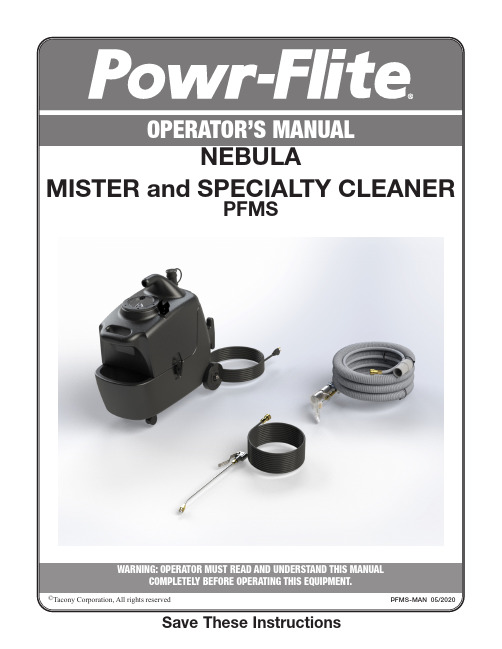
WARNING: OPERATOR MUST READ AND UNDERSTAND THIS MANUALCOMPLETELY BEFORE OPERATING THIS EQUIPMENT.Tacony Corporation, All rights reserved PFMS-MAN 05/2020Congratulations on your purchase of a Commercial Mister and Specialty Cleaner. You are now equipped to handle any and all commercial misting and carpet cleaning jobs. Your new unit isa high quality, precision-made product. All parts used in the manufacturing of this unit have passed rigid quality control standards prior to assembly. Please safeguard the original receipt / invoice. If you experience any problems with your unit during the warranty period, the original receipt / invoice will act as proof of purchase.IMPORTANT SAFETY INSTRUCTIONSREAD AND UNDERSTAND ALL INSTRUCTIONS BEFORE USING THIS UNITRead and understand this owner’s manual and all labels on the unit before operating. Safety is a combination of common sense,staying alert and knowing how your unit works. Use this unit only as described in this manual. Use only manufacturer’s recommended attachments. To reduce the risk of personal injury or damage to your unit use only recommended accessories.WARNING To avoid fire, DO NOT use with a flammable or combustible liquid or floor cleaner. WARNING To avoid electric shock, DO NOT expose to rain. Store Indoors.To reduce risk of fire, electric shock, or injury:• Do not use outdoors or on wet surfaces.• Do not leave unit unattended when plugged in. Turn off the switch and unplug the electrical cord when not in use and before servicing.• Do not allow to be used as a toy. Close attention is necessary when used near children.• Use only as described in this manual. Use only manufacturer’s recommended attachments. • Do not use with damaged cord or plug. If unit is not working as it should, has been dropped, damaged, left outdoors, or dropped into water, return it to a service center before using.• Do not pull or carry by cord, use cord as a handle, close a door on cord, or pull a cord around sharp edges or corners. Do not run the unit over cord. Keep cord away from heated surfaces.• Do not use extension cords or outlets with inadequate current carrying capacity.• Turn off all controls before unplugging.• Do not handle plug or unit with wet hands.• Do not put any objects into openings. Do not use with any opening blocked, keep free of dust, lint, hair, and anything that may reduce airflow.• Keep hair, loose clothing, fingers, and all parts of body away from openings and moving parts.• Do not pick up anything that is burning or smoking, such as cigarettes, matches or hot ashes.• Use extra care when cleaning on stairs. Do not use to pick up flammable or combustible liquids such as gasoline, or use in areas where they may be present.• Store your unit indoors in a cool, dry area.• Do not unplug by pulling on cord. To unplug, grasp the plug, NOT THE CORD.• Follow these guidelines to ensure operator safety and to maintain equipment in running order.• Make sure the machine is plugged into an electrical outlet with the same voltage rating as shown on the nameplate of the machine.• Do not attempt to plug a 115 volt machine into a 230 volt outlet or a 230 volt machine into a 115 outlet.• Replace a damaged cord immediately.• If an extension cord is necessary, use a three conductor grounding cord-12 gauge wire or heavier to prevent motor burnout and over-heating of wires• Do not expose the machine to freezing temperatures.SAVE THESE INSTRUCTIONS FOR FUTURE REFERENCEGROUNDING INSTRUCTIONSThis appliance must be grounded. If it should malfunction or breakdown, grounding provides a path of least resistance for electric current to reduce the risk electric shock. This machine is equipped with a cord having an equipment -grounding conductor and grounding plug. The plug must be inserted into an appropriate outlet that is properly installed and grounded in accordance with all local codes and ordinances.WARNING: Improper connection of the equipment-grounding conductor can result in a risk of electric shock. Check with a qualified electrician or service person if you are in doubt as to whether the outlet is properly grounded. Do not modify the plug provided with the appliance - if it will not fit the outlet, have a proper outlet installed by a qualified electrician.This appliance is for use on a nominal 115-volt circuit, and has a grounding plug that looks like the plug illustrated in sketch A.OUTLET BOX2A • Do not break off or pull out the ground prong on the plug.• Do not attempt to repair a warranted machine unless instructed to do so by an authorized shop or the factory.• Do not use any replacement parts except those specified on the parts list. Proper performance of the machine could be affected if substitutions are made.• Use defoamer at all times to prevent damaging the vacuum motor.• Do not use water in excess of 140° F (60° C).• Failure to comply with the above warning instructions will void the warranty.When using as an extractor• Do not use the machine for totally dry vacuuming. This machine is not fitted with a fine dust filter.• Do not use citrus-based cleaners in this machine.• Do not use cleaning chemicals in this machine except those recommended for commercial extraction equipment.• The use of any chemical with abrasive additives voids the warranty.• Use defoamer at all times to prevent damaging the vacuum motor.• Do not use water in excess of 140° F (60° C).TECHNICAL SPECIFICATIONS Model PFMSInput Voltage115 VACPlug Type USCord25’ with on-board storageGPM .05 with Atomizer Nozzle/.25 with fan nozzle/.25 Extraction ModeAmps Mist Mode 1A/Extraction Mode 8.9A Solution Tank 3.5 Gal/13.2 lRecovery Tank 2.5 Gal/9.5 lDimensions23” x 11” x 23” / 58.5cm x 28cm x 58.5 cm Weight41 lbs./18.5 kgWaterlift89”/226 cmCFM/CMM104/3Solution Pressure55 p.s.i./3.8 BARCoverage Mister model 7,500-10,000* sq.ft. per tank Misting Hose35’ with quick disconnectMisting Wand18”*Variance dependent on user application methodThis unit can be used as either a Mister or an Extractor to use on upholstery and for detail work. The brass atomizing nozzle provides lower saturation when spraying disinfectant while a larger brass fan nozzle is provided for large area coverage.NOTE: This mister is designed for use with all water-based disinfectants from the EPA “List N”.MISTER OPERATING INSTRUCTIONSFilling the Mister• Unplug the unit.• Disconnect the solution and recovery tanks.• Remove the upper recovery tank.• Add water and manufacturer’s recommended solution ratio into solution tank. Fill only to the fill line indicated on the label on the inside of the solution tank. The tank will hold up to 3.5 gallons.Operating the Mister• Attach misting wand pressure hose to the quick disconnect in the pocket at the front of the machine.• Turn the 3-way switch to MIST ONLY setting. (Allow approximately 30 seconds for the pump to prime).• Use the wand with spray tip to spray the solution. The atomizing nozzle that is pre-installed on the wand applies smallest micron sized droplets and is perfect for most applications, however proper application should still be followed to prevent over-saturation. To apply usea natural up and down or side to side motion, slightly overlapping from one section to thenext. Do not dwell on a spot, as this will cause over-saturation.• Refill solution tank, as recommended above, to resume cleaning.After use• Unplug the unit.• Disconnect the solution line.• Unlatch the recovery tank from the base of the unit and remove.• Drain any remaining solution in the tank following EPA and Manufacturer guidelines for the disposal of the chemical being used.• Rinse the tank after each use.• Allow it to air dry.Note: If the spray jets become clogged, remove and soak them thoroughly for an hour in a 8 to 1 ratio of water to white vinegar or anti-browning solution, and blow-dry. Do not use wire or pins to clean the nozzles as this will cause the spray pattern to become distorted.The wand will come with two spray tip options. The lower micron size atomizing spray tip will already be installed on the wand. You will also get a higher micron fan nozzle as an option. This additional nozzle option will be taped onto the wand when you receive the unit. The installed atomizing nozzle is best for cleaning office areas, touch points, etc, as it does notsaturate things like paper and boxes that could be found in offices, retail, hospitality, restaurant, educational type of environments. The attached additional fan nozzle spray tip is for application in areas like warehouses, shipping carts, etc., where there is not a worry that the items being sprayed could get oversaturated. This allows for a quicker application of the disinfectant to cover larger areas. Care should be taken when applying disinfectant in food areas. Be sure to read and follow the manufacturers instructions for disinfectant products.WAN-PFMSPAGE 1Remove the misting nozzle fromthe wand by loosening counterclockwise.Screw the new nozzle on to the wand clockwise until tight.Wrap Teflon tape around the threads on the new nozzle twice as shown. Avoid getting Teflon tape into the fluid path as it cancause clogs.Vacuum Hose AttachmentLatch AssemblyRecovery Tank DrainFilling the unit for use as an extractor • Unplug the unit.• Disconnect the solution and recovery tanks.•Remove the upper recovery tank.•Add water and/or chemicals to the lower solution tank. Fill only to the fill line indicated on the label on the inside of the solution tank. The tank will hold up to 3.5 gallons.Operating the extractor• Attach the solution line from the vacuum hose assembly to the quick disconnect in the pocket at the front of the machine.• Attach the vacuum hose to the vacuum inlet (handle) above the recovery tank lid.• Turn the 3-way switch to VAC PUMP. (Allow approximately 30 seconds for the pump to prime).• Attach the hand tool to the hose end. Use the hand tool to spray and recover the solution.• The float shut-off will disable the suction of the unit when the recovery tank is full. Theoperator will notice a distinctive change in the sound of the vacuum motor when the shut-off is activated. Empty the recovery tank and then fill the solution tank to resume cleaning. Emptying the Recovery Tank • Unplug the unit.• Disconnect the solution line and vacuum hose.• Unlatch the recovery tank from the base of the unit and remove.• Remove the drain plug.• Drain the tank over a suitable outlet for wastewater.• Rinse the tanks after each use.• Store the unit with the lid off of the recovery and allow it to air dry.Spray Tip (included both an atomizer and fan spray tip)Wand HoseWandExtractor HoseAssemblyEXTRACTOR OPERATING INSTRUCTIONSProblem Possible Cause SolutionNo SprayPump is not primed.Depress lever on hand tool to release pressure.Low Solution FlowSolution tank level is low.Clogged filter.Clogged Spray jet.Refill Solution tank.*Clean the screen filter on the hose in the solution tank.Clean the spray jet in the hand tool.Low SuctionRecovery tank is full.Clogged Hand Tool or hose.Excessive foam.Empty recovery tank.Clean Hand Tool and hose.Add defoamer to recovery tank.TROUBLESHOOTING *Before re-filling the solution tank, always empty the recovery tank.Solution Hose Connection3-Way SwitchNo.Part No.Qty Description1X82956Screw #8 x 3/4”2PX103A1Lid 4” Clear w/Blk Ring3X90611Shut Off Disk4X90871Washer5X90881Screw 8-18 x 1/2”6PX103AG1Lid Gasket7X95181Deflector8X90621Float9X90821PVC Pipe 1-1/2” x 6-1/2”10X90761Bulkhead Fitting 1-1/2” MPT x 1-1/2 “Female Slip 11AA1951Extractor Detailer Tool 1-1/2”12X20581Hose Assembly, Rigid, Crush Proof13PAS361Drain Hose Plug14PX301Solution Tank Filter15PX2131Nylon Fitting 1/4” MPT x 1/4” Hose Barb167DL0036Hose Clamp1771817A2Braided Hose, 1/4” 250 PSI18PX14A1Dump Valve Gasket19PX461Lock Nut20X90791Gasket21X1920BLK1Solution Tank22PC662Hose Barb 1/4”H x 1/8” MPT23X97401Gasket24X82373Nyloc Nut25X90601Vacuum Motor Screen261942-Kit1Vacuum Motor 2 Stage 115V w/Gasket27X90453Spacer28PC101QD Male 1/8” x 1/8” FPT29X94121Washer307AT0062Brass Fitting 90° 1/4” Barb x 1/8” MPT31X82127Lock Washer32X82913Screw 1/4-20 x 5-1/2”33X90472Swivel Caster 45mm 1/4-20 x 3/4”347BS0032Screw 1/4-20 x 1/2”3500-0600-05038Washer36306765Screw 10-24 x 5/8”37X90461Base Plate Weldment38X90481Rocker Switch39X8008N1Lock Nut Lock 1/2” Steel Conduit40PD81Strain ReliefNo.Part No.Qty Description41194981Power Cord 18/3 Ga. SJTW x 25’ Yellow42X82011Screw #8 x 3/8”437CZ00118Vacuum Hose 2”44PX2152Hose Clamp45FJ50821Oscillating Pump46PX2042Pump Mount47PX2141Nylon Fitting 90° 1/8” MPT x 1/4” Hose Barb 48X82715Nyloc Nut49X90641Gasket50PX2091Foam Filter517AJ0041Brass Anchor Connector 1/8” FPT x MPT 5272115A1Washer53X82626Screw 8-32 x 1/4”54X90592Latch w/Keeper55X82782Screw 8-32 x 1/2”56X1921BLK1Recovery Tank57X91062Nut58X90654Screw 1/4-20 x 1”59X89901Handle Assembly6072173A1Spring Clip617CY0011Internal Tooth Lock Washer62WAN-PFMS1Wand Assembly63PX35-2-4-1001Hose AssemblyNo.Part No.Qty Description1X90821PVC Pipe 1-1/2” x 6-1/2”2X90761Bulkhead Fitting 1-1/2” MPT x 1-1/2” FemaleSlip 3PX14A 1GasketX9082-KIT Standpipe KitPX30-KIT Filter and Hose AssemblyNo.Part No.Qty Description1PX301Solution Tank Filter2PX2131Nylon Fitting 1/4” MPT x 1/4” Hose Barb37DL0032Hose Clamp471817A1Braided Hose 1/4” 250 P.S.I.57AT0061Brass Fitting 90° 1/4” Barb x 1/8” MPT672115A1Washer77AJ0041Brass Anchor Connector 1/8” FPT x MPT8PC661Fitting 1/4” Barb x 1/8” MPTFor warranty information go to 。
Certol ProEZ 2 双酶洗涤剂说明书

Fast-Acting Dual EnzymeP R E Z /P P 05 09/126120 East 58th Avenue • Commerce City, CO 80022 • (800) 843-3343 • Multiple Use •L ow foam formula may be used in manual, ultrasonic and automated washer systems.• Presoak to prevent soils from drying on instruments.• S oak and flush all types of submersible endosopes. Chelating and Rinsing Agents • H ard or untreated water can inhibit the cleaning effectiveness of detergents.• C ertol’s unique system disperses active agents to“capture” minerals that interfere with cleaning action. This system reduces spotting and provides free-rinsing.Robust Anti-Corrosive System • A nti-corrosive system protects vulnerable box locks, jointed items and carbon steel during presoak and through multiple wash cycles.• P reventing corrosion and prolonging the use life of instruments helps reduce overall costs.Odor Suppressant • O dor suppressants are included in every Certol enzyme formula to mask the naturally musky odor of enzymes and unpleasant odors from soiled instruments.Safe for Delicate Instruments • N eutral pH formula is gentle to instruments, and reduces pitting. Easy to Use • L iquid concentrate mixes andacts quickly unlike powders and tablets.•O ne ounce unit dose tubes and metered dispensing pump take the guess work out of measuring.55 Gallon Drum1PREZ550Speeds Instrument Turnaround with True Dual Enzyme Formula: • P rotease and amylase enzymes work together to quickly dissolve blood protein and starch soils in as little as one minute.• E conomical formulation for sticky retentive soils associated with endoscopy and complex surgery. • P rovides effective cleaning on complex instrument surfaces including channels, box locks and serrations. • M any competitive enzyme detergents claim dual or multi-enzyme formulas but in fact only target protein soils.Description:ProEZ 2 is a neutral pH, concentrated liquid detergent with protein (protease) and starch (amylase) digesting enzymes - plus an odor suppressant to neutralize organic or chemical odors carried on instruments.Intended Use:ProEZ 2 is intended for cleaning medical and dental instruments by dissolving and lifting organic soils. ProEZ 2 is designed to minimize manual scrubbing of contaminated items. It is especially useful for cleaning instruments with complex surfaces such as box locks and serrated edges; or cleaning complex equipment such as flexible endoscope channels.Product Specifications:Dilution Ratios: 1/2 - 1 oz. per gallon.For difficult or dried on soils, 2 oz. per gallon.Removal Time: 1 minute minimum or until soilsare dissolved or removed.pH: Neutral.Temperature of Use: E ffective at room temperature68°F (20°C), but use of product with warmer water 90° - 110°F (32° - 43°C) will optimize the performance of the enzymes.Odor: Clean, fresh scent.Shelf Life: 2 years from date of manufacture.Disposal:B iodegradable and safe to pour down the drain as non-regulated waste.More Chemical Action when compared to Superconcentrates:• H igh dilutions of liquid and “brick” superconcentrates limit the volume of chelating and anticorrosive agents delivered in each cycle. • E conomy detergents may skimp on costly water treatment and anti-corrosive agents.• P owdered detergents may not fully dissolve into active solution until short wash cycle is nearly completed.Product Capabilities:• R apidly digests protein and starch, the principlecomponents of organic soils. The powerful cleaning system facilitates penetration of enzyme cleaning action into crevices and channels; and includeschelating and rinsing agents to disperse digested soils away from instrument surfaces.• O dor suppressants reduce unpleasant odors from surgical soils.• A nti-corrosives and neutral pH combine to protect delicate instruments including carbon steel, gold, brass and lensed items.Use Precautions:ProEZ 2 is an eye irritant and mild skin irritant. Wear eye protection and water resistant non-latex gloves when using ProEZ 2.ProEZ 2™Dual Enzymatic DetergentProSpray™Ready-to-Use Surface Disinfectant/Cleaner Accessory Products:Other products available from Certol include:ProSpray™ wipes Surface Disinfectant/Cleaner Towelettes ProEZ foam™Ready-to-Use FoamingEnzymatic Spray ProLube™ RTUInstrument Lubricant Ready-to-Use。
lofpfe清纱器说明书

目錄
安全报警 ............................................................. 7 规范以及条例 ....................................................... 7 危险标志 .............................................................. 7 操作注意事项 ....................................................... 8 概论 ..................................................................... 9 细纱疵点 .............................................................. 9 细纱清纱 ............................................................ 11 细纱疵点等级分类.............................................. 13 Imperfections 小疵纱 ......................................... 14 Surface Index SFI 细纱外观指数 ....................... 14 YarnMaster® Spectra 结构 .............................. 15 900/900i 结构选单 ............................................. 16 800/800i 结构选单 ............................................. 17 90/90i and 80/80i 结构选单 .............................. 18 操作接口 ........................................................... 19 操作 ................................................................... 20 选单选择 ............................................................ 20 数据输入 ............................................................ 20 启动 ................................................................... 22 冷启动 ............................................................... 22 记忆 ................................................................... 22 设定 ................................................................... 22 采样 ................................................................... 23 采样 ................................................................... 23 选单叙述 ........................................................... 25 主选单 ............................................................... 25 全部组群 ............................................................ 25 编辑设定 ............................................................ 25 分级清纱设定 ..................................................... 32 数据 / 组群 ......................................................... 35 数据 / 单锭 ......................................................... 41 诊断 ................................................................... 47 设定 ................................................................... 49 记忆 A–K ........................................................... 52 系统组件 ............................................................ 62 软件 ................................................................... 62 控制箱 (ZE)........................................................ 63 评价电路版 (AWE)............................................. 66 检测头 (TK)........................................................ 67 接线 ................................................................... 69 打印 ................................................................... 70 检查以及维护 .................................................... 71 一般 ................................................................... 71 每天 ................................................................... 71 更换 AWE 评价电路版 以及/ 或 TK 检测头 ........ 71 光电检查槽清洁工作 .......................................... 71 历史资料 / 诊断 .................................................. 72 技术数据 ............................................................ 74 整合式清纱器 MURATA / SAVIO....................... 79 第一次启动 / 冷启动 ........................................... 79 软件 ................................................................... 79 密码 ................................................................... 79 ZE 80i 手提检测器 ............................................. 80 控制箱 (ZE)........................................................ 81 评价电路版 (AWE)............................................. 82 检测头 (TK)........................................................ 83 打印 ................................................................... 85 技术数据 ............................................................ 86
fitbit versa lite 中文用户手册说明书

用户手册版本 2.8目录目录 (3)开始 (8)包装盒内容 (8)手表充电 (8)使用手机进行设置 (10)在 Fitbit 应用程序上查看您的数据 (10)佩戴 Versa Lite 版本 (11)全天候佩戴和锻炼时佩戴 (11)用手习惯 (12)佩戴与保养技巧 (12)更换腕带 (13)移除腕带 (13)安装腕带 (14)基础信息 (15)导航 Versa Lite 版本 (15)基本浏览指南 (15)按钮快捷方式 (16)快速设置 (17)调整设置 (18)检查电池电量 (19)关闭屏幕 (20)钟面和应用程序 (21)更改钟面 (21)打开应用程序 (22)3下载其他应用程序 (22)删除应用程序 (22)更新应用程序 (22)生活方式 (24)星巴克 (24)日程 (24)天气 (24)来自手机的通知 (26)设置通知 (26)查看收到的通知 (26)管理通知 (27)关闭通知 (27)接听或拒绝来电 (28)回复消息(Android 手机) (29)计时功能 (30)设置闹钟 (30)关闭或延后闹钟 (30)使用计时器或秒表 (31)活动和健康 (32)查看您的统计数据 (32)追踪每日活动目标 (33)选择目标 (33)追踪每小时的活动 (33)追踪您的睡眠 (34)设定睡眠目标 (34)了解您的睡眠习惯 (34)查看您的心率 (35)4锻炼和心脏健康 (37)自动追踪您的锻炼 (37)使用“锻炼”应用程序追踪和分析锻炼 (37)GPS 要求 (37)自定义您的锻炼设置和快捷方式 (39)检查您的锻炼汇总信息 (40)查看您的心率 (40)自定义心率区间 (41)获得活跃区间分钟数 (41)分享您的活动 (42)查看您的心肺有氧健康指数 (42)控制音乐 (43)更新、重启和清除 (44)更新 Versa Lite 版本 (44)重启 Versa Lite 版本 (44)关闭 Versa Lite 版本 (44)清除 Versa Lite 版本 (45)故障排除 (46)心率信号丢失 (46)GPS 信号丢失 (46)其他问题 (47)通用信息和规格 (48)传感器与组件 (48)材料 (48)无线技术 (48)触觉反馈 (48)5充电线 (49)内存 (49)显示屏 (49)腕带尺寸 (49)环境条件 (49)了解更多 (50)退货政策和保修 (50)监管与安全通知 (51)美国:联邦通讯协会 (FCC) 声明 (51)加拿大:加拿大工业部 (IC) 声明 (52)欧盟 (EU) (53)关税同盟 (54)阿根廷 (54)澳大利亚和新西兰 (54)白俄罗斯 (54)中国大陆 (55)India (56)以色列 (56)日本 (57)墨西哥 (57)摩洛哥 (57)尼日利亚 (58)阿曼 (58)巴基斯坦 (58)菲律宾 (58)塞尔维亚 (59)韩国 (59)台湾地区 (60)阿联酋 (62)赞比亚 (62)68开始色彩丰富、易于使用的 Fitbit Versa Lite 版本可让您大胆生活,努力达成生活目标。
eFlo 2.0 快速入门指南说明书
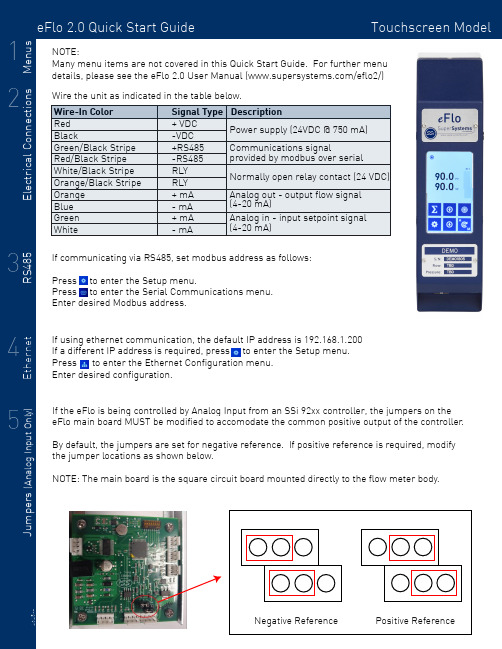
eFlo 2.0 Quick Start Guide Touchscreen Model Signal Type Description + VDC -VDC +RS485-RS485RLY RLY + mA - mA + mA - mA Power supply (24VDC @ 750 mA)Communications signal provided by modbus over serial Normally open relay contact (24 VDC)Analog out - output flow signal (4-20 mA)Analog in - input setpoint signal (4-20 mA)If communicating via RS485, set modbus address as follows:Press to enter the Setup menu. Press to enter the Serial Communications menu.Enter desired Modbus address.Many menu items are not covered in this Quick Start Guide. For further menu details, please see the eFlo 2.0 User Manual (/eflo2/)Positive ReferenceWire the unit as indicated in the table below.Apply gas pressure to the flow meter. Press to enter the Setup menu.Press to enter the Process Variables menu.Hold for two seconds to enter manual mode. Fully close the motor valve by holding the down arrow until the motor drive icon displays .Press to complete the zero tare. Hold to return to auto mode.SSi recommends all flow meters have a zero tare performed for optimal accuracy and control and to equalize the output signal of the differential sensor .If control is unstable or false flow values are indicated when it has been verfied that no gas is passing through the meter, a zero tare may be required.To perform a zero tare:If the meter will be used in Valve mode, a max tare MUST be performed to set the max valve position. To perform a max tare:For additional information, troubleshooting, or other help, see the eFlo 2.0 Quick Reference Guide,the eFlo 2.0 Operations Manual, or contact SSi at 513.772.0060.Apply gas pressure to the flow meter. Press to enter the Setup menu.Press to enter the Process Variables menu.Hold for two seconds to enter manual mode. Hold the Up Arrow until desired max flow is displayed.Press to complete the zero tare. Hold to return to auto mode.Press to enter the Setup menu.Press to enter the Basic Configuration menu.Set altitude to desired level IN FEET.。
AFFRI电动硬度计通用操作手册mrs,MRSA操作说明书

AFFRI电动硬度计通用操作手册说明:对于MRS型硬度计,只有两个(左右各一)开始按钮,为压头向下移动及开始测量按钮。
对于MRSA型硬度计,共有四个按钮,其中上部两个为向上移动按钮,下部为向下移动及测量按钮。
. 硬度测试操作1.1 手动操作见图例,022.03.0011.2 机器设计中包含的安全措施能够消除危险,但无法消除因为错误操作而带来的危险。
1.3 能够产生危险的原因有:使用机器的方式或者使用某些附件。
1.4 工作环境温度工作环境温度不能低于10℃及高于35℃。
1.5 禁止使用的情况当测试条件与硬度标准(见第28节)不符,禁止使用机器进行硬度测试工作,特别是易碎的材料如玻璃或者陶瓷,在施加测力时会破碎。
不要使用机器作为压合装置来尝试将分离的部件压合到一起。
1.6 意外情况出现意外情况是—当工件因为装夹原因而脱离或者其他一些情况虽然对操作者没有危险但对机器及附件产生破坏的时候,可使用紧急停止开关。
当按下紧急停止开关时,机器马上停止运行,而开关复位后,机器从新开始运行。
2. 使用前准备工作当电源线连接到220V单相插座上。
2.1 电源仪器使用220V交流电,并接地措施。
为保证仪器正常使用,仪器必须接地。
如需要更换电源线,必须保证是用同样规格新电源线。
2.2 仪器开机接通相应的电源开关,当屏幕上出现软件内容时,可进入软件操作。
3 仪器开机参考图3,接通位于仪器后面的开关10A。
同时紧急停止开关9处于释放状态,镜头臂12处于非工作位置。
按下仪器面板1上的ON键。
4 测试工件固定旋转手轮5,将硬度块13放在合适的位置。
将电源线插到插座10 B,按下开关10A,见图10。
确保紧急停止开关9处于释放状态,镜头臂12处于非工作位置。
按下仪器面板1上的ON键。
在仪器自检之后,就可以使用了。
5 控制面板操作1 仪器开机在仪器通电之后,按面板上的ON键开机。
此操作将使处理器通电。
在通过自检之后,仪器将发出声音信号。
林菲尔电子公司-凝视黑暗过滤器车床帮助耳筒操作指南说明书

•Sales and Service through Subsidiaries and Distributors Worldwide •Cleveland,Ohio 44117-1199U.S.A.TEL:216.481.8100FAX:216.486.1751WEB SITE:•World's Leader in Welding and Cutting Products •COOL-SHIELD AUTO-DARKENING FIL TER CARTRIDGE (ADF)HELMETSOPERATOR’S MANUALIM10000February,2009This manual covers equipment which is nolonger in production by The Lincoln Electric Co. Speci cations and availability of optional features may have changed.TABLE OF CONTENTS Page SAFETY WARNINGS–READ BEFORE USING1 PATENT INFORMATION2 SPECIFICATIONS2 OPERATING INSTRUCTIONS3 AUTO-DARKENING CARTRIDGE CONTROLS4 SHADE GUIDE5 LENS REPLACEMENT6 AUTO-DARKENING CARTRIDGE ACCESS AND REPLACEMENT7 HELMET CARE AND MAINTENANCE8 TROUBLE SHOOTING9-10 WARRANTY INFORMATION10 REPLACEMENT PARTS11SAFETY WARNINGS – READ BEFORE USINGARC Rays can injure eyes and burn skin• Before welding, always inspect helmet and filter lens to be sure they are fitted properly, in good condition and not damaged.• Check to see that the clear lens is clean and securely attached to the helmet.• Always wear safety glasses or goggles under the welding helmet and protective clothing to protect your skin from radiation, burns and spatter.• Ensure that optical radiation from other welder’s arcs in the immediate area does not enter in from behind the helmet and auto-darkening filter.Note: Auto-darkening filters in Lincoln helmets are designed to protect the user against harmful ultra-violet and infrared rays both in the dark and light states. No matter what shade the filter is set to, the UV/IR protection is always present.lead or cadmium plated steel and other metals or coatings which pro-duce highly toxic fumes, keep exposure as low as possible and within applicable OSHA PEL and ACGIH TLV limits using local exhaust or mechanical ventilation. In confined spaces or in some circumstances,outdoors, a respirator may be required. Additional precautions are also required when welding on galvanized steel.1Refer to /safetyfor additional safety information.PATENT INFORMATION Patent PendingSPECIFICATIONSProduct NameDescription LCD Size mm W x H inch ADF RangeLight StateSensitivity Delay ModesSensors Light to Dark Dark to LightTIG Amps Compliance(1)Cool-Shield5x4 ADF Variable Shade ADF Shade9-1394x3533/4x13/89,10,12,133Fixed---20.1ms0.2s≥50 ampsANSI Z87.1, CSA Z94.3 (1)Headgear compliance with ANSI Z87.1 is without sweatband installed.2OPERATING INSTRUCTIONSHeadgear AdjustmentHead Size Adjustment: HEADGEAR TIGHTNESS is adjusted by push-ing in the Ratchet Knob and turning to adjust for the desired head size. This knob is located at the back of the helmet. HEADGEAR CROWN ADJUST-MENT is made by adjusting for comfort and snapping the pin into the hole to lock securely in place.Tilt:Tilt adjustment is located on left side of helmet. Loosen the left head-gear tension knob and push the top end of the adjustment lever inward until the lever’s Stop Tab clears the notches. Then rotate the lever up or down to the desired tilt position. The Stop will automatically engage again when released locking the helmet into position.Fore / Aft Adjustment:Adjusts the distance between user’s face and lens. To adjust, loosen both outside tension knobs and slide forward or back to desired position and retighten. NOTE:Make sure both sides are equally positioned for proper operation.Battries:No batteries are required! This product is solar powered and contains solar panels. CAUTION:Insure the solar panels are facing forward toward the outside of the helmet to capture light from the welding arc and surrounding environment.3AUTO-DARKENING CARTRIDGE CONTROLSCOOL-SHIELD - 4 x 5 ADF include Variable Shade Only.To make adjustments to your ADF controls, push directly on the clear protec-tive lens surface in the area over the shade control button. There is no need to disassemble helmet to access control buttons on your ADF cartridge. Simply press directly on the inside cover lens to change button settings.Shade selection is accomplished by pushing the Shade button on the back of the filter. Follow shade selection chart (page 5).Test your ADF filter prior to welding by directing the front of the filter toward a bright source of light, then using your fingers rapidly cover and uncover the sensors. The filter should darken momentarily as the sensor is exposed. A torch striker can also be used.4If your helmet does not include any one of the shades referenced above, it is recommended you use the next darker shade.• DO NOT WELD WITH A DAMAGED OR DEFECTIVE LENS, i.e.cracked, pitted, etc.ALWAYS TEST TO BE SURE THE ADF CARTRIDGE IS CHARGED BEFORE WELDING.The helmet can be placed in sunlight to charge. Do not store the helmet in a dark cabinet or other storage area for extended periods.While welding the Arc also charges the ADF cartridge.5LENS REPLACEMENTOutside Protective Cover Lens Replacement:Press down on the Tab inside the top of the helmet while also pressing in on the Finger Tabs on both sides of the bezel piece on the front of the helmet. Pull the bezel outward to remove. Remove the polycarbonate protective lens. Place the new polycarbonate lens in the recessed lens area. Be sure the cover lens is properly seated. Then, simply insert the lower tabs of the bezel back into the helmet shell and rotate up, snapping the bezel into place. Ensure all three tabs have been correctly snapped in. Never use the Auto-Darkening FILTER without the inside and outside cover lens properly installed.Lens Removal6OUTSIDEOUTSIDETABBEZELAUTO-DARKENING CARTRIDGE ACCESS AND REPLACEMENT: Remove the Bezel as described in previous section on Lens Replacement. After removing the outside lens, simply remove the Adaptor by applying thumb pressure to top center tab to release top portion of Adaptor. Pull for-ward and release feet of Adaptor from Shell. Then remove the ADF filter. When replacing, be sure the light sensors are facing toward the front of the helmet when replacing the cartridge. Replace the inside cover lens, Cartridge, Adaptor, outside spatter lens and Bezel in reverse order. The outer polycarbonate lens is required to protect the ADF from weld spatter and impacts.7INSTALLING AN AFTERMARKET MAGNIFYING LENS: Simply slide the magnifying lens into the short rails located over the protec-tive cover lens.HELMET CARE AND MAINTENANCE:Virtually maintenance free:• Periodic cleaning with soapy water solution or standard glass clean-er is suggested for any ADF to function properly. Use soft cloth oreye glass wipes.• This ADF is water resistant. Do “NOT” submerge in water or othersolution.• Change or clean cover lens when it becomes dirty or cloudy.Storage:• Store in a clean dry location.8TROUBLE SHOOTING GUIDE:Test your ADF filter prior to welding by directing the front of the filter toward a bright source of light, then using your fingers rapidly cover and uncover the sensors. The filter should darken momentarily as the sensor is exposed. A torch striker can also be used.Difficult to see through the filter:• Clean or replace protective cover lenses.• Clean the Auto-Darkening cartridge by using a cloth with soapywater solution or standard window cleaner.The ADF will not darken after striking an arc:• Avoid blocking the Solar Panels. Must be facing forward (outsideof) in the helmet.• Test the ADF by exposing to a bright light source and run your fin-gers quickly over the arc sensors. The filter should darken momen-tarily then switch back to the light state.Slow to darken:• If the filter has not been used for a day or more, the circuitry willenter a sleep mode. It will wake up when tested or when you beginwelding. Note that the first time, it may darken to a lighter shadeeven though set for a darker shade. After the first time, it will dark-en to the correct shade setting every time. It is recommended totest your ADF prior to welding.• Colder temperatures can slow the switching speed of any ADF.Once the helmet warms up from the welding process, the switchingwill increase to rated speeds.ADF (Auto-Darkening Filter Cartridge)flickers or returns to light state while welding:• Clean or replace protective cover lenses if dirty or cloudy.• Check that the solar panels or sensors are not damaged or dirty.Clean with a soft cloth and soapy water solution or standard glasscleaner. Do not use abrasive or dirty cloths.• Make sure you are not blocking the sensors or solar panels withyour arm or other obstacle (including the welding torch gun or noz-zle) while welding. Adjust your position so that the sensors can“see” the weld arc.9ADF stays dark after you stop welding:• The temperature limitations of the ADF have been exceeded. Letthe ADF cool down and try not to over heat it again by viewing thearc from the side or at a greater distance.• It may remain dark if you are facing a bright light or the sun. Lookaway or pass your hand between the sensor and light source.ADF is cracked:• Cease (STOP) using this product if this problem exists. UV/IR pro-tection may be compromised resulting in burns to the eyes or skin. Weld Spatter is Damaging the ADF:• Missing, damaged, broken, cracked or distorted Protective CoverLens. Replace inside and outside Clear Cover Lenses as needed.• Do not use this product if severe spatter damage hasoccurred to the Auto-Darkening Filter Cartridge or protec-tive clear cover lens. Severe eye damage and burns canresult.------------------------------------------------------------------------------------------------------WARRANTY INFORMATION:WARRANTY: These helmets are warranted for a period of two years.Please contact us at1 (800) 833-9353 for any service or warranty questions. SPATTER DAMAGE IS NOT COVERED BY WARRANTY:Do not use this product without the correct protective clear cover lenses installed properly on both sides of the Auto-Darkening Filter cartridge (ADF). The cover lenses supplied with this helmet are properly sized to work with this product and substitutions from other suppliers should be avoided.10REPLACEMENT PARTS。
Schneider Electric LV Live工作工具说明书

LV Liveworking toolsInsulated tools90Jumper clamps,cables and accessories115 Cover-up equipment118 Cable identifier122Insulated tools must comply with the NF EN 60900and IEC 60900standards. To meet these standards, insulated tools undergo 10 000 volts through electrical testing and many mechanical tests, including impact tests, to 1000 V a.c and 1500 V d.c.Dual Layer Insulated ToolsDual Material Insulated ToolsSPECIAL FEATURESChrome steel body, mat finish.Label.Label.insulating layer.Material SOFTGRIP ®White insulating inner layer.outer layer.• Products suitable for work on live cables, particularly low voltage (30 cm area of a live bare wire).• Ergonomic.• Dual material with non-skid "SOFTGRIP"®injected material for operator comfort.• Extensive product line for work on live cables; mainly used by LV Live Line Working teams.• Ergonomic.• Dual-layer with a white insulating layer.• High mechanical strength in the layers due to dipping technique.• Steel with high mechanical properties.10 000 VD i c t r i c T t F l am e r e t a r d a n c y f t h e i n I m p a c t T e s tSPECIAL FEATURESHigh performing burnished steel.IEC 60900 2012Insulated ToolsFind the tools to meet your needs!Routine test:each tool is tested at 10kV for ten seconds.vanadium steel blade.Anti slip material. Chrome - molybdenumvanadium steel blade.Injection moldedChrome - molybdenumvanadium steel blade.Chrome - molybdenumvanadium steel blade.Chrome - molybdenumvanadium steel blade.Dual material handle Chrome-vanadium steel.Dual material handleAnti slip material.Chrome-vanadium steel.Dual material handleAnti slip material.Chrome-vanadium steel.Dual material handleDual material handle Anti slip material.Chrome-vanadium steel.IEC 60900Chrome-vanadium steel.Dual material handle Chrome-vanadium steel.Dual material handle Chrome-vanadium steel.Dual material handle Anti slip material.Double rack slipt joint.Insulated toolsvanadium steel blade. Flat blade screwdriver with recessed bladeChrome - molybdenumvanadium steel blade.vanadium steel blade.PHILLIPS screwdriver with recessed bladeChrome - molybdenumvanadium steel blade.vanadium steel blade. POZIDRIV screwdriver with recessed bladeChrome - molybdenumvanadium steel blade.Chrome - molybdenumvanadium steel blade.Chrome - molybdenumvanadium steel blade. For fuse boxes, connecting boxes, circuit breaker terminal blocks.MO-66002Special steel,oil-hardened.Burnished head.MO-66005Chrome-vanadiumChrome-vanadiumChrome-vanadiumChrome-vanadiumPlug plier for preinsulating pin terminalsChrome-vanadiumterminals 2.8/5/6.35 mm.IEC 60900Composite insulation.Composite insulation.Insulating bent half round nose plierComposite insulation.Chrome-vanadiumsteel.Double rack slip jointMO-67402MO-67404Chrome-vanadiumMO-67501 Chrome-vanadiumsteel.MO-67502Chrome-vanadiumCurved blade.MO-61001MO-61002IEC 60900Aluminium casting plier. Aluminium casting plier.Frontal ratchet cable cutterTreated forged steel blade.Treated forged steel blade.MO-67599MO-67600Flush and 90° cutting supplied.Tension blade MO-64502MO-64501IEC 60900Reversible ratchet ring spannerSpecial steel, oil-hardened.Special steelinsulated insertsusing one-pieceinjection.MO-69544Male TORX 3/8” square driveTorx. Extension pieces 3/8” square driveMO-69523IEC 60900 MO-69524MO-69308/23MO-69513MO-69514MO-69515scales (ibF Ft and Nm).MO-69050 no reversible MO-69051 - MO-69054 reversibleReinforced bottom.Multipocketsinside. Ajustable shouldesBlack grainedleather withhandle.Silicon grain leathertotally sewn. StrongThe interior includes: a pocket,a separation which forms atool tray and a fold-downtool tray.Reinforced bottom.Separation which formsa tool tray.Multi-pockets inside.Complete equipment for live line (LV) interventions.Reference MO-510-03 *Ourworkingis available. LV Live working tools/ Insulated toolsAdjustable clamp round Ø 6-10 flat 5Threated rod M8Wire clamp forstripped cablesØ 3 to 10 mm.Wire clampfor strippedØ 10 to 24 mm.MC-142MC-144MC-145MC-146Axial(at cable end)+transversalTransversalTransversalAxialClamp with tapped revolving rodFor 10to 50 mm2cable.For shunt 200 A.Delivered with socket screwing ISO M8Insulated cover.Junction.Fuse holder for Shunt.piece female-female.piece male-female.MC-121MC-122MC-123Fuse holder for 30 A for Clamps + banana plug.piece male-female.mm and 190g each.mm (- flat).Cable H 07 RN-F of 25 mm Continuous rating:Insulated copper cable H 07 RN-F.Nominal intensity 200 A.MC-182MC-183The six removable separated by the triangular spanner.Shunt forcollective pipes.flexible insulating material.With cross-shaped opening.Shape type Ω,thickness 3.3mm.For conductormm max.LV Live working tools / Insulating flexible blanketInsulating flexible blanketconductors, apparatus or circuits and avoidance of short circuits on electrical installations.Recommendations for useStorage/TransportInsulated blanket should be properly stored to avoid the risk of damage to the insulating material.Do not store or use close to excessive heat. Do not expose to direct sunlight for long period.Storage temperature: 10°C to 21°C.Before useInsulating blanket cut from a roll should keep visible markings.Each side of the blanket should be. Visually inspected by the user.The unsulating blanket must not have tears or holes. If the blanket is durty, wash it with soap and water. Dry it with respect of using temperatures.In useOperating temperatures: -40°C to +55°C.Avoid contact with chemical products. Do not walk on the insulating blanket.Periodic inspectionInsulating blanket should not be used without having beenelectrically tested within twelve month preceding with the excep-tion of class 00 and 0.Only visual inspection is required for class 00 and 0.In accordance with specific properties:Category A: acid resistant.Category C: resistant to very low temperature (-40°C).Category H: oil resistant.ACCESSORIES SEE PAGE 121Clamp and adhesive tape.MP-19-LOTMP-41530WeightDimensionsmmDiameterInsulating flexible blanket0.5 0.5290600Flexible translucentpolyvinyl.the flexible blanket to beclosed by pressing theedges together. Severalflexible blanket can also beconnected in this manner.MP-37MP-35Flexible translucentvinyl materiel.insulating clamp. MP-4110Cable IdentifierThe receiver is equipped withThe phase is identified withan amperemetric clamp Array connected to the receiver andpositioned around the phase。
- 1、下载文档前请自行甄别文档内容的完整性,平台不提供额外的编辑、内容补充、找答案等附加服务。
- 2、"仅部分预览"的文档,不可在线预览部分如存在完整性等问题,可反馈申请退款(可完整预览的文档不适用该条件!)。
- 3、如文档侵犯您的权益,请联系客服反馈,我们会尽快为您处理(人工客服工作时间:9:00-18:30)。
直径基准 (锭号) Diameter Base
37
取样锭 Spindle Adjust
38
切纱宣告 Cut Declaration
39
检查及维护 Checks and Maintenance
42
一般
42
日检
43
周检
43
清洁光学元件
44
更换 AWE 评价电路版或检测头
44
报表以及诊断 Reports and Diagnosis
26
存取阶层 / 密码阶层 Access Level
27
架构 Configuration
28
系统 System
28
区段 Section
29
5
目次 TABLE OF CONTENTS
组群 Group 例子
纱种 (纱种内存) Style
基础设定 Base Settings 重复切纱 Repetitions 采样锭数 Pilot Spindles 数据撷取 Data Acquisition 直径基准 Diameter Base (Group) 微调 Fine Adjust 特别功能 Special Functions 系统架构内码 Configuration Codes 测试模式 Test Mode
19
定义电清清纱参数
21
定义分级设定
21
套用更改的设定
22
打印 Print
23
取样 Adjust
24
对话 Dialog
26
语言 Language
26
软件 Software
26
报表 Reports
26
再启动系统 Reboot System
26
机器 Machine
26
内部的 Internal
26
日期/時間 Date/Time
YarnMaster Loepfe Brothers Ltd. 洛菲公司在瑞士以及其 它各国所注册的商标其它公司的产品名称,是属于该公司 自己相关的商品名称或注册商标。
本操作手册所有内容受到著作权保护。本公司拥有著作 权。没有得到 Loepfe Brothers Ltd. 的书面授权,不得以 任何方式打印、影印、缩复印件手册的任何内容。
细纱疵点也可以定义为细纱的不规则性。它可以造成后道 工程的困难或成品的瑕疵。在筒子工程中清纱器可以检出 并去除疵点,因此清纱器可说是络筒车的一部份。
切除疵点纱会妨碍筒 子工程。筒子必须停车,切除疵点 纱,而且还必须打结。很明显的,以上动作将造成筒子产 量的损失。因此在品质与产量间需做个折衷,也就是要寻 求出最大疵点切除数及最低生产损失的交集点。这折衷区 分出以下不同:
Copyright© 2009 Loepfe Brothers Ltd. Switzerland 瑞士洛菲公司台湾技术支援柯经文 翻译
01.2009 / 版本 2.0.0
Zenit
TABLE OF CONTENTS 目次
目次 Table of Contents
安全报警 Safety Instructions
在短距离中重复出现的短、长、偏细疵群。
周期性疵群 非周期性疵群
管纱异常 (SFI/D)
不均匀的细纱表面结构,例如:
毛羽 棉结 均齐度不良 常发性纱疵 (IPI)
细纱均齐度 (VCV)
分布性的细纱直径变化,或是偶发性的不均齐度,例 如:
棉结 条干 常发性纱疵
检测范围可以在 1 – 50 m 之间选择。
为了防止操作错误,我们强烈建议详读本操作说明,并且按 照说明书所述小心操作。
! 请明确标示,如果不正确遵循,可能导致装备功能减 少,或是发生数据安全问题。 注意:在这菜单里所显示的,只是参考图标。不能用来当 作设定范例。 本操作说明书必须在离机器距离近,容易取得的地方放置 一本。
责任 Liability
无论是细纱的颜色以及异纤,例如,白色细纱中带
有白色以及透明的丙纶丝。
白色细纱中带有白色以及透明的丙纶丝
10
Zenit
直径 Y 直径 Y
疵点等级分类 Classification
细纱的疵点分布可以用横坐标及纵坐标来表示。纵坐标表 示细纱的直径倍数,横坐标表示长度,单位为公分。
根据 Cartesian 坐标分布图来决定疵点的大小。X 轴表示长 度,Y 轴表示厚次。每一个疵点纱都可以在坐标上标出来。 坐标图可以分割成几个区,以计算该区内疵点的数量。察 看疵点分布发生的频率是很重要的。(参照图 1)
12
异纤 (F)
15
人造纤维异纤 (P)
15
条干变化通道 (VCV)
15
经常性发生疵纱 Imperfections
16
细纱外观指数 Surface Index SFI
16
YarnMaster Zenit
17
功能范围
17
操作 Operating
18
控制箱 Central Unit LZE-II
18
使用者介面 User Interface
在打开、修改或组装本设备前,请将电源拔除或将络筒车 开关关掉。本清纱器需在机器全部安装完成后,才能接上 电源。
本清纱器需在机器全部安装完成,特别是包括面版,电路 版插件,以及提供的盖版后,才能接上电源。
!
在某些状况下,本电源供应模块可能产生高温。接触散热 板前,请先检测温度。
!
检测头上的切刀会自动动作。接触切刀前务必小心,可能 招致伤害。
MaAsStTeErRsS iInN TeExXtTiIlLeE QuUaAlLiItTyY CoOnNtTrRoOlL MASTERS IN TEXTILE QUALITY CONTROL
YARNMASTER ®
ZENIT
中文操作手冊 LZE-II
044843.010
Loepfe Brothers Ltd. Kastellstrasse 10 P. O. Box 582 CH-8623 Wetzikon/Switzerland Phone +41-43-488 11 11 Fax +41-43-488 11 00 E-Mail service@ Internet
AC 110V AC 230V
60Hz 3.15 A -15%/+20% 50Hz 3.15 A ±15%
依据机器制造厂的其它指示,必须接地并安置合 DIN
EN 61558 规定的分离变压器。
本清纱器的 ON/OFF 开关与主电源没有分开!不遵从警 告,会造成致命性或对人体健康伤害。
52
中央控制箱 LZE-II
52
检测头 YarnMaster Zenit
53
54
技术数据
55 55 56 56 58 58 59
6
60 61 61
62
63
64 64 64 64 64
65 65 65 65 66 66 67
70 70 70 71 71
72 72 73 75
Zenit
Zenit
SAFETY INSTRUCTIONS 安全报警
46
47
服务功能 Service Functions
48
屏幕校正 Screen Calibration
49
更改 IP 地址 Change of IP Address
50
工厂重置 Factory Reset
51
重置微调值 Reset of Fine Adjust Values
51
电清配件 Clearer Components
7
规范以及条例 Norms and Regulations
7
操作说明 Instruction Manual
7
责任 Liability
7
操作注意事项 Operational Notes
8
细纱清纱 Yarn Clearing
9
定义细纱疵点 Definition of Yarn Faults
9
细纱清纱 Yarn Clearing
––短粗节 (Short Faults),有长度限制的疵点 (0.5 到 10 cm) 但需要考虑其厚度(标准直径的 1.1 到 4.0 倍)。
––长粗节纱及双股纱 (Long faults/Double Ends),长度 (从 5 到 200 cm)而其直径是标准直径的(1.04 到 2.0 倍)。
细纱支数设定 Yarn Structure 通道设定 Channel 错支 Off Count 短错支 Short Off Count 细纱支数 Yarn Count 疵群(短粗 / 长粗 / 偏细) Cluster 细纱外观指数设定 SFI/D ( 备选) VCV (备选) 捻接 Splice MM 批号 MM Lot 设定范例 (标准值) 分级设定 Class Settings 捻接分级设定 Splice Class Settings
异纤 Foreign Matter (F) F 分级设定 F Class Settings F 异纤疵群设定 F Cluster Settings P 设定 P Settings
监看数据 Monitoring Data 切纱数据 Cut Data 选择 Selection 切纱宣告 Cut Declaration CV 变异 Variable CV (表面指数) 细纱外观指数 Surface Index SFI (表面指数) 经常性出现疵点 Imperfections IPI (表面指数)
30
分级清纱数据 Class Data
31
F 清纱数据 F Clearing Data
捻接头切纱数据 Splice Clearing Data
