AVAYA -CM基本配置
avaya功能参数17页全部中文解释

avaya功能参数17页全部中文解释一.硬件部分介绍1.S8720连接电缆:高可靠性或超高可靠性,硬件备份Figure notes:1. Eth0 — To an Ethernet switch and/or the corporate LAN for control network A (CNA) 控制网络A2. Eth2 — Server Duplication Link 两台服务器间同步心跳3. Eth3 — To an Ethernet switch and/or the corporate LAN for control network B (CNB) 控制网络B4. Eth4 — To the customer LAN if the control networks are dedicated 连接到用户网络5. Fiber duplication cable 两台服务器间光纤备份二.CM4.0软件安装2.1准备一张AVAYACM4.0安装光盘2.2笔记本电脑或台式机2.3网线2.4S8720服务器加电,将CM4.0光盘放入光驱2.5 笔记本连接到S8720 服务器后面的网口2(该网口是AVAYA 固化的service口有固定IP地址192.11.13.6),指定网卡IP地址为192.11.13.5子网掩码255.255.255.2522.6 Windows界面点击开始菜单---运行---cmd进入dos 2.7 Ping 192.11.13.6可以Ping通 2.8 telnet 192.11.13.6 回车 2.9 弹出安装对话框如下图选择install(默认) Press Enter 选择Release Version版本Press Enter2.10系统开始安装,注意:不要关闭次对话框2.11系统安装大概15-20分钟2.12 安装完毕后系统重启,光驱弹开拿走光盘 2.13 Ping192.11.13.6 ping通后提示选择数字证书,确定2.15.第一次安装系统的初始登录名:craft密码:craft012.16.选择Maintenance Launch Maintenance Web Interface。
AVAYA交换机配置手册
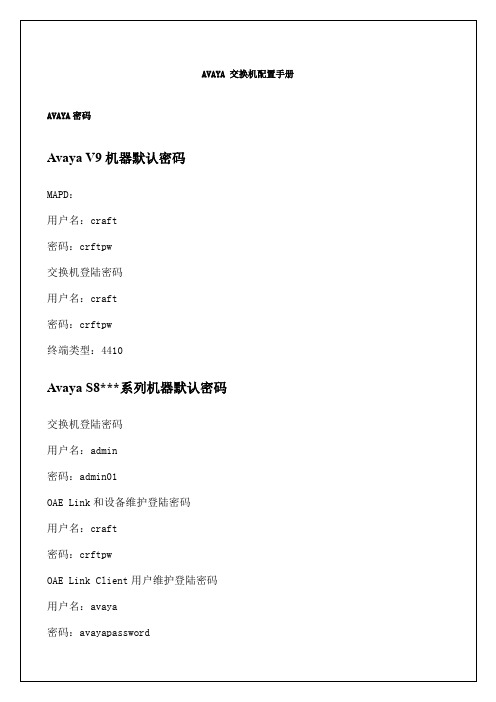
添加中继组
添加中继组,命令行为add trunkgroup n,配置如下
呼叫分配设置
配置
在交换机中添加
命令行为add CTI-link n,类型选择ADJ-IP,名称没有实在意义,是个标识.其它的默认就可以了。
修改
命令行为change node-names ip,配置如下,IP地址为AES Server的IP地址。
EAS为Y的时候,BCMS/VuStats LoginIDs必须为Y,详见配置如下:
添加Tsapi Links
登陆用户管理部分
点击User Management选项,用用户名avaya,密码avayapassword进行登陆,进行用户管理
添加用户
添加用户名和密码,该用户名和密码是CVCT Client连接AES Server用的用户名和密码。至此AES Server配置完毕。
监控设备配置
在中继组中也有Cor的设定
当分机拨出局号进行外呼的时候,首先到Ars Analysis中对收键规则进行判断,进入到指定的Route Partten,在Route Partten中比对该分机和Route Partten中设置的FRL的关系,如果分机Cor中所对应的FRL值大于或等于Route Partten中的FRL值,则比对分机和Route Partten中所关联的中继组中的Cor所对应的FRL值,如果匹配则通过中继外呼,如果不匹配则撤销外呼操作。
AVAYA 交换机配置手册
AVAYA密码
Avaya
MAPD:
用户名:craft
密码:crftpw
交换机登陆密码
用户名:craft
密码:crftpw
AVAYA产品线全览

IP Office 系统容量
控制单元分机容量 数字分机 (DS) 端口 模拟分机 (PHONE) 端口 系统分机容量 仅数字分机 仅模拟分机 仅IP/SIP分机 最大 IP500 中继容量 模拟中继 (控制单元 / 最大) BRI 中继(通道数) PRI 中继(通道数) SIP 中继 最大语音压缩通道 信息和会议的容量 内置语音信箱(端口) VoiceMail Pro(端口) 会议(与会方数)
服务器
媒体网关
终端设备
Avaya™ S8800双 Avaya™ S8800单
Avaya™ G650 Avaya™ G450
Avaya™ S8400/S8300
Avaya™ G430
任何数据网络基础架构
IP软电话
EC500手机
SIP软电话
数字电话
IP电话
无线IP软电话
模拟电话
S8800媒体服务器
– 基于标准的开放的操作系统 Redhat Linux – 强大的系统处理能力, 600,000 BHCC – 最大支持 36,000 分机 (16,000 IP 分机) ,12000条中继 – 可管理64组G650大型媒体网关
最大28分机, 模拟中继和 SIP中继
IP Office Small Office Edition
IP Office技术参数
最大 384 用户,模拟,数字、IP及SIP分机的任意组合
中继接口: 8条ISDN-PRI (最大240话路)、模拟(最大144话路), SIP(最大128话路)
会议资源: 2*64 方会议 VOIP资源: 最大 148 VoIP 压缩通道 ) 呼叫中心应用:
MM系列板卡
MM711 8端口模拟板 (8端口可以任意分配作为分机或外线接口,支持来电显示) MM710 DS1接口板 (功能与TN2464CP相当,只提供120欧接口) MM720 8端口16话路ISDN BRI卡 (与TN2185功能相当) MM722 2端口4话路ISDN BRI卡(与TN2185功能相当) MM712 8端口数字分机板(2线制) MM714 4端口模拟分机+4端口模拟外线板 MM716 24端口模拟分机板(与TN793对应) MM717 24端口数字分机板(与TN2214对应) MM760 IP媒体处理卡 (TN2302相当,但仅可以安装于G700)
avaya功能参数17页全部中文解释

一. 硬件部分介绍1.S8720连接电缆:高可靠性或超高可靠性,硬件备份Figure notes:1. Eth0 — To an Ethernet switch and/or the corporate LAN for control network A (CNA) 控制网络A2. Eth2 — Server Duplication Link两台服务器间同步心跳3. Eth3 — To an Ethernet switch and/or the corporate LAN for control network B (CNB) 控制网络B4. Eth4 — To the customer LAN if the control networks are dedicated连接到用户网络5. Fiber duplication cable两台服务器间光纤备份二.CM4.0软件安装2.1 准备一张A V AY A CM4.0安装光盘2.2 笔记本电脑或台式机2.3 网线2.4 S8720 服务器加电,将CM4.0光盘放入光驱2.5 笔记本连接到S8720 服务器后面的网口2(该网口是A V AYA 固化的service口,有固定IP地址192.11.13.6),指定网卡IP地址为192.11.13.5 子网掩码255.255.255.2522.6 Windows界面点击开始菜单---运行---cmd进入dos2.7 Ping 192.11.13.6可以Ping通2.8 telnet 192.11.13.6 回车2.9 弹出安装对话框如下图选择install(默认) Press Enter选择Release Version版本Press Enter2.10 系统开始安装,注意:不要关闭次对话框2.11 系统安装大概15-20分钟2.12 安装完毕后系统重启,光驱弹开拿走光盘2.13Ping 192.11.13.6 ping通后2.14 打开IE浏览器输入http//:192.11.13.6点击Continue提示选择数字证书,确定2.15.第一次安装系统的初始登录名:craft密码:craft012.16.选择Maintenance Launch Maintenance Web Interface2.17.Server服务器(安装时必须配置)A.Server date/time服务器时钟mm/dd/yyyy 月/日/年hh:mm小时/分钟时区shanghai上海B.Status Summary 服务器状态C.Process Status 处理器相关服务所有的服务都是up状态为正常D.Interchange servers( 两台服务器间热切换)E.Busy-Out Server置忙服务器(服务器检修及升级只能在Standby的服务器上操作)F.Release Server释放服务器(当此台服务器被置忙后)G.Shutdown Server关机Delayed Shutdown - Wait for all processes to terminate normally延时关机(等候所有处理正常结束)Immediate Shutdown - Shutdown now, do NOT wait for processes to terminate normally. 立即关机(不等候所有处理正常结束)Restart server after shutdown关机后重启Shutdown even if this is the active server即使这台服务器是激活的也关机H.Software version (CM软件版本及升级补丁)2.18.Server Configuration (安装时必须配置)A.Configuration Server服务器配置点击Continue点击Continue下一步选择Configure all services using the wizard点击Continue下一步Set Identities 配置服务器的同一性Host Name(server1): 例如:Schneider1 ID(server) 服务器标示符1 Host Name(server2): 例如:Schneider2 ID(server) 服务器标示符2 Host Name(active server) 例如:SchneiderThis is server number 1/2 这是第1台服务器This is a duplicated server using duplication hardware (e.g. DAL1/DAL2). 这台备份服务器使用备份方式为硬件(DAL1/DAL2光纤接口板)Configure Interfaces配置网络IP地址信息控制网络A、B的IP地址及用于访问服务器的用户网络IP地址配置Set DNS/DHCP这里不选择Enable DHCP service on this server for IPSIs Configure Time Serve r配置两台服务器的时间同步2.19.Security (安全)注:安装时必须配置否则无法导入LIC文件Administrator Accounts 创建dadmin账号及密码Enter Login ID or Group Name: dadminLogin group: susersAdditional groups: prof2Password: dadmin01(任意)Server Access设定端口访问权限2.20.License软件许可导入,Authentication File授权文件(先导入文件名为.pwd的文件)导入文件名为.lic的文件第一台S8720服务器配置完毕,同样的方法开始安装配置第二台S8720服务器 三.IPSI TN2312BP配置3.1前提G650安装完毕加电3.2 IPSI板卡插到G650网关的第一个槽位(支持热插拔)3.3笔记本连接到IPSI板卡前端的Service口(固定IP地址192.11.13.6)3.4Windows界面点击开始菜单-运行-cmd进入dos3.5 ping 192.11.13.6如果可以ping通3.6telnet 192.11.13.6 回车3.7 [IPSI]: ipsiloginLogin: craftPassword: serv1ces[IPADMIN]: set control interface 198.152.254.203 255.255.255.0[IPADMIN]: show control interface[IPADMIN]: exit3.8telnet 192.11.13.6 回车3.9[IPSI]: ipsiloginLogin: craftPassword: serv1ces[IPADMIN]: set control gateway 198.152.254.1[IPADMIN]: show control gateway[IPADMIN]: exit3.10telnet 192.11.13.6 回车[IPSI]: ipsiloginLogin: craftPassword: serv1ces[IPADMIN]: reset[IPADMIN]: y四A V AYA 系统配置通过ASA管理软件1.add cabinet n添加G650网关Cabinet Layout:G650-rack-mount-stackCabinet Layout: 网关类型Cmc-carrier-stackFive-carrierG650-rack-mount-stackRack-mount-stackSingle-carrier-stack2. change system-parameters ipserver-interface允许IPSI控制端口网络IPSI Control of Port Networks: enabled3.add ipserver-interface PNnumber 添加IPSI服务IP Control? Y IP控制是否Primary IPSI 主IPSILocation: 1A01Host: 198.152.254.203 指定的IPSI IP地址DHCP ID: ipsi-A01a 自动获取IP地址Secondary IPSILocation: 1B01Host: 198.152.255.203DHCP ID: ipsi-A01bList ipserver-interface查看IPSI注册状态4.change system-parameters maintenance修改系统维护参数OPERATIONS SUPPORT PARAMETERSCPE Alarm Activation Level: major/minor/warning/none处理器告警激活等级:主告警/次告警/一般告警/没有SCHEDULED MAINTENANCE计划维护Start Time: 22 : 00系统自动存盘时间Stop Time: 06 : 00系统自动存盘停止时间Save Translation: daily每一天Update LSP and ESS Servers When Saving Translations: n存盘时是否更新LSP 和ESS服务器Command Time-out (minutes): 120多长时间不操作命令退出Control Channel Interchange: noSystem Clocks/IPSI Interchange: no5.Change location-parameters修改区域参数(这里我们只须修改Companding Mode: A-Law 中国)6.change dialplan analysis 定义拨号方案6.1.Dialed String拨号字串(* # 0-9)6.2.Total Length总计长度6.3.Call Type 呼叫类型(ext:内部分机、fac:功能接入码、dac:fac功能接入码+tac中继接入码)7.change system-parameters features修改系统功能Page 1A.Self Station Display Enabled? y/n显示话机本身信息。
Avaya-SMGR与CM组网
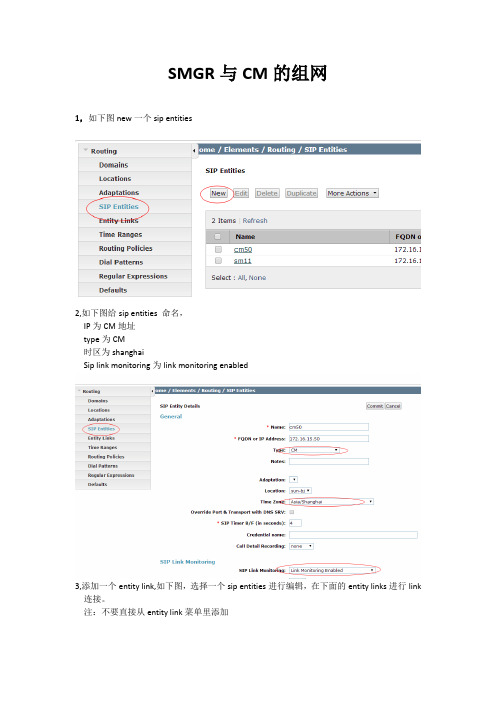
SMGR与CM的组网
1,如下图new一个sip entities
2,如下图给sip entities 命名,
IP为CM地址
type为CM
时区为shanghai
Sip link monitoring为link monitoring enabled
3,添加一个entity link,如下图,选择一个sip entities进行编辑,在下面的entity links进行link 连接。
注:不要直接从entity link菜单里添加
效果如下(这里不要进行编辑)
4,时间规则
5,Dial patterns 规则及关联IP分析和域指向
6,路由规则
7,路由规则编辑界面
关连去向和时间规则及dial patterns
8,user management 如下图打开
9,如下图进入管理界面
10,new一个进行添加,注意必须添加的项及格式。
注意:login name格式如下图6500@
11,如下图,除了写入密码外,在communication address里添加对应类型。
12,关连session manager profil 里的primary session manager为sm11;
Home location为sun-bj
13, 继续完成一个用户的添加。
14,CM方面配置如下图,node-name添加。
注:此地址为SM100地址
15,ip network region配置
16,dialplan分析
17,号码分析
18,路由指向
19,中继类型
20,信令类型及组网信息。
Avaya CM添加IPSI卡

Avaya CM添加IPSI卡
配置范例:
telnet 192.11.13.6 //telnet到ipsi,用户名craft密码serv1ces
使用上面的用户名密码登陆到IPSI的管理命令行,界面如下图所示;
使用指令“set control interface 198.168.88.50 255.255.255.0”将此IPSI卡的网口IP地址设置为198.152.254.1,子网掩码设置为255.255.255.0
设置完后,需要马上退出然后再进入设置才有效,具体请见下图所示;
用指令“set control gateway 192.168.88.1”,可以完成默认网关的添加,界面如下,但是设置完后依然要退出一次,设置才起效;
关闭IPSI卡网口的自适应,使用指令“set port negotiation 1 disable”;开启IPSI卡网口的100MB速度,使用指令“set port speed 1 100MB”;
开启IPSI卡网口的全双工,使用指令“set port duplex 1 full”,
reset //保存配置
操作界面
如下;
show port 1 //查看控制接口速率
Link:established
Authonegotiation: disabled
Speed:100Mb
Duplex: full
Flow control: disabled
这样IPSI的设置就完毕了;。
Avaya呼叫中心方案介绍

Avaya 完善的售后服务体系,确保您高枕无忧
客户支持管理customer support management
井星的技术支持专家在与客户签定技术支持服务合同时会与客户详细讨论技术支持方案, 为客户制定完全针对客户实际业务的支持计划。客户将获得录音系统升级、维护、修补软 件的技术公告,以及其他系统相关信息。公司还会为每个客户建立详细的客户档案,详细 记录客户设备的安装、调试过程,以及使用过程中所出现过的问题、解决方法等内容。
双机热备的Avaya S8720 Media Server 确保高稳定性
▪ S87xx 缺省双机配置 s87xx the default double machine configuration ▪ 双Server之间不仅有以太网连接,还有光纤互联,提供内存级镜像-Memory Shadow,99.999%高可靠性 ▪ Support 99.999% high reliability ▪ Full State-全状态备份机制,主备Server之间切换不影响当前的通话、电话会议、转接以及登录的座席 ▪ 多层次的多级备份配置 multiayer and multilevel backup configuration
12 3
Main Server Recovery
Avaya CTI Server (Alternative)
后期可扩展功能-ESS可再生 regeneration
当您的交换机使用在IP-Connection下时,各PN与媒体服务器的连接依赖于网 络,而当出现网络故障时势必会出现PN与媒体服务器无法连接的情况,为了 减小此故障带来的威胁,出现了高可靠性,而高可靠性允许每个PN与媒体服 务器有两条网络链路连接,这样将可能出现的网络威胁降低了一半; 但是当整套系统中有远端机柜存在,或者有多个PN所在地方需要通过很长的 网络链路或者需要经过几个跳才能到达媒体服务器时,网络中断的可能性会非 常大,为了减小此故障带来的威胁,出现了ESS媒体服务器,我们可以将它和 远端机柜放置到一起,一旦出现ESS和远端机柜所在地方与媒体服务器的网络 链路断掉时,ESS会检测到与媒体服务器的网络链路中断,此时,它会主动接 管它能连接到的所有机柜,也就是和它摆放在一个地方的PN,从而减少不可 见的网络威胁给用户带来的损失。
avaya功能参数17页全部中文解释-免费参考

经本人整理内容,供大家免费参考下载⏹⏹一. 硬件部分介绍1.S8720连接电缆:高可靠性或超高可靠性,硬件备份Figure notes:1. Eth0 — To an Ethernet switch and/or the corporate LAN for control network A (CNA) 控制网络A2. Eth2 — Server Duplication Link两台服务器间同步心跳3. Eth3 — To an Ethernet switch and/or the corporate LAN for control network B (CNB) 控制网络B4. Eth4 — To the customer LAN if the control networks are dedicated连接到用户网络5. Fiber duplication cable两台服务器间光纤备份二.CM4.0软件安装2.1 准备一张A V AY A CM4.0安装光盘2.2 笔记本电脑或台式机2.3 网线2.4 S8720 服务器加电,将CM4.0光盘放入光驱2.5 笔记本连接到S8720 服务器后面的网口2(该网口是A V AY A 固化的service口,有固定IP地址192.11.13.6),指定网卡IP地址为192.11.13.5 子网掩码255.255.255.2522.6 Windows界面点击开始菜单---运行---cmd进入dos2.7 Ping 192.11.13.6可以Ping通2.8 telnet 192.11.13.6 回车2.9 弹出安装对话框如下图选择install(默认) Press Enter选择Release Version版本Press Enter2.10 系统开始安装,注意:不要关闭次对话框2.11 系统安装大概15-20分钟2.12 安装完毕后系统重启,光驱弹开拿走光盘2.13Ping 192.11.13.6 ping通后2.14 打开IE浏览器输入http//:192.11.13.6点击Continue提示选择数字证书,确定2.15.第一次安装系统的初始登录名:craft密码:craft012.16.选择Maintenance Launch Maintenance Web Interface2.17.Server服务器(安装时必须配置)A.Server date/time服务器时钟mm/dd/yyyy 月/日/年hh:mm小时/分钟时区shanghai上海B.Status Summary 服务器状态C.Process Status 处理器相关服务所有的服务都是up状态为正常D.Interchange servers( 两台服务器间热切换)E.Busy-Out Server置忙服务器(服务器检修及升级只能在Standby的服务器上操作)F.Release Server释放服务器(当此台服务器被置忙后)G.Shutdown Server关机Delayed Shutdown - Wait for all processes to terminate normally延时关机(等候所有处理正常结束)Immediate Shutdown - Shutdown now, do NOT wait for processes to terminate normally. 立即关机(不等候所有处理正常结束)Restart server after shutdown关机后重启Shutdown even if this is the active server即使这台服务器是激活的也关机H.Software version (CM软件版本及升级补丁)2.18.Server Configuration (安装时必须配置)A.Configuration Server服务器配置点击Continue点击Continue下一步选择Configure all services using the wizard点击Continue下一步Set Identities 配置服务器的同一性Host Name(server1): 例如:Schneider1 ID(server) 服务器标示符1 Host Name(server2): 例如:Schneider2 ID(server) 服务器标示符2 Host Name(active server) 例如:SchneiderThis is server number 1/2 这是第1台服务器This is a duplicated server using duplication hardware (e.g. DAL1/DAL2). 这台备份服务器使用备份方式为硬件(DAL1/DAL2光纤接口板)Configure Interfaces配置网络IP地址信息控制网络A、B的IP地址及用于访问服务器的用户网络IP地址配置Set DNS/DHCP这里不选择Enable DHCP service on this server for IPSIsConfigure Time Serve r配置两台服务器的时间同步2.19.Security (安全)注:安装时必须配置否则无法导入LIC文件Administrator Accounts 创建dadmin账号及密码Enter Login ID or Group Name: dadminLogin group: susersAdditional groups: prof2Password: dadmin01(任意)Server Access设定端口访问权限2.20.License软件许可导入,Authentication File授权文件(先导入文件名为.pwd的文件)导入文件名为.lic的文件第一台S8720服务器配置完毕,同样的方法开始安装配置第二台S8720服务器 三.IPSI TN2312BP配置3.1前提G650安装完毕加电3.2 IPSI板卡插到G650网关的第一个槽位(支持热插拔)3.3笔记本连接到IPSI板卡前端的Service口(固定IP地址192.11.13.6)3.4Windows界面点击开始菜单-运行-cmd进入dos3.5 ping 192.11.13.6如果可以ping通3.6telnet 192.11.13.6 回车3.7 [IPSI]: ipsiloginLogin: craftPassword: serv1ces[IPADMIN]: set control interface 198.152.254.203 255.255.255.0[IPADMIN]: show control interface[IPADMIN]: exit3.8telnet 192.11.13.6 回车3.9[IPSI]: ipsiloginLogin: craftPassword: serv1ces[IPADMIN]: set control gateway 198.152.254.1[IPADMIN]: show control gateway[IPADMIN]: exit3.10telnet 192.11.13.6 回车[IPSI]: ipsiloginLogin: craftPassword: serv1ces[IPADMIN]: reset[IPADMIN]: y四A V AYA 系统配置通过ASA管理软件1.add cabinet n添加G650网关Cabinet Layout:G650-rack-mount-stackCabinet Layout: 网关类型Cmc-carrier-stackFive-carrierG650-rack-mount-stackRack-mount-stackSingle-carrier-stack2. change system-parameters ipserver-interface允许IPSI控制端口网络IPSI Control of Port Networks: enabled3.add ipserver-interface PNnumber 添加IPSI服务IP Control? Y IP控制是否Primary IPSI 主IPSILocation: 1A01Host: 198.152.254.203 指定的IPSI IP地址DHCP ID: ipsi-A01a 自动获取IP地址Secondary IPSILocation: 1B01Host: 198.152.255.203DHCP ID: ipsi-A01bList ipserver-interface查看IPSI注册状态4.change system-parameters maintenance修改系统维护参数OPERATIONS SUPPORT PARAMETERSCPE Alarm Activation Level: major/minor/warning/none处理器告警激活等级:主告警/次告警/一般告警/没有SCHEDULED MAINTENANCE计划维护Start Time: 22 : 00系统自动存盘时间Stop Time: 06 : 00系统自动存盘停止时间Save Translation: daily每一天Update LSP and ESS Servers When Saving Translations: n存盘时是否更新LSP 和ESS服务器Command Time-out (minutes): 120多长时间不操作命令退出Control Channel Interchange: noSystem Clocks/IPSI Interchange: no5.Change location-parameters修改区域参数(这里我们只须修改Companding Mode: A-Law 中国)6.change dialplan analysis 定义拨号方案6.1.Dialed String拨号字串(* # 0-9)6.2.Total Length总计长度6.3.Call Type 呼叫类型(ext:内部分机、fac:功能接入码、dac:fac功能接入码+tac中继接入码)7.change system-parameters features修改系统功能Page 1A.Self Station Display Enabled? y/n显示话机本身信息。
- 1、下载文档前请自行甄别文档内容的完整性,平台不提供额外的编辑、内容补充、找答案等附加服务。
- 2、"仅部分预览"的文档,不可在线预览部分如存在完整性等问题,可反馈申请退款(可完整预览的文档不适用该条件!)。
- 3、如文档侵犯您的权益,请联系客服反馈,我们会尽快为您处理(人工客服工作时间:9:00-18:30)。
3
Dial Plan Analysis 拨号分析功能
„1005“
„*042000“
Dial Plan Analysis
1 = ext
* = fac
Dial Plan Parameters
Search order = ..
Feature Access Codes
* = Call Forwarding
add station 1000
必须填写
16
G650端口编号规则
01 C 05 03
1...64 PN
17
G650端口编号规则--PN1
01 C 05 03
1...64 PN
18
G650端口编号规则--PN1/C机层
01 C 05 03
1...64 PN
19
G650端口编号规则--PN1/C机层/第05槽位
CM 基本配置
授课教师:孙宏宇 Email:hongyusun@ 手机:18624023128
Dial Plan拨号方案
Avaya – Proprietary. Use pursuant to your signed agreement or Avaya policy.
2
Chang locatoiin-parameters(定义中国区参数)
47
Duplicate - copy an existing station information
• Settings from the template can be modified
48
Duplicate - copy an existing station information
duplicate station 1003 count 10 start 1060
1005
Forward a Call to 2000
4
Dial Plan Analysis 拨号方案分析—配置
change diaplan analysis
话务员(attd)
自动路由选择(ars)
自动路由迂回(aar)
功能接入码(fac) 拨号接入码(dac) 分机号(ext)
45
删除一个分机
• Display the station screen for the phone, so you can verify that you are removing the correct phone. • If this is the correct phone, press Enter. Only a station which belongs to no group (e.g. hunt group, etc.) can be deleted. if the phone still belongs to any groups, an error message appears.
用户VDN
用户Hun-Group 用于Agent-ID
9
10 11 12
EXT
FAC FAC FAC
19XX
9 * #
SIP分机
用于外拨 功能码 功能码
6
Dial Plan Parameters配置
7
添加模拟/数字分机
Avaya – Proprietary. Use pursuant to your signed agreement or Avaya policy.
启动IP电话
– 配置网络参数
– 输入分机号码和密码
27
查看License许可
display system-parameters customer-options
28
查看License许可
display system-parameters customer-options
29
添加IP话机分机—ASA操作
41
概述
Feature Access Codes (FAC) are digit strings to activate or deactivate features.
Access Feature Access Codes Screen – change feature-access-codes. The codes entered for features must confirm to the – "Dial plan Analysis“ as “fac” or “dac”. FAC must be unique and without duplication.
Automatically filled by thnsion Number
Current
New
50
定义IP-Codec
Avaya – Proprietary. Use pursuant to your signed agreement or Avaya policy.
8
添加模拟/数字分机概要
确定模拟/数字话机类型. – Avaya模拟/数字话机终端上标有话机型号 – 话机类型与板卡端口类型必须匹配 查找可用端口 – ist configuration station 选择一个在拨号方案定义分机段内为分配的号码 – display dial plan analysis – list station – list extension-type
24
添加模拟分机
25
添加IP分机
Avaya – Proprietary. Use pursuant to your signed agreement or Avaya policy.
26
添加IP话机分机概要
License许可 (system-parameters customer-options) – Max. concurrently registered IP Stations > 0 – IP stations: y 对于配置了S8300 ICC的G430/G450网关 – S8300作为IP电话Gatekeeper,G430/G450内置了媒体处理资源 对于G650网关 – TN799 CLAN 或S8800 PE(作为gatekeeper) – TN2302/TN2602 IP Media Processor/Media Resource 通过ASA添加IP电话分机数据
统一全局 分机(udp)
5
Dialplan 设计(很重要)
序号 类型 号码规则 用途
1
2 3
DAC
EXT EXT
11XX
12XX 13XX
用于Trunk TAC
普通电话分机 用于语音宣告
4
5
EXT
EXT
14XX
15XX
IVR电话分机
用于CTI-Link
6
7 8
EXT
EXT EXT
16XX
17XX 18XX
51
change ip-codec-set 1
52
Announcement
Avaya – Proprietary. Use pursuant to your signed agreement or Avaya policy.
53
S8800+G650(TN2501)
(1)change node-name ip – 定义TN2501,名字(VAL)和IP地址(172.17.3.40)
3
1...64 PN
22
H.248媒体网关(G700, 450, G430,350, 250)端口规则
001 v4 05
Port Media Gateway (gateway) Media Module
001 v4 1...250 MG 05
23
添加数字话机
inc. station feature buttons
add station 3580
30
Avaya IP话机安装操作
Avaya – Proprietary. Use pursuant to your signed agreement or Avaya policy.
31
9600 IP电话安装操作—加电
32
9600 IP电话安装操作—加电
33
9600 IP电话安装操作—输入密码
话机进入如下待机状态下,按话机Mute键,然后按拨号键盘27238,最后按 #键可以进入配置模式,可以进行话机配置查看、更改、分机注销、话机重 启、配置还原清空等设置
40
Feature Access Codes
Avaya – Proprietary. Use pursuant to your signed agreement or Avaya policy.
46
Duplicate - copy an existing station information
•Individual values (extension, port address, name) should be entered • All other values are taken from the a template station (station 1003 temporarily)
9
添加模拟/数字分机概要
SAT分机添加命令 – add station xxxx (xxxx = extension number) – add station next (if any extension number available) 数字话机类型有1400、2400、6400、7400和8400 数字话机具有多个呼叫通道(multiple call appearance) 模拟话机是单通道话机(single call appearance)
