Python财经数据GUI项目实例
Python中的金融数据分析实战
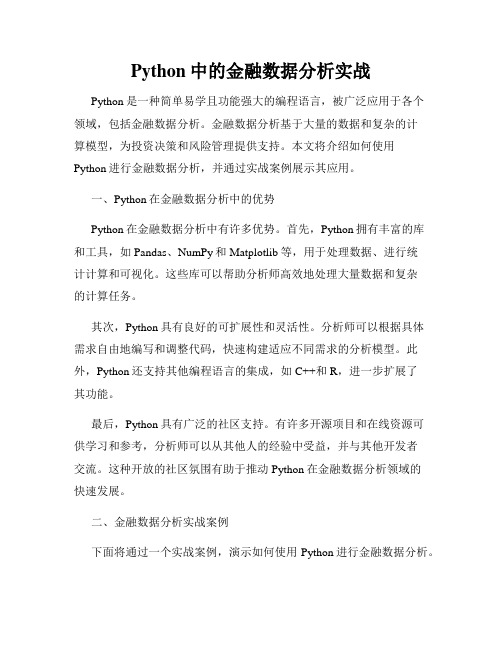
Python中的金融数据分析实战Python是一种简单易学且功能强大的编程语言,被广泛应用于各个领域,包括金融数据分析。
金融数据分析基于大量的数据和复杂的计算模型,为投资决策和风险管理提供支持。
本文将介绍如何使用Python进行金融数据分析,并通过实战案例展示其应用。
一、Python在金融数据分析中的优势Python在金融数据分析中有许多优势。
首先,Python拥有丰富的库和工具,如Pandas、NumPy和Matplotlib等,用于处理数据、进行统计计算和可视化。
这些库可以帮助分析师高效地处理大量数据和复杂的计算任务。
其次,Python具有良好的可扩展性和灵活性。
分析师可以根据具体需求自由地编写和调整代码,快速构建适应不同需求的分析模型。
此外,Python还支持其他编程语言的集成,如C++和R,进一步扩展了其功能。
最后,Python具有广泛的社区支持。
有许多开源项目和在线资源可供学习和参考,分析师可以从其他人的经验中受益,并与其他开发者交流。
这种开放的社区氛围有助于推动Python在金融数据分析领域的快速发展。
二、金融数据分析实战案例下面将通过一个实战案例,演示如何使用Python进行金融数据分析。
假设我们是一家投资公司的分析师,需要对某只股票的历史数据进行分析,以辅助决策。
我们首先需要获取数据,可以使用Pandas库中的DataReader函数从雅虎财经API获取股票数据。
```pythonimport pandas as pdimport pandas_datareader as pdr# 获取股票数据symbol = 'AAPL' # 股票代码start_date = '2010-01-01' # 起始日期end_date = '2020-12-31' # 结束日期df = pdr.DataReader(symbol, 'yahoo', start_date, end_date)```获取到数据后,我们可以对其进行处理和分析。
Python技术在金融行业中的实际应用案例
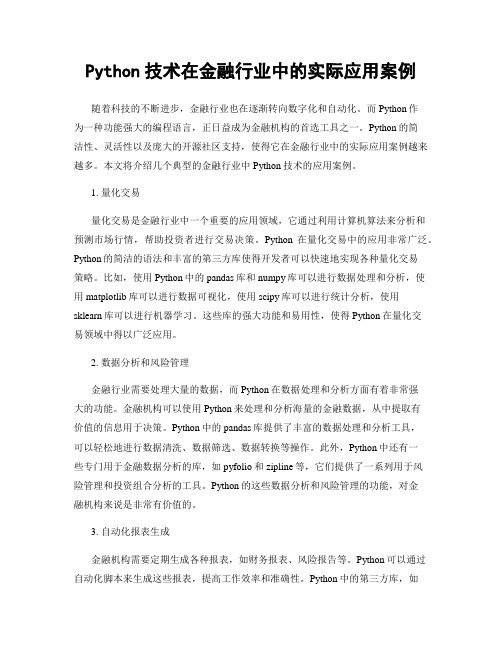
Python技术在金融行业中的实际应用案例随着科技的不断进步,金融行业也在逐渐转向数字化和自动化。
而Python作为一种功能强大的编程语言,正日益成为金融机构的首选工具之一。
Python的简洁性、灵活性以及庞大的开源社区支持,使得它在金融行业中的实际应用案例越来越多。
本文将介绍几个典型的金融行业中Python技术的应用案例。
1. 量化交易量化交易是金融行业中一个重要的应用领域,它通过利用计算机算法来分析和预测市场行情,帮助投资者进行交易决策。
Python在量化交易中的应用非常广泛。
Python的简洁的语法和丰富的第三方库使得开发者可以快速地实现各种量化交易策略。
比如,使用Python中的pandas库和numpy库可以进行数据处理和分析,使用matplotlib库可以进行数据可视化,使用scipy库可以进行统计分析,使用sklearn库可以进行机器学习。
这些库的强大功能和易用性,使得Python在量化交易领域中得以广泛应用。
2. 数据分析和风险管理金融行业需要处理大量的数据,而Python在数据处理和分析方面有着非常强大的功能。
金融机构可以使用Python来处理和分析海量的金融数据,从中提取有价值的信息用于决策。
Python中的pandas库提供了丰富的数据处理和分析工具,可以轻松地进行数据清洗、数据筛选、数据转换等操作。
此外,Python中还有一些专门用于金融数据分析的库,如pyfolio和zipline等,它们提供了一系列用于风险管理和投资组合分析的工具。
Python的这些数据分析和风险管理的功能,对金融机构来说是非常有价值的。
3. 自动化报表生成金融机构需要定期生成各种报表,如财务报表、风险报告等。
Python可以通过自动化脚本来生成这些报表,提高工作效率和准确性。
Python中的第三方库,如openpyxl和xlwings可以读写Excel文件,通过程序自动生成报表。
与传统的手动制作报表相比,使用Python进行自动化报表生成可以大大节省时间和精力,同时减少错误的发生。
Python中的金融数据分析实战案例分享
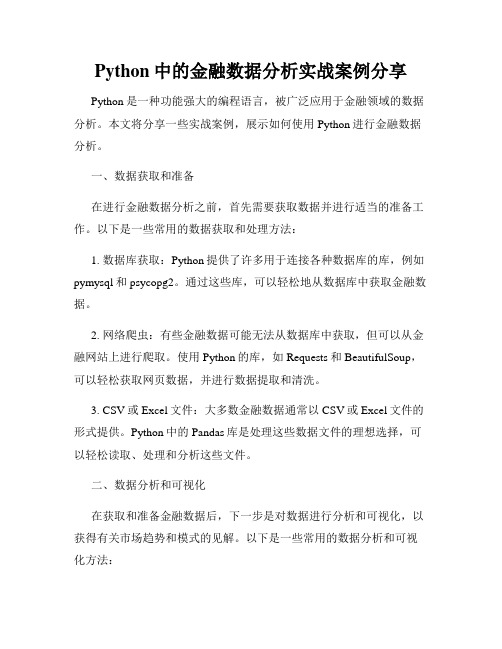
Python中的金融数据分析实战案例分享Python是一种功能强大的编程语言,被广泛应用于金融领域的数据分析。
本文将分享一些实战案例,展示如何使用Python进行金融数据分析。
一、数据获取和准备在进行金融数据分析之前,首先需要获取数据并进行适当的准备工作。
以下是一些常用的数据获取和处理方法:1. 数据库获取:Python提供了许多用于连接各种数据库的库,例如pymysql和psycopg2。
通过这些库,可以轻松地从数据库中获取金融数据。
2. 网络爬虫:有些金融数据可能无法从数据库中获取,但可以从金融网站上进行爬取。
使用Python的库,如Requests和BeautifulSoup,可以轻松获取网页数据,并进行数据提取和清洗。
3. CSV或Excel文件:大多数金融数据通常以CSV或Excel文件的形式提供。
Python中的Pandas库是处理这些数据文件的理想选择,可以轻松读取、处理和分析这些文件。
二、数据分析和可视化在获取和准备金融数据后,下一步是对数据进行分析和可视化,以获得有关市场趋势和模式的见解。
以下是一些常用的数据分析和可视化方法:1. 统计指标计算:Python中的Numpy和Pandas库提供了各种方法来计算金融数据的统计指标,如均值、标准差、相关性等。
这些指标可以帮助我们了解数据的分布和关系。
2. 数据可视化:使用Python中的Matplotlib和Seaborn库,可以创建各种各样的图表来直观地表示金融数据。
例如,线性图、柱状图、饼图等可以帮助我们更好地理解数据。
3. 时间序列分析:金融数据通常是时间序列数据,可以使用Python 中的Statsmodels库进行时间序列分析。
通过这种方式,我们可以探索数据中的趋势、季节性和周期性等特征。
三、金融模型建立和预测在分析金融数据的基础上,如果我们希望进行预测或构建模型,Python也提供了相应的库和算法。
以下是一些常用的金融建模和预测方法:1. 移动平均模型:通过计算时间序列数据的移动平均值,可以构建趋势预测模型。
python在财务会计中的应用例题

python在财务会计中的应用例题在财务会计中,Python作为一门高级编程语言,具有灵活性、高效性和可扩展性,被广泛应用于数据处理、数据分析和模型构建等方面。
以下是Python在财务会计中的应用例题,以及其实际应用场景:1.数据处理和清洗在财务会计中,数据处理和清洗是一个非常重要且繁琐的工作。
传统的方法可能需要大量的人工操作和时间。
而Python提供了丰富的数据处理库,可以帮助我们快速处理海量的财务数据。
举个例子,假设我们有一份销售数据表格,包含了产品名称、销售日期、销售数量、销售价格等字段。
我们想要计算每个产品的总销售额,可以使用Python的pandas库读取数据表格,对数据进行筛选和聚合操作,从而计算出每个产品的总销售额。
2.财务报表生成财务报表是反映企业财务状况和运营情况的重要工具。
在传统的财务会计中,报表的生成通常需要大量的人工操作和数据整理。
而Python可以帮助我们自动化生成各种财务报表。
例如,我们可以使用Python的数据处理和可视化库,读取企业的财务数据,然后根据财务报表的需求,生成对应的资产负债表、利润表和现金流量表。
这样可以大大提高财务报表的生成效率,减少人为错误的可能性。
3.数据分析和统计在财务会计中,数据分析和统计是为了对企业的财务情况进行评估和决策提供支持。
Python作为一门强大的数据分析语言,提供了丰富的数据分析和统计库,可以帮助我们从中挖掘有用的信息。
举个例子,假设我们想要对企业的销售情况进行分析,了解销售额的变化趋势和销售额的组成部分。
我们可以使用Python的numpy和pandas库进行数据处理和分析,使用matplotlib和seaborn库进行可视化展示,从而得出相应的结论和建议。
4.风险管理和模型构建在财务会计中,风险管理和模型构建是进行风险评估和预测的重要环节。
Python提供了众多的金融建模和风险管理库,可以帮助我们构建各种财务模型,进行风险管理和预测。
Python编程在金融领域的应用与实战案例分享
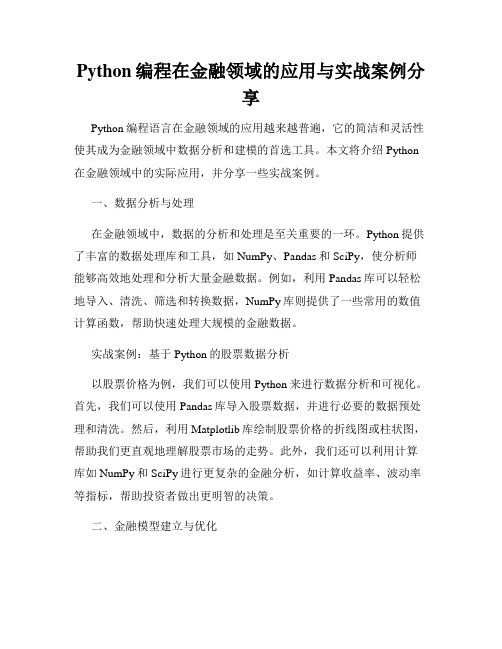
Python编程在金融领域的应用与实战案例分享Python编程语言在金融领域的应用越来越普遍,它的简洁和灵活性使其成为金融领域中数据分析和建模的首选工具。
本文将介绍Python 在金融领域中的实际应用,并分享一些实战案例。
一、数据分析与处理在金融领域中,数据的分析和处理是至关重要的一环。
Python提供了丰富的数据处理库和工具,如NumPy、Pandas和SciPy,使分析师能够高效地处理和分析大量金融数据。
例如,利用Pandas库可以轻松地导入、清洗、筛选和转换数据,NumPy库则提供了一些常用的数值计算函数,帮助快速处理大规模的金融数据。
实战案例:基于Python的股票数据分析以股票价格为例,我们可以使用Python来进行数据分析和可视化。
首先,我们可以使用Pandas库导入股票数据,并进行必要的数据预处理和清洗。
然后,利用Matplotlib库绘制股票价格的折线图或柱状图,帮助我们更直观地理解股票市场的走势。
此外,我们还可以利用计算库如NumPy和SciPy进行更复杂的金融分析,如计算收益率、波动率等指标,帮助投资者做出更明智的决策。
二、金融模型建立与优化金融领域中的模型建立和优化是另一个重要的应用场景。
Python提供了诸多数值计算和优化库,如SciPy、StatsModels和Scikit-learn,能够帮助金融分析师建立高效的模型并进行参数优化。
实战案例:基于Python的风险管理模型风险管理是金融领域中的一项重要任务。
我们可以利用Python的统计库,如StatsModels和SciPy,建立风险度量模型,如Value at Risk (VaR)模型。
这些库提供了函数和方法来帮助计算不同置信水平下的VaR值,帮助金融机构在投资决策中评估和控制风险。
三、机器学习与预测分析近年来,机器学习在金融领域中得到广泛应用。
Python作为机器学习领域的主流工具,提供了丰富的机器学习库,如Scikit-learn和TensorFlow,使金融行业能够利用大数据进行预测和决策支持。
Python财经数据接口TuShare研究和数据处理分析实例
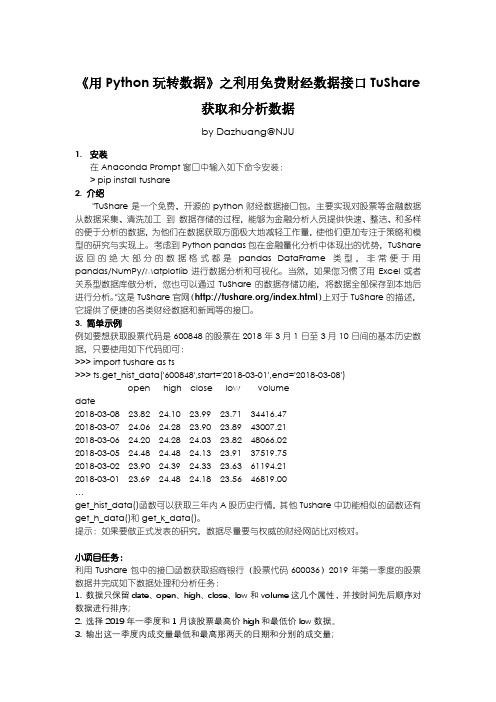
《用Python玩转数据》之利用免费财经数据接口TuShare获取和分析数据by Dazhuang@NJU1.安装在Anaconda Prompt窗口中输入如下命令安装:> pip install tushare2. 介绍"TuShare是一个免费、开源的python财经数据接口包。
主要实现对股票等金融数据从数据采集、清洗加工到数据存储的过程,能够为金融分析人员提供快速、整洁、和多样的便于分析的数据,为他们在数据获取方面极大地减轻工作量,使他们更加专注于策略和模型的研究与实现上。
考虑到Python pandas包在金融量化分析中体现出的优势,TuShare 返回的绝大部分的数据格式都是pandas DataFrame类型,非常便于用pandas/NumPy/Matplotlib进行数据分析和可视化。
当然,如果您习惯了用Excel或者关系型数据库做分析,您也可以通过TuShare的数据存储功能,将数据全部保存到本地后进行分析。
"这是TuShare官网(/index.html)上对于TuShare的描述,它提供了便捷的各类财经数据和新闻等的接口。
3. 简单示例例如要想获取股票代码是600848的股票在2018年3月1日至3月10日间的基本历史数据,只要使用如下代码即可:>>> import tushare as ts>>> ts.get_hist_data('600848',start='2018-03-01',end='2018-03-08')open high close low volumedate2018-03-08 23.82 24.10 23.99 23.71 34416.472018-03-07 24.06 24.28 23.90 23.89 43007.212018-03-06 24.20 24.28 24.03 23.82 48066.022018-03-05 24.48 24.48 24.13 23.91 37519.752018-03-02 23.90 24.39 24.33 23.63 61194.212018-03-01 23.69 24.48 24.18 23.56 46819.00…get_hist_data()函数可以获取三年内A股历史行情,其他Tushare中功能相似的函数还有get_h_data()和get_k_data()。
Python中的金融数据分析实战案例
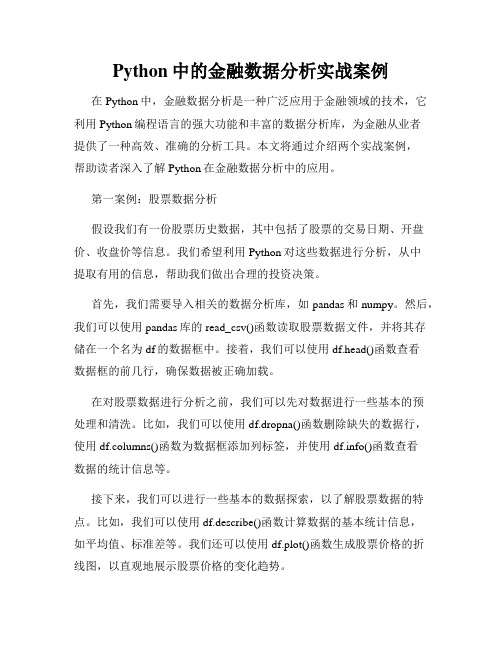
Python中的金融数据分析实战案例在Python中,金融数据分析是一种广泛应用于金融领域的技术,它利用Python编程语言的强大功能和丰富的数据分析库,为金融从业者提供了一种高效、准确的分析工具。
本文将通过介绍两个实战案例,帮助读者深入了解Python在金融数据分析中的应用。
第一案例:股票数据分析假设我们有一份股票历史数据,其中包括了股票的交易日期、开盘价、收盘价等信息。
我们希望利用Python对这些数据进行分析,从中提取有用的信息,帮助我们做出合理的投资决策。
首先,我们需要导入相关的数据分析库,如pandas和numpy。
然后,我们可以使用pandas库的read_csv()函数读取股票数据文件,并将其存储在一个名为df的数据框中。
接着,我们可以使用df.head()函数查看数据框的前几行,确保数据被正确加载。
在对股票数据进行分析之前,我们可以先对数据进行一些基本的预处理和清洗。
比如,我们可以使用df.dropna()函数删除缺失的数据行,使用df.columns()函数为数据框添加列标签,并使用()函数查看数据的统计信息等。
接下来,我们可以进行一些基本的数据探索,以了解股票数据的特点。
比如,我们可以使用df.describe()函数计算数据的基本统计信息,如平均值、标准差等。
我们还可以使用df.plot()函数生成股票价格的折线图,以直观地展示股票价格的变化趋势。
在对股票数据进行分析时,我们还可以应用一些常用的技术指标和统计模型,如移动平均线、MACD指标、布林带等。
这些指标和模型可以帮助我们更好地理解股票市场的走势,并在投资决策中起到一定的指导作用。
第二案例:货币汇率数据分析假设我们需要分析不同货币之间的汇率数据,以确定最佳的外汇交易时机。
我们可以利用Python对历史汇率数据进行分析,并通过技术指标和统计模型来预测未来的汇率走势。
首先,我们可以使用pandas库的read_csv()函数读取汇率数据文件,并将其存储在一个名为df的数据框中。
Python中的GUI开发实战案例分析
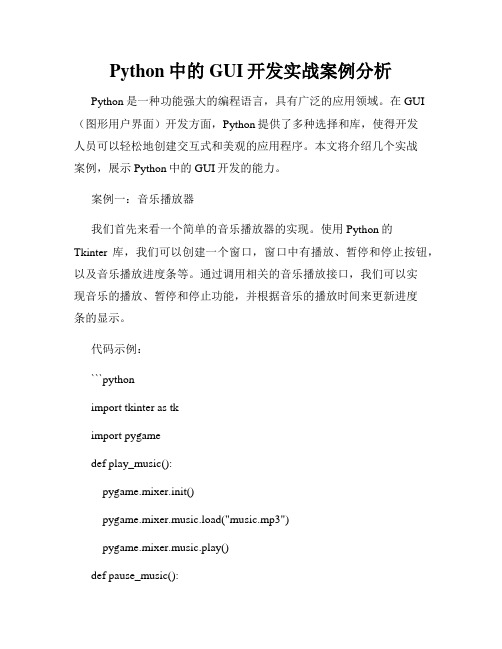
Python中的GUI开发实战案例分析Python是一种功能强大的编程语言,具有广泛的应用领域。
在GUI (图形用户界面)开发方面,Python提供了多种选择和库,使得开发人员可以轻松地创建交互式和美观的应用程序。
本文将介绍几个实战案例,展示Python中的GUI开发的能力。
案例一:音乐播放器我们首先来看一个简单的音乐播放器的实现。
使用Python的Tkinter库,我们可以创建一个窗口,窗口中有播放、暂停和停止按钮,以及音乐播放进度条等。
通过调用相关的音乐播放接口,我们可以实现音乐的播放、暂停和停止功能,并根据音乐的播放时间来更新进度条的显示。
代码示例:```pythonimport tkinter as tkimport pygamedef play_music():pygame.mixer.init()pygame.mixer.music.load("music.mp3")pygame.mixer.music.play()def pause_music():pygame.mixer.music.pause()def stop_music():pygame.mixer.music.stop()window = ()window.title("音乐播放器")play_button = tk.Button(window, text="播放", command=play_music) play_button.pack()pause_button = tk.Button(window, text="暂停", command=pause_music) pause_button.pack()stop_button = tk.Button(window, text="停止", command=stop_music) stop_button.pack()window.mainloop()```以上代码中,我们使用了Tkinter库创建了一个窗口,并添加了三个按钮,分别对应播放、暂停和停止操作。
- 1、下载文档前请自行甄别文档内容的完整性,平台不提供额外的编辑、内容补充、找答案等附加服务。
- 2、"仅部分预览"的文档,不可在线预览部分如存在完整性等问题,可反馈申请退款(可完整预览的文档不适用该条件!)。
- 3、如文档侵犯您的权益,请联系客服反馈,我们会尽快为您处理(人工客服工作时间:9:00-18:30)。
《用Python玩转数据》财经数据GUI项目Dazhuang@NJU尝试实现7.8中所述的项目【参考代码见下一页】PS:包含两个文件:my_finance.py和dji_wxPython.py# -*- coding: utf-8 -*-"""get DJI data@author: Dazhuang"""import jsonimport reimport requestsdef retrieve_dji_list():try:r = requests.get('/data/dow30/')except ConnectionError as err:print(err)search_pattern =pile('class="wsod_symbol">(.*?)<\/a>.*<span.*">(.*?)<\/span>.*\n.*class="wsod_stream ">(.*?)<\/span>')dji_list_in_text = re.findall(search_pattern, r.text)dji_list = []for item in dji_list_in_text:dji_list.append({'code': item[0], 'name': item[1], 'price': float(item[2])}) return dji_listdef retrieve_quotes_historical(stock_code, start = '', end = ''):quotes = []url = 'https:///quote/%s/history?p=%s' % (stock_code, stock_code)try:r = requests.get(url)except ConnectionError as err:print(err)m = re.findall('"HistoricalPriceStore":{"prices":(.*?),"isPending"', r.text)if m:quotes = json.loads(m[0])quotes = quotes[::-1]return [item for item in quotes if not 'type' in item]# -*- coding: utf-8 -*-"""wxPython plot@author: Dazhuang"""import datetime as dtimport my_finance as financeimport matplotlib.pyplot as pltimport pandas as pdimport _thread as threadimport wxID_EVENT_REFRESH = 9999class StockFrame(wx.Frame):option_list = {'open': True, 'close': True, 'high': False, 'low': False, 'volume': False}def __init__(self, title):wx.Frame.__init__(self, None, title=title, size=(430,600))self.CreateStatusBar()menuBar = wx.MenuBar()filemenu= wx.Menu()menuBar.Append(filemenu,"&File")menuRefresh = filemenu.Append(ID_EVENT_REFRESH, "&Refresh", "Refresh the price")self.Bind(wx.EVT_MENU, self.OnRefresh, menuRefresh)menuQuit = filemenu.Append(wx.ID_EXIT, "Q&uit", "Terminate the program")self.Bind(wx.EVT_MENU, self.OnQuit, menuQuit)self.SetMenuBar(menuBar)panel = wx.Panel(self)codeSizer = wx.BoxSizer(wx.HORIZONTAL)labelText = wx.StaticText(panel, label="Stock Code:")codeSizer.Add(labelText, 0, wx.ALIGN_BOTTOM)# TODO: need a better way to put a spacer here than this:# codeSizer.Add((10, 10))codeText = wx.TextCtrl(panel, value='BA', style=wx.TE_PROCESS_ENTER)self.Bind(wx.EVT_TEXT_ENTER, self.OnTextSubmitted, codeText)codeSizer.Add(codeText)optionSizer = wx.BoxSizer(wx.HORIZONTAL)for key, value in self.option_list.items():checkBox = wx.CheckBox(panel, label = key.title())checkBox.SetValue(value)self.Bind(wx.EVT_CHECKBOX, self.OnChecked)optionSizer.Add(checkBox)self.list = wx.ListCtrl(panel, wx.NewId(), style=wx.LC_REPORT)self.createHeader()pos = self.list.InsertItem(0,"--")self.list.SetItem(pos,1,"loading...")self.list.SetItem(pos,2,"--")self.Bind(wx.EVT_LIST_ITEM_ACTIVATED, self.OnDoubleClick, self.list)ctrlSizer = wx.BoxSizer(wx.HORIZONTAL)ctrlSizer.Add((10, 10))buttonQuit = wx.Button(panel, -1, "Quit")self.Bind(wx.EVT_BUTTON, self.OnQuit, buttonQuit)ctrlSizer.Add(buttonQuit, 1)buttonRefresh = wx.Button(panel, -1, "Refresh")self.Bind(wx.EVT_BUTTON, self.OnRefresh, buttonRefresh)ctrlSizer.Add(buttonRefresh, 1, wx.LEFT|wx.BOTTOM)sizer = wx.BoxSizer(wx.VERTICAL)sizer.Add(codeSizer, 0, wx.ALL, 5)sizer.Add(optionSizer, 0, wx.ALL, 5)sizer.Add(self.list, -1, wx.ALL | wx.EXPAND, 5)sizer.Add(ctrlSizer, 0, wx.ALIGN_BOTTOM)panel.SetSizerAndFit(sizer)self.Center()# start loading data right after the window comes upself.OnRefresh(None)def createHeader(self):self.list.InsertColumn(0, "Symbol")self.list.InsertColumn(1, "Name")self.list.InsertColumn(2, "Last Trade")def setData(self, data):self.list.ClearAll()self.createHeader()pos = 0for row in data:pos = self.list.InsertItem(pos + 1, row['code'])self.list.SetItem(pos, 1, row['name'])self.list.SetColumnWidth(1, -1)self.list.SetItem(pos, 2, str(row['price']))if pos % 2 == 0:# Set new look and feel for odd linesself.list.SetItemBackgroundColour(pos, (134, 225, 249))def PlotData(self, code):quotes = finance.retrieve_quotes_historical(code)fields = ['date','open','close','high','low','volume']dates = []for i in range(0,len(quotes)):x = dt.datetime.utcfromtimestamp(int(quotes[i]['date']))y = dt.datetime.strftime(x,'%Y-%m-%d')dates.append(y)quotesdf = pd.DataFrame(quotes, index = dates, columns = fields)# remove unchecked fieldsfields_to_drop = ['date']for key, value in self.option_list.items():if not value:fields_to_drop.append(key)quotesdf = quotesdf.drop(fields_to_drop, axis = 1)quotesdf.plot()plt.show()def OnDoubleClick(self, event):self.PlotData(event.GetText())def OnTextSubmitted(self, event):self.PlotData(event.GetString())def OnChecked(self, event):checkBox = event.GetEventObject()text = checkBox.GetLabel().lower()self.option_list[text] = checkBox.GetValue()def OnQuit(self, event):self.Close()self.Destroy()def OnRefresh(self, event):thread.start_new_thread(self.retrieve_quotes, ())def retrieve_quotes(self):data = finance.retrieve_dji_list()if data:self.setData(data)else:wx.MessageBox('Download failed.', 'Message', wx.OK | wx.ICON_INFORMATION)if __name__ == '__main__':app = wx.App(False)top = StockFrame("Dow Jones Industrial Average (^DJI)")top.Show(True)app.MainLoop()。
