maipu迈普路由器设置口令
迈普路由器清除密码和配置
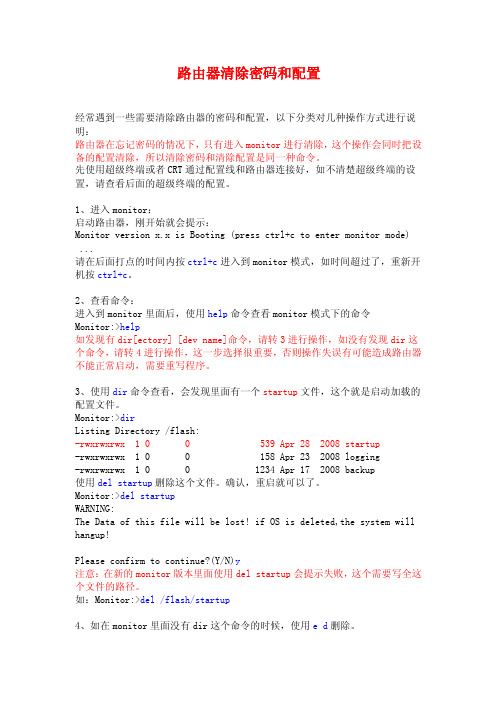
路由器清除密码和配置经常遇到一些需要清除路由器的密码和配置,以下分类对几种操作方式进行说明:路由器在忘记密码的情况下,只有进入monitor进行清除,这个操作会同时把设备的配置清除,所以清除密码和清除配置是同一种命令。
先使用超级终端或者CRT通过配置线和路由器连接好,如不清楚超级终端的设置,请查看后面的超级终端的配置。
1、进入monitor:启动路由器,刚开始就会提示:Monitor version x.x is Booting (press ctrl+c to enter monitor mode) ...请在后面打点的时间内按ctrl+c进入到monitor模式,如时间超过了,重新开机按ctrl+c。
2、查看命令:进入到monitor里面后,使用help命令查看monitor模式下的命令Monitor:>help如发现有dir[ectory] [dev name]命令,请转3进行操作,如没有发现dir这个命令,请转4进行操作,这一步选择很重要,否则操作失误有可能造成路由器不能正常启动,需要重写程序。
3、使用dir命令查看,会发现里面有一个startup文件,这个就是启动加载的配置文件。
Monitor:>dirListing Directory /flash:-rwxrwxrwx 1 0 0 539 Apr 28 2008 startup-rwxrwxrwx 1 0 0 158 Apr 23 2008 logging-rwxrwxrwx 1 0 0 1234 Apr 17 2008 backup使用del startup删除这个文件。
确认,重启就可以了。
Monitor:>del startupWARNING:The Data of this file will be lost! if OS is deleted,the system will hangup!Please confirm to continue?(Y/N)y注意:在新的monitor版本里面使用del startup会提示失败,这个需要写全这个文件的路径。
迈普交换机基本配置

1)查看交换机端口状态
2)查看交换机端口描述
3)查寻mac地址
4)修改交换机配置打开端口 Nhomakorabeaoshutdown
关闭端口shutdown
1、迈普设备配置基本命令
用户名密码为adminadmin
Switch>enable
Swith#config?terminal
Swith(config)#vlan70//新建vlan70
Switch(Config-If-Vlan70)#nameguanli//将vlan70命名为guanli
Switch(Config-If-Vlan70)#ipaddress
Switch(Config-Ethernet1-0/0/1)#exit
Switch(Config)#intethernet0/0/2-19;ethernet0/0/20//进入端口组
Switch(Config-Port-Range)#switchportmodeaccess//将端口组定义为access口
Switch(Config-Ethernet1-0/0/21)#switchporttrunkallowedvlan70;338;440//该端口允许vlan70,338,440通过
Switch(Config-Ethernet1-0/0/21)#exit
Switch(Config)#exit
Switch#write//保存
//配置交换机管理地址
Switch(Config-If-Vlan70)#noshutdown
Switch(Config-If-Vlan70)#exit
//配置交换机路由
Swith(config)#vlan338,440//新建vlan338,440
迈普路由器设置命令

修改参数:interface fastethernet0
输入外网IP:ip address 外网IP和掩码 218.204.51.111 255.255.255.128
表明上面输入的是外网IP:ip nat outside
退出:exit
输入局域网IP:interface fastethernet1
局域网DNS:dns-server 211.138.245.180 203.196.0.6
退出:exit
退出:en:
ip nat inside source static tcp 192.168.1.3 3389 172.88.1.146 3389
Router (config)#Enable password admin //配置密码
设置自动分配:ip dhcp pool 250
局域网ip分配:range 192.168.1.2 192.168.1.250 255.255.255.0
局域网网关:default-router 192.168.1.1
修改已设有IP的MP路由器IP
cmd
telnet 192.168.1.1
密码:admin
en
密码:admin
查看路由设置:sh run
配置权限:conf t
输入:ip access-list extended 1001
输入:permit ip any any (允许任何IP地址通过)
设置外网网关:ip route 0.0.0.0 0.0.0.0 218.204.51.1
配置telnet权限:line vty 0 4
输入:password 0 admin
迈普交换机常用命令手册
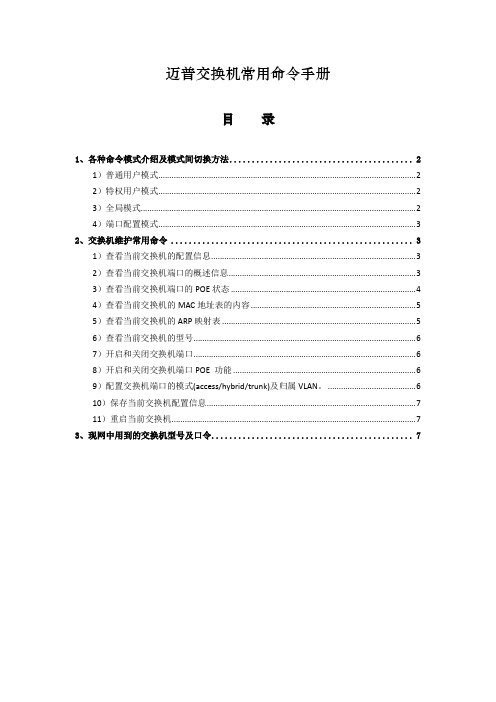
迈普交换机常用命令手册目录1、各种命令模式介绍及模式间切换方法 (2)1)普通用户模式 (2)2)特权用户模式 (2)3)全局模式 (2)4)端口配置模式 (3)2、交换机维护常用命令 (3)1)查看当前交换机的配置信息 (3)2)查看当前交换机端口的概述信息 (3)3)查看当前交换机端口的POE状态 (4)4)查看当前交换机的MAC地址表的内容 (5)5)查看当前交换机的ARP映射表 (5)6)查看当前交换机的型号 (6)7)开启和关闭交换机端口 (6)8)开启和关闭交换机端口POE 功能 (6)9)配置交换机端口的模式(access/hybrid/trunk)及归属VLAN。
(6)10)保存当前交换机配置信息 (7)11)重启当前交换机 (7)3、现网中用到的交换机型号及口令 (7)1、各种命令模式介绍及模式间切换方法1)普通用户模式通过H3C AC(211.137.126.21)跳转到迈普交换机,输入用户名及口令后,默认进入“普通用户模式”,执行quit命令退出。
2)特权用户模式在普通用户模式下执行enable命令,输入口令后进入“特权用户模式”,执行disable 命令退回到普通用户模式。
注明:在该模式可以查看端口概述信息、查看交换机配置、查看交换机版本等,但无法修改交换机配置。
3)全局模式在特权模式下执行config terminal命令进入“全局模式”,执行exit命令退回到特权模式下。
备注:该模式可以配置交换机运行所需的全局参数,但无法执行TELNET操作。
4)端口配置模式在全局模式下或者接口模式下执行interface命令(同时指定相应的接口类型、接口号),进入“端口配置模式”,执行exit命令退回到全局配置模式。
备注:在该模式下,可以对端口进行配置。
如:设置端口类型、设置端口归属VLAN、开启或关闭端口POE功能等。
2、交换机维护常用命令1)查看当前交换机的配置信息【命令】show running-config【命令模式】特权模式或全局模式【示例】2)查看当前交换机端口的概述信息【命令】show inter ethernet status【命令模式】特权模式或全局模式【示例】3)查看当前交换机端口的POE状态【命令】show power inline interface 【命令模式】特权模式或全局模式【示例】4)查看当前交换机的MAC地址表的内容【命令】show mac-address-table 【命令模式】特权模式或全局模式【示例】5)查看当前交换机的ARP映射表【命令】show arp【命令模式】特权模式或全局模式【示例】6)查看当前交换机的型号【命令】show version【命令模式】特权模式或全局模式【示例】7)开启和关闭交换机端口【命令】开启/关闭:shutdown/no shutdown【命令模式】端口配置模式【举例】8)开启和关闭交换机端口POE 功能【命令】开启/关闭:power inline enable/no power inline enable【命令模式】端口配置模式【备注】开启端口POE功能前,须在“全局模式”开启POE功能(power inline enable)。
迈普路由器清除密码和配置
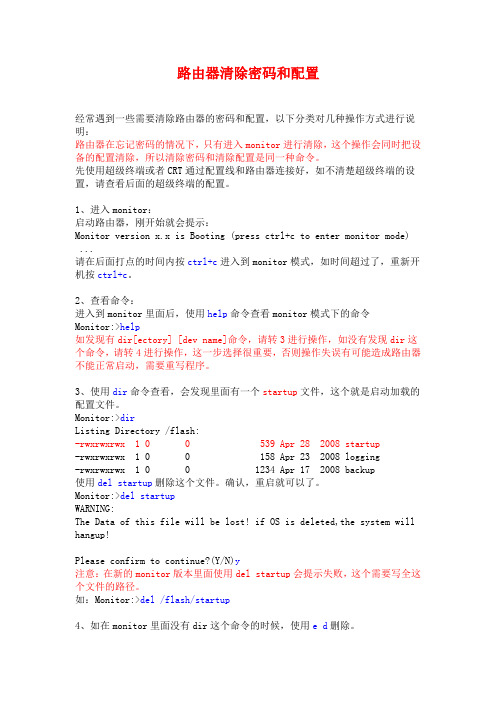
路由器清除密码和配置经常遇到一些需要清除路由器的密码和配置,以下分类对几种操作方式进行说明:路由器在忘记密码的情况下,只有进入monitor进行清除,这个操作会同时把设备的配置清除,所以清除密码和清除配置是同一种命令。
先使用超级终端或者CRT通过配置线和路由器连接好,如不清楚超级终端的设置,请查看后面的超级终端的配置。
1、进入monitor:启动路由器,刚开始就会提示:Monitor version x.x is Booting (press ctrl+c to enter monitor mode) ...请在后面打点的时间内按ctrl+c进入到monitor模式,如时间超过了,重新开机按ctrl+c。
2、查看命令:进入到monitor里面后,使用help命令查看monitor模式下的命令Monitor:>help如发现有dir[ectory] [dev name]命令,请转3进行操作,如没有发现dir这个命令,请转4进行操作,这一步选择很重要,否则操作失误有可能造成路由器不能正常启动,需要重写程序。
3、使用dir命令查看,会发现里面有一个startup文件,这个就是启动加载的配置文件。
Monitor:>dirListing Directory /flash:-rwxrwxrwx 1 0 0 539 Apr 28 2008 startup-rwxrwxrwx 1 0 0 158 Apr 23 2008 logging-rwxrwxrwx 1 0 0 1234 Apr 17 2008 backup使用del startup删除这个文件。
确认,重启就可以了。
Monitor:>del startupWARNING:The Data of this file will be lost! if OS is deleted,the system will hangup!Please confirm to continue?(Y/N)y注意:在新的monitor版本里面使用del startup会提示失败,这个需要写全这个文件的路径。
迈普路由配置命令集合
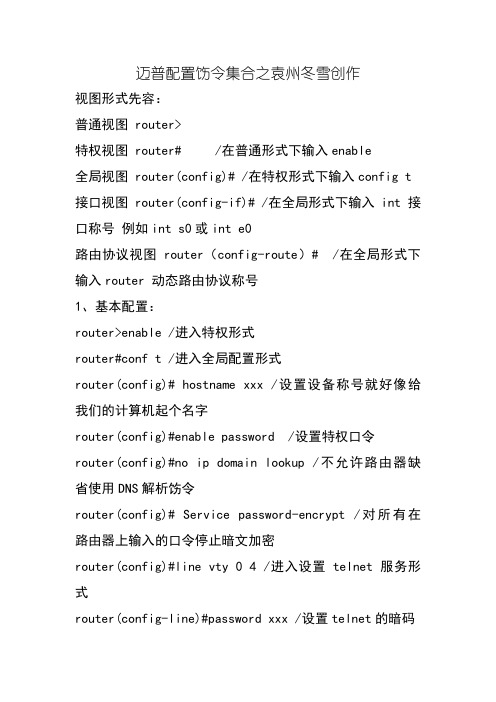
迈普配置饬令集合之袁州冬雪创作视图形式先容:普通视图 router>特权视图 router# /在普通形式下输入enable全局视图 router(config)# /在特权形式下输入config t 接口视图 router(config-if)# /在全局形式下输入int 接口称号例如int s0或int e0路由协议视图 router(config-route)# /在全局形式下输入router 动态路由协议称号1、基本配置:router>enable /进入特权形式router#conf t /进入全局配置形式router(config)# hostname xxx /设置设备称号就好像给我们的计算机起个名字router(config)#enable password /设置特权口令router(config)#no ip domain lookup /不允许路由器缺省使用DNS解析饬令router(config)# Service password-encrypt /对所有在路由器上输入的口令停止暗文加密router(config)#line vty 0 4 /进入设置telnet服务形式router(config-line)#password xxx /设置telnet的暗码router(config-line)#login /使能可以登陆router(config)#line con 0 /进入节制口的服务形式router(config-line)#password xxx /要设置console的暗码router(config-line)#login /使能可以登陆2、接口配置:router(config)#int s0 /进入接口配置形式 serial 0 端口配置(如果是模块化的路由器前面加上槽位编号,例如serial0/0 代表这个路由器的0槽位上的第一个接口)router(config-if)#ip add xxx.xxx.xxx.xxx xxx.xxx.xxx.xxx /添加ip 地址和掩码router(config-if)#enca hdlc/ppp 绑缚链路协议hdlc 或者 ppp 思科缺省串口封装的链路层协议是HDLC所以在show run配置的时候接口上的配置没有,如果要封装为此外链路层协议例如PPP/FR/X25就是看到接口下的enca ppp 或者enca frrouter(config)#int loopback /建立环回口(逻辑接口)摹拟分歧的本机网段router(config-if)#ip add xxx.xxx.xxx.xxx xxx.xxx.xxx.xxx /添加ip 地址和掩码给环回口在物理接口上配置了ip地址后用no shut启用这个物理接口反之可以用shutdown管感性的关闭接口3、路由配置:(1)静态路由router(config)#ip route xxx.xxx.xxx.xxx xxx.xxx.xxx.xxx 下一条或自己的接口router(config)#ip route 0.0.0.0 0.0.0.0 s 0 添加缺省路由(2)动态路由rip协议router(config)#router rip /启动rip协议router(config-router)#network xxx.xxx.xxx.xxx /宣告自己的网段router(config-router)#version 2 转换为rip 2版本router(config-router)#no auto-summary /关闭自动汇总功能,rip V2才有作用router(config-router)# passive-int 接口名 /启动本路由器的阿谁接口为主动接口router(config-router)# nei xxx.xxx.xxx.xxx /广播转单播报文,指定邻人的接ip,igrp协议-----外部网关路由协议(IGRP:Interior Gateway Routing Protocol)router(config)#router igrp xxx /启动igrp协议router(config-router)#network xxx.xxx.xxx.xxx /宣告自己的网段router(config-router)#variance xxx /调整倍数因子,使用不等价的负载平衡eigrp---Enhanced Interior Gateway Routing Protocol(增强网关外部路由线路协议)router(config)#router eigrp xxx /启动协议router(config-router)#network xxx.xxx.xxx.xxx /宣告自己的网段router(config-router)#variance xxx /调整倍数因子,使用不等价的负载平衡router(config-router)#no auto-summary /关闭自动汇总功能ospf协议----开放最短途径协议(OSPF)协议router(config)#router ospf xxx /启动协议启动一个OSPF协议过程router(config-router)#network xxx.xxx.xxx.xxx area xxx /宣告自己的接口或网段在ospf的区域中,可以把分歧接口宣告在分歧区域中router(config-router)#router-id xxx.xxx.xxx.xxx /配置路由的idrouter(config-router)#area xxx stub /配置xxx区域为末梢区域,加入这个区域的路由器全部要配置这个条饬令router(config-router)#area xxx stub no-summary /配置xxx区域为完全末梢区域,只在ABR上配置router(config-router)#area xxx nssa /配置xxx区域为非纯末梢区域,加入这个区域的路由器全部要配置这个条饬令router(config-router)#area xxx nssa no-summary /配置xxx区域为完全非纯末梢区域,只在ABR上配置,并发布缺省路由信息进入这个区域内的路由器4、保管当前修改/运行的配置:router#write /将RAM中的当前配置存储到NVRAM中,下次路由器启动就是执行保管的配置router#Copy running-config startup-config /饬令与write效果一样5、一般的常常使用饬令router(config-if)#exitrouter(config)#router(config-router)#exitrouter(config)#router(config-line)#exitrouter(config)#router(config)#exitrouter#exit饬令 /从接口、协议、line等视图形式下退回到全局配置形式,或从全局配置形式退回到特权形式router(config-if)#endrouter(config-router)#endrouter(config-line)#endrouter#end饬令 /从任何视图直接回到特权形式router#Logout /退出当前路由器登陆形式相对与windows 的注销router#reload /重新启动路由器(热启动)冷启动就是关闭路由器再打开电源开关特权形式下:router#show ip route /检查当前的路由表router#clear ip route * /清楚当前的路由表router#show ip protocol /检查当前路由器运行的动态路由协议情况router#show ip int brief /检查当前的路由器的接口ip 地址启用情况router#show running-config /检查当前运行配置router#show startup-config /检查启动配置router#debug ip pack /打开ip报文的调试router#terminal monitor /输出到终端上显示调试信息router#show ip eigrp neighbors /检查eigrp协议的邻人表router#show ip eigrp top //检查eigrp协议的拓朴表router#show ip eigrp interface /检查当前路由器运行eigrp协议的接口情况router#show ip ospf neighbor /检查当前路由器的ospf 协议的邻人表router#show ip ospf interface /检查当前路由器运行ospf协议的接口情况router#clear ip ospf process /清楚当前路由器ospf协议的过程router#Show interfaces /显示设置在路由器和访问服务器上所有接口的统计信息. 显示路由器上配置的所有接口的状态router#Show interfaces serial /显示关于一个串口的信息router#Show ip interface /列出一个接口的IP信息和状态的小结, 列出接口的状态和全局参数。
迈普路由器配置命令集合
迈普路由器配置命令集合视图模式介绍:普通视图router>特权视图router# /在普通模式下输入enable全局视图router(config)# /在特权模式下输入config t接口视图router(config-if)# /在全局模式下输入int 接口名称例如int s0或int e0路由协议视图router(config-route)# /在全局模式下输入router 动态路由协议名称1、基本配置router>enable /进入特权模式router#conf t /进入全局配置模式router(config)# hostname xxx /设置设备名称就好像给我们的计算机起个名字router(config)#enable password /设置特权口令router(config)#no ip domain lookup /不允许路由器缺省使用DNS解析命令router(config)# Service password-encrypt /对所有在路由器上输入的口令进行暗文加密router(config)#line vty 0 4 /进入设置telnet服务模式router(config-line)#password xxx /设置telnet的密码router(config-line)#login /使能可以登陆router(config)#line con 0 /进入控制口的服务模式router(config-line)#password xxx /要设置console的密码router(config-line)#login /使能可以登陆2、接口配置router(config)#int s0 /进入接口配置模式serial 0 端口配置(如果是模块化的路由器前面加上槽位编号,例如serial0/0 代表这个路由器的0槽位上的第一个接口)router(config-if)#ip add xxx.xxx.xxx.xxx xxx.xxx.xxx.xxx /添加ip 地址和掩码router(config-if)#enca hdlc/ppp 捆绑链路协议hdlc 或者ppp,思科缺省串口封装的链路层协议是HDLC,所以在show run配置的时候,接口上的配置没有,如果要封装为别的链路层协议,例如PPP/FR/X25就是看到接口下的enca ppp或者enca frrouter(config)#int loopback /建立环回口(逻辑接口)模拟不同的本机网段router(config-if)#ip add xxx.xxx.xxx.xxx xxx.xxx.xxx.xxx /添加ip 地址和掩码给环回口在物理接口上配置了ip地址后用no shut启用这个物理接口反之可以用shutdown管理性的关闭接口3、路由配置(1)静态路由router(config)#ip route xxx.xxx.xxx.xxx xxx.xxx.xxx.xxx 下一条或自己的接口router(config)#ip route 0.0.0.0 0.0.0.0 s 0 添加缺省路由(2)动态路由rip协议router(config)#router rip /启动rip协议router(config-router)#network xxx.xxx.xxx.xxx /宣告自己的网段router(config-router)#version 2 转换为rip 2版本router(config-router)#no auto-summary /关闭自动汇总功能,rip V2才有作用.router(config-router)# passive-int 接口名/启动本路由器的那个接口为被动接口router(config-router)# nei xxx.xxx.xxx.xxx /广播转单播报文,指定邻居的接ipigrp协议-----内部网关路由协议(IGRP:Interior Gateway Routing Protocol)router(config)#router igrp xxx /启动igrp协议router(config-router)#network xxx.xxx.xxx.xxx /宣告自己的网段router(config-router)#variance xxx /调整倍数因子,使用不等价的负载均衡eigrp---Enhanced Interior Gateway Routing Protocol(增强网关内部路由线路协议) router(config)#router eigrp xxx /启动协议router(config-router)#network xxx.xxx.xxx.xxx /宣告自己的网段router(config-router)#variance xxx /调整倍数因子,使用不等价的负载均衡router(config-router)#no auto-summary /关闭自动汇总功能ospf协议----开放最短路径协议(OSPF)协议router(config)#router ospf xxx /启动协议启动一个OSPF协议进程router(config-router)#network xxx.xxx.xxx.xxx area xxx /宣告自己的接口或网段在ospf的区域中,可以把不同接口宣告在不同区域中router(config-router)#router-id xxx.xxx.xxx.xxx /配置路由的idrouter(config-router)#area xxx stub /配置xxx区域为末梢区域,加入这个区域的路由器全部要配置这个条命令router(config-router)#area xxx stub no-summary /配置xxx区域为完全末梢区域,只在ABR上配置router(config-router)#area xxx nssa /配置xxx区域为非纯末梢区域,加入这个区域的路由器全部要配置这个条命令router(config-router)#area xxx nssa no-summary /配置xxx区域为完全非纯末梢区域,只在ABR上配置,并发布缺省路由信息进入这个区域内的路由器4、保存当前修改/运行的配置router#write /将RAM中的当前配置存储到NVRAM中,下次路由器启动就是执行保存的配置router#Copy running-config startup-config /命令与write效果一样5、一般的常用命令router(config-if)#exitrouter(config)#router(config-router)#exitrouter(config)#router(config-line)#exitrouter(config)#router(config)#exitrouter#exit命令/从接口、协议、line等视图模式下退回到全局配置模式,或从全局配置模式退回到特权模式router(config-if)#endrouter(config-router)#endrouter(config-line)#endrouter#end命令/从任何视图直接回到特权模式router#Logout /退出当前路由器登陆模式,相当于windows的注销router#reload /重新启动路由器(热启动)冷启动就是关闭路由器再打开电源开关特权模式下:router#show ip route /查看当前的路由表router#clear ip route * /清楚当前的路由表router#show ip protocol /查看当前路由器运行的动态路由协议情况router#show ip int brief /查看当前的路由器的接口ip地址启用情况router#show running-config /查看当前运行配置router#show startup-config /查看启动配置router#debug ip pack /打开ip报文的调试router#terminal monitor /输出到终端上显示调试信息router#show ip eigrp neighbors /查看eigrp协议的邻居表router#show ip eigrp top //查看eigrp协议的拓朴表router#show ip eigrp interface /查看当前路由器运行eigrp协议的接口情况router#show ip ospf neighbor /查看当前路由器的ospf协议的邻居表router#show ip ospf interface /查看当前路由器运行ospf协议的接口情况router#clear ip ospf process /清楚当前路由器ospf协议的进程router#Show interfaces /显示设置在路由器和访问服务器上所有接口的统计信息. 显示路由器上配置的所有接口的状态router#Show interfaces serial /显示关于一个串口的信息router#Show ip interface /列出一个接口的IP信息和状态的小结, 列出接口的状态和全局参数。
迈普路由器配置
迈普路由器配置一、配置远程管理密码router(config)#enable password level 15 axmcc 配置特权模式密码及强度(没配无法远程)二、建立NAT转换规则router(config)#ip nat inside source list 1 interface fastethernet0 overload 配置内网与公网地址映射,把访问例表1允许的内网地址转换成公网地址三、配置公网IProuter(config)#interface fastethernet0 进入F0口router(config-interface-fastethernet0)#ip address X.X.X.X X.X.X.X 配置公网IProuter(config-interface-fastethernet0)#ip nat outside 把端口设为NA T外网口router(config-interface-fastethernet0)#exit四、配置静态路由router(config)#ip route 0.0.0.0 0.0.0.0 X.X.X.X 配置默认路由五、配置DHCProuter(config)#ip dhcp pool axmcc 创建一个DHCProuter(config-dhcp-axmcc)#range 192.168.0.2 192.168.0.254 255.255.0.0 配置地址池router(config-dhcp-axmcc)#dns-server 211.138.151.161 218.207.128.4 配置DNS服务器router(config-dhcp-axmcc)#default-router 192.168.0.1 配置默认网关router(config-dhcp-axmcc)#exit六、配置内网IProuter(config)#interface switchethernet0router(config-if-switchethernet0)#ip address 192.168.0.1 255.255.0.0router(config-if-switchethernet0)#vlan 1 将SW0口跟VLAN1绑定router(config-if-switchethernet0)#ip nat inside 把端口设为NAT内网口router(config-if-switchethernet0)#exit七、建立访问控制列表router(config)#ip access-list standard 1 配置标准访问控制列表router(config-access-list-1)#permit 192.168.0.0 0.0.255.255router(config-access-list-1)#exitrouter#write 保存迈普路由器限速router(config)#local stat enable 启用localstat功能router(config)#set X.X.X.X receive-flow 1000 设置某IP下行带宽为1Mrouter(config)#set X.X.X.X send-flow 1000 设置某IP上行带宽为1Mrouter(config)#set all receive-flow 100 设置其他的IP下行带宽为100K。
迈普路由器开启web界面及基本配置流程图解
本批次迈普路由器出厂未开启web界面,需现场开启,现东坡区编制配置流程图解,配置过程中按次顺序进行即可。
一、准备工具:配置线、网线、电脑、SecureCRT(超级终端)(1)SecureCRT 使用:进入软件后点击文件二、设备面板介绍三、开启web界面配置命令router#enable ->进入特权配置模式router#configure terminal ->进入全局配置模式router(config)#ip http server ->启动web界面router(config)#user maipu privilege 15 password 0 mdcn197411->配置用户名maipu密码mdcn197411router(config)#int vlan 1 ->进入默认vlan1router(config-if-vlan1)#ip address 192.168.1.1 255.255.255.0->配置路由器web界面登陆iprouter(config-if-vlan1)#exit ->退出VLAN配置模式router(config)#exit ->退出全局模式router#write ->保存配置根据提示Are you sure to overwrite / flash/statup(yes/no)? y ->输入y确认保存配置完成上面命令后,断电重启路由器附配置命令截图四、进入web界面,进行路由器配置1、打开IE输入192.168.1.1,进入路由器登陆界面2、点击左上角快速向导3、点击开始配置4、基本信息界面,直接点击下一步5、系统时间:先勾选当前系统时间,再点击下一步6、接入方式优先选择静态IP(OUN用桥接方式),不建议用DHCP方式(ONU用路由模式,新接入路由器通过自动获取NAT后的内网IP地址,多出来一个转节点)7、静态IP配置(在下拉菜单上端口选择gigabitethernet1/0),再对照工单信息配置。
迈普路由器配置
迈普路由器配置迈普路由器配置一、配置远程管理密码router(config)#enable password level 15 axmcc 配置特权模式密码及强度(没配无法远程)二、建立NAT转换规则router(config)#ip nat inside source list 1 interface fastethernet0 overload 配置内网与公网地址映射,把访问例表1允许的内网地址转换成公网地址三、配置公网IProuter(config)#interface fastethernet0 进入F0口router(config-interface-fastethernet0)#ip address X.X.X.X X.X.X.X 配置公网IProuter(config-interface-fastethernet0)#ip nat outside 把端口设为NA T外网口router(config-interface-fastethernet0)#exit四、配置静态路由router(config)#ip route 0.0.0.0 0.0.0.0 X.X.X.X 配置默认路由五、配置DHCProuter(config)#ip dhcp pool axmcc 创建一个DHCProuter(config-dhcp-axmcc)#range 192.168.0.2 192.168.0.254 255.255.0.0 配置地址池router(config-dhcp-axmcc)#dns-server 211.138.151.161 218.207.128.4 配置DNS服务器router(config-dhcp-axmcc)#default-router 192.168.0.1 配置默认网关router(config-dhcp-axmcc)#exit六、配置内网IProuter(config)#interface switchethernet0router(config-if-switchethernet0)#ip address 192.168.0.1 255.255.0.0router(config-if-switchethernet0)#vlan 1 将SW0口跟VLAN1绑定router(config-if-switchethernet0)#ip nat inside 把端口设为NAT内网口router(config-if-switchethernet0)#exit七、建立访问控制列表router(config)#ip access-list standard 1 配置标准访问控制列表router(config-access-list-1)#permit 192.168.0.0 0.0.255.255 router(config-access-list-1)#exitrouter#write 保存迈普路由器限速router(config)#local stat enable 启用localstat功能router(config)#set X.X.X.X receive-flow 1000 设置某IP下行带宽为1Mrouter(config)#set X.X.X.X send-flow 1000 设置某IP上行带宽为1Mrouter(config)#set all receive-flow 100 设置其他的IP下行带宽为100K。
- 1、下载文档前请自行甄别文档内容的完整性,平台不提供额外的编辑、内容补充、找答案等附加服务。
- 2、"仅部分预览"的文档,不可在线预览部分如存在完整性等问题,可反馈申请退款(可完整预览的文档不适用该条件!)。
- 3、如文档侵犯您的权益,请联系客服反馈,我们会尽快为您处理(人工客服工作时间:9:00-18:30)。
maipu迈普路由器口令恢复
1关闭router,重开电源.
2利用break或ctrl+break进入诊断模式.
3用o/r 0x2142忽略启动配置文件,使用i命令启动路由器. 4ctrl+c退出设置对话,恢复配置,密码.寄存器值.
我的实践总结,跟网上的资料有细微差别:
1、关电,重启路由器一次(冷启动)
2、60秒内在超级终端界面显示连续##...时,同时按下Ctrl+break(强行中断)
3、在rommon1>提示符下输入confreg 0x2142
4、在rommon2>提示符下输入reset
5、路由器提示是否进入初始化界面,按NO
6、在route>提示符下输入enable(表示新路由器进入无口令等其他配置)
7、copy startup-config running-config
8、原路由器名>config term(进入配置模式)
9、enable secret 新密码
10、将所有端口no shut一下
11、config-register 0x2102 (将注册值复原)
12、Ctrl+Z退到特权模式下输入wr保存配置(或者用copy running-config startup-conf ig)
14、热启动reload(可以不进行此步操作)。
