优利德(UNI-T)UTi160A 红外热像仪使用
优利德(UNI-T)UTi160A 红外热像仪使用

优利德(UNI-T)UTi160A 红外热像仪优利德(UNI-T)UTi160A 红外热像仪UTi160A红外热成像仪,以先进的UFPA非制冷焦平面红外探测器和高质量的光学镜头为核心,结合方便快捷的操作系统、领先水平的人体工学结构设计、功能完善的拓展配件,为适用用户打造了一款“成像清晰、测量准确、操作简单、携带轻便”的理想测温工具,是现场温度检测、预防性维护等应用场合的不二选择。
结构及外观● 直立式设计,符合手持式仪表的人体工学原理,易于“掌”握。
● 可旋转式屏幕设计,即使检测不同角度的物体,轻转屏幕就可以清晰的将测量结果呈现在用户面前。
● 合理的按键布局,实现了真正意义上的“单手操作”。
● 整机重量不到500克,携带及操作更轻便。
● 核心部件:采用最先进的红外探测器和高质量的光学镜头,使得红外图像刷新更实时,显示更清晰;测温结果更准确,信息更全面。
探测器类型:UFPA非制冷焦平面。
温度灵敏度:0.08℃@30℃。
工作波段:8-14um。
分辨率:160 x 120。
视场角:20°x 15°。
最小成像距离:0.1 m。
成像功能Array屏幕采用2.5寸TFT液晶显示屏。
图像帧频为50Hz,测量画面更流畅。
支持六种调色板,可满足不同行业/用户的需求。
热像仪拍摄的红外图像使得被测对象的温度分布情况一目了然,根据被测对象温度分布的标准/经验值,再对比屏幕右侧的色标图,用户可以快速判断出被测对象是否存在异常。
点测温功能:具备可移动点/最高/最低温度捕捉功能使用可移动点,用户可以准确地获得图像中任意一点的温度读数(数字形式)。
使用最高/最低温度捕捉功能,用户在测量现场就可以快速的知道被测对象的温度最高/最低点位置及其对应的温度读数。
这将更好的帮助用户在现场检测、分析并解决问题。
存储性能使用标配的2G存储卡,可以存储多于10000张红外热图。
PC软件使用PC软件,用户可以将仪表存储的红外热土上传至PC进一步细化分析。
UTi-160A热成像仪安装说明书
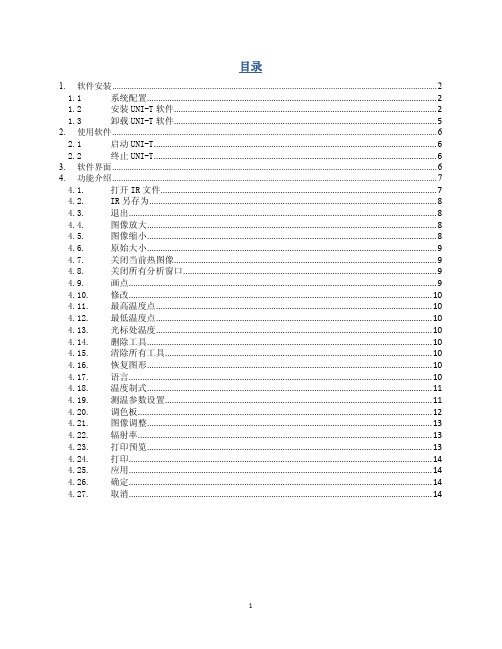
目录1.软件安装 (2)1.1系统配置 (2)1.2安装UNI-T软件 (2)1.3卸载UNI-T软件 (5)2.使用软件 (6)2.1启动UNI-T (6)2.2终止UNI-T (6)3.软件界面 (6)4.功能介绍 (7)4.1.打开IR文件 (7)4.2.IR另存为 (8)4.3.退出 (8)4.4.图像放大 (8)4.5.图像缩小 (8)4.6.原始大小 (9)4.7.关闭当前热图像 (9)4.8.关闭所有分析窗口 (9)4.9.画点 (9)4.10.修改 (10)4.11.最高温度点 (10)4.12.最低温度点 (10)4.13.光标处温度 (10)4.14.删除工具 (10)4.15.清除所有工具 (10)4.16.恢复图形 (10)4.17.语言 (10)4.18.温度制式 (11)4.19.测温参数设置 (11)4.20.调色板 (12)4.21.图像调整 (13)4.22.辐射率 (13)4.23.打印预览 (13)4.24.打印 (14)4.25.应用 (14)4.26.确定 (14)4.27.取消 (14)1.软件安装1.1系统配置XP:SP2以上内存512MB以上CPU 700Hz以上Framework 2.0以上彩色显示分辨率 1024 X 768以上Vista:SP1以上内存1GB以上CPU 1GHz以上Framework 2.0以上彩色显示分辨率1024 X 768 以上1.2安装UNI-T软件∙找到UNI-T安装软件(见图 1.1.1) 并双击安装程序的图标;图 1.1.1图 1.1.2∙点击“下一步”键继续安装,若取消安装点“取消”键;图 1.1.3∙在最终用户许可协议接口,点击“是”键继续安装,点击“否”键将终止软件安装(见图1.1.3);图 1.1.4∙你可使用缺省的程序文件安装路径或通过浏览选择程序文件安装路径(请确保选择的安装盘有足够的空间),然后点击“下一步”键;图 1.1.5∙确认报告软件文件夹名后,点击“下一步”键∙在准备复制文件对话窗口点击“下一步”键(见图1.1.5);图 1.1.6∙当软件安装完毕,点击“完成”键(见图 1.1.6)。
Fluke热像仪入门使用方法

®TiR2,TiR3,TiR4, Ti40,Ti45,Ti50,Ti55IR FlexCam Thermal Imager PN 2808417January 2007, Rev.2, 5/09 (Simplified Chinese)© 2007, 2009 Fluke Corporation. All rights reserved. Printed in USA.All product names are trademarks of their respective companies.有限担保和有限责任Fluke 担保在正常使用和保养的情况下,其产品没有材料和工艺上的缺陷。
两年的担保期间由产品发货之日算起。
部件、产品修理和服务的担保期限为 90 天。
本担保仅限于 Fluke 授权零售商的原购买人或最终用户,并且不适用于一次性电池、电缆接头、电缆绝缘转换接头或 Fluke 认为由于误用、改装、疏忽、污染及意外或异常操作或处理引起的任何产品损坏。
Fluke 担保软件能依照功能规格正常运行 90 天,并且软件是记录在无缺陷的媒介上。
Fluke 并不担保软件毫无错误或在运行中不会中断。
Fluke 授权的零售商应仅对最终用户就新的和未使用的产品提供本担保,但无权代表Fluke 公司提供额外或不同的担保。
只有通过 Fluke 授权的销售店购买的产品或者买方已经按适用的国际价格付款才能享受 Fluke 的担保支持。
在一国购买的产品需在他国修理时,Fluke 有权向买方要求负担重大修理/零件更换费用。
Fluke 的担保为有限责任,由 Fluke 决定是否退还购买金额、免费修理或更换在担保期间退还 Fluke 授权服务中心的故障产品。
如需要保修服务,请与您就近的 Fluke 授权服务中心联系,获得退还授权信息;然后将产品寄至服务中心,并附上产品问题描述,同时预付运费和保险费(目的地离岸价格)。
热成像仪说明书 (Simpl. Chinese)
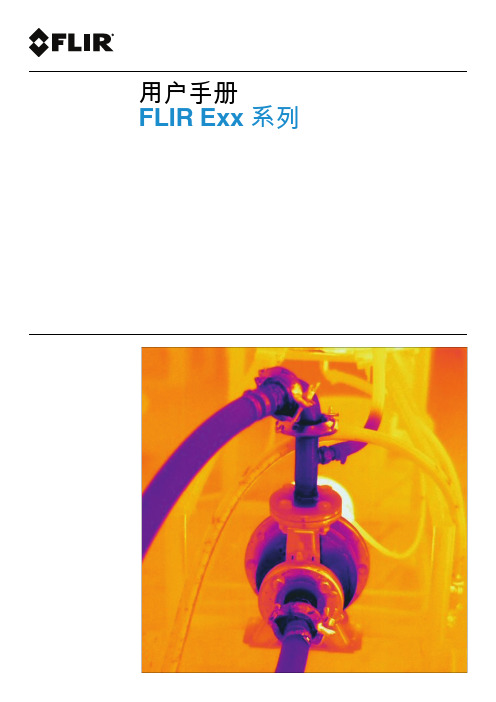
6
热像仪部件 ........................................................................................9
6.1 右视图 .................................................................................... 9
6.1.1 图 ............................................................................... 9
6.1.2 说明 ............................................................................ 9
9.2 说明 ..................................................................................... 16
#T559845; r. AD/ 9770/9770; zh-CN
7.2 说明 ..................................................................................... 14
8
在菜单系统中定位 ............................................................................. 15
6.3.1 图 ............................................................................. 11
优利德 UT300系列 非接触式红外测温仪 说明书

小心 为避免损坏测温仪或被测设备,请保护它们免于下列伤害:
• 来自包括电焊机、电感应加热器等的 EMF(电磁场)。 • 静电。 • 热冲击 (由较大或突然的环境温度变化所造成 – 使用
前等待 30 分钟使测温仪稳定)。
• 不要让测温仪一直开着或靠近高温物体。
特性
• 单点激光瞄准 • 白色背光 • 测量同步显示最大或最小值 • 摄氏/华氏选择 • 电池电量动态监测 • 低电压指示
Hale Waihona Puke 维护清洁透镜 使用干净的压缩空气吹走脱落的粒子。用湿棉签小心地
擦拭表面。棉签可用清水湿润。
规格
功能 自动关机 扫描(SCAN) 显示保持(HOLD) 最大值测量 最小值测量 可关闭镭射 ℃/℉选择
发射率 温度范围 最高测量精度 重复精度
分辨率 响应时间 白色背光
UT300A
UT300B
0.95 -18℃~280℃
简介
UT300系列非接触式紅外测溫仪(以下简称“测温仪”) 可以通过测量目标表面所辐射的红外能量来确定表面温度。 本系列产品不同的测试温度范围,分为A、B两个型号,详见 “技术指标”。
UT300系列非接触式紅外测溫仪采用超低功耗智能设计。 超低功耗设计确保产品能够更长时间的工作,为用户减少频 繁更换电池及工作时欠电的烦恼。智能设计帮助用户更方便 测试、更快捷捕捉到被测物体的真实值。
CE 认证 测温仪符合下列标准:
• EN61326:2006 • EN60825-1:1994+A2:2001+A1:2002 激光安全标准 .
距离与光点尺寸 随着与被测目标距离(D)的增大,仪器所测区域的光
点尺寸(S)变大。光点尺寸表示 90 % 圆内能量。当测温 仪与目标之间的距离为 1000 mm(100 in),产生 20 mm (2 in)的光点尺寸时, 即可取得最大 D:S。
红外热成像仪操作使用说明书

TI20红外热成像仪操作使用说明目录1 TI20简介 (3)1.1 TI20组成及其附件 (4)1.1.1 TI2O的组成及其控件 (4)2 基本操作 (7)2.1 TI20的启动与关闭 (7)2.2 识别首页画面 (8)2.3 图像的聚焦与图像捕捉及其他 (11)2.3.1 图像的聚焦 (11)2.3.2 图像的捕捉 (11)2.4 其他操作 (12)2.4.1 水平的调整 (12)2.4.2 跨度的调整 (12)3.高级操作 (13)3.1 图像及其他的操作 (13)3.1.1图像的浏览与删除 (13)3.1.2 发射率的调整 (14)3.1.3 反射率的调整 (14)3.1.4 拍摄距离光点尺寸比的使用 (15)3.1.5报警极限设置 (16)4.INSIDE IR的操作说明 (17)4.1 基本操作 (17)4.1.1 TI20与PC的连接 (17)4.1.2 TI20日期和时间的设置 (18)4.1.3 图像数据的上传和下载 (19)4.1.4 热图像集合的导出 (19)4.1.5 热图像的导出 (20)5.红外热成像拍摄检测时的注意事项 (21)1 TI20简介Fluke Ti20 Imager(以下简称“Imager”)是当代技术最先进的轻型手持式热成像设备。
使用Imager,可即时、准确地获取远距离目标的热图像和辐射读数。
Imager 按人机工程学原理进行设计,左右手均可使用,只要扣动扳机,就可捕获热图像和数据。
Imager 最多可存储50 张图像,并可下载到您的个人电脑中,供存储、分析和制作报告之用。
InsideIR 辅助软件应用程序,可用来显示、检查、分析图像和数据,以确定与目标设备相关的定量及定性趋势。
您还可根据设备的条件、监控和资产管理的需要,使用InsideIR 来定义维护数据库。
Imager 能提供高性能的热成像功能,适于工业应用。
TI20热像仪的主要技术参数●电磁频谱范围:红外长波辐射7.5~14 μm●工作环境温度:0 °C~50 °C●测量温度范围:-10 °C~350 °C●报警温度范围:-15 °C~360 °C(可调)●存储容量:50张热图像●具有防尘和防潮保护(IP54级),可用于恶劣的工业环境。
UNI-T UTi260M热像仪用户手册说明书
Manuals+— User Manuals Simplified.UNI-T UTi260M Thermal Imager User ManualHome » UNI-T » UNI-T UTi260M Thermal Imager User ManualUTi260M Thermal ImagerUser ManualContents1 Preface2 Limited Warranty andLiability3 Specifications4 Connection5 Indicators/Icons6 Photos7 5. Main Interface Operations8 Settings9 Cautions10 Documents / ResourcesPrefaceThank you for purchasing this brand new UTi260M thermal imager. In order to use this product safely and correctly, please read this manual thoroughly, especially the safety notes.After reading this manual, it is recommended to keep the manual at an easily accessible place, preferably close to the device, for future reference.Limited Warranty and LiabilityUni-Trend guarantees that the product is free from any defect in material and workmanship within one year from the purchase date. This warranty does not apply to damages caused by accident, negligence, misuse, modification, contamination or improper handling. The dealer shall not be entitled to give any other warranty on behalf of Uni-Trend. If you need warranty service within the warranty period, please contact your seller directly Uni-Trend will not be responsible for any special, indirect, incidental or subsequent damage or loss caused by using this device.SpecificationsSensor Uncooled vanadium oxideRange switching Low temperature (-20°C-150°C),high temperature (0°C-550°C) (auto switching)Modes Industrial, human body Emissivity0.95 (default) 0.01-1.00 IR resolution256*192 (49152)Pixel size12umInfrared spectral bandwidth8-14umPalettes Iron Red, Rainbow, Gray Scale, Red Hot, Black White, Lava, High-Contrast RainbowField of view (FOV)56.0° (H) X 42.2° (V) I FOV 3.8mradLens focal length 3.2mmFocusing mode Focus-freeThermal sensitivity<50mK @25°CFrame rate25HzRange-20°C-550°C (-4°F-1022°F)Accuracy Industrial: 0°C-550°C, ±2°C/±2% (whichever is greater )Human body: 30°C-40°C, ±0.5°C (room temperature without wind)Analysis objects Point, line, rectangle(up to three figures can be added for each type)Temperature display Center point temperature, high/low temperature tracki ngUnit°C (default)/°FHigh/low temperature alarm VImage modes Thermal, PiP, blendingImage capture Take photos or videosImage format JPGImage viewing Rotate/brush/temperature analysis/delete/save Image storage Store in the smartphoneData communication Type-C USB (male connector)Language English/ChineseSmartphone APP✓ (support Google Play)Smartphone system Android 6.0 or newer versionCertifications FCC CE (EN61326-1)Operating temperature-10°C~50°C (14°F~ 122°F)Storage temperature-20°C~60°C (-4°F~ 140°F)Operating hum ty10%~95%RH (non-condensing)Power consumption<350mW (room temperature, typical value) ConnectionOpen the APP. If the device is not detected, the device selection interface will pop up.Select “UTi260M” to enter the following interface. At this time, users can still enter the “Photos” and “Setting”pages, but other functions are unavailable. Insert the device into the phone interface, and the screen will pop up a dialog box. Select “OK” to connect the device.Indicators/IconsThe 1rnllal state of the device after startup is shown in the figure below. The palette is Iron Red by default, and the main page is divided into the following sections.No.DescriptionNo.Description1Upper limit7Start taking photos/videos/finish taking videos2Range bar8Lowest temperature spot3Lower limit9Center point4Photos10Highest temperature sp ot5Menu bar11Center point temperature6PiP12SettingsPhotosAfter opening the APP, tap “Photos” to enter the photos/videos interface. Tap to select photos/videos for sharing or deleting.Tap a photo to enter the photo viewing interface. Users can view the photos/videos information (filename, date, time, resolution) or share/delete/PiP/blending/ preview/edit the photos/videos in this interface. (Note: Videos cannot be edited.)If the Pip or blending function is turned on when capturing a photo, when viewing this photo, tap the icon a smallPiP window will appear in the lower right corner. Users can tap to check the blending situation, and drag the upper slider to adjust the blending ratio of visible light and infrared light.prompt “No visible light!” will pop up.The specific editing operations are as follows:1. Rotate the photo: Tap the icon to change the photo direction2. Add an analysis object: Tap the icon to display the interface as shown in the lower left. These analysisobjects can be moved/added/deleted.3. Brush: Tap the icon to display the interface as shown in the lower right. Users can mark a photo in daren’tcolors. Tap to withdraw the previous operation. (After saving a photo, Tap can still withdraw theprevious operation.)5. Main Interface Operations5.1 Switch CameraTap the icon to switch the front Urara camera of the mobile phone, and the infrared light image will be mirrored.5.2 BlendingWhen users tap the icon a slider for adjusting blending will appear at the top. Dragging the slider can adjust the blending ratio of visible light and infrared light.Drag the screen to manually adjust the blending distance.5.3 Analysis ObjectsTap the icon to enter the interface for adding analysis objects, as shown in the figure below. Users can add/move/delete analysis objects (poi Uline/rectangle). (Note: Tap the delete icon to delete all added analysis objects. To delete a single analysis object, drag the object to the edge until it disappears.) Up to three figures can be added for each type.Analysis objects added in the main interface can be deleted in the edit interface.NO. Description1Add a line2Add a rectangle3Add a point4Delete5Temperature analysis area5.3.1 LineTapping the icon can add a line analysis object and expand a semi-transparent information bar at the bottom of the interface to display the temperature information of the added object.If users drag a line to change its position, the temperature information of the line will be updated synchronously.5.3.2AreaTapping the icon can add a rectangle analysis object and expand a semi-transparent information bar at the bottom of the interface to display the temperature information of the added object. If users drag a rectangle to change its position, the temperature information of the rectangle will be updated synchronously5.3.3 PointTapping the icon can add a point analysis object and its temperature will show next to it.If users drag a point to change its position, the temperature of the point will be updated synchronously.5.3.4 DeleteTap the delete icon and select “Yes” to delete all added analysis objects.5.4 PalettesIn the main interface, tap the icon and the optional palettes will show on the top of the screen. This APP provides Iron Red, Rainbow, Gray Scale, Red Hot, Black White, Lava, High-Contrast Rainbow palettes for users to choose according to different scenes orpreferences.5.5 PiPTap the icon on the main interface, the APP will open the phone camera and display a small Pip window. Tap the icon again to cancel the Pips.5.6 Switch Photo Nideo FunctionSlide the camera button left/right to switch between taking photos/videos. Both photos and videos will beautomatically saved in Photo.Slide the camera button left/right to enter the recording mode. Click the recording button to start recording, andthe recording duration will be displayed in the lower left corner. Click the button again to end the recording.Auto Call ShutterThe device will automatically call the shutter according to the changing environment or the different temperature of the measured target.SettingsTap the icon to enter the setting interface. Users can perform functions such as selectinglanguage/mode/temperature unit/temperature mark, setting high and low temperaturealarm/emissivity/measurement distance (M)/ ambient temperature, and viewing help/aboutUNI-TREND TECHNOLOGY (CHINA) CD., LTD.No.6, Gong Ye Bei 1st Road, Longshan Lake National High-Tech IndustrialDevelopment Zone, Dongguan City,Guangdong Province, China Documents / ResourcesUNI-T UTi260M Thermal Imager [pdf] User ManualUTi260M Thermal Imager, UTi260M, Thermal Imager, Imager Manuals+,。
红外测温仪学习资料
UT305A、 UT305C产品特点:
A.采用低功耗设计 ,确保产品长时间 工作。B.具有数据 保持、自动关机、 低电压显示。C.最 大、最小、平均值 显示。D.低限值、 高限值报警。 E.LCD背景光,断 电记忆功能。(2 款产品卖点一样, UT305A测量范围:-50℃至1050℃(-58℉至1922℉) 只是测量范围不一 样。)
UT301A测量范围:-18℃至350℃(0℉至662℉)
ቤተ መጻሕፍቲ ባይዱ
UT301C测量范围:-18℃至550℃(0℉至1022℉)
UT302A、 UT302C、 UT302D产品特 点:
UT302系列非接触式 红外测温仪,可通过 测量目标表面所辐射 的红外能量来确定表 面温度,是进行温度 测量的专业诊断工具 。(本产品有不同的 测量温度范围,各分 为A、B、C、D四个 型号。)302B已经停 产。 UT302A测量范围:-32℃至450℃(-26℉至842℉)
MT4MAX+测量范围:-30℃至400℃
F62MAX、F62MAX+
:A. 坚固耐用:通过3 米跌路测试,能够承受 自3米高处落下之冲击力 ,B.防尘防水功能:达到 IP54防护等级的防尘防 水功能。C..最大、最小 、平均温度、或两测量 值差异显示。D.镜头易 清洁、全新设计使得镜 头表面光滑,可以擦拭 ,便于清洁。E.白色多 角度大背光显示屏。F. 报警功能。(2款卖点一 样,只是产品测量范围 ,测量精度不同)。
VC306B、 VC309B产品特 点: 具有303B的所 有卖点,新增: A.最大、最小、 平均值、差值显 示。B.测量数据 存储。C.高、低 温报警设置。( 这2款产品卖点 一样,只是测量 VC306B测量范围:-50℃至700℃(-58℉至1292℉) 范围不同)
红外热成像仪使用说明书
红外热成像仪使用说明书仪器概述:DM160A红外热成像仪是现场沮度检测、预防性维护等应用场合的不二选择1.测温范围-20℃至+300℃(可扩展至1500℃)2.先进的UFPA非制冷焦平面红外探测器和高质量的光学镜头3.六种调色板、手动聚焦、8V-11V直流输出、领先水平的人体工学结构设计一:概述DM160A红外热成像仪,以先进的UFPA非制冷焦平面红外探测器和高质量的光学镜头为核心,结合方便快捷的操作系统、领先水平的人体工学结构设计、功能完善的拓展配件,为适用用户打造了一款“成像清晰、测量准确、操作简单、携带轻便”的理想测温工具,是现场沮度检测、预防性维护等应用场合的不二选择。
可广泛应用于电力、电子及咧造、建筑、能源、冶炼、石化、铁路、汽车等行业。
测量原理:红外辐射:在自然界中,任何温度高于绝对零度(-273℃)的物体都会向外界辐射红外线,物体的辐肘能量的大小。
和物体表面的温度高低相关。
红外探测A:能把被测物体红外辐射量的变化变成电量变化的装置,也即将光信号转换成电信号。
红外热像仪利用光学器件将被测目标辐射的红外能量聚热在红外探测器上。
将探测器上每个像素点接收的红外数据进行处理后,对比预先标定好的温度数据。
转换成标准的视频格式并显示出来。
从而实现了将被测物的热分布转换为红外热图的过程。
这种红外热图与被测物体表面的热分布相对应。
热图像上面的不同颜色代表被测物体的不同温度。
二:产品结构1.正面部分2.按键部分3.多功能底座(选配)图3.1图3.2图3.3 三:技术指标1.技术参数红外热像仪成像属性分辨率160×120像素热敏度0.08 ℃@ 30℃测量准确度±0.2%±2个字(满量程)空间分辨率 2.2mrad聚焦方式手动聚焦调色板六种(铁红/反铁红/彩红/羽红/白热/黑热)工作波段8-14um测温范围-20℃至+300℃(可扩展至1500℃)测温精度±2%或者2℃(两者取最大值)工作环境温度-15℃至+50℃存储环境温度-40℃至+70℃湿度-95%RH(非凝露)电源适配器8V-11V直流输出整机重量<500克(含电池)产品尺寸170×160×80mm3电池可充电锂电池(可连续工作3小时)工作模式双模式(标准模式、节能模式可选)机身颜色红色+灰色整机重量<500克(含电池)2.产品配件四:使用操作1.场作入门1)为电池充电当液晶显示器显示电池电量低的时候,请按照下面的步骤对电池进行充电。
UNI-T UTD1000 使用手册说明书
序言尊敬的用户:您好!感谢您选购全新的优利德仪器,为了正确使用本仪器,请您在本仪器使用之前仔细阅读本说明书全文,特别有关“安全注意事项”的部分。
如果您已经阅读完本说明书全文,建议您将此说明书进行妥善的保管,与仪器一同放置或者放在您随时可以查阅的地方,以便在将来的使用过程中进行查阅。
UTD1000使用手册版权信息UNI-T UNI-T UNI-T UNI-T 优利德科技(中国)有限公司版权所有。
产品受中国或其他国家专利权的保护,包括已取得或正在申请的专利。
本公司保留更改产品规格和价格的权利。
保留所有权利。
许可软件产品由及其子公司或提供商所有,受国家版权法及国际条约规定的保护。
本文中的信息将取代所有以前出版的资料中的信息。
是优利德科技(中国)有限公司[-()]的注册商标。
UNI-T Uni Trend Technology ChinaLimited如果原购买者自购买该产品之日起三年内,将该产品出售或转让给第三方,则保修期应为自原购买者从或授权的分销商购买该产品之日起三年内。
探头及其他附件和保险丝等不受此保证的保护。
如果在适用的保修期内证明产品有缺陷,可自行决定是修复有缺陷的产品且不收部件和人工费用,或用同等产品(由决定)更换有缺陷的产品。
作保修用途的部件、模块和更换产品可能是全新的,或者经修理具有相当于新产品的性能。
所有更换的部件、模块和产品将成为的财产。
以下提到的“客户”是指据声明本保证所规定权利的个人或实体。
为获得本保证承诺的服务,“客户”必须在适用的保修期内向通报缺陷,并为服务的履行做适当安排。
客户应负责将有缺陷的产品装箱并运送到指定的维修中心,同时预付运费并提供原购买者的购买证明副本。
如果产品要运送到维修中心所在国范围内的地点,应支付向客户送返产品的费用。
如果产品送返到任何其他地点,客户应负责支付所有的运费、关税、税金及任何其他费用。
本保证不适用于由于意外、机器部件的正常磨损、在产品规定的范围之外使用或使用不当或者维护保养不当或不足而造成的任何缺陷、故障或损坏。
- 1、下载文档前请自行甄别文档内容的完整性,平台不提供额外的编辑、内容补充、找答案等附加服务。
- 2、"仅部分预览"的文档,不可在线预览部分如存在完整性等问题,可反馈申请退款(可完整预览的文档不适用该条件!)。
- 3、如文档侵犯您的权益,请联系客服反馈,我们会尽快为您处理(人工客服工作时间:9:00-18:30)。
优利德(UNI-T)UTi160A 红外热像仪
优利德(UNI-T)UTi160A 红外热像仪
UTi160A红外热成像仪,以先进的UFPA非制冷焦平面红外探测器
和高质量的光学镜头为核心,结合方便快捷的操作系统、领先水平的
人体工学结构设计、功能完善的拓展配件,为适用用户打造了一款“成
像清晰、测量准确、操作简单、携带轻便”的理想测温工具,是现场
温度检测、预防性维护等应用场合的不二选择。
结构及外观
● 直立式设计,符合手持式仪表的人体工学原理,易于“掌”握。
● 可旋转式屏幕设计,即使检测不同角度的物体,轻转屏幕就可以
清晰的将测量结果呈现在用户面前。
● 合理的按键布局,实现了真正意义上的“单手操作”。
● 整机重量不到500克,携带及操作更轻便。
● 核心部件:采用最先进的红外探测器和高质量的光学镜头,使得红外图像刷新更实时,显示更清晰;测温结果更准确,信
息更全面。
探测器类型:UFPA非制冷焦平面。
温度灵敏度:0.08℃@30℃。
工作波段:8-14um。
分辨率:160 x 120。
视场角:20°x 15°。
最小成像距离:0.1 m。
成像功能Array屏幕采用2.5寸TFT液晶显示屏。
图像帧频为50Hz,测量画面更流畅。
支持六种调色板,可满足不同行业/用户的需求。
热像仪拍摄的红外图像使得被测对象的温度分布情况一目了然,
根据被测对象温度分布的标准/经验值,再对比屏幕右侧的色标
图,用户可以快速判断出被测对象是否存在异常。
点测温功能:具备可移动点/最高/最低温度捕捉功能
使用可移动点,用户可以准确地获得图像中任意一点的温度读数
(数字形式)。
使用最高/最低温度捕捉功能,用户在测量现场就可
以快速的知道被测对象的温度最高/最低点位置及其对应的温度读
数。
这将更好的帮助用户在现场检测、分析并解决问题。
存储性能
使用标配的2G存储卡,可以存储多于10000张红外热图。
PC软件
使用PC软件,用户可以将仪表存储的红外热土上传至PC进一步细化分析。
激光指示
带激光指示标志,测量物体更准确。
报警功能
温度超限可报警提示。
产品应用实例
● 电力行业应用:电力设备在运行时如果存在隐患或者发生故障,大多数都会伴有发热的现象,因此,电力设备在运行状态下的热分布是否正常是判断设备状态良好与否的一个重要依据. 基于以上的原因,UTi160A热像仪可以广泛的用于电力行业维护、故障检测等领域,通过探测电气设备和线路的热分布(热成像),可以实时掌握设备和线路的工作状态,对于预防、及时发现并处理重大事故可以起到非常关键的作用。
实例一实例二
电缆负载分布红外热图变压器内部异常红外热图
●建筑行业应用:物体的表面温度可以提供有关楼宇结构、管道系统、供暖通风及空调系统以及电气系统的许多信息,使用UTi160A热像仪,肉眼看不到的问题会突现眼前:诸如空气泄漏、水分积累、管道堵塞、建筑物的隔热情况以及可能失效的电气线路等。
对于建筑工程的施工、验收、维修以及预防安全事故等方面可以起到不可替代的作用。
实例三实例四
建筑外墙漏热红外热图地热系统检测红外热图
● 电子及制造行业应用:电子部件和产品的工作寿命很大程度上取决于其工作温度,在电子及制造行业使用UTi160A 热像仪,通过探测电子部件、线路板以及产品工作时的发热情况,很多时候可以检验出产品在来料、设计以及制造等方面的缺陷,可以有效的帮助企业提高工艺水平、设计能力、生产效率等,达到降低成本、提升产品质量之目的。
实例五实例六
集成线路检测红外热图电源线路板检测红外热图
●其它:冶炼、石化、能源、汽车、铁路等,不同的行业测试领域,UTi160A热像仪出色的成像性能和精确的测温能力,都会让您的工作变的更加快速和容易。
实例七实例八
供热管道检测红外热图汽车油路检测红外热图。
