ActiveMessenger操作说明手册
Active_Messenger操作说明手册
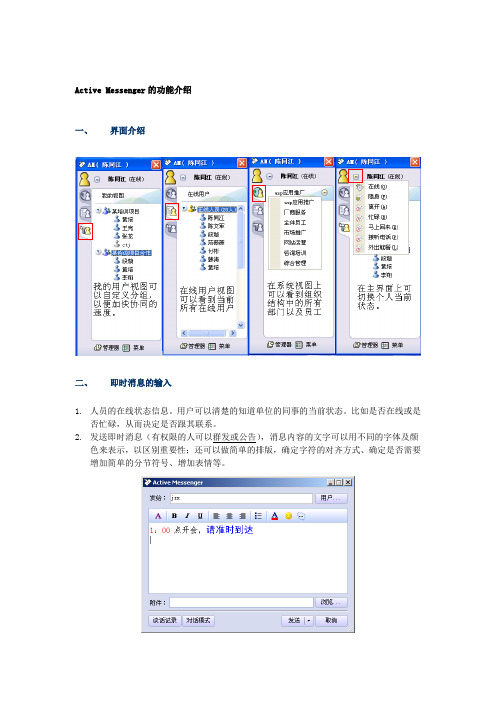
Active Messenger的功能介绍一、界面介绍二、即时消息的输入1.人员的在线状态信息。
用户可以清楚的知道单位的同事的当前状态。
比如是否在线或是否忙碌,从而决定是否跟其联系。
2.发送即时消息(有权限的人可以群发或公告),消息内容的文字可以用不同的字体及颜色来表示,以区别重要性;还可以做简单的排版,确定字符的对齐方式、确定是否需要增加简单的分节符号、增加表情等。
3.对于离线用户,仍然可以发送留言和附件,一旦该用户登录,将会收到这些留言和附件。
三、信息群发1、给所有在线用户群发:进入在线用户视图后,在顶行在线用户上单击鼠标器右键,在弹出菜单中选择群发,系统会自动将所有在线用户设定为接受信息者。
同样的方法也适合于给某个部门的用户群发信息,具体如下图所示:2、选择特殊用户群发信息:如果需要同时给多个上线的用户群发消息,有两种方法:方法一:按住键盘上的ctrl键,然后单击鼠标器左键选择需要接受信息的用户,可以选取多个用户,选取完毕后,单击鼠标器右键,选择菜单上的“群发”,系统会自动将所有在线用户设定为接受信息者。
具体如下图所示:方法二:对于经常需要同时联系的同事,可以在“我的视图”中定义专门的组,选中该组以后,选择增加成员,可将相关联系人同时加入到组中,然后就可以群发信息给了。
根据不同的需要,同一个联系人允许被加入到多个组中,对于阶段性的项目协同,这个方法可以很方便的与小组中的同事交换信息。
具体如下两图所示:四、常用语定义:为了提高及时通讯的效率,可以直接定义常用语,方法是点击通话菜单最右边的对话按钮,弹出以下窗口:在该窗口中可以定义快捷名称和内容,输入完毕后,点击“更新”按钮,信息会被记录下来,在收到信息的时候,可以直接使用。
五、文件传送功能在企业内部的协同过程中,同事之间经常需要传递文件Active Messenger对此作了特别的优化,让用户传递文件变得轻松快捷。
1.软件中提供多种发送文件的方式。
企信通用户手册
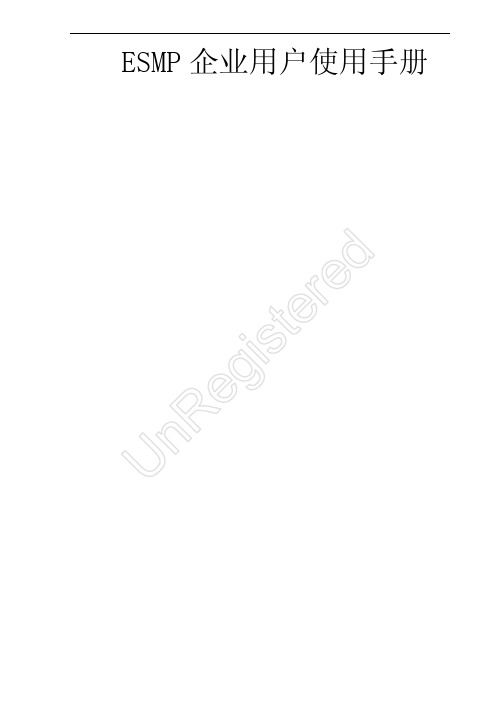
2.1.4.1 服务代码管理
Ø 进入页面:点击左边导航条→服务代码管理,进入服务代码管理列表页 面,如图 2-14
图 2-14 服务代码管理页面
Ø 服务代码查看:可以查看本企业下当前可用的所有服务代码及创建时间, 如图 2-14
gistered 图2-14 服务代码查看 e Ø 服务代码删除:选中一个或多个服务代码,点击〖删除〗,确认即可.如 UnR 图 2-14.(注:不能选中的记录是与账户绑定的,删除账户会自动删除)
态的帐号不可以通过企信通的客户端或网页发送、接收短信.如图 2-8
e Ø 帐号查询:可以按帐号代码、部门查询,输入要查询的三位子帐号或选择 UnR 帐号所属的部门,点击〖查询〗. 如图 2-8
图 2-8 帐号查询页面
Ø 帐号添加: 点击添加按钮进入帐号添加页面,在页面填写需要添加的信 息,帐号扩展码,帐号登陆名(同一企业帐号登录名不可以相同),帐 号密码(必须为英文数字组合)等信息后点击〖添加〗,确认后会提示 添加成功,放弃则选择返回.如图 2-9
tered 图 2-6 帐号详细信息 UnRegis Ø 帐号明细查看和修改:点击列表中条目的〖帐号〗,进入如图 2-7 的页面.
tered 图 2-7 帐号明细修改 is 在该页面填写需要修改的项,点击〖修改〗,确认即可. g Ø 帐号状态改变:选中一个或多个帐号,点击〖激活〗或〖停用〗;停用状
图 1-15-2 密码更新页面
2.1.3 帐号管理
Ø 功能描述: 【帐号管理】提供给普通企业管理员对企业主帐号和子帐号 进行管理的功能.
Ø 功能介绍:企业管理员登陆后可以进行子帐号的添加,删除,激活,停 用
Ø 子帐号添加:添加子帐号后,平台用户可以使用新建立的子帐号,用 户名,密码进行登陆
manual用户手册
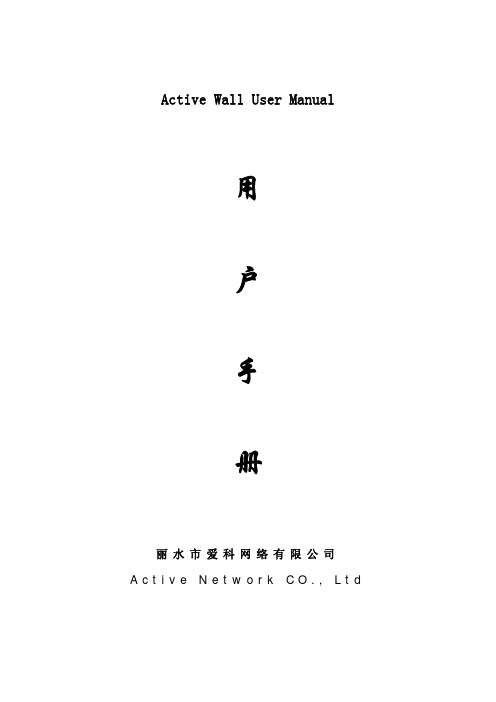
Active Wall User Manual
用 户 手 册
丽水市爱科网络有限公司 Active Network CO., Ltd
................................................................................................................3
第二章 产品介绍 .........................................................................................................4
2.1. 系统简介 ..........................................................................................................................4 2.2. 系统特点 ..........................................................................................................................5
AM产品介绍

必要的闲聊)
系统提供与OA、ERP软件的开发接口
企业为什么需要AM?
A M不一定依赖Internet网络,可以基于企业内部网或 Internet网络。如果采用其他的公共的消息系统,一个 前提是企业必须连接在Internet上,基于种种原因,这 对许多企业是办不到的。 安全,将服务器建在企业内部,减少了安全的隐患, 要不然,所有的消息都经过外部公共的即时消息服务 器中转,可能会引起安全问题。
什么是AM
Active Messenger特点:
系统提供独立的消息服务器;(可以在局域网内布置,若需要上 Internet则可以通过将服务器布置在公网来实现)
所有的AM用户都是有系统管理员统一建立的;(控制了只有同
事或有业务联系的人员才能登录AM系统) 所有交流都经过服务器中转;(这样可以在服务器备查,避免不
内容提要
1 2 AM及企业需要的原因 AM为企业带来的前景 企业即时通讯系统功能介绍 企业即时通讯应用范例
3
4
案例客户
青岛市教育局 淄博市工商局 中石油吐哈油田 正泰电气股份有限公司 浙江三花股份 九州医药公司 宁波市检察院 武汉市供电局
中石油天然气股份有限公司管道分公司 中国大地财产保险股份有限公司
ASIM组件
AM集成开发接口—即时消息集成
即时消息集成是指,当用户在某个系统中有任务时,通过 AM即时消息传递给该用户。这样可以避免因为忙碌或其他 原因耽误了重要的任务。如下图所示:
应用在工作流,ERP等系统中,用来通知用户工作任务或公告。
AM集成开发接口—网页集成
网页集成是指将用户的在办公系统中的任务列在网页中, 并将该网页作为一个标签页嵌到AM客户端的主界面中。如 下图所示:
E-Message安装及使用说明手册

虹信OA项目E-MESSAGE安装及使用说明手册一、说明e-Message是泛微公司与OA系统ECOLOGY一起发布,配合OA使用的企业级即时通信工具。
e-Message拥有严谨的组织体系和权限体系,通过与泛微协同OA平台互通互联,实现工作信息的实时推送,同时让员工无需登录协同OA系统就可以进行一些便捷的操作。
二、环境准备及安装1.1 下载运行环境及e-message安装包其中AdobeAIRInstaller这个为运行环境,直接双击执行E-message为程序安装包,直接双击执行。
1.2 安装运行环境图1-2如图1-2所示,双击运行。
图1-3如图1-3所示,点击我同意。
图1-4如图1-4所示,双击完成。
这样我们的运行环境就安装完成了。
1.3 运行环境的更新Adobe AIR运行的环境会自动进行更新。
图1-5如图1-5所示,双击立即更新。
图1-6如图1-6所示,双击更新。
图1-7如图1-7所示,双击完成。
运行环境的版本的更新不影响软件的使用,建议大家更新。
1.4 E-message的安装图1-8如图1-8所示,双击安装。
图1-9如图1-9所示,双击继续。
安装完毕后桌面会出现一个E-Message的图标1.5 E-Message的登录输入OA地址:(OA系统的访问地址)输入用户名:031000xxxx(员工编号)输入密码:(OA系统的登录密码)勾选记住密码勾选自动登录图1-10如图1-10所示,双击登录。
二、E-message软件使用说明图2-1如图2-1所示,是E-Message登录后的界面,可以看到与我们常用的聊天软件很像,客户端界面分为了以下几个部分:1、头像、姓名、组织结构组成了个人信息区;2、客户端状态,用来显示用户当前的状态,有在线、离开,电话中,出差中,请勿打扰五种选择;3、搜索框,可以通过姓名或者登录名搜索用户;4、相关人员,除了搜索外系统还提供了4种联系人的查找方式,分别是最近、同部门、群组、组织:5、办公集成,系统提供了2个办公集成的地方,一个是在组织后面有个办公的标签,点击后可以看到里面集成的办公功能模块,如图3-6所示,另外一个就是在搜索栏上方有快捷按钮,同样可以进入对应的功能。
Infoblox ActiveTrust数据表说明说明书

Key Features• Infoblox Threat Insight in the Cloud detects DNS based data exfiltration and newer threats such as DNSMessenger, DGA, and Fast Flux. Threat Insightis the only DDI solution that leverages reputation, signatures and behavioral analytics to detect DNS based data exfiltration• Infoblox DNS Firewall executes administrator-defined policy action (block, redirect device to a walled garden site, and/or log event)to help stop devices anytime, anywhere from communicating with C&Cs or botnets via DNS • Infoblox Threat IntelligenceData Exchange (TIDE) collects and manages curated threat intelligence from internal and external sources in a single platform. It enables security operations to remediatethreats more rapidly by sharing normalized TIDE data in real time with third-party security systems such as Palo Alto Networks, SIEM, etc• Infoblox Dossier is a threat investigation tool that provides immediate threat context and allows threat analysts to save precious time, shortening the attack window for criminals• Integration with Security Ecosystem Integration with third-party security systems extends the unique visibility we have into DNS to other security systems such as Qualys and Carbon Black Security ChallengesInternet communications, including malware, rely on DNS. Attackers are taking advantage of DNS as a data-exfiltration and malware control point. Over 91 percent of malware uses DNS for data exfiltration and to communicate with C&C servers or redirect traffic to malicious sites. Existing security controls such as firewalls, email proxies, and web proxies rarely focus on DNS and associated threats.Using unverified threat data residing in silos in your cybersecurity infrastructure is like trying to pick out instruments in an orchestra that is playing outdoors in the midst of rush-hour traffic. The noise blocks out everything you really want to hear. Low-quality data creates nuisance red flags that threat analysts still must track down. They can easily be swamped by false-positives, leaving them unable to detect and prevent genuine threats.T o research information and gather context about threats, analysts must go to multiple tools. The process is manual and time consuming, which slows response and often requires high levels of expertise. In addition, they often lack a centralized tool for threat investigation that aggregates threat and indicator data from multiple sources and quickly shares context.The Infoblox SolutionIntercepting DNS traffic is an ideal approach to counter DNS-based data exfiltration and malware communications with C&C sites. In addition, it is an ideal approach for devices on which endpoint agent software cannot be deployed (e.g. POS, medical equipment, certain IoT devices, etc.). ActiveT rust is a highly efficient, scalable solution that offers:Infoblox DNS Firewall for prevention of malware communications with C&C sites and botnetsIn foblox Threat Insight in the Cloud prevents (with DNS firewall) DNS-based data exfiltrationby uniquely leveraging reputation, signatures, and behavioral analytics. It is also able to block (using DNS firewall) newer threats such as DNSMessenger, DGA, and Fast Flux. Threat Insightin the Cloud is offered as a service to scale in the cloud and is bundled with ActiveTrust Plus and ActiveT rust Advanced.SummaryInfoblox ActiveT rust® proactively detects and prevents cyberthreats. ActiveT rust bundles Infoblox DNS Firewall, InfoBlox Threat Insight in the Cloud, Infoblox Threat Intelligence Data Exchange (TIDE), and Infoblox Dossier. The solution prevents data exfiltration and malware command-and-control (C&C) communications via DNS, centrally aggregates curated internal and external threat intelligence, distributes validated threat data to the customer’s security ecosystem for remediation, and enables rapid investigation to identify context and prioritize threats.ActiveTrust Standard ActiveTrust Plus ActiveTrust AdvancedAnnual SubscriptionLicensed by Appliance by model Organization-wide by number ofprotected usersOrganization-wide by number ofprotected usersInfoblox DNS Firewall Zones(RPZs)Standard (4)Standard (4) + Advanced (7) +SURBL (2)Standard (4) + Advanced (13) +SURBL (2)Infoblox Threat Insight inthe Cloud Not available Included IncludedInfoblox Data via ThreatIntelligence Data Exchange Not available One of:* Hostnames* IP Addresses* URLsAll of:R HostnamesR IP AddressesR URLsInfoblox Dossier No (threat lookup via CloudServices Portal only)32,000 queries/year(supports 2 analysts)65,000 queries/year(supports 4 analysts)Third-party Data viaInfoblox Threat IntelligenceData Exchange (TIDE)Not available Available a la carte Available a la carteHardware Requirements If you intend to use Infoblox DNS Firewall for RPZ-based policy enforcement, you need to buy:One or more Infoblox T rinzic (physical) or vNIOS (virtual) appliances with DNS with recursion enabled. Trinzic models:IB Series: IB-800, IB-1400, IB-2200, IB-4000, and IB-4030PT Series: PT-1400/1405, PT-2200/2205, and PT-4000TE Series (physical and virtual appliances): TE-100, TE-810/815/820/825, TE-1410/1415/1420/1425, TE-2210/2215/2220/2225, and TR-4010/TR-4010-10GESoftware Requirements • If you want Threat Insight in the Cloud, then you can purchase either ActiveTrust Plus or ActiveTrust Advanced license. If you will NOT deploy ActiveT rust threat intelligence data on third-party infrastructure, then buy an ActiveT rust Standard license, which is based on the T rinzic appliance models.• If you intend to deploy ActiveT rust threat intelligence data on third-party infrastructure (e.g. next-generationfi rewall, SIEM, Web proxy), then you can buy either ActiveT rust Plus or ActiveTrust Advanced license. The license is based on total number of protected users’ organization-wide (Grid-wide license). The two products vary based on the amount of data sets that can be applied and total number of annual Dossier threat indica-tor queries that can be transacted.Infoblox Threat Intelligence Data Exchange (TIDE) leverages highly accurate machine-readable threat intelligence (MRTI) datato aggregate and selectively distribute data across a broad range of security infrastructure. Our threat intelligence team curates, normalizes, and refines the high-quality threat data to minimize false positives. Our threat feeds begin with information gained from native investigations and harvesting techniques. We then combine them with verified and observed data from trusted partners including government agencies, academic institutions, several premier Internet infrastructure providers, and law enforcement. The end result is a highly refined feed with a very low historical false-positive rate.Infoblox Dossier threat indicator investigation provides rich threat context to prioritize incidents and respond quickly.Optional Services • Infoblox Threat Insight (on premises) for protection against DNS tunneling and sophisticated data ex fi ltration techniques is available as a separate standalone option for purchase for all AT customers.-Note: this only works on the following Infoblox models: PT-1405, TE-1415/V1415, TE-1425/V1425,TE-2210/v2210, 2215/v2215, TE-2220/v2220, 2225/v2225, PT-2200, PT-2205, IB-4010/v4010, V4015,TE-V4010/V4015, PT-4000, IB-4030-DCAGRID-AC/DC, IB-4030-DCAGRID-T1-AC/DC, IB-4030-DCA-GRID-T2-AC/DC, and IB-4030-DCAGRID-T3-AC/DC.• Infoblox Security Ecosystem license enables integration of Infoblox DNS RPZ/Firewall with third-party security systems: FireEye, Qualys and threat intelligence platforms.• Infoblox Dossier (portal, 65,700 queries package) 1-year subscription-ActiveTrust Standard customers can purchase if they want to perform threat investigation, since Dossier is not bundled with ActiveTrust Standard.-ActiveTrust Plus and ActiveT rust Advanced customers that need additional queries beyond what is provid-ed in the base product can also purchase this:-Third-party marketplace threat feeds-Prerequisite: ActiveTrust Plus or ActiveT rust Advanced must be purchased in order for customers topurchase and subscribe to one or more 3rd party marketplace threat feeds-Does NOT Include Maintenance/Support• Infoblox Reporting and Analytics (appliance) – provides rich reporting on Infoblox DNS Firewall (top RPZ hits, top malicious hostnames, users)Note: The SURBL (an Infoblox premium threat intelligence data partner) OEM license is bundled with the ActiveT rust Plus and ActiveT rust Advanced bundles for use by Infoblox DNS Firewall. The Infoblox ActiveT rust and SURBL data sets (Multi-domain and Multi Lite domain) are complementaryand if used together, can enable increased threat coverage. T o learn more about the Infoblox threat intelligence data, please refer to the solution note “Overview of Infoblox Threat Intelligence for ActiveT rust” on the Infoblox website.Key BenefitsWith Infoblox ActiveT rust, you get actionable network intelligence with flexible threat intelligence integrated into your DDI enthronement. this enables you to proactively detect, investigate, prioritize, remediate, and prevent cyber threats.Prevent DNS-based Data exfiltration at Scale in the CloudWith Threat Insight in the Cloud, you can detect and block (with DNS Firewall) DNS-based data exfiltration using a combination of reputation, signature, and behavioral analysis.Detect and Block DNSMessenger, DGA, and Fast FluxOffered as a service, Threat Insight in the Cloud can also detect and block (with DNS Firewall) new threats such as DNSMessenger, DGA, and Fast Flux.Stop DNS-based Malware C&C/botnet CommunicationsWith Infoblox DNS Firewall, you gain proactive network protection against fast-evolving, elusive malware threats that exploit DNS to communicate with C&C sites.Collect and Manage Curated Threat Intelligence from Internal and External Sources in a Single PlatformInfoblox TIDE enables you to aggregate, normalize, and manage internal and multiple third-party threat intelligence data in a single location, preventing siloed and disjointed threat intel.Improve Security Posture by Sharing Curated Threat Intelligence Data in Real Time with Security EcosystemsCreating custom API data feeds built for specific use cases is quick and easy. Combine threat data from all your sources, use contextual metadata to select the relevant subset, and leverage the right format such as JSON, STIX, CSV, CEF, and RPZ to RPZto improve the security posture and situational awareness of your existing security ecosystem, such as NGFW, IPS, web proxy,and SIEM.Extend the Unique Visibility Infoblox Provides into DNS such as Indicators of Compromise (IoCs) to Other Security Systems Infoblox provides the unique visibility into DNS data as the market-leading vendor of DDI that other vendors cannot match. DNS data such as indicators of compromise (IoC) can be shared with other security systems such as vulnerability scanners (Qualys and Rapid7) to kick off a scan when a new device comes on the network to determine whether it is malware infected.Expedite Threat Investigation to Free Up Security Personnel and Provide Timely Access to Context for Threat Indicators Use the Infoblox Dossier research tool as a single source of truth to rapidly understand the types of threats happening on your network, where they are coming from, and the risks they pose to your organization, including understanding the data source, threat severity, and priority. Gain insight into questionable activities related to inbound or outbound network communications. Furthermore, quickly learn about and understand what a variety of trusted sources report about the indicator in question to improve the operational efficiency of scarce security operations resources, saving you time and effort.About InfobloxInfoblox delivers Actionable Network Intelligence to enterprises, government agencies, and service providers around the world. As the industry leader in DNS, DHCP, and IP address management (DDI), Infoblox provides control and security from the core—empowering thousands of organizations to increase efficiency and visibility, reduce risk, and improve customer experience.Corporate Headquarters: +1.408.986.4000 1.866.463.6256(toll-free,U.S.andCanada)********************。
msn使用指南

验证你的电子邮件。
D、检查一下你注册.NET Passport的Email信箱是否收到一封主题为“请验证您的 Microsoft .NETPassport 电子邮件地址”邮件,根据其中的提示直接点击对应的链接,来验证你的电子邮件地址,以后再登录MSN Messenger ,“(电子邮件未验证)”就不会再出现了。
第三步、打开MSN Messenger,点击登录,输入您刚才注册的passport,完成登陆后,你后可以开始使用MSN Messenger5.0开始聊天了。
更多关于如何使用MSN Messenger 5.0的内容,请访问MSN Messenger 5.0使用手册。
开始使用MSN Messenger 5.01、添加新的联系人要使用MSN Messenger与商务伙伴进行网上交流,首先要将对方添加到MSN Messenger的联系人列表中来。
用户可以在 MSN Messenger 主窗口(图1)中,单击“我想”下的“添加联系人”, 启动添加联系人向导。
在出现的界面选择“使用电子邮件地址或登录名”,然后填写您的联系人的Email地址,(图1:MSN Messenger主窗口)填写好之后点击“下一步”,就会出现一个成功添加的信息窗口(下图)。
(图2)如果您的联系人还没有使用MSN Messenger,你也可以点击上图右下角的“发送电子邮件” 按钮,给您的联系人发送电子邮件告诉他们MSN Messenger的卓越特性以及如何安装。
在对方收到邮件并安装使用MSN Messenger后,用户才可以将联系人添加到自己的联系人列表中。
对方在收到图3的消息后,点击确定,这样添加联系人的工作才算完成了。
(图3)2、发送即时消息如果用户想与联系人进行聊天,可以在Messenger主窗口(图1)中,双击联系人图标,打开“对话”窗口。
(图4),你只要将聊天内容填写到窗口左下端的对话框中,然后单击“发送”按钮或回车就可在对方和自己的对话窗口中显示交谈内容。
北京和欣运达科技有限公司webtalk使用手册V1.4CN

文 档 编 号 文档版本 V 1.4文档名称: WEBtalk 使用手册密级 共 74 页北京和欣运达科技有限公司编写:审核:武晓阳 杨士瑞日期:2019/4/22-1-目录概述 1 ................................................................................................................................... - 4 -操作指南 2............................................................................................................................ - 4 -快速入门 2.1........................................................................................................................... - 4 -安全使用 的注意事项 2.1.1Webtalk................................................................................. - 4 -客户端运行环境要求 2.1.2 Webtalk................................................................................... - 5 -登陆和退出 2.1.3Webtalk .................................................................................................. - 5 -了解 界面 2.1.4Webtalk ....................................................................................................- 7 -查看 软件版本 2.1.6Webtalk.......................................................................................... - 10 -工具介绍 2.2 WEBTALK.......................................................................................................... - 11 -建点工具 2.2.1.................................................................................................................. - 11 -串口工具 2.2.2.................................................................................................................. - 21 -脚本计算 2.2.3................................................................................................................... - 23 -报警配置 2.2.4.................................................................................................................. - 26 -网络配置 2.2.5.................................................................................................................. - 30 -备份还原 2.2.6.................................................................................................................. - 31 -第三方接口配置 2.2.7...................................................................................................... - 31 -小工具 2.2.8 Webtalk........................................................................................................ - 36 -系统配置 2.2.9.................................................................................................................. - 46 -组态文件管理 2.2.10........................................................................................................ - 48 -图片管理 2.2.11................................................................................................................ - 50 -批量复制 2.2.12................................................................................................................ - 51 -时间表配置 2.2.13............................................................................................................ - 59 -2.3 SETUP.................................................................................................................................. - 65 -和故障处理 3 FAQ................................................................................................................ - 67 -界面显示异常 3.1................................................................................................................. - 67 -无法连接 3.2 WEBTALK............................................................................................................ - 68 -不报警 3.3 WEBTALK................................................................................................................ - 70 --2-附录 4................................................................................................................................. - 71 -硬件配置 4.1 WEBTALK............................................................................................................ - 71 -系统默认配置 4.2................................................................................................................. - 71 --3-Webtalk 使用手册 1 概述Webtalk 系统是一款运行在工控机上的工业控制软件,他将现场操作、资源 管理、远程控制等融于一体,采用 Linux 操作系统,可安全有效的将各个层面的 信息汇集到监控站,极大的提高了使用者的生产效率。
- 1、下载文档前请自行甄别文档内容的完整性,平台不提供额外的编辑、内容补充、找答案等附加服务。
- 2、"仅部分预览"的文档,不可在线预览部分如存在完整性等问题,可反馈申请退款(可完整预览的文档不适用该条件!)。
- 3、如文档侵犯您的权益,请联系客服反馈,我们会尽快为您处理(人工客服工作时间:9:00-18:30)。
Active Messenger的功能介绍
一、界面介绍
二、即时消息的输入
1.人员的在线状态信息。
用户可以清楚的知道单位的同事的当前状态。
比如是否在线或是
否忙碌,从而决定是否跟其联系。
2.发送即时消息(有权限的人可以群发或公告),消息内容的文字可以用不同的字体及颜
色来表示,以区别重要性;还可以做简单的排版,确定字符的对齐方式、确定是否需要增加简单的分节符号、增加表情等。
3.对于离线用户,仍然可以发送留言和附件,一旦该用户登录,将会收到这些留言和附件。
三、信息群发
1、给所有在线用户群发:
进入在线用户视图后,在顶行在线用户上单击鼠标器右键,在弹出菜单中选择群发,系统会自动将所有在线用户设定为接受信息者。
同样的方法也适合于给某个部门的用户群发信息,
具体如下图所示:
2、选择特殊用户群发信息:
如果需要同时给多个上线的用户群发消息,有两种方法:
方法一:按住键盘上的ctrl键,然后单击鼠标器左键选择需要接受信息的用户,可以选取多个用户,选取完毕后,单击鼠标器右键,选择菜单上的“群发”,系统会自动将所有在线用户设定为接受信息者。
具体如下图所示:
方法二:对于经常需要同时联系的同事,可以在“我的视图”中定义专门的组,选中该组以后,选择增加成员,可将相关联系人同时加入到组中,然后就可以群发信息给了。
根据不同的需要,同一个联系人允许被加入到多个组中,对于阶段性的项目协同,这个方法可以很方便的与小组中的同事交换信息。
具体如下两图所示:
四、常用语定义:
为了提高及时通讯的效率,可以直接定义常用语,方法是点击通话菜单最右边的对话按钮,弹出以下窗口:
在该窗口中可以定义快捷名称和内容,输入完毕后,点击“更新”按钮,信息会被记录下来,在收到信息的时候,可以直接使用。
五、文件传送功能
在企业内部的协同过程中,同事之间经常需要传递文件Active Messenger对此作了特别的优化,让用户传递文件变得轻松快捷。
1.软件中提供多种发送文件的方式。
a)通过资源管理器中嵌入“新易发”的功能,直接发送;
b)通过资源管理器将文件,直接拖入到附件框内,进行发送;
c)通过发送界面中的附件按钮,增加附件方式,进行发送;
d)在word或excel系统中,有“易发”按钮,可以直接将编制完成的文档发送;
2.可以传送100M级别的大文件。
由于邮件系统对邮件大小的限制,在网络中传输大
文件变得很麻烦;
3.可以传送一个或多个文件,甚至是整个文件夹;
六、消息跟踪
Active Messenger可以让用户清楚的知道所发出的消息的状态。
比如接收者是否已阅读了该消息。
这就保证了消息的有效性。
Active Messenger不会有大量的垃圾信息,企业中的发送的每一条消息往往是包含一个事务,因此用户对消息的状态格外关注。
图例为消息的发送在自己的发件箱中查看已发信息的状态, 我们可以知道该消息有一个人已经签收了,还有两个没有打开消息。
七、签收功能
对于企业中一些重要的消息,发送者可以要求接收者输入自己的AM密码,表示本人确实收到本消息,这种签名的机制可以有效解决推委责任的问题。
发送者:
接收者:
发件者的数据库中有签收登记:
应用如:
⏹财务经理要将C产品的成本告诉销售经理。
而这样的信息是不允许随便让别的员工看到
的。
这样财务经理可以采用签收的方式发送该消息。
(就算消息到达的那段时间该销售经理不在,别人也不可能看到本消息。
因为打开本消息的时候,需要接受者输入自己的密码验证。
)
⏹工艺部门员工A,在审核设计部门B做的Y产品设计图纸中,发现该的设计是存在设计
缺陷。
此时可以通过签收的方式发送改进要求给B员工,告诉B改进的建议。
若B签收了消息后,在A的管理器中,可以看到B已经签收过本消息的历史记录。
进而A可以将此消息进行收藏,以备以后查询到。
这样可以避免部门间与员工间的相互推诿的问题。
八、会议功能
在企业内经常会出现为某一个主题,进行大家共同讨论交流的情况。
AM提供了会议功
能来满足用户的这一要求。
1.为某一个主题,邀请若干个人员进行会议;
2.会议结束后,主持人可以产生会议记录。
内容:主持人、邀请参会人员、到会人员、缺
席人员及会议内容等会议记录。
九、消息管理功能
AM作为企业内交流沟通的平台,对交流的历史记录的收藏与管理会是非常重要的一个功能。
在对消息的管理过程中提供了:
1.服务器与客户端的消息同步;
系统支持在任何客户端的机器中,将自己在别的机器上发送过的消息同步到本机上。
2.可以将重要的消息进行收藏:
进入信息管理器以后,除了常用的分类,可以按照自己的要求建立相应的分类目录,本图会议记录以下的分类均为自定义类别,具体如下图所示:
完成以后,在收到一个及时消息时,点击“收藏”按钮,会弹出菜单如下图所示:
选择合适的类别,这条信息就自动按照自定义的分类进入到管理器中去了。
3.收藏夹、待处理为系统提供的分类,可以直接使用;
4.可以对历史消息可进行内容查询,查询后可以快速定位到该记录;
5.可以记录会议的内容;。
