PCM3-D2550中文使用手册
2250话务台操作手册

M2250话务台操作手册话务台简介1〕4×40字符液晶显示屏可显示主叫/被叫用户信息、时间/日期、话务台状态、待接呼叫状态及用户名字显示(可选择)等。
此外,可调整显示屏角度及反差,进行128字母滚动阅读。
2〕十个来话识别键及液晶显示器通过软件编程,可将来话分类显示在不同的键上,如内线、外线、紧急、VIP等等,话务员可因此选择应答次序。
3〕十个中继线置忙键及液晶显示器可用来限制某些用户占用相应的中继路由,也可通过软件编程为十个来话识别键。
4〕六个环路识取键及液晶显示器话务员用此键来应答来话,进行转接,也可用此键建立呼叫。
5〕十四个固定功能键分别为集中话务台服务、夜服键、两个菜单键、两个光标移动键、两个信号键、隔离主叫键、隔离被叫键、释放主叫键、释放被叫键、六方会议键及转换键。
6〕十个可编程功能键可根据具体使用要求选择其它一些话务员功能。
以下是M1系统提供的常用话务台功能:所有通过PBX入中继的来话都先上话务台,由话务员进行转接。
常用功能操作1、转接电话:A、按下LOOP键接听电话B、输入分机号码C、按释放键Release*:当转接分机忙线时,可按释放被叫键释放忙线分机,之后按LOOP环路键键接回等待分机2、如话务台在LOOP环路0上保持通话,此时话务台液晶屏幕右侧显示CW:01,表示此时有一个等待来电(CW:02表示2个,以此类推),如需在不挂断LOOP环路0的情况下接起等待来话,需按LOOP 环路1,此时LOOP环路0 通话被保持,之后按释放键,此时LOOP环路1闪烁,话务台蜂鸣,再按LOOP 环路1,接通等待来电1,如LOOP环路1通话结束,按释放键后,按LOOP环路0接回第一通来话(以此方法类推)3、在系统处于空闲状态时按按键即可切换到BUSY状态,如两个话务台均为BUSY,此时前台会代替话务台工作。
如需切回话务台正常工作状态只需再按该键即可。
当一台状态为BUSY时,来话均转到另一话务台4、强插A、取线按LOOP环路键B、按“强插按键BVR”C、输入分机号码D、接通E、挂断按释放键Release5、分机等级控制:a)取线按LOOP环路键b)按“开关等级按键COS”c)输入分机号码d)输入#0/1/2(0:内线,1:市话,2:长途)e)按释放键Release6、免打扰:a)取线按LOOP环路键b)按“免打扰个人键”c)输入分机号码d)再次按“免打扰个人键”e)按释放键Release7、取消免打扰:a)取线按LOOP环路键b)按“免打扰个人键”c)输入分机号码d)再次按“免打扰个人键”e)按释放键Release8、点亮留言灯:a)按“点亮留言灯键MIK”b)输入分机号码c)再次按“点亮留言灯键MIK”9、熄灭留言灯:a)按“熄灭留言灯键MCK”b)输入分机号码c)再次按“熄灭留言灯键MCK”10、叫醒:a)取线按LOOP环路键b)按“自动叫醒键WAKE UP”c)输入分机号码d)输入“#”+时间(例如1305,13点05分)e)再次按“自动叫醒键WAKE UP”f)按释放键Release11、取消叫醒:a)按LOOP环路键b)按“自动叫醒键WAKE UP”c)输入分机号码d)#e)再次按“自动叫醒键WAKE UP”f)按释放键Release12、强插免打扰分机A、取线按LOOP环路键B、输入已经设定免打扰的分机号码后,可以看到免打扰个人键键标常亮C、听到忙音后,按免打扰个人键,键标熄灭,免打扰分机振铃,强插免打扰成功D、结束通话按释放键Release13、话务台之间转接A、来电后按LOOP环路键接通B、转到另一个话务台,输入001或002C、按释放键Release转接成功14、六方会议A、接听或拨打一方电话B、接通后拨第二方电话,不要按释放键C、对方接听后按六方会议键,三方加入会议系统D、重复B和C操作可以最多进行六方会议(包括你自己)E、如果话务台不参加会议,可以点击释放键Release处理其它电话,会议结束后Loop会自动释放。
CM-2600D -2500D中文操作说明书 (2)
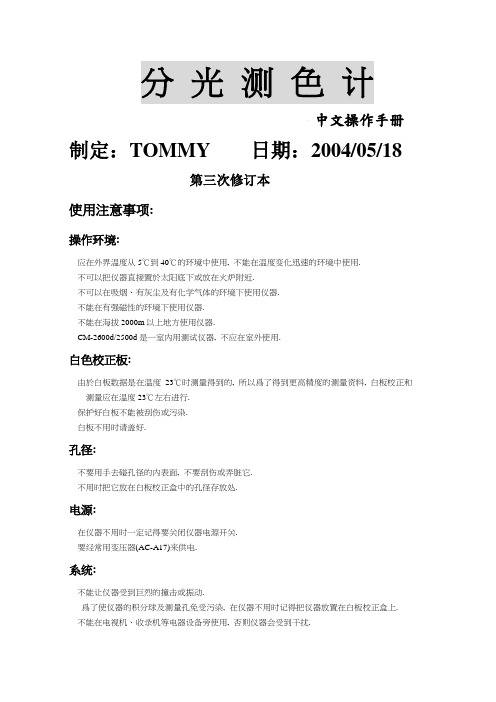
分光测色计中文操作手册制定:TOMMY 日期:2004/05/18第三次修订本使用注意事项:操作环境:应在外界温度从5℃到40℃的环境中使用, 不能在温度变化迅速的环境中使用.不可以把仪器直接置於太阳底下或放在火炉附近.不可以在吸烟、有灰尘及有化学气体的环境下使用仪器.不能在有强磁性的环境下使用仪器.不能在海拔2000m以上地方使用仪器.CM-2600d/2500d是一室内用测试仪器, 不应在室外使用.白色校正板:由於白板数据是在温度23℃时测量得到的, 所以爲了得到更高精度的测量资料, 白板校正和测量应在温度23℃左右进行.保护好白板不能被刮伤或污染.白板不用时请盖好.孔径:不要用手去碰孔径的内表面, 不要刮伤或弄脏它.不用时把它放在白板校正盒中的孔径存放处.电源:在仪器不用时一定记得要关闭仪器电源开关.要经常用变压器(AC-A17)来供电.系统:不能让仪器受到巨烈的撞击或振动.爲了使仪器的积分球及测量孔免受污染, 在仪器不用时记得把仪器放置在白板校正盒上.不能在电视机、收录机等电器设备旁使用, 否则仪器会受到干扰.备用电池:仪器中测量之资料及各个设定的存储都依赖於仪器内的备用电池, 备用电池充足电後可一次性保存记忆体中内容个月, 充电时需5个小时才能充足.储存注意事项:CM-2600d/2500d 必须存放在温度从0℃到45℃, 湿度小於80%的环境中.不能把CM-2600d/2500d 放在汽车或汽车的尾箱中, 也不能直接放在太阳底下.不能把CM2600d/2500d 放在吸烟、有灰尘和有化学气体的环境中.不要让灰尘进入到积分球中, 否则会影响仪器测量的精确度.在不用仪器时记得把白板盖好以免白板变色.在不用仪器时记得把孔径放在一个不直接见光的地方.在运输时记得把仪器放入到盒子中.如果在两周或更长时间不用仪器时, 记得把电池取出.清洁注意事项:不能用化学试剂如酒精或苯来擦仪器, 只能用干净、柔软的干布来擦.如果白板被污染, 同样用干净、柔软之干布拭擦; 如果无法清洁污点, 请联系美能达公司或专业人员.当孔径内表面或积分球被弄脏後, 请联系本公司.当CM-2600d/2500d 被摔坏时, 请不要自已拆卸, 勿必请联系本公司或请专业技术人员维修.第一部分 使用前的准备标准配件: 白色校正板CM-A145标准孔径CM-A146(ψ8mm) CM-A147(ψ3mm)备注:CMA146用於CN-2600d/2500dCM-A147只用於CM-2600d变压器 AC-A17输入电压:100到240 V ac(50/60Hz)输出电压:5 V dcRS-232C 通讯线 IF-A16※ 线长2米AA 型号电池(×4) 可选配件:(无特别要求,需要单独购买)零点校正盒CM-A32手提箱CM-A148CM-A149色彩品质控制软体“Spectra Magic”(CM-S9W)版本或更高印表机通讯线CR-A75功能介绍:1.观物镜※通过观物镜可以看清所测物.品的位置是否放置正确.2.观物镜开关※用来打开/关闭观物镜.备注: 当观物镜被打开时, 测量就无法进行.3.功能键※向左或向右旋转此功能键可选择所需的功能, 当选定好了後按下此键即可确定.4.LCD显示屏5.样品测量孔※CM-2600d可通过更换孔径来改变测量孔径的大小.6.测量孔径选择开关※CM-2500d型号分光仪无此开关.7.测量键. 8. 资料输出埠.9.电池盖. 10. 变压器插孔.11.电源开关.白色校正板CM-A1451.盖子*用来保护白板2.白色校正板*在白板不用时记得用盖子盖住3.孔径存放处*用於存放不用的孔径准备工作孔径的安装及取下一. 安装孔径1.把测量孔径放在测量孔上, 让孔径上突出的插销对准积分球上的标志2.按积分球上指示方向旋动孔径, 直到旋不动爲止二. 取下孔径1. 按积分球上指示方向相反的方向旋动孔径, 直到旋不动爲止2. 取下孔径即可孔径的存放备注: 2600D在仪器的白色校正板CM-A145上有一个用於存放不用之孔径的装置, 三. 存放孔径把孔径放在孔径存放的装置上,然後顺时针旋转孔径直到旋不动爲止四. 取下孔径先逆时针旋转孔径直到旋不动爲止, 再取下孔径清洁一.白色校正板※当白色校正板弄脏後请用柔软的干布或透镜清洁液来清洁二.孔径※用喷气球把孔径上灰尘吹干净三.积分球1.把观物镜开关打开2.取下孔径3.用喷气球把积分内的灰尘吹干净*当积分球中的脏点用喷球无法吹干净时请联联系美能达。
公地广播放音器操作手册说明书

OPERATING MANUALP U B L I C A D D R E S S AMPLIFIERPA-2000/4000/2000R/4000RThis system controls input gain in rear panel input gain volume per CH, you can use conveniently.This system is provided the 5 bands equalizer. You can control the tone each frequency by using them.6 speaker selector switches are provided to enable you to select 5 speakers individually or totally. TUNER MEMORY(PA-2000,4000R ONLY)The total 16 memory address in system can memorize the frequency of broadcasting station.You can use the desirable frequency conveniently.TELEPHONE INPUT/MUSIC-ON HOLDSPEAKER SELSCT5 BAND EQUALIZERINPUT GAIN CONTROLSTo connect with the telephone system, the function of Telephone input and Music-on Hold are provided. (Music-on Hold is only for PA-2000R, 4000R)FEATUREScarton and other packing materials. They may be needed when moving your set and are required if it ever any features and how to use them. Please take a great care in unpacking your set and do not discard the becomes necessary to return your set for services. Never place the unit near radiator, in front of heating vents, to direct sun light, inexcessive humid or dusty location to avoid early damage and for your years of quality use.Although it is neither complicated to install nor difficult to operate your amplifier or receiver, a few minutes of your time is required to read this manual for properly wired installation and becoming familiar with its m-Connect your complementary components as illustrated in the following page.3. SIREN BUTTON(-)1. POWER SWITCHPressing this switch to ON will supply the power to this unit.2. SPEAKER SELECTORThese switches are used for connecting the output of amplifier to the speakers individually or totally.Pressing this button will activate siren circuitry and pressing again will reduce the siren signal gradually and OFF.6. CH6/PHONO VOLUME4. CHIME BUTTONPressing this button will activate 4 tone chime circuitry.5. MASTEK VOLUMEThis control is used for adjusting the volume of finally mixed sound.This volume adjust the level of CH6 or PHONO which is selected by the rear panel switch .810. PROTECT LED12. TUNING FREQUENCY DISPLAY9. EQUALIZER VOLUME7. CH1-CH5 VOLUMEThese volume adjust the level of CH1-CH5.8. CHANNEL INPUT JACKThis jack is used for CH1. If phone plug is inserted on this jack, input signal of CH1 on rear panel will be cut off. These 5 bands equalizer controls the tone each frequency +12dB. This LED indicated protect circuit execution of internal unit. When output is cut off this LED lighted.11. LEVEL INDICATORThese 10 dot LEDs indicate the output level.You can confirm the frequency of the tuner through this display.13. TUNER POWER ON SWITCHTo turn on the tuner, press this switch. Then the display window will be light on.14. BAND SELECTOR (FM, MUTE, AM)These swithces are used for selecting AM, FM or FM MUTE in case of using tuner.15. ADDRESS SELECT SWITCHThese switches has 8 kind addresses from 1 to 8, but the practical capacity is 16 kind addresses because one address is divided by A or B area.16. SHIFT SWITCH (A OR B)This switch is used to select the memory area A or B. The selected area is indicated with the LED.17. MEMORY SWITCHThis switch is for memorizing the broadcasting frequency.1. Select the frequency which you want to memorize by the UP, DOWN switch .2. Select the memory area A or B with the shift switch .3. Press memory switch , then select the required address with switch .4. This present status of tuner will be memorized in selected address.18. UP AND DOWN SWITCHWhen these switches are pressed one time, AM/FM frequency is up or down per 9KHz and in case of pressing countinually, the frequency is fast up or down. 19. RADIO VOLUMEThis volume adjust output of the tuner.18131517-1. AC CORDPlug this AC input cord into AC outlet.2.SPEAKER OUTPUT TERMINALThese terminals are for the connecting the speakers. Select the terminals of 4Ω, 8Ω or High impedance (PA-2000(R):83Ω or 10.4Ω, PA-4000(R):42Ω or 5.2Ω) not to overload.NOTE: Pay attention that only high impedance terminal can be controlled by the speaker selector of front panel.3. LINK OUT JACKThis jack is used to connecting the same kinds amp of this unit and record out of deck.4. LINK INTo the expantion of input channels, this jack is provided to connect with the output terminal of external mixer.5. PRE AMP OUT JACKThis jack is for connecting the preamp out signal to external effect deive or external musical instrument. If the plug is inserted on this jack mixed signal of all input is not connect to main amplifier and only amp in signal is connected.6. AMP IN JACKThis jack is for connecting the external signal input. If plug is inserted on this jack, mixed signal of all input is not connected to main amplifier, and only amp in signal is connected.NOTE:When switch selected the PHONO, the input gain volume of CH6 is not adjusted.7. GND TERMINALThis is ground terminal to be connected with chassis of the turntable to reduce hum to minimum. To further minimize hum, it may be necessary to connect this terminal with a wire to the nearest water pipe w- hich goes directly to real ground.8. CH6/PHONE SELECTORThis switch is for select the CH6 or PHONO.NOTE:When switch selected the PHONO, the input gain volume of CH6 can’t adjusting.9. INPUT GAIN CONTROLAccording to the input signal source, adjust adequately these gain controls not to exceed input sen- sitivity. When the input level exceed the rated sensitivity, output signal of amplifier could be distorted and overloaded. Gain adjusting range of these volumes are 50dB, and general position of the vol- ume is as following.MIC(Microphone)..................................................-50~-70dB MIC ATT(Electric Guitar)......................................-30~-50dB AUX(Deck, Tuner, etc).........................................-20~-30dB10. (OPTION)These are input terminals which is designed electrical balanced circuitry. Optionally, the type of ter- minals,XLR female jack, phone jack, screw terminals and RCA jack are provided. And transformer balanced circuitary is optional per buyer’s order.11. PHONO INPUT TERMINALThis jack is for the input of turntable of magnetic cartridge, and the signal is controlled by the volume.12. TELEPHONE IN TERMINALThese terminals are to be connected to telephone exchange system for paging.NOTE:When there are paging signal through this terminal, all other input signals except AMP IN are muted.13. EXT MUTEWhen these two terminals are shorted, the signals from CH3 to CH6, turner and turntable are muted, and the signals from CH1, CH2, LINK IN and CHIME are not muted. You can use these terminal for remote control.14. EXT CHIMEWhen these terminals are shorted, the circuitary of 4 tone chime is activated. Also, you can use th- ese terminal for remote control.15. FUSE HOLDERS (AC) OPTIONThese fuse holders contaic AC fuses, replaces them with same type fuse when they are blownout. If they continuously blow, stop replacing fuses and refer servicing to qualified personnel.16. IMPEDANCE SELECTOR SWITCHThis switch is for selecting the high impedance. PA-2000(R):83Ω(70V) or 10.4Ω(25V) PA-4000(R):42Ω(70V) or 5.2Ω(70V)DESCRIPTIONAC 100V/120V AC 220V/240V FUSE RATING2A/250V1A/250VAC 100V/120VAC 220V/240V 4A/250V2A/250VMODELPA-2000(R)VOLTAGE PA-4000(R)FM RECEIVING ANTENNAThe electric wave of FM broadcasting is weakening in hills and valleys, around buildings and in ir-on-reinforced buildings because of its own nature.INSTALLATION OF AN ANTENNA EXCLUSIVELY FOR FMConnect the feeder of the antenna of the terminal of 300Ω (Fig. 1).Listening to the broadcasting, fix it after deciding the location and the direction so that the receipt condition may be optimum.INSTALLATION OF AN ANTENNA USING THE COAXIAL CABLEYou may feel the noise at the crowded downtown, city streets and factory sites as well as around po-wer cables, even in the case of using an antenna exclusively for FM. In these regions, install it through connection with a coaxial cable of 75Ω.INDOOR ANTENNAIn the regions where FM broadcasting is heard comparatively well due to the near distance to the st-ation or wooden structure, you can receive broadcasting of good quality by using T-type antenna.Fix the antenna at the best place for receipt after connecting it with a terminal of 300Ω.AM LEAD ANTENNAFix on side to AM terminal and the other to high place like a wall after making the vinyl-coated cable of a single cable about 6~8m long.(Fig. 2)AM OUTDOOR ANTENNAInstall the vinyl-coated cable at the outdoor place in case you cannot hear quite well though you have installed the lead antenna. (Fig. 2)ON EARTHING (EARTH GND)Broadcasting may be heard well without earth connection. But connect the earth to the earth terminal (GND) for safety and prevention of noise. (Fig. 2)INSTALLSRION OF THE SPEAKERSIN CASE OF CHANGING 42Ω TO 5.2Ω(83Ω TO 10.4Ω)Loosen the screw and undo the holder and set the switch 5.2Ω, then tighten the screw and l-oosen the screw and insert the holder in the opposite direction, (refer to Figure 3)and tighten the screw .IN CASE OF CHANGING 5.2Ω TO 42Ω(10.4Ω TO 83Ω)Do the reverse of changing 42Ω to 5.2Ω.* NOTE: a) Don’t loosen the screw and the screw at the same time. b) Remove the power cord from the power outlet before operation.FOR 4Ω TERMINALFOR 8Ω TERMINAL) 25V(5.2Ω70V(42Ω) T 25V(5.2Ω(Figure 4)(Figure 5)2211122When you connect the speaker, remove the power cord from Acountlet. And use the suitable terminals connecting way as belows.Be sure that total impedance is not less than rated impedance.*Be sure that total impedance is not less than rated impedance.(Figure 6)12dB • Speaker Output/Impedance.............................................................120W:4Ω, 8Ω, 42Ω(70V), 83Ω(100V)60W:4Ω, 8Ω, 83Ω(70V), 165Ω(100V)• Link Out/Impedance................................................................................................................500mV/600Ω• Music-On Hold/Impedance(R Type Only)...............................................................................0.775V/600Ω• Pre Amp Out/Impedance................................................................................................................1V/600ΩTUNER SECTION.....................................................................................................................1V/47K OHM • Tuning Range...................................................................................................................FM:87.5-108MHzAM:522-1710KHz • Antenna Input.............................................................................................FM:300Ω, BAL or 75Ω, UNBAL • Usable Sensitivity............................................................................................................................FM:2µVAM:4µV •S/N..................................................................................................................................................FM:65dBAM:50dB100(H)320(D)mm *Specifications and design subject to change without notice for improvements.MADE IN KOREA。
UDC2500

UDC2500通用数字调节器使用说明书一.面板按键作用(功能键)组态时用来选择各组态组中的设定项;运行时进行第二给定值或外给定切换。
(显示键)组态时用来从组态状态返回运行状态;运行时选择下排显示的操作参数。
(手/自动切换键)进行手动/自动切换;对自保的继电器复位;组态时用来恢复原始设定值。
(组态设定键)用来进入组态状态,选择各组态设定组。
(自整定键)按该键调节器开始自整定。
(增加键)用来增加给定值或输出值; 增加组态设定值或改变组态组。
(减少键)用来减少给定值或输出值; 减少组态设定值或改变组态组。
(运行/保持键)运行/停止设定点斜坡或程序;定时器开始记时。
二、面板各显示作用上排显示窗:运行时显示测量值,组态时显示参数值或选择,自整定时显示 “TUNE ”。
下排显示窗:运行时显示各操作参数和测量值、 给定值的故障提示,组态时显示各功能代码。
F /C :温度单位为℉/℃ 时F/C 点亮 。
M /A :手动时M 点亮,自动时A 点亮。
R /L :只有一个给定时都不亮,有两个给定时L 点亮表示当前使用是第一内给定,R 点 亮表示当前使用外给定或第二内给定。
ALM 1 2:当报警1或2发生时1/2分别点亮。
OUT 1 2:三位步进控制继电器1或2动作时1/2分别点亮。
三、各参数设定组功能2.201 设定点斜坡设置0=禁止;1=允许。
202 设定点斜坡时间0—255分钟。
4.自整定设置组(300)301 模糊逻辑超调抑制0=禁止;1=允许。
302 PID参数0=禁止;1=调节。
303 自整定错误代码(仅供阅读)304 ATERR5.算法设置组(400)401 控制算法0=无;1=PIDA控制算法;2=PIDB控制算法;3=具有手动复位功能的PD控制;4=三位步进控制。
501 输出算法0=时间比例继电器1输出;1=时间比例继电器2输出;2=电流比例输出;;3=双重时间比例输出;4=双重电流比例输出;5=双重电流/时间比例输出;6=双重时间/电流比例输出。
T2550规格说明

T2550 规格说明书T2550 自 治 控 制 系 统 (规 范 )说 明 书高速 32 位 RISC CPU 100Mbps 新型高速 ELIN 网通讯 完整的连续控制及顺序控制能力 冗余的处理器选择-支持在线组态 支持多任务分配,合理使用 CPU 资源 适应现场环境,可就近过程设备安装 完整功能的独立单元,进一步分散危险性 优异的抗干扰能力 自动组态功能 用户知识产权保护江苏伟屹(YIXING)TEL:86-510-87061267 87061346FAX:86-510-87061703 T2550 规格说明书T2550 自治控制系统支持冗余处理器模件自动无扰动切换 完整的连续控制及顺序控制能力 支持处理器及 I/O 模件的带电更换 支持多任务分配,合理使用 CPU 资源 新型高速控制网络 ELIN 提供对等式通讯和监控通讯 支持包括硬件守门犬在内的广泛的故障监视和诊断 同一基座单元上的两个处理器模件可以处于各自独立的运行状态 完整功能的独立单元,进一步分散危险性 开放式网络-同时支持高速现场总线 Profibus DPV1 和 Modbus TCP/IP 通讯集散控制系统(DCS)控制单元 T2550 是继 T100、T102、T103、T940 后的新一代产品。
多个 T2550 自治控 制系统互相之间连接到 100Mbps 的新型高速 ELIN 网,其主要特点是摒弃传统的扩展机座层的概念,在这先进的 系统中每一个机座都安装上一个集合控制和通讯于一身的“自治控制器 CPU” ,它的主要功能是自行独立处理从 现场检测回来的信号、决策并执行控制策略任务,对本身机座上所有 I/O 做出快速响应。
此外,每台“自治控 制器”都支持对等通讯,所以它们之间都能互相通讯和协调控制策略。
由于这一特殊的功能,在一个大型的控 制系统中,由这些“自治控制器”组成的系统就能发挥前所未见的优点。
假设在这大型的控制系统中有局部的 设备或者控制器等发生故障时,整体系统仍可继续工作,通过控制系统适当 态配置,把整个系统分划为多个控制区,在局部发生故障的时候,系统可 立刻自动重组,实现容错控制,在众多的 DCS 系统中,更显得出类拔 萃。
ISD2560语音芯片的引脚及功能介绍

ISD2560语音芯片的引脚及功能介绍ISD2560是ISD系列单片语音录放集成电路的一种。
这是一种永久记忆型语音录放电路,录音时间为60s,可重复录放10万次。
该芯片采用多电平直接模拟量存储专利技术,每个采样值可直接存储在片内单个EEPROM单元中,因此能够非常真实、自然地再现语音、音乐、音调和效果声,从而避免了一般固体录音电路因量化和压缩造成的量化噪声和“金属声”。
该器件的采样频率为8.0kHz,同一系列的产品采样频率越低录放时间越长但通频带和音质会有所降低。
此外,ISD2560还省去了A/D和D/A转换器。
其集成度较高,内部包括前置放大器、内部时钟、定时器、采样时钟、滤波器、自动增益控制、逻辑控制、模拟收发器、解码器和480k字节的EEPROM。
ISD2560内部EEPROM存储单元均匀分为600行,有600个地址单元,每个地址单元指向其中一行,每一个地址单元的地址分辨率为100ms。
此外,ISD2560还具备微控制器所需的控制接口。
通过操纵地址和控制线可完成不同的任务,以实现复杂的信息处理功能,如信息的组合、连接、设定固定的信息段和信息管理等。
ISD2560可不分段,也可按最小段长为单位来任意组合分段。
1ISD2560的引脚功能ISD2560具有28脚SOIC和28脚PDIP两种封装形式。
图1所示是其引脚排列。
各引脚的主要功能如下:电源(VCCA,VCCD):为了最大限度的减小噪声,芯片内部的模拟和数字电路使用不同的电源总线,并且分别引到外封装上。
模拟和数字电源端最好分别走线,并应尽可能在靠近供电端处相连,而去耦电容则应尽量靠近芯片。
地线(VSSA,VSSD):由于芯片内部使用不同的模拟和数字地线,因此,这两脚最好通过低阻抗通路连接到地。
节电控制(PD):该端拉高可使芯片停止工作而进入节电状态。
当芯片发生溢出即OVF端输出低电平后,应将本端短暂变高以复位芯片;另外,PD端在模式6下还有特殊的用途。
DS2250微处理器产品说明书
Printed in U.S.A.TABLE OF CONTENTSPageSPECIFICATIONS . . . . . . . . . . . . . . . . . . . . . . . . . . . . . . . . . . . . . . . . . . . . . . 1INTRODUCTION . . . . . . . . . . . . . . . . . . . . . . . . . . . . . . . . . . . . . . . . . . . . . . . 1CONNECTOR CHART . . . . . . . . . . . . . . . . . . . . . . . . . . . . . . . . . . . . . . . . . . . . 1MEMORY MAP . . . . . . . . . . . . . . . . . . . . . . . . . . . . . . . . . . . . . . . . . . . . . . . . 1CIRCUIT ANALYSIS . . . . . . . . . . . . . . . . . . . . . . . . . . . . . . . . . . . . . . . . . . . . . 1BLOCK DIAGRAM . . . . . . . . . . . . . . . . . . . . . . . . . . . . . . . . . . . . . . . . . . . . 1DS2250 MICROPROCESSOR . . . . . . . . . . . . . . . . . . . . . . . . . . . . . . . . . . . . . . 1DUAL PORT RAM . . . . . . . . . . . . . . . . . . . . . . . . . . . . . . . . . . . . . . . . . . . . 1ON BOARD RAM U12 AND U13 . . . . . . . . . . . . . . . . . . . . . . . . . . . . . . . . . . . . 2OSCILLATOR . . . . . . . . . . . . . . . . . . . . . . . . . . . . . . . . . . . . . . . . . . . . . . . 2RESET . . . . . . . . . . . . . . . . . . . . . . . . . . . . . . . . . . . . . . . . . . . . . . . . . . . 2LOAD/RUN . . . . . . . . . . . . . . . . . . . . . . . . . . . . . . . . . . . . . . . . . . . . . . . . 2RS-232 INTERFACE . . . . . . . . . . . . . . . . . . . . . . . . . . . . . . . . . . . . . . . . . . . 2BIT I/O . . . . . . . . . . . . . . . . . . . . . . . . . . . . . . . . . . . . . . . . . . . . . . . . . . . 2LED INDICATORS . . . . . . . . . . . . . . . . . . . . . . . . . . . . . . . . . . . . . . . . . . . . 3TROUBLESHOOTING . . . . . . . . . . . . . . . . . . . . . . . . . . . . . . . . . . . . . . . . . . . . 3PROGRAMMING INSTRUCTIONSLOADING 344A4414G1 SOFTWARE INTO THE GETC 1e MODULE . . . . . . . . . . . . . . . . . 3REQUIRED ITEMS . . . . . . . . . . . . . . . . . . . . . . . . . . . . . . . . . . . . . . . . . . . . 3PREPARATION . . . . . . . . . . . . . . . . . . . . . . . . . . . . . . . . . . . . . . . . . . . . . . 3LOADING PROCEDURE . . . . . . . . . . . . . . . . . . . . . . . . . . . . . . . . . . . . . . . . 3ERRORS . . . . . . . . . . . . . . . . . . . . . . . . . . . . . . . . . . . . . . . . . . . . . . . . . . 3SERIAL NUMBERING . . . . . . . . . . . . . . . . . . . . . . . . . . . . . . . . . . . . . . . . . . 3PARTS LIST . . . . . . . . . . . . . . . . . . . . . . . . . . . . . . . . . . . . . . . . . . . . . . . . . . 4IC DATA . . . . . . . . . . . . . . . . . . . . . . . . . . . . . . . . . . . . . . . . . . . . . . . . . . . . 5HARNESS ASSEMBLY DIAGRAM . . . . . . . . . . . . . . . . . . . . . . . . . . . . . . . . . . . . . 7INSTALLATION INSTRUCTIONS . . . . . . . . . . . . . . . . . . . . . . . . . . . . . . . . . . . . . 7OUTLINE DIAGRAMS:HARNESS . . . . . . . . . . . . . . . . . . . . . . . . . . . . . . . . . . . . . . . . . . . . . . . . . 8GETC 1e . . . . . . . . . . . . . . . . . . . . . . . . . . . . . . . . . . . . . . . . . . . . . . . . . . 8SCHEMATIC DIAGRAM . . . . . . . . . . . . . . . . . . . . . . . . . . . . . . . . . . . . . . . . . .9MAINTENANCE MANUAL GE TRUNKING CARD 1e19D903536P1LBI-38822ACIRCUIT ANALYSISBLOCK DIAGRAMThe 1e module consists of two almost independent microprocessor (µP) sections (See Figure 2). The heart of each section is a DS2250 microprocessor, U1 or U2. In addition to its internal memory, each µP has a 32K byte external RAM, U12 or U13. Each section also contains a 4K byte dual port RAM (DPR), U3 or U4, which provides the interface to the GETC. A single oscillator, U14 provides clock for both processors. Each processor has a serial port which is converted to RS-232 by U8. Indicator LED’s D1 and D2 are activated by one-shots in U9 as long as they are triggered by the associated processor. A single input bit and a single output bit are available on each processor for I/O. The module has a single RESET button which resets both processors. LOAD/RUN circuits on each processor set op-erating mode. Port 1 and INT0 of both processors are tied together to provide a high speed parallel communication link between the two processors.DS2250 MICROPROCESSORThe microprocessor is a Dallas Semiconductor proprie-tary derivative of the Intel 8031. This special version proc-essor has internal circuitry for a bootstrap loader, terminal interface and internal control of 64K bytes of battery backed up RAM. The RAM can be partitioned into separate code and data spaces, with the code space write protected after code is loaded. An internal bit ECE2 under program control alters the memory map allowing access to all available memory.DUAL PORT RAMU3 and U4 provide the interface to the GETC 8032 processor. The GETC sees U3 and U4 as a single 8K byte memory block, addressed from 0 to 1FFFH. U1 sees U3 on its opposite port as a 4K byte RAM addressed from 0 to 0FFFH and likewise, U2 sees U4 as a 4K byte RAM ad-dressed from 0 to 0FFFH. Thus each 1e processor shares 4K bytes of memory space with the GETC processor, allowing efficient exchange of data. U11-D and U10-D drive the output enable (read) input from the GETC. U10-A, B, and C and U11-A and B drive DPR chip enables from the GETC.Copyright© January 1993, Ericsson GE Mobile Communications Inc.SPECIFICATIONSCurrent Drain80 to 120 ma.Supply Voltage 4.75VDC to 5.25VDCMemory Provided (bytes)64K on board, not backed up.128K in the DS2250’s, battery backed up.8K Dual PortRS-232 Serial Ports2I/O 2 bits input - Diode protected, weakly pulled upinverted before processor2 bits output - Transistor buffered, weakly pulled upopen collector.Oscillator frequency 1.0592 MHzIndicators One RED LED controlled by each DS2250 Dimensions 3.00in. x 7.75in. (board)INTRODUCTIONThe GETC 1e (expansion) module (19D903536P1) pro-vides additional processing power and memory for the G eneral E ectric T runking C ard (GETC) which will allow software growth, and expanded features for the E nhanced D igital A c-cess C ommunication S ystem (EDACS™). The 1e module is supplied standard with EDACS station GETC’s, Downlink GETC’s, CNI GETC’s, SCAT GETC’s, EDACS Site Control-ler GETC’s, Simulcast Control GETC’s, and EDACS Satellite Receiver GETC’s beginning in January 1993. The 1e module is not required, but is compatible with all previous hardware and software releases.The 1e module uses mostly surface mount components and mounts on spacers above the GETC. Electrical connections to the GETC are made by removing U3 from the GETC and plugging the 1e modules 28 pin ribbon cable and connector P1 into the GETC’s socket XU3. A small shield above the 1e module protects it from damage when sliding the GETC drawer in and out.CONNECTOR CHARTConnector DescriptionP11e module interface to the GETCaddress/data bus and powerJ1Allow serial interface to U2 at TTLlevelsJ2RS-232 serial interface to U1J3RS-232 serial interface to U2J4I/O on U1J5I/O on U2Figure 1 - Memory Map For Each DS2250MEMORY MAPLBI-38822LBI-388221ON BOARD RAM U12 AND U13When ECE2 is 0, each processor accesses a 32K RAM at address 8000H to 0FFFFH. These RAM’s are on the 1e module board, not on the DS2250, thus they are not backed up by the DS2250 battery. This memory space is used as temporary scratch pad by the processors. U10-E and U10-F drive the RAM CE (chip enable) pin from bit 15 of the address bus. A low enables the RAM.OSCILLATORU14 is an unbuffered CMOS inverter (HCU04). Here, U14-A functions as a linear gain stage with crystal Y1 in its feedback, forming an oscillator at 11.0592 MHz. U14-B buff-ers the clock and drives both processors.RESETSwitch S1 resets the 1e module and S4 on the GETC resets the GETC. Software will usually start properly with only a GETC reset, however resetting both will work.Depressing switch S1 grounds R21 and R22 and the posi-tive side of C21. This turns on PNP transistors Q4 and Q7 which pulls the RESET input of each processor high, holding them in the RESET condition. When S1 is released, the voltage at C21+ (and Q4 and Q7 bases) slowly rises as C21 charges through R8 and R15. Eventually this voltage rises high enough so Q4 and Q7 turn off and the processor RESET inputs fall low and are held low by R7 and R14. R8 and R15 hold Q4 and Q7 off.LOAD/RUN CIRCUITIn normal RUN mode, the processors RESET input is held low and PSEN is an output which controls external memory. The DS2250 is put into LOAD mode by holding the RESET pin high and the PSEN pin low.Switch S2 controls RUN/LOAD for processor U1. When S2 is down (toward S1) (shorting pins 2 and 3) U1 is in LOAD mode. VCC (5V) is applied to R10 and R12. This turns on Q8 which turns on Q7 through R9 thus pulling U1’s RESET high. VCC on R12 turns on Q6 which holds PSEN low. When S2 is up (shorting pins 1 and 2) the processor is in RUN mode. VCC is not applied to R10 and R12. Q8 is held off by R11 and Q7is held off by R8 so RESET is pulled low by R7. Q6 is held off by R13 so PSEN is not held low and may become an output of U1.Switch S3 controls RUN/LOAD for processor U2. When S3 is down (shorting pins 2 and 3) U2 is in LOAD mode. VCC (5V) is applied to R17 and R19. This turns on Q5 which turns on Q4 through R16 thus pulling U2’s RESET high. VCC on R19 turns on Q3 which holds PSEN low. When S3 is up (shorting pins 1 and 2) the processor is in RUN mode. VCC is not applied to R17 and R19. Q5 is held off by R18 and Q4 is held off by R15 so RESET is pulled low by R14. Q3 is held off by R20 so PSEN is not held low and may become an output of U2.RS-232 INTERFACEThe RS-232 interfaces are used to program the DS2250 modules and to interface to other serial devices (future appli-cations). An Intel Hex format file from a PC can be loaded into memory via the serial ports. Complete instructions will accom-pany software loaded in the field.U8 is a dual TTL to RS-232 duplex serial interface. Ca-pacitors C1, C2, C3, and C4 are used by U8 to convert 5V to RS-232 levels. Section 1 converts U1’s serial port to RS-232 and section 2 converts U2’s serial port to RS-232. Serial output for U1 is J2-1 and input is J2-2. Serial output for U2 is J3-1 and input is J3-2. J1 is inserted in the RXD line of U2 to allow interfacing to U2’s serial port at TTL levels.BIT I/OOne output bit from U1 is available. It is buffered by Q9 and drives out on J4-2. Weak pullup R30 holds J4-2 high when Q9 is turned off by U1. One input bit to U1 is available. It is buffered by U15-A and protected from static and overdrive by D3 and R27. Weak pullup R35 holds the input high when not in use.One output bit from U2 is available. It is buffered by Q10 and drives out on J5-2. Weak pullup R32 holds J5-2 high when Q9 is turned off by U1. One input bit to U2 is available. It is buffered by U15-B and protected from static and overdrive by D4 and R31. Weak pullup R36 holds the input high when notin use.Figure 2 - GETC 1e Block DiagramLBI-38822LBI-38822 2LED INDICATORSLED D1 is controlled by processor U1. The processor must apply pulses to retriggerable one-shot U9-A, pin 4, about every half second or faster to keep the light on. It is used as a visual indication that the software is running. The pulse on U9-4 retriggers the output on U9-6 keeping Q1 on and LED D1 on. If the pulses don’t appear in time, the one-shot times out and U9-6 falls low turning off Q1 and D1. R1 and C17 determine the drop out time.LED D2 is controlled by processor U2. The processor must apply pulses to retriggerable one-shot U9-B, pin 12, about every half second or faster to keep the light on. It is used as a visual indication that the software is running. The pulse on U9-12 retriggers the output on U9-10 keeping Q2 on and LED D2 on. If the pulses don’t appear in time, the one-shot times out and U9-10 falls low turning off Q2 and D2. R4 and C18 determine the drop out time.TROUBLESHOOTINGVery little troubleshooting is possible in the field. Prob-lems may be traced to the 1e module by substituting another 1e module. If it is not known that the substitute module has correct software, either load correct software into it or take the DS2250 modules out of the suspect 1e and put them into the new 1e. If DS2250 modules are substituted, be sure to put U1 from the old 1e into XU1 of the new 1e and likewise for U2. The two processors will generally contain different software.If problems can be traced to the 1e module, here are some things to look for. Visually check for damaged parts, un-soldered pins or parts, broken cable or pins (P1), or unseated DS2250 modules. Look for trash in the SIMM sockets. A magnifying glass or low power microscope is helpful. Make sure S2 and S3 are positioned toward the rear of the GETC in the RUN condition. Make sure the jumper is on J1-1 to 2. Check for 5V 0.25V at C5+. With a high speed, high impedance scope, check for oscillations at U14-4. A somewhat flattened sine wave of about 4V amplitude at 11.0592 Mhz will be seen.PROGRAMMING INSTRUCTIONSLOADING 344A4414G1 SOFTWARE INTOTHE GETC 1e MODULEREQUIRED ITEMS•IBM compatible PC, monitor and keyboard with atleast 640K memory,•Hard disk (recommended but not required) and serialport (COM1)•TQ-3360 programming cable•DB-25 male to DB-9 female adapter or cable (neededif PC COM1 connector is DB-9 male instead of DB-25 male)•Software Distribution diskette 344A4414G1PREPARATIONBefore loading can begin, the files listed below must existon the PC used as the loader. Create a new directory, forinstance, "LOAD1e" with the command "MKDIRLOAD1E". Then change into that directory and copy thefollowing files from the distribution diskette.load1e.exe1etop.hex1ebot.hex1ecrc.hexAlways change to this directory before loading softwareto 1e modules.The executable file "load1e.exe" loads the file"1etop.hex" into the top processor on the 1e module. Thisprocessor is physically in the rear as viewed from the front ofthe GETC and it accesses the top half of GETC RAM memoryspace (1000-1FFF). It is loaded through J2 and J104. Then"load1e.exe" loads file "1ebot.hex" into the bottom proces-sor on the 1e module. This processor is physically in the front,accesses the bottom half of GETC memory (0-FFF) and isserially loaded through J3 and J103. The loader uses file"1ecrc.hex" to check that the file was loaded correctly.This procedure assumes loading will occur after the iemodule is mounted in a GETC and installed in an EDACSstation.LOADING PROCEDURE1.Connect loader cable TQ-3360 from COM1 on thePC to J104 at rear of GETC. A DB-25 male to DB-9female adapter or cable may be required.2.Move S2 and S3 on the 1e module toward the front.If either switch is already positioned to the front,move it to the rear and then back to the front.3.Execute program LOAD1E and follow its instruc-tions. You will be kept informed of execution steps.After the top processor is loaded, move the program-ming cable to J103, then hit a key to load the bottomprocessor.4.When both processors are loaded correctly, thescreen will say "FINISHED - SWITCH S2 AND S3TO THE REAR". Do so and D1 and D2 shouldcome on to indicate code is executing. Unplug theprogramming cable.ERRORSErrors usually mean communications have been lostbetween the PC and the 1e module. If errors occur, checkcables, plugs, and move S2 and S3 to the rear then backtoward the front.Error 1 Did not receive signon banner from DS-2250.Error 2 Did not receive CR-LF from DS-2250.Error 3 Did not receive prompt from DS-2250.Error 4 Did not receive CRC value from DS-2250.Error 5 Did not receive serial number from DS-2250."Cannot open COM1" - COM1 on the PC is non-existentor in use by other software or hardware. A PC re-configu-ration is required."Cannot open ’filename’" - Be sure file exists in theappropriate directory."BAD CRC" - A CRC error means that after loading,memory contents are incorrect or the wrong 1ecrc.hex filewas used. If 1ecrc.hex is the same version shipped withthe software, a 1e module hardware problem is indicated."Wrong serial number-check cables" - If cabling iscorrect, DS-2250 stiks may have been swapped. The fourbyte serial number is printed to the screen to help inrestoring DS-2250’s to their proper locations. The fourbyte serial numbers must be the same for both DS-2250’sexcept that the least significant byte must be an oddnumber for the top DS-2250 and exactly one less for thebottom DS-2250."Illegal serial number" - Serial number is either invalid,was never programmed, or has been erased.*******END OF PROGRAMMING SPEC*******SERIAL NUMBERINGEach DS-2250 contains a unique serial number. Toavoid loading software to the wrong DS-2250, the loaderprogram, 1eload.exe, uses these serial numbers to checkcabling during programming. GETC code will check DS-2250 serial numbers and will not operate if serial numbersare in the wrong location or if the two serial numbers do notcompare correctly.Do not swap DS-2250 stiks in a 1e module or take oneDS-2250 from a 1e and put it in another 1e. It is permissibleto swap DS-2250’s as pairs if the top and bottom positionsare maintained.LBI-38822LBI-388223PARTS LISTSYMBOL PART NUMBER DESCRIPTION— — — CAPACITORS— — — C119A705205P21Tantalum: 22 µf ±20%, 20 VDCW.thruC5C619A702052P14Ceramic: .01 µf ±10%, 50 VDCW.thruC24C1719A705205P19Tantalum: 2.2 µf ±20%, 10 VDCW.andC18C1919A702061P35Ceramic: 30 pf ±5%, 50VDCW.andC20C2119A705205P2Tantalum: 1 µf ±20%, 16 VDCW.— — — — DIODES— — — — D1HP HSMS-T400LEDandD2D319A700053P2Silicon: 2Diode, Fast Recovery, 250 and mA, 70 PIV.D4— — — — JACKS— — — — J122-12-20343Pin; MolexthruJ5J822-10-20919Pin; MolexandJ9— — — — PLUGS— — — — P119B802001P1Header, 14X2; Samtec SpecialSEP-50546-1.7/01— — — TRANSISTORS— — — Q119A700076P2Transistor; NPN, 3904thruQ3,Q5andQ6,Q8thruQ10Q419A700059P2Transistor; PNP, 3906andQ7SYMBOL PART NUMBER DESCRIPTION— — — — RESISTORS— — — — R119B800607P473Metal Film: 47k ohms ±5%, 1/8 w.R219B800607P103Metal Film: 10k ohms ±5, 1/8 w.R319B800607P102Metal Film: 270 ohms ±5%, 1/8 w.R419B800607P473Metal Film: 47k ohms ±5%, 1/8 w.R519B800607P103Metal Film: 10k ohms ±5%, 1/8 w.R619B800607P271Metal Film: 270 ohms ±5%, 1/8 w.R719B800607P102Metal Film: 1k ohms ±5%, 1/8 w.R819B800607P103Metal Film: 10k ohms ±5%, 1/8 w.thruR13R1419B800607P102Metal Film: 1k ohms ±5%, 1/8 w.R1519B800607P103Metal Film: 10k ohms ±5%, 1/8 w.thruR22R2319B800607P105Metal Film: 1M ohm ±5%, 1/8 w.R2419B800607P102Metal Film: 1k ohms ±5%, 1/8 w.R2519B800607P104Metal Film: 100k ohms ±5%, 1/8 w.andR26R2719B800607P101Metal Film: 100 ohms ±5%, 1/8 w.R2819B800607P103Metal Film: 10k ohms ±5%, 1/8 w.andR29R3019B800607P104Metal Film: 100k ohms ±5%, 1/8 w.R3119B800607P101Metal Film: 100 ohms ±5%, 1/8 w.R3219B800607P104Metal Film: 100k ohms ±5%, 1/8 w.R3319B800607P103Metal Film: 10k ohms ±5%, 1/8 w.andR34R3519B800607P104Metal Film: 100k ohms 5%, 1/8 w.andR36— — — — SWITCHES— — — — S119A701324P1SW, PUSHBUTTON.S2ALCO SE1DGPC SW, 2 Position Slide.andS3— —INTEGRATED CIRCUITS— — U1DS2250-64-12Microcontroller SipStik.andU2U3IDT 7134S70J CMOS Dual-Port RAM, 32k (4kX8-Bit).andU4U519A703471P318Octal 3-State Noninverting Transparent and Latch, 74HC573.U6U819A149446P2RS-232 Drivers/Receivers, MAX232A.U9MC514538BDW Multivibrator (Retriggerable,Resettable).U1019A703483P304Hex Inverter, 74HC04AU1119A703483P302Quad 2-Input NAND Gate, 74HC00.GETC 1e MODULE19D903536P1 (344A3912G1, Rev. 0)Issue 1SYMBOL PART NUMBER DESCRIPTION U1219A705981P101Static RAM (SRAM), HM62256A.andU13U1419A703995P2Hex Unbuffered Inverter, 74HCU04.U1519A703483P321Hex Schmitt-Trigger Inverter, 74HC14.— — — — CRYSTALS— — — — Y119A702511G2611.059 MHz.— — — — SOCKETS— — — — XU1AMP 4-382486-0SIMM Socket.andXU2— — — — JUMPERS— — — — P219A702104P1Jumper.BIVAR CI-192-028Insulator (Under Y1).XETEL 42-000967Printed Wire Board.— — — MISCELLANEOUS— — —HARDWARE KIT344A4019G1(1e Installation) 119B802166P1Guard319B201955P9SPC, Thread4N84P13004B6Screw, Machine519A701365P8Washer6N80P13004B6Screw, machine: Pan head;No. 6-32 x 1/4".7N404P13B6Lockwasher, internal tooth: No. 6.84035306P25Washer, Fiber.919J706152P5Strap, Retaining.HARNESS INSTALLATIONHARDWARE KIT19C337712G17160861P33Clip.19A134011P1Screw (wire tie).LBI-38822LBI-38822 4IC DATA MICROCONTROLLER U1/U2DS2250DUAL PORT SRAM U3/U4IDT7134S70J (344A3040P201)OCTAL 3-STATE NONINVERTING TRANSPARENT LATCH U5, U619A703471P318 (74HC573)RS-232 DRIVERS/RECEIVERS U819A149446P2 (MAX232A)MULTIVIBRATOR (Retriggerable, Resettable) U9MC14538BDWHEX INVERTER U1019A703483P304LBI-38822LBI-388225IC DATAQUAD 2-INPUT NAND GATE U11 19A703483P302 (74HC00) STATIC RAM U12, U1319A705981P101 (62256)HEX UNBUFFERED INVERTER U1419A703995P2 (74HCU04)HEX SCHMITT-TRIGGER INVERTER U15 19A703483P321 H(74HC14)LBI-38822LBI-38822 6INSTALLATION INSTRUCTIONSHARNESS ASSEMBLY(19C337712, Sh. 1, Rev. 0)(19D438125, Sh. 3, Rev. 6) LBI-38822LBI-388227OUTLINE DIAGRAM GETC 1e Module(19D903536, Rev. 1)HARNESS(19D904442, Sh. 1, Rev. 0)LBI-38822LBI-388228SCHEMATIC DIAGRAMLBI-38822LBI-38822GETC 1e Module(19D903613, Sh. 1, Rev. 0)9SCHEMATIC DIAGRAMGETC 1e Module(19D903613, Sh. 2, Rev. 0)LBI-38822LBI-38822 10LBI-38822LBI-38822This page intentionally left blank11。
数字光纤直放站用户手册
GSM900/DCS1800 数字光纤直放站
用户手册
深圳市西瑞克斯通信设备有限公司 Shen Zhen Cylix Technology Communication Equipment
Co.,Ltd.
密级:公开
GSM900/DCS1800 数字光纤直放站用户手册
目录
第一章 系统概述 ...................................................................................................................... 3 1.1 概述 ............................................................................................................................... 3 1.2 基本原理 ....................................................................................................................... 4 1.3 组网方式 ....................................................................................................................... 5 1.4 产品特点 ....................................................................................................................... 7 1.5 技术指标 ....................................................................................................................... 8 1.5.1 主要技术指标 .................................................................................................. 8 1.5.2 机械特性 .......................................................................................................... 9 1.5.3 接口 .................................................................................................................. 9
PCM3-D2550中文使用手册
用户手册PCM3-D2550嵌入式单板版本2013 年8 月修订:A0版权保护及声明本手册为深圳灵江计算机技术有限公司的知识产权,内容受版权保护,版权所有。
未经认可,不得以机械的,电子的或其它任何方式进行复制。
除列明随产品配置的配件外,本手册包含的内容并不代表本公司的承诺,我们很小的编写此手册,但我们对于本手册的内容不保证完全正确,因为我们的产品一直在持续的改良及更新,故我方保留随时做出修改而不予另行通知的权利。
对于任何安装、使用不当而导致的直接的、间接、有意或无意的损坏及隐患概不负责。
您在订购产品前,请详细了解产品性能是否符合您的需求。
商标本手册使用的所有商标均属于各自的商标持有者所有:Intel和Atom是Intel的注册商标Win7/8和Windows XP是Microsoft 的注册商标装箱物品检查请确认您所购买的主板包装盒是否完整,如果包装有所损坏、或是有任何配件欠缺的情形,请尽快与我们联络。
1 块PCM-D2550主板2组串口转接电缆1条SATA电缆1 条SATA-PWOR电缆订购信息欲知更多信息欢迎访问: 目录1.产品介绍 ... ................................................................................................................. (5)1.1简介 ... ..................................................................................................................... (5)1.2 环境与机械尺寸 ... ................................................................................................. (7)2. 主板构造图 ... ............................................................................................................. ..8 2.1 功能接口标识描述 ... .............................................................................................. ..83. 主板安装 ... ................................................................................................................ (9)3.1 安全指导 ... ............................................................................................................. (9)3.2 系统内存的安装 ... ................................................................................................. (10)3.3 跳线设置 ... ............................................................................................................. (11)4.板载接头和接口 ... ..................................................................................................... (12)5.5. 主板控制按钮、状态指示 ...................................................................................... (21)6.GPIO定义/编程指引 ... ............................................................................................ ..23 7.Watchdog看门狗编程指引................................................................................ (25)8.BIOS设置 ... ............................................................................................................. (26)用户手册1. 产品介绍1.1 简介PCM3-D2550主板是款采用板载Intel Atom D2550基于NM10芯片集设计的高性能、高可靠工业主板,主要特点如下:✍提供板载D2550处理器。
2510 2750 2850 3150 3900 中文操作手册
F L E C K2510、2750、2850、3150、2900、3900 中文操作手册目录一、产品概述二、工作流程图三、设备的系统说明四、设备的安装和运行五、设备安装示意图六、流量型控制器调试步骤七、时间型控制器调试步骤八、故障排除2 3 5 6 7 8 9 11产品概述FLECK全自动控制器以闻名于世的FLECK公司软化水技术为基础,它是将软水器的运行及再生的每一个步骤实现全自动控制,并采用时间、流量或感应器等方式来启动再生。
调整FLECK系列全自动软水器采用时间同步电机控制全部的工作程序,在7天或12天范围内根据需要设定还原周期,二十四小时内任意选择还原时间,并可以对还原过程进行调整。
富来流量型全自动软水器采用流量控制全部工作程序,设备可连续(或间断)供水。
再生—由流量控制器自动启动再生装置,可根据需要自行设定再生程序。
由于FLECK系列全自动软水设备控制系统技术成熟、操作简便、采用了无铅黄铜阀体完全符合食品卫生要求,配以聚四氟乙烯(Teflon)涂层活塞减小了阻力,延长了使用寿命,运行可靠。
FLECK系列全自动阀门应用于工业锅炉、热交换器、大型中央空调、宾馆饭店、食品工业、洗衣印染、医疗卫生等行业,该产品具有自动化程度高、交换容量大、结构紧凑、能耗低、省人工、无需日常保养等特点。
进口压力:0.2Mpa—0.6Mpa工作温度:2℃--50℃出水硬度:≤0.03 mmoI/L使用电源:220V/50Hz AC布置形式:单罐或多罐并联再生方式:顺流再生或逆流再生操作程序:自动程序控制使用树脂:001×7强酸性阳离子交换树脂我公司将为用户提供完善的技术服务。
MO DEL251 0、275、28 5、315、2 9、39工作流 程图1、工作状态2、反洗状态硬水经过控制阀进 入树脂罐,经树脂层处理的水通过底 步的布水器,进入 沿着中心升降管向上,再通过控制阀 流出。
硬水进入控制阀后经过:控制阀 中心升降管向下 通过底部的布 水器 经过树脂层向上 最后 通过控制阀排水口排出3、再生状态4、慢速清洗状态硬水进入控制阀后,向上进入 注水器,然后通过射流过程将盐罐中的还原剂吸入, 带还原剂的水流向下经过树脂层进入布水 器和升降管,再通过控制阀排水口排出。
- 1、下载文档前请自行甄别文档内容的完整性,平台不提供额外的编辑、内容补充、找答案等附加服务。
- 2、"仅部分预览"的文档,不可在线预览部分如存在完整性等问题,可反馈申请退款(可完整预览的文档不适用该条件!)。
- 3、如文档侵犯您的权益,请联系客服反馈,我们会尽快为您处理(人工客服工作时间:9:00-18:30)。
用户手册PCM3-D2550嵌入式单板版本2013 年8 月修订:A0版权保护及声明本手册为深圳灵江计算机技术有限公司的知识产权,内容受版权保护,版权所有。
未经认可,不得以机械的,电子的或其它任何方式进行复制。
除列明随产品配置的配件外,本手册包含的内容并不代表本公司的承诺,我们很小的编写此手册,但我们对于本手册的内容不保证完全正确,因为我们的产品一直在持续的改良及更新,故我方保留随时做出修改而不予另行通知的权利。
对于任何安装、使用不当而导致的直接的、间接、有意或无意的损坏及隐患概不负责。
您在订购产品前,请详细了解产品性能是否符合您的需求。
商标本手册使用的所有商标均属于各自的商标持有者所有:Intel和Atom是Intel的注册商标Win7/8和Windows XP是Microsoft 的注册商标装箱物品检查请确认您所购买的主板包装盒是否完整,如果包装有所损坏、或是有任何配件欠缺的情形,请尽快与我们联络。
1 块PCM-D2550主板2组串口转接电缆1条SATA电缆1 条SATA-PWOR电缆订购信息欲知更多信息欢迎访问: 目录1.产品介绍 ... ................................................................................................................. (5)1.1简介 ... ..................................................................................................................... (5)1.2 环境与机械尺寸 ... ................................................................................................. (7)2. 主板构造图 ... ............................................................................................................. ..8 2.1 功能接口标识描述 ... .............................................................................................. ..83. 主板安装 ... ................................................................................................................ (9)3.1 安全指导 ... ............................................................................................................. (9)3.2 系统内存的安装 ... ................................................................................................. (10)3.3 跳线设置 ... ............................................................................................................. (11)4.板载接头和接口 ... ..................................................................................................... (12)5.5. 主板控制按钮、状态指示 ...................................................................................... (21)6.GPIO定义/编程指引 ... ............................................................................................ ..23 7.Watchdog看门狗编程指引................................................................................ (25)8.BIOS设置 ... ............................................................................................................. (26)用户手册1. 产品介绍1.1 简介PCM3-D2550主板是款采用板载Intel Atom D2550基于NM10芯片集设计的高性能、高可靠工业主板,主要特点如下:✍提供板载D2550处理器。
✍提供2条SODIMM DDR 3内存插槽,主板内存最大容量可扩充到8GB。
✍内建图形加速控制器,采用GMA3650分配显存(最大达256MB),支持CRT、HDMI、LVDS同屏/分屏显示输出。
✍支持2个标准COM RS232排座,8个USB 2.0,1组4进4出8Bit GPIO。
✍一个10M\ 100M\ 1000 Mbps网络接口,支持网络引导启动、网络唤醒。
✍一组专用MIC输入\音频输出口,2组功放喇叭插座、1组PS2鼠标\键盘。
✍2个M_PCIE扩展槽带SIM卡座。
✍2组SATA,1个M SATA扩展槽,1个SD卡槽。
✍支持来电开机、红外线遥控(开机/音量/LVDS亮度)。
✍支持4线5线8线电阻触摸屏(AMT技术)。
功能介绍处理器(CPU)板载Intel Atom D2550 双核4线程1.86GHz主频芯片组(Chipset)Intel D2550+NM10芯片组。
内存(DIMM)提供2条SODIMM DDR3内存扩展槽,主板内存最大容量可扩充到8GB。
显示功能GMA3650显示芯片,显存最高达256MHzVGA+HDMI高清显示单/双通道LVDS( 18 bit/ 24 bit)显示输出。
存储功能2 个SATAII,1个 MSATA 扩展槽,1个SD卡网络功能(LAN)1个1000Mbps以太网控制器(RTL8111E)支持网络引导引导启动、WOL功能音频功能(AUDIO)板载ALC 662 芯片 MIC_in、Line_out、Line_in 功放2*2WUSB功能8个USB 2.0高速接口,支持480Mb/s传输率I /O功能2个标准RS-232串口1个PS2键盘和鼠标接口8位GIO插针2组功放插座1组AUDIO排座触摸屏接口:支持4/5/8线电阻屏1.2 环境与机械尺寸✍工作环境温度:-40?C~80?C ;湿度:5%~95%(非凝结状态);✍储存环境温度:-40?C~80?C ;湿度:5%~95%(非凝结状态);✍尺寸158mm x 119mm(6.5″x 4.6")2.主板构造图功能接口标识描述3.主板安装3.1 安全指导1) 请仔细阅读本安全指导,并留意设备及手册上注明的所有注意事项和告事项。
2) 请妥善保管使用手册以备将来参考。
3) 请保持本设备的干燥使其远离潮湿环境。
4) 在将本设备与电源连接前请确认电源电压值并正确地针对7V ~ 30V电压做出调整。
5) 请将电源线置于不会被践踏到的地方并且不要在电源线上堆置任何物件设备要有良好的接电线,避免静电损坏,进行安装前,请先断开电源,否则会损坏主板。
6) 为了避免主板上的元件受到静电的损坏,绝不要把主板直接放到地毯等类似的地方,也要记住在接触主板前使用一个静电手腕带或接触金属通过边缘拿住整块主板安装,切毋接触芯片。
7) 插拔任何扩展卡或内存模块前请将DC电源断开。
8) 不得将任何液体自开口处注入否则会产生严重损坏甚至导致电击。
9) 如果发生以下情况请找技术服务人员处理:✍ 电源线或插头损坏✍ 液体渗入设备内✍ 设备暴露在潮湿的环境中✍ 设备工作不正常或用户不能按照使用手册的指导使其正常工作✍ 设备跌落或受创,有明显的破损迹象注意:如果BIOS电池换置不当会产生爆炸的危险请务必使用同一型号或者相当类型的且为制造商推荐的电池。
3.2 系统内存的安装主板提供2条SO-DIMM 的DDR3 内存插槽,选择安装内存条时,要注意以下几点:✍ 安装时,先对准DDR3L SDRAM 存储条与SO-DIMM 插槽的缺口,用力插到位,再将DDR3L SDRAM条向下并扣入SO-DIMM 插槽,使SO-DIMM 插槽两侧的手柄扣紧并锁住DDR3L SDRAM存储条。
✍ 支持符合1600MHz 规范的DDR3L SO-DIMM内存条。
3.3 跳线设置插图所示JBATE跳线方法。
将跳线帽放置在针脚上时为“短接”;当针脚上未放置跳线帽时,此为“开路”。
插针(JBATE)CMOS状态设定瞬间短接清除CMOS开路正常状态(默认设置)注意:清除CMOS(瞬间短接JBATE位接针)允许您清除COMS里的资料,重置系统参数到默认设置。
在COMS里的资料包括系统设置资讯,例如系统密码,日期,时间及系统设置参数。
您在执行此功能操作前,请先关闭电脑并拔掉电源线,等待十五秒钟之后,用跳线帽瞬间短接JBATE位接针。
插针(JP7)LCD 屏的工作电压设定1-2短接 5 V(默认设置)2-3短接 3 .3 VJP6短接12V注意:在使用LCD 屏前,请先了解其要求的工作电压,再通过改变JP6/7插针的跳线帽状态来选择LCD 屏的工作电压,以确保LCD屏稳定工作。
4.板载接头和接口注意:板载接头和接口不是跳线,切勿将跳线帽放置在这些接头和接口上,将跳线帽放置接头和接口上将会导致主板的永久性损坏!主板提供2个可用的RS232标准串口,用户需要通过(10 芯转9芯)专用转接电缆用来连接具有RS-232标准接口的设备。
如果客户需要串口带电,出厂前可设置5V/12V可选,默认为第9针。
LVDS 显示输出接口(30针LVDS1)下面给出了单/双通道LVDS(18-bit/24-bit)接口定义:LCD背光连接口(INVERTER)用户可根据需要选择使用此接口,用来连接LCD背光设备。
