Waves SSLComp 压缩器插件手册
Waves插件的使用技巧和诀窍
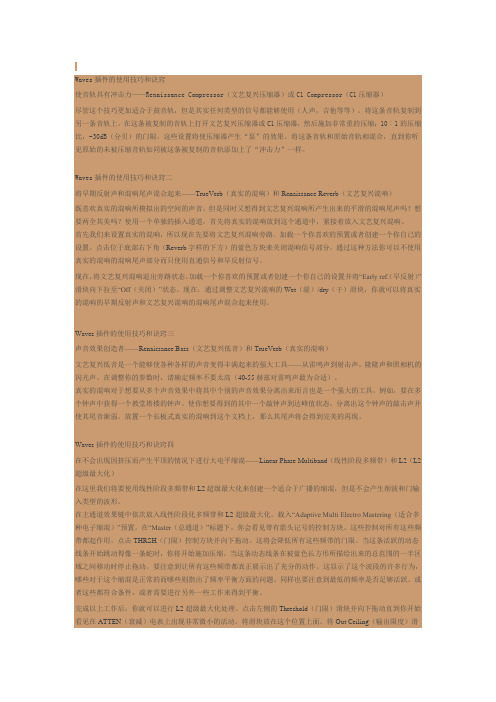
Waves插件的使用技巧和诀窍使音轨具有冲击力——Renaissance Compressor(文艺复兴压缩器)或C1 Compressor(C1压缩器)尽管这个技巧更加适合于鼓音轨,但是其实任何类型的信号都能够使用(人声,吉他等等)。
将这条音轨复制到另一条音轨上。
在这条被复制的音轨上打开文艺复兴压缩器或C1压缩器,然后施加非常重的压缩:10︰1的压缩比,-30dB(分贝)的门限。
这些设置将使压缩器产生“泵”的效果。
将这条音轨和原始音轨相混合,直到你听见原始的未被压缩音轨如同被这条被复制的音轨添加上了“冲击力”一样。
Waves插件的使用技巧和诀窍二将早期反射声和混响尾声混合起来——TrueVerb(真实的混响)和Renaissance Reverb(文艺复兴混响)既喜欢真实的混响所模拟出的空间的声音,但是同时又想得到文艺复兴混响所产生出来的平滑的混响尾声吗?想要两全其美吗?使用一个单独的插入通道,首先将真实的混响放到这个通道中,紧接着放入文艺复兴混响。
首先我们来设置真实的混响,所以现在先要将文艺复兴混响旁路。
加载一个你喜欢的预置或者创建一个你自己的设置。
点击位于底部右下角(Reverb字样的下方)的蓝色方块来关闭混响信号部分。
通过这种方法你可以不使用真实的混响的混响尾声部分而只使用直通信号和早反射信号。
现在,将文艺复兴混响退出旁路状态。
加载一个你喜欢的预置或者创建一个你自己的设置并将“Early ref.(早反射)”滑块向下拉至“Off(关闭)”状态。
现在,通过调整文艺复兴混响的Wet(湿)/dry(干)滑块,你就可以将真实的混响的早期反射声和文艺复兴混响的混响尾声混合起来使用。
Waves插件的使用技巧和诀窍三声音效果创造者——Renaissance Bass(文艺复兴低音)和TrueVerb(真实的混响)文艺复兴低音是一个能够使各种各样的声音变得丰满起来的强大工具——从雷鸣声到射击声,隆隆声和照相机的闪光声。
WAVES效果插件介绍
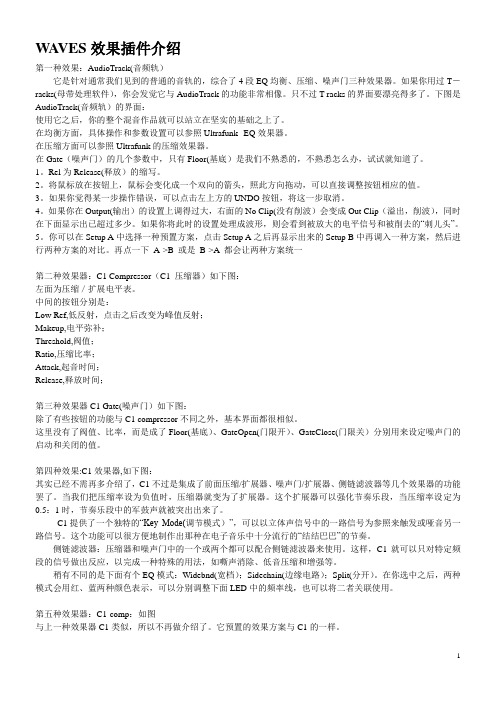
WA VES效果插件介绍第一种效果:AudioTrack(音频轨)它是针对通常我们见到的普通的音轨的,综合了4段EQ均衡、压缩、噪声门三种效果器。
如果你用过T-racks(母带处理软件),你会发觉它与AudioTrack的功能非常相像。
只不过T-racks的界面要漂亮得多了。
下图是AudioTrack(音频轨)的界面:使用它之后,你的整个混音作品就可以站立在坚实的基础之上了。
在均衡方面,具体操作和参数设置可以参照Ultrafunk--EQ效果器。
在压缩方面可以参照Ultrafunk的压缩效果器。
在Gate(噪声门)的几个参数中,只有Floor(基底)是我们不熟悉的,不熟悉怎么办,试试就知道了。
1。
Rel为Release(释放)的缩写。
2。
将鼠标放在按钮上,鼠标会变化成一个双向的箭头,照此方向拖动,可以直接调整按钮相应的值。
3。
如果你觉得某一步操作错误,可以点击左上方的UNDO按钮,将这一步取消。
4。
如果你在Output(输出)的设置上调得过大,右面的No Clip(没有削波)会变成Out Clip(溢出,削波),同时在下面显示出已超过多少。
如果你将此时的设置处理成波形,则会看到被放大的电平信号和被削去的“刺儿头”。
5。
你可以在Setup A中选择一种预置方案,点击Setup A之后再显示出来的Setup B中再调入一种方案,然后进行两种方案的对比。
再点一下A->B 或是B->A 都会让两种方案统一第二种效果器:C1 Compressor(C1 压缩器)如下图:左面为压缩/扩展电平表。
中间的按钮分别是:Low Ref,低反射,点击之后改变为峰值反射;Makeup,电平弥补;Threshold,阀值;Ratio,压缩比率;Attack,起音时间;Release,释放时间;第三种效果器C1 Gate(噪声门)如下图:除了有些按钮的功能与C1 compressor不同之外,基本界面都很相似。
Waves SSLChannel 通道条插件手册

Waves SSL 4000 CollectionSSL 4000 E-Channel1. IntroductionThe unique sound of Solid State Logic’s 4000 Series analogue mixing consoles is sought after worldwide. Engineers of pop and rock music, broadcast transmissions and television post-production value the SSL 4000’s flexible dynamics chain as much as the trademark SSL “punchy” sound. Waves and SSL engineers have worked together for over a year to recreate the sound characteristics of the classic SSL 4000 Series E and Series Gconsoles. Now, those who “mix in the box” can achieve the sound they thought they’d lost when they moved to the digital world.The SL4000 console was the first mixing desk to incorporate dynamics processing into every channel, as well as a master bus compressor in the console’s center section. The ability to 'patch' into the SL4000's master bus compressor and to control its sidechain from an internal sub-mix allowed sound engineers to discover unique, history-making applications of this console technology. Whether used to record instruments such as piano and drums or for final mixing, these innovative console sections - master bus compressor, EQ and dynamics - opened up a new world of opportunities. For years, workstation users have sought this unusual flexibility and signature sound. But conventional dynamics and EQ plug-ins couldn’t produce the unique SSL color.The Waves SSL 4000 Collection is the result of a partnership between Waves Audio and Solid State Logic. These processors faithfully recreate the same EQ and dynamics characteristics which made legendary the SL4000 consoles. Plus, the interface accurately reflects the classic SSL console. Couple all of this with state-of-the art Waves software and you suddenly find yourself working with the same tools that have provided countless hit mixes for the world's best audio engineers.The Waves SSL 4000 Collection consists of three separate sections:•The SSL E-Channel•The SSL 4000 G-Master Bus Compressor•The SSL G-Equalizer2. Description of the SSL 4000 E-Channel plug-inSSL E-ChannelThe Waves SSL E-Channel is modeled after the SL4000 E Series console, combining the dynamics section of the SL4000 channel strip with the “Black Knob” 242 EQ. The only obvious change from the hardware original is that the EQ and Dynamics sections are side-by-side rather than inline, to better conform to computer screens.Dynamics SectionThe dynamics section consists of a soft-knee compressor/limiter and an expander/gate. Dynamics can be switched to pre-equalizer (default) or post-equalizer (CH OUT.)Although the same gain change circuitry is used for both the compressor/limiter and the expander/gate, two dedicated level indicators illustrate activity for each device. Automatic gain make-up, calculated from the Ratio and Threshold settings, is applied by the compressor to maintain a steady output level. The default compressor attack time is program sensitive, responding to the audio material’s wavefront.The dynamics section’s threshold circuitry uses variable hysteresis, which allows the signal to decay below its opening level. (Hysteresis is the lag between making a change in input, such as increasing or decreasing power, and the response or effect of that change. Thus, the threshold’s variable hysteresis circuitry allows for program-dependent dynamic processing.)Equalizer SectionThe equalizer is a four-band device which can be routed to the processor’s output or to the dynamics section’s sidechain. Q can be adjusted in the LMF and HMF ranges. At the top of the section is the High Pass (18 dB/octave) filter and the Low Pass (12 dB/octave) filter. Normally, low pass and high pass filters follow the same path as the entire EQ section. However, when SPLIT is selected, the low pass and high pass filters are placed before the dynamics processors in the chain. The equalizer can be switched into the dynamics sidechain to afford simple de-essing and other frequency-controlled dynamics processing by selecting DYN S-C at the foot of the section. LF and HF shelves can be reshaped to bell curves by pressing BELL. The Q of the LF and HF bells are calculated based on frequency settings and are not user-definable.SSL E-Channel LatencyThe channel strip has a latency of one sample.Routing in SSL E-Channel3. SSL 4000 E-Channel Controls and IndicatorsDynamics Sections Controls (top to bottom)1. Compressor (white knobs)a. The compressor’s Ratio/Slope can be set from 1 to infinity (limiter).b. The Threshold is variably adjustable from +10 dB to -20 dB.c. When the Attack time switch is set to Slow (F.ATK off,) attack time is auto-sensing and program dependent. In the Fast setting (F.ATK,) attack timewill be forced to 1 ms.d. Release time is adjustable from 0.1 sec to 4 seconds.2. Expander/Gate (green knobs)b. Range is variable from 0 – 40 dB.c. When the Attack time switch is set to Slow (F.ATK off,) attack time is auto-sensing and program dependent. In the Fast setting (F.ATK,) attack time is1 ms.d. Release time is adjustable from 0.1 sec to 4 seconds.e. The GATE switch toggles the section from an expander (default mode) intoa gate.3. Dynamics to (DYN TO)switchesa. BYPASS will bypass the entire dynamics section. Note that selectingBYPASS does not result in a signal which is flat, but rather one whichmimics the flat response of the SSL channel strip hardware.b. CH OUT moves the dynamics to the output of the E-Channel, making it post-EQ.EQ Section Controls (top to bottom)1. Low and High Pass filters (white knobs):Low pass: 18 dB/octave, 15 Hz – 350 Hz (-3 dB point)High pass: 12 dB/octave, 3 kHz – 20 kHz (-3 dB point)Turning the knob completely to the left bypasses the filter.When SPLIT is selected, the low pass and high pass filters are placed before thedynamics processors in the chain.2. High frequency EQ section (purple knobs): Range 1.5 kHz – 16 kHz. Gain rangeis ±18 dB for bell shape, ±16.5 dB for shelving. Selecting BELL changes the HFEQ from shelf to bell shape.3. High medium frequency EQ section (green knobs): Range 600 Hz – 7 kHz. Asin the LMF EQ section, Q is continuously adjustable from 0.1 to 3.5. Gain variesfrom ±18 dB when Q is set at 3.5 to ±15 dB when Q is set at 0.1.4. Low medium frequency EQ section (blue knobs): Range 200 Hz – 2.5 kHz. Q iscontinuously adjustable from 0.1 to 3.5. Gain varies from ±18 dB when Q is set at3.5 to ±15 dB when Q is set at 0.1.5. Low frequency EQ section (black knobs): Range 30 Hz – 450 Hz. Gain range±16.5 dB, shelving, ±18 dB, bell shape.6. EQ TO switchesa. BYPASS This button bypasses the EQ section. Note that selectingBYPASS does not result in a signal which is flat, but rather one whichmimics the flat response of the SSL channel strip hardware.b. DYN S-C The filters can be switched into the dynamics sidechain to affordsimple de-essing, etc. by selecting DYN S-C .Master Section Controls and IndicatorsOn the bottom right of the SSL E-Channel Strip are the master gain controls and level indicator.1. Level Indicator Levels are expressed in dBFS, although all parameters areexpressed as dBu.2. INPUT and OUTPUT switches above the meter allow you to toggle the levelindicator between input and output.3. An Input Trim Button enables you to trim the input to the channel by ± 18db. Theplug-in is aligned so that -18 dBFS = 0.4. The Output Fader controls the output level of the processor.5. Analogue on/off. Classic analogue processors necessarily create more noise andharmonic distortions than modern digital devices. This is, in part, what givesanalogue processors their desired sound. By default, all components of the SSL 4000 Collection operate in a mode which enables emulation of the SSL analogue console. However, there may be times when you prefer to use this plug-in without these special attributes. Switching off Analogue disables analogue emulation.6. Phase Reverse (Ø) This button reverses the phase of the input signal.4. The Waves System BarAll Waves plug-ins share a common feature, the Waves System Bar, which takes care of most administrative functions you will encounter while working with Waves plug-ins. Since the Waves System Bar is the same on practically all Waves plug-ins, you will always know how to file, compare, load and copy the parameters of a Waves plug-in, even if you have never before worked with that particular processor.Commands common to all Waves plug-ins:Undo undoes the last performed action.Redo redoes the last undone action. There are 6 levels of undo and redo.Setup A/B toggles between two sets of parameters within the same processor – useful when comparing different parameter settings in order to achieve optimalresults.Copy A->B copies the current settings to the second setup register.Save used for saving presets in the Waves file format (.xps)There are two options for saving:Save to new file: creates a new .xps file wherein multiple presetscan be saved.Save into preset menu: saves the preset into the default list of theplug-in.Load allows recalling presets from files.Once a file is selected, its first preset will load and become active. Otherpresets in the file will be listed under the preset’s name in the Load menu.You can also load factory presets and user presets (saved using “Save intopreset menu.)Pressing the ? button will open the manual for the plug-in you are using.。
Waves插件C4MultibandCompressor塑造混音多段压缩器

Waves插件C4MultibandCompressor塑造混音多段压缩器你可以使用Smack Attack调整瞬态建立期和保持期的电平、波形和持续时间,从而给鼓音色、循环乐句、合成打击音色乃至所有类型的打击音色添加冲击力和咬合感——或是极其细微地改变,或是十分野蛮地调整。
声音开头具有较大动态的部分通常被称为“瞬态”。
你若想让声音紧弛有度、拥有完美的动态,则必须精准地调整好电平、波形和持续时间。
而这样艰巨的任务,单独的压缩器不一定能帮你完成。
但Smack Attack可以!你能使用Smack Attack自由地调整底鼓、军鼓、击掌、鼓采样以及其它任何打击乐器的音色,或是压抑它们的冲动,或是释放它们的能量!——甚至你可以将Smack Attack 用在吉他、贝斯、钢琴快速琶音、合成器音色,甚至整个混音作品上。
与只能控制瞬态建立期和保持期电平的传统瞬态处理器不同,Smack Attack能给你提供更多的功能,比如能让你精确调整瞬态的波形和持续时间。
由此一来,你可以赋予底鼓超乎想象的冲击力,或者让军鼓更加爆裂!当然,你还有一个用于控制效果作用范围的灵敏度控制器——可以选择将瞬态塑形效果作用于所有的瞬态,或只作用于动态最大的那些,抑或是作用于任何一部分。
综上而言,凭借简单易用的界面以及任何使用场景下的零延迟(无论在录音室还是在演出现场),Smack Attack都可以让你更加敏锐地感受瞬态,更加大胆地塑造瞬态,从而设计出更完美的声音律动。
特点:•给所有具有打击感的乐器混音的秘密武器•可随意调整瞬态的建立和保持•可对瞬态的电平、波形和持续时间做极其精细的调整•可显示实时波形图像•无论用于录音工作室还是现场都是零延迟•自带的限制器/削波器,将声音驱动到极限,无后顾之忧•灵敏度控制,可选瞬态波形•可在并行处理时实时控制干湿混合比例•参数可由MIDI控制器映射并控制。
wave插件使用技巧
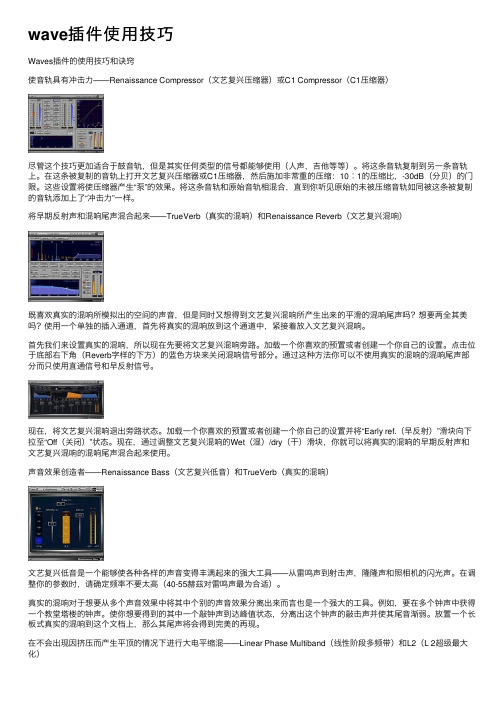
wave插件使⽤技巧Waves插件的使⽤技巧和诀窍使⾳轨具有冲击⼒——Renaissance Compressor(⽂艺复兴压缩器)或C1 Compressor(C1压缩器)尽管这个技巧更加适合于⿎⾳轨,但是其实任何类型的信号都能够使⽤(⼈声,吉他等等)。
将这条⾳轨复制到另⼀条⾳轨上。
在这条被复制的⾳轨上打开⽂艺复兴压缩器或C1压缩器,然后施加⾮常重的压缩:10︰1的压缩⽐,-30dB(分贝)的门限。
这些设置将使压缩器产⽣“泵”的效果。
将这条⾳轨和原始⾳轨相混合,直到你听见原始的未被压缩⾳轨如同被这条被复制的⾳轨添加上了“冲击⼒”⼀样。
将早期反射声和混响尾声混合起来——TrueVerb(真实的混响)和Renaissance Reverb(⽂艺复兴混响)既喜欢真实的混响所模拟出的空间的声⾳,但是同时⼜想得到⽂艺复兴混响所产⽣出来的平滑的混响尾声吗?想要两全其美吗?使⽤⼀个单独的插⼊通道,⾸先将真实的混响放到这个通道中,紧接着放⼊⽂艺复兴混响。
⾸先我们来设置真实的混响,所以现在先要将⽂艺复兴混响旁路。
加载⼀个你喜欢的预置或者创建⼀个你⾃⼰的设置。
点击位于底部右下⾓(Reverb字样的下⽅)的蓝⾊⽅块来关闭混响信号部分。
通过这种⽅法你可以不使⽤真实的混响的混响尾声部分⽽只使⽤直通信号和早反射信号。
现在,将⽂艺复兴混响退出旁路状态。
加载⼀个你喜欢的预置或者创建⼀个你⾃⼰的设置并将“Early ref.(早反射)”滑块向下拉⾄“Off(关闭)”状态。
现在,通过调整⽂艺复兴混响的Wet(湿)/dry(⼲)滑块,你就可以将真实的混响的早期反射声和⽂艺复兴混响的混响尾声混合起来使⽤。
声⾳效果创造者——Renaissance Bass(⽂艺复兴低⾳)和TrueVerb(真实的混响)⽂艺复兴低⾳是⼀个能够使各种各样的声⾳变得丰满起来的强⼤⼯具——从雷鸣声到射击声,隆隆声和照相机的闪光声。
在调整你的参数时,请确定频率不要太⾼(40-55赫兹对雷鸣声最为合适)。
Waves插件简介及功能简介
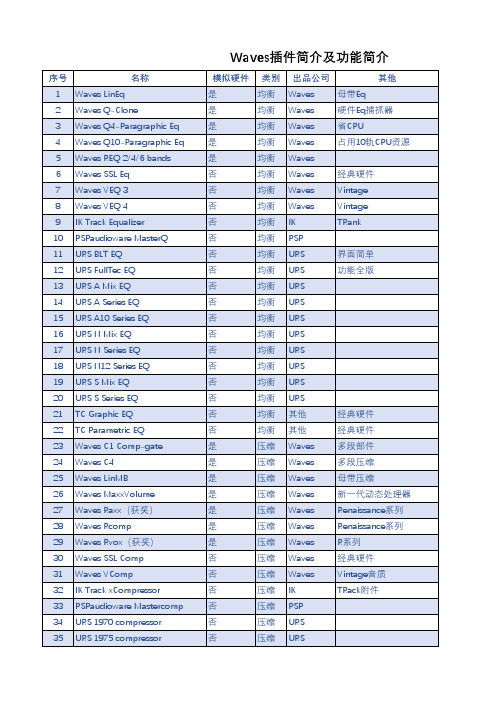
否
51 URS 1980 Comp-limited
否
52 Wave Arts Track Plug
是
53 Waves Double 2/4
是
54 waves supertap2/6taps-mod 是
55 Izotope Spectron
是
56 Nuendo Double Delay
是
57 Waves Rverb
否
100 PSP MixPressor
否
101 PSP Mix Saturator
否
102 PSP MixTreble
否
103 Waves MaxxBass
是
104 Waves MaxxPressor
是
105 Waves MaxxSaturator
是
106 Waves Rbass
是
107 Waves IDR
10 PSPaudioware MasterQ
11 URS BLT EQ
12 URS FullTec EQ
13 URS A Mix EQ
14 URS A Series EQ
15 URS A10 Series EQ
16 URS N Mix EQ
17 URS N Series EQ
18 URS N12 Series EQ
URS
URS
W.
Arts
Waves
Waves
Waves
Waves
多段压限
IK
TRack附件
IK
TRack附件
W.
Arts
Waves
压缩+均衡
Waves
压缩+均衡
压缩器扩展器的使用方法
Waves C1 comp
压缩器扩展器的使用方法
—亚菲一
今天与各位朋友们一起交流学习C1 comp压缩器扩展器插件,其中的内容是我个人学习这款插件的一些体会,写出来与朋友们共同交流学习。
首先任意打开一款宿主软件,我使用的是Cubase 5和Adobe Audition 3.0宿主软件。
在宿主软件中导入Dx插件,在Dx插件下找到C1 comp压缩器、扩展器插件。
首先来设置选项,在第一项里选择low Reg 这是压缩器(peak Ref是扩展)我们把扩展补僵值设定为 0.5分贝,把阈值开关的音量值设定的为-10分贝,起始时间设定为7ms (毫秒)压缩比例设置为2:1。
点击预演,这时候我们跟着音乐听,当有超过-10分贝的音量进入时,阈值开关打开开始工作,这时它会以2: 1的比例,以设置的开始时间7ms,(毫秒)为依据开始慢慢压缩完成,它压缩时不是一个直线,而是一个曲线,不是一瞬间压下去,而是呈曲线慢慢的压下去。
这样开头有冲击力的音量就被保留下来了。
我们设定的释放值是10ms压缩完成后,它用10ms值释放后回到原点。
这就是C1 comp压缩插件的使用原理。
■,输出信号音量
> A B 对比功能 整体音量补僵值
* 阈值开关
音量水平线超过这个分贝被压缩
7
压缩比例
保留有冲击力的音量不受压缩(单位m ) DirecBC ves €1 uonrp
出厂预亳—
Up'A'and Compressor
查询雇生更新
-强制32堂采样
5启用预卷和过卷预演 君路 预演(E] 取消 关闭 确定 增益衰减量
V 输入音量
回到压缩前的时间(单位m)。
年度Waves音频插件推荐指南waves插件
年度Waves音频插件推荐指南waves插件雪帝数字音频人声类Vocal Rider自动调整人声音量的神器,速效压缩“救心丸”。
还可以直接放在效果链末端控制增益,让人声收放自如。
Waves Tune Real-Time快速给人声进行调整,无需多虑,结果自然,还可作为嘻哈人声效果器。
它的实时处理能力在录音棚或现场都是表现超强。
Renaissance Vox (R-Vox)最高效最有效的人声压缩插件,不容置疑。
仅仅门限、压缩和输出电平3项控制,足以带给你巨大惊喜。
包含于Renaissance Maxx 套装中。
Reel ADT建模自Abbey Road录音棚原版的ADT自动加倍设备,曾帮助披头士乐队处理人声。
如果你的人声平淡缺乏生气,这个插件可以带给你真实自然的合声的声音和兴奋感,还能添加磁带效果。
包含于Abbey Road Collection套装中。
CLA Vocals集成式人声处理插件,简单易用,由Chris Lord-Alge提供设计理念。
不同类型的均衡、压缩、混响、延迟和人声加倍效果,极大丰富了人声处理能力。
包含于CLA Signature Series签名套装中。
Sibilance通透的去齿音插件,无出其右。
人声经过Sibilance之后,你大可以用均衡任意提升高频亮度,不用担心刺耳咝声。
包含于Gold黄金包套装中.均衡类Floating-Band DyF6namic EQ手术般精准的动态均衡器,六层浮动的处理频带,各配有先进的均衡和动态控制功能,能够有针对性地处理混音中的任何问题——而且只在问题出现时才出手。
新时代的超级均衡器。
PuigTec EQ被动均衡器的经典之作,能够在同一个频率上同时进行增益和衰减,从而产生清澈的共振搁架。
处理单轨或总线它都适用,打造你专属的“笑脸曲线”。
压缩类CLA-76建模自最著名的模拟压缩器,录音棚中的传奇设备。
处理主唱、吉他、贝斯、鼓等等,可谓是无所不能。
《Waves V7音频插件合集》 中的部分效果器介绍 一(又下载地址含注册机)
《Waves V7音频插件合集》中的部分效果器介绍一Waves.SSL Channel Stereo 通道控制效果器SSL Comp Stereo 压缩效果器Stereo 均衡效果器SSLEQ他们都有立体声和单声道版本Waves.SSL Channel Stereo 通道效果器Waves SSLChannel Stereo界面大致可以分四个部分Dynamics 动态处理部分这一部分包括:压缩限制调节有三个白色的旋钮和一个白色的开关组成:右侧起1.Threshold 阀值调节Ratio Compress 压缩比率调节Release 释放比率调节F.Atk 起始时间设置开关2.扩展门限效果调节Threshiold 阀值调节它下面有一个GATE 按钮,它是门限按钮Expand 范围调节Release 起始时间调节F.ATK 起始时间设置开关3.Dyn To 动态处理路由设置左侧By Pass是直通按钮,按下它可以对比处理之前与之后的声音右侧的CH OUT 按钮可以处理动态处理的路由,是用来控制均衡器之前和之后的设置4.Filters 滤波控制部分滤波控制分别有:高通滤波调节用来节制低通音频信号只允许高频信号通过,低通滤波调节Split 分离按钮,按下按钮就是要声音先经过滤波器再经过动态处理。
5.四段参数均衡器:1.两个红色的旋钮,是高频调节旋钮作用频点调节和频点增益调节BELL按钮时激活按钮2.三个绿色的旋钮是中高频调节旋钮从右到做是作用频点、频点增益、连续调节的Q值旋钮。
3.三个蓝色旋钮是中低频调节旋钮,作用频点、频点增益、连续调节的Q值旋钮。
用来节制高频音频信号只允许低频信号通过,4.两个黑色旋钮式低频调节旋钮。
最下面的均衡控制和总输出控制部分作用频点、频点增益、BELL Q值切换开关组成中间部分有两个EQ TO 路由均衡设置。
By Pass 为直通开关。
激活它音频信号不受均衡器的影响,可以用它来听均衡处理之前和之后的音响效果。
Waves SSL EV2用户指南说明书
Waves SSL EV2User GuideIntroductionThank you for choosing Waves. To get the most out of your new Waves plugin, please take a moment to read this user guide. To install software and manage your licenses, you need a free Waves account. Sign up at . With a Waves account you can keep track of your products, renew your Waves Update Plan, participate in bonus programs, and keep up to date with other important information.We suggest that you become familiar with the Waves Support pages: /support. There you will find technical articles about installation, troubleshooting, specifications, and more. Plus, you’ll find company contact information and Waves Support news.SSL EV2C HANNELIf any piece of hardware has earned the title “Classic,” it’s the Solid State Logic 4000 Series analog mixing console. A generation of engineers created iconic mixes for music, television, and films, seated at these desks. The SSL 4000 E, introduced in 1979, was the first mixing desk to incorporate dynamics processing on every channel, along with a master bus compressor in the center section. The ability to patch into the master bus compressor, and to control its sidechain from an internal sub-mix, provided a versatile workspace that opened up many creative possibilities. The 4000 E has a unique personality: it can be present and aggressive, which, along with the characteristic punchiness of the dynamics section, makes for a distinctive sound.The original 4000 E channel strip includes a mic/line input section that introduces a certain amount of harmonic distortion, a filter section with sweepable HP and LP controls, a four-band EQ, and a dynamics section with a compressor and gate/expander. Filter and EQ can be part of the audio chain or used in the sidechain of the dynamics section. As EQ capabilities evolved, new EQ modules were introduced. Models differed by the slope of filters and EQ behavior. They were identified by the color of their filter knobs [B lack Knob (242), Brown Knob (02), Orange Knob (232),and Pink Knob (292)].Brown Knob vs. Black KnobThe Brown Knob EQ was the original SSL 4000 E channel strip EQ/filter. This established the “SSL Sound” for rock and pop music and was soon heard on the radio everywhere. Because of its wide EQ, the Brown sound can be pronounced, even gritty, yet it is very musical; and it excels on drums and bass.The Black Knob EQ was introduced in the mid-1980s. It is cleaner and a tad more open than the Brown Knob and is well suited for vocals and acoustic instruments. Brown is a wider EQ and is considered better suited for reshaping. Black is narrower, which is usually what you want for scooping. Each has a distinct sound.W AVES SSL EV2P LUGINThe original Waves SSL 4000 Collection was released in 2006, in partnership with SSL. It was a groundbreaker in analog device modeling. Every aspect of the SSL hardware was measured, analyzed, and duplicated as a plugin. Every routing option was faithfully recreated. It proved to be a very successful tool, and it remains one of the most frequently used plugins in the business. The Waves SSL EV2 Channel plugin is a new modeling of the SSL 4000 E. It delivers the same functionality as the classic Waves SSL Channel plugin, with a few new features and a slightly rearranged interface. Most notably, you can now switch between the Brown Knob and Black Knob EQs, within the plugin, so you get the best of both worlds. It also provides switchable input analogue harmonic noise distortion and an output imager to control the width of the stereo field.Waves has been developing modeled devices for a long time. SSL EV2 Channel is an offspring of this work and experience. It reflects the latest advances in hardware modeling, so its sound and behavior are closer to that of the SSL 4000 E channel hardware than was possible when the SSL 4000 Collection was created. If, however, you’re using the original Waves SSL 4000 plugin, you probably like its particular sound and know how to work with it. Each modeling—the old and the new—has its own personality and color, so insert them both in your session and find out which works best foryou at that moment.SSL 4000E Channel Routing DiagramWaves SSL EV2 ControlsThe plugin is made up of four sections, and, by default, this is the signal flow: input, dynamics, EQ, and master. The dynamics section and EQ section offer alternative routing.Input Section•Line controls the input level to the plugin. As gain increases, so will harmonicRange: -20 dB to +20 dB•Mic can add as much as 50 dB of input gain, which can result in internal distortion.Such high input gains will increase THD but will probably not cause outputdistortion.Range: 0 dB to +50 dB•Analog adds harmonic distortion, which is a key element in recreating the sound ofan analog mixing console. If Analog control is off, the line and mic controls will act aspure gain: no THD will be added. If you prefer a cleaner, more modern sound, turnAnalog processing off.Range: on or off•20 dB Pad reduces the input level by 20 dB.•Phase Reverse (Ø) reverses the phase of the input signal.mixing desk. Turning Analog off removes all THD from both input and output. It also removes these from theCPU for better performance and greater track count.Dynamics Section ControlsThe dynamics section consists of a soft-knee compressor/limiter and an expander/gate.Although the same gain change circuitry is used for both the compressor/limiter and theexpander/gate, two dedicated gain reduction LEDs display activity for each device.Automatic gain makeup, calculated from the Ratio and Threshold settings of thecompressor, is applied by the compressor to maintain a steady output level. The defaultcompressor attack time is program-sensitive, responding to the audio material’swavefront.The dynamics section’s threshold circuitry uses variable hysteresis, which allows thesignal to decay below its opening level. (Hysteresis is the lag between making a changein input, such as increasing or decreasing power, and the response or effect of thatchange.) This enables program-dependent dynamic processing.Compressor (white knobs)•The compressor’s Ratio/Slope can be set from 1 to infinity (limiter).•The Threshold is variably adjustable from +10 dB to -20 dB.•When the Attack time switch is set to Slow (F.ATK off), attack time is auto-sensing and program dependent. Fast setting (F.ATK) attack time is 1 ms.•Release time is adjustable from 0.1 second to 4 seconds.Expander/Gate (green knobs)•The expander’s Threshold is variable from -30 dB to +10 dB.•Range is variable from 0 dB to 40 dB.•When the Attack Time switch is set to Slow (F.ATK off) attack time is auto-sensing and program-dependent; Fast setting(F.ATK) attack time is 1 ms.•Release Time is adjustable from 0.1 second to 4 seconds.•The Gate switch toggles the section from an expander (default mode) to a gate.Gain Reduction Meters•Green: gate gain reduction•Yellow: compressor gain reductionDyn To•Ch Out moves the dynamics to the output of the E-Channel, making it post-EQ.E-Channel EQ Section ControlsThe equalizer is a four-band device that can be routed to the processor’s output or to the sidechain of the dynamics section. Q can be adjusted in the LMF and HMF ranges. The Black knob has a High Pass filter (18 dB/octave) filter and a Low Pass filter (12 dB/octave). The Brown Knob has a High Pass filter (12 dB/octave) filter and a Low Pass filter (12 dB/octave) filter. Normally, low pass and high pass filters follow the same path as the entire EQ section. However, when Split is selected, the low pass and high pass filters are placed before the dynamics processors in the chain. The equalizer can be switched into the dynamics sidechain to afford simple de-essing and other frequency- controlled dynamics processing by selecting Dyn S-C at the foot of the section. LF and HF shelves can be reshaped to bell curves by pressing Bell .EQ Type Use the buttons at the top of the EQ panel to select between the SSL EQ types: Black knob (default) or Brown knob. EachEQ type has its distinct sound and behavior. On the original SSL 4000 E channel strip, the color of the LF knobs indicates the EQ type, so we followed that tradition. Selecting between Black knob and Brown knob EQ types changes the behavior of the entire EQ section, not just the LF controls.Low and High Pass Filters (Brown Knob)•Low Pass: 12 dB/octave, 3 kHz to 22 kHz (-3 dB point)•High Pass: 12 dB/octave, 16 Hz to 350 Hz (-3 dB point)•Turning the knob completely to the left bypasses the filter.•When Split is selected, the low pass and high pass filters are placed before the dynamics processors in the chain. Low and High Pass Filters (Black Knob)•Low Pass: 12 dB/octave, 3 kHz to 22 kHz (-3 dB point)•High Pass: 18 dB/octave, 16 Hz to 350 Hz (-3 dB point)•Q: approx. 1.7•Turning the knob completely to the left bypasses the filter.•When Split is selected, the low pass and high pass filters are placed before the dynamics processors in the chain. High Frequency EQ Section•Frequency range:1.5 kHz to 16 kHz.•Gain range (Brown Knob, bell): -15 dB to +15 dB (±1db)(Brown Knob, shelf): -15 dB to +15 dB (±1db)•Gain range (Black Knob, bell): -18 dB to +18 dB (±1db)(Black Knob, shelf): -15 dB to +15 dB (±1db)•Selecting Bell changes the LF and HF EQ from shelf to bell shape.•Q (bell): 1.7 (±10%), varies with the cut/boostHigh Medium Frequency EQ Section•Frequency range: 600 Hz to 7 kHz•Q: continuously adjustable from 0.1 to 3.5•Gain range (Brown Knob): varies from ±15 dB when Q is set at 3.5, less when Q is set tot 0.1•Gain range (Black Knob): varies from ±18 dB when Q is set at 3.5, less when Q is set to 0.1Low Medium Frequency EQ Section•Frequency range: 200 Hz to 2.5 kHz•Q: continuously adjustable from 0.1 to 3.5•Gain range (Brown Knob): varies from ±15 dB when Q is set at 3.5, Q is set at 3.5, less when Q is set to 0.1.•Gain range (Black Knob): varies from ±18 dB when Q is set at 3.5, Q is set at 3.5, less when Q is set to 0.1.Low Frequency EQ Section (Black Knob)•Frequency range:30 Hz to 450 Hz•Gain range: (Brown Knob, bell) -15 dB to +15 dB (±1db)(Brown Knob, shelf) -15 dB to +15 dB (±1db)•Gain range: (Black Knob, bell) -18 dB to +18 dB (±1db)(Black Knob, shelf) -15 dB to +15 dB (±1db)•Selecting Bell changes the LF and HF EQ from shelf to bell shape. The slope of the bells varies with the cut/boost.•Q (bell): 1.0 (±10%), varies with the cut/boostEQ ToBypass bypasses the EQ section. Bypass removes the EQ from the CPU for better performance and track count.Setting Up an External SidechainAssign a buss in your DAW to a sidechain. Click the SC button on the WaveSystem Toolbar toenable the external sidechain.EQ SoloThe EQ Solo button isolates the EQ band that you are currently adjusting,which helps you towill hear only that band.The red light to the left of the Solo button is an EQ headroom indicator. It is triggered when the output of the EQ section reaches -3 dBFS.Master Section•Level Indicator displays levels in VU, where -18 dBFS = 0VU. A red LED indicates clipping.Click on the meter to remove the clip warning.•Output Fader controls the output level of the processor.•Width shapes the signal’s stereo image from normal full stereo (Standard) to mono (center position) to reversed full stereo (Rev).•Extra Wide is the width enhancer that lets you spread the sound image wider than theloudspeakers. It’s an aggressive effect that alters the signal’s phase structure and reduces mid-signal content, so it’s important to use it carefully. The amount of the Extra Wide effect isinfluenced by the Mono control.•Filter is a low-frequency shelf at approximately 200 Hz (before width adjustment) that helps tomaintain the integrity of the center during extreme width processing.M/S and DUO Processing with StudioRackSSL EV2 uses the free StudioRack plugin for M/S and DUO processing. StudioRack is a plugin chainer that, amongother things, enables parallel processing for discrete channel control. When you install SSL EV2 from WavesCentral, the necessary StudioRack presets will be installed. Similarly, when you install StudioRack, the presets thatare needed by SSL EV2 are installed.Using SSL EV2 with StudioRack provides two specific types of processing:M/S (mid/sides) The signal is divided into mid and side components, which can be processed separately. This lets you change the processing and panning between the foreground and background and adjust focus. DUO (separate channels) One StudioRack Parallel Rack is assigned to the left channel and another to the right channel. This lets you adjust the processing of each channel separately, which can change the internal balance.To set up M/S and DUO processing, first open an instance of StudioRack in your DAW.In the main StudioRack, insert a Parallel Split. Open theStudioRack presets menu and select “Plugins Setup/SSLEV2 Channel/MS.” This will take care of the entireStudioRack M/S setup.If you prefer to do this manually, use the drop-down menu atthe top of each Parallel rack to select a rack input source:For M/S processing, Ch1=Mid; Ch2=SidesFor DUO processing, Ch1=Left; Ch2=RightAssign an instance of SSL EV2 to both racks.Once the StudioRack parallel racks have been processed separately, they are returned to L/R stereo at the output of the StudioRack plugin. Visit the StudioRack product page to learn more.。
- 1、下载文档前请自行甄别文档内容的完整性,平台不提供额外的编辑、内容补充、找答案等附加服务。
- 2、"仅部分预览"的文档,不可在线预览部分如存在完整性等问题,可反馈申请退款(可完整预览的文档不适用该条件!)。
- 3、如文档侵犯您的权益,请联系客服反馈,我们会尽快为您处理(人工客服工作时间:9:00-18:30)。
Waves SSL 4000 CollectionSSL G-Master Bus Compressor1. IntroductionThe unique sound of Solid State Logic’s 4000 Series analogue mixing consoles is sought after worldwide. Engineers of pop and rock music, broadcast transmissions and television post-production value the SSL 4000’s flexible dynamics chain as much as the trademark SSL “punchy” sound. Waves and SSL engineers have worked together for over a year to recreate the sound characteristics of the classic SSL 4000 Series E and G Series consoles. Now, those who “mix in the box” can achieve the sound they thought they’d lost when they moved to the digital world.The SL4000 console was the first mixing desk to incorporate dynamics processing into every channel, as well as a master bus compressor in the console’s center section. The ability to 'patch' into the SL4000's master bus compressor and to control its sidechain from an internal sub-mix allowed sound engineers to discover unique, history-makingapplications of this console technology. Whether used to record instruments such as piano and drums or for final mixing, these innovative console sections - master bus compressor, EQ and dynamics - opened up a new world of opportunities. For years, workstation users have sought this unusual flexibility and signature sound. But conventional dynamics and EQ plug-ins couldn’t produce the unique SSL color.The Waves SSL 4000 Collection is the result of a partnership between Waves Audio and Solid State Logic. These processors faithfully recreate the same EQ and dynamics characteristics which made legendary the SL4000 consoles. Plus, the interface accurately reflects the classic SSL console. Couple all of this with state-of-the art Waves software and you suddenly find yourself working with the same tools that have provided countless hit mixes for the world's best audio engineers.The Waves SSL 4000 Collection consists of three separate sections:•The SSL E-Channel•The SSL 4000 G-Master Bus Compressor•The SSL G-Equalizer2. Description of the SSL G-Master Bus CompressorThe SSL G-Master Bus Compressor plug-in is modeled after the renowned SSL G Series stereo bus compressor. The compressor’s gain reduction meters are fitted to the classic SSL console range and displayed in dBu rather than in dBFS. There is an external side chain source select.Meters are calibrated to 18 dBu = 0 dBFS.Key Features•Classic SSL G Series stereo bus compressor.•Gain reduction meter is fitted to the characteristic SSL console range.•External sidechain source select (in host applications which support this feature.) •Autofade with rate control for automatic linear fade-in/fade-out.3. SSL 4000 Master Bus Compressor Controls and Indicators1. Threshold sets the operating level for the knee of the compressor. Threshold iscontinuously adjustable from -15 dB to +15 dB.2. Make up Gain compensates for a change in signal level due to compressor activity.Make up is continuously variable from -5 dB to +15 dB.3. Attack controls the quickness of the compressor’s response to changes. Sixswitchable attack rates: 0.1; 0.3; 1; 3; 10 and 30 ms.4. The Release time of the master compressor is switchable between 0.1, 0.3, 0.6 and1.2 seconds, or to automatic. If Auto is selected, the release time is dependentupon the duration of the program peak.5. Ratio sets the ratio of signal level to signal gain, i.e., the compression ratio. Ratiocan be switched between 2:1, 4:1 and 10:1.6. Rate-S sets the Autofade duration. Variable from 1 to 60 seconds. When the FadeOff button is activated, the compressor will execute a fade-out over the selectedduration. When the Fade Off button is toggled (will switch to fade out), thecompressor executes a fade-out at the selected speed, toggling it again will switch to fade-in until unity gain is reached, at any point you can toggle it for the third time to skip all the fade status.7. Analogue. Classic analogue processors necessarily create more noise andharmonic distortions than modern digital devices. This is, in part, what givesanalogue processors their desired sound. By default, all components of the SSL4000 Collection operate in a mode which enables emulation of the SSL console.However, there may be times when you prefer to use this plug-in without thesespecial attributes. De-selecting Analogue will disable analogue emulation.8. In serves as a bypass button. When In is selected, the compressor is active.When deselected, the compressor is in bypass.Master Bus Compressor IndicatorsThe analogue-style dB Compression indicator indicates the amount of compression (gain reduction) imposed by the Master Bus Compressor, expressed in dB.4. The Waves System BarAll Waves plug-ins share a common feature, the Waves System Bar, which takes care of most administrative functions you will encounter while working with Waves plug-ins. Since the Waves System Bar is virtually identical on all Waves plug-ins, you will always know how to file, compare, load and copy the parameters of a Waves plug-in, even if you have never before worked with that particular processor.Commands common to all Waves plug-ins:Undo undoes the last performed actionRedo redoes the last undone action, there are 6 levels of undo redo.Setup A/B toggles between two sets of parameters within the same processor – useful when comparing different parameter settings in order to achieve optimalresultsCopy A->B copies the current settings to the second setup registerSave used for saving presets in the Waves file format (.xps)There are two options for saving:Save to new file: creates a new .xps file wherein multiple presetscan be saved.Save into preset menu: saves the preset into the default list of theplug-in.Pressing the ? button will open the manual for the plug-in you are using.。
