Esage Cloud OS 3.6 Installation Guide 安装手册 v0.2修改版(1)
山石网科 LMS 3.6版本说明说明书

Version3.6版本说明《版本说明_LMS3.0》包含了LMS3.0版本以及后续版本的版本说明,主要介绍了各版本的新增功能、已知问题等内容。
l版本说明LMS_3.6l版本说明LMS_3.5l版本说明LMS_3.4l版本说明LMS_3.3l版本说明LMS_3.2版本说明LMS_3.6发布概述发布日期:2022年7月15日本次发布支持分发、管理、回收云·界的威胁情报许可证;支持对vBDS产品的许可证进行校验;支持配置自定义证书用于网元设备的认证;并支持在VMware平台部署vLMS。
版本发布相关信息:https:///show_bug.cgi?id=29013平台和系统文件新增功能已知问题浏览器兼容性以下浏览器通过了WebUI测试,推荐用户使用:l IE11l Chrome获得帮助Hillstone-LMS许可证管理系统配有以下手册,请访问https://进行下载。
l《LMS许可证管理系统WebUI用户手册》服务热线:400-828-6655官方网址:https://版本说明LMS_3.5发布概述发布日期:2022年3月21日本次发布新增支持分发、管理、回收云·界的SR-IOV吞吐控制许可证;支持对vRAS、vOSG产品的许可证进行自动下发和回收;支持被管理设备以HTTPS方式通过LMS进行特征库升级;支持对到期/失联的许可证进行二次确认后回收,并支持页面提醒管理员;公网LMS支持许可证黑名单功能,可阻断非法VSN 进行验证;另外还支持与天翼云平台对接,实现自动化授权等业务等。
版本发布相关信息:https:///show_bug.cgi?id=27236平台和系统文件新增功能无。
浏览器兼容性以下浏览器通过了WebUI测试,推荐用户使用:l IE11l Chrome获得帮助Hillstone-LMS许可证管理系统配有以下手册,请访问https://进行下载。
l《LMS许可证管理系统WebUI用户手册》服务热线:400-828-6655官方网址:https://版本说明LMS_3.4发布概述发布日期:2021年4月19日本次发布主要新增支持导入多层压缩的.tar或.zip格式的许可证文件;支持导出许可证列表;支持配置基于UUID和SN的许可证安装策略;DHCP客户端支持启用无类别静态路由;新增防克隆检查和克隆惩罚机制;新增点数模式平台许可证和虚拟化产品点数许可证,并支持使用点数模式对虚拟化产品许可证进行计费;支持对华为云定制型号vFW的许可证进行管理和自动下发。
HPE MEOS NAS 产品说明书

Photo courtesy MEOS™ NAS is fully compatible with MEOS™ Capture and MEOS™ Polar. Data can also be provided from other systems supporting (S)FTP.When arriving at MEOS™ NAS, the data files will be stored in catalogs corre sponding to file name s. Catalogs are created automatically as needed. Data files are by default under automatic storage management.The NAS storage is maintained automatically by the MEOS™ NAS:• Files older than a configurable age will be deleted (hard links removed) per FIFO scheme• The oldest files will be deleted when storage capacity limit is reachedStored data files can be retrieved by external clients using SLE (Offline RCF/RAF) per mission and time, or interactively using the embedded GUI (Graphical User Interface). Data files can also be retrieved via FTP.Re-distribution of particular ISP files can be done by manual selection of ISP files in the MEOS™ NAS GUI.MEOS™ NAS supports monitoring and control through a well-defined, socket based API, as well as through the embedded GUI. MEOS™ NAS will also generate reports upon data arrival and extraction.To ensure maximum reliability, MEOS™ NAS uses disks with RAID technology for data redundancy and dual power supplies. Cooling fan status and temperatures are monitored.This product is typically use d in ground systems requiring high availability and high reliability.MEOS™ NAS is MEOS™ Connect Ready for seamless integration under KSPT’s overall monitoring and control systems.MEOS™ NAS is a data storage accessible from the network. It provides scalable data storage and automatic data storage management, FTP based data input and output, and data distribution via the Space Link Extension (SLE) protocol. This product can also be used as an online rate buffer.© K S G S - M E O S -P A -K S P T -N A S -1672, I s s u e /r e v i s i o n 2/1, J a n u a r y 2021FEATURES• Diskbased and no consumables • Scalable data storage • VM or dedicated HW• Ideal for station cache • Input:Specifications subject to change without any further notice.MEOS™ is a registered trademark of Kongsberg Defence & Aerospace AS - in Norway and other countriesKONGSBERGSPACE GROUND SYSTEMSTelephone: +47 77 66 08 00E-mailsales:*********************spacetec.noMEOS™ NAS interfaces: • IP inThe MEOS™ NAS receives the real-time data through the ‘IP in’ interfaces, as ISPsand / or VCDUs. The data received is stored to file in the Online storage. •IP OutThe data from an ‘IP in’ interface is forwarded to the ‘IP out’ interface and distributed •(S)FTP(S) inCADU / VCDU / ISP data files are received via FTP / SFTP / FTPS and stored in the online storage•(S)FTP(S) outCADU / VCDU / ISP data files are sent via FTP / SFTP / FTPSSpace Link Extention (SLE) SLE support includes:• RAF (Return All Frames)• RCF (Return Channel Frames)• UIB (User Initiated Bind):- Data pull from an external system • PIB (Provider Initiated Bind):- Data push to an external systemMEOS™ NAS Hardware*• The MEOS™ NAS consists of the followinghardware: - HPE server- Disk Array Configurable 15-500 TB in one unit.• The MEOS™ NAS is configured with RAID6.• The storage capacity of the MEOS™ NAS can beincreased if needed, by adding additional disk storage units.• The online storage is a rolling archive,oldest files will be rolled out according to a configurable disk usage limit.* Available also as VM。
泛微OA系统安装、升级、重装手册(参考)

泛微协同办公系统(e-cology)系统安装、备份、升级、重装手册SUBMITTED BY WEAVER SOFTWARE目录1.前言 (2)2.系统安装和卸载 (3)2.1.安装前准备 (3)2.2.系统安装 (4)2.3.系统卸载 (13)3.系统备份 (14)3.1.备份程序文件 (14)3.2.备份文档、图片文件 (14)3.3.备份数据库文件 (14)4.系统升级 (15)4.1.停止RESIN服务 (15)4.2.备份程序文件夹 (15)4.3.备份数据库文件夹 (15)4.4.使用系统升级文件包 (15)4.5.启动resin服务 (15)4.6.升级失败后,系统恢复的方法 (15)5.系统重装 (16)5.1.拷贝备份的程序、文档图片文件夹 (16)5.2.安装resin服务 (16)5.3.修改配置文件 (16)1.前言本文档的主要内容是从技术角度对ecology系统的架构、产品安装、升级、重装等进行阐述,并从系统安全、性能和配置等方面对ecology系统的应用和实施提供依据和指导。
无论是较小型的应用场合,还是高可靠、高安全要求的大型应用场合,希望本文件给你提供有价值的内容。
2.系统安装和卸载2.1. 安装前准备在安装ecology前,需要先安装好数据库。
2.1.1.安装SQL-SERVER(支持版本2000和2005)①. SQL-SERVER的安装及管理请参照软件自带的帮助文档。
②.将SQL-SERVER安装为可交互式登录模式(即混合登陆模式),设置数据库管理员sa的密码,假定为 123456。
必须设定该密码!!!③.如果是使用SQL-SERVER2000请确认打了SP3或SP4的补丁包。
④.如果是使用SQL-SERVER2005请确认其TCP/IP协议已经启用(SQL2005安装完成之后TCP/IP协议默认是禁止的,启用方法下图所示:⑤.创建一个数据库,假定为ecology。
GuitarPro6安装使用教程

GuitarPro6安装使用教程第一篇:Guitar Pro 6安装使用教程开始1.Windows®XP/Vista/Win7,orUbuntu(官方支持的GNULinux 配置)安装A.系统最低配置取决你的操作系统最低配置要求(MIDI回放)•以Administrator登录系统;确保能联网激活产品•CPU:IntelPentium-4typeprocessor•内存:1GBRAM,硬盘自由空间256MB•声卡、DVD光驱RSE音色引擎最低配置要求•以Administrator登录系统;确保能联网激活产品•CPU:IntelCore2Duo2.4GHz•内存:2GBRAM,硬盘自由空间:2GB•声卡、DVD光驱*可能需要另外一台能联接互联网的电脑来激活产品2.苹果MacOSX10.4或更早的版本最低配置要求(MIDI回放)希望能有人制作视频教程.m1•CPU:Intelprocessor •以Administrator登录系统;确保能联网激活产品GuitarPro6使用教程•内存:1GBRAM,硬盘自由空间256MB•DVD光驱RSE音色引擎最低配置要求•以Administrator登录系统;确保能联网激活产品•CPU:IntelCore2Duo2.4GHz•内存:2GBRAM,硬盘自由空间:2GB•声卡、DVD光驱*可能需要另外一台能联接互联网的电脑来激活产品B.在Windows系统安装1.安装GuitarPro•放入GuitarProDVD安装光盘。
•如果你的安装程序没有自动运行,可以双击我的电脑,找到光驱的盘符,双击Windows/setup.exe文件,安装程序即可启动;安装过程中如果被提示接受使用许可,你应该参考安装手册中安装说明;这个安装程序会在桌面创建一个快捷方式,同时也会在Windows开始-程序菜单中创建GuitarPro6快捷方式2.开始运行GuitarPro通过双击桌面的GuitarPro快捷方式或通过开始-所有程序-GuitarPro6菜单来启动程序;3.卸载GuitarPro如果你希望卸载GuitarPro,请使用系统菜单:开始>所有程序>GuitarPro6>UninstallGuitarPro6来启动卸载程序C.在LinuxGNU中安装1.安装GuitarPro 希望能有人制作视频教程.m1•放入GuitarProDVD安装光盘。
ecology系统安装手册
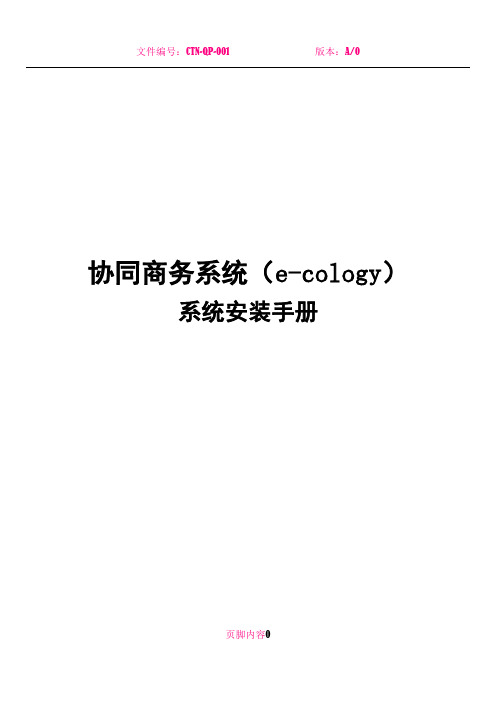
协同商务系统(e-cology)系统安装手册页脚内容0目录1. 前言 (3)2. 体系结构 (3)2.1. J2EE架构简介 (4)2.1.1. 简介J2EE (4)2.1.2. J2EE的优点 (4)2.2. ecology系统在J2EE架构下的实现 (5)2.2.1. 表示层 (6)2.2.2. 业务逻辑层 (6)2.2.3. 数据层 (7)3. 系统配置策略 (8)3.1. 基本系统配置 (8)页脚内容13.1.1. 客户端 (8)3.1.2. Web服务器 (9)3.1.3. 中间层 (10)3.1.4. 数据库 (12)3.1.5. 网络环境 (13)4. 系统安装和卸载 (15)4.1. 安装前准备 (15)4.1.1. 安装SQL-SERVER2000 (15)4.1.2. 安装ORACLE (15)4.2. 系统安装 (16)4.2.1. ecology系统安装 (16)4.2.2. 数据库初始化 (24)4.2.3. 运行系统 (25)页脚内容24.3. 系统卸载 (26)5. 问题 (26)1.前言本文档的主要内容是从技术角度对ecology系统的架构、产品安装、默认设置等进行阐述,并从系统安全、性能和配置等方面对ecology系统的应用和实施提供依据和指导。
无论是较小型的应用场合,还是高可靠、高安全要求的大型应用场合,希望本文件给你提供有价值的内容。
wEAver20052.体系结构e-cology系统是一个基于J2EE架构的大型分布式应用。
采用J2EE的三层架构体系。
可选择多种系统环境,满足不同类型、不同规模企业的需要。
企业可以根据自己的实际情况构建合适的应用环境。
结合操作系统、应用平台或第三方的产品,我们还可以构筑高安全、高性能、高可靠的应用环境。
页脚内容32.1.J2EE架构简介基于J2EE的企业应用技术已经成为许多企业电子商务环境的核心驱动引擎,泛微定位技术高端,全面采用J2EE技术规范,全面支持Enterprise JavaBeans标准。
NovaStor DataCenter 6 Installation Manual

Nova Stor®DataCenter 6Installation ManualCopyrightThe information in this publication is subject to change without notice and is provides “AS IS” WITHOUT WARRANTY OF ANY KIND. THE ENTIRE RISK ARISING OUT OF THE USE OF THIS INFORMATION REMAINS WITH RECIPIENT: IN NO EVENT SHALL NovaStor BE LIABLE FOR ANY DIRECT, CONSEQUENTIAL, INCIDENTAL, SPECIAL, PUNITIVE OR OTHER DAMAGES WHATSOEVER (INCLUDING WITHOUT LIMITATION, DAMAGES FOR LOSS OF BUSINESS PROFITS, BUSINESS INTERRUPTION OR LOSS OF BUSINESS INFORMATION), EVEN IF NovaStor HAS BEEN AD-VISED OF THE POSSIBILITY OF SUCH DAMAGES.Table of Contents1 Command Server-Installation 4 1.1 Linux pre-install check 5 1.2 Commandserver firewall rules 5 1.3 Installation in graphic mode 6 1.4 Installation in text mode 10 1.5 Commandserver services 13 1.6 Start/stop of UNIX/Linux service 131.6.1 Classic init 131.6.2 systemctl 141.6.3 upstart 141.7 Start/stop of Windows services 152 Client Installation 16 2.1 Linux pre-install check 17 2.2 Client firewall rules 17 2.3 Installation in graphic mode 17 2.4 Installation in text mode 21 2.5 Client service 24 2.6 Start/stop of UNIX/Linux service 242.6.1 Classic init 242.6.2 systemctl 252.6.3 upstart 25 2.7 Start/stop of Windows services 26 2.8 Silent install 261Command Server-InstallationDownload the installation program now. For each NB DataCenter version there is a dedicated FTP user account on NovaStor FTP server .You can get the credentials from NovaStor support sending a mail to***********************.The NB DataCenter installer packages are located in the sub-directory/dc_installer/.The file naming convention for the commandserver installers is:CmdSrv-DataCenter-version-OperatingSystemType-installer.[exe|run]Where OperatingSystemType can be one ofThe extension exe is used for OperatingSystemType == windows, all otherOperatingSystemType use the file extension run. Example for the Linux 32bit CS installer package name:CmdSrv-DataCenter-5.00.00-linux-installer.runAll commandserver installers bring a number of components and install it below the NB DataCenter install directory. The components are:Automation engine the schedulerEJB container the persistency layer for DB accessesDerby DB the central management DBDispatcher the commanderExecutor the command executorThe remainder of this section shows the GUI and the commandline installation of a CS on Linux system. The installation look-and-feel as well as the installation procedure is identical for all operating systems.The result of the installation is written to file installdir/DataCenter-installLog.log in any case.Linux pre-install checkSome Linux distributions (Ubuntu) do not contain a proper /bin/sh executable, instead a link to /bin/dash exists. In order to make the installation of the commandserver properly, replace the link by /bin/bashln –s /bin/bash /bin/shor use the Debian reconfigure commandsudo dpkg-reconfigure dashby answering the question if dash shall be installed as /bin/sh with No. Otherwise you may get problems in later parts of the installation process (set-up)and the EJB container will not be available.Commandserver firewall rulesFirewall rules:IncomingBaseport+0 (GUI) Baseport+1 (Executor) OutgoingBaseport+0 (GUI) Baseport+1 (Executor)1.1 1.2Installation in graphic modeTransfer the appropriate installer package into a directory of your proposed commandserver system.On Windows, you can start the installer right away, yet it is recommended to start the executable in admin mode (right-click the file, choose “run as admin”). On Linux/UNIX, pre-requisite is an appropriate X-display as you can set it withexport DISPLAY=$MyXDisplay:0.0. The installation screenshots following are taken from a Linux GUI installation. They are identical on Windows or UNIX.1.Double-click or commandline-start CmdSrv-DataCenter-5.00.00-linux-x64-installer.run (or CmdSrv-DataCenter-5.00.00-linux-installer.run on a 32bitLinux).2.Click [Forward].1.33.Specify an installation directory and click [Forward].4.The client node name is the system name in the central management data-base. Select a name and click [Forward].5.Specify either resolvable hostname (FQDN or short) or IP address for[Command Server] and the base network port for [Port]. The base network port defines the start of a range of ports which are used for the central man-agement communication to and from the commandserver.6.Click [Forward].7.Click [Forward].8.Check the settings in the pre-installation summary and correct the settings(navigate [Back] and change the settings) if necessary. Otherwise click [Forward].9.Click [Forward].⇨Intermediately, the above status screen will be shown. It indicates that the startup procedure of the EJB container may take up to 2 minutes.Once the EJB is started, the final installer screen appears:10.Click [Finish] to start the DataCenter GUI.Installation in text modeThe installer executable changes to text mode if a graphical display could not beopened.1.Enter the installation directory or choose the default.1.42.Enter 1 to choose the hostname of the system (the default).3.Specify either resolvable hostname (FQDN or short) or IP address for[Command Server] and the base network port for [Port]. The base network port defines the start of a range of ports which are used for the central man-agement communication to and from the commandserver.4.Enter y to install the data mover package.5.Enter to continue.6.Enter y to perform the install.7.To start the GUI on Linux, define a DISPLAY and start the GUI executable.Commandserver servicesThe names of the services installed on a commandserver are:derbythe central management DB openejb the DB communication layerautomation-engine the schedulerrcmd-dispatcherthe commander rcmd-executor the command executorStart/stop of UNIX/Linux serviceThe start/stop/status commands for the services differ depending on which InitDaemon is used (rc/classic, upstart or system).Classic initAn entry in /etc/inittab for the respective executable is made. The respawn op-tion is used to automatically restart the executable.Example /etc/inittab entry:0:2345:respawn:/opt/novastor/DataCenter/rcmd-executor/rcmd-executor runSpecial start/stop scripts are shipped which are located in the service respectivesubdirectories of the installation directory.1.5 1.6 1.6.1Command syntax example:$installdir/rcmd-executor/rcmd-executor stop$installdir/rcmd-executor/rcmd-executor startsystemctlThe systemctl config file location is/etc/systemd/system/{servicename}.serviceCommand syntax for systemctl:systemctl start {servicename}.servicesystemctl start {servicename}.servicesystemctl start {servicename}.serviceExample:systemctl status rcmd-executor.serviceupstartThe upstart config file location is/etc/init/{servicename}.confCommand syntax for upstart:start servicenamestart servicenamestop servicenameThe commands can be called interactively. Nevertheless they are called at eachsystem startup and start the NovaStor Datacenter service executables.1.6.2 1.6.3Example:status rcmd-executorStart/stop of Windows services1.7The service names on Windows areWhere port is the actual network port number of the service.The start/stop mechanisms for Windows services are either the sc command or the graphical service manager interface command (Start->services.msc).Examples the sc command (open a DOS box to run the command):Stop of DerbyDBsc stop DerbyDBStart of OpenEJB Serversc start OpenEJBServer2Client InstallationDownload the installation program now. For each NB DataCenter version there is a dedicated FTP user account on NovaStor FTP server .You can get the credentials from NovaStor support sending a mail to***********************.The NB DataCenter installer packages are located in the sub-directory/dc_installer/.The file naming convention for the client installers is:CmdSrv-DataCenter-version-OperatingSystemType-installer.[exe|run]Where OperatingSystemType can be one ofThe extension exe is used for OperatingSystemType == windows, all otherOperatingSystemType use the file extension run. Example for the Linux 32bit CS installer package name:Client-DataCenter-5.00.00-linux-installer.runAll client installers brings one component and install it below the NB DataCenter install directory. The component is the command executor (rcmd-executor).The result of the installation is written to file installdir/DataCenter-installLog.log in any case.Linux pre-install checkSome Linux distributions (Ubuntu) do not contain a proper /bin/sh executable, instead a link to /bin/dash exists. In order to make the installation of the commandserver properly, replace the link by /bin/bashln –s /bin/bash /bin/shor use the Debian reconfigure commandsudo dpkg-reconfigure dashby answering the question if dash shall be installed as /bin/sh with No.Otherwise you may get problems in later parts of the installation process.Client firewall rulesFirewall rules:IncomingBaseport+1 (Executor)OutgoingBaseport+0 (GUI)Baseport+1 (Executor)Installation in graphic modeTransfer the appropriate installer package into a directory of your proposed commandserver system.On Windows, you can start the installer right away, yet it is recommended to start the executable in admin mode (right-click the file, choose “run as admin”). On Linux/UNIX, pre-requisite is an appropriate X-display as you can set it withexport DISPLAY=$MyXDisplay:0.02.1 2.2 2.3. The installation screenshots following are taken from a Linux GUI installation. They are identical on Windows or UNIX.1.Double-click or commandline-start Client-DataCenter-5.00.00-linux-x64-installer.run (or Client-DataCenter-5.00.00-linux-installer.run on a 32bitLinux).2.Click [Forward].3.Specify an installation directory and click [Forward].4.The client node name is the system name in the central management data-base. Select a name and click [Forward].5.Specify either resolvable hostname (FQDN or short) or IP address for[Command Server] and the base network port for [Port]. The base network port defines the start of a range of ports which are used for the central man-agement communication to and from the commandserver.All clients working with one commandserver must use the same base port as the commandserver does. The base port determines the target ports used for the connection from the client to the commandserver, from clients to other clients and from commandserver to clients.On Windows will be opened for the respective ports optionally by the installer.6.Click [Forward].7.Click [Forward].8.Click [Forward].9.Click [Forward].10.The installation is complete. Click [Finish] to quit the installer.Installation in text modeIf no graphical environment is available, the installer works in interactivecommandline mode.1.Enter the installation directory or choose the default.2.42.Enter 1 to choose the hostname of the system (the default).3.Specify either resolvable hostname (FQDN or short) or IP address for[Command Server] and the base network port for [Port]. The base network port defines the start of a range of ports which are used for the central man-agement communication to and from the commandserver.4.Enter y to install the data mover package.5.Enter to continue.6.Enter y to perform the install.Client serviceThe name of the service installed on a client is rcmd-executor (the commandexecutor).Start/stop of UNIX/Linux serviceThe start/stop/status commands for the services differ depending on which InitDaemon is used (classic, upstart or system).Classic initAn entry in /etc/inittab for the respective executable is made. The respawn op-tion is used to automatically restart the executable.Example /etc/inittab entry:0:2345:respawn:/opt/novastor/DataCenter/rcmd-executor/rcmd-executor runSpecial start/stop scripts are shipped which are located in the service respectivesubdirectories of the installation directory.2.5 2.6 2.6.1Command syntax:$installdir/rcmd-executor/rcmd-executor stop$installdir/rcmd-executor/rcmd-executor startsystemctlThe systemctl config file location is/etc/systemd/system/{servicename}.serviceCommand syntax for systemctl:systemctl start {servicename}.servicesystemctl start {servicename}.servicesystemctl start {servicename}.serviceExample:systemctl status rcmd-executor.serviceupstartThe upstart config file location is/etc/init/{servicename}.confCommand syntax for upstart:start servicenamestart servicenamestop servicenameThe commands can be called interactively. Nevertheless they are called at eachsystem startup and start the NovaStor Datacenter service executables.2.6.2 2.6.3Example:status rcmd-executorStart/stop of Windows servicesThe service name on Windows isWhere port is the actual network port number of the service.The start/stop mechanisms for Windows services are either the sc command orthe graphical service manager interface command (Start->services.msc).Examples the sc command (open a DOS box to run the command):Stop of Command Executorsc stop rcmd-executor@port:32334Start of Command Executorsc start rcmd-executor@port:32334Silent installThe NovaStor DataCenter Client silent installation enables to install clients onUNIX, Linux and Windows without GUI intervention.Therefore installer is called from the commandline with the main option--mode unattended. Additional options to define the object of installation are--installDir <dirname>Installation DirectoryDefault Linux/UNIX: /opt/novastor/DataCenterDefault Windows: C:\Program Files\NovaStor\DataCenter2.7 2.8--RcmdClient <name>Remote Client name in commandserver DBDefault: Client hostname--commandServer <address>Command Server name or addressDefault: none--baseport <portnumber>Command Server Base PortDefault: 32325--installHiback [0|1]Install the new Datamover Software PackageDefault: 1--rcmdExecutorEnable [Yes|No]Enable Executor to receive commands from CommandServer through local firewall.(No) keeps current firewall settings,(Yes) creates incoming rule for baseport+1.Default: NoThese options can either be specified in a commandline call of the client installer or they can be put into one option file. The syntax of the option file is{optionname}={value}For examplemode=unattendedinstallDir=/home/novastor/MyDataCenterinstallHiback=1commandServer=192.168.1.9baseport=32333In this example it contains the directives to install an NovaStor DataCenter client in directory /home/novastor/MyDataCenter. This client shall be controlled by commandserver 192.168.1.9 working on base port 32333. Hiback Datamover shall be installed. If Hiback is already installed, the install directory of the existing Hiback installation will be taken, otherwise Hiback will be installed ininstallDir/Hiback.The LINUX command line call sequence for a silent install is./Client-DataCenter-5.00.00-linux-installer.run –-optionfile filenameWhere filename has to be substituted by the name of the file containing the op-tions settings.The Linux command line does not differ from the Windows equivalent except that the installer executable name differs. The result is written to fileinstallDir/DataCenter-installLog.log in any case.。
戴尔易安信OpenManage Ansible模块3.0.0安全配置指南说明书

Dell EMC OpenManage Ansible Modules 3.0.0 Security Configuration GuideNotes, cautions, and warningsA NOTE indicates important information that helps you make better use of your product.A CAUTION indicates either potential damage to hardware or loss of data and tells you how to avoidA WARNING indicates a potential for property damage, personal injury, or death.© 2018 - 2021 Dell Inc. or its subsidiaries. All rights reserved. Dell, EMC, and other trademarks are trademarks of Dell Inc. or its subsidiaries. Other trademarks may be trademarks of their respective owners.Chapter 1: Preface (4)Scope of the document (4)Document references (4)Chapter 2: Security Quick Reference (5)Deployment Model (5)Security Profiles (5)Chapter 3: Product and Subsystem Security (6)Security controls map (6)Authentication (6)Authentication with external systems (6)iDRAC authentication (7)OpenManage Enterprise Authentication (7)File server authentication (7)Data security (7)Serviceability (7)Security patches (7)Network security (7)Auditing and logging (8)Protecting sensitive data with 'no log' (8)Chapter 4: Miscellaneous configuration and management (9)OpenManage Ansible modules licensing (9)Protect authenticity and integrity (9)Ansible module security (9)Ansible vault (9)Contents3Preface Dell EMC OpenManage Ansible Modules(OMAM) allows data center and IT administrators to use RedHat Ansible to automate and orchestrate the configuration, deployment, and update of Dell EMC PowerEdge Servers and modular infrastructureby leveraging the management automation capabilities in-built into the Integrated Dell Remote Access Controller (iDRAC), OpenManage Enterprise, and OpenManage Enterprise Modular.OpenManage Ansible Modules simplifies and automates provisioning, deployment, and updates of PowerEdge servers and modular infrastructure. It allows system administrators and software developers to introduce the physical infrastructure provisioning into their software provisioning stack, integrate with existing DevOps pipelines and manage their infrastructure using version-controlled playbooks, server configuration profiles, and templates in line with the Infrastructure-as-Code (IaC) principles.As part of an effort to improve its product lines, Dell EMC periodically releases revisions of its software and hardware. Some functions that are described in this document might not be supported by all versions of the software or hardware currentlyin use. The product release notes provide the most up-to-date information about product features. Contact your Dell EMC technical support professional if a product does not function properly or does not function as described in this document.This document was accurate at publication time. To ensure that you are using the latest version of this document, go tohttps:///dell/dellemc-openmanage-ansible-modules/tree/devel.Topics:•Scope of the document•Document referencesScope of the documentThis document includes information about the security features and capabilities of OpenManage Ansible Modules (OMAM). Document referencesIn addition to this guide, you can access the associated OMAM guides available at https:///support:●OpenManage Ansible Modules Installation Guide●OpenManage Ansible Modules User's Guide.●OpenManage Ansible Modules Release Notes.4PrefaceSecurity Quick Reference Topics:•Deployment Model•Security ProfilesDeployment ModelOpenManage Ansible Modules release follows a monthly release cycle. Minor versions are released on the last week of each month and are posted to GitHub as well as to the Ansible-Galaxy (as collections). Once there are enough features, updates,and security fixes released over a series of minor releases and patches, a major version containing all these changes is eventually released to GitHub and Ansible Galaxy (as collections). To install the OMAM from Github or Ansible galaxy refer https:///dell/dellemc-openmanage-ansible-modules/tree/devel/guides.Security ProfilesOMAM has a default security profile for secure HTTP access.Security Quick Reference5Product and Subsystem Security Topics:•Security controls map•Authentication•Authentication with external systems•Data security•Serviceability•Network security•Auditing and loggingSecurity controls mapOpenManage Ansible Modules use Ansible Playbooks to run commands for interacting with iDRAC and Open Manage Enterprise. The system credentials are not stored by default. Some iDRAC modules use a file system to temporarily read and write files toa local Ansible control machine or a file server. The file server path is mounted on the Ansible control machine, and you must securely configure the file servers.iDRAC and OpenManage Enterprise communicate with Dell server for firmware updates over a HTTPS channel, facilitated by the Ansible control machine through modules and playbooks. The following figure displays the OMAM security controls map:AuthenticationAccess control settings provide protection of resources against unauthorized access. OMAM does not have any accesscontrol system of its own. It is dependent on the access control settings which are provided by Ansible, File Server, iDRAC, OpenManage Enterprise, and Redfish endpoints.For more information about the connection methods see the Ansible documentation.Authentication with external systemsThe OMAM modules communicate with iDRAC and OpenManage Enterprise over a secure HTTPS channel. OMAM supports session-based authentication for REST calls.Session-based authentication is used when issuing multiple Representational State Transfer (REST) requests.●Session login is initiated by accessing the Create session URI. The response to this request includes an X-Auth-Token headerwith a session token. Authentication for subsequent requests is made using the X-Auth-Token header.6Product and Subsystem Security●Session logout is performed by issuing a DELETE of the Session resource provided by the Login operation including theX-Auth-Token header.iDRAC authenticationThe Integrated Dell Remote Access Controller (iDRAC) is designed to make you more productive as a system administrator and improves the overall availability of Dell EMC servers. iDRAC alerts you on system issues, remotely manage your systems, and reduces the need for physical access to the system. See the latest iDRAC User Guide for more details on available methods of authentication.OMAM communicates with iDRAC using WSMan and REST. OMAM supports both session-based and basic authentication for iDRAC REST calls over HTTPS.OMAM supports standard Redfish endpoints as well. Both session-based and basic authentication are supported. OpenManage Enterprise AuthenticationOpenManage Enterprise is a simple-to-use, one-to-many systems management console. It is cost effective and facilitates comprehensive lifecycle management for Dell EMC PowerEdge servers through one console. OpenManage Enterprise supports basic authentication and X-Auth-Token Authentication for the REST calls. For more information, see the latest OpenManage Enterprise API guide.OMAM supports both session-based and basic authentication for OpenManage Enterprise over HTTPS.File server authenticationSome of the OMAM modules take the artifacts from CIFS or NFS shares as module parameters. These shares are accessed by iDRAC services to perform operations such as firmware update, system configuration exports or imports. It is recommended to configure the share folders securely with the required user access controls.Data securityOMAM does not store data. See Ansible Vault for details on securing credentials passed to external systems. ServiceabilityThe support website https:///support provides access to product documentation, advisories, downloads, and troubleshooting information. This information helps you to resolve a product issue before you contact the support team. Security patchesOMAM follows a monthly release cycle. On the last week of every month, the updated modules are posted on GitHub. The monthly OMAM releases include feature updates, defect fixes, and security only updates. Every major release is uploaded on the Dell support site. For a critical security issue, a security patch is released as soon as possible.Network securityOMAM uses HTTPS with a default security profile to communicate with OpenManage Enterprise and iDRAC. This release does not support SSL certificate validation.Product and Subsystem Security7Auditing and loggingOMAM does not have its own logging mechanism, and it depends on the default Ansible logging capability. By default, Ansible sends output about plays, tasks, and module arguments to your screen (STDOUT) on the control node see Logging Ansible Output for more details. Encryption with Ansible Vault only protects data at rest. Once the content is decrypted (data in use), play and plugin authors are responsible for avoiding any secret disclosure. For details on hiding output, see no_log. For security considerations on editors that you use with Ansible Vault, see Steps to secure your editor.Protecting sensitive data with 'no log'If you save Ansible output to a log, you expose any secret data in your Ansible output, such as passwords and usernames. To keep sensitive values out of your logs, mark tasks that expose them with the no_log: True attribute. However, the no_log attribute does not affect debugging output.8Product and Subsystem Security4Miscellaneous configuration andmanagement Topics:•OpenManage Ansible modules licensing•Protect authenticity and integrity•Ansible module securityOpenManage Ansible modules licensingOMAM is open source and licensed under the GNU General Public License v3.0+. For more details see COPYING.md. iDRAC and OpenManage Enterprise may require its own licenses for some functions in OMAM to work. Refer the User Guide for more details.Protect authenticity and integrityTo ensure the product integrity, the OMAM installation package is signed and uploaded to https:///support. The collection bundle uploaded to ansible-galaxy is also signed.Ansible module securityFor security guidelines for Ansible modules, see Module Best Practices. Any developer who wants to contribute to OMAM adhere to these guidelines, along with the UT and sanity requirements.Certain settings in Ansible are adjustable through a configuration file (ansible.cfg). The stock configuration should be sufficient for most users, but there may be reasons you would want to change them. Paths where the configuration file is searched are listed in the reference documentation.Ansible vaultAnsible Vault is a feature that allows users to encrypt values and data structures within the Ansible projects. This provides the ability to secure any sensitive data that is necessary to successfully run Ansible plays but should not be publicly visible, suchas passwords or private keys. Ansible automatically decrypts vault-encrypted content at runtime when the key is provided. See Vault documentation for more details.Miscellaneous configuration and management9。
泛微协同办公平台Ecology系统重装迁移指导手册
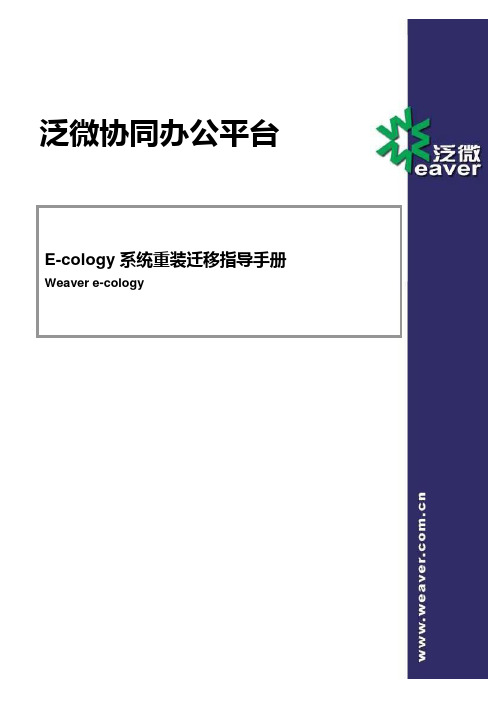
泛微协同办公平台E-cology 系统重装迁移指导手册Weaver e-cology目录目录 (2)第一部分E-COLOGY 系统迁移重装方法 (1)一. 准备工作 (1)二. 具体步骤 (1)1.程序文件恢复 (1)2.数据文件恢复 (1)3.数据库恢复 (2)4.Resin 服务恢复 (5)5.JDK 恢复 (5)6.集群环境共享目录恢复 (5)7.IP 地址变更的相关修改 (6)8.其他 (6)第二部分解决路径不同的问题 (9)一. R ESIN 配置文件的调整 (9)二. 数据库配置记录的调整 (10)1.【设置中心】→【参数设置】→【系统设置】中文档、图片、邮件副本、备份目录设置 (11)2.修改印章图片存储路径指向 (12)3.修改文档模板存储路径指向 (13)4.修改文档(镜像文件)存储路径指向 (14)5.修改合同模板表存储路径 (15)6.修改html 表单模板的路径 (17)7.修改邮件文件存放目录 (19)8.修改邮件副本文件存放目录 (19)9.修改全文检索的路径(若使用了此功能) (21)10.修改文档元素缩略图的路径 (21)11.修改表单建模的模板路径 (21)第一部分e-cology 系统迁移重装方法要还原一套 e-cology 系统必须具备以下条件,请在重装或迁移之前务必要准备好确保没有问题➢对应版本的 Resin、JDK(原环境或安装光盘中,如 D:\weaver\JDK 和 D:\weaver\Resin)➢e-cology 系统的程序文件(如 D:\weaver\ecology)➢e-cology 系统的文件数据:【系统设置】中设置的邮件副本存放目录、图片存放目录、文件存放目录、文件备份目录中的文件。
(如D:\weaver\ecology\filesystem,这是系统默认路径,如果设置到其他路径,就要根据实际路径去找,如 E:\filessystem)➢e-cology 数据库文件,即数据库的备份。
- 1、下载文档前请自行甄别文档内容的完整性,平台不提供额外的编辑、内容补充、找答案等附加服务。
- 2、"仅部分预览"的文档,不可在线预览部分如存在完整性等问题,可反馈申请退款(可完整预览的文档不适用该条件!)。
- 3、如文档侵犯您的权益,请联系客服反馈,我们会尽快为您处理(人工客服工作时间:9:00-18:30)。
Esage Cloud OSv3.6安装手册v0.2
一.管理平台的安装eCOS Platform Installation
1.安装准备Preparations
易思捷产品形式是ISO,名称如:unisphere-3.6-el7.2-20161224122648.iso
如果安装在PC上,可以通过:
(1)做成USB启动盘。
使用工具做成USB启动盘(可使用UltraISO来制作可启动U盘),把ISO拷进去,在BIOS里设置USB设备启动,开始安装。
(2)使用USB光驱。
把ISO刻成光盘,使用USB光驱,在BIOS里设置从光驱启动,开始安装。
如果安装在服务器上,除了上面两条,还可以通过:
(3)由服务器BMC IP进入BMC配置主页,使用BMC里虚拟光驱,将ISO挂载上去。
在BIOS 里设置成从光驱启动,开始安装。
Note:通过U盘启动时,可能会启动到dracut,提示/dev/root不存在。
解决方法:dracut:# cd /dev // 进入dev目录
dracut:# ls // 列出系统中所有硬盘设备,找到U盘对应的盘符,我这里是sda dracut:# reboot // 重启系统,按TAB进入centos安装路径配置,手动添加U盘到启动路径:将
vmlinuz initrd=initrd.img quiet 改为:vmlinuz initrd=initrd.img inst.stage2=hd:/dev/sda quiet
按回车键继续,进入易思捷eCOS安装界面。
这里注意了:网上很多文章都说这一步改成“>vmlinuz initrd=initrd.img inst.stage2=hd:/dev/sdb quiet”什么的,然后失败了再cd/dev命令查看U盘盘符啥的,别这样了,我就是在这里浪费了好多时间,把dev目录下的所有设备都试了几遍也没成功,主要是笔记本硬盘就有两个,再加上U盘,搞得我实在是不认识哪个设备是哪个啊。
所以这里我们直接将按TAB键之后出来的文字修改为:>vmlinuz initrd=initrd.img linux dd quiet。
改好之后回车,然后就会列出你的设备列表了,在这个列表里面,不懂Linux的我都能很清楚的辨认哪个是我们的物理设备。
继续重复上面的vmlinuz initrd=initrd.img quiet 改为:vmlinuz initrd=initrd.img inst.stage2=hd:/dev/sda quiet步骤直接进入系统安装界面
2.安装过程Installation process
第一步:语言Language
LANGUAGE SETUP
第二步:时区Time
INSTALLATION OPTIONS CONFIGURATION
配置LOCALIZATION 、SECURITY、SOFTWARE、SYSTEM四大项,点击右下角Begin Installation。
如果有某个图标上出现黄色感叹号,表示这一项配置未通过,不会激活Begin Installation按键。
选择Asia->Hong Kong时区。
第三步:安装组件Software SOFTWARE->SOFTWARE SELECTION
第四步:硬盘分区System Partition SYSTEM->INSTALLATION DESTINATION
第四步:网络配置Network Configuration
添加一个网卡,配置DHCP或者手动配置的IPv4地址(确保IP地址可用)。
第五步:用户名和密码USER/PASSWORD
用户名和密码
此处仅需要设置root密码,通用的root密码建议设置成小写password。
(USER CREATION可
以忽略)
3.安装完成Installation Completed
安装完成后,Reboot,通过root登陆,运行:
cat /etc/esage-installer
Installed Profiles: ['esage-allinone']
到这里就表示esage cloud allinone已经安装完成了。
4.完成后配置System Configuration
运行su admin配置admin用户。
NFS server IP。
API server: https://IP/api
Data center ID可以设为Default的。
Enable SSL可以设为yes。
通过浏览器访问管理平台:
https://192.168.1.104admin/kvmcloud
二.KVM Cloud Node的安装
KVM Cloud Node的安装和Platform All-in-one的安装步骤一致,除了组件选择”KVM Cloud Node”外。
