CAM8 - 国际航空
ICAODoc8643-32航空器机型代码及尾流分类

国际民航组织有关机型代码及尾流分类的内容:(Doc 8643/32)航空器制造商及机型国际民航组织规定代码机型描述尾流标准AIRBUSA-300B2 A30B L2J HA-300B2-1 A30B L2J HA-300B2-100 A30B L2J HA-300B2-200 A30B L2J HA-300B2K-3 A30B L2J HA-300B4-2 A30B L2J HA-300B4-100 A30B L2J HA-300B4-200 A30B L2J HA-300B4-600 A306 L2J HA-300C4-200 A30B L2J HA-300C4-600 A306 L2J HA-300F4-200 A30B L2J HA-300F4-600 A306 L2J HA-300ST Beluga A3ST L2J HA-300ST Super Transporter A3ST L2J HA-310 A310 L2J HA-318 A318 L2J MA-319 A319 L2J MA-319 ACJ A319 L2J MA-320 A320 L2J MA-321 A321 L2J MA-330-200 A332 L2J HA-330-300 A333 L2J HA-340-200 A342 L4J HA-340-300 A343 L4J HA-340-500 A345 L4J HA-340-600 A346 L4J HA-380-800 A388 L4J HANTONOVAn-2 AN2 L1P LAn-3 AN3 L1T LAn-8 AN8 L2T M An-12 AN12 L4T M An-22 Antheus AN22 L4T H An-24 AN24 L2T M An-26 AN26 L2T M An-28 AN28 L2T LAn-30 AN30 L2T M An-32 AN32 L2T M An-32 Firekiller AN32 L2T M An-32 Sutlej AN32 L2T M An-38 AN38 L2T M An-70 AN70 L4T M An-72 AN72 L2J M An-74 AN72 L2J M An-124 Ruslan A124 L4J H An-140 A140 L2T M An-225 Mriya A225 L6J H Antheus AN22 L4T H Firekiller AN32 L2T M Mriya A225 L6J H Ruslan A124 L4J H Sutlej AN32 L2T MBOEING 707-100 B701 L4J M BOEING 707-300 B703 L4J H BOEING 717-200 B712 L2J M BOEING 717-200 Business Express B712 L2J M BOEING 720 B720 L4J M BOEING 727-100 B721 L3J M BOEING 727-100RE Super 27 R721 L3J M BOEING 727-200 B722 L3J M BOEING 727-200RE Super 27 R722 L3J M BOEING 737-100 B731 L2J M BOEING 737-200 B732 L2J M BOEING 737-200 Surveiller B732 L2J M BOEING 737-300 B733 L2J M BOEING 737-400 B734 L2J M BOEING 737-500 B735 L2J M BOEING 737-600 B736 L2J M BOEING 737-700 B737 L2J M BOEING 737-700 BBJ B737 L2J M BOEING 737-700 Wedgetail E737 L2J M BOEING 737-800 B738 L2J M BOEING 737-800 BBJ2 B738 L2J M BOEING 737-900 B739 L2J M BOEING 747-100 B741 L4J H BOEING 747-200 B742 L4J H BOEING 747-300 B743 L4J H 747-400 (domestic, no winglets) B74D L4J H747-400 (international, winglets) B744 L4J H 747SCA Shuttle Carrier BSCA L4J H BOEING 747SP B74S L4J H BOEING 747SR B74R L4J H BOEING 757-200 B752 L2J M BOEING 757-300 B753 L2J M BOEING 767-200 B762 L2J H BOEING 767-300 B763 L2J H BOEING 767-400 B764 L2J H BOEING 777-200 B772 L2J H BOEING 777-300 B773 L2J HBRITISH AEROSPACEBAC-111 One-Eleven BA11 L2J M BAe-146-100 B461 L4J M BAe-146-100 Statesman B461 L4J M BAe-146-200 B462 L4J M BAe-146-200 Quiet Trader B462 L4J M BAe-146-200 Statesman B462 L4J M BAe-146-300 B463 L4J MCANADAIRCC-144 Challenger 600 CL60 L2J M CC-144B Challenger 601 CL60 L2J M CE-144A Challenger 600 CL60 L2J M Challenger 600 CL60 L2J M Challenger 601 CL60 L2J M Challenger 604 CL60 L2J M Challenger 800 CRJ2 L2J MDORNIER 228 D228 L2T L DORNIER 328 D328 L2T M EMBRAER EMB-145AEWC E145 L2J M EMBRAER EMB-145EP E145 L2J M FOKKER F-27 Maritime F27 L2T M FOKKER F-27 Troopship F27 L2T M FOKKER F-28 Fellowship F28 L2J M FOKKER Fellowship F28 L2J M GA TES LEARJET 24 LJ24 L2J L GA TES LEARJET 25 LJ25 L2J L GA TES LEARJET 28 LJ28 L2J L GA TES LEARJET 29 LJ28 L2J L GA TES LEARJET 31 LJ31 L2J MGA TES LEARJET 35 LJ35 L2J M GA TES LEARJET 36 LJ35 L2J M GA TES LEARJET 55 LJ55 L2J M GA TES LEARJET C-21 LJ35 L2J M GA TES LEARJET RC-35 LJ35 L2J M GA TES LEARJET RC-36 LJ35 L2J M GA TES LEARJET U-36 LJ35 L2J MGULFSTREAM AEROSPACEG-1159D Gulfstream GLF5 L2J M Gulfstream 3 GLF3 L2J M Gulfstream 4 GLF4 L2J M Gulfstream 4SP GLF4 L2J M Gulfstream 5 GLF5 L2J M Gulfstream 300 GLF4 L2J M Gulfstream 400 GLF4 L2J M Gulfstream 500 GLF5 L2J M Gulfstream 550 GLF5 L2J M Gulfstream SRA-1 GLF3 L2J M Gulfstream SRA-4 GLF4 L2J M S102 Gulfstream 4 GLF4 L2J M Tp102 Gulfstream 4 GLF4 L2J M U-4 Gulfstream 4 GLF4 L2J MHA WKER SIDDELEYHS-121 Trident TRID L3J M HS-125-1 H25A L2J M HS-125-2 Dominie H25A L2J M HS-125-3 H25A L2J M HS-125-400 H25A L2J M HS-125-600 H25A L2J M HS-125-700 H25B L2J M HS-748 A748 L2T M HS-748 Andover A748 L2T M HS-780 Andover A748 L2T M Nimrod NIM L4J M TA V-8 Harrier HAR L1J M Trident TRID L3J M VC-93 H25A L2J M VU-93 H25A L2J MILYUSHIN A-50 A50 L4J H ILYUSHIN Be-976 A50 L4J H ILYUSHIN Bizon IL18 L4T M ILYUSHIN Gajaraj IL76 L4J H ILYUSHIN Il-14 IL14 L2P M ILYUSHIN Il-18 I L18 L4T M ILYUSHIN Il-18 Bizon IL18 L4T M ILYUSHIN Il-20 IL18 L4T M ILYUSHIN Il-22 Zebra IL18 L4T M ILYUSHIN Il-24 IL18 L4T M ILYUSHIN Il-28 IL28 L2J M ILYUSHIN Il-38 IL38 L4T M ILYUSHIN Il-62 IL62 L4J H ILYUSHIN Il-76 IL76 L4J H ILYUSHIN Il-76 Gajaraj IL76 L4J H ILYUSHIN Il-78 IL76 L4J H ILYUSHIN Il-82 IL76 L4J H ILYUSHIN Il-86 IL86 L4J H ILYUSHIN Il-87 IL86 L4J H ILYUSHIN Il-96 IL96 L4J H ILYUSHIN Il-114 I114 L2T MLEARJET 31 LJ31 L2J M LEARJET 35 LJ35 L2J M LEARJET 40 LJ40 L2J M LEARJET 45 LJ45 L2J M LEARJET 55 LJ55 L2J M LEARJET 60 LJ60 L2J M LEARJET C-35 LJ35 L2J M LEARJET R-35 LJ35 L2J M LEARJET VU-35 LJ35 L2J MLOCKHEED C-130 Karnaf C130 L4T M LOCKHEED C-141 Starlifter C141 L4J HMCDONNELL DOUGLASMD-10 DC10 L3J H MD-11 MD11 L3J H MD-81 MD81 L2J M MD-82 MD82 L2J M MD-83 MD83 L2J M MD-87 MD87 L2J MMD-88 MD88 L2J MMD-90 MD90 L2J MSAAB S100 Argus SF34 L2T M SAAB-FAIRCHILD SF-340 SF34 L2T MSHORT 330 SH33 L2T M SHORT 360 SH36 L2T M SHORT Belfast BELF L4T M SHORT C-23 Sherpa SH33 L2T M SHORT Canberra CNBR L2J MTUPOLEVTu-134 T134 L2J MTu-144 T144 L4J HTu-154 T154 L3J MTu-204 T204 L2J MTu-214 T204 L2J MTu-224 T204 L2J MTu-234 T204 L2J MTu-334 T334 L2J MY ak-40 YK40 L3J MY ak-42 YK42 L3J MY-11 Y11 L2P LY-12 Y12 L2T LY-12 Twin Panda Y12 L2T LY-8 AN12 L4T M机型描述中:First character: Second character: Third character:L landplane 1,2,3,4,~or C,number of engines P piston engineS seaplane T turboprop engineA amphibian L jet engineH helicopterG gyrocopterT tit-wing aircraft注:如有必要,请参阅国际民航组织Doc8643/32文件查找其他机型。
通用航空飞机机型汇总与介绍

通用航空飞机机型汇总与介绍Prepared on 22 November 2020运输五型MADE IN CHINA 中国产运输五B(D)型飞机是中华人民共和国民航总局唯一批准载客飞行的单引擎飞机,是中国农林化、航测等飞行主要机型。
运输八型运八型飞机是中国产全气密民用货机,广泛用于普通及鲜活货物运输。
MD600N型直升机WORLD IMPORT TO CHINA ’S HELICOPTERSMD600N是一种轻型单发涡轮轴直升机,可以载客:7~8名,7-8 SEAT ,中国引进的无尾桨型直升机。
MD902型直升机WORLD HELIS IMPORT TO CHINAMD902是一种轻型双发涡轮轴直升机,可以载客8名,8 SEAT,新一代无尾桨型直升机。
C172型(天鹰)C172型飞机是世界上生产量最大、最流行、最安全初级教练机和私人飞机。
美国Cessna公司生产性能先进高空CitationⅡ型(奖状Ⅱ或呼唤Ⅱ型)飞机,Citation Jet I型飞机,国产Y-12型飞机,Y-5型飞机。
飞机上装备有技术精良的作业设备,拥有RC-20、RC-10、RMK 航空摄影仪,LTN-72 PICS惯性导航系统,激光惯导系统,全球卫星定位系统,可以实现空中全自动作业飞行。
在航空摄影领域具有高、中、低空配套,大中小比例尺齐全的黑白、彩色、彩红外摄影能力,航空摄影领域用飞机;利用设备先进的高速摄影机拍摄空中弹射救生;小鹰100轻型飞机,贝尔直升机公司、欧洲直升机公司、西科斯基直升机公司、罗宾逊直升机公司等公司直升机以及赛斯纳飞机等私人飞机,湾留飞机公司等公务机;水陆两用轻型飞机、动力悬挂飞机;“空中拖拉机”(Air Tractor)“空中拖拉机”是美国空中拖拉机公司研制的农业机。
普拉特·惠特尼集团公司PT6A或R-1340发动机的以下8种型别:AT-401B、AT-402B、AT-502、AT-502A、AT-502B、AT-802、AT-802A和AT-802AF(灭火型)。
航空飞行器飞行器智能制造与数字化转型考核试卷

B. SCADA
C. MES
D. ERP
10.以下哪个软件不属于航空飞行器智能制造中的CAD/CAM软件?()
A. AutoCAD
B. SolidWorks
C. CATIA
D. Microsoft Office
11.在航空飞行器数字化转型中,以下哪种技术主要用于数据存储和处理?()
A.大数据
B.云计算
C.人工智能
D.物联网
12.以下哪种技术可以实现航空飞行器生产过程的自动化?()
A.机器人
B.自动化生产线
C. AGV小车
D.以上都是
13.在航空飞行器智能制造中,以下哪个环节涉及到机器视觉技术?()
A.零部件识别
B.零部件安装
C.质量检测
D.飞行试验
14.以下哪种方法不适用于航空飞行器智能制造中的数据传输?()
A. CATIA
B. SolidWorks
C. ANSYS
D. Microsoft Word
11.数字化转型对航空飞行器的维护有哪些影响?()
A.提高维护效率
B.降低人力成本
C.Байду номын сангаас升故障诊断准确性
D.增加飞行器重量
12.以下哪些技术可以提升航空飞行器智能制造的自动化水平?()
A.机器学习
B.机器人自动化
A.技术成熟度
B.投资成本
C.政策法规
D.市场需求
19.航空飞行器智能制造的数字化协同包括以下哪些内容?()
A.设计协同
B.制造协同
C.供应链协同
D.销售协同
20.以下哪些技术是航空飞行器智能制造中实现绿色制造的关键?()
8 CAM入门

• 提取加工特征:CAMWorks是一个基于特征的CAM系统,提供自动特征识别 和交互特征识别功能。自动特征识别分析实体几何模型,并区分铣削特征,如 孔、槽、凹腔以及凸台,车削特征,如外圆、表面、槽以及割断,线切割特征 ,如模腔等。对于不能自动找到的特征或需要特殊定义加工的特征,可以轻松 通过交互特征识别(IFR) 向导来完成。 生成操作计划:操作计划就是对提取的特征设定加工操作。包括粗加工、精加 工、钻孔等。CAMWorks可以为提取加工的特征按国际上先进的加工工艺自动 生成操作计划,也可以自定义操作计划。 生成刀具轨迹:在CAMWorks的刀具轨迹里,可以自定义刀具的进给速度,卡盘 的转速.进刀点的位置.安全点位置.冷却液开启或关闭.若为粗加工,还可以设置 留多少余量给精加工等参数.同时还可以针对每把刀具选择不同的夹具.也可以 对夹具设置其相应的参数。 模拟刀具轨迹:模拟刀具轨迹主要在软件里模拟出现实加工过程.看是否有刀 具干涉?是否有应力过大从而损坏刀具?加工的先后顺序是否合理? 如果有不合 理的地方,需要返回至相应的模式下进行修改,重新操作。 输出G代码:如果通过模拟刀具轨迹,发现没有不合理的地方,就可以生成出 程序代码,传输至机床上就可以加工了。
9.1 数控加工基础
1、数控加工过程 2、数控编程的步骤 3、SolidCAM步骤 4、SolidCAM加工功能 9.2.3 SolidCAM加工防范例
1、 CAMWorks引例
(1)建模型
(2)取特征 (3)生操作 (4)创刀迹 (5)演仿真 (6)生代码
(1)建模型
(2)取特征
(3)生操作
计算机辅助制造-CAM
CAM是提高生产效率的助手。
图形交互式自动编程是随着计算机技术发展的一种新的 编程方法,通常图形交互式自动编程软件和相应的CAD软件能 有机地结合在一起,成为一体化软件系统,这样既可以进行计算 机辅助设计,又可以直接调用设计好的零件图进行交互编程,有 利于实现CAD/CAM的一体化。图形交互式自动编程是一种先 进的自动编程技术,是自动编程软件发展的方向。目前国内外先 进的自动编程软件也普遍采用这种技术。
CAM5 -民航货运
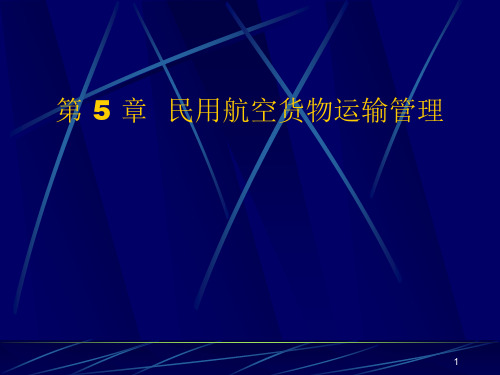
5.3.2货物进出港生产组织与管理
航空货运市场销售部门接收的交运货物,一般 在机场组织进港出港生产过程。航空公司通常 委托航线机场进行货物进出港组织和管理,大 型航空公司一般在基地机场自行组织货物进出 港生产。 货物的进出港是一个组织严密的生产过程,有 严格的工序控制和定时要求,涉及的部门多, 需要统一组织和协调,密切合作共同完成。
27
九大类危险货物
(1) 爆炸物品; (2) 压缩、液化或加压溶解的气体; (3) 易燃固态物品; (4) 易燃液态物品; (5) 放射性物品; (6) 腐蚀性物品; (7) 毒害性和感染性物品; (8) 氧化剂和有机过氧化物; (9) 其他具有危险性的物品。
28
5.4.2 危险品运输管理组织和法规
12
1. 运力计划
运力计划是在市场调查和预测的基础上,根据 公司飞机运力情况、预期市场目标和市场份额, 计划投入航线的机型、航班数,也就是计划航 线的可提供吨位。 全货机货运,可以直接根据市场需求情况安排 货机的航线和航班 旅客航班货运,必须综合考虑客运和货运的需 求。 目前我国的航空公司主要是利用客机的货舱载 货,货运的航线和航班通常受客运的限制。
收入计划有时也称为发运收入计划,是 航空公司货运的主要收入计划,也是编 制货运财务计划的主要依据之一。
16
5. 运输综合计划
运力计划、运输量计划、运输周转量计 划和收入计划等,都是货物运输生产计 划的一部分。在上述计划的基础上,将 各分类计划的有关总量指标汇集在一起, 形成运输综合计划,以反映公司计划年 度的主要运输指标、收入指标和发展情 况。
关于危险品的运输,全世界各国政府和民航管理当 局都制定了一系列法令法规,详细地规定了危险品 运输限制、规则和安全保障措施;各国航空公司制 定了自己的严格而详细的操作规程。
MsterCAM8的基础知识

MasterCAM8软件是美国CNC SoftWare.INC.所研制开发的CAD/CAM系统,是最经济有效率的全方位的软件系统。
包括美国在内的各工业大国皆一致采用本系统,作为设计、加工制造的标准。
MasterCAM8为全球PC级CAM,全球销售量第一名,是工业界及学校广泛采用的CAD/CAM系统,以美国和加拿大教育单位来说,共计有2500多所高中、专科大学院校使用此来作为机械制造及NC程式的制作,在中国大陆及台湾其业界及教育单位亦有领先之地位。
MasterCAM8分为四个系统:三维设计系统,铣床3D加工系统,车床\铣床复合系统,线切割\激光加工系统,由于本书作为模具专业CAM教学的特点,我们只介绍与模具设计密切相关的三维设计系统和铣床3D加工系统.一、三维设计系统:(CAD部分)1、完整的曲线功能:可设计、编辑复杂的二维、三维空间曲线。
还能生成方程曲线。
尺寸标注、注释等也很方便。
2、强大的曲面功能:采用N UR BS、P AR A M ET RI CS等数学模型,有十多种生成曲面方法。
还具有曲面修剪、曲面间等(变)半径倒圆角、倒角、曲面偏置、延伸等编辑功能。
3、崭新的实体功能:以PAR AS O LI D为核心,倒圆角、抽壳、布尔运算、延伸、修剪等功能都很强。
4、可靠的数据交换功能,可转换的格式包括:I G ES、S AT(ACI S S O LI D S)、D X F、C AD L、VD A、S T L、D W G、AS CI I。
并可读取P a r a s o lid、HP G L、C AT I A、P R O/E、S T EP等格式的数据文件。
二、铣床3D加工系统.(CAM部分)1、完整三维设计系统。
2、完整的铣床2D、2.5D加工系统。
3、多重曲面的粗加工及精加工。
4、等高线加工。
5、环绕等距加工。
6、平行式加工。
7、放射状加工。
8、插拉刀方式加工。
9、投影加工。
10、沿面加工。
11、浅平面及陡斜面加工。
2021年总台春节联欢晚会高清直播系统介绍

Control 等多种特种设备,根据前期单独录制的不同
节目需求,分别进行配置。我们在一号厅现场共架
设了 11 台 Sony HDC-4300 4K 超高清摄像机、2 台
Sony HDC-P50 摄像机,3 台 Sony UHC-8300 8K 超
高清摄像机参与直播,如图 2 所示。
2
CAM1 为座机,配备 86 倍箱式镜头,CAM2 为 虚拟固定机位座机配备广角镜头,CAM3 为座机配
CAM7 HDC 4300
CAM8 HDC-P50
CAM9 HDC 4300
CAM10 HDC-P50
CAM11 HDC 4300
CAM12 HDC 4300
CAM13 HDC 4300
镜头型号
承托设备
UJ86X9.3B
VARIO PED 2-75 重型气压升降脚架
CJ12e×4.3B IASE
固定虚拟脚架
特约专题
INDUSTRY TOPICS
2021 总台春晚
2021 年总台春节联欢晚会高清直播 系统介绍
● 作者 中央广播电视总台 李中
摘要 本文以 2021 年中央广播电视总台春晚高清直播系统为中心,介绍了视频系统架构如何实现春晚的技术需求, 以及直播中的技术保障方案等。
关键词 2021 年春晚
高清直播
场”。154 块超高清“云屏幕”,通过提前录制的视 频经过技术包装编辑参与演出互动,将“云观众”融 入现场,共享新春欢庆氛围。
在 2019 年实现高清、4K 超高清同步直播的基础 上,2021 年中央广播电视总台春节联欢晚会再进一 步实现了高清、4K 超高清、8K 超高清同步直播。由 于疫情的原因,晚会取消了往年主会场 + 分会场的 制作方式,只设立复兴路一号演播厅一个会场,首次 实现了高清、4K 超高清、8K 超高清同步直播。
Bogen CAM8-Series Models CAM8, CAM8PRO 使用说明书

CAM8-SeriesModels CAM8, CAM8PROInstallation and Use Manual©2000 Bogen Communications,Inc.All rights reserved.© 2000 Bogen Communications,Inc. All Rights Reserved.NoticeEvery effort was made to ensure that the information in this guide was complete and accurate at the time of printing. However,this information is subject to change.Important Safety InformationAlways follow these basic safety precautions when installing and using the unit:1.Read all instructions before installing or operating theunit.2.Follow all warnings and instructions marked on theproduct.3.DO NOT block or cover the ventilation slots andopenings.They prevent the product from overheating.DO NOT place the product in a separate enclosure or cabinet,unless proper ventilation is provided.4.Never spill liquid on the product or drop objects into theventilation slots and openings.Doing so may result inserious damage to the components.5.Repair or service must be performed by a factoryauthorized repair facility.6.The product is provided with a UL-CSA approved,3-wireground type plug.This is a safety feature.DO NOT defeat the safety purpose of the grounding type plug.DO NOT staple or otherwise attach the AC power supply cord to building surfaces.7.DO NOT use the product near water or in a wet ordamp place (such as a wet basement).8.DO NOT use extension cords.The product must beinstalled within 6 feet of a grounded outlet receptacle.9.DO NOT install telephone wiring during a lightningstorm.10.DO NOT install telephone jacks in a wet location unlessthe jack is specifically designed for wet locations.11.Never touch uninsulated wires or terminals,unless theline has been disconnected at the paging or controllerinterface.e caution when installing or modifying paging orcontrol lines.Maintenance &ServiceCautionThere are no user-serviceable parts within the unit.Have all inter-nal servicing performed by a qualified technician.The warranty will become void if repairs are made by other than the Bogen Service Department or an authorized service agency.Our Applications Engineering Department is available to help you troubleshoot problems with your Bogen equipment. Engineers are available from 8:30 AM to 6:00 PM,Eastern Standard Time.Phone 1-800-999-2809.Service can be obtained from our factory service department. No merchandise may be returned for repair without prior written authorization.Please contact our factory service department at 1-800-999-2809 for a RA number.Only mer-chandise specified in the return authorization form can be returned to obtain warranty or non-warranty repair.When shipping your unit,pack your system well using the original shipping carton or a similar container and filler material to prevent damage in transit.Send the unit fully insured and pre-paid via UPS or other responsible carrier.Domestic and International ListingsUL and CSA Listed.ContentsINTRODUCTION (4)Safety Instructions (5)QUICK ST ART (6)PANEL DESCRIPTIONS..........................................................................................................................................................................7-9 CAM8 Front Panel.. (7)CAM8PRO Front Panel (8)CAM8/CAM8PRO Rear Panel (9)Helpful Hints (10)INST ALLA TION......................................................................................................................................................................................11-12 OPERA TION............................................................................................................................................................................................13-20 T roubleshooting Gain Structure. (14)Recommended Input Wiring Methods (15)Fine T uning (16)Compressor/Limiter (17)Special Features Activation (18)Jumper Options (19)LINKING....................................................................................................................................................................................................20-22 Simple Linking.. (21)Complex Linking (22)AC Power Connection (23)T echnical Support (23)TROUBLESHOOTING TIPS (24)GLOSSARY (25)TECHNICAL INFORMA TION........................................................................................................................................................26-28 Auxiliary Circuits.. (27)Block Diagram (28)WARRANTY (29)Safety InstructionsBogen’s CAM8-Series mixers are electrical equipment,so take all the precautions usuallytaken when installing and using electrical equipment (see inside front cover).T o protect boththe users and the equipment,pay particular attention to:•Grounding- Make sure both the mixer and the devices connected to it areproperly grounded.•Power Supply- Use only the power supply provided or one that meets themanufacturer’s specifications.•Cords and Cables- Route all cords and cables so that they will not be trippinghazards or subject to damage (from being run over or pinched) that could causethem to become shock hazards.Pay particular attention to cords at plugs,convenience receptacles,and the point where they enter the mixer.Panel DescriptionsCAM8 Front Panel1.Main/Auxiliary Bus Selector (one per channel)A 4-position switch which selects destination of channel input.Input can be routed to:a) the main bus (M-up,A-down);b) the auxiliary bus (M-down,A-up - shown at right);c) both the main and auxiliary bus (both up);or d) neither bus (both down).2.Channel Volume Control Knob (one per channel)Controls the volume of the channel input to any and all outputs simultaneously.3.Low Cut SwitchHelps eliminate low frequency noise (150 Hz 12dB/octave).4.Main Output Volume Control KnobControls the output signal volume of the main bus.5.Auxiliary Output Volume Control KnobControls the output signal volume of the auxiliary bus output and to the headphones (head-phones on CAM8PRO only).6.Power Indicator LEDLED displays mixer’s powered state.Lit when power is on.Not lit when power is off.7.Power Switch ButtonPush button to turn unit on (“in” position);push again to turn unit off (“out” position).PowerAUXMAIN 8CutLow -+M.A BUSLow Cut 7-+-+Low Cut 6BUSM.A -+5M.A BUSCut Low Cut Low +-4M.A BUSLow Cut 3-+Low Cut BUSM.A 2-+-+Cut Low 1M.A BUSBUSM.A BUSM.A CAM82451367M A Bus+-CAM8PRO Front Panel1.Main/Auxiliary Bus Selector (one per channel)A 4-position switch which selects destination of channel input.Input can berouted to:a) the main bus (M-up,A-down);b) the auxiliary bus (M-down,A-up-shown at right);c) both the main and auxiliary buses (both up);or d) neither bus(both down).2.Channel Volume Control Knob (one per channel)Controls the volume of the channel input to any and all outputs simultaneously.3.Low Cut SwitchHelps eliminate low frequency noise (150 Hz 12 dB/octave).4.Main Output Compressor/Limiter Switch and LEDNote:Works only on main bus.Reduces distortion of the main output (due to clipping) by controlling its dynamic range.When the LED (red) is lit,the Compressor/Limiter is on.The brighter the LED,the more the signal is being compressed.5.Main Output Volume Control KnobControls the output signal volume of the main bus.6.LED Bar Graph Output MeterDisplays output signal level in decibels,ranging from -18 (green) to +12 (red) VU.0 VU = +4 dBm.This meter can be set to indicate the signal level of either the main or aux-iliary bus and to indicate either the average or peak signal.See page 19 for details.7.Threshold ControlScrew-pot adjustment sets the signal level (-40 to +20 VU;factory setting is 0 VU) at which the Compressor/Limiter becomes active.8.Ratio ControlScrew-pot adjustment sets the amount of compression (0-100%;factory setting is 100%) of the signal above the threshold.9.Auxiliary Output Volume Control KnobControls the output signal volume of the auxiliary bus output and to the headphones (head-phones on CAM8PRO only).(There is no connection between this bus and the Compressor/Limiter.)10.Headphone JackA 1/4 inch-diameter TRS mono-only jack for the connection of headphones.(Only monitors AUX bus.)11.Power Indicator LEDLED displays mixer’s powered state.Lit when power is on.Not lit when power is off.12.Power Switch ButtonPush button to turn unit on (“in” position);push again to turn unit off (“out” position).PowerRatio100AUX0+3+12+6+20-40MAIN-12-18-6-3ThresholdOn 8CutLow Off-+M.A BUSLow Cut7LimitHeadphone -+-+Low Cut 6BUSM.A -+5M.A BUSCut Low Cut Low +-4M.A BUSLow Cut 3-+Low Cut BUSM.A 2-+-+Cut Low 1M.A BUSBUSM.A BUSM.A CAM8PRO257891346101112M ABus+-CAM8/CAM8PRO Rear Panel1.Ground Connection on Rear PanelAccess to ground.2.AC Power JackMixer power supply input.Accepts a 4-pin DIN connection from a 18V CT 1.5 Amp trans-former (uses approximately 500 mA).3.Phantom Power SwitchWhen activated,supplies 30V DC power to all inputs set to mic level.4.Auxiliary Bus OutputBalanced,line-level,connection to auxiliary output bus.5.Main Output Microphone/Line SwitchSelects main output to be either MIC (-50 dBµ) or line (0 dBµ) level.6.Main Bus OutputBalanced connection to main output bus.7.Auxiliary InputBalanced,buffered,uncontrolled,line-level terminals for additional (ninth) input connection directly to the summing buses selected by internal jumpers.The factory default is both jumpers installed.For details,see page 19.8.Input Gain/T rim Control ScrewAdjusts gain of input stage,over a range of 40 dB.9.Input Pad Microphone/Line SwitchSelects either MIC (-50 dBµ) or line (0 dBµ) level for corresponding input connection.10.InputBalanced input connection (pluggable terminal strip).+-G +G -+-G +-G +-G +-G +-G +-G G -++-G +-G 12TrimMicLine 34MicLine TrimTrimMicLine 5TrimMicLine 6MicLine Trim7TrimMicLine 8TrimMicLine MAIN 0dB-50dB OffOn AUX OUTAUX INACPower GroundPhantom18VCT MicLine Trim21359104678Helpful HintsElectrical equipment operates best in a clean,dry,well-ventilated environment free of vibra-tion and electromagnetic fields.The following are some guidelines to achieve optimal per-formance.Avoid placing the mixer and cables near heat sources.Be particularly aware of other audioequipment,such as amplifiers,which can produce a great deal of heat when operating.T o minimize hum in the system,avoid placing the mixer and cables near radio frequencydevices and other electromagnetic field sources such as:•Fluorescent lights•Electrical motors•SCR dimmers•AC power lines,etc.Note:Always use 2-conductor shielded cable to reduce EMI or RF interference to theLine/MIC inputs.Keep the mixer and other equipment clean and free of dust by wiping occasionally with a soft,damp cloth.Protect the mixer from electrical damage by disconnecting it from the power source when-ever it will be unused for a week or longer.The Bogen mixer is easy to install and adjust.The only tools needed are:1.Slotted screwdriver2.Phillips-head screwdriverT roubleshooting Gain StructureIf the procedure followed to this point does not give satisfactory results,follow theappropriate adjustment sequence below:If channel clipping occursIf the signal is clipping or producing audible distortion,the gain is too high.Reduce the InputGain/T rim Control (rear panel) by turning it counterclockwise until clipping does not occur.Also make sure that the new setting of the gain control offers a usable control range betweenthe 9 o’clock and 2 o’clock positions on the front panel volume control knob.If channel volume is too lowIf a channel must be set above the 2 o’clock position to provide adequate volume,the inputgain setting is too low.T urn the volume control knob to the 1o’clock position and increasethe input gain by turning the input gain/trim control clockwise until clipping occurs,or VUmeter is over 0 VU.Then adjust the gain to a setting just below the clipping level.If channel volume is too highIf a channel is not clipping but must be set below the 9 o’clock position to achieve the prop-er volume level,the input gain control setting is too high.Reduce the Input Gain/T rim Controlby turning it counterclockwise.Set the volume control knob to the 9 o’clock position andcontinue to adjust the gain control until the desired volume level is achieved.Range for optimal volume control operationsettings (indicator positions).Jumper OptionsChanging Jumper SettingsT o change a jumper setting,remove the ten screws secured to the top of the mixer.Afterremoving the top of the mixer,locate the jumper to be changed by referring to the drawingon page 18.Jumpers are included from the factory in positions:J2,J17,J18,J21,and J22.Warning:Disconnect AC Power before opening case.Bar Graph OptionsThe mixer’s meter can be configured to meter the output of either the main or auxiliary bus.In addition,the bar graph can be configured to register either the peak or average level of theaudio signal.J22-J23The LED Bar Graph Output Meter can be set to register either the main or auxiliary busoutput audio signal.The choices are:J22 installed:The Bar Graph meters the main bus output.This is the factory default.J23 installed:The Bar Graph meters the auxiliary bus output.Note:The meter will operate only when a jumper is in one of these two positions.J20-J21The LED Bar Graph Output Meter can be set to register either the peak or average levelof the output audio signal.The choices are:J20 installed:The Bar Graph meter registers the peak level of the audio output.J21installed:The Bar Graph registers the average level of the audio output.This is thefactory default.Note:The meter will operate only when a jumper is in one of these two positions.Bus Routing OptionsAUX In Jumpers:J17 and J18.These jumpers determine the destination of the AuxiliaryInput.The choices are:J17 installed:Auxiliary Input is routed to Main Output.J18 installed:Auxiliary Input is routed to Auxiliary Output.J17 and J18 both installed:Auxiliary Input is routed to both Main and AUX outputs.This is thefactory default setting.AUX Source Jumpers:J1and J2.These jumpers determine which of two gain controls areused to control the level of the AUX output.The choices are:J1installed:AUX output gain is controlled by the internal pot,“AUX Pregain Pot” RP23 (seepage 18 for location).The front panel AUX output volume knob continues to independentlycontrol the gain of the headphone amplifier jack on the front panel.This setting is typicallyused in a linking situation where the output from a mixer must remain fixed,since J1makesthe output of that mixer tamper-proof (from the front panel).With J1installed,the front panelAUX volume knob controls only the headphone level.J2installed:AUX output gain is controlled by AUX volume knob on front panel.The 1/4-inchHeadphone amp is also controlled by the AUX volume knob,but not independently of theAUX output.Note:Never install jumpers in both positions J1and J2.If both J1and J2 jumpers are installed,then gain is defeated.Simple linking or “daisy-chaining” allows the expansion of mixer inputs in multiples of 8 inputs by chaining together multiple mixers with auxiliary buses.T o preserve certain mixer features, this must be done in the way shown below.Follow these steps (see page 18 for jumper loca-tions):1.For each mixer,remove the jumper from J2 and place it on J1.This causes the Auxiliary Out level to be set by an internal pot,fixing the linked gain structure.The external pot only controls the headphone out level.2.In the last mixer in the chain,remove the jumper from J18.Leave the jumper in place on J17.This routes the AUX In to the Main output,preserving the Compressor/Limiter feature.3.All other mixers in the chain should have jumper J18 in place,and J17 removed.4.Connect each mixer’s AUX Out terminals with the AUX In terminals of the next mixer in the chain.5.T ake the summed daisy-chain output from the Main Out terminals of the last mixer in the daisy-chain.This must be the mixer with J17 in place (from step 2).6.All mixers except the last mixer in the chain (#1in the drawing below) must have all its front panel M-A switches in the A position,to route its inputs to the auxiliary bus.The posi-tion of jumpers J17 and J18 in the first mixer (#4 in the drawing below) do not matter,and can be left undisturbed.Y ou should now have a daisy-chain configured as shown in the drawing below.Note that the position of J17 and J18 are shown within the drawing of each mixer in the chain (except mixer #4 in which the jumper position is immaterial).Destination 1receives inputs from mixer 2 with the M-A switch set to auxiliary,and from mixer 1with the M-A switch set to main.Destination 2 receives inputs from mixer 2 with the M-A switch set to main,and from mixer 1with the M-A switch set to auxiliary.Auxiliary CircuitsBar Graph-18,-12,-6,-3,0,+3,+6,+12 VU(0 VU = +4 dB)Average or Peak readingPeak reading per DIN spec.45406(1.7 ms attack,650 ms decay)Compressor/Limiter Adjustment Range+20 dB to -40 dBCompressor/Limiter Ratio Adjustment Range0 to 100%Low Cut Filter12 dB/octave at 150 HzPower Requirements18V AC center-tapped,21V AC/120V AC,60 Hz±18 - 24V DC,450 mADimensions19" W x 1-3/4" H x 6" DShipping Weights(CAM8)10 lb.(CAM8PRO)10 lb.Block DiagramPage 31of 3250 Spring Street, Ramsey, NJ 07446 Tel. 201-934-8500, Fax: 201-934-9832。
- 1、下载文档前请自行甄别文档内容的完整性,平台不提供额外的编辑、内容补充、找答案等附加服务。
- 2、"仅部分预览"的文档,不可在线预览部分如存在完整性等问题,可反馈申请退款(可完整预览的文档不适用该条件!)。
- 3、如文档侵犯您的权益,请联系客服反馈,我们会尽快为您处理(人工客服工作时间:9:00-18:30)。
第一航权 飞越权
A国
承运人所属国
B国
授权国
第二航权 技术经停权
作非运输目的的维修、加油等技术性经停
A国
承运人所属国
B国
授权国
第三航权 卸载权
飞入授权国领土并卸载来自承运人本国的旅客、货邮。
A国
承运人所属国
B国
授权国
第四航权 装运权
在授权国领土内装载旅客、货邮飞 回承运人本国的权利。
A国
承运人所属国
25
4. 协定生效与终止
• 协定中还包括有关法律性质的事项,如 协定审批、生效、争议、终止、撤销、 修改等事项。
26
• 国家之间的航空运输协定,是一个政治 性、技术性、商业性相结合的法律文件, 协定谈判涉及国家外交、外贸、民航当 局、航空公司、机场当局等政府部门和 航空运输企业的管理人员和技术人员。
9
8.4.2 业务经营权管理
• 业务经营权,就是一国授予另一个国家的某航 班在授权国的业务经营权利,就是具体规定承 运人、航班次数、航班号、航班飞机型号、航 班经营方式等事项,并在航空运输协定中加以 详细说明。
• 业务经营权利范围还包括飞越权、技术性经停 权、加班飞行权等一系列问题。获得、保护、 保留或撤销这些权利的法律基础,是相关的国 际民航公约以及两国政府的协定。
27
本章小结
• 在遵守国际航空公约的基础上开展国际 航空运输业务,维护国家利益,坚持互 惠互利原则,拓展航空运输市场,繁荣 和发展国家经济。
28
• 航空运输市场准入权是进入国政府授予的航班运 营基本权利,以允许外国航空公司进入本国航空 运输市场进行有条件的或无条件的航空旅客运输 或航空货物运输业务。
• 航空运输市场准入权的审批和实践,完全基于 《芝加哥公约》的国家领空主权原则和有关规定。
8
市场准入权的作用
• 具有市场准入权利的航空公司,必须具有进入 国政府颁发的航空运输业务经营许可证。
23
2. 运力与运价
航空运输协定中明确规定运力和运 价的管理原则和实施方法,如航班 班次、机型、业载量、运价的制定 和审批程序等。
24
3. 协定生效程序
• 在协定中规定协议航线承运人的运营资格 申请程序,以及运营许可证发放程序,并 对有关征收机场与地面实施使用费、油料 供应、机务维修、互免关税、适航资格认 可、航空器、机组、旅客和货物进出对方 国家的查验、以及紧急事件的处理等事项, 进行具体的规定和明确的说明。
• 在国际民用航空运输活动中,涉及领空主权、 国家关系、航空法律、运价、航线权、航班等 若干领域的事务,需要通过有组织地协调。
2
8.1.1 国家主权概念
• 在国际事务中,尊重国家主权是 一个至关重要的原则性问题。
• 所有国际民用航空运输活动都必 须建立在这个原则基础之上。
• 一个国家行使它的主权,对在本 国领土和领空范围内的国内和国 外的所有从事航空活动的人员和 组织进行管理,同时对本国航空 运输企业在国外的航空运输事务 进行管理。
6
8.4 国际民用航空运输市场管理
• 航空运输市场,通常是指在两个城市之 间存在可以进行人员或物资航空运输的 需求和服务。
• 当这两个城市位于不同的国家时,这种 航空运输服务不仅涉及市场准入问题, 还涉及航行业务等国际事务。
7
8.4.1 市场准入问题
• 当一个国家的某个航空公司计划开辟国际航线, 准备开设到另一个国家某个城市的航班时,它必 须具有对方国家授予的航空运输市场准入权。
• “开放天空”与航权
19
8.4.4 运力管理
• 运力是航空运输企业运营能力的体现。 • 在国际航空运输市场准入的协定中,准
入运力标志着授权国允许开放本国航空 运输市场的程度。 • 在两国的航空运输协定中,将明确规定 准入航班在运营航线上的机型和座位数 或吨位。 • 这种运力协定可以是对等的,也可以有 差额而通过其他途径进行补偿。
5
8.2 国际民用航空法规
• (1)《巴黎公约》。1919年10月23日,在法国巴 黎和平会议最高理事会上通过了《国际民用航 空公约》,即《巴黎公约》。
• 这是国际民航史上的第一部大法,对国际民航 的发展产生了重要的影响。它第一次确立了领 空主权原则,规定了无害通过领空的权利和限 制以及国际航线的规则和条件,并对航空器的 分类、国籍登记、适航性、出入境、机组人员 执照以及禁运物品等作了具体的规定。
• 国际航空运输双边协定通常包括这几方面 的内容: 1. 互惠业务权 2. 运力与运价 3. 协定生效程序 4. 协定生效与终止
22
1. 互惠业务权
• 国际航空运输与其他国际贸易交往的相 同之处,就是航空运输业务权利的互惠 互利。
• 在航空运输协定中规定授权经营航线、 航线经停点和使用机场和业务范围,并 在协定中明确规定经营授权航线的具体 承运人。
B国
授权国
第五航权 经停运载权
承运人飞机飞入授权国领土内卸下或装上 来自或前往第三国的旅客、货邮。
A国
承运人所属国
授权国 B国
C国
授权国
第六航权 本国经停运载权
经过承运人本国装上或卸下前往或来自任 何其他国家旅客、货邮的权利。
B国
授权国
A国
承运人所属国
C国
授权国
第七航权 基地权
在授权国领土内建立基地,装上或卸下 前往或来自其他国家的旅客和货邮。
• 进入国政府通过审批市场准入权,规定外国航 空公司进入本国航空运输市场的业务范围,如 航线、航班、飞机型号、飞行距离、业载限制、 经停机场等。
• 通过市场准入权的审批控制,保护本国、本地 区或经济联盟体的利益;另一方面,可以作为 进入另一个国家、地区、或经济联盟体的航空 运输市场的交换条件。
• 国际航空运输市场准入包括业务经营权(又称 运营权)和业务范围(又称航班业务权)等问题。
4
领空的概念
• 领空,广义地说,它是处于一国主权支配 下的国界内陆地和水域之上的空气空间。
• 由于地球和环绕周围的空间呈球状,因此, 根据国际公认的规则,以地球中心为顶点, 向国家领土和主权水域的疆界作射线。由 这些射线所包围的疆域之上的锥体空间, 就是该国的领空范围。
• 领空的高度,目前尚无明确定论。
3
8.1.2 领空主权概念
• 1919年11月通过的《国际民用航空公约》(又称巴黎公 约)确立了国际领空主权原则。
• 1944年12月在美国芝加哥修订的《国际民用航空公约》 (又称芝加哥公约)中,进一步明确了领空主权的原则。
• 国家领空主权是“缔约各国承认每一个国家对其领土 之上的空气空间具有完全的和排他性的主权”。A国 Βιβλιοθήκη 国承运人所属国授权国
C国
授权国
第八航权 国内载运权
承运人飞入授权国领土,在该国领土内装上和卸下前往或 来自另一地点的权利(经营授权国内的航空运输业务)。
A国
承运人所属国
B国 授权国
关于航权的重要说明
• 以上提及的第六、第七、第八航行权, 由于涉及更大程度地扩大在授权国的业 务经营权,目前尚未得到国际民航组织 及其大多数成员国的认可。
20
8.4.5 国际航空运输的多边协定及 原则
• 国际航空运输多边协定”,是指两个或多个国家之 间的国际航空运输双边或多边协定。
• 《芝加哥公约》中国家领空主权原则,是多边协定的 法律基础。
• 为了维护所有缔约国的国家主权,根据《芝加哥公 约》,任何国际定期航班飞机,未经缔约国授权或 特许,不得进入其领空。
第8章 国际民用航空运输管理
本章介绍国际民用航空运输管理过程中涉及 的基础知识,包括国际性民航公约、国际航 空运输市场准入、国际航空运输协定等。
1
8.1 概述
• 航空已经成为现代文明的主要交通方式之一。 由此而产生的许多国际性问题,已经超越一个 国家自身能够解决的能力范畴。
• 为了保障国际航空运输的安全性和协调性,需 要建立机场、导航、空中交通管制、设备等方 面的国际性标准。
• 国际航空运输双边协定,是在保障本国主权、国家 安全和国家经济整体利益的基础上,约定国家之间 的航空运输业务关系,以促进相互间航空运输业的 发展。
21
国际航空运输多边协定的内容
• 国际航空运输双边(或多边)协定,是两个 主权国家之间的政府级协定,基于国际民 航公约的统一原则和规定,代表两个国家 的利益就双方的航空运输业务所涉及的事 项达成共识。
