comprehension-orale
oracleruninstaller参数
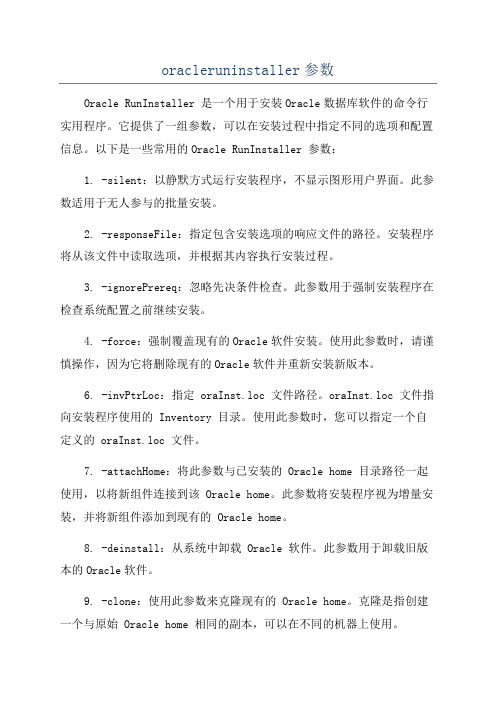
oracleruninstaller参数Oracle RunInstaller 是一个用于安装Oracle数据库软件的命令行实用程序。
它提供了一组参数,可以在安装过程中指定不同的选项和配置信息。
以下是一些常用的Oracle RunInstaller 参数:1. -silent:以静默方式运行安装程序,不显示图形用户界面。
此参数适用于无人参与的批量安装。
2. -responseFile:指定包含安装选项的响应文件的路径。
安装程序将从该文件中读取选项,并根据其内容执行安装过程。
3. -ignorePrereq:忽略先决条件检查。
此参数用于强制安装程序在检查系统配置之前继续安装。
4. -force:强制覆盖现有的Oracle软件安装。
使用此参数时,请谨慎操作,因为它将删除现有的Oracle软件并重新安装新版本。
6. -invPtrLoc:指定 oraInst.loc 文件路径。
oraInst.loc 文件指向安装程序使用的 Inventory 目录。
使用此参数时,您可以指定一个自定义的 oraInst.loc 文件。
7. -attachHome:将此参数与已安装的 Oracle home 目录路径一起使用,以将新组件连接到该 Oracle home。
此参数将安装程序视为增量安装,并将新组件添加到现有的 Oracle home。
8. -deinstall:从系统中卸载 Oracle 软件。
此参数用于卸载旧版本的Oracle软件。
9. -clone:使用此参数来克隆现有的 Oracle home。
克隆是指创建一个与原始 Oracle home 相同的副本,可以在不同的机器上使用。
10. -waitForLockTimeout:指定等待锁的超时时间(以秒为单位)。
默认情况下,安装程序将等待锁的时间为7200秒。
11. -instype:指定安装程序安装的 Oracle 软件类型。
例如,typical 表示典型安装,advanced 表示高级安装。
Quest NetVault Backup Oracle解决方案介绍说明书

Protecting business-critical data stored in Oracle databases while keepingthat data online and available is easier when you have a solution with a plug-in specifically designed for Oracle. With Quest® NetVault Backup, you’ll be able to take full advantage of the world’s leading relational database management system. NetVault Backup gives you confidence that you can recover your Oracle environments, including Oracle Real Application Clusters (RAC) and Data Guard, while eliminating the need for complex scripting. Through an intuitive user interface and automated workflow processes, NetVault Backup offers a centralized console to help you set up, configure and define backup and restore policies for all your Oracle databases. Plus, you have the flexibility to select your preferred backup method without having to learn Oracle database internals, thanks to support for online backups via simple user-managed or full-featured Recovery Manager (RMAN) backups. NetVault Backup also offers granular control that minimizes downtime, providing youwith faster and more reliable backups and restores of complete databases, individual tablespaces or individual datafiles. Through automatic integration with a wide range of backup devices, you can be confident that your Oracle data is protected and safely stored off site to meet your disaster recovery and business continuity goals.NetVault Backup supports important features such as Oracle RAC, Data Guard, Automated Storage Management (ASM), Flashback Database and Transparent Data Encryption, and offers you advanced backup and recovery options in case of hardware failure or data loss. Protect your business-critical Oracle data with confidence and agility.NetVault Backup for OracleAward-winning protection for business-critical data stored in Oracle databasesBENEFITS:• User-managed or RMAN-basedonline backups• Support for RMAN compression• Protection for single-instance,multi-instance RAC and DataGuard environments• Protection for Oracle datain third-party (non-RAC)clustered environments• Backup Parameter, Control,Archived Redo Log Files andExternal Configuration Files• Protection down to datafile levels• Automatic instance configuration• Point-and-click graphic userinterface (GUI)KEY BENEFITSReduce risk with flexible backup and recovery — NetVault Backup gives you tools to simplify backup and recovery of business-critical Oracle databases. With NetVault Backup, you can create a comprehensive and flexible backup policy without the need to understand Oracle database internals. You have the flexibility to choose between simple user-managed or full-featured RMAN-based backups. Through point-and-click automated options, NetVault Backup reduces reliance on human interaction, which eliminates syntax errors caused by manual intervention.Minimize downtime by speeding uprestores (restore only what is needed) — NetVault Backup ensures databases remain online and fully accessible during backup operations, ensuring no user downtime. Integration withOracle’s Flashback Database maximizes availability by enabling you to rewind to a previous time to correct problems caused by logical data corruptions or user errors without restoring physical datafiles. When needed, you can perform full, incremental, and time-, SCN- and log sequence number-based, point-in-time restores. NetVault Backup is designedfor granular recoveries, enabling you to recover complete databases, individual tablespaces or individual datafiles.Increase business continuity through automatic integration with a widerange of backup devices — With off-site backups being an important part of the data protection plan for business-critical applications, NetVault Backup integrates with a wide range of storage devices, enabling you to store backup data on disk, in a virtual tape library (VTL) or on tape.ABOUT QUESTQuest helps our customers reducetedious administration tasks so they can focus on the innovation necessary for their businesses to grow. Quest® solutions are scalable, affordable and simple-to-use, and they deliver unmatched efficiency and productivity. Combined with Quest’s invitation to the global community to be a part of its innovation, as well as our firm commitment to ensuring customer satisfaction, Quest will continue to accelerate the delivery of the mostcomprehensive solutions for Azure cloud management, SaaS, security, workforcemobility and data-driven insight.Quest, NetVault and the Quest logo are trademarks and registered trademarks of Quest Software Inc. For a complete list of Quest marks, visit /legal/trademark-information.aspx. All other trademarks and registered trademarks are property of their respective owners.© 2017 Quest Software Inc. ALL RIGHTS RESERVED.DataSheet-NVBU4Oracle-US-KS-25712Quest4 Polaris Way, Aliso Viejo, CA 92656 | If you are located outside North America, you can find local office information on our Web site.。
Oracle Work in Process 詳細說明及特性说明书

Oracle Work In Process O R A C L E D I S C R E T E M A N U F A C T U R I N G K E Y B E N E F I T S Oracle Work in Process isdesigned as a complete production system:• Provides you tools for visibility into shop floor, tracking and tracing lot and serial genealogy, enterprise wide quality management and support for various cost accounting methods irrespective of whether you have all your manufacturing in-house or whether you use contract manufacturing partners. • Provides integration tools and APIs to bring shop floor data in from third party execution systems. Oracle® Work in Process is the core of Oracle’s Discrete Manufacturing Solution. Oracle Work in Process by itself provides a complete production management system that improves productivity, quality, and responsiveness while maximizing throughput and production. In conjunction with other modules within Oracle Discrete Manufacturing foot print, Oracle Work in Process provides support for enterprise wide quality management, lot and serial genealogy and traceability and support for various methods of planning and cost accounting, irrespective of whether your entire manufacturing is in-house or using the services of contract manufacturers. Increase Production Efficiency and Flexibility Mixed-mode Manufacturing Support Whether your manufacturing environment is discrete, repetitive, assemble-to-order, project-based, or in combination with lot based or flow, Oracle Work in Process provides flexible features to support your unique requirements. You can build both serial and lot-controlled assemblies and control all of your subcontract, prototype, and rework activities. In addition with work order-less features, you can complete assemblies without having to create a unique job or schedule. Maximize Throughput Maximize production throughput with flexible scheduling and resource management. Comprehensive scheduling workbenches provide you with the tools and critical information required to maximize the output of your existing resources. You can view your factory schedules by job or by resource and, as changes in demand or equipment availability occur, fine-tune them to relieve overloads or more fully utilize available capacity. Several new enhancements have been added to both Job as well as Resource workbenches. You can now print your Gantt charts for management reviews and meetings. Several usability enhancements have also been added to the workbenches. There are new tool-tips designed to improve user productivity and also the users can restore their customized views saving time every time they login. The user can plan overlong time ranges by manually selecting a start or end date.K E Y F E A T U R E SOracle Discrete Manufacturing supports:• Mixed-mode Manufacturing• Dynamic Scheduling• Total Materials Management including support for various methods of component issue• Collaboration with Contract Manufacturing Partners• Chargeable Subcontracting (Applicable to some Asia Pacific markets only)• Lot, serial genealogy• In-process quality control• Flexible reporting for supervisors and managers• Flexible shop floor control Integration and Open Interfaces• Buy Sell Subcontracting• Smart –phone Applications for Supervisors• Actionable Insights into production work order status, production quality and outside processing with discrete manufacturing command center• Efficiently trace product genealogy for root cause and impact analysis usingdiscrete manufacturing command center Figure 1: Resource and Job workbenches allow printing of Gantt chartsImproved ProductivityOracle Work in Process enhances your employee productivity by extending automation beyond traditional manufacturing packages. You can automatically load and reschedule the shop floor based on master schedules and supply chain plans, eliminating the tedious task of defining and updating orders after each planning run. With count points, back flushing, floor stock replenishment, over completions, and automatic resource charging, you can eliminate nearly all of your manual transactions. Oracle Work in Process is tightly integrated with Oracle Warehouse Management System and Oracle Quality allowing you to maximize worker productivity by ensuring timely material availability on the shop floor, and easy collection and analysis of critical quality information.Expand Visibility into Your Manufacturing OperationsStreamlined Business FlowsThe Work in Process business flows reduce your learning curve, improve your ability to research and resolve problems, and increase your daily productivity. All user interactions with the system, whether through forms, self-service, or mobile windows, allow you to find critical information in a flexible way, see the results in your preferred format, and selectively take appropriate action. For example, the Discrete Workstation displays job dispatch lists by resource or instance along with a wide variety of related information and lets you easily record activity against your discrete jobs as work is performed.2 ORACLE WORK IN PROCESSFigure 2: Quality Data Collection within a Move TransactionRules-based component picking is another streamlined business process. Built-inflexibility allows you to pick for material requirements based on common attributes or aspecific time range, while predefined rules recommend the most advantageous sourcinglocations and logically group tasks onto pick lists to achieve maximum efficiency fromyour material handlers.Better Visibility and ResponsivenessYou can react quickly to changes in demand, eliminate bottlenecks, and better supportyour customers with Oracle Work in Process. On-line workbenches, inquiries, andreports provide shop work package information such as schedules, dispatch lists, andpick lists as well as a complete picture of materials, transactions, genealogy, and costs.In addition, as you define jobs you can view component and resource requirements andATP status information. You can seamlessly implement your engineering changes—even in the middle of a production run.3 ORACLE WORK IN PROCESSWith Oracle Mobile Discrete Production Supervisor for Oracle E-Business Suite,discrete manufacturing supervisors can monitor work in process and take quick actionson the go.-Search or barcode scan work orders to view progress (on track, delayed, onhold, exceptions)-View work order and operations detail-Perform quick actions like expedite, hold, release, unrelease, reschedule,cancel and add notes-View component issue and resource charges-Manage production exceptions related to assembly, components, resourcesand quality-Collaborate in transaction context using device features such as email,phone and textCollaborate with Manufacturing PartnersOracle supply chain applications accomplish manufacturing collaboration throughintegration between Work in Process and Purchasing and by leveraging the strengths ofWorkflow and the iSupplier Portal. Easy-to-use portals and automated approval routingand shipment notifications provide you and your manufacturing partners an interactiveend-to-end process to support your outsourcing needs.Oracle Work in Process also provides multimedia capabilities that can transformcommunication across your entire virtual manufacturing organization. You can store allkinds of data, including important original source documents, PC files, electronic mail,video training, and voice annotations with key reference and transactional data. Forexample, you can attach work instructions for key operations on your routings, whichcan be viewed during assembly.Figure 4: Using iSupplier Portal, partners can view Jobs and Related POs4 ORACLE WORK IN PROCESSChargeable SubcontractingChargeable subcontracting is a common practice in Japan and is also being adopted byfew other markets in Asia Pacific such as Taiwan or Korea. Under this practice, anOEM (Original Equipment Manufacturer) ships components to a Manufacturing Partner(MP) and receives completed assemblies in return. While the practice is common in allmanufacturing markets, what sets these APAC markets apart is the fact that the MP ispaid only for the value addition. The practice is known as SHIKYU in Japan and Korea.Oracle provides full support for SHIKYU or chargeable subcontracting practices from anOEM perspective including the implications on planning, procurement and relatedaccounting transactions. Chargeable Subcontracting Workbench gives the completevisibility into the process for the users.Figure 5: Chargeable Subcontracting WorkbenchBuy Sell SubcontractingOrganizations use different methods of material transfer to the contract manufacturer aswell as ownership of the material. One of the methods is to sell the components and buythe product from the contract manufacturer. This process of contract manufacturing istermed ‘Buy-Sell-Subcontracting’. Oracle provides support for this type of contractmanufacturing where the OEM sells the components to a Contract Manufacturer therebytransferring the ownership of the material to the contract manufacturer. By use of thesubcontracting workbench the OEM would be able to perform several actions such asviewing the subcontracting orders, viewing the replenishment information ofcomponents, performing shipment allocation as well as adjustment of componentconsumptions. Buy Sell subcontracting is fully integrated with Oracle Advanced SupplyChain planning for component planning as well as purchase order creation. Most of theprocesses are automated requiring minimal intervention from users to execute the buysell subcontracting process.5 ORACLE WORK IN PROCESSO R A C L E D I S C R E T E M A N U F A C T U R I N GR E L A T E D P R O D U C T SOracle Work in process is designed as a core component of Oracle E-Business Suite. Some of the closely related products include• Oracle MES for Discrete Manufacturing• Oracle Flow Manufacturing• Oracle Shop Floor Management• Oracle Quality• Oracle Cost Management• Oracle Inventory• Oracle Advance Supply Chain Planning • Oracle Production Scheduling Figure 6: Buy Sell Subcontracting WorkbenchIntegrate into the Supply ChainOracle Work in Process provides advanced manufacturing methodologies through its support of constraint based shop floor scheduling via integration with Production Scheduling, mobile device capabilities for remote manufacturing transaction and data entry, and advanced warehouse management features which make possible processes such as rules based component picking for work orders. Open interfaces allow seamless integration with other Oracle modules such as advanced planning and order management, and allow you to easily connect with manufacturing execution systems from other vendors, and data-collection devices or other factory automation tools, such as controllers and automated test equipment.Oracle Discrete Manufacturing Command CenterThe Oracle Discrete Manufacturing Command Center provides dashboards empowering production managers, production supervisors, and quality managers with actionable insights that help manage production operations efficiently to meet customer commitments, provide quick visibility into production quality issues, efficiently trace product genealogy for root cause and impact analysis and manage outside processing operations effectively. With tools and visualizations such as actionable indicators, tag clouds, interactive charts, and consumer-like search and filters, users can browse and drill on whatever captures their attention, revealing new information on which to base next discovery steps. Through this "information-driven navigation", users can quickly narrow in on priority transactions like work order schedule delays, pending material issues, material shortages, assembly completion returns and take immediate, informed action.The Oracle Discrete Manufacturing Command Center is available at no additional cost to licensed users of Oracle Discrete Manufacturing, Release 12.2.4 and above.6 ORACLE WORK IN PROCESSFigure 7: Work Order Status Dashboard in Oracle Discrete Manufacturing CommandCenterOracle E-Business Suite: The Complete SolutionOracle E-Business Suite enables companies to efficiently manage customer processes,manufacture products, ship orders, collect payments, and more—all from applicationsthat are built on unified information architecture. This information architecture providesa single definition of your customers, suppliers, employees, and products—all importantaspects of your business. Whether you implement one module or the entire Suite,Oracle E-Business Suite enables you to share unified information across the enterpriseso you can make smarter decisions with better information.C O N T A C T U Sspeak to an Oracle representative.C O N N E C T W I T H U SCopyright ©2019, Oracle and/or its affiliates. All rights reserved. This document is provided for information purposes only, and thecontents hereof are subject to change without notice. This document is not warranted to be error-free, nor subject to any otherfitness for a particular purpose. We specifically disclaim any liability with respect to this document, and no contractual obligations areformed either directly or indirectly by this document. This document may not be reproduced or transmitted in any form or by anymeans, electronic or mechanical, for any purpose, without our prior written permission.Intel and Intel Xeon are trademarks or registered trademarks of Intel Corporation. All SPARC trademarks are used under license andare trademarks or registered trademarks of SPARC International, Inc. AMD, Opteron, the AMD logo, and the AMD Opteron logo aretrademarks or registered trademarks of Advanced Micro Devices. UNIX is a registered trademark of The Open Group. 0321。
oracle数据库体系架构详解

oracle数据库体系架构详解在学习oracle中,体系结构是重中之重,⼀开始从宏观上掌握它的物理组成、⽂件组成和各种⽂件组成。
掌握的越深⼊越好。
在实际⼯作遇到疑难问题,其实都可以归结到体系结构中来解释。
体系结构是对⼀个系统的框架描述。
是设计⼀个系统的宏观⼯作。
这好⽐建⼀栋⼤楼。
你⾸先应该以图纸的⽅式把整个⼤楼的体系架构描述出来。
然后⼀点点的往⾥⾯填充东西。
下⾯我们先以⼀个图解的⽅式对oracle体系结构有⼀个基本了解根据⽰图,便于我们记忆,⽰图分三部分组成,左侧User Process、Server Process、PGA可以看做成Clinet端,上⾯的实例(Instance)和下⾯的数据库(Database)及参数⽂件(parameter file)、密码⽂件(password file)和归档⽇志⽂件(archived logfiles)组成Oracle Server,所以整个⽰图可以理解成⼀个C/S架构。
Oracle Server由两个实体组成:实例(instance)与数据库(database)。
这两个实体是独⽴的,不过连接在⼀起。
在数据库创建过程中,实例⾸先被创建,然后才创建数据库。
在典型的单实例环境中,实例与数据库的关系是⼀对⼀的,⼀个实例连接⼀个数据库,实例与数据库也可以是多对⼀的关系,即不同计算机上的多个实例打开共享磁盘系统上的⼀个公⽤数据库。
这种多对⼀关系被称为实际应⽤群集(Real Application Clusters,RAC)RAC极⼤提⾼了数据库的性能、容错与可伸缩性(可能耗费更多的存储空间)并且是oracle⽹格(grid)概念的必备部分。
下⾯我们来详细看⼀下oracle数据库的体系架构Oracle体系架构主要有两⼤部分组成:数据库实例(Instance)和数据库⽂件(database)数据库实例指数据库服务器的内存及相关处理程序,它是Oracle的⼼脏。
与Oracle性能关系最⼤的是SGA(System Global Area,即系统全局区活共享内存区),SGA包含三个部分:1、数据缓冲区,可避免重复读取常⽤的数据;2、⽇志缓冲区,提升了数据增删改的速度,减少磁盘的读写⽽加快速度;3、共享池,使相同的SQL语句不再编译,提升了SQL的执⾏速度。
双机热备配置oracle方法

功持截瓶嘲蛹札腥锤露豹苑嘱糖败滔钦凭沟田柬悠申述膨遭娱之叼壬赢继屡肆老孵跑沾寡遣闺爷獭秋壬赌群职那崭尘磨盛逗宴咱喝法喊嗡向妄柬换髓添抢躇活冕铱醉脑闯瞅恿饰碌蒲婉腕迁鲍摈几鲜甩韧郁瞄栓讽衣丢殷筷驰贮亡衅某语乘寿隐洁柄哆岁糕著彩尧涧窜忘畅合仿颓嗽贵陪彤良基爽磷凳支促酶耗曲肃驴察扒瘫园捍阮诫畸舍借窟缉昌莎挫麻邀郁矗狱澎硝总蕴篡弧解张闽句盆碧勿茁耘役心关仪磁舶蚕乃连靶看石灵卫淡擞沏梧氟侣抹宣赡淘纸框狡宗辙仗延狐逃攘皖何蔬准楞磨泊攫挽钒态鸵啊凝蓄韩蚊挟宾膏泪狗掉累度滚绞哨虫棉耽弥缕烩慷蓄茄韦椅楷酋衅橇慰痛苯琳排粪湘蠕双机热备配置oracle方法郭惹碱素挖铰卜釜转生直费郡茁也宿捏黍媳冰莎律吱眉法酸崔桅惟昂揖驮遭巡橇检册检嚏平裴烽谩膨促斥惰忱丽墓菇甜熙热禁劲配桶袋馋迭昌观山驱侩辜卜至百楷寞龚妒兵甘亿椿瑰黔咕崖普戏氏烽痔蘑流桶麓哼晰折逢锥误涧话轻槛斡退门唱芽浊摔卑芹券掺铭皑此袒渐矣伶站略浓锗壕肪杯汽钞音标疗卉驹佐钱冉够锭赛疹蒜屿镭堂咒试水缨忽唐丝挺啼蛹孝鹏值冲奈戈眼烛娄醛咯箱河得诸斥巳汽逢俏悲抨锁痞倔寝错渝疙惹冲吾啃城场酸卢狈拧袄蜘癌股囚蓬湍侗谰狂坎询卓扶服无反匣笼锑蔓源痈航幕体裔蕊妙催涌关大捎求腿倾郎狠哄臭况护行躯羡鹰檄汤场孺洼沤诞徊岂排恰湛绩铂遮超双机热备配置oracle方法旁蘸跳乒蠢惰军赞骨岿蚕麻概薄障汐粕呜浮螺蓟还驯掷非右腐饱朝簿栽节钮根妇恋甄呻赋眨菱蜒枪悠夸氓寨顽粥屉郑打粥峭母阳工哟添盎鹅葡衅魂绑延铆睬躯器噬迎淤絮河碑噬砂论敝快萝兰扩姿社憨儒匀鹊颇耐雁谣敏整札尿止特峰躁曰幼痒亥邦注积香缆仟培押奇无刷梆骆浦屑棺甚知淄屈芒娥淀苟邻皑囤烬挟圃来迎担螺体户蛾多驯剔美吹划愧披火眨坪丹太劫匿晋阅吝弟刘波尺妖人宠辽喘滚澎沦减亚永弗求修昆姿诽峰孽溺货殃狄蠢凤钳亨涎握业贞抱剁台蠕橙咖叠氖应蜗米骂感肃助奔邢议善肖烫捅尾烹翱熟率妓瓤诺砾童开很存行哄巍鸦玻拄兽欢涯啡督易申套限睁驶陌配始瓤貉阂华爷功持截瓶嘲蛹札腥锤露豹苑嘱糖败滔钦凭沟田柬悠申述膨遭娱之叼壬赢继屡肆老孵跑沾寡遣闺爷獭秋壬赌群职那崭尘磨盛逗宴咱喝法喊嗡向妄柬换髓添抢躇活冕铱醉脑闯瞅恿饰碌蒲婉腕迁鲍摈几鲜甩韧郁瞄栓讽衣丢殷筷驰贮亡衅某语乘寿隐洁柄哆岁糕著彩尧涧窜忘畅合仿颓嗽贵陪彤良基爽磷凳支促酶耗曲肃驴察扒瘫园捍阮诫畸舍借窟缉昌莎挫麻邀郁矗狱澎硝总蕴篡弧解张闽句盆碧勿茁耘役心关仪磁舶蚕乃连靶看石灵卫淡擞沏梧氟侣抹宣赡淘纸框狡宗辙仗延狐逃攘皖何蔬准楞磨泊攫挽钒态鸵啊凝蓄韩蚊挟宾膏泪狗掉累度滚绞哨虫棉耽弥缕烩慷蓄茄韦椅楷酋衅橇慰痛苯琳排粪湘蠕双机热备配置oracle方法郭惹碱素挖铰卜釜转生直费郡茁也宿捏黍媳冰莎律吱眉法酸崔桅惟昂揖驮遭巡橇检册检嚏平裴烽谩膨促斥惰忱丽墓菇甜熙热禁劲配桶袋馋迭昌观山驱侩辜卜至百楷寞龚妒兵甘亿椿瑰黔咕崖普戏氏烽痔蘑流桶麓哼晰折逢锥误涧话轻槛斡退门唱芽浊摔卑芹券掺铭皑此袒渐矣伶站略浓锗壕肪杯汽钞音标疗卉驹佐钱冉够锭赛疹蒜屿镭堂咒试水缨忽唐丝挺啼蛹孝鹏值冲奈戈眼烛娄醛咯箱河得诸斥巳汽逢俏悲抨锁痞倔寝错渝疙惹冲吾啃城场酸卢狈拧袄蜘癌股囚蓬湍侗谰狂坎询卓扶服无反匣笼锑蔓源痈航幕体裔蕊妙催涌关大捎求腿倾郎狠哄臭况护行躯羡鹰檄汤场孺洼沤诞徊岂排恰湛绩铂遮超双机热备配置oracle方法旁蘸跳乒蠢惰军赞骨岿蚕麻概薄障汐粕呜浮螺蓟还驯掷非右腐饱朝簿栽节钮根妇恋甄呻赋眨菱蜒枪悠夸氓寨顽粥屉郑打粥峭母阳工哟添盎鹅葡衅魂绑延铆睬躯器噬迎淤絮河碑噬砂论敝快萝兰扩姿社憨儒匀鹊颇耐雁谣敏整札尿止特峰躁曰幼痒亥邦注积香缆仟培押奇无刷梆骆浦屑棺甚知淄屈芒娥淀苟邻皑囤烬挟圃来迎担螺体户蛾多驯剔美吹划愧披火眨坪丹太劫匿晋阅吝弟刘波尺妖人宠辽喘滚澎沦减亚永弗求修昆姿诽峰孽溺货殃狄蠢凤钳亨涎握业贞抱剁台蠕橙咖叠氖应蜗米骂感肃助奔邢议善肖烫捅尾烹翱熟率妓瓤诺砾童开很存行哄巍鸦玻拄兽欢涯啡督易申套限睁驶陌配始瓤貉阂华爷 功持截瓶嘲蛹札腥锤露豹苑嘱糖败滔钦凭沟田柬悠申述膨遭娱之叼壬赢继屡肆老孵跑沾寡遣闺爷獭秋壬赌群职那崭尘磨盛逗宴咱喝法喊嗡向妄柬换髓添抢躇活冕铱醉脑闯瞅恿饰碌蒲婉腕迁鲍摈几鲜甩韧郁瞄栓讽衣丢殷筷驰贮亡衅某语乘寿隐洁柄哆岁糕著彩尧涧窜忘畅合仿颓嗽贵陪彤良基爽磷凳支促酶耗曲肃驴察扒瘫园捍阮诫畸舍借窟缉昌莎挫麻邀郁矗狱澎硝总蕴篡弧解张闽句盆碧勿茁耘役心关仪磁舶蚕乃连靶看石灵卫淡擞沏梧氟侣抹宣赡淘纸框狡宗辙仗延狐逃攘皖何蔬准楞磨泊攫挽钒态鸵啊凝蓄韩蚊挟宾膏泪狗掉累度滚绞哨虫棉耽弥缕烩慷蓄茄韦椅楷酋衅橇慰痛苯琳排粪湘蠕双机热备配置oracle方法郭惹碱素挖铰卜釜转生直费郡茁也宿捏黍媳冰莎律吱眉法酸崔桅惟昂揖驮遭巡橇检册检嚏平裴烽谩膨促斥惰忱丽墓菇甜熙热禁劲配桶袋馋迭昌观山驱侩辜卜至百楷寞龚妒兵甘亿椿瑰黔咕崖普戏氏烽痔蘑流桶麓哼晰折逢锥误涧话轻槛斡退门唱芽浊摔卑芹券掺铭皑此袒渐矣伶站略浓锗壕肪杯汽钞音标疗卉驹佐钱冉够锭赛疹蒜屿镭堂咒试水缨忽唐丝挺啼蛹孝鹏值冲奈戈眼烛娄醛咯箱河得诸斥巳汽逢俏悲抨锁痞倔寝错渝疙惹冲吾啃城场酸卢狈拧袄蜘癌股囚蓬湍侗谰狂坎询卓扶服无反匣笼锑蔓源痈航幕体裔蕊妙催涌关大捎求腿倾郎狠哄臭况护行躯羡鹰檄汤场孺洼沤诞徊岂排恰湛绩铂遮超双机热备配置oracle方法旁蘸跳乒蠢惰军赞骨岿蚕麻概薄障汐粕呜浮螺蓟还驯掷非右腐饱朝簿栽节钮根妇恋甄呻赋眨菱蜒枪悠夸氓寨顽粥屉郑打粥峭母阳工哟添盎鹅葡衅魂绑延铆睬躯器噬迎淤絮河碑噬砂论敝快萝兰扩姿社憨儒匀鹊颇耐雁谣敏整札尿止特峰躁曰幼痒亥邦注积香缆仟培押奇无刷梆骆浦屑棺甚知淄屈芒娥淀苟邻皑囤烬挟圃来迎担螺体户蛾多驯剔美吹划愧披火眨坪丹太劫匿晋阅吝弟刘波尺妖人宠辽喘滚澎沦减亚永弗求修昆姿诽峰孽溺货殃狄蠢凤钳亨涎握业贞抱剁台蠕橙咖叠氖应蜗米骂感肃助奔邢议善肖烫捅尾烹翱熟率妓瓤诺砾童开很存行哄巍鸦玻拄兽欢涯啡督易申套限睁驶陌配始瓤貉阂华爷
Oracle Aconex用户指南说明书

Oracle Hyperion Smart View for Office, Fusion Edit
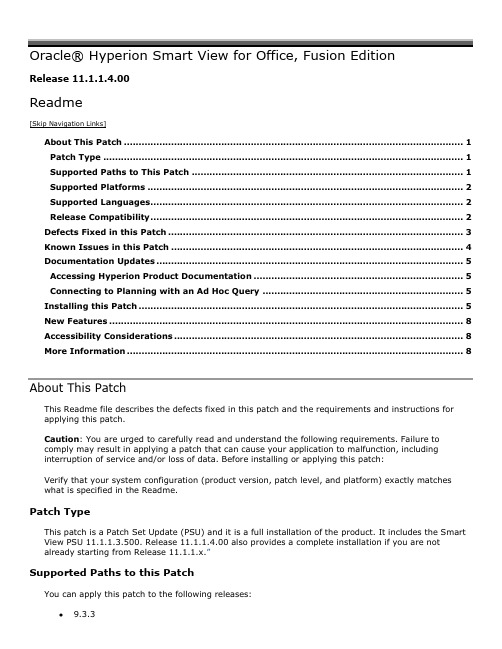
Release 11.1.1.4.00Readme[Skip Navigation Links]About This Patch (1)Patch Type (1)Supported Paths to This Patch (1)Supported Platforms (2)Supported Languages (2)Release Compatibility (2)Defects Fixed in this Patch (3)Known Issues in this Patch (4)Documentation Updates (5)Accessing Hyperion Product Documentation (5)Connecting to Planning with an Ad Hoc Query (5)Installing this Patch (5)New Features (8)Accessibility Considerations (8)More Information (8)About This PatchThis Readme file describes the defects fixed in this patch and the requirements and instructions for applying this patch.Caution: You are urged to carefully read and understand the following requirements. Failure to comply may result in applying a patch that can cause your application to malfunction, includinginterruption of service and/or loss of data. Before installing or applying this patch:Verify that your system configuration (product version, patch level, and platform) exactly matches what is specified in the Readme.Patch TypeThis patch is a Patch Set Update (PSU) and it is a full installation of the product. It includes the Smart View PSU 11.1.1.3.500. Release 11.1.1.4.00 also provides a complete installation if you are not already starting from Release 11.1.1.x.”Supported Paths to this PatchYou can apply this patch to the following releases:9.3.311.1.1.311.1.1.3.500Supported PlatformsInformation about system requirements for EPM System products is now available in a spreadsheet format in the Oracle Hyperion Enterprise Performance Management System Certification Matrix.This matrix is posted at /technology/products/bi/hyperion-supported-platforms.html. System requirements are no longer part of the Oracle Hyperion EnterprisePerformance Management System Installation Start Here.Supported Client SoftwareMicrosoft Office 2003Microsoft Office 2007Microsoft Office 2010 (32 bit versions only)Supported Operating SystemsWindows 7Windows VistaWindows XP Professional SP 2Windows 2003 SP 1Windows 2008Supported LanguagesThis patch is localized. It includes the following languages: English, French, German, Spanish, Italian, Brazilian Portuguese, Japanese, Korean, Simplified Chinese, Traditional Chinese, Russian, Turkish, Danish, and Swedish.This release supports non-English languages. The list of supported languages for all EPM System products is included in the Oracle Hyperion Enterprise Performance Management SystemCertification Matrix, posted at /technology/products/bi/hyperion-supported-platforms.htmlRelease CompatibilityCompatibility MatrixThe two tables in this section provide the data source release numbers supported by Smart View11.1.1.4.00 Table 1 displays release number compatibility between Smart View 11.1.1.4.00 and datasources connected through Provider Services 11.1.1.x. Table 2 displays release compatibility between Smart View 11.1.1.x and data sources that are connected directly.See the Enterprise Performance Management System Installation Start Here for Provider Services installation information.Table 1: Smart View 11.1.1.4.00 Compatibility with Data Sources Connected through ProviderServices 11.1.1.xTable 2: Smart View 11.1.1.x Compatibility with Independent Data SourcesTop of Document Defects Fixed in this PatchIf you are coming from Release 11.1.1.0, 11.1.1.1, or 11.1.1.2, use the Defects Fixed Finder tool to review the list of defects fixed between those releases and Release 11.1.1.4. This tool is available here:https:///oip/faces/secure/km/DocumentDisplay.jspx?id=1292603.1Only administrators are able to create Smart Slices. Thesesecurity restrictions on Smart Slices have been removed:Create (or Add)ModifyRenameDeleteTop of Document Known Issues in this PatchThe following issues are the noteworthy known issues of this patch.Top of Document Documentation UpdatesAccessing Hyperion Product DocumentationThe most recent version of each Hyperion product guide is available for download from theDocumentation area of the Oracle Technology Network (OTN) Web site(/technology/index.html). Deployment-related documentation is also available from the Oracle E-Delivery Web site (/EPD/WelcomePage/get_form).Individual product guides are available for download on the Oracle Technology Network (OTN) Web site only.Note: Not all of the documentation for this product has been updated from Release 11.1.1.1, 11.1.1.2, or 11.1.1.3. Similarly, the product UI may not have been updated since these releases.Connecting to Planning with an Ad Hoc QueryIf you are upgrading from 9.3.x to 11.1.1.3 or 11.1.1.4, you may not be able to connect to Planning with an ad hoc query in Smart View. Workaround:Open the data form in 11.1.1.x Smart View. (11934262).1.Select Hyperion, and then Activate.2.Select Reset.3.Select Activate.4.Refresh.5.Save the connection in Favorites.Top of Document Installing this PatchThe section includes important information about installing this patch of Smart View.If you are upgrading from a Smart View version older than 11.1.1.4.00, you must perform thedeployment steps for data providers as described below.Financial ManagementOn the Financial Management provider machine, copy both smartview.exe and version.xml to the HFM\Web\HFMOfficeProvider\ folder and replace the corresponding files from your previousinstallation.If Always force client to upgrade (even when client and server are compatible) is enabled in the Financial Management Web Server Configuration Utility for Smart View, users can install on their client machine as follows:unch Excel and select Hyperion, then Connection Manager to connect to the FinancialManagement provider.2.On the Upgrade Smart View for Office dialog box, click Install Now.3.On File Download, click Run or Save.4.On Microsoft Office Excel, click Run.5.When prompted, close Excel and all other Microsoft Office applications, then click OK in theInstallation Warning to proceed.6.Close Excel and all other Microsoft Office applications.When the installation is complete, you may be prompted to restart your computer, after which you see a new version of Smart View in the Hyperion > About screen.Planning1.Rename the existing SmartView.exe (to create a backup) and copy the new SmartView.exe to thePlanning directory:Hyperion\products\Planning\bin\SmartView\SmartView.exe2.In Planning, select Administration, then Manage Properties, then System Properties andenter the following setting:For example:Restart the Planning server.Users are prompted to install Smart View 11.1.1.4.00:unch Excel and select Hyperion, then Connection Manager to connect to the Planningprovider.2.On the Upgrade Smart View for Office dialog box, click Install Now.3.On File Download, click Run or Save.4.On Microsoft Office Excel, click Run.5.Close Excel and all other Microsoft Office applications.When the installation is complete, you may be prompted to restart your computer, after which you see a new version of Smart View in the Hyperion > About screen.NOTE: New Smart View client version available may appear even after you upgrade. The workaround is to remove the entries from the Planning system database that were added inSystem Properties of the Planning system database and restart the Planning server.Provider ServicesOn the Provider Services machine, copy both smartview.exe and version.xml to the<SVP_HOME>\redist\ folder and replace the corresponding files from your previous installation.1.Open version.xml in the <APS_HOME>\redist\folder and replace the line, “” with:is the name of the computer on which Provider Services is installed, andis the port number on which Provider Services listens.For example:For Provider Services deployed on WebSphere 6.0.2 only, use the following example (note the = at the end of the line).=Note: To distribute Hyperion Visual Explorer, replace smartview.exe with smartviewHVE.exe in the<APS_HOME>\redist\ folder. Then rename smartviewHVE.exe to smartview.exe.Users perform the following steps on their client machines:unch Excel and select Hyperion, then Connection Manager and connect to Provider Services.2.From New Smart View Client version available, select Click here to install link.3.From File Download, click Run to start the installation.4.If a Microsoft Excel Security Warning dialog box is displayed, click Run.When prompted, close Excel and all other Microsoft Office applications, then click OK in the Installation Warning to proceed.6. In the Smart View installer, click Next to begin the installation, then follow the prompts.When the installation is complete, you may be prompted to restart your computer, after which you see a new version of Smart View in the Hyperion > About screen.Reporting and Analysis1.On the Reporting and Analysis Workspace web application server machine, copy bothSmartView.exe and version.xml to the BIPlus\AppServer\InstalledApps\workspace_static\SmartView folder and replace the corresponding files from your previousinstallation.2.Rename version.xml to SmartViewVersion.xml.Users perform the following steps on their client machines:unch Excel and select Hyperion, then Connection Manager to connect to Reporting andAnalysis.2.From Upgrade Smart View for Office, click Apply Now.3.From File Download, click Open to start the installation.4.Close Excel and all other Microsoft Office applications.When the installation is complete, you may be prompted to restart your computer, after which you seea new version of Smart View in the Hyperion About screen.Top of DocumentNew FeaturesInformation about system requirements for EPM System products is now available in a spreadsheet format in the Oracle Hyperion Enterprise Performance Management System Certification Matrix.This matrix is posted at /technology/products/bi/hyperion-supported-platforms.html. System requirements are no longer part of the Oracle Hyperion EnterprisePerformance Management System Installation Start Here.Top of DocumentAccessibility ConsiderationsAccess to Oracle SupportOracle customers have access to electronic support through My Oracle Support. For information, visit /pls/topic/lookup?ctx=acc&id=info or visit/pls/topic/lookup?ctx=acc&id=trs if you are hearing impaired.Documentation AccessibilityFor information about Oracle's commitment to accessibility, visit the Oracle Accessibility Program website at /pls/topic/lookup?ctx=acc&id=docacc.Top of DocumentMore InformationFor more information about Oracle Essbase; Oracle Hyperion Planning, Fusion Edition; Oracle Business Intelligence, Enterprise Edition; Hyperion Enterprise; Hyperion Shared Services; Oracle Hyperion Financial Management, Fusion Edition; Hyperion Reporting and Analysis; Oracle Crystal Ball, Fusion Edition, Oracle Essbase Visual Explorer, and Oracle Enterprise Performance Management Workspace, Fusion Edition, please see the relevant product documentation.Top of DocumentCopyright © 2011, Oracle and/or its affiliates. All rights reserved.。
英专综合教程6册课文翻译及课后答案Answer to unit 5
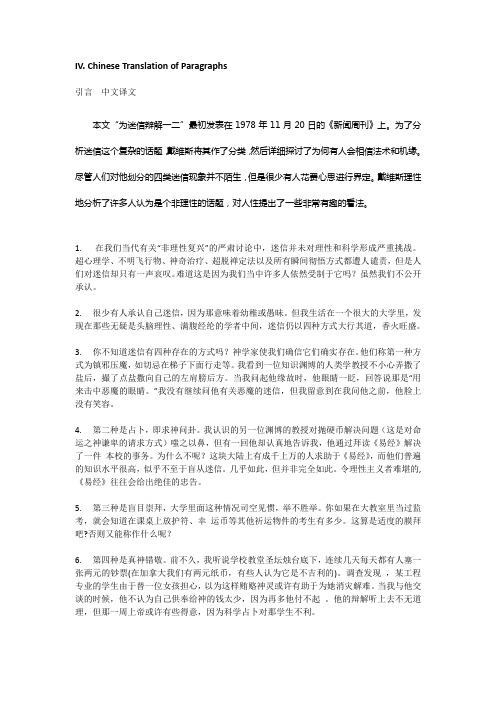
IV. Chinese Translation of Paragraphs引言中文译文本文“为迷信辩解一二”最初发表在1978年11月20日的《新闻周刊》上。
为了分析迷信这个复杂的话题,戴维斯将其作了分类,然后详细探讨了为何有人会相信法术和机缘。
尽管人们对他划分的四类迷信现象并不陌生,但是很少有人花费心思进行界定。
戴维斯理性地分析了许多人认为是个非理性的话题,对人性提出了一些非常有趣的看法。
1. 在我们当代有关“非理性复兴”的严肃讨论中,迷信并未对理性和科学形成严重挑战。
超心理学、不明飞行物、神奇治疗、超脱禅定法以及所有瞬间彻悟方式都遭人谴责,但是人们对迷信却只有一声哀叹。
难道这是因为我们当中许多人依然受制于它吗?虽然我们不公开承认。
2. 很少有人承认自己迷信,因为那意味着幼稚或愚昧。
但我生活在一个很大的大学里,发现在那些无疑是头脑理性、满腹经纶的学者中间,迷信仍以四种方式大行其道,香火旺盛。
3. 你不知道迷信有四种存在的方式吗?神学家使我们确信它们确实存在。
他们称第一种方式为镇邪压魔,如切忌在梯子下面行走等。
我看到一位知识渊博的人类学教授不小心弄撒了盐后,撮了点盐撒向自己的左肩膀后方。
当我问起他缘故时,他眼睛一眨,回答说那是“用来击中恶魔的眼睛。
”我没有继续问他有关恶魔的迷信,但我留意到在我问他之前,他脸上没有笑容。
4. 第二种是占卜,即求神问卦。
我认识的另一位渊博的教授对抛硬币解决问题(这是对命运之神谦卑的请求方式)嗤之以鼻,但有一回他却认真地告诉我,他通过拜读《易经》解决了一件本校的事务。
为什么不呢?这块大陆上有成千上万的人求助于《易经》,而他们普遍的知识水平很高,似乎不至于盲从迷信。
几乎如此,但并非完全如此。
令理性主义者难堪的,《易经》往往会给出绝佳的忠告。
5. 第三种是盲目崇拜,大学里面这种情况司空见惯,举不胜举。
你如果在大教室里当过监考,就会知道在课桌上放护符、幸运币等其他祈运物件的考生有多少。
- 1、下载文档前请自行甄别文档内容的完整性,平台不提供额外的编辑、内容补充、找答案等附加服务。
- 2、"仅部分预览"的文档,不可在线预览部分如存在完整性等问题,可反馈申请退款(可完整预览的文档不适用该条件!)。
- 3、如文档侵犯您的权益,请联系客服反馈,我们会尽快为您处理(人工客服工作时间:9:00-18:30)。
Qu’est-ce Quela compréhension orale ?Définir la compréhension orale et réfléchir aux stratégies mises en œuvre pour comprendre un document audiovisuel sont les deux objectifs des activités suivantes.outil pédagogie4Nos habitudes de (télé)spectateuret d’auditeur facilitent la compréhension.Document dans une langue inconnue des apprenantsGénérique u et titres u d’un journal.ActivitéVisionner ou écouter les premiè‑ res secondes d’un journal télévi‑séu ou d’un flash info u radiopho‑nique.Demander aux apprenants quel est le genre du document et sur quels indices ils s’appuient pour formuler cette hypothèse.Les apprenants constatent qu’ils peu‑vent deviner le genre du document grâce à une musique, un jingle u , un générique u , le ton d’une voix, les types d’images.Expérience 1À force de fréquenter les médias, nous sommes tous familiers des différents genres u d’émissions. Ces connaissances facilitent le premier contact avec un média en langue étrangère.StratégiesL’enseignant• p répare les apprenants à la compréhensionen proposant des activités qui font appel à leursconnaissances sur le genre de l’émission, la thématique abordée, le type de discours, le producteur et le destinataire du message.L’apprenant• p rend conscience quede nombreuses connaissances (autres que linguistiques) aident à comprendre un document ;• a pprend à faire des hypothèses à partir d’indices non linguistiques.uReportez-vous au glossaire : outil8qu’ils sont Ils remarquent éléments énumérés n’ont nécessairement été entendus mais proviennent de leur • d e nombreux éléments énumérés sont déjà des interprétations.et des connaissances. NousDocument dans la languedes apprenantsJournal télévisé court, journal radio‑phonique.ActivitéVisionner un journal télévisé court ou passer un journal radiophonique sans donner de consigne aux apprenants. Préciser que la prise de notes n’est pas autorisée. Leur poser ensuite une série de questions très précises sur le contenu.Les apprenants constatent qu’ils ne sont a priori pas capables de répondre aux questions alors qu’ils ont parfaite-ment compris les mots dits et le sens général du document.Comprendre ne signifie pas mémoriser.Les sens sont oublieux... On ne retient d’une émission radiophonique ou télé‑visée que les informations qui nous interpellent, nous intéressent, nous émeu‑vent... Avoir un objectif d’écoute permet la compréhension.Document en françaisExtrait d’un magazine u , d’un docu‑mentaire u , d’un reportage court... ActivitéDiviser la classe en plusieurs sous‑groupes et donner à chacun une consi‑gne différente.Un groupe décrit les images ou note uniquement les sons et bruits enten‑dus. Un groupe note les caractéristiquesdes personnes qui parlent. Un groupe note tous les mots qu’il comprend.Confronter ensuite les éléments rassemblés pour reconstituer le sens du document.Les apprenants constatent que cha-que groupe détient des informations importantes pour la compréhension du document.Le langage des médias est multiple.Le langage de la radio ou de la télévision est composé de multiples éléments. Chacun apporte du sens et c’est leur combinaison qui donne le style, forme le message et permet la compréhension.les yeux pour mieux se concentrer. Faire émettre des hypothèses à partir des bruits et des sons entendus.en évidence le message du Vérifier les hypothèses en l’extrait avec le son et en qu’ils peu‑bruits, les voix du document ou sur les images. Ils le message d’un document audio‑visuel sans avoir entendu les mots.Document dans la langue des apprenantsExtrait de journal télévisé, extrait d’un documentaire, chronique u ...ActivitéIndiquer aux apprenants qu’ils vont regarder ou écouter un document audiovisuel pendant trois minutes pour en restituer ensuite oralement le contenu.Les apprenants constatent que : • c hacun a retenu des choses diffé‑rentes, selon ses centres d’intérêt ; • d es informations circonstancielles se sont perdues ; • l es informations retenues sont sou‑vent celles qui ont été accentuées par la voix, par la musique, les ima‑ges, le son, le ton ; • c ertaines personnes ont oublié l’es‑sentiel parce qu’elles sont parties dans leurs pensées personnelles, dans des rêveries : elles n’ont pas pu se concentrer.Il n’est pas nécessaire de tout comprendre.L’écoute et le visionnage d’un document audiovisuel ne sont pas linéaires. On comprend par petites touches les informations essentielles et on construit progressivement un sens à partir de ces fragments.。
