HAP框架-附件功能使用手册
HAP塑料面板说明书
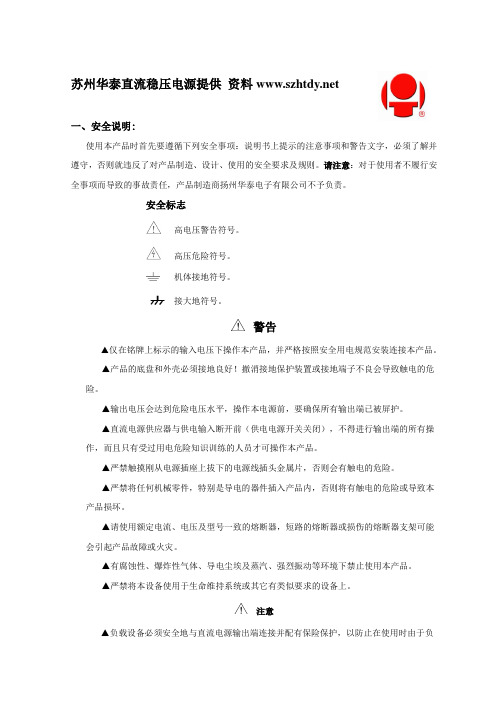
苏州华泰直流稳压电源提供资料一、安全说明:使用本产品时首先要遵循下列安全事项:说明书上提示的注意事项和警告文字,必须了解并遵守,否则就违反了对产品制造、设计、使用的安全要求及规则。
请注意:对于使用者不履行安全事项而导致的事故责任,产品制造商扬州华泰电子有限公司不予负责。
安全标志高电压警告符号。
高压危险符号。
机体接地符号。
接大地符号。
警告▲仅在铭牌上标示的输入电压下操作本产品,并严格按照安全用电规范安装连接本产品。
▲产品的底盘和外壳必须接地良好!撤消接地保护装置或接地端子不良会导致触电的危险。
▲输出电压会达到危险电压水平,操作本电源前,要确保所有输出端已被屏护。
▲直流电源供应器与供电输入断开前(供电电源开关关闭),不得进行输出端的所有操作,而且只有受过用电危险知识训练的人员才可操作本产品。
▲严禁触摸刚从电源插座上拔下的电源线插头金属片,否则会有触电的危险。
▲严禁将任何机械零件,特别是导电的器件插入产品内,否则将有触电的危险或导致本产品损坏。
▲请使用额定电流、电压及型号一致的熔断器,短路的熔断器或损伤的熔断器支架可能会引起产品故障或火灾。
▲有腐蚀性、爆炸性气体、导电尘埃及蒸汽、强烈振动等环境下禁止使用本产品。
▲严禁将本设备使用于生命维持系统或其它有类似要求的设备上。
注意▲负载设备必须安全地与直流电源输出端连接并配有保险保护,以防止在使用时由于负载过载或直流电源出现故障导致负载的损坏。
负载和直流电源间(在输出端)的任何连接件必须防碰擦。
▲电源供应器的输入、输出导线线径选用,请参照2A-3A/mm2选择铜质材料导线。
▲开机前请确定供电电源是否符合要求及连接是否正确。
▲开机前请确定输出电压与负载是否匹配。
▲请勿自行在本产品上安装替代零件,或执行任何未经授权的修改。
▲产品内部并无操作人员可维修的部件,如需自行维修,请由受过专门训练的维修人员进行维修。
▲避免在产品周围使用或出现液体物质,因有可能进入产品内部而导致产品损坏和人体触电。
软件功能需求说明书(完整版)
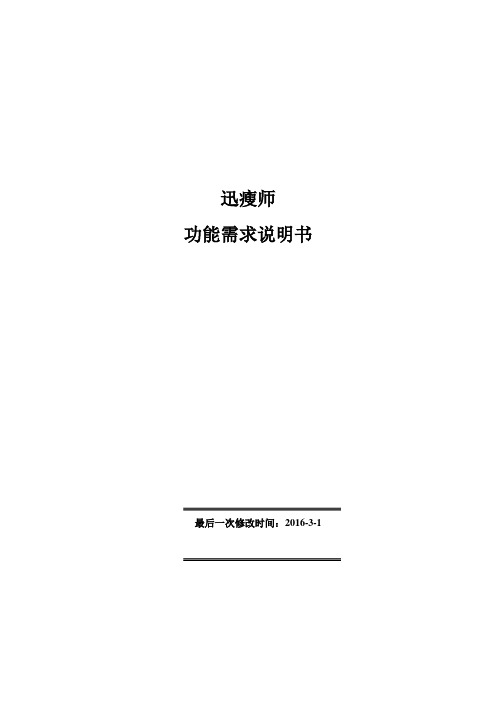
迅瘦师功能需求说明书最后一次修改时间:2016-3-1用户确认修订记录目录1引言 (5)1.1目的和范围 (5)1.2方法 (5)1.3参考材料 (5)1.4术语、缩略语 (5)2工作范围细节 (6)2.1总体需求描述 (6)2.2大概功能介绍 (7)2.2.1手机APP (7)2.2.2顾客信息管理 (7)2.2.3生成餐单 (7)2.2.4提交体检报告 (7)2.2.5跟踪记录 (8)3功能规范 (8)3.1首页 (9)3.1.1今日贵宾健康指标查看 (9)3.1.2贵宾健康指标趋势图 (10)3.1.3健康指标异常贵宾预警通知 (11)3.1.4指标异常贵宾餐单修改(高级教练角色) (12)3.2贵宾管理 (13)3.2.1贵宾信息查询浏览 (14)3.2.2贵宾信息新增 (15)3.2.3贵宾信息修改 (16)3.2.4贵宾信息记录跟踪 (17)3.2.5贵宾基本信息查看 (18)3.2.6 协议管理 (19)3.2.6.1 协议查询 (20)3.2.6.2 协议新增 (21)3.2.6.3 协议查看 (25)3.2.6.4 协议修改 (26)3.2.7餐单管理 (27)3.2.7.1餐单查看浏览 (28)3.2.7.2餐单修改 (29)3.3方案管理 (31)3.3.1首页栏目 (31)3.3.2方案查询 (31)3.3.3方案查看 (32)3.3.4方案新增 (32)3.3.5方案修改 (33)3.3.6方案删除 (34)3.4统计分析 (34)3.4.1教练分析 (34)3.4.1.1教练统计分析 (34)3.4.1.2教练统计分析查询 (34)3.4.2贵宾分析 (35)3.4.2.1今日贵宾健康指标 (35)3.4.2.2贵宾分析查询 (35)3.4.2.3趋势图 (36)3.4.2.4提醒 (36)3.5系统管理 (37)3.5.1用户管理 (37)3.5.1.1用户信息查询 (37)3.5.1.2用户新增 (38)3.5.1.3用户信息修改 (39)3.5.1.4用户信息查看 (40)3.5.1.5用户信息删除 (41)3.5.2角色管理 (42)3.5.2.1角色查询 (42)3.5.2.2角色新增 (43)3.5.2.3角色修改 (44)3.5.2.4角色查看 (45)3.5.2.5角色删除 (46)3.5.3班级管理 (47)3.5.3.1首页栏目 (47)3.5.3.2查询班级 (47)3.5.3.3查看班级 (48)3.5.3.4新增班级 (48)3.5.3.5修改班级 (49)3.5.3.6删除班级 (49)3.5.4食物管理 (49)3.5.4.1首页栏目 (50)3.5.4.2食物查询 (50)3.5.4.3食物查看 (50)3.5.4.4食物新增 (51)3.5.4.5食物修改 (52)3.5.5营养品管理 (53)3.5.5.1首页栏目 (53)3.5.5.2营养品查询 (53)3.5.5.3营养品查看 (54)3.5.5.4营养品新增 (54)3.5.5.5营养品修改 (55)3.5.5.6营养品删除 (55)1 引言1.1 目的和范围本文档是《迅瘦师》的系统需求说明,用于阐述迅瘦师的需求和功能结构。
HAP2.0介绍
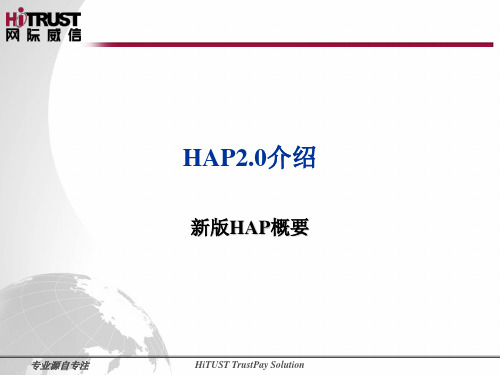
HiTUST TrustPay Solution
HAP总述
HAP简介 HAP特点与功能 HAP相关项目
专业源自专注
HiTUST TrustPay Solution
HAP简介
Hitrust Application Platform(简称HAP)是一个 开放的,扩展性强的开发支持框架,基于Java平 台,遵循J2EE规范,采纳Spring为核心技术组件, 为项目或产品的设计和开发提供快速便捷式解决 方案,适用于Web和SOA系统。
输入数据结构
输入数据格式为html表单控件或URL中的参数。 参数名 functionCode actionCode locale currentPage allRecordCount 其他 参数说明 业务功能代码 业务操作代码 本地化语言参数 分页查询参数-第几页 分页查询参数-记录总数 html表单控件中的数据, text,textarea,radio,chec kbox,select,file等
HAP2.0介绍
新版HAP概要
专业源自专注
HiTUST TrustPay Solution
大纲
HAP总述
– 简介,特点,功能等
HAP结构
– 层次,组件,处理流程等
HAP快速入门(实例) HAP主要机制
– 项目关注的事务,异常,国际化等机制 – 项目需求扩展的事务,异常等处理机制
需求规格说明书模板和数据访问层编程开发
dispatcher multipartResolver handlerMapping viewResolver
controller requestHandler methodNameResolver exceptionHandler interceptors
Endress+Hauser Levelflex FMP54 FMP57产品说明说明书

Products Solutions ServicesSpecial documentation Levelflex FMP54/FMP57Guided wave radarRod extension / Centering HMP40SD01002F/00/EN/13.1571283493Usage Levelflex FMP54/FMP572Endress+Hauser1 UsageWhen the Levelflex is installed in nozzles DN40-250 (1-1/2" - 10") with a nozzle height > 150mm/6", there is the risk of the probe touching the bottom edge of the nozzle due to material movement in the container and this can result in malfunctioning. For this reason it is necessary to use an extension rod with or without a centering disk to avoid the contact.This accessory consists of the extension rod (2) corresponding to the nozzle height (1), on which a centering disk (3) is also mounted if the nozzles are narrow orwhen working in bulk solids.A0013597When ordering Levelflex please note that the probe length minus the length of theextension rod is ordered as otherwise the rope would have to be shortened.Only use centering diks withs small diameters (DN40/DN50) if there is no significant build-up in the nozzle above the disk. The nozzle must not become clogged.2 Technical data Admissible temperature range (without center washer)no restrictionsAdmissible temperature range (with center washer)–40 to 150 °C (–40 to 302 °F) at the lower edge of the nozzle. 1)Material of extension rod 1.4404 (316L)Material of centering diskPPS GF401)There may be further restrictions depending on the process seal of the Levelflex. Please refer to the corresponding Technical Information: TI01001F (FMP54), TI01004F (FMP57).Levelflex FMP54/FMP57Ordering information Endress+Hauser 33Ordering information 3.1 Scope of delivery•1 extension rod with 2 internal threads M10x1 (with or without center disk, depending on the order)•1 setwcrew M10x1•2 sets of Nord-Lock washers •Mounting instructions (this document)Mounting Levelflex FMP54/FMP574Endress+Hauser4 MountingAWithout rod extension/centering HMP40BWith rod extension/centering HMP401Counter nut 2Rope connection 3Nord-Lock washers (two sets containing two washers each)4Extension rod (with or without center disk, depending on the order)5Setscrew M10x14.1 Required tools•1 open-end wrench SW14 (14 AF)•1 torque wrench SW14 (14 AF)Levelflex FMP54/FMP57MountingEndress+Hauser 54.2 Unmounting the rope probe 1.Open the setscrew connection between the counter nut (1) and the rope connection (2)using two wrenches (AF14).2.Unscrew the probe with the rope connection (2) from the setscrew of the device.4.3 Mounting the extension rod 1.Carefully tighten the counter nut (1) until the stop at the setscrew of the device.2.Screw the extension rod (4) with a set of Nord-Lock washers (3) into the setscrew of the device and tighten firmly using an open-end wrench and a torque wrench. The maximum torque of 15 Nm must be observed!3.Screw the setscrew (5) into the extension rod (4) until the stop.4.Use the second set of Nord-Lock washers (3) to screw down the rope connection (2) at the setscrew (5) of the extension rod and tighten the screw connection with the aid of an open-end wrench AF14 and a torque wrench. The maximuim torque of 15 Nm must be observed!4.4 If required: Shorten the rope probeInstructions for shortening the rope probe can be found in the Levelflex Operating Instructions:•FMP54: BA01001F (HART); BA01006F (PROFIBUS PA); BA01052F (FOUNDATION Fieldbus)•FMP57: BA01004F (HART); BA01009F (PROFIBUS PA); BA01055F (FOUNDATION Fieldbus)Commissioning of the Levelflex Levelflex FMP54/FMP576Endress+Hauser5Commissioning of the Levelflex 5.1 Probe length correctionAfter mounting the extension rod, an automatic or manual probe length correction must be performed. This is done with the aid of the following submenu in the operating menu of the Levelflex.Setup → Advanced setup → Probe length correctionFor details refer to the Levelflex Operating Instructions:•FMP54: BA01001F (HART); BA01006F (PROFIBUS PA); BA01052F (FOUNDATION Fieldbus)•FMP57: BA01004F (HART); BA01009F (PROFIBUS PA); BA01055F (FOUNDATION Fieldbus)5.2 SetupAfter mounting the extension rod, a new calibration of the measuring point is required in any case. This is performed by means of the Setup submenu.When doing so, it is especially important that the full distance F (Parameter Full calibration )does not range into the nozzle.For details refer to the Levelflex Operating Instructions:•FMP54: BA01001F (HART); BA01006F (PROFIBUS PA); BA01052F (FOUNDATION Fieldbus)•FMP57: BA01004F (HART); BA01009F (PROFIBUS PA); BA01055F (FOUNDATION Fieldbus)5.3 Interference echo suppression (mapping)After mounting the extension rod, a mapping curve must also be recoreded again. This is performed by the Setup → Mapping submenu. The mapping distance (Parameter Mapping end point ) must at least be the nozzle height plus 20 cm (8").5.4 Setting the upper blocking distanceThe upper blocking distance must be equal to or longer than the nozzle height. It is defined in the follwing parameter:•For level measurements:Setup → Advanced setup → Level → Blocking distance •Bei Trennschichtmessungen:Setup → Advanced setup → Interface → Blocking distance*71283493*71283493。
AURIX SafeTpack 安全框架说明书

AURIX TM Knowledge Lab 2022 SafeTpack–Safety Framework for AURIX TMAURIX TM Knowledge Lab 2022Agenda1.AURIX Project Basics2. AURIX Safety and Security3. Software Quality and Test4. Wrap-up 2.3« Functional Safety with the Hitex AURIX SafeTpack »Michael WeißHitex⏹SafeTpack is the safety solution for the AURIX TC3xx microcontroller family⏹SafeTpack is designed to cover the most common AURIX TMsafety manual requirements for a lot of applications in automotive and industryWhat ist the Hitex SafeTpack?Copyright: Infineon… a lot of effort to implement all necessary internal and external safetymechanisms!1000+ pages of documentationThis seems tobe…Reduce complexity with SafeTpack Save time and moneyCopyright © Infineon Technologies AG 2021.⏹Concentrate on your application knowhow⏹…Reinventing the wheel“ costs time and money …with SafeTpack, we cover a lot of AURIX TM knowhow for you⏹SafeTpack is PRO-SIL TM ready and provides a rapid way to achieve your ASIL goals⏹SafeTpack saves time, money and your nervesWhy do you need a SafeTpack ?•••SIL 2At a glance: what does the SafeTpack offer?✓Provides interfaces to execute and evaluate the startup tests✓Supports the necessary Safety Mechanisms (SM), External Safety Mechanisms (ESM) and Safety Mechanism Configurations (SMC)✓Provides cyclic tests that ensure the correct operation of the AURIX TM TC3xx CPU and internal busses through a mixture of hardware and software modules✓Manages the watchdog system and an optional combined watchdog and power controller (eg. TLF35584 or TLF35585)Definition of Safety MechanismSafety Mechanisms Identifiers as per TC3xx Safety Manual:▪Safety Mechanism(SM):technical solution internal to the MCU by HW or SW▪External Safety Mechanism(ESM):technical solution either in HW or SW,implemented at System level by the system integrator Additionally the following term is used in the manual for describing the required actions for correctly configuring a safety mechanism:▪Safety Mechanism Configuration(SMC):Initialization or configuration that the Application SW shall perform for enabling a safety mechanism used in the application→TC3xx Safety Manual:More than120Assumptions of Use(ESM&SMC)Yes, several safety features and test capabilities are realized in hardware.Yes, some tests (e.g., PBIST, LBIST) are implemented in hardware.But still a lot Assumptions of Use (ESM/SMC) needs to be implemented!▪You have to implement, configure, trigger and to evaluate startup tests.▪You have to implement, configure, execute and evaluate runtime tests (SFR & Die Temperature Sensor tests etc.).▪You have to implement, configure and handle functional and window watchdog like external TLF35584 and the AURIX TM internal Safety Watchdog.▪You have to follow the development process given by your Safety Standard.▪… and much moreAnd that’s what the SafeTpack is designed for …How to implement these TC3xx Safety Mechanisms?APPLICATION SW STARTUP:During Application SW startup, the user is responsible for executing a number of operations for ensuring the absence of latent faults and correctly initialize the MCU before starting the runtime execution.Application SW startupcould contain a bootloader / boot-manager.Application SW continuecould contain the customer application startupwith driver initialization and so on.[Derived from TC3xx Safety Manual v1.10 Figure 7]Overview TC3xx Startup Safety Mechanisms⏹SafeTpack provides services for internal and external Watchdog⏹Support of Saftey Mechanisms (SM) at runtime like☐die temperature sensor (DTS) or ☐special function registers (SFR)Overview TC3xx Watchdog Safety Mechanisms Application Application Run PhaseInit WD activate Cyclic Task Test handler WD Serviceinternal or external WD Signature Run-time tests DTS_RESULT_TEST SFT_TEST_CMPSafeTpack Architecture / Two Main PackagesSafeTpack BasicStartup and ESM-SupportSafeTpack WDWatchdog Suppport⏹SafeTpack‘s modular system makes it easy to customize andsupplement individual functions⏹Depending on your precise requirements, different SafeTpackpackages can be selectedModules OverviewSafeTpack with and withoutAUTOSARSafeTpack Interface⏹A2G SafeTpack can be used in AUTOSAR environments →SafeTpack acts as an AUTOSAR complex device driver⏹SafeTpack is 100% compatible with the Infineon MCAL⏹In Non-AUTOSAR environments SafeTpack can still be used independently →For PXROS HR environments SafeTpack implementations are available.Learn more about PXROS in next presentation⏹SafeTpack is fully configurable with Elektrobit Tresos Studio ⏹That‘s the same configuration Tool as for MCAL drivers⏹Individual tests and the test sequences are configurable using EB Tresos tool⏹EB Tresos Studio is part of the delivery packageFully configurable with TresosStudio (included)⏹Package delivery☐Source Code of SafeTpack ☐Demo Workspace ☐EB Tresos & plug-ins☐Example Tresos configuration ☐Democode⏹Documents for SafeTpack☐User Manual ☐Release Notes☐Configuration Verification Manual ☐Demo Description☐SafeTpack Validation Report (on request)☐Safety Case Report (on request)SafeTpack -Documents& ResourcesMost of AURIX TM TC3xx devices and derivatives are supportedsupported devicesNot supported yetplease contact usSafeTpack: future ready–what`s coming⏹NXP FS45/65 PMIC Support available now⏹Maintenance Release in Q4/22☐Feature Enhancements☐TLF35585 Support⏹IEC 61508 / SIL 2 Certification☐Planned for mid 2023☐Safety Solution for Industry in Context 61508 with AURIXTM certified for 61508 as well ⏹AURIX TM TC4xx support on roadmap⏹Web based training for SafeTpack integrators:☐first-hand information andvaluable hints on safe and reliable integration ☐Highly recommended for fast implementation⏹Project-related consulting☐AURIX TM related☐Functional Safety & Security⏹SafeTpack integration into your application as a full service ⏹SafeTpack customizing⏹Hard-and software development in the context of AURIX TM and functional safety ⏹Embedded Testing & VerificationOur services around SafeTpackand Functional SafetySummary: Main advantages of SafeTpackDeveloped according to ISO 26262-2018 und will be certified for IEC 61508/SIL-2 in 2023Similar to the AURIX TM TC2xx SafeTLib: Easy handling, no changeoverModular: Only pay what is usedComes with a demo applicationIncludes Elektrobit’s Tresos tool to configure SafeTpackCan be used either with or without AUTOSAR100% compatible with the Infineon MCAL but can still be used independentlyProvides drivers and watchdog interface for Infineon TLF35584/85 and AURIX TM Internal Safety Watchdog including signature handling. NXP FS45/65 supported as well.SafeTpack saves time, money and nervesAURIX TM Knowledge Lab 2022Thank you for your attention!Any questions?。
MPLAB Harmony v3 软件开发框架说明书

SummaryA unified and powerful content development and delivery environment, MPLAB ® Harmony Software Framework v3 together with MPLAB X Integrated Develop -ment Environment (IDE), enhances your application development experience with a set of optimized peripheral libraries, simplified drivers and modular software downloads.MPLAB Harmony v3 provides a unified platform with flexible choices spanning architectures, performance and application focus. It enables development of ro -bust, interoperable, RTOS-friendly applications with quick and extensive support for third-party software integration. The improved MPLAB Harmony Configurator (MHC), now with a modular download manager, alleviates you from non-differentiating tasks to select and configure all MPLAB Harmony components in a graphical way, including middleware, system services and peripherals.Development ToolsMPLAB ® Harmony v3Unified Software Development Framework for 32-bit MCUs and MPUsC: 100 M: 10 Y: 35 K: 15Key Highlights• Unified Development Platform supports both PIC® and SAM 32-bit microcontrollers and microprocessors•MPLAB Harmony Configurator (MHC) enables easy setup configurators for clock, I/O pin, ADC, interrupt, DMA, MPU, Event, QTouch®, as well as Harmony Graphics Composer and Display Manager• FreeRTOS integration optional available• MPLAB Harmony is delivered via GitHub to streamline ap -plication development:• Optimized peripheral libraries for size and performance • Simplified drivers supporting development at silicon level• Smaller/Modular downloads of software or services•Powerful Middleware• TCP/IP , Wi-Fi ®•TLS (wolfSSL TLS), Crypto • USB Device and Host• Audio and Bluetooth ®: USB Audio, Hardware Codec, Software Codec, BT/BLE• Graphics: MPLAB Harmony Graphics Composer, Screen Designer, Display Manager• Many more: Motor Control, QTouch, Bootloaders, DSP/Math, etc.The Microchip name and logo, the Microchip logo, MPLAB and PIC are registered trademarks of Microchip Technology Incorporated in the U.S.A. and other countries. Arm and Cortex are registered trademarks of Arm Limited (or its subsidiaries) in the EU and other countries. All other trademarks mentioned herein are property of their respective companies. © 2019, Microchip Technology Incorporated. All Rights Reserved. 7/19 DS00003024BTools and Demo ExamplesDevelopment KitsAvailable Resources• MPLAB Harmony v3 Landing Page: https:///mplab/mplab-harmony/mplab-harmony-v3• MPLAB Harmony v3 Device Support: https:///Microchip-MPLAB-Harmony/Micro -chip-MPLAB-Harmony.github.io/wiki/device_support• GitHub MPLAB Harmony v3 WiKi Page: https:///Microchip-MPLAB-Harmony/Microchip-MPLAB-Harmony.github.io/wiki• GitHub MPLAB Harmony v3 User Guide: https://microchip-mplab-harmony.github.io/Complementary Devices• Wireless Connectivity: Wi-Fi, Blue -tooth, BLE, LoRa, IEEE 802.15.4, Sub-G• Wired Connectivity and Interface: CAN Transceivers, Ethernt PHY • Industrial Networking: EtherCAT • CryptoAuthentication Device: ATECC608A, ATSHA204A• Clock and Timing: MEMs Oscillator • Analog: Op Amp, Motor Driver • Power Management: Linear and Switching RegulatorsServices and Third Party• Microchip Training: https:///training/• Third Party Solutions: https:///mplab/mplab-harmony/premium-products/third-party-solutions• ExpressLogic, FreeRTOS, Micrium, Segger and wolfSSL• Integrated Development Environment: IARATSAMC21N-XPRO/ATSAMD21-XPROThe SAMC21N/SAMD21 Xplained Pro Evaluation KitsATSAME54-XPRO/DM320113The SAM E54 Xplained Pro/The SAM E70 Explained Ultra Evaluation KitsDM320007-C/DM320010-CPIC32MZ EF (Connectivity)/PIC32MZ DA (Graphics) Starter KitsDM320104*The Curiosity PIC32MZEF Development Board, including on board Wi-Fi moduleATSAMV71-XULTThe SAM V71 Xplained Ultra evaluation kit is ideal for evaluating and prototyping with the SAM V71, SAM V70, SAM S70 and SAM E70 Arm ® Cortex ®-M7 based microcontrollers.ATSAMA5D2C-XULT*/SAMA5D27-SoM-EK1*The SAMA5D2 Xplained Ultra Evaluation Kit, including eMMC and DDR3/SoM and SiP Evaluation Kit*Harmony support coming soon。
MPLAB Harmony 微控制器软件框架说明书
2017 Microchip Technology Inc.page 1STANDARD FEATURES•MPLAB ® Harmony is a flexible, abstracted, fully integrated firmware development platform for PIC32 microcontrollers•Broad range of Middleware Stack/Libraries, including: USB, TCP/IP , Wi-Fi™, File System, Graphics, Bootloaders, Bluetooth™, Audio, DSP , Math, Cryptography, Drivers, System Services, and more•Over 160 Application Demonstrations with up to 600 application configurations to accelerate application development•Seamlessly integrates third-party solutions (RTOS, Middleware, Drivers, etc.) into the software frame-work•RTOS support, which includes: FreeRTOS™, OPENRTOS, Express Logic Thread X, SEGGER embOS ®, Micriµm ® µC/OS-II™, Micriµm µC/OS-III™ •Middleware support, which includes: SEGGERemWin ®, InterNiche T echnologies, Inc., wolfSSL, and PubNub ®•Both free and enabling license terms provided For a detailed list of features, please visit the MPLAB Harmony Web page at:/harmonyFrom the landing page, scroll down and select the Features tab.DESCRIPTIONMPLAB Harmony is a flexible, abstracted, fully integrated firmware development platform for PIC32microcontrollers. MPLAB Harmony's modular architec-ture allows drivers and libraries to work together with minimal effort. It is scalable across PIC32 Microchip devices to custom fit customers’ requirements.MPLAB Harmony takes key elements of modular and object oriented design, adding an Operating System Abstraction Layer (OSAL) that provides the flexibility to use a Real-Time Operating System (RTOS) or work without one, and provides a framework of software modules that are easy to use, configurable for your specific needs, and that work together in complete har-mony.In addition, the MPLAB Harmony Configurator (MHC)and code development format allows for maximum reuse and reduces time to market.COMPLIANCECompliant with MISRA-C:2012 Mandatory Standards:•MPLAB Harmony Peripheral LibrariesDEVELOPMENT TOOLS•MPLAB X IDE v3.40 or later is required•MPLAB XC32 C/C++ Compiler v1.42 (ISO 26262)•MPLAB X IDE plug-ins:-MPLAB Harmony Configurator (MHC) v2.01.xxTHIRD-PARTY DEVELOPERSMicrochip offers a range of documentation to assist you with the design of your own software offerings for MPLAB® Harmony. These documents, which are pro-vided with the installation Help, are also available for download from the MPLAB Harmony website (see “Download Information” for details). •MPLAB Harmony Overview•MPLAB Harmony Compatibility Guide •MPLAB Harmony Tutorial•MPLAB Harmony Driver Development Guide •MPLAB Harmony Configurator User's Guide•MPLAB Harmony Configurator Developer's Guide •MPLAB Harmony Graphics Composer User's Guide •MPLAB Harmony Test Harness User's Guide•MPLAB Harmony Compatibility Checklist WorksheetS o f t w a r e F r a m e w o r kIntegrated Software Framework v1.10MPLAB HARMONY v1.10page 2 2017 Microchip Technology Inc.v1.10FEATURE UPDATES AND ADDITIONSMPLAB Harmony v1.10 includes the following updates and additions:•Performed various bug fixes.Utilities:•MHC and MPLAB Harmony Graphics Composer -Configuration Import/Export/Move/Copy -Updated pin management features Please refer to the v1.10 Release Notes for additional information (see “Download Information”).DOWNLOAD INFORMATIONMPLAB Harmony, including the current release notes and Software License Agreement, is available for download by visiting:/mplabharmonyADDITIONAL RESOURCESMPLAB Harmony TV offers a wide range of getting started and training videos. The video content is avail-able by scrolling to the bottom of the MPLAB Harmony webpage at:/mplabharmony The Microchip Developer Site provides short introductory videos, self-paced training modules, and answers to frequently asked questions./harmony:startNote the following details of the code protection feature on Microchip devices:•Microchip products meet the specification contained in their particular Microchip Data Sheet.•Microchip believes that its family of products is one of the most secure families of its kind on the market today, when used in the intended manner and under normal conditions.•There are dishonest and possibly illegal methods used to breach the code protection feature. All of these methods, to our knowledge, require using the Microchip products in a manner outside the operating specifications contained in Microchip’s Data Sheets. Most likely, the person doing so is engaged in theft of intellectual property.•Microchip is willing to work with the customer who is concerned about the integrity of their code.•Neither Microchip nor any other semiconductor manufacturer can guarantee the security of their code. Code protection does not mean that we are guaranteeing the product as “unbreakable.”Code protection is constantly evolving. We at Microchip are committed to continuously improving the code protection features of our products. Attempts to break Microchip’s code protection feature may be a violation of the Digital Millennium Copyright Act. If such acts allow unauthorized access to your software or other copyrighted work, you may have a right to sue for relief under that Act.。
Haploview软件使用方法图解
Haploview 软件使用方法图解Haploview 是一个进行单倍型分析的一个软件,该软件具有如下功能: 1.连锁不平衡与单倍型分析 2.单倍型人群频率估算 3.SNP 与单倍型关系分析 4.相互关系的排列测验 5.可以从 HapMap 上直接下载基因型信息 网址:/haploview 下载:Windows 版: HapInstall.exe Mac / Unix / Linux Haploview.jar (安装:java -jar Haploview.jar) JAVA 下载在安装该软件之前,必须先安装一个“JAVA” ,Haploview 必须在 JAVA 环境下才能运行。
首先要选择要分析数据的类型, 包括 Linkage format 、Haps format 、Hapmap format、 Phase format 等 。
我 们 主 要 选 Hapmap format 这 种 类 型 。
这 种 类 型 的 数 据 可 以 直 接 从 Hapmap 网 站 ()中直接下载。
1,进入 Hapmap 网站。
依次:Data/Generic Genome Browser(数据/通用基因组浏览器)。
输入要查 询的基因名称,如 xrcc1,在右面选择“显示 SNP genotype data”, 点击配置 根据需要选择 CHB(中国汉族人群)。
Output format 打开格式) ( 选择 Open directly in HaploView (输 出后的文件可直接导入 Haploview 软件) 。
点击“执行” ,将文件保存到指定位置比如桌面。
打开 haploview 软件,选择 Hapmap format,点 击 browse,选择刚刚下载下来的文件。
左边的 LD Plot 表示该基因所以 snp 的的连锁情况,各个方块的颜色由浅至深(白——红) ,表示 连锁程度由低到高,深红色表示完全连锁。
HAPSEX程序操作方法及功能介绍5.20
HAPSEX程序操作方法及功能介绍国家统计局广西调查总队农村住户处编二〇一一年五月目录(一)程序及参数安装 (1)程序的初次安装 (1)参数目录的初次建立 (2)程序的更新 (3)参数的更新 (4)分机录入需注意的事项 (5)(二)基本功能模块及其操作 (6)维护菜单 (6)选择菜单 (11)帐页菜单 (11)报表菜单 (15)输出菜单 (16)转换菜单 (18)查看菜单 (20)工具菜单 (20)(三)换户操作 (22)(四)两年对比操作 (27)HAPSEX程序操作方法及功能介绍程序及参数安装一、程序的初次安装(一)安装原则1.同一台电脑中只能有一个HAPSEX安装目录。
2.单独建立HAPSEX程序目录。
程序安装目录文件夹中应当只有11个程序文件(如下图示),不要再往此目录中放入任何其它文件。
(二)安装步骤1.双击下发的程序安装包;2.电脑如果安装了360安全卫士等杀毒软件,双击安装包后会弹出警示提示,请选择“允许本次操作”,如下图示:3.初次安装,系统默认为以下安装路径:4.点击“浏览”,可变更任意路径来安装。
在本说明中,将程序安装目录设在D:\Program Files\2011住户程序。
5. 电脑如果安装了360安全卫士等杀毒软件,点击“确定”后会弹出如下提示,点击“保留图标,不处理”,桌面出现图标,程序即安装完毕。
二、参数的初次安装(一)安装原则1. 参数文件夹与程序目录文件夹必须分开。
2. 同一台电脑中程序只能有一个,但参数目录可以有多个,不同年度参数不同;季报与年报参数也不同。
但是不同的参数目录必须是并列的文件夹,不能嵌套——参数目录文件夹中有重复的参数子文件夹。
3.HAPSEX需要两个部分——“程序”与“参数”相配合才能实现数据的处理。
从“选择工作目录”中调用不同的参数目录就可以实现用同一个程序操作不同参数。
因此,切勿从“选择工作目录”处去选择程序安装目录!工作目录指的是参数目录!(二)安装步骤1.双击解压下发的参数包;2.将解压后的所有文件复制到自设的参数目录下。
ihaps用户手册
目录第一章操作流程 (9)1.1 安装程序 (9)1.2 确认工作目录 (9)1.3 确认处理单位 (9)1.4 确认报告期 (9)1.5 管理样本 (10)1.6 录入数据 (10)1.7 审核数据 (10)1.8 计算生成分户表 (11)1.9 分户表汇总分组 (11)1.10 出表打印 (11)1.11 上报 (12)1.12 常用术语 (13)第二章功能概述与安装 (14)2.1功能概述 (14)2.2文件构成和功能 (14)2.2.1程序文件构成 (14)2.2.2参数文件构成 (15)2.2.3参数及数据文件的目录结构 (16)2.3安装iHAPS程序 (17)2.3.2安装iHAPS (17)2.3.3安装参数文件 (17)2.4启动iHAPS (18)2.5 iHAPS初始化 (19)2.5.1 运行环境初始化 (19)2.5.2 参数文件初始化 (19)2.5.3 数据文件初始化 (20)第三章选择模块 (21)3.1选择工作目录 (21)3.2选择处理单位 (22)3.3选择处理年度 (23)3.4选择处理任务 (24)3.5设置系统参数 (25)3.5.1通用(参数) (26)3.5.2单位(参数) (27)3.5.3 任务(列表) (28)3.5.4账页(参数) (30)3.5.5 问卷(列表) (31)3.5.6 报表(参数) (33)3.6设置当前任务 (34)第四章摸底模块 (38)4.2 建筑物清查表 (38)4.3 录入摸底数据 (38)4.4 审核摸底数据 (39)4.5 检索摸底数据 (40)4.6 导出摸底数据 (41)4.7 导入摸底数据 (42)4.8 生成住宅抽样框 (43)4.9 完成抽户结果的标记 (44)第五章账页模块 (46)5.1选择本期样本 (46)5.2管理本期样本 (49)5.2.1 修订样本管理表 (49)5.2.2 迁入迁出 (52)5.2.3 换小区换住宅 (52)5.2.4 样本显示范围 (54)5.3录入问卷数据 (55)5.3.1 选择问卷 (56)5.5.2 选择样本 (58)5.3.3 问卷录入界面 (60)5.3.4 问卷录入顺序 (61)5.3.5 光标控制 (61)5.3.7 转录上期数据 (63)5.3.8 删除数据 (63)5.3.9 保存数据 (64)5.3.10 分机录入 (64)5.4审核问卷数据 (66)5.5录入账页数据 (67)5.5.1选择月份 (67)5.5.2 选择样本 (69)5.5.3 账页录入界面 (69)5.5.4 账页录入顺序 (71)5.3.5 光标控制 (71)5.5.6 编辑选项 (72)5.5.7 删除数据 (74)5.5.8主要功能键 (75)5.4.9 保存数据 (76)5.4.10 分机录入 (76)5.6审核账页数据 (76)5.6.1 审核奇异值 (76)5.6.2 审核控制范围 (77)5.6.3 审核逻辑关系 (78)5.7归并同类账页 (78)第六章报表模块 (82)6.1录入报表数据 (82)6.1.1 参数设置 (83)6.1.2 数据录入 (83)6.1.3 快捷键 (84)6.2审核报表数据 (84)6.3分户表快速汇总 (86)6.4分户表分组汇总 (87)6.5汇总表目录 (88)6.6汇总表叠加 (89)6.7汇总表计算 (90)6.8累计生成分户表 (93)6.9累计生成汇总表 (94)第七章输出模块 (96)7.1 账页数据输出 (96)7.2 问卷数据输出 (97)7.3 常规报表输出 (98)7.3.1 模板文件的组织管理 (99)7.3.2 报表输出模板的文件格式 (100)7.4 自定报表输出 (105)7.4.1 常用设置 (106)7.5 分块报表输出 (108)7.6 过录报表输出 (110)7.6.1 过录表头文件格式: (111)7.6.2 取数公式举例: (113)7.7 HITS制表输出 (114)7.8 两年对比表输出 (122)第八章转换模块 (125)8.1检索账页数据 (125)8.2导出账页数据 (127)8.3导入账页数据 (128)8.4检索问卷数据 (129)8.5导出问卷数据 (130)8.6导入问卷数据 (132)8.7检索报表数据 (133)8.8导出报表数据 (135)8.9导入报表数据 (135)8.9.1 导入分户表数据 (135)8.9.2 导入汇总表数据 (136)8.9.3 检索结果的格式 (136)第九章工具模块 (138)9.1数据文件排错 (138)9.2转录上期样本/问卷 (138)9.3计算样本权数 (139)9.4上报/备份数据 (139)9.5接收/合并数据 (140)9.6报表数据排序 (142)9.6.1分户表排序 (142)9.6.2汇总表排序 (142)9.7计算基尼系数 (143)9.8应用数据字典 (144)9.9预制录入模板 (144)9.10拆分错误清单 (144)第十章维护模块 (145)10.1 单位名录库 (146)10.2 住宅名录库 (147)10.2.1 导出住宅名录库 (148)10.2.2 导入住宅名录库 (149)10.2.3 编辑住宅名录 (150)10.2.4保存方式 (151)10.3 样本权数库 (151)10.4 账页数据字典 (152)10.4.1 账目指标编码 (152)10.4.2 录入控制码 (154)10.4.3 数据边界 (154)10.4.4 计量单位 (154)10.4.5 账目指标名称 (155)10.5 收支账简码库 (155)10.6 价格数据字典 (156)10.7 问卷数据字典 (157)10.8 报表数据字典 (157)10.9 系统参数库 (158)10.9.1 系统参数文件(txt) (158)10.9.2 任务参数文件(ini) (160)10.10 公式语法规则 (160)10.9.1 通用公式语法规则 (161)10.9.2 制表公式文件 (169)10.9.3 账页审核公式文件 (171)10.9.4 问卷审核公式文件 (171)10.9.5 报表审核公式文件 (172)10.9.6 汇总分组公式文件 (173)10.11 数据录入模板 (174)10.12 数据输出模板 (175)第一章操作流程iIHAPS由摸底、账页、报表、转换和输出等功能模块组成,各功能模块既相对独立,又相互联系,使用时必须遵循一定的操作次序,称之为操作流程。
- 1、下载文档前请自行甄别文档内容的完整性,平台不提供额外的编辑、内容补充、找答案等附加服务。
- 2、"仅部分预览"的文档,不可在线预览部分如存在完整性等问题,可反馈申请退款(可完整预览的文档不适用该条件!)。
- 3、如文档侵犯您的权益,请联系客服反馈,我们会尽快为您处理(人工客服工作时间:9:00-18:30)。
<HAP框架>
附件上传下载开发总结
Author: Huchengye
Creation Date: 2016-07-04
Last Updated: 2016-07-04
Document Ref: Hap附件上传下载开发总结Version: 1.0
文档控制
更改记录
内容目录
文档控制 ................................................................................................................................... i i 1.文档说明 (1)
适用框架及前端技术 (1)
2.操作界面 (2)
2.1.目录管理界面 (2)
2.2.目录管理新增弹出界面 (3)
2.3.文件管理界面 (3)
2.4.上传界面 (4)
3.相关数据表 (5)
3.1.目录信息表 (5)
1.2文件目录关系表 (5)
2.3.文件信息表 (5)
3.基于项目的简单应用 (6)
3.1.功能界面 (6)
3.2.功能代码 (6)
3.3.上传跳转界面 (7)
3.4.下载跳转界面 (8)
1.未结与已结问 (9)
未结问题 (9)
已结问题 (9)
1.文档说明
在使用本文档操作实现Tab页和头行结构前,请先详细了解本章节的内容.
1.适用框架及前端技术
2.使用jQueryLigerUI引用条件
适用框架及前端技术
1.1.1.适用框架
Hap框架
1.1.
2.前端技术
1.jQueryLigerUI
2.操作界面
sys_attach_category_manage.html----→目录管理界面
sys_attach_category_edit.html-----→目录管理新增弹出界面
sys_file_manage.html----→文件管理界面
sys_attachment_create.html-----→上传界面
2.1.目录管理界面
1.储存路径:上传文件时文件的储存路径,如果不存在此路径,储存时会自动创建
2.文件类型:所能上传文件的类型,数据库中对应存的是后缀名,对应着此列中的后
缀名,我们在当前来源类型下只能上传相对应后缀名格式的文件,不然就会报如下
错误:
1.来源类型:每一个附件都不是单独存在的,附件是依附于我们的业务数据存在的,
来源类型就是附件所从属的业务数据表的表名或者和表名同一级别的一个东西。
2.唯一:指的是在当前目录下只能存储一个文件,具有唯一性,当我们将其设置为Y
时,此存储路径下只能存储一个文件,再次上传文件到此路径时,上一个文件会被
覆盖,当设置为N时,储存的文件个数没有限制。
2.2.目录管理新增弹出界面
在这里填写新目录的所有的字段信息,并保存。
2.3.文件管理界面
每个目录下都有相对应储存的文件,及其相应信息的展示,当我们点击查看时,即可获取到相应的文件信息。
2.4.上传界面
在上传文件需要选择附件相对应的的来源类型,简单的来说就是这个附件是属于那个数据。
文件上传时支持批量上传。
3.相关数据表
3.1.目录信息表
SYS_ATTACH_CATEGORY_B
1.2文件目录关系表
SYS_ATTACHMENT
2.3.文件信息表
SYS_FILE
3张表通过主键ID相互联系。
3.基于项目的简单应用
3.1.功能界面
在每一行数据中添加对应的上传、下载附件列,通过超链接的方式进行页面跳转,跳转到对应的上传、下载页面。
3.2.功能代码
sourceType:附件来源类型。
bookId:附件所属数据的主键。
display: '附件上传',
width : 100,
align : 'center',
render : function (rowdata) {
return '<a href="#" onclick="openUpload(' + rowdata.bookId +
')"><@spring.message"sysfile.upload"/></a>'
}
}, {
display: '附件下载',
width : 100,
align : 'center',
render : function (rowdata) {
return '<a href="#" onclick="openDownload(' +
rowdata.bookId +')"><@spring.message"sysfile.download"/></a>'
}
window.openUpload = function (id) {
window.popWin = $.ligerDialog.open({
load : false,
width : 600,
height: 550,
url : 'sys_attachment_create.html?sourceType="SYS_BOOK_B"&bookId=' + id
});
}
window.openDownload = function (id) {
window.popWin = $.ligerDialog.open({
load : false,
showMax : true,
width : 900,
height: 550,
url : 'sys_file_manage.html?sourceType="SYS_BOOK_B"&bookId='+id
}
3.3.上传跳转界面
上传界面注意代码
Hap.setFormDefaultBtn(closeUploadDialog, function(){
if(Hap.validateForm(attForm)) {
uploader.option('formData', {
//sourceType: '${RequestParameters.sourceType!}',
sourceType: form.getData().sourceType,
sourceKey: '${RequestParameters.bookId!}'
});
uploader.upload();
}
});
sourceType:附件来源类型
sourceKey:业务主键
3.4.下载跳转界面
查看即可完成下载
关于上传下载.zip
1.未结与已结问未结问题
已结问题。
