PFCG使用手册
PFC3d手册命令中文详解72253

PFC3D 学习记录5-COMMAND REFERENCE通用规定和特征命令语法默认情况下,命令行忽略大小写,然而可以通过SET case命令激活区别大小写情况。
斜体字代表数字,以i, j, m n 为开头的字母代表整数,其他情况为实数命令词,关键字和数值可用空格,以及(),=分隔。
在分号(;)后为注释一行最多可包含80个字符。
而& 表示续行Range 语法定义一定限制范围的物体可运用Range的命令:Change/ initial/ property Clump Fix/ Free Group JsetModel Plot ( 运用于不同输出项目) PrintRange( 创建一个命名的范围)一个Range 定义一系列物体。
由许多范围元素构成。
如果使用多个范围元素,最终物体几何为不同元素集合的交集。
但是可通过关键词any改变选择特性。
如果使用关键词any选项,任何包含在范围内的单元可被认为最终物体集合的一部分。
即求合集除此之外,通过在定义范围单元后接关键词not确定所有不在指定范围的单元通常还可以用定义group 方式定义复杂的range。
内置范围单元:Annulus center ( x, y, z) radius = r1, r2球形空心区域中心在(x, y, z )内径r1, 外径r2Color il < iu >球体或墙体在间隔(il, iu )内颜色索引。
若无iu 则iu = il球体颜色索引列表通过property命令建立。
墙体颜色索引列表必须用FISH 内置的w_color设置Cylinder end1( x1, y1, z1 ) end2( x2, y2, z2 ) radius = r圆柱范围。
圆柱中心轴过end1( x1, y1, z1 ) end2( x2, y2, z2 ) 半径为r.Fish fname调用用户定义的范围单元。
通过FISH函数fname 执行。
PFC-12控制器说明书

数)进行修改;操作“确定”键:操作生效;操作“菜单”键:返回上一级菜单。
各设置项下的参数设置内容为:
“设备设置”包括:设备编号、变比、有功电度、无功电度。如图 13 所示。 该界面中所有参数均按位设置。
“补偿设置”包括:投入系数、切除系数、投入延时、切除延时。如图 14 所 示。
“电容设置”包括:设备中△型、Y 型电容器的组数、容量及电容器的配置方 案。如图 15 所示。
Http:
一、产品概述:
PFC 无功补偿控制器采用全数字化设计、交流采样、四象限分析,人机界面 为 12864 点阵大屏幕液晶显示器,监测配电变压器、配电线路运行状态和补偿电网 无功。集实时数据采集、历史数据存储、通讯、无功补偿、谐波分析、故障报警、 配电综合监测等功能于一体的新型配电监控设备,适用于三相四线制配电网的综合 监测及无功补偿控制。也可单独作为配电负荷综合监测仪使用。具有 232/485 通讯 接口;支持 GPRS 网络远程通讯;支持短距离(1000 米以内)无限抄表,配套手持式 数据抄表器。可以直接连接电脑,进行联机操作。
广州阿珂法电器 Tel:020-82029012 / 82051945 Fax:82051079
Http:
4.2 电压信号线兼作监控终端电源输入,所以安3 电流信号线宜选用大于 1.5MM 平方的单股铜导线,且导线尽可能短。 4.4 带电采集、设置数据时,均不得接触带电部分、以确保人身设备安全。
图 17
图 18
按键操作说明: 在设置界面下(图 12 所示),操作“▲”键、“▼”键:可选
择不同的修改设置项,在图 13——图 18 所示的界面中,对当前的参数(反显的参
广州阿珂法电器 Tel:020-82029012 / 82051945 Fax:82051079
罗姆解决方案模拟器电源器件用户指南 (PFC 篇)说明书

ROHM Solution Simulator Power Device用户指南(PFC篇)User’s Guide ROHM Solution SimulatorPower Device 用户指南(PFC篇)前言本用户指南是为了便于充分灵活运用「Power Device Solution circuit」的PFC电路,对各参数的基本调整方法和知识的总结。
对于PFC电路设计时遇到的各个难题,这里分别介绍具体的解決方法,请在面对「不能正常运行」「进一步优化条件」等课题时作为参考。
此外,「PFC篇」的后续还有「逆变器篇」「DC-DC转换器篇」等篇章会在今后依次公开,请一同在电路设计中灵活运用。
目次■ 1. PFC电路一览・・・・・・・・・・・・・・・・・p.1■ 2. 电感值L的调整・・・・・・・・・・・・・・・・p.2■ 3. Switching频率fsw的调整・・・・・・・・・・・・・・・p.4■ 4. 栅极驱动电圧Vgs值的检讨・・・・・・・・・・・p.6■ 5. 栅极电阻Rg的变更・・・・・・・・・・・・・・・p.8■ 6. Dead time最佳值的检讨・・・・・・・・・・・・・p.101. PFC电路一览Table 1.是「Power Device Solution circuit」的PFC电路的总结。
表中包含通常使用的临界(BCM)、连续(CCM)、不连续(DCM)各动作模式,以及大功率3相PFC电路。
从基本的单机驱动,到交错式驱动、同步整流、无桥、Totem-pole等,我们针对不同情况均准备了介绍内容,请根据实际用途参考并应用。
Table 1. Power Device Solution Circuit PFC电路一览2. 电感值L的调整这里介绍的是通过调整线圈电感值来调整电感电流的波动率的方法。
调整的前提是动作模式为CCM(连续模式)。
2-1. 电路举例这里以Figure 1.的电路「A-4 PFC CCM Vin=200V Iin=2.5A」为例,变更黄色方框内的条件,并针对变更后的条件来调整L值。
Richtek RT7313GS PFC控制器商品说明书
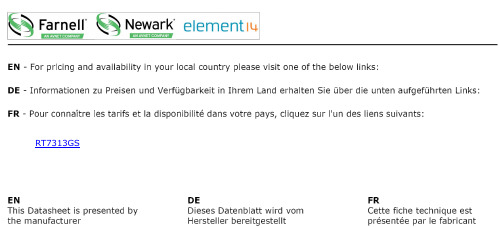
RT7313GSRT7313Copyright © 2016 Richtek Technology Corporation. All rights reserved. is a registered trademark of Richtek Technology Corporation.DS7313-01 July 20161PFC Controller with Critical Conduction ModeGeneral DescriptionThe RT7313 is an active Power Factor Correction (PFC) controller with critical conduction mode (CRM) operation that is designed to meet line current harmonic regulations for the applications of AC/DC adapters, electronic ballasts and medium off-line power converters (<300W). The CRM and Feed-Forward schemes provide near unity power factor across a wide range of input voltages and output powers.The totem-pole gate driver with 600mA sourcing current and 800mA sinking current provides powerful driving capability for power MOSFET to improve conversion efficiency. The RT7313 features an extra low start-up current (≤20μA) and supports a disable function to reduce power consumption in standby mode, which makes it easy to comply with energy saving regulations such as Blue Angel, Energy Star and Energy 2000.This controller integrates comprehensive safety protection functions for robust designs including input under-voltage lockout, output over-voltage protection, under-voltage protection and cycle-by-cycle current limit.The RT7313 is a cost-effective solution for PFC power converter with minimum external components. It is available in the SOP-8 package.Features● Critical Conduction Mode (CRM) Operation ● Constant On-Time Control (Voltage Mode) ● Near Unity Power Factor● Ultra Low Start-up Current (≤20μA)● Input Voltage Feed-Forward Compensation ● Wide Supply Voltage Range from 12V to 25V ● Totem Pole Gate Driver with 600mA/-800mA ● Maximum Frequency Clamping (120kHz) ● DCM THD Optimization ● Fast Dynamic Response● Light Load Burst Mode Operation ● Disable Function● Maximum/Minimum On-Time Limit ● Cycle-by-Cycle Current Limit● Output Over-Voltage Protection (OVP) ● Under-Voltage Lockout (UVLO) ●RoHS Compliant and Halogen FreeApplications● Electrical Lamp Ballast ● LED Lighting●AC/DC Adapter/Charger for Desktop PC, NB, TV, Monitor, Etc.●Entry-Level Server, Web ServerSimplified Application CircuitPSR ConverterOUT +OUT -SSR ConverterOUT +OUT -OUT1OUT2RT7313Copyright © 2016 Richtek Technology Corporation. All rights reserved. is a registered trademark of Richtek Technology Corporation. DS7313-01 July 20162Ordering InformationRT7313G : Green (Halogen Free and Pb Free)Note :Richtek products are :④ RoHScompliant and compatible with the currentrequirements of IPC/JEDEC J-STD-020.④ Suitable for use in SnPb or Pb-free soldering processes.Marking InformationRT7313GS : Product Number YMDNN : Date CodePin Configuration(TOP VIEW)INV COMPFF CSVDD GD ZCDGNDSOP-8Functional Pin DescriptionFunctional Block DiagramRT7313Copyright © 2016 Richtek Technology Corporation. All rights reserved. is a registered trademark of Richtek Technology Corporation.DS7313-01 July 20163OperationCritical Conduction Mode (CRM)The Critical Conduction Mode is also called Transition Mode or Boundary Mode. Figure 1 shows the CRM operating at the boundary between Continuous Conduction Mode (CCM) and Discontinuous Conduction Mode (DCM).In CRM, the power switch turns on immediately when the inductor current decreases to zero. The CRM is the preferred control method for medium power (<300W) applications due to the features of zero current switching and lower peak current than that in DCM.Figure 1. Inductor Current of DCM, CRM and CCM Constant On-Time Voltage Mode ControlFigure 2 shows a typical flyback converter. When the MOSFET turns on with a fixed on-time (t ON ), the inductor current can be calculated by the following equation (1).TX1OUTV OUTFigure 2. Typical flyback ConverterIN L_PK ON PFCVI = t (1)L⨯If the input voltage is a sinusoidal waveform and rectified by a bridge rectifier, the inductor current can be expressed with equation (2). When the converter operates in CRM with constant on-time voltage modecontrol, the envelope of inductor peak current will follow the input voltage waveform with in-phase. The average inductor current will be half of the peak current shown as Figure 3. Therefore, the near unity power factor is easy to be achieved by this control scheme.||||IN_pk ONL_pk PFCV sin θt I sin θ=(2)L ⨯⨯⨯I L_PK I Q1I in_avg I DOUTPeak Inductor Current MOSFET Current Average Input Current Output Diode CurrentV IN Input Voltage V Q1_GATE MOSFET Gate VoltageFigure 3. Inductor Current of CRM with ConstantOn-Time Voltage Mode Control Under-Voltage LockoutThe controller will be enabled when VDD exceeds V ON_TH (16V typ.) and disabled when VDD decreases lower than V OFF_TH (9V typ.).The maximum VDD voltage is set at 27V typically forover-voltage protection shown as Figure 4. An internal 29V zener diode is also used to avoid over voltage stress for the internal circuits.When the VDD is available, the precise reference is generated for internal circuitries such as Error Amplifier, Current Sense, OVP, UVP. The internal reference equips with excellent temperature coefficient performance so that the RT7313 can be operated in varied environments.RT7313Copyright © 2016 Richtek Technology Corporation. All rights reserved. is a registered trademark of Richtek Technology Corporation.DS7313-01 July 20164Figure 4. VDD and UVLOFeedback Voltage DetectionFigure 5 shows the feedback voltage detection circuit. The INV pin is the inverting input of the Error Amplifier with 1.5V reference voltage. Over-voltage protection is provided with threshold voltage 1.65V. If the INV voltage is over 1.65V, the gate driver will be disabled to prevent output over voltage condition or feedback open condition. Although the INV is an input pin with high impedance, it is suggested that the bias current of the potential divider should be over 30µA for noise immunity.Figure 5. Feedback Voltage DetectionTransconductance Error AmplifierThe RT7313 implements transconductance error amplifier with non-linear GM design to regulate the Flyback output voltage and provide fast dynamic response. The transconductance value is 100µA/V in normal operation. When the INV voltage increases over 1.65V or decreases under 1.35V, the output of error amplifier will source or sink 1.5mA(typ.) maximum current at COMP pin respectively shown as Figure 6. Thus, the non-linear GM design can provide fast response for the dynamic load of PFC converters even though the bandwidth of control loop is lower than linefrequency.Figure 6. Non-linear GMFeed-Forward CompensationThe FF pin is an input pin with high impedance to detect the line input voltage shown as Figure 7. A proper voltage divider should be applied to sense the line voltage after bridge diode rectifier. Since the FF voltage is proportional to the line input voltage, it provides a feed-forward signal to compensate the loop bandwidth for high line and low line input conditions.Figure 7. FF Detection CircuitThe constant on-time, t ON , can be derived from the following equations.()2)ON IN_pk ON IN IN_pk L_pk L_pk ONS PFC2IN_pk IN_pk ON ON IN IN_pk ON ON PFC S PFC SIN PFCON IN_pk S V t1P V I I t 4t L V (V t t 11P V t t 4L t 4L t 4P L t (3)t V t =⨯⨯⨯=⨯=⨯⨯⨯⨯=⨯⨯⨯⨯⨯⇒=⎛⎫⨯ ⎪⎝⎭RT7313Copyright © 2016 Richtek Technology Corporation. All rights reserved. is a registered trademark of Richtek Technology Corporation.DS7313-01 July 20165In RT7313, the t ON is implemented by a constant current charging a capacitor till V COMP threshold voltage is reached. Therefore, the t ON is a function of V COMP .()ramp COMP D ON ramp C V V t = 4I ()⨯-Then, the V COMP can be derived from equation (3) and (4).()()()22ramp COMP D IN PFCramp ON IN_pk S ramp IN PFCCOMP D rampON IN_pk S C V V 4P L I t V t I 4P L V + V (5)C t V t ⨯-⨯⨯=⎛⎫⨯ ⎪⎝⎭⨯⨯=⨯⎛⎫⨯ ⎪⎝⎭According to equation (5), the V COMP is reversely proportional to the input voltage so that the V COMP has a large variation for the change of line voltage between high and low input voltages. This variation will impact t ON , Burst mode entry level and loop bandwidth. In order to compensate the variation, the I ramp is designed to be proportional to the input voltage shown as equation (6).()2ONramp IN_pk FF ramp S2ON FF2IN_RMS ramp FF1FF2S 2FF2ramp IN PFC FF1FF2Comp D 2rampt I (V )k V gm t t R = k V gm (6)R + R t V 8gm P L R + R V (FF) + V C π=⨯⨯⨯⎡⎤⎛⎫⨯⨯⨯⎪⎢⎥⎝⎭⎣⎦⎛⎫⨯⨯⨯⨯ ⎪⎝⎭=⨯ (7)in which k, gm ramp , C ramp , and V D are fixed parameters in the RT7313, and the typical values are : k = 0.5, gm ramp = 10μA/V, C ramp = 4.5pF, and V D = 1V. Ramp GeneratorThe RT7313 provides constant on-time voltage mode control to achieve near unity power factor for the CRM Flyback converters. Figure 8 shows the Ramp Generator with Feed-Forward compensation and THD optimization circuit for the constant on-time operation.Figure 8. Ramp GeneratorThe charging current of ramp generator is modulated following the squared FF voltage with line voltage compensation and the THD optimization scheme is implemented to compensate the harmonic distortion. ZCD and Enable FunctionIn CRM operation, when the power switch turns on, the inductor current increases linearly to the peak value. When the power switch turns off, the inductor current decreases linearly to zero. The zero current can be detected by the ZCD pin with the auxiliary winding of Flyback inductor.Figure 9 and Figure 10 show the ZCD block diagram and related waveforms. The ZCD block diagram provides zero current detection, voltage clamp and shutdown control functions. When the inductor current decreases to zero, the auxiliary winding voltage will turn from high to low. Once the ZCD voltage decreases to the threshold V ZCDT (1V, typ.), the controller will generate a signal for gate driver. The hysteresis voltage between the threshold V ZCDA (1.6V, typ.) and V ZCDT is designed to avoid mis-triggering. In order to prevent over voltage stress, the ZCD pin voltage is clamped at V ZCDH (4.8V, typ.) if the input voltage is too high from the auxiliary winding and the ZCD pin voltage is clamped at V ZCDL (0.6V, typ.) if the input voltage is lower than V ZCDL .RT7313Copyright © 2016 Richtek Technology Corporation. All rights reserved. is a registered trademark of Richtek Technology Corporation. DS7313-01 July 20166R ZCDFigure 9.ZCD Block DiagramThe RT7313 provides shutdown function to save power consumption in standby mode. When the ZCD pin is pulled lower than 250mV, the gate driver will be turned off and operate in standby mode with low quiescent current less than 600µA. Once the ZCD pin is released, the controller will be activated.The RT7313 also provides ZCD time-out detection function. If the controller runs at maximum frequency and there is no ZCD signal being detected after 4µs delay time, the PWM will be turned on for ZCD time-out detection.V V I V V V VFigure 10. ZCD Related Waveforms.RT7313Copyright © 2016 Richtek Technology Corporation. All rights reserved. is a registered trademark of Richtek Technology Corporation.DS7313-01 July 20167Absolute Maximum Ratings (Note 1)● Supply Voltage, VDD --------------------------------------------------------------------------------------------- -0.3 to 30V ● Gate Driver Output, GD ------------------------------------------------------------------------------------------ -0.3V to 20V ● Other Pins ----------------------------------------------------------------------------------------------------------- -0.3V to 6V ●Power Dissipation, P D @ T A = 25°CSOP-8 ------------------------------------------------------------------------------------------------------------------ 0.625W ●Package Thermal Resistance (Note 2)SOP-8, θJA ------------------------------------------------------------------------------------------------------------ 160°C/W ● Junction Temperature -------------------------------------------------------------------------------------------- 150°C ● Lead Temperature (Soldering, 10 sec.) ------------------------------------------------------------------------ 260°C● Storage Temperature Range ------------------------------------------------------------------------------------- -65°C to 150°C ● ESD Susceptibility (Note 3)●HBM (Human Body Model) --------------------------------------------------------------------------------------- 2kVRecommended Operating Conditions (Note 4)● Supply Voltage, VDD ----------------------------------------------------------------------------------------------- 12V to 25V ●Junction Temperature Range ------------------------------------------------------------------------------------ -40°C to 125°CElectrical Characteristics(V DD = 15V, T A = 25︒C, unless otherwise specification)RT7313Copyright © 2016 Richtek Technology Corporation. All rights reserved. is a registered trademark of Richtek Technology Corporation. DS7313-01 July 20168Note 1. Stresses beyond those listed “Absolute Maximum Ratings ” may cause permanent damage to the device. These arestress ratings only, and functional operation of the device at these or any other conditions beyond those indicated in the operational sections of the specifications is not implied. Exposure to absolute maximum rating conditions may affect device reliabilityNote 2. θJA is measured under natural convection (still air) at T A = 25︒C with the component mounted on a loweffective-thermal-conductivity single-layer test board on a JEDEC 51-3 thermal measurement standard. θJC is measured at the exposed pad of the package.Note 3. Devices are ESD sensitive. Handling precaution is recommendedNote 4. The device is not guaranteed to function outside its operating conditions. Note 5. Guaranteed by Design.Note 6. Leading edge blanking time and internal propagation delay time is guaranteed by design.RT7313Copyright © 2016 Richtek Technology Corporation. All rights reserved. is a registered trademark of Richtek Technology Corporation.DS7313-01 July 20169Typical Application CircuitTypical PSR Application CircuitOUT +OUT -CTypical SSR Application CircuitOUT +OUT -C OUT1OUT2RT7313Copyright © 2016 Richtek Technology Corporation. All rights reserved. is a registered trademark of Richtek Technology Corporation.DS7313-01 July 201610Typical Operating CharacteristicsNon-inverting Input Reference vs. VDD1.471.481.491.501.511.521.53914192429VDD (V)N o n -i n v e r t i n g R e f e r e n c e (V )Transconduction vs. Temperature889092949698100102-50-25255075100125Temperature (°C)T r a n s c o n d u c t i o n (µA /V )Transconduction vs. Temperature9092949698100102-50-25255075100125Temperature (°C)T r a n s c o n d u c t i o n (µA /V )I COMP vs. V COMP (Sourcing)-2500-2000-1500-1000-50012345V COMP (V)I C O M P(µA ) I COMP vs. V COMP (Sinking)0300600900120015001800012345V COMP (V)I C O MP (µA )Maximum COMP Voltage vs. VDD4.4104.4154.4204.4254.4304.4354.440810.51315.51820.52325.528VDD (V)M a x i m u m C O M P V o l t a g e (V )RT7313Copyright © 2016 Richtek Technology Corporation. All rights reserved. is a registered trademark of Richtek Technology Corporation.DS7313-01 July 201611Maximum COMP Voltage vs. Temperature4.364.374.384.394.404.414.424.43-50-25255075100125Temperature (°C)M a x i m u m C O M P V o l t a g e (V )RT7313Copyright © 2016 Richtek Technology Corporation. All rights reserved. is a registered trademark of Richtek Technology Corporation. DS7313-01 July 201612Application InformationStart-Up Circuit DesignFigure 11. Start-Up CircuitV V IFigure 12. Start-Up Waveforms of VDD and I DD Figure 11 and Figure 12 show the equivalent start-up circuit and VDD waveform during start-up. In general, the start-up time (t start ) is required from system specification. The charging current (Ich VDD ) can be estimated by the following equation.VDD ON_THVDD startC V Ich = (8)t ⨯where C VDD is the capacitor connected between VDD and GND, V ON_TH is the power on threshold (16V typ.). The start-up resistor (R start ) connected between V CSIN and VDD should be able to support the charging current (Ich VDD ), start-up current (I DD_ST ) and leakage current (I leakage ) of C VDD before the VDD is supported by the auxiliary winding. The maximum start-up resistance can be calculated by the equation (9).Start DD_ST VDD leakageRwhere V IN ac_min is the minimum input voltage. Note that the start-up resistor must have adequate voltage rating for reliability. 2 resistors in series can be applied for most of applications.For example, the system required start-up time is 3sec, V IN ac_min = 75V and maximum I DD_ST = 20μA. If C VDD = 22μF is selected and the leakage current of C VDD can be ignored, the start-up resistor should be less than 772k Ω.The capacitor C FF is applied to filter out the input ripplevoltage. The corner frequency should be lower than line frequency (f line ). If the FF pin voltage is not flat, the PF and THD performance will be degraded.line FF1FF2FF1 < 0.1f (10)2(R // R )C π⨯⨯⨯Thermal ConsiderationsFor continuous operation, do not exceed absolutemaximum junction temperature. The maximum power dissipation depends on the thermal resistance of the IC package, PCB layout, rate of surrounding airflow, and difference between junction and ambient temperature. The maximum power dissipation can be calculated by the following formula : P D(MAX) = (T J(MAX) - T A ) / θJAwhere T J(MAX) is the maximum junction temperature, T A is the ambient temperature, and θJA is the junction to ambient thermal resistance.For recommended operating condition specifications, the maximum junction temperature is 125︒C. The junction to ambient thermal resistance, θJA , is layout dependent. For SOP-8 package, the thermal resistance, θJA , is 160︒C/W on a standard JEDEC 51-3 single-layer thermal test board. The maximum power dissipation at T A = 25︒C can be calculated by the following formula :P D(MAX) = (125︒C - 25︒C) / (160︒C/W) = 0.625W for SOP-8 packageThe maximum power dissipation depends on the operating ambient temperature for fixed T J(MAX) and thermal resistance, θJA . The derating curve in FigureRT7313Copyright © 2016 Richtek Technology Corporation. All rights reserved. is a registered trademark of Richtek Technology Corporation.DS7313-01 July 20161313 allows the designer to see the effect of rising ambient temperature on the maximum power dissipation.Figure 13. Derating Curve of Maximum PowerDissipation Layout ConsiderationsA proper PCB layout can abate unknown noise interference and EMI issue in the switching power supply. Please refer to the guidelines when designing a PCB layout for switching power supply.④The current path(1) from input capacitor, transformer, MOSFET, R CS return to input capacitor is a high frequency current loop. The path(2) from GD pin,MOSFET, R CS return to input capacitor is also a high frequency current loop. They must be as short as possible to decrease noise coupling and kept a space to other low voltage traces, such as IC control circuit paths, especially. Besides, the path(3) between MOSFET ground(b) and IC ground(d) is recommended to be as short as possible, too.④It is good for reducing noise, output ripple and EMI issue to separate ground traces of input capacitor(a), MOSFET(b), auxiliary winding(c) and IC control circuit(d). Finally, connect them together on input capacitor ground(a). The areas of these ground traces should be kept large.④Placing bypass capacitor for abating noise on IC is highly recommended. The capacitors C INV and C CS should be placed as close to controller as possible. ④In addition, apply sufficient copper area at the anode and cathode terminal of the diode for heat-sinking. It is recommended to apply a larger area at the quiet cathode terminal. A large anode area will induce high-frequency radiated EMI.NeutralFigure 14. PCB Layout GuideRT7313Copyright © 2016 Richtek Technology Corporation. All rights reserved. is a registered trademark of Richtek Technology Corporation. DS7313-01 July 201614Outline Dimension8-Lead SOP Plastic PackageRichtek Technology Corporation14F, No. 8, Tai Yuen 1st Street, Chupei City Hsinchu, Taiwan, R.O.C. Tel: (8863)5526789Richtek products are sold by description only. Richtek reserves the right to change the circuitry and/or specifications without notice at any time. Customers should obtain the latest relevant information and data sheets before placing orders and should verify that such information is current and complete. Richtek cannot assume responsibility for use of any circuitry other than circuitry entirely embodied in a Richtek product. Information furnished by Richtek is believed to be accurate and reliable. However, no responsibility is assumed by Richtek or its subsidiaries for its use; nor for any infringements of patents or other rights of third parties which may result from its use. No license is granted by implication or otherwise under any patent or patent rights of Richtek or its subsidiaries.RT7313GS。
威斯康VPFCG-6F高压无功补偿控制器使用说明书

使用说明书智能型高压无功补偿控制器VPFCG -6F天津威斯康电能补偿系统有限公司地址:天津市西青经济开发区赛达国际工业城榕城二支路电话:400-6117000 022-********邮编:300385 E-mail:*************目 录1、介绍 (1)2、功能特点 (1)3、使用条件 (1)4、技术数据 (1)5、型号命名 (1)6、面板功能 (2)6.1 按键和指示灯 (2)7、接线图 (4)8、参数预置 (5)8.1 工作模式的预置 (5)8.2 目标功率因数的预置 (5)8.3 投切延时时间的预置 (6)8.4 电容器组延时时间的预置 (6)8.5 保护电压的预置 (6)8.6 电压畸变率保护门限的预置 (7)8.7 电流互感器变比的预置 (7)8.8 C1电容器容量的预置 (7)8.9 输出编码的预置 (8)8.10 输出回路的预置 (8)8.11 通讯地址的预置 (8)8.12 通讯速率的预置 (8)9、 电网参数的显示 (9)10、怎样判断电压电流信号是否处在同名端 (9)11、报警原因 (10)11.1 过压欠压报警 (10)11.2 过畸变率报警 (10)11.3 过补偿报警 (10)11.3 欠补偿报警 (10)12、关于输出编码的应用举例 (10)13、VPFCG-6投切原理 (11)14、出厂控制参数 (12)15、VPFCG-6F外形尺寸及安装 (12)16、VPFCG-6外形尺寸及安装 (12)17、VPFCG-6通讯功能测试软件界面 (13)18、包装清单............................................................................131、介绍1.1 关于使用说明书本说明书详细的介绍了VPFCG-6型高压无功功率自动补偿控制器的安装、调试、工作参数、菜单操作等内容,用户在使用之前必须仔细阅读此说明书。
PFC3d手册命令中文详解

PFC3D 学习记录5-COMMAND REFERENCE通用规定和特征命令语法默认情况下,命令行忽略大小写,然而可以通过SET case命令激活区别大小写情况。
斜体字代表数字,以i, j, m n 为开头的字母代表整数,其他情况为实数命令词,关键字和数值可用空格,以及(),=分隔。
在分号(;)后为注释一行最多可包含80个字符。
而&表示续行Range 语法定义一定限制范围的物体可运用Range的命令:Change/ initial/ property Clump Fix/ Free Group JsetModel Plot ( 运用于不同输出项目)PrintRange( 创建一个命名的范围)一个Range 定义一系列物体。
由许多范围元素构成。
如果使用多个范围元素,最终物体几何为不同元素集合的交集。
但是可通过关键词any改变选择特性。
如果使用关键词any选项,任何包含在范围内的单元可被认为最终物体集合的一部分。
即求合集除此之外,通过在定义范围单元后接关键词not确定所有不在指定范围的单元通常还可以用定义group 方式定义复杂的range。
内置范围单元:Annulus center ( x, y, z) radius = r1, r2球形空心区域中心在(x, y, z )内径r1, 外径r2Color il < iu >球体或墙体在间隔(il, iu )内颜色索引。
若无iu 则iu = il球体颜色索引列表通过property命令建立。
墙体颜色索引列表必须用FISH 内置的w_color设置Cylinder end1( x1, y1, z1 ) end2( x2, y2, z2 ) radius = r圆柱范围。
圆柱中心轴过end1( x1, y1, z1 ) end2( x2, y2, z2 ) 半径为r.Fish fname调用用户定义的范围单元。
通过FISH函数fname 执行。
SAP操作手册_运维过程中的权限处理操作
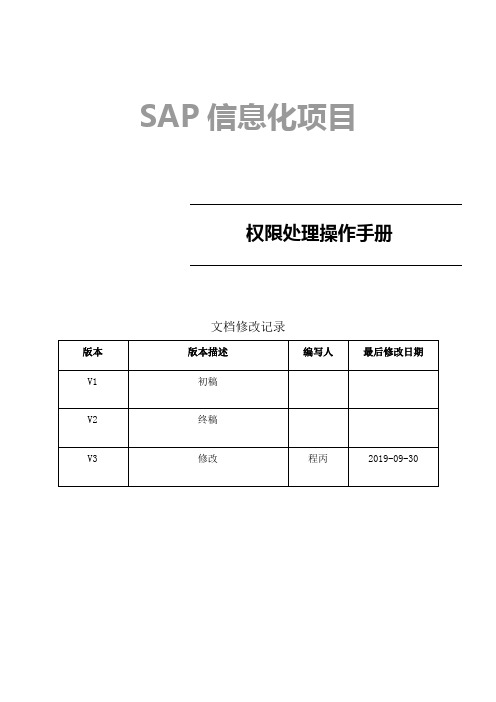
SAP信息化项目权限处理操作手册文档修改记录1.创建与分配权限操作1.1 维护用户(SU01)1.1.1 增加用户1)进入事务码SU01,先填入自定义的用户编码,再点击创建按钮进入下一屏。
2)在下图中填入用户名称和密码,后点击保存。
3)保存后提示。
在用户创建这里,必填项只有用户编码、用户名称、密码。
1.1.2 修改用户1)修改用户和创建用户都是事务码SU01,可在此界面给用户赋予角色。
先输入要修改的用户,然后点击修改按钮进入下一屏,如下图:2)点到“角色”页签,在角色栏选择具体的角色。
3)选好角色后,点击借上方的保存按钮,提示。
注:每个用户都要赋予下图所示的“基础全局角色”。
1.2 维护角色(PFCG)1.2.1 增加角色1)进入事务码PFCG,先填入自定义角色编码,再点击“单一角色”按钮。
2)点击“单一角色”按钮后进入下一屏,填写好“描述”点击上方的保存按钮。
1.2.2 给角色分配事务码1)角色简历完成后,给它赋事务码权限。
操作如下图:2)分配后的效果如下图:1.2.3 设置“权限”参数文件1)点击到“权限”页签,2)点击:“参数文件名称”栏目右边的按钮后,再点击“更改权限数据按钮”进入下一屏。
在下图中点击“组织级别”,在弹出的“定义组织级别”对话框中输入“公司代码”、“控制范围”等信息后,点击对话框上的保存按钮。
上图只是把操作过程表述出来了,下面将“定义组织级别”对话框详细的配置截图如下:1.2.4 手动配置权限在配置好组织级别后,有时还需要手动调整部分权限,通过界面上方的按钮来完成。
1)手动调整跨公司销售业务范围1020和2020的发票权限,只能看但是不能操作。
而本公司的1100销售组织具有全部的权限。
2)插入自开发报表的权限对象。
下面的四个对象是自开发的权限对象,需要手动插入权限中。
操作方法如下:查看插入效果:剩下的三个以此类推。
1.2.5 保存并生成“权限”参数文件1)将权限的黄色点绿。
PFCG管理手册
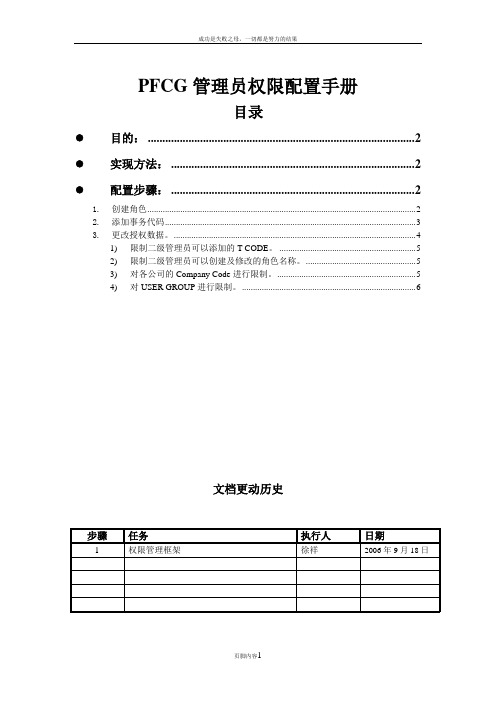
PFCG管理员权限配置手册目录●目的: (2)●实现方法: (2)●配置步骤: (2)1.创建角色 (2)2.添加事务代码 (3)3.更改授权数据。
(4)1)限制二级管理员可以添加的T-CODE。
(5)2)限制二级管理员可以创建及修改的角色名称。
(5)3)对各公司的Company Code进行限制。
(5)4)对USER GROUP进行限制。
(6)文档更动历史目的:为了使各级分公司管理员可以只能管理该公司的权限和用户而不能对其他公司的权限和用户作修改,现将管理员权限的管理分为两层:1.最高管理员权限。
2.各级分公司管理员权限。
最高管理员权限:可以对所有的权限和用户进行更改和创建。
各级分公司管理员权限:允许该管理员只能创建及更改该公司的权限和用户,对于其他公司权限和用户则无权进行更改。
实现方法:可以通过对授权对象进行限制来达到限制分公司管理员权限的目的,方法如下:1.对T-CODE进行限制通过对T-CODE进行限制,可以实现分公司的管理员对添加的事务代码(T-CODE)进行限制,允许分公司管理员只能添加允许范围内的T-CODE。
2.对ROLE进行限制通过对ROLE进行限制,可以实现分公司的管理员对创建及修改的角色名称进行限制,允许分公司管理员只能创建及修改允许范围内的角色名称。
3.对Company Code进行限制通过对Company Code进行限制可以实现对分公司的限制,允许分公司管理员只能添加或管理该公司的权限及具体操作。
4.对USER GROUP进行限制通过对USER GROUP进行限制,可以实现分公司的管理员对用户管理进行限制,允许分公司管理员只能添加或修改允许范围内USER GROUP的用户。
配置步骤:1.创建角色为二级单位管理员创建角色(如:Y:TEST01)。
运行事务代码:PFCG2.添加事务代码添加事务代码(T-CODE):SU01,PFCG,SU53。
在“菜单”栏(圈1)下点击“添加事务”(圈2),进入添加事务代码界面。
- 1、下载文档前请自行甄别文档内容的完整性,平台不提供额外的编辑、内容补充、找答案等附加服务。
- 2、"仅部分预览"的文档,不可在线预览部分如存在完整性等问题,可反馈申请退款(可完整预览的文档不适用该条件!)。
- 3、如文档侵犯您的权益,请联系客服反馈,我们会尽快为您处理(人工客服工作时间:9:00-18:30)。
1总体描述 (3)
2创建普通角色: (3)
3创建继承角色: (18)
4案例 (21)
1总体描述
本文旨在描述SAP权限管理员使用PFCG工具对角色的建立和分配,以及对授权对象的增加和修改,本文的主要读者包括中石化ERP项目组的技术小组成员和权限管理员。
2创建普通角色:
2.1运行PFCG,输入角色名,例如:Z:TEST
角色名称创建角色
2.2点“创建角色”
菜单
2.3点“菜单”,给该角色分配事务码、报表等
事务
2.4点“事务”
输入要添加的事务代码,点“分配交易”
来自SAP菜单
2.5如果从SAP菜单选择一类事务,则点“来自SAP菜单”
选择相应的权限后,点“传输”
2.6点“权限”,详细设置该角色的授权对象、组织级别及参数值
权限
更改授权数据
2.7点“更改授权数据”
第四个菜单:实用程序-设置
“显示技术名称”打勾,点“设置”,则可显示授权对象名称和参数名称等
2.8 点BC_A->S_USER_GRP->CLASS 前面的铅笔,或者双击其值的区域
选择值
单击此处 技术名称
或双击此处
点此选择权限值
打勾选择保存
2.9点BC_A->S_USER_GRP->CLASS前面的铅笔,或者双击其值的区域
选择相应的权限值,保存
2.10把所有的权限都做正确设置,去掉黄色(参数)和红色(组织级别)
点“生成”
2.11点“生成”,生成参数文件
若仍有黄色或红色则会出现如下提示:
点“生成”即可
若该角色第一次生成则出现如下提示:
生成完成后:
点“人工的”手工
添加授权对象
2.12如果需要手工添加授权对象,则点“人工的”
组织级别
2.13点“组织级别”
输入相应值,例如:输入*或点“完全授权”;这里可以输入单个值或者一个(或多个)范围值
黄色表示参
数值未维护2.14维护黄色
2.15点“生成”,生成参数文件
退出表示已成功生成
用户
2.16点“用户”,可将该角色分配给用户,以及做角色比较2.17输入用户ID,点“用户比较”
点“完成比较”
3创建继承角色:
3.1运行PFCG,输入角色名例如:Z:TEST1
3.2点“创建角色”
输入要继承
的角色名
3.3点“菜单”
“来自SAP菜
单”等按钮消失
“事务”等
按钮消失
这里不能再添加事务码或者程序等,只能从被继承的角色中添加,这里会自动增加。
“权限”和“用户”的维护方法同普通角色一样
3.4被继承的角色权限维护中将会多出一个按钮“生成派生的角色”,点此按钮,会。
