三菱PLC选型手册
三菱PLC使用说明书

→请参考FX3U系列用户手册[硬件篇] →请参考FX3UC系列用户手册[硬件篇]
2.1.1 DIN导轨安装
产品可以安装在DIN46277(宽35mm)的DIN导轨上。
1) 将 [DIN 导轨安装用沟槽的上侧 ( 右图 A)] 对准并 挂到[DIN导轨]上。
1)
2) 将产品按压在[DIN导轨]上。
- 请在产品与产品之间留出1~2mm左右的间
*2 D类接地
D类接地
*1 XD24
带屏蔽双绞线电缆
*3 DISABLE
XD 5
COMD *1
P24+
P12++ P-
带屏蔽双绞线电缆 PRESET *3
D类接地
D类接地
*2 Z相
*1 编码器的驱动电源。 请根据编码器规格,在DC24V、DC12V、DC5V中选择使用。 与FX3U-2HC连接A相、B相、Z相时,请连接与电源相匹配的端子。 此外,PRESET及DISABLE信号使用DC24V时,请与DC24V用端子(P24+,XD24)连接。
1. 产品概要
1.1 产品概要
三菱PLC选型手册
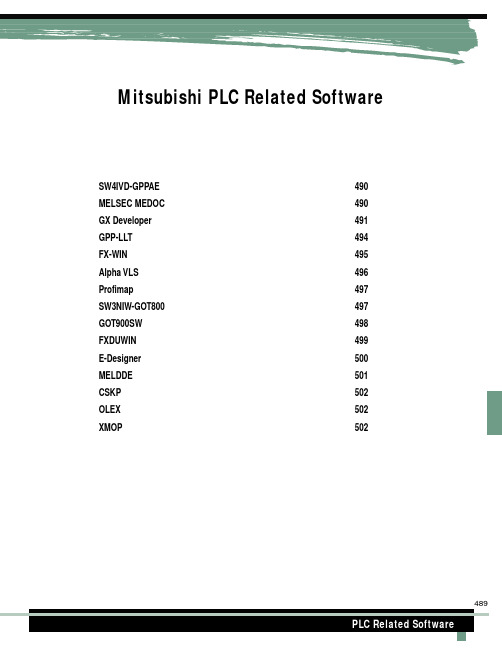
Mitsubishi PLC Related SoftwareSW4IVD-GPPAE490 MELSEC MEDOC490 GX Developer491 GPP-LLT494 FX-WIN495 Alpha VLS496 Profimap497 SW3NIW-GOT800497 GOT900SW498 FXDUWIN499E-Designer500 MELDDE501 CSKP502 OLEX502 XMOP502MELSEC MEDOC UPGRADEThe MELSEC MEDOC upgrade plan provides customers who own older versions of MELSEC MEDOC to upgrade to the most current version.Only customers who own a previous version of MELSEC MEDOC will be able to order the upgrade product.All upgrade orders are verified before processing to verify ownership and registration.PLC Programming Software (Windows Based)GX DeveloperGX Developer (GX-DEV) is Windows based programming package that supports the full line of Mitsubishi PLCs.GX-DEV has support for the following PLCs:FX0(S), FX0N, FX1, FX1S/1N, FXU/FX2C, FX2N(C), A0J2H, A1FX, A1S(S1), A1SJ, A1SH, A1SJH, A1N, A2C, A2CJ, A2N(S1), A2S(S1), A2SH(S1), A3N, A2A(S1), A3A, A2U(S1), A2US(S1), A2AS(S1), A2AS-S30, A2AS-S60, A2USH-S1, A3U, A4U, Q2A, Q2AS(H), Q2AS1, Q2AS(H)S1, Q3A, Q4A, Q4AR, A171SH, A172SH and A273UH(S3).GX-DEV is capable of communicating to a Mitsubishi PLC by means of the programming port, Ethernet, modem, and Mitsubishi networks (including MelsecNet/10 and CC-Link).For connecting to the PLC front port, the SC09 programming cable must be purchased separately.GX Developer UPGRADEThe GX Developer (GX-DEV) upgrade plan provides customers who own older versions of GX-DEV upgrade to the most current version. Only customers who own a previous version of GX-DEV will be able to order the upgrade product.All upgrade orders are verified before processing to verify ownership and registration.GX Developer for FXAs an alternative for FX PLC users, GX Developer FX (GX-DEV-FX) is a scaled down version of GX-DEV supporting only the FX Series PLCs.GX-DEV-FX is 100% compatible with the full blown version of GX-DEV and files can be shared between the two (limited to FX PLC programs).Customers who have already purchased GX-DEV do not need GX-DEV-FX as all the functionality for the FX PLCs is the same in both packages.GX Developer FX UPGRADEThe GX Developer FX (GX-DEV-FX) upgrade plan provides customers who own older versions of GX-DEV-FX upgrade to the most current version.Only customers who own a previous version of GX-DEV-FX will be able to order the upgrade product.All upgrade orders are verified before processing to verify ownership and registration.All manuals come free of charge on the CD in Acrobat Reader format.A free copy of the Acrobat Readerprogram is also included on the CD.If hard copies of the manuals are desired, please refer to the part numbers below.GPP-LLTAs an option to GX-DEV/GX-DEV-FX, users can add the Ladder Logic Test (LLT) program, which allows simulation of program operation without using a PLC.This is a great way for a programmer to test the functionality of his program, before operating it on a PLC.Machine responses can be simulated and one can use the normal ladder monitor window in GX-DEV/GX-DEV-FX to track execution.This is an out-standing feature that allows program debugging to begin before a control system is wired to the machine.Start-up becomes focused on mechanical issues and tuning, rather than on code errors.No connection cables are required for use of this program.GX-DEV/GX-DEV-FX must be installed prior to installing GPP-LLT.GPP-LLT UPGRADEThe GPP-LLT upgrade plan provides customers who own older versions of GPP-LLT upgrade to the most current version.Only customers who own a previous version of GPP-LLT will be able to order the upgrade product.All upgrade orders are verified before processing to verify ownership and registration.All manuals come free of charge on the CD in Acrobat Reader format.A free copy of the Acrobat Readerprogram is also included on the CD.If hard copies of the manuals are desired, please refer to the part numbers below.FX-WINFX-WIN is a Windows based programming package designed to support the FX Series family.FX-WIN has support for the following FX PLCs:FX0/FX0S, FX0N, FX(FX2/FX2C) and FX2N/FX2NC.An SC09 is required to communicate to the PLC.FX-WIN UPGRADEThe FX-WIN upgrade plan provides customers who own older versions of FX-WIN upgrade to the most current version.Only customers who own a previous version of FX-WIN will be able to order the upgrade product.All upgrade orders are verified before processing to verify ownership and registration.All manuals come free of charge on the CD in Acrobat Reader format.A free copy of the Acrobat Readerprogram is also included on the CD.If hard copies of the manuals are desired, please refer to the part numbers below.Alpha VLS SoftwareThe Alpha VLS software is a Windows based programming package designed to support the full line of Alpha controllers.The Alpha programming cable (AL-232CAB) is required to connect the PC to the Alpha controller.Alpha VLS Software UPGRADEThe Alpha VLS upgrade plan provides customers who own older versions of Alpha VLS upgrade to the most current version.Only customers who own a previous version of Alpha VLS will be able to order the upgrade product.All upgrade orders are verified before processing to verify ownership and registration.All manuals come free of charge on the CD in Acrobat Reader format.A free copy of the Acrobat Readerprogram is also included on the CD.If hard copies of the manuals are desired, please refer to the part numbers below.Profibus Configuration SoftwareProfimapProfimap is a Windows based programming package allowing the user to graphically design and configure a Profimap network. Profimap then transfers the configuration information to Mitsubishi Profimap modules A71PB92D, A1SJ71PB92D, A71PB96For A1SJPB96F.The programming cable is included with every package of Profimap software.Operator Interface Programming SoftwareSW3NIW-GOT800SW3NIW-GOT800 is a Windows based programming package allowing users to design and create screens for the 800 series GOTs.A programming cable is required and is sold separately.For 870 GOTs use cables AC30R2 (25pin to 25pin) or AC30R2-9P (9pin to 25pin).For the 850 Got use cable AC30R-9SS (9pin to 9pin).SW3NIW-GOT800 UPGRADEThe SW3NIW-GOT800 upgrade plan provides customers who own older versions of SW3NIW-GOT800 upgrade to the most current version.Only customers who own a previous version of SW3NIW-GOT800 will be able to order the upgrade product.All upgrade orders are verified before processing to verify ownership and registration.All manuals come free of charge on the CD in Acrobat Reader format.A free copy of the Acrobat Readerprogram is also included on the CD.If hard copies of the manuals are desired, please refer to the part numbers below.GOT900SWGOT900SW is a Windows based programming package allowing users to design interface screens for the F940 GOT and 900 series GOT.Previous users of the 800 Series GOT can use their existing screen designs by using the converter program supplied with GOT900SW.The GOT900SW requires a programming cable to communicate to the HMI (AC30R2-9P 25-to-9pin or theAC30R2-9SS 9-to-9pin).GOT900SW UPGRADEThe GOT900SW upgrade plan provides customers who own older versions of GOT900SW upgrade to the most current version. Only customers who own a previous version of GOT900SW will be able to order the upgrade product.All upgrade orders are verified before processing to verify ownership and registration.All manuals come free of charge on the CD in Acrobat Reader format.A free copy of the Acrobat Readerprogram is also included on the CD.If hard copies of the manuals are desired, please refer to the part numbers below.FXDUWINFXDUWIN is a Windows based programming package allowing users to design screens for the DU series HMIs and F940 GOT. HMIs supported include:FX-10DU, FX-25DU, FX-30DU, FX-40DU, FX-40DU-TK, FX-50DU-TK, FX-50DU-TKS, F940GOT-LWD and F940GOT-SWD.FXDUWIN requires communication cable FX-232CAB-1 to communicate to the HMI.This cable must bepurchased separately.FXDUWIN UPGRADEThe FXDUWIN upgrade plan provides customers who own older versions of FXDUWIN upgrade to the most current version. Only customers who own a previous version of FXDUWIN will be able to order the upgrade product.All upgrade orders are verified before processing to verify ownership and registration.All manuals come free of charge on the CD in Acrobat Reader format.A free copy of the Acrobat Readerprogram is also included on the CD.If hard copies of the manuals are desired, please refer to the part numbers below.E-DesignerE-Designer (E-DES) is a Windows based programming package allowing users to design screens for the MTA and E Series OITs.OITs supported include:MTA 10, MTA 12, MTA 100, MTA 250, MTA G1, E50, E100, E150, E200, E300, E600, E700, E710, E900,E900VT and E910.Also included on the CD is the HMI Tools utility program and various manuals related to the MTA and E Seriesproducts.Refer to the HMI section for a detailed explanation of cables needed for programming each OIT.E-Designer UPGRADEThe E-Designer (E-DES) upgrade plan provides customers who own older versions of E-DES upgrade to the most current version.Only customers who own a previous version of E-DES will be able to order the upgrade product.All upgrade orders are verifiedbefore processing to verify ownership and registration.All manuals come free of charge on the CD in Acrobat Reader format.A free copy of the Acrobat Readerprogram is also included on the CD.If hard copies of the manuals are desired, please refer to the part numbers below.DDE Server SoftwareMELDDEMELDDE is a dynamic data exchange (DDE) package that provides a method for easily transferring data between one or more Windows applications.MELDDE can communicate to the FX and A Series PLCs by means of the PLC front port, the C24 serial port or Ethernet.MELDDE UPGRADEThe MELDDE upgrade plan provides customers who own older versions of MELDDE upgrade to the most current version. Only customers who own a previous version of MELDDE will be able to order the upgrade product.All upgrade orders are verified before processing to verify ownership and registration.CSKPCSKP is a communication software package allowing a user to interface from a PC to a Mitsubishi PLC over various ers can use the built in utility packages to monitor and change bit and word devices in the PLC.They can also create their own Visual Basic or C++ programs to send and receive PLC information by making calls to the CSKP data link library.CSKP supports the following communication protocols:CPU port, MELSECNET II/10, CC-Link, Ethernet, C24 computer link and can make use of GPP-LLT for offline debugging.OLEXOLEX is an OLE for Excel add-on to CSKP that supports transparent communication of data between PLCs and PCs running Excel.OLEX functions can be used as Excel macros to create reports at timed intervals, alarm handling, device monitoring and other similarfeatures.OLEX requires that CSKP be installed prior to installation.XMOPXMOP is a monitoring tool enabling Visual Basic programmers to create monitoring applications on a PC.XMOP is supplied with 23different custom controls, which can be used to create monitor screens, e.g.graphic display, numeric display, level display and trendgraph.XMOP requires that CSKP be instated prior to installation.。
三菱PLCFX3U系列详细综述与机型选择

三菱PLC FX3U系列详细综述与机型选择控制规模:16~384点(基本单元:16/32/48/64/80/128点)第3代微型可编程控制器。
具有速度,容量,性能,功能的新型高性能机。
业界最高水平的高速处理及定位等内置功能得到了大幅强化。
包括远程I/O在内,可控制的最大输入输出点数为384点。
可以连接FX2N用的丰富的特殊扩展设备。
-1)基本单元(AC电源 DC输入型)AC电源 DC输入型的基本单元有6种(18个机型),内置DC24V传感器用供给电源(32点以下:400mA,48点以上:600mA)。
-2)基本单元(DC电源 DC输入型)DC电源 DC输入型的基本单元有5种(15个机型)扩展单元扩展模块*1:海外规格对应品*2:FX2N-8ER的有效点数和占用点数有误差。
表中()内的是占用点数,与有效点数的差值为空号。
对选择的扩展设备做选型计算时,请按照输入8点,输出8点计算。
扩展电源单元*1:环境温度超过40摄氏度时,有折损。
特殊单元特殊模块*1:传输路径的电源(Typical DC24V) *2:根据设定而变化 *3:AS-i电源(Typical DC 30.5V)*4:DC24V时70mA;DC5V时100mA。
*5:不可以同时使用。
此外,在整个系统中只可以使用1台FX2N-32ASI-M*6:可以在系统的最后最多连接3台。
*7:海外规格专用品功能扩展板特殊适配器*1:比其他的适配器更需要连接在基本单元测。
与模拟量通信用适配器合用时,需要FX3U-口口口-BD型功能扩展板。
存储器盒显示模块FX3U系列简易机型选择扩展的组成方法(详细内容请参考手册)FX3U可编程控制器中,扩展模块所需的电源由基本电源或者扩展单元供给。
因此,连接扩展模块时,需要考虑基本单元或者扩展单元的DC24V(传感器用供给电源)的电源容量。
此外,由DC5V的电源容量以及扩展设备的种类来决定特殊扩展的连接台数。
FX3U PLC可控制的最大点数:扩展设备的输入输出点数和CC-Link的远程I/O的合计是“384点”。
三菱FX1S系列PLC使用手册讲课稿

三菱F X1S系列P L C使用手册三菱FX1S系列PLC使用手册一般软元件请不要从外部电源对基本单元的“24+”端子供电。
还有不要对空端子“*”进行外部接线。
否则有可能引起产品损坏。
电源出现不满10ms的瞬时断电控制器仍会继续工作。
24V+、COM端子可以作为传感器用供给电源400mA/24V使用。
另外,这个端子不能由外部电源供电。
PC状态:时钟:1.存储盒:FX1N-EEPROM-8L具有程序读写传送功能的8K步EEPROM。
2.显示模块:FX1N-5DM3.能监控位软元件的ON/OFF和字软元件的当前值/设定值。
也可强制SET/RST位软元件以及改变字软元件的当前值/设定值。
是一种超小型设定显示器。
4.功能扩展板:具有通信功能或作为模拟电位器使用的板,无论哪个都可使用一个。
FX1n-232-BD:可以连接计算机和打印机等的RSD-232C通讯用板。
FX1n-422-BD:可以连接可编程控制器外围设备的RS422通信用板。
FX1n-485-BD:可用于并联链接和简单PC间链接等网络的RS-485通信用板。
FX1n-CNV-BD:可以连接FX0n用特殊适配器的板。
FX1n-8AV-BD:装有8点模拟电位器的板。
5.选件可按下列组合使用:可以并用:显示模块+功能扩展板。
必须注意:存储盒+功能扩展板。
存储合仅限于传送程序时使用,在平时不要对存储合进行安装使用。
不可并用:存储盒+显示模块。
存储盒+显示模块+功能扩展板。
6.存储盒:存储盒具有可以代替FX1s内置EEPROM存储器的功能,还有与EEPROM存储器之间进行程序读写装载的功能。
如装上存储盒那它将代替内置EEPROM存储器优先进行动作。
FX1n-EEPROM-8L内存容量8k步。
外围设备进行程序写.入时,请将PROTECT开关置为OFF。
7.写入操作:(8L~PLC)可编程控制器状态STOP时有效。
(1)在可编程控制器电源为OFF状态安装8L。
三菱FX1S系列PLC使用手册

三菱FX1S系列PLC使用手册三菱FX1S系列PLC使用手册一般软元件FX1s-10M FX1s-14M FX1s-20M FX1s-30M 输入继电器X X000~X005 X000~X007 X000~X013 X000~X0176点 8点 12点 16点输出继电器Y Y000~Y003 Y000~Y005 Y000~Y007Y000~Y0154点 6点 8点 14点辅助继电器 M0~M383 M384~M511 M8000~M8255M 384点(一般用) 128点(保持用) 256点(特殊用)状态 S0~S127 128点(保持用) S0~S127S 初始化用S0~S9 128点(保持用)原点回归用S10~S127定时器 T0~T31 T32~T62 T63(停电保持) 内置电位器2点T 63点100ms 30点10ms 1点 VR1:D8030M8028 置ON 1ms累计 VR2;D8031 计数器C 16位增量计数 32位高速可逆计数器最大6点C0~C15 C16~C31 C235~C245 C246~C250 C251~C25516点一般用 16点保持用单相单输入单相双输入双相输入数据寄存器 D0~D127 [D128~D255] D1000~D2499 D8000~D8255 V0~V7 D(V(Z 128点保持用 1500点文件256点 Z0~Z7一般用专用参数可特殊用 16点变址用设定,可设定为文件寄存器嵌套指N0~N7 P0~P63 64点 I00~I05 6点针 8点跳转指令、子程序用跳转地址指输入中断用指针主控用针常数 K 16位–32768~32767 32位–2147483648~2147483647H 16位 0~FFFFH 32位 0~FFFFFFFFH请不要从外部电源对基本单元的“24+”端子供电。
还有不要对空端子“*”进行外部接线。
否则有可能引起产品损坏。
三菱FX PLC参数详解

FX系列PLC 参数详解•在创建FX系列
PLC项目时,在
GXWORK2创建
项目右边的PLC
参数中,大家一
般都是未设置,
直接默认
•参数中其实有好
多可以设置的东
西,下面就来一
一详解
1,我们以FX3U PLC 为例,打开PLC参数,首先来看存储器容量.默认存储器容量是16000,点击进去,其实可以有好几种选择,我建议选最大64000,这样就可以充分利用PLC的本身
最大的内存,够写足够的程序
2,如果创建的项目
是结构化工程的话,还有个源代码信息也会占用存储器容量,特别是创建了FB块时,源代码占用的容量会更大,所以当创建结构化工程时,若源代码信息超过此范围,建议增加外存储器。
点击其它确认,可以看到外储蓄卡的信息,在三个外储蓄卡,只有最后一个是固定的分配给源代码信息容量,不会占用PLC本
身存储器容量,故推荐选此卡
3,注释容量和文件寄存器容量默认是0,如果设置了,程序容量=存储器容量-注释容量-文件寄存器容量。
文件寄存器如果设置为1 ,D1000-D1499就不会断电保持,建议不设置,用文件寄存器还是R寄存器吧
置容量,
勾选下面的选型后,这个模块才能设置,后面详细讲解
这里可看到各寄存器的最大点数以及起始点数。
在编程时,可以参照这里所写寄存器的地址不能超过最大范围,锁存器起始与结束可设定断电保持寄存器的起始与范围
可以给PLC设置一个名称
置(1)
a,电池模式设置
b,调制解调器初始化c,RUN端子输入.
可设置一个按钮实现PLC的启停控制,如果设置成X000,当按钮接到输入点X000,按钮按下时,X000收到输入信号就PLC启动,否则PLC停止运行。
三菱FX1S系列PLC使用手册
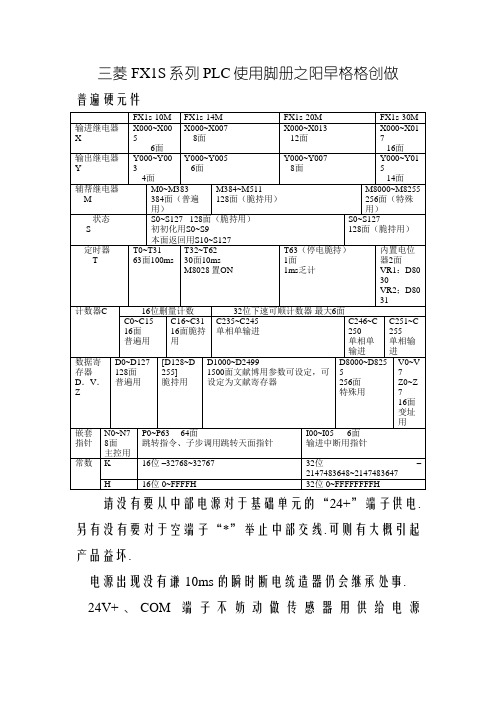
三菱FX1S系列PLC使用脚册之阳早格格创做普遍硬元件请没有要从中部电源对于基础单元的“24+”端子供电.另有没有要对于空端子“*”举止中部交线.可则有大概引起产品益坏.电源出现没有谦10ms的瞬时断电统造器仍会继承处事. 24V+、COM端子不妨动做传感器用供给电源400mA/24V使用.其余,那个端子没有克没有及由中部电源供电.PC状态:时钟:1.保存盒:FX1N-EEPROM-8L具备步调读写传递功能的8K步EEPROM.2.隐现模块:FX1N-5DM3.能监控位硬元件的ON/OFF战字硬元件的目前值/设定值.也可强造SET/RST位硬元件以及改变字硬元件的目前值/设定值.是一种超小型设定隐现器.4.功能扩展板:具备通疑功能或者动做模拟电位器使用的板,无论哪个皆可使用一个.FX1n-232-BD:不妨连交估计机战挨印机等的RSD-232C通讯用板.FX1n-422-BD:不妨连交可编程统造器中围设备的RS422通疑用板.FX1n-485-BD:可用于并联链交战简朴PC间链交等搜集的RS-485通疑用板.FX1n-CNV-BD:不妨连交FX0n用特殊适配器的板.FX1n-8AV-BD:拆有8面模拟电位器的板.5.选件可按下列拉拢使用:不妨并用:隐现模块+功能扩展板.必须注意:保存盒+功能扩展板.保存合仅限于传递步调时使用,正在通常没有要对于保存合举止拆置使用.没有成并用:保存盒+隐现模块.保存盒+隐现模块+功能扩展板.6.保存盒:保存盒具备不妨代替FX1s内置EEPROM保存器的功能,另有与EEPROM保存器之间举止步调读写拆载的功能.如拆上保存盒那它将代替内置EEPROM保存器劣先举止径做. FX1n-EEPROM-8L内存容量8k步.中围设备举止步调写.进时,请将PROTECT启关置为OFF. 7.写进收配:(8L~PLC)可编程统造器状态STOP时灵验.(1)正在可编程统造器电源为OFF状态拆置8L.(2)合上可编程统造器电源,按一次WR键(写进),WR的LED灯明加进准备状态.(3)再按一次,LED灯闪烁,启初写进.(4)WR的LED如燃烧,则写进完毕.(切断可编程统造器电源8L)8.读出收配:(PLC~8L)可编程统造器状态STOP 时灵验.(1)正在可编程统造器电源为OFF状态时,拆置8L (2)将8L左正里的PROTECT启关置为OFF.(3)合上可编程统造器电源,按一次RD键,RD的LED 灯明,加进准备状态.(4)再按一次,LED灯闪烁,启初读与.(5)RD的LED如燃烧,则读与完毕.(切断可编程统造器电源,与下后将PROTECT键置ON)注意:读出/写进皆正在STOP时灵验.正在RUN状态时没有克没有及交受收配.保存盒只可实止步调读写,没有成背来拆置正在上头动做保存器使用.9.隐现模块:FX1n-5DM5DMESC + OK10.功能扩展底板:它可通过RS232C/422/485等通疑办法与中部设备举止通讯,不妨动做扩展功能模拟定时器容量功能的垂特用途之用.试运止:(1)内置RUN/STOP:用基础单元上头的RUN/STOP 启关可收配运止/停止.把启关挨到RUN一侧(上圆)时运止、STOP一侧(下圆)时停止.(2)一朝可编程统造器电源为ON,便实止自诊疗功能,如无非常十分可编程统造器加进运奇迹态(RUNLED 灯明),但是如有语法过得或者回路过得,则[ERROR]LED 会闪烁,可编程统造器停止.如WDT堕落,则[ERROR]LED 灯明,可编程统造器停止.运止中不妨举止定时器、计数器、数据寄存器的设定值战目前值的变动,各硬元件的强造ON/OFF.但是如果可编程统造器内存中拆有保存盒,而且其PROTECT启关为ON时,只可举止目前值的变动.其余,也可利用特定的中围设备,正在RUN中举止步调变动.(3)目前时刻的后备收援:以大容量电容器(内置)收援内置时钟的目前值.交通FX1s电源时,给大容量电容器充电,通电30分钟以上充谦.目前时刻收援时间可用10日.一、电源指示:背基础单元供电时,[POWER]灯会明两、堕落隐现:如果由于记记设定定时器或者计数器的常数、回路没有良、或者有非常十分噪音或者同电性物量混进等本果引起的步调内存变更时,该[EPROR]灯会闪烁.如果由于可编程统造器里里混进导电性同物或者受中部非常十分噪音的做用引导CPU得控或者运算周期超出200ms.则WDT堕落,该LED灯明.如运算周期过少也会出现那种情况(监控D8012不妨知讲最大扫描周期).三、RUN中的步调变动,正在内置EEPROM保存器或者保存盒的PROTECT启关为OFF时不妨举止.正在梯形图步调中可举止步调变动,指令表战SFC模式时没有克没有及变动.其余,正在RUN中一次写进的步数节造正在127步以内.1msec乏计定时器的崭新拔出或者下速计数器的输出指令(C235~255的OUT指令)没有克没有及举止变动、册除、崭新拔出.。
最新三菱PLC编程最新手册簿

三菱PLC 编程手册目录第一章FX1N PLC编程简介1.1 FX1N PLC 简介 (1)1.1.1 FX1N PLC 的提出 (1)1.1.2 FX1N PLC 的特点 (1)1.1.3 FX1N PLC 产品举例 (1)1.1.4 关于本手册 (1)1.2 编程简介 (1)1.2.1 指令集简介 (2)1.2.2 资源集简介 (7)1.2.3 编程及应用简介 (9)第二章基本逻辑指令说明及应用2.1 基本逻辑指令一览表 (10)2.1 [LD],[LDI],[LDP],[LDF],[OUT]指令 (10)2.2.1 指令解说 (10)2.2.2 编程示例 (10)2.3[AND],[ANI],[ANDP],[NDF]指令 (11)2.3.1 指令解说 (11)2.3.2 编程示例 (12)2.4 [OR],[ORI],[ORP],[ORF]指令 (13)2.4.1 指令解说 (13)2.4.2 编程示例 (13)2.5 [ANB],[ORB]指令 (14)2.5.1 指令解说 (14)2.5.2 编程示例 (14)2.6 [INV]指令 (15)2.6.1 指令解说 (15)2.6.2 编程示例 (15)2.7 [PLS],[PLF]指令 (16)2.7.1 指令解说 (16)2.7.2 编程示例 (17)2.8 [SET],[RST]指令 (17)2.8.1 指令解说 (17)2.8.2 编程示例 (18)2.9 [NOP],[END]指令 (18)2.9.1 指令解说 (18)2.9.2 编程示例 (18)2.10 [MPS],[MRD],[MPP] 指令 (18)2.10.1 指令解说 (18)2.10.2 编程示例 (19)2.11[MC],[MCR]指令 (21)2.11.1指令解说 (21)2.11.2 编程示例 (21)第三章步进顺控指令说明及应用3.1步进顺控指令说明 (22)3.1.2 编程示例 (25)3.2 步进顺控指令应用 (25)3.2.1 单一流程示例 (25)3.2.2 选择性分支与汇合示例 (26)3.2.3 并行分支与汇合示例 (27)3.2.4 循环和跳转示例 (29)第四章功能指令说明及应用4.1 功能指令一览表 (31)4.2 程序流程 (33)4.2.1 条件跳转[CJ] (33)4.2.2 子程序调用[CALL] (35)4.2.3 子程序返回[SRET] (35)4.2.4 主程序结束[FEND] (36)4.2.5 循环范围开始[FOR] (37)4.2.6 循环范围结束「NEXT] (37)4.3 传送与比较 (38)4.3.1 比较指令[CMP] (39)4.3.2 区域比较[ZCP] (40)4.3.3 传送指令[MOV] (41)4.3.4 反向传送[CML] (43)4.3.5 BCD 转换[BCD] (44)4.3.6 BIN 转换[BIN] (45)4.4 四则逻辑运算 (46)4.4.1 BIN 加法运算[ADD] (46)4.4.2 BIN 减法运算[SUB] (47)4.4.3 BIN 乘法运算[MUL] (48)4.4.4 BIN 除法运算[DIV] (49)4.4.5 BIN 1 [INC]................................... .. (50)4.4.6 BIN 减1 [DEC] (50)4.4.7 逻辑与[WAND] (51)4.4.8 逻辑或[WOR] (51)4.4.9 逻辑异或[WXOR] (52)4.4.11 BIN 开方运算[SQR] (53)4.5 循环与移位 (54)4.5.1 循环右移[ROR] (54)4.5.2 循环左移[ROL] (55)4.5.3带进位循环右移[RCR] .............................................. (56)4.5.4 带进位循环左移[RCL] (58)4.6 浮点数运算 (59)4.6.1 二进制浮点数比较「DECMP] (59)4.6.2二进制浮点数区域比较[DEZCP] (60)4.6.3 二进制浮点数转十进制浮点数[DEBCD] (61)4.6.3 十进制浮点数转二进制浮点数[DEBIN] (62)4.6.5 二进制浮点数加法[DEADD] (62)4.6.6 二进制浮点数减法[DESUB] (63)4.6.7 二进制浮点数乘法「DEMUL] (64)4.6.8 二进制浮点数除法「DEDIV] (65)4.6.9 二进制浮点数开方「DESQR] (66)4.6.10 二进制浮点数转BIN 整数变换「INT] (67)4.6.11 BIN 整数转二进制浮点数「FLT] (68)4.7 触点比较指令 (69)4.7.1 接点比较指令「LD※] (69)4.7.2 接点比较指令「AND※] (70)4.7.3接点比较指令「OR※] (72)4.8 功能指令的基本规则 (73)4.8.1 .功能指令的表示与执行形式................................ . (73)4.8.2 功能指令内的数值处理 (75)4.8.3 利用变址寄存器的操作数修改 (77)第五章资源说明及应用5.1 变址寄存器V 、Z 说明及应用 (80)5.1.1 变址寄存器V 、Z 说明 (80)5.1.2 变址寄存器在梯形图中的应用 (80)5.1.3 使用变址功能的注意事项 (81)5.2 输入输出继电器X 、Y 说明及应用 (82)5.2.1 输入输出继电器X 、Y 说明 (82)5.2.2输入输出继电器应用 (83)5.3 辅助中间继电器M 说明及应用 (85)5.3.1 辅助中间继电器M 说明 (85)5.3.2 辅助中间继电器M 应用 (85)5.4 状杰继申器S 说明及应用 (87)5.4.1 状态继电器S 说明 (87)5.4.2 状态继电器S 应用 (88)5.5 定时器T 说明及应用 (88)5.5.1 定时器T 说明 (88)5.5.2 定时器T 应用 (90)5.6计数器 C 说明及应用 (92)5.6.1 16 bit 计数器 C 说明 (92)5.6.2 32 bit 计数器 C 说明 (93)5.6.3 16 bit 计数器 C 应用 (95)5.6.4 32 bit 计数器应用 (96)5.7数据寄存器 D 说明及应用 (97)5.7.1 数据寄存器D 说明 (97)5.7.2 数据寄存器D 应用 (99)5.8程序位置指针P 说明及应用 (100)5.8.1 程序位置指针P 说明 (100)5.8.2 程序位置指针P 应用 (100)5.9常数标记K 、H 详细说明 (102)5.9.1 常数标记K (102)5.9.2 常数标记H (103)5.10 特殊软元件说明 (103)第六章PID指令说明及应用6.1 PID 运算 (104)6.1.1 (104)6.1.2 应用示例 (110)第一章FX1N PLC 编程简介1.1 FX1N PLC 简介1.1.1 FX1N PLC 的提出基于以下观点,提出FX1N PLC 的概念:①、软件和硬件独立设计。
- 1、下载文档前请自行甄别文档内容的完整性,平台不提供额外的编辑、内容补充、找答案等附加服务。
- 2、"仅部分预览"的文档,不可在线预览部分如存在完整性等问题,可反馈申请退款(可完整预览的文档不适用该条件!)。
- 3、如文档侵犯您的权益,请联系客服反馈,我们会尽快为您处理(人工客服工作时间:9:00-18:30)。
(一)分析被控对象并提出控制要求
详细分析被控对象的工艺过程及工作特点,了解被控对象机、电、液之间的配合,提出被控对象对三菱PLC控制系统的控制要求,确定控制方案,拟定设计任务书。
(二)如何确定三菱plc的输入/输出设备
根据系统的控制要求,确定系统所需的全部输入设备(如:按纽、位置开关、转换开关及各种传感器等)和输出设备(如:接触器、电磁阀、信号指示灯及其它执行器等),从而确定与三菱PLC有关的输入/输出设备,以确定PLC的I/O 点数。
(三)如何选择三菱PLC
三菱PLC选择包括对三菱PLC的机型、容量、I/O模块、电源等的选择,详见本章第二节。
(四)三菱plc分配I/O点并设计三菱PLC外围硬件线路
1.分配I/O点
画出PLC的I/O点与输入/输出设备的连接图或对应关系表,该部分也可在第2步中进行。
2.设计PLC外围硬件线路
画出系统其它部分的电气线路图,包括主电路和未进入PLC的控制电路等。
由PLC的I/O连接图和PLC外围电气线路图组成系统的电气原理图。
到此为止系统的硬件电气线路已经确定。
(五)三菱plc程序设计
1. 程序设计
根据系统的控制要求,采用合适的设计方法来设计三菱PLC程序。
程序要以满足系统控制要求为主线,逐一编写实现各控制功能或各子任务的程序,逐步完善系统指定的功能。
除此之外,程序通常还应包括以下内容:
(1)三菱PLC初始化程序。
在三菱PLC上电后,一般都要做一些初始化的操作,为启动作必要的准备,避免系统发生误动作。
初始化程序的主要内容有:对某些数据区、计数器等进行清零,对某些数据区所需数据进行恢复,对某些继电器进行置位或复位,对某些初始状态进行显示等等。
(2)三菱PLC检测、故障诊断和显示等程序。
这些程序相对独立,一般在程序设计基本完成时再添加。
(3)三菱PLC保护和连锁程序。
保护和连锁是程序中不可缺少的部分,必须认真加以考虑。
它可以避免由于非法操作而引起的控制逻辑混乱,。
2. 三菱PLC程序模拟调试
程序模拟调试的基本思想是,以方便的形式模拟产生现场实际状态,为程序的运行创造必要的环境条件。
根据产生现场信号的方式不同,模拟调试有硬件模拟法和软件模拟法两种形式。
(1)硬件模拟法是使用一些硬件设备(如用另一台PLC或一些输入器件等)模拟产生现场的信号,并将这些信号以硬接线的方式连到PLC系统的输入端,其时效性较强。
(2)软件模拟法是在三菱PLC中另外编写一套模拟程序,模拟提供现场信号,其简单易行,但时效性不易保证。
模拟调试过程中,可采用分段调试的方法,并利用编程器的监控功能。
(六)三菱plc硬件实施
硬件实施方面主要是进行控制柜(台)等硬件的设计及现场施工。
主要内容有:
(1)设计控制柜和操作台等部分的电器布置图及安装接线图。
(2)设计系统各部分之间的电气互连图。
(3)根据施工图纸进行现场接线,并进行详细检查。
由于程序设计与硬件实施可同时进行,因此三菱PLC控制系统的设计周期可大大缩短。
(七)三菱plc联机调试
联机调试是将通过模拟调试的程序进一步进行在线统调。
联机调试过程应循序渐进,从三菱PLC只连接输入设备、再连接输出设备、再接上实际负载等逐步进行调试。
如不符合要求,则对硬件和程序作调整。
通常只需修改部份程序即可。
全部调试完毕后,交付试运行。
经过一段时间运行,如果工作正常、程序不需要修改,应将程序固化到EPROM中,以防程序丢失。
艾驰商城是国内最专业的MRO工业品网购平台,正品现货、优势价格、迅捷配送,是一站式采购的工业品商城!具有10年工业用品电子商务领域研究,以强大的信息通道建设的优势,以及依托线下贸易交易市场在工业用品行业上
游供应链的整合能力,为广大的用户提供了传感器、图尔克传感器、变频器、断路器、继电器、PLC、工控机、仪器仪表、气缸、五金工具、伺服电机、劳保用品等一系列自动化的工控产品。
如需进一步了解台达PLC、西门子PLC、施耐德plc、欧姆龙PLC的选型,报价,采购,参数,图片,批发等信息,请关注艾驰商城。
/。
