英语PPT制作经验分享
英语学习经验交流会英语+翻译版PPT

I'm Jane. The rest of them have basically said it, so let me talk about writing. Before, writing was my worst part, and later, I asked a lot of well-written students, summed up some methods, improve my writing level. Now I'll share my methods with you. First, find some typical examples to imitate. Do not ask to write too much, as long as the description of one thing, clarify their point of view can be. Second, you can find some pen pals, correct each other, learn from each other. Often others find out the problem can arouse their own attention and attention.
Thank you to several students for sharing. Learning English is a gradual process, good learning methods are important, persistence is also very important . The improvement of ab时ili间ty 邵ne邵ed雅s a飞long period of training, so, beginners must become attracted to English and are absorbed in English . Finally, we should set high standards of English. Thank you all, this is the ennge.
英文演讲稿的PPT制作技巧分享

英文演讲稿的PPT制作技巧分享English Presentation PPT Production Skills SharingGood morning/afternoon/evening, ladies and gentlemen.It’s my pleasure to share with you some tips and techniques regarding how to create a high-quality PPT for an English presentation. As we all know, PPT has become an essentialtool in our modern communication, especially in the business world. An engaging and clear PPT can effectively convey your message and win the trust and interest of your audience. Therefore, it’s crucial to master some PPT production skills to create an impressive presentation. In this article, I’ll take you through five essential steps of creating a compelling English presentation PPT.Step 1: Planning and PreparationBefore creating any PPT, it’s important to cl arify the content and target audience of your presentation. Askyourself the following questions:1. What is the purpose of my presentation?2. Who is my target audience?3. What information do they want to know?4. How long is my presentation?5. How many slides will I use?Based on these questions, you can determine the corresponding information and supporting materials to include in your PPT. Additionally, a clear and concise outline can help you organize the structure of your presentation and save your time in the production process.Step 2: Design and LayoutA well-designed and organized PPT can help you quickly engage your audience and convey your message. The design and layout of your slides should conform to the theme of your presentation and be consistent throughout the PPT. Here are some design tips to consider:1. Choose a consistent color scheme that complements your content and the overall tone of your presentation.2. Use high-quality images and graphics to support your words. Avoid using too many stock images or clip art.3. Use a modern and easy-to-read font. Stay away from decorative fonts.4. Keep the layout simple and clean. Avoid excessive animations or transitions that may distract the audience.Step 3: Content and PresentationThe content is the core of your PPT. It should be concise, engaging, and informative. A good PPT should not beoverloaded with information. Instead, focus on key points and deliver them effectively. Here are some presentation tips to consider:1. Start with an attention-grabbing opening statement or question.2. Use bullet points and short sentences to convey your message effectively.3. Use examples or real-life scenarios to clarify your concept or idea.4. Use videos or animations to enhance the visual effectof your presentation.5. Summarize the key points and make a call to action at the end of your presentation.Step 4: Practice and RehearsalPractice makes perfect. A well-prepared presenter can deliver the message with confidence and clarity. To achieve this, you need to practice and rehearse before the actual presentation. Here are some rehearsal tips to consider:1. Read your presentation out loud to become familiar with the content and delivery style.2. Time yourself to ensure your presentation is within the allocated time frame.3. Ask a friend or colleague to listen to your presentation and give feedback.4. Record yourself and watch the playback to see if you need to improve on any areas.5. Be comfortable with your presentation material and be prepared to respond to any questions or challenges.Step 5: Final Touches and DistributionAfter completing your PPT, it’s time to do the final touches. Here are some final tips to consider:1. Review your presentation and correct any spelling or grammatical errors.2. Check the consistency of the design and layout throughout the presentation.3. Save your PPT in the appropriate format (PowerPoint, PDF, etc.) to distribute to your audience.4. Be prepared to adjust the font size and color schemeif necessary, depending on the venue and lighting.5. Always have a backup plan in case of any technical difficulties.In conclusion, a well-designed and delivered PPT can help you effectively communicate your message and engage your audience. By following these essential steps, you can create an impressive and engaging PPT for your English presentation. Thank you for reading, and I hope you found these tipshelpful in your future presentations.。
英语PPT课件制作
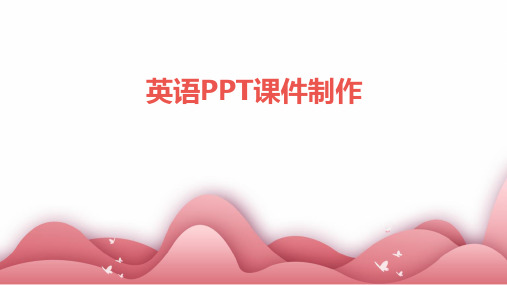
制作PPT课件的意义
提高教学质量
通过PPT课件,教师可以 更加清晰、直观地展示教 学内容,帮助学生更好地
理解和记忆知识点。
增强学生的学习兴趣
PPT课件可以呈现丰富的图 片、动画和视频等多媒体 元素,使课堂教学更加生 动有趣,激发学生的学习
兴趣。
提高教学效率
PPT课件可以减少教师板书 的时间,提高教学效率, 同时也可以方便地展示大 量的教学资料,扩大学生
技术实现
熟练掌握PPT制作技巧,如动画效果 、音频视频插入、超链接等,以提高 课件的视觉效果和用户体验。
谢谢您的聆听
THANKS
演示的节奏,理解演示内容。
动画效果选择
选择与主题相符的动画效果,使 演示更加符合整体风格,避免过
于花哨或突兀。
加入音频和视频素材
1 2 3
音频素材
在PPT中加入适当的音频素材,如背景音乐、旁 白等,能够增强演示的氛围和情感表达。
视频素材
通过插入视频素材,可以展示更为丰富的内容, 如英语短片、情景对话等,帮助学生更好地理解 语言应用场景。
英语PPT课件制作
CONTENTS
• 引言 • PPT课件制作基础 • 英语PPT课件的特殊性 • 内容设计和组织 • 互动性和多媒体元素 • 制作技巧和建议 • 案例分析
01
引言
目的和背景
目的
为了更好地教授英语,提高学生的学习效率和学习效果,需 要制作英语PPT课件。
背景
随着现代教育技术的发展,多媒体教学已经成为一种趋势。 PPT课件作为一种常用的多媒体教学工具,具有信息量大、 展示效果好、易于操作等特点,因此在英语教学中得到广泛 应用。
素材选择
选择与主题相关的音频和视频素材,保证其质量 和内容与演示内容相符,避免影响演示效果。
英文PPT的讲授技巧
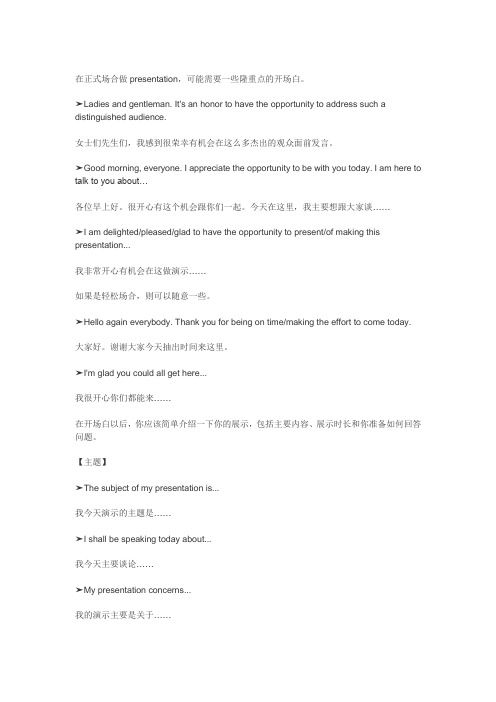
在正式场合做presentation,可能需要一些隆重点的开场白。
➤Ladies and gentleman. It's an honor to have the opportunity to address such a distinguished audience.女士们先生们,我感到很荣幸有机会在这么多杰出的观众面前发言。
➤Good morning, everyone. I appreciate the opportunity to be with you today. I am here to talk to you about…各位早上好。
很开心有这个机会跟你们一起。
今天在这里,我主要想跟大家谈……➤I am delighted/pleased/glad to have the opportunity to present/of making this presentation...我非常开心有机会在这做演示……如果是轻松场合,则可以随意一些。
➤Hello again everybody. Thank you for being on time/making the effort to come today.大家好。
谢谢大家今天抽出时间来这里。
➤I'm glad you could all get here...我很开心你们都能来……在开场白以后,你应该简单介绍一下你的展示,包括主要内容、展示时长和你准备如何回答问题。
【主题】➤The subject of my presentation is...我今天演示的主题是……➤I shall be speaking today about...我今天主要谈论……➤My presentation concerns...我的演示主要是关于……➤Today's topic is...今天的题目是……➤Today we are here to give a presentation on...今天我们要做一个关于……的演示。
如何制作英语ppt
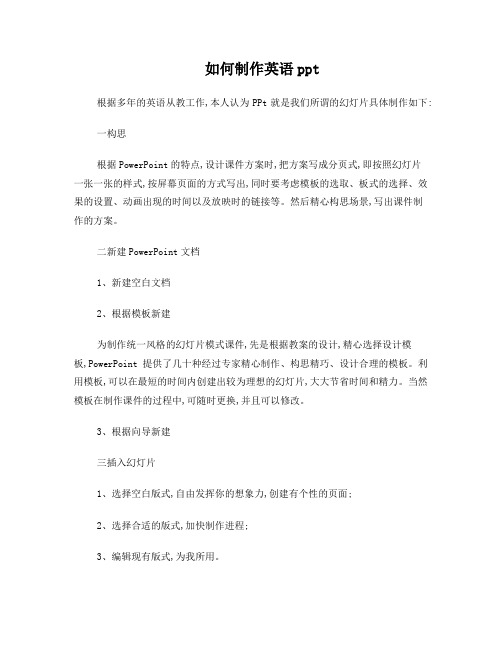
如何制作英语ppt根据多年的英语从教工作,本人认为PPt就是我们所谓的幻灯片具体制作如下: 一构思根据PowerPoint的特点,设计课件方案时,把方案写成分页式,即按照幻灯片一张一张的样式,按屏幕页面的方式写出,同时要考虑模板的选取、板式的选择、效果的设置、动画出现的时间以及放映时的链接等。
然后精心构思场景,写出课件制作的方案。
二新建PowerPoint文档1、新建空白文档2、根据模板新建为制作统一风格的幻灯片模式课件,先是根据教案的设计,精心选择设计模板,PowerPoint 提供了几十种经过专家精心制作、构思精巧、设计合理的模板。
利用模板,可以在最短的时间内创建出较为理想的幻灯片,大大节省时间和精力。
当然模板在制作课件的过程中,可随时更换,并且可以修改。
3、根据向导新建三插入幻灯片1、选择空白版式,自由发挥你的想象力,创建有个性的页面;2、选择合适的版式,加快制作进程;3、编辑现有版式,为我所用。
插入了幻灯片,接下来就是向其中添加各种内容——媒体。
四添加文本文本可在幻灯片视图中输入,亦可在大纲视图中输人。
还可以输入竖向的文本。
页面上的文本是“文本框”的形式。
文字输入后就可编辑和格式化文本,如设置字体,字型、字号,颜色等。
可以改变文本框的位置和大小。
五添加图形将图形和文字配合在一起,不但可以正确表示课件的内容,而且可以大大增强课件的渲染能力,增强演示效果。
1、插入图片可以从剪辑库中为幻灯片添加图片,更多的是插入文件中的图片。
可对插入的图片进行移动、裁剪和修饰等加工。
2、绘制图形可以使用PowerPoint提供的绘图工具轻松绘制诸如直线、圆、椭圆、正多边形等简单的图形,还可修改图形的线宽、填充颜色等。
3、插入艺术字PowerPoint中艺术字是以图形的形式出现的。
对编辑好的多个图形,可以进行“组合”。
六插入图表和结构图插入新幻灯片时,选择带有图表版式的幻灯片,按幕提示操作即可插入图表。
为了形象地表达结构、层次关系,可以在幻灯片中制作组织结构图,在新幻灯片版式图中选择组织结构图的版式,双击组织结构图的占位符,就可启动组织结构图处理窗口。
《大学英语课件》-课程PPT分享

学生反馈
了解学生对优质课件的反 馈和感受,让我们更好地 提升课件的质量。
容,强化学生对课程的理解与记忆。
2
常见问题解答
解答学生们在学习过程中常遇到的问题,帮助他们更好地掌握课程。
3
结束语和感谢语
以一段鼓励和感恩的话语结束分享,并感谢听众的聆听。
与听众互动
2
课件展示的顺利进行。
掌握与听众互动的技巧,使课件展示
更加生动和参与性更高。
3
多媒体使用技巧
了解如何巧妙地使用多媒体元素,如 音频和视频,来增强课件的效果。
分享经验和实例
成功案例分享
向大家介绍一些成功案例, 揭示制作出优秀课件的秘 诀。
教师个人经验
分享一些教师在制作课件 方面的个人经验和技巧。
《大学英语课件》-课程 PPT分享
在这个PPT分享中,我们将探讨《大学英语课件》的重要性以及如何制作一 个引人入胜、易于理解的课程PPT。让我们开始吧!
课程目标与内容
课程目标
通过学习《大学英语课 件》,学生将掌握英语听、 说、读、写的基本技能。
课程内容
课程内容包括词汇、语法、 阅读与写作等方面的学习, 以帮助学生提高英语水平。
学习方法
我们将介绍一些有效的学 习方法,帮助学生更好地 掌握课程内容。
课件制作技巧
设计原则
了解如何运用设计原则来制作 吸引人的课件。
使用图片和图表
了解如何使用图片和图表来增 强课件的可视化效果。
文字排版
学习如何使用合适的字体、字 号和排版技巧来提升课件的可 读性。
课件展示技巧
1
控制幻灯片流程
学习如何控制幻灯片的流程,以确保
如何制作一份优秀的英语课件PPT

使用相对的颜色组合,确保文字是否可以正常阅 读。最好的方式是使用深色文字和淡色背景,或 相反的颜色组合。
符合主题
如果你的主题是学术性质的,请使用简洁和专业 的幻灯片。如果你的主题是更加生动有趣,让你 的背景色更加生动。
避免花哨的字体
为了一致性和可见性,选择一种美观且简洁的字 体。让你的字体保持清晰而好看。
3
运用颜色
18pt.
在部分特别想要强调的文字上运用颜色,
使其更为引人注目。
利用多媒体元素提高表现力
图片和图表
优秀的图像和图表可以增强事实论据的可视性、可读性。在幻灯片中使用图表、图像来呈现 数据,也让听众更好地理解主题。
音频和视频
制作你的PPT,使用音,和视频等多媒体物料,让你的课件非常生动和有趣。为了避免影响 发言效果,适当运用多媒体方式,是制作高尺质PPT的关键
动画效果和过渡效果技巧
如果您想要更加生动和清晰的幻灯片,建议采用简 单的动态效果和过渡效果,来突出重点。 例如在“出 现效果”和“退场效果”中选择一个非常有用的技巧。
设计合适的互动环节和实践活动
测验
添加互动性测试,在内容里间 隔几个问题,让听众有动手操 作的机会,更深入理解课程内 涵。
小组活动
激励听众参与小组活动,加强 沟通和人际交流,并让学习过 程更具体,更生动。
设计唯一的封面
独特而引人注目的图像
为你的PPT设计一个独特而吸引人的封面,可以在 周围环境中脱颖而出,同时保证专业性。 创造一 个与主题相关的图像,让你的听众感到你的思想和 原创性。
简单明了的标题
运用缩写词,初步认识或引人入胜的句子跟主题建 立联系。 明确表示课件目的和独特之处的标题,让 听众对你的主题产生浓厚兴趣。
英语课件制作技巧
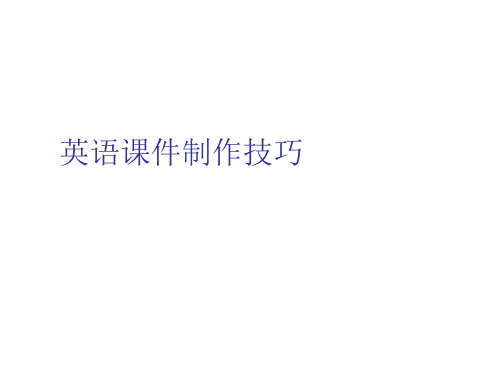
自定义动画实例
1. Japan lies ____ the east of China.
∨A. to B. on C. in
2. Beijing lies____ the north of China A. to B. on C. in
Boy: Do you want to go to _a_m__o_v_i_e_?
插入flash
如果swf文件与这个PPT在同一目录下, 也可只输入文件名。
如果embedMovie中选择值是“false”, 则要将swf文件和powerpoint文件放置在 一起,才能播放。你发给别人的时候要 把ppt文件和swf一起发过去,对方才能 阅读。
PPT课件的制作技巧
7.使用特殊背景 格式→背景→(左下角下拉菜单)填充效果→ 图片→选择图片→插入→确定→应用
PPT课件的制作技巧
插入flash 视图→工具栏→控件工具箱→其他控件 →ShockWave Flash Object,(文本框外)鼠 标变成十字型,在Powerpoint文件中要插入 flash的合适位置上拖出一个矩形框,选中拖出 来的框框,按鼠标右键,选择属性。在弹出的 “属性“面板中,找到“movie“栏,输入.swf 的完整路径,(比如D:\AAA.SWF),在 embedMovie中选择“true”。这个选项的作用 是让swf文件存储在PowerPoint档案里。
英语课件制作技巧
主要内容
PPT课件的制作技巧 PPT课件的制作原则
PPT课件的制作技巧
1. 建立超链接 2. 自定义动画 3. 插入图片
4. 插入声音 5. 插入视频
6. 插入flash
7.使用特殊背景 8. 使用特殊模板 9. 为课件配音 10. 放映状态下几个图标
- 1、下载文档前请自行甄别文档内容的完整性,平台不提供额外的编辑、内容补充、找答案等附加服务。
- 2、"仅部分预览"的文档,不可在线预览部分如存在完整性等问题,可反馈申请退款(可完整预览的文档不适用该条件!)。
- 3、如文档侵犯您的权益,请联系客服反馈,我们会尽快为您处理(人工客服工作时间:9:00-18:30)。
标题文本
标题文本
标题文本
chinglish
Does not make any sense.
标题文本
• 翻译通顺,语法正确 • The translation is smooth and grammatically correct • 得来全不费工夫 • Fancy finding by sheer luck what one has searched for far and wide. • 需要手打 • Need to manually
2
生僻单词
标题文本
• When we got to the last chorus of the parody . we saw tears rolling down Mr. Stone's high cheekbones . He got up and pulled out a handkerchief and blew his nose and wiped his face . "Boys," he began , and no one even noticed that he wasn't calling us "men" any more , "we're not very good , we Americans , at expressing sentiment . But I want to tell you have given me something I shall never forget."
学习经验分享 之
ppt制作分享
目 录
1
课文内容
2
生僻单词
3
拓展视频
1
课文内容
标题文本
• When we got to the last chorus of the parody . we saw tears rolling down Mr. Stone's high cheekbones . He got up and pulled out a handkerchief and blew his nose and wiped his face . "Boys," he began , and no one even noticed that he wasn't calling us "men" any more , "we're not very good , we Americans , at expressing sentiment . But I want to tell you have given me something I shall never forget."
标 题 文 本 Grammar mistakes
标题文本
标题文本
3
拓展视频
标题文本
• Wonderful • Related • Brief
cannot improve your past, but you can improve your future. Once time is wasted, life is wasted.
• 你不能改变你的过去,但你可以让你的未来变得更美好。一旦时 间浪费了,生命就浪费了。
标题文本
Thanks for your watching
可编辑图标合集一
24 30 o
KG
可编辑图标合集二
可编辑地图合集三
