硬件设计说明书—模板分析
MG2260硬件设计指导手册说明书

MG2260 硬件设计指导手册Rev. 1.92020/2/22修订记录版权和许可声明版权所有©2012-2020厦门骐俊物联科技股份有限公司,保留所有权利。
未经书面许可,任何人不得以任何方式或形式对本文档内的任何部分进行复制、摘录、备份、修改、传播、翻译成其它语言、将其全部或部分用于商业用途。
免责声明本文档依据现有信息制作,其内容如有更改,恕不另行通知。
本公司在编写该文档时已努力使其内容准确可靠,但不对本文档中的遗漏、不准确或编排错误导致的损失和损害承担任何责任。
内容目录内容目录 (3)表格目录 (5)图片目录 (6)1序 (7)1.1相关文档 (7)1.2缩写 (7)2产品概述 (9)2.1主要规格 (9)2.2型号说明 (10)3应用接口 (10)3.1接口概览 (10)3.2工作状态 (10)3.3状态指示 (11)3.3.1RI (11)3.3.2NETLIGHT (12)3.4状态控制 (12)3.4.1启动 (12)3.4.2关闭 (13)3.4.3睡眠 (14)3.4.4唤醒 (15)3.4.5飞行模式 (15)3.5供电输入 (15)3.5.1供电设计 (15)3.6供电输出 (16)3.7RTC (16)3.8ADC接口 (16)3.9SIM卡 (17)3.10音频 (17)3.11天线 (18)3.12异步串行接口 (19)4电气特性 (20)4.1引脚功能 (20)4.2限值 (22)4.3建议运行条件 (22)4.3.1环境温度 (22)4.3.2输入电压 (22)4.4DC特性 (22)4.5模拟组件 (23)4.5.1供电输出 (23)4.5.2ADC接口 (23)4.6工作电流 (23)4.7射频 (24)5机械特性 (25)5.1结构 (25)5.2推荐封装 (26)6应用设计参考 (27)6.1防护 (27)6.2布局 (27)6.3射频 (27)6.4维护接口 (27)7附件 (28)7.1生产焊接 (28)7.2包材 (28)8联系我们 (29)表格目录表格目录表1缩写对照 (7)表2关键特性 (9)表3型号说明 (10)表4工作状态 (10)表5 RI脚状态 (11)表6 NETLIGHT工作状态 (12)表7供电输入滤波电容器 (15)表8供电输出特性 (16)表9 SIM卡连接引脚 (17)表10 UART引脚 (19)表11引脚功能 (20)表12限值 (22)表13工作环境条件 (22)表14工作电压 (22)表15数字I/O口 (23)表16 VDD_EXT (23)表17 ADC特性 (23)表18功耗 (23)表19射频输出功率 (24)表20射频接收灵敏度 (24)表21维护接口 (27)图片目录图片目录图1模块接口 (10)图2模块用作被叫方RI时序 (11)图3收到URC信息或者短信时RI时序 (11)图4模块用作主叫时RI时序 (12)图5 NETLIGHT参考电路 (12)图6启动时序 (13)图7上位机控制PWRKEY参考电路 (13)图8按键控制PWRKEY参考电路 (13)图9硬件关闭时序 (14)图10紧急关闭参考电路 (14)图11供电输入参考电路 (16)图12 SIM卡参考电路 (17)图13 天线参考电路 (18)图14 串口连接 (19)图15模块引脚顶视图 (20)图16 MG2260 规格图(单位:mm) (26)图17 MG2260 推荐封装图(单位:mm) (26)图18 MG2260 回流焊炉温曲线 (28)图19 MG2260 托盘 (28)1序本文档详细描述了MG2260 GSM/GPRS无线通信模块的规格、功能,提供了应用设计参考建议,可以帮助您迅速了解MG2260模块的接口、电气和机械特性,在短时间内开发出基于MG2260模块的应用产品。
导盲机器人硬件结构设计说明书
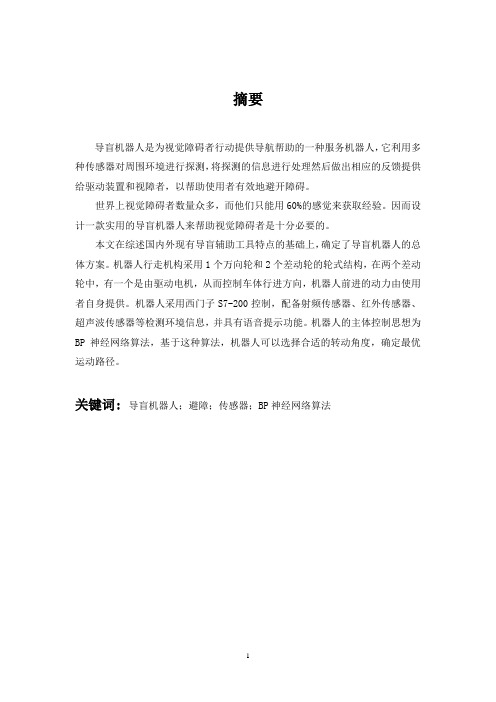
摘要导盲机器人是为视觉障碍者行动提供导航帮助的一种服务机器人,它利用多种传感器对周围环境进行探测,将探测的信息进行处理然后做出相应的反馈提供给驱动装置和视障者,以帮助使用者有效地避开障碍。
世界上视觉障碍者数量众多,而他们只能用60%的感觉来获取经验。
因而设计一款实用的导盲机器人来帮助视觉障碍者是十分必要的。
本文在综述国内外现有导盲辅助工具特点的基础上,确定了导盲机器人的总体方案。
机器人行走机构采用1个万向轮和2个差动轮的轮式结构,在两个差动轮中,有一个是由驱动电机,从而控制车体行进方向,机器人前进的动力由使用者自身提供。
机器人采用西门子S7-200控制,配备射频传感器、红外传感器、超声波传感器等检测环境信息,并具有语音提示功能。
机器人的主体控制思想为BP神经网络算法,基于这种算法,机器人可以选择合适的转动角度,确定最优运动路径。
关键词: 导盲机器人;避障;传感器;BP神经网络算法AbstractAs one of serving robots, The blind guiding robot is a novel device designed to help blind or visually impaired users navigate safely. it detects the environment information by the many kinds of sensors. And it sends the information to the blind and robot, and helps him/her know the environment and avoid the obstacle efficiently.Throughout the world, the number of blind is numerous, and the blind have to use 60% abilities of sensory. Designing a sort of practical blind guiding robot to help thevisual impaired persons has great significance.According to the characters in the blind guiding robot at home and abroad, a portable and reasonable general scheme is designed. The walking mechanism of the robot is the wheel-structure. It has one steering wheel and two universal wheels. and one of universal wheels is driven by the motor. The steering wheel controls the marching direction of the robot. The progressive power of robot is provided by the user. A PLC is used to control the behaviors of the robot. And the robot detects the environment with three types of sensors including Ultrasonic Sensor, Infrared Sensor, and a RFID sensor. The main program of robot is based on BP neural network algorithm, And the robot can select the appropriate rotation angle, to determine the optimal motion path.Key words:The blind guiding robot;Avoiding Obstruction;Sensor;BP neural network algorithm第一章绪论1.1 引言世界卫生组织估计全世界有盲人4000万到4500万,低视力人数是盲人的3倍,约1.4亿人,我国曾在上世纪80年代进行过视力残疾状况调查。
am57xx 硬件设计指南说明书
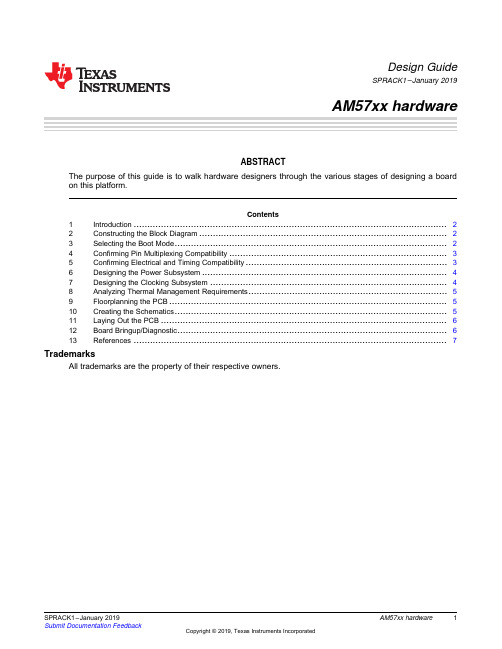
1SPRACK1–January 2019Submit Documentation Feedback Copyright ©2019,Texas Instruments Incorporated AM57xx hardware Design GuideSPRACK1–January 2019AM57xx hardwareABSTRACTThe purpose of this guide is to walk hardware designers through the various stages of designing a board on this platform.Contents 1Introduction (22)Constructing the Block Diagram (23)Selecting the Boot Mode (24)Confirming Pin Multiplexing Compatibility (35)Confirming Electrical and Timing Compatibility (36)Designing the Power Subsystem (47)Designing the Clocking Subsystem (48)Analyzing Thermal Management Requirements (59)Floorplanning the PCB (510)Creating the Schematics (511)Laying Out the PCB (612)Board Bringup/Diagnostic (6)13References (7)TrademarksAll trademarks are the property of their respective owners.Introduction 2SPRACK1–January 2019Submit Documentation FeedbackCopyright ©2019,Texas Instruments Incorporated AM57xx hardware1IntroductionThis document follows the structure shown in Figure 1.Each design stage in the Timeline links to acollection of useful documentation,application reports,and design recommendations pertaining to that ing this guide,hardware designers can efficiently locate the resources they need at every step in the board design flow.Figure 1.Hardware Design Timeline2Constructing the Block DiagramThe first step in designing the hardware platform is to create a detailed block diagram.The block diagram should contain all major system ICs and illustrate which I/O ports are used for device interconnection.Below is a collection of resources to aid in the Block Diagram creation process.•The links at the TI website below provide block diagrams,application reports,tools,software,designconsiderations,and other related information for various products under category "Related EndEquipments".–AM574x Product Folder–AM572x Product Folder–AM571x Product Folder–AM570x Product Folder•An EVM (Evaluation Module)is always a good source from which to start building a reference designfor these devices.The technical documentation for the EVM is available for download from thefollowing locations:–TMDSEVM572X–TMDXIDK5728–TMDXIDK5718–TMDSIDK574•The AM57xx family of devices offer a range of performance options while being all designed using thesame processing elements and interfaces.This allows that family to be software compatible.Additionally,AM574x,AM572x and AM571x have very similar footprints that allow migration on thesame board design.The AM574x/AM572x/AM571x Compatibility Guide covers the differences in ballassignment,pin multiplexing and basic features between AM574x,AM572x,and AM571x.•Select from a list of complementary devices to attach to AM57xx device in your system:–AM574x Power Management Device (required):TPS659037–AM572x Power Management Device (required):TPS659037–AM571x Power Management Device (required):TPS659037or TPS65916–AM570x Power Management Device (required):LP87332D +LP873220or TPS659163Selecting the Boot ModeThe block diagram that you are creating should also indicate which interface will be used for booting this device.These devices contain an on-chip ROM bootloader with the following features:•The boot config pins are sampled at power-on-reset•Sets up system for boot depending on boot configuration selected•Depending on boot mode,copies image to internal RAM and then executes it•Maximum size of the boot image is 128KBytes Confirming Pin Multiplexing Compatibility3SPRACK1–January 2019Submit Documentation Feedback Copyright ©2019,Texas Instruments Incorporated AM57xx hardware The following boot modes are supported:•NOR Flash boot•NAND Flash boot•SD boot•eMMC boot•QSPI_1boot (1-bit SPI flash memories)•QSPI_4boot (4-bit (Quad)SPI flash memories)•SATA boot•Universal Asynchronous Receiver/Transmitter (UART)boot•Universal Serial Bus (USB)boot (like an ethernet card,not as mass storage)•HS USB 2.0boot (like an ethernet card,not as mass storage)If the first boot source fails to boot,the ROM will move on to the next one in the sequence.Keep in mind that some boot sources take some time to timeout if that boot source isn't available.To understand details on different boot modes,see the device-specific technical reference manual (TRM).Key Boot Considerations are:•It is recommended to include population options for other boot modes to aid in development•Boot pins have other functions after reset.Make sure your board design takes this into account whenchoosing pull-up/down resistors for the boot pins.4Confirming Pin Multiplexing CompatibilityThe AM57xx device contains many peripheral interfaces.In order to reduce package costs whilemaintaining maximum functionality,many of the AM57xx terminals can multiplex up to 16signal functions.Some background about the AM57xx pin-multiplexing:•Although there are many combinations of pin-multiplexing that are possible,only a certain number ofsets,called IO sets,are valid due to timing limitations.These valid IO sets were carefully chosen toprovide many possible application scenarios for the user.•In order to guarantee the IO timings published in the AM57xx data manual over the lifetime of thedevice,AM57xx software must implement the proper pin configuration requirements.Theserequirements impact software configuration of the following registers and are fully documented in thePad Configuration section of the device-specific AM57xx TRM–Pad Configuration Registers (muxmode,slew control,Virtual IO Timing Modes,and so forth)–IODELAYCONFIG Registers (Manual IO Timing Modes)Texas Instruments has developed a Windows/Linux application called the TI PinMux Tool that helps asystem designer select the appropriate pin-multiplexing configuration for their AM57xx-based productdesign.This tool provides a way to select valid IO Sets of specific peripheral interfaces to insure the pin-multiplexing configuration selected for a design only uses valid IO Sets supported by AM57x.Additionally,it also provides generated output files to help software correctly implement the pad configurationrequirements necessary for guaranteeing the device's IO timings.These generated files are named with the prefix "boardPadDelay."The TI PinMux Tool must be used to validate the device pin definitionschosen in your design.It can be accessed at the link below:•TI PinMux Tool5Confirming Electrical and Timing CompatibilityA key step in the hardware design before beginning schematic capture is to confirm both DC and ACelectrical compatibility between this device and the other ICs connecting to it.•The device data sheet has important information with regards to timing and electrical characteristics.•For high-speed interfaces,you can run IBIS simulations using IBIS models provided for AM57x ZCEand ZCZ package to confirm signal Integrity.The IBIS model for your chosen AM57xx device can bedownloaded from the Models section under the Tools &Software tab of the device's product page on .Designing the Power Subsystem 4SPRACK1–January 2019Submit Documentation FeedbackCopyright ©2019,Texas Instruments Incorporated AM57xx hardware•Using IBIS Models for Timing AnalysisNOTE:TI provides PCB layout specifications for the following interfaces,eliminating the need toperform electrical analysis:•DDR3/DDR3L -see the device-specific data manual (precludes timing analysis)•USB,HDMI,SATA,PCIe -see the High-Speed Interface Layout Guidelines6Designing the Power SubsystemOnce the block diagram has been validated for pin multiplexing,electrical,and timing compatibility,the power sub-system can be designed.Texas Instruments requires that the following PMIC (or PowerManagement IC)be used with AM57x designs:•AM574x Power Management Device (required):TPS659037•AM572x Power Management Device (required):TPS659037•AM571x Power Management Device (required):TPS659037or TPS65916•AM570x Power Management Device (required):LP87332D +LP873220or TPS65916Note that both the TPS659037and TPS65916PMICs require an external 16.384MHz crystal.See the resources below on estimating power consumption and designing a AM57x +PMIC solution.•The Power Estimation Tool (PET)provides insight into the power consumption of select AM57xxprocessors.The tool includes the ability for you to choose multiple application scenarios andunderstand the power consumption as well as how advanced power saving techniques can be applied to further reduce overall power consumption.•AM574x Power Estimation Tool•AM572x Power Estimation Tool•AM571x Power Estimation Tool•AM570x Power Estimation Tool•AM572x Power Consumption Summary•AM571x Power Consumption Summary•AM570x Power Consumption Summary•TPS659037Power Management Unit (PMU)for Processor Data Sheet•TPS659037User's Guide to Power AM574x,AM572x,and AM571x User's Guide7Designing the Clocking SubsystemIn addition to the power subsystem,the clocking subsystem needs to be designed to provide appropriate clocks to all ICs in the system.These clocks can be created by pairing crystals with internal oscillators within the system ICs,or they can be created by a separate clock generator.For your design,see the information below on designing the clocking subsystem.Key Considerations:•The device operation requires one or more of the following clocks:–A 32k optional crystal as an optional clock source for the RTC.–Two HF crystals,SYS_CLKIN1(mandatory)with either 19.2,20,or 27MHz and SYS_CLKIN2(optional)with 19.2-32MHz quartz or 12-38.4MHz CMOS square clock source as reference clocksfor system operation.•For more details,see the Clocking sections of the device-specific data sheet and TRM. Analyzing Thermal Management Requirements 5SPRACK1–January 2019Submit Documentation Feedback Copyright ©2019,Texas Instruments Incorporated AM57xx hardware 8Analyzing Thermal Management RequirementsThe product design cycle should include thermal analysis and thermal management techniques to ensure the operating junction temperature of the device is within functional limits.•Thermal Design Guide for DSP and ARM Application Processors•Power and Thermal Design Considerations Using TI's AM57x Processor Reference Design•AM572x Thermal Considerations•Thermal ratings listed in the device-specific data manual•Thermal models on the device-specific product page on 9Floorplanning the PCBBefore beginning schematic capture,it is recommended to floorplan the system PCB to determine theinterconnect distances between the various system ICs.10Creating the SchematicsAt this point in the design,it is time to start capturing the schematics.The following collection ofinformation will aid you in creating the schematics:•Key Considerations–Output clocks that are internally looped back–Do not forget to install a JTAG connection–JTAG:Make sure to use the RTCK pin on the JTAG connector.For more information,see theEmulation and Trace Headers Technical Reference Manual .•It is helpful to refer to the EVM schematics (that can be downloaded from the EVM links listed above inSection 2)as examples throughout the schematic capture process:•Make sure to use the canned schematics in the device-specific data sheet for the following interfaces:–DDR3/DDR3L•For detailed information on USB,HDMI,SATA,and PCIe board design,see the High-Speed InterfaceLayout Guidelines•During and after schematic capture,check your design against the schematic checklist:–AM57x Schematic Checklist•Plan to have an internal review to go through the schematic checklist and inspect other key areas ofthe schematic to look for inaccuracies,missing net connections,and so forth.Below is a list of additional aids available on the AM57xx device's product page that can be used during your schematic and board design:•Altium symbols•Pin names and numbers in the device-specific data manual:•BSDL Simulation Models•IBIS Simulation ModelsLaying Out the PCB 6SPRACK1–January 2019Submit Documentation FeedbackCopyright ©2019,Texas Instruments Incorporated AM57xx hardware11Laying Out the PCBAfter completing schematic capture,see the following information on laying out the PCB:•It is often helpful to refer to an example layout when designing a custom PCB:–The EVM designs listed in Section 2all contain full PCB layouts that can be used as successfulsample designs.•Make sure to follow the Layout Specifications for the following Critical Interfaces:–DDR3/DDR3L -see device-specific data sheet–USB,HDMI,SATA,PCIe -see the High-Speed Interface Layout Guidelines•Plan to have an internal PCB layout review with your design team to verify that net connection tracesand the power distribution network were created correctly.•General Information Articles:–Understanding TI’s PCB Routing Rule-Based DDR Timing Specification–AM57xx BGA PCB Design12Board Bringup/DiagnosticOnce your custom PCB has been produced and assembled,see the following information on bringing-up and debugging the system.•Overview of Debug and Trace Tools wiki•Category:Code Composer Studio v6•Code Composer Studio Using BSDL to validate AM57xx based board–You can use AM57xx BSDL files to validate the connectivity on board build.•Processor SDK RTOS Diagnostics References 7SPRACK1–January 2019Submit Documentation Feedback Copyright ©2019,Texas Instruments Incorporated AM57xx hardware 13References1./tool/tmdxevm57282.AM57483.AM57284.AM57185.AM57086.TPS6590377.AM574x Sitara™Processors Silicon Revision 1.0Technical Reference Manual8.AM572x Sitara Processor Technical Reference Manual9.AM571x and AM570x Sitara Processor Technical Reference Manual10.Pin Mux Tool11.OMAP5910ARM Data Throughput Analysis12.High-Speed Interface Layout Guidelines13.AM574x Power Estimation Tool14.AM572x Power Estimation Tool15.AM571x Power Estimation Tool16.AM570x Power Estimation Tool17.AM572x Power Consumption Summary18.AM571x Power Consumption Summary19.AM570x Power Consumption Summary20.TPS659037Power Management Unit (PMU)for Processor21.TPS659037User's Guide to Power AM574x,AM572x,and AM571x User's Guide22.Power and Thermal Design Considerations Using TI's AM57x Processor Reference Design23.AM572x Thermal Considerations24.AM574x Sitara™Processors Silicon Revision 1.0Data Manual25.AM570x Sitara Processors Data Manual26.AM57xx BGA PCB Design wiki27.General hardware design/BGA PCB design/BGA decoupling wiki28.AM572x GP EVM Power Simulations29.DM814x,DM814x Debug and Trace Tools wiki30.Category:Code Composer Studio v6wiki31.AM570x Power Consumption Summary32.Thermal Design Guide for DSP and ARM Application Processors33.Emulation and Trace Headers Technical Reference Manual34.AM57x Schematic Checklist35.AM57xx BGA PCB DesignIMPORTANT NOTICE AND DISCLAIMERTI PROVIDES TECHNICAL AND RELIABILITY DATA(INCLUDING DATASHEETS),DESIGN RESOURCES(INCLUDING REFERENCE DESIGNS),APPLICATION OR OTHER DESIGN ADVICE,WEB TOOLS,SAFETY INFORMATION,AND OTHER RESOURCES“AS IS”AND WITH ALL FAULTS,AND DISCLAIMS ALL WARRANTIES,EXPRESS AND IMPLIED,INCLUDING WITHOUT LIMITATION ANY IMPLIED WARRANTIES OF MERCHANTABILITY,FITNESS FOR A PARTICULAR PURPOSE OR NON-INFRINGEMENT OF THIRD PARTY INTELLECTUAL PROPERTY RIGHTS.These resources are intended for skilled developers designing with TI products.You are solely responsible for(1)selecting the appropriate TI products for your application,(2)designing,validating and testing your application,and(3)ensuring your application meets applicable standards,and any other safety,security,or other requirements.These resources are subject to change without notice.TI grants you permission to use these resources only for development of an application that uses the TI products described in the resource.Other reproduction and display of these resources is prohibited.No license is granted to any other TI intellectual property right or to any third party intellectual property right.TI disclaims responsibility for,and you will fully indemnify TI and its representatives against,any claims, damages,costs,losses,and liabilities arising out of your use of these resources.TI’s products are provided subject to TI’s Terms of Sale(/legal/termsofsale.html)or other applicable terms available either on or provided in conjunction with such TI products.TI’s provision of these resources does not expand or otherwise alter TI’s applicable warranties or warranty disclaimers for TI products.Mailing Address:Texas Instruments,Post Office Box655303,Dallas,Texas75265Copyright©2019,Texas Instruments Incorporated。
(完整版)硬件设计文档规范-硬件模板
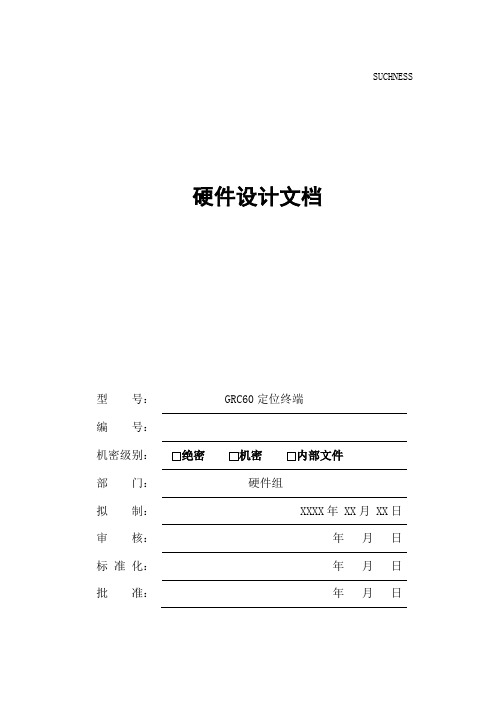
SUCHNESS硬件设计文档型号:GRC60定位终端编号:机密级别:绝密机密内部文件部门:硬件组拟制:XXXX年 XX月 XX日审核:年月日标准化:年月日批准:年月日文档修订历史记录目录1系统概述 (3)2系统硬件设计 (3)2.1硬件需求说明书 (3)2.2硬件总体设计报告 (3)2.3单板总体设计方案 (3)2.4单板硬件详细设计 (3)2.5单板硬件过程调试文档 (3)2.6单板硬件测试文档 (4)3系统软件设计 (4)3.1单板软件详细设计 (4)3.2单板软件过程调试报告 (4)3.3单板系统联调报告 (4)3.4单板软件归档详细文档 (4)4硬件设计文档输出 (4)4.1硬件总体方案归档详细文档 (4)4.2硬件信息库 (5)5需要解决的问题 (5)6采购成本清单 (5)1系统概述2系统硬件设计2.1、硬件说明书硬件需求说明书是描写硬件开发目标,基本功能、基本配置,主要性能指标、运行环境,约束条件以及开发经费和进度等要求,它的要求依据是产品规格说明书和系统需求说明书。
它是硬件总体设计和制订硬件开发计划的依据,具体编写的内容有:系统工程组网及使用说明、硬件整体系统的基本功能和主要性能指标、硬件分系统的基本功能和主要性能指标以及功能模块的划分等2.2、硬件总体设计报告硬件总体设计报告是根据需求说明书的要求进行总体设计后出的报告,它是硬件详细设计的依据。
编写硬件总体设计报告应包含以下内容:系统总体结构及功能划分,系统逻辑框图、组成系统各功能模块的逻辑框图,电路结构图及单板组成,单板逻辑框图和电路结构图,以及可靠性、安全性、电磁兼容性讨论和硬件测试方案等2.3、单板总体设计方案在单板的总体设计方案确定后出此文档,单板总体设计方案应包含单板版本号,单板在整机中的位置、开发目的及主要功能,单板功能描述、单板逻辑框图及各功能模块说明,单板软件功能描述及功能模块划分、接口简单定义与相关板的关系,主要性能指标、功耗和采用标准2.4、单板硬件详细设计在单板硬件进入到详细设计阶段,应提交单板硬件详细设计报告。
WH-LR35-L 硬件设计手册说明书

WH-LR35-L硬件设计手册文件版本:V1.0.0目录WH-LR35-L 硬件设计手册 ...................................................................................................... 错误!未定义书签。
1关于文档 (3)1.1. 文档目的 (3)1.2. 产品外观 (3)1.3. 参考文档列表 (3)2产品简介 (4)2.1. 基本参数 (4)2.2. 模块应用框图 (5)2.3. 引脚定义 (5)2.4. 开发套件 (6)3硬件参考设计 (7)3.1.外围电路框架参考 (7)3.2.电源接口 (7)3.3. UART接口 (8)3.4.复位控制和恢复出厂设置控制 (8)3.5.低功耗唤醒引脚 (9)3.6.射频接口 (9)4电气特性 (11)4.1.工作存储温度 (11)4.2.输入电源 (11)4.3.模块IO口电平 (11)4.4. IO驱动电流 (11)5机械特性 (12)5.1.回流焊建议 (12)5.2.外形尺寸 (13)6联系方式 (15)7免责声明 (16)8更新历史 (17)1 关于文档1.1. 文档目的本文详细阐述了WH-LR35-L无线模块的基本功能和主要特点、硬件接口及使用方法、结构特性等电气指标。
通过阅读本文档,用户可以对本产品有整体认识,对产品规格参数有明确了解,顺利将模块嵌入各种终端设计中。
1.2. 产品外观图片1实物图1.3. 参考文档列表除此硬件开发文档外,我们同时提供了本产品的其他说明资料,方便用户设计参考,可到官方网站查看下载:/Product/276.html2 产品简介2.1 .基本参数表格 1 参数列表分类参数取值无线参数工作频段400~500MHz发射功率(典型值)30dBm @433MHz 接收灵敏度(典型值)-148dBm @433MHz 传输距离(空旷,无干扰,参考值,和测试环境有关)***************天线选项外接LoRa天线硬件参数数据接口SPI工作电压 3.3V - 6V,推荐5V工作电流(典型值)发射电流(max) 600mA @5V接收电流(max) 20mA@5V休眠电流(avg) 1u A@5V工作温度-40℃~ +85℃存储温度-40℃~ +85℃工作湿度5~95%RH(无凝露)存储湿度5~95%RH(无凝露)尺寸尺寸:25mm x 37mm x 2.8mm 封装接口SMT表贴2.2 .模块应用框图模块接口包括:电源、SPI、DIO和TXEN、RXEN、NRST等,如下图所示。
硬件电路设计说明书范文

项目名称:E-DMR数字对讲机芯片文件编号:HR3.002.8008.--项目编号:HR3.002 秘密硬件电路设计说明书V3文档版本号3.0编 写 人:赵 华编写时间:2009-9-17部 门:系统部审 核 人:陈沪东、审核时间:修订历史(Revision History)编号修订内容描述修订日期修订后版本号修订人批准人1 建立硬件电路设计说明书 2009-9-17 1.0赵华陈沪东2 修改音频设计,增加FM 2009-12-3 2.0赵华3 修改AD/DA以及电源设计,去除FM,修改文档格式2010-3-15 3.0 赵华目 录1.引言 (1)1.1.编写目的 (1)1.2.产品背景 (1)1.3.定义 (1)1.4.参考资料 (1)2.硬件系统概述 (3)2.1.功能需求 (3)2.2.总体方案 (3)2.3.系统接口 (4)3.硬件系统详细设计 (6)3.1.处理板详细设计 (6)3.1.1. 处理板指标 (6)3.1.2. 处理板功能模块说明 (6)3.1.3. 关键元器件 (11)3.2.射频板详细设计 (12)3.2.1. 射频板指标: (12)3.2.2. 射频板功能模块说明 (12)3.2.3. 关键元器件 (12)4.开发环境 (13)5.附录 (14)1.引言1.1.编写目的本文档是E-DMR开发板V3.0的硬件设计说明文档,它详细描述了整个硬件模块的设计原理,其主要目的是为E-DMR开发板的原理图设计提供依据,并作为PCB设计、软件驱动设计和上层应用软件设计的参考和设计指导。
1.2.产品背景无线对讲机由于具有即时通信、经济实用、成本低廉、使用方便以及无需通信费等优点,因此广泛应用在民用、紧急事件处理等方面。
尤其在紧急事件处理以及没有手机网络覆盖的情况,对讲机更加显示出它的不可取代的地位。
如今,模拟对讲机仍然占据绝大部分的市场,但是由于数字通信可以提供更丰富的业务种类,更好的业务质量、保密特性和连接性,以及更高的频谱效率,因此数字对讲机的研究、生产和使用是与时俱进的,符合信息化、数字化发展的必然趋势。
FTU硬件详细设计说明书
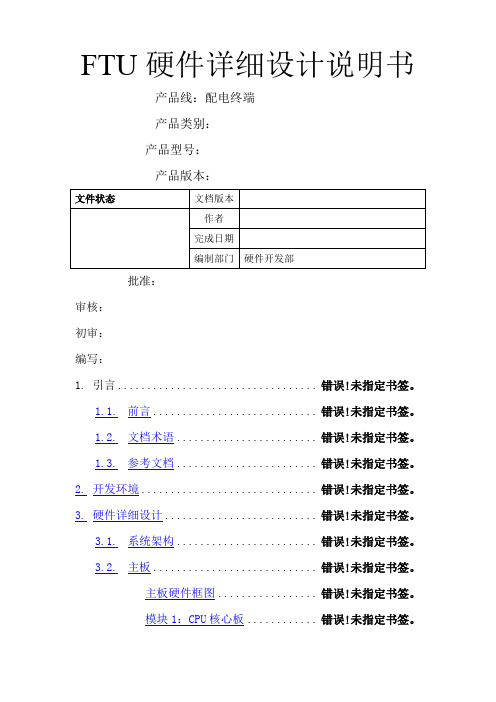
FTU硬件详细设计说明书产品线:配电终端产品类别:产品型号:产品版本:批准:审核:初审:编写:1.引言.................................. 错误!未指定书签。
1.1.前言............................ 错误!未指定书签。
1.2.文档术语........................ 错误!未指定书签。
1.3.参考文档........................ 错误!未指定书签。
2.开发环境.............................. 错误!未指定书签。
3.硬件详细设计.......................... 错误!未指定书签。
3.1.系统架构........................ 错误!未指定书签。
3.2.主板............................ 错误!未指定书签。
主板硬件框图................. 错误!未指定书签。
模块1:CPU核心板............ 错误!未指定书签。
模块2:时钟模块.............. 错误!未指定书签。
模块3:无线通讯.............. 错误!未指定书签。
模块6以太网接口............. 错误!未指定书签。
RS232/RS485电路.............. 错误!未指定书签。
SD卡模块电路................. 错误!未指定书签。
直流量采集模块............... 错误!未指定书签。
USBHOST接口.................. 错误!未指定书签。
3.3.遥控遥信板...................... 错误!未指定书签。
硬件框图..................... 错误!未指定书签。
遥信电路模块................. 错误!未指定书签。
遥控电路模块................. 错误!未指定书签。
硬件设计需求说明书(完整版)
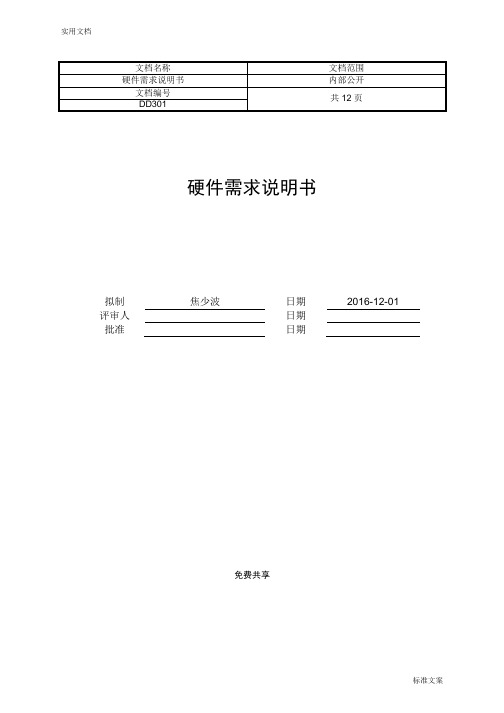
硬件需求说明书拟制焦少波日期2016-12-01 评审人日期批准日期免费共享修订记录目录硬件需求说明书 (1)1引言 (6)1.1文档目的 (6)1.2参考资料 (6)2概述 (7)2.1产品描述 (7)2.2产品系统组成 (7)2.2.1XXX分系统 (7)2.2.2XXX分系统 (7)2.3产品研制要求 (7)3硬件需求分析 (7)3.1硬件组成 (7)3.1.1XXX分系统 (8)3.1.2XXX分系统 (8)3.2系统硬件布局 (8)3.2.1XXX设备布局 (8)3.2.2XXX设备布局 (8)3.3系统主要硬件组合 (8)3.4XXX硬件模块需求 (8)3.4.1功能需求 (9)3.4.2性能需求 (9)3.4.3接口需求 (9)3.4.4RAMS需求 (9)3.4.5安全需求 (9)3.4.6机械设计需求 (9)3.4.7应用环境需求 (9)3.4.8设计约束 (10)3.5XXX硬件模块需求 (10)3.5.1功能需求 (10)3.5.2性能需求 (10)3.5.3接口需求 (10)3.5.4RAMS需求 (10)3.5.5安全需求 (10)3.5.6机械设计需求 (10)3.5.7应用环境需求 (11)3.5.8设计约束 (11)3.6可生产性需求 (11)3.7可测试性需求 (11)3.8外购硬件设备 (11)3.8.1外购硬件 (11)3.8.2仪器设备 (12)3.9技术合作 (12)3.9.1内部合作 (12)3.9.2外部合作 (12)表目录表1外购硬件清单 (11)表2仪器设备清单 (12)图目录图1XXX系统构成框图 (7)图2XXX系统硬件构成框图 (7)硬件需求说明书关键词:能够体现文档描述内容主要方面的词汇。
摘要:缩略语清单:对本文所用缩略语进行说明,要求提供每个缩略语的英文全名和中文解释。
1 引言1.1 文档目的<本文档为硬件开发入口,根据产品提供的《产品需求说明书》,通过研发技术专家识别转化为研发内部硬件的需求文档。
- 1、下载文档前请自行甄别文档内容的完整性,平台不提供额外的编辑、内容补充、找答案等附加服务。
- 2、"仅部分预览"的文档,不可在线预览部分如存在完整性等问题,可反馈申请退款(可完整预览的文档不适用该条件!)。
- 3、如文档侵犯您的权益,请联系客服反馈,我们会尽快为您处理(人工客服工作时间:9:00-18:30)。
项目名称:
项目编号:
文件名称:
文件编号:
版本号:
拟制:年月日审核:年月日会签:
批准:年月日
XXXXXXXXXX公司
修订页
目录
1设计依据 (1)
2参考文档 (1)
3定义、符号、缩略语 (1)
4产品功能 (1)
5技术指标 (1)
6接口说明 (2)
6.1连接器定义 (2)
6.2指示灯定义 (2)
7硬件原理说明 (2)
7.1硬件原理框图 (2)
7.2元件选型 (2)
7.2.1元器件选型基本原则 (3)
7.2.2电容选型 (3)
7.2.3电感选型 (3)
7.2.4过压防护器件选型 (3)
7.2.5连接器选型 (3)
7.3原理分析 (4)
7.4时序分析 (4)
7.5EMC设计分析 (4)
7.6可编程逻辑设计说明 (4)
7.7降额设计 (4)
7.8MTBF计算 (4)
7.9FMEA分析 (4)
8测试点 (4)
9配套明细表 (4)
10电路原理图 (4)
11制版文件光绘图 (5)
12附录 (5)
1设计依据
2参考文档
3定义、符号、缩略语
4产品功能
5技术指标
表1 技术指标
6接口说明
6.1连接器定义
表2 连接器信号定义
6.2指示灯定义
7硬件原理说明
7.1硬件原理框图
7.2元件选型
包括元器件的选型分析和选用的说明和电路分析。
7.2.1元器件选型基本原则
(1)所有元器件均为工业级。
(2)所有元器件的选用最少需满足GJB/Z 35-93《元器件降额设计准则》中降额等级的要求。
7.2.2电容选型
表?电容型号列表
7.2.3电感选型
表?电感选型列表
7.2.4过压防护器件选型
表?过压防护器件列表
7.2.5连接器选型
表?欧式连接器性能指标
7.3原理分析
7.4时序分析
7.5EMC设计分析
7.6可编程逻辑设计说明
7.7降额设计
降额设计见附录
7.8MTBF计算
表?
7.9FMEA分析
8测试点
9配套明细表
10电路原理图
电路原理图见附录。
11制版文件光绘图12附录。
