电子发票合同-WEB版
KODAK电子发票指南(2022年1月)说明书
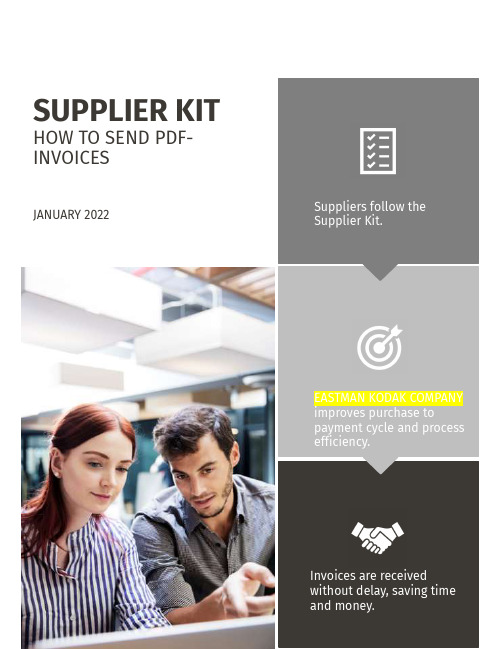
Basware Corporation © Copyright Basware Corporation All rights reservedEASTMAN KODAK COMPANY improves purchase topayment cycle and process efficiency.Invoices are receivedwithout delay, saving time and money. Suppliers follow the Supplier Kit.SUPPLIER KITHOW TO SEND PDF-INVOICESJANUARY 2022ContentKODAK is moving to electronic invoicing (3)Registration process (3)1.Create an account (3)2.Fill in your company details (4)3.Add email address(es) for PDF invoices (4)Start sending PDF-invoices (5)A. Company Profile (6)B. Mandatory content requirements for PDF-invoices (6)D. Invoice status (7)1.How do you create a machine-readable PDF invoice? (7)2. Do I need to include an attachment, such as a delivery note to my invoice? (9)3. Invoice delivery (9)4. Invoice validation and rejections (9)KODAK is moving to electronic invoicingThis guide contains detailed instructions on how to send PDF-invoices to Kodak. To start submitting PDF invoices via email follow the instructions below. There is no fee to register to send invoices to Kodak via the portal.Please note: Suppliers currently sending PDF invoices to Kodak will need to register with Basware as the existing email addresses will be discontinued by the end of March, 2021.Open the registration link that you received from Kodak.Add to the Basware Portal the email address(es) from which you will send PDF-invoices.******************************************************************************* Go to your email- or invoicing software and attach a PDF-invoice to your email and start sending. If you already have an account in Basware Network, you can simply activate Basware PDF e-invoice for Receiving without having to sign up first when you open the invitation to register.Registration process1.Create an accountOpen the registration link that you received from Basware.On the home page, click Get started. On the next page, choose Send PDF invoices by email option and click Let’s start.Create an Account page opens:Enter your email address, choose a secure password and create the account. The service sends a confirmation message to your email address. The confirmation message is sent from<********************>andcouldendupinyourspamfilter.Opentheconfirmationmessageto activate your account.2.Fill in your company detailsOnce you have activated your account, enter your company details to create your account. In the Company Details section, fill in your organization's basic details – company identifier (Tax ID examples include TIN or VAT#), company name, address, and the primary contact of your company.3.Add email address(es) for PDF invoicesNext, add the email address(es) from which you will send PDF e-Invoices, click Add new email address from Service Setting tab. You can only send invoices from the address(es) that you define here. Invoicessent from other addresses will not be delivered to Kodak. Each additional email address used to send invoices from must be confirmed before invoices can be processed. You can add up to 200 email addresses here.If you wish to add more email addresses later, please go to the Basware Portal and login.Go to the tab Services and click on the box named PDF e-Invoice. Click on View details. Next, go to section I send invoices from and click on Add an email address from which you will send invoices to Kodak.Start sending PDF-invoicesMake sure that you have completed the registration and clicked Activate on the final page of the registration flow. Now you can go to your email or invoicing software and create a PDF-invoice. Because the invoices are read electronically, the content of each invoice must be in machine-readable PDF format - the invoices cannot be hand-written, scanned or contain the information in image format. Please note that the first PDF-invoice that you send to can take a few business days to be delivered and visible in the portal. Basware will notify you by email when the first email has been delivered successfully. No further confirmation emails will be sent unless there are delivery problems with the invoices.A. Company ProfilePlease use the following email addresses when sending PDF-invoices to Kodak. Find the email address that corresponds with the legal entity you supply. If you supply multiple Kodak Legal enities, ensure that you use the email address linked to the correct entity for invoice submission. Registration is only needed once regardless of how many entities you supply.Entity Name Basware Email AddressEastman Kodak Company *********************.comEastman Kodak Sàrl *********************.comKODAK *********************.comKodak (Australasia) Pty *********************.comKodak (Malaysia) Sdn Bhd *********************.comKodak (Near East) INC., Dubai **********************.comKodak (Singapore) Pte Ltd *********************.comKodak A/S *********************.comKodak Canada ULC *********************.comKodak GmbH *********************.comKodak GmbH ***********************.comKodak Graphic Communications GmbH *********************.comKodak Holding GmbH **************************.comKodak Light Blocking New Materials LLC ***********************.comKodak Limited *********************.comKodak Nederland B.V. *********************.comKodak New Zealand Limited *********************.comKodak Nordic AB *********************.comKodak OY *********************.comKodak PE Tech, LLC **********************.comKODAK POLSKA SP. Z O.O. *********************.comKodak S.A. *********************.comKODAK S.p.A *********************.comKODAK SA/NV *********************.comKP Services (Jersey) Limited *********************.comB. Mandatory content requirements for PDF-invoicesThe invoice must be in a machine-readable PDF format.The invoice must be sent by the vendor directly to the Basware email, invoices should not be sent to Kodak representatives for forwarding to Accounts Payable.The invoice must be compliant with regulatory requirements and include the Kodak Purchase Order number.Each invoice must be in a separate PDF file, multiple invoices can be submitted in one email.C. Invoice statusIf you want to check on invoice delivery status,please go to the Basware Portal and login. Go to the tab Documents and see an overview of your sent PDF-invoices. Information will be visible here including; if your invoice has been received, processed and payment status.If you have questions about sending invoices, please do not hesitate to contact us as per below: Contact detailsUseful linksQ&A:1.How do you create a machine-readable PDF invoice?Many ERP systems create machine-readable PDF documents including invoice, if your system does this today you do not need to follow the steps below.Alternatively, there are many ways you can create a PDF invoice:You can use a word processing or spreadsheet software - for example, tools from the Microsoft Office, if it allows you to save documents in machine-readable PDF format:there are several free PDF tools available online that you can use to produce PDF invoices: CutePDF™ WriterDeveloper Acro SoftwareOperating System Microsoft®1 WindowsWebsite doPDFDeveloper SoftlandOperating System Microsoft WindowsWebsite Microsoft Office Add-in: MicrosoftSave as PDFDeveloper MicrosoftOperating System Microsoft WindowsWebsite PDFConverter DesktopDeveloper Baltsoft SoftwareOperating System Microsoft WindowsWebsite 2. What if I need to include an attachment, such as a delivery note to my invoice?If you need to add additional attachments to your invoice, such as a delivery note, please make sure that you do as follows:You can only send attachments in PDF format. The system is unable to upload all other attachment types.Name the attachment so that it contains the word attachment, anhang, anlage, adjunto, annex, or liite. For example, attachment_112233.pdf.If you send multiple attachments, Basware recommends that you send only one invoice per each email. (To be clear, we recommend that you send one e-mail with the invoice and all associated attachments. We do not recommend that you send one e-mail with multiple invoices andmultiple attachments: it is difficult for the system to associate the attachments with the proper invoice.)If you must send multiple PDF e-Invoices and attachments in a single email, follow these guidelines:o Make sure that each attachment has the keyword “attachment” in their filename.o Make sure that each attachment is associated to a business document PDF:Single business document PDF: each attachment is automatically linked to thebusiness document PDF.Multiple business document PDFs: attachments are linked to a businessdocument PDF, if the filename of the attachments contains the filename (withoutthe file extension) of the business document. For example,document1_attachment.pdf will be linked to document1.pdf.o The attachments are valid, if:The email contains at least one business document PDF.Each extra attachment is linked to a business document PDF.More information about the attachment methodology can be found here.3. Invoice deliveryBasware will notify you by email when the first invoice has been delivered successfully. The first PDF-invoice can take a few business days to be mapped and delivered. For the service to work, the invoices that you send in must have the same layout as the first invoice.No further confirmation emails will be sent unless there are delivery problems with the invoices.4. Invoice validation and rejectionsTypical scenarios where the PDF-invoice is being rejected:The PDF invoice file is not machine-readable.The email invoice was sent from an un-registered email address.A mandatory field does not have content, such as invoice number or date.The name of the additional attachment file does not include one of the following words: attachment/anlage/adjunto/annex/liite.Basware will notify by email if the invoice cannot be delivered. Please note, the rejection notifications are sent to the email address, from which the invoice was sent. Therefore, please ensure the email address is a monitored mailbox or log in to the portal to monitor successful delivery of invoices.。
电子发票操作手册

可在顶部切换发票状态查看;
点击“更多筛选”,可对本企业的发票进行时间、发票类型、发票种类、发票号码代码、开票方式、开票账号(门店/开票人)等多维度的筛选查询,查询后可进行批量导出(此处导出为EXCEL列表,包含发票信息,无票面版式文件);
选择【开票完成】状态发票,可进行发票批量打印(批量打印为增值功能,企业单独开通后方可使用);
输入商品信息:新建用户第一次开票需手工输入商品信息,或提前在“商品信息”中添加;手工输入名称后,需对商品相关的信息进行设置,如:税收分类编码、规格型号、优惠政策等;
输入其他商品信息:数量、单价、总价等;一行商品信息填写完毕会自动跳转下一行,若不需要可点击最左端“-”号删除该行;
输入销方信息:首次使用用户,需手工输入销方信息,进行发票开具;开过电票后,系统会自动保存,待下次开具时自动填充;
开票完成的发票,可进行票面预览或重复交付;开票失败的发票,可直接查看失败原因,处理后可直接选择“重开”。
注:为降低财务风险,一张发票连续交付3次后,需输入验证码验证后进行交付;失败发票多次页面“重开”后仍未成功,可联系工作人员后台进行处理。
5.商品管理
手动添加
按规则填写商品相关信息,平台可支持税收分类编码推荐功能,若不需要推荐编码,可手动选取;
在诺诺发票官网进行账号登录后,进入右上角【工作台】;
选择左边功能栏中【发票填开】,进入手工填开界面;
输入购方信息:支持模糊搜索与6位开票代码;在“购买方名称”一栏输入企业名称(3个汉字以上),系统则会自动关联相似企业名称,选中后自动填充其他信息;
在“购买方名称”一栏输入企业开票六位代码(由诺诺网极速开票提供),系统则会自动关联对应企业信息自动填充;
电子发票平台软件培训(10月)
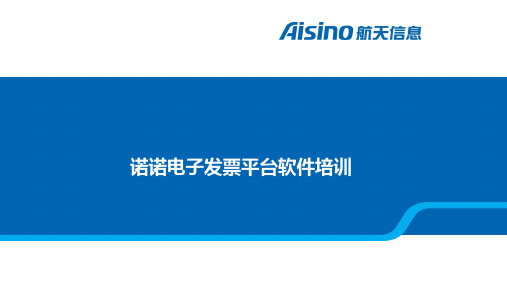
01
目录
02
03
04
实施前提条件 后台管理相关操作
前台相关操作 常见问题处理
实施部署流程
51电子发票注册资质 (获取注册码、授权码)
诺诺后台资质配置 (获取企业唯一身份ID)
安装开票软件、诺Biblioteka 电 子发票软件通过web端开具发票
前台相关操作
Web端开票—红字发票
前台相关操作
Web端开票—红字发票
前台相关操作
开票记录
前台相关操作
开票记录
前台相关操作
商品信息
解决方案:
确认企业客户端正常开启或提醒企业重启客户端,确认网络是 否通畅,确认后重推即可开出。
常见问题处理
问题四:
发票无法进行批量打印。
解决方案:
注意确认发票是否开票完成,“发票生成”状态表示发票已生 成但未签章,不代表发票开具完成。
常见问题处理
点击右下角诺诺程序,选择开始开票后开票软件界面会自动最小化,则进入正常开票环境,此时可登录 诺诺发票官网(https://)进行发票开具;
前台相关操作
Web端开票—发票填开
前台相关操作
Web端开票—发票填开
常见问题处理
问题二:
安装后,双击启动时闪退,或提示企业基础信息未完善 等。
解决方案:
请先直接插金税盘,进入开票软件,进行初次登陆基本信息设 置,设置后退出,重新双击诺诺电票客户端进入。
常见问题处理
问题三:
企业提交开票后,长时间显示“开票中”。
在诺诺web端自动开具发票
航信电子发票开发(servlet请求方式)
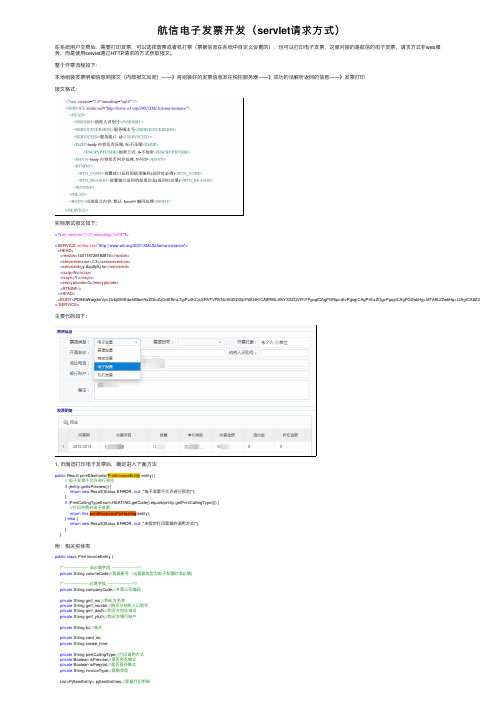
航信电⼦发票开发(servlet请求⽅式)在系统⽤户交费后,需要打印发票,可以选择普票或者机打票(票据信息在系统中⾃定义设置的),也可以打印电⼦发票,这⾥对接的是航信的电⼦发票,请求⽅式⾮web服务,⽽是使⽤servlet通过HTTP请求的⽅式获取报⽂。
整个开票流程如下:本地组装发票明细信息到报⽂(内部报⽂加密)——》将组装好的发票信息发往税控服务器——》成功的话解析返回的信息——》发票打印报⽂格式:实际测试报⽂如下:<?xml version="1.0" encoding="utf-8"?><SERVICE xmlns:xsi="/2001/XMLSchema-instance"><HEAD><nsrsbh>140115728183815</nsrsbh><serviceversion>1.3</serviceversion><serviceid>jy.dzptfpkj.hc</serviceid><iszip>N</iszip><issyn>Y</issyn><encryptcode>0</encryptcode><RTNINF/></HEAD><BODY>PD94bWwgdmVyc2lvbj0iMS4wIiBlbmNvZGluZz0idXRmLTgiPz4KCjxSRVFVRVNUX0ZQS0pYWD4KICA8RlBLSlhYX0ZQVFhYPgogICAgPGRqcnEvPgogICAgPHhzZGgvPgogICAgPGZwbHg+MTA8L2ZwbHg+CiAgICA8Z2ZtYz7otK3kub </SERVICE>主要代码如下:1. 页⾯选打印电⼦发票后,确定进⼊下⾯⽅法public Result printElectronic(PrintInvoiceEntity entity) {// 电⼦发票不允许进⾏预览if (entity.getIsPreview()) {return new Result(Status.ERROR, null, "电⼦发票不允许进⾏预览!");}if (PrintCallingTypeEnum.HEATING.getCode().equals(entity.getPrintCallingType())) {//打印热费的电⼦发票return this.printElectronicForHeating(entity);} else {return new Result(Status.ERROR, null, "未指定打印票据的调⽤⽅式!");}}附:相关实体类public class PrintInvoiceEntity {/* ------------------- ⾮必填字段 ---------------------*/private String volumeCode;//票据册号(当票据类型为电⼦发票时⾮必填)/* ------------------- 必填字段 ---------------------*/private String companyCode;//开票公司编码private String gmf_mc;//购买⽅名称private String gmf_nsrsbh;//购买⽅纳税⼈识别号private String gmf_dzdh;//购买⽅地址电话private String gmf_yhzh;//购买⽅银⾏账户private String bz;//备注private String card_no;private String create_time;private String printCallingType;//打印调⽤⽅式private Boolean isPreview;//是否预览模式private Boolean isPreprint;//是否预开模式private String invoiceType;//票据类型List<PjItemEntity> pjItemEntities;//票据打印明细2. 打印电⼦发票⽅法private Result printElectronicForHeating(PrintInvoiceEntity entity) {// 正常采暖费交费时,获取上年结余printInvoiceService.initSurplus(entity.getPjItemEntities());// 根据交易明细组装发票明细信息List<Invoice> invoices = printInvoiceService.splitInvoice(SessionUtil.getUser(), entity);// 调⽤航信税控进⾏打票List<Map<String, String>> returnMsg = this.printForHeating(invoices,entity, null);if (returnMsg.isEmpty()) {return new Result(Status.ERROR, null, "电⼦发票开具失败!");}return new Result(Status.OK, null, returnMsg);}3. 组装发票明细信息// 将交易明细拆分成发票public List<Invoice> splitInvoice(User operator, PrintInvoiceEntity entity) {List<Invoice> invoices = new ArrayList<Invoice>();// 1.初始化字典项数据Map<String, String> chargeItemDict = initChargeItemDict();// 收费项⽬// Map<String, Dict> unitPriceTypeDict = initUnitPriceTypeDict();// 单价类别Map<String, Dict> areaTypeDict = initAreaTypeDict();// ⾯积类别Map<String, XtwhTaxRate> taxRateDict = initTaxRateDict(); // 税率Map<String, SfOtherCost> otherCostDict = initOtherCostDict(); // 第三⽅费⽤List<PjItemEntity> pjItemEntities = entity.getPjItemEntities();String customerIds = pjItemEntities.get(0).getSysattachment().get(InvoiceInfoConstant.CUSTOMER_COLLECTION_ALIAS);String[] idArray = customerIds.split(",");String companyCode = this.getCompanyCode(entity, idArray[0]);String prjName = DeployConfigUtil.getJcDeployConfig().getProjectName();JcCustomer jccustomer = this.getJccustomer(entity, idArray[0]);String userKindType =null;if (jccustomer !=null) {userKindType= jccustomer.getUserKindCode();}// 4.获取公共的发票抬头模板InvoiceSummary commonSummary = this.createInvoiceSummary(operator,companyCode);for (int i = 0; i < pjItemEntities.size(); i++) {// 浅复制发票抬头对象InvoiceSummary summary = commonSummary.clone();// 发票请求流⽔号summary.setFpqqlsh(SerialNumberUtil.getNextNumber(2));// 1.同步购买⽅信息summary.setGmf_mc(entity.getGmf_mc());// 销售⽅-名称summary.setGmf_nsrsbh(entity.getGmf_nsrsbh());// 销售⽅-纳税⼈识别号summary.setGmf_dzdh(entity.getGmf_dzdh());// 销售⽅-地址电话summary.setGmf_yhzh(entity.getGmf_yhzh());// 销售⽅-银⾏账户summary.setCard_no (entity.getCard_no());// 销售⽅-银⾏账户summary.setCreate_time (entity.getCreate_time());// 销售⽅-银⾏账户if ("0".equals(prjName)) {summary.setBz(entity.getBz());} else if("1".equals(prjName)){if (jccustomer!=null && "user_type_2".equals(jccustomer.getUserTypeCode())) { // ⼆部制⽤户 summary.setBz(entity.getBz()+", 上年结余:"+pjItemEntities.get(i).getSurplus());// 备注}else{summary.setBz(entity.getBz());}}Invoice invoice = this.splitInvoiceDetail(entity.getPrintCallingType(), summary,pjItemEntities.subList(i, i + 1), chargeItemDict,areaTypeDict, taxRateDict, otherCostDict, userKindType);invoices.add(invoice);}return invoices;}将交易明细拆分成发票上的多个明细项public Invoice splitInvoiceDetail(String printCallingType,InvoiceSummary summary, List<PjItemEntity> pjItemEntities,Map<String, String> chargeItemDict, Map<String, Dict> areaTypeDict,Map<String, XtwhTaxRate> taxRateDict,Map<String, SfOtherCost> otherCostDict, String userKindType) {List<InvoiceDetail> invoiceDetails = new ArrayList<InvoiceDetail>();for (PjItemEntity pjItemEntity : pjItemEntities) {// 交易明细为热费List<InvoiceDetail> list = this.createInvoiceDetailsByHeatingCost(printCallingType, pjItemEntity, chargeItemDict,areaTypeDict, taxRateDict , userKindType);invoiceDetails.addAll(list);}// 2.同步合计⾦额BigDecimal hjje = BigDecimal.ZERO;// 合计⾦额BigDecimal hjse = BigDecimal.ZERO;// 合⾦税额for (InvoiceDetail invoiceDetail : invoiceDetails) {hjje = BigDecimalUtil.add(hjje,new BigDecimal(invoiceDetail.getXmje()));hjse = BigDecimalUtil.add(hjse,new BigDecimal(invoiceDetail.getSe()));}summary.setHjje(hjje.toString());summary.setHjse(hjse.toString());BigDecimal jshj = BigDecimalUtil.add(hjje, hjse);// 价税合计summary.setJshj(jshj.toString());// 3.组装发票Invoice invoice = new Invoice();invoice.setSummary(summary);invoice.setDetails(invoiceDetails);return invoice;}相关实体:public class Invoice {//发票实体private InvoiceSummary summary; //发票抬头信息private List<InvoiceDetail> details; //发票项⽬明细信息public class InvoiceSummary implements Cloneable{//发票抬头信息实体private Long pjInfoId; //票据表IDprivate String fp_dm; // 发票代码private String fp_hm; // 发票号码private String fp_ch; // 发票册号private String fpqqlsh; // <FPQQLSH>发票请求流⽔号</FPQQLSH>private String kplx; // <KPLX>开票类型</KPLX>private String xsf_nsrsbh; // <XSF_NSRSBH>销售⽅纳税⼈识别号</XSF_NSRSBH>private String xsf_mc; // <XSF_MC>销售⽅名称</XSF_MC>private String xsf_dzdh; // <XSF_DZDH>销售⽅地址、电话</XSF_DZDH>private String xsf_yhzh; // <XSF_YHZH>销售⽅银⾏账号</XSF_YHZH> 否private String gmf_nsrsbh; // <GMF_NSRSBH>购买⽅纳税⼈识别号</GMF_NSRSBH> 否private String gmf_mc; // <GMF_MC>购买⽅名称</GMF_MC>private String gmf_dzdh; // <GMF_DZDH>购买⽅地址、电话</GMF_DZDH> 否private String gmf_yhzh; // <GMF_YHZH>购买⽅银⾏账号</GMF_YHZH> 否private String kpr; // <KPR>开票⼈</KPR>private String skr; // <SKR>收款⼈</SKR> 否private String fhr; // <FHR>复核⼈</FHR> 否private String yfp_dm; // <YFP_DM>原发票代码</YFP_DM>红字发票时必须填写private String yfp_hm; // <YFP_HM>原发票号码</YFP_HM> 红字发票时必须填写private String jshj; // <JSHJ>价税合计</JSHJ>单位:元(2位⼩数)private String hjje; // <HJJE>合计⾦额</HJJE>不含税,单位:元(2位⼩数)private String hjse; // <HJSE>合计税额</HJSE>单位:元(2位⼩数)private String bmb_bbh;// <BMB_BBH>编码表版本号</BMB_BBH>⽬前为1.0private String qd_bz;// <QD_BZ>清单标志</QD_BZ>0:根据项⽬名称字数,⾃动产⽣清单,保持⽬前逻辑不变1:取清单对应票⾯内容字段打印到发票票⾯上,将项⽬信息 XMXX 打印到清单上。
Nouryon SAP Ariba电子发票指南说明书
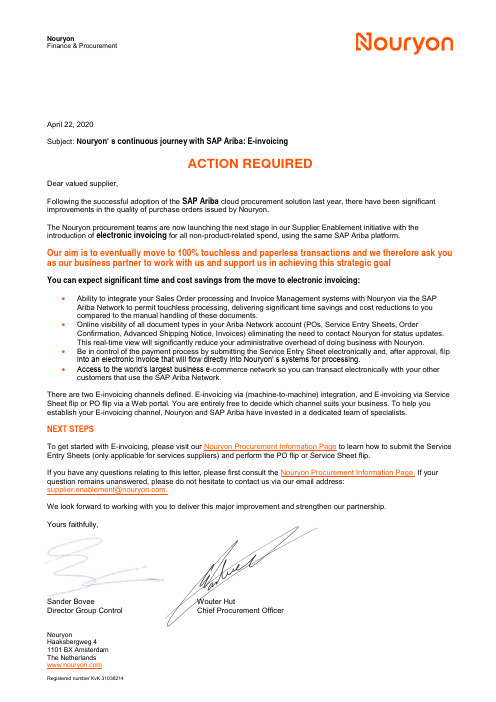
April 22, 2020Subject: Nouryon’ s continuous journey with SAP Ariba: E-invoicingACTION REQUIREDDear valued supplier,Following the successful adoption of the SAP Ariba cloud procurement solution last year, there have been significant improvements in the quality of purchase orders issued by Nouryon.The Nouryon procurement teams are now launching the next stage in our Supplier Enablement initiative with the introduction of electronic invoicing for all non-product-related spend, using the same SAP Ariba platform.Our aim is to eventually move to 100% touchless and paperless transactions and we therefore ask you as our business partner to work with us and support us in achieving this strategic goalYou can expect significant time and cost savings from the move to electronic invoicing:•Ability to integrate your Sales Order processing and Invoice Management systems with Nouryon via the SAP Ariba Network to permit touchless processing, delivering significant time savings and cost reductions to youcompared to the manual handling of these documents.•Online visibility of all document types in your Ariba Network account (POs, Service Entry Sheets, Order Confirmation, Advanced Shipping Notice, Invoices) eliminating the need to contact Nouryon for status updates.This real-time view will significantly reduce your administrative overhead of doing business with Nouryon.•Be in control of the payment process by submitting the Service Entry Sheet electronically and, after approval, flip into an electronic invoice that will flow directly into Nouryon’ s systems for processing.•Access to the world’s largest business e-commerce network so you can transact electronically with your other customers that use the SAP Ariba Network.There are two E-invoicing channels defined. E-invoicing via (machine-to-machine) integration, and E-invoicing via Service Sheet flip or PO flip via a Web portal. You are entirely free to decide which channel suits your business. To help you establish your E-invoicing channel, Nouryon and SAP Ariba have invested in a dedicated team of specialists.NEXT STEPSTo get started with E-invoicing, please visit our Nouryon Procurement Information Page to learn how to submit the Service Entry Sheets (only applicable for services suppliers) and perform the PO flip or Service Sheet flip.If you have any questions relating to this letter, please first consult the Nouryon Procurement Information Page. If your question remains unanswered, please do not hesitate to contact us via our email address:We look forward to working with you to deliver this major improvement and strengthen our partnership.Yours faithfully,Sander Bovee Wouter HutDirector Group Control Chief Procurement OfficerNouryonNote for US based suppliers: within Nouryon the preferred payment method is via Bank Transfer. In case payments currently run via cheque payment, please complete attached Vendor Information Form where you can provide bank account details and sent it to ****************************. Nouryon will take further care of the payment method update.Nouryon。
增值税普通电子发票操作流程
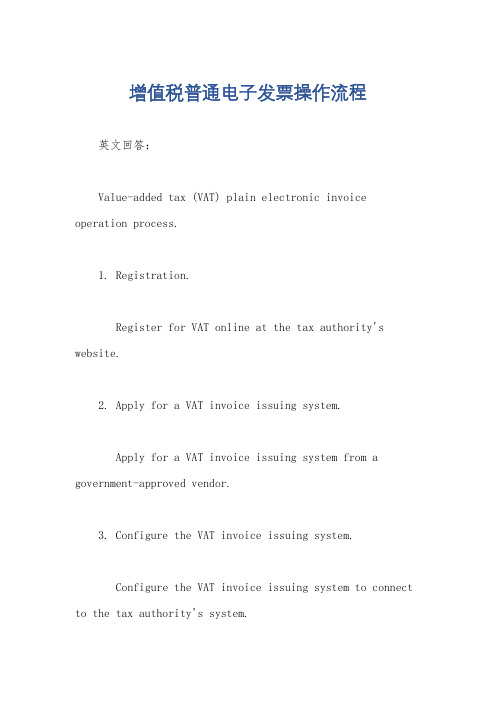
增值税普通电子发票操作流程英文回答:Value-added tax (VAT) plain electronic invoice operation process.1. Registration.Register for VAT online at the tax authority's website.2. Apply for a VAT invoice issuing system.Apply for a VAT invoice issuing system from a government-approved vendor.3. Configure the VAT invoice issuing system.Configure the VAT invoice issuing system to connect to the tax authority's system.4. Create and issue VAT invoices.Create and issue VAT invoices using the VAT invoice issuing system.5. Transmit VAT invoices to the tax authority.Transmit VAT invoices to the tax authority's system for validation and approval.6. Receive and store VAT invoices.Receive and store VAT invoices from suppliers in the VAT invoice issuing system.7. Declare VAT returns.Declare VAT returns online at the tax authority's website.8. Make VAT payments.Make VAT payments online or through the tax authority's authorized banks.中文回答:增值税普通电子发票操作流程。
电子合同的类型有哪些
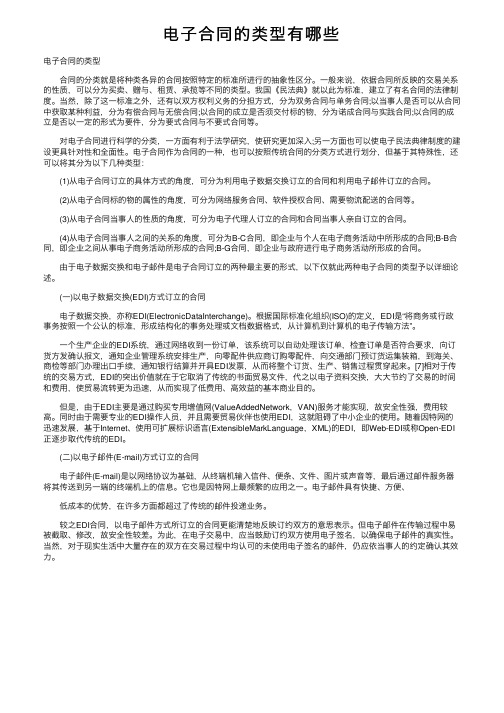
电⼦合同的类型有哪些电⼦合同的类型合同的分类就是将种类各异的合同按照特定的标准所进⾏的抽象性区分。
⼀般来说,依据合同所反映的交易关系的性质,可以分为买卖、赠与、租赁、承揽等不同的类型。
我国《民法典》就以此为标准,建⽴了有名合同的法律制度。
当然,除了这⼀标准之外,还有以双⽅权利义务的分担⽅式,分为双务合同与单务合同;以当事⼈是否可以从合同中获取某种利益,分为有偿合同与⽆偿合同;以合同的成⽴是否须交付标的物,分为诺成合同与实践合同;以合同的成⽴是否以⼀定的形式为要件,分为要式合同与不要式合同等。
对电⼦合同进⾏科学的分类,⼀⽅⾯有利于法学研究,使研究更加深⼊;另⼀⽅⾯也可以使电⼦民法典律制度的建设更具针对性和全⾯性。
电⼦合同作为合同的⼀种,也可以按照传统合同的分类⽅式进⾏划分,但基于其特殊性,还可以将其分为以下⼏种类型:(1)从电⼦合同订⽴的具体⽅式的⾓度,可分为利⽤电⼦数据交换订⽴的合同和利⽤电⼦邮件订⽴的合同。
(2)从电⼦合同标的物的属性的⾓度,可分为⽹络服务合同、软件授权合同、需要物流配送的合同等。
(3)从电⼦合同当事⼈的性质的⾓度,可分为电⼦代理⼈订⽴的合同和合同当事⼈亲⾃订⽴的合同。
(4)从电⼦合同当事⼈之间的关系的⾓度,可分为B-C合同,即企业与个⼈在电⼦商务活动中所形成的合同;B-B合同,即企业之间从事电⼦商务活动所形成的合同;B-G合同,即企业与政府进⾏电⼦商务活动所形成的合同。
由于电⼦数据交换和电⼦邮件是电⼦合同订⽴的两种最主要的形式,以下仅就此两种电⼦合同的类型予以详细论述。
(⼀)以电⼦数据交换(EDI)⽅式订⽴的合同电⼦数据交换,亦称EDI(ElectronicDataInterchange)。
根据国际标准化组织(ISO)的定义,EDI是“将商务或⾏政事务按照⼀个公认的标准,形成结构化的事务处理或⽂档数据格式,从计算机到计算机的电⼦传输⽅法”。
⼀个⽣产企业的EDI系统,通过⽹络收到⼀份订单,该系统可以⾃动处理该订单,检查订单是否符合要求,向订货⽅发确认报⽂,通知企业管理系统安排⽣产,向零配件供应商订购零配件,向交通部门预订货运集装箱,到海关、商检等部门办理出⼝⼿续,通知银⾏结算并开具EDI发票,从⽽将整个订货、⽣产、销售过程贯穿起来。
WEB版系统常见问题
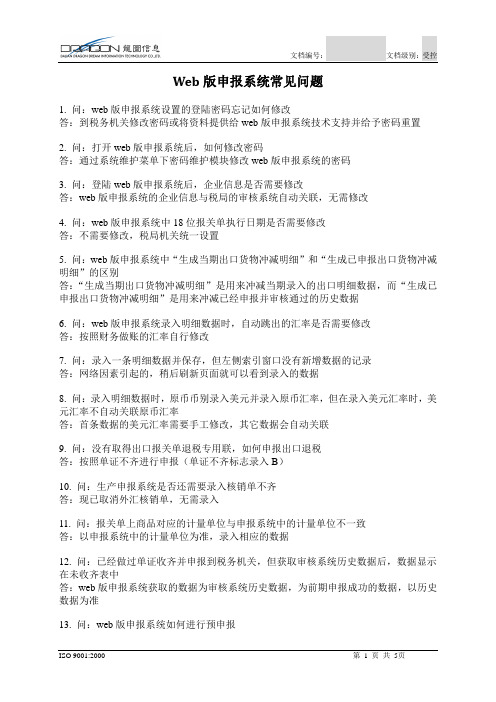
Web版申报系统常见问题1. 问:web版申报系统设置的登陆密码忘记如何修改答:到税务机关修改密码或将资料提供给web版申报系统技术支持并给予密码重置2. 问:打开web版申报系统后,如何修改密码答:通过系统维护菜单下密码维护模块修改web版申报系统的密码3. 问:登陆web版申报系统后,企业信息是否需要修改答:web版申报系统的企业信息与税局的审核系统自动关联,无需修改4. 问:web版申报系统中18位报关单执行日期是否需要修改答:不需要修改,税局机关统一设置5. 问:web版申报系统中“生成当期出口货物冲减明细”和“生成已申报出口货物冲减明细”的区别答:“生成当期出口货物冲减明细”是用来冲减当期录入的出口明细数据,而“生成已申报出口货物冲减明细”是用来冲减已经申报并审核通过的历史数据6. 问:web版申报系统录入明细数据时,自动跳出的汇率是否需要修改答:按照财务做账的汇率自行修改7. 问:录入一条明细数据并保存,但左侧索引窗口没有新增数据的记录答:网络因素引起的,稍后刷新页面就可以看到录入的数据8. 问:录入明细数据时,原币币别录入美元并录入原币汇率,但在录入美元汇率时,美元汇率不自动关联原币汇率答:首条数据的美元汇率需要手工修改,其它数据会自动关联9. 问:没有取得出口报关单退税专用联,如何申报出口退税答:按照单证不齐进行申报(单证不齐标志录入B)10. 问:生产申报系统是否还需要录入核销单不齐答:现已取消外汇核销单,无需录入11. 问:报关单上商品对应的计量单位与申报系统中的计量单位不一致答:以申报系统中的计量单位为准,录入相应的数据12. 问:已经做过单证收齐并申报到税务机关,但获取审核系统历史数据后,数据显示在未收齐表中答:web版申报系统获取的数据为审核系统历史数据,为前期申报成功的数据,以历史数据为准13. 问:web版申报系统如何进行预申报答:通过web版申报系统生成预申报数据,明细数据会自动上传至远程申报系统中,无需手工选择文件14. 问:预审过程需要多久答:视数据量的多少,预审的过程需要30秒至5分钟左右15. 问:正式申报数据生成后状态显示“审核中”,还需要做何操作答:此状态表明数据已成功上传到税局的服务器中,准备申报的资料到税局进行审核即可16. 问:web版申报系统生成的正式申报数据是否需要下载保存答:不需要17. 问:web版申报系统预审反馈信息是否需要下载操作答:无需下载反馈信息,通过反馈信息处理菜单税务机关反馈信息查询模块中接收按钮来接收预审反馈信息并读入到系统中18. 问:外贸企业只申报免税出口业务,是否还需要申报汇总表答:无需申报汇总表19. 问:本期做单证收齐操作,预审时提示原申报年月序号不存在答:申报系统中的数据与审核系统中的数据不符,需重新获取历史数据在进行单证收齐操作20. 问:撤销已申报数据后,数据是否被删除答:数据不会被删除21. 问:是否可以不撤销明细数据,只撤销汇总数据答:不可以,撤销已申报数据会将明细数据和汇总数据同时撤销22. 问:生成预申报数据时提示序号重复,需序号重排答:明细数据序号发生重复,需要将明细数据的序号重新排序23. 问:生成预申报数据时提示上月明细数据尚未申报,可能会导致本月申报数据发生错误答:生产企业出口退税数据存在连续性,期间断月未申报会影响之后的数据计算,若是初次申报可忽略此提示24. 问:生产企业进行远程预申报时,系统提示“申报年月小于已审核年月”答:预审数据的所属期已经审核通过,无需在进行预申报25. 问:Web版生成预申报数据时,本地申报的选项为何是灰色答:web版申报系统与远程申报系统实行了对接,无需手工上传文件,web版申报系统会自动将预申报的文件上传的远程申报系统中26. 问:生成预申报明细数据和生成正式明细数据的区别答:web版申报系统是自动上传申报数据的,因此需要两个生成数据模块对应预审和正审功能27. 问:web版申报系统中反馈信息是否需要下载答:无需下载,直接通过接收功能就可以读入反馈信息28. 问:进行某些申报操作时出现“error500”的页面答:网络因素造成的,因网络中断无法连接到相应服务则出现该提示,可在网络畅通后再进行操作29. 问:进行数据一致性检查长时间无响应答:一般由两个原因造成的,一是网络不稳定、网速慢,另一个是用户数据量大30. 问:计算扣除保税料件何时需要操作答:发生进料加工业务时需要操作,并且需要在生成正式申报明细后录入免抵退汇总表之前操作31. 问:增值税纳税申报表无法获取答:由于网络等其他原因造成数据无法获取,用户可以使用“生成数据”功能来手工录入增值税申报表的相关数据32. 问:录入增值税纳税申报表是否可以与征管系统申报的增值税纳税申报表不一致答:不可以,必须按照征管系统中的增值税纳税申报表一致填写33. 问:修改增值税纳税申报表中的数据,但相关的数据不自动计算答:使用“生成数据”按钮重新录入增值税纳税申报表34. 问:重新录入增值税纳税申报表,是否先删除原有的增值税纳税申报表答:不需要删除,重新生成后增值税纳税申报表会自动覆盖35. 问:增值税纳税申报表出现重复,如何处理答:网络不稳定原因造成的,删除重复的增值税纳税申报表36. 问:税务机关审核时提示汇总表数据都是零,但申报系统中数据正常答:上传的文件丢失,需撤销已申报数据,并重新生成申报数据37. 问:税务机关审核后,部分申报数据没有参与汇总计算答:检查单证不齐标志和信息不齐标志,有标志的数据不能参与汇总计算(A类企业检查报关单信息标志,B类和C类企业检查报关单纸质凭证和报关单电子信息)38. 问:“免抵退申报汇总表”录入后,“免抵退申报汇总表附表”缺少一条记录答:网络因素引起的,将汇总表删除掉并重新生成新的汇总表39. 问:“免抵退申报汇总表”是否可以手工修改答:汇总表是根据明细数据和增值税数据自动生成,不建议手工更改数据,如确实需要可手工修改相关数据40. 问:“免抵退申报汇总表附表”是否可以手工修改答:汇总表附表是根据汇总表自动生成,不建议手工更改数据,如确实需要可手工修改相关数据41. 问:计算扣除保税料件相关数据与税局的计算结果差一分钱答:申报系统与审核系统计算数据时小数点截位不同,导致差一分钱的问题或几分钱的问题,这种情况可以直接修改汇总表数据42. 问:已将明细和汇总申报数据上传,但税局在进行审核时查询不到上传的数据答:网络不稳定引起的,需撤销数据并重新生成43. 问:进货明细数据发生重复,删除重复的数据后,关于此发票号的数据全被删除,重新录一条数据,数据仍重复答:网络因素引起的,等网络恢复正常再进行操作44. 问:撤销数据时提示数据已审核通过答:如需撤消审核通过的数据,需先撤销审核通过标志,点击“申报数据处理”—“撤销审核通过标志”;再撤销已申报标志,点击—“撤销已申报数据”来撤销申报数据45. 问:外贸企业确认正式申报数据,提示预申报数据不存在答:预申报数据未生成,需生成预申报数据后在确认正式申报数据46. 问:外贸企业确认正式申报数据,提示本次数据中已有数据无法确认答:之前已有确认的数据没有正式申报,需将这部分数据生成正式申报数据转入已申报47. 问:外贸企业确认正式申报数据后,发现出口货物明细表中的“出口进货金额”、“退税率”等项为空答:出口明细中的“出口进货金额”、“退税率”是通过进货出口数量关联检查功能自动生成的48. 问:web版申报系统是否可以将报表导出到excel中进行打印答:可以导出excel打印49. 问:导出的excel表格是否可以编辑答:可以根据需要进行适当的修改50. 问:外贸企业进货分批单是否需要生成电子数据上传到税务机关答:不需要,只需打印出来到税务机关进行申报51. 问:外贸企业生成正式申报数据后,是否还可以打印出口明细和进货明细报表答:不可以,所以要先打印报表再生成数据52. 问:外贸企业如何撤销已经生成正式申报的数据答:通过审核反馈处理菜单下,已申报出口明细数据查询中的认可申报按钮,进行撤销(选择将当前关联号转为待申报)53. 问:外贸企业已经确认正式申报数据,如何撤销重新操作答:通过退税正式申报目录下查询本次申报数据中的撤销本次申报数据功能进行撤销54. 问:外贸企业将出口和进货明细数据转为已认可,如何撤销答:转为已认可的数据是无法进行任何操作的,若需要重新申报只能重新录入55. 问:外贸企业误操作将所有的已申报出口明细数据转为待申报,如何处理答:需要将数据按照申报流程重新进行操作,把所有的数据按申报流程重新生成到已申报数据模块中56. 问:生产企业打印“出口货物扣除保税进口原材料申请表”,出现序号重复答:出现此问题是既有手册核销又有进料加工,系统对他们的序号分开编写,但不影响出口退税申报57. 问:外贸企业预审反馈提示申报所属期与预审所属期不在同一年度答:反馈信息的所属期有误,需重新生成数据进行预申报58. 问:远程申报系统的登陆密码如何修改答:登陆远程申报系统后,通过右上角的“修改密码”按钮进行修改59. 问:远程申报系统如何下载正审反馈结果答:打开远程申报系统正式申报菜单下的审核结果下载,按年或月下载正审反馈信息,不输条件则下载全部60. 问:远程申报系统正式申报下申报数据查询中的状态由“未审核”变成“审核正在受理中”,是何原因答:此状态说明税局工作人员已经接收并读入了所上传的数据。
- 1、下载文档前请自行甄别文档内容的完整性,平台不提供额外的编辑、内容补充、找答案等附加服务。
- 2、"仅部分预览"的文档,不可在线预览部分如存在完整性等问题,可反馈申请退款(可完整预览的文档不适用该条件!)。
- 3、如文档侵犯您的权益,请联系客服反馈,我们会尽快为您处理(人工客服工作时间:9:00-18:30)。
电子发票系统项目合同(WEB版)
甲方:
乙方:
甲、乙双方本着诚信、平等、共赢的原则,经过详细的沟通确认,甲方在充分了解电
子发票系统功能用途的基础上,甲方自愿向乙方采购电子发票系统的使用许可权,双方
达成如下合同。
一、项目范围及甲乙双方分工
1、完成甲方开具电子发票所需税控开票机的部署。
其中,甲方负责购买电子发票专用
金税盘并完成税务发行操作,乙方负责税控开票机的部署,甲方金税盘采取在本地部署方式。
2、实现甲方电子发票从航天信息电子发票服务平台的开具、存储、查询、下载基础服
务。
其它多账号管理、批量导入开票等增值服务,由甲方自愿选择开通实现。
二、权利责任
1、甲方责任
a)甲方要积极配合乙方,指定专人或专项小组负责本合同的委托项目,向乙方提供该项
目及时、准确、详细的信息资讯,以保证乙方能提出合理可行的工作建议和成果。
b)甲方应尊重乙方的专业经验和知识,并考虑乙方工作周期等因素,在乙方提交有关文
件后,及时、完整地以书面形式提出明确的意见,以便乙方有足够时间保质保量地完成各项
工作。
2、甲方权利
a)甲方享有对“电子发票系统”的使用权。
b)甲方享有对“电子发票系统”的部署、升级等进度的知情权。
c)在征得乙方认可的条件下,对产品、技术创新可提出新的应用需求。
3、乙方责任
a)必须具备针对甲方提供的“电子发票系统”的产品持续技术保障能力。
b)乙方对甲方本地的运营技术维护保障人员提供相应培训,针对系统突发状态提供及时
的技术支持。
4、乙方权利
a)乙方对“电子发票系统”享有所有权,源代码、产权申报权利在內均归乙方所有。
b)乙方对“电子发票系统”正常运营时的相关情况具有知情权。
c)如甲方公司更名,需要给乙方一份公司的更名通知,本合同所有内容继续履行。
三、合同价款及付款约定
经双方协商,对于甲方开票专用设备的部署费用和接入乙方“电子发票系统”开具电子发票产生的费用,具体内容和价格为:
3、付款方式
自合同签订日起 7 个工作日内,甲方向乙方支付100%合同款项,款项合计为:¥元(大写:元整);乙方收到款项后开具正式发票并开始实施项目工作。
实施结束后,甲方应在三个工作日内进行验收,否则视为验收合格。
四、保密条款
1、甲乙双方所提供给对方的一切资料,专项技术和对项目的策划设计要严格保密,并
只能在合作双方公司的业务范围内使用。
2、乙方对于涉及到甲方的有关运营数据机密进行严格保密。
3、凡未经双方书面同意而直接、间接、口头或者书面的形式向第三方提供涉及保密内
容的行为均属泄密,泄密方承担守约方的全部损失。
4甲方不得对本产品进行反向工程等尝试发现源代码的行为,不得复制、修改、转让、
泄露给第三方使用等违反合同约定或法律规定的行为,否则乙方有权要求甲方承担全部损
失。
五、免责条款
1、协议一方因不可抗力、国家政策调整、现有技术条件限制造成信息传送障碍时,受
影响方在履行了本条规定的告知和证明义务后,不承担任何违约责任。
2、受不可抗力的影响,协议不能正常执行时,应延期执行,延期的时间应与不可抗力
事件的持续时间相等。
3、受国家政策调整的一方,应尽快以书面方式通知对方并将有关的政策提供给对方,
双方可根据国家政策的有关规定适当修改本协议的相关条款,以继续实现本协议的目的。
4、受现有技术条件限制影响的一方应尽快将实际情况通知对方,双方可适当修改协议
的相关条款,以继续实现本协议的目的。
六、违约条款
甲乙双方,如出现违反合同约定的任何责任和义务,即构成违约,应承担违约责任,
违约方应向守约方赔偿因违约造成的损失,但违约赔偿金以合同项目金额为限。
七、其它
1、甲乙双方在执行本合同时发生争议,可通过双方友好协商解决,若经双方协商不成,
可向乙方所在地人民法院诉讼解决。
2、甲乙双方正式启动项目后所制定的相关实施计划及其他协议将作为本合同的补充条款,与本合同具有同等法律效力。
3、本合同自签订之日起生效,合同有效期为年月日至年月日(必填)。
到期双方未提出疑义的,合同自动延续一年。
甲方应在到期前一个月内支付相应款项,否则乙方有权在有效期届满后终止合同。
如因相关政策和业务需求变化需要终止或变更合同,一方提前30日提出书面申请,甲乙双方经协商一致可以终止或变更。
4、本合同一式四份,双方各执二份。
甲方:乙方:项目负责人:
项目负责人:
签订时间:_____________ 签订时间:______________。
