电脑常见故障的英语提示
维修最常见的200个英语单词

Install
安装
Instruction
说明书、指南、指导
Instrument
仪器
Interface
接口
Interference
干扰、干涉
Interrupt
中断
Junction box
接线盒
Key
键销、钥匙、键槽
Keyboard
键盘
Knife-switch
闸刀开关
Limiter
限制器、限位开关
元件、零件、单元
Enter
开始,进入
Equipment
设备
Erase
删除
Error
错误
Escape valve
安全线
Excess
超过、过度
External
外部的、表面的
Failure
失败
File
文件
Flash lamp
闪光灯
Flip-flop
触发器、双稳态电路
Float-charge
浮充电
Forbid
英文
中文
AUTO
自动
manual
手动
abnormal
异常
abort
中断,停止
acceleration
加速
accept
接受
access
存取
accomplish
完成,达到
acknowledge
确认,响应
action
动作
address
地址
adequate
适当的,充分的
adjust
调整,校正
after
以后
air
维修最常见的200个英语单词
常见维修英语词汇

修理的产品repaired item不修理的产品 non-repaired item服务service规定功能required function时刻instant of time时间区间 time interval持续时间 time duration累积时间 accumulated time量度 measure工作 operation修改(对产品而言) modification (of an item)效能 effectiveness固有能力 capability耐久性 durability可靠性 reliability维修性 maintainability维修保障性 maintenance support performance可用性 availability可信性 dependability失效 failure致命失效 critical failure非致命失效 non-critical failure误用失效 misuse failure误操作失效 mishandling failure弱质失效 weakness failure设计失效 design failure制造失效 manufacture failure老化失效;耗损失效 ageing failure; wear-out failure突然失效 sudden failure渐变失效;漂移失效 gradual failure; drift failure灾变失效 cataleptic failure关联失效 relevant failure非关联失效 non-relevant failure独立失效 primary failure从属失效 secondary failure失效原因 failure cause失效机理 failure mechanism系统性失效;重复性失效 systematic failure; reproducible failure 完全失效 complete failure退化失效 degradation failure部分失效 partial failure故障 fault致命故障 critical fault非致命故障 non-critical fault重要故障 major fault次要故障 minor fault误用故障 misuse fault误操作故障 mishandling fault弱质故障 weakness fault设计故障 design fault制造故障 manufacturing fault老化故障;耗损故障 ageing fault; wear-out fault程序敏感故障 programme-sensitive fault数据敏感故障 data-sensitive fault完全故障;功能阻碍故障 complete fault; function-preventing fault 部分故障 partial fault持久故障 persistent fault间歇故障 intermittent fault确定性故障 determinate fault非确定性故障 indeterminate fault潜在故障 latent fault系统性故障 systematic fault故障模式 fault mode故障产品 faulty item差错 error失误 mistake工作状态 operating state不工作状态 non-operating state待命状态 standby state闲置状态;空闲状态 idle state; free state不能工作状态 disable state; outage外因不能工作状态 external disabled state不可用状态;内因不能工作状态 down state; internal disabled state 可用状态 up time忙碌状态 busy state致命状态 critical state维修 maintenance维修准则 maintenance philosophy维修方针 maintenance policy维修作业线 maintenance echelon; line of maintenance维修约定级 indenture level (for maintenance)维修等级 level of maintenance预防性维修 preventive maintenance修复性维修 corrective maintenance受控维修 controlled maintenance计划性维修 scheduled maintenance非计划性维修 unscheduled maintenance现场维修 on-site maintenance; in sits maintenance; field maintenance 非现场维修 off-site maintenance遥控维修 remote maintenance自动维修 automatic maintenance逾期维修 deferred maintenance基本的维修作业 elementary maintenance activity维修工作 maintenance action; maintenance task修理 repair故障识别 fault recognition故障定位 fault localization故障诊断 fault diagnosis故障修复 fault correction功能核查 function check-out恢复 restoration; recovery监测 supervision; monitoring维修的实体 maintenance entity影响功能的维修 function-affecting maintenance妨碍功能的维修 function-preventing maintenance减弱功能的维修 function-degrading maintenance不影响功能的维修 function-permitting maintenance维修时间 maintenance time维修人时 MMH; maintenance man-hour实际维修时间 active maintenance time预防性维修时间 preventive maintenance time修复性维修时间 corrective maintenance time实际的预防性维修时间 active preventive maintenance time实际的修复性维修时间 active corrective maintenance time未检出故障时间 undetected fault time管理延迟(对于修复性维修) administrative delay后勤延迟 logistic delay故障修复时间 fault correction time技术延迟 technical delay核查时间 check-out time故障诊断时间 fault diagnosis time故障定位时间 fault localization time修理时间 repair time工作时间 operating time不工作时间 non-operating time需求时间 required time无需求时间 non-required time待命时间 standby time闲置时间 idle time; free time不能工作时间 disabled time不可用时间 down time累积不可用时间 accumulated down time外因不能工作时间 external disabled time; external loss time 可用时间 up time首次失效前时间 time to first failure失效前时间 time to failure失效间隔时间 time between failures失效间工作时间 operating time between failures恢复前时间 time to restoration; time to recovery使用寿命 useful life早期失效期 early failure period恒定失效密度期 constant failure intensity period恒定失效率期 constant failure rate period耗损失效期 wear-out failure period瞬时可用度 instantaneous availability瞬时不可用度 instantaneous unavailability平均可用度 mean availability平均不可用度 mean unavailability渐近可用度 asymptotic availability稳态可用度 steady-state availability渐近不可用度 asymptotic unavailability稳态不可用度 steady-state unavailability渐近平均可用度 asymptotic mean availability渐近平均不可用度 asymptotic mean unavailability平均可用时间 mean up time平均累积不可用时间 mean accumulated down time可靠度 reliability瞬时失效率 instantaneous failure rate平均失效率 mean failure rate瞬时失效密度 instantaneous failure intensity平均失效密度 mean failure intensity平均首次失效前时间 MTTFF; mean time to first failure平均失效前时间 MTTF; mean time to failure平均失效间隔时间 MTBF; mean time between failures平均失效间工作时间 MOTBF; mean operating time between failure 失效率加速系数 failure rate acceleration factor失效密度加速系数 failure intensity acceleration factor维修度 maintainability瞬时修复率 instantaneous repair rate平均修复率 mean repair rate平均维修人时 mean maintenance man-hour平均不可用时间 MDT; mean down time平均修理时间 MRT; mean repair timeP-分位修理时间 P-fractile repair time平均实际修复性维修时间 mean active corrective maintenance time平均恢复前时间 MTTR; mean time to restoration故障识别比 fault coverage修复比 repair coverage平均管理延迟 MAD; mean administrative delayP-分位管理延迟 P-fractile administrative delay平均后勤延迟 MLD; mean logistic delayP-分位后勤延迟 P-fractile logistic delay验证试验 compliance test测定试验 determination test实验室试验 laboratory test现场试验 field test耐久性试验 endurance test加速试验 accelerated test步进应力试验 step stress test筛选试验 screening test时间加速系数 time acceleration factor维修性检验 maintainability verification维修性验证 maintainability demonstration观测数据 observed data试验数据 test data现场数据 field data基准数据 reference data冗余 redundancy工作冗余 active redundancy备用冗余 standby redundancy失效安全 fail safe故障裕度 fault tolerance故障掩盖 fault masking预计 prediction可靠性模型 reliability model可靠性预计 reliability prediction可靠性分配 reliability allocation; reliability apportionment故障模式与影响分析 FMEA; fault modes and effects analysis故障模式影响与危害度分析 FMECA; fault modes, effects and criticality analysis故障树分析 FTA; fault tree analysis应力分析 stress analysis可靠性框图 reliability block diagram故障树 fault tree状态转移图 state-transition diagram应力模型 stress model故障分析 fault analysis失效分析 failure analysis维修性模型 maintainability model维修性预计 maintainability prediction维修树 maintenance tree维修性分配 maintainability allocation; maintainability apportionment 老练 burn in可靠性增长 reliability growth可靠性改进 reliability improvement可靠性和维修性管理 reliability and maintainability management可靠性和维修性保证 reliability and maintainability assurance可靠性和维修性控制 reliability and maintainability control可靠性和维修性大纲 reliability and maintainability programme可靠性和维修性计划 reliability and maintainability plan可靠性和维修性审计 reliability and maintainability audit可靠性和维修性监察 reliability and maintainability surveillance设计评审 design review真实的 true预计的 predicted外推的 extrapolated估计的 estimated固有的 intrinsic; inherent使用的 operational平均的 meanP-分位 P-fractile瞬时的 instantaneous稳态的 steady state。
电脑常见故障的英语提示-1

电脑常见故障的英语提示2010年10月15日星期五 02:01 P.M.电脑常见故障的英语提示Press any key to continue 按任意一个键继续Bad command or file name 坏的命令或文件名字Press Del to enter setup 按删除键进入设置程序Keyboard error or no keyboard present 键盘错误或不存在键盘Scanning memory for virus扫描内存为病毒Scan and kill virus tools 扫描和杀病毒工具Exit without saving 退出没有保存Not ready reading driver D? 不准备读驱动器DAbort Retry fail 终止重试失败Microsoft scan disk 微软扫描磁盘Because windows was not properly shut down 因为windows不能正确的关闭One or more of your disk drivers may have errors on it 一个或多个你的磁盘驱动器可能有错误Disks write error 磁盘写错误Unable to write to disk in driver A 不能写磁盘驱动器APress ESC to return to disk options 按退出键返回分区选项Load BIOS default 调BIOS默认值User’s manual 用户手册Create DOS partition or logical DOS drive 建立DOS分区或逻辑DOS驱动器Set active partition 设置活动分区Delete partition or logical Dos drive 删除分区或逻辑DOS驱动器Current fixed disk drive 当前固定磁盘驱动器TO avoid seeing this message again Always shut down your computer by selecting shut down from the start menu避免看见这个消息再次总是关闭你的计算机选择关闭从开始菜单DO you wish to use the maximum available size for a primary DOS partition and make the partition active?你希望使用最大可用大小为一主DOS分区和使用这个分区激活You must restart your system for your changes to take effect你必须重新启动你的系统你的变化生效Any drives you hare created or changed must be formatted after you restart 一些驱动器你已经建立或改变必须被格式化在你重启Warning! Data in the deleted Extend DOS partition will be lost DO you wish continue警告数据在这个删除扩展DOS分区将要被丢失你希望继续吗Program cannot be run in DOS mode 程序不能被运行在DOS 模式Choosing command form menu 从菜单选择命令Opening and saving Document 打开和保存文档Finding information in help 找信息在帮助里More/ways to use file manager 更多方法使用文件管理器Working with floppy disks 用软盘工作Opening a new directory windows 打开一个新WINDOWS目录Choosing the default printer 选择默认打印机The mouse can’t work windows 鼠标不能工作在WindowsYou install hardware device in your computer 你在你的电脑安装了硬件设备You receive message that the server unavailable 你接到消息哪个服务器不能用Invalid directory 无效的目录Invalid drive Specification 无效的驱动器Invalid Switch 无效的开关DOS partition already exists DOS分区已存在.Drive types or diskette types not compatible 驱动器类型或磁盘类型不相容.Error reading partition table 分区表读错误.General failure error reeking drive 读驱动器时出现常规错误.Invalid in drive 驱动器中磁盘上的COMMAND,COM文件无效。
常见电脑故障的英语提示
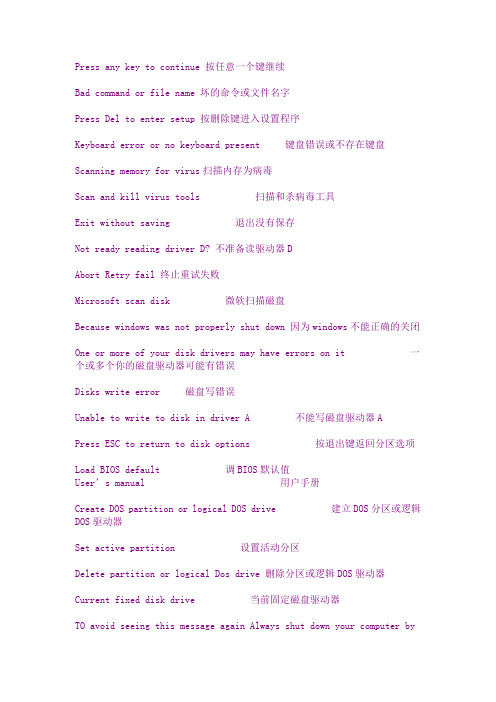
Press any key to continue 按任意一个键继续Bad command or file name 坏的命令或文件名字Press Del to enter setup 按删除键进入设置程序Keyboard error or no keyboard present 键盘错误或不存在键盘Scanning memory for virus扫描内存为病毒Scan and kill virus tools 扫描和杀病毒工具Exit without saving 退出没有保存Not ready reading driver D? 不准备读驱动器DAbort Retry fail 终止重试失败Microsoft scan disk 微软扫描磁盘Because windows was not properly shut down 因为windows不能正确的关闭One or more of your disk drivers may have errors on it 一个或多个你的磁盘驱动器可能有错误Disks write error 磁盘写错误Unable to write to disk in driver A 不能写磁盘驱动器APress ESC to return to disk options 按退出键返回分区选项Load BIOS default 调BIOS默认值User’s manual用户手册Create DOS partition or logical DOS drive 建立DOS分区或逻辑DOS 驱动器Set active partition 设置活动分区Delete partition or logical Dos drive 删除分区或逻辑DOS驱动器Current fixed disk drive 当前固定磁盘驱动器TO avoid seeing this message again Always shut down your computer byselecting shut down from the start menu避免看见这个消息再次总是关闭你的计算机选择关闭从开始菜单DO you wish to use the maximum available size for a primary DOS partition and make the partition active?你希望使用最大可用大小为一主DOS分区和使用这个分区激活You must restart your system for your changes to take effect你必须重新启动你的系统你的变化生效Any drives you hare created or changed must be formatted after you restart一些驱动器你已经建立或改变必须被格式化在你重启Warning! Data in the deleted Extend DOS partition will be lost DO you wish continue警告数据在这个删除扩展DOS分区将要被丢失你希望继续吗Program cannot be run in DOS mode 程序不能被运行在DOS 模式Choosing command form menu 从菜单选择命令Opening and saving Document 打开和保存文档Finding information in help 找信息在帮助里More/ways to use file manager 更多方法使用文件管理器Working with floppy disks 用软盘工作Opening a new directory windows 打开一个新WINDOWS目录Choosing the default printer 选择默认打印机The mouse can’t work windows 鼠标不能工作在WindowsYou install hardware device in your computer 你在你的电脑安装了硬件设备You receive message that the server unavailable 你接到消息哪个服务器不能用Invalid directory 无效的目录Invalid drive Specification 无效的驱动器Invalid Switch 无效的开关DOS partition already exists DOS分区已存在.Drive types or diskette types not compatible 驱动器类型或磁盘类型不相容.Error reading partition table 分区表读错误.General failure error reeking drive<D> 读驱动器<D>时出现常规错误.Invalid in drive <D> 驱动器<D>中磁盘上的COMMAND,COM文件无效。
电脑故障描述中英文对照表
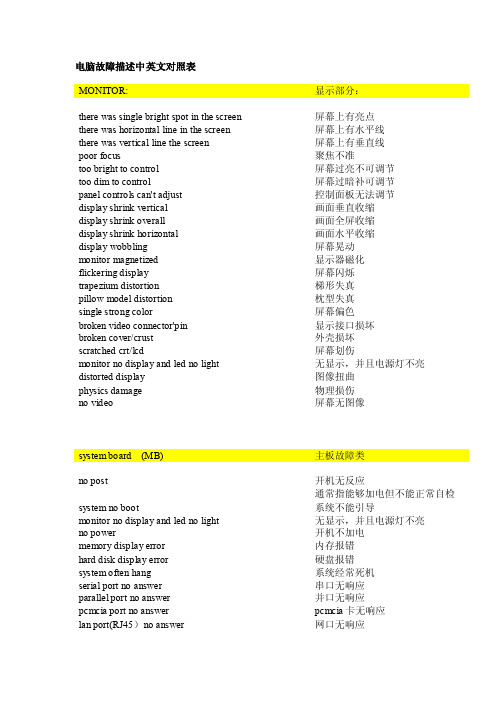
电脑故障描述中英文对照表MONITOR: 显示部分:there was single bright spot in the screen 屏幕上有亮点there was horizontal line in the screen 屏幕上有水平线there was vertical line the screen 屏幕上有垂直线poor focus 聚焦不准too bright to control 屏幕过亮不可调节too dim to control 屏幕过暗补可调节panel controls can't adjust 控制面板无法调节display shrink vertical 画面垂直收缩display shrink overall 画面全屏收缩display shrink horizontal 画面水平收缩display wobbling 屏幕晃动monitor magnetized 显示器磁化flickering display 屏幕闪烁trapezium distortion 梯形失真pillow model distortion 枕型失真single strong color 屏幕偏色broken video connector'pin 显示接口损坏broken cover/crust 外壳损坏scratched crt/lcd 屏幕划伤monitor no display and led no light 无显示,并且电源灯不亮distorted display 图像扭曲physics damage 物理损伤no video 屏幕无图像system board (MB) 主板故障类no post 开机无反应通常指能够加电但不能正常自检system no boot 系统不能引导monitor no display and led no light 无显示,并且电源灯不亮no power 开机不加电memory display error 内存报错hard disk display error 硬盘报错system often hang 系统经常死机serial port no answer 串口无响应parallel port no answer 并口无响应pcmcia port no answer pcmcia卡无响应lan port(RJ45)no answer 网口无响应modem port(RJ11) no answer modem口无响应FDD port no answer 软驱接口无响应keyboard port no answer 键盘接口无响应mouse port no answer 鼠标接口无响应usb port no answer USB接口无响应firewire(IEEE1394) port no answer 火线接口无响应there was wrong beeps from the MB 主板发出报警声BIOS battery can't charge BIOS电池掉电system auto shut down 系统自动关机infra-red port no answer 红外线口无响应physics damage 物理损伤speaker 音箱类speaker no output 音箱无声音输出there was cracking sound in the speaker 音箱有爆裂声speaker sound distortion 音箱声音失真cacophony 杂音keyboard 键盘类keys display garbage characters 显示字符与敲击字符不符keyboard connector pins damage 键盘接口损坏sticky keys 按键不能复位(粘键)inoperative keys 敲键不起作用keyboard error 键盘报错memory 内存类memory address error 内存地址错误no display and there was wrong beeps 无显示,并且有报警声run diagnostic test display error 运行诊断程序报错memory read/write error 内存读写错误memory can't recognise 不识别内存system often hang 系统经常死机nic 网卡类/modemnetwork can't connect 不能连接网络nic can't recognise 不识别网卡modem no dail tone modem无拨号音power supply 电源类no output 无输出power supply fan noisy 电源风扇噪音fan can't run 风扇不转low voltage of output 输出电压低battery 电池类battery can't charged 电池不能充电short battery life 电池寿命短driver(cd/dvd/combo-rom hdd fdd) 驱动器类can't recognize cd 不能识别光盘read error 读盘错误cd/dvd-rom read cd have noisy 光驱读盘噪音host can't recognize driver 主机不识别驱动器read/write/format error 读写格式化错误(hdd or fdd) there was bad sectors in the hd 硬盘有坏扇区hdd can't boot 硬盘不能引导can't eject disk 不能弹出盘片can't insert disk 不能插入盘片S.M.A.R.T error 硬盘自检程序报错other 其它latch of lcd broken lcd挂钩坏finger can't move when feel the touchpad 触摸扳不能移动bottom cover damage 底壳损坏top Case damge 上壳损坏system fan noisy 系统风扇噪音system can't recognizde xxxx 系统无法识别(某个设备)run software system hang 运行某个应用程序死机customer require recover system 客户要求恢复系统retrieval data 拯救数据附件二标准缩写标准描述缩写标准描述缩写ADAPTER ADPT MODEM MDM ADDRESS ADD MONITOR MON ADJUST ADJ MORNING AM ADVICE ADV MOTHER BOA RB MB ADVISE ADV MOUSE MS AFTER AFT NO FAULT FOUND NFFAFTERNOON PM NO TROUBLEFOUND NTFAIRWA Y BILL AWB NO PART USE NPU AND & NOTEBOOK NB ARRIVE ARR NUMBER NO. AS SOON AS POSSIBLE ASAP PART NO P/N AVAILA BLE AVAIL PLEASE PLS BATTARY BTRY POW ER SUPPLY PSU CABLE CBL PROBLEM PROB CANCEL CANX QUA NTITY QTY CLOSE CLZ QUOTATION/QUOTE QUO COMPLETE COMPL RECEIVE RCV CONFIRM CONF REINSTALL REIN CONNECTION CONN REPLA CE REPL CONTA CT CONT REPORT RPT COVER CVR REQUEST REQ CUSTOMER CUS RESPONSE RESP DEFECT DEFT RETURN RTN DEPA RTMENT DEPT REVISE REV DESKTOP DT REVISION REV DISPLA Y DISP ROOM RM EVENING EVE SCHEDULE SCHED FAILURE FAIL SCREW SCR FLOPPY DRIVE FD SERVER SVR FOLLOW UP F/U SERVICE SVC FOR 4 SOFTWARE SW FROM FR SOMETHING STH. HARDDISK HD SPEAKER SPKR HARDWARE HW SYSTEM SYS HOTEL HTL TELEPHONE TEL HOUR HR TOTA L TTL INFORM INF TRANSFER TRSF INFORMATION INFO WILL WL INVENTORY INV WITH W/ KEY BOA RD KB WITHOUT W/OLEA VE LV MAXIMUM MAX MESSA GE MSG MINIMUM MIN MINUTES MIN。
分解发生故障英语词组

标题:分解发生故障英语词组本文将列举一些常见的分解发生故障英语词组,以帮助读者更好地理解和运用这些词组。
以下是详细内容:1. Break down: 出故障- My car broke down on the way to work this morning.(我的车在今天上班的路上出故障了。
)2. Go wrong: 出错- Something went wrong with the computer and I lost all my documents. (电脑出了问题,我丢失了所有的文件。
)3. Malfunction: 故障- The machine malfunctioned and we had to stop production.(机器发生故障,我们不得不停止生产。
)4. Crash: 崩溃- The system crashed and we lost all the data.(系统崩溃了,我们丢失了所有的数据。
)5. Blackout: 停电- The power blackout caused a lot of inconvenience to the residents. (停电给居民带来了很多不便。
)6. Leakage: 泄露- There was a leakage in the pipe and it flooded the basement.(管道泄露了,导致地下室被淹。
)7. Short circuit: 短路- The short circuit caused a fire in the building.(短路引起了建筑物的火灾。
)8. Overheat: 过热- The engine overheated and we had to pull over to cool it down.(发动机过热,我们不得不靠边停车降温。
)9. Freeze: 冻结- The computer froze and I couldn't do anything.(电脑卡死了,我什么也做不了。
电脑维修基本英文

启动电脑时有时会遇到一些错误提示,能不能将常见的提示介绍一些呢?启动电脑时常见的一些错误提示有:CMOS Battery State LOW (CMOS电池不足,应更换主板上为CMOS供电的纽扣电池)Keyboard Interface Error (键盘接口错误,检查键盘是否没有正常连接或损坏,以及主板接口是否损坏)Hard disk drive failure(硬盘故障,请检修硬盘及接口、数据线)Hard disk not present (硬盘参数错误,请进入CMOS重新进行设置,或检查CMOS电池是否电量充足)Missing operating System (硬盘主引导区被破坏,请利用工具软件恢复)Non System Disk Or Disk Error (启动系统文件错误,重新向硬盘传入系统文件)Replace Disk And Press Any Key To Reboot(CMOS硬盘参数设置错误,请进入CMOS重新进行设置)Invalid Media Type Reading Drive C: (硬盘参数不匹配,请进入CMOS重新进行设置)Invalid Drive Specification (硬盘BOOT引导系统被破坏,请利用工具软件恢复)Invalid BOOT Diskette,Diskette BOOT Failure(软盘引导系统出错,重新做一张系统引导软盘)FDD Controller Failure BIOS (软驱控制错误,检修软驱及接口、数据线)HDD Controller Failure BIOS (硬盘控制错误,请检修硬盘及接口、数据线)Drive Error (BIOS未收到硬盘响应信号,请检修硬盘)Cache Memory Bad, Do Not Enable Cache (主板Cache故障,检修主板) 那就发一些比较最常见的给你吧Date error(数据错误):从软盘或硬盘上读取的数据存在不可修复错误,磁盘上有坏扇区和坏的文件分配表Hard disk configuration error(评判配置错误):盼盼配置或跳线部队,硬盘参数设置不正确等Hard disk controller failure(控制器卡(多功能卡)松动:连线部队,硬盘设置不正确,跳线不对,硬盘参数是指不正确等Hard disk failure(硬盘失效故障)控制器卡(多功能卡)故障:硬盘配置不正确,跳线不对,硬盘物理故障Hard disk drive read failure(硬盘驱动器读取失效):控制卡(多功能卡)松动,一硬盘配置不正确,硬盘参数设置不正确,硬盘记录数据被破坏等NO boot device available(无引导设备):系统找不到作为引导是被的软盘或者硬盘NO boot sector on hard disk drive(硬盘上无引导扇区丢失:感染有病毒或者配置参数不正确NO system disk or disk error(非系统盘或者磁盘错误):作为引导的磁盘不是系统盘,不含有系统引导和核心文件,或者磁盘片本身故障Sector not found(扇区未找到):系统在软盘和硬盘山不能定位给定扇区Seek error(搜索错误):系统在软盘和硬盘上不能定位给定扇区、磁道或磁头R。
十种计算机无法启动显示英文故障解决
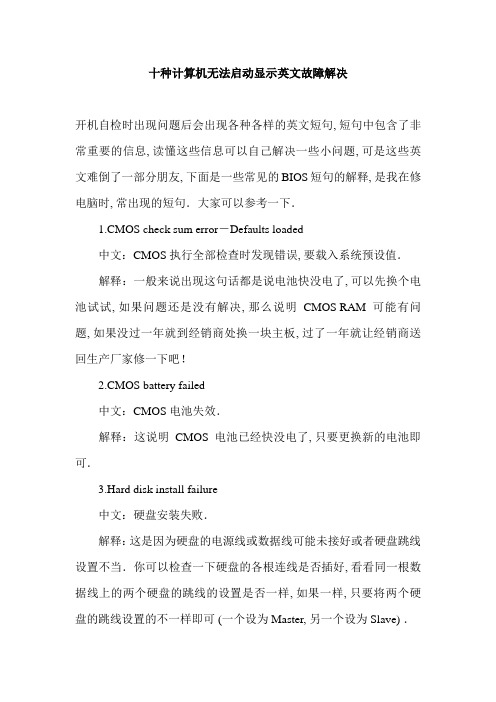
十种计算机无法启动显示英文故障解决开机自检时出现问题后会出现各种各样的英文短句, 短句中包含了非常重要的信息, 读懂这些信息可以自己解决一些小问题, 可是这些英文难倒了一部分朋友, 下面是一些常见的BIOS短句的解释, 是我在修电脑时, 常出现的短句.大家可以参考一下.1.CMOS check sum error-Defaults loaded中文:CMOS 执行全部检查时发现错误, 要载入系统预设值.解释:一般来说出现这句话都是说电池快没电了, 可以先换个电池试试, 如果问题还是没有解决, 那么说明CMOS RAM可能有问题, 如果没过一年就到经销商处换一块主板, 过了一年就让经销商送回生产厂家修一下吧!2.CMOS battery failed中文:CMOS电池失效.解释:这说明CMOS电池已经快没电了, 只要更换新的电池即可.3.Hard disk install failure中文:硬盘安装失败.解释:这是因为硬盘的电源线或数据线可能未接好或者硬盘跳线设置不当.你可以检查一下硬盘的各根连线是否插好, 看看同一根数据线上的两个硬盘的跳线的设置是否一样, 如果一样, 只要将两个硬盘的跳线设置的不一样即可 (一个设为Master, 另一个设为Slave) .4.Keyboard error or no keyboard present中文:键盘错误或者未接键盘.解释:检查一下键盘的连线是否松动或者损坏.5.Press ESC to skip memory test中文:正在进行内存检查, 可按ESC键跳过.解释:这是因为在CMOS内没有设定跳过存储器的第二、三、四次测试, 开机就会执行四次内存测试, 当然你也可以按 ESC 键结束内存检查, 不过每次都要这样太麻烦了, 你可以进入COMS设置后选择BIOS FEATURS SETUP, 将其中的Quick Power On Self Test设为Enabled, 储存后重新启动即可.6.Override enable-Defaults loaded中文:当前CMOS设定无法启动系统, 载入BIOS中的预设值以便启动系统.解释:一般是在COMS内的设定出现错误, 只要进入COMS设置选择LOAD SETUP DEFAULTS载入系统原来的设定值然后重新启动即可.7.Floppy Disk(s) fail 或 Floppy Disk(s) fail(80) 或Floppy Disk(s) fail(40)中文:无法驱动软盘驱动器.解释:系统提示找不到软驱, 看看软驱的电源线和数据线有没有松动或者是接错, 或者是把软驱放到另一台机子上试一试, 如果这些都不行, 那么只好再买一个了, 好在软驱还不贵.8.Hard disk(s) diagnosis fail中文:执行硬盘诊断时发生错误.解释:出现这个问题一般就是说硬盘本身出现故障了, 你可以把硬盘放到另一台机子上试一试, 如果问题还是没有解决, 只能去修一下了.9.Memory test fail中文:内存检测失败.解释:重新插拔一下内存条, 看看是否能解决, 出现这种问题一般是因为内存条互相不兼容,去换一条吧!10.Secondary slave hard fail中文:检测从盘失败解释:可能是CMOS设置不当, 比如说没有从盘但在CMOS里设为有从盘, 那么就会出现错误, 这时可以进入COMS设置选择IDE HDD AUTO DETECTION进行硬盘自动侦测.也可能是硬盘的电源线、数据线可能未接好或者硬盘跳线设置不当, 解决方法参照第5条.。
- 1、下载文档前请自行甄别文档内容的完整性,平台不提供额外的编辑、内容补充、找答案等附加服务。
- 2、"仅部分预览"的文档,不可在线预览部分如存在完整性等问题,可反馈申请退款(可完整预览的文档不适用该条件!)。
- 3、如文档侵犯您的权益,请联系客服反馈,我们会尽快为您处理(人工客服工作时间:9:00-18:30)。
电脑常见故障的英语提示Press any key to continue按任意一个键继续Bad command or fil e name坏的命令或文件名字Press Del to enter setup按删除键进入设置程序Keyboard error or no keyboard present键盘错误或不存在键盘Scanning memory for virus扫描内存为病毒Scan and kill virus tools扫描和杀病毒工具Exit without saving退出没有保存Not ready reading driver D?不准备读驱动器DAbort Retry fail终止重试失败Microsoft scan disk微软扫描磁盘Because wind ows was not properly shut down因为wind ows不能正确的关闭One or more of your disk drivers may have errors on it一个或多个你的磁盘驱动器可能有错误Disks write error磁盘写错误Unable to write to disk in driver A不能写磁盘驱动器APress ESC to return to disk options按退出键返回分区选项Load BIOS default调BIOS默认值User’s manual用户手册Create DOS partition or logical DOS drive建立DOS分区或逻辑DOS驱动器Set active partition设置活动分区Delete partition or logical Dos drive删除分区或逻辑DOS驱动器Current fixed disk drive当前固定磁盘驱动器TO avoid seeing this message again Always shut down your computerbyselecting shut down from the start menu避免看见这个消息再次总是关闭你的计算机选择关闭从开始菜单DO you wish to use the maximum available size for a primary DOS par tition and make the partition active?你希望使用最大可用大小为一主DOS分区和使用这个分区激活You must restart your system for your changes to take effect你必须重新启动你的系统你的变化生效Any drives you hare created or changed must be formatted after you restart一些驱动器你已经建立或改变必须被格式化在你重启Warning! Data in the deletedExtend DOS partition will be lost DO you wish continue警告数据在这个删除扩展DOS分区将要被丢失你希望继续吗Program cannot be run in DOS mode程序不能被运行在DOS 模式Choosing command form menu从菜单选择命令Opening and saving Document打开和保存文档Finding information in help找信息在帮助里More/ways to use fil e manager更多方法使用文件管理器Working with floppy disks用软盘工作Opening a new directory wind ows打开一个新WINDOWS目录Choosing the default printer选择默认打印机The mouse can’t work wind ows鼠标不能工作在Wind owsYou install hardware device in your computer你在你的电脑安装了硬件设备You receive message that the server unavailable 你接到消息哪个服务器不能用Invalid directory无效的目录Invalid drive Specification无效的驱动器Invalid Switch无效的开关DOS partition already exists DOS分区已存在.Drive types or diskette types not compatible驱动器类型或磁盘类型不相容Error reading partition table分区表读错误General failure error reeking drive读驱动器时出现常规错误Invalid in drive驱动器中磁盘上的COMMAND,COM文件无效。
Error in EXE file EXE文件出现错误General failure常规错误Fixed backup device is full指定的备份目标设备已满不能写其他数据File is read only文件只能读Copy compl ete复制完成Configuration too large for memory配置太大内存不够Cannot l oad COMMAND.CON system halted无法调用COMMAND COM系统暂停Cannot find system files找不到系统文件。
Directory not empty目录非空Current driver is no l onger valid当前驱动器无效Too many parameters太多的参数Access denied访问错误Delete directory windows and all it’s subdirectory 删除Wind ows目录和字的所有子目录Invalid system disk无效的系统盘Replace the disk and press any key更换磁盘并按任意键File cannot be copied onto itself文件不能复制到自身About device drive关于设备驱动You need to copy setup files directly你需要直接拷贝安装文件Data record too large数据记录过长File not found没有发现文件Can’tfind unable to continue不能找到 不能继续电脑启动时常见的英文故障提示CMOS Battery State LOWCMOS电池不足Hard disk drive failure(硬盘故障,请检修硬盘及接口、数据线)Hard disk not present (硬盘参数错误,请进入CMOS重新进行设置,或检查CMOS电池是否电量充足)Missing operating System硬盘主引导区被破坏,请利用工具软件恢复Non System Disk Or Disk Error启动系统文件错误,重新向硬盘传入系统文件Replace Disk And Press Any Key To RebootCMOS硬盘参数设置错误,请进入CMOS重新进行设置Invalid Media Type Reading Drive C:硬盘参数不匹配,请进入CMOS重新进行设置Invalid Drive Specification硬盘BOOT引导系统被破坏,请利用工具软件恢复Invalid BOOT DisketteDiskette BOOT Failure(软盘引导系统出错,重新做一张系统引导软盘FDD Controller Failure BIOS软驱控制错误,检修软驱及接口、数据线HDD ControllerFailure BIOS硬盘控制错误,请检修硬盘及接口、数据线Drive ErrorBIOS未收到硬盘响应信号,请检修硬盘Cache Memory Bad, Do Not Enable Cache主板Cache故障,检修主板Keyboard Interface Error键盘接口错误计算机常见英语故障的提示BOOT ERROR(引导错误):原因:在引导时,检测不到应该的外设。
对策:应该检测计算机的设置参数。
(一般在CMOS中选择加载化化值就可以了。
)如果是一块很老的主板上使用一个很新的硬盘。
那么就有可能出现这种错误。
2. CANNOT FIND SYSTEM FILES(不能找到系统文件)原因:试图从没有包含系统文件的驱动器上装入操作系统。
对策:应该用SYS命令将系统文件复制到根目录下,或者用FDISK/MBR来修复主引导记录,(也可以破冰点)除非是真不能恢复系统了,才可用FORMAT C:/s命令重新格式化C盘。
SYS C:向C盘传输系统文件。
这个命令在GO盘上的工具集里面。
3、CANNOT LOAD COMMAND,SYSTEM HALTED:不能加载COMMAND,系统中止。
原因:应用程序覆盖了内存中的所有部分对策:可以拷贝一个此文件到根目录下。
4.SYSTEM BOOT FAIL,INSERT SYSTEM DISK AND PRESSENTER:磁盘启动失败,请插入系统盘然后按回车键。
原因:1、这个硬盘本身没有系统2、没有检测到硬盘3、硬盘主引导记录损坏。
解决办法:连好各线,确保硬盘已被检测到,如果能检测到硬盘还出现这个问题,、就请进入DO下运行FDISK/mbr命令,以修复主引导记录。
(执行这个命令,也可以清除还原精灵)。
5.以下是一些常见的英语故障单词:(抄的时候用小写) DAMAGED:损坏,破坏。
INCLUDED:包含。
SOFTWARE:软件。
PACKAGE:包裹。
STMGR:发生错误,即将关闭。
OCCURRED:发生,出现,存在RETURN:返回UNSAVED:未保存。
INFORMATION:信息APPLICATIONS:应用程序ACTURAL:实际,现状。
LESS:较少,较小。
REPORTED:汇报,报告。
AB(ABORT):异常结束,终止。
ACCESS:存取,访问,接入。
Access path:存取路径,访问路径。
Access rights:访问权Ali:acer:(宏基)公司Asi(award软件公司)Access server :存取,访问服务器Accessories:程序,附件Activate:激活,启动,可用Af:音频Av:音频。
