计算机科学与技术专业外文翻译外文文献英文文献记录
计算机专业外文文献及翻译
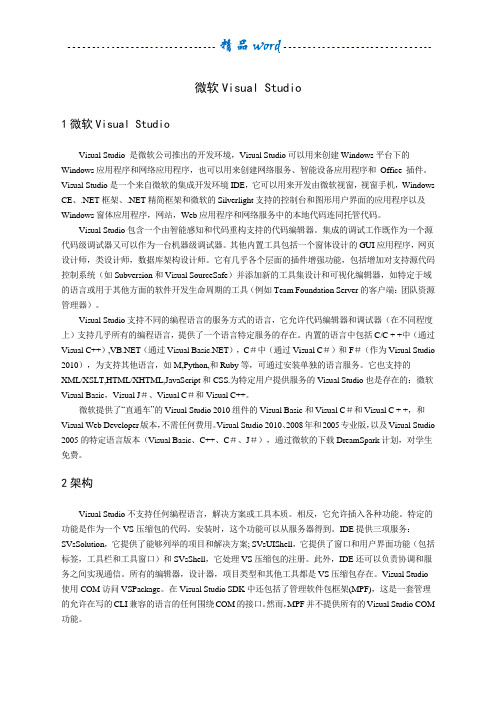
微软Visual Studio1微软Visual StudioVisual Studio 是微软公司推出的开发环境,Visual Studio可以用来创建Windows平台下的Windows应用程序和网络应用程序,也可以用来创建网络服务、智能设备应用程序和Office 插件。
Visual Studio是一个来自微软的集成开发环境IDE,它可以用来开发由微软视窗,视窗手机,Windows CE、.NET框架、.NET精简框架和微软的Silverlight支持的控制台和图形用户界面的应用程序以及Windows窗体应用程序,网站,Web应用程序和网络服务中的本地代码连同托管代码。
Visual Studio包含一个由智能感知和代码重构支持的代码编辑器。
集成的调试工作既作为一个源代码级调试器又可以作为一台机器级调试器。
其他内置工具包括一个窗体设计的GUI应用程序,网页设计师,类设计师,数据库架构设计师。
它有几乎各个层面的插件增强功能,包括增加对支持源代码控制系统(如Subversion和Visual SourceSafe)并添加新的工具集设计和可视化编辑器,如特定于域的语言或用于其他方面的软件开发生命周期的工具(例如Team Foundation Server的客户端:团队资源管理器)。
Visual Studio支持不同的编程语言的服务方式的语言,它允许代码编辑器和调试器(在不同程度上)支持几乎所有的编程语言,提供了一个语言特定服务的存在。
内置的语言中包括C/C + +中(通过Visual C++),(通过Visual ),C#中(通过Visual C#)和F#(作为Visual Studio 2010),为支持其他语言,如M,Python,和Ruby等,可通过安装单独的语言服务。
它也支持的XML/XSLT,HTML/XHTML,JavaScript和CSS.为特定用户提供服务的Visual Studio也是存在的:微软Visual Basic,Visual J#、Visual C#和Visual C++。
计算机类_外文文献_翻译
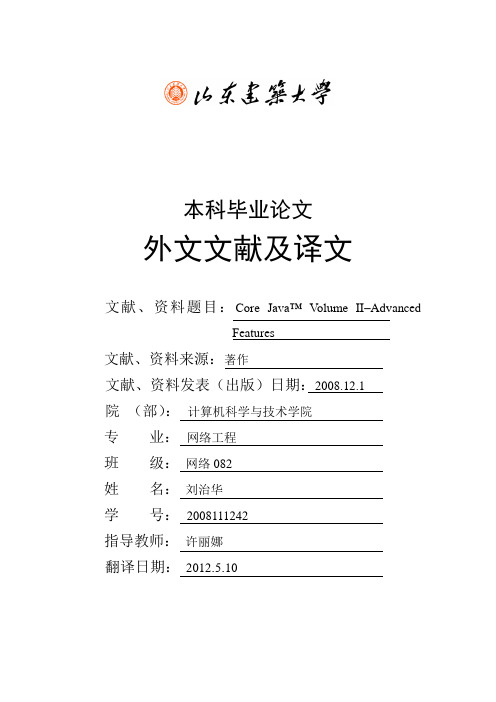
本科毕业论文外文文献及译文文献、资料题目:Core Java™ V olume II–AdvancedFeatures文献、资料来源:著作文献、资料发表(出版)日期:2008.12.1院(部):计算机科学与技术学院专业:网络工程班级:网络082姓名:刘治华学号:2008111242指导教师:许丽娜翻译日期:2012.5.10外文文献:Core Java™ Volume II–Advanced Features When Java technology first appeared on the scene, the excitement was not about a well-crafted programming language but about the possibility of safely executing applets that are delivered over the Internet (see V olume I, Chapter 10 for more information about applets). Obviously, delivering executable applets is practical only when the recipients are sure that the code can't wreak havoc on their machines. For this reason, security was and is a major concern of both the designers and the users of Java technology. This means that unlike other languages and systems, where security was implemented as an afterthought or a reaction to break-ins, security mechanisms are an integral part of Java technology.Three mechanisms help ensure safety:•Language design features (bounds checking on arrays, no unchecked type conversions, no pointer arithmetic, and so on).•An access control mechanism that controls what the code can do (such as file access, network access, and so on).•Code signing, whereby code authors can use standard cryptographic algorithms to authenticate Java code. Then, the users of the code can determine exactly who created the code and whether the code has been altered after it was signed.Below, you'll see the cryptographic algorithms supplied in the java.security package, which allow for code signing and user authentication.As we said earlier, applets were what started the craze over the Java platform. In practice, people discovered that although they could write animated applets like the famous "nervous text" applet, applets could not do a whole lot of useful stuff in the JDK 1.0 security model. For example, because applets under JDK 1.0 were so closely supervised, they couldn't do much good on a corporate intranet, even though relatively little risk attaches to executing an applet from your company's secure intranet. It quickly became clear to Sun that for applets to become truly useful, it was important for users to be able to assign different levels of security, depending on where the applet originated. If an applet comes from a trusted supplier and it has not been tampered with, the user of that applet can then decide whether to give the applet more privileges.To give more trust to an applet, we need to know two things:•Where did the applet come from?•Was the code corrupted in transit?In the past 50 years, mathematicians and computer scientists have developed sophisticated algorithms for ensuring the integrity of data and for electronic signatures. The java.security package contains implementations of many of these algorithms. Fortunately, you don't need to understand the underlying mathematics to use the algorithms in the java.security package. In the next sections, we show you how message digests can detect changes in data files and how digital signatures can prove the identity of the signer.A message digest is a digital fingerprint of a block of data. For example, the so-called SHA1 (secure hash algorithm #1) condenses any data block, no matter how long, into a sequence of 160 bits (20 bytes). As with real fingerprints, one hopes that no two messages have the same SHA1 fingerprint. Of course, that cannot be true—there are only 2160 SHA1 fingerprints, so there must be some messages with the same fingerprint. But 2160is so large that the probability of duplication occurring is negligible. How negligible? According to James Walsh in True Odds: How Risks Affect Your Everyday Life (Merritt Publishing 1996), the chance that you will die from being struck by lightning is about one in 30,000. Now, think of nine other people, for example, your nine least favorite managers or professors. The chance that you and all of them will die from lightning strikes is higher than that of a forged message having the same SHA1 fingerprint as the original. (Of course, more than ten people, none of whom you are likely to know, will die from lightning strikes. However, we are talking about the far slimmer chance that your particular choice of people will be wiped out.)A message digest has two essential properties:•If one bit or several bits of the data are changed, then the message digest also changes.• A forger who is in possession of a given message cannot construct a fake message that has the same message digest as the original.The second property is again a matter of probabilities, of course. Consider the following message by the billionaire father:"Upon my death, my property shall be divided equally among my children; however, my son George shall receive nothing."That message has an SHA1 fingerprint of2D 8B 35 F3 BF 49 CD B1 94 04 E0 66 21 2B 5E 57 70 49 E1 7EThe distrustful father has deposited the message with one attorney and the fingerprint with another. Now, suppose George can bribe the lawyer holding the message. He wants to change the message so that Bill gets nothing. Of course, that changes the fingerprint to a completely different bit pattern:2A 33 0B 4B B3 FE CC 1C 9D 5C 01 A7 09 51 0B 49 AC 8F 98 92Can George find some other wording that matches the fingerprint? If he had been the proud owner of a billion computers from the time the Earth was formed, each computing a million messages a second, he would not yet have found a message he could substitute.A number of algorithms have been designed to compute these message digests. The two best-known are SHA1, the secure hash algorithm developed by the National Institute of Standards and Technology, and MD5, an algorithm invented by Ronald Rivest of MIT. Both algorithms scramble the bits of a message in ingenious ways. For details about these algorithms, see, for example, Cryptography and Network Security, 4th ed., by William Stallings (Prentice Hall 2005). Note that recently, subtle regularities have been discovered in both algorithms. At this point, most cryptographers recommend avoiding MD5 and using SHA1 until a stronger alternative becomes available. (See /rsalabs/node.asp?id=2834 for more information.) The Java programming language implements both SHA1 and MD5. The MessageDigest class is a factory for creating objects that encapsulate the fingerprinting algorithms. It has a static method, called getInstance, that returns an object of a class that extends the MessageDigest class. This means the MessageDigest class serves double duty:•As a factory class•As the superclass for all message digest algorithmsFor example, here is how you obtain an object that can compute SHA fingerprints:MessageDigest alg = MessageDigest.getInstance("SHA-1");(To get an object that can compute MD5, use the string "MD5" as the argument to getInstance.)After you have obtained a MessageDigest object, you feed it all the bytes in the message by repeatedly calling the update method. For example, the following code passes all bytes in a file to the alg object just created to do the fingerprinting:InputStream in = . . .int ch;while ((ch = in.read()) != -1)alg.update((byte) ch);Alternatively, if you have the bytes in an array, you can update the entire array at once:byte[] bytes = . . .;alg.update(bytes);When you are done, call the digest method. This method pads the input—as required by the fingerprinting algorithm—does the computation, and returns the digest as an array of bytes.byte[] hash = alg.digest();The program in Listing 9-15 computes a message digest, using either SHA or MD5. You can load the data to be digested from a file, or you can type a message in the text area.Message SigningIn the last section, you saw how to compute a message digest, a fingerprint for the original message. If the message is altered, then the fingerprint of the altered message will not match the fingerprint of the original. If the message and its fingerprint are delivered separately, then the recipient can check whether the message has been tampered with. However, if both the message and the fingerprint were intercepted, it is an easy matter to modify the message and then recompute the fingerprint. After all, the message digest algorithms are publicly known, and they don't require secret keys. In that case, the recipient of the forged message and the recomputed fingerprint would never know that the message has been altered. Digital signatures solve this problem.To help you understand how digital signatures work, we explain a few concepts from the field called public key cryptography. Public key cryptography is based on the notion of a public key and private key. The idea is that you tell everyone in the world your public key. However, only you hold the private key, and it is important that you safeguard it and don't release it to anyone else. The keys are matched by mathematical relationships, but the exact nature of these relationships is not important for us. (If you are interested, you can look it up in The Handbook of Applied Cryptography at http://www.cacr.math.uwaterloo.ca/hac/.)The keys are quite long and complex. For example, here is a matching pair of public andprivate Digital Signature Algorithm (DSA) keys.Public key:Code View:p:fca682ce8e12caba26efccf7110e526db078b05edecbcd1eb4a208f3ae1617ae01f35b91a47e6df 63413c5e12ed0899bcd132acd50d99151bdc43ee737592e17q: 962eddcc369cba8ebb260ee6b6a126d9346e38c5g:678471b27a9cf44ee91a49c5147db1a9aaf244f05a434d6486931d2d14271b9e35030b71fd7 3da179069b32e2935630e1c2062354d0da20a6c416e50be794ca4y:c0b6e67b4ac098eb1a32c5f8c4c1f0e7e6fb9d832532e27d0bdab9ca2d2a8123ce5a8018b8161 a760480fadd040b927281ddb22cb9bc4df596d7de4d1b977d50Private key:Code View:p:fca682ce8e12caba26efccf7110e526db078b05edecbcd1eb4a208f3ae1617ae01f35b91a47e6df 63413c5e12ed0899bcd132acd50d99151bdc43ee737592e17q: 962eddcc369cba8ebb260ee6b6a126d9346e38c5g:678471b27a9cf44ee91a49c5147db1a9aaf244f05a434d6486931d2d14271b9e35030b71fd73 da179069b32e2935630e1c2062354d0da20a6c416e50be794ca4x: 146c09f881656cc6c51f27ea6c3a91b85ed1d70aIt is believed to be practically impossible to compute one key from the other. That is, even though everyone knows your public key, they can't compute your private key in your lifetime, no matter how many computing resources they have available.It might seem difficult to believe that nobody can compute the private key from the public keys, but nobody has ever found an algorithm to do this for the encryption algorithms that are in common use today. If the keys are sufficiently long, brute force—simply trying all possible keys—would require more computers than can be built from all the atoms in the solar system, crunching away for thousands of years. Of course, it is possible that someone could come up withalgorithms for computing keys that are much more clever than brute force. For example, the RSA algorithm (the encryption algorithm invented by Rivest, Shamir, and Adleman) depends on the difficulty of factoring large numbers. For the last 20 years, many of the best mathematicians have tried to come up with good factoring algorithms, but so far with no success. For that reason, most cryptographers believe that keys with a "modulus" of 2,000 bits or more are currently completely safe from any attack. DSA is believed to be similarly secure.Figure 9-12 illustrates how the process works in practice.Suppose Alice wants to send Bob a message, and Bob wants to know this message came from Alice and not an impostor. Alice writes the message and then signs the message digest with her private key. Bob gets a copy of her public key. Bob then applies the public key to verify the signature. If the verification passes, then Bob can be assured of two facts:•The original message has not been altered.•The message was signed by Alice, the holder of the private key that matches the public key that Bob used for verification.You can see why security for private keys is all-important. If someone steals Alice's private key or if a government can require her to turn it over, then she is in trouble. The thief or a government agent can impersonate her by sending messages, money transfer instructions, and so on, that others will believe came from Alice.The X.509 Certificate FormatTo take advantage of public key cryptography, the public keys must be distributed. One of the most common distribution formats is called X.509. Certificates in the X.509 format are widely used by VeriSign, Microsoft, Netscape, and many other companies, for signing e-mail messages, authenticating program code, and certifying many other kinds of data. The X.509 standard is part of the X.500 series of recommendations for a directory service by the international telephone standards body, the CCITT.The precise structure of X.509 certificates is described in a formal notation, called "abstract syntax notation #1" or ASN.1. Figure 9-13 shows the ASN.1 definition of version 3 of the X.509 format. The exact syntax is not important for us, but, as you can see, ASN.1 gives a precise definition of the structure of a certificate file. The basic encoding rules, or BER, and a variation, called distinguished encoding rules (DER) describe precisely how to save this structure in abinary file. That is, BER and DER describe how to encode integers, character strings, bit strings, and constructs such as SEQUENCE, CHOICE, and OPTIONAL.中文译文:Java核心技术卷Ⅱ高级特性当Java技术刚刚问世时,令人激动的并不是因为它是一个设计完美的编程语言,而是因为它能够安全地运行通过因特网传播的各种applet。
计算机科学与技术专业外文翻译--数据库
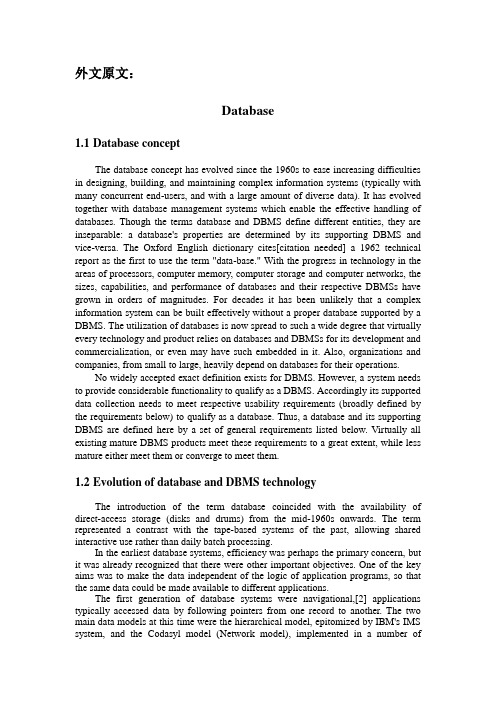
外文原文:Database1.1Database conceptThe database concept has evolved since the 1960s to ease increasing difficulties in designing, building, and maintaining complex information systems (typically with many concurrent end-users, and with a large amount of diverse data). It has evolved together with database management systems which enable the effective handling of databases. Though the terms database and DBMS define different entities, they are inseparable: a database's properties are determined by its supporting DBMS and vice-versa. The Oxford English dictionary cites[citation needed] a 1962 technical report as the first to use the term "data-base." With the progress in technology in the areas of processors, computer memory, computer storage and computer networks, the sizes, capabilities, and performance of databases and their respective DBMSs have grown in orders of magnitudes. For decades it has been unlikely that a complex information system can be built effectively without a proper database supported by a DBMS. The utilization of databases is now spread to such a wide degree that virtually every technology and product relies on databases and DBMSs for its development and commercialization, or even may have such embedded in it. Also, organizations and companies, from small to large, heavily depend on databases for their operations.No widely accepted exact definition exists for DBMS. However, a system needs to provide considerable functionality to qualify as a DBMS. Accordingly its supported data collection needs to meet respective usability requirements (broadly defined by the requirements below) to qualify as a database. Thus, a database and its supporting DBMS are defined here by a set of general requirements listed below. Virtually all existing mature DBMS products meet these requirements to a great extent, while less mature either meet them or converge to meet them.1.2Evolution of database and DBMS technologyThe introduction of the term database coincided with the availability of direct-access storage (disks and drums) from the mid-1960s onwards. The term represented a contrast with the tape-based systems of the past, allowing shared interactive use rather than daily batch processing.In the earliest database systems, efficiency was perhaps the primary concern, but it was already recognized that there were other important objectives. One of the key aims was to make the data independent of the logic of application programs, so that the same data could be made available to different applications.The first generation of database systems were navigational,[2] applications typically accessed data by following pointers from one record to another. The two main data models at this time were the hierarchical model, epitomized by IBM's IMS system, and the Codasyl model (Network model), implemented in a number ofproducts such as IDMS.The Relational model, first proposed in 1970 by Edgar F. Codd, departed from this tradition by insisting that applications should search for data by content, rather than by following links. This was considered necessary to allow the content of the database to evolve without constant rewriting of applications. Relational systems placed heavy demands on processing resources, and it was not until the mid 1980s that computing hardware became powerful enough to allow them to be widely deployed. By the early 1990s, however, relational systems were dominant for all large-scale data processing applications, and they remain dominant today (2012) except in niche areas. The dominant database language is the standard SQL for the Relational model, which has influenced database languages also for other data models.Because the relational model emphasizes search rather than navigation, it does not make relationships between different entities explicit in the form of pointers, but represents them rather using primary keys and foreign keys. While this is a good basis for a query language, it is less well suited as a modeling language. For this reason a different model, the Entity-relationship model which emerged shortly later (1976), gained popularity for database design.In the period since the 1970s database technology has kept pace with the increasing resources becoming available from the computing platform: notably the rapid increase in the capacity and speed (and reduction in price) of disk storage, and the increasing capacity of main memory. This has enabled ever larger databases and higher throughputs to be achieved.The rigidity of the relational model, in which all data is held in tables with a fixed structure of rows and columns, has increasingly been seen as a limitation when handling information that is richer or more varied in structure than the traditional 'ledger-book' data of corporate information systems: for example, document databases, engineering databases, multimedia databases, or databases used in the molecular sciences. Various attempts have been made to address this problem, many of them gathering under banners such as post-relational or NoSQL. Two developments of note are the Object database and the XML database. The vendors of relational databases have fought off competition from these newer models by extending the capabilities of their own products to support a wider variety of data types.1.3General-purpose DBMSA DBMS has evolved into a complex software system and its development typically requires thousands of person-years of development effort.[citation needed] Some general-purpose DBMSs, like Oracle, Microsoft SQL Server, and IBM DB2, have been undergoing upgrades for thirty years or more. General-purpose DBMSs aim to satisfy as many applications as possible, which typically makes them even more complex than special-purpose databases. However, the fact that they can be used "off the shelf", as well as their amortized cost over many applications and instances, makes them an attractive alternative (Vsone-time development) whenever they meet an application's requirements.Though attractive in many cases, a general-purpose DBMS is not always the optimal solution: When certain applications are pervasive with many operating instances, each with many users, a general-purpose DBMS may introduce unnecessary overhead and too large "footprint" (too large amount of unnecessary, unutilized software code). Such applications usually justify dedicated development.Typical examples are email systems, though they need to possess certain DBMS properties: email systems are built in a way that optimizes email messages handling and managing, and do not need significant portions of a general-purpose DBMS functionality.1.4Database machines and appliancesIn the 1970s and 1980s attempts were made to build database systems with integrated hardware and software. The underlying philosophy was that such integration would provide higher performance at lower cost. Examples were IBM System/38, the early offering of Teradata, and the Britton Lee, Inc. database machine. Another approach to hardware support for database management was ICL's CAFS accelerator, a hardware disk controller with programmable search capabilities. In the long term these efforts were generally unsuccessful because specialized database machines could not keep pace with the rapid development and progress of general-purpose computers. Thus most database systems nowadays are software systems running on general-purpose hardware, using general-purpose computer data storage. However this idea is still pursued for certain applications by some companies like Netezza and Oracle (Exadata).1.5Database researchDatabase research has been an active and diverse area, with many specializations, carried out since the early days of dealing with the database concept in the 1960s. It has strong ties with database technology and DBMS products. Database research has taken place at research and development groups of companies (e.g., notably at IBM Research, who contributed technologies and ideas virtually to any DBMS existing today), research institutes, and Academia. Research has been done both through Theory and Prototypes. The interaction between research and database related product development has been very productive to the database area, and many related key concepts and technologies emerged from it. Notable are the Relational and the Entity-relationship models, the Atomic transaction concept and related Concurrency control techniques, Query languages and Query optimization methods, RAID, and more. Research has provided deep insight to virtually all aspects of databases, though not always has been pragmatic, effective (and cannot and should not always be: research is exploratory in nature, and not always leads to accepted or useful ideas). Ultimately market forces and real needs determine the selection of problem solutions and related technologies, also among those proposed by research. However, occasionally, not the best and most elegant solution wins (e.g., SQL). Along their history DBMSs and respective databases, to a great extent, have been the outcome of such research, while real product requirements and challenges triggered database research directions and sub-areas.The database research area has several notable dedicated academic journals (e.g., ACM Transactions on Database Systems-TODS, Data and Knowledge Engineering-DKE, and more) and annual conferences (e.g., ACM SIGMOD, ACM PODS, VLDB, IEEE ICDE, and more), as well as an active and quite heterogeneous (subject-wise) research community all over the world.1.6Database architectureDatabase architecture (to be distinguished from DBMS architecture; see below) may be viewed, to some extent, as an extension of Data modeling. It is used to conveniently answer requirements of different end-users from a same database, as well as for other benefits. For example, a financial department of a company needs the payment details of all employees as part of the company's expenses, but not other many details about employees, that are the interest of the human resources department. Thus different departments need different views of the company's database, that both include the employees' payments, possibly in a different level of detail (and presented in different visual forms). To meet such requirement effectively database architecture consists of three levels: external, conceptual and internal. Clearly separating the three levels was a major feature of the relational database model implementations that dominate 21st century databases.[13]The external level defines how each end-user type understands the organization of its respective relevant data in the database, i.e., the different needed end-user views.A single database can have any number of views at the external level.The conceptual level unifies the various external views into a coherent whole, global view.[13] It provides the common-denominator of all the external views. It comprises all the end-user needed generic data, i.e., all the data from which any view may be derived/computed. It is provided in the simplest possible way of such generic data, and comprises the back-bone of the database. It is out of the scope of the various database end-users, and serves database application developers and defined by database administrators that build the database.The Internal level (or Physical level) is as a matter of fact part of the database implementation inside a DBMS (see Implementation section below). It is concerned with cost, performance, scalability and other operational matters. It deals with storage layout of the conceptual level, provides supporting storage-structures like indexes, to enhance performance, and occasionally stores data of individual views (materialized views), computed from generic data, if performance justification exists for such redundancy. It balances all the external views' performance requirements, possibly conflicting, in attempt to optimize the overall database usage by all its end-uses according to the database goals and priorities.All the three levels are maintained and updated according to changing needs by database administrators who often also participate in the database design.The above three-level database architecture also relates to and being motivated by the concept of data independence which has been described for long time as a desired database property and was one of the major initial driving forces of the Relational model. In the context of the above architecture it means that changes made at a certain level do not affect definitions and software developed with higher level interfaces, and are being incorporated at the higher level automatically. For example, changes in the internal level do not affect application programs written using conceptual level interfaces, which saves substantial change work that would be needed otherwise.In summary, the conceptual is a level of indirection between internal and external. On one hand it provides a common view of the database, independent of different external view structures, and on the other hand it is uncomplicated by details of how the data is stored or managed (internal level). In principle every level, and even every external view, can be presented by a different data model. In practice usually a given DBMS uses the same data model for both the external and the conceptual levels (e.g., relational model). The internal level, which is hidden inside the DBMS and depends on its implementation (see Implementation section below), requires a different levelof detail and uses its own data structure types, typically different in nature from the structures of the external and conceptual levels which are exposed to DBMS users (e.g., the data models above): While the external and conceptual levels are focused on and serve DBMS users, the concern of the internal level is effective implementation details.中文译文:数据库1.1 数据库的概念数据库的概念已经演变自1960年以来,以缓解日益困难,在设计,建设,维护复杂的信息系统(通常与许多并发的最终用户,并用大量不同的数据)。
计算机科学与技术 外文翻译 英文文献 中英对照
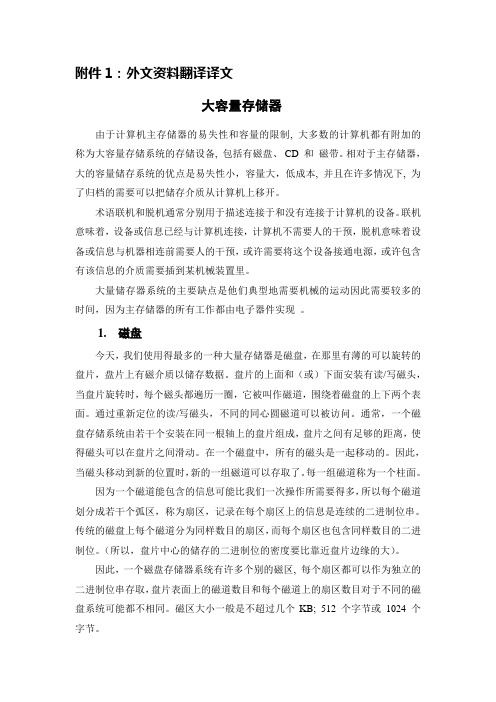
附件1:外文资料翻译译文大容量存储器由于计算机主存储器的易失性和容量的限制, 大多数的计算机都有附加的称为大容量存储系统的存储设备, 包括有磁盘、CD 和磁带。
相对于主存储器,大的容量储存系统的优点是易失性小,容量大,低成本, 并且在许多情况下, 为了归档的需要可以把储存介质从计算机上移开。
术语联机和脱机通常分别用于描述连接于和没有连接于计算机的设备。
联机意味着,设备或信息已经与计算机连接,计算机不需要人的干预,脱机意味着设备或信息与机器相连前需要人的干预,或许需要将这个设备接通电源,或许包含有该信息的介质需要插到某机械装置里。
大量储存器系统的主要缺点是他们典型地需要机械的运动因此需要较多的时间,因为主存储器的所有工作都由电子器件实现。
1. 磁盘今天,我们使用得最多的一种大量存储器是磁盘,在那里有薄的可以旋转的盘片,盘片上有磁介质以储存数据。
盘片的上面和(或)下面安装有读/写磁头,当盘片旋转时,每个磁头都遍历一圈,它被叫作磁道,围绕着磁盘的上下两个表面。
通过重新定位的读/写磁头,不同的同心圆磁道可以被访问。
通常,一个磁盘存储系统由若干个安装在同一根轴上的盘片组成,盘片之间有足够的距离,使得磁头可以在盘片之间滑动。
在一个磁盘中,所有的磁头是一起移动的。
因此,当磁头移动到新的位置时,新的一组磁道可以存取了。
每一组磁道称为一个柱面。
因为一个磁道能包含的信息可能比我们一次操作所需要得多,所以每个磁道划分成若干个弧区,称为扇区,记录在每个扇区上的信息是连续的二进制位串。
传统的磁盘上每个磁道分为同样数目的扇区,而每个扇区也包含同样数目的二进制位。
(所以,盘片中心的储存的二进制位的密度要比靠近盘片边缘的大)。
因此,一个磁盘存储器系统有许多个别的磁区, 每个扇区都可以作为独立的二进制位串存取,盘片表面上的磁道数目和每个磁道上的扇区数目对于不同的磁盘系统可能都不相同。
磁区大小一般是不超过几个KB; 512 个字节或1024 个字节。
刘海玲-计算机英文文献和翻译

天津职业技术师范大学毕业设计——外文科技文献翻译专业:计算机科学与技术班级学号:0914 – 12学生姓名:刘海玲指导教师:郭燕莎讲师二○一四年六月COMPUTER VIRUSESWhat are computer viruses?According to Fred Cohen‟s well-known definition, a computer virus is a computer program that can infect other computer programs by modifying them in such a way as to include a (possibly evolved) copy of itself. Note that a program does not have to perform outright damage (such as deleting or corrupting files) in order to be cal led a “virus”. However, Cohen uses the terms within his definition (e.g. “program” and “modify”) a bit differently from the way most anti-virus researchers use them, and classifies as viruses some things which most of us would not consider viruses.Computer viruses are bits of code that damage or erase information, files, or software programs in your computer, much like viruses that infect humans, computer viruses can spread, and your computer can catch a virus when you download an infected file from the Internet or copy an infected file from a diskette. Once the viruses is embedded into your computer‟s files, it can immediately start to damage or destroy information, or it can wait for a particular date or event to trigger its activity. What are the main types of viruses?Generally, there are two main classes of viruses. The first class consists of the file Infectors which attach themselves to ordinary program files. These usually infect arbitrary .COM and/or .EXE programs, though some can infect any program for which execution is requested, such as .SYS,.OVL,.PRG,&.MNU files.File infectors can be either direct action or resident. A direct-action virus selects one or more other programs to infect each other time the program which contains it is executed ,and thereafter infects other programs when “they” are executed (as in the case of the Jerusalem) or when certain other conditions are fulfilled. The Vienna is an example of a direct-action virus. Most other viruses are resident.The second class is system or boot-record infectors: those viruses, which infect executable code, found in certain system areas on a disk that are not ordinary files. On DOS systems, there are ordinary boot-sector viruses, which infect only the DOS bootsector on diskettes. Examples include Brain, Stoned, Empire, Azusa, and Michelangelo. Such viruses are always resident viruses.Finally, a few viruses are able to infect both (the Tequila virus is one example). There are often called “multipartite” viruses, though there has been cr iticism of this name; another name is “boot-and -file” virus.File system or cluster viruses (e.g. Dir-II) are those that modify directory table entries so that the virus is loaded and executed before the desired program is. Note that the program itself is not physically altered; only the directory entry is. Some consider these infectors to be a third category of viruses, while others consider them to be a sub-category of the file infectors.What are macro viruses?Many applications provide the functionality to create macros. A macro is a series of commands to perform some application-specific task. Macros are designed to make life easier, for example, to perform some everyday tasks like text-formatting or spreadsheet calculations.Macros can be saved as a series of keystrokes (the application record what keys you press); or they can be written in special macro languages (usually based on real programming languages like C and BASIC). Modern applications combine both approaches; and their advanced macro languages are as complex as general purpose programming languages. When the macro language allows files to be modified, it becomes possible to create macros that copy themselves from one file to another. Such self-replicating macros are called macro viruses.Most macro viruses run under Word for Windows. Since this is a very popular word processor, it provides an effective means for viruses to spread. Most macro viruses are written using the macro language WordBasic. WordBasic is based on the good old BASIC programming language. However, it has many (hundreds of) extensions (for example, to deal with documents: edit, replace string, obtain the name of the current document, open new window, move cursor, etc.).What is a Trojan horse program?A type of program that is often confused with viruses is a …Trojan horse‟ program.This is not a virus, but simply a program (often harmful) that pretends to be something else.For example, you might download what you think is a new game; but when you run it, it deletes files on your hard drive. Or the third time you start the game, the program E-mail your saved passwords to another person.Note: simply download a file to your computer won‟t activate a virus or Trojan horse; you have to execute the code in the file to trigger it. This could mean running a program file, or opening a Word/Excel document in a program (such as Word or Excel) that can execute any macros in the document.What kind of files can spread viruses?Viruses have the potential to infect any type of executable code, not just the files that are commonly called “program files”. For example, some viruses infect executable code in the boot sector of floppy disk or in system areas of hard drives. Another type of virus, known as a “macro” virus, can infect word process ing and spreadsheet documents that use macros. And it‟s possible for HTML documents containing JavaScript or other types of executable code to spread viruses or other malicious code.Since viruses code must be executed to have any effect, files that the computer treats as pure data are safe. This includes graphics and sound files such as .gif, .jpg, .mp3, .wav, .etc., as well as plain text in .txt files. For example, just viewing picture files won‟t infect your computer with a virus. The virus code has to be in a form, such as an .exe program file or a Word .doc file which the computer will actually try to execute.How do viruses spread?The methodology of virus infection was pretty straightforward when first computer viruses such as Lehigh and Jerusalem started appearing. A virus is a small piece of computer code, usually form several bytes to a few tens of bytes, that can do, well, something unexpected. Such viruses attach themselves to executable files—programs, so that the infected program, before proceeding with whatever tasks it is supposed to do, calls the virus code. One of the simplest ways to accomplish that is toappend the virus code to the end of the file, and insert a command to the beginning of the program file that would jump right to the beginning of the virus code. After the virus is finished, it jumps back to the point of origination in the program. Such viruses were very popular in the late eighties. The earlier ones only knew how to attach themselves to .Com files, since structure of a .COM file is much simpler than that of an .EXE file—yet another executable file format invented for MS-DOS operating system. The first virus to be closely studied was the Lehigh virus. It attached itself to the file that was loaded by the system at boot time—. the virus did a lot of damage to its host, so after three-four replications it was no longer usable. For that reason, the virus never managed to escape the university network.When you execute program code that‟s infected by a virus, the virus code will also run and try to infect other programs, either on the same computer or on other computers connected to it over a network. And the newly infected programs will try to infect yet more programs.When you share a copy of an infected file with other computer users, running the file may also infect their computer; and files from those computers may spread the infection to yet more computers.If your computer if infected with a boot sector virus, the virus tries to write copies of itself to the system areas of floppy disks and hard disks. Then the infected floppy disks may infect other computers that boot from them, and the virus copy on the hard disk will try to infect still more floppies.Some viruses, known as …multipartite‟ viruses, and spread bot h by infecting files and by infecting the boot areas of floppy disks.What do viruses do to computers?Viruses are software programs, and they can do the same things as any other program running on a computer. The accrual effect of any particular virus depends on how it was programmed by the person who wrote the virus.Some viruses are deliberately designed to damage files or otherwise interfere with your computer‟s operation, while other don‟t do anything but try to spread themselves around. But even the ones that just spread themselves are harmful, sincethey damage files and may cause other problems in the process of spreading.Note that viruses can‟t do any damage to hardware: they won‟t melt down your CPU, burn out your hard drive, cause your monitor to explode, etc. warnings about viruses that will physically destroy your computer are usually hoaxes, not legitimate virus warnings.Modern viruses can exist on any system form MS DOS and Window 3.1 to MacOS, UNIX, OS/2, Windows NT. Some are harmless, though hard to catch. They can play a jingle on Christmas or reboot your computer occasionally. Other are more dangerous. They can delete or corrupt your files, format hard drives, or do something of that sort. There are some deadly ones that can spread over networks with or without a host, transmit sensitive information over the network to a third party, or even mess with financial data on-line.What‟s the story on viruses and E-mail?You can‟t get a virus just by reading a plain-text E-mail message or Usenet post. What you have to watch out for are encoded message containing embedded executable code (i.e., JavaScript in HTML message) or message that include an executable file attachment (i.e., an encoded program file or a Word document containing macros).In order to activate a virus or Trojan horse program, you computer has to execute some type of code .This could be a program attached to an E-mail, a Word document you downloaded from the Internet, or something received on a floppy disk. There‟s no special hazard in files attached to Usenet posts or E-mail messages: they‟re no more dangerous than any other file.What can I do to reduce the chance of getting viruses from E-mail?Treat any file attachments that might contain executable code as carefully as you would any other new files: save the attachment to disk and then check it with an up-to-date virus scanner before opening the file.If you E-mail or news software has the ability to automatically execute JavaScript, Word macros, or other executable code contained in or attached to a message, I strongly recommend that you disable this feature.My personal feeling is that if an executable file shows up unexpectedly attached to an E-mail, you should delete it unless you can positively verify what it is, Who it came from, and why it was sent to you.The recent outbreak of the Melissa virus was a vivid demonstration of the need to be extremely careful when you receive E-mail with attached files or documents. Just because an E-mail appears to come from someone you trust, this does NOT mean the file is safe or that the supposed sender had anything to do with it.Some General Tips on Avoiding Virus Infections1.Install anti-virus software from a well-known, reputable company. UPDATEit regularly, and USE it regularly.New viruses come out every single day; an a-v program that hasn‟t beenupdated for several months will not provide much protection against currentviruses.2.In addition to scanning for viruses on a regular basis, install an …on access‟scanner (included in most good a-v software packages) and configure it tostart automatically each time you boot your system. This will protect yoursystem by checking for viruses each time your computer accesses anexecutable file.3.Virus scans any new programs or other files that may contain executablecode before you run or open them, no matter where they come from. Therehave been cases of commercially distributed floppy disks and CD-ROMsspreading virus infections.4.Anti-virus programs aren‟t very good at detecting Trojan horse programs, sobe extremely careful about opening binary files and Word/Excel documentsfrom unknown or …dubious‟ sources. This includes posts in binarynewsgroups, downloads from web/ftp sites that aren‟t well-known or don‟thave a good reputation, and executable files unexpectedly received asattachments to E-mail.5.Be extremely careful about accepting programs or other flies during on-linechat sessions: this seems to be one of the more common means that peoplewind up with virus or Trojan horse problems. And if any other familymembers (especially younger ones) use the computer, make sure they knownot to accept any files while using chat.6.Do regular backups. Some viruses and Trojan horse programs will erase orcorrupt files on your hard drive and a recent backup may be the only way torecover your data.Ideally, you should back up your entire system on a regular basis. If this isn‟t practical, at least backup files you can‟t afford to lose or that would be difficult to replace: documents, bookmark files, address books, important E-mail, etc.Dealing with Virus InfectionsFirst, keep in mind “Nick‟s First Law of Computer Virus Complaints”:“Just because your computer is acting strangely or one of your programs doesn‟t work right, this does not mean that your computer has a virus.”1.If you haven‟t used a good, up-to-date anti-virus program on your computer,do that first. Many problems blamed on viruses are actually caused bysoftware configuration errors or other problems that have nothing to do witha virus.2.If you do get infected by a virus, follow the direction in your anti-virusprogram for cleaning it. If you have backup copies of the infected files, usethose to restore the files. Check the files you restore to make sure yourbackups weren‟t infected.3.for assistance, check the web site and support service for your anti-virussoftware.Note: in general, drastic measures such as formatting your hard drive or using FDISK should be avoided. They are frequently useless at cleaning a virus infection, and may do more harm than good unless you‟ re very knowledgeable about the effects of the particular virus you‟re dealing with.计算机病毒什么是计算机病毒?按照Fred Cohen的广为流传的定义,计算机病毒是一种侵入其他计算机程序中的计算机程序,他通过修改其他的程序从而将(也可能是自身的变形)的复制品嵌入其中。
计算机科学与技术毕业设计(论文)外文翻译

本科毕业设计(论文) 外文翻译(附外文原文)系 ( 院 ):信息科学与工程学院课题名称:学生信息管理系统专业(方向):计算机科学与技术(应用)7.1 Enter ActionMappingsThe Model 2 architecture (see chapter 1) encourages us to use servlets and Java- Server Pages in the same application. Under Model 2, we start by calling a servlet.The servlet handles the business logic and directs control to the appropriate pageto complete the response.The web application deployment descriptor (web.xml) lets us map a URL patternto a servlet. This can be a general pattern, like *.do, or a specific path, like saveRecord.do.Some applications implement Model 2 by mapping a servlet to each business operation. This approach works, but many applications involve dozens or hundredsof business operations. Since servlets are multithreaded, instantiating so manyservlets is not the best use of server resources. Servlets are designed to handle anynumber of parallel requests. There is no performance benefit in simply creatingmore and more servlets.The servlet’s primary job is to interact with the container and HTTP. Handlinga business operation is something that a servlet could delegate to another component. Struts does this by having the ActionServlet delegate the business operationto an object. Using a servlet to receive a request and route it to a handler is knownas the Front Controller pattern [Go3].Of course, simply delegating the business operation to another componentdoes not solve the problem of mapping URIs [W3C, URI] to business operations.Our only way of communicating with a web browser is through HTTP requests and URIs. Arranging for a URI to trigger a business operation is an essential part of developing a web application.Meanwhile, in practice many business operations are handled in similar ways.Since Java is multithreaded, we could get better use of our server resources if wecould use the same Action object to handle similar operations. But for this towork, we might need to pass the object a set of configuration parameters to usewith each operation.So what’s the bottom line? To implement Model 2 in an efficient and flexibleway, we need to:Enter ActionMappings 195♉ Route requests for our business operations to a single servlet♉ Determine which business operation is related to the request♉ Load a multithreaded helper object to handle the business operation♉ Pass the helper object the specifics of each request along with any configuration detail used by this operationThis is where ActionMappings come in.7.1.1 The ActionMapping beanAn ActionMapping (org.apache.struts.action.ActionMapping) describes howthe framework handles each discrete business operation (or action). In Struts,each ActionMapping is associated with a specific URI through its path property. When a request comes in, the ActionServlet uses the path property to select the corresponding ActionMapping. The set of ActionMapping objects is kept in an ActionMappings collection (org.apache.struts.action.ActionMappings). Originally, the ActionMapping object was used to extend the Action objectrather than the Action class. When used with an Action, a mapping gives a specific Action object additional responsibilities and new functionality. So, it was essentiallyan Action decorator [Go4]. Along the way, the ActionMapping evolved into anobject in its own right and can be used with or without an Action.DEFINITION The intent of the decorator pattern is to attach additional responsibilities to an object dynamically. Decorators provide a flexible alternative to subclassingfor extending functionality [Go4].The ActionMappings are usually created through the Struts configuration file.For more about this file, see chapter 4.7.1.2 The ActionMappings catalogThe ActionMappings catalog the business logic available to a Struts application.When a request comes in, the servlet finds its entry in the ActionMappings catalogand pulls the corresponding bean.The ActionServlet uses the ActionMapping bean to decide what to do next. Itmay need to forward control off to another resource. Or it may need to populateand validate an ActionForm bean. At some point, it may have to pass control to an Action object, and when the Action returns, it may have to look up an Action-Forward associated with this mapping.196 CHAPTER 7Designing with ActionMappingsThe ActionMapping works like a routing slip for the servlet. Depending onhow the mapping is filled out, the request could go just about anywhere.The ActionMappings represent the core design of a Struts application. If youwant to figure out how a Struts application works, start with the ActionMappings. Ifyou want to figure out how to write a new Struts application, start with the Action- Mappings. The mappings are at the absolute center of every Struts application.In this chapter, we take a close look at the ActionMapping properties andexplore how they help you design the flow of a Struts application.1.0 vs 1.1 In Struts 1.1, ActionMapping subclasses ActionConfig (org.apache. struts.config.ActionConfig) and adds API methods required forbackward compatibility. ActionMapping is not deprecated, and how thehierarchy will be handled in future releases has not been determined.For now, we refer to the ActionMapping class, but you should note thatin Struts 1.1 all of the action properties are actually defined by the ActionConfigsuper class. The ActionMapping class otherwise works thesame way in both versions.7.2 ActionMapping propertiesTable 7.1 describes the base ActionMapping properties. As with other configuration components, developers may extend ActionMapping to provide additionalproperties.Table 7.1 The base ActionMapping propertiesProperty Descriptionpath The URI path from the request used to select this mapping. (API command) forward The context-relative path of the resource that should serve this request via a forward.Exactly one of the forward, include, or type properties must be specified.orinclude The context-relative path of the resource that should serve this request via aninclude. Exactly one of the forward, include, or type properties must be specified.ortype Optionally specifies a subclass oforg.apache.struts.action.ActionMappingthat should be used when instantiating this mapping.className The fully qualified name of the Action class used by this mapping. SinceStruts 1.1ActionMapping properties 197In the sections that follow, we take a look at each of these properties.7.2.1 The path propertyThe ActionMapping URI, or path, will look to the user like just another file onthe web server. But it does not represent a file. It is a virtual reference to our ActionMapping.Because it is exposed to other systems, the path is not really a logical name, likethose we use with ActionForward. The path can include slashes and an extension—as if it referred to a file system—but they are all just part of a single name.The ActionMappings themselves are a “flat” namespace with no type of internalhierarchy whatsoever. They just happen to use the same characters that we areused to seeing in hierarchical file systems.name The name of the form bean, if any, associated with this action. This is not the classname. It is the logical name used in the form bean configuration.roles The list of security roles that may access this mapping.scope The identifier of the scope (request or session) within which the form bean, if any,associated with this mapping will be created.validate Set to true if the validate method of the form bean (if any) associated with thismapping should be called.input Context-relative path of the input form to which control should be returned ifa validationerror is encountered. This can be any URI: HTML, JSP, VM, or another Action- Mapping.parameter General-purpose configuration parameter that can be used to pass extra informationto the Action selected by this ActionMapping.attribute Name of the request-scope or session-scope attribute under which our form bean isaccessed, if it is other than the bean's specified name.prefix Prefix used to match request parameter names to form bean property names, if any.suffix Suffix used to match request parameter names when populating the properties ofour ActionForm bean, if any.unknown Can be set to true if this mapping should be configured as the default for this application(to handle all requests not handled by another mapping). Only one mappingcan be defined as the default unknown mapping within an application.forwards(s) Block of ActionForwards for this mapping to use, if any.exception(s) Block of ExceptionHandlers for this mapping to use, if any.Table 7.1 The base ActionMapping properties (continued)Property DescriptionSinceStruts 1.1SinceStruts 1.1198 CHAPTER 7Designing with ActionMappingsOf course, it can still be useful to treat your ActionMappings as if they werepart of a hierarchy and group related commands under the same "folder." Theonly restriction is that the names must match whatever pattern is used in the application’s deployment description (web.xml) for the ActionServlet. This is usuallyeither /do/* or *.do, but any similar pattern can be used.If you are working in a team environment, different team members can begiven different ActionMapping namespaces to use. Some people may be workingwith the /customer ActionMappings, others may be working with the /vendor ActionMappings. This may also relate to the Java package hierarchy the team isusing. Since the ActionMapping URIs are logical constructs, they can be organizedin any way that suits your project.With Struts 1.1, these types of namespaces can be promoted to applicationmodules. Each team can work independently on its own module, with its own setof configuration files and presentation pages. Configuring your application to use multiple modules is covered in chapter 4.DEFINITION The web runs on URIs, and most URIs map to physical files. If you want to change the resource, you change the corresponding file. Some URIs, likeStruts actions, are virtual references. They do not have a correspondingfile but are handled by a programming component. To change the resource,we change how the component is programmed. But since thepath is a URI and interacts with other systems outside our control, thepath is not a true logical reference—the name of an ActionForward, forinstance. We can change the name of an ActionForward without consultingother systems. It’s an internal, logical reference. If we change thepath to an ActionMapping, we might need to update other systems thatrefer to the ActionMapping through its public URI.7.2.2 The forward propertyWhen the forward property is specified, the servlet will not pass the request to an Action class but will make a call to RequestDispatcher.forward. Since the operationdoes not use an Action class, it can be used to integrate Struts with otherresources and to prototype systems. The forward, include, and type propertiesare mutually exclusive. (See chapter 6 for more information.)7.2.3 The include propertyWhen the include property is specified, the servlet will not pass the request to an Action class but will make a call to RequestDispatcher.include. The operationActionMapping properties 199does not use an Action class and can be used to integrate Struts with other components. The forward, include, and type properties are mutually exclusive. (Seechapter 6 for more information.)7.2.4 The type propertyMost mappings will specify an Action class type rather than a forward or include.An Action class may be used by more than one mapping. The mappings may specifyform beans, parameters, forwards, or exceptions. The forward, include, andtype properties are mutually exclusive.7.2.5 The className propertyWhen specified, className is the fully qualified Java classname of the ActionMapping subclass that should be used for this object. This allows you to use your own ActionMapping subclass with specialized methods and properties. See alsosection 7.4.7.2.6 The name propertyThis property specifies the logical name for the form bean, as given in the formbean segment of the Struts configuration file. By default, this is also the name tobe used when placing the form bean in the request or session context. Use theattribute property of this class to specify a different attribute key.7.2.7 The roles propertyThis property is a comma-delimited list of the security role names that are allowed access to this ActionMapping object. By default, the same system that is used with standard container-based security is applied to the list of roles given here. Thismeans you can use action-based security in lieu of specifying URL patterns in the deployment descriptor, or you can use both together.The security check is handled by the processRoles method of the Request- Processor (org.apache.struts.action.RequestProcessor). By subclassing RequestProcessor, you can also use the roles property with application-based security. See chapter 9 for more about subclassing RequestProcessor.7.2.8 The scope propertyThe ActionForm bean can be stored in the current request or in the session scope (where it will be available to additional requests). While most developers userequest scope for the ActionForm, the framework default is session scope. Tomake request the default, see section 7.4.SinceStruts 1.1SinceStruts 1.1200 CHAPTER 7Designing with ActionMappings7.2.9 The validate propertyAn important step in the lifecycle of an ActionForm is to validate its data before offering it to the business layer. When the validate property for a mapping is true, the ActionServlet will call the ActionForm’s validate method. If validate returns false, the request is forwarded to the resource given by the input property.Often, developers will create a pair of mappings for each data entry form. Onemapping will have validate set to false, so you can create an empty form. Theother has validate set to true and is used to submit the completed form.NOTE Whether or not the ActionForm validate method is called does not relateto the ActionServlet’s validating property. That switch controlshow the Struts configuration file is processed.7.2.10 The input propertyWhen validate is set to true, it is important that a valid path for input be provided. This is where control will pass should the ActionForm validate methodreturn false. Often, this is the address for a presentation page. Sometimes it willbe another Action path (with validate set to false) that is required to generatedata objects needed by the page.NOTE The input path often leads back to the page that submitted the request.While it seems natural for the framework to return the request to whereit originated, this is not a simple task in a web application. A request is oftenpassed from component to component before a response is sent backto the browser. The browser only knows the path it used to retrieve theinput page, which may or may not also be the correct path to use for theinput property. While it may be possible to try and generate a default inputpage based on the HTTP referrer attribute, the Struts designersdeemed that approach unreliable.inputForwardIn Struts 1.0, the ActionMapping input property is always a literal URI. InStruts 1.1, it may optionally be the name of an ActionForward instead. The ActionForward is retrieved and its path property is used as the input property.This can be a global or local ActionForward.To use ActionForwards here instead of literal paths, set the inputForwardattribute on the <controller> element for this module to true:SinceStruts 1.1ActionMapping properties 201<controller inputForward="true">For more about configuring Struts, see chapter 4. For more about ActionForwards,see chapter 6.7.2.11 The parameter propertyThe generic parameter property allows Actions to be configured at runtime. Severalof the standard Struts Actions make use of this property, and the standardScaffold Actions often use it, too. The parameter property may contain a URI, the name of a method, the name of a class, or any other bit of information an Actionmay need at runtime. This flexibility allows some Actions to do double and tripleduty, slashing the number of distinct Action classes an application needs on hand.Within an Action class, the parameter property is retrieved from the mappingpassed to perform:parameter = mapping.getParameter();Multiple parametersWhile multiple parameters are not supported by the standard ActionMappingsclass, there are some easy ways to implement this, including using HttpUtils, a StringTokenizer, or a Properties file (java.util.Properties).HttpUtils. Although deprecated as of the Servlet API 2.3 specification, theHttpUtils package (javax.servlet.http.HttpUtils) provides a static method that parses any string as if it were a query string and returns a Hashtable(java.util.Hashtable):Hashtable parameters = parseQueryString(parameter);The parameter property for your mapping then becomes just another query string, because you might use it elsewhere in the Struts configuration. stringTokenizer. Another simple approach is to delimit the parameters using the token of your choice—such as a comma, colon, or semicolon—and use the StringTokenizer to read them back:StringTokenizer incoming =new StringTokenizer(mapping.getParameter(),";");int i = 0;String[] parameters = new String[incoming.countTokens()]; while (incoming.hasMoreTokens()) {parameters[i++] = incoming.nextToken().trim();}202 CHAPTER 7Designing with ActionMappingsProperties file. While slightly more complicated than the others, another popular approach to providing multiple parameters to an ActionMapping is with a standard Properties files (java.util.Properties). Depending on your needs, the Properties file could be stored in an absolute location in your file system or anywhere on your application’s CLASSPATH.The Commons Scaffold package [ASF, Commons] provides a ResourceUtils package (mons.scaffold.util.ResourceUtils) with methods forloading a Properties file from an absolute location or from your application’s CLASSPATH.7.2.12 The attribute propertyFrom time to time, you may need to store two copies of the same ActionForm inthe same context at the same time. This most often happens when ActionFormsare being stored in the session context as part of a workflow. To keep their names from conflicting, you can use the attribute property to give one ActionForm bean a different name.An alternative approach is to define another ActionForm bean in the configuration, using the same type but under a different name.7.2.13 The prefix and suffix propertiesLike attribute, the prefix and suffix properties can be used to help avoid naming conflicts in your application. When specified, these switches enable aprefix or suffix for the property name, forming an alias when it is populatedfrom the request.If the prefix this was specified, thenthisName=McClanahanbecomes equivalent toname=McClanahanfor the purpose of populating the ActionForm. Either or both parameters would call getName("McClanahan");This does not affect how the properties are written by the tag extensions. It affects how the autopopulation mechanism perceives them in the request.Nested components 2037.2.14 The unknown ActionMappingWhile surfing the Web, most of us have encountered the dreaded 404— page not found message. Most web servers provide some special features for processing requests for unknown pages, so webmasters can steer users in the right direction. Struts offers a similar service for ActionMapping 404s—the unknown ActionMapping. In the Struts configuration file, you can specify one ActionMapping toreceive any requests for an ActionMapping that would not otherwise be matched:<actionname="/debug"forward="/pages/debug.jsp"/>When this option is not set, a request for an ActionMapping that cannot bematched throws400 Invalid path /notHere was requestedNote that by a request for an ActionMapping, we mean a URI that matches the prefix or suffix specified for the servlet (usually /do/* or *.do). Requests for other URI patterns, good or bad, will be handled by other servlets or by the container:/do/notHere (goes to the unknown ActionMapping)/notHere.txt (goes to the container)7.3 Nested componentsThe ActionMapping properties are helpful when it comes to getting an Action torun a business operation. But they tell only part of the story. There is still much todo when the Action returns.An Action may have more than one outcome. We may need to register several ActionForwards so that the Action can take its pick.7.3.1 Local forwardsIn the normal course, an ActionMapping is used to select an Action object to handle the request. The Action returns an ActionForward that indicates which pageshould complete the response.The reason we use ActionForwards is that, in practice, presentation pages areeither often reused or often changed, or both. In either case, it is good practice to encapsulate the page’s location behind a logical name, like “success” or “failure.”The ActionForward object lets us assign a logical name to any given URI.204 CHAPTER 7Designing with ActionMappingsOf course, logical concepts like success or failure are often relative. What represents success to one Action may represent failure to another. Each Action-Mapping can have its own set of local ActionForwards. When the Action asks for a forward (by name), the local set is checked before trying the global forwards. See chapter 6 for more about ActionForwards.Local forwards are usually specified in the Struts configuration file. See chapter4 for details.7.3.2 Local exceptionsMost often, an application’s exception handlers (org.apache.struts.action. ExceptionHandler) can be declared globally. However, if a given ActionMapping needs to handle an exception differently, it can have its own set of local exception handlers that are checked before the global set.Local exceptions are usually specified in the Struts configuration file. Seechapter 4 for details.7.4 Rolling your own ActionMappingWhile ActionMapping provides an impressive array of properties, developers may also provide their own subclass with additional properties or methods. InStruts 1.0, this is configured in the deployment descriptor (web.xml) for the ActionServlet:<init-param><param-name>mapping</param-name><param-value>app.MyActionMapping</param-value></init-param>In Struts 1.1, this is configured in the Struts configuration file as an attribute to the <action-mappings> element:<action-mappings type="app.MyActionMapping">Individual mappings may also be set to use another type through the className attribute:<action className="app.MyActionMapping">For more about configuring Struts, see chapter 4.SinceStruts 1.1Summary 205The framework provides two base ActionMapping classes, shown in table 7.2. They can be selected as the default or used as a base for your own subclasses.The framework default is SessionActionMapping, so scope defaults to session. Subclasses that provide new properties may set them in the Struts configuration using a standard mechanism:<set-property property="myProperty" value="myValue" /> Using this standard mechanism helps developers avoid subclassing the Action- Servlet just to recognize the new properties when it digests the configuration file. This is actually a feature of the Digester that Struts simply inherits.7.5 SummarySun’s Model 2 architecture teaches that servlets and JavaServer Pages should be used together in the same application. The servlets can handle flow control and data acquisition, and the JavaServer Pages can handle the HTML.Struts takes this one step further and delegates much of the flow control anddata acquisition to Action objects. The application then needs only a single servletto act as a traffic cop. All the real work is parceled out to the Actions and theStruts configuration objects.Like servlets, Actions are efficient, multithreaded singletons. A single Actionobject can be handling any number of requests at the same time, optimizing your server’s resources.To get the most use out of your Actions, the ActionMapping object is used as a decorator for the Action object. It gives the Action a URI, or several URIs, and away to pass different configuration settings to an Action depending on which URIis called.In this chapter, we took a close look at the ActionMapping properties andexplained each property’s role in the scheme of things. We also looked at extendingthe standard ActionMapping object with custom properties—just in case yourscheme needs even more things.Table 7.2 The default ActionMapping classesActionMapping Descriptionorg.apache.struts.action.SessionActionMapping Defaults the scope property to sessionorg.apache.struts.action.RequestActionMapping Defaults the scope property to request206 CHAPTER 7Designing with ActionMappingsIn chapter 8, the real fun begins. The configuration objects covered so far aremainly a support system. They help the controller match an incoming requestwith a server-side operation. Now that we have the supporting players, let’s meet the Struts diva: the Action object.7.1 进入ActionMappingModel 2 架构(第1章)鼓励在同一个应用中使用servlet和JSP页面。
计算机科学与技术外文翻译

Working with Strings
Strings are characters or words. String values must always be enclosed in either single quotesor double quotes. Here are a few examples of strings:
In ActionScript, you’ll work with many different datatypes. However, for the sake of understandinghow these datatypes work, you can consider them in two basic categories: primitivetypes and reference types. The primitive types are called primitive because they are the basicfoundational datatypes, not because they lack importance. The reference datatypes are calledreference types because they reference the primitive types.
计算机外文翻译(完整)
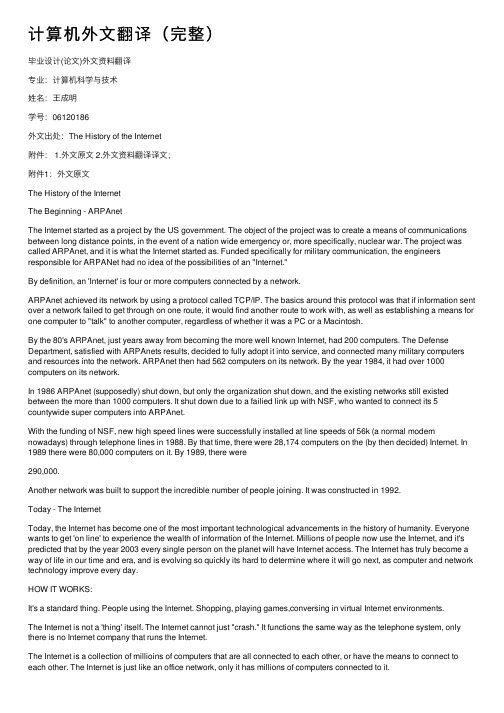
计算机外⽂翻译(完整)毕业设计(论⽂)外⽂资料翻译专业:计算机科学与技术姓名:王成明学号:06120186外⽂出处:The History of the Internet附件: 1.外⽂原⽂ 2.外⽂资料翻译译⽂;附件1:外⽂原⽂The History of the InternetThe Beginning - ARPAnetThe Internet started as a project by the US government. The object of the project was to create a means of communications between long distance points, in the event of a nation wide emergency or, more specifically, nuclear war. The project was called ARPAnet, and it is what the Internet started as. Funded specifically for military communication, the engineers responsible for ARPANet had no idea of the possibilities of an "Internet."By definition, an 'Internet' is four or more computers connected by a network.ARPAnet achieved its network by using a protocol called TCP/IP. The basics around this protocol was that if information sent over a network failed to get through on one route, it would find another route to work with, as well as establishing a means for one computer to "talk" to another computer, regardless of whether it was a PC or a Macintosh.By the 80's ARPAnet, just years away from becoming the more well known Internet, had 200 computers. The Defense Department, satisfied with ARPAnets results, decided to fully adopt it into service, and connected many military computers and resources into the network. ARPAnet then had 562 computers on its network. By the year 1984, it had over 1000 computers on its network.In 1986 ARPAnet (supposedly) shut down, but only the organization shut down, and the existing networks still existed between the more than 1000 computers. It shut down due to a failied link up with NSF, who wanted to connect its 5 countywide super computers into ARPAnet.With the funding of NSF, new high speed lines were successfully installed at line speeds of 56k (a normal modem nowadays) through telephone lines in 1988. By that time, there were 28,174 computers on the (by then decided) Internet. In 1989 there were 80,000 computers on it. By 1989, there were290,000.Another network was built to support the incredible number of people joining. It was constructed in 1992.Today - The InternetToday, the Internet has become one of the most important technological advancements in the history of humanity. Everyone wants to get 'on line' to experience the wealth of information of the Internet. Millions of people now use the Internet, and it's predicted that by the year 2003 every single person on the planet will have Internet access. The Internet has truly become a way of life in our time and era, and is evolving so quickly its hard to determine where it will go next, as computer and network technology improve every day.HOW IT WORKS:It's a standard thing. People using the Internet. Shopping, playing games,conversing in virtual Internet environments.The Internet is not a 'thing' itself. The Internet cannot just "crash." It functions the same way as the telephone system, only there is no Internet company that runs the Internet.The Internet is a collection of millioins of computers that are all connected to each other, or have the means to connect to each other. The Internet is just like an office network, only it has millions of computers connected to it.The main thing about how the Internet works is communication. How does a computer in Houston know how to access data on a computer in Tokyo to view a webpage?Internet communication, communication among computers connected to the Internet, is based on a language. This language is called TCP/IP. TCP/IP establishes a language for a computer to access and transmit data over the Internet system.But TCP/IP assumes that there is a physical connecetion between onecomputer and another. This is not usually the case. There would have to be a network wire that went to every computer connected to the Internet, but that would make the Internet impossible to access.The physical connection that is requireed is established by way of modems,phonelines, and other modem cable connections (like cable modems or DSL). Modems on computers read and transmit data over established lines,which could be phonelines or data lines. The actual hard core connections are established among computers called routers.A router is a computer that serves as a traffic controller for information.To explain this better, let's look at how a standard computer might viewa webpage.1. The user's computer dials into an Internet Service Provider (ISP). The ISP might in turn be connected to another ISP, or a straight connection into the Internet backbone.2. The user launches a web browser like Netscape or Internet Explorer and types in an internet location to go to.3. Here's where the tricky part comes in. First, the computer sends data about it's data request to a router. A router is a very high speed powerful computer running special software. The collection of routers in the world make what is called a "backbone," on which all the data on the Internet is transferred. The backbone presently operates at a speed of several gigabytes per-second. Such a speed compared to a normal modem is like comparing the heat of the sun to the heat of an ice-cube.Routers handle data that is going back and forth. A router puts small chunks of data into packages called packets, which function similarly to envelopes. So, when the request for the webpage goes through, it uses TCP/IP protocols to tell the router what to do with the data, where it's going, and overall where the user wants to go.4. The router sends these packets to other routers, eventually leadingto the target computer. It's like whisper down the lane (only the information remains intact).5. When the information reaches the target web server, the webserver then begins to send the web page back. A webserver is the computer where the webpage is stored that is running a program that handles requests for the webpage and sends the webpage to whoever wants to see it.6. The webpage is put in packets, sent through routers, and arrive at the users computer where the user can view the webpage once it is assembled.The packets which contain the data also contain special information that lets routers and other computers know how to reassemble the data in the right order.With millions of web pages, and millions of users, using the Internet is not always easy for a beginning user, especially for someone who is not entirely comfortale with using computers. Below you can find tips tricks and help on how to use main services of the Internet.Before you access webpages, you must have a web browser to actually be able to view the webpages. Most Internet Access Providers provide you with a web browser in the software they usually give to customers; you. The fact that you are viewing this page means that you have a web browser. The top two use browsers are Netscape Communicator and Microsoft Internet Explorer. Netscape can be found at /doc/bedc387343323968011c9268.html and MSIE can be found at /doc/bedc387343323968011c9268.html /ie.The fact that you're reading this right now means that you have a web browser.Next you must be familiar with actually using webpages. A webpage is a collection of hyperlinks, images, text, forms, menus, and multimedia. To "navigate" a webpage, simply click the links it provides or follow it's own instructions (like if it has a form you need to use, it will probably instruct you how to use it). Basically, everything about a webpage is made to be self-explanetory. That is the nature of a webpage, to be easily navigatable."Oh no! a 404 error! 'Cannot find web page?'" is a common remark made by new web-users.Sometimes websites have errors. But an error on a website is not the user's fault, of course.A 404 error means that the page you tried to go to does not exist. This could be because the site is still being constructed and the page hasn't been created yet, or because the site author made a typo in the page. There's nothing much to do about a 404 error except for e-mailing the site administrator (of the page you wanted to go to) an telling him/her about the error.A Javascript error is the result of a programming error in the Javascript code of a website. Not all websites utilize Javascript, but many do. Javascript is different from Java, and most browsers now support Javascript. If you are using an old version of a web browser (Netscape 3.0 for example), you might get Javascript errors because sites utilize Javascript versions that your browser does not support. So, you can try getting a newer version of your web browser.E-mail stands for Electronic Mail, and that's what it is. E-mail enables people to send letters, and even files and pictures to each other.To use e-mail, you must have an e-mail client, which is just like a personal post office, since it retrieves and stores e-mail. Secondly, you must have an e-mail account. Most Internet Service Providers provide free e-mail account(s) for free. Some services offer free e-mail, like Hotmail, and Geocities.After configuring your e-mail client with your POP3 and SMTP server address (your e-mail provider will give you that information), you are ready to receive mail.An attachment is a file sent in a letter. If someone sends you an attachment and you don't know who it is, don't run the file, ever. It could be a virus or some other kind of nasty programs. You can't get a virus justby reading e-mail, you'll have to physically execute some form of program for a virus to strike.A signature is a feature of many e-mail programs. A signature is added to the end of every e-mail you send out. You can put a text graphic, your business information, anything you want.Imagine that a computer on the Internet is an island in the sea. The sea is filled with millions of islands. This is the Internet. Imagine an island communicates with other island by sending ships to other islands and receiving ships. The island has ports to accept and send out ships.A computer on the Internet has access nodes called ports. A port is just a symbolic object that allows the computer to operate on a network (or the Internet). This method is similar to the island/ocean symbolism above.Telnet refers to accessing ports on a server directly with a text connection. Almost every kind of Internet function, like accessing web pages,"chatting," and e-mailing is done over a Telnet connection.Telnetting requires a Telnet client. A telnet program comes with the Windows system, so Windows users can access telnet by typing in "telnet" (without the "'s) in the run dialog. Linux has it built into the command line; telnet. A popular telnet program for Macintosh is NCSA telnet.Any server software (web page daemon, chat daemon) can be accessed via telnet, although they are not usually meant to be accessed in such a manner. For instance, it is possible to connect directly to a mail server and check your mail by interfacing with the e-mail server software, but it's easier to use an e-mail client (of course).There are millions of WebPages that come from all over the world, yet how will you know what the address of a page you want is?Search engines save the day. A search engine is a very large website that allows you to search it's own database of websites. For instance, if you wanted to find a website on dogs, you'd search for "dog" or "dogs" or "dog information." Here are a few search-engines.1. Altavista (/doc/bedc387343323968011c9268.html ) - Web spider & Indexed2. Yahoo (/doc/bedc387343323968011c9268.html ) - Web spider & Indexed Collection3. Excite (/doc/bedc387343323968011c9268.html ) - Web spider & Indexed4. Lycos (/doc/bedc387343323968011c9268.html ) - Web spider & Indexed5. Metasearch (/doc/bedc387343323968011c9268.html ) - Multiple searchA web spider is a program used by search engines that goes from page to page, following any link it can possibly find. This means that a search engine can literally map out as much of the Internet as it's own time and speed allows for.An indexed collection uses hand-added links. For instance, on Yahoo's site. You can click on Computers & the Internet. Then you can click on Hardware. Then you can click on Modems, etc., and along the way through sections, there are sites available which relate to what section you're in.Metasearch searches many search engines at the same time, finding the top choices from about 10 search engines, making searching a lot more effective.Once you are able to use search engines, you can effectively find the pages you want.With the arrival of networking and multi user systems, security has always been on the mind of system developers and system operators. Since the dawn of AT&T and its phone network, hackers have been known by many, hackers who find ways all the time of breaking into systems. It used to not be that big of a problem, since networking was limited to big corporate companies or government computers who could afford the necessary computer security.The biggest problem now-a-days is personal information. Why should you be careful while making purchases via a website? Let's look at how the internet works, quickly.The user is transferring credit card information to a webpage. Looks safe, right? Not necessarily. As the user submits the information, it is being streamed through a series of computers that make up the Internet backbone.The information is in little chunks, in packages called packets. Here's the problem: While the information is being transferred through this big backbone, what is preventing a "hacker" from intercepting this data stream at one of the backbone points?Big-brother is not watching you if you access a web site, but users should be aware of potential threats while transmitting private information. There are methods of enforcing security, like password protection, an most importantly, encryption.Encryption means scrambling data into a code that can only be unscrambled on the "other end." Browser's like Netscape Communicator and Internet Explorer feature encryption support for making on-line transfers. Some encryptions work better than others. The most advanced encryption system is called DES (Data Encryption Standard), and it was adopted by the US Defense Department because it was deemed so difficult to 'crack' that they considered it a security risk if it would fall into another countries hands.A DES uses a single key of information to unlock an entire document. The problem is, there are 75 trillion possible keys to use, so it is a highly difficult system to break. One document was cracked and decoded, but it was a combined effort of14,000 computers networked over the Internet that took a while to do it, so most hackers don't have that many resources available.附件2:外⽂资料翻译译⽂Internet的历史起源——ARPAnetInternet是被美国政府作为⼀项⼯程进⾏开发的。
- 1、下载文档前请自行甄别文档内容的完整性,平台不提供额外的编辑、内容补充、找答案等附加服务。
- 2、"仅部分预览"的文档,不可在线预览部分如存在完整性等问题,可反馈申请退款(可完整预览的文档不适用该条件!)。
- 3、如文档侵犯您的权益,请联系客服反馈,我们会尽快为您处理(人工客服工作时间:9:00-18:30)。
计算机科学与技术专业外文翻译外文文献英文文献记录外国文学的原创与翻译原始草稿介绍创建和维护与机构学生相关的记录对于以下方面至关重要:。
管理机构和学生之间的关系;。
向学生提供支持和其他服务及设施;。
控制学生的学习进度,衡量他们在学校和随后的成绩;。
在学生离开学校后提供支持。
此外,学生记录包含机构可以汇总和分析的数据,以便为未来的战略、规划和服务提供提供信息。
在过去的二十年里,高等院校的学生人数迅速增加。
机构与学生个人的关系也变得越来越复杂,因为机构现在向学生提供一系列支持服务和终身学习计划。
因此,学生记录的数量和复杂性也增加了,创建、维护、使用、保留和处置学生记录所需的资源也增加了,无论其保存的格式如何。
确保学生记录中包含的个人数据按照1998年《数据保护法》的原则进行控制和管理,会带来额外的复杂性。
因此,各机构应建立一项管理学生档案的政策,以确保无论档案存放在何处,也无论由谁保管,都能得到一致和有效的处理。
该政策应确保:。
与单个学生相关的记录完整、准确且最新;。
学生数据的复制是故意的,而不是不受控制的,并保持在支持有效管理所需的最低限度;。
安全保存和存储记录,以防止未经授权的访问;。
与学生与学校关系的学术方面相关的记录与涉及该关系的财务、纪律、社会、支持和合同方面的记录明显分开。
这将使不同的保留期适用于其中的每一项,以满足业务和法规要求。
什么是学生记录?记录是文件或其他项目。
包含记录信息;。
在一项活动的发起、进行或完成过程中产生或接受的;。
被保留作为该活动的证据,或者因为它们具有其他信息价值。
记录的信息可以是任何形式(例如,文本、图像、声音),记录可以是任何介质或格式。
学生记录——与管理机构及其学生之间的关系相关的记录——可以分为三大类,每一类又可以进一步细分:1.记录学生和学校之间合同关系的记录例如记录入学和注册、学费支付、非学术纪律程序的记录。
2.记录学生作为学习者的记录例如,记录所开展的项目、学术进步和表现、奖励的记录。
3.记录学生作为个人和机构所提供服务的消费者的记录例如,记录住宿服务、咨询服务、图书馆和信息技术支持服务、职业和就业服务使用情况的记录。
第1类和第3类中的大多数记录都有特定的保留期,这是由学生与某个机构的直接关系正式结束而触发的,尽管它们所包含的信息可能会被汇总和分析以提供第三方要求的数据1或支持该机构的规划和发展活动。
机构需要保留第2类中的一些记录,以便向潜在的雇主、专业团体和协会,以及管理进入医疗和其他专业并评估和保存在这些专业中执业的证据的机构提供确认信息。
谁负责管理学生档案?高等教育学院的组织结构差异很大。
因此,很难具体说明这些责任在任何一个机构中的具体位置。
管理学生记录的责任应明确界定并记录在案。
重要的是要确定参与以下工作的员工的责任:。
管理学校与学生的一般合同关系;。
管理机构与作为学习者的学生的关系;。
向学生提供技术和个人支持服务;用于创建、维护、使用、保留和处置记录学生在学校期间活动的记录。
各机构还应指定一个明确的责任点,负责维护每个学生的完整、准确和最新的记录,涵盖关系的所有方面。
他们还应定义核心学生记录的最低内容,以便机构在需要时可以:。
在时效法规的规定范围内,证明其与学生的默示合同已经履行;。
向潜在雇主、控制进入职业的许可/监管机构(通常仅首次注册)和其他组织(例如提供特许身份的组织)以及学生提供关于学生学业成绩和奖励的信息;。
提供关于学生个人的信息,作为一种手段,使该机构或代表该机构的其他机构能够分析和汇总学生数据,以规划和发展其未来的方案、招聘活动以及支持未来学生所需的设施和服务。
学生记录应该存储在哪里以及如何存储?3学生记录的性质和其中包含的个人信息要求它们应存储在设施和设备(“硬拷贝”记录)或电子系统(数字记录)中,这些设施和设备最重要的是安全的,并且只有工作需要其访问的授权员工才能访问。
此外,设施和设备应提供:。
为所有需要制作和保留的记录留出足够的空间;。
所用记录媒体的适当环境条件。
无论存储设施和系统位于何处以及由谁负责管理,它们都应符合相同的标准。
授权员工应保持以下记录:。
所有学生记录的内容、格式和位置;。
有权访问学生记录的所有员工的姓名和名称,以及对该访问的任何限制;。
学生档案已经转移到机构的另一部分,特别是在学生离开之后;。
向其提供与学生相关的个人数据的组织、专业团体、法定监管机构。
学生记录应该被存储和索引,以便他们可以被识别和检索迅速和容易。
纸质记录应存放在耐用的容器中,容器中只能携带与受限访问列表或索引相关的非个人代码,以防止随意、未经授权的访问。
当这些容器未被使用时,应将其存放在上锁的设备或房间中,以确保其包含的个人数据受到符合1998年《数据保护法》要求的保护。
数字记录应唯一标识,并使用密码和其他电子安全措施进行保护。
在所有情况下,访问权限都应该限制在那些“需要知道”的员工。
如果电子系统没有集中管理,指定的工作人员应制作备份副本,以防止因意外或故意损坏而丢失记录。
无论其格式如何,“核心学生记录”都应被视为重要记录,并采取措施通过复制和传播来保护其免受灾难或系统故障的影响。
一旦学生离开学校,学生档案将变得相对不活跃。
4然后,它们可以被转移到其他存储设施或系统。
在这一点上,为了管理方便而创建的记录的副本应该被销毁,以便只有指定的正式记录仍然存在。
谁应该有权查阅学生档案?各院校应严格控制学生记录的存取,以防止未经授权使用、更改、删除或销毁记录本身,以及未经授权披露其中包含的信息。
只有那些需要m来完成他们工作的员工才能访问学生记录,而且,他们的访问权限应该仅限于直接关系的记录,而不是整个文件的内容。
学生记录包含个人数据,因此受1998年《数据保护法》的规定约束,包括作为数据主体的学生应有权访问所持有的个人数据,无论是数字形式还是硬拷贝形式。
此外,KCL研究定义的“核心学生记录”包括学生家长的个人数据,这些数据也受该法案规定的约束。
学生档案应该保存多久?一般来说,学生记录只应保留必要的时间。
履行学校和学生之间的合同义务,包括完成任何非学术纪律处分;。
作为学生终身学习记录的一部分,向雇主、许可/监管机构和其他组织以及学生提供关于学生学术生涯和成就的信息;。
记录学生作为个人以及学生支持和其他机构服务的消费者的活动,作为管理这些服务以及规划和发展未来服务的一种手段。
产生这些类别记录的活动的性质推动了它们的保留。
学校和学生之间的合同关系受到与任何其他合同相同的法定诉讼限制。
这将包括对学生采取纪律处分的记录。
这些记录应该相应地处理掉。
学生离开学校的日期通常提供保留期5触发器。
与作为学习者的学生相关的记录需要比其他学生记录保留更长的时间。
学校承认,在学生的职业生涯中,他们有义务提供关于他们所学和所取得成就的事实信息,即成绩单。
拟议的终身学习记录或进展文件还将包括有关非学术成就和活动(如志愿工作)的额外数据。
这些记录的保留期应该反映在长时间内履行这一义务的需要,也许是学生一生的需要。
将这些记录与关系的其他方面相关的记录分开是很重要的,这样就不会在不必要的长时间内保留非学术记录,这将消耗存储资源并可能违反1998年数据保护法。
学生作为个人以及学生支持和机构服务的用户的相关记录相对较短,一旦学生离开机构,应保留较短的一段时间。
这一期限应短于与更广泛的合同安排有关的记录。
KCL的研究建议开发一个“核心学生记录”,其中除了正式的成绩单外,还包括与学生背景相关的数据,包括家长的地址和职业、就读的学校、首次就业等。
除了提供关于单个学生的学术信息外,KCL还建议,这些数据的可用性有助于机构商业规划和发展目的的分析,以及支持后续的学术历史、社会学和人口统计研究。
一旦机构业务需求得到满足,各个机构应决定是否希望保留这些数据用于研究目的。
为此,他们需要考虑:。
永久保存记录的成本和技术难度,即使是摘要形式;。
保留与指定个人相关的个人数据的安全性和主题访问含义;。
需要创建和维护查找工具,以便可以轻松地创建个人记录6并在需要时快速检索,特别是为了满足主题访问请求。
学生记录应该如何销毁?学生记录应按照约定的保留期销毁。
销毁应由具有适当权限的工作人员授权,并应按照机构销毁包含个人数据的冗余记录的程序进行。
销毁的权限和销毁日期应记录在案,并由最终负责学生记录的机构部门持有。
7翻译文本介绍对于一个公共机构来说,创建与维护和学生相关的记录是非常重要的:处理机构和学生之间的关系;向学生提供支持和其他服务及设施;在学校里,控制学生的学习进度并衡量他们的成绩;学生离开办公室后,他们得到了支持。
此外,学生记录包含组织可以汇总和分析的关于未来战略、计划和服务法规的数据。
在过去的20年里,高等院校的学生人数迅速增加。
由于学校为学生提供的支持服务范围的扩大和学生积极学习时间的增加,学校与学生个人之间的关系变得越来越复杂。
结果,学生记录的容量和复杂性也增加了,需要资源来创建、维护、使用、保留和处理它们,而不管它们以何种格式保留。
为了确保学生记录中包含的个人数据是可控的,与1998年的数据保护原则保持一致使问题变得更加复杂。
因此,组织应该建立管理学生数据的策略,以确保无论数据在何处以及由谁拥有,数据都可以得到一致有效的处理。
该政策应确保:与单个学生相关的记录是完整、准确和最新的;学生数据的复制被认为是可控的,而不是不受控制的,为有效管理提供了最少的支持。
应安全保存记录,并防止未经授权的访问;与学生关系相关的学术记录和机构涉及财务、纪律和社会方面,这些方面与学生关系明显分离、受支持和受约束。
这将使不同的保留阶段适用于每个阶段,以满足交易和管理要求。
什么是学生记录?记录是包含记录信息的文件或其他项目;在一项活动的开始、期间或结束时,它被人们产生或认可。
作为该活动的证据保存,或者因为它们具有其他信息相关的价值。
也就是说,记录信息可以是所有形式(文本、图像、声音),并且记录可以在任何介质中或者具有8各种格式。
学生记录-记录联合处理机构及其学生之间的关系可分为三大类,每一类可分别划分为:1.提供学生和学校之间合同关系的记录例如,提供记录入学和注册、支付学费和非学术纪律处分等信息。
2.记录让学生成为学习者例如,记录并提供关于项目采用、学术进展和奖励的信息。
3.提供学生作为个人和消费者从学校获得的服务。
例如,记录有关提供咨询服务、图书馆及其支持服务、企业和就业服务的信息。
目录1和目录3中的大多数记录都有特殊的拘留期,这是由于学生和学校之间的直接关系正常结束而造成的。
尽管这些信息可以被汇总和分析,然后提供给提出请求的第三方,或者支持学校的规划和发展活动。
学校需要在目录2中保留一些记录,并将识别的信息提供给潜在的雇主、专业组织、商会或此类组织,这些组织将控制这些适当证据的评估和维护,然后在这些专业中实践。
