路由器协议配置 eigrp协议共63页文档
ciscoEIGRP协议怎么配置
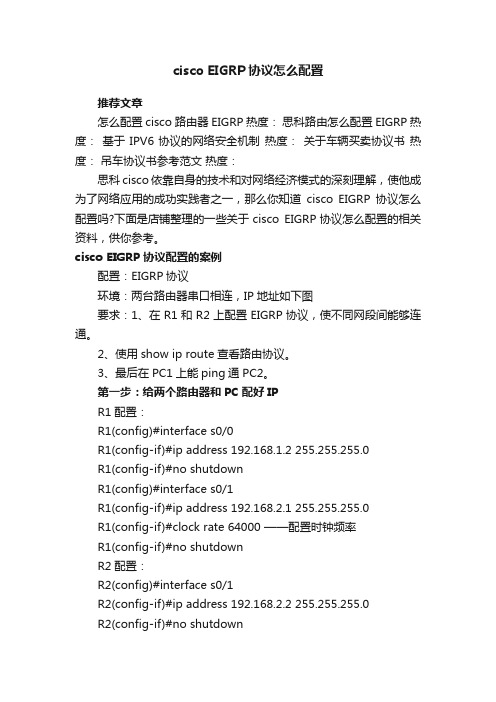
cisco EIGRP协议怎么配置推荐文章怎么配置cisco路由器EIGRP 热度:思科路由怎么配置EIGRP 热度:基于IPV6协议的网络安全机制热度:关于车辆买卖协议书热度:吊车协议书参考范文热度:思科cisco依靠自身的技术和对网络经济模式的深刻理解,使他成为了网络应用的成功实践者之一,那么你知道cisco EIGRP协议怎么配置吗?下面是店铺整理的一些关于cisco EIGRP协议怎么配置的相关资料,供你参考。
cisco EIGRP协议配置的案例配置:EIGRP协议环境:两台路由器串口相连,IP地址如下图要求:1、在R1和R2上配置EIGRP协议,使不同网段间能够连通。
2、使用show ip route查看路由协议。
3、最后在PC1上能ping通PC2。
第一步:给两个路由器和PC配好IPR1配置:R1(config)#interface s0/0R1(config-if)#ip address 192.168.1.2 255.255.255.0R1(config-if)#no shutdownR1(config)#interface s0/1R1(config-if)#ip address 192.168.2.1 255.255.255.0R1(config-if)#clock rate 64000 ——配置时钟频率R1(config-if)#no shutdownR2配置:R2(config)#interface s0/1R2(config-if)#ip address 192.168.2.2 255.255.255.0R2(config-if)#no shutdownR2(config)#interface s0/0R2(config-if)#ip address 192.168.3.1 255.255.255.0 R2(config-if)#no shutdown第二步:配置路由协议R1配置:R1(config)#router eigrp 100 ——配置EIGRP协议R1(config-router)#network 192.168.1.0 0.0.0.255R1(config-router)#network 192.168.2.0 0.0.0.255R2配置:R2(config)#router eigrp 100R2(config-router)#network 192.168.2.0 0.0.0.255R2(config-router)#network 192.168.3.0 0.0.0.255第三步:使用show ip router查看路由协议如下图所示R1学到的路由R2学到的路由第四步:现在PC1和PC2可以ping通PC1#ping 192.168.3.2PC2#ping 192.168.1.1。
路由协议EIGRP配置
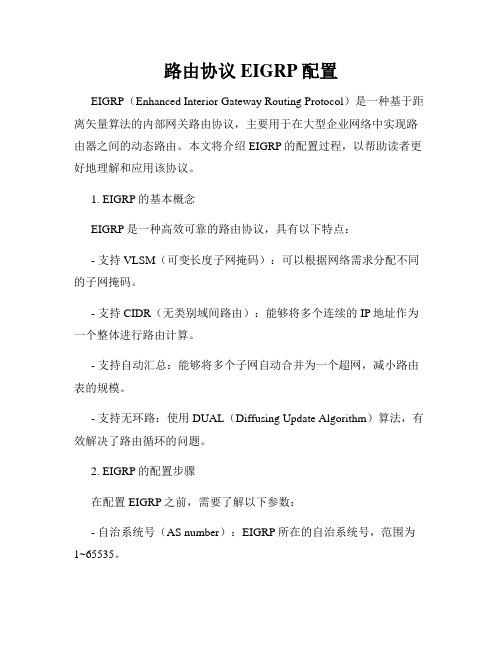
路由协议EIGRP配置EIGRP(Enhanced Interior Gateway Routing Protocol)是一种基于距离矢量算法的内部网关路由协议,主要用于在大型企业网络中实现路由器之间的动态路由。
本文将介绍EIGRP的配置过程,以帮助读者更好地理解和应用该协议。
1. EIGRP的基本概念EIGRP是一种高效可靠的路由协议,具有以下特点:- 支持VLSM(可变长度子网掩码):可以根据网络需求分配不同的子网掩码。
- 支持CIDR(无类别域间路由):能够将多个连续的IP地址作为一个整体进行路由计算。
- 支持自动汇总:能够将多个子网自动合并为一个超网,减小路由表的规模。
- 支持无环路:使用DUAL(Diffusing Update Algorithm)算法,有效解决了路由循环的问题。
2. EIGRP的配置步骤在配置EIGRP之前,需要了解以下参数:- 自治系统号(AS number):EIGRP所在的自治系统号,范围为1~65535。
- 路由器ID:用于区分不同的路由器,可以是IP地址的一部分,也可以手动指定。
下面是EIGRP的配置步骤:步骤1:进入路由器配置模式```Router# configure terminal```步骤2:配置EIGRP进程和AS号```Router(config)# router eigrp <AS号>```步骤3:添加网络```Router(config-router)# network <网络地址>```此命令将指定哪些接口将被EIGRP协议使用。
可以指定单个IP地址、子网地址或主机地址。
步骤4:配置路由器ID(可选)```Router(config-router)# eigrp router-id <路由器ID>```使用此命令可以手动指定路由器ID,如果不手动指定,将使用默认的路由器ID。
步骤5:配置其他可选参数(可选)根据需要,可以配置其他参数,如带宽、延迟、可靠性等。
路由EIGRP配置
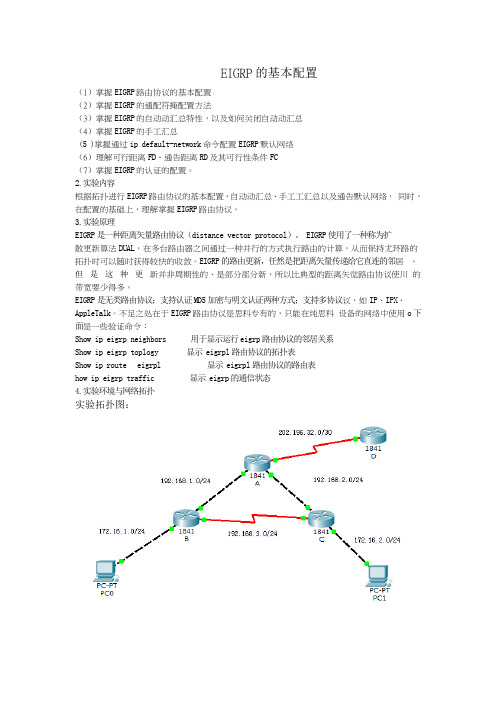
EIGRP的基本配置(1)掌握EIGRP路由协议的基本配置;(2)掌握EIGRP的通配符掩配置方法(3)掌握EIGRP的自动动汇总特性,以及如何关闭自动动汇总(4)掌握EIGRP的手工汇总(5 )掌握通过ip default-network命令配置EIGRP默认网络(6)理解可行距离FD、通告距离RD及其可行性条件FC(7)掌握EIGRP的认证的配置。
2.实验内容根据拓扑进行EIGRP路由协议的基本配置,自动动汇总、手工工汇总以及通告默认网络,同时,在配置的基础上,理解掌握EIGRP路由协议。
3.实验原理EIGRP是一种距离矢量路由协议(distance vector protocol)。
EIGRP使用了一种称为扩散更新算法DUAL,在多台路由器之间通过一种并行的方式执行路由的计算,从而保持尤环路的拓扑时可以随时获得较快的收敛。
EIGRP的路由更新,任然是把距离矢量传递给它直连的邻居。
但是这种更新并非周期性的、是部分部分新,所以比典型的距离矢觉路由协议使川的带宽要少得多。
EIGRP是无类路由协议;支持认证MD5加密与明文认证两种方式;支持多协议议,如IP、IPX、AppleTalk。
不足之处在于EIGRP路由协议是思科专有的,只能在纯思科设备的网络中使用o下面是一些验证命令:Show ip eigrp neighbors 用于显示运行eigrp路由协议的邻居关系Show ip eigrp toplogy 显示 eigrpl路由协议的拓扑表Show ip route eigrpl 显示eigrpl路由协议的路由表how ip eigrp traffic 显示 eigrp的通信状态4.实验环境与网络拓扑实验拓扑图:Eigrp配置:A(config)#router eigrp 1A(config-router)#network 202.196.32.0A(config-router)#network 192.168.1.0A(config-router)#network 192.168.2.0A(config)#ip route 0.0.0.0 0.0.0.0 s0/0/0A(config)#router eigrp 1A(config-router)#redistribute staticB(config)#router eigrp 1B(config-router)#no auto-summaryB(config-router)#network 192.168.1.0B(config-router)#network 172.16.1.0B(config-router)#network 192.168.3.0B(config-router)#passive-interface f0/1C(config)#router eigrp 1C(config-router)#no auto-summaryC(config-router)#network 192.168.2.0C(config-router)#network 192.168.3.0C(config-router)#network 172.16.2.0C(config-router)#passive-in f0/1 //更新不往f0/1上发D(config)#router eigrp 1D(config-router)#network 202.196.32.0路由表情况:A172.16.0.0/16 is variably subnetted, 2 subnets, 2 masksD 172.16.0.0/16 [90/30720] via 192.168.1.2, 00:15:23, FastEthernet0/0 D 172.16.2.0/24 [90/30720] via 192.168.2.3, 00:13:36, FastEthernet0/1 C 192.168.1.0/24 is directly connected, FastEthernet0/0C 192.168.2.0/24 is directly connected, FastEthernet0/1D 192.168.3.0/24 [90/2172416] via 192.168.2.3, 00:13:49, FastEthernet0/1[90/2172416] via 192.168.1.2, 00:12:48, FastEthernet0/0 202.196.32.0/24 is variably subnetted, 2 subnets, 2 masksD 202.196.32.0/24 is a summary, 00:19:16, Null0C 202.196.32.0/30 is directly connected, Serial0/0/0S* 0.0.0.0/0 is directly connected, Serial0/0/0B172.16.0.0/16 is variably subnetted, 2 subnets, 2 masksC 172.16.0.0/16 is directly connected, FastEthernet0/1D 172.16.2.0/24 [90/33280] via 192.168.1.1, 00:13:36, FastEthernet0/0C 192.168.1.0/24 is directly connected, FastEthernet0/0D 192.168.2.0/24 [90/30720] via 192.168.1.1, 00:15:33, FastEthernet0/0 C 192.168.3.0/24 is directly connected, Serial0/0/0D 202.196.32.0/24 [90/2172416] via 192.168.1.1, 00:15:33, FastEthernet0/0D*EX 0.0.0.0/0 [170/6780416] via 192.168.1.1, 00:15:33, FastEthernet0/0C172.16.0.0/16 is variably subnetted, 2 subnets, 2 masksD 172.16.0.0/16 [90/33280] via 192.168.2.1, 00:13:54, FastEthernet0/0C 172.16.2.0/24 is directly connected, FastEthernet0/1D 192.168.1.0/24 [90/30720] via 192.168.2.1, 00:13:54, FastEthernet0/0C 192.168.2.0/24 is directly connected, FastEthernet0/0C 192.168.3.0/24 is directly connected, Serial0/0/0D 202.196.32.0/24 [90/2172416] via 192.168.2.1, 00:13:54, FastEthernet0/0D*EX 0.0.0.0/0 [170/6780416] via 192.168.2.1, 00:13:54, FastEthernet0/0实验分析及调试:有了上次的经验后,这次在D上用EIGRP将202的网络通配出去,当时在配置过程中还是出现了一些小问题,在EIGRP协议中将默认路由发出去,和以往的RIP,OSPF有所不同。
(完整word版)EIGRP高级配置

EIGRP高级配置本节主要针对EIGRP协议配置申的被动接口和不等度量值负载均衡的配置进行演示和讲解。
1.实验目的通过本实验,读者可以掌握以下技能配置EIGRP被动接口;配置不等度量值负载均衡;监测EIGRP协议相关信息。
2.设备需求本实验需要以下设备。
●Cisco路由器3台,分别命名为R1、R2和R3。
其中R1具有1个串行接口;R2具有●2个串行接口和1个以太网接口;R3具有1个串行接口和2个以太网接口。
●2条DCE电缆和2条DTE电缆,或2条DCE转DTE电缆。
●1条交叉线序双绞线。
●1台终端服务器,如Cisco2509路由器,及用于反向Telnet的相应电缆。
●1台带有超级终端程序的PC机,以及Console电缆及转接器。
3.拓扑结构及配置说明实验的拓扑结构如图6-3所示。
首先把DCE申缆和DTE电缆进行对接,组成2对电缆,然后用这2对电缆把R1和R3,R2和R3连接起来。
然后通过交叉线序双绞线把R2和R3连接起来。
各路由器使用的接口及其编号见图6-3中的标注。
各接口IP地址分配如下:R1: s1 201.1.13.1/30, L0 192.1.1.1/24R2: s0 201.1.23.1/30, E0 200.1.1.2/24, L0 192.1.2.2/24R3: s0 201.1.23.2/30, S1 201.1.13.2/30, E0 200.1.1.3/24实验中R1、R3之间和R2、R3之间的串行线路速率设置为2000kbit/s。
4.实验配置及监测结果首先对3台路由器进行接口配置和EIGRP基本配置,各路由器的配置见配置清单6-2。
配置清单6-2实验3路由器基本配置第1段:R1路由器配置清单R1#sh runnBuilding configuration...Current configuratptimeservice timestamps log uptimeno service password-encryption!hostname R1!ip subnet-zero!interface Loopback0ip address 192.1.1.1255.255.255.0!interface Serial 1bandwidth 2000ip address 201.1.13.1 255.255.255.252 clockrate 2000000!router eigrp 200network 192.1.1.0network 201.1.13.0 0.0.0.3no auto-summaryno eigrp Sog-neighbor-chailges!ip classlessip http server!line con 0line aux 0line vty 0 4password ciscologin!endR1#第2段:R2路由器配置清单R2#sh runBuilding configuration...Current configuration : 733 bytes!version 12.1service timestamps debug uptime service timestamps log uptimeno service password-encryption!hostname R2!no logging consoleip subnet-zerono ip finger!!interface Loopback0ip address 192.1.2.2 255.255.255.0!interface Ethemet0ip address 200.1.1.2 255.255.255.0!interface Serial0bandwidth 2000ip address 201.1.23.1 255.255.255.252 !router eigrp 200network 192.1.2.0network 200.1.1.0network 201.1.23.0 0.0.0.3no auto-summaryno eigrp log-neighbor-changes!ip classlessip http server!line con 0line aux 0line vty 0 4!endR2#第3段:R3路由器配置清单R3#sh runnBuilding configuration...Current configuration : 744 bytes!version 12.1service timestamps debug uptime service timestamps log uptimeno service password-encryption!hostname R3!ip subnet-zerono ip finger!interface Ethemet0ip address 200.1.1.3 255.255.255.0!interface Serial0bandwidth 2000ip address 201.1.23.2 255.255.255.252no fair-queueclockrate 2000000!interface Serial 1bandwidth 2000ip address 201.1.13.2 255.255.255.252!router eigrp 200network 200.1.1.0network 201.1.13.0 0.0.0.3network 201.1.23.0 0.0.0.3no auto-summaryno eigrp log-neighbor-changes!ip classlessip http server!line con 0line aux 0line vty 04!end对于上述配置,没有太多需要说明的,请读者注意串行接口配置和网络声明语句两处容易出现错误的部分。
EIGRP路由协议配置实验
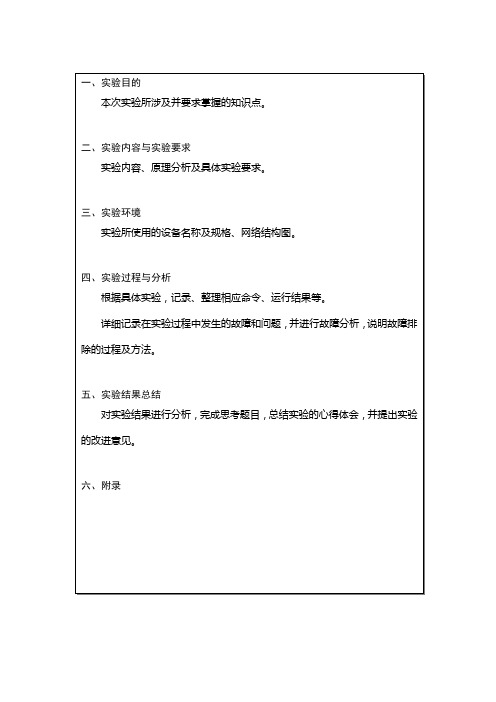
一、实验目的掌握EIGRP的配置掌握EIGRP负载均衡的配置掌握EIGRP中地址的手工汇总二、实验内容与实验要求实验内容、原理分析及具体实验要求。
实现网络的互连互通,从而实现信息的共享和传递。
R1和R2之间连接的两条线路形成负载均衡关系;进行指定的地址手工汇总。
三、实验环境实验所使用的设备名称及规格、网络结构图。
路由器3台四、实验过程与分析根据具体实验,记录、整理相应命令、运行结果等。
详细记录在实验过程中发生的故障和问题,并进行故障分析,说明故障排除的过程及方法。
1.在所有路由器上进行IP地址基本配置,并测试直连链路的连通性。
R1:F0/0Router>ENRouter#conf tEnter configuration commands, one per line. End with CNTL/Z.Router(config)#interface F0/0Router(config-if)#ip address 21.21.21.1 255.255.255.0Router(config-if)#no shut%LINK-5-CHANGED: Interface FastEthernet0/0, changed state to up Router(config-if)#exitS0/2/0Router(config)#int s0/2/0Router(config-if)#ip address 12.12.12.1 255.255.255.0Router(config-if)#clock rate 64000Router(config-if)#no shut%LINK-5-CHANGED: Interface Serial0/2/0, changed state to downRouter(config-if)#exitLo1Router(config)#int lo1Router(config-if)#ip address 1.1.1.1 255.255.255.0Router(config-if)#no shutR2:F0/0Router>enRouter#conf tEnter configuration commands, one per line. End with CNTL/Z.Router(config)#int f0/0Router(config-if)#ip address 21.21.21.2 255.255.255.0Router(config-if)#no shut%LINK-5-CHANGED: Interface FastEthernet0/0, changed state to up%LINEPROTO-5-UPDOWN: Line protocol on Interface FastEthernet0/0, changed state to upRouter(config-if)#exitS0/2/0Router(config)#int s0/2/0Router(config-if)#ip add 12.12.12.2 255.255.255.0Router(config-if)#no shut%LINK-5-CHANGED: Interface Serial0/2/0, changed state to upS0/2/1Router(config)#int s0/2/1Router(config-if)#ip add 23.23.23.2 255.255.255.0Router(config-if)#clock rate 64000Router(config-if)#no shut%LINK-5-CHANGED: Interface Serial0/2/1, changed state to upRouter(config-if)#%LINEPROTO-5-UPDOWN: Line protocol on Interface Serial0/2/1, changed state to upLo1Router(config)#int lo 1Router(config-if)#%LINK-5-CHANGED: Interface Loopback1, changed state to up%LINEPROTO-5-UPDOWN: Line protocol on Interface Loopback1, changed state to upRouter(config-if)#ip add 2.2.2.2 255.255.255.0Router(config-if)#no shutRouter(config-if)#exitR3:S0/2/0Router>enRouter#conf tEnter configuration commands, one per line. End with CNTL/Z.Router(config)#int s0/2/0Router(config-if)#ip address 23.23.23.3 255.255.255.0Router(config-if)#no shut%LINK-5-CHANGED: Interface Serial0/2/0, changed state to downRouter(config-if)#exitLo1Router(config)#int lo 1Router(config-if)#ip address 3.3.3.3 255.255.255.0Router(config-if)#no shutRouter(config-if)#exit测试连通性R1 ping R2Router>ping 12.12.12.2Type escape sequence to abort.Sending 5, 100-byte ICMP Echos to 12.12.12.2, timeout is 2 seconds: !!!!!Success rate is 100 percent (5/5), round-trip min/avg/max = 3/5/6 ms Router>ping 21.21.21.2Type escape sequence to abort.Sending 5, 100-byte ICMP Echos to 21.21.21.2, timeout is 2 seconds: .!!!!Success rate is 80 percent (4/5), round-trip min/avg/max = 20/20/20 ms R3 ping R2Router>ping 23.23.23.2Type escape sequence to abort.Sending 5, 100-byte ICMP Echos to 23.23.23.2, timeout is 2 seconds: !!!!!Success rate is 100 percent (5/5), round-trip min/avg/max = 20/21/26 ms 2.在各路由器上用eigrp进行配置R1:Router(config)#router eigrp 1Router(config-router)#network 12.12.12.0 0.0.0.255Router(config-router)#network 21.0.0.0Router(config-router)#network 1.0.0.0R2:Router(config)#router eigrp 1Router(config-router)#network 23.0.0.0Router(config-router)#network 12.0.0.0Router(config-router)#%DUAL-5-NBRCHANGE: IP-EIGRP 1: Neighbor 12.12.12.1 (Serial0/2/0) is up: new adjacencyRouter(config-router)#network 21.0.0.0Router(config-router)#%DUAL-5-NBRCHANGE: IP-EIGRP 1: Neighbor 21.21.21.1 (FastEthernet0/0) is up: new adjacencyRouter(config-router)#network 2.0.0.0R3:Router(config)#router eigrp 1Router(config-router)#network 3.0.0.0Router(config-router)#network 23.0.0.0Router(config-router)#%DUAL-5-NBRCHANGE: IP-EIGRP 1: Neighbor 23.23.23.2 (Serial0/2/0) is up: new adjacency3.用show ip route命令检查路由是否正确,查看关键信息R1R2R34.用show ip eigrp topology、show ip eigrp neighbor查看拓扑表和邻居表R1R2R35.关闭R1的f0/0,在R1上查看到达3.0.0.0/8的metric值,在R1上配置正确的variance值,以达到不等价负载平衡(可以在s0/0接口上调整bandwidth值)。
配置EIGRP路由协议
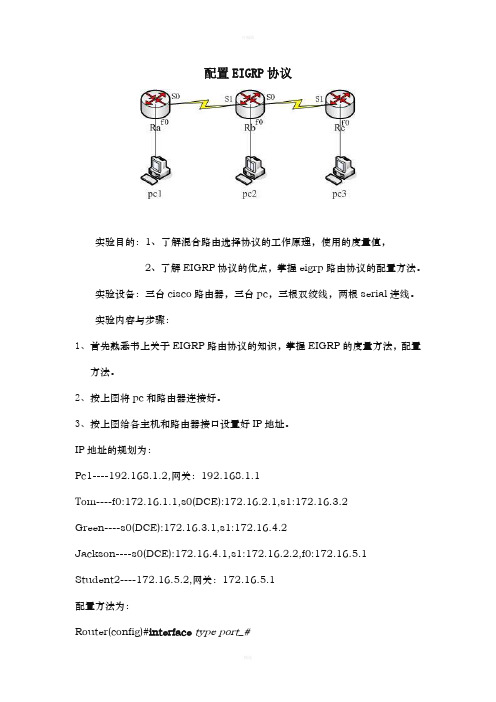
配置EIGRP协议实验目的:1、了解混合路由选择协议的工作原理,使用的度量值,2、了解EIGRP协议的优点,掌握eigrp路由协议的配置方法。
实验设备:三台cisco路由器,三台pc,三根双绞线,两根serial连线。
实验内容与步骤:1、首先熟悉书上关于EIGRP路由协议的知识,掌握EIGRP的度量方法,配置方法。
2、按上图将pc和路由器连接好。
3、按上图给各主机和路由器接口设置好IP地址。
IP地址的规划为:Pc1----192.168.1.2,网关:192.168.1.1Tom----f0:172.16.1.1,s0(DCE):172.16.2.1,s1:172.16.3.2Green----s0(DCE):172.16.3.1,s1:172.16.4.2Jackson----s0(DCE):172.16.4.1,s1:172.16.2.2,f0:172.16.5.1Student2----172.16.5.2,网关:172.16.5.1配置方法为:Router(config)#interface type port_#Router(config-if)#ip address ip_address subnet_maskRouter(config-if)#no shutdown例如配置快速以太网口:router(config)#interface fastethernet 0router(config)#ip address 192.168.1.2 255.255.255.0router(config)#no shutdown4、在路由器A、B、C上配置eigrp路由选择协议,自治系统号为10。
Router(config)#router eigrp autonomous_system_#Router(config-router)#network ip_network wildmask //指定与路由器直接相连的网络例如:router(config)#router eigrp 10router(config)#network 172.16.6.0 0.0.0.2555、给DCE接口设置时钟速率。
EIGRP 协议的配置
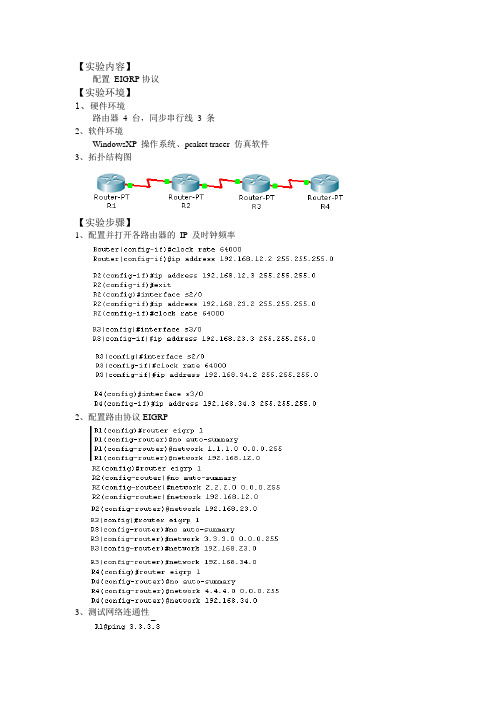
【实验内容】
配置EIGRP协议
【实验环境】
1、硬件环境
路由器4 台,同步串行线3 条
2、软件环境
WindowsXP 操作系统、pcaket tracer 仿真软件3、拓扑结构图
【实验步骤】
1、配置并打开各路由器的IP 及时钟频率
2、配置路由协议EIGRP
3、测试网络连通性
4、查看路由协议、路由表、邻居表和拓扑表
1) 查看路由协议R1#show ip protocols
2) 查看路由表R1#show ip route
3) 查看eigrp 邻居表R2#show ip eigrp neighbors
【实验总结】
通过本实验我们掌握了EIGRP的基本配置,怎样启动EIGRP路由进程,如何进行查看邻居表、路由协议以及路由表的方法和相关信息。
了解到EIGRP是一种混合型的路由协议,具有链路状态和距离矢量路由协议的优点,能够快速收敛和易于配置等优点。
本实验为我们以后的学习打下了坚实的基础。
034.配置EIGRP路由协议

- Displays the neighbors discovered by IP EIGRP - Displays the IP EIGRP topology table - Displays current EIGRP entries in the routing table - Displays the parameters and current state of the active routing protocol process - Displays the number of IP EIGRP packets sent and received
EIGRP 使用综合开销来选择最佳路径! 使用综合开销来选择最佳路径!
Cisxo Education Solution 5
Configuring EIGRP
2000, Cisco Systems, Inc.
6-6
Summarizing EIGRP Routes
192.168.4.2 172.16.1.0
Cisxo Education Soution2EIGRP 支持不同的网络拓扑
D A
Rest of the Core
B
S0
C
Frame Relay
E
S1
F
G
EIGRP supports
H
– 多播(LANs) – Point-to-point (HDLC) – 非广播式多路访问 (Frame Relay)
1 Class B - Public 1 Class C - Private
Autonomous System 400
HQ
Rest of Core
A
