Google 搜索-很详细-英文原版
【精选】用google查找文献的方法
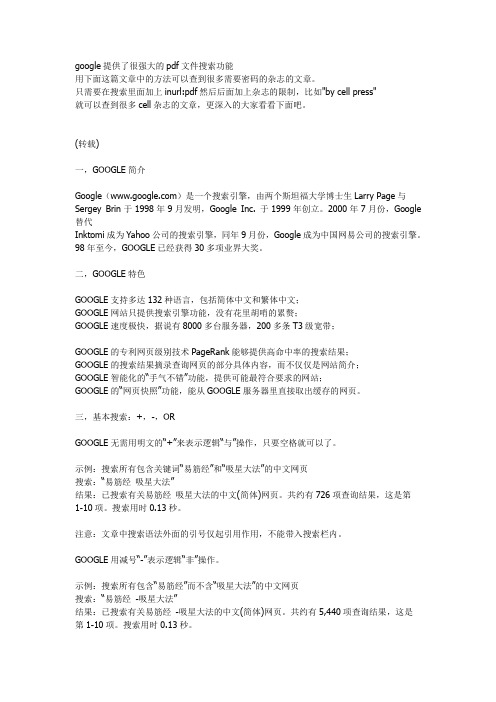
google提供了很强大的pdf文件搜索功能用下面这篇文章中的方法可以查到很多需要密码的杂志的文章。
只需要在搜索里面加上inurl:pdf然后后面加上杂志的限制,比如"by cell press"就可以查到很多cell杂志的文章,更深入的大家看看下面吧。
(转载)一,GOOGLE简介Google()是一个搜索引擎,由两个斯坦福大学博士生Larry Page与Sergey Brin于1998年9月发明,Google Inc. 于1999年创立。
2000年7月份,Google 替代Inktomi成为Yahoo公司的搜索引擎,同年9月份,Google成为中国网易公司的搜索引擎。
98年至今,GOOGLE已经获得30多项业界大奖。
二,GOOGLE特色GOOGLE支持多达132种语言,包括简体中文和繁体中文;GOOGLE网站只提供搜索引擎功能,没有花里胡哨的累赘;GOOGLE速度极快,据说有8000多台服务器,200多条T3级宽带;GOOGLE的专利网页级别技术PageRank能够提供高命中率的搜索结果;GOOGLE的搜索结果摘录查询网页的部分具体内容,而不仅仅是网站简介;GOOGLE智能化的“手气不错”功能,提供可能最符合要求的网站;GOOGLE的“网页快照”功能,能从GOOGLE服务器里直接取出缓存的网页。
三,基本搜索:+,-,ORGOOGLE无需用明文的“+”来表示逻辑“与”操作,只要空格就可以了。
示例:搜索所有包含关键词“易筋经”和“吸星大法”的中文网页搜索:“易筋经吸星大法”结果:已搜索有关易筋经吸星大法的中文(简体)网页。
共约有726项查询结果,这是第1-10项。
搜索用时0.13秒。
注意:文章中搜索语法外面的引号仅起引用作用,不能带入搜索栏内。
GOOGLE用减号“-”表示逻辑“非”操作。
示例:搜索所有包含“易筋经”而不含“吸星大法”的中文网页搜索:“易筋经-吸星大法”结果:已搜索有关易筋经-吸星大法的中文(简体)网页。
Google_中英文版

Google Inc.is an American multinational corporation that provides Internet-related products and services, including internet search, cloud computing, software and advertising technologies. Advertising revenues from AdWords generate almost all of the company's profits.The company was founded by Larry Page and Sergey Brin while both attended Stanford University. Together, Brin and Page own about 16 percent of the company's stake. Google was first incorporated as a privately held company on September 4, 1998, and its initial public offering followed on August 19, 2004. The company's mission statement from the outset was "to organize the world's information and make it universally accessible and useful" and the company's unofficial slogan is "Don't beevil".In 2006, the company moved to its headquarters in Mountain View, California.半年启用。
如何用goole进行学术搜索

学术资源搜索google篇:google的废话也多一些,因为它的功能很强大,尤其对于国外的很多学术资源用它最好。
下面我就介绍一下,自己用google搜集文献资料的方法,供大家参考。
1 国外论文搜索我们注意到,从网上找到的国外论文大部分是pdf格式。
所以,细心一点会发现,在google搜索的文献旁边都有一个[pdf]字样,因此我尝试用“key words" +"pdf" 的模式搜索国外文献,效果很好!比如,我查找国外海洋防污涂料的文献,输入“antifou ling pdf ",结果举例:[PDF] SEAPRO ANTIFOULING SEAPRO ANTIFOULING M014[PDF] Biocide-free Antifouling coatings Performance,Prospects and ...[PDF] 2002grc093 The Antifouling Performance of Non-Toxic Silicone ...等等。
就这样,我就找到了很多原版文献。
但是这种方法盲目性较大,适合初学者使用,各位也可以试试看。
2 利用google搜密码最早以前,我曾经用" password+journal" 方法搜过一些,效果也很明显。
后来有人提出一个号称通吃天下文献数据库的密码万能的公式,password=welcome+(X),x 可以为任何一个文献数据库的名称,可以写成password=welcome+ProQuestpassword=welcome+Ingentapassword=welcome+EBSCO。
等等,放到google里后,检索为“password welcome ProQuest”这样会有好多的密码出现,你慢慢尝试吧!据说这个方法是一个叫Hmongbook 的人概括出来的,真感谢他!我个人使用后感觉不错!另外,并不是所有的数据库登陆都是username password,比如我前几天查找的英国economist周刊,他的检索关键词就应该为:"password e-mail ",这需要各位的细心了!上述一种常用方法,现在也提供一下个人以及网友提供的检索常用搜索词的一些例子,模式上基本大同小异medicine journal ID pw PASSWORDVirtuelle Bibliothek PASSWORD“Online Full Text Resources password”“health sciences library password ”“OvidLWW password”“medizin bibliothek password”“medizin Volltext password”“medizin literatur password”“health ejournals password ”“medizin elektronik password”medicina BIBLIOTECA passwordmédecine PéRIODIQUES éLECTRONIQUES passwordhealth ejournals passwordAmerican Journal of Medicine OnLine FULL TEXT Journals username passwordmedicine journal fulltext username同时,如果你足够细心,你会在这样的检索中有很多以外的收获。
全球搜索引擎大全

全球搜索引擎大全1、谷歌搜索引擎:/GOOGLE搜索引擎是由两位斯坦福大学的博士LARRY PAGE和SERGEY BRIN在1998年创立的,几年间发展为目前规模最大的。
谷歌每天需要处理2亿次搜索请求,数据库存有30亿个WEB文件。
2、雅虎搜索引擎:/雅虎在全球共有24个网站,12种语言版本,其中雅虎中国网站()于1999年9月正式开通,它是雅虎在全球的第20个网站。
3、Ask搜索引擎:是1996年出现在加利福尼亚州伯克利的一个搜索引擎,后来运营总部迁往奥克兰。
4、HotBot搜索引擎:/HotBot 是美国一个非常优秀的搜索引擎,它获得了许多杂志及媒体的奖项。
HotBot 最大的特点在于它的界面组织和丰富的检索功能。
它除了能够检索WEB页面之外,还提供域名检索、新闻搜索、新闻讨论组等等检索服务。
5、InfoSpace 搜索引擎:/InfoSpace(纳斯达克股票代码:INSP)是一家拥有众多搜索引擎产品的上市公司(Dogpile,Zoo等),是实力雄厚的ComScore公司的子公司之一,是美国著名的元搜索引擎公司。
6、WebCrawler搜索引擎:/WebCrawler自身是元搜索引擎,而GOOGLE和YAHOO独立搜索引擎称为“成员搜索引擎”,他们各自保持原来的局部数据模式和自己的检索指令。
7、Dogpile搜索引擎:/Dogpile是一个著名的元搜索引擎,诞生于1996年1月2日,现属于InfoSpace公司,是目前性能较好的统一检索入口式元搜索引擎之一。
每一条搜索结果都综合自数个搜索引擎,包括Google, Yahoo!, Ask Jeeves, About, FindWhat, LookSmart,Live等。
Dogpile提出的口号是"Good Dog,Great Results"。
国内:8、百度搜索引擎:/百度搜索引擎于1999年底在美国硅谷由李彦宏和徐勇创建。
谷歌高级搜索教程
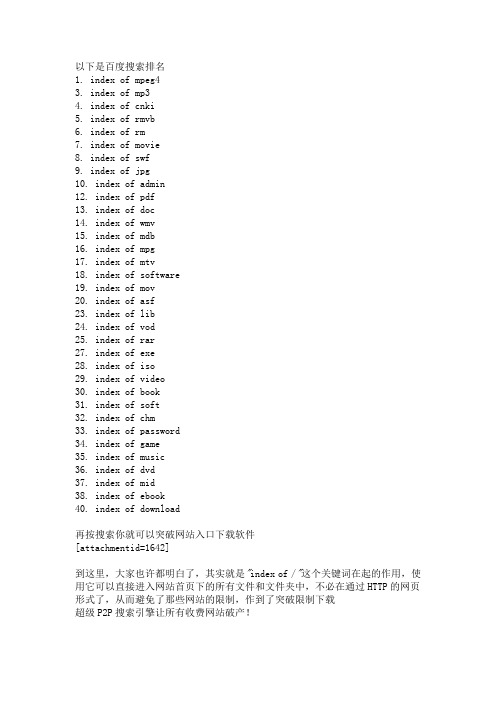
以下是百度搜索排名1. index of mpeg43. index of mp34. index of cnki5. index of rmvb6. index of rm7. index of movie8. index of swf9. index of jpg10. index of admin12. index of pdf13. index of doc14. index of wmv15. index of mdb16. index of mpg17. index of mtv18. index of software19. index of mov20. index of asf23. index of lib24. index of vod25. index of rar27. index of exe28. index of iso29. index of video30. index of book31. index of soft32. index of chm33. index of password34. index of game35. index of music36. index of dvd37. index of mid38. index of ebook40. index of download再按搜索你就可以突破网站入口下载软件[attachmentid=1642]到这里,大家也许都明白了,其实就是"index of /"这个关键词在起的作用,使用它可以直接进入网站首页下的所有文件和文件夹中,不必在通过HTTP的网页形式了,从而避免了那些网站的限制,作到了突破限制下载超级P2P搜索引擎让所有收费网站破产!类似搜索Google大家都用过吧?我们正是利用它强劲的搜索功能来突破封锁下载,Google搜索和限制下载有什么关系,没可能实现吧?不要不相信哦,往下看哦!/intl/zh-CN///首先打开Google,在关键词输入框中输入"index of/"inurl:lib(双引号为英文状态下),选择“搜索简体中文网页”选项,回车搜索,得到了一些网页,不要以为这是一些普通的页面,其实它们是一些图书网站的资源列表,点击打开它来看看,怎么样?是不是所有资源一收眼底了?使用其他关键字可能得到更多的资源:在搜索框上输入:"index of /"cnki再按搜索你就可以找到许多图书馆的CNKI、VIP、超星等入口!在搜索框上输入:"index of /" ppt再按搜索你就可以突破网站入口下载powerpint作品!在搜索框上输入:"index of /"mp3再按搜索你就可以突破网站入口下载mp3、rm等影视作品!在搜索框上输入:"index of /"swf再按搜索你就可以突破网站入口下载flash作品!在搜索框上输入:"index of /"加上要下载的软件名再按搜索你就可以突破网站入口下载软件!在搜索框上输入:"index of /"AVI再按搜索你就可以突破网站入口下载AVI视频你会找到什么呢?同理,把AVI换为MPEG看看又会找到什么呢?呵呵!接下来不用我再教了吧?那就试一下你的手气吧!"index of /" RMVB"index of /" WMA"index of /" MTV"index of /" MPEG到这里,大家也许都明白了,其实和百渡一样。
教你如何Google搜索

Google基本搜索•Google 查询简洁方便,仅需输入查询内容并敲一下回车键(Enter),或单击“Google 搜索”按钮即可得到相关资料。
搜索两个及两个以上关键字•Google 只会返回那些符合您的全部查询条件的网页。
不需要在关键词之间加上“and”或“+”。
如果您想缩小搜索范围,只需输入更多的关键词,只要在关键词中间留空格就行了。
搜索结果不包含某些特定信息•如果要避免搜索某个词语,可以在这个词前面加上一个减号(“-”,英文字符)。
但在减号之前必须留一空格。
自动简繁转换•Google有智能型汉字简繁自动转换系统。
值得注意的是这个系统不是简单的字符变换,还包括不同区域之间惯用语转换。
例如中国大陆称朝鲜为“北朝鲜”,而港台和海外则称之为“北韩”,因此在搜索简体的“北朝鲜”时,会同时自动对应搜索繁体的“北韩”。
当搜索所有中文网页时,Google会对搜索项进行简繁转换后,同时检索简体和繁体网页。
并将搜索结果的标题和摘要转换成和搜索项的同一文本,以便阅读。
拼音汉字转换•Google 运用智能软件系统对拼音关键词能进行自动中文转换并提供相应提示。
例如:搜索“yue guang”, Google 能自动提示“您是不是要找:月光”。
如果您点击“月光”,Google 将以“月光”作为关键词进行搜索。
对于拼音和中文混和关键词,系统也能做有效转换。
整词的搜索•在Google 中,可以通过添加双引号来搜索短语。
双引号中的词语(比如"月光博客")在查询到的文档中将作为一个整体出现,而不会自动进行分词处理。
这一方法在查找名言警句或专有名词时显得格外有用。
通配符•你可以在搜索时使用通配符“*”,这在搜索诗词时特别有效。
比如你可以搜一下“when i was young i'd listened to the radio * my favorite songs waiting ”可以通过模糊记忆的单词找到“yesterday once more”的歌词地址•Google良好的搜索和易用性已经得到了广大网友的欢迎,但是除了我们经常使用的Google网站、图像和新闻搜索之外,它还有很多其他搜索功能和搜索技巧。
google检索技巧
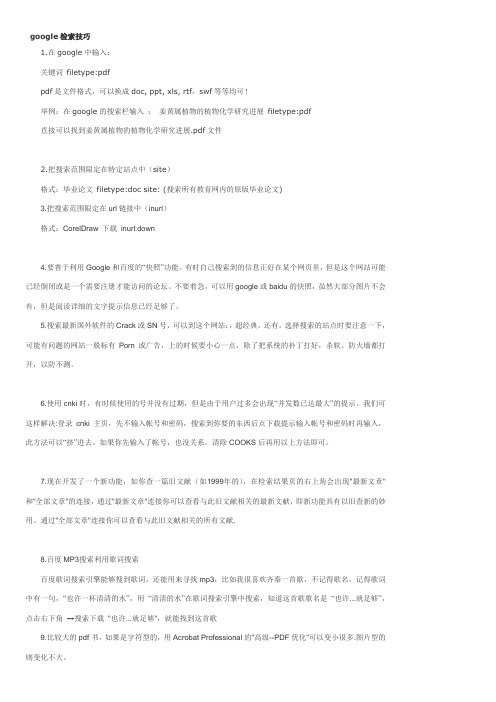
google检索技巧1.在google中输入:关键词filetype:pdfpdf是文件格式,可以换成doc, ppt, xls, rtf,swf等等均可!举例:在google的搜索栏输入:姜黄属植物的植物化学研究进展filetype:pdf直接可以找到姜黄属植物的植物化学研究进展.pdf文件2.把搜索范围限定在特定站点中(site)格式:毕业论文filetype:doc site: (搜索所有教育网内的原版毕业论文)3.把搜索范围限定在url链接中(inurl)格式:CorelDraw 下载inurl:down4.要善于利用Google和百度的“快照”功能。
有时自己搜索到的信息正好在某个网页里,但是这个网站可能已经倒闭或是一个需要注册才能访问的论坛。
不要着急,可以用google或baidu的快照,虽然大部分图片不会有,但是阅读详细的文字提示信息已经足够了。
5.搜索最新国外软件的Crack或SN号,可以到这个网站:,超经典。
还有,选择搜索的站点时要注意一下,可能有问题的网站一般标有Porn或广告,上的时候要小心一点,除了把系统的补丁打好,杀软、防火墙都打开,以防不测。
6.使用cnki时,有时候使用的号并没有过期,但是由于用户过多会出现“并发数已达最大”的提示。
我们可这样解决:登录cnki主页,先不输入帐号和密码,搜索到你要的东西后点下载提示输入帐号和密码时再输入,此方法可以“挤”进去。
如果你先输入了帐号,也没关系。
清除COOKS后再用以上方法即可。
7.现在开发了一个新功能,如你查一篇旧文献(如1999年的),在检索结果页的右上角会出现"最新文章"和"全部文章"的连接,通过"最新文章"连接你可以查看与此旧文献相关的最新文献,即新功能具有以旧查新的妙用。
通过"全部文章"连接你可以查看与此旧文献相关的所有文献.8.百度MP3搜索利用歌词搜索百度歌词搜索引擎能够搜到歌词,还能用来寻找mp3,比如我很喜欢齐秦一首歌,不记得歌名,记得歌词中有一句,“也许一杯清清的水”,用“清清的水”在歌词搜索引擎中搜索,知道这首歌歌名是“也许...就足够”,点击右下角→搜索下载"也许...就足够",就能找到这首歌9.比较大的pdf书,如果是字符型的,用Acrobat Professional的"高级--PDF优化"可以变小很多.图片型的则变化不大。
Google网站搜索说明书

Google 网站搜索 | 数据表Google 网站搜索专为您单位定制的 Google 网络搜索Google 网站搜索 专为企业精心设计,可让企业为自己的网站创建可高度自定义、具有 Google 风格的搜索解决方案。
Google 网站搜索是一套无需硬件和软件的 SaaS (软件即服务)解决方案,具有以下功能和特点:• 为您的网站提供 Google 业界领先的相关性搜索技术和强大的搜索功能 • 易于部署和管理• 针对搜索结果的外观和属性提供多种自定义选项 • 采用按搜索查询次数划分的灵活付费方案需要特别指出的是,Google 网站搜索会为您指定的网站创建单独索引。
这不会影响您的网站在 上的排名。
您的公司如何获益用户粘度提升绝大多数客户在部署 Google 网站搜索之后,都向我们反映网站各项指标都有改善,包括:• 转化率提高 • 搜索使用率提高 • 跳出率降低Google网站搜索包含强大的自定义选项,可让您将搜索体验与您的网站完美整合。
Google 网站搜索要了解详情,请访问:/enterprise/search/您可获得以下功能和服务:• Google 相关性• 可完全自定义的选项• 网页和图片搜索• 同义词匹配• 查询字词自动填充• 增强的索引编制功能• 80种支持的语言• 灵活的付费方案• 无广告• 电子邮件技术支持(以及为 Enterprise版本提供电话和寻呼机技术支持)客户满意度提升客户普遍希望获得像 上一样的搜索体验,而 Google 网站搜索能够在客户使用的任意设备上提供这样的搜索体验。
易于管理Google 网站搜索的注册和管理通过在线控制台进行处理。
您提供想要 Google 网站搜索编入索引的网站后,这些网页将在数小时内被编入索引。
您还可以任意指定不同方式来对搜索体验进行自定义,无论是外观,还是搜索结果的提供方式和内容,都能自行设定。
其中很多功能都可由非技术人员操作,不过我们还提供了一些更高级的自定义选项。
- 1、下载文档前请自行甄别文档内容的完整性,平台不提供额外的编辑、内容补充、找答案等附加服务。
- 2、"仅部分预览"的文档,不可在线预览部分如存在完整性等问题,可反馈申请退款(可完整预览的文档不适用该条件!)。
- 3、如文档侵犯您的权益,请联系客服反馈,我们会尽快为您处理(人工客服工作时间:9:00-18:30)。
byDebasis Mohanty (Orissa, India)IntroductionI have been thinking of publishing this paper since long but due to lack of time I was not able to complete it. I use to add and keep this paper updated when I get tired of my daily research work.Google is world’s most popular and powerful search engine which has the ability to accept pre-defined commands as inputs and produce unbelievable results. This enables malicious users like hackers, crackers, and script kiddies etc to use Google search engine extensively to gather confidential or sensitive information which are not visible through common searches.In this paper I shall cover the below given points that an administrators or security professionals must take into account to prevent such information disclosures:-Google’s Advance Search Query Syntaxes-Querying for vulnerable sites or servers using Google’s advance syntaxes-Securing servers or sites from Google’s invasionGoogle’s Advance Search Query SyntaxesBelow discussed are various Google’s special commands and I shall be explaining each command in brief and will show how it can be used for critical information digging.[ intitle: ]The “intitle:” syntax helps Google restrict the search results to pages containing that word in the title. For example, “intitle: login password”(without quotes) will return links to those pages that has the word "login" in their title, and the word "password" anywhere in the page.Similarly, if one has to query for more than one word in the page title then in that case “allintitle:” can be used instead of “intitle” to get the list of pages containing all those words in its title. For example using “intitle: login intitle: password” is same as querying “allintitle: login password”.[ inurl: ]The “inurl:” syntax restricts the search results to those URLs containing the search keyword. For example: “inurl:passwd” (without quotes) will return only links to those pages that have "passwd" in the URL.Similarly, if one has to query for more than one word in an URL then in that case “allinurl:” can be used instead of “inurl” to get the list of URLs containing all those search keywords in it. For example: “allinurl: etc/passwd“ will look for the URLs containing “etc” and “passwd”. The slash (“/”) between the words will be ignored by Google.[site:]The “site:” syntax restricts Google to query for certain keywords in a particular site or domain. For example: “exploits site:” (without quotes) will look for the keyword “exploits” in those pages present in all the links of the domain “”. There should not be any space between “site:” and the “domain name”.[ filetype:]This “filetype:” syntax restricts Google search for files on internet with particular extensions (i.e. doc, pdf or ppt etc). For example: “filetype:doc site:gov confidential” (without quotes) will look for files with “.doc” extension in all government domains with “.gov” extension and containing the word “confidential” either in the pages or in the “.doc” file. i.e. the result will contain the links to all confidential word document files on the government sites.[ link: ]“link:”syntax will list down webpages that have links to the specified webpage. For Example: “link:” will list webpages that have links pointing to the SecurityFocus homepage. Note there can be no space between the "link:" and the web page url.[ related: ]The “related:” will list web pages that are "similar" to a specified web page. For Example: “related:” will list web pages that are similar to the Securityfocus homepage. Note there can be no space between the "related:" and the web page url.[ cache: ]The query “cache:” will show the version of the web page that Google has in its cache. For Example: “cache:” will show Google's cache of the Google homepage. Note there can be no space between the "cache:" and the web page url.If you include other words in the query, Google will highlight those words within the cached document. For Example: “cache: guest” will show the cached content with the word "guest" highlighted.[ intext: ]The “intext:” syntax searches for words in a particular website. It ignores links or URLs and page titles. For example: “intext:exploits” (without quotes) will return only links to those web pages that has the search keyword "exploits" in its webpage.[ phonebook: ]“phonebook” searches for U.S. street address and phone number information. For Example: “phonebook:Lisa+CA” will list down all names of person having “Lisa” in their names and located in “California (CA)”. This can be used as a great tool for hackers incase someone want to do dig personal information for social engineering.Querying for vulnerable sites or servers using Google’s advance syntaxesWell, the Google’s query syntaxes discussed above can really help people to precise their search and get what they are exactly looking for.Now Google being so intelligent search engine, malicious users don’t mind exploiting its ability to dig confidential and secret information from internet which has got restricted access. Now I shall discuss those techniques in details how malicious user dig information from internet using Google as a tool.Using “Index of ” syntax to find sites enabled with Index browsingA webserver with Index browsing enabled means anyone can browse the webserver directories like ordinary local directories. Here I shall discuss how one can use “index of” syntax to get a list links to webserver which has got directory browsing enabled. This becomes an easy source for information gathering for a hacker. Imagine if the get hold of password files or others sensitive files which are not normally visible to the internet. Below given are few examples using which one can get access to many sensitive information much easily.Index of /adminIndex of /passwdIndex of /passwordIndex of /mail"Index of /" +passwd"Index of /" +password.txt"Index of /" +.htaccess"Index of /secret""Index of /confidential""Index of /root""Index of /cgi-bin""Index of /credit-card""Index of /logs""Index of /config"Looking for vulnerable sites or servers using “inurl:” or “allinurl:”ing “allinurl:winnt/system32/” (without quotes) will listdown all the links to the server which gives access to restricted directories like “system32” through web. If you are lucky enough then you might get access to the cmd.exe in the “system32” directory. Once you have the access to “cmd.exe”and are able to execute it then you can go ahead in further escalating your privileges over the server and compromise it.ing “allinurl:wwwboard/passwd.txt”(without quotes) in theGoogle search will list down all the links to the server which are vulnerable to “WWWBoard Password vulnerability”. To know more about this vulnerability you can have a look at the following link:/exploits/2BUQ4S0SAW.htmling “inurl:.bash_history” (without quotes) will list downall the links to the server which gives access to “.bash_history” file through web. This is a command history file. This file includes the list of command executed by the administrator, and sometimes includes sensitive information such as password typed in by the administrator. If this file is compromised and if contains the encrypted unix (or *nix) password then it can be easily cracked using “John The Ripper”.d. Using “inurl:config.txt” (without quotes) will list down allthe links to the servers which gives access to “config.txt”file through web. This file contains sensitive information, including the hash value of the administrative password and database authentication credentials. For Example: Ingenium Learning Management System is a Web-based application for Windows based systems developed by Click2learn, Inc. Ingenium Learning Management System versions 5.1 and 6.1 stores sensitive information insecurely in the config.txt file. For more information refer the following links:/securitynews/6M00H2K5PG.htmlOther similar search using “inurl:” or “allinurl:” combined with other syntaxs inurl:admin filetype:txtinurl:admin filetype:dbinurl:admin filetype:cfginurl:mysql filetype:cfginurl:passwd filetype:txtinurl:iisadmininurl:auth_user_file.txtinurl:orders.txtinurl:"wwwroot/*."inurl:adpassword.txtinurl:webeditor.phpinurl:file_upload.phpinurl:gov filetype:xls "restricted"index of ftp +.mdb allinurl:/cgi-bin/ +mailtoLooking for vulnerable sites or servers using “intitle:” or “allintitle:”ing [allintitle: "index of /root”] (without brackets) willlist down the links to the web server which gives access to restricted directories like “root” through web. This directory sometimes contains sensitive information which can be easily retrieved through simple web requests.ing [allintitle: "index of /admin”] (without brackets) willlist down the links to the websites which has got index browsing enabled for restricted directories like “admin”through web. Most of the web application sometimes uses names like “admin” to store admin credentials in it. This directory sometimes contains sensitive information which can be easily retrieved through simple web requests.Other similar search using “intitle:” or “allintitle:” combined with other syntaxs intitle:"Index of" .sh_historyintitle:"Index of" .bash_historyintitle:"index of" passwdintitle:"index of" people.lstintitle:"index of" pwd.dbintitle:"index of" etc/shadowintitle:"index of" spwdintitle:"index of" master.passwdintitle:"index of" htpasswdintitle:"index of" members OR accountsintitle:"index of" user_carts OR user_cartallintitle: sensitive filetype:docallintitle: restricted filetype :mailallintitle: restricted filetype:doc site:govOther interesting Search QueriesTo search for sites vulnerable to Cross-Sites Scripting (XSS) attacks: allinurl:/scripts/cart32.exeallinurl:/CuteNews/show_archives.phpallinurl:/phpinfo.phpTo search for sites vulnerable to SQL Injection attacks:allinurl:/privmsg.phpallinurl:/privmsg.phpSecuring servers or sites from Google’s invasionBelow given are the security measures which system administrators and security professionals must take into account to secure critical information available online, falling into wrong hands:-Install latest security patches available till date for the applications and as well as the operating system running on the servers.-Don’t put critical and sensitive information on servers without any proper authentication system which can be directly accessible to anyone on internet.-Disable directory browsing on the webserver. Directory browsing should be enabled for those web-folders for which you want to give access to anyone on internet.-If you find any links to your restricted server or sites in Google search result then it should be removed. Visit the following link for more details:/remove.html-Disable anonymous access in the webserver through internet to restricted systems directory.-Install filtering tools like URLScan for servers running IIS as webserver.ConclusionSometimes increase in sophistication in the systems creates new problems. Google being so sophisticated can be used by any Tom, Dick & Harry on internet to dig sensitive information which is normally neither visible nor reachable to anyone.Well, one can’t stop anyone making something sophisticated then the only options left for the security professionals and systems administrators is to secure and harden their systems from such un-authorized invasion.About MeThere is nothing much that I can tell about myself. Well to brief in, I spent most of my time doing vulnerability research, a cup of coffee and internet. That’s all about me.To know more about me visit Debasis MohantyEmail: debasis_mty@I can also be found at:/group/Ring-of-FireComments and suggestion are invited in debasis_mty@.Demystifying Google HacksBy Debasis Mohanty。
