MOMAX iPower S3京东商城首发
Philips W6360智能手机说明书
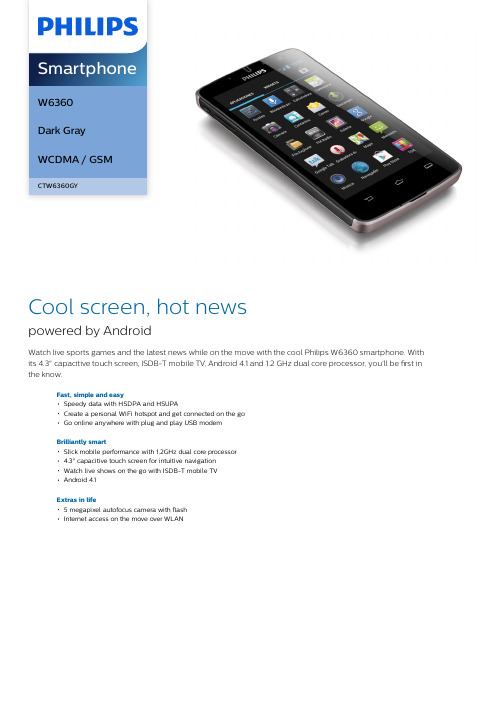
W6360Dark GrayWCDMA / GSMCTW6360GYCool screen, hot newspowered by AndroidWatch live sports games and the latest news while on the move with the cool Philips W6360 smartphone. With its 4.3" capacitive touch screen, ISDB-T mobile TV, Android 4.1 and 1.2 GHz dual core processor, you’ll be first in the know.Fast, simple and easySpeedy data with HSDPA and HSUPACreate a personal WiFi hotspot and get connected on the goGo online anywhere with plug and play USB modemBrilliantly smartSlick mobile performance with 1.2GHz dual core processor4.3" capacitive touch screen for intuitive navigationWatch live shows on the go with ISDB-T mobile TVAndroid 4.1Extras in life5 megapixel autofocus camera with flashInternet access on the move over WLANConvenienceButtons and controls: Power On/Off, Side keysCall Management: Call Forwarding, Call on Hold, Call Time, Call Waiting*, Caller ID*,Emergency Call, Microphone mute, Missed Calls, Received Calls, Firewall, Video chatClock/Version: Analogue, Digital, International clock Ease of Navigation: Touch panelEase of Use: Graphical User Interface, Hands free mode, Hot Keys, In-flight mode, Keypad Lock, Softkeys, Vibra AlertGames and applications: Alarm Clock, Calculator, Calendar, Document Viewer, Motion sensor, Agenda, File Manager, Photo Editor, Widget Language available: UI: English, Spanish Operating System: Android 4.1Personal Info Management: Time Zone, Smart Phonebook, International clock, Task list, Quick Note Personalisation/Customization: Downloadable Animated GIF, Downloadable Picture, Downloadable Ringtones, Wallpaper, Ringtones, Downloadable wallpaper Text input: Smart predictive input Vibrator Volume control GPS Built-in GPS Supports A-GPS Connectivity Headset: Via 3.5mm jack connector Modem Capabilities: GPRS, SMS, EDGE, HSPA DL 7.2Mbps, HSUPA 5.76Mbps, WCDMA PC Link: USB 2.0Serial connections: USB-Jack cable Wireless connections: Wi-Fi, Bluetooth Bluetooth profiles: A2DP, AVRCP, GAP, GAVDP, GOEP, HFP, HSP, OPP Bluetooth version: 3.0Accessories Standard Package Includes: Battery, Charger, Handset, User Manual, USB data cable Batteries: 2000mAh PowerBattery Capacity: 2000 mAh Battery Type: Lithium-ion Standby time: GSM up to 500 hours,WCDMA up to 400 hours Talk time: GSM up to 13 hours,WCDMA up to 8 hours Processor 1.2 GHz Dual Core Processor OS Android: Android 4.1Smartphone CTW6360GY/55SpecificationsNetwork Features GPRS (Rx+Tx): Class 12, class B and C GSM band: 850, 900, 1800, 1900 MHz Messaging: E-mail, MMS,Multimedia Message Service, SMS (Short Message Service)Services: SIM Toolkit / Release 99, WAP 2.0Voice Codec: FR/EFR/AMR/HREDGE 3G: WCDMA WCDMA band: 850MHz, 1900MHz WLAN Dimensions Antenna: Integrated Form Factor: Candy bar Handset color: Gray Picture/Display Main Display Colors: 16M Main Display Resolution: 480x800 pixel Main Display Technology: TFT Touch panel Touch-sensitive screen: Touch Screen Capacity touch panel Still Picture Capturing Camera: Integrated Flash: built-in Integrated flash Preview frame rate: 30 frames/second Picture file format: JPEG Picture resolution: 5M (2592x1944), 2M (1600x1200), 3M (2048x1536)White balance: Automatic, Cloudy,Incandescent, Fluorescent, Daylight Picture quality: Normal, Fine, SuperfineStill Picture PlaybackPicture Compression Format: BMP, GIF, GIF (87a & 89a), JPEG, WBMPPicture Enhancement: Create albums, Editphotos (colors, filters), Flip photos, Frames &Icons, Rotate, Tag it, Picture editor Rotation: 90 degree steps Slide show Video CapturingVideo format: H.263, H.264, mp4Video resolution: QVGA, QCIF, VGAVideo PlaybackCompression formats: H.263, H.264Frame rate (fps): 30Resolution (pxl): 176x144, 352x288, 640x480,800x480, 854x480, 1280x720, 720x480Video Recording Compression formats: MPEG4, H.263, H.264Frame rate: 30 fps Resolution (pxl): 640x480, 800x480,854x480, 1280x720Max resolution: HD(720p) pixel Audio CapturingVoice recording: Yes, AMRAudio Playback Audio supported formats: AAC, AAC+, Midi,MP3, WAV Sound Ringers: MP3 ringer, AMR ringer Storage MediaBuilt-in memory (RAM): 512 MB Memory Card Types: Micro SDMemory management: Memory status,Dynamic memory allocation User memory: 942 MBMaximum memory card capacity: 32 GB* Specifications indicated are based on an initial full battery charge tested in a laboratory with Bluetooth and WiFi switched off. Actual performance will depend on network service provider and usage.* MicroSD memory card is not included.* GPS/AGPS connections are subject to local network and data service availabity and providers may charge users additional fees. Connection times may also be affected by external factors, such as surrounding environment, weather, etc* Availability of certain features is subject to valid service subscription from your network operator.© 2019 Koninklijke Philips N.V .All Rights reserved.Specifications are subject to change without notice. Trademarks are the property of Koninklijke Philips N.V . or their respective owners.Issue date 2019‑10‑23Version: 3.0.112 NC: 8670 001 01439EAN: 87 12581 68186 。
回归平实 BenQ Joybook S35体验

重■ ( 电池 ) k 含 1 g 6
优 点 : 薄 时尚 , 工优 秀。 轻 做
在 ¥ 5 电源开 关左 侧 , 3的 还有三 个功 能快捷 键 , 别是 显示 输 出、 F开关 和省 电模 分 Wii 式 切换 。 样 的设 计也为用户提 供 了方便 。 这
作 为 一 台C V 型 , 3 的 硬件 配 置 UL 机 ¥5
并 没有什 么亮 点。 们也 知道 , 薄程 度 和 我 轻
电池 续 航 能力 才是 这 类 产 品 角力 的 重 点 。 S 5 薄处 为 1rm, 厚 处也 仅为2 mm, 3最 7 a 最 2 在 1英寸 的机 型中, 3 它不 算最 薄 , 便携 性 尚属不 错, 在手里 有非常舒 适 的握持 感。 但 拿 S 5 没有采用时下流 行的 “ 3并 巧克 力键盘 ” 而是 延续 了B n 传 统 的曲面舒压键盘 设 , eQ 计 。 种键 盘 看 起来 没有 “ 克力 键盘 ” “ 萍式键 盘 ” 样酷 , 过手感 却并不差 。 这 巧 或 浮 那 不 使 用 中我 们发 现 , 3 的 键盘 键 帽较 大 、 ¥5 键程 较 长 , 尽管 阻 尼偏小 卜 些 , 不过 敲 打的感 觉 还算 不 错。 3 的触 控 板 采用无段 差 设 计, ¥5 触控 面积 较 大 。 过触控 板 的按 键偏 硬 , 不 手
出手 的成 绩 。 叵 垂 皿 固
P D21I4 5 c j 0 期J 7 o 第
咧a gc 色 购物狂) zemo { mta 本 r i k l @. m
屏幕尺寸 CU P 内存容 量
夏盘容 量 显卡
1 .英寸 33 Itl ne 酷睿 2 核 S 5 0 单 U3 0 2 GB
京东预约 小米平板3(京东预约小米平板3怎么预约)
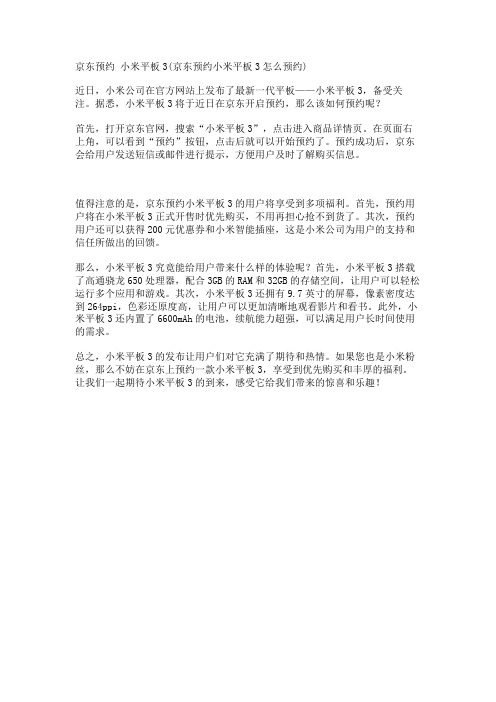
京东预约小米平板3(京东预约小米平板3怎么预约)
近日,小米公司在官方网站上发布了最新一代平板——小米平板3,备受关注。
据悉,小米平板3将于近日在京东开启预约,那么该如何预约呢?
首先,打开京东官网,搜索“小米平板3”,点击进入商品详情页。
在页面右上角,可以看到“预约”按钮,点击后就可以开始预约了。
预约成功后,京东会给用户发送短信或邮件进行提示,方便用户及时了解购买信息。
值得注意的是,京东预约小米平板3的用户将享受到多项福利。
首先,预约用户将在小米平板3正式开售时优先购买,不用再担心抢不到货了。
其次,预约用户还可以获得200元优惠券和小米智能插座,这是小米公司为用户的支持和信任所做出的回馈。
那么,小米平板3究竟能给用户带来什么样的体验呢?首先,小米平板3搭载了高通骁龙650处理器,配合3GB的RAM和32GB的存储空间,让用户可以轻松运行多个应用和游戏。
其次,小米平板3还拥有9.7英寸的屏幕,像素密度达到264ppi,色彩还原度高,让用户可以更加清晰地观看影片和看书。
此外,小米平板3还内置了6600mAh的电池,续航能力超强,可以满足用户长时间使用的需求。
总之,小米平板3的发布让用户们对它充满了期待和热情。
如果您也是小米粉丝,那么不妨在京东上预约一款小米平板3,享受到优先购买和丰厚的福利。
让我们一起期待小米平板3的到来,感受它给我们带来的惊喜和乐趣!。
Vidda_发布NEW_X_系列高刷电视新品
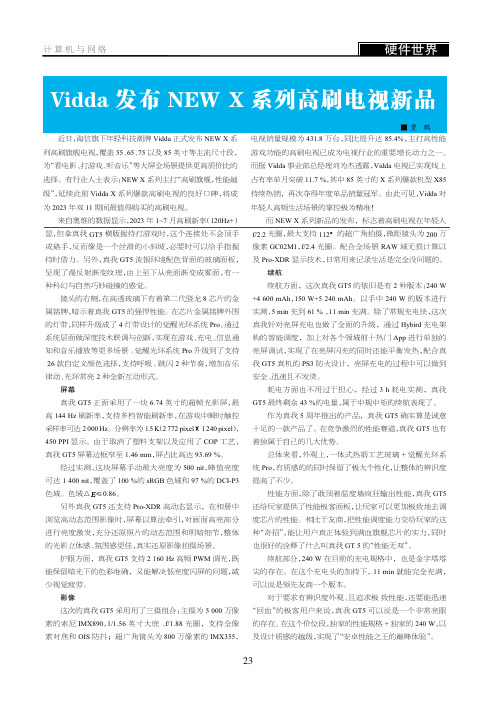
近日,海信旗下年轻科技潮牌Vidda正式发布NEW X系列高刷旗舰电视,覆盖55、65、75以及85英寸等主流尺寸段,为“看电影、打游戏、听音乐”等大屏全场景提供更高质价比的选择。
有行业人士表示:NEW X系列主打“高刷旗舰,性能越级”,延续此前Vidda X系列爆款高刷电视的良好口碑,将成为2023年双11期间最值得购买的高刷电视。
来自奥维的数据显示,2023年1~7月高刷新率(120Hz+)电视销量规模为431.8万台,同比提升达85.4%,主打高性能游戏功能的高刷电视已成为电视行业的重要增长动力之一。
而据Vidda事业部总经理刘为杰透露,Vidda电视已实现线上占有率单月突破11.7%,其中85英寸的X系列爆款机型X85持续热销,再次夺得年度单品销量冠军。
由此可见,Vidda对年轻人高频生活场景的掌控极为精准!而NEW X系列新品的发布,标志着高刷电视在年轻人■贾鹏显,但拿真我GT5横版握持打游戏时,这个连接处不会顶手或硌手,反而像是一个丝滑的小斜坡,必要时可以给手指握持时借力。
另外,真我GT5流银环境配色背面的玻璃面板,呈现了漫反射渐变纹理,由上至下从亮面渐变成雾面,有一种科幻与自然巧妙碰撞的感觉。
镜头的右侧,在高透玻璃下有着第二代骁龙8芯片的金属铭牌,暗示着真我GT5的强悍性能。
在芯片金属铭牌外围的灯带,同样升级成了4灯带设计的觉醒光环系统Pro。
通过系统层面做深度技术联调与创新,实现在游戏、充电、信息通知和音乐播放等更多场景。
觉醒光环系统Pro升级到了支持26款自定义颜色选择,支持呼吸、跳闪2种节奏,增加音乐律动、光环常亮2种全新互动形式。
屏幕真我GT5正面采用了一块6.74英寸的超帧光影屏,最高144Hz刷新率,支持多档智能刷新率,在游戏中瞬时触控采样率可达2000Hz。
分辨率为1.5K(2772pixel×1240pixel),450PPI显示。
由于取消了塑料支架以及应用了COP工艺,真我GT5屏幕边框窄至1.46mm,屏占比高达93.69%。
MAXTOR ONETOUCH TM III MINI EDITION 可攜式儲存解決方案说明书
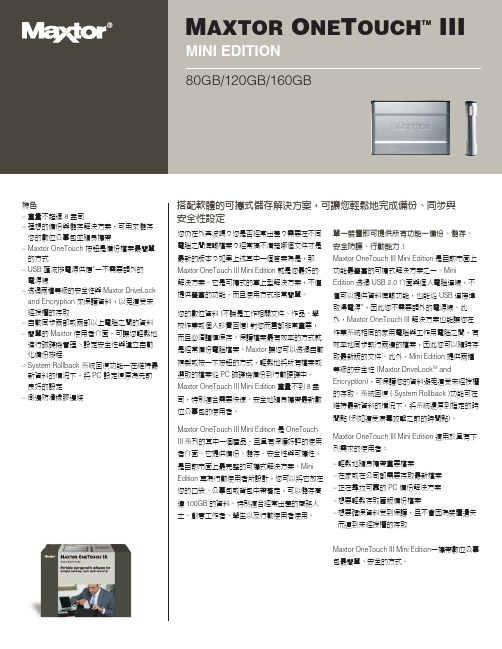
sional 或 XP Home Edition – 128MB (建議使用 256MB) RAM 或更多
(視作業系統需求而定) – 網際網路連線 (用於系統更新)
包含 – 外接式硬碟機 – USB Y 型連接線 – 快速入門指南 – 已預先載入的軟體與使用手冊 – Maxtor 1 年有限保固
如有支援問題或想要取得其他資訊, 請撥打 1-800-2MAXTOR 或造訪 我們的服務與支援部門會為您提供所有 Maxtor 產品的支 援。
磁碟機儲存容量計算方式:1 GB 表示 1,000,000,000 個位元組。視作業環境而定,可存取空間可能會有差異。搜尋時間僅為特定情況下測得的結果,在不同的系統設 定中可能會有差異。以上規格若有變更,恕不另行通知。檔案容量圖是由 Jon Peddie Research 提供。如需詳細資訊,請造訪 /capacity.html。
搭配軟體的可攜式儲存解決方案,可讓您輕鬆地完成備份、同步與 安全性設定
?經常搞不清楚哪個文件才是 最新的版本?如果上述其中一個答案為是,那 Maxtor OneTouch III Mini Edition 就是您最好的 解決方案。它是可攜式的掌上型解決方案,不僅 提供豐富的功能,而且使用方式非常簡單。
規格 容量 (料號 ) ྼყආ˸̨ᝄબᛆ˾理ਠ˴މ 80 GB (HDMAR33E080) 120 GB (HDMAR33E120) 160 GB (HDMAR33E160) 硬碟機: 2.5 英吋 ATA
轉速 5400 RPM
整合介面 USB 2.0 (向下相容 USB 1.1)
快取緩衝區 8MB
服務項目包括: – 24 小時的線上疑難排解工具與電子郵件回覆 – Maxtor 對客戶整體滿意度的承諾 – 產品支援代表服務時間
摩米士MOMAXiWarmer暖手宝移动电源评测 表面发热均匀温度适宜不会烫手
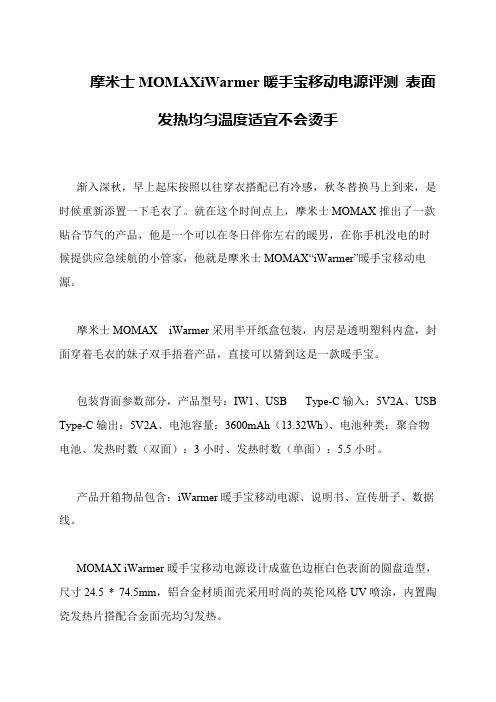
摩米士MOMAXiWarmer暖手宝移动电源评测表面
发热均匀温度适宜不会烫手
渐入深秋,早上起床按照以往穿衣搭配已有冷感,秋冬替换马上到来,是时候重新添置一下毛衣了。
就在这个时间点上,摩米士MOMAX推出了一款贴合节气的产品,他是一个可以在冬日伴你左右的暖男,在你手机没电的时候提供应急续航的小管家,他就是摩米士MOMAX“iWarmer”暖手宝移动电源。
摩米士MOMAX iWarmer采用半开纸盒包装,内层是透明塑料内盒,封面穿着毛衣的妹子双手捂着产品,直接可以猜到这是一款暖手宝。
包装背面参数部分,产品型号:IW1、USB Type-C输入:5V2A、USB Type-C输出:5V2A、电池容量:3600mAh(13.32Wh)、电池种类:聚合物电池、发热时数(双面):3小时、发热时数(单面):5.5小时。
产品开箱物品包含:iWarmer暖手宝移动电源、说明书、宣传册子、数据线。
MOMAX iWarmer暖手宝移动电源设计成蓝色边框白色表面的圆盘造型,尺寸24.5 * 74.5mm,铝合金材质面壳采用时尚的英伦风格UV喷涂,内置陶瓷发热片搭配合金面壳均匀发热。
诺基亚5220 XpressMusic 用户指南说明书
如要獲取最新產品的資料,請參閱 。 特定產品、產品應用程式及服務的供應情況可能根據地區的不同而有所分別。請向您的諾基亞經銷商查詢以獲取詳細資料及提供的語言選項。
出口控制 本裝置可能含有受美國及其他國家出口法律及法規約束的物品、技術或軟件。禁止與法律相抵觸的改動。
聯邦通訊委員會 (FCC) ⁄ 加拿大政府工業部公告 本裝置可能會對電視機或收音機造成干擾 (例如,在距離接收裝置很近的地方使用手機時)。如果無法消除此干擾,FCC 或加拿大工業部有權要求您停止使用 手機。如果您需要協助,請向您當地的服務商店查詢。本裝置符合「FCC 規則」 第 15 部份之規定。請在下列兩個條件下操作:(1) 本裝置不會導致有害干 擾;及 (2) 本裝置必須接受所有收到的干擾,包括可能導致不想要的操作。未經諾基亞明確許可的更換或修改可能會破壞用戶使用本裝置的權限。
Pioneer X-DS301-L迷你音响 说明书
04
D.使用FM調諧器
收聽FM無線電波收音機 該調諧器可以接收FM廣播, 並幫助您記憶喜愛的電台, 這樣便省 去您每次手動調諧的麻煩。
1.按 FUNC切換到調諧器 顯示幕會顯示 "FM" 並顯示調諧頻率。
2.選擇電台 可採用二種方式完成操作。
自動調諧 長按[遙控器] / 約一秒。接收機開始搜索下一電台,並 在找到該電台後停止。重複操作可搜索其他電台。
- [本機]按 音量加/ 音量減 調整時間。 - [遙控器]按 往上/ 往下調整時間。 3.再按[本機]按 FUNC鍵 或 [遙控器] 按 FUNC鍵後開始調整時間的"小時部分"。 - [本機]按 音量加/ 音量減調整時間。 - [遙控器]按 往上/ 往下調整時間。
設定鬧鈴 請在STANDBY模式下設定時間。
* 當iPod/iPhone連接到本機,也可以直接操作iPod/iPhone。
提示
* 當iPod/iPhone連接到本機時, 如果您希望通過觸摸直接操作iPod/iPhone, 請使用另一隻手握緊iPod/iPhone, 防止因接觸不良而造成故障。
* 只要iPod/iPhone一連接本機,就開始充電。(在待機模式下同樣支援充電) * 當本機電源開啟時選擇的是其他播放源時,即使連接了iPod/iPhone,也不會
2.按下FUNC選擇iPod輸入 * 前面板顯示幕上將顯示”iPod”即可播放。
3.按下 Play/ Pause播放音樂
* 使用
完成播放控制。
* 亦可以直接觸控iPod/iPhone控制播放
* 在下列情况下, 請直接操作iPod/iPhone
- 希望搜尋歌手名稱或是專輯檔案。
- 希望重複或隨機模式播放。
Maxell MXSP-BT03 Bluetooth 无线扬声器说明书
MAXELL MXSP-BT03BLUETOOTHWIRELESS SPEAKERUSER MANUALThank you for purchasing this Maxell Bluetooth Speaker! The MXSP-BT03is a Bluetooth portable speaker with the following features:∙Wireless playback of music from your Bluetooth enabled mobile phone via the Bluetoothconnection∙Up to 33 feet (10 meters) line-of-sight operating distance∙Bluetooth speaker∙USB to Micro-USB charging cable ∙ 3.5mm to 3.5mm audio cable ∙User’s manual1.Volume Up2.Volume Down3.Multifunction button (long press to enter pairing mode)4.Audio InputB charging jack6.On / off switchGET STARTED1.Switch ON the speaker by sliding the power button to ON position2.Press and hold the Multifunctional button for about 8 seconds to pair,the LED indicator will flash red and blue. The Bluetooth enabled device can scan and connect to “MAXELL MXSP-BT03”3.Music playing or phone calling is now available with your MXSP-BT03.OR to connect using the 3.5mm to 3.5mm cable included4.Plug the 3.5mm audio cable from your device to the speaker’s AUDIO INPUT5.Music playing is now available with your MXSP-BT03SPEAKER OPERATIONS1.Turn on:In the off state, switch the button to the ON position, the blue LED flashes with an indication tone.2.Turn off: Switch the button to the OFF position, the red LED flashes with an indication tone3.Pairing: Turn on the speaker or un-pair it from the paired device.Hold the multifunction button for about 6 seconds, the red and blue LEDs flash alternately, indicating that the Bluetooth speaker is in searching mode. You can operate your Bluetooth-enabled device to scan and match the speaker.PLEASE READ THIS USER MANUAL COMPLETELY BEFORE OPERATING THIS UNITAND RETAIN THIS BOOKLET FOR FUTURE REFERENCE.4.Connection: Connect your Bluetooth-enabled device to the Bluetooth speaker after pairing is successful.5.Answer a call: When there is an incoming call, your ring-tone will sound from the speaker. Short press themultifunctional button to answer the call.6.End a call: if you want to end the call,short press the multifunction button to hang up, you will hear anindication tone to confirm the call has been ended successfully.7.Reject a call: Hold the multifunction button for 3 seconds to reject a call; you will hear an indication tone toconfirm the call has been rejected successfully.8.Adjust the volume: when answering, dialling or during a call, short press “+”button to increase volume oneincrement, and you will hear an indication tone when increase to maximum volume. Similarly, short press “-”button to decrease the volume an increment, and also an indication tone when decreased to minimum volume.9.Redial the last number called: In the standby mode, pressing the multifunction button twice will redial the lastoutgoing number.10.Voice dial: In the standby mode, hold the multifunction button for 3 seconds. This feature requires the supportof your mobile phones’ Bluetooth.11.Call transfer from speaker to phone: During a call , hold the multifunction button for 3 seconds until hear atone, then the call has been transferred from the Bluetooth speaker to your phone , the same operation can transfer the call from your phone to the Bluetooth speaker12.Microphone mute: During the call, long press the “-”button can switch to open and close the mute function, atone will sound to indicate the operation is completed.13.Pause/play: While music is playing, short press the multifunction button to play/pause music.14.Previous/Next song: During playing music, hold the VOL+ button for over 1-2 seconds to play the previoussong and hold the VOL-button to play the next song.Pairing MXSP-BT03with Bluetooth devicesForm a wireless connection between Bluetooth-enabled devices through a simple operation.For example, when use mobile phone with Bluetooth speaker, it is necessary to operate the mobile phone Bluetooth to search Bluetooth devices, select and then connect wirelessly by PINThe MXSP-BT03speaker pairing steps are as follows:1.Ensure the speaker is ON.2.Hold the multifunction button for about 8seconds until the LEDs are on and red and blue LEDs flashalternately.3.Refer to the User manual of your phone to turn on your phone Bluetooth function and search for Bluetoothspeaker.Typically, the steps involved include entering the settings, connection, or Bluetooth menu on the mobile phone, then selecting the found Bluetooth device option.4.The phone will find the“MAXELL MXSP-BT03”Bluetooth speaker, and ask if you are ready for pairing. Pressthe OK or CONFIRM to pair the devices.5.Enter password or PIN No.:“0000”, and press YES or CONFIRM.(Remarks: After successful connection, the blue LED of your MXSP-BT03will flash and later flash once every 5 seconds. If the pairing has failed, LEDs are still flashing alternately,the device needs re-pairing)Voice CallIf Bluetooth voice calling is supported by your phone, turn the Voice recognition feature on, and your speaker as a speakerphone.1.Press and release the multifunction button once. You will hear a tone to indicate the voice function isactivated.2.Say the name of person you wish to call clearly and slowly.(Note: Speaker’s voice call function is determined by your mobile phone.Your phone must support this function)Battery charging and low-voltage alertWhen the alert tone sounds every once 30 seconds and the red LED flashes, the battery of the Bluetooth speaker is running low. It will automatically shut down if not charging it after 5-10 minutes.Charge the speaker immediately with your smartphone charger adaptor through the USB to Micro-USB cable provided.When the speaker is charging, the red LED will switch ON.The red LED will switch off when it is fully charged after2-3 hours.Remarks1.Pairing mode will last for 5 minutes. Other mobile phones cannot connect to the Bluetooth speaker during thistime.2.Re-connecting automatically(includes two cases)a.If the Bluetooth speaker is turned off, it will connect to the pre-set Bluetooth speaker automaticallywhen it is switched on.B.When the MXSP-BT03disconnects to mobile phone because it exceeds the effective range(typically10meters), the Bluetooth speaker will re-connect to mobile phone once it is back to the effective range within10 minutes.Longer than this, and it will need to be re-connected manually.This unit operates on a built-in Li-ion battery that can be recharged either using the USB port on your computer or from a USB power adaptor (not included) with a rated output of DC5V, 500mA and up.Note: The micro USB CHARGING JACK located on this unit is only designed for charging the built-in Li-ion battery.CHARGING THE BATTERY FOR FIRST TIME1.)Charge the built-in Li-ion battery a minimum of 2hours prior to first use. Plug the unit into the USB port onyour computer or into a USB power adaptor (not included)using the included USB cable.2.)The LED indicator will turn red while charging and turn blue when the unit is fully charged. Unplug the USBcable from the power source once the battery is fully charged.RECHARGING THE INTERNAL BATTERYAfter prolonged use, the internal battery will become weak and the operation may become intermittent. When the internal battery charge is very low, the Indicator LED will flash red and a melody will play alerting you to recharge the internal battery as soon as possible.Plug the speaker into a USB port on your computer or into a DC5V, 500mA and up USB power adaptor (not included)using the included USB cable. Disconnect the USB cable from the speaker as soon as it is fully charged.Charging in Power ON mode∙The Indicator LED is RED while charging.∙The Indicator LED will change from RED to BLUE when the battery is fully charged.Note: 1. Charging time will vary if you are listening to music while charging the internal battery. We recommend you switch off the speaker power during the charging process.2. To prolong the life of a rechargeable battery, it is recommended to completely discharge it beforefully charging it again.3. Rechargeable batteries need to be cycled for maximum performance and longer battery life. Ifyou don’t use the player that often, be sure to recharge the battery at least once a month in orderto keep the internal battery working properly.Charging in Unit Power OFF mode∙The Indicator LED is RED while charging.∙The Indicator LED will change from RED to BLUE when the battery is fully charged.Battery Note and CareDo not burn or bury batteries.♦Do not puncture or crush.♦Do not disassemble.♦Li-ion batteries must be recycled. Do not dispose of in the trash.♦Use only chargers rated for Li-ion cells. Be sure the charger’s voltage and current settings are correct for the battery pack being charged.♦Charge batteries on a fireproof surface and away from flammable items or liquids.♦Batteries should NEVER be left unattended while charging. Only adults should charge the batteries.♦Follow the manufacturer’s instructions for charging the product and do not charge longer than recommended. Unplug the charger when the battery is charged or not in use.NOTE: The speaker is not magnetically shielded and may cause color distortion on the screen of some TVs or video monitors. To avoid this, you may need to move the unit further away from the TV or monitor if an unnatural color shifts or image distortion occurs.1.Avoid operating your unit under direct sunlight or in hot, humid or dusty places.2.Keep your unit away from heating appliances and sources of electrical noise such as fluorescent lamps ormotors.CLEANING THE UNIT∙To prevent fire or shock hazard, disconnect your unit from the USB port of power source when cleaning.∙The finish on the unit may be cleaned with a dust cloth and cared for as other furniture, Use caution when cleaning and wiping the plastic parts.∙If the cabinet becomes dusty wipe it with a soft dry dust cloth. Do not use any wax or polish sprays on the cabinet.∙If the front panel becomes dirty or smudged with fingerprints it may be cleaned with a soft cloth slightly dampened with a mild soap and water solution. Never use abrasive cloths or polishes as these will damage the finish of your unit.CAUTION: Never allow any water or other liquids to get inside the unit while cleaning.Symptom Possible Problem SolutionNo Charging The USB power adaptor(notincluded)is not plugged into awall outlet or the USB cable(included)is not plugged into themicro USB jack on the bottom ofthe MXSP-BT03.Plug the USB power adaptor(not included)into a walloutlet and plug the USB cable (included)into themicro USB jack on the the MXSP-BT03.Wall outlet is not functioning.Plug another device into the same outlet to confirmthe outlet is working.Computer USB port is notfunctioning.Make sure your computer power is turned on and tryanother USB port.No Sound The MXSP-BT03battery is dead.Recharge the MXSP-BT03battery.The MXSP-BT03is not linkedwith the mobile phone.Go through “Speaker Operations” process to link thespeaker.The MXSP-BT03placement isout of range.Relocate the MXSP-BT03within Bluetooth operatingrange(30 feet).Volume set too low.Increase the volume of your device.Sound is distorted.Volume level is set too high.Decrease the volume of your device.Sound source is distorted.If the source sound file is of poor quality, distortion andnoise are easily noticed with high-power speakers. Trya different audio source such as a music CD.Unit gets warmafter extended play at high volume.This is normal.Turn the unit off for a period of time or lower thevolume.Power RequirementMain unit Built-in DC 6V 12000mAh rechargeable Li-ion BatteryAt Maxell, environmental and social responsibility is a core value of our business. We are dedicated to continuous implementation of responsible initiatives with an aim to conserve and maintain the environment through responsible recycling.Bluetooth®is a registered trademark of Bluetooth SIG, Inc.Printed in ChinaMaxell Europe 2 Year WarrantyMaxell warrants this product to be free from all defects for the first 2 years of the lifetime of this product. Warranty is not valid for normal wear or damage due to accident, abnormal use, misuse, or neglect. Any defective item will be replaced at no charge if returned with proof of purchase to an authorized Maxell dealer orMaxell Europe Ltd., Whitebrook Park, Lower Cookham Rd, Maidenhead SL6 8YA, United Kingdom. Manufacturer, distributor and seller shall not be liable for consequential damages. This warranty gives you specific legal rights, and you may have other rights which vary from country to country。
海斯特柴达菲尔产品技术指南说明书
R30XM3 SERIESPRODUCT BROCHURE2*Turning radius is the same with or without guide rollers† Rated load figures are based on 3000 lb (1361 kg) load and a 24” load center.NOTE: Performance specifications are for truck with standard equipment. Performance specifications are affected by the condition of the vehicle and how it is equipped as well as the nature and condition of the operating area. If these specifications are critical, the proposed application should be discussed with your dealer.Lift heights over 360” (9144 mm) maximum fork height may require reduced capacity depending upon OEC dimensions.3Right angle stack and equal intersecting aisle dimensions provided with a 40” wide x 48” long pallet load, allowing zero clearance.1Speeds are the same in either direction, with or without rated load. Steer angle <10 degrees.2Optional with Hyster Power Cellect ™CERTIFICATION: These Hyster ® lift trucks meet the design and construction requirements of B56.1-1969, per OSHA Section 1910.178(a)(2), and also comply with the B56.1 revision in effect at time of manufacture. Performance specifications are for a truck equipped as described under standard equipment on this technical guide. Performance specifications are affected by the condition of the vehicle and how it is equipped, as well as by the nature, condition of the operating area, proper service and maintenance of the vehicle. If these specifications are critical, the proposedapplication should be discussed with your dealer.Battery compartment length is measured from front to rear. Battery compartment width is measured across truck. SB350 Amp “red” connector, cable position B, cable length 16” (405mm). Maximum cable gauge 1/0 AWG. Battery with lid will NOT fit in battery compartment. Battery weight range 1600 - 1900 lb.Amp hour capacity min/max - 24 volt truck 960/1240. 36 volt truck 600/775.Note: Speed limits are for trucks at operating temperature with fully charged battery. Speeds are the same in either direction, with or without rated load.For lift heights between 24.0” (610 mm) and 212.0” (5385 mm), traction speed is reduced when steering angle exceeds 10°.* T ravel above 212.0” (5385 mm) fork height requires a high level traction option. Capacity reduction required.Contact your local dealer for additional information.。
- 1、下载文档前请自行甄别文档内容的完整性,平台不提供额外的编辑、内容补充、找答案等附加服务。
- 2、"仅部分预览"的文档,不可在线预览部分如存在完整性等问题,可反馈申请退款(可完整预览的文档不适用该条件!)。
- 3、如文档侵犯您的权益,请联系客服反馈,我们会尽快为您处理(人工客服工作时间:9:00-18:30)。
简约时代旷世之作MOMAX iPower S3移动电源京东商城震撼首发
11月9日,香港手机配件第一品牌、苹果官方授权品牌MOMAX摩米士携手京东商城,震撼发布其新品移动电源——iPower S3。
这款移动电源目前以特价199元发售,凡购买用户都能获得精美礼品,参加晒单活动还能获取免单机会哦!
iPower S3是MOMAX经过数月悉心酝酿后推出的新一代移动电源,它拥有5600mAh的超大容量,采用内置接线设计,具备极佳的用户体验,充分展示了MOMAX的创意和品质。
接线内置轻松充电
iPower S3巧妙地将USB输入线和Micro USB输出线嵌于机身两侧,实现了充电线和移动电源一体化的设计,这无疑成为其最大的亮点。
用户在出行时,无需携带冗长繁杂的数据充电线,当然也不会因数据线丢失或忘带无法充电而烦闷不已。
不论在任何地方,只要轻轻将接口一插,就可快速给数码设备补充电量。
有趣的是,打开底部面板取出接线后,iPower S3又变身为可爱的小机器人造型。
进口三星电芯超强电量
iPower S3继承了MOMAX一贯以来的高品质特点,采用韩国原装三星进口电芯,真实高达5600mAh超大容量,转换率高达90%以上,足以作为iPad的备用能源,或为苹果手机充满三次电。
小巧精致携带方便
iPower S3的尺寸为98*47*26mm,重量仅为146g,小巧玲珑,放在包包里甚至是裤兜里都不会占用很大空间或产生很强的负荷感。
它共有炫酷黑和时尚白两色可选,机身表面经过UV高光处理,色泽光亮,手感滑润细腻,同时具有较强的耐刮耐磨性,绝对是商务人士、潮男潮女必备的经典之选。
双输出设计完美兼容
iPower S3移动电源除了内置的Micro USB输出线外,顶部还设有一个USB输出接口,双输出的设计不仅完美兼容三星、摩托罗拉、HTC、索爱、黑莓、小米、iPhone等智能手机和其它主流数码设备,而且能满足两部设备同步充电的需求,给用户带来全新的充电体验。
LED手电筒实用贴心
iPower S3提供了人性化的LED手电筒功能,且LED灯连续照明时长可达600小时。
当用户遇上停电、光线昏暗等状况时,它就派上用场了,双击电源开关即可打开LED手电筒,解决燃眉之急,非常实用。
多重保护安全稳定
iPower S3在电路上进行了优化,采取最先进的智能管理技术,让电路板设计布局更加合理。
此外,还能自动为爱机匹配最佳电流,防过充、防过放、防过载、防短路,为用户解除后顾之忧。
这款移动电源正在京东商城举办首发活动,精美礼品、给力奖品等着您来拿!机会不容错过,喜欢就赶紧入手吧!
首发活动地址:/pshow.aspx?id=754613
摩米士官方网站:
摩米士官方微博:/momax
摩米士官方天猫旗舰店:。
