反馈抑制器操作手册
dbx 224 反馈抑制器中文使用说明

双通道高级反馈抑制器用户手册dbx专业产品AFS 224 双通道高级反馈抑制器用户手册目录AFS 224的特性-----------------------------------------------------------------------------------------------2 服务联系信息--------------------------------------------------------------------------------------------------3 保证--------------------------------------------------------------------------------------------------------------3 安装建议--------------------------------------------------------------------------------------------------------4 基本连接--------------------------------------------------------------------------------------------------------4 后面板连接-----------------------------------------------------------------------------------------------------5 前面板连接-----------------------------------------------------------------------------------------------------5 用户设置--------------------------------------------------------------------------------------------------------6 应用-------------------------------------------------------------------------------------------------------------10 方框图----------------------------------------------------------------------------------------------------------14 技术规格-------------------------------------------------------------------------------------------------------15安恒利(国际)有限公司2004.4序祝贺您选择dbx AFS 224专业产品。
反馈抑制器手册

DF224反馈抑制器简易设置手册感谢您使用我司产品,为更好更高效的使用DF224自动反馈抑制器,现将该设备操作方法进行以下简易说明,供大家比对参考。
一.快速设定固定反馈抑制滤波点1.调节反馈抑制器面板上2个旋钮到12点位置。
(以语言扩声为主的场合如会议室该旋钮可开到最大,该旋钮位置越大馈抑效果越好)2.检查反馈抑制器后背板工作电平开关是否在+4DB位置。
(如果是话筒直接接反馈抑制器,该开关可开到-10DB,以提高设备检测灵敏度,但该位置在大信号时容易发生过载)3.按压每通道旁通按钮(BYPASS)4秒中左右,每通道24个指示灯开始闪动。
4.逐渐加大话筒总音量,反馈抑制器会逐渐收索反馈频点,相因的LED指示灯会依次点亮。
指示灯的多少代表反馈频点的数量,该数量如过多调试者要考虑音箱与话筒的位置是否合理。
5.话筒总音量的位置应推到高于正常工作点+3DB--+6DB为好,这样保证了话筒6DB 的反馈前增益。
如话筒正常工作音量为-10DB,调试时话筒音量可推到-4DB保持不啸叫即可。
6.快速按下旁通按钮(BYPASS)可储存固定反馈抑制滤波点,这是你会看到保存的固定反馈抑制滤波点LED灯会保持发亮,其他的LED灯会熄灭。
同时机器会进入自动收索反馈频点工作状态。
二.自动(AUTO)反馈抑制滤波点的设置1.在实际工作中偶尔发生的声反馈将被设备自动清除,并且相因的指示灯会依次点亮。
2.当24个LED指示灯全部发亮时,新出现的反馈设置点将取代以前较少出现的反馈设置点。
备注:如果24个指示灯全部发亮而反馈还有发生时,那笔者只能提示你该场地音响系统问题太多了。
但你可以从以下方面进行检查。
①音箱与话筒的位置是否合理。
音箱尽量不要正指向话筒。
话筒正面最好不要有大的硬质反射面。
②在多只话筒中是否有相位接反相的。
③话筒的指向性是否合适。
④系统的各级工作电平是否合适。
⑤系统的其他设备调试是否合适。
三.设备的加锁和解锁后背板开关LOCK可关闭和打开设备的前面板操作功能,防止误操作。
反馈抑制器操作手册

SABINE FBX2420+双声道反馈抑制器操作手册一、声反馈产生原因扩声系统中之所以产生声反馈现象是由于传声器将扬声器重放出来的声音反复拾取且音量超过一定限度时,这种同频声信号就会引起放大电路回授,产生啸叫.出现啸叫现象主要有三方面原因:一是传声器拾音入射角度与扬声器辐射角度接近,直接拾取重放声;二是扬声器与传声器距离较近,传声器间接拾取重放声;第三个原因是室内频响特性不好,存在驻波点,当按额定功率输出时,这一频率的声场就会高出其它频率许多,只要节目频率与其相同时,就会造成传声器间接拾取过多此频率信号,形成啸叫.二、抑制声反馈的手段早期,人们常利用分段均衡器(EQ)作为声反馈抑制设备。
由于EQ滤波器是固定不可变的,无法将其精确定位到回授点。
另外,由于EQ滤波器的带宽较宽,陷波深度较深,使用过程中将损失不少声功率.FBX的出现克服均衡器作为声反馈抑制设备的很多不足。
与分段图形均衡器相比,它有三大优势:首先是FBX具有自动功能,设置好后,无须音响师手动调整;其次是FBX能够自动搜索、精确定位回授频点;第三个也是最重要的优点是FBX的宏滤波器不必做得很深或是很宽,它比多段EQ滤波器窄数十倍,这意味着音响师可在保证不发生啸叫情况下将系统增益推得更高.FBX与31段图形均衡器(EQ)的频响特性比较如图1所示。
图1FBX与EQ频响比较三、FBX的使用方法3。
1连接方式FBX最常见的连接位置是在调音台和功放之间。
在这个位置,FBX可感应并消除调音台任何一路产生的回授,如图2所示。
图2典型扩声系统连接框图注意:如果调音台是不平衡输出,你必须用标准的不平衡电缆和连接头连接调音台和FBX。
同样,如果调音台是平衡输出,你也必须用相应类型的接头插件,否则就会损失增益。
FBX被设计成平衡输出。
平衡输出的任一端接地,动态范围内都会有6dB的衰减(不平衡时最大+21dBV,平衡时最大+27dBV)。
3。
2理解固定和动态滤波器操作FBX之前,先要理解两种类型的FBX滤波器:固定的和动态的。
FBX2420操作说明书
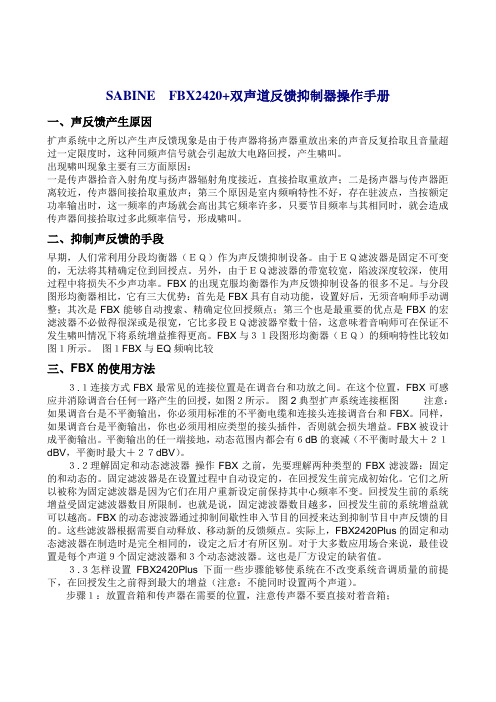
SABINE FBX2420+双声道反馈抑制器操作手册一、声反馈产生原因扩声系统中之所以产生声反馈现象是由于传声器将扬声器重放出来的声音反复拾取且音量超过一定限度时,这种同频声信号就会引起放大电路回授,产生啸叫。
出现啸叫现象主要有三方面原因:一是传声器拾音入射角度与扬声器辐射角度接近,直接拾取重放声;二是扬声器与传声器距离较近,传声器间接拾取重放声;第三个原因是室内频响特性不好,存在驻波点,当按额定功率输出时,这一频率的声场就会高出其它频率许多,只要节目频率与其相同时,就会造成传声器间接拾取过多此频率信号,形成啸叫。
二、抑制声反馈的手段早期,人们常利用分段均衡器(EQ)作为声反馈抑制设备。
由于EQ滤波器是固定不可变的,无法将其精确定位到回授点。
另外,由于EQ滤波器的带宽较宽,陷波深度较深,使用过程中将损失不少声功率。
FBX的出现克服均衡器作为声反馈抑制设备的很多不足。
与分段图形均衡器相比,它有三大优势:首先是FBX具有自动功能,设置好后,无须音响师手动调整;其次是FBX能够自动搜索、精确定位回授频点;第三个也是最重要的优点是FBX的宏滤波器不必做得很深或是很宽,它比多段EQ滤波器窄数十倍,这意味着音响师可在保证不发生啸叫情况下将系统增益推得更高。
FBX与31段图形均衡器(EQ)的频响特性比较如图1所示。
图1FBX与EQ频响比较三、FBX的使用方法3.1连接方式FBX最常见的连接位置是在调音台和功放之间。
在这个位置,FBX可感应并消除调音台任何一路产生的回授,如图2所示。
图2典型扩声系统连接框图注意:如果调音台是不平衡输出,你必须用标准的不平衡电缆和连接头连接调音台和FBX。
同样,如果调音台是平衡输出,你也必须用相应类型的接头插件,否则就会损失增益。
FBX被设计成平衡输出。
平衡输出的任一端接地,动态范围内都会有6dB的衰减(不平衡时最大+21dBV,平衡时最大+27dBV)。
3.2理解固定和动态滤波器操作FBX之前,先要理解两种类型的FBX滤波器:固定的和动态的。
DBX_AFS224_简易操作手册

dbx AFS224 双通道反馈抑制器 简易操作手册安恒利(国际)有限公司dbx AFS224 简易操作手册2004-7-23dbx AFS224 创新的技术在过去,10 段和 12 段的反馈抑制器已经成为一个工业标准,而 dbx 的工程师们最新设计的 AFS224 反馈抑制器采用 dbx 专利的 AFSTM 反馈抑制技术, 使每通道拥有 24 段滤波点, 每个滤波点可狭 窄到 1/80 倍频程,将此标准提升到一个新的高度。
dbx AFS224 技术特性dbx 专利AFSTM反馈抑制技术 2×24 段可编程滤波点 两通道可独立处理反馈抑制 实时和固定两种抑制模式可选 实时滤波点可选保留时间 四种滤波点类型 XLR 或 TRS 电子平衡输入输出-1-dbx AFS224 简易操作手册2004-7-23全新的dbx AFSTM算法,采用极其狭窄的滤波器抑制反馈以 保证不损失音频信号1/3 octave EQVSdbx AFSTMBehringer notchVSdbx AFSTM-2-dbx AFS224 简易操作手册2004-7-23快速操作指南INPUT LEVEL 输入电平指示 BYPASS 旁路按钮 FILTERS 滤波器使用状况指示灯TYPE 滤波器类型选择按钮LIVE FILTERLIFT 实时滤波点释放时间选择按钮MODE 固定/实时滤波器切换按钮注:DBX AFS224 为双通道反馈抑制器,第一排为通道 1,第二排为通道 21. 准备工作(滤波点预置)A.设置总滤波点数量黄 色a)按住通道 1 的<MODE>按钮约 3 秒种,直到 FILTERS 的指示灯从左到右的闪亮。
此时<MODE>按钮显示为黄 色,表示进入了总滤波点数量设置模式。
b)通过<TYPE>和<LIVE FILTER LIFT>按钮进行数量的减和加,来 设置总滤波点的数量。
欧图II反馈抑制器用户手册

User's ManualVersion 1.2 April 18, 2008EnglishDIGITAL PROCESSORAutomatic Feedback KillerTERMINATOR IIc All rights reserved to ALTO. All features and content might be changed without prior notice. Any photocopy, translation, or reproduction of part of thismanual without written permission is forbidden. Copyright 2007 Seikaku GroupSEIKAKU TECHNICAL GROUP LIMITEDNO. 1, Lane 17, Sec. 2, Han Shi West Road, Taichung 40151, Taiwan T el: 886-4-22313737email: alto@ Fax: 886-4-22346757NF02949-1.2IMPORT ANT SAFETY INSTRUCTIONWARNINGTo reduce the risk of electric shockand fire, do not expose this equipmentto moisture or rain.1.2.3.4.5.6.7.8.9.10.Dispose of this product shouldnot be placed in municipal wasteand should be separate collection.11.12.Move this Equipment only with a cart,specified by themanufacturer, orsold with theEquipment. Whena cart is used, usecaution whenmoving the cart /equipmentcombination toavoid possiblePermanent hearing loss may be caused byexposure to \ extremely high noise levels.The US. Government's Occupational Safetyand Health Administration (OSHA) hasspecified the permissible exposure to noiselevel.These are shown in the following chart:According to OSHA, an exposure to high SPL inexcess of these limits may result in the loss ofheat. To avoid the potential damage of heat, it isrecommended that Personnel exposed toequipment capable of generating high SPL usehearing protection while such equipment isunder operation.may be sufficient to constitute the risk of electricProtective Ground T erminalAC mains (Alternating Current)Hazardous Live T erminalON: Denotes the product is turned on.OFF: Denotes the product is turned off.The apparatus shall be connected to a mainssocket outlet with a protective earthingconnection.The mains plug or an appliance coupler is usedas the disconnect device, the disconnect deviceshall remain readily operable.CAUTIONDescribes precautions that should be observed toprevent damage to the product.Keep this Manual in a safe place.Be aware of all warnings reportedwith this symbol.moisture.Clean it only with dry cloth. Do not usesolvent or other chemicals.Do not damp or cover any cooling opening.Install the equipment only in accordance withthe Manufacturer's instructions.Power Cords are designed for your safety. Donot remove Ground connections! If the plugdoes not fit your AC outlet, seek advice froma qualified electrician. Protect the powercord and plug from any physical stress toavoid risk of electric shock. Do not placeheavy objects on the power cord. This couldcause electric shock or fire.Unplug this equipment when unused for longperiods of time or during a storm.Refer all service to qualified service personnelonly. Do not perform any servicing other thanthose instructions contained within theUser's Manual.To preven t fire and damage to the product,use only the recommended fuse type asindicated in this manual. Do not short-circuitthe fuse holder. Before replacing the fuse,make sure that the product is OFF andHOURS X DAY EXAMPLE864321,510,50,25 or lessSPL90929597100102105110115Small gigtrainSubway trainHigh level desktop monitorsClassic music concertRock concert1. TERMINATOR II QUICK START - SET UP MODE1.1 After connecting TERMINATOR II to the mixer channels or subgroups follow these points:1.2 Press and hold the BYPASS button (for more than 4 seconds) related to the channel you want to set up (CHANNEL 1 or CHANNEL 2): all 24 filter leds will start flashing1.3 Start generating intentional feedbacks increasing slowly the GAIN/VOLUME on the mixer: TERMINATOR II will activate gradually the filters and the correspondent leds will light1.4 Usually 10 to 16 filters are enough to guarantee a safe set up without modifying the audio timbre1.5 Remember you can use up to 2 independent channels connected to TERMINATOR II1.6 T o exit SET UP MODE and to STORE the fixed filter press quickly the related channel BYPASS button: all filter leds turn on for a few seconds, then only the stored ones keep on lighting1.7 Now TERMINATOR II is set on LIVE MODE And in such cases, all the expenses will be charged to the buyer .3.5 In no event shall be liable for any incidental or consequential damages. L TO Some states do not allow the exclusion or limitation of incidental orconsequential damages, so the above exclusion or limitation may not apply to you.3.6 This warranty gives you the specific rights, and these rights are compatible with the state laws, you may also have other statutory rights that may vary from state to state.7. WARRANTYQUICK START2.1 During the performance the accidental LIVE feedbacks are automatically detected and killed: a new led will light to indicate the activation of a new LIVE filter2.2 If occasionally all 24 filters are activated (all filter leds on) and new LIVEfeedback occurs, TERMINATOR II is able to kill the new feedback substituting the oldest less-used filter: the correspondent led will start flashing2.3 Y ou can operate in real time on the LIVE MODE VARIA TIONS to adjust the filter Q according to your audio source: generally for Music we suggest to turn the knob towards 1/80th, for Speech towards 1/5th)2.4 If you need to RESET the LIVE filters (keeping the FIXED ones previously stored during the SET UP MODE) press and hold the BYPASS button for about 2 seconds till only the FIXED filter leds keep on lighting2.5 If you need to RESET completely TERMINATOR II and start a new SET UP , press and hold the BYPASS button for more than 4 seconds till all 24 filter leds will start flashing2. TERMINATOR II QUICK START - LIVE MODEAbnormal service or repairing by anyone other than the qualified personnel or technician.and contact telephone number.2.3 A brief description of the defect will be appreciated.2.4 Please prepay all the costs involved in the return shipping, handling and insurance.3. TERMS AND CONDITIONS3.1 warrants that this product will be free from any defects in materials L TO and/or workmanship for a period of 1 year from the purchase date if you have completed the Warranty Registration Card in time.3.2 The warranty service is only available to the original consumer, who purchased this product directly from the retail dealer, and it can not be transferred. 3.3 During the warranty service, may repair or replace this product at its L TO own option at no charge to you for parts or for labor in accordance with the right side of this limited warranty.3.4 This warranty does not apply to the damages to this product that occurred as the following conditions:Instead of operating in accordance with the user's manual thoroughly, any abuse or misuse of this product. Normal tear and wear.The product has been altered or modified in any way.Damage which may have been caused either directly or indirectly by another product / force / etc.the returned machine, and give detail information about your return address 2.2 Please provide a copy of your sales receipt or other proof of purchase with unit from any other extra damage.product is well packed in its original shipping carton, and it can protect your 2.1 In case of return for any warranty service, please make sure that the2. RETURN NOTICEyour warranty service. 1. WARRANTY REGISTRATION CARDT o obtain Warranty Service, the buyer should first fill out and return the enclosed Warranty Registration Card within 10 days of the Purchase Date.All the information presented in this Warranty Registration Card gives the manufacturer a better understanding of the sales status, so as to provide a more effective and efficient after-sales warranty service. Please fill out all the information carefully and genuinely, miswriting or absence of this card will voidIN THIS MANUAL:1. INTRODUCTION........................................................................12. FEATURES...............................................................................13. CONTROL ELEMENTS..............................................................24. USER SETUP ...........................................................................45. INSTALLA TION & CONNECTION.................................................76. TECHNICAL SPECIFICATIONS..................................................10 7. WARRANTY (11)2. FEATURESThank you for your purchasing of the L TO TERMINATOR II. The TERMINA TOR II is a Dual Channel Digital Processor . It is designed to provide state of the art Feedback elimination processing, for fixed installation or live event, while maintaining a simple and intuitive control interface.The TERMINATOR II provides up to 24 filters per channel (CH1 & CH2), offers independent selectable modes, live filters lift, process bypasses, continuously variable types of filtration, with widths between and Octave of which are all available on a intuitive user interface front panel.th th 1/801/5 Enjoy your TERMINATOR II and make sure to read this Manual carefully before operation!24 Programmable Filters per Channel Dual Independent Channel Processing Live and Fixed Filter Modes Automatic Live Filter Release Selectable Application of proprietary Filter Variations (Music/Speech)L TO 2Input Channel Metering 24 LED Filter Metering per Channel2 XLR and 2 x TRS Electronically Balanced Inputs and Outputs Selectable Operating Level Switches (+4 dBu / -10 dBv) Rear Panel Lockout Switch1. INTRODUCTION2 x female XLR and 2 x 1/4" TRS Electronically Balanced / Unbalanced, RF filter suppressor Max Input line level 2 x male XLR and 2 x 1/4" TRS Electronically Balanced / Unbalanced, RF filter suppressor Max Output level Dynamic Range D/A Performance D/A ConversionSample Rate THD+N % Power Consumption Power Requirement 6. TECHNICAL SPECIFICA TIONAnalog InputsInput impedance 30k ohm Balanced / 15k ohm Unbalanced +20.5 dBuAnalog OutputsOutput impedance 100 Ohm Balanced / 50 Ohm Unbalanced +14.5 dBuA/D Performance 114 dB, A-weighted A/D Conversion 24 bitDynamic Range 100 dB, A-weighted 24 bitSystem Performance 48 kHzDynamic Range 100 dB, A-weighted 0.01 %, 1 kHzFrequency Response20 Hz to 20 kHz, +/- 0.5 dB Inter channel Crosstalk Crosstalk input to output Operating Voltage230 VAC 50/60 Hz 115 V AC 50/60 Hz 15 W100 dB, A-weighted 100 dB, A-weightedPhysicalS/N Ratio100 dB, A-weightedDimension Net Weight483 x 195 x 44 mm 3.1kgFront Panel:The TERMINATOR II offers 24 notch filters (RED LED) for each channel, which are used to indicate the number of active notch filter . The LEDs that always blink for each channel is the last Live inserted notch filter .a -This button is used to bypass the notch filters in the s ignal path by pressing quickly (about 1 second).) is used to reset the LIVE filters (CLEAR 2 Sec.).c -BYPASS button (more than 4 Sec.) is used to reset the fixed filters and enter the SETUP Mode (SETUP 4 Sec.).For more information of filter reset, please see the Clearing Filters in the USER SETUP section.b -Pressing and holding the BYP ASS button (about 2 Sec Pressing and holding the3. CONTROL ELEMENTS 3. CONTROL ELEMENTS2 BypassThis knob is used in LIVE MODE to select the application of AL TO proprietary notch filter , independently on CH1 & CH2.Each selected mode controls the width ( to of the notch filter used to remove the feedback, the velocity of the filter activation and the sensibility in the feedback analysis.th th1/801/5) 3 LIVE Mode VariationsThese four LEDs indicate input level of the TERMINATOR II with a range from -10 dBu to +18 dBu.NOTE: For maximum performance and proper operation, the average input signal should consistently light up at the 0 dBu LED and the +10 dBu LED lighting occasionally.4 Input Level Bar GraphThis LED indicates that there is signal clipping at the Inputs. If necessary, verify the correct position of input selector -10dBv /+4dBu, or setting the level of the chain with a external pink noise signal. 5 Clip LED6 Power SwitchIt switches your TERMINATOR II On/Off .ON LINE with the Outputs of the Mixer1- Connect the Outputs L -R from the mixer to the inputs CH 1 & CH 2 ofTERMINATOR II with the XLR or TRS (tip-ring-sleeve) stereo jack.2- Connect the Outputs CH1 & CH2 of TERMINATOR II at the Inputs of power amplifiers.3- Set the sensitivity at +4 dBu on the TERMINATOR II and adjust the L -R fader control on the MIXER for having a necessary level on TERMINATOR II.For maximum performance and proper operation, the average input signal should consistently light up at the 0 dBu LED and the +10 dBu LED lighting occasionally.3. CONTROL ELEMENTS 5. INSTALLA TION AND CONNECTION3. CONTROL ELEMENTS 3. CONTROL ELEMENTSRear Panel:Two types of input connectors are provided for input connections: 2 x female locking XLR type connectors, and 2 x 1/4" TRS jack connectors (tip-ring-sleeve). The maximum input level that the processor can accept is +20 dBu (ref.: 0.775Vrms).This button allows you to select between either +4 dBu or -10 dBv nominal operating level.This switch locks/unlocks all access to the front panel of the TERMINATOR II.7 AC Inlet and Fuse holder9 Input/Output Connectors10 Operating Level Switch11 Lock Switch8 Voltage SelectorThis switch has two choices for voltage, 100-120 VAC or 220-240 V AC.Standard IEC receptacle. Connect your TERMINATOR II to the AC Inlet with the supplied AC power cord. Before powering up your TERMI N ATOR II for the first time, make certain the stated power requirement of the unit matches the voltage supplied by the AC socket.If the fuse blows, replaced with a fuse of the correct type only.Insert on the SUB GROUP/MAIN L-R of the Mixer1- Connect the TRS (tip-ring-sleeve) stereo jack into the Mixer SUB GROUP/ MAIN L-R, Insert sock et.2- Connect the Send stereo jack (unbalanced) to the CH1 Input of TERMINATOR II and the CH1 Output of TERMINATOR II with a Retu rn ste reo jack (unbalanced). 3- Set the sensitivity at -10 dBu on the TERMINATOR II and adjust the SUB GROUP/ MAIN L-R, fader control on the MIXER for having a necessary level on TERMINATOR II.For maximum performance and proper operation, the average input signal should consistently light up at the 0 dBu LED and the +10 dBu LED lighting occasionally.3. CONTROL ELEMENTS5. INSTALLA TION AND CONNECTION4. USER SETUPThere are three basic ways you can use the TERMINATOR II combine with your audio system. It can be:1. Connected to a MIC channel of a MIXER, into the "Insert" jack (send/return).2. Connected to the SUBGROUP/MAIN OUTPUTS (L/R) of a MIXER into the "Insert" jack (send/return).3. Connected "ON LINE" between mixer and PA system. From output of the Mixer to i n put of TERM INA TOR II and from Output of TERMINATOR II to P A input (Stereo Amplifier).The connection of TERMINATOR II to Insert points, is probably the bestselection, the levels present in most mixers are pre-fader , (normally 10 dBu) and flow direct to TERMINA TOR II. In this way any fader level variations do not modified the setup of TERMINATOR II.For the best performance and proper operation, the average input signal should consistently light up at the 0 dBu LED and the +10 dBu LED lighting occasionally.The above setup is used when insert points are not available, set the TERMINATOR II at +4 dBu, this value is correct when you connect the outputs of any mixer directly to the input of TERMINATOR II.For the best performance and proper operation, the average input signal should constantly light around 0 dBu LED and the +10 dBu LED should light only occasionally. 2 SETUP & LIVE ModeThe TERMINATOR II offers a total number of 24 notch filters for each channel (CH 1/CH 2) and two main operation modes:a -SETUP mode, with the fixed filters.b -LIVE mode, with the free filters not used in SETUP mode.The SETUP mode is used to detect and remove feedback problems in the audio system due to the microphone placement, different environments shapes, etc. Once these filters are set, they can't be removed unless you reset then again.The LIVE mode is used to detect and remove feedback in "real-time", during the musical events.1. Using SETUP Mode (SOUND CHECK)Fixed filters are set before a performance in a process called ringing out a system, this is done after all other setting system has been done.a -First, bring down the main mix, turn off all music sources and open the MIC (if you use Vocalist) or the different MIC (if you use a Sub-Group).The filters, not used in SETUP mode, automatically work in LIVE mode, the last filter included blink.free 1 Setting Audio System3. CONTROL ELEMENTS 5. INSTALLATION AND CONNECTIONInsert on the MIC channel1- Connect the TRS (tip-ring-sleeve) stereo jack into the mixer MIC channel, Insert socket.2- Connect the Send stereo jack (unb alan ced) to the CH1 Input of TERMINATOR II and the CH1 Output of TERMINATOR II wit h a Return stereo jack (un bala nced ).3- Set the sensitivity at -10 dBu on the TERMINA TOR II and adjust the MIC Gain control on the MIXER for having a necessary level on TERMINATOR II. 4- Repeat the same step connections for the CH2 of TERMINATOR II if you like to use.For maximum performance and proper operation, the average input signal should consistently light up at the 0 dBu LED and the +10 dBu LED lighting occasionally.Hz+3+2+1 0-1-2-3-4-5-6-7-8-9d B u d B ud -Set the level of each CHANNEL with PFL and slowly turn u p the Main Mix er Volume, raising the gain of the system, until feedback occurs.e -The TERMINATOR II will detect and remove feedback by placing notch filters on the proper frequencies. Continue to slowly raise the gain until allfeedbacks have been eliminated, then exit from SETUP Mode by pressing and releasing the BYPASS button quickly.All LED turn ON for few seconds, indicating fixed filters are STORED and automatically LIVE Mode is selected, the remaining filters are available in LIVE MODE.If all 24 filters have been used in SETUP Mode, the SETUP Mode is left automatically and no more filters are available in LIVE Mode.2. Using LIVE Mode (REAL TIME)The TERMINATOR II operates normally in LIVE Mode (24 notch filters minus the fixed used filters ). Live Mode filters are set on the feedback frequency as soon as a new feedback is detected, according to the knob position of the selected LIVE Mode Variations (from MUSIC to SPEECH).If all LIVE filters are used and a new feedback occurs, the oldest LIVE filter is cleared and reallocate to the new feedback frequency (the correspondent led will light).The TERMINATOR II will continue to search feedback frequency through the LIVE notch filters.4. USER SETUPc -All the 24 LEDs and the BYPASS LED will start flashing, indicating SETUP mode is selected for CH1 or CH2 or together .MUSIC High Q mode, (use notch filters at Octave), continuously variable until SPEECH Low Q mode, (use notch filters at Octave).th 1/80th 1/5ALTO Notch Filter Q Diagramb -Place the TERMINATOR II in SETUP Mode by pressing and holding the BYP ASS button for more than 4 seconds.3 CLEARING FILTERST o reset the LIVE filters, press and hold the BYPASS button on the selectedchannel (for about 2sec till the live filter leds will switch off). The currently active filters will be cleared and the assigned LED will turn off.If you wish to "reset" all the filters, continue to hold the BYP ASS button (more than 4 seconds) until all filter LEDs are "blinking", indicating that you have entered the SETUP Mode and that all filters FIXED and LIVE have been cleared. 4 LOCK ON/OFFWhen you finished setting the TERMINATOR II, you can save your setup, switch ON the LOCK selectors in the rear panel.After this it will be impossible to operate on front panel. 4. USER SETUP5 AUTOMATIC FILTER RELEASEThe AL TO TERMINATOR II provides the user with 24 notch filters, for each channel, they are enough for normal performances. If severalnumbers of filters are required, (more than 16), we strongly recommend to operate a new setup of the sound system.Anyway, even if the TERMINA TOR II uses very narrow notch filters, accordingly with the selected application type, unused notch filters must be avoided, to always guarantee the best audio performance.The TERMINATOR II constantly monitors the status of the LIVE filters and automatically removes the ones that are no longer necessary.。
DFB2212数字反馈抑制器使用说明
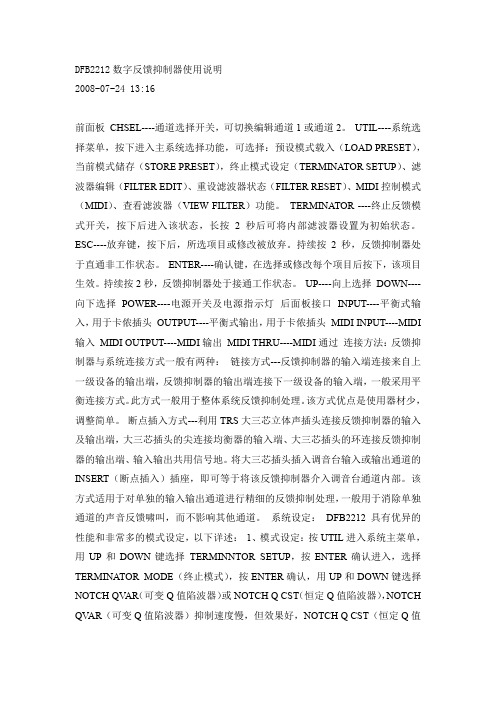
DFB2212数字反馈抑制器使用说明2008-07-24 13:16前面板CHSEL----通道选择开关,可切换编辑通道1或通道2。
UTIL----系统选择菜单,按下进入主系统选择功能,可选择:预设模式载入(LOAD PRESET),当前模式储存(STORE PRESET),终止模式设定(TERMINATOR SETUP)、滤波器编辑(FILTER EDIT)、重设滤波器状态(FILTER RESET)、MIDI控制模式(MIDI)、查看滤波器(VIEW FILTER)功能。
TERMINATOR ----终止反馈模式开关,按下后进入该状态,长按2秒后可将内部滤波器设置为初始状态。
ESC----放弃键,按下后,所选项目或修改被放弃。
持续按2秒,反馈抑制器处于直通非工作状态。
ENTER----确认键,在选择或修改每个项目后按下,该项目生效。
持续按2秒,反馈抑制器处于接通工作状态。
UP----向上选择DOWN----向下选择POWER----电源开关及电源指示灯后面板接口INPUT----平衡式输入,用于卡侬插头OUTPUT----平衡式输出,用于卡侬插头MIDI INPUT----MIDI 输入MIDI OUTPUT----MIDI输出MIDI THRU----MIDI通过连接方法:反馈抑制器与系统连接方式一般有两种:链接方式---反馈抑制器的输入端连接来自上一级设备的输出端,反馈抑制器的输出端连接下一级设备的输入端,一般采用平衡连接方式。
此方式一般用于整体系统反馈抑制处理。
该方式优点是使用器材少,调整简单。
断点插入方式---利用TRS大三芯立体声插头连接反馈抑制器的输入及输出端,大三芯插头的尖连接均衡器的输入端、大三芯插头的环连接反馈抑制器的输出端、输入输出共用信号地。
将大三芯插头插入调音台输入或输出通道的INSERT(断点插入)插座,即可等于将该反馈抑制器介入调音台通道内部。
该方式适用于对单独的输入输出通道进行精细的反馈抑制处理,一般用于消除单独通道的声音反馈啸叫,而不影响其他通道。
i7100反馈抑制器

电源插头有两支宽扁金属插脚和第三支接地插脚。较宽的金属插脚(极性电源插头)或第三支 接地插脚(接地式电源插头)是为安全要求而制定的。如果随机所附的插头与您的插座不符, 请在更换不符的插座前,先咨询电工人员。 10. 请不要踩踏或挤压电源线,尤其是插头、便利插座、电源线与机身相接处。 11. 本机只可以使用生产商指定的零件/配件。 12. 本机只可以使用与本机搭售或由生产商指定的机柜、支架、三脚架、拖架 或桌子。在使用机柜时,请小心移动已安装设备的机柜,以避免机柜翻倒 造成身体伤害。 13. 在雷雨天或长期不使用的情况下,请拔掉电源插头。 14. 所有检查与维修都必须交给合格的维修人员。本机的任何损伤都须要检修,例如: 电源线或插 头受损,曾有液体溅入或物体掉入机身内,曾暴露于雨天或潮湿的地方,不正常的运作,或曾 掉落等。
选择声道........................................................................7 选择滤波器......................................................................7 选择抑制模式.....................................................................7 阈值............................................................................7 取消和保存预设..................................................................7 自动保存设置....................................................................7 锁定i7100.......................................................................7 应用..............................................................................8 监听路径........................................................................8 室内混音........................................................................9 频率表 ..........................................................................10 预设表...........................................................................11 规格.............................................................................15 尺寸.............................................................................16
- 1、下载文档前请自行甄别文档内容的完整性,平台不提供额外的编辑、内容补充、找答案等附加服务。
- 2、"仅部分预览"的文档,不可在线预览部分如存在完整性等问题,可反馈申请退款(可完整预览的文档不适用该条件!)。
- 3、如文档侵犯您的权益,请联系客服反馈,我们会尽快为您处理(人工客服工作时间:9:00-18:30)。
SABINE FBX2420+双声道反馈抑制器操作手册一、声反馈产生原因扩声系统中之所以产生声反馈现象是由于传声器将扬声器重放出来的声音反复拾取且音量超过一定限度时,这种同频声信号就会引起放大电路回授,产生啸叫。
出现啸叫现象主要有三方面原因:一是传声器拾音入射角度与扬声器辐射角度接近,直接拾取重放声;二是扬声器与传声器距离较近,传声器间接拾取重放声;第三个原因是室内频响特性不好,存在驻波点,当按额定功率输出时,这一频率的声场就会高出其它频率许多,只要节目频率与其相同时,就会造成传声器间接拾取过多此频率信号,形成啸叫。
二、抑制声反馈的手段早期,人们常利用分段均衡器(EQ)作为声反馈抑制设备。
由于EQ滤波器是固定不可变的,无法将其精确定位到回授点。
另外,由于EQ滤波器的带宽较宽,陷波深度较深,使用过程中将损失不少声功率。
FBX的出现克服均衡器作为声反馈抑制设备的很多不足。
与分段图形均衡器相比,它有三大优势:首先是FBX具有自动功能,设置好后,无须音响师手动调整;其次是FBX能够自动搜索、精确定位回授频点;第三个也是最重要的优点是FBX的宏滤波器不必做得很深或是很宽,它比多段EQ滤波器窄数十倍,这意味着音响师可在保证不发生啸叫情况下将系统增益推得更高。
FBX与31段图形均衡器(EQ)的频响特性比较如图1所示。
图1FBX与EQ频响比较三、FBX的使用方法3.1连接方式FBX最常见的连接位置是在调音台和功放之间。
在这个位置,FBX可感应并消除调音台任何一路产生的回授,如图2所示。
图2典型扩声系统连接框图注意:如果调音台是不平衡输出,你必须用标准的不平衡电缆和连接头连接调音台和FBX。
同样,如果调音台是平衡输出,你也必须用相应类型的接头插件,否则就会损失增益。
FBX被设计成平衡输出。
平衡输出的任一端接地,动态范围内都会有6dB的衰减(不平衡时最大+21dBV,平衡时最大+27dBV)。
3.2理解固定和动态滤波器操作FBX之前,先要理解两种类型的FBX滤波器:固定的和动态的。
固定滤波器是在设置过程中自动设定的,在回授发生前完成初始化。
它们之所以被称为固定滤波器是因为它们在用户重新设定前保持其中心频率不变。
回授发生前的系统增益受固定滤波器数目所限制。
也就是说,固定滤波器数目越多,回授发生前的系统增益就可以越高。
FBX的动态滤波器通过抑制间歇性串入节目的回授来达到抑制节目中声反馈的目的。
这些滤波器根据需要自动释放、移动新的反馈频点。
实际上,FBX2420Plus的固定和动态滤波器在制造时是完全相同的,设定之后才有所区别。
对于大多数应用场合来说,最佳设置是每个声道9个固定滤波器和3个动态滤波器。
这也是厂方设定的缺省值。
3.3怎样设置FBX2420Plus 下面一些步骤能够使系统在不改变系统音调质量的前提下,在回授发生之前得到最大的增益(注意:不能同时设置两个声道)。
步骤1:放置音箱和传声器在需要的位置,注意传声器不要直接对着音箱;步骤2:按“Bypass”按钮,设置FBX通道在直通模式;步骤3:把调音台输出电平拉至最低位置,打开调音台,然后是FBX和其它附属设备,最后是功放。
然后调整调音台每个声道平衡,把扩声系统主输出设至最小;步骤4:按下复位RESET键直至所有指示灯熄灭以清除前一次滤波器设置,目前处在Turbo 增强模式,Clip电平指示灯闪烁;步骤5(可选项):设置FBX滤波器的总数(厂方缺省设置为每声道12个滤波器,如果缺省设置已能满足你的应用要求,就跳至步骤7)。
你能限制有效的FBX滤波器数量。
按下“SETTOTAL No.”按钮4秒钟,LED将闪烁4次,放开“SETTOTAL No.”按钮,LED将开始一个接一个地点亮。
当对应于滤波器目的数量的LED点亮时,按下“SETTOTAL No.”键。
你已经成功设置滤波器总数;步骤6(可选项):设置固定滤波器的数目。
(厂方默认值是每通道9个固定滤波器和3个动态滤波器——如果对于你的应用已能满足要求,跳至步骤7)。
按下“SETFIXED”按钮4秒钟。
滤波器指示灯(LED)将闪烁4次然后熄灭。
放开“SETFIXED”按钮,LED将开始一个接一个点亮,当相应固定滤波器数目的灯点亮时,按下“SETFIXED”按钮。
固定滤波器已被成功设置,剩下的滤波器将是动态滤波器;步骤7:按下“Bypass”按钮,红色LED熄灭,该通道进入Active激活模式;步骤8:慢慢提升扩声系统中所要设置的通道的主输出电平,直到回授发生。
LED将快速去除回授。
第一个滤波器灯将闪烁,表明一个滤波器已被设置。
重复上述过程直到所有的固定滤波器和一个动态滤波器被设定。
Turbo增强模式将自动关闭;步骤9:慢慢拉低主输出电平别让系统处于另一个回授点的边缘,这时候的音量电平就是FBX所能提供的最大音量电平。
电平过高将导致无法控制的回授;步骤11:通道A和通道B(左右声道)必须单独、分开设定。
设置第二通道时,定要关闭第一通道音量,用“Bypass”按钮跳通第一通道,重复系统初始化过程;步骤12:准备完毕。
确信Turbo增强模式是关闭的(Clip的LED不闪烁),FBX将自动匹配输入电平来取得最好的内部动态范围。
3.4怎样运用FBX2420Plus的一些特殊功能选择滤波器宽度如果在制作音乐节目时使用FBX,标准1/10音阶常量“Q”滤波器效果最好。
然而在语言类节目中,如演讲、电话会议等,建议使用1/5音阶宽度的滤波器来更有力地抑制回授。
可通过按下“FIFTHOCTAVE”键激活1/5音阶滤波器,这时内部的LED将点亮。
再次按键,随后滤波器又被设成标准的1/10音阶滤波器。
四、FBX的现场应用效果购入FBX2420Plus双声道反馈抑制器后,我们已在大、小会议、演出、报告会等许多场合多次使用过它,实践证明,使用FBX2420Plus对提高扩声质量有很大帮助。
由于不再时刻担心发生啸叫,音响师可以充分利用扩声系统提供良好的音质和足够的音量,让现场的每一个听众都能听清楚每一个字,而且声音更加自然、清晰。
另外,在其它一些场合FBX也有着广泛的用途。
比如,没有音响师的小乐队通过使用FBX可以开大他们的监听音量,清晰、高保真地听到他们自己的声音而不用担心节目是否会受到回授的损害。
各种类型的酒店和会议中心都能通过安装FBX,向客户提供拥有会议过程中不会啸叫的扩音系统的会议室。
敬爱的党组织:经过一段时期的初级党校学习,我的心境自然澎湃而又亢奋。
其实,无论是谁,这种难得的熏陶刚过,思想上和认识上都会大有一吐为快的强烈之欲望。
这对深刻理解中国***始终是一个最先进的党、最伟大的党,始终是实践“三个代表”重要思想的楷模,也始终是勤奋学习、善于思考、解放思想、与时俱进、勇于实践、锐意创新的模范等等,以及正确选择一个人的人生观、价值观和世界观,都具有非常积极的意义。
以下是我的心得体会:首先,通过学习,我对我们的党有了更加深入的理解:中国***是中国工人阶级的先锋队,是中国各族人民利益的忠实代表,是中国事业的领导核心。
中国***有它的阶级性,人民性,先进性。
中国工人阶级是中国***的阶级基础,工人阶级政党是工人阶级的先锋队,工人阶级的先进性决定了党的先进性。
而工人阶级之所以具有先进性是因为它代表了先进生产力和生产关系,具有高度组织性、纪律性,赋予革命的坚定性、彻底性。
知识分子是工人阶级的重要组成部分,随着社会的发展,信息技术等越来越发达,因此工人阶级政党的先进性必须随着时代的发展不断具有新的内涵、新的标准和新的特征,做到与时俱进。
党的先进性还体现在将“三个代表”写入了新的党章。
“三个代表”重要思想对党的先进性作了富有时代特征的界定,具体地、明确地揭示出党的先进性的实质和内涵,深化了我们对党的先进性的认识和理解。
其次,通过学习我进一步端正了自己的入党动机。
入党动机是指一个人要求入党的内在原因和真实目的,是推动人们争取入党的一种精神力量。
真正正确的入党动机应该是能始终将人民的利益放在首位,为了最终实现****而奋斗终生。
我要在自己的工作和生活中不断地实践,不断地确立正确的入党动机。
一个人在组织上的入党一生只有一次,而思想上的入党是一生一世的,所以,在今后的人生道路上,必须坚定信念,用理论知识来武装自己,不断地深化自己的行动。
再次,我懂得了入党的过程是一个漫长而艰辛的过程,是一个充满考验的过程,不是你随便想怎么样就怎么样,要时时刻刻用党员的标准来规范自己。
听了几位优秀学生党员的入党经历,学到了我们不仅要在组织上积极要求入党。
把党和人民放在第一位,用自己的行动来展现一位入党积极分子的作风,时时刻刻,用党的标准提醒自己,什么要积极主动的去做,什么要积极同违背党标准的做斗争。
入党的过程,便是不断完善自己的过程,便是升华自己的过程。
当然,我也进一步树立正确的社会主义荣辱观。
通过学习,我深刻地体会到社会主义荣辱观是构建社会主义和谐社会一个带有根本性的问题,体现了在科学发展观的指导下,将依法治国与以德治国有机结合起来,将经济建设、政治建设、文化建设、社会建设融为一体的我国社会主义现代化建设总体布局。
荣辱观是由世界观、人生观、价值观所决定的。
不同的荣辱观,是不同的世界、人生观、价值观的反映。
荣辱观渗透在整个社会的生活之中,不仅影响着社会的风气,体现着社会的价值导向,标志着社会的文明程度,而且对社会的经济发展由巨大的反作用。
通过这次的学习, 我不仅加深了对党的基本知识的了解,也更加明确了入党动机,优秀党员决不是套在自己头上用于炫耀的光环,而是我们应该努力学习,不断进取所应该达到的目标,组织上的入党一生一次,思想上的入党一生一世。
在学习当中,最让我感动的是中国***的优良传统和作风。
党的宗旨是全心全意为人民服务,而党的优良传统和作风恰恰印证了这一点。
看着那些面对党旗宣誓的***员,我感动了,我感到了作为***员的骄傲,也更加坚定自己的人生信念:我也一定要成为一名***员。
我要时刻谨记党的教诲,时刻以党员的行为准则来约束自己, 在以后的生活、工作中,自觉的加强自己,争取得到更大的提高。
汇报人:***2012年3月31日【1】【2】该文章转载自无忧考网:。
