Session 1 Destination & DMO & Boundaries
锐捷 CISCO 交换机配置命令

锐捷CISCO 交换机配置命令。
交换机配置模式主要有:用户模式:此模式只可以简单的查看一些交换机的配置和一些简单的修改。
Switch>特权模式:此模式可以查看一些交换机的配置,后面讲述的很多show命令便是在此模式下进行的,还可以对一些简单的设置配置,例如时间。
Switch> enable //在用户模式下输入enable将进入配置模式Switch#全局配置模式:此模式下可以进行对交换机的配置,例如:命名、配置密码、设路由等。
Switch#configure erminal //特权模式下可以通过config terminal 命令进入配置模式Switch(config)#端口配置模式:此模式下对端口进行配置,如配置端口ip等。
Switch(config)#interface gigabitEthernet 1/1 //配置模式下输入interface gigabitEthernet 1/1进入到端口g 1/1接口模式。
二、交换机基本配置交换机命名:在项目实施的时候,建议为处于不同位置的交换机命名,便于记忆,可提高后期管理效率。
switch(config)#hostname ruijie //ruijie为该交换机的名字交换机配置管理密码:配置密码可以提高交换机的安全性,另外,telnet登录交换机的时候,必须要求有telnet管理密码。
switch (config)#enable secret level 1 0 rg //配置telnet管理密码为rg,其中1表示telnet密码,0表示密码不加密switch (config)#enable secret level 15 0 rg //配置特权模式下的管理密码rg,其中15表示为特权密码交换机配置管理IPswitch (config)#interface vlan 1 //假设管理VLAN为VLAN 1switch (config-if)#ip address 192.168.1.1 255.255.255.0 //给管理VLAN配置管理IP地址switch (config-if)#no shutdown //激活管理IP,养成习惯,无论配置什么设备,都使用一下这个命令交换机配置网关:switch(config)#ip default-gateway 192.168.1.254 //假设网关地址为192.168.1.254,此命令用户二层设备。
中兴OLT(C220 C300)ONU(9806 F822)抓包方法
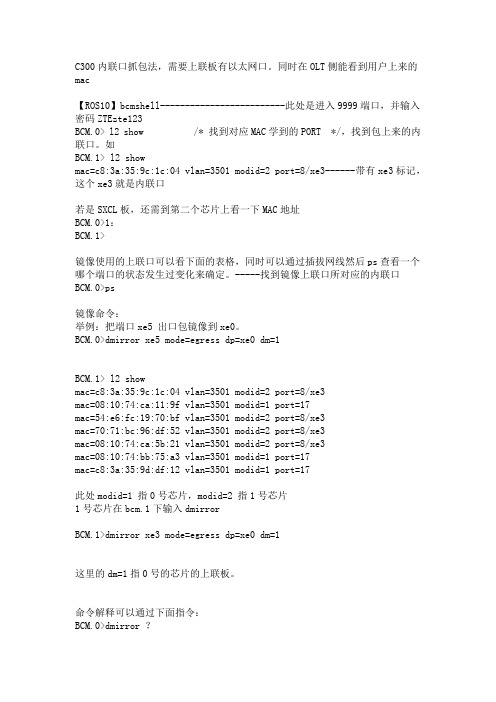
C300内联口抓包法,需要上联板有以太网口。
同时在OLT侧能看到用户上来的mac【ROS10】bcmshell-------------------------此处是进入9999端口,并输入密码ZTEzte123BCM.0> l2 show /* 找到对应MAC学到的PORT */,找到包上来的内联口。
如BCM.1> l2 showmac=c8:3a:35:9c:1c:04 vlan=3501 modid=2 port=8/xe3------带有xe3标记,这个xe3就是内联口若是SXCL板,还需到第二个芯片上看一下MAC地址BCM.0>1:BCM.1>镜像使用的上联口可以看下面的表格,同时可以通过插拔网线然后ps查看一个哪个端口的状态发生过变化来确定。
-----找到镜像上联口所对应的内联口BCM.0>ps镜像命令:举例:把端口xe5 出口包镜像到xe0。
BCM.0>dmirror xe5 mode=egress dp=xe0 dm=1BCM.1> l2 showmac=c8:3a:35:9c:1c:04 vlan=3501 modid=2 port=8/xe3mac=08:10:74:ca:11:9f vlan=3501 modid=1 port=17mac=54:e6:fc:19:70:bf vlan=3501 modid=2 port=8/xe3mac=70:71:bc:96:df:52 vlan=3501 modid=2 port=8/xe3mac=08:10:74:ca:5b:21 vlan=3501 modid=2 port=8/xe3mac=08:10:74:bb:75:a3 vlan=3501 modid=1 port=17mac=c8:3a:35:9d:df:12 vlan=3501 modid=1 port=17此处modid=1 指0号芯片,modid=2 指1号芯片1号芯片在bcm.1下输入dmirrorBCM.1>dmirror xe3 mode=egress dp=xe0 dm=1这里的dm=1指0号的芯片的上联板。
交换机端口镜像配置
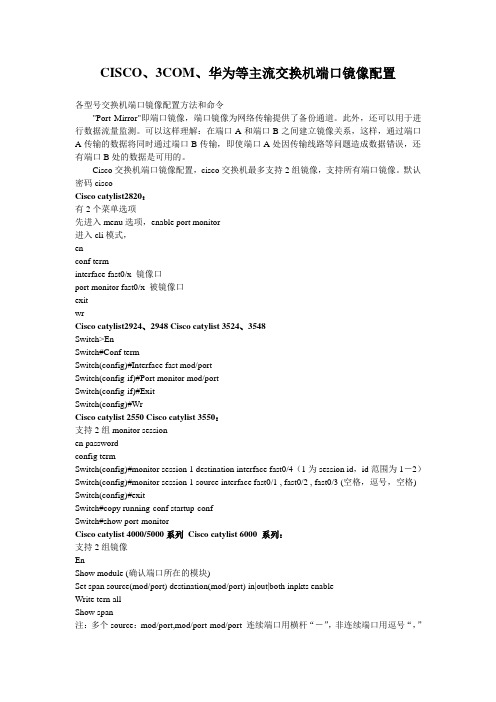
CISCO、3COM、华为等主流交换机端口镜像配置各型号交换机端口镜像配置方法和命令"Port Mirror"即端口镜像,端口镜像为网络传输提供了备份通道。
此外,还可以用于进行数据流量监测。
可以这样理解:在端口A和端口B之间建立镜像关系,这样,通过端口A传输的数据将同时通过端口B传输,即使端口A处因传输线路等问题造成数据错误,还有端口B处的数据是可用的。
Cisco交换机端口镜像配置,cisco交换机最多支持2组镜像,支持所有端口镜像。
默认密码ciscoCisco catylist2820:有2个菜单选项先进入menu选项,enable port monitor进入cli模式,enconf terminterface fast0/x 镜像口port monitor fast0/x 被镜像口exitwrCisco catylist2924、2948 Cisco catylist 3524、3548Switch>EnSwitch#Conf termSwitch(config)#Interface fast mod/portSwitch(config-if)#Port monitor mod/portSwitch(config-if)#ExitSwitch(config)#WrCisco catylist 2550 Cisco catylist 3550:支持2组monitor sessionen passwordconfig termSwitch(config)#monitor session 1 destination interface fast0/4(1为session id,id范围为1-2)Switch(config)#monitor session 1 source interface fast0/1 , fast0/2 , fast0/3 (空格,逗号,空格) Switch(config)#exitSwitch#copy running-conf startup-confSwitch#show port-monitorCisco catylist 4000/5000系列Cisco catylist 6000 系列:支持2组镜像EnShow module (确认端口所在的模块)Set span source(mod/port) destination(mod/port) in|out|both inpkts enableWrite tern allShow span注:多个source:mod/port,mod/port-mod/port 连续端口用横杆“-”,非连续端口用逗号“,”set span enable 允许镜像set span disable 禁止镜像set span source destination in|out|both inpkts enable create (create用于建立第二组镜像) Huawei(华为)s2403h端口监听配置:enconf termmonitor ethernet source_mod/port to ethernet source_mod/port obser ethernet dest_mod/portexitwriteshow monitor-port(注:不可以将非连续端口作为souce,如果镜像单个端口,则不用to,直接到obs ether。
DCN-3650流量监控操作命令
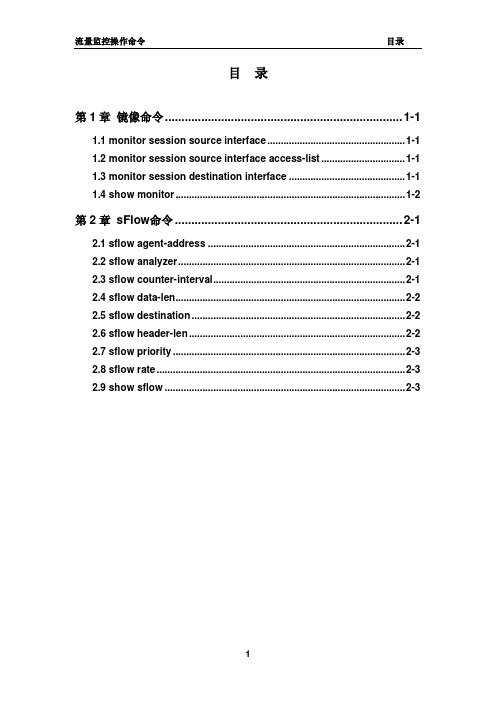
流量监控操作命令目录目录第1章镜像命令........................................................................ 1-11.1 monitor session source interface................................................... 1-11.2 monitor session source interface access-list............................... 1-11.3 monitor session destination interface ........................................... 1-11.4 show monitor..................................................................................... 1-2第2章sFlow命令..................................................................... 2-12.1 sflow agent-address ......................................................................... 2-12.2 sflow analyzer.................................................................................... 2-12.3 sflow counter-interval....................................................................... 2-12.4 sflow data-len..................................................................................... 2-22.5 sflow destination............................................................................... 2-22.6 sflow header-len................................................................................ 2-22.7 sflow priority...................................................................................... 2-32.8 sflow rate............................................................................................ 2-32.9 show sflow ......................................................................................... 2-3第1章镜像命令1.1 monitor session source interface命令:monitor session <session> source{interface <interface-list>| cpu}{rx| tx| both} no monitor session <session> source{interface <interface-list>| cpu}功能:指定镜像源端口;本命令的no操作为删除镜像源端口。
DES-8500-端口镜像配置命令
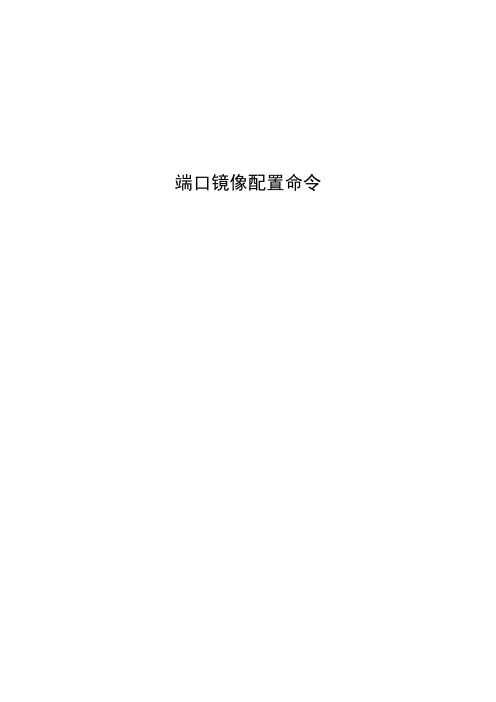
无
说明
在全局配置模式下配置该命令。
-1-
端口镜像配置命令
示例
本地镜像:将端口 f1/2 作为端口 f1/1 的输出镜像。 Switch_config# mirror session 1 destination interface f1/2 Switch_config# mirror session 1 source interface f1/1 远程镜像:将端口 f1/2 作为端口 f1/1 的本地输出镜像端口,远程镜像 vlan 为 100, tpid 为 0x8100. Switch_config# mirror session 1 destination interface f1/2 rspan 100 0x8100 Switch_config# mirror session 1 source interface f1/1
端口镜像配置命令
目录
.......................................................................................................................................... 1 1.1 端口镜像配置命令 .......................................................................................................................................... 1 1.1.1 mirror ......................................................................................................................................................... 1 1.1.2 show mirror ............................................................................................................................................... 2 1.1.3 vlan disable-learning ................................................................................................................................. 3
SPAN(镜像)技术要点

1.一个源端口,可以指定到多个目的端口,案例:monitor session 1 source interface Fa0/2monitor session 1 destination interface Fa0/3 - 42.可以指定源端口(物理端口)是入数据流或出数据流,或是两个方向的数据被SPAN到目的端口,例如:monitor session 1 source interface fa0/12 rx 指定流入fa0/12端口的数据才被SPAN monitor session 1 source interface fa0/12 both 指定出/入fa0/12端口的数据都被SPAN 如果源端口是Vlan,则仅有入方向的流量可以被SPAN3.当目的端口为物理端口时,该物理端口不能作为其它使用例如有如下配置:monitor session 1 source interface Fa0/2monitor session 1 destination interface Fa0/3通过show int fa0/3可以看到该端口的状态为FastEthernet0/3 is up, line protocol is down (monitoring)此是物理端口状态灯显示正常CISCO的解释如下:When it is active, incoming traffic is disabled. The port does not transmit any traffic except that required for the SPAN session.4.当有多个Source port镜象到一个Destination port时,如果Traffic过大,Destination port会出现拥塞,会影响Source port数据的转发5.当Source port是一个Trunk时,可以执行Vlan filter,指定某些VLAN才能为发送到Destination port6.对于监控的流量,可以明确流量的入口和出口,例如:。
cisco端口监控monitorsession方法介绍
cisco端⼝监控monitorsession⽅法介绍SW1(config)#monitor session 1 source interface f0/0 //定义被监控的端⼝SW1(config)#monitor session 1 destination interface f0/12 //接分析⼯具的端⼝(PC抓包)SW1#show monitor session 1 //查看监控会话1Session 1---------Source Ports:RX Only: NoneTX Only: NoneBoth: fa0/0Source VLANs:RX Only: NoneTX Only: NoneBoth: NoneDestination Ports: Fa0/12Filter VLANs: NoneSW2(config)#monitor session 1 source vlan 10 both //定义对指定VLAN的信息做双向的监控SW2(config)#monitor session 1 destination interface f0/12 //接分析⼯具的端⼝(PC抓包)SW2(config)#monitor session 1 source interface f0/0 - 8 both //对指定多个端⼝的信息做双向的监控SW2(config)#monitor session 1 destination interface f0/12 //接分析⼯具的端⼝(PC抓包)⼆.两台交换机之上监控分析的做法1.⾸先在VTP域的SERVER端建⽴⼀个新的VLAN 没有任何端⼝属于这个VLANSW2#vlan databaseSW2(vlan)#vlan 901VLAN 901 added:Name: VLAN0901SW2(vlan)#remote-span2.在被监控的交换上做如下定义SW1(config)#monitor session 1 source interface f0/0 both //定义对指定接⼝的信息做双向的监控SW1(config)#monitor session 1 destination remote vlan 901 Reflestor-port f0/12//把监控到的信息发往VLAN 901上的f0/123.在接有分析⼯具的交换机上做如下配置SW2(config)#monitor session 1 source remote vlan 901 //监控VLAN 901 的信息SW2(config)#monitor session 1 destination remote interface f0/1//把监控到的信息发往接有分析⼯具的接⼝。
交换机常用操作命令手册
? 交换机命名:
在项目实施的时候,建议为处于不同位置的交换机命名,便于记忆,可提高后期管理效率。
switch(config)#hostname ruijie //ruijie为该交换机的名字
? 交换机配置管理密码:
配置密码可以提高交换机的安全性,另外,telnet登录交换机的时候,必须要求有telnet管理密码。
? 交换机配置管理IP
switch (config)#interface vlan 1 //假设管理VLAN为VLAN 1
switch (config-if)#ip address 192.168.1.1 255.255.255.0 //给管理VLAN配置管理IP地址
switch (config-if)#no shutdown //激活管理IP,养成习惯,无论配置什么设备,都使用一下这个命令
? 交换机配置网关:
switch(config)#ip default-gateway 192.168.1.254 //假设网关地址为192.168.1.254,此命令用户二层设备。
通过以上几个命令的配置,设备便可以实现远程管理,在项目实施时(尤其是设备位置比较分散)特别能提高效率。
2.1 接口介质类型配置
Switch>
? 特权模式:此模式可以查看一些交换机的配置,后面讲述的很多show命令便是在此模式下进行的,还可以对一些简单的设置配置,例如时间。
Switch> 置模式
Switch#
? 全局配置模式:此模式下可以进行对交换机的配置,例如:命名、配置密码、设路由等。
交换机常用操作命令手册
目 录
一、交换机配置模式介绍 3
SPAN与RSPAN详解
SPAN与RSPAN详解SPAN RSPAN⼀、SPAN简介SPAN技术主要是⽤来监控交换机上的数据流,⼤体分为两种类型,本地SPAN和远程SPAN.----Local Switched Port Analyzer (SPAN) and Remote SPAN (RSPAN),实现⽅法上稍有不同。
利⽤SPAN技术我们可以把交换机上某些想要被监控端⼝(以下简称受控端⼝)的数据流COPY或MIRROR⼀份,发送给连接在监控端⼝上的流量分析仪,⽐如CISCO的IDS或是装了SNIFFER⼯具的PC. 受控端⼝和监控端⼝可以在同⼀台交换机上(本地SPAN),也可以在不同的交换机上(远程SPAN)。
⼆、名词解释SPAN Session——SPAN会话:SPAN会话是指⼀组受控端⼝与⼀个监控端⼝之间的数据流。
可以同时对多个端⼝的进⼊流量或是⼀个端⼝的外出流量进⾏监控,也可以对VLAN内所有端⼝的进⼊流量进⾏监控,但不能同时对多个端⼝的外出流量及VLAN的外出流量进⾏监控,可以对处于关闭状态的端⼝设置SPAN,但此时的SPAN会话是⾮活动,但只要相关的接⼝被打开,SPAN就会变为活动的。
监控端⼝最好是>=受控端⼝的带宽,否则可能会出现丢包的情况。
SPAN Traffic——SPAN的流量:使⽤本地SPAN可以监控所有的⽹络流量,包括multicast、bridge protocol data unit (BPDU),和CDP、VTP、DTP、STP、PagP、LACP packets. RSPAN不能监控⼆层协议。
Traffic Types——流量类型:被监控的流量类型分为三种,Receive (Rx) SPAN 受控端⼝的接收流量,Transmit (Tx)SPAN 受控端⼝的发送流量,Both ⼀个受控端⼝的接收和发送流量。
Source Port——SPAN会话的源端⼝(也就是monitored port-即受控端⼝):受控端⼝可以是实际的物理端⼝、VLAN、以太通道端⼝组EtherChannel,物理端⼝可以在不同的VLAN中,受控端⼝如果是VLAN则包括此VLAN中的所以物理端⼝,受控端⼝如果是以太通道则包括组成此以太通道组的所有物理端⼝,如果受控端⼝是⼀个TRUNK⼲道端⼝,则此TRUNK端⼝上承载的所有VLAN流量都会受到监控,也可以使⽤filter vlan 参数进⾏调整,只对filter vlan 中指定的VLAN数据流量做监控。
锐捷交换机配置命令参考说明
Switch(config-if)#medium-type copper //把接口工作模式改为电口
? 默认情况下,接口是工作在电口模式
? 在项目实施中,如果光纤模块指示灯不亮,工作模式是否正确也是故障原因之一。
Switch(config-if)#switchport mode trunk
Switch(config-if)#switchport trunk native vlan 100 //设置该端口NATIVE VLAN为100
? 端口只有工作在TRUNK模式下,才可以配置NATIVE VLAN;
switch>enable
switch#
switch#Switch#configure terminal
Switch(config)#
switch(config)#hostname 交换机名
Switch(config)#interface gigabitEthernet 1/1
switch (config)#enable secret level 1 0 rg 配置telnet管理密码为rg,其中1表示telnet密码,0表示密码不加密
2.5 端口聚合
端口聚合配置:
Switch(config)#interface fastEthernet 0/1
Switch (config-if)#port-group 1 //把端口f0/1加入到聚合组1中。
Switch (config-if)#no port-group 1 //把端口f0/1从聚合组1中去掉。
图3
- 1、下载文档前请自行甄别文档内容的完整性,平台不提供额外的编辑、内容补充、找答案等附加服务。
- 2、"仅部分预览"的文档,不可在线预览部分如存在完整性等问题,可反馈申请退款(可完整预览的文档不适用该条件!)。
- 3、如文档侵犯您的权益,请联系客服反馈,我们会尽快为您处理(人工客服工作时间:9:00-18:30)。
Slide 5, 25th / 17th May 2010
Slide
5
Sofia, June 3rd-5th
2. The tourist information centres were influenced and funded by the local authorities mainly; the tourism industry is nearly not involved. 3. There seem to exist many associations (may be too many) in the tourism sector all over Romania, but it seems not clear, what their output is. The existing tourist offices don‟t see a benefit from them for their own work. 4. The tourist offices itself are not connected with each other. So far there is no cooperation among them. There is no association so far that acts for their benefit.
Slide 7, 25th / 17th May 2010
Slide
7
Sofia, June 3rd-5th
6. The tourist offices face a huge lack of human resources (number of staff, education of staff) but also operate with very small budgets. All in all we can state that they only have limited possibilities to inform local guest, but can not act as marketing organisations or act as a Destination Management Organisation with its tasks (planning, marketing, product and quality development / improvement, sales, networking, lobbying a. s. o.). But it has to be made clear that this is not an aspect of a lack of will of the employees; in contrary, they seem to be very much motivated to improve the business, but need to be supported.
7 Theses
Slide 4, 25th / 17th May 2010
Slide
4
Sofia, June 3rd-5th
1. There are many national regulations / laws in Romania that influence the structure (and herewith the development) of the tourism organisations / information centres. It seems that these regulations do not support the possibilities for the needed changes. The dependence from the legislations is very (too) strong, it seems to be quite impossible to build up new structures that allow them to act in the international tourism competition; e.g. it should be possible for the tourist information centres to build up public private partnerships or even profit oriented companies.
Slide 6, 25th / 17th May 2010
Slide
6
Sofia, June 3rd-5th
5. A huge problem is the lack of cooperation within all the towns. The tourist offices do not have strong links and partnerships with the local private businesses (hotels, transport companies, restaurants a. s. o.)! This means, that there is a very bad information exchange within the tourism destinations. Also there is not enough cooperation for building up new products or product chains or cooperation in the field of marketing! All this influences the efficiency and the results of the work of the tourist offices / institutions and the tourism industry as a whole, very negative.
Prof. Urs Wagenseil, Divisional Head of the Department "Tourism", Institute of Tourism, Lucerne University of Applied Sciences and Arts Since 2005, Urs Wagenseil has been Head of Tourism at the Institute of Tourism at the Lucerne University of Applied Sciences and Arts. From 1999 until 2005 he was CEO of the Destination Management Company Lenzerheide Tourism, Grison, Switzerland. He also gained experience as Manager Corporate Sales Solutions (Diners Club Switzerland), as Manager Touroperating (Wettstein Travel, Switzerland) and as Project Manager and Head of Department at Kuoni Travel Ltd, Head Office, Switzerland. Urs Wagenseil holds a Masters degree from the University Basle, as well as a Bachelors degree of Business Administration.
Slide 8, 25th / 17th May 2010
Slide
8
Sofia, June 3rd-5th
7. The working tools of the tourist offices are not professional enough. Main aspects are the missing IT-technology, insufficient Internet presence, no reservations system and no data exchange within the towns or over the borders of the towns within one region or within Romania.
slide 2, 26.10.2009
Slide 3, 25th / 17th May 2010
Slide
3
Sofia, June 3rd-5th
Summary of visit and discussions with local experts (Predeal, October 2008)
Institute for Tourism ITW Urs Wagenseil Head of Tourism Tel: +41 41 228 99 24 Mail: urs.wagenseil@hslu.ch
Timisoara & Fagaras, 25th & 27th May 2010
Introduction of the Lecturer
1. What is a destination 2. What is a Destination Management Organization (DMO) 3. The boundaries of DMOs 4. The function and structure of destinations and DMOs 5. The strategy process of a DMO 6. The marketing work 7. The sustainability aspect
Slide 9, 25th / 17th May 2010
