内窥镜使用说明书
深圳市锐丽视 eheV2-USB-Splus 超短内窥镜 说明书

超短内窥镜eheV2-USB-Splus一、产品介绍1、功能与使用超短内窥镜是一款新型的数码电子产品,由光学镜头、图像传感器、照明装置、图像转换控制电路与计算机相连组成的管状的图像摄取装置,将所摄取的图像在计算机显示器上显示、储存、打印及通过互联网传输。
本产品可以手持使用,也可以固定在升降架上使用。
超短内窥镜的功能:1)超短内窥镜2)数码内窥镜、管道镜3)USB数码放大镜对自己身体的各部位,特别是往日无法观察到的部位,进行经常性的保健观察,了解自己身体的正常形态特点,发现异常时,尽早到医院就诊。
进行狭窄腔道和管道的内部观察、检查,摄像和拍照。
当作为USB数码放大镜使用时,可以放大观察诸如邮票、钱币、古玩、昆虫、电路、机械、织物、食物、饰物等等,还可以帮助低视力患者进行放大阅读。
2、适用操作系统Windows XP、Vista、7操作系统或MAC10.4.2–10.6.2。
数码窥镜的外观如上图。
数码窥镜的顶端设置有6个高亮度LED用于照明。
光学镜头和图像传感器在手柄的内部。
手柄后端连接有USB线,用于与计算机连接。
USB线上设置有线控器,用于调整LED的亮度和进行拍照操作。
3、技术规格1)Sensor:采用高品质CMOS传感器,200万象素。
2)分辨率:1600X12003)适应接口:USB2.0。
4)显示帧率:30帧/秒(CIF,VGA)。
5)调焦距离:5毫米至无穷远。
6)放大倍数:1倍至200倍连续调节。
7)外观尺寸:长度110毫米,直径8毫米8)包装重量:750克二、产品装箱清单名称数量超短内窥镜1挖耳勺1反光镜1定焦套1铝合金升降支架1光盘(内附使用说明书和应用软件)1四、安装与使用随机软件:ehe.exe随机软件ehe.exe提供摄像、拍照和录影等多项功能。
右图是软件图标。
软件在随机光盘内,使用时将其拷贝至桌面即可。
不使用随机软件,在“我的电脑“下点击摄像机图标也可以使用本产品。
1、调焦旋转摄像笔后端的调焦器进行调焦。
内窥镜设备操作手册

内窥镜设备操作手册一、引言内窥镜设备是一种常用的医疗工具,用于进行各种内脏器官的观察和治疗。
正确操作内窥镜设备对于医生和患者来说都至关重要。
本手册旨在提供内窥镜设备的操作指南,以确保使用者能够正确且安全地操作设备。
二、设备准备1. 清洁设备:在使用内窥镜设备之前,确保设备已完全清洁消毒,以避免交叉感染。
2. 工作环境准备:确保操作环境符合操作要求,如照明充足、工作区域整洁,并配备所需的消毒剂和清洁工具。
三、内窥镜操作步骤1. 穿戴个人防护装备:在进行内窥镜操作前,工作人员应穿戴手套、口罩、护目镜等个人防护装备,以保护自己和患者的安全。
2. 检查设备完整性:在使用内窥镜设备之前,应对设备进行全面检查,确保各部件完好无损。
3. 连接设备:根据设备说明书,将内窥镜设备与相关的监控器、光源等设备相连接,并进行必要的校准。
4. 术前准备:将患者安置在舒适的位置,并进行术前准备工作,如消毒、局麻等。
5. 内窥镜插入:将内窥镜缓慢插入患者体内,同时观察监控器上的映像,确保插入的角度和深度适当。
6. 观察与操作:在内窥镜插入后,根据需要观察和操作患者的内脏器官。
在此过程中,需要熟练掌握操作杆、灌注器、吸引器等工具的使用方法。
7. 结束操作:在操作完成后,缓慢将内窥镜取出,并确保设备上没有任何残留物。
随后,将设备进行清洁和消毒,并妥善存放。
四、注意事项1. 安全操作:操作内窥镜设备时,要确保动作轻柔、谨慎,避免对患者造成伤害。
遵守消毒和清洁要求,减少交叉感染的风险。
2. 设备维护:经常检查设备状况,确保各部件正常工作。
定期维护和保养设备,如更换灯泡、清洁光导系统等。
3. 患者安全:在操作过程中,要时刻关注患者的安全状况,如呼吸、心跳等。
在发现异常情况时,应及时采取措施,确保患者的生命安全。
4. 法律责任:操作内窥镜设备需要具备相关的资质和技能,操作人员应遵守相关法律法规,确保操作的合法性和准确性。
五、结论内窥镜设备的操作对于医疗工作者来说是一项技术活,需要熟练掌握操作步骤和注意事项。
BF-P290,XP290电子支气管内窥镜(GM0341SV V01-1509 RC1341-02)_6709639 说明书

27
第4章 操作
51
第5章 故障排除
73
附录
81
有关清洗、消毒、灭菌信息,请参阅与本型号相符的清洗、消毒、灭菌手册。
目录
目录
标识说明……………………………………………………………………………………… 1 要点(使用前阅读)…………………………………………………………………………… 2
设计用途 …………………………………………………………………………………………… 2 内镜检查和治疗的适用性 ………………………………………………………………………… 2 使用说明书 ………………………………………………………………………………………… 3 用户资格 …………………………………………………………………………………………… 3 配套设备 …………………………………………………………………………………………… 4 初次使用前的清洗、消毒、灭菌/使用后的清洗、消毒、灭菌与存放………………………… 4 备用设备 …………………………………………………………………………………………… 4 维护保养 …………………………………………………………………………………………… 4 禁止不当的维修与改装 …………………………………………………………………………… 5 符号说明 …………………………………………………………………………………………… 5 注意事项 …………………………………………………………………………………………… 6 内镜图像消失或冻结的注意事项 ……………………………………………………………… 11 操作不当的例子 ………………………………………………………………源自……………… 12使用说明书
电子支气管内窥镜
OLYMPUS BF-XP290 OLYMPUS BF-P290 OLYMPUS BF-Q290 OLYMPUS BF-H290 OLYMPUS BF-1TQ290
内窥镜使用说明书(v4.6)
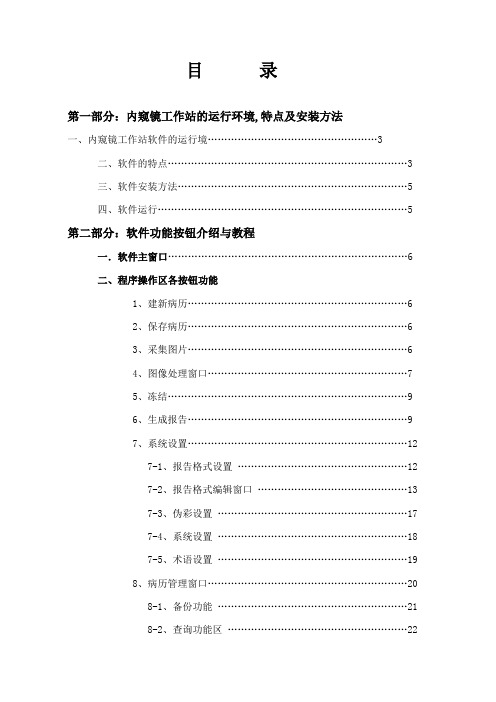
目录第一部分:内窥镜工作站的运行环境,特点及安装方法一、内窥镜工作站软件的运行境 (3)二、软件的特点 (3)三、软件安装方法 (5)四、软件运行 (5)第二部分:软件功能按钮介绍与教程一.软件主窗口 (6)二、程序操作区各按钮功能1、建新病历 (6)2、保存病历 (6)3、采集图片 (6)4、图像处理窗口 (7)5、冻结 (9)6、生成报告 (9)7、系统设置 (12)7-1、报告格式设置 (12)7-2、报告格式编辑窗口 (13)7-3、伪彩设置 (17)7-4、系统设置 (18)7-5、术语设置 (19)8、病历管理窗口 (20)8-1、备份功能 (21)8-2、查询功能区 (22)8-3、排序功能区 (23)8-4、设置功能区 (24)8-5、病历操作控制区 (25)2-8-1、打开病历 (25)2-8-2、删除病历 (25)2-8-3、工作量统计 (25)9、退出系统 (26)10、诊断图库 (26)11、视频动态回放功能区 (27)12、亮度、对比度和饱和度调整 (28)13、全屏显示 (28)三、病人主要信息输入区功能窗口 (28)1、选择内容设置窗口 (28)第一部分内窥镜工作站的运行环境、特点及安装方法一.软件的运行环境.Microsoft Windows98/2000/XP操作系统.MMX奔腾II级PC;32MB以上内存.3000MB可用硬盘空间.支持24-bit(真彩色),显示器分辨率为1024*768.支持直接写屏显卡.CD-ROM驱动器.医疗专用视频采集卡.720dpi分辨率以上的彩色喷墨打印机二.软件的特点我们在开发过程中从用户使用的角度出发,设计了方便简精的界面风格,多功能全方位的实时编辑,安全可靠的运行环境,使您的操作倍感流畅、轻松、快捷!以下是本软件的部分特点:■方便快捷的病历内容输入在填写病历资料时,很多内容相对固定,变化不大。
对于检查所见和诊断结果,我们为您内置了比较常用的模板,您只需根据提示选择即可。
数码内窥镜使用说明书

2/4
Created with SmartPrinter trail version
N004 硬件安装及使用
1. 移动内窥镜至观测物合适位置。 2. 旋转内窥镜线上旋钮调节光源到合适照度。 3. 旋转内窥镜尾部旋钮调节至图象清晰。 疑难解答
为使您能尽情享受使用 明书。
数码内窥镜学习或观察的乐趣,敬请详阅本使用说
目次 导言........................................... ........................ ................................................. ............................1 目次........................................... ........................ ................................................. ............................1 产品规格........................................... ........................ .................................................................... 2 系统需求....................... ......................................................................................................... ....... 2 安全警告及注意事项................... ................................................................................................. 2 部件............................... ...... ......... ................................................................................................ 3 硬件安装及使用...... ................................................................................. .............. ...... ...............3 疑难解答....... .. ............................................................................................................................. 4 认证…. ....... ................... .......................................................... ....................................................4 免责声明............. .. .............................. ......................................................................................... 4
内窥镜使用说明书

内窥镜使用说明书摘要:1.内窥镜简介2.内窥镜的组成部分3.内窥镜的使用方法4.内窥镜的维护与保养5.安全注意事项正文:一、内窥镜简介内窥镜是一种用于观察人体内部器官的医疗器械,通过将微型摄像头插入人体内部,医生可以清晰地观察到患者体内的情况,从而准确地诊断和治疗疾病。
内窥镜在临床应用中具有广泛的用途,如消化系统、呼吸系统、泌尿系统等。
二、内窥镜的组成部分内窥镜主要由以下几部分组成:1.镜头:用于捕捉图像的微型摄像头。
2.镜身:连接镜头和光源的部分,用于引导光线和传递图像。
3.光源:为内窥镜提供照明,帮助医生观察内部情况。
4.控制器:用于控制内窥镜的移动和图像捕捉。
5.显示器:用于显示内窥镜捕捉到的图像,方便医生观察和诊断。
三、内窥镜的使用方法1.在使用内窥镜前,医生需要对患者进行充分的术前准备,包括清洗、消毒等。
2.将内窥镜的镜头插入患者的口腔、鼻孔或切口,小心地送入待观察的器官。
3.打开光源,调整亮度,使医生能够清晰地观察到内部情况。
4.通过控制器调整内窥镜的角度和位置,以便医生从不同角度观察器官。
5.医生根据观察到的病情,进行相应的诊断和治疗。
6.使用完毕后,小心地取出内窥镜,避免对患者造成损伤。
四、内窥镜的维护与保养1.使用后及时清洗内窥镜,去除表面污垢和细菌。
2.对镜头进行特别护理,避免磨损和刮伤。
3.存储时,将内窥镜放在干燥、通风的地方,避免阳光直射和潮湿环境。
4.定期检查内窥镜的性能,确保其正常工作。
五、安全注意事项1.使用内窥镜前,医生应充分了解患者的病情,确保内窥镜检查的适应症。
2.操作内窥镜时,医生应掌握正确的技巧,避免对患者造成不必要的损伤。
3.使用过程中,注意观察患者的生命体征,如出现异常情况,应立即停止使用。
IPLEX RX IPLEX RT 便携式工业视频内窥镜说明书
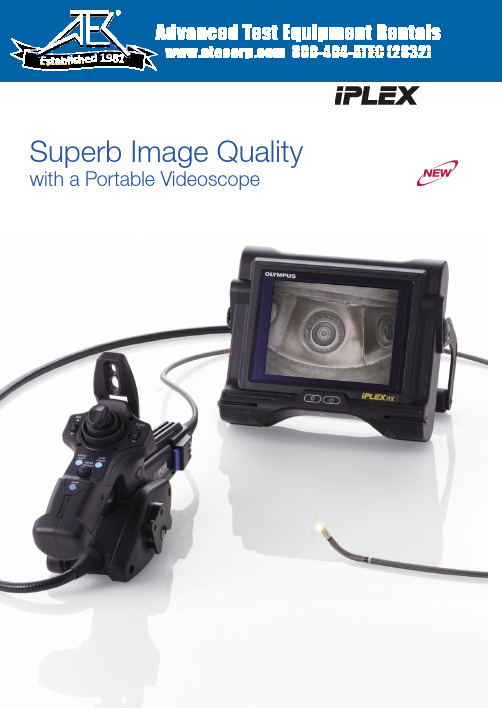
Superb Image Qualitywith a Portable Videoscope23A Videoscope with a Clear VisionThe IPLEX RX and IPLEX RT provide unsurpassed image quality yet are user‐friendly, and boast a portable design. The videoscopes are ideal for inspectors who require uncompromised and precise inspections.Exceptional Image Quality• Our brightest and sharpest image quality • Recorded images and movies in high quality • Expanded image adjustment capability* for optimum inspections • Large 6.5 in. monitorOperation with Ease• Compact and portable casing• M ulti‐positioning design for comfortable inspection for any application • E xcellent scope maneuverability with TrueFeel TM and Tapered Flex TM technologies • Intuitive and quick operationRugged and Durable• Heavy‐duty system compliant with MIL‐STD and IP55• High‐durability insertion tube withstanding crush and abrasion • 100 °C / 212 °F capable insertion tube with temperature alert*Advanced Functionality• S tereo Measurement* for objective inspections (to be released in May 2014)• PDF display function* enabling efficient inspection work • InHelp™ software to streamline all steps from inspection to report generationThe IPLEX RX faces the elements on a rainy day The IPLEX RX monitor displaying a manual PDF during inspection*IPLEX RX onlySharp and bright image of engine combustion chamber Comfortable operation using shoulder strap4Diverse ApplicationsExceptional Image Qualityto Improve Inspection QualityOur Best Image QualityThe IPLEX RX and RT feature the best image quality ofour videoscopes. Our unique PulsarPic TM image processorreduces noise and sharpens images, resulting in theexceptionally high resolution image.The IPLEX RX and RT faithfully and brightly reproducevery small defects, and the sharp and clear images enableaccurate and reliable inspections.2X Brighter Illumination SystemThe IPLEX RX and RT feature a new LED illuminationsystem that is approximately twice as bright asconventional videoscopes, while dynamically adjustinglight output to reduce halation when metal or reflectivesurfaces are inspected.The PulsarPic TM image processor interacts intelligentlywith our illumination system to deliver an optimizedamount of light and gain enhancement to provide imagesthat are very clear and sharply defined.Turbine blades Bearing of wind gearboxCombustion chamber Welding5Still Images and Movies as Crisp as Live ImagesThe IPLEX RX and RT can record inspected images to a removable USB flash drive as JPEG still images and MPEG–4 movies.The improved image quality of recorded images and movies enables accurate image diagnosis not only in the field but also at the office with the use of our free image management software, InHelp viewer.Large Monitor Providing Easy Yet Accurate InspectionsThe compact IPLEX RX and RT are equipped with a 6.5 in. monitor. The large monitor displays small defects clearly from a comfortable distance for inspectors for easy identification.Optimized Image GradationThe IPLEX RX features our unique image processing capability, WiDER TM , which brings out the darkest areas of an image without washing out the details of the brighter regions. The innovative technology provides optimum inspections of large areas or even highly reflective areas.In addition, the IPLEX RX is equipped with sharpness and color adjustment functions to create optimal images depending on objects and applications.Sharpness: Level ‐1/ Color: Standard/ Normal gain setting Sharpness: Level 2/ Color: Vivid/ WiDER TM gain settingOur Conventional VideoscopeIPLEX RX/RT: 44% LargerComparison of image sizes6Operation With Easefor All Remote Visual ApplicationsCompact and Portable DesignThe IPLEX RX and RT weigh just 2.9 kg/ 6.4 lb includingthe two‐hour operating Li‐ion battery. The compact andportable design allows you not only to easily ship ortransport the IPLEX RX and RT to inspection sites but tosmoothly carry them to difficult-to-access locations.Comfortable Inspections in Optimal StylesThe versatile design of the IPLEX RX and RT offerscomfortable use to almost anyone. The pivoting handleof the monitor can change into a stand during inspections,and allows you to place the videoscope wherever youwant to optimize viewing distance and angles. Thevideo output capability of the IPLEX RX and RT enablesinspections in a group or from remote locations byconnecting the external monitor. Furthermore, the IPLEXRX and RT can be used while being carried with ashoulder belt or connected onto a tripod.The IPLEX RX carried up a ladder with a shoulder strapThe same inspected image is shared between two operators with an externaldisplay connected to the IPLEX RX for remote observationThe compact and neat design is easy to carry with one handThe IPLEX RX sits on a surface using its pivoting handle to angle the imagejust rightThe handheld controller boasting Quick Access keys capable of over 14 actions in a single touch The IPLEX RX intuitive menu shows the options for image overlay TrueFeel articulation providing a precise and controlled bend at the distal endSmooth and Accurate Approachto a TargetThe innovative articulation technologies equipped on the IPLEX RX and RT allow for smooth and accurate approaches to the most demanding inspection paths. The improved TrueFeel TM articulation controller features precise and quick scope tip articulation by just light‐touch operation, achieving smooth navigation through intricate paths.The insertion tube is designed with the unique Tapered Flex TM to optimize both the scope stiffness and flexibility for excellent scope maneuverability.Quick and Easy OperationThe most common operations such as scope articulation, image adjustment and recording can be easily activated by pressing dedicated Quick Access keys on the lightweight handset. The menu setting of the IPLEX RX and RT is simplified for easy and quick operation. User‐friendly Menu IconsAll menus of the IPLEX RX and RT are displayed with easy‐to‐understand icons. An inspector can intuitively recognize the menus and efficiently operate the desired feature or setting.78RAIN SUNLIGHT DUSTRugged and Durablefor Reliable Performance Even in Harsh EnvironmentsOperable in All WeatherThe IPLEX RX and RT comply with internationally recognized Military Standards (MIL‐STD‐810F/G and MIL-STD‐461F)* as well as IP55, passing a range of severe environmental tests, such as blowing rain/dust, high humidity, and icing rain. In addition, the daylight view monitor featuring low‐reflection displays clear images even under bright sunlight.Robust BodyThe IPLEX RX and RT pass the impact tests including vibration and drop from a height of 1.2 m/ 3.9 ft.The tough system compliant with Military Standardswithstands rough treatment and ensures reliable operation in difficult environments.High‐durability Insertion TubeOperators are often required to inspect objects inside narrow paths with rough or sharp surfaces. The insertion tube of the IPLEX RX and RT has a crush and abrasion‐proof design and is covered with a tough, special processed tungsten braid.In addition, the IPLEX RX insertion tube features high temperature resistant up to 100 °C/ 212 °F. A hightemperature sensor beeps and display visual warning to prevent overheating.Special processed tungsten braid*Reference page 11 for MIL-STD compliance details9Stereo Measurement for Reliable Inspection (to be released in May 2014)Our advanced Stereo Measurement technology offers outstanding reliability and accuracy for your inspections. By capturing image information through two parallax lenses, the IPLEX RX permits accurate measurement of almost any object from any angle.Additionally, our unique Spot‐Ranging TM feature on the IPLEX RX, the industry’s only real‐time tip‐to‐target distance measurement tool, navigates the scope tip to the optimum distance from a target for the most precise measurement on the first try.Instruction Manual DisplayIPLEX RX has a function to display PDF document. Instead of alternately facing printed inspection manuals and inspected images, you can see both of them on the IPLEX RX monitor at once. This unique capability improves your inspection speed and efficiency.InHelp TM Inspection Assist SoftwareInHelp, the inspection data management and reporting* software, streamlines many aspects of remote visual inspections with the IPLEX RX and RT. The softwaregreatly improves work efficiency and simplifies inspections by organizing stored images on the IPLEX RX and RT, generating detailed inspection reports* on a PC with simple click operation.Advanced Functionalityto Provide Outstanding Inspection Accuracy and Work EfficiencyOptional report generation can be added to compliment the InHelp software *Report generating function is an option.Comparison display between an inspected image and PDF documentPrinciple of Stereo Measurement technologyDepth measurement accomplished with the IPLEX RX Stereo MeasurementIPLEX RX/RT Features and Specifications*SCOPE VARIATIONIPLEX RX model no.IV9420RX IV9435RX IV9620RX IV9635RX IV9650RX*1IV9675RX*1 IPLEX RT model no.IV9420RT IV9435RT IV9620RT IV9635RT IV9650RT*1IV9675RT*1 Scope diameterφ4.0 mm (0.157 in.)φ6.0 mm (0.236 in)Scope length 2.0 m (6.6 ft) 3.5 m (11.5 ft) 2.0 m (6.6 ft) 3.5 m (11.5 ft) 5.0 m (16.4 ft)7.5 m (24.6 ft) Exterior High durability tungsten braidTube flexibility Uniformedstiffness Tapered Flex TM tube with flexibility gradually increasing toward the distal end.Articulation angleup/down/right/left130°130°150°130°*1*1 Approx. system weight(with battery) 2.9 kg (6.4 lb) 3.0 kg (6.6 lb) 3.1 kg (6.8 lb) 3.2 kg (7.1 lb)*1*1*1. To be released in May, 2014IPLEX RX IPLEX RT INSERTION TUBEArticulation mechanics Improved TrueFeel TM scope tip articulation with electronic power-assisted, manual articulation Temperature sensor2-stage indicator for high temperature warning. N/AIllumination Ultra-high intensity LED illuminationOptical tip adaptor locking mechanism Double threaded attachment, with O-ring sealHANDHELD CONTROL UNITDimensions (W xD x H)365 mm x 93 mm x 192 mm (14.4 in. x 3.7 in. x 7.6 in.)Weight Approx. 1.0 kg (2.2 lb)Quick access buttons The following features have dedicated quick access buttons, levers or joysticks on the hand control unit:Scope articulation control, Image controls, Record still/video, Menu accessMAIN UNITDimensions (W x D x H)227 mm x 64 mm x 189 mm (8.9 in. x 2.5 in. x 7.4 in.)Maximum Dimension: 239 mm x 99 mm x 215 mm (9.4 in. x 3.9 in. x 8.5 in.)LCD monitor 6.5 in. daylight-view LCD, anti-reflective typePower supply Battery: 10.8 V nominal, approx. 120-minute operating time.AC power: 100 V to 240 V, 50/60 Hz (with supplied AC adaptor)Video output standard VGAUSB connector Type A connector, Version 2.0 standardsSOFTWARE MANIPULATIONSImage manipulations5X digital zoom, 10 step brightness controlGain control 3 step adjustable gain control with exclusiveWiDER TM brightness level balancing technology. N/ASharpness control 4 step adjustable sharpness control N/ASaturation control 3 step adjustable control of color saturation N/ADisplay text options30-character title displayRECORDING MANAGEMENT FUNCTIONSRecording media USB flash memory (1 GB standard, compatible with recommended USB flash device)Overlay Selectable 30 character title with date, time and system setting.Thumbnail image display Recorded images can be displayed as thumbnails.Still image recording Resolution — H 768 x V 576 (Pixel)Recording format — Compressed JPEG formatSize of a single image — Approx. 300 KB (Approx. 3,400 images per 1 GB memory)Video recording Resolution — H 640 × V 480 (Pixel)Recording format — AVI MPEG-4 format. Can be played on the Windows Media Player. Size of a single image — Approx. 500 KB per second (Approx. 30 min. per 1 GB memory)STEREO MANAGEMENT FUNCTIONS — OPTIONAL FUNCTION FOR IPLEX RX*(to be released in May, 2014) Distance Distance between two pointsPoint-to-line Perpendicular distance between a point and a user-defined lineDepth Orthogonal depth/height distance between a point and a user-defined planeArea/lines Multiple point circumstance and area measurement*Stereo Measurement functions are available by upgrading the IPLEX RX.1011Tip Adaptor Optical SpecificationsMIL-STD COMPLIANCEThe operating environment performance is confirmed by the following MIL-STD-810F/G and MIL-STD-461F.No warranty is given as to damage-free under any conditions. Please ask Olympus sales representative for details.Type MethodVibration MIL-STD-810F, Method 514.5, Procedure I (General vibration test)Shock MIL-STD-810G, Method 516.5, Procedure IV (Transit drop test)Water resistance MIL-STD-810F, Method 506.4, Procedure I (Rain and Blowing rain test)Humidity MIL-STD-810F, Method 507.4Salt fog MIL-STD-810F, Method 509.4Sand and dust MIL-STD-810G, Method 510.4, Procedure I (Blowing dust test)Icing/freezing rain MIL-STD-810F, Method 521.2Electromagnetic Interference (EMI)*1MIL-STD-461F, RS-103, (Radiated susceptibility test for non-metallic above deck shipboard conditions)Explosive atmosphere MIL-STD-810F, Method 511.4, Procedure I (Operation in an explosive atmosphere test)*1. Excluding IV9675RX and IV9675RT.OPERATING ENVIRONMENTOperating temperature Insertion tube In air: –25 ºC to 100 ºC (–13 ºF to 212 ºF) IPLEX RX–25 ºC to 80 ºC (–13 ºF to 176 ºF) IPLEX RTIn water: 10 ºC to 30 ºC (50 ºF to 86 ºF)Other parts than above In air: –10 °C to 40 ºC (14 ºF to 104 ºF) with battery 0 ºC to 40 ºC (32 ºF to 104 ºF) with AC power adaptorRelative humidity All parts 15 % to 90 %Liquid resistance All parts Operable when exposed to machine oil, light oil or 5 % saline solution.Waterproofing Insertion tube Water pressure resistance:IV94 series — Up to an equivalent to 3.5 m (11.5 ft) in depthIV96 series — Up to an equivalent to 7.5 m (24.6 ft) in depthOther parts than above Operable in blowing rain conditions (Battery compartment must be closed). Not operable underwater.OPTICAL TIP ADAPTOR VARIATION6.0 MM VIEWING TIP ADAPTORSAT40D-IV96AT80D/NF-IV96AT80D/FF-IV96AT120D/NF-IV96AT120D/FF-IV96AT80S-IV96AT120S/NF-IV96AT120S/FF-IV96Optical system Field of view 40º80º120º80º120ºDirection of viewForward Side Depth of field*1200 to ∞ mm 9 to ∞ mm 35 to ∞ mm 2 to 200 mm 19 to ∞ mm 15 to ∞ mm 1 to 25 mm 3 to ∞ mm Distal end Outerdiameter*2ø6.0 mmDistal end*318.4 mm 18.9 mm 18.8 mm 18.9 mm 18.8 mm 24.2 mm4.0 MM VIEWING TIP ADAPTORS STEREO TIP ADAPTORS (4.0MM AND 6.0MM)*4AT80D/FF-IV94*4AT120D/NF-IV94AT120D/FF-IV94AT100S/NF-IV94AT100S/FF-IV94AT50D/ 50D-IV94AT50S/ 50S-IV94AT60D/ 60D-IV96AT60S/ 60S-IV96Optical system Field of view 80º120º100º50º/50º60º/60ºDirection of view Forward Side Forward/Forward Side/Side Forward/Forward Side/SideDepth of field*135 to ∞ mm 2 to 200 mm 17 to ∞ mm 2 to 15 mm 8 to ∞mm *4*4*4*4Distal end Outerdiameter*2ø4.0 mm ø4.0 mm ø6.0 mmDistal end*319.0 mm 21.7 mm *4*4*4*4*1. Indicates the viewing distance with optimal focus. *2. The adaptor can be inserted into a ø4.0 mm and ø6.0 mm hole when it is mounted on the scope. *3. Indicates the length of the rigid portion at the scope’s distal end when mounted. *4. To be released in May, 2014.Lithium-ion BatteryNC2040NO29Battery charger*CH5000C (USA type) /CH5000X (European type)The battery provides long-lasting operations.AC Power AdaptorThe IPLEX RX and RT can be operated with eitherthe provided AC power adaptor or the battery.Guide Tube for 6.0 mm diameter Long ScopeMAJ-1825-75Protects the scope and assists in smooth entrywhen inserting it into a wide pipe. Available onthe 6.0 mm diameter scope in 7.5 m length.Rigid Sleeve SetsMAJ-1253 (for 6.0 mm insertion tube)MAJ-1737 (for 4.0 mm insertion tube)Sets are available for 6.0 mm and 4.0 mm scopes.Each set consists of three rigid sleeves of 250 mm,340 mm and 450 mm lengths.Optical Tip AdaptorThe wide range of the IPLEX RX and RT tip adaptorsmeets the optical requirements of any application.IPLEX_RX_RT_A4_201308 P/N: B386NBE-092013-EN Rev. A48 Woerd Avenue, Waltham, MA 02453, USA, Tel.: (1) 781-419-3900505, boul. du Parc-Technologique, Québec (Québec) G1P 4S9, Tel.: (1) 418-872-11551109 78 Ave, Edmonton (Alberta) T6P 1L8Stock Road, Southend-on-Sea, Essex, SS2 5QH, UK, Tel.: (44) (0) 1702 616333For enquiries - contact/contact-usis ISO 9001 and 14001 certified*All specifications are subject to change without notice.This product is designed for use in industrial environments for the EMC performance. Using it in a residentialenvironment may affect other equipment in the environment.All brands are trademarks or registered trademarks of their respective owners and third party entities.Copyright © 2013 by Olympus Corporation.Accessories。
工业内窥镜使用详细说明书
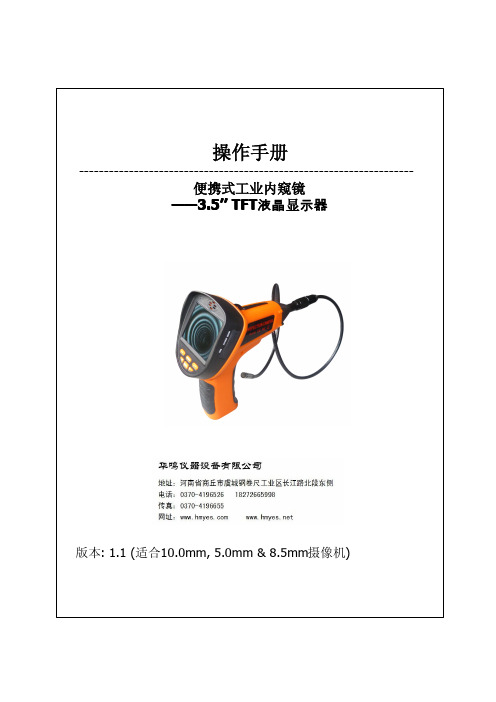
适合10.0mm, 5.0mm & 8.5mm摄像机便携式工业内窥镜操作电源开/关1.滑动开关打开内窥镜。
2.动态图像显示在显示屏上,电源开启。
后滑动开关调节LED灯亮度。
3.再滑动开关关闭内窥镜。
滑动开关LED灯开/关滑动开关到 “ON”打开LED灯滑动开关到 “OFF” 关闭LED灯电池寿命内窥镜关闭或无法开启时,请立即更换电池。
8LED摄像机滑动开关调节LED摄像机插入/拔出电池警告:只可使用碱电池。
更换电池前请阅读以下说明。
1.松开把手底侧螺丝,把电池盖拉下来,可插入或移除电池。
2.拿出电池筒,按指示说明插入4只AA电池。
3.按电池筒上的箭头指示插入电池筒到把手里。
4.关闭电池盖。
6软管安装1.把盖子拉到内窥镜后面.卡位2.对准连接器卡位3.拉过盖子旋紧到内窥镜上警告:•连接软管到内窥镜上时勿强力拽拉或旋转•为减少损坏风险,佩戴安全护目镜或侧护眼镜•更换配件或做任何调整前取出电池配件安装三个配件 (小镜子,钩子,磁铁) 如图片方式安装. 滑动配件底端,安装固定在镜头处。
7有幕会出现提示,拍照模式和照片预览,拍照或停止,按键拍照时屏幕显示键。
按键选择上一张或下一张图片。
要进行或停止录像并录音,按键预览摄像模式,按在摄像时,图标闪烁。
键转换预览模式和回放模式。
用键选择上一条或下一条录像,然后按键开始摄像。
回放时指示焦。
预览模式下用户有四种菜单选择。
通过按钮选择想要选预览模式下按菜单键进入到拍照设1,照片按一次快门键只拍一张照片。
按菜单键选择照片1,按键退出。
按一次快门键3张图片。
按菜单键选中照片,按览屏上,有指示图标键。
按菜单键选择摄像功能,退出按退出按选择摄像或摄像剪辑MENU从照片模式转换到摄像模式。
在完成状态下再按键,屏幕返回到录像模式预览。
返回到主菜单窗口转换录像模式到拍照模式。
此部分是便携式工业内窥镜的高级设照片质量为控制照片质量,选择高级设置JPEG文件JPEG文件JPEG文件录像解码器:MJPG)录像解码器: MJPG)15过按键选择您置,按选择退出按。
