配置Cisco 6509-E VSS完整步骤
VSS(虚拟交换系统)配置手册

使用PAGP检测双激活状态 检测双激活状态 使用
PAGP是cisco私有的Etherchannel协议。如果VSS的MEC设备都是 cisco的,那么就可以使用PAGP协议。如果PAGP运行在VSS和下联设 备间的MEC中,那么VSS就能使用PAGP去检测双激活状态。 在VSS中,PAGP信息包括了一个新的TLV字段,用来包含active设 备的ID。只有在VSS下的设备才会发送这种新的PAGP信息。 当standby设备发现VSL故障后,立刻启动SSO冗余模式并且变成 active状态。然后向外发送包含新的active设备的ID,当active设 备,在收到的PAGP信息中看见新的Active设备的ID,则把自己转换 成recovery状态,这样就避免了双激活状态的形成。 为了把自己从网络中移除自己,Active设备把所有非VSL端口都 关闭掉了,并且在VSL故障解决以前一直处于reconvery状态。这时 需要人为干预来修复这个VSL故障。当VSS系统中的两台设备检测到 VSL故障已排除,先前处于active状态的设备将重新启动,并且进 入standby状态。
VSL链路上的流量 链路上的流量
VSL传送数据流量和控制流量,所有经过VSL的流量都将封装一个32字节的头。 VSL也能传输系统数据,比如standby设备的Netflow输出数据和SNMP数据。 VSL上流量的负载方式,是根据Etherchannel负载方式计算的,默认为源-目的-IP VSL上支持的二层协议有:STP,VTP,Etherchannel控制协议(LACP,PAGP) VSL上支持的三层路由协议和组播 VSL支持所有的SPAN协议
VSS的特性 的特性
在VSS系统中,由于standby设备使用VSL监视active设备。一旦检测到 active出现故障。standby设备将把自己转换成active状态,当active状 态的设备从故障中恢复后,standby设备又将自己转换为standby状态。 对于进入设备的数据流,转发是使用本地接口转发,而不是通过VSL给 Active状态的设备转发。 在Active设备上使用CLI来控制VSS设备,而在standby设备上,是不能 够使用命令的。 VSL的接口会在启动VSS后,自动修改命名 VSS中的两台设备不支持冗余引擎 VSS不支持MPLS和IPV6
cisco6509配置(扩展访问控制列表)

!version 12.2service timestamps debug datetime msec localtimeservice timestamps log datetime msec localtimeservice password-encryption!hostname 6509-L3!logging snmp-authfailenable password 7 060E0D220146000D!boot system flash bootflash:c6msfc3-pk9sv-mz.122-14.SX2.bin clock timezone PST 8ip subnet-zero!!ip domain-list assip host 1hl_7 192.168.0.5ip host 1hl_gy 192.168.0.6ip host 1hl_11 192.168.0.7ip host 2hl 192.168.0.8ip host 4hl 192.168.0.9ip host 6hl 192.168.0.10ip host 1cf 192.168.0.11ip host 2cf 192.168.0.12ip host 4c 192.168.0.4!no standby redirectredundancyhigh-availabilitysingle-router-mode!!!!!!interface Group-Async0physical-layer asyncip address negotiated previousencapsulation ppp!interface Vlan1ip address 192.168.0.1 255.255.255.0ip access-group tofirewall out!interface Vlan10ip address 192.168.41.1 255.255.255.0!interface Vlan20ip address 192.168.42.1 255.255.255.0!interface Vlan30ip address 172.16.9.1 255.255.255.0!interface Vlan40ip address 172.16.10.1 255.255.255.0ip access-group invlan40 inip access-group outvlan40 out!interface Vlan50ip address 172.16.11.1 255.255.255.0ip access-group invlan50 inip access-group outvlan50 out!interface Vlan60ip address 172.16.0.1 255.255.255.0!interface Vlan70ip address 172.16.1.1 255.255.255.0!interface Vlan80ip address 172.16.2.1 255.255.255.0!interface Vlan90ip address 172.16.3.1 255.255.255.0!interface Vlan100ip address 172.16.4.1 255.255.255.0!interface Vlan110ip address 172.16.5.1 255.255.255.0!interface Vlan120ip address 172.16.7.1 255.255.254.0 secondary ip address 172.16.6.1 255.255.254.0no ip redirects!interface Vlan130ip address 172.16.12.1 255.255.254.0ip access-group inbound inip access-group outbound out!interface Vlan140ip address 172.16.8.1 255.255.255.0!interface Vlan150ip address 172.16.16.1 255.255.255.252!router ripversion 2network 172.16.0.0network 192.168.0.0!ip classlessip route 0.0.0.0 0.0.0.0 192.168.0.236ip route 10.0.0.0 255.0.0.0 192.168.0.100ip route 172.16.17.0 255.255.255.0 172.16.16.2ip route 192.168.1.0 255.255.255.0 172.16.1.65ip route 220.201.208.112 255.255.255.252 172.16.16.2ip http server!!ip access-list extended inboundpermit ip any any reflect iptrafficip access-list extended invlan40permit ip host 172.16.10.168 any reflect iptrafficpermit ip any host 192.168.0.244 reflect iptrafficpermit ip any host 192.168.0.53 reflect iptrafficpermit ip any host 192.168.0.254 reflect iptrafficpermit ip any host 172.16.8.110 reflect iptrafficpermit ip host 172.16.10.82 any reflect iptrafficpermit ip host 172.16.10.117 any reflect iptrafficpermit ip any host 172.16.8.52 reflect iptrafficpermit tcp host 172.16.10.70 any eq domain reflect iptraffic permit tcp host 172.16.10.70 any eq pop3 reflect iptraffic permit tcp host 172.16.10.70 any eq smtp reflect iptraffic permit udp host 172.16.10.70 any eq domain reflect iptraffic permit ip any host 172.16.8.50 reflect iptrafficpermit ip any host 192.168.0.110 reflect iptrafficpermit ip any host 172.16.8.94 reflect iptrafficevaluate iptrafficip access-list extended invlan50permit ip any any reflect iptrafficip access-list extended outboundpermit ip host 192.168.0.3 anypermit ip host 172.16.1.65 anypermit ip any host 172.16.13.253permit ip any host 172.16.13.252permit ip any host 172.16.12.9permit ip host 172.16.8.52 anypermit ip host 192.168.0.247 host 172.16.12.52 permit ip host 172.16.8.50 anypermit ip host 192.168.0.110 anypermit ip host 172.16.8.94 anyevaluate iptrafficip access-list extended outvlan40permit ip any host 172.16.10.168permit ip host 192.168.0.237 anypermit ip any host 172.16.10.117permit ip host 172.16.8.52 anypermit tcp any host 172.16.10.70 eq domainpermit tcp any host 172.16.10.70 eq pop3permit tcp any host 172.16.10.70 eq smtppermit udp any host 172.16.10.70 eq domainpermit ip host 172.16.8.50 anypermit ip host 192.168.0.110 anypermit ip host 172.16.4.105 host 172.16.10.82 permit ip host 172.16.11.160 host 172.16.10.82 permit ip host 172.16.8.94 anyevaluate iptrafficip access-list extended outvlan50permit ip host 192.168.0.108 anypermit ip host 172.16.1.60 host 172.16.11.52 permit ip host 172.16.1.60 host 172.16.11.53 permit ip host 172.16.1.61 host 172.16.11.52 permit ip host 172.16.1.61 host 172.16.11.53 permit ip host 172.16.6.230 anypermit ip host 172.16.6.231 anypermit ip host 192.168.0.237 anypermit ip host 10.0.1.147 host 172.16.11.52permit ip host 10.0.1.147 host 172.16.11.53permit ip host 10.0.1.147 host 172.16.11.72permit ip host 172.16.6.171 host 172.16.11.52 permit ip host 172.16.6.171 host 172.16.11.53permit ip host 172.16.6.183 host 172.16.11.52 permit ip host 172.16.6.183 host 172.16.11.53 permit ip host 172.16.6.183 host 172.16.11.72 permit ip host 172.16.4.190 host 172.16.11.52 permit ip host 172.16.4.190 host 172.16.11.53 permit ip host 172.16.3.57 host 172.16.11.52 permit ip host 172.16.3.57 host 172.16.11.53 permit ip host 172.16.3.57 host 172.16.11.72 permit ip host 172.16.3.64 host 172.16.11.52 permit ip host 172.16.3.64 host 172.16.11.53 permit ip host 172.16.3.64 host 172.16.11.72 permit ip host 172.16.3.101 host 172.16.11.52 permit ip host 172.16.3.101 host 172.16.11.53 permit ip host 172.16.3.101 host 172.16.11.72 permit ip host 172.16.2.185 host 172.16.11.52 permit ip host 172.16.2.185 host 172.16.11.53 permit ip host 172.16.2.185 host 172.16.11.72 permit ip host 172.16.2.196 host 172.16.11.53 permit ip host 172.16.2.196 host 172.16.11.52 permit ip host 172.16.2.196 host 172.16.11.72 permit ip host 172.16.2.245 host 172.16.11.52 permit ip host 172.16.2.245 host 172.16.11.53 permit ip host 172.16.2.245 host 172.16.11.72 permit ip host 172.16.2.81 host 172.16.11.52 permit ip host 172.16.2.81 host 172.16.11.53 permit ip host 172.16.2.81 host 172.16.11.72 permit ip host 172.16.2.96 host 172.16.11.52 permit ip host 172.16.2.96 host 172.16.11.53 permit ip host 172.16.2.96 host 172.16.11.72 permit ip host 172.16.2.94 host 172.16.11.52 permit ip host 172.16.2.94 host 172.16.11.53 permit ip host 172.16.2.94 host 172.16.11.72 permit ip host 172.16.2.151 host 172.16.11.52 permit ip host 172.16.2.151 host 172.16.11.53 permit ip host 172.16.2.151 host 172.16.11.72 permit ip host 10.0.1.27 host 172.16.11.72permit ip host 10.0.1.27 host 172.16.11.53permit ip host 10.0.1.27 host 172.16.11.52permit ip host 172.16.4.55 host 172.16.11.52 permit ip host 172.16.4.55 host 172.16.11.53 permit ip host 172.16.4.55 host 172.16.11.72 permit ip host 172.16.4.190 host 172.16.11.121 permit ip host 172.16.4.190 host 172.16.11.250permit ip host 172.16.3.101 host 172.16.11.250 permit ip host 172.16.3.57 host 172.16.11.250 permit ip host 172.16.3.101 host 172.16.11.121 permit ip host 172.16.3.57 host 172.16.11.121 permit ip host 172.16.1.61 host 172.16.11.250 permit ip host 172.16.8.75 host 172.16.11.52 permit ip host 172.16.8.77 host 172.16.11.52 permit ip host 172.16.8.73 host 172.16.11.52 permit ip host 172.16.8.80 host 172.16.11.52 permit ip host 172.16.8.75 host 172.16.11.53 permit ip host 172.16.8.77 host 172.16.11.53 permit ip host 172.16.8.73 host 172.16.11.53 permit ip host 172.16.8.80 host 172.16.11.53 permit ip host 172.16.8.75 host 172.16.11.72 permit ip host 172.16.8.77 host 172.16.11.72 permit ip host 172.16.8.80 host 172.16.11.72 permit ip host 172.16.8.73 host 172.16.11.72 permit ip host 172.16.8.75 host 172.16.11.121 permit ip host 172.16.8.77 host 172.16.11.121 permit ip host 172.16.8.73 host 172.16.11.121 permit ip host 172.16.8.80 host 172.16.11.121 permit ip host 172.16.8.75 host 172.16.11.250 permit ip host 172.16.8.77 host 172.16.11.250 permit ip host 172.16.8.73 host 172.16.11.250 permit ip host 172.16.8.80 host 172.16.11.250 permit ip host 172.16.1.61 host 172.16.11.121 permit ip host 172.16.7.108 host 172.16.11.250 permit ip host 172.16.7.108 host 172.16.11.52 permit ip host 172.16.7.108 host 172.16.11.53 permit ip host 172.16.7.108 host 172.16.11.72 permit ip host 172.16.7.114 host 172.16.11.121 permit ip host 172.16.7.114 host 172.16.11.52 permit ip host 172.16.7.114 host 172.16.11.53 permit ip host 172.16.7.114 host 172.16.11.72 permit ip host 172.16.7.117 host 172.16.11.72 permit ip host 172.16.7.117 host 172.16.11.52 permit ip host 172.16.7.117 host 172.16.11.53 permit ip host 172.16.7.114 host 172.16.11.250 permit ip host 172.16.7.117 host 172.16.11.250 permit ip host 172.16.8.50 anypermit ip host 10.0.1.147 host 172.16.11.250 permit ip host 10.0.1.27 host 172.16.11.250permit ip host 10.0.1.147 host 172.16.11.121permit ip host 10.0.1.27 host 172.16.11.121permit ip host 192.168.0.110 anypermit tcp host 192.168.0.254 any eq ftppermit ip host 172.16.7.121 host 172.16.11.250 permit ip host 172.16.7.121 host 172.16.11.121 permit ip host 172.16.7.121 host 172.16.11.52 permit ip host 172.16.7.121 host 172.16.11.53 evaluate iptrafficip access-list extended tofirewallpermit tcp any host 192.168.0.110deny tcp any any eq echodeny tcp any any eq 139deny tcp any any eq 445deny tcp any any eq 135permit ip any any!logging 192.168.0.2access-list 11 permit 192.168.0.108access-list 11 permit 192.168.0.110access-list 11 permit 192.168.0.2access-list 11 permit 192.168.0.3access-list 11 permit 192.168.0.235access-list 11 permit 192.168.0.237access-list 11 permit 172.16.8.50arp 192.168.42.67 0014.224a.ea63 ARPAarp 172.16.7.185 000a.ebd9.7f33 ARPAarp 192.168.42.65 0010.dcd4.e74b ARPAarp 192.168.0.108 000d.61e8.a430 ARPAarp 192.168.42.71 0010.dcd4.dc0c ARPAarp 192.168.42.69 0010.dcce.e735 ARPAarp 192.168.42.75 0010.dcd4.7d3e ARPAarp 192.168.42.73 0005.5dd4.059b ARPAarp 192.168.0.101 000b.dbb7.9da4 ARPAarp 192.168.42.79 0010.dcd4.76d6 ARPAarp 192.168.0.102 000b.dbb8.4e25 ARPAarp 192.168.0.103 0016.7626.3c29 ARPAarp 192.168.42.77 000b.dbb8.cea5 ARPAarp 172.16.1.168 000d.6193.9c92 ARPAarp 172.16.7.172 0011.11a8.ab15 ARPAarp 172.16.2.164 000b.dbbb.00fa ARPAarp 172.16.2.162 0013.20d9.d0cb ARPAarp 192.168.42.95 0050.ba4f.9d8d ARPAarp 172.16.10.168 000d.61e8.3b66 ARPAarp 192.168.42.93 0011.110d.4cca ARPAarp 172.16.4.149 00e0.4cea.fab7 ARPA arp 172.16.2.254 0050.fc3a.8977 ARPA arp 172.16.5.254 0006.1bd0.b94c ARPA arp 171.16.2.254 0050.fc3a.8977 ARPA arp 172.16.8.253 0014.2246.4c96 ARPA arp 172.16.11.253 000b.dbb9.6520 ARPA arp 172.16.10.253 000d.61e8.a3ce ARPA arp 172.16.6.237 0011.110d.4de2 ARPA arp 172.16.11.208 1111.1111.1111 ARPA arp 172.16.7.209 0010.b54d.7b6c ARPA arp 172.16.7.208 000b.dbbb.00de ARPA arp 192.168.42.50 0005.5dd4.0704 ARPA arp 192.168.42.51 000a.e423.e9dd ARPA arp 172.16.7.200 0013.d303.28b1 ARPA arp 192.168.42.54 000b.dbbb.0e3b ARPA arp 192.168.42.52 000a.e43c.003a ARPA arp 192.168.42.53 000a.e423.ed2c ARPA arp 192.168.42.59 0010.dcd4.e951 ARPA arp 192.168.42.56 000b.dbb8.c8fb ARPA arp 172.16.7.199 0013.d324.c03a ARPA arp 172.16.4.56 0015.f240.edb7 ARPA arp 172.16.5.56 000c.f1ea.a554 ARPA arp 172.16.0.62 0010.dcd4.6eed ARPA arp 172.16.5.58 0011.11b7.1153 ARPA arp 172.16.0.56 000d.8740.7abf ARPA arp 172.16.2.58 0005.5dd4.0674 ARPA arp 172.16.11.50 0005.5d26.3229 ARPA arp 192.168.0.237 000b.dbb9.1131 ARPA arp 172.16.4.62 0014.2246.4bd2 ARPA arp 172.16.1.58 000f.1f5d.8b43 ARPA arp 172.16.3.56 0005.5d26.3461 ARPA arp 172.16.9.50 5254.ab14.6e7a ARPA arp 172.16.5.51 0060.6702.f70d ARPA arp 172.16.7.55 0010.c6cf.4a25 ARPA arp 172.16.4.52 0060.6706.a32c ARPA arp 172.16.3.51 0011.110d.4d16 ARPA arp 192.168.0.253 0010.5ce3.baab ARPA arp 192.168.0.254 000c.766e.ff8a ARPA arp 192.168.42.231 0013.20ac.53ed ARPA arp 192.168.42.228 0013.20d3.f9ad ARPA arp 172.16.6.23 0020.ed83.0c04 ARPA arp 172.16.6.10 0010.5cc5.811d ARPA arp 172.16.2.11 de ARPAarp 172.16.9.126 00e0.4c61.14d7 ARPAarp 172.16.2.110 0013.20d3.7d21 ARPAarp 172.16.4.107 0015.5809.c9ee ARPAarp 172.16.2.104 0011.110d.a157 ARPAarp 172.16.3.104 0010.5ce3.b37c ARPAarp 172.16.3.103 0013.20d9.cee8 ARPAarp 172.16.0.97 0013.20d9.ced5 ARPAarp 172.16.0.93 0010.b500.0657 ARPAarp 172.16.2.95 0020.ed3b.c492 ARPAarp 172.16.4.91 0015.f240.edb0 ARPAarp 172.16.10.82 0010.b54d.73e4 ARPAarp 172.16.4.93 000f.1f9e.aba3 ARPAarp 172.16.7.87 0014.2a31.7b60 ARPAarp 172.16.2.82 0010.b54d.7b6a ARPAarp 172.16.7.86 0014.2a35.ba95 ARPAarp 172.16.0.77 0010.dcd4.7d10 ARPAarp 172.16.5.75 000c.7680.fb56 ARPAarp 172.16.0.79 5254.ab14.769d ARPAarp 172.16.8.64 000b.dbb9.15c2 ARPAarp 172.16.5.77 0011.0911.bffd ARPAarp 172.16.8.65 000d.61e8.b0c1 ARPAarp 172.16.0.73 00d0.b76c.9893 ARPAarp 172.16.5.79 0010.dc48.ff46 ARPAarp 172.16.5.65 0013.20d9.cd7c ARPAarp 172.16.1.70 0020.ed15.91aa ARPAarp 172.16.7.70 000a.eb6a.0403 ARPAarp 172.16.0.66 0010.dcd4.76e3 ARPA!snmp-server community public ROsnmp-server community private RWsnmp-server chassis-idsnmp-server enable traps snmp authentication linkdown linkup coldstart warmstart snmp-server enable traps ttysnmp-server enable traps flash insertion removalsnmp-server enable traps hsrpsnmp-server enable traps configsnmp-server enable traps entitysnmp-server enable traps fru-ctrlsnmp-server enable traps bgpsnmp-server enable traps pim neighbor-change rp-mapping-change invalid-pim-message snmp-server enable traps ipmulticastsnmp-server enable traps msdpsnmp-server enable traps rsvpsnmp-server enable traps frame-relaysnmp-server enable traps rtrsnmp-server enable traps isakmp policy add snmp-server enable traps isakmp policy delete snmp-server enable traps isakmp tunnel start snmp-server enable traps isakmp tunnel stop snmp-server enable traps ipsec cryptomap add snmp-server enable traps ipsec cryptomap delete snmp-server enable traps ipsec cryptomap attach snmp-server enable traps ipsec cryptomap detach snmp-server enable traps ipsec tunnel start snmp-server enable traps ipsec tunnel stop snmp-server enable traps ipsec too-many-sas snmp-server enable traps isdn call-information snmp-server enable traps isdn layer2snmp-server enable traps isdn chan-not-avail snmp-server enable traps isdn ietfsnmp-server enable traps dlswsnmp-server host 192.168.0.2 privatesnmp-server host 192.168.0.2 public!tftp-server 192.168.0.3!line con 0exec-timeout 5 30password 7 141F1008410C233Flogging synchronousloginline vty 0 4access-class 11 inpassword 7 011B040716030F1Blogin!exception dump 192.168.0.3end。
思科交换机6509的配置方法
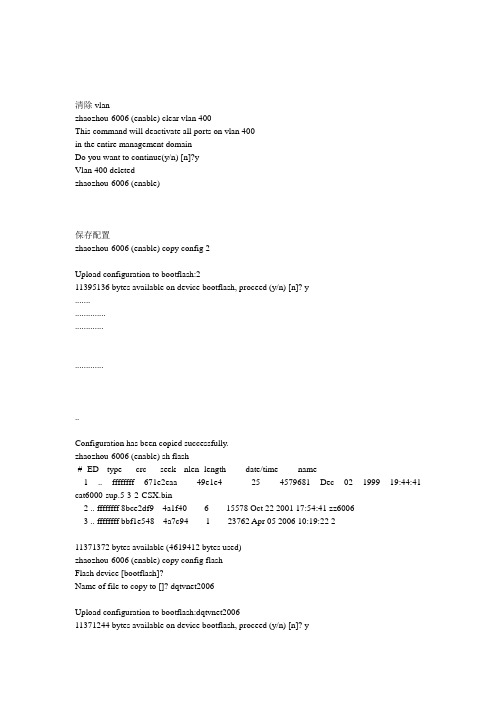
清除vlanzhaozhou-6006 (enable) clear vlan 400This command will deactivate all ports on vlan 400in the entire management domainDo you want to continue(y/n) [n]?yVlan 400 deletedzhaozhou-6006 (enable)保存配置zhaozhou-6006 (enable) copy config 2Upload configuration to bootflash:211395136 bytes available on device bootflash, proceed (y/n) [n]? y.................................................Configuration has been copied successfully.zhaozhou-6006 (enable) sh flash-#- ED --type-- --crc--- -seek-- nlen -length- -----date/time------ name1 .. ffffffff 671e2eaa 49e1e4 25 4579681 Dec 02 1999 19:44:41 cat6000-sup.5-3-2-CSX.bin2 .. ffffffff 8bce2df9 4a1f40 6 15578 Oct 22 2001 17:54:41 zz60063 .. ffffffff bbf1e548 4a7c94 1 23762 Apr 05 2006 10:19:22 211371372 bytes available (4619412 bytes used)zhaozhou-6006 (enable) copy config flashFlash device [bootflash]?Name of file to copy to []? dqtvnet2006Upload configuration to bootflash:dqtvnet200611371244 bytes available on device bootflash, proceed (y/n) [n]? y.................................................Configuration has been copied successfully.zhaozhou-6006 (enable)删除带有名字的vlanzhaozhou-6006 (enable) copy config 2Upload configuration to bootflash:211395136 bytes available on device bootflash, proceed (y/n) [n]? y.................................................Configuration has been copied successfully.zhaozhou-6006 (enable) sh flash-#- ED --type-- --crc--- -seek-- nlen -length- -----date/time------ name1 .. ffffffff 671e2eaa 49e1e4 25 4579681 Dec 02 1999 19:44:41 cat6000-sup.5-3-2-CSX.bin2 .. ffffffff 8bce2df9 4a1f40 6 15578 Oct 22 2001 17:54:41 zz60063 .. ffffffff bbf1e548 4a7c94 1 23762 Apr 05 2006 10:19:22 211371372 bytes available (4619412 bytes used)zhaozhou-6006 (enable) copy config flashFlash device [bootflash]?Name of file to copy to []? dqtvnet2006Upload configuration to bootflash:dqtvnet200611371244 bytes available on device bootflash, proceed (y/n) [n]? y.................................................Configuration has been copied successfully.zhaozhou-6006 (enable)查看端口命令zhaozhou-6006 (enable) sh intsl0: flags=51<UP,POINTOPOINT,RUNNING>slip 0.0.0.0 dest 0.0.0.0sc0: flags=63<UP,BROADCAST,RUNNING>vlan 100 inet 221.209.150.82 netmask 255.255.255.248 broadcast 221.209.150.87 zhaozhou-6006 (enable)通过命令设置多个端口vlanzhaozhou-6006 (enable) set vlan 1 2/1-48VLAN 1 modified.VLAN 100 modified.VLAN Mod/Ports---- -----------------------1 2/1-485/1-48zhaozhou-6006 (enable)vtp清除#vtpset vtp domain zxstkset vtp mode serverset vtp v2 disableset vtp pruning disableset vtp pruneeligible 2-1000clear vtp pruneeligible 1001-1005set vlan 1 name default type ethernet mtu 1500 said 100001 state activeset vlan 1002 name fddi-default type fddi mtu 1500 said 101002 state activeset vlan 1004 name fddinet-default type fddinet mtu 1500 said 101004 state active bridge 0x0 stp ieeeset vlan 1005 name trnet-default type trbrf mtu 1500 said 101005 state active bridge 0x0 stp ibm set vlan 1003 name token-ring-default type trcrf mtu 1500 said 101003 state active parent 0 ring 0x0 mode srb aremaxhop 0 stemaxhop 0!#ipset interface sc0 100 221.209.150.82/255.255.255.248 221.209.150.87set interface sc0 upzhaozhou-6006 (enable) clear vtp domain zxstkUsage: clear vtp statisticsclear vtp pruneeligible <vlans..>(vlans: 1..1005An example of vlans is 2-10,1005)zhaozhou-6006 (enable) clear vtp pruneeligible 2-1000Vlans 1-1005 will not be pruned on this device.VTP domain zxstk modified.zhaozhou-6006 (enable)设置vtp模式透明zhaozhou-6006 (enable) set vtp mode ?Usage: set vtp [domain <name>] [mode <mode>] [passwd <passwd>][pruning <enable|disable>] [v2 <enable|disable>(mode = client|server|transparentUse passwd '0' to clear vtp password)Usage: set vtp pruneeligible <vlans>(vlans = 2..1000An example of vlans is 2-10,1000)zhaozhou-6006 (enable) set vtp mode transparentVTP domain zxstk modifiedzhaozhou-6006 (enable)设置端口汇聚zhaozhou-6006 (enable) set trunk ?Usage: set trunk <mod_num/port_num> [on|off|desirable|auto|nonegotiate] [vlans] [trunk_type] (vlans = 1..1005An example of vlans is 2-10,1005)(trunk_type = isl,dot1q,dot10,lane,negotiate)zhaozhou-6006 (enable) set trunk 2/3 on 1-400Adding vlans 1-400 to allowed list.Please use the 'clear trunk' command to remove vlans from allowed list.Port(s) 2/3 allowed vlans modified to 1-1005.Failed to set port 2/3 to trunk mode on.Trunk mode 'on' not allowed with trunk encapsulation type 'negotiate'.zhaozhou-6006 (enable) set trunk 2/3 on 1-400 dot1qAdding vlans 1-400 to allowed list.Please use the 'clear trunk' command to remove vlans from allowed list.Port(s) 2/3 allowed vlans modified to 1-1005.Port(s) 2/3 trunk mode set to on.Port(s) 2/3 trunk type set to dot1q.zhaozhou-6006 (enable)。
Cisco 6509安装手册
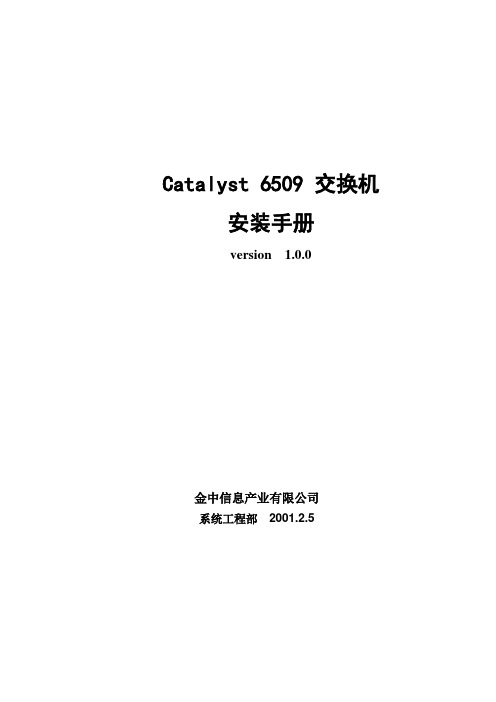
Catalyst 6509 交换机安装手册version 1.0.0金中信息产业有限公司系统工程部2001.2.5目录1产品概述 (3)2系统描述 (4)2.1 系统特征 (4)2.1.1冗余 (4)2.1.2组件热插拔 (5)2.2 交换组件 (5)2.2.1配置选项 (5)2.2.2风扇 (5)2.2.3电源 (6)3安装 (7)1 产品概述●支持带有两个上行链路千兆端口的监控引擎;●支持MSFC及PFC;●支持可选的冗余监控引擎(带两个千兆上行链路接口);●最多支持八个附加的模块(以太网、快速以太网、千兆以太网及ATM);●支持多层交换模块(MSM);●所有的模块都可以热插拔;●支持冗余的、热插拔的AC(交流)电源或DC(直流)电源;●风扇可热插拔;●数据在背板总线上进行转发。
6509的底盘有9个插槽,插槽1保留给监控引擎使用,监控引擎提供交换、本地及远程管理、多个千兆上行链路端口功能。
插槽2可以插入一个附加的冗余监控引擎,如果第一个监控引擎失效,则这个监控引擎可以扮演备份的角色。
如果不需要冗余监控引擎,这个插槽就可以插入其它的模块。
其外形图如下:2 系统描述注:下面的描述适合所有的6000系列,除非有特殊的说明。
2.1 系统特征这个章节描述了6000系列交换机的硬件特征。
对于软件的描述,请参考the Catalyst 6000 Family Software Configuration Guide。
对于模块的描述及安装过程,请参考the Catalyst 6000 Family Module Installation Guide。
2.1.1 冗余6000系列交换机有下列特征:●底盘可放入两个热插拔的监控引擎;●底盘可放入两个冗余的、热插拔的交流或直流并进行负载共享的电源;●风扇是可热插拔的;●底板上的时钟模块是冗余的。
2.1.2 组件热插拔所有的模块(包括监控引擎,如果系统有冗余的监控引擎的话),风扇,电源,都支持热插拔,因此可以在不中断系统或使软件或接口shutdown的情况下对模块进行增加、替换、移动。
6509虚拟交换机配置步骤

1.1.6509虚拟交换机配置1.1.1.交换机1配置1.配置虚拟交换机工作为SSO(stateful switchover)和NSF(nonstopforwarding)冗余模式两台交换机都必须配置启用SSO和NSF。
redundancmode ssoexitrouter ospf 10nsfexit2.分配虚拟交换机域和交换机编号两台交换机的域编号必须一致,交换机编号分别为1和2。
switch virtual domain 100switch 1exit3.配置VSL链路VSL是一个特殊的Port Group,用于虚拟交换机两个机箱之间通讯。
interface port-channel 10switch virtual link 1no shutdownexitinterface tengigabitethernet 5/1channel-group 10 mode onno shutdownexitinterface tengigabitethernet 5/2channel-group 10 mode onno shutdownexit4.将交换机转换为虚拟交换机工作模式。
switch convert mode virtual1.1.2.交换机2配置1.配置虚拟交换机工作为SSO(stateful switchover)和NSF(nonstopforwarding)冗余模式两台交换机都必须配置启用SSO和NSF。
redundancmode ssoexitrouter ospf 10nsfexit2.分配虚拟交换机域和交换机编号。
两台交换机的域编号必须一致,交换机编号分别为1和2。
switch virtual domain 100switch 2exit3.配置VSL链路VSL是一个特殊的Port Group,用于虚拟交换机两个机箱之间通讯。
interface port-channel 20switch virtual link 1no shutdownexitinterface tengigabitethernet 5/1channel-group 20 mode onno shutdownexitinterface tengigabitethernet 5/2channel-group 20 mode onno shutdownexit4.将交换机转换为虚拟交换机工作模式。
思科Catalyst 6509交换机为主网络配置实例

Bg-sw-01> (enable) set trunk 2/2 on dot1q 1-1005 /设置trunk口 #sh trunk #
Bg-sw-01> (enable) set trunk 2/3 on dot1q 1-1005
Bg-sw-01> (enable) set trunk 2/4 on dot1q 1-1005
Enter new password: <new_password> test /设备口令
Retype new password: <new_password> test
Bg-sw-02> (enable) set enablepass
Bg-sw-01> (enable) set vtp mode server /设置VTP模式 #sh vtp domain
Bg-sw-01> (enable) set vtp domain Core_Net /设置VTP域名
Bg-sw-01> (enable) set vlan 31 name ZhongSanLu /创建VLAN #sh vlan
C6509-msfc(config-if)# standby 32 priority 110
C6509-msfc(config-if)# standby 32 preempt
C6509-msfc(config-if)# interface vlan 33
C6509-msfc(config-if)# ip address 10.234.181.188 255.255.255.192
C6509-msfc(config-if)# interface vlan 34
思科6509配置

3.4.2.2. 远程telnet连接5.当完成交换机配置,并起给交换机配置了管理地址,就可以直接采用远程telnet 登陆进入交换机了,但是必须先配置line vty的密码和enable密码才能允许远程登陆。
6.配置telnet登陆命令如下:7.#conf t8.#line vty 0 49.#login ;控制vty接口是否能够telnet10.#password switch11.3. 基本信息配置12.3.1. 交换机软件版本13.Cisco的65xx交换机支持两种版本的系统软件,分别称为Natvie IOS版本和Cat OS版本的系统软件,CatOS版本的软件是为了兼容之前的65xx系列交换机的命令而沿袭下来的。
Native IOS版本软件是Cisco公司为了统一其交换机及路由器的软件风格而研发出来的新一代IOS系统软件,Cisco所有的交换机版本都在整体向Native IOS版本过渡,目前来说,Native IOS版本的软件功能和CatOS 版本的软件功能相差不多,但是今后都会向Native IOS版本软件。
14.本项目中所使用的6509交换机采用的是Native IOS版本。
15.3.2. 查看交换机基本配置16.show version ;查看系统版本,内存配置,寄存器等基本信息17.show module all ;查看交换机配置模块18.show catalyst6000 chassis-mac-address ;查看交换机MAC地址19.#show version输出信息如下:20.Cisco Internetwork Operating System Software21.IOS (tm) s72033_rp Software (s72033_rp-PK9S-M), Version 12.2(17a)SX1, EARLY22.DEPLOYMENT RELEASE SOFTWARE (fc1)23.TAC Support: /tac24.Copyright (c) 1986-2003 by cisco Systems, Inc.piled Wed 29-Oct-03 08:16 by cmong26.Image text-base: 0x40008FBC, data-base: 0x41E5000027.28.ROM: System Bootstrap, Version 12.2(14r)S9, RELEASE SOFTWARE (fc1)29.BOOTLDR: s72033_rp Software (s72033_rp-PK9S-M), Version 12.2(17a)SX1, EARLY30.DEPLOYMENT RELEASE SOFTWARE (fc1)31.32.Router uptime is 29 minutes33.Time since Router switched to active is 29 minutes34.System returned to ROM by power-on (SP by power-on)35.System restarted at 12:57:08 PST Sat Jan 31 200436.System image file is "sup-bootflash:s72033-pk9s-mz.122-17a.SX1.bin"37.38.39.This product contains cryptographic features and is subject to United40.States and local country laws governing import, export, transfer ande. Delivery of Cisco cryptographic products does not imply42.third-party authority to import, export, distribute or use encryption.43.Importers, exporters, distributors and users are responsible forpliance with U.S. and local country laws. By using this product you45.agree to comply with applicable laws and regulations. If you are unable46.to comply with U.S. and local laws, return this product immediately.47.48.A summary of U.S. laws governing Cisco cryptographic products may be found49.at:50./wwl/export/crypto/tool/stqrg.html51.52.If you require further assistance please contact us by sending email to53.export@.54.55.cisco WS-C6509 (R7000) processor (revision 3.0) with 458752K/65536K bytes of56.memory.57.Processor board ID SAL0743NKW858.SR71000 CPU at 600Mhz, Implementation 0x504, Rev 1.2, 512KB L2 Cachest reset from power-on60.X.25 software, Version 3.0.0.61.Bridging software.62.1 Virtual Ethernet/IEEE 802.3 interface(s)63.48 FastEthernet/IEEE 802.3 interface(s)64.36 Gigabit Ethernet/IEEE 802.3 interface(s)65.1917K bytes of non-volatile configuration memory.66.8192K bytes of packet buffer memory.67.65536K bytes of Flash internal SIMM (Sector size 512K).68.Standby is up69.Standby has 458752K/65536K bytes of memory.70.71.Configuration register is 0x210272.73.Router#sho module all74.Mod Ports Card Type Model Serial75.No.76.--- ----- -------------------------------------- ------------------ -----------77.2 16 16 port 1000mb GBIC78.ethernet WS-X6416-GBIC SAL0750QNJP79.3 16 16 port 1000mb GBIC80.ethernet WS-X6416-GBIC SAL0750QNFV81.5 2 Supervisor Engine 72082.(Active) WS-SUP720-BASE SAD075000YF83.6 2 Supervisor Engine 72084.(Warm) WS-SUP720-BASE SAD075109SZ85.7 48 48 port 10/100 mb86.RJ45 WS-X6348-RJ-45 SAL0752R3E687.88.Mod MAC89.addresses Hw Fw Sw Status90.--- ---------------------------------- ------ ------------ ------------ -------91.2 000e.8442.4850 to 000e.8442.485f 2.5 5.4(2) 8.2(0.56)TET Ok92.3 000e.8442.48f0 to 000e.8442.48ff 2.5 5.4(2) 8.2(0.56)TET Ok93.5 000d.290f.fd08 to 000d.290f.fd0b 3.0 7.7(1) 12.2(17a)SX1 Ok94.6 000e.3838.1a8c to 000e.3838.1a8f 3.0 7.7(1) 12.2(17a)SX1 Ok95.7 000e.84c8.54f0 to 000e.84c8.551f 6.8 5.4(2) 8.2(0.56)TET Ok96.97.Mod98.Sub-Module Model Serial Hw Statu99.s100.--- --------------------------- ------------------ ------------ ------- ------- 101.5 Policy Feature Card 3 WS-F6K-PFC3A SAD0752009D 2.0 Ok 102.5 MSFC3 Daughterboard WS-SUP720 SAD075109HX 2.0 Ok 103.6 Policy Feature Card 3 WS-F6K-PFC3A SAD0751085J 2.0 Ok104.6 MSFC3 Daughterboard WS-SUP720 SAD0751077C 2.0 Ok105.7 Inline Power Module WS-F6K-PWR 0.0 Ok106.107.Mod Online Diag Status108.--- -------------------109.2 Pass110.3 Pass111.5 Pass112.6 Pass113.7 Pass114.3.3. 配置机器名、telnet、密码115.在全局模式下,用conf t,进入配置模式,进行以下配置:116.#conf t117.#clock timezone GMT 8 ;配置时区118.#clock set 13:30:21 31 JAN 2004 ;配置交换机时间119.#clock calendar-valid ;使能硬件时钟同步120.#service timestamps debug datetime localtime ;配置系统debug记录时间格式121.#service timestamps log datetime localtime ;配置系统日志记录时间格式122.#service password-encryption ;配置使用加密服务,主要针对口令加密123.#hostname xxxx ;配置交换机名称124.#enable secret 0 xxxxx ;配置enable口令125.#copy run start ;将配置信息保存到NVRAM中,重启动不会丢失126.#line vty 0 4 ;配置telnet127.#exec-timeout 30 0128.#password 0 xxxx129.#login130.3.4. 配置snmp131.#conf t132.#snmp-server community cisco ro(只读);配置只读通信字符串133.#snmp-server community secret rw(读写);配置读写通信字符串134.#snmp-server enable traps ;配置网关SNMP TRAP135.#snmp-server host 10.254.190.1 rw ;配置网关工作站地址136.137.3.5. 启动三层功能138.#ip routing ;启动路由功能139.3.6. 查看和配置系统环境变量140.使用show bootvar命令查看系统启动环境变量,包括BOOT, BOOTLDR, and 141.CONFIG_FILE参数:142.Router# show bootvar143.BOOT variable = slot0:c6sup22-jsv-mz.121-5c.EX.bin,1;144.CONFIG_FILE variable does not exist145.BOOTLDR variable = bootflash:c6msfc2-boot-mz.121-3a.E4146.Configuration register is 0x2147.Router#148.改变BOOT,、BOOTLDR、CONFIG_FILE 这三个环境变量使用命令:149.BOOT #boot system150.BOOTLDR #boot bootldr151.CONFIG_FILE #boot config152.153.共5页: 上一页[1] 2 [3] [4] [5] 下一页154.155.156.157.65xx系列交换机配置(Native IOS)(3)158.发布时间:2004-06-17 浏览次数:159.160.161.162.4. 端口设置163.4.1. 端口基本设置164.Cisco 65xx系列交换机的端口缺省都是路由模式,一般都会配置为交换端口使用,进入端口配置模式:165.对于单一端口,在配置模式下输入:interface Ethernet,Fast Ethernet,Gigabit 166.Ethernet x/y, x为槽位号,y为端口号。
思科交换机6509配置实例(双机热备)
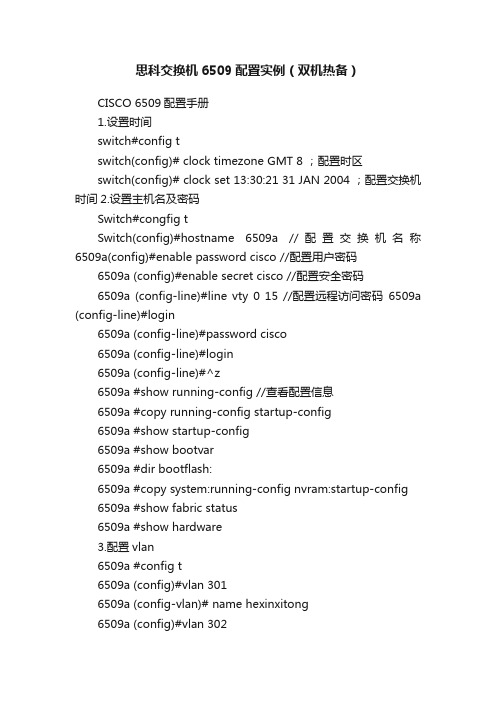
思科交换机6509配置实例(双机热备)CISCO 6509配置手册1.设置时间switch#config tswitch(config)# clock timezone GMT 8 ;配置时区switch(config)# clock set 13:30:21 31 JAN 2004 ;配置交换机时间2.设置主机名及密码Switch#congfig tSwitch(config)#hostname 6509a //配置交换机名称6509a(config)#enable password cisco //配置用户密码6509a (config)#enable secret cisco //配置安全密码6509a (config-line)#line vty 0 15 //配置远程访问密码6509a (config-line)#login6509a (config-line)#password cisco6509a (config-line)#login6509a (config-line)#^z6509a #show running-config //查看配置信息6509a #copy running-config startup-config6509a #show startup-config6509a #show bootvar6509a #dir bootflash:6509a #copy system:running-config nvram:startup-config6509a #show fabric status6509a #show hardware3.配置vlan6509a #config t6509a (config)#vlan 3016509a (config-vlan)# name hexinxitong6509a (config)#vlan 3026509a (config-vlan)# name callcenter6509a (config)#vlan 3036509a (config-vlan)# name kuaijicaiwu6509a (config)#vlan 3046509a (config-vlan)# name guojiyewu6509a (config)#vlan 3056509a (config-vlan)# name guanlixitong6509a (config)#vlan 3066509a (config-vlan)# name ceshihuanjing6509a (config)#vlan 3076509a (config-vlan)# name wangluoguanli6509a (config-vlan)#exit6509a (config)#exit6509a #show vlan6509a (config)#interface range giga 2/1 – 8 //配置端口信息6509a (config-if-range)#switchport //二层交换模式6509a (config-if-range)#switchport mode access6509a (config-if-range)#switchport access vlan 3016509a (config-if-range)#exit6509a (config)#interface range giga 2/9– 146509a (config-if-range)#switchport mode access6509a (config-if-range)#switchport access vlan 3026509a (config-if-range)#exit6509a (config)#interface range giga 2/15 – 176509a (config-if-range)#switchport mode access6509a (config-if-range)#switchport access vlan 3036509a (config-if-range)#exit6509a (config)#interface range giga 2/18 – 226509a (config-if-range)#switchport mode access6509a (config-if-range)#switchport access vlan 3046509a (config)#interface range giga 2/23 – 266509a (config-if-range)#switchport mode access6509a (config-if-range)#switchport access vlan 3056509a (config-if-range)#exit6509a (config)#interface range giga 2/27 – 336509a (config-if-range)#switchport mode access6509a (config-if-range)#switchport access vlan 3066509a (config-if-range)#exit6509a (config)#interface range giga 2/34 – 396509a (config-if-range)#switchport mode access6509a (config-if-range)#switchport access vlan 3076509a (config-if-range)#exit6509a (config)#interface giga 2/486509a (config-if)#ip address 12.10.254.2 255.255.255.0 6509a (config-if)#no shut6509a (config)#exit6509a #show vlan4.配置trunk6509a(config)#int giga 5/16509a(config-if)#shut down6509a(config-if)#switchport6509a(config-if)#switchport trunk enca dot1q6509a(config-if)#switchport mode trunk6509a #show int giga 2/48 trunk6509a #show vtp counters6509a #show vtp status6509a(config)#int giga 6/16509a(config-if)#shut down6509a(config-if)#switchport6509a(config-if)#switchport trunk enca dot1q6509a(config-if)#switchport mode trunk6509a(config-if)#no shut down5.设置vlan地址及HSRP6509a #config t6509a(config) #int vlan 3016509a(config-if) #ip address 192.1.2.2 255.255.255.0 6509a(config-if) #no ip redirects6509a(config-if) #standby 1 ip 192.1.2.16509a(config-if) #standby 1 priority 1056509a(config-if) #standby 1 preempt6509a(config-if) #standby 1 track giga 1/486509a(config-if) #no shutdown6509a(config-if) #exit6509a(config) #exit6509a#show ip interface brief6509a #config t6509a(config) #int vlan 3026509a(config-if) #ip address 192.100.4.2 255.255.255.06509a(config-if) #no ip redirects6509a(config-if) #standby 2 ip 192.100.4.16509a(config-if) #standby 2 priority 1056509a(config-if) #standby 2 preempt6509a(config-if) #standby 2 track giga 1/486509a(config-if) #no shutdown6509a(config-if) #exit6509a(config) #exit6509a#show ip interface brief6509a #config t6509a(config) #int vlan 3036509a(config-if) #ip address 192.100.5.2 255.255.255.06509a(config-if) #no ip redirects6509a(config-if) #standby 3 ip 192.100.5.16509a(config-if) #standby 3 priority 1056509a(config-if) #standby 3 preempt6509a(config-if) #standby 3 track giga 1/486509a(config-if) #no shutdown6509a(config-if) #exit6509a(config) #exit6509a#show ip interface brief6509a #config t6509a(config) #int vlan 3046509a(config-if) #ip address 192.100.6.2 255.255.255.0 6509a(config-if) #no ip redirects6509a(config-if) #standby 4 ip 192.100.6.16509a(config-if) #standby 4 priority 1056509a(config-if) #standby 4 preempt6509a(config-if) #standby 4 track giga 1/486509a(config-if) #no shutdown6509a(config-if) #exit6509a(config) #exit6509a#show ip interface brief6509a #config t6509a(config) #int vlan 3056509a(config-if) #ip address 192.100.7.2 255.255.255.0 6509a(config-if) #no ip redirects6509a(config-if) #standby 5 ip 192.100.7.16509a(config-if) #standby 5 preempt6509a(config-if) #no shutdown6509a(config-if) #exit6509a(config) #exit6509a#show ip interface brief6509a #config t6509a(config) #int vlan 3066509a(config-if) #ip address 192.100.8.2 255.255.255.0 6509a(config-if) #no ip redirects6509a(config-if) #standby 6 ip 192.100.8.16509a(config-if) #standby 6 preempt6509a(config-if) #no shutdown6509a(config-if) #exit6509a(config) #exit6509a#show ip interface brief6509a #config t6509a(config) #int vlan 3076509a(config-if) #ip address 192.100.9.2 255.255.255.0 6509a(config-if) #no ip redirects6509a(config-if) #standby 7 ip 192.100.9.16509a(config-if) #standby 7 preempt6509a(config-if) #no shutdown6509a(config-if) #exit6509a(config) #exit6509a#show ip interface brief6.配置EIGRP6509a #config t6509a(config) #ip routing eigrp 1006509a(config) #router eigrp 1006509a(config-router) #network 192.1.2.06509a(config-router) #network 192.100.0 .0 255.255.0.0 6509a(config-router) #network 12.0.0.06509a(config-router) #network 192.254.253.06509a(config-router) #no auto-summary6509a(config-router) #^z 6509a #show ip proto 6509a #show ip route。
- 1、下载文档前请自行甄别文档内容的完整性,平台不提供额外的编辑、内容补充、找答案等附加服务。
- 2、"仅部分预览"的文档,不可在线预览部分如存在完整性等问题,可反馈申请退款(可完整预览的文档不适用该条件!)。
- 3、如文档侵犯您的权益,请联系客服反馈,我们会尽快为您处理(人工客服工作时间:9:00-18:30)。
00:00:05: %SYS-3-LOGGER_FLUSHING: System pausing to ensure console debugging output. Firmware compiled 13-Aug-10 11:12 by integ Build [100]Earl Card Index= 25900:00:05: %PFREDUN-6-ACTIVE: Initializing as ACTIVE processor for this switch00:00:07: %SYS-SP-3-LOGGER_FLUSHING: System pausing to ensure console debugging output.00:00:05: %SYS-3-LOGGER_FLUSHED: System was paused for 00:00:00 to ensure console debugging output.00:00:07: %OIR-SP-6-CONSOLE: Changing console ownership to route processorSystem Bootstrap, Version 12.2(17r)SX7, RELEASE SOFTWARE (fc1)Technical Support: /techsupportCopyright (c) 2009 by cisco Systems, Inc.Cat6k-Sup720/RP platform with 1048576 Kbytes of main memoryDownload StartDownload Completed! Booting the image.Self decompressing the image : ############################################################################### ############################################################################### ############################################################ [OK]Restricted Rights LegendUse, duplication, or disclosure by the Government issubject to restrictions as set forth in subparagraph(c) of the Commercial Computer Software - RestrictedRights clause at FAR sec. 52.227-19 and subparagraph(c) (1) (ii) of the Rights in Technical Data and ComputerSoftware clause at DFARS sec. 252.227-7013.cisco Systems, Inc.170 West Tasman DriveSan Jose, California 95134-1706Cisco IOS Software, s72033_rp Software (s72033_rp-IPBASE-M), Version 12.2(33)SXH8, RELEASE SOFTWARE (fc1)Technical Support: /techsupportCopyright (c) 1986-2010 by Cisco Systems, Inc.Compiled Wed 29-Sep-10 00:32 by prod_rel_teamImage text-base: 0x40101328, data-base: 0x42819B50cisco WS-C6509-E (R7000) processor (revision 1.5) with 983008K/65536K bytes of memory. Processor board ID SMC1452000VSR71000 CPU at 600Mhz, Implementation 0x504, Rev 1.2, 512KB L2 CacheLast reset from s/w reset1 Virtual Ethernet interface75 Gigabit Ethernet interfaces2 Ten Gigabit Ethernet interfaces1917K bytes of non-volatile configuration memory.8192K bytes of packet buffer memory.65536K bytes of Flash internal SIMM (Sector size 512K).%Error opening tftp://255.255.255.255/network-confg (Socket error)%Error opening tftp://255.255.255.255/cisconet.cfg (Socket error)SETUP: new interface GigabitEthernet2/1 placed in "shutdown" stateSETUP: new interface GigabitEthernet2/2 placed in "shutdown" stateSETUP: new interface GigabitEthernet2/3 placed in "shutdown" stateSETUP: new interface GigabitEthernet2/4 placed in "shutdown" stateSETUP: new interface GigabitEthernet2/5 placed in "shutdown" stateSETUP: new interface GigabitEthernet2/6 placed in "shutdown" stateSETUP: new interface GigabitEthernet2/7 placed in "shutdown" stateSETUP: new interface GigabitEthernet2/8 placed in "shutdown" stateSETUP: new interface GigabitEthernet2/9 placed in "shutdown" stateSETUP: new interface GigabitEthernet2/10 placed in "shutdown" stateSETUP: new interface GigabitEthernet2/11 placed in "shutdown" stateSETUP: new interface GigabitEthernet2/12 placed in "shutdown" stateSETUP: new interface GigabitEthernet2/13 placed in "shutdown" stateSETUP: new interface GigabitEthernet2/14 placed in "shutdown" stateSETUP: new interface GigabitEthernet2/16 placed in "shutdown" state SETUP: new interface GigabitEthernet2/17 placed in "shutdown" state SETUP: new interface GigabitEthernet2/18 placed in "shutdown" state SETUP: new interface GigabitEthernet2/19 placed in "shutdown" state SETUP: new interface GigabitEthernet2/20 placed in "shutdown" state SETUP: new interface GigabitEthernet2/21 placed in "shutdown" state SETUP: new interface GigabitEthernet2/22 placed in "shutdown" state SETUP: new interface GigabitEthernet2/23 placed in "shutdown" state SETUP: new interface GigabitEthernet2/24 placed in "shutdown" state SETUP: new interface GigabitEthernet5/1 placed in "shutdown" state SETUP: new interface GigabitEthernet5/2 placed in "shutdown" state SETUP: new interface GigabitEthernet5/3 placed in "shutdown" state SETUP: new interface TenGigabitEthernet5/4 placed in "shutdown" state SETUP: new interface TenGigabitEthernet5/5 placed in "shutdown" state SETUP: new interface GigabitEthernet9/1 placed in "shutdown" state SETUP: new interface GigabitEthernet9/2 placed in "shutdown" state SETUP: new interface GigabitEthernet9/3 placed in "shutdown" state SETUP: new interface GigabitEthernet9/4 placed in "shutdown" state SETUP: new interface GigabitEthernet9/5 placed in "shutdown" state SETUP: new interface GigabitEthernet9/6 placed in "shutdown" state SETUP: new interface GigabitEthernet9/7 placed in "shutdown" state SETUP: new interface GigabitEthernet9/8 placed in "shutdown" state SETUP: new interface GigabitEthernet9/9 placed in "shutdown" state SETUP: new interface GigabitEthernet9/10 placed in "shutdown" state SETUP: new interface GigabitEthernet9/11 placed in "shutdown" state SETUP: new interface GigabitEthernet9/12 placed in "shutdown" state SETUP: new interface GigabitEthernet9/13 placed in "shutdown" state SETUP: new interface GigabitEthernet9/14 placed in "shutdown" state SETUP: new interface GigabitEthernet9/15 placed in "shutdown" state SETUP: new interface GigabitEthernet9/16 placed in "shutdown" state SETUP: new interface GigabitEthernet9/17 placed in "shutdown" state SETUP: new interface GigabitEthernet9/18 placed in "shutdown" state SETUP: new interface GigabitEthernet9/19 placed in "shutdown" state SETUP: new interface GigabitEthernet9/20 placed in "shutdown" state SETUP: new interface GigabitEthernet9/21 placed in "shutdown" state SETUP: new interface GigabitEthernet9/22 placed in "shutdown" state SETUP: new interface GigabitEthernet9/23 placed in "shutdown" state SETUP: new interface GigabitEthernet9/24 placed in "shutdown" state SETUP: new interface GigabitEthernet9/25 placed in "shutdown" state SETUP: new interface GigabitEthernet9/26 placed in "shutdown" state SETUP: new interface GigabitEthernet9/27 placed in "shutdown" state SETUP: new interface GigabitEthernet9/28 placed in "shutdown" state SETUP: new interface GigabitEthernet9/29 placed in "shutdown" stateSETUP: new interface GigabitEthernet9/31 placed in "shutdown" stateSETUP: new interface GigabitEthernet9/32 placed in "shutdown" stateSETUP: new interface GigabitEthernet9/33 placed in "shutdown" stateSETUP: new interface GigabitEthernet9/34 placed in "shutdown" stateSETUP: new interface GigabitEthernet9/35 placed in "shutdown" stateSETUP: new interface GigabitEthernet9/36 placed in "shutdown" stateSETUP: new interface GigabitEthernet9/37 placed in "shutdown" stateSETUP: new interface GigabitEthernet9/38 placed in "shutdown" stateSETUP: new interface GigabitEthernet9/39 placed in "shutdown" stateSETUP: new interface GigabitEthernet9/40 placed in "shutdown" stateSETUP: new interface GigabitEthernet9/41 placed in "shutdown" stateSETUP: new interface GigabitEthernet9/42 placed in "shutdown" stateSETUP: new interface GigabitEthernet9/43 placed in "shutdown" stateSETUP: new interface GigabitEthernet9/44 placed in "shutdown" stateSETUP: new interface GigabitEthernet9/45 placed in "shutdown" stateSETUP: new interface GigabitEthernet9/46 placed in "shutdown" stateSETUP: new interface GigabitEthernet9/47 placed in "shutdown" stateSETUP: new interface GigabitEthernet9/48 placed in "shutdown" stateSETUP: new interface Vlan1 placed in "shutdown" statePress RETURN to get started!00:01:19: curr is 0x000:01:19: RP: Currently running ROMMON from S (Gold) region00:01:20: %SPANTREE-5-EXTENDED_SYSID: Extended SysId enabled for type vlan. The Bridge IDs of all active STP instances have been updated, which might change the spanning tree topology 00:01:23: %PARSER-4-BADCFG: Unexpected end of configuration file.00:01:37: %SYS-4-CONFIG_RESOLVE_FAILURE: System config parse from (tftp://255.255.255.255/network-confg) failed00:01:37: %SYS-4-CONFIG_RESOLVE_FAILURE: System config pRouter>Router>Router>arse from (tftp://255.255.255.255/cisconet.cfg) failed00:01:56: %SYS-5-RESTART: System restarted --Cisco IOS Software, s72033_rp Software (s72033_rp-IPBASE-M), Version 12.2(33)SXH8, RELEASE SOFTWARE (fc1)Technical Support: /techsupportCopyright (c) 1986-2010 by Cisco Systems, Inc.Compiled Wed 29-Sep-10 00:32 by prod_rel_team00:00:07: %SYS-SP-3-LOGGER_FLUSHED: System was paused for 00:00:00 to ensure console debugging output.00:01:17: %SPANTREE-SP-5-EXTENDED_SYSID: Extended SysId enabled for type vlan. The Bridge IDs of all active STP instances have been updated, which might change the spanning tree topology00:01:17: SP: SP: Currently running ROMMON from S (Gold) region00:01:22: %C6K_PLATFORM-SP-4-CONFREG_BREAK_ENABLED: The default factory setting for config register is 0x2102.It is advisable to retain 1 in 0x2102 as it prevents returning to ROMMON when break is issued.00:01:55: %OIR-SP-6-INSPS: Power supply inserted in slot 100:01:55: %C6KPWR-SP-4-PSOK: power supplyenRouter# 1 turned on.00:01:55: %OIR-SP-6-INSPS: Power supply inserted in slot 200:01:55: %C6KPWR-SP-4-PSOK: power supply 2 turned on.00:01:55: %C6KPWR-SP-4-PSREDUNDANTBOTHSUPPLY: in power-redundancy mode, system is operating on both power supplies.00:01:55: %SYS-SP-5-RESTART: System restarted --Cisco IOS Software, s72033_sp Software (s72033_sp-IPBASE-M), Version 12.2(33)SXH8, RELEASE SOFTWARE (fc1)Technical Support: /techsupportCopyright (c) 1986-2010 by Cisco Systems, Inc.Compiled Wed 29-Sep-10 00:36 by prod_rel_team00:01:56: %SYS-SP-6-BOOTTIME: Time taken to reboot after reload = 190 seconds00:02:04: %FABRIC-SP-5-CLEAR_BLOCK: Clear block option is off for the fabric in slot 5.00:02:04: %FABRIC-SP-5-FABRIC_MODULE_ACTIVE: The Switch Fabric Module in slot 5 became active.Router#Router#00:02:06: %DIAG-SP-6-RUN_MINIMUM: Module 5: Running Minimal Diagnostics...00:02:13: %DIAG-SP-6-DIAG_OK: Module 5: Passed Online Diagnostics00:02:17: %OIR-SP-6-INSCARD: Card inserted in slot 5, interfaces are now onlineRouter#Router#Router#confi tEnter configuration commands, one per line. End with CNTL/Z.Router(config)#hostnaRouter(config)#hostname VSS-sw1VSS-sw1(config)#no ip domain-lokup^% Invalid input detected at '^' marker.VSS-sw1(config)#no ip domainVSS-sw1(config)#no ip domain-lVSS-sw1(config)#no ip domain-l00:00:02: DaughterBoard (Centralized Forwarding Card)Firmware compiled 13-Aug-10 11:12 by integ Build [100]00:00:04: %SYS-CFC2-5-RESTART: System restarted --Cisco IOS Software, c6lc2 Software (c6lc2-SP-M), Version 12.2(33)SXH8, RELEASE SOFTWARE (fc1) Technical Support: /techsupportCopyright (c) 1986-2010 by Cisco Systems, Inc.Compiled Wed 29-Sep-10 00:32 by prod_rel_teamJul 16 08:29:05.511: CFC2: Currently running ROMMON from S (Gold) region00:00:02: DaughterBoard (Centralized Forwarding Card)Firmware compiled 13-Aug-10 11:12 by integ Build [100]00:00:04: %SYS-CFC9-5-RESTART: System restarted --Cisco IOS Software, c6lc2 Software (c6lc2-SP-M), Version 12.2(33)SXH8, RELEASE SOFTWARE (fc1) Technical Support: /techsupportCopyright (c) 1986-2010 by Cisco Systems, Inc.Compiled Wed 29-Sep-10 00:32 by prod_rel_teamJul 16 08:29:06.211: CFC9: Currently running ROMMON from S (Gold) region00:02:55: %DIAG-SP-6-RUN_MINIMUM: Module 2: Running Minimal Diagnostics...VSS-sw1(config)#no ip domain-l?domain-list domain-lookupVSS-sw1(config)#no ip domain-l00:02:58: %DIAG-SP-6-RUN_MINIMUM: Module 9: Running Minimal Diagnostics...oVSS-sw1(config)#no ip domain-lookupVSS-sw1(config)#00:03:03: %DIAG-SP-6-DIAG_OK: Module 2: Passed Online Diagnostics00:03:04: %OIR-SP-6-INSCARD: Card inserted in slot 2, interfaces are now onlineVSS-sw1(config)#VSS-sw1(config)#VSS-sw1(config)#VSS-sw1(config)#VSS-sw1(config)#VSS-sw1(config)#VSS-sw1(config)#enaVSS-sw1(config)#enable secVSS-sw1(config)#enable secret ciscoVSS-sw1(config)#line vty 0 4VSS-sw1(config-line)#pass cisco00:03:20: %DIAG-SP-6-DIAG_OK: Module 9: Passed Online Diagnostics00:03:21: %OIR-SP-6-INSCARD: Card inserted in slot 9, interfaces are now onlineVSS-sw1(config-line)#loginVSS-sw1(config-line)#VSS-sw1(config-line)#VSS-sw1(config-line)#VSS-sw1(config-line)#VSS-sw1(config-line)#exitVSS-sw1(config)#do dirDirectory of sup-bootdisk:/1 -rw-46514084 Jan 22 2011 00:49:08 +00:00 s72033-ipbase-mz.122-33.SXH8.bin2 -rw-33554432 Jan 22 2011 11:19:46 +00:00 sea_log.dat3 -rw-54770692 Jul 6 2011 16:15:52 +00:00 s72033-adventerprisek9-mz.122-33.SXH4.bin4 -rw-102635044 Jul 16 2011 11:02:36 +00:00 s72033-adventerprisek9_wan-mz.122-33.SXI1.bin5 -rw-62752772 Jul 16 2011 11:05:36 +00:00 s72033-adventerprisek9-mz.122-33.SXI.bin6 -rw-17267 Jul 16 2011 11:09:02 +00:00 startup-config.bak1007167 -rw-33554432 Jul 16 2011 03:20:32 +00:00 sea_console.dat1024589824 bytes total (690749440 bytes free)VSS-sw1(config)#$-bootflash:/s72033-adventerprisek9_wan-mz.122-33.SXI1.binVSS-sw1(config)#endVSS-sw1#wr00:03:54: %SYS-5-CONFIG_I: Configured from console by consoleBuilding configuration...[OK]VSS-sw1#reloadProceed with reload? [confirm]00:04:03: %SYS-5-RELOAD: Reload requested by console. Reload Reason: Reload Command.00:04:06: %SYS-SP-3-LOGGER_FLUSHING: System pausing to ensure console debugging output. 00:04:06: %OIR-SP-6-CONSOLE: Changing console ownership to switch processor00:04:07: %SYS-SP-3-LOGGER_FLUSHED: System was paused for 00:00:00 to ensure console debugging output.00:04:09: %SYS-SP-3-LOGGER_FLUSHING: System pausing to ensure console debugging output.****** --- SHUTDOWN NOW ---***00:04:09: %SYS-SP-5-RELOAD: Reload requested00:04:09: %OIR-SP-6-CONSOLE: Changing console ownership to switch processor00:04:09: %SYS-SP-3-LOGGER_FLUSHED: System was paused for 00:00:00 to ensure console debugging output.System Bootstrap, Version 8.5(4)Copyright (c) 1994-2009 by cisco Systems, Inc.Router>enRouter#sho wrun^% Invalid input detected at '^' marker.Router#show runBuilding configuration...Current configuration : 5307 bytes!upgrade fpd autoversion 12.2service timestamps debug uptimeservice timestamps log uptimeno service password-encryptionservice counters max age 5!hostname Router!boot-start-markerboot-end-marker!!no aaa new-modelcall-homealert-group configurationalert-group diagnosticalert-group environmentalert-group inventoryalert-group syslogip subnet-zero!!mls netflow interfaceno mls flow ipno mls flow ipv6mls cef error action resetdiagnostic cns publish s.device.diag_results diagnostic cns subscribe s.device.diag_commands fabric timer 15!!!redundancykeepalive-enablemode ssomain-cpuauto-sync running-configspanning-tree mode pvstspanning-tree extend system-id!vlan internal allocation policy ascendingvlan access-log ratelimit 2000!!interface GigabitEthernet2/1no ip addressshutdown!interface GigabitEthernet2/2no ip addressshutdown!interface GigabitEthernet2/3no ip addressshutdown!interface GigabitEthernet2/4no ip addressshutdown!interface GigabitEthernet2/5no ip addressshutdown!interface GigabitEthernet2/6 no ip addressshutdown!interface GigabitEthernet2/7 no ip addressshutdown!interface GigabitEthernet2/8 no ip addressshutdown!interface GigabitEthernet2/9 no ip addressshutdown!interface GigabitEthernet2/10 no ip addressshutdown!interface GigabitEthernet2/11 no ip addressshutdown!interface GigabitEthernet2/12 no ip addressshutdown!interface GigabitEthernet2/13 no ip addressshutdown!interface GigabitEthernet2/14 no ip addressshutdown!interface GigabitEthernet2/15 no ip addressshutdown!interface GigabitEthernet2/16 no ip addressshutdown!no ip addressshutdown!interface GigabitEthernet2/18 no ip addressshutdown!interface GigabitEthernet2/19 no ip addressshutdown!interface GigabitEthernet2/20 no ip addressshutdown!interface GigabitEthernet2/21 no ip addressshutdown!interface GigabitEthernet2/22 no ip addressshutdown!interface GigabitEthernet2/23 no ip addressshutdown!interface GigabitEthernet2/24 no ip addressshutdown!interface GigabitEthernet5/1 no ip addressshutdown!interface GigabitEthernet5/2 no ip addressshutdown!interface GigabitEthernet5/3 no ip addressshutdown!no ip addressshutdown!interface TenGigabitEthernet5/5 no ip addressshutdown!interface GigabitEthernet9/1 no ip addressshutdown!interface GigabitEthernet9/2 no ip addressshutdown!interface GigabitEthernet9/3 no ip addressshutdown!interface GigabitEthernet9/4 no ip addressshutdown!interface GigabitEthernet9/5 no ip addressshutdown!interface GigabitEthernet9/6 no ip addressshutdown!interface GigabitEthernet9/7 no ip addressshutdown!interface GigabitEthernet9/8 no ip addressshutdown!interface GigabitEthernet9/9 no ip addressshutdown!no ip addressshutdown!interface GigabitEthernet9/11 no ip addressshutdown!interface GigabitEthernet9/12 no ip addressshutdown!interface GigabitEthernet9/13 no ip addressshutdown!interface GigabitEthernet9/14 no ip addressshutdown!interface GigabitEthernet9/15 no ip addressshutdown!interface GigabitEthernet9/16 no ip addressshutdown!interface GigabitEthernet9/17 no ip addressshutdown!interface GigabitEthernet9/18 no ip addressshutdown!interface GigabitEthernet9/19 no ip addressshutdown!interface GigabitEthernet9/20 no ip addressshutdown!no ip addressshutdown!interface GigabitEthernet9/22 no ip addressshutdown!interface GigabitEthernet9/23 no ip addressshutdown!interface GigabitEthernet9/24 no ip addressshutdown!interface GigabitEthernet9/25 no ip addressshutdown!interface GigabitEthernet9/26 no ip addressshutdown!interface GigabitEthernet9/27 no ip addressshutdown!interface GigabitEthernet9/28 no ip addressshutdown!interface GigabitEthernet9/29 no ip addressshutdown!interface GigabitEthernet9/30 no ip addressshutdown!interface GigabitEthernet9/31 no ip addressshutdown!no ip addressshutdown!interface GigabitEthernet9/33 no ip addressshutdown!interface GigabitEthernet9/34 no ip addressshutdown!interface GigabitEthernet9/35 no ip addressshutdown!interface GigabitEthernet9/36 no ip addressshutdown!interface GigabitEthernet9/37 no ip addressshutdown!interface GigabitEthernet9/38 no ip addressshutdown!interface GigabitEthernet9/39 no ip addressshutdown!interface GigabitEthernet9/40 no ip addressshutdown!interface GigabitEthernet9/41 no ip addressshutdown!interface GigabitEthernet9/42 no ip addressshutdown!no ip addressshutdown!interface GigabitEthernet9/44 no ip addressshutdown!interface GigabitEthernet9/45 no ip addressshutdown!interface GigabitEthernet9/46 no ip addressshutdown!interface GigabitEthernet9/47 no ip addressshutdown!interface GigabitEthernet9/48 no ip addressshutdown!interface Vlan1no ip addressshutdown!ip classlessno ip http server!!!control-plane!!line con 0line vty 0 4!!endRouter# dir Directory of sup-bootdisk:/1 -rw-46514084 Jan 22 2011 00:43:22 +00:00 s72033-ipbase-mz.122-33.SXH8.bin2 -rw-33554432 Jan 22 2011 11:12:00 +00:00 sea_log.dat3 -rw-54770692 Jul 6 2011 16:42:44 +00:00 s72033-adventerprisek9-mz.122-33.SXH4.bin4 -rw-17266 Jul 16 2011 11:40:14 +00:00 startup-config.bak1107165 -rw-102635044 Jul 16 2011 11:53:42 +00:00 s72033-adventerprisek9_wan-mz.122-33.SXI1.bin6 -rw-62752772 Jul 16 2011 11:56:18 +00:00 s72033-adventerprisek9-mz.122-33.SXI.bin7 -rw-33554432 Jul 16 2011 04:06:00 +00:00 sea_console.dat1024589824 bytes total (690749440 bytes free)Router# dir allDirectory of flexwan-fpd:/0 dr--<no size> <no date>No space information availableDirectory of system:/3 dr-x 0 <no date> memory1 -rw-5307 <no date> running-config2 dr-x 0 <no date> vfilesNo space information availableDirectory of tmpsys:/6 drw-0 <no date> eem_lib_system5 drw-0 <no date> eem_lib_user4 drw-0 <no date> eem_policy1 dr-x 0 <no date> libNo space information availableDirectory of sup-bootdisk:/1 -rw-46514084 Jan 22 2011 00:43:22 +00:00 s72033-ipbase-mz.122-33.SXH8.bin2 -rw-33554432 Jan 22 2011 11:12:00 +00:00 sea_log.dat3 -rw-54770692 Jul 6 2011 16:42:44 +00:00 s72033-adventerprisek9-mz.122-33.SXH4.bin4 -rw-17266 Jul 16 2011 11:40:14 +00:00 startup-config.bak1107165 -rw-102635044 Jul 16 2011 11:53:42 +00:00 s72033-adventerprisek9_wan-mz.122-33.SXI1.bin6 -rw-62752772 Jul 16 2011 11:56:18 +00:00s72033-adventerprisek9-mz.122-33.SXI.bin7 -rw-33554432 Jul 16 2011 04:06:00 +00:00 sea_console.dat1024589824 bytes total (690749440 bytes free)Directory of sup-microcode:/0 dr--<no size> <no date>1 -r--15841190 <no date> DRACO2_MP2 -r--8101246 <no date> CHEVYS-LC3 -r--9451690 <no date> C2LC4 -r--327946 <no date> LCP_LX101005 -r--298256 <no date> LCP_LX10006 -r--320626 <no date> LCP_AX10007 -r--391162 <no date> LCP_AX101008 -r--366670 <no date> LCP_CPFAB9 -r--725150 <no date> LCP_CPGBIT10 -r--468366 <no date> LCP_CP10G11 -r--788926 <no date> LCP_CPMBIT212 -r--889934 <no date> LCP_CPMBIT13 -r--1120062 <no date> LCP_CPXBIT14 -r--65318 <no date> LCP_ABOOT15 -r--60490 <no date> LCP_BOOT39217032 bytes total (0 bytes free)Directory of const_nvram:/1 -rw-1228 <no date> vlan.dat129004 bytes total (127776 bytes free)Directory of nvram:/1918 -rw-0 <no date> startup-config1919 ----0 <no date> private-config1920 -rw-0 <no date> underlying-config1 ---- 4 <no date> rf_cold_starts2 ----233 <no date> persistent-data3 -rw-0 <no date> ifIndex-table1964024 bytes total (1960900 bytes free)Directory of bootflash:/1 -rwx 54770692 Jul 6 2011 09:34:53 +00:00 s72033-adventerprisek9-mz.122-33.SXH4.bin14 -rw-5887 Jul 16 2011 07:47:46 +00:00startup-config.converted_vs-20110716-07474465536000 bytes total (10618824 bytes free)Directory of dfc#2-bootflash:/No files in directory15990784 bytes total (15990784 bytes free)Directory of dfc#9-bootflash:/No files in directory15990784 bytes total (15990784 bytes free)Router# config tEnter configuration commands, one per line. End with CNTL/Z.Router(config)#endRouter#del00:05:12: %SYS-5-CONFIG_I: Configured from console by consolebootf Router#del bootflash:stRouter#del bootflash:startup-config.converted_vs-20110716-074744 Delete filename [startup-config.converted_vs-20110716-074744]? Delete bootflash:startup-config.converted_vs-20110716-074744? [confirm] Router#show startupRouter#show startup-configstartup-config is not presentRouter#show runBuilding configuration...Current configuration : 5307 bytes!upgrade fpd autoversion 12.2service timestamps debug uptimeservice timestamps log uptimeno service password-encryptionservice counters max age 5!hostname Router!boot-start-markerboot-end-marker!!no aaa new-modelcall-homealert-group configurationalert-group diagnosticalert-group environmentalert-group inventoryalert-group syslogip subnet-zero!!!Router#dirDirectory of sup-bootdisk:/1 -rw-46514084 Jan 22 2011 00:43:22 +00:00 s72033-ipbase-mz.122-33.SXH8.bin2 -rw-33554432 Jan 22 2011 11:12:00 +00:00 sea_log.dat3 -rw-54770692 Jul 6 2011 16:42:44 +00:00 s72033-adventerprisek9-mz.122-33.SXH4.bin4 -rw-17266 Jul 16 2011 11:40:14 +00:00 startup-config.bak1107165 -rw-102635044 Jul 16 2011 11:53:42 +00:00 s72033-adventerprisek9_wan-mz.122-33.SXI1.bin6 -rw-62752772 Jul 16 2011 11:56:18 +00:00 s72033-adventerprisek9-mz.122-33.SXI.bin7 -rw-33554432 Jul 16 2011 04:06:00 +00:00 sea_console.dat1024589824 bytes total (690749440 bytes free)Router#config tEnter configuration commands, one per line. End with CNTL/Z.Router(config)#boot system flashRouter(config)#boot system flash ?WORD System image filename<cr>Router(config)#$-bootflash:/s72033-adventerprisek9_wan-mz.122-33.SXI1.binRouter(config)#endRouter#config00:05:58: %SYS-5-CONFIG_I: Configured from console by consoletEnter configuration commands, one per line. End with CNTL/Z.Router(config)#no ip domain-lookupRouter(config)#enaRouter(config)#enable secRouter(config)#enable secret ciscoRouter(config)#line vty 0 4Router(config-line)#pass ciscoRouter(config-line)#loginRouter(config-line)#exitRouter(config)#hostname VSS-sw2VSS-sw2(config)#endVSS-sw2#wrBuilding configuration...00:06:22: %SYS-5-CONFIG_I: Configured from console by console[OK]VSS-sw2#reloadProceed with reload? [confirm]00:06:32: %SYS-5-RELOAD: Reload requested by console. Reload Reason: Reload Command.00:06:35: %SYS-SP-3-LOGGER_FLUSHING: System pausing to ensure console debugging output. 00:06:35: %OIR-SP-6-CONSOLE: Changing console ownership to switch processor00:06:35: %SYS-SP-3-LOGGER_FLUSHED: System was paused for 00:00:00 to ensure console debugging output.00:06:38: %SYS-SP-3-LOGGER_FLUSHING: System pausing to ensure console debugging output.****** --- SHUTDOWN NOW ---***00:06:38: %SYS-SP-5-RELOAD: Reload requested00:06:38: %OIR-SP-6-CONSOLE: Changing console ownership to switch processor00:06:38: %SYS-SP-3-LOGGER_FLUSHED: System was paused for 00:00:00 to ensure console debugging output.############################################################################## ########### [OK]Restricted Rights LegendUse, duplication, or disclosure by the Government issubject to restrictions as set forth in subparagraph(c) of the Commercial Computer Software - Restricted。
