倍加福 超声波传感器 UC2000-30GM-E6R2-V15 手册
倍加福液位计UB4000-F42-I-V15

零线模式
᱖ذ pause
" 零线模式 " 中指定测量边界 A1 为 0,测量边界 A2 决定输出特性。 按下 A1 键 2 秒钟保存所选的输出模式,完成参数设定并确保接近开关返回标准模 式。再短按 A1 键将开始进行步骤 2 (声锥宽度的选择) 。 步骤 2,超声波声锥宽度的选择 在近距离内,通过步骤 2,超声波声锥的宽度可以根据不同的应用进行调整。 首先显示当前声锥的宽度。 所有可选的声锥宽度可以通过连续短按 A2 键进行选择, 每次按键后红色 LED 的闪烁序列将会发生变化,从而显示不同的声锥宽度。 声锥宽度
Release date: releasedate Issue date: 2007-10-09 134003_CN.xml
红色 LED 的闪烁序列
᱖ذ pause
A2 键
小声锥
中等声锥
pause ᱖ذ
大声锥
pause ᱖ذ
按下 A1 键 2 秒钟保存所选的声锥形状,完成参数设定并确保接近开关返回标准模 式。短按 A1 键将返回步骤 1 (输出功能的设定) 。 如果在进入参数设定模式 5 分钟后没有完成设定,接近开关将不更改任何设置并退 出设定模式。
上升模式
ူইఇ๕ A1 ଭ၍ఇ๕
ఇెଉݛ๕
ப൶
ణՔྷݔ ฉืఇ๕ A1 A2
A2
绿色 LED 的闪烁序列
᱖ذ pause
A2 键
A1 = 0 A2
附件
pause ᱖ذ
下降模式
MH 04-3505 安装附件 MHW 11 安装附件 DA5-IU-2K-V 显示器 V15-G-2M-PVC 电缆连接器 V15-W-2M-PVC 电缆连接器
Pepperl+Fuchs UC4000-30GM-E6R2-V15 超音波传感器产品说明书
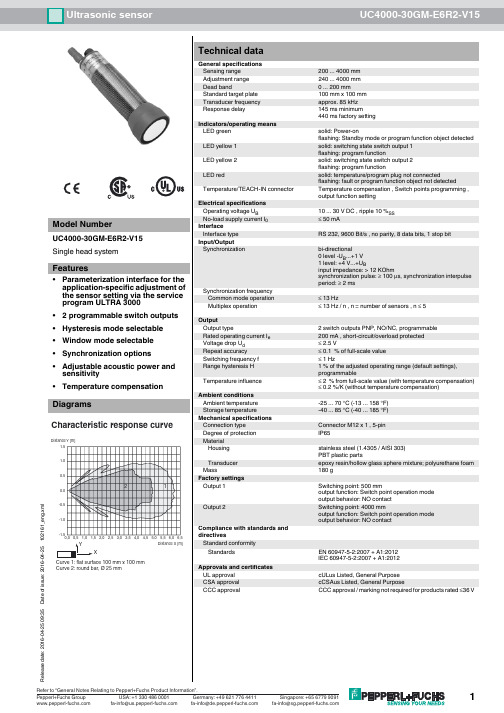
Ultrasonic sensorUC4000-30GM-E6R2-V15R e l e a s e d a t e : 2016-04-25 09:35D a t e o f i s s u e : 2016-04-25102161_e n g .x m lDimensionsElectrical ConnectionPinoutTemperature probeCoded plug52225108ø40M30x1.527.536LED+ UB- UB12435(BN)(WH)(BK)(BU)(GY)Standard symbol/Connection:(version E6, pnp)Switch output 1Switch output 2Sync.Core colors in accordance with EN 60947-5-2.134521 BN2 WH3 BU4 BK 5GYWire colors in accordance with EN 60947-5-2(brown)(white)(blue)(black)(gray)Additional InformationSwitch point 1Switch point 2A 1 (N.O.)Switch output 1A 2 (N.O.)Switch output 2A 1 (N.C.)Switch output 1A2 (N.C.)Switch output 2A 1 (N.O.)Switch output 1A2 (N.C.)Switch output 2A 1 (N.O.)Switch output 1A2 (N.C.)Switch output 21. Switch point modeWhen A1 < A2, both switch outputs are activated as N.O. contacts.2. Window modeT o exchange the switching distances is of no effect. 3. Latching modeT o exchange the switching distances is of no effect. When A1 > A2, both switch outputs are activated as N.C. contacts. Possible operating modesR e l e a s e d a t e : 2016-04-25 09:35D a t e o f i s s u e : 2016-04-25102161_e n g .x m lDescription of Sensor FunctionsProgramming procedureThe sensor features 2 programmable switch outputs with programmable switch points. Programming the switch points and the operating mode is done either via the sensors RS232 interface and the ULTRA 3000 software (see the ULTRA 3000 software description) or by means of the programming plug at the sensors rear end which is described here.Programming switch points 1 and 21.Disconnect supply voltage2.Remove the programming plug to activate program mode.3.Reconnect supply voltage (Reset)4.Place the target at the desired switch point position for A15.Momentarily insert the programming plug in position A1 and then remove. This will program the switch point A1.6.Place the target at the desired switch point position for A27.Momentarily insert the programming plug in position A2 and then remove. This will program the switch point A2.Notes:•Removing the programming plug saves the new switch point position into the device memory.•The programming status is indicated by the LED. A flashing green LED indicates that the target is detected; a flashing red LED indicates that no target is detected.Programming the operation modeIf the program mode is still activated, continue at number 4. If not, activate program mode by performing the sequence numbers 1 to 3.1.Disconnect supply voltage2.Remove the programming plug to activate program mode.3.Reconnect supply voltage (Reset)4.Insert the programming plug in position E2/E3. By removing and reinserting the plug, the user can toggle through the three different modes of operation. The selected mode is indicated by the LEDs as shown below:•Switch point mode, LED A1 flashes •Window mode, LED A2 flashes•Latching mode, LEDs A1 and A2 flash5.Once the desired mode is selected, insert the programming plug in position T. This completes the programming procedure and saves the switch points and mode of operation.6.The sensor now operates in normal mode.Note:The programming plug also functions as the temperature compensation. If the programming plug has not been inserted in the T position within 5minutes, the sensor will return to normal operating mode with the latest saved values, without temperature compensation.Factory settingsSee technical data.DisplayThe sensor provides LEDs to indicate various conditions.Mounting flange, 30 mmBF 5-30Universal mounting bracket for cylindrical sensors with a diameter of 5...30mm UC-30GM-PROGULTRA3000Software for ultrasonic sensors, comfort line UC-30GM-R2V15-G-2M-PVCFemale cordset, M12, 5-pin, PVC cableGreen LEDRed LED Yellow LED A1Yellow LED A2During Normal Operation - Temperature compensated- with removed programming plug Interference (e.g. compressed air)On Off OffOff On FlashingSwitching state A1Switching state A1remains in previ-ous state Switching state A2Switching state A2remains in previ-ous stateDuring Sensor Programming Switch point A1: Object detected No object detected Switch Point A2: Object detected No object detected Operation mode: Switch point mode Window mode Latching mode Flashing Off Flashing Off On On On Off Flashing Off Flashing Off Off Off Flashing Flashing Off Off Flashing Off Flashing Off Off Flashing Flashing Off Flashing Flashing StandbyFlashingOffprevious stateprevious stateR e l e a s e d a t e : 2016-04-25 09:35D a t e o f i s s u e : 2016-04-25102161_e n g .x m lSynchronizationThis sensor features a synchronization input for suppressing ultrasonic mutual interference ("cross talk"). If this input is not connected, the sensor will operate using internally generated clock pulses. It can be synchronized by applying an external square wave. The pulse duration must be ≥100 µs. Each falling edge of the synchronization pulse triggers transmission of a single ultrasonic pulse. If the synchronization signal remains low for ≥ 1 second, the sensor will revert to normal operating mode. Normal operating mode can also be activated by opening the signal connection to the synchronization input (see note below).If the synchronization input goes to a high level for > 1 second, the sensor will switch to standby mode, indicated by the green LED. In this mode,the outputs will remain in the last valid output state.Note:If the option for synchronization is not used, the synchronization input has to be connected to ground (0 V) or the sensor must be operated via a V1 cordset (4-pin).The synchronization function cannot be activated during programming mode and vice versa.The following synchronization modes are possible:1.Several sensors (max. number see technical data) can be synchronized together by interconnecting their respective synchronization inputs.In this case, each sensor alternately transmits ultrasonic pulses in a self multiplexing mode. No two sensors will transmit pulses at the same time (see note below).2.Multiple sensors can be controlled by the same external synchronization signal. In this mode the sensors are triggered in parallel and are syn-chronized by a common external synchronization pulse.3.A separate synchronization pulse can be sent to each individual sensor. In this mode the sensors operate in external multiplex mode (see note below).4.A high level (+U B ) on the synchronization input switches the sensor to standby mode.Note:Sensor response times will increase proportionally to the number of sensors that are in the synchronization string. This is a result of the multiplex-ing of the ultrasonic transmit and receive signal and the resulting increase in the measurement cycle time.Note on communication with the UC-30GM-R2 interface cableThe UC-30GM-R2 interface cable allows for communication with the ultrasonic sensor using ULTRA3000 software. The cable creates a connection between a PC RS-232 interface and the programming plug socket on the sensor. When connecting to the sensor, make certain the plug is lined up correctly; otherwise no communication will be possible. The key of the cable’splug must be aligned to the groove of the socket on the sensor (not with the arrow symbol on the sensor).Programmable parameters with the ULTRA3000 software•Switch point 1 and 2•NO/NC function•Operation mode •Sonic speed•Temperature offset (The inherent temperature-rise of the sensor can be considered in the temperature compensation)•Expansion of the unusable area (for suppression of unusable area echoes)•Reduction of the detection range (for suppression of remote range echoes)•Time of measuring cycle•Acoustic power (interference of the burst duration)•Sensitivity•Behaviour of the sensor in case of echo loss •Behaviour of the sensor in case of a fault•Average formation via an allowed number of measuring cycles •On/off-delay•Switching hysteresis•Selection of the parameter set, RS 232 or manually Note:When connected to a PC and running the ULTRA3000 software, the sensor can act as a long term data logger as well.。
1倍加福光电传感器 中文

外形尺寸
LS610-DA-P/F1
97.5 90
36
81
171
170
Bus IN M12 x1, 5-䩜䖲༈ B-coded
Bus OUT/㒜ッ⬉䰏 M12 x1, 5-ᄨ䖲༈ B-coded
⬉⑤ M12 x1, 4-䩜䖲༈
型号
LS610-DA-P/F1
光通讯
接口 1) M12, 4 针连接头 (A-Code); 2) M12, 5 针连接头 (B-coded); 3) M12, 5 孔连接头 (Bcoded)
光通讯
技术参数
一般说明 有效检测范围
0 ... 120 m
极限检测范围 认证
140 m CE
光源特性 光斑直径 发散角
红外光,调制光 2 m (100 m 处) 1.1 º
极限环境光强 指示灯 / 动作说明
> 10000 Lux
状态指示 参数设定 电气特性 工作电压 通讯速率 载波频率 空载电流 通讯接口 通讯接口 输入
柱状指示条、接收发射状态、通讯速率指示等,详见操作手册 2 操作键进行参数设定
18 ... 30 V DC
93.75, 187.5,(350), 500, 1500 kBit/s ;操作键设定
F1=8.25 MHz
I0
200 mA
PROFIBUS,电气隔离
控制输入 输出
操作键控制:内置上拉电阻,接 (0 V) 锁住操作键
功能
LS610-DA-P 主要用于 PROFIBUS 网络中的串行数据通讯,最大通讯速率可达 1500 kbit/s,最远通讯距离可达 240 m。使用中需 要选择一对 LS610-DA-P,其中一个载波频率为 F1,另一个载波频率为 F2。 数据通讯
德国倍加福超声波传感器UC6000-30GM
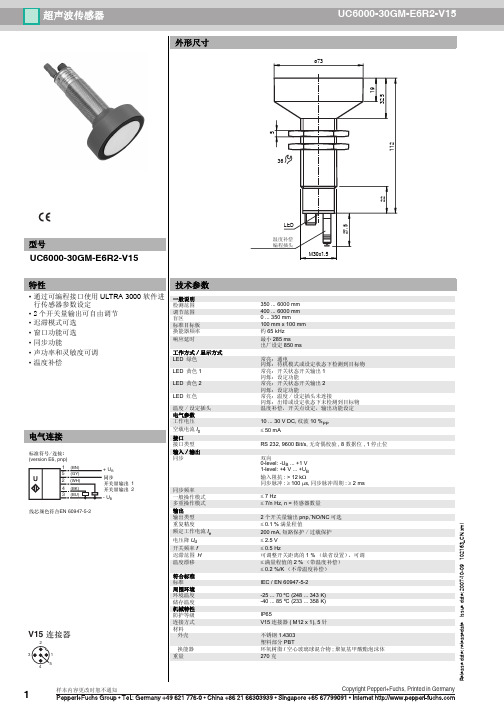
传感器有一个同步输入端可以抑制传感器之间的相互影响。如果同步输入端不接, 传感器则根据内部产生的时钟频率工作。在传感器的同步输入端上加载一个脉冲宽 度大于 100 μs 的方波脉冲,可以实现同步工作。同步输入端上的同步脉冲启动一个 测量周期,测量周期由同步脉冲的下降沿触发。持续时间大于 1 s 的低电平或者同 步输入端开路,传感器则根据自身内部频率工作。
3
ḋᴀݙᆍᬍᯊᘩϡ䗮ⶹ
Copyright Pepperl+Fuchs, Printed in Germany
超声波传感器
外形尺寸
UC6000-30GM-E6R2-V15
ø73
19 32.5 112
5
36
27.5 22
型号
UC6000-30GM-E6R2-V15
特性
• 通过可编程接口使用 ULTRA 3000 软件进 行传感器参数设定
• 2 个开关量输出可自由调节 • 迟滞模式可选 • 窗口功能可选 • 同步功能 • 声功率和灵敏度可调 • 温度补偿
ມ-LED ୴/ࢤ
LED !!!!ࣜ
E2
E3
A1
A2
ਸ࠲!1
"ཚ"ۉ/߅ඡ
ਸ࠲!2
RS 232-থ੨
ӈ֣
࿒܈/Պ֭ײཀྵ
(ᆯথ੨ۉમ
UC-30GM-R2 থPC)
41
1: TXD 2: RXD 3: փᆩ 4: ں
32
V15-֭ཀྵ (M12x1)
LED-ش੨
ਸ࠲ݛ๕
1. ਸ࠲ఇ๕ ړA1 < A2 ้Ljघऄྺਸ
A 1 (N.O.) ਸ࠲ 1
应用手册 – 超声波和电容式传感器说明书

应用手册工程和农用机械超声波和 电感式传感器超声波和接近传感器产品目录Cod. CAT3E001269501应用手册 – 超声波和电容式传感器 - 中文版 – 2013年01月意 大 利 传 感 器 技 术2/3应用手册超声波和电感式圆柱形和立方形产品系列超声波传感器:M18带示教按钮、 M18短外壳、M30电感式传感器:微型、标准型、DECOUT ®、IP68、立方形超声波和电感式圆柱形和立方形产品特点特殊逻辑输出:NPN+PNP / NO-NC 可选 (电感式传感器)特殊工作电压 10...50直流电压 配备电池电源供电(电感式传感器) 耐低温特殊电缆(可耐-40°C ) 多种产品外壳满足用户需要模拟量输出:0-10 V 和4-20 mA (超声波传感器)工作电压 12...30直流电压 配备电池供电(M30超声波传感器)产品认证防护等级IP67, IP684/5应用手册超声波和电感式圆柱形和立方形摊铺机内沥青料位及路面沥青摊铺厚度检测必须使用可以在室外作业,并能从事独立于沥青颜色和粗细粒度的检测的传感器。
应用方案超声波传感器可用于检测沥青料位和厚度。
传感器具备IP67防护等级,完全被树脂填充,可在室外或颠簸状态下作业。
车速/ 运行时间车速/运行时间检测应用方案 驱动车轮上设置电感式传感器可检测齿轮系统的状态。
6/7应用手册超声波和电感式圆柱形和立方形打捆机运行状态检测检测设备是否运行正确十分必要。
应用方案电感式传感器用于检测车轮的速度和距离,以及皮带和滚筒封闭旋转时打捆机是否开启。
吊臂稳定装置中吊臂极限位置和延伸度检测控制机械臂的机械移动并保证安全操作以避免发生事故是十分必要的。
.应用方案电感式传感器通常采用近距离安装,用于检测液压臂的极限位置。
超声波传感器用于检测吊臂稳定装置的延伸状况,并根据负载调整其位置。
8/9应用手册超声波和电感式圆柱形和立方形自卸车倾卸装置位置检测需使用可在室外作业的传感器甚至可在多尘、油污或潮湿环境下作业的传感器。
倍加福超声波开关中文讲明书_
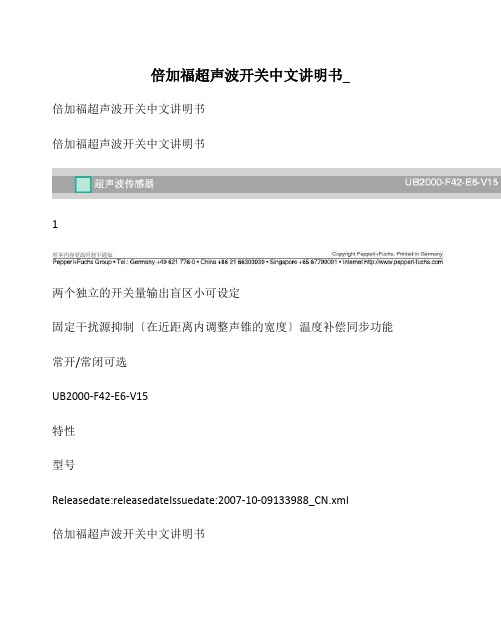
倍加福超声波开关中文讲明书_倍加福超声波开关中文讲明书倍加福超声波开关中文讲明书1两个独立的开关量输出盲区小可设定固定干扰源抑制〔在近距离内调整声锥的宽度〕温度补偿同步功能常开/常闭可选UB2000-F42-E6-V15特性型号Releasedate:releasedateIssuedate:2007-10-09133988_CN.xml倍加福超声波开关中文讲明书倍加福超声波开关中文讲明书2功能描绘使用传感器侧面的两个按键能够进行参数设定。
超声波声锥的宽度可以以根据传感器安装位置的需要进行调整。
设置开关点用户能够根据需要设定开关点,开关点的设定顺序A1A2决定了"窗口+开关点"形式中输出窗口的工作状态〔常闭/常开〕。
A2键用来设置开关点A2,方法与上述A1设置方法类似。
"窗口+开关点"输出形式在"窗口+开关点"输出形式中,开关点A1和A2决定了开关量输出1的输出窗口的两个边界。
第三个开关点A3决定了开关量输出2的开关点。
传感器上电后的5分钟内能够进行开关点调整。
超过5分钟,假如需要更改开关点,只能重新上电后再设定需要的开关点。
输出方式设定和超声波声锥宽度调整按下A1键后再上电,上电后等待1秒钟确保传感器进入参数设定形式后松开A1键,此设定经过包含两步。
步骤1,输出功能的设定显示当前输出功能。
所有可选的输出功能能够通过连续短按A2键进行选择,每次按键后绿色LED的闪烁序列将会发生变化,进而显示不同的输出功能按下A1键2秒钟保存所选的输出形式,完成参数设定并确保传感器返回标准形式。
假如短按A1键将开场进行步骤2〔声锥宽度的选择〕。
用A1键设置开关点A1按A1键>2秒传感器进入学习形式,用户能够设定A1点将目的物放在需要设定的位置黄色LED快速闪烁表明检测到目的物。
红色LED 闪烁表明没有检测到目的物短按A1键传感器完成开关点A1的设定并保存设定值。
Pepperl+Fuchs UB500-30GM-E4-V15 超声传感器产品说明书
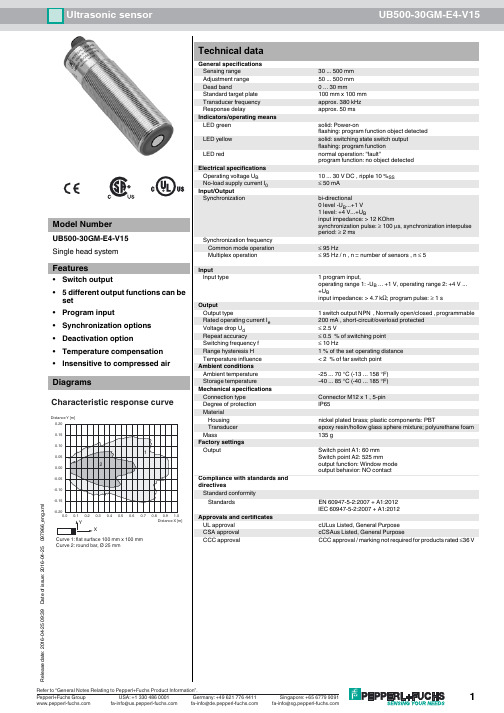
Ultrasonic sensorUB500-30GM-E4-V1516-04-25 09:39D a t e o f i s s u e : 2016-04-25097966_e n g .x m lDimensionsElectrical ConnectionPinout36LEDM30 x 1.552294Standard symbol/Connections:(version E4, npn)Switch outputProgram inputSync. inputWire colors in accordance with EN 60947-5-2.14532+ U B- U B (BN)(BK)(WH)(GY)(BU)U 134521 B N2 WH3 BU4 BK5 GYWire colors in accordance with EN 60947-5-2(brown)(white)(blue)(black)(gray)Additional InformationProgrammable output modes1. Window mode, normally open mode A1 < A2:2. Window mode, normally closed mode A2 < A1:3. One switch point, normally open mode A1 -> ∞:5. A1 -> ∞, A2 -> ∞: Object presence detection mode Object detected: Switch output closed No object detected: Switch output open4. One switch point, normally closed mode A2 -> ∞:object distanceA1A2A2A1A2A116-04-25 09:39D a t e o f i s s u e : 2016-04-25097966_e n g .x m lDescription of Sensor FunctionsProgramming procedureThe sensor features a programmable switch output with two programmable switch points. Programming the switch points and the operating mode is done by applying the supply voltage -U B or +U B to the Teach-In input. The supply voltage must be applied to the Teach-In input for at least 1s. LEDs indicate whether the sensor has recognized the target during the programming procedure.Note:If a programming adapter UB-PROG2 is used for the programming procedure, button A1 is assigned to -U B and button A2 is assigned to +U B .Programming of the switch outputWindow ModesNormally open (NO) output1.Place the target at the near end of the desired switch window2.Program the window boundary by applying -U B to the Teach-In input (yellow and green LEDs flash)3.Disconnect the Teach-In input from -U B to save the window boundary4.Place the target at the far end of the desired switch window5.Program the window boundary by applying +U B to the Teach-In input (yellow and green LEDs flash)6.Disconnect the Teach-In input from +U B to save the window boundary Normally closed (NC) output1.Place the target at the near end of the desired switch window2.Program the window boundary by applying +U B to the Teach-In input (yellow and green LEDs flash)3.Disconnect the Teach-In input from +U B to save the window boundary4.Place the target at the far end of the desired switch window5.Program the window boundary by applying -U B to the Teach-In input (yellow and green LEDs flash)6.Disconnect the Teach-In input from -U B to save the window boundarySwitch Point ModesNormally open (NO) output1.Place the target at the desired switch point position2.Program the switch point by applying +U B to the Teach-In input (yellow and green LEDs flash)3.Disconnect the Teach-In input from +U B to save the switch point4.Cover the sensor face with hand or remove all objects from sensing range5.Program the switch point by applying -U B to the Teach-In input (red and yellow LEDs flash)6.Disconnect the Teach-In input from -U B to save the switch point Normally closed (NC) output1.Place the target at the desired switch point position2.Program the switch point by applying -U B to the Teach-In input (yellow and green LEDs flash)3.Disconnect the Teach-In input from -U B to save the switch point4.Cover the sensor face with hand or remove all objects from sensing range5.Program the switch point by applying +U B to the Teach-In input (red and yellow LEDs flash)6.Disconnect the Teach-In input from +U B to save the switch pointObject Detection Mode1.Cover the sensor face with hand or remove all objects from sensing range2.Apply -U B to the Teach-In input (red and yellow LEDs flash)3.Disconnect the Teach-In input from +U B to save the setting4.Apply +U B to the Teach-In input (red and yellow LEDs flash)5.Disconnect the Teach-In input from +U B to save the settingFactory settings See technical data.DisplayThe sensor provides LEDs to indicate various conditions.Mounting flange, 30 mmBF 30-FMounting flange with dead stop, 30 mmBF 5-30Universal mounting bracket for cylindrical sensors with a diameter of 5...30mm UVW90-M30Ultrasonic -deflector UVW90-K30Ultrasonic -deflector UB-PROG2Programming unitV15-G-2M-PVCFemale cordset, M12, 5-pin, PVC cable16-04-25 09:39D a t e o f i s s u e : 2016-04-25097966_e n g .x m lSynchronizationThis sensor features a synchronization input for suppressing ultrasonic mutual interference ("cross talk"). If this input is not connected, the sensor will operate using internally generated clock pulses. It can be synchronized by applying an external square wave. The pulse duration must be ≥100 µs. Each falling edge of the synchronization pulse triggers transmission of a single ultrasonic pulse. If the synchronization signal remains low for ≥ 1 second, the sensor will revert to normal operating mode. Normal operating mode can also be activated by opening the signal connection to the synchronization input (see note below).If the synchronization input goes to a high level for > 1 second, the sensor will switch to standby mode, indicated by the green LED. In this mode,the outputs will remain in the last valid output state.Note:If the option for synchronization is not used, the synchronization input has to be connected to ground (0 V) or the sensor must be operated via a V1 cordset (4-pin).The synchronization function cannot be activated during programming mode and vice versa.The following synchronization modes are possible:1.Several sensors (max. number see technical data) can be synchronized together by interconnecting their respective synchronization inputs.In this case, each sensor alternately transmits ultrasonic pulses in a self multiplexing mode. No two sensors will transmit pulses at the same time (see note below).2.Multiple sensors can be controlled by the same external synchronization signal. In this mode the sensors are triggered in parallel and are syn-chronized by a common external synchronization pulse.3.A separate synchronization pulse can be sent to each individual sensor. In this mode the sensors operate in external multiplex mode (see note below).4.A high level (+U B ) on the synchronization input switches the sensor to standby mode.Note:Sensor response times will increase proportionally to the number of sensors that are in the synchronization string. This is a result of the multiplex-ing of the ultrasonic transmit and receive signal and the resulting increase in the measurement cycle time.Installation conditionsIf the sensor is installed in an environment where the temperature can fall below 0 °C, one of these mounting flanges must be used for mounting:BF30, BF30-F, or BF 5-30.If the sensor is mounted in a through hole using the included steel nuts, it must be mounted at the middle of the threaded housing. If it must be mounted at the front end of the threaded housing, plastic nuts with centering ring (optional accessories) must be used.Green LEDRed LED Yellow LED During Normal operation Proper operationInterference (e.g. compressed air)On Off Off Flashing Switching state Previous state During sensor programming Object detected No object detectedObject uncertain (programming invalid)Flashing Off OffOff Flashing FlashingFlashing Flashing Flashing。
Pepperl+Fuchs UC6000-30GM-2EP-IO-V15 超音波传感器说明书
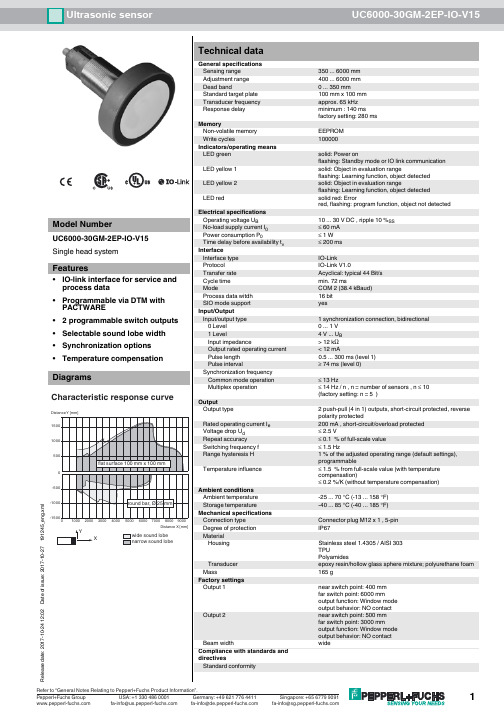
Ultrasonic sensorUC6000-30GM-2EP-IO-V15R e l e a s e d a t e : 2017-10-24 12:02D a t e o f i s s u e : 2017-10-27191245_e n g .x m lStandards EN 60947-5-2:2007+A1:2012IEC 60947-5-2:2007 + A1:2012Approvals and certificates UL approval cULus Listed, General Purpose CSA approval cCSAus Listed, General Purpose CCC approval CCC approval / marking not required for products rated ≤36 VDimensionsElectrical ConnectionPinout32ø73365LED6893ø7M12106Switch output 215234L+L-Sync.C/Q134521 BN2 WH3 BU4 BK 5GYWire colors in accordance with EN 60947-5-2(brown)(white)(blue)(black)(gray)Additional InformationSwitching output operating modesNearswitching pointFar switching pointNO contactNC contactNO contactNC contactNO contact NC contact1. Switching point mode2. Window mode3. Hysteresis mode NO contact NC contact4. Retroreflective sensor modeR e l e a s e d a t e : 2017-10-24 12:02D a t e o f i s s u e : 2017-10-27191245_e n g .x m l Description of Sensor FunctionsProgrammingThe sensor is equipped with two outputs. Two switching points or trip values as well as the output mode, can be programmed for each output.The shape of the sensor sound cone can also be programmed. These parameters can be configured using two different methods:-Using the sensor push buttons-Using the IO-link interface of the sensor. This method requires an IO-link master (e.g. IO-link master01 USB) and the associated software.The download link is available on the product page for the sensor with the IO link at www.pepperl-fuchs.deConfiguration using the push buttons is described below. To configure the parameters using the sensor IO-link interface, please read the software description. The processes for configuring the switching points and the sensor operating modes run completely independently and do not influ-ence one another.Note:-The sensor can only be programmed during the first 5 minutes after switching on. This time is extended during the actual programming pro-cess. The option of programming the sensor is revoked if no programming activities take place for 5 minutes. After this, programming is no longer possible until the sensor is switched off and on again.-The programming activities can be canceled at any time without changing the sensor settings. To do so, press and hold the push button for 10 seconds.Programming the switch pointsNote:Each push button is assigned to a physical output. Switching output 1 (C/Q) is programmed via push button T1. Switching output 2 is programmed via push button T2. The status of switching output 1 is indicated by the yellow LED L1. The status of switching output 2 is indicated by the yellow LED L2.Programming the near switch point1.Position the object at the site of the required near switch point.2.Press and hold the push button for 2seconds (yellow LED flashes).3.Briefly press the push button (green LED flashes 3 times as confirmation). The sensor returns to normal mode.Programming the distant switch point1.Position the object at the site of the required distant switch point2.Press and hold the push button for 2seconds (yellow LED flashes)3.Press and hold the push button for 2seconds (green LED flashes 3 times as confirmation). The sensor returns to normal mode.Programming the operating modeThe sensor features a 3-stage process for programming the sensor operating modes. You can program the following with this process:1.Output function2.Output behavior of the switching output3.The beam widthThese 3 stages of the process are programmed in succession. To switch from one programming function to the next, press and hold the push button for 2seconds.Accessing the programming routineThe operating mode can be programmed separately for each of the two switching outputs. The switching output 1 (C/Q) operating mode is pro-grammed via push button T1. The switching output 2 operating mode is programmed via push button T2.To access the programming routine for the sensor operating mode, press the push button for 5seconds.Programming the output function of the switching outputThe green LED is now flashing. The number of flashes indicates the output function currently programmed:1x: Switching point mode 2x: Window mode 3x: Hysteresis mode 4x: Reflective mode1.Briefly press the push button to navigate through the output functions in succession. Use this method to choose the required output function.2.Press and hold the push button for 2seconds to save the selection and switch to the programming routine for the output behavior.Programming the output behavior for the switching outputThe yellow LED is now flashing. The number of flashes indicates the output behavior currently programmed:1x: NO contact 2x: NC contact1.Briefly press the push button to switch between the possible output behaviors in succession. Use this method to choose the output behavior.2.Press and hold the push button for 2seconds to save the selection and switch to the programming routine for the sound cone.IO-Link master, supply via USB port or separate power supply, LED indicators, M12 plug for sensor connection BF 30Mounting flange, 30 mmBF 30-FMounting flange with dead stop, 30 mmBF 5-30Universal mounting bracket for cylindrical sensors with a diameter of 5...30mm V15-W-2M-PVCFemale cordset, M12, 5-pin, PVC cableR e l e a s e d a t e : 2017-10-24 12:02D a t e o f i s s u e : 2017-10-27191245_e n g .x m l Programming the beam widthThe red LED is now flashing. The number of flashes indicates the beam witdht currently programmed:1x: narrow 2x: medium 3x: wide1.Briefly press the push button to navigate through the different beam widths in succession. Use this method to choose the required beam width.2.Press and hold the push button for 2seconds to return to normal operation mode.NoteThe last beam width programmed applies for both outputs in equal measure.Resetting the sensor to the factory settingsThe sensor can be reset to the original factory settings.1.Disconnect the sensor from the power supply 2.Press and hold one of the push buttons3.Connect the power supply (yellow and red LEDs flash simultaneously for 5seconds, followed by the yellow and green LEDs flashing simul-taneously)4.Release the push buttonThe sensor will now function with the original factory settings.Factory settingsSee technical data.IndicatorsThe sensor has four LEDs for indicating the status and two buttons for setting parameters.SynchronizationThe sensor is fitted with a synchronization input that suppresses mutual interference from external ultrasonic signals. If this input is not connected,the sensor operates with internally generated cycle pulses. The sensor can be synchronized by creating external rectangular pulses and by set-ting the appropriate parameters via the IO-link interface. Each falling pulse edge sends an individual ultrasonic pulse. If the signal at the synchro-nization input is low for >1second, the sensor reverts to the normal, unsynchronized operating mode. This also occurs if the synchronization input is disconnected from external signals (see note below).If a high signal is applied to the synchronization input for > 1 second, the sensor switches to standby. This is indicated by the green LED. In this operating mode, the last recorded output statuses are retained. Please observe the software description in the event of external synchronization.Note:If the option of synchronizing is not used, the synchronization input must be connected to ground (L-) or the sensor must be operated with a V1-connection cable (4-pin).The option of synchronization is not available during the programming process. During synchronization, the sensor can switch to programming via the IO-link interface. This interrupts the synchronization process and the sensor is no longer synchronized.The following synchronization modes are available:1.Multiple sensors (see Technical data for the maximum number) can be synchronized by connecting the synchronization inputs on the sen-sors. In this case, the sensors synchronize themselves in succession in multiplex mode. Only one sensor sends signals at any one time.(See note below)2.Multiple sensors (see Technical data for the maximum number) can be synchronized by connecting the synchronization inputs on the sen-sors. The sensor interface can be used to parameterize the sensors so that one functions as a master and the others function as slaves.(See interface description) In this case, the sensors in master/slave mode work simultaneously, i.e. in synchronization where the master sen-sor plays the role of an intelligent external impulse generator.3.Multiple sensors can be controlled collectively by an external signal. In this case, the sensors are triggered in parallel and operate synchro-nously, i.e. at the same time. All sensors must be parameterized via the sensor interface so that they are set to external. See the softwareR e l e a s e d a t e : 2017-10-24 12:02D a t e o f i s s u e : 2017-10-27191245_e n g .x m ldescription.4.Several sensors are controlled with a time delay by an external signal. In this case, only one sensor is externally synchronized at any one time (see note below). All sensors must be parameterized via the sensor interface so that they are set to external. See the software descrip-tion.5.A high signal (L+) or a low signal (L-) at the synchronization input switches the sensor to standby in the case of external parameterization.Note:The response time of the sensors increases in proportion to the number of sensors in the synchronization chain. In multiplex mode, the measuring cycles of the individual sensors run in succession in a chronological sequence.Note:The synchronization connection of the sensors supplies an output current in the case of a low signal, and generates an input impedance in the case of a high signal. Please note that the synchronizing device must have the following driver properties:Driver current according to L+ > n * high level signal/input impedance (n = number of sensors to be synchronized)Driver current according to L- > n * output current (n = number of sensors to be synchronized).。
- 1、下载文档前请自行甄别文档内容的完整性,平台不提供额外的编辑、内容补充、找答案等附加服务。
- 2、"仅部分预览"的文档,不可在线预览部分如存在完整性等问题,可反馈申请退款(可完整预览的文档不适用该条件!)。
- 3、如文档侵犯您的权益,请联系客服反馈,我们会尽快为您处理(人工客服工作时间:9:00-18:30)。
ḋᴀݙᆍᬍᯊᘩϡ䗮ⶹ
Copyright Pepperl+Fuchs, Printed in Germany
2
超声波传感器
LED 显示 运行状态
开关点 A1 设置 检测到目标 未检测到目标 开关点 A2 设置 检测到目标 未检测到目标 输出模式设置 (E2/E3) 开关点模式 窗口模式 迟滞模式 正常工作模式 温度补偿 设定插头拔出或短接 干扰 (如:压缩空气) 待机模式 LED 灯亮指示开关输出闭合
UC2000-30GM-E6R2-V15
双 LED 红 色 黄色 LED A1
绿
LED
黄色 LED A2
闪
暗
闪
暗
暗
闪
闪
暗
闪
暗
暗
闪
暗
闪
暗
闪
亮
暗
闪
暗
亮
暗
暗
闪
亮
暗
闪
闪
亮
暗
开关状态 A1
开关状态 A2
暗
亮
开关状态 A1
开关状态 A2
暗
闪
上次或规定状态 上次或规定状态
闪
暗
先前状态
先前状态
LED-ش੨
LED !!!!ࣜ
A 1 (N.O.) ਸ࠲ 1
A 2 (N.O.) ਸ࠲ 2
ਸ࠲ ۅ1
ړA1 > A2 ้LjघऄྺԿ
ਸ࠲ ۅ2
A 1 (N.C.) ਸ࠲ 1
A2 (N.C.) ਸ࠲ 2 2. ش੨ఇ๕ A1,A2ᅜࢻ࣑
A 1 (N.O.) ਸ࠲ 1
如果在同步输入端加上大于 1 s 的高电平,传感器进入待机模式(绿色指示灯)。输 出停止在最后的状态。
设定时不能同步工作,同步工作时也不能设定开关点。
同步输入端的应用 1. 2 到 5 个传感器的同步输入端连接在一起实现同步,此时传感器轮流发出超声波
脉冲。 2. 在多个传感器的同步输入端加载同一个脉冲信号可使传感器同步工作。 3. 将同步脉冲循环的发送给每个传感器的同步端使传感器在多重模式下工作。 4. 在同步输入端加载高电平,传感器停止工作。
+ UB ཞօ ਸ࠲ଉ!1 ਸ࠲ଉ!2
- UB
温度 / 设定插头 电气参数 工作电压 空载电流 I0 接口 接口类型 输入 / 输出 同步
同步频率 一般操作模式 多重操作模式 输出 输出类型 重复精度 额定工作电流 Ie 电压降 Ud 开关频率 f 迟滞范围 H 温度漂移
V15 থഗ
用应用软件 ULTRA 3000 设定参数 - 开关点 1 和 2 - NO/NC 功能 - 工作模式 - 声速 - 温度漂移 (对固有的传感器温升可考虑在温度补偿内) - 盲区扩展 (用于抑制盲区回声) - 检测范围的缩小 (用于远程回声的抑制) - 测量周期的时间 - 声功率 (脉冲串周期的干扰) - 灵敏度 - 回波丢失时传感器的动作 - 出错时传感器的动作 - 允许测量周期数的平均值 - 响应 / 关断延时 - 开关迟滞 - 参数设定选择, RS232 或人工设定
因为同步功能增加了测量周期时间,所以当传感器同步工作时,响应时间将增加。
-0.4
-0.6
-0.8
0.0 0.5 1.0 1.5 2.0 2.5 3.0 3.5 4.0
Y
ਐ X [m]
X
൸၍1ǖೝӱ 100 mm x 100 mm ൸၍2ǖᇶԀ Ø 25 mm
ਸ࠲ݛ๕
1. ਸ࠲ఇ๕ ړA1 < A2 ้Ljघऄྺਸ
用接口电缆 UC-30GM-R2 通讯的说明
通过 UC-30GM-R2 接口电缆使用 ULTRA 3000 应用软件可实现与超声波传感器的通讯。电缆连接了 PC 232 串口和传感器的温 度 / 设定插头。当建立与传感器的连接时,请确认插头排列正确,否则通讯不能建立。圆形插头的突出部分必须被插入到传感 器侧插座的凹槽处而不是箭头标志处。
• 开关点模式, LED A1 灯闪烁 • 窗口模式, LED A2 灯闪烁 • 迟滞模式, LED A1 和 A2 灯同时闪烁 - 将设定插头插入 T 位置,设定过程结束,传感器进入正常工作模式。
说明:如果温度 / 设定插头在五分钟内未插入 T 位置,传感器将进入正常工作模式 (带最新储存的参数值),但将失去温度补偿功能。
安装条件
如果传感器安装于工作温度可能低于 0 °C 的现场时,就必须使用安装附件 BF30, BF30-F 或 BF 5-30 中的一种来固定。
3
ḋᴀݙᆍᬍᯊᘩϡ䗮ⶹ
Copyright Pepperl+Fuchs, Printed in Germany
27.5
Release date: releasedate Issue date: 2007-10-09 102159_CN.xml
超声波传感器
ห้องสมุดไป่ตู้
UC2000-30GM-E6R2-V15
传感器功能说明
特性曲线 / 其它信息
传感器有一个四针的温度 / 设定插头,可以从四个不同的位置插入,具体功能如下:
技术参数
一般说明 检测范围 调节范围 盲区 标准目标板 换能器频率 响应延时
工作方式 / 显示方式 LED 绿色
LED 黄色 1
LED 黄色 2
LED 红色
电气连接
Քጚࡽޙ0থ: (version E6, pnp)
1 (BN)
5 (GY)
U
2 (WH)
4 (BK) 3 (BU)
၍ႊჿࢇޙEN 60947-5-2
常亮:通电 闪烁:待机模式或设定状态下检测到目标物 常亮:开关状态开关输出 1 闪烁:设定功能 常亮:开关状态开关输出 2 闪烁:设定功能 常亮:温度 / 设定插头未连接 闪烁:出错或设定状态下未检测到目标物 温度补偿,开关点设定,输出功能设定
10 ... 30 V DC, 纹波 10 %PP ≤ 50 mA
A2 (N.C.) ਸ࠲ 2 3. ውࢫఇ๕ A1,A2ᅜࢻ࣑ A 1 (N.O.) ਸ࠲ 1
A2 (N.C.) ਸ࠲ 2
附件
BF 5-30
安装附件
BF 30
安装附件
注: 如果不需要使用同步功能,同步输入端必须接地 (0 V) 或者使用 V1 连接器 (4 针 )。
出厂设置
插头位置
功能
ၚᆌ༬Ⴀ൸၍
A1
设定开关点 A1
ਐ Y [m] 0.6
A2 E2/E3 T
设定过程说明
设定开关点 A2 设定工作模式:开关点模式 / 窗口模式 / 迟滞模式 温度补偿
0.4
0.2
0.0
2
1
-0.2
设定开关点 1 或 2 - 切断电源 - 拔下设定插头 - 再次通电 (重启) - 把目标物放置在所需的开关点上 - 把插头插入对应的 A1 或 A2 位置再拔出,开关点 A1 和 A2 就设定完成了。
ມ-LED ୴/ࢤ
LED !!!!ࣜ
E2
E3
A1
A2
ਸ࠲!1
"ཚ"ۉ/߅ඡ
ਸ࠲!2
RS 232-থ੨
ӈ֣
࿒܈/Պ֭ײཀྵ
(ᆯথ੨ۉમ
UC-30GM-R2 থPC)
41
1: TXD 2: RXD 3: փᆩ 4: ں
32
V15-֭ཀྵ (M12x1)
LED-ش੨
注意: 拔出温度 / 设定插头的同时,目标物位置值将被保存 - 设定过程可由 LED 灯指示。绿灯闪烁时,目标物被检测到;红灯闪烁时,目标物
未被检测到。 - 将设定插头插入 T 位置,设定过程结束,传感器进入正常工作模式。
设定输出功能 - 切断电源 - 拔出设定插头 - 再次通电 (重启) - 将设定插头插入 E2/E3 位置,通过多次拔插,可循环地设置三种不同的输出模式:
2 个开关量输出 pnp,¨NO/NC 可选 ≤ 0.1 % 满量程值 200 mA, 短路保护 / 过载保护 ≤ 2.5 V ≤ 2.5 Hz 可调整开关距离的 1 % (缺省设置),可调 ≤ 满量程值的 2 % (带温度补偿) ≤ 0.2 %/K (不带温度补偿)
IEC / EN 60947-5-2
A1: A2:
盲区 最大量程
BF 30-F
安装附件
M-105
安装附件
UVW90-M30
导向板
UVW90-K30
导向板
UC-30GM-TEMP
附件
UC-30GM-PROG
附件
ULTRA3000
软件
UC-30GM-R2
附件
Release date: releasedate Issue date: 2007-10-09 102159_CN.xml
超声波传感器
外形尺寸
5
UC2000-30GM-E6R2-V15
M30x1.5 36
94
22
型号
UC2000-30GM-E6R2-V15
特性
• 通过可编程接口使用 ULTRA 3000 软件进 行传感器参数设定
• 2 个开关量输出可自由调节 • 迟滞模式可选 • 窗口功能可选 • 同步功能 • 声功率和灵敏度可调 • 温度补偿
同步输入端
传感器有一个同步输入端可以抑制传感器之间的相互影响。如果同步输入端不接, 传感器则根据内部产生的时钟频率工作。在传感器的同步输入端上加载一个脉冲宽 度大于 100 μs 的方波脉冲,可以实现同步工作。同步输入端上的同步脉冲启动一个 测量周期,测量周期由同步脉冲的下降沿触发。持续时间大于 1 s 的低电平或者同 步输入端开路,传感器则根据自身内部频率工作。
