Liferay Portal 4 - Portlet development guide
几种开源Portal的简单介绍分析
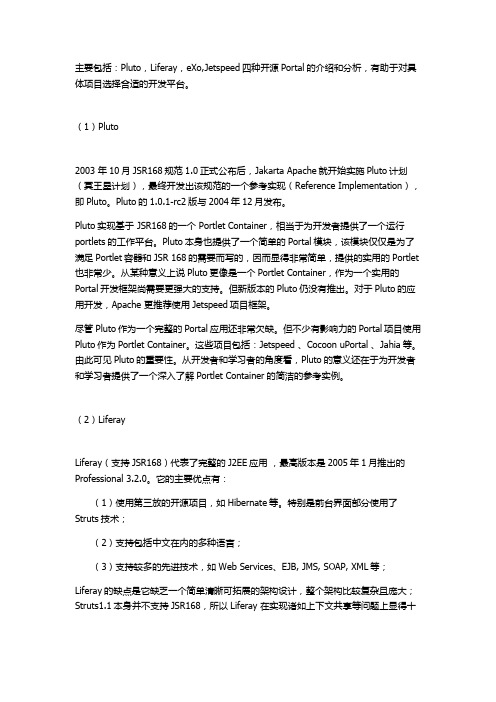
主要包括:Pluto,Liferay,eXo,Jetspeed四种开源Portal的介绍和分析,有助于对具体项目选择合适的开发平台。
(1)Pluto2003 年10月JSR168规范1.0正式公布后,Jakarta Apache就开始实施Pluto计划(冥王星计划),最终开发出该规范的一个参考实现(Reference Implementation),即Pluto。
Pluto的1.0.1-rc2版与2004年12月发布。
Pluto实现基于 JSR168的一个 Portlet Container,相当于为开发者提供了一个运行portlets的工作平台。
Pluto本身也提供了一个简单的Portal模块,该模块仅仅是为了满足Portlet容器和JSR 168的需要而写的,因而显得非常简单,提供的实用的Portlet 也非常少。
从某种意义上说Pluto更像是一个Portlet Container,作为一个实用的Portal开发框架尚需要更强大的支持。
但新版本的Pluto仍没有推出。
对于Pluto的应用开发,Apache 更推荐使用Jetspeed项目框架。
尽管Pluto作为一个完整的Portal应用还非常欠缺。
但不少有影响力的Portal项目使用Pluto作为Portlet Container。
这些项目包括:Jetspeed 、Cocoon uPortal 、Jahia等。
由此可见Pluto的重要性。
从开发者和学习者的角度看,Pluto的意义还在于为开发者和学习者提供了一个深入了解Portlet Container的简洁的参考实例。
(2)LiferayLiferay(支持JSR168)代表了完整的J2EE应用,最高版本是2005年1月推出的Professional 3.2.0。
它的主要优点有:(1)使用第三放的开源项目,如Hibernate等。
特别是前台界面部分使用了Struts技术;(2)支持包括中文在内的多种语言;(3)支持较多的先进技术,如Web Services、EJB, JMS, SOAP, XML等;Liferay的缺点是它缺乏一个简单清晰可拓展的架构设计,整个架构比较复杂且庞大;Struts1.1本身并不支持JSR168,所以Liferay 在实现诸如上下文共享等问题上显得十分笨重且没有从根本上解决这些问题;portlet设计也显得比较凌乱。
plugins开发指南4 (续)
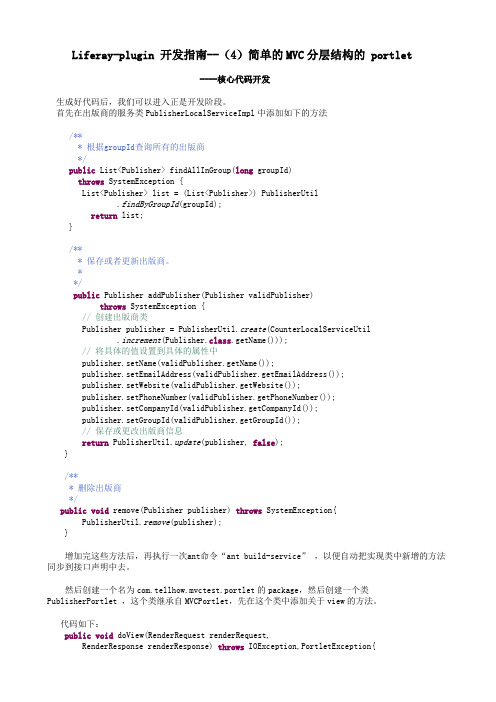
Liferay-plugin 开发指南--(4)简单的MVC分层结构的 portlet----核心代码开发生成好代码后,我们可以进入正是开发阶段。
首先在出版商的服务类PublisherLocalServiceImpl中添加如下的方法/*** 根据groupId查询所有的出版商*/public List<Publisher> findAllInGroup(long groupId)throws SystemException {List<Publisher> list = (List<Publisher>) PublisherUtil.findByGroupId(groupId);return list;}/*** 保存或者更新出版商。
**/public Publisher addPublisher(Publisher validPublisher)throws SystemException {// 创建出版商类Publisher publisher = PublisherUtil.create(CounterLocalServiceUtil.increment(Publisher.class.getName()));// 将具体的值设置到具体的属性中publisher.setName(validPublisher.getName());publisher.setEmailAddress(validPublisher.getEmailAddress());publisher.setWebsite(validPublisher.getWebsite());publisher.setPhoneNumber(validPublisher.getPhoneNumber());publisher.setCompanyId(validPublisher.getCompanyId());publisher.setGroupId(validPublisher.getGroupId());// 保存或更改出版商信息return PublisherUtil.update(publisher, false);}/*** 删除出版商*/public void remove(Publisher publisher) throws SystemException{PublisherUtil.remove(publisher);}增加完这些方法后,再执行一次ant命令“ant build-service” ,以便自动把实现类中新增的方法同步到接口声明中去。
LifeRay Portal 6学习笔记6使用Struts2开发Portlet

准备Liferay版本:6.0.4开发模式:普通插件模式(非Ext)Struts版本:2.1.8.1环境使用到的Struts2相关jar包如下:antlr-2.7.2.jarcommons-fileupload-1.2.1.jar freemarker-2.3.15.jarognl-2.7.3.jarstruts2-core-2.1.8.1.jarstruts2-portlet-plugin-2.1.8.1.jar xwork-core-2.1.6.jar工程目录如下:参考内容参考Struts2自带的portlet示例struts2-portlet-2.1.8.1.war,在Struts 解压包下面的apps目录里面,这个示例是基于Pluto(/pluto/)Apache的Portal实现,但开发的都是portlet,所以可以参考这个。
开发示例代码portlet.xmlXml代码1.<portlet>2.<portlet-name>StrutsPortlet</portlet-name>3.<display-name>Struts Test Portlet</display-name>4.5.<portlet-class>org.apache.struts2.portlet.dispatcher.Jsr168Dispatcher</portlet-class>6.7. <!--这里的name名字不能修改,value对应于Struts.xml文件里面的配置-->8.<init-param>9.<name>viewNamespace</name>10. <value>/strutsDemoView</value>11. </init-param>12.13. <!-- 对应Struts.xml中设置的默认action -->14. <init-param>15. <name>defaultViewAction</name>16. <value>index</value>17. </init-param>18.19. <init-param>20. <name>editNamespace</name>21. <value>/strutsDemoEdit</value>22. </init-param>23.24. <init-param>25. <name>defaultEditAction</name>26. <value>index</value>27. </init-param>28.29. <expiration-cache>0</expiration-cache>30.31. <!-- 支持view、edit,和前面的portlet一样 -->32. <supports>33. <mime-type>text/html</mime-type>34. <portlet-mode>view</portlet-mode>35. <portlet-mode>edit</portlet-mode>36. </supports>37.38. <portlet-info>39. <title>My StrutsPortlet portlet</title>40. <short-title>SP</short-title>41. <keywords>struts,portlet</keywords>42. </portlet-info>43. </portlet>liferay-portlet.xmlXml代码1.<portlet>2.<portlet-name>StrutsPortlet</portlet-name>3.<instanceable>true</instanceable>4.</portlet>liferay-display.xmlXml代码1.<portlet id="StrutsPortlet"></portlet>Struts.xmlXml代码1.<?xml version="1.0"encoding="UTF-8"?>2.<!DOCTYPE struts PUBLIC3. "-//Apache Software Foundation//DTD Struts Configuration 2.0//EN"4. "/dtds/struts-2.0.dtd">5.6.<struts>7.<package name="strutsDemoView"namespace="/strutsDemoView"extends="struts-portlet-default">8.<action name="index"method="view"class="org.huqiwen.study.StrutsDemo">9.<result name="success">/strutsDemoView/view.jsp</result>10. </action>11. <action name="portletView"method="portletView"class="org.huqiwen.study.StrutsDemo">12. <result name="view">/strutsDemoView/viewMode.jsp</result>13. </action>14. </package>15.16.17. <package name="strutsDemoEdit"namespace="/strutsDemoEdit"extends="struts-portlet-default">18. <action name="index"method="edit"class="org.huqiwen.study.StrutsDemo">19. <result name="success">/strutsDemoEdit/edit.jsp</result>20. </action>21. <action name="portleEdit"method="portletEdit"class="org.huqiwen.study.StrutsDemo">22. <result name="edit">/strutsDemoEdit/editMode.jsp</result>23. </action>24. </package>25.</struts>java文件Java代码1.import com.opensymphony.xwork2.ActionSupport;2.3.public class StrutsDemo extends ActionSupport {4.5. private static final long serialVersionUID = 1L;6.7. private String message;8.9. public String getMessage(){10. return message;11. }12. public void setMessage(String message){13. this.message=message;14. }15. public String view() throws Exception {16. message = "hello Struts2 View Portlet!";17. return SUCCESS;18. }19. public String portletView(){20. return "view";21. }22. public String edit() throws Exception {23. message = "hello Struts2 Edit Portlet!";24. return SUCCESS;25. }26. public String portletEdit(){27. return "edit";28. }29.}strutsDemoView/view.jspHtml代码1.<%@ page contentType="text/html;charset=utf-8"%>2.<%@ taglib prefix="s"uri="/struts-tags"%>3.<h2><s:property value="message"/></h2>4.<s:form action="portletView!portletView.action"method="post"namespace="view">5.<s:textfield label="名字"key="message"></s:textfield>6.<s:submit value="提交"></s:submit>7.</s:form>其他的JSP不写了,和普通的Strtus2开发一样。
liferay portal

Liferay研究(一):初步在新Tomcat下部署从现在开始,会把我最近在研究的开源Portal Liferay一些心得贴出来。
研究Liferay版本:Liferay Professional 4.0.0柯自聪兄弟写过一系列的Liferay Portal开发文章,参考/ea moi/。
所以基础性内容,本文不再细说,可参考柯自聪的文章或Blog。
(一)部署Liferay PortletLiferay简单部署一个portlet并不是很复杂,通过WEB-INF目录下的portlet.xm l、liferay-portlet.xml、liferay-display.xml描述即可。
描述portlet.xml portlet.xml用来定义Portlet的诸如部署名称、初始化参数、支持模式、re source bundle等普通的初始化信息,包括:portlet-name、display-name、portlet-class、init-param、expiration-cathe、supports、portlet-info、security-role-ref 等等。
其正式的规范请参考:/xml/ns/Portlet/Portlet-app_1_0. xsdliferay-portlet.xml 定义Portlet默认可用的用户组、默认模板、是否支持多个实例等,规范由/dtd/liferay-Portlet-app_3_5_0.dtdliferay-display.xml 定义Portlet默认的所属类别。
Liferay Portal对Portlet实行按类别管理和划分用户权限。
Liferay是基于Struts Template页面模版技术来实现页面的,所以Liferay默认提供了com.liferay.portlet.StrutsPortlet这个Portlet Class来完成Portlet处理的;当然为了简单对普通jsp页面的处理,Liferay也提供了com.liferay.portlet.JSPPortlet等其他Portlet Class。
liferay portal
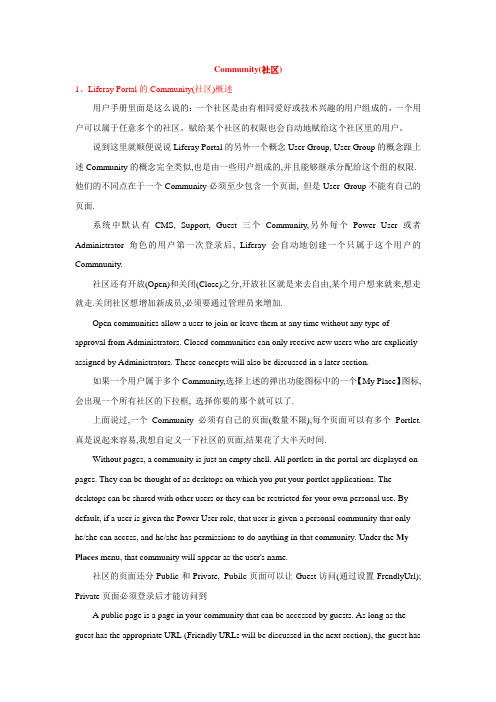
Community(社区)1、Liferay Portal的Community(社区)概述用户手册里面是这么说的:一个社区是由有相同爱好或技术兴趣的用户组成的,一个用户可以属于任意多个的社区。
赋给某个社区的权限也会自动地赋给这个社区里的用户。
说到这里就顺便说说Liferay Portal的另外一个概念User Group, User Group的概念跟上述Community的概念完全类似,也是由一些用户组成的,并且能够继承分配给这个组的权限. 他们的不同点在于一个Community必须至少包含一个页面, 但是User Group不能有自己的页面.系统中默认有CMS, Support, Guest三个Community,另外每个Power User或者Administrator角色的用户第一次登录后, Liferay会自动地创建一个只属于这个用户的Commnunity.社区还有开放(Open)和关闭(Close)之分,开放社区就是来去自由,某个用户想来就来,想走就走.关闭社区想增加新成员,必须要通过管理员来增加.Open communities allow a user to join or leave them at any time without any type of approval from Administrators. Closed communities can only receive new users who are explicitly assigned by Administrators. These concepts will also be discussed in a later section.如果一个用户属于多个Community,选择上述的弹出功能图标中的一个【My Place】图标,会出现一个所有社区的下拉框, 选择你要的那个就可以了.上面说过,一个Community必须有自己的页面(数量不限),每个页面可以有多个Portlet. 真是说起来容易,我想自定义一下社区的页面,结果花了大半天时间.Without pages, a community is just an empty shell. All portlets in the portal are displayed on pages. They can be thought of as desktops on which you put your portlet applications. The desktops can be shared with other users or they can be restricted for your own personal use. By default, if a user is given the Power User role, that user is given a personal community that only he/she can access, and he/she has permissions to do anything in that community. Under the My Places menu, that community will appear as the user's name.社区的页面还分Public和Private, Pubilc页面可以让Guest访问(通过设置FrendlyUrl); Private页面必须登录后才能访问到A public page is a page in your community that can be accessed by guests. As long as the guest has the appropriate URL (Friendly URLs will be discussed in the next section), the guest haspermission to access any public page.A private page is a page in your community that can only be accessed by logged in users who are part of your community. If a user is not logged in (i.e., the user is a guest) or if a user does not belong to your community, then the user cannot access your private page.下面以添加一个名为My Community的社区,并自定义这个社区页面为例,说明这个问题. 具体的操作是:1、以管理员身份登录2、用Add Content功能把"Communities" Portalet添加到管理员默认的社区页面里面来.3、点击"Communities" Portalet里的"Current"链接,出现目前所有的Community(就是默认的那三个).4、点击上面的Add按钮,添加一个叫MyCommunity的社区,并把Open选项勾上.5、点击save按钮,回到社区列表页面,点击MyCommunity后面的Pages图标,出现页面编辑窗口6、因为这个社区还没有页面,所以左边只有一个光秃秃的电脑图标.在右边的Name文本框填如新的页面名称(如page1),点击"Add page"按钮.7、现在可以看到电脑图标下多了一个page1.其他的子页面也可以用类似的方法添加.8、用弹出的功能图标"路标"图标,转到MyCommunity(Public)页面,再用Add Content功能添加你想要的Portalet.这样就完成了.2、存储社区的表在Liferay Portal的数据库中的表Group_代表社区,在Liferay以前的老版本中,社区被称为组;如果Group_表中字段classNameId和字段classPk为0,则代表社区。
Liferay 使用手册

Liferay 使用手册
刘建军
os9@
1.快速入门
1.1. 安装
去liferay官方网站上下载liferay-portal-tomcat-4.2.2.zip,直接解压就可以,然后执行liferay-portal-tomcat-4.2.2\bin\startup.bat命令,显示liferay已经启动
1.2. 测试
在浏览器上输入:http://localhost:8080/
1.3. 登录
用户名:test@ 密码:
test
登录后界面如下:
1.4. 添加portlet
然后在左边出现如下画面,就可以选择自己想要的portlet 了。
从这里进入 添加portlet
2.高级使用
2.1. 增加新用户
从这里进入
保存就完成添加
用户建立后,在这里改密码在这里可以将用户添加到组织或区域中
喜欢中文?
这里改改就行
2.2. 给用户增加角色
第一步:进入角色标签页
先选中角色,
再点击分配第二步:找到要添加到adminstrator角色的用户
2.3. 增加组织
与添加用户类似2.4. 增加地域
与添加用户类似先点击可用的再更新关联关系
2.5. 变更主题
从这里进入
选你所爱。
Liferay 6开发指南

Liferay 6.0开发指南1. 介绍1、已有的应用集成方法:将应用重写为一个Portlet创建一个简单的Portlet整合应用(一般使用Web Service),可以使用iframe或http 代理(可以使用Liferay's WebProxy portlet)。
已有的应用要像部署门户插件一样,把WAR文件部署到应用服务器里,可以使用控制面板或直接复制的方式完成。
Liferay可以自动创建一个Portlet通过iframe集成已有应用。
2、自定义主题风格(Themes)3、自定义布局模板(Layout Templates)4、自定义或扩展门户功能:Hook plugins)Hook plugins可以用来扩展Liferay的核心功能。
5、高级扩展方式:Ext plugins扩展插件可以允许开发人员修改Liferay的核心部分,可以修改任何一个类。
扩展插件部署之后需要重新启动应用服务器。
Liferay 6.0之后用Ext plugins的开发方式替换了原来的Ext Environment开发方式,这样可以简化部署。
之前的扩展环境可以转换为一个独立的插件。
2. 插件开发工具包(THE PLUGINS SDK)2.1 安装Liferay1、下载Liferay Portal bundled with Tomcat;/downloads2、下载Plugins SDK;3、删除liferay-portal-[version]/tomcat-[tomcatversion]/webapps 除ROOT和tunnel-web目录的其他所有文件夹。
4、打开liferayportal-[version]/tomcat-[tomcat-version]/bin目录,运行startup.bat,启动Liferay。
5、http://localhost:8080,默认帐号/密码:test@/test。
6、设置环境变量ANT_HOME,将$ANT_HOME/bin加入到PATH环境变量中。
Jaspersoft 商务智能系统
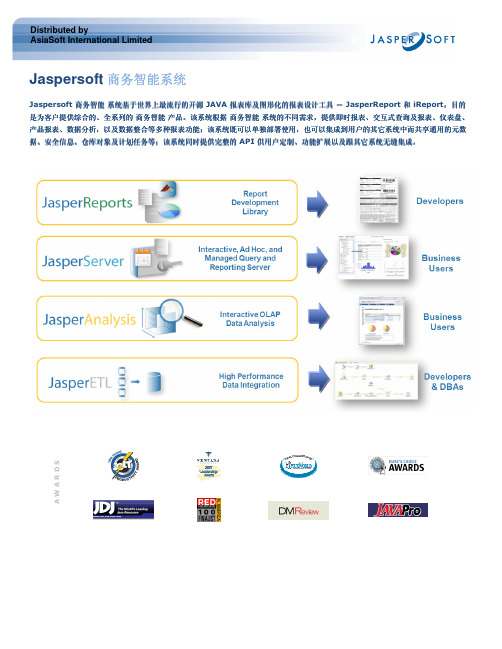
Distributed by AsiaSoft International LimitedJaspersoft 商务智能系统 商务智能系统Jaspersoft 商务智能 系统基于世界上最流行的开源 JAVA 报表库及图形化的报表设计工具 - JasperReport 和 iReport,目的 系统基于 基于世界上最流行的开源 , 是为客户提供综合的、 产品。
系统根据 系统的不同需求 提供即时报表 交互式查询及报表、仪表盘、 的不同需求, 即时报表、 查询及报表 是为客户提供综合的、全系列的 商务智能 产品。
该系统根据 商务智能 系统的不同需求,提供即时报表、交互式查询及报表、仪表盘、 产品报表、数据分析,以及数据整合等多种报表功能; 系统既可以单独部署使用, 产品报表、数据分析,以及数据整合等多种报表功能;该系统既可以单独部署使用,也可以集成到用户的其它系统中而共享通用的元数 既可以单独部署使用 供用户定制、功能扩展以及跟其它系统无缝集成 扩展以及跟其它系统无缝集成。
据、安全信息、仓库对象及计划任务等;该系统同时提供完整的 API 供用户定制、功能扩展以及跟其它系统无缝集成。
安全信息、仓库对象及计划任务等; 系统同时提供完整的 信息 对象及计划任务等AWARDSDistributed by AsiaSoft International Limited基于 Web 2.0 的 商务智能 系统系统的设计初衷是适合不懂技术的商业人员使用,并为其提供看第一 眼就能够使用的系统,包括广泛使用 AJAX、DHTML 等 Web 2.0 的技术 MDX、EJBs 以及 Hibernate;•部署即运行 – 作为系统便利,Tomcat、MySQL 及 Liferay Portal 都已经捆绑到安装包中。
无缝集成、 无缝集成、内嵌以及系统扩展性•基于 Web 2.0 的用户界面 – 完全基于浏览器的采用 AJAX、 DHTML 技术的交互式用户界面,提供用户拖拽功能,同时可 以方便的嵌入/集成到用户的其它基于 Web 的系统; Ad Hoc 报表设计器 – 基于 Web 2.0 技术的报表工具,使得 用户可以很方便的创建各种数据表及报表,包括:交叉表、图 表,可以很方便的在现有报表中增加计算域,改变现有排序以 及报表样式等; Ad Hoc 仪表盘设计器 – 使用 Web 2.0 技术创建“闪亮的” 或自动刷新的关键工作情况指示器,用户仅需瞄一眼即可了解 实时的工作情况汇报,同时支持关联外部数据创建混合仪表 盘; 数据源无关的直观商业视图(或称为“域”) – 提供元数据及 查询的数据源抽象引擎,使用户通过直观的商业视图,仅需点 击鼠标即可完成查询,而毋须了解复杂的数据库技术或术语; 基于 URL 定位的内容 – 所有报表、仪表盘以及分析视图都可 以 通过参数化的 URL 地址访问,以被其它系统引用; iReport –强大的图形化的高级报表设计工具。
- 1、下载文档前请自行甄别文档内容的完整性,平台不提供额外的编辑、内容补充、找答案等附加服务。
- 2、"仅部分预览"的文档,不可在线预览部分如存在完整性等问题,可反馈申请退款(可完整预览的文档不适用该条件!)。
- 3、如文档侵犯您的权益,请联系客服反馈,我们会尽快为您处理(人工客服工作时间:9:00-18:30)。
Liferay Portal4-Portlet developmentguideJoseph ShumAlexander ChowJorge FerrerLiferay Portal4-Portlet development guide Joseph ShumAlexander ChowJorge Ferrer1.0Copyright©2000,2007Liferay Inc.Table of ContentsPreface (v)1.Introduction (1)1.Portlet Development vs Servlet Development (1)2.Java Portlet Specification(JSR-168) (1)3.Recommended Tools (2)3.1.JDK1.5.0or JDK1.4.2 (2)3.2.Jikes1.22or Jikes1.21 (2)3.3.Ant1.6.5 (2)3.4.Subversion or a Similar Version Control System (2)4.Portlet development environments (3)2.Liferay Specific Descriptors (4)1.Extended Portlet Definition (4)anizing Portlets in Categories (9)3.Liferay Portlet Frameworks (10)1.Writing a Simple JSPPortlet (10)2.StrutsPortlet Tutorial (12)2.1.Writting a Very Simple Struts Portlet (12)2.2.Adding an action (23)2.3.Conclusion (32)4.Portlet deployment (33)1.Liferay Hot Deploy (33)yout Templates,Portlets and Themes (33)2.Manual Deployment (33)5.Liferay Services (35)1.Security and Permissions Service (35)1.1.Introduction (35)1.2.Overview (35)1.3.Implementing Permissions (35)1.4.Summary (44)rmation (44)er service (46)6.Conclusions (48)PrefaceIntended audience.This document is intended for developers that want to develop portlets that will bedeployed in Liferay Portal.As Liferay supports the portlet specification(JSR-168),any portletdeveloped according to that standard will work.Liferay version.This guide has been written for Liferay4.Some details might be different for previousversions.Do not expect it to be accurate for even older versions.Related documents.If this is not what you are looking for consider the following related documents•Liferay Portal4-Customization Guide•Liferay Portal4-Portal Users Guide•Liferay Portal4-Development in the Extension EnvironmentMore information and support.If you are looking for help for a specific issue we invite you to use ourcommunity forums:/web/guest/devzone/forums[]toask your questions.We also offer professional support services(support@[mailto:support@])where your company will be assigned a Liferay developer ensuring yourquestions are answered promptly so that your project is never compromised.Purchased support alwaysgets first priority.This business model allows us to build a company that can contribute a great portal tothe open source community.If your company uses Liferay,please consider purchasing support.Liferayhas an extremely liberal license model(MIT,very similar to Apache and BSD),which means you canrebundle Liferay,rename it,and sell it under your name.We believe free means you can do whateveryou want with it.Our only source of revenue is from professional support and consulting.Chapter1.IntroductionThis guide covers the Liferay specific deployment description and explains the tools,additional featuresand services that Liferay Portal offers to developers of portlets.A portlet is a web application thatfollows a set of conventions that allow portals to manage its lifecycle and integrate them with otherportlets.The following sections provide an introduction to the development of portlets and the environmentrecommended for this task.1.Portlet Development vs Servlet DevelopmentDeveloping a Java Portlet is similar to the process of developing a Servlet based web applications.Themain differences are:•The portlet only produces a fragment of the final HTML and not the full markup.The portal will jointhe fragments of several portlets and will create the full page returned to the user.•The class receiving the requests has to inherit from javax.portlet.Portlet instead ofjavax.servlet.http.HttpServlet.•A portlet request may involve a two phase process:1.On each request at most one portlet will be able to perform an state-changing operation.This isreferred to as the Action phase and is implemented through a method called processAction.Not always an action phase is needed.Requests that involved an action phase are invoked to anURL known as an ActionURL,while those that only have a render phase are invoked through aRenderURL.2.Next is the render phase where all other portlets related to the page that is going to be returned maybe called in any order to produce the HTML fragment to draw themselves.Portlet implement thisfunctionality through a method called render.•Existing web application development frameworks such as Struts,JSF,Webworks,etc can be usedthrough the use of Bridges.Other existing frameworks have been adapted to be usable directlywithout the need of a bridge.An example is the Spring Portlet MVC framework.A portlet container is a server side software component that is capable of running portlets.A portal is aweb application that includes a portlet container and may offer additional services to the user.LiferayPortal includes its own portlet container and offers lots of functionalities such as user and organizationadministration,creation of virtual communities,having pages based on portlet layouts,graphicalselection of portlets and drag&drop to place them,grouping pages into websites,several bundledready-to-use portlets,and much more.2.Java Portlet Specification(JSR-168)The Java platform provides an standard referred to as JSR-168that standarizes how portlets interact withportlet containers and ensures compatibility across different portal products as long as portlet adheres tothe standard.Liferay Portal provides a100%compatible portlet container that guarantees that anyportlet that adheres to the standard specification will be able to run within Liferay.In JSR-168a portlet application may aggregate several different portlets and is packed in a WAR filejust as a standard Java web application.The portlets of the application are defined in a file calledportlet.xml that is placed in the WEB-INF directory inside the WAR file.This file can be seen asan extension to the web.xml defined in the Java Servlet Specification.The Java Portlet specificationallows portlet containersFor more information related to JSR-168it is recommended to read the specification itself.Also severalarticles introducing development of JSR-168portlets and explaining how to use several portletframeworks are available online.3.Recommended ToolsThe following instructions will help you get your development environment ready for working with thesource code.These instructions are specific to setting up for deployment to Orion server and Tomcat5.5developing with Java JDK1.5.Liferay Portal is compatible with Java1.4also and a wide array ofapplication servers and containers.You will need to adjust your development environment according toyour platform.Before we can get started,the following components must be installed on your machine.3.1.JDK1.5.0or JDK1.4.21.Download and install JDK1.5.0[/j2se/1.5.0/download.jsp].JDK1.4is alsosupported.2.Set an environment variable called JAVA_HOME to point to your JDK directory.3.2.Jikes1.22or Jikes1.21Jikes is a Java compiler by IBM that is much faster than the original one provided by the JDK.1.Download and unzip Jikes1.22[/developerworks/oss/jikes].If using JDK1.4you have to use Jikes1.21instead.2.Set an environment variable called JIKES_HOME to point to your Jikes directory.3.Add JIKES_HOME\bin to your PATH environment variable.3.3.Ant1.6.51.Download and unzip the latest version of Ant[/].2.Set an environment variable called ANT_HOME to point to your Ant directory.3.Add ANT_HOME\bin to your PATH environment variable.3.4.Subversion or a Similar Version Control SystemWe recommend that you put all your code and configuration files into a version control system.Subversion is free and open source and can be used through a set of commands,by installing asubversion client such as SmartSVN[/],TortoiseSVN[/]or through the integration mechanisms provided by most IDEs.4.Portlet development environmentsPortlets for Liferay can be developed using general tools or Liferay specific tools.Here is a list of themost common options:Using an IDE that supports portlet development Increasingly IDEs are providing tools for developing portlets. This is usually a good option for rapid application development, mainly if you already have the knowledge set of that tool.In this case the IDE must allow adding Liferay specific descriptors as explained in chapter3.The result provided by the IDE must be a WAR file that can be deployed to Liferay using the method described in Chapter4.Creating an custom environment Using tools such as ant or maven it's not difficult to create anenvironment to create portlet applications that are packaged asWAR and deployed by copying that file to the autodeploydirectory in a Liferay installation.Using Liferay's development environment This environment provides a ready to use ant based system for developing portlets and customizing Liferay Portal in general.It is the option that gives most flexibility and access to all Liferay specific e this environment if you want to use the portlet frameworks provided by Liferay such as JSPPortlet and StrutsPortlet described in chapter3.For detailed information about this environment read Liferay Portal4-Development in the Extension Environment.Chapter2.Liferay Specific Descriptors Liferay Portal has two specific deployment descriptors that extend the functionality provided by theportlet.xml file.One of them provides the ability to use Liferay specific features and the secondone permits the configuration of the UI that will allow users to select the portlets.The next sectionsdescribe both of them.1.Extended Portlet DefinitionThe file liferay-portlet.xml may be placed in the WEB-INF directory of any portlet applicationto configure Liferay Portal specific features.Following is an example of what this file may look like:<?xml version="1.0"?><!DOCTYPE liferay-portlet-app PUBLIC"-//Liferay//DTD PortletApplication 4.2.0//EN""/dtd/liferay-portlet-app_4_2_0.dtd"><liferay-portlet-app><portlet><portlet-name>1</portlet-name><struts-path>mail</struts-path><preferences-unique-per-layout>false</preferences-unique-per-layout><preferences-owned-by-group>false</preferences-owned-by-group><use-default-template>false</use-default-template><restore-current-view>false</restore-current-view><maximize-edit>true</maximize-edit><private-request-attributes>false</private-request-attributes><render-weight>0</render-weight></portlet>...</liferay-portlet-app>The portlet-name element must be equal to the portlet name specified in the portlet.xml file.Here is a complete list of all the available options.struts-path This option is only useful when using the Liferay StrutsPortletframework.Suppose the struts-path value is"mail".This tells theportal that all requests with the path mail/*are considered part ofthis portlet's ers who request paths that match mail/*will only be granted access if they also have access to this portlet.This is true for both portlet requests and regular servlet requests.configuration-path The configuration-path value is a Struts path that allows users toconfigure the portlet at runtime.The Struts path must reference aclass that extends com.liferay.portal.struts.PortletAction.indexer-class The indexer-class value must be a class that implementscom.liferay.util.lucene.Indexer and is called tocreate or update a search index for the portlet.scheduler-class The scheduler-class value must be a class that implementscom.liferay.portal.job.Scheduler and is called toschedule Quartz jobs for this portlet.portlet-url-class The portlet-url-class value must be a class that extendscom.liferay.portlet.PortletURLImplWrapper.SetLiferay Specific Descriptorsthis class to override the default portlet URL implementation.portlet-url-class The portlet-url-class value must be a class that implementscom.liferay.portal.servlet.FriendlyURLPortletPlugin.Use this if content inside a portlet needs to have a friendly URL.See the Message Boards portlet source code for an example of itsuses.portlet-data-handler-class The portlet-data-handler-class value must be a class thatimplementsr.PortletDataHandlerand is called when archiving tasks are run.smtp-message-listener-class The smtp-message-listener-class value must be a class thatimplementscom.liferay.portal.kernel.smtp.MessageListenerand is called when processing emails.preferences-company-wide Set the preferences-company-wide value to true if the preferencesfor the portlet are across the entire company.Setting this value totrue means the value for preferences-unique-per-layout andpreferences-owned-by-group are not used.The default value isfalse.For example,an administrator could set the preferences to anAnnouncements portlet that would save a message in the portlet'spreferences.This message would then be used across all pages forthat company.The portlet must not be instanceable becauseinstanceable portlets have uniquely generated portlet ids.The default behavior of the bundled Announcements portlet setsthe instanceable value to true so that normal users cannot createcompany wide messages.A future release would includepermissions for the edit mode versus the view mode which wouldallow an administrator to set the message while users would justview the message.preferences-unique-per-layout Set the preferences-unique-per-layout value to true if thepreferences for the portlet are unique for each page.If set to false,the preferences for the portlet are shared across all pages.Thedefault value is true.The preferences-unique-per-layout element is used incombination with the preferences-owned-by-group element.Seethe comments for the preferences-owned-by-group element formore information.preferences-owned-by-group Set the preferences-owned-by-group value to true if thepreferences for the portlet are owned by the group when theportlet is shown in a group page.If set to false,the preferences areowned by the user at all times.The default value is true.Suppose the Stocks portlet has preferences-unique-per-layout setto true and preferences-owned-by-group set to ers can seta different list of stocks for every personal ers can set adifferent list of stocks for every community page.Suppose the Stocks portlet has preferences-unique-per-layout setto false and preferences-owned-by-group set to ers canset one list of stocks to be shared across all personal erscan set one list of stocks to be shared across a community's set ofpages.Suppose the Stocks portlet has preferences-unique-per-layout setto true and preferences-owned-by-group set to ers can seta different list of stocks for every personal page.Administratorsset the portlet preferences for users in a community page.Administrators can set a different list of stocks for everycommunity page that are then shared by all users within acommunity.Suppose the Stocks portlet has preferences-unique-per-layout setto false and preferences-owned-by-group set to ers can setone list of stocks to be shared across all personal pages.Administrators set the portlet preferences for users in acommunity page.Administrators can set one list of stocks to beshared by all users across a community's set of pages.use-default-template Set the use-default-template value to true if the portlet uses thedefault template to decorate and wrap content.Setting this to falseallows the developer to own and maintain the portlet's entireoutputted content.The default value is true.The most common use of this is if you want the portlet to lookdifferent from the other portlets or if you want the portlet to nothave borders around the outputted content.show-portlet-access-denied Set the show-portlet-access-denied value to true if users areshown the portlet with an access denied message if they do nothave access to the portlet.If set to false,users are never shown theportlet if they do not have access to the portlet.The default valueis set in portal.properties.show-portlet-inactive Set the show-portlet-inactive value to true if users are shown theportlet with an inactive message if the portlet is inactive.If set tofalse,users are never shown the portlet if the portlet is inactive.The default value is set in portal.properties.action-url-redirect Set the action-url-redirect value to true if an action URL for thisportlet should cause an auto redirect.This helps prevent doublesubmits.The default value is false.restore-current-view Set the restore-current-view value to true if the portlet restores tothe current view when toggling between maximized and normalstates.If set to false,the portlet will reset the current view whentoggling between maximized and normal states.The default valueis true.maximize-edit Set the maximize-edit value to true if the portlet goes into themaximized state when the user goes into the edit mode.This onlyaffects the default portal icons and not what may beprogrammatically set by the portlet developer.The default valueis false.maximize-help Set the maximize-help value to true if the portlet goes into themaximized state when the user goes into the edit mode.This onlyaffects the default portal icons and not what may beprogrammatically set by the portlet developer.The default valueis false.maximize-print Set the maximize-print value to true if the portlet goes into themaximized state when the user goes into the edit mode.This onlyaffects the default portal icons and not what may beprogrammatically set by the portlet developer.The default valueis false.layout-cacheable Set the layout-cacheable flag to true if the data contained in thisportlet will never change unless the layout or portlet entry ischanged.instanceable Set the instanceable value to true if the portlet can appear multipletimes on a page.If set to false,the portlet can only appear once ona page.The default value is false.private-request-attributes Set the private-request-attributes value to true if the portlet doesnot share request attributes with any other portlet.The defaultvalue is true.render-weight The default value of render-weight is1.If set to a value less than1,the portlet is rendered in parallel.If set to a value of1orgreater,then the portlet is rendered serially.Portlets with a greaterrender weight have greater priority and will be rendered beforeportlets with a lower render weight.If the ajaxable value is set to false,then render-weight is alwaysset to1if it is set to a value less than1.This means ajaxable canoverride render-weight if ajaxable is set to false.ajaxable The default value of ajaxable is true.If set to false,then thisportlet can never be displayed via Ajax.add-default-resource If the add-default-resource value is set to false,and the portletdoes not belong to the page but has been dynamically added,thenthe user will see that he does not have permissions to view theportlet.If the add-default-resource value is set to true,the defaultportlet resources and permissions are added to the page.The usercan then view the portlet.Most portlets are harmless and canbenefit from this flexibility.However,to prevent security loopholes,the default value is false.system Set the system value to true if the portlet is a system portlet that auser cannot manually add to their page.The default value is false. active Set the active value to true if the portlet is active and available tousers.If set to false,the portlet will not be active or available tousers.The default value is true.This value can be changed at runtime via the Admin portlet. include Set the include value to true to if the portlet is available to theportal.If set to false,the portlet is not available to the portal.Thedefault value is true.Portlets that are not included as part of theportal are never available to the user to be made active or inactive.As far the user knows,the portlets do not even exist in the system.This allows the Liferay developers to bundle a lot of portlets inone core package,and yet allow custom deployments to turn on oroff individual portlets or sets of portlets.This follows the Siebeland Microsoft model of bundling everything in one core package,but using XML configuration or registry settings to turn on andoff features or sets of features.We do not recommend that customdeployers modify the core source by removing specific portletsbecause this prevents an easy upgrade process in the future.Thebest way to turn on and off portlets is to set the include element.The advantage of this way of doing things is that it becomes veryeasy to deploy Liferay.All features are available in one package.The disadvantage is that by not utilizing all of the portlets,you arewasting disk space and may even take a small but static memoryfootprint.However,we feel that the extra disk space and memoryusage is a cheap price to pay in order to provide an easyinstallation and upgrade path.In addition to specifying the above parameters specific to each portlet,the liferay-portlet.xmlfile can also be used to specify role mappings and custom user attributes global to the whole portlet application.Here is an example:<?xml version="1.0"?><!DOCTYPE liferay-portlet-app PUBLIC"-//Liferay//DTD PortletApplication 4.2.0//EN""/dtd/liferay-portlet-app_4_2_0.dtd"><liferay-portlet-app>...<role-mapper><role-name>user</role-name><role-link>User</role-link></role-mapper><custom-user-attribute><name>.random</name><custom-class>com.liferay.portlet.CustomUserAttributes</custom-class> </custom-user-attribute></liferay-portlet-app>Here is a more detailed description of these elements:role-mapper The role-mapper contains two names specified by role-name androle-link.The role-name value must be a role specified in portlet.xml.The role-link value must be the name of a Liferay role that exists inthe database.The role-mapper element pairs up these two values tomap roles from portlet.xml to roles in the Liferay database.This isneeded because Liferay roles may contain spaces whereas roles inportlet.xml cannot contain spaces.This also adds extra flexibilitywhere the portlet vendor does not need to have any knowledge aboutLiferay's roles.custom-user-attribute The custom-user-attribute contains a list of names that are retrievedusing a custom class that extendscom.liferay.portlet.CustomUserAttributes.For a usage example,download the sample hot deployable portletWAR named test.war.Look for the classcom.liferay.portlet.teststruts.TestStrutsUserAttributesto see how it associates the custom user attribute".test"withthe value"Test Name".This class could be modified to read customuser attributes from another datasource that may be a database,aLDAP server,or a web service.anizing Portlets in CategoriesThe interface provided to a user to select a portlet to be added to a page shows the portlets organized incategories to make it easier to find them.The file liferay-display.xml is available to portlet developers tospecify how they want their portlets to be categorized.Following is an example of what this file maylook like:<display><category name="category.admin"><portlet id="9"/><portlet id="40"/><portlet id="79"/><portlet id="80"/></category><category name="category.cms"><category name="category.alfresco"><portlet id="91"/></category></category>...<display>The name of the category must be a key defined in the resource bundle of the portlet.The value of the idattribute must be the portlet-name as defined in the portlet.xml file.Categories can be nested anddefault portal categories can be used to add the portlet along with the bundled portlets.Chapter3.Liferay Portlet Frameworks In the next sections,you will learn how to develop a JSR168portlet leveraging two frameworks offeredby Liferay to make deployment easier.First you will also learn how to create a simple JSPPortlet beforemoving on to the more complicated StrutsPortlet.Both of these frameworks are available through the extension environment,so the rest of this sectionwill assume that you already have it installed in a directory called ext.If you need more informationabout the extension environment,please read the Liferay Portal4-Development in the ExtensionEnvironment guide.Note that by using these portlet frameworks your portlets will only work in Liferay Portal but not inother JSR-168compliant e them also if you need to speed your development and do not planto deploy your portlets in other portal in the near term.1.Writing a Simple JSPPortletAlthough a JSPPortlet does little more than display content,there is still some work that needs to bedone.Let’s start by creating a new directory called myjspportlet withinext\ext-web\docroot\html\portlet\ext Next,open portlet-ext.xml withinext\ext-web\docroot\WEB-INF\.NoteIf you are using Eclipse,you may need to associate.xml files to Eclipse if your.xml files are being opened in a separate editor.You can do this by selecting Window from the menu bar and then Preferences.Expand the Workbench navigation,and click on File Associations.From there you can add*.xml as anew File type and associate it to open in Eclipse.Notice how the portlets are uniquely identified by their portlet-name(also referred within Liferay Portalas the portlet id).As such,you will want to create a new portlet that is an increment of the portlet name,such as EXT_2.Since we are creating a JSPPortlet,you will want the portlet-class to reference the fullclass name:com.liferay.portlet.JSPPortlet.For this tutorial,add the following to your portlet-ext.xml(you may find it easier to copy and paste EXT_1and just make the necessary changes):<portlet><portlet-name>EXT_2</portlet-name><display-name>My JSPPortlet</display-name><portlet-class>com.liferay.portlet.JSPPortlet</portlet-class><init-param><name>view-jsp</name><value>/portlet/ext/myjspportlet/view.jsp</value></init-param><expiration-cache>300</expiration-cache><supports><mime-type>text/html</mime-type></supports><portlet-info><title>My JSP Portlet</title></portlet-info><security-role-ref><role-name>Power User</role-name></security-role-ref><security-role-ref><role-name>User</role-name></security-role-ref></portlet>。
