阿尔卡特路由器用户配置手册
7750SR现场操作规范手册
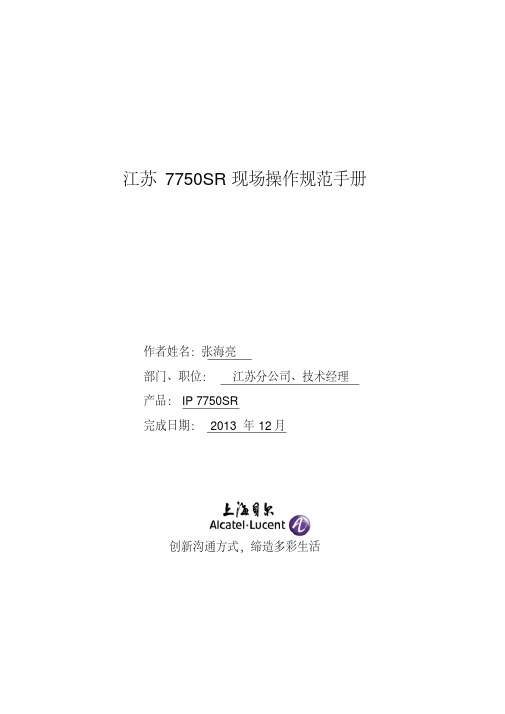
江苏7750SR现场操作规范手册作者姓名:张海亮部门、职位:江苏分公司、技术经理产品:IP 7750SR完成日期: 2013年12月创新沟通方式,缔造多彩生活目录1.总体概述 (3)2.常用软件操作 (5)2.1.通过Console线缆连接路由器 (6)2.2.SR系列路由器配置过程 (8)2.3.设备重启 (9)2.4.路由引擎切换 (9)2.5.TiMOS软件升级步骤............................................ 错误!未定义书签。
2.5.1.软件升级相关文件............................................... 错误!未定义书签。
2.5.2.升级步骤............................................................... 错误!未定义书签。
2.6.密码恢复............................................................... 错误!未定义书签。
2.7.在CLI中获取帮助 (12)3.7750SR硬件结构 (14)3.1.7750SR结构 (14)3.1.1.设备描述 (14)3.1.2.硬件结构 (14)3.1.3.组件描述 (22)3.2.硬件更换步骤 (26)3.2.1.SF/CPM模块更换 (26)3.2.2.IOM模块更换 (29)3.2.3.MDA模块更换 (31)3.2.4.空气过滤网拆卸 (32)3.2.5.电源模块更换 (34)4.设备日常维护 (38)4.1.日常维护步骤 (38)4.2.LED说明 (39)4.3.常见硬件状态检查 (44)4.4.常见协议和业务命令 (51)4.5.常见状态检查命令和日志查看 (56)附1:7750板卡PCHIP error说明.............................................. 错误!未定义书签。
Alcatel-Lucent 7750 SR 高级配置指南说明书
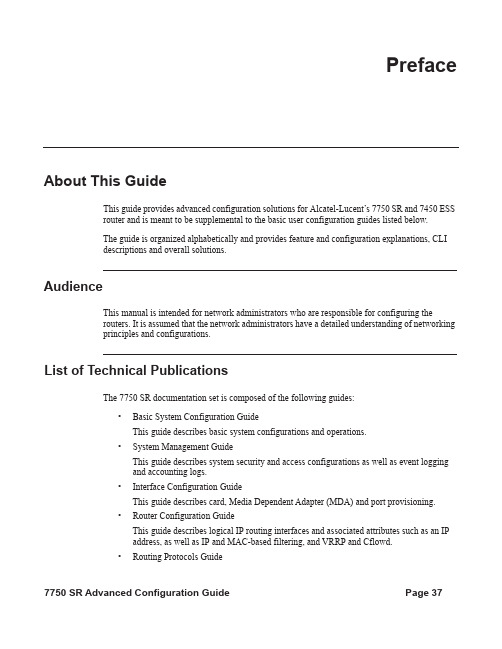
PrefaceAbout This GuideThis guide provides advanced configuration solutions for Alcatel-Lucent’s 7750 SR and 7450 ESSrouter and is meant to be supplemental to the basic user configuration guides listed below.The guide is organized alphabetically and provides feature and configuration explanations, CLIdescriptions and overall solutions.AudienceThis manual is intended for network administrators who are responsible for configuring therouters. It is assumed that the network administrators have a detailed understanding of networkingprinciples and configurations.List of Technical PublicationsThe 7750 SR documentation set is composed of the following guides:•Basic System Configuration GuideThis guide describes basic system configurations and operations.•System Management GuideThis guide describes system security and access configurations as well as event loggingand accounting logs.•Interface Configuration GuideThis guide describes card, Media Dependent Adapter (MDA) and port provisioning.•Router Configuration GuideThis guide describes logical IP routing interfaces and associated attributes such as an IPaddress, as well as IP and MAC-based filtering, and VRRP and Cflowd.•Routing Protocols GuidePrefaceThis guide provides an overview of routing concepts and provides configuration examplesfor RIP, OSPF, IS-IS, BGP, and route policies.•MPLS Configuration GuideThis guide describes how to configure Multiprotocol Label Switching (MPLS) and LabelDistribution Protocol (LDP).•Services Overview GuideThis guide describes how to configure service parameters such as service distributionpoints (SDPs), customer information, and user services.•Layer 2 Services and EVPN GuideThis guide describes Virtual Leased Lines (VLL), Virtual Private LAN Service (VPLS),Provider Backbone Bridging (PBB), and Ethernet VPN (EVPN).•Layer 3 Services GuideThis guide describes Internet Enhanced Services (IES) and Virtual Private RoutedNetwork (VPRN) services.•Versatile Service Module GuideThis guide describes how to configure service parameters for the Versatile Service Module(VSM).•OAM and Diagnostics GuideThis guide describes how to configure features such as service mirroring and Operations,Administration and Management (OAM) tools.•Triple Play GuideThis guide describes Triple Play services and support provided by the routers and presentsexamples to configure and implement various protocols and services.•Quality of Service GuideThis guide describes how to configure Quality of Service (QoS) policy management.•RADIUS Attributes GuideThis guide describes all supported RADIUS Authentication, Authorization andAccounting attributes.•Multi-Service Integrated Service Adapter GuideThis guide describes services provided by integrated service adapters such as ApplicationAssurance, IPSec, ad insertion (ADI) and Network Address Translation (NAT).•Gx A VPs Reference GuideThis guide describes Gx Attribute Value Pairs (A VP).PrefaceTechnical SupportIf you purchased a service agreement for your router and related products from a distributor orauthorized reseller, contact the technical support staff for that distributor or reseller for assistance.If you purchased an Alcatel-Lucent service agreement, contact your welcome center:/wps/portal/supportReport documentation errors, omissions and comments to:**************************************Include document name, version, part number and page(s) affected.Preface。
RG100A-AA无线路由器后在家也wifi
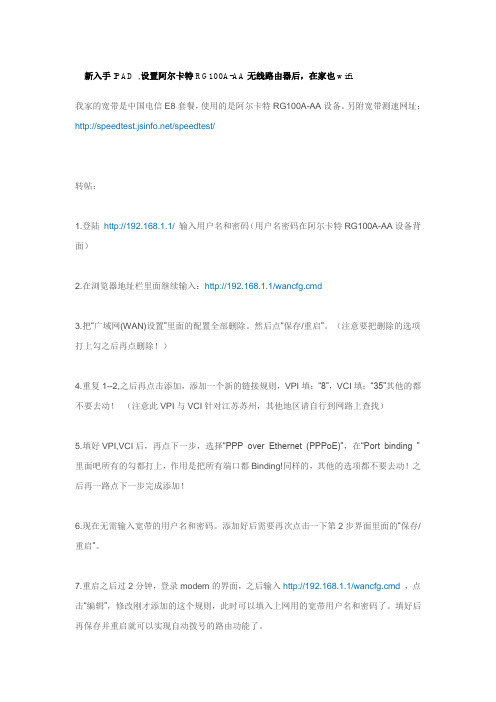
新入手IPAD ,设置阿尔卡特RG100A-AA无线路由器后,在家也wifi我家的宽带是中国电信E8套餐,使用的是阿尔卡特RG100A-AA设备。
另附宽带测速网址:/speedtest/转帖:1.登陆http://192.168.1.1/输入用户名和密码(用户名密码在阿尔卡特RG100A-AA设备背面)2.在浏览器地址栏里面继续输入:http://192.168.1.1/wancfg.cmd3.把“广域网(WAN)设置”里面的配置全部删除。
然后点“保存/重启”。
(注意要把删除的选项打上勾之后再点删除!)4.重复1--2,之后再点击添加,添加一个新的链接规则,VPI填:“8”,VCI填:“35”其他的都不要去动!(注意此VPI与VCI针对江苏苏州,其他地区请自行到网路上查找)5.填好VPI,VCI后,再点下一步,选择“PPP over Ethernet (PPPoE)”,在“Port binding ”里面吧所有的勾都打上,作用是把所有端口都Binding!同样的,其他的选项都不要去动!之后再一路点下一步完成添加!6.现在无需输入宽带的用户名和密码。
添加好后需要再次点击一下第2步界面里面的“保存/重启”。
7.重启之后过2分钟,登录modem的界面,之后输入http://192.168.1.1/wancfg.cmd,点击“编辑”,修改刚才添加的这个规则,此时可以填入上网用的宽带用户名和密码了。
填好后再保存并重启就可以实现自动拨号的路由功能了。
设置上海贝尔阿尔卡特RG100A-AA猫的无线内置功能:1、通过192.168.1.1页面用户名密码登陆到modem的设置页面,再打开http://192.168.1. 1/wlcfg.html(无线基本设置);把SSID的名称设置好;同时“信道”也是要用手动选择一条不能用自动,这里我选择“6”;2、打开http://192.168.1.1/wlsecurity.html无线安全页面把无线加密去掉:网络认证方式:选择“开放” (这里要选择开放)3、打开http://192.168.1.1/wlwds.cmd?action=view这里是无线桥(WDS)的设置界面了。
阿尔卡特交换机配置手册

Udp Filter To Retries Port name Sec ---------------- -------- ----------- ---------- ----- ------- ----- --------10.1.1.10 Trap public 2 162 15 3
阿尔卡特7750SR路由器现场维护手册
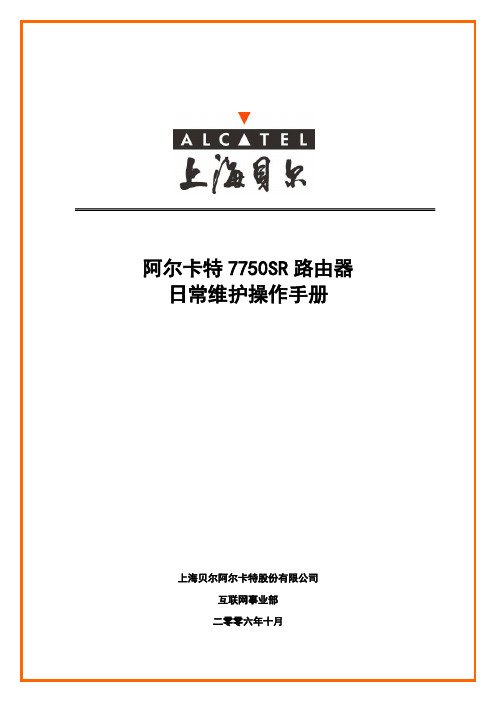
阿尔卡特7750SR路由器日常维护操作手册上海贝尔阿尔卡特股份有限公司互联网事业部二零零六年十月目录1. 总体概述................................................. 错误!未定义书签。
2. 常用软件操作............................................. 错误!未定义书签。
. 通过Console线缆连接路由器....................... 错误!未定义书签。
. SR系列路由器配置过程............................ 错误!未定义书签。
. 设备重启......................................... 错误!未定义书签。
. 路由引擎切换..................................... 错误!未定义书签。
. TiMOS软件升级步骤............................... 错误!未定义书签。
软件升级相关文件............................. 错误!未定义书签。
升级步骤..................................... 错误!未定义书签。
. 密码恢复......................................... 错误!未定义书签。
. 在CLI中获取帮助................................. 错误!未定义书签。
3. 7750SR-12 ................................................ 错误!未定义书签。
. 7750SR-12结构................................... 错误!未定义书签。
设备描述..................................... 错误!未定义书签。
Alcatel-Lucent 7750 SR OS 用户指南说明书

PrefaceAbout This GuideThis guide describes subscriber services, and mirroring support provided by Alcatel-Lucent’sfamily of routers and presents examples to configure and implement various protocols andservices.This document is organized into functional chapters and provides concepts and descriptions of theimplementation flow, as well as Command Line Interface (CLI) syntax and command usage.AudienceThis manual is intended for network administrators who are responsible for configuring therouters. It is assumed that the network administrators have an understanding of networkingprinciples and configurations. Protocols, standards, and services described in this manual.List of Technical PublicationsThe 7750 SR documentation set is composed of the following books:•7750 SR OS Basic System Configuration GuideThis guide describes basic system configurations and operations.•7750 SR OS System Management GuideThis guide describes system security and access configurations as well as event loggingand accounting logs.•7750 SR OS Interface Configuration Guide•7750 SR OS Router Configuration GuideThis guide describes logical IP routing interfaces and associated attributes such as an IPaddress, as well as IP and MAC-based filtering, and VRRP and Cflowd.•7750 SR OS Routing Protocols GuideThis guide provides an overview of routing concepts and provides configuration examplesfor RIP, OSPF, IS-IS, BGP, and route policies.Preface•7750 SR OS MPLS GuideThis guide describes how to configure Multiprotocol Label Switching (MPLS) and LabelDistribution Protocol (LDP).•7750 SR OS Services GuideThis guide describes how to configure service parameters such as service distributionpoints (SDPs), customer information, and user services.•7750 SR OAM and Diagnostic Guide•This guide describes how to configure features such as service mirroring and Operations, Administration and Management (OAM) tools.•7750 SR OS Triple Play GuideThis guide describes Triple Play services and support provided by the 7750 SR andpresents examples to configure and implement various protocols and services.•7750 SR OS Quality of Service GuideThis guide describes how to configure Quality of Service (QoS) policy management.•OS Multi-Service ISA GuideThis guide describes services provided by integrated service adapters such as ApplicationAssurance, IPSec, ad insertion (ADI) and Network Address Translation (NAT).•7750 SR-OS RADIUS Attributes Reference GuideThis guide describes all supported RADIUS Authentication, Authorization andAccounting attributes.PrefaceTechnical SupportIf you purchased a service agreement for your router and related products from a distributor orauthorized reseller, contact the technical support staff for that distributor or reseller for assistance.If you purchased an Alcatel-Lucent service agreement, contact your Alcatel-Lucent salesrepresentative.Product manuals and documentation updates are available at . If you are a newuser and require access to this service, contact your Alcatel-Lucent sales representative./myaccessReport documentation errors, omissions and comments to:**************************************Include document name, version, part number and page(s) affected.Preface。
Alcatel路由器设置解决方案
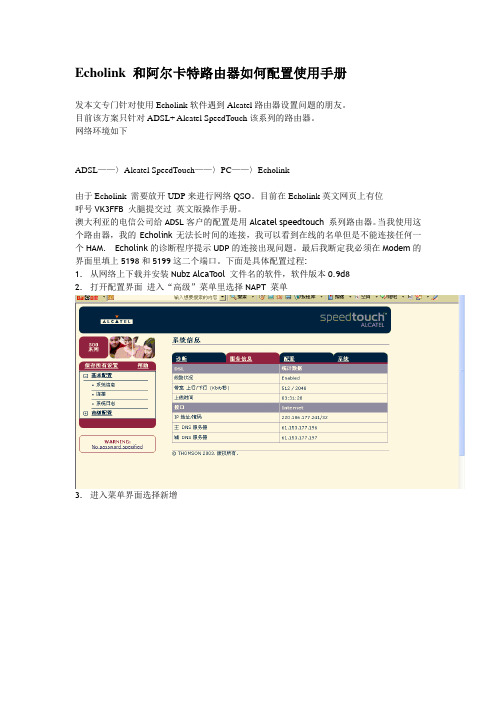
Echolink 和阿尔卡特路由器如何配置使用手册发本文专门针对使用Echolink软件遇到Alcatel路由器设置问题的朋友。
目前该方案只针对ADSL+ Alcatel SpeedTouch该系列的路由器。
网络环境如下ADSL——〉Alcatel SpeedTouch——〉PC——〉Echolink由于Echolink 需要放开UDP来进行网络QSO。
目前在Echolink英文网页上有位呼号VK3FFB 火腿提交过英文版操作手册。
澳大利亚的电信公司给ADSL客户的配置是用Alcatel speedtouch 系列路由器。
当我使用这个路由器,我的Echolink无法长时间的连接,我可以看到在线的名单但是不能连接任何一个HAM. Echolink的诊断程序提示UDP的连接出现问题。
最后我断定我必须在Modem的界面里填上5198和5199这二个端口。
下面是具体配置过程:1.从网络上下载并安装Nubz AlcaT ool 文件名的软件,软件版本0.9d82.打开配置界面进入“高级”菜单里选择NAPT 菜单3.进入菜单界面选择新增4.在内部IP里写上你自己电脑的IP, 端口号51985.外部地址写0.0.0.0:5198 端口号51986.保存后再向上面一样增加5199,保存后再试一下Echolink 的防火墙测试看结果。
7.需要注意的是配置5199时,外部地址写0.0.0.0:5199,其他与上面步骤相同。
做完这一切后完全可以让Echolink 在ADSL+Alcatel Speedtouch环境下正常工作。
这个修改一般称为“静态端口映射。
”其他人在遇到相同的问题时我希望这个信息可以帮到他们。
某公司阿尔卡特交换机R8配置手册

Alcatel OmniPCX Office RCE安装手册V2.00中网比高科技(北京)有限公司目录1、装机准备 (4)1.1、设备准备 (4)1.1.1、到货验收 (4)1.1.2、通电开机 (4)1.1.3、连接OMC (4)1.1.4、OMC识别硬件 (7)1.1.5、license导入及检测 (8)1.1.6、系统清零 (9)1.1.7、系统初始化 (9)1.1.8、入仓准备发货 (10)1.2、商务准备 (10)2、现场装机 (12)2.1、输入基本信息 (12)2.2、配置号码计划 (13)2.3、分机号码设定 (14)2.3.1、分机拨入号码设定 (14)2.3.2、主叫显示设定 (15)2.4、分机等级及权限控制 (16)2.4.1、分机等级对应的号码限制分析表设定 (16)2.4.2、分机等级设定 (17)2.5、中继设定 (19)2.5.1、模拟中继线设定 (19)2.5.2、PRI中继线设定 (20)2.5.3、中继组设定 (20)2.6、话务台设定 (21)2.7、自动话务员设定 (22)2.7.1、自动话务员启动 (22)2.7.2、自动话务员设置 (23)2.8. 1使用密码打电话: (23)2.8. 2、分机组的设置 (24)2.8. 4、设置系统IP地址 (25)2.8. 5、三会议功能的开启 (26)2.8. 6、外线外转的开启 (26)2.8.8、远程维护设置 (27)2.9、话机类型 (28)2.9. 1、各种话机型号 (28)2.9. 2、4018/4019话机操作手册 (29)2.9. 3、4029话机操作手册 (31)2.9. 4、4068话机操作手册 (32)3语音信箱操作说明 (33)3. 1. 1数字话机语音信箱基本操作 (33)3. 2. 1、模拟话机语音信箱基本操作 (34)4、配线架跳线 (35)5、出现问题解决方法 (35)5.1、没有数字话机的问题 (35)5.2、DID拨入不送忙音问题 (35)5.3、常见问题补充: (36)1、装机准备1.1、设备准备1.1.1、到货验收设备到货工程人员应配合仓库验收。
- 1、下载文档前请自行甄别文档内容的完整性,平台不提供额外的编辑、内容补充、找答案等附加服务。
- 2、"仅部分预览"的文档,不可在线预览部分如存在完整性等问题,可反馈申请退款(可完整预览的文档不适用该条件!)。
- 3、如文档侵犯您的权益,请联系客服反馈,我们会尽快为您处理(人工客服工作时间:9:00-18:30)。
ALCATEL交换机用户配置手册2019-8-202019年8月20日目录1 设备管理 (6)1.1 交换机登录 (6)1.2 打开其它访问权限 (6)1.3 恢复到出厂设置 (6)1.4 文件系统操作 (7)1.5 上传系统软件到交换机 (7)1.6 重启交换机 (8)1.7 保存交换机配置 (9)1.8 显示交换机所有配置 (9)2 配置以太网端口 (10)2.1 配置以太网端口指南 (10)2.3 启用和关闭一个端口 (10)2.4 启用和关闭流控 (11)2.5 验证以太网端口配置 (11)3 管理源学习(Managing Sourcing learning) (12)3.1 MAC 地址表项配置例子 (12)3.2 显示MAC 地址表信息 (13)4 配置 VLAN(Configure VLAN) (13)4.1 VLAN 配置举例 (13)4.2 创建/修改VLAN (14)4.3 定义 VLAN 端口分配 (15)4.4 修改端口的缺省 VLAN 配置 (15)4.5 打开/关闭一个 VLAN 生成树 (15)4.6 配置 VLAN 路由网关地址(Ip interface) (16)4.7、配置端口隔离 (16)5 配置802.1Q (18)5.1 打开端口的标记(tag) (18)5.2 打开链路聚合的标记(tagging) (18)5.3 配置端口数据帧类型 (18)5.4 显示802.1Q 信息 (19)5.5 802.1Q 配置实例 (19)6 配置静态链路聚合 (21)6.1 创建静态聚合 (21)6.2 删除静态链路聚合 (22)6.3 添加/删除静态链路聚合中的端口 (22)6.4 激活/关闭静态链路聚合状态 (22)6.5 显示静态链路聚合配置和统计信息 (22)7 配置动态链路聚合 (23)7.1 创建动态聚合 (23)7.2 删除动态链路聚合组 (24)7.3 添加/删除动态链路聚合中的端口 (24)7.4 激活/关闭动态链路聚合状态 (25)7.5 显示动态链路聚合配置和统计信息 (25)7.6 LACP 配置实例 (26)8 配置IP (27)8.1 IP 转发快速配置 (27)8.2 创建静态路由 (28)8.3 创建缺省路由 (29)8.4 创建 ARP (29)8.5 使用PING 命令 (29)8.6 使用Trceroute 命令 (30)8.7 查看IP 配置 (30)9 配置RIP (31)9.1、RIP简介 (31)9.2、RIP 默认配置 (31)9.3、RIP 典型配置 (31)9.4、RIP具体配置 (32)9.4.1、启用RIP (32)9.4.2、创建RIP 端口 (33)9.4.3、启用RIP 端口 (33)9.4.4、配置RIP 端口的发送版本 (33)9.4.5、配置RIP 端口的接收版本 (33)9.4.6、配置RIP 端口Metric (34)9.5、RIP选项 (34)9.5.1、配置RIP 抑制时间 (34)9.5.2、配置RIP主机路由 (35)9.5.3、RIP 路由再分配 (35)9.6、RIP安全 (36)9.6.1、配置认证类型 (36)9.6.2、配置密码 (36)9.7、查看RIP 配置 (37)10配置VRRP (38)10.1、VRRP 默认配置 (38)10.2、VRRP 典型配置 (38)10.3、VRRP具本配置 (39)10.3.1、基本虚拟路由器配置 (39)10.3.2、创建虚拟路由器 (39)10.3.3、给虚拟路由器分配IP地址 (39)10.3.4、配置虚拟路由器的优先级 (40)10.3.5、设置虚拟路由器的占先 (40)10.3.6、设置VRRP 认证 (40)10.3.7、禁用和启用虚拟路由器 (41)10.3.8、查看VRRP 配置 (41)11、配置OSPF (42)11.1、OSPF默认配置 (42)11.3、OSPF具体配置 (44)11.3.1、加载OSPF (44)11.3.2、启用OSPF (44)11.3.3、创建OSPF 端口 (44)11.3.4、启用OSPF 端口 (44)11.3.5、配置OSPF 端口进入OSPF域 (45)11.3.6、OSPF路由再分配 (45)11.3.7、OSPF安全 (46)11.3.8、查看OSPF 配置 (47)12 配置IP组播 (47)12.1 IP组播简介 (47)12.1、IP 组播默认配置 (48)12.2、配置IPMS (48)12.2.1、在交换机上启用和禁用IPMS (48)12.2.2、配置和恢复IGMP版本 (49)12.2.3、配置和删除静态邻居 (49)12.3、更改IPMS 配置 (50)12.3.1、更改IGMP询问时间间隔 (50)12.3.2、更改IGMP最后成员询问时间间隔 (50)12.3.3、更改IGMP询问响应时间间隔 (51)12.2.4、启用和禁用IGMP询问 (51)12.4、查看IPMS 配置和状态 (51)13 配置DHCP 中继(Relay) (52)13.1 Per-VLAN DHCP (53)13.2 查看DHCP 中继配置 (53)14 配置QoS (53)14.1 配置总体QoS 参数 (54)14.2 配置QoS 端口参数 (54)14.3 创建策略 (55)14.4 查看策略配置 (57)15 配置访问控制列表(ACLs) (57)15.1 ACL 快速配置 (57)15.2 ACL 配置步骤 (58)15.3查看ACL 配置 (59)15.4 ACL 配置实例 (59)16、设置服务器负载均衡SLB (61)17、sFlow配置 (62)18、配置端口镜像 (63)19、配置802.1X (63)19.1、802.1X 典型配置 (63)19.2、802.1x再认证 (64)19.3、设置802.1X 交换机参数 (64)20、阿尔卡特网络管理软件 (66)20.2 网络管理软件快速使用 (67)21阿尔卡特OmniStack 6200 操作命令 (67)21.1 交换机管理登录 (67)21.2 打开其它访问权限 (67)21.3 Vlan 配置 (68)21.4 802.1Q配置 (68)21.5 具体案例配置 (69)21.6 访问控制列表(ACL) (70)21.7 开启交换机网管功能 (70)121.8 OmniStack 6200保存配置 (70)21.9 OmniStack 6200堆叠功能 (71)1 设备管理1.1 交换机登录OmniSwitch支持多种登录方式,包括console, telnet, http等,在缺省情况下,交换机只开放console 管理。
采用console步骤如下:1.用DB9连接PC的COM口,另一端用RJ45连接交换机的console口。
2.打开超级终端应用程序,设置COM端口参数:9600-N-8-N。
3.键入用户名和密码(默认用户名:admin 密码:switch)。
4.键入?可以查看操作命令子目录和各种命令。
1.2 打开其它访问权限交换机在缺省情况下,telnet, ftp, snmp和http等访问权限均是关闭的,使用如下命令开启。
->aaa authentication telnet local->aaa authentication ftp local->aaa authentication http local->aaa authentication snmp local1.3 恢复到出厂设置初次登录后,系统会生成一个配置文件/flash/certified/boot.cfg(boot.cfg),所有配置内容都保存在此文件内。
为了使交换机恢复到初始默认状态,可以将此配置文件删除,并重新启动交换机即可。
1.4 文件系统操作系统文件和配置文件可以保存在两个目录中,working 和certified。
交换机启动时会首先判断两个目录中的内容,如果完全一样,则交换机将从working 目录启动;如果两个目录中有任何一处不一样,交换机将从certified 目录启动。
所有的操作配置只有在working 状态下才可以保存。
可以使用s how running-directory 命令来查看当前是从哪个目录启动的。
1.5 上传系统软件到交换机交换机在出厂时已经内置了系统软件,在运行过程中可以重新装载系统软件,OmniSwitch 支持三种软件装载方式:ftp 服务器方式;ftp 客户机方式和zmodem 方式。
描述如下:FTP 服务器方式这是一种最为常用的方式,此时OmniSwitch 交换机作为FTP 服务器。
管理PC 作为FTP 客户机访问服务器并上传文件,示意图如下:注意:在使用这种方式之前,必须保证交换机的FTP 访问权限已经开放。
步骤如下:第一步: 在的PC 和交换机之间建立IP 连接,假设PC IP 地址为192.168.10.2,交换机为192.168.10.1第二步:在PC 上,运行ftp 192.168.10.1 命令,或者运行图形化FTP 工具。
第三步: 传送所有必需的文件到交换机。
FTP 客户机方式这是一种与上面正好相反的方式,此时OmniSwitch 交换机作为FTP 客户机。
管理PC 作为FTP 服务器,示意图如下:Zmodem 方式这种方式较少使用,一般只有在无法通过以太网端口访问交换机的情况下才会使用,因为console 的速率较慢,所以这种方式在三种方式中耗时最长。
示意图如下:1.6 重启交换机交换机在运行过程中可能由于某种原因需要重新启动,可以使用reload 命令来启动交换机。
要重启一台交换机,并且在某个时间到达后再正常重启一次,使用如下命令:-> reload working rollback-timeout 5要重启一台交换机,并且不希望再一次重启,使用如下命令。
-> reload working no rollback-timeout安排交换机在3 小时3 分后从working 目录重启,使用如下命令:-> reload working no rollback-timeout in 3:03安排交换机在某个时间从working 目录重启, 使用如下命令:-> reload working rollback-timeout 10 at 20:00取消已经安排的重启计划,使用如下命令:-> reload cancel1.7 保存交换机配置在交换机上做配置操作后,需要将这些配置保存到交换机中。
