清除或重设mysql密码方法
docker如何修改mysql的root密码
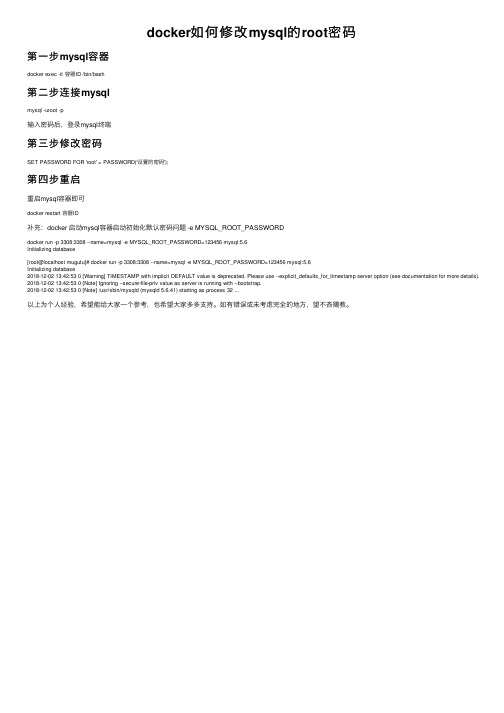
第二步连接 mysql
mysql -uroot -p
输入密码后,登录mysql终端
第三步修改密码
SET PASSWORD FOR 'root' = PASSWORD('设置的密码');
第四步重启
重启mysql容器即可
docker restart 容器ID
补充:docker 启动mysql容器启动初始化默认密码问题 -e MYSQL_ROOT_PASSWORD
linuxmysql修改密码命令
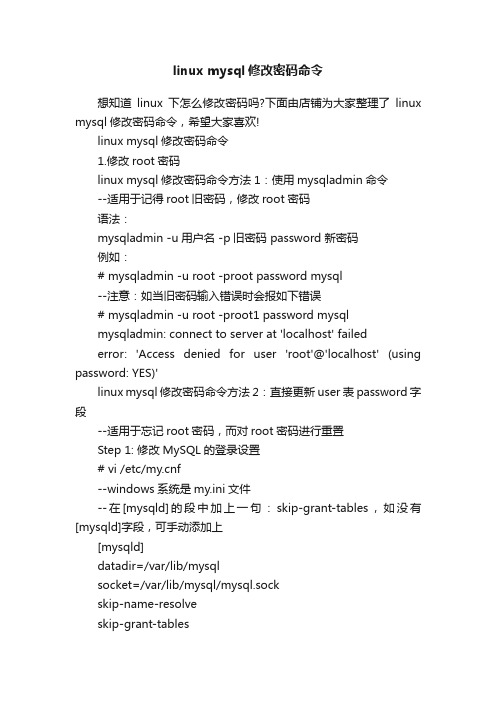
linux mysql修改密码命令想知道linux下怎么修改密码吗?下面由店铺为大家整理了linux mysql修改密码命令,希望大家喜欢!linux mysql修改密码命令1.修改root密码linux mysql修改密码命令方法1:使用mysqladmin命令--适用于记得root旧密码,修改root密码语法:mysqladmin -u用户名 -p旧密码 password 新密码例如:# mysqladmin -u root -proot password mysql--注意:如当旧密码输入错误时会报如下错误# mysqladmin -u root -proot1 password mysqlmysqladmin: connect to server at 'localhost' failederror: 'Access denied for user 'root'@'localhost' (using password: YES)'linux mysql修改密码命令方法2:直接更新user表password字段--适用于忘记root密码,而对root密码进行重置Step 1: 修改MySQL的登录设置# vi /etc/f--windows系统是my.ini文件--在[mysqld]的段中加上一句:skip-grant-tables,如没有[mysqld]字段,可手动添加上[mysqld]datadir=/var/lib/mysqlsocket=/var/lib/mysql/mysql.sockskip-name-resolveskip-grant-tablesStep 2: 重新启动mysql[root@gc ~]# service mysql restartShutting down MySQL..[确定]Starting MySQL...[确定]Step 3: 登录并修改MySQL的root密码--此时直接用mysql即可无需密码即可进入数据库了[root@gc ~]# mysqlWelcome to the MySQL monitor. Commands end with ; or \g.Your MySQL connection id is 2Server version: 5.5.24 MySQL Community Server (GPL)Copyright (c) 2000, 2011, Oracle and/or its affiliates. All rights reserved.Oracle is a registered trademark of Oracle Corporation and/or itsaffiliates. Other names may be trademarks of their respective owners.Type 'help;' or '\h' for help. Type '\c' to clear the current input statement.mysql> use mysql;Database changedmysql> update user set password=password('new_password') where user='root';Query OK, 5 rows affected (0.00 sec)Rows matched: 5 Changed: 5 Warnings: 0mysql> flush privileges;Query OK, 0 rows affected (0.00 sec)--注意:如果没做step1,直接用mysql登录时会报如下错误[root@gc ~]# mysqlERROR 1045 (28000): Access denied for user 'root'@'localhost' (using password: NO)Step 4: 将MySQL的登录设置修改回来再删除/etc/f文件中的skip-grant-tablesStep 5: 重新启动mysql[root@gc ~]# service mysql restartShutting down MySQL..[确定]Starting MySQL...[确定]2.修改mysql其它用户密码同样,普通用户也可以用上面的方法--使用mysqladmin命令[root@njdyw ~]# mysqladmin -u user1 -ppass1 password pass2--直接修改数据库表[root@njdyw ~]# mysql -u user1 -ppass1 –Dmysqlmysql> update user set password=password('pass2') where user='user1';mysql> flush privileges;。
mysql8.0.19忘记密码的完美解决方法
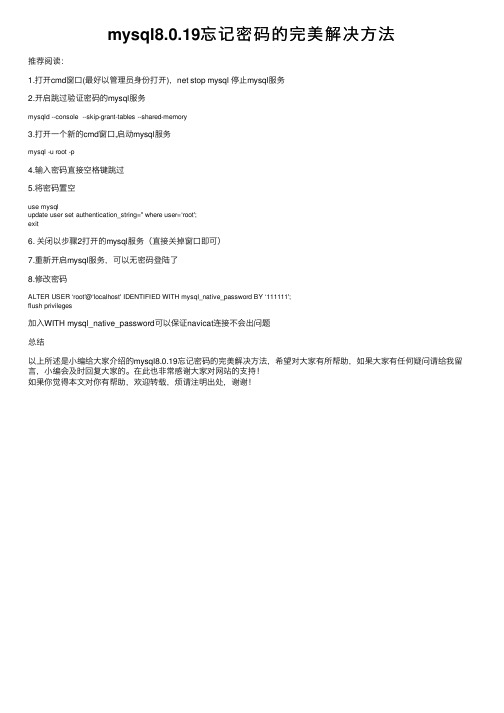
mysql8.0.19忘记密码的完美解决⽅法
推荐阅读:
1.打开cmd窗⼝(最好以管理员⾝份打开),net stop mysql 停⽌mysql服务
2.开启跳过验证密码的mysql服务
mysqld --console --skip-grant-tables --shared-memory
3.打开⼀个新的cmd窗⼝,启动mysql服务
mysql -u root -p
4.输⼊密码直接空格键跳过
5.将密码置空
use mysql
update user set authentication_string='' where user=‘root';
exit
6. 关闭以步骤2打开的mysql服务(直接关掉窗⼝即可)
7.重新开启mysql服务,可以⽆密码登陆了
8.修改密码
ALTER USER ‘root'@‘localhost' IDENTIFIED WITH mysql_native_password BY ‘111111';
flush privileges
加⼊WITH mysql_native_password可以保证navicat连接不会出问题
总结
以上所述是⼩编给⼤家介绍的mysql8.0.19忘记密码的完美解决⽅法,希望对⼤家有所帮助,如果⼤家有任何疑问请给我留⾔,⼩编会及时回复⼤家的。
在此也⾮常感谢⼤家对⽹站的⽀持!
如果你觉得本⽂对你有帮助,欢迎转载,烦请注明出处,谢谢!。
mysql hash 密码破解的方法

mysql hash 密码破解的方法【最新版3篇】《mysql hash 密码破解的方法》篇1MySQL 密码是通过SHA-1 哈希算法进行加密的,因此通过暴力破解来获取密码是不可行的。
但是,可以通过以下方法来尝试破解MySQL 密码:1. 使用已经泄露的密码字典文件:可以使用已经泄露的密码字典文件,例如从数据泄露事件中获得的密码列表,来尝试破解MySQL 密码。
2. 使用密码破解工具:有一些密码破解工具,例如Hydra、Nmap、John the Ripper 等,可以尝试破解MySQL 密码。
这些工具可以使用字典攻击、暴力破解等方法来破解密码。
3. 利用MySQL 漏洞:有些MySQL 版本存在漏洞,例如密码加密算法的实现漏洞,可以利用这些漏洞来破解密码。
但是,这些漏洞通常已经被修复,因此需要使用较旧的MySQL 版本。
需要注意的是,尝试破解MySQL 密码可能是非法的,并且在许多国家和地区被视为犯罪行为。
《mysql hash 密码破解的方法》篇2MySQL 密码破解的方法包括以下几种:1. 使用MySQL 自带的命令行工具mysqladmin,在命令行中输入以下命令:```mysqladmin -u username -p password```如果密码正确,MySQL 将会返回“Access granted”的消息,否则会返回“Access denied”的消息。
2. 使用MySQL 的连接器软件,例如MySQL Workbench、phpMyAdmin 等,使用这些软件可以轻松地更改密码。
3. 使用第三方密码破解工具,例如John the Ripper、Hydra 等,这些工具可以对MySQL 密码进行暴力破解。
需要注意的是,MySQL 密码的破解难度较高,如果密码设置得当,很难被破解。
《mysql hash 密码破解的方法》篇3MySQL 密码是通过SHA-1 哈希算法进行加密的,因此可以通过暴力破解、字典攻击、雨林攻击等方法来破解MySQL 密码。
windows下忘记mysql的root用户密码详细解决方法

Windows下mysql忘记root密码的解决方法:Mysql版本:5.1.55-community MySQL Community Server (GPL)1、首先检查mysql服务是否启动,若已启动则先将其停止服务,可在开始菜单的运行,使用命令:net stop mysql或者在windows任务管理器中结束mysqld.exe进程,或者在控制面板,管理工具里面的服务找到mysql,将其停止服务。
打开第一个cmd窗口,切换到mysql的bin目录,运行命令:mysqld --defaults-file="C:\Program Files\MySQL\MySQL Server 5.1\my.ini" --console --skip-grant-tables注释:该命令通过跳过权限安全检查,开启mysql服务,这样连接mysql时,可以不用输入用户密码。
"C:\Program Files\MySQL\MySQL Server 5.1\my.ini"指配置文件my.ini,一般在mysql安装目录里面。
如:===============================================================================C:\Program Files\MySQL\MySQL Server 5.1\bin>mysqld --defaults-file="C:\Program Files\MySQL\MySQL Server 5.1\my.ini" --console --skip-grant-tables110301 9:20:07 [Warning] '--default-character-set' is deprecated and will be removed in a future release. Please use '--character-set-server' instead.110301 9:20:07 [Note] Plugin 'FEDERATED' is disabled.110301 9:20:07 InnoDB: Initializing buffer pool, size = 46.0M110301 9:20:07 InnoDB: Completed initialization of buffer pool110301 9:20:07 InnoDB: Started; log sequence number 0 44233110301 9:20:07 [Note] mysqld: ready for connections.Version: '5.1.55-community' socket: '' port: 3306 MySQL Community Server (GPL)2、打开第二个cmd窗口,连接mysql:输入命令:mysql -uroot -p出现:Enter password:在这里直接回车,不用输入密码。
windows平台下如何修改mysql数据库密码

user.frm //user表样式文件
user.MYD //user表数据文件
user.MYI //user表索引文件
为保险起见,三个都拷贝过来,不过其实如果之前在要恢复的那个MySQL上没有更改过表结构的话,只要拷贝user.MYD就行了
然后
#. /etc/rc.d/init.d/mysql stop
3. 然后无密码登录到mysqld server ,
>use mysql
>update user set password=password("new_pass") where user="root";
>flush privileges;
。你也可以这样做:
`
mysqladmin -h hostname -u user password 'new password''
拟也必须使用PASSWORD()函数,
但是不需要使用FLUSH PRIVILEGES。
方法六
使用GRANT ... IDENTIFIED BY语句
mysql> GRANT USAGE ON *.* TO jeffrey@"%" IDENTIFIED BY 'biscuit';
这里PASSWORD()函数是不必要的,也不需要使用FLUSH PRIVILEGES。
mysql>FLUSH PRIVILEGES;
好了,到这里恢复密码过程就完成了
这个方法么就是有点局限性,你必须也具备另外的user表文件
其他还有几种方法
其它方法一(这个是网上流传较广的方法,mysql中文参考手册上的)
MySQL初始化root密码以及root密码忘记解决方法
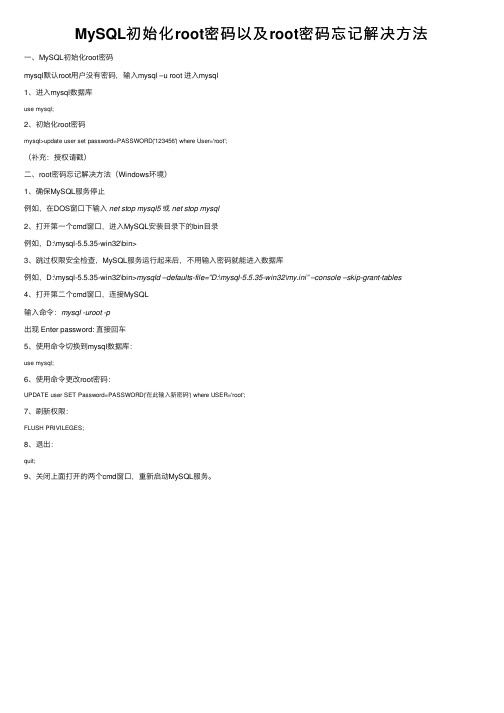
MySQL初始化root密码以及root密码忘记解决⽅法⼀、MySQL初始化root密码mysql默认root⽤户没有密码,输⼊mysql –u root 进⼊mysql1、进⼊mysql数据库use mysql;2、初始化root密码mysql>update user set password=PASSWORD('123456') where User='root';(补充:授权请戳)⼆、root密码忘记解决⽅法(Windows环境)1、确保MySQL服务停⽌例如,在DOS窗⼝下输⼊net stop mysql5或net stop mysql2、打开第⼀个cmd窗⼝,进⼊MySQL安装⽬录下的bin⽬录例如,D:\mysql-5.5.35-win32\bin>3、跳过权限安全检查,MySQL服务运⾏起来后,不⽤输⼊密码就能进⼊数据库例如,D:\mysql-5.5.35-win32\bin>mysqld –defaults-file=”D:\mysql-5.5.35-win32\my.ini” –console –skip-grant-tables4、打开第⼆个cmd窗⼝,连接MySQL输⼊命令:mysql -uroot -p出现 Enter password: 直接回车5、使⽤命令切换到mysql数据库:use mysql;6、使⽤命令更改root密码:UPDATE user SET Password=PASSWORD('在此输⼊新密码') where USER='root';7、刷新权限:FLUSH PRIVILEGES;8、退出:quit;9、关闭上⾯打开的两个cmd窗⼝,重新启动MySQL服务。
linux下忘记mysql密码的几种找回方法(推荐)
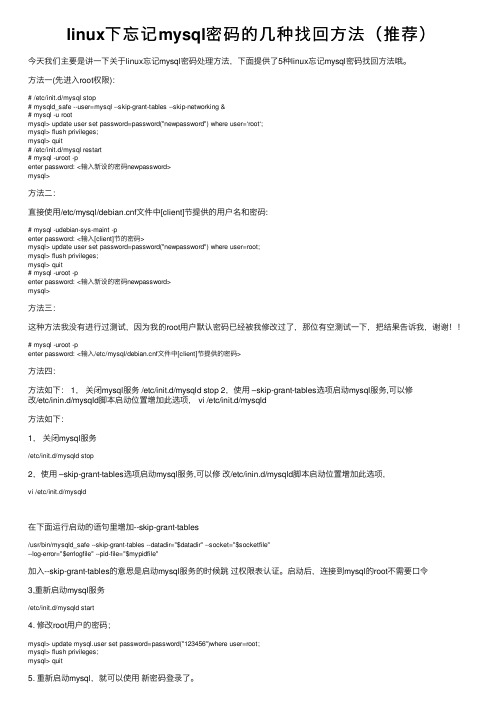
linux下忘记mysql密码的⼏种找回⽅法(推荐)今天我们主要是讲⼀下关于linux忘记mysql密码处理⽅法,下⾯提供了5种linux忘记mysql密码找回⽅法哦。
⽅法⼀(先进⼊root权限):# /etc/init.d/mysql stop# mysqld_safe --user=mysql --skip-grant-tables --skip-networking &# mysql -u rootmysql> update user set password=password("newpassword") where user=‘root‘;mysql> flush privileges;mysql> quit# /etc/init.d/mysql restart# mysql -uroot -penter password: <输⼊新设的密码newpassword>mysql>⽅法⼆:直接使⽤/etc/mysql/f⽂件中[client]节提供的⽤户名和密码:# mysql -udebian-sys-maint -penter password: <输⼊[client]节的密码>mysql> update user set password=password("newpassword") where user=root;mysql> flush privileges;mysql> quit# mysql -uroot -penter password: <输⼊新设的密码newpassword>mysql>⽅法三:这种⽅法我没有进⾏过测试,因为我的root⽤户默认密码已经被我修改过了,那位有空测试⼀下,把结果告诉我,谢谢!!# mysql -uroot -penter password: <输⼊/etc/mysql/f⽂件中[client]节提供的密码>⽅法四:⽅法如下: 1,关闭mysql服务 /etc/init.d/mysqld stop 2,使⽤ –skip-grant-tables选项启动mysql服务,可以修改/etc/inin.d/mysqld脚本启动位置增加此选项, vi /etc/init.d/mysqld⽅法如下:1,关闭mysql服务/etc/init.d/mysqld stop2,使⽤ –skip-grant-tables选项启动mysql服务,可以修改/etc/inin.d/mysqld脚本启动位置增加此选项,vi /etc/init.d/mysqld在下⾯运⾏启动的语句⾥增加--skip-grant-tables/usr/bin/mysqld_safe --skip-grant-tables --datadir="$datadir" --socket="$socketfile"--log-error="$errlogfile" --pid-file="$mypidfile"加⼊--skip-grant-tables的意思是启动mysql服务的时候跳过权限表认证。
- 1、下载文档前请自行甄别文档内容的完整性,平台不提供额外的编辑、内容补充、找答案等附加服务。
- 2、"仅部分预览"的文档,不可在线预览部分如存在完整性等问题,可反馈申请退款(可完整预览的文档不适用该条件!)。
- 3、如文档侵犯您的权益,请联系客服反馈,我们会尽快为您处理(人工客服工作时间:9:00-18:30)。
清除或重设mysql密码
方法一:
# /etc/init.d/mysql stop
# mysqld_safe --user=mysql --skip-grant-tables --skip-networking &
# mysql -u root mysql
mysql> UPDATE user SET Password=PASSWORD('newpassword') where
USER='root';
mysql> FLUSH PRIVILEGES;
mysql> quit
# /etc/init.d/mysql restart
# mysql -uroot -p
Enter password: <输入新设的密码newpassword>
mysql>
方法二:
直接使用/etc/mysql/f文件中[client]节提供的用户名和密码:
# mysql -udebian-sys-maint -p
Enter password: <输入[client]节的密码>
mysql> UPDATE user SET Password=PASSWORD('newpassword') where
USER='root';
mysql> FLUSH PRIVILEGES;
mysql> quit
# mysql -uroot -p
Enter password: <输入新设的密码newpassword>
mysql>
方法三:
这种方法我没有进行过测试,因为我的root用户默认密码已经被我修改过了,那位有空测试一下,把结果告诉我,谢谢!!
# mysql -uroot -p
Enter password: <输入/etc/mysql/f文件中[client]节提供的密码>。
