航世 iPad mini 专业蓝牙键盘
迷你蓝牙键盘带红外遥控器用户手册 KP-810-18BV 说明书

User ManualMini Bluetooth Keyboard with IR Remote Featuring Integrated Interactive Voice TechnologyModel:KP-810-18BVRev.1.01Basic info:1.1Overview:Bluetooth3.0keyboard remote integrates QWERTY layout,mouse touchpad,voice mode,microphone,headphone and learning infrared remote control.1.2Package:Mini Bluetooth Keyboard with IR RemoteUSB cable for recharging the unit*1User manual*11.3System requirement:--Windows/Google/Mac/Linux--Mac OS,iOS--Android4.0Smart Phone with HDMI/MHL HD out put port2.How to use2.1Function description of keyboard9.Front viewItem Function OperationMouse left Press to operate like left mouse key Mouse rightPress to operate like right mouse key BT Bluetooth reset Press topair keyboard and USB receiverCursorup,down left,right Press the four keys to move cursor up,down,left,and rightPage up Press to scroll page up Page downPress to scroll page downTouch PADMouse touch padSlide your finger on touch pad to movemouse cursorIndicator recharge indicator and go out when fully Recharged.LightupwhenfullyrechargedFlash when signal transited Light up when switch to Caps lock inputSound light2.2Composed keys:All composed keys must work with Fn,for example,if you want to activate “Home”,you have to press key “Fn”and key “9”together.Item Function OperationFn Work with other blue keys Press this key and other bluekey togetherChange operation directions Press“Esc”and“Fn”togetherPress to turn backlit on/off Press“F1”and“Fn”togetherVolume down Press“F2”and“Fn”togetherV olume up Press“F3”and“Fn”togetherMute Press“F4”and“Fn”togetherPrevious Press“F5”and“Fn”togetherStop Press“F6”and“Fn”togetherNext Press“F7”and“Fn”togetherReturn to main page Press“F8”and“Fn”togetherBack to previous page Press“F9”and“Fn”together Prtsc Print screen Press“F10”and“Fn”togetherDel Delete Press“”and“Fn”together Home Home Press“9”and“Fn”together F12F12Press“=”and“Fn”together F11F11Press“-”and“Fn”together End End Press“0”and“Fn”together Ins Insert Press“8”and“Fn”together Ctrl+Alt+Del Ctrl+Alt+Del Press Fn+Enter together2.3How to start:1)Turn unit on by switching power switch to“on“.2)charge your keyboard:when its LED flashes even no any operation on it,that means yourkeyboard is in low power capacity.Please charge it by suppliedcharging cable,connecting micro end of USB cable to yourkeyboard and the other end to usb port of computer,then led willlight be steady on,and go out when it is fully charged.3IR learning:To learn the original code from the other home appliance,take the TV remote as an example:3.1.There are two modes available:“AV”or“TV”.If you want to learn from the TV Remote,please press the TV key and the LED blue light will flash,and if A V,the LED orange light.3.2.Press key“set”for about2seconds until LED lights solid,whichmeans a learning mode.Then tap the key you want to copy andLED will flash one time and then light solid again,which means asearch and pairing state.3.3.Approach two emitting heads of both your TV remote and keyboardabout10mm,then press the original button on TV remote,and theLED of your tv remote blinks and code value of this button is being sent.3.4The LED of the keyboard blinks quickly for3times and lights solid,which means this round of learning process is successfully done.3.5Repeat3.2,3.3to program other infrared learning buttons.Pleas note that LED will go out and quit learning mode if nooperation within10seconds,which means an auto setting save.3.6.Press the“set”key to save and quit the learning mode at any time orat the end of learning process.4.Change operation directions:We may,or exactly,need to use the touchpad horizontally or vertically, you can make it by pressing the key Fn and then click the key“Esc”to change direction of cursor track.5.Voice:The device integrates interactive voice technology to support skype,QQ chatting,MSN real-time talking,Google Talking,wireless music and so on.Just hold the button to speak out.6.Pair Android4.0smart phone/tablet6.1First bluetooth pairing1).Turn on the Bluetooth voice keyboard,Hold BT button till thesecond LED flash.2)Navigate to activate bluetooth mode on your phone or tablet tosearch bluetooth signal around.When the icon“bluetoothiPazzPort”appears,click to connect.Sometimes,you may beasked to input a password(it will show on screen,such as3849).6.2Voice function:1)First voice pairingHold the voice button on the keyboard for about5Seconds,until two LED indicators flash alternately.Find and click the icon “iPazzPortvoice”on Smart phone/tablet to connect.When the fourth LED flashes quickly about3seconds and slows down,this connection is successful.2)Second voice connectionTurn on the keyboard and hold voice button for3seconds till the fourth LED lights.The fourth LED flashes quickly about3seconds and slows down,which means the connecting is successful.3)Turn off the Bluetooth voice function:hold the voice button for 3seconds till the fourth LED lights.6.3Pick up call/cut off call by remote keyboard:Having connected it with this bluetooth keyboard,you can click thesound button on the keyboard to answer the call,and click againto hang up the phone;and hold the sound button for2minutes toreject the phone.7WEEE Directive&Product DisposalAt the end of its serviceable life,this product should not be treated as household or general waste.It should be handed over to the applicable collection point for the recycling of electrical and electronic equipment,or returned to the supplier for disposalNotice to customersThis symbol on the battery indicates that the battery is to be collected separately.The following applies only to users in European countries.This battery should be separately collected at an appropriate collection point.Do not dispose of as household waste.For more information,contact the retailer or local authorities in charge of waste,management.8Caution:Changes or modifications not expressly approved by the party responsible for compliance could void the user's authority to operate the equipment. Compliance statement:Please keep this manual for instant and convenient reference.And please contact us on social platform iPazzPortfans,or at *********************for timely help if you have any question or any problem with our product.。
航世BOWC蓝牙键盘说明书R

精心整理C108多通道蓝牙控触键盘C108TouchmouseMulti-BluetoothKeyboard航世科技有限公司BOWtechnologyCo.,Ltd.本设备采用航世的高科技和高标准,旨在为消费者提供优质的移动办公和移动娱乐体验。
★内容可能与最终的产品有少许的不同,这可能是我们产品的升级变化,如有变更,恕不另行通知。
★设备附随的物品和任何可用配件,可能会因所在地区的不同而有差异。
指示图标警告:可能伤及自己或他人的情况小心:可能损坏您的设备或其他设备的情况 废旧电池和电子电气设备的处理:产品或其电池或者其包装上带有该符号,表明该产品及其包含的任何电池不能随生活垃圾一起丢弃。
同时,你有义务将其送交适当的收集地点,以便回收利用电池和电子电气设备。
由于电池和电子电气设备中可能存在有害物质,因而分类收集和回收利用有助于保护自然资源,防止由于处理不当而对人类健康和环境造成潜在的负面后果。
有关电池和电子电气设备废旧物丢弃地点的详细信息,请与当地的市政办公室、生活垃圾处理服务部门或出售该产品的商店联系。
需其他信息请与service@ 联系。
本设备包含锂电池。
本设备不适合用于机械、医疗或工业应用。
版权版权c2013航世科技有限公司 本指南受国际版权法保护未经航世科技事先书面许可,不得以任何形式或方式(电子或机械)复制、分发、转译或传播本指南中的任何内容,包括影印、录制或存储在任何信息存储器和检索系统中。
商标.BOW 和BOW 徽标是航世科技有限公司的注册商标。
.Bluetooth?是BluetoothSIG,Inc.在全球的注册商标。
包装明细:键盘,USB 电源线,说明书入门指南按键电源按键:拨动开关到ON 或OFF 位置来实现设备电源的开或关。
外观尺寸:264.2*112.9*11.9m m (L*W*H ) 触控板尺寸:52*22.8mm 按键数量:76键US 文 键盘单重:192.8N/Ag对码按键:在键盘的背面。
航世BOWC蓝牙键盘说明书R

航世科技有限公司C108多通道蓝牙控触键盘C108Touch mouse Multi-Bluetooth Keyboard BOW technology Co.,Ltd.本设备采用航世的高科技和高标准,旨在为消费者提供优质的移动办公和移动娱乐体验。
★内容可能与最终的产品有少许的不同,这可能是我们产品的升级变化,如有变更,恕不另行通知。
★设备附随的物品和任何可用配件,可能会因所在地区的不同而有差异。
指示图标警告:可能伤及自己或他人的情况小心:可能损坏您的设备或其他设备的情况废旧电池和电子电气设备的处理:产品或其电池或者其包装上带有该符号,表明该产品及其包含的任何电池不能随生活垃圾一起丢弃。
同时,你有义务将其送交适当的收集地点,以便回收利用电池和电子电气设备。
由于电池和电子电气设备中可能存在有害物质,因而分类收集和回收利用有助于保护自然资源,防止由于处理不当而对人类健康和环境造成潜在的负面后果。
有关电池和电子电气设备废旧物丢弃地点的详细信息,请与当地的市政办公室、生活垃圾处理服务部门或出售该产品的商店联系。
需其他信息请与service@ 联系。
本设备包含锂电池。
本设备不适合用于机械、医疗或工业应用。
版权版权 c2013 航世科技有限公司 本指南受国际版权法保护未经航世科技事先书面许可,不得以任何形式或方式(电子或机械)复制、分发、转译或传播本指南中的任何内容,包括影印、录制或存储在任何信息存储器和检索系统中。
商标. BOW 和BOW 徽标是航世科技有限公司的注册商标。
. Bluetooth?是Bluetooth SIG,Inc.在全球的注册商标。
. 其他所有商标和版权的所有权归各自所有者所有。
包装明细:键盘,USB电源线,说明书入门指南按键电源按键:拨动开关到ON或OFF位置来实现设备电源的开或关。
对码按键:在键盘的背面。
在电源键打开的情况下,按下对码按键2~3s让键盘进入蓝牙配对连接的准备状态。
航世蓝牙键盘--将IPAD AIR变MAC
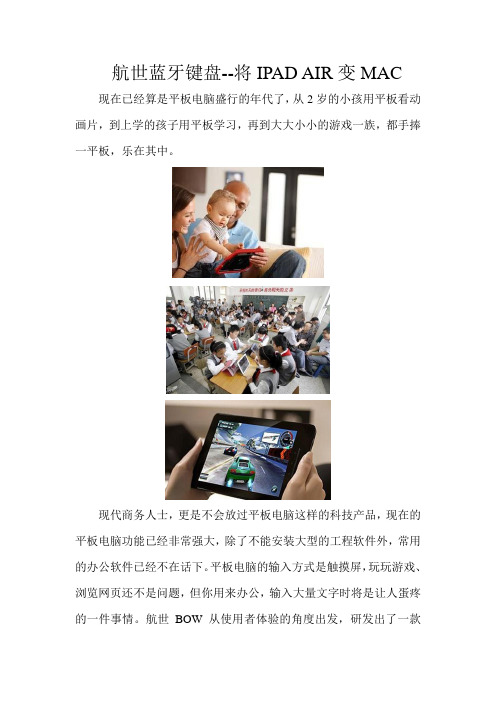
航世蓝牙键盘--将IPAD AIR变MAC 现在已经算是平板电脑盛行的年代了,从2岁的小孩用平板看动画片,到上学的孩子用平板学习,再到大大小小的游戏一族,都手捧一平板,乐在其中。
现代商务人士,更是不会放过平板电脑这样的科技产品,现在的平板电脑功能已经非常强大,除了不能安装大型的工程软件外,常用的办公软件已经不在话下。
平板电脑的输入方式是触摸屏,玩玩游戏、浏览网页还不是问题,但你用来办公,输入大量文字时将是让人蛋疼的一件事情。
航世BOW从使用者体验的角度出发,研发出了一款
IPAD AIR的专用蓝牙键盘HB065,键盘与平板采用的是蓝牙无线连接,IPAD AIR只需插入键盘的卡槽,平板与键盘立即融为一体,展现在你面前的就是高端MAC电脑的风格,也可以在外面装上航世BOW的专用皮套,起到双重保护作用,又不失档次。
航世BOW推出的HB065蓝牙键盘,真正实现了三合一:方便携带、移动办公、保护爱机。
而且单键盘129元的售价非常亲民,京东、天猫均有销售,移动办公频繁的商务人士和聊天控一族不妨考虑
下。
航世BOWC蓝牙键盘说明书R

航世科技有限公司C108多通道蓝牙控触键盘 C108Touch mouse Multi-Bluetooth Keyboard BOW technology Co.,Ltd.本设备采用航世的高科技和高标准,旨在为消费者提供优质的移动办公和移动娱乐体验。
★内容可能与最终的产品有少许的不同,这可能是我们产品的升级变化,如有变更,恕不另行通知。
★设备附随的物品和任何可用配件,可能会因所在地区的不同而有差异。
指示图标警告:可能伤及自己或他人的情况小心:可能损坏您的设备或其他设备的情况废旧电池和电子电气设备的处理:产品或其电池或者其包装上带有该符号,表明该产品及其包含的任何电池不能随生活垃圾一起丢弃。
同时,你有义务将其送交适当的收集地点,以便回收利用电池和电子电气设备。
由于电池和电子电气设备中可能存在有害物质,因而分类收集和回收利用有助于保护自然资源,防止由于处理不当而对人类健康和环境造成潜在的负面后果。
有关电池和电子电气设备废旧物丢弃地点的详细信息,请与当地的市政办公室、生活垃圾处理服务部门或出售该产品的商店联系。
需其他信息请与service@ 联系。
本设备包含锂电池。
本设备不适合用于机械、医疗或工业应用。
版权版权 c2013 航世科技有限公司 本指南受国际版权法保护未经航世科技事先书面许可,不得以任何形式或方式(电子或机械)复制、分发、转译或传播本指南中的任何内容,包括影印、录制或存储在任何信息存储器和检索系统中。
商标. BOW 和BOW 徽标是航世科技有限公司的注册商标。
. Bluetooth?是Bluetooth SIG,Inc.在全球的注册商标。
. 其他所有商标和版权的所有权归各自所有者所有。
包装明细:键盘,USB电源线,说明书入门指南按键电源按键:拨动开关到ON或OFF位置来实现设备电源的开或关。
对码按键:在键盘的背面。
在电源键打开的情况下,按下对码按键2~3s让键盘进入蓝牙配对连接的准备状态。
平板连接键盘操作方法教程
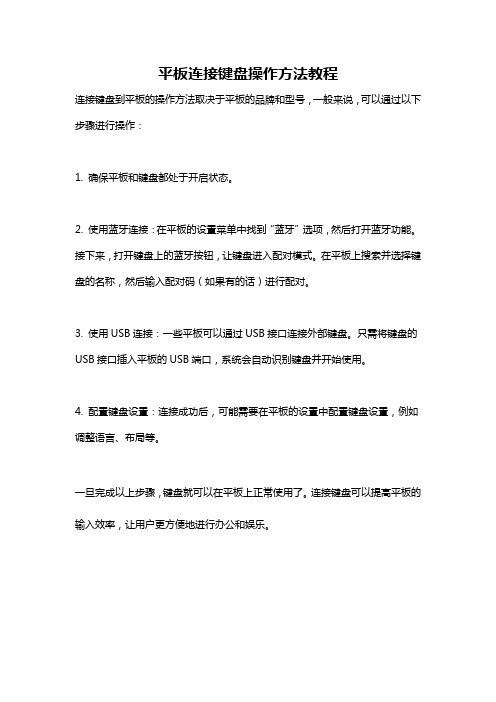
平板连接键盘操作方法教程
连接键盘到平板的操作方法取决于平板的品牌和型号,一般来说,可以通过以下步骤进行操作:
1. 确保平板和键盘都处于开启状态。
2. 使用蓝牙连接:在平板的设置菜单中找到“蓝牙”选项,然后打开蓝牙功能。
接下来,打开键盘上的蓝牙按钮,让键盘进入配对模式。
在平板上搜索并选择键盘的名称,然后输入配对码(如果有的话)进行配对。
3. 使用USB连接:一些平板可以通过USB接口连接外部键盘。
只需将键盘的USB接口插入平板的USB端口,系统会自动识别键盘并开始使用。
4. 配置键盘设置:连接成功后,可能需要在平板的设置中配置键盘设置,例如调整语言、布局等。
一旦完成以上步骤,键盘就可以在平板上正常使用了。
连接键盘可以提高平板的输入效率,让用户更方便地进行办公和娱乐。
迷你蓝牙键盘及立体扬声器套装说明书
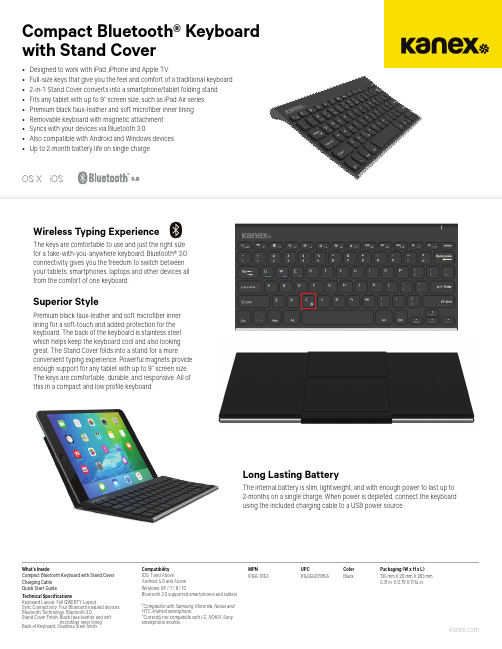
Compact Bluetooth® Keyboard with Stand CoverMPN UPC Color Packaging (W x H x L)K166-1053 814556019955 Black 135 mm X 20 mm X 283 mm 5.31 in. X 0.79 X 11.14 in.What’s Inside:Compact Bluetooth Keyboard with Stand CoverCharging Cable Quick Start GuideTechnical Specifications Keyboard Layout: Full QWERTY Layout Sync Connectivity: Four Bluetooth enabled devices Bluetooth Technology: Bluetooth 3.0Stand Cover Finish: Black faux-leather and soft microfiber inner lining Back of Keyboard: Stainless Steel finish Compatibility IOS: 7 and Above Android: 4.0 and Above Windows: XP / 7 / 8 / 10Bluetooth 3.0 supported smartphones and tablets *Compatible with Samsung, Motorola, Nexus and HTC Android smartphone.*Currently not compatible with LG, NOKIA, Sony smartphone Wireless Typing ExperienceThe keys are comfortable to use and just the right size for a take-with-you-anywhere keyboard. Bluetooth® 3.0 connectivity gives you the freedom to switch between your tablets, smartphones, laptops and other devices all from the comfort of one keyboard.Superior StylePremium black faux-leather and soft microfiber inner lining for a soft-touch and added protection for thekeyboard. The back of the keyboard is stainless steel which helps keep the keyboard cool and also looking great. The Stand Cover folds into a stand for a more convenient typing experience. Powerful magnets provideenough support for any tablet with up to 9” screen size. The keys are comfortable, durable, and responsive. All of this in a compact and low profile keyboard.Long Lasting BatteryThe internal battery is slim, lightweight, and with enough power to last up to 2-months on a single charge. When power is depleted, connect the keyboard using the included charging cable to a USB power source.•Designed to work with iPad ,iPhone and Apple TV •Full-size keys that give you the feel and comfort of a traditional keyboard •2-in-1: Stand Cover converts into a smartphone/tablet folding stand •Fits any tablet with up to 9” screen size, such as iPad Air series •Premium black faux-leather and soft microfiber inner lining •Removable keyboard with magnetic attachment •Syncs with your devices via Bluetooth 3.0•Also compatible with Android and Windows devices • Up to 2-month battery life on single charge。
Ipad怎么连接苹果蓝牙鼠标和键盘

Ipad怎么连接苹果蓝牙鼠标和键盘
使用IPAD的时候,想用键盘和鼠标来代替触摸功能了,可是如何连接蓝牙鼠标和键盘呢?下面是店铺为大家介绍Ipad连接苹果蓝牙鼠标和键盘的方法,欢迎大家阅读。
Ipad连接苹果蓝牙鼠标和键盘的方法
首先要确定你的iPad已经越狱,进入Cydia搜索BTstack Mouse 这个软件,然后点击安装这个软件。
安装完毕后在桌面上找到mouse这个图标,点击进入。
这时保证你的苹果蓝牙鼠标是开着的,iPad搜索并匹配连接鼠标。
连接后你可以在设置内找到mouse项,调节灵敏度和光标移动速度。
当全部配置完成你就可以使用啦,当然还有蓝牙键盘也可以连接,方法一样。
- 1、下载文档前请自行甄别文档内容的完整性,平台不提供额外的编辑、内容补充、找答案等附加服务。
- 2、"仅部分预览"的文档,不可在线预览部分如存在完整性等问题,可反馈申请退款(可完整预览的文档不适用该条件!)。
- 3、如文档侵犯您的权益,请联系客服反馈,我们会尽快为您处理(人工客服工作时间:9:00-18:30)。
航世HB025 iPad mini专业蓝牙键盘首测完
2013-03-29 00:01:00来源: 中关村在线网站(北京)有0人参与
第1页:只为iPad mini打造
[中关村在线键鼠频道原创]苹果iPad的出现可以说是彻底改变了人们的生活方式,但是iPad较大的体积以及重量也被人诟病,于是苹果适时的推出了自己的缩小款iPad,也就是我们现在看到的iPad mini,用来与市场上众多的七英寸平板进行竞争,同时也扩大自己的产品线。
iPad的周边外设厂商同样跟进,推出了众多iPad mini的周边外设,但是由于iPad mini本身推出的时间便比较晚,再加上很多厂商只是将之前iPad 的周边外设进行简单的缩小,并没有进行较为完善的优化设计,使得很多外设产品使用起来并不是很理想。
航世HB025 iPad mini蓝牙键盘实拍
航世作为新兴的外设周边厂商,其最近推出的一系列产品,出色的设计风格以及舒适的手感给人印象深刻,而且其价格定位也能被大多数的用户接受。
近期航世同样推出了一款专为iPad mini设计的蓝牙键盘——航世HB025 iPad mini蓝牙键盘。
这款键盘是简单的缩小还是有着其独特的设计呢,一起来看这款键盘能否给我们带来惊喜。
第2页:终于有中文说明书了
航世HB025 iPad mini蓝牙键盘的外包装正面印有一个蓝色的键盘以及与iPad mini的合影,键盘底部印有产品型号以及royalblue字样,笔者靠着自己蹩脚的英语,认出了这是高贵蓝的字样,当时心中在想,iPad mini不是黑色就是白色,为什么键盘要设计成蓝色呢?不过笔者打开包装后却发现键盘是纯黑色的,键盘背面也是非常深的蓝色,与图片以及说明字样还是有差距的。
外包装正面
外包装正面还印有两天红色条带,的确红色能给人以醒目的感觉,不过这种灰色配上这种红色总是感觉不太对劲,缺了点什么,在都是冷色调的情况下忽然出现了暖色调,这视觉反差笔者感觉有些大。
外包装背部
外包装背部则印有产品的详细特点以及具体的参数,介绍的很是详细。
打开包装后可以看到里面包含键盘本体、中文说明书(没错,终于有中英双语的说明书了)、数据连接线、四个脚贴以及保修卡(我说怎么之前老感觉差点什么,原来是保修卡!)。
中文说明书及配件
笔者仔细的翻了一下说明书,发现说的有用的东西也并不是太多,不过对于很多不太懂怎么使用蓝牙连接的用户来说还是有一定意义的。
剩下的都是一些使用说明,以及对其他产品参数的介绍。
第3页:略微尴尬的指示灯及出色的细节设计
接下来再让我们看看这款键盘,航世HB025 iPad mini蓝牙键盘整体尺寸为14cm*20.1cm*0.9cm。
长宽肯定是固定的,毕竟这是为iPad mini量身定做的,厚度也保持了之前键盘的厚度,不过由于键盘较小,所以给人的感觉略厚。
键盘外观
键盘厚度
笔者当时也想是不是把圆弧形的外观设计成菱角的更好一些,但当笔者拿出ipad mini,两者在一起进行搭配是才发现,圆弧是最好的选择,因为iPad mini 本身便是采用了圆弧式的边框设计,作为为iPad mini量身打造的键盘自然也要达成统一。
与iPad mini搭配
键盘的背部采用了抗老化的ABS塑料材质。
虽然没有金属材质看起来高档,视觉效果还是比较出色的,而且不足200元的价格,想用金属材质也比较难。
正面则是采用了类肤材质喷漆,手感非常细腻舒适,键帽则是细磨砂处理。
字母采用UV覆膜,耐磨程度就要看厂商的技术了。
按键依旧采用了X架构处理,整个键帽受力均匀,手感相比薄膜键盘来说要出色很多。
背部材质
较为尴尬的指示灯
键盘的上半部分则包括了iPad mini的卡槽,大小写指示灯、蓝牙连接指示灯、充电指示灯、电源指示灯、连接按键与开关,看似很是合理,但是笔者
在使用过程中忽然发现,这些指示灯并没有什么用途呀,尤其是大小写锁定指示灯,我在使用这款键盘时,肯定是在用iPad mini,而平板已经将键盘的上班部分遮盖住了,根本没有办法看到指示灯呀,希望厂家能够注意到这一点。
第4页:磁力测试及评测总结
键盘依旧是采用了磁力细条作为固定iPad mini的方式,笔者做了重力测试,键盘的磁力完全能够经受住iPad mini的重量,不过换成iPad 便不行了,当然这也不是为iPad设计的产品。
磁力测试
而且这款键盘的背部的色彩搭配真心是亮点,与黑色的iPad mini放在一起,是相当的搭配,笔者以及同事均十分惊讶。
不过键盘底部还是过于光滑了,再贴上厂家送的四个垫脚便毫无问题了。
细心之处可见一斑。
与iPad mini 搭配效果图
当然连接方式与传统的蓝牙连接方式相同,只需将键盘的开关打开,然后将自己的iPad的蓝牙开关打开,iPad便会自动搜索设备,然后在按下键盘的连接按键,在蓝牙选项卡里找到“bluetooth 3.0 keyboard”,点击连接,即可与用户的iPad进行配对,第一次使用需要在键盘上输入四位数字的验证码,并按回车确定,以后再次连接,无需再次输入。
简单的连接方式
笔者用这款键盘与iPad mini连接后简单了使用了一下,整体的快捷键盘布局与iPad的蓝牙键盘基本相似,上手还是很轻松的。
而且在打字的速度上完爆用触屏打字的速度。
键盘的F与J上设有盲点,虽然键帽略有缩小,但是并没有对打字速度产生太大的影响。
买回来用来办公或者聊天还是很实用点的。
优点
出色的背部设计,让这款价格不贵的键盘的档次得到提升
依旧实惠的价格,不足200元,很容易让人接受
丰富的快捷键设计
终于出现了中文的说明书
当然还有贴心的脚垫,很实用,也很有必要存在。
缺点
键盘的外包装还可以更出色
翻遍整个键盘居然没有发现一个厂商的logo,这对于力图打造“中国蓝牙键盘第一品牌”的口号来说是不是不太好。
键帽的材质还可以做一些提升。
指示灯的设计略微败笔
总结:整体来看航世HB025 iPad mini蓝牙键盘的性价比还是相当出色的,依旧出色的手感,贴心的细节设计,与iPad mini完美搭配的表面材质,都给人留下了深刻的印象,虽然有一些细节的处理上并不是特别完善,但是并不影响使用,非常具有性价比的一款iPad mini蓝牙键盘。
