Cisco_MDS_9124光纤交换机安装配置手册
cisco 9124 光纤交换机配置
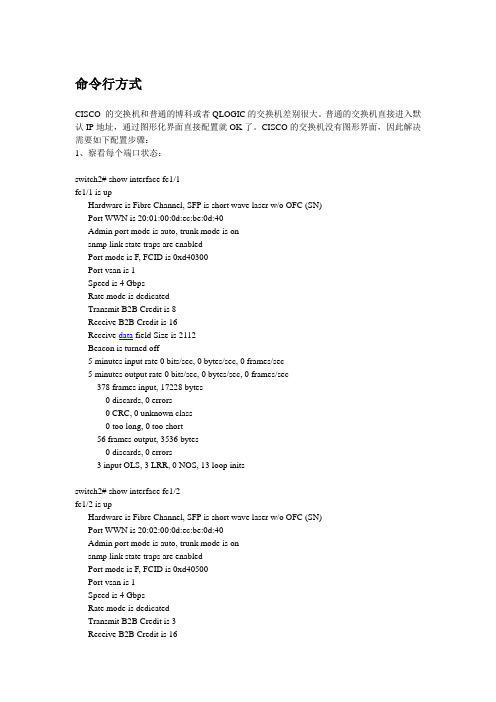
命令行方式CISCO 的交换机和普通的博科或者QLOGIC的交换机差别很大。
普通的交换机直接进入默认IP地址,通过图形化界面直接配置就OK了。
CISCO的交换机没有图形界面,因此解决需要如下配置步骤:1、察看每个端口状态:switch2# show interface fc1/1fc1/1 is upHardware is Fibre Channel, SFP is short wave laser w/o OFC (SN)Port WWN is 20:01:00:0d:ec:be:0d:40Admin port mode is auto, trunk mode is onsnmp link state traps are enabledPort mode is F, FCID is 0xd40300Port vsan is 1Speed is 4 GbpsRate mode is dedicatedTransmit B2B Credit is 8Receive B2B Credit is 16Receive data field Size is 2112Beacon is turned off5 minutes input rate 0 bits/sec, 0 bytes/sec, 0 frames/sec5 minutes output rate 0 bits/sec, 0 bytes/sec, 0 frames/sec378 frames input, 17228 bytes0 discards, 0 errors0 CRC, 0 unknown class0 too long, 0 too short56 frames output, 3536 bytes0 discards, 0 errors3 input OLS, 3 LRR, 0 NOS, 13 loop initsswitch2# show interface fc1/2fc1/2 is upHardware is Fibre Channel, SFP is short wave laser w/o OFC (SN)Port WWN is 20:02:00:0d:ec:be:0d:40Admin port mode is auto, trunk mode is onsnmp link state traps are enabledPort mode is F, FCID is 0xd40500Port vsan is 1Speed is 4 GbpsRate mode is dedicatedTransmit B2B Credit is 3Receive B2B Credit is 16Receive data field Size is 2112Beacon is turned off5 minutes input rate 0 bits/sec, 0 bytes/sec, 0 frames/sec5 minutes output rate 0 bits/sec, 0 bytes/sec, 0 frames/sec11839 frames input, 476672 bytes0 discards, 0 errors0 CRC, 0 unknown class0 too long, 0 too short161 frames output, 8952 bytes0 discards, 0 errors1 input OLS, 1 LRR, 0 NOS, 33 loop initsswitch2# show interface fc1/3fc1/3 is down (Link failure: Link Reset)Hardware is Fibre Channel, SFP is short wave laser w/o OFC (SN) Port WWN is 20:03:00:0d:ec:be:0d:40Admin port mode is auto, trunk mode is onsnmp link state traps are enabledPort vsan is 1Receive data field Size is 2112Beacon is turned off5 minutes input rate 0 bits/sec, 0 bytes/sec, 0 frames/sec5 minutes output rate 0 bits/sec, 0 bytes/sec, 0 frames/sec966 frames input, 39704 bytes0 discards, 0 errors0 CRC, 0 unknown class0 too long, 0 too short89 frames output, 4424 bytes0 discards, 0 errors1 input OLS, 1 LRR, 0 NOS, 32 loop inits3 output OLS, 1 LRR, 5 NOS, 3 loop initsInterface last changed at Sat Aug 8 19:16:01 2009switch2# show interface fc1/7fc1/7 is upHardware is Fibre Channel, SFP is short wave laser w/o OFC (SN) Port WWN is 20:07:00:0d:ec:be:0d:40Admin port mode is auto, trunk mode is onsnmp link state traps are enabledPort mode is F, FCID is 0xd40000Port vsan is 1Speed is 4 GbpsRate mode is dedicatedTransmit B2B Credit is 8Receive B2B Credit is 16Receive data field Size is 2112Beacon is turned off5 minutes input rate 0 bits/sec, 0 bytes/sec, 0 frames/sec5 minutes output rate 0 bits/sec, 0 bytes/sec, 0 frames/sec296 frames input, 13284 bytes0 discards, 0 errors0 CRC, 0 unknown class0 too long, 0 too short301 frames output, 12820 bytes0 discards, 0 errors3 input OLS, 2 LRR, 1 NOS, 155 loop initsswitch2# show interface fc1/8fc1/8 is upHardware is Fibre Channel, SFP is short wave laser w/o OFC (SN) Port WWN is 20:08:00:0d:ec:be:0d:40Admin port mode is auto, trunk mode is onsnmp link state traps are enabledPort mode is F, FCID is 0xd40200Port vsan is 1Speed is 2 GbpsRate mode is dedicatedTransmit B2B Credit is 3Receive B2B Credit is 16Receive data field Size is 2112Beacon is turned off5 minutes input rate 0 bits/sec, 0 bytes/sec, 0 frames/sec5 minutes output rate 0 bits/sec, 0 bytes/sec, 0 frames/sec1265 frames input, 54276 bytes0 discards, 0 errors0 CRC, 0 unknown class0 too long, 0 too short309 frames output, 15104 bytes0 discards, 0 errors6 input OLS, 4 LRR, 0 NOS, 92 loop inits1、配置VSANVSAN的作用是隔离每一个交换机端口:switch2# conf tEnter configuration commands, one per line. End with CNTL/Z. switch2(config)# vsan databaseswitch2(config-vsan-db)# vsan 4000 name sw2switch2(config-vsan-db)# vsan 4000 interface fc1/1Traffic on fc1/1 may be impacted. Do you want to continue? (y/n) y switch2(config-vsan-db)# vsan 4000 interface fc1/2Traffic on fc1/2 may be impacted. Do you want to continue? (y/n) y switch2(config-vsan-db)# vsan 4000 interface fc1/7Traffic on fc1/7 may be impacted. Do you want to continue? (y/n) y switch2(config-vsan-db)# vsan 4000 interface fc1/8Traffic on fc1/8 may be impacted. Do you want to continue? (y/n) y switch2(config-vsan-db)# endswitch2# show vsan 4000 membershipvsan 4000 interfaces:fc1/1 fc1/2 fc1/7 fc1/82、创建ZONE并且添加ZONE成员。
光纤交换机配置手册
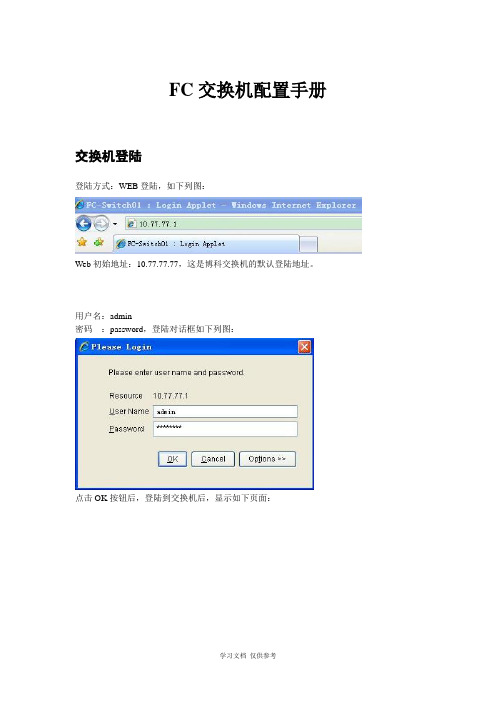
FC交换机配置手册交换机登陆登陆方式:WEB登陆,如下列图:Web初始地址:10.77.77.77,这是博科交换机的默认登陆地址。
用户名:admin密码:password,登陆对话框如下列图:点击OK按钮后,登陆到交换机后,显示如下页面:在下面这个图中,显示了交换机的一些设置参数。
在下面这个图中,显示交换机硬件等的状态。
例如图中中上半部分表示交换机的端口,绿色表示已经端口正常,并已经与客户端建立通信。
表示交换机电源状态,绿色指示灯表示电源正常。
下面这个图,这个图中的按钮,均为交换机的一些功能键,可查看交换机状态,以及进行交换机功能设置等。
交换机zoing划分方法点击左下角进入zoing划分页面:Zoing划分主要可按照两种方式进行:1.按照端口划分:即把同一个链路上的设备在光纤交换机上的端口划分为一个Zoing。
这种划分方式更换交换机端口后,Zoing会改变,需要重新划分。
2.按照WWn划分,即把同一个链路上的设备的WWN号〔每一个光纤卡对应唯一一个WWN号〕划分为一个Zoing,这种划分方式更换客户端的光纤卡后,Zoing会改变,需要重新划分。
我们采用的为第二种方式,即按照WWN划分。
点击红框中的按键”zone”:,即可进行zoing的划分。
上图为zoing的一些功能按键,其中:New Zong :建立新的zoingDelete :删除一个已经建立的zoingRename :重命名一个Zoing。
Copy :拷贝一个zoing。
点击New Zoing ,即可创建一个zoing。
点击后出现如下页面:,输入Zoing名称后,将WWN号添加到右侧空白处:点开图中交换机的端口上的加号,即显示出下一级目录,选中图中的EMULEX CORPORATION 10:00:00:00:C9:72:9E:58,点击中间的添加到右侧。
即将选中设备的WWN号添加到这个Zoing中。
点击这个图中红框内的按钮,进入Zone配置页面:在第一次进入这个页面时需要新建一个Zone config,以后进入就不需要建立了。
MDS_9124光纤交换机配置手册
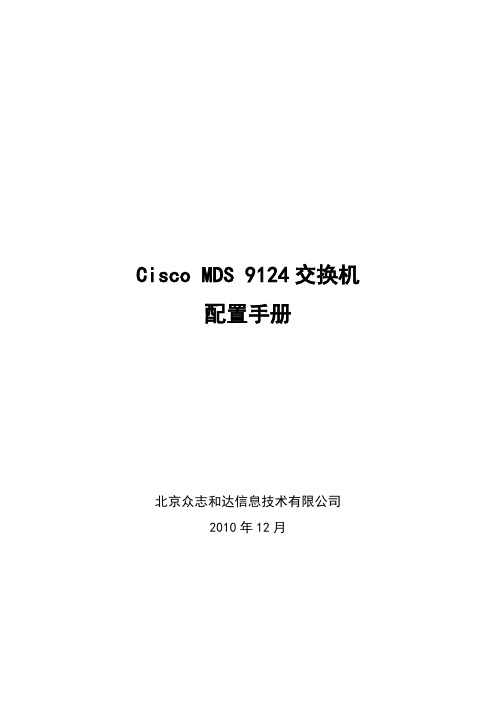
Cisco MDS 9124交换机配置手册北京众志和达信息技术有限公司2010年12月版本控制目录版本控制 (2)1 MDS 初始化配置 (4)1.1配置串口登录 (4)1.2 License 配置 (4)1.3配置管理地址 (6)1.4配置telnet登录 (6)1.5初始化端口类型 (7)1.6配置FC ID (8)2配置MDS Zone (10)2.1配置VSAN (10)2.2配置Domain IDs (11)2.4配置Zone (13)2.5创建设备别名 (14)2.3配置Zoneset (15)2.6激活Zoneset (16)2.7保存配置 (16)2.8实例演示 (17)3 MDS 维护 (18)3.1常用命令查询 (18)3.2使用默认zone (19)附件:配置NPV (20)Cisco MDS 9000系列交换机的管理和配置可以使用CLI和基于GUI的Cisco MDS 9000 Fabric Manager两种方式进行管理。
本文主要介绍了Cisco MDS 9124交换机在CLI方式下配置Zone的方法和步骤,该方法也同样适用于使用Cisco MDS NX-OS Release 4.1版本的其它9000系列交换机。
1 MDS 初始化配置1.1配置串口登录Cisco MDS 9000系列交换机在默认没有配置的情况下,只能通过串口进行参数设置如右图所示:初次启动并进入MDS 交换机之后,会出现“Would you liketo enter the basic configuration dialog (yes/no): yes”提示,这里表示是否需要启动向导模式配置该交换机,此处输入“NO”。
然后根据提示输入管理员密码。
1.2 License 配置Cisco MDS 交换机不同于Brocade交换机之处为Cisco MDS 交换机可以单独为某个指定的端口配置license,暂时不使用的端口可以释放端口的license。
思科Cisco交换机配置手册配置教程
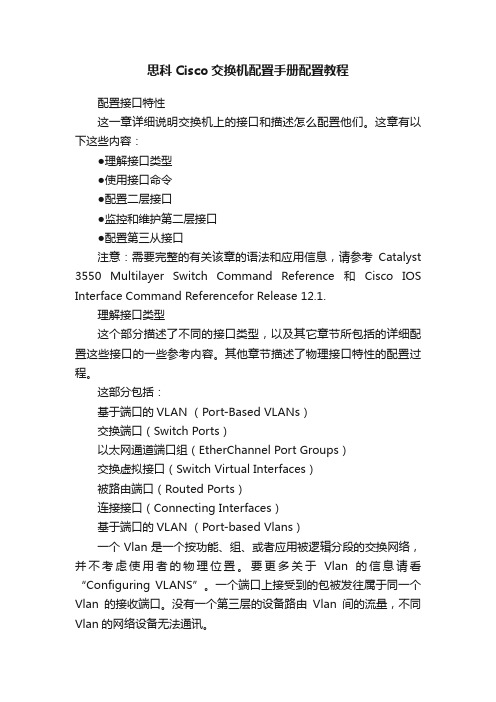
思科Cisco交换机配置手册配置教程配置接口特性这一章详细说明交换机上的接口和描述怎么配置他们。
这章有以下这些内容:●理解接口类型●使用接口命令●配置二层接口●监控和维护第二层接口●配置第三从接口注意:需要完整的有关该章的语法和应用信息,请参考Catalyst 3550 Multilayer Switch Command Reference和Cisco IOS Interface Command Referencefor Release 12.1.理解接口类型这个部分描述了不同的接口类型,以及其它章节所包括的详细配置这些接口的一些参考内容。
其他章节描述了物理接口特性的配置过程。
这部分包括:基于端口的VLAN (Port-Based VLANs)交换端口(Switch Ports)以太网通道端口组(EtherChannel Port Groups)交换虚拟接口(Switch Virtual Interfaces)被路由端口(Routed Ports)连接接口(Connecting Interfaces)基于端口的VLAN (Port-based Vlans)一个Vlan是一个按功能、组、或者应用被逻辑分段的交换网络,并不考虑使用者的物理位置。
要更多关于Vlan的信息请看“Configuring VLANS”。
一个端口上接受到的包被发往属于同一个Vlan的接收端口。
没有一个第三层的设备路由Vlan间的流量,不同Vlan的网络设备无法通讯。
为了配置普通范围(Normal-range) Vlan(Vlan IDs 1-1005),使用命令:config-vlan模式(global) vlan vlan-id或vlan-configuration模式(exec) vlan database针对Vlan ID 1-1005的vlan-configration模式被保存在vlan数据库中。
为配置扩展范围(extended-range)Vlans (Vlan ID 1006-4094),你必须使用config-vlan模式,并把VTP的模式设为transparent透明模式。
Cisco思科光纤交换机配置说明.doc
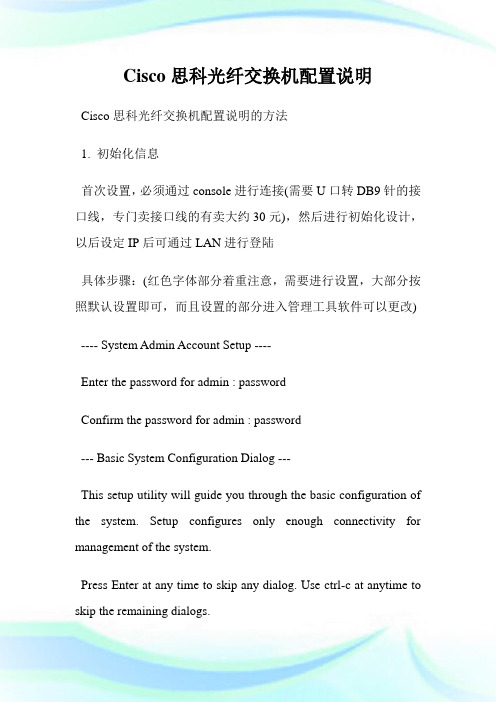
Cisco思科光纤交换机配置说明Cisco思科光纤交换机配置说明的方法1. 初始化信息首次设置,必须通过console进行连接(需要U口转DB9针的接口线,专门卖接口线的有卖大约30元),然后进行初始化设计,以后设定IP后可通过LAN进行登陆具体步骤:(红色字体部分着重注意,需要进行设置,大部分按照默认设置即可,而且设置的部分进入管理工具软件可以更改) ---- System Admin Account Setup ----Enter the password for admin : passwordConfirm the password for admin : password--- Basic System Configuration Dialog ---This setup utility will guide you through the basic configuration of the system. Setup configures only enough connectivity for management of the system.Press Enter at any time to skip any dialog. Use ctrl-c at anytime to skip the remaining dialogs.Would you like to enter the basic configuration dialog (yes/no): y Create another login account (yes/no) [n]:Configure read-only SNMP community string (yes/no) [n]: Configure read-write SNMP community string (yes/no) [n]:Enter the switch name: Pxx-MDS-x (where xx is your pod number and x is the switch number; for example:P01-MDS-1)Continue with Out-of-band (mgmt0) management configuration? (yes/no) [y]:Mgmt0 IPv4 address : 10.0.x.y (where x is your pod number and y is 5 for MDS-1 and 3 for MDS-2)(客户)0.16Mgmt0 IPv4 netmask : 255.255.255.0Configure the default gateway? (yes/no) [y]:IPv4 address of the default gateway : 10.0.x.254 (where x is your pod number)Configure advanced IP options? (yes/no) [n]:Enable the telnet service? (yes/no) [y]:Enable the ssh service? (yes/no) [n]:Configure the ntp server? (yes/no) [n]:Configure default switchport interface state (shut/noshut) [shut]: (注意一下)noshutConfigure default switchport trunk mode (on/off/auto) [on]:Configure default zone policy (permit/deny) [deny]:Enable full zoneset distribution (yes/no) [n]:NOTE:初始设定的配置对新的VSAN起作用,即原始VSAN1无这些配置解决办法:1 zone default-zone permit VSAN2 新建NEW VSAN2 将port转移VSAN2里面。
CiscoMDS设备配置安装手册完整
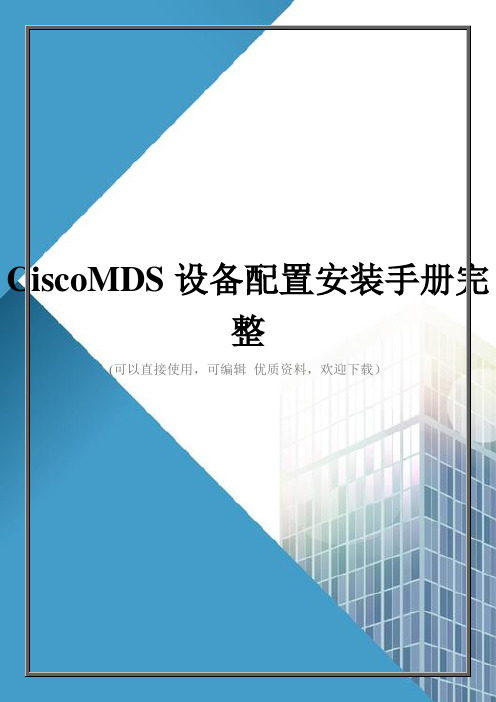
CiscoMDS设备配置安装手册完整(可以直接使用,可编辑优质资料,欢迎下载)分行IT底子设施资源整合项目Cisco MDS 9513设备配置安装手册——VER 1.0中国建立银行信息技能治理部SFB项目组2007年7月文档信息文档修订记载目录第1章功效概述 (3)1.1C ISCO MDS9513构建存储网络方案 (3)1.2C ISCO MDS9513设备简介 (6)第2章园地要求 (15)2.1电源和冷却装置 (15)2.2机房情况要求 (15)2.3物理规格 (15)2.4设备承重要求 (15)第3章组件说明 (16)3.1C ISCO MDS9513资源列表 (16)3.2C ISCO MDS9513端口列表 (18)3.3B LADE SERVER 连接 (18)第4章组件安装 (20)4.1C ISCO MDS9513安装配置原则 (20)4.2C ISCO MDS9513配置操纵步调 (21)第5章运营维护 (37)5.1C ISCO MDS9513软件版本升级 (37)5.2电源和电扇状态说明 (37)5.3线卡事情状态说明 (37)5.4引擎事情状态说明 (38)5.5C ISCO MDS9513常用功效排错 (38)5.6C ISCO MDS9513排错东西排错 (39)第1章功效概述1.1 Cisco MDS 9513 构建存储网络方案数据中心的SAN网络接纳Cisco MDS 9513互换机构架存储网络,连接后端存储盘阵和主机、办事器及磁带库系统。
Cisco公司的MDS9513设备为模块化、高密度、高性价比的智能多层存储网络光纤互换机,每台互换机提供可凭据需要配置24端口或48端口1/2/4Gb FC板卡,MDS9513单机箱最达提供528个模块化配置的FC端口。
极具竞争力的经济性:Cisco MDS 9513 设备接纳优化的端口连接设计,可提供4G2G、1G 速率自适应FC端口。
光纤交换机级联配置文档CISCO
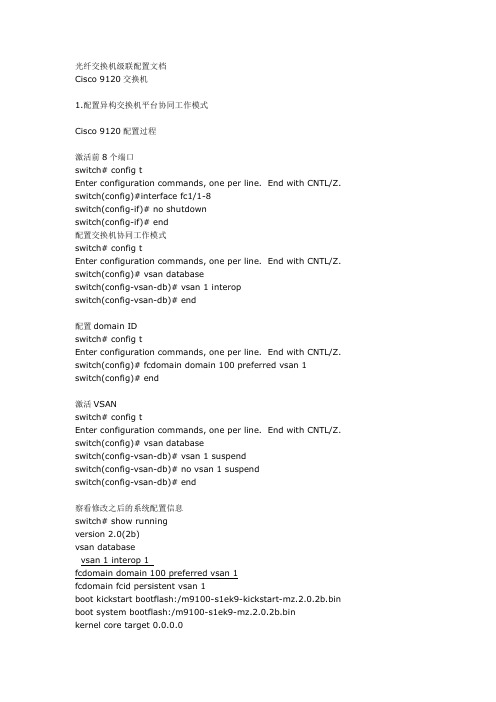
光纤交换机级联配置文档Cisco 9120交换机1.配置异构交换机平台协同工作模式Cisco 9120配置过程激活前8个端口switch# config tEnter configuration commands, one per line. End with CNTL/Z. switch(config)#interface fc1/1-8switch(config-if)# no shutdownswitch(config-if)# end配置交换机协同工作模式switch# config tEnter configuration commands, one per line. End with CNTL/Z. switch(config)# vsan databaseswitch(config-vsan-db)# vsan 1 interopswitch(config-vsan-db)# end配置domain IDswitch# config tEnter configuration commands, one per line. End with CNTL/Z. switch(config)# fcdomain domain 100 preferred vsan 1switch(config)# end激活VSANswitch# config tEnter configuration commands, one per line. End with CNTL/Z. switch(config)# vsan databaseswitch(config-vsan-db)# vsan 1 suspendswitch(config-vsan-db)# no vsan 1 suspendswitch(config-vsan-db)# end察看修改之后的系统配置信息switch# show runningversion 2.0(2b)vsan databasevsan 1 interop 1fcdomain domain 100 preferred vsan 1fcdomain fcid persistent vsan 1boot kickstart bootflash:/m9100-s1ek9-kickstart-mz.2.0.2b.bin boot system bootflash:/m9100-s1ek9-mz.2.0.2b.binkernel core target 0.0.0.0kernel core limit 1snmp-server user admin network-admin auth md5 0xeec64ba2afbe9b65e13b23882ac6ae05priv 0xeec64ba2afbe9b65e13b23882ac6ae05 localizedkeyusername admin password 5 $1$V3smTQpb$MTvub69DkVBxdCt9BsEDB1 role network-admincallhomeswitch-priority 7snmp-server enable traps licenseinterface mgmt0ip address 192.168.70.139 255.255.255.0interface fc1/1no shutdowninterface fc1/2no shutdowninterface fc1/3no shutdowninterface fc1/4no shutdowninterface fc1/5no shutdowninterface fc1/6no shutdowninterface fc1/7no shutdowninterface fc1/8no shutdowninterface fc1/9interface fc1/10interface fc1/11interface fc1/12interface fc1/13interface fc1/14interface fc1/15interface fc1/16interface fc1/17interface fc1/18interface fc1/19interface fc1/20switch#察看端口连接状态信息switch# show interface brief------------------------------------------------------------------------------- Interface Vsan Admin Admin Status FCOT Oper Oper Port Mode Trunk Mode Speed ChannelMode (Gbps)-------------------------------------------------------------------------------fc1/1 1 auto on up swl F 2 --fc1/2 1 auto on up swl F 2 --fc1/3 1 auto on up swl E 2 --fc1/4 1 auto on notConnected swl -- --fc1/5 1 FX -- notConnected swl -- --fc1/6 1 FX -- notConnected swl -- --刀片中心光纤交换机模块配置禁止交换机brocadessm:USERID> switchdisable修改Domain IDbrocadessm:USERID> configureConfigure...Fabric parameters (yes, y, no, n): [no] yesDomain: (1..239) [1] 99R_A_TOV: (4000..120000) [10000]E_D_TOV: (1000..5000) [2000]WAN_TOV: (0..30000) [0]MAX_HOPS: (7..19) [7]Data field size: (256..2112) [2112]Sequence Level Switching: (0..1) [0]Disable Device Probing: (0..1) [0]Suppress Class F Traffic: (0..1) [0]Switch PID Format: (1..2) [1]Per-frame Route Priority: (0..1) [0]Long Distance Fabric: (0..1) [0]BB credit: (1..27) [16]Insistent Domain ID Mode (yes, y, no, n): [no]Virtual Channel parameters (yes, y, no, n): [no]Zoning Operation parameters (yes, y, no, n): [no]RSCN Transmission Mode (yes, y, no, n): [no]Arbitrated Loop parameters (yes, y, no, n): [no]System services (yes, y, no, n): [no]Portlog events enable (yes, y, no, n): [no]ssl attributes (yes, y, no, n): [no]http attributes (yes, y, no, n): [no]snmp attributes (yes, y, no, n): [no]rpcd attributes (yes, y, no, n): [no]cfgload attributes (yes, y, no, n): [no]webtools attributes (yes, y, no, n): [no]WARNING: The domain ID will be changed. The port level zoning may be affectedbrocadessm:USERID> msPlMgmtDeactivateSwitch is in Offline state.修改协同工作模式brocadessm:USERID> interoper mode 1The switch effective configuration will be lost when the operating mode is changed; do you want to continue? (yes, y, no, n): [no] yInteropmode is enabledNote: It is recommended that you reboot this switch for the new change to take effect.重新引导交换机brocadessm:USERID> fastbootBroadcast message from root (pts/0) Tue Jun 13 10:07:45 2006...The system is going down for reboot NOW !!USERIDPassword:Please change your passwords now.Use Control-C to exit or press 'Enter' key to proceed.Password was not changed. Will prompt again at next loginuntil password is changed.brocadessm:USERID>brocadessm:USERID> switchenable察看修改配置之后的交换机状态brocadessm:USERID> switchshowswitchName: brocadessmswitchType: 22.0switchState: OnlineswitchMode: InteropswitchRole: PrincipalswitchDomain: 99switchId: fffc63switchWwn: 10:00:00:05:1e:02:78:c6zoning: OFFswitchBeacon: OFFArea Port Media Speed State==============================0 0 id 2G No_Light1 1 cu 2G Online F-Port 21:00:00:14:5e:24:a9:042 2 cu 2G Online F-Port 21:00:00:14:5e:24:a9:363 3 cu 2G Online F-Port 21:00:00:14:5e:24:a9:7a4 4 cu 2G Online F-Port 21:00:00:14:5e:24:a9:b65 5 cu 2G Online F-Port 21:00:00:14:5e:24:a9:286 6 cu 2G Online F-Port 21:00:00:14:5e:24:aa:f67 7 cu 2G Online F-Port 21:00:00:14:5e:24:aa:f08 8 cu 2G Online F-Port 21:00:00:14:5e:24:a9:389 9 cu 2G No_Light10 10 cu 2G No_Light11 11 cu 2G No_Light12 12 cu 2G No_Light13 13 cu 2G No_Light14 14 cu 2G No_Light15 15 id 2G Online E-Port 20:01:00:0d:ec:06:b4:41 (downstream)2.划分zoneCisco 9120划分zone察看fabric连接设备port wwn 信息switch# show fcns database vsan 1--------------------------------------------------------------------------FCID TYPE PWWN (VENDOR) FC4-TYPE:FEATURE--------------------------------------------------------------------------0x630100 N 21:00:00:14:5e:24:a9:04 scsi-fcp0x630200 N 21:00:00:14:5e:24:a9:36 scsi-fcp0x630300 N 21:00:00:14:5e:24:a9:7a scsi-fcp0x630400 N 21:00:00:14:5e:24:a9:b6 scsi-fcp0x630500 N 21:00:00:14:5e:24:a9:28 scsi-fcp0x630600 N 21:00:00:14:5e:24:aa:f6 scsi-fcp0x630700 N 21:00:00:14:5e:24:aa:f0 scsi-fcp0x630800 N 21:00:00:14:5e:24:a9:38 scsi-fcp0x640000 N 20:07:00:a0:b8:21:19:9f (SymBios) scsi-fcp:both0x640100 N 20:06:00:a0:b8:21:19:9f (SymBios) scsi-fcp:bothTotal number of entries = 10创建zone分别创建2个zone,前4个刀片服务器与DS4300 2个控制器组成的zone,第4到第8个刀片服务器与DS4300 2个控制器组成的zone。
Cisco交换机配置教程

不同型号Cisco交换机特点
适用于中型企业或大型企业分支 机构,提供增强的安全、QoS和 多层交换功能。
适用于大型数据中心和云计算环 境,提供极高的端口密度、低延 迟和先进的虚拟化功能。
2960系列 3750系列 4500系列 Nexus系列
适用于中小型企业分支机构,提 供基本的安全和QoS功能。
Cisco交换机支持命令缩写,可输入部分字母后按Tab键自动补全命令。
查看设备状态和信息
查看设备型号和版本
使用“show version”命令查看交 换机的型号、版本号、硬件配置等信 息。
查看接口状态
使用“show interfaces”命令查看 交换机所有接口的状态、配置和统计 信息。
查看MAC地址表
拓展学习资源推荐(书籍、网站等)
01
02
03
04
书籍推荐
《Cisco交换机配置与管 理》、《网络工程师必 读——交换机/路由器配 置与管理》等。
网站推荐
Cisco官方网站、华为企 业网络学院、网络技术 论坛等。
在线课程推荐
Coursera、网易云课堂、 51CTO学院等在线教育 平台上提供的相关课程。
验证配置
使用`show ip route`命令查看路由表,确认静态路由已正 确添加。
动态路由协议简介及配置示例
动态路由协议概述
动态路由协议能够自动学习和更新网络拓 扑,常见的动态路由协议包括RIP、EIGRP、 OSPF等。
验证配置
使用`show ip ospf neighbor`和`show ip ospf route`命令查看OSPF邻居和路由信息。
应用ACL到接口 将定义好的ACL规则应用到交换机的具体接口上, 实现对进出接口数据流的访问控制。
- 1、下载文档前请自行甄别文档内容的完整性,平台不提供额外的编辑、内容补充、找答案等附加服务。
- 2、"仅部分预览"的文档,不可在线预览部分如存在完整性等问题,可反馈申请退款(可完整预览的文档不适用该条件!)。
- 3、如文档侵犯您的权益,请联系客服反馈,我们会尽快为您处理(人工客服工作时间:9:00-18:30)。
CISCO MDS9124光纤交换机安装配置手册版本二零零九年七月神州数码(中国)技术中心文档控制更改记录审阅发布目录目录..................................................... 错误!未定义书签。
第1章介绍.............................................. 错误!未定义书签。
第2章初始化光纤交换机.................................. 错误!未定义书签。
第3章 Fabric Manager .................................... 错误!未定义书签。
、软件介绍.......................................... 错误!未定义书签。
、软件安装.......................................... 错误!未定义书签。
第4章 zone划分......................................... 错误!未定义书签。
、 VSAN概念......................................... 错误!未定义书签。
、 zone配置过程..................................... 错误!未定义书签。
、命令列表.......................................... 错误!未定义书签。
第1章 CISCO MDS9124介绍Cisco ® MDS 9124 24端口多层光纤阵列交换机拥有24个端口,支持4、2和1 Gbps 速率,在紧凑的1机架单元(1RU)机型中,以廉宜价格提供了灵活性、高可用性、安全性和易用性,实现了出色的价值。
Cisco MDS 9124能以8端口的增量,灵活地从8端口扩展到24端口,可满足部门存储局域网(SAN)交换机和企业SAN 中边缘交换机的密度需求。
Cisco MDS 9124支持快速配置和任务向导,能够快速、简便地部署在任何规模的网络中。
它采用了Cisco MDS 9000 SAN-OS 软件,包括先进的存储网络特性和功能,与Cisco MDS 9500系列多层导向器和Cisco MDS 9200系列多层光纤阵列交换机兼容,在核心-边缘部署中提供了透明的端到端服务交付能力。
端口介绍: 10/100-Mbps Ethernet 10/100-Mbps Ethernet management port + console port management port + console port 24 auto-sensing 4-Gbps FC 24 auto-sensing 4-Gbps FC ports in 4-port groups ports in 4-port groups 256MB compact flash, 256MB compact flash, 512MB SDRAM512MB SDRAMDual hot-swappable Dual hot-swappable power supplies power supplies 3 fixed fans + 1 fan per 3 fixed fans + 1 fan per power supply power supply第2章初始化光纤交换机MDS9124光纤交换机加电需要进行初始化设置,本身的Management Port没有默认的IP,需要初始化的时候设置,用串口线连接Console Port,具体的设置过程如下:--- Basic System Configuration Dialog ---This setup utility will guide you through the basic configuration of thesystem. Setup configures only enough connectivity for management of thesystem.Press Enter in case you want to skip any dialog. Use ctrl-c at anytime toskip away remaining dialogs.Would you like to enter the basic configuration dialog (yes/no): yEnter the password for "admin" : adminCreate another login account (yes/no) [n]: nConfigure SNMPv3 Management parameters (yes/no) [y]: ySNMPv3 user name [admin]: adminSNMPv3 user authentication password : admin123The same password will be used for SNMPv3 privacy as well.Configure read-only SNMP community string (yes/no) [n]: <Enter>Configure read-write SNMP community string (yes/no) [n]: <Enter>Enter the switch name: mds9124-1 (where NNN is your switch model and X isyour pod number; for example, mds9506-1)Continue with Out-of-band (mgmt0) management configuration (yes/no) [y]:yMgmt0 IP address : (Use the IP address of your switch from Table 1 inAppendix B of the lab reference guide called “Accessing the Remote Lab”.You can also derive the IP address of your switch by replacing X with your pod number, and Y with 3 [if you are working on a MDS 9216) or 5 (if you are working on the MDS 9506].)Mgmt0 IP netmask : with In-band (vsan1) management configuration (yes/no) [n]: <Enter>Enable the ip routing capabilities (yes/no) [y]: yConfigure static route (yes/no) [y]: nConfigure the default network (yes/no) [y]: nConfigure the default gateway (yes/no) [y]: <Enter>IP address of the default gateway : (where X is your pod number) Configure the DNS IP address (yes/no) [n]: <Enter>Configure the default domain name (yes/no) [n]: <Enter>Enable the telnet service (yes/no) [y]: <Enter>Enable the ssh service (yes/no) [n]: <Enter>Configure the ntp server (yes/no) [n]: <Enter>Configure default switchport interface state (shut/noshut) [shut]:<Enter>Configure default switchport trunk mode (on/off/auto) [on]: <Enter> Configure default zone policy (permit/deny) [deny]: <Enter>Enable full zoneset distribution (yes/no) [n]: <Enter>The following configuration will be applied:username admin password admin role network-adminsnmp-server user admin network-admin auth md5 admin123 priv admin123 switchname mds9214-1interface mgmt0ip address shutdownip default-gateway server enableno ssh server enablesystem default switchport shutdownsystem default switchport trunk mode onno zone default-zone permit vsan 1-4093no zoneset distribute full vsan 1-4093Would you like to edit the configuration (yes/no) [n]: <Enter>Use this configuration and save it (yes/no) [y]: <Enter>第3章 Fabric Manager3.1、软件介绍简介Cisco®Fabric Manager是一种基于Web、易于使用的响应性应用,能够用集成式方法实现交换机和网络管理,从而简化存储局域网(SAN)中Cisco MDS 9000系列交换机的管理。
Cisco Fabric Manager能够为存储管理员提供网络级管理功能,包括识别、多交换机配置、连续网络监控和故障排除。
