IT专业英语PPT课件
合集下载
计算机专业英语ppt课件
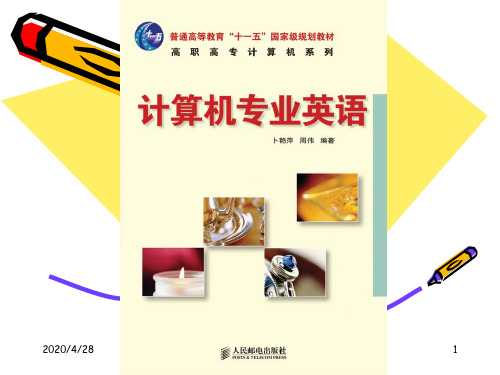
.
13
专业英语的时态特点
❖ 就时态而言,因为专业科技文献所涉及的内容 (如科学定义、定理、方程式或公式、图表等) 一般并没有特定的时间关系,所以在专业文献 中大部分都使用一般现在时。
❖ 至于一般过去时、一般完成时也在专业英语中 经常出现,如科技报告、科技新闻、科技史料 等。
2020/4/28
.
14
2020/4/28
.
12
准确性
专业英语的准确性主要表现在用词上。然 而在语法结构上也有其特点。例如,为了 准确精细地描述事物过程,所用句子都较 长有些甚至一段就是一个句子。长句反映 了客观事物中复杂的关系,它与前述精练 的要求并不矛盾,句子长结构仍是精练的, 只是包含的信息量大,准确性较高。
2020/4/28
2020/4/28
.
8
计算机专业英语的特点
❖常用It … 句型结构 ❖ 单个动词比动词词组用得频繁 ❖ 常使用动词或名词演化成的形容词 ❖ 希腊词根和拉丁词根比例大 ❖ 专业术语多 ❖ 半技术词汇多 ❖ 用虚拟语气表达假设或建议 ❖ 缩略语使用频繁
2020/4/28
.
9
专业英语的语法特点
❖客观(objectivity) ❖精练(conciseness) ❖准确(accuracy)
专业英语中的长句
❖ 面对长句,要进行语法分析。
❖ 语法分析主要从两点入手,第一是找出谓语,然后找 主语。一般英语句子不像汉语那样经常省略主语,而 是由主语和谓语一起构成句子的核心。
❖ 第二是找出连接词。英语和汉语的另一个不同是汉语 句子的分句之间常常没有连接词,而英语句子和分句 之间一般都有连接词连接。
2020/4/28
.
16
计算机专业英语第三版教学课件Unit2Software
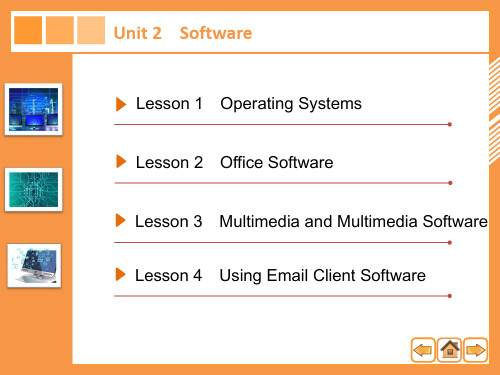
玛丽:哦,在安装声卡之前,您需要查看一下它的相关信息。声卡的用户手册应该会 有重要的信息。
Michael: I have checked the information. It is no problem to install it on the Windows 10.
迈克尔:我已经查看了相关信息。在Windows 10中安装没有问题。
Unit 2
Lesson 14
迈克尔正向技术支持部门的玛丽询问如何安装声卡。
Mary: Hello, Technical Support Department, what can I do for you?
玛丽:您好,技术支持中心,我能为您做些什么?
Michael: Hello, I want to replace the sound card with a new one. But I do not know how to operate in Windows 10 after I plug the card.
2. _O_p_e_r_a_ti_n_g__s_y_st_e_m__k_e_e_p__s_t_ra_c_k__o_f_f_il_e_s_a_n_d__d_i_re_c_to_r_ie_s on the disk.
3. _O_p_e_r_a_ti_n_g__s_y_st_e_m__c_o_n_tr_o_ls_p_e_r_ip_h_e_ra_l_d_e_v_ic_e_s_s_uc_h__as__di_s_k drives and printers.
Unit 2 Software
Lesson 1 Operating Systems Lesson 2 Office Software Lesson 3 Multimedia and Multimedia Software Lesson 4 Using Email Client Software
Michael: I have checked the information. It is no problem to install it on the Windows 10.
迈克尔:我已经查看了相关信息。在Windows 10中安装没有问题。
Unit 2
Lesson 14
迈克尔正向技术支持部门的玛丽询问如何安装声卡。
Mary: Hello, Technical Support Department, what can I do for you?
玛丽:您好,技术支持中心,我能为您做些什么?
Michael: Hello, I want to replace the sound card with a new one. But I do not know how to operate in Windows 10 after I plug the card.
2. _O_p_e_r_a_ti_n_g__s_y_st_e_m__k_e_e_p__s_t_ra_c_k__o_f_f_il_e_s_a_n_d__d_i_re_c_to_r_ie_s on the disk.
3. _O_p_e_r_a_ti_n_g__s_y_st_e_m__c_o_n_tr_o_ls_p_e_r_ip_h_e_ra_l_d_e_v_ic_e_s_s_uc_h__as__di_s_k drives and printers.
Unit 2 Software
Lesson 1 Operating Systems Lesson 2 Office Software Lesson 3 Multimedia and Multimedia Software Lesson 4 Using Email Client Software
Unit Three Computer Software 计算机专业英语课件

计算机专业英语
Unit Three Computer Software
Unit Three Computer Software
• 本单元主要介绍计算机相关软件知识,软 件主要包含系统软件和应用软件两大类, 本单元着重介绍了常用的操作系统如 windows,Linux,及他们之间的比较,并 介绍了最新windows7的有关知识。
Unit Three Computer Software
• Passage One System Software • Passage Two Application Software • Passage Three Comparisons of Various Operating
System • Passage Four Windows 7 Operating System:
• Windows:Windows gets its name because of its ability to run multiple applications at the same time, each in its own window. Windows offers graphical user interface (GUI), presents the user with graphic images of computer functions and data. It provides a standard mechanism for copying or moving information from one program to another. This mechanism, called the clipboard, means that information created in one context is instantly reusable in another, you don't need to reenter information or work with clumsy datatransfer utilities. Windows:之所以称为窗口是因为它具有能同时运行多个
Unit Three Computer Software
Unit Three Computer Software
• 本单元主要介绍计算机相关软件知识,软 件主要包含系统软件和应用软件两大类, 本单元着重介绍了常用的操作系统如 windows,Linux,及他们之间的比较,并 介绍了最新windows7的有关知识。
Unit Three Computer Software
• Passage One System Software • Passage Two Application Software • Passage Three Comparisons of Various Operating
System • Passage Four Windows 7 Operating System:
• Windows:Windows gets its name because of its ability to run multiple applications at the same time, each in its own window. Windows offers graphical user interface (GUI), presents the user with graphic images of computer functions and data. It provides a standard mechanism for copying or moving information from one program to another. This mechanism, called the clipboard, means that information created in one context is instantly reusable in another, you don't need to reenter information or work with clumsy datatransfer utilities. Windows:之所以称为窗口是因为它具有能同时运行多个
新职业英语-IT英语Unit4课件
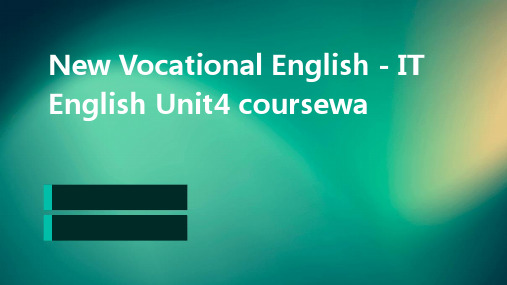
Review of Key Learning Points
frequently asked questions
The courseware offers practical tips for job seekers, including advice on resume writing, preparing for面试英语,and practicing面试英语口语.
Grammar parsing
03
Practice and Activities
听力训练
01
针对IT行业英语的实际应用场景,设计了一系列听力训练任务。这些任务包括听取并理解技术术语、产品描述、项目讨论等,旨在提高学生的听力理解能力。
听力材料
02
听力训练中使用的材料包括IT行业相关的音频、视频和录音,确保学生能够接触到真实的工作环境中的英语交流。
Practice Makes Perfect
Future Trends in IT
Continuous Learning
Learning suggestions and prospects
05
appendix
提供课程中英文内容的中文翻译,帮助学习者更好地理解课程内容。
总结词
在附录中,我们提供了Unit4课程内容的中文翻译。这些翻译旨在帮助学习者更好地理解英文材料,特别是在涉及到一些专业术语和复杂概念时。通过中文翻译,学习者可以更快地掌握课程内容,提高学习效率。
The courseware encourages learners to stay up-to-date with the latest trends in the IT industry, such as emerging technologies and their impact on the job market.
精品课件-精品课件--计算机专业英语(王莹)-unit3

高职高专“十三五”规划教材计算机类
计算机专业英语
Computer English
主编:王莹 王月 戴赟
副主编:
西安电子科技大学出版社
目
Unit 1 Computer Hardware
录
Unit 2 Computer Software
CONTENTS
Unit 3 Computer Network
Unit 4 Multimedia
3. Listen to the dialogue and choose the best responses to what you hear. 5. A. Maybe.
B. The same to you.
C. Where are you going?
6.
D. OK. I’ll visit my parents. A. Sorry, I’m a stranger here.
and
7 of the world, or for no apparent reason at all. Don’t be too 8 when your baby cries and you aren’t able to console him or her 9 :
crying is one way babies shout out stimuli when they're 10 .
3. L1i.stAe.n It’o mthfelydiinaglobgaucekatnodmocrhrooows.e the best responses to what you hear.
B. See you next time.
C. It’s my pleasure.
计算机专业英语
Computer English
主编:王莹 王月 戴赟
副主编:
西安电子科技大学出版社
目
Unit 1 Computer Hardware
录
Unit 2 Computer Software
CONTENTS
Unit 3 Computer Network
Unit 4 Multimedia
3. Listen to the dialogue and choose the best responses to what you hear. 5. A. Maybe.
B. The same to you.
C. Where are you going?
6.
D. OK. I’ll visit my parents. A. Sorry, I’m a stranger here.
and
7 of the world, or for no apparent reason at all. Don’t be too 8 when your baby cries and you aren’t able to console him or her 9 :
crying is one way babies shout out stimuli when they're 10 .
3. L1i.stAe.n It’o mthfelydiinaglobgaucekatnodmocrhrooows.e the best responses to what you hear.
B. See you next time.
C. It’s my pleasure.
计算机专业英语第三版教学课件Unit5 Software Engineering
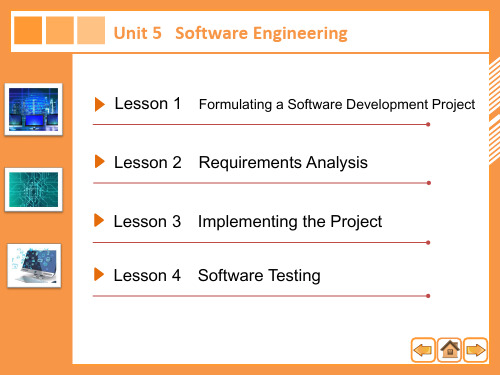
Mr. Brown: Zhonghua Computers. What can I do for you?
布朗先生:您好!中华计算机公司。我能为您做些什么?
Linda: Hello, Mr. Brown. It is Linda. Got a minute?
琳达:您好,布朗先生。我是琳达。您有时间吗?
Mr. Brown: I see your point. If we have to spend more time on developing the second version, we’ll have to adjust the schedule. People need to know that we have adjusted the project development plan as soon as possible. Do you want me to call the project manager?
Look and Learn Dialogue Reading Learn More New Words and Phrases
A software development project organization.
Lesson 14
Unit 5
Look and Learn Dialogue Reading Learn More New Words and Phrases
Mr. Brown: Yes.We planned to put the two versions in the same development process. Well, what kind of problem are you having now?
布朗先生:是的。我们计划在同一个开发过程中投入两个版本。那您现在遇到什么问题了?
布朗先生:您好!中华计算机公司。我能为您做些什么?
Linda: Hello, Mr. Brown. It is Linda. Got a minute?
琳达:您好,布朗先生。我是琳达。您有时间吗?
Mr. Brown: I see your point. If we have to spend more time on developing the second version, we’ll have to adjust the schedule. People need to know that we have adjusted the project development plan as soon as possible. Do you want me to call the project manager?
Look and Learn Dialogue Reading Learn More New Words and Phrases
A software development project organization.
Lesson 14
Unit 5
Look and Learn Dialogue Reading Learn More New Words and Phrases
Mr. Brown: Yes.We planned to put the two versions in the same development process. Well, what kind of problem are you having now?
布朗先生:是的。我们计划在同一个开发过程中投入两个版本。那您现在遇到什么问题了?
计算机专业英语教程PPT课件

计算机专业英语教程
2010.5.1Байду номын сангаас
Computer science major course
Computer English
Chapter 1 The History and Future of Computers
Chapter 1 The History and Future of Computers
UNIVAC (Universal Automatic Computer) 通用自动计算机
计算机专业英语
1-6
Chapter 1 The History and Future of Computers
1.1 The Invention of the Computer
It is hard to say exactly when the modern computer was invented. Starting in the 1930s and through the 1940s, a number of machines were developed that were like computers. But most of these machines did not have all the characteristics that we associate with computers today. These characteristics are that the machine is electronic, that it has a stored program, and that it is general purpose.
Key points: useful terms and definitions
2010.5.1Байду номын сангаас
Computer science major course
Computer English
Chapter 1 The History and Future of Computers
Chapter 1 The History and Future of Computers
UNIVAC (Universal Automatic Computer) 通用自动计算机
计算机专业英语
1-6
Chapter 1 The History and Future of Computers
1.1 The Invention of the Computer
It is hard to say exactly when the modern computer was invented. Starting in the 1930s and through the 1940s, a number of machines were developed that were like computers. But most of these machines did not have all the characteristics that we associate with computers today. These characteristics are that the machine is electronic, that it has a stored program, and that it is general purpose.
Key points: useful terms and definitions
IT专业英语(周传生)1 (11)
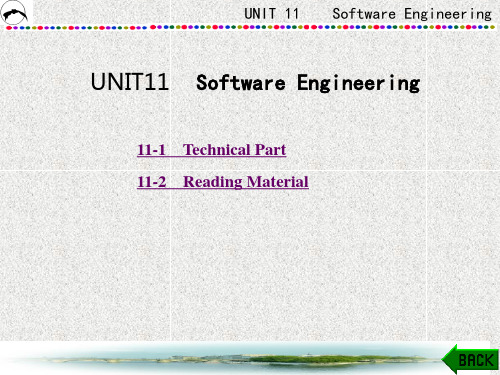
theory of software engineering, structured analysis and design technique, object-oriented software engineering and software crisis Application case of software design and implementation
UNIT 11 Software Engineering
11-1 Technical Part
11-1-1 Definition
Software engineering is an engineering discipline that is concerned with all aspects of software production from the early stages of system specification through to maintaining the system after it has gone into use. In this definition, there are two key phrases:
2. Software development, where the software is designed and programmed.
3. Software validation, where the software is checked to ensure that it is what the customer requires.
UNIT 11 Software Engineering
2. All aspects of software production Software engineering is not just concerned with the technical processes of software development. It also includes activities such as software project management and the development of tools, methods, and theories to support software production.
UNIT 11 Software Engineering
11-1 Technical Part
11-1-1 Definition
Software engineering is an engineering discipline that is concerned with all aspects of software production from the early stages of system specification through to maintaining the system after it has gone into use. In this definition, there are two key phrases:
2. Software development, where the software is designed and programmed.
3. Software validation, where the software is checked to ensure that it is what the customer requires.
UNIT 11 Software Engineering
2. All aspects of software production Software engineering is not just concerned with the technical processes of software development. It also includes activities such as software project management and the development of tools, methods, and theories to support software production.
- 1、下载文档前请自行甄别文档内容的完整性,平台不提供额外的编辑、内容补充、找答案等附加服务。
- 2、"仅部分预览"的文档,不可在线预览部分如存在完整性等问题,可反馈申请退款(可完整预览的文档不适用该条件!)。
- 3、如文档侵犯您的权益,请联系客服反馈,我们会尽快为您处理(人工客服工作时间:9:00-18:30)。
instruction code 指令代码 instruction set 指令集
9. component (组成)部分,部[构,组]件
A discrete part of a larger system or structure. 大系统或结构中的一种可以分立的部分。
2020/10/13
7
10. memory 存储器,内存
7. special-purpose computer 专用计算机
special-purpose language 专用语言 special character 特殊字符
2020/10/13
6
8. instruction 指令
Most programs consist of two types of statements: declarations and instructions. 大部分程序由两种类型的语句组成:声明和指令。
transform 变换 translate 翻译 transmit 发送
2020/10/13
To change the appearance or format
of data without altering its content. 改变数据的外部特性或格式,而 不改变其内容。 To send information over a
hardware or software. 设计或开发新硬件或软件所涉及的所有阶段。
2020/10/13
5
6. general-purpose computer 通用计算机
general-purpose controller 通用控制器 general-purpose language 通用语言 general-purpose register 通用寄存器
2020/10/13
4
4. physical a. 物理,实际
physical address 物理地址 physical layer 物理层
比较 logical a. 逻辑
5. design v. 设计
design cycle 设计周期
All the phases involved in developing and producing new
16. cabinet 机箱
2020/10/13
10
17. 8 bits=1 byte(B)
kilobyte 1KB=1024B megabyte 1MB=1024KB gigabyte 1GB=1024MB
18. transfer 传送
The movement of data from one location to another. 将数据从一个地点移动到另一个地点。
14. configuration 配置
In reference to a single microcomputer, the sum of a system’s internal and external components.
对单个微机来讲,配置指一个系统内部和外部的全部组件
的总和。
2020/10/13
main memory 主存 (primary storage) secondary memory 辅存 (secondary storage)
memory bank 存储器插槽 memory cell 存储单元 memory chip 存储芯片
11.CPU-Central Processing Unit 中央处理器
9
15. computer classification
supercomputer 巨型机 mainframe 大型机 superminicomputer 超级小型机 minicomputer 小型机 workstation 工作站 microcomputer 微机 PDA-Personal Digital Assistant 掌上计算机
计算机英语
用以描述计算机领域各种技术概念及过 程的英语词汇、表达方式和篇章的总称。
教学目的:
掌握计算机相应的英语术语、缩略语 能独立阅读和翻译计算机相关的科技文章
2020/10种不同体裁的语言现象。即用 于不同领域的文章体裁,如科技、法律、体育等。
计算机英语是英语文体的一种,属于科技英 语这一类。
binary conversion 二进制转换 binary digit 二进制数字 binary number 二进制数 binary search 二分搜索 binary tree 二叉树
比较decimal a. 十进制 hexadecimal a. 十六进制 octal a. 八进制
communications line or a circuit. 经过通信线路或电路发送信息。
11
19.significant figure 有效数字
20. (同significant digits)
2020/10/13
12
1.2 Computer Codes
1. capacity 容量 2. binary a. 二进制
CPU cache CPU高速缓存 CPU fan CPU风扇
2020/10/13
8
12. block diagram 框图,方块图
bubble chart 泡形图 flawchart 流程图
13. bus 总线
data bus 数据总线 address bus 地址总线 control bus 控制总线
科技英语并非独立存在于基础英语之外,它 们互相影响,互相补充。
2020/10/13
2
二、科技术语的概念
科技术语:概念→语言符号 一般词汇:语言符号→词义
三、翻译
内容客观准确,被动句使用普遍; 重在表述科学原理,技术流程,常有长句出现; 大量的术语出现。
2020/10/13
3
1.1 Computer Hardware
1. mathematical a. 数学的
mathematical expression 数学表达式 mathematical function 数学函数
mathematician n. 数学家
2. micro– 微;小 [前缀]
microcomputer 微机
3. domain n. 域
domain name 域名
