海鼎_HDPOS4操作手册v1.0
POS的操作说明书
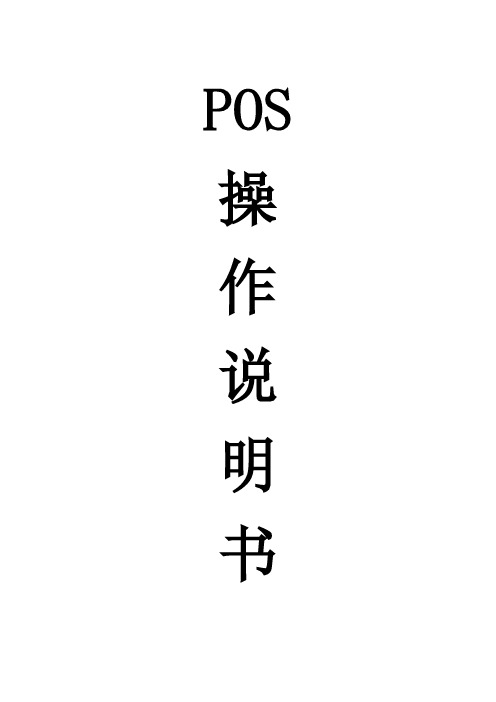
POS 操作说明书收银员登录收银员登录系统之前,必须先开启打印机,然后登录。
这些是作为必要的保护用户使用系统的安全而采取的措施。
HDPOS提示收银员输入“员工代码”和“口令”。
操作步骤:1、系统显示登录窗口:2、输入员工代码和口令,口令为空。
3、按<确认>键,系统验证通过后进入销售主画面。
一、销售模块在执行完收银员的登录操作之后,即进入销售流程。
操作步骤:1、系统显示销售画面和销售流水号:2、收银员输入或者扫描枪扫入商品条码或输入拼音助记码:3、按<确认>键,系统显示该商品的品名及规格,单位,数量(默认为1,可以按数量键进行修改),单价,金额,并跳到下一行;4、收银员输入下一个商品;5、按F11后可更改数量;6、收银员按<开票>键;7、系统显示本次应付总金额,并跳到付款表格中,等待输入付款方式与付款金额。
8、收银员输入付款方式与付款金额。
9、系统显示找零金额。
10、收银员再次按<开票>键,银箱自动弹出,收银员按系统显示找零;11、系统打印收银条;12、收银员将弹出的银箱推入,本交易结束。
回到1,显示新的销售流水号。
附注:4*1.如果输入的商品代码不被系统识别,叫店长处理。
8*1.如果选择的付款方式是磁卡1)系统提示输入卡号。
2)顾客刷卡,显示本次应付金额。
3)收银员按<确认>键,系统提示输入密码。
4)顾客使用密码键盘输入密码。
5)系统显示付款成功, 并在已付金额一栏中显示付款的金额。
8*2.如果要返回商品输入,按ESC<退出>键。
8*3.如在前台销售时发现有商品在“PT”栏内出现“P”字样,则表示当前商品在促销中,详细情况请关注总部促销公告。
挂帐及挂帐恢复操作步骤:1、在POS机销售或退货界面按<F4挂帐>键启动挂帐功能,如下所示:2、输入挂帐编号(数字),按<确认>键挂帐;3、在POS机销售或退货界面按<F1挂帐恢复>键启动挂帐恢复功能,如下所示:4、输入需要恢复的挂帐编号(数字),系统会将这笔挂帐恢复到销售或退货界面。
V4基本操作说明书全解
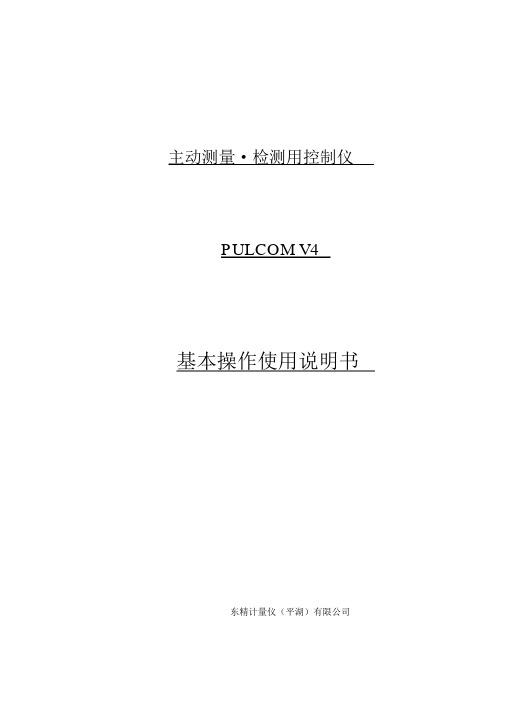
主动测量·检测用控制仪PULCOM V4基本操作使用说明书东精计量仪(平湖)有限公司使用时的注意事项与希望为了安全的使用本仪器,请遵守下述事项。
【警告】1.使用时请避免以下情况:使用范围以外的温度、湿度、水蒸气、尘埃、油烟、日光直射、强烈冲击、大的振动、腐蚀性气体等。
由于仪器故障的带电及仪器的倾倒,有可能伤害身体。
2.安装仪器时的台架应能充分承受仪器的重量,另外请确保台架的稳定性。
由于仪器及台架的倾倒,有可能伤害身体。
3.请把电源线连接在仪器铭牌上标明的电压插座上。
由于故障,有可能触电及引起火灾。
4.请把地线切实接地。
5.在电源线及通信电缆中有危险的电流,为防止触电,在安装或移动本仪器及连接测量装置时,请切断电源,在电源线从插座上拔出的状态下进行作业。
6.电源线及连接仪器的接续电缆线,请不要踩踏及拉伸。
另外在拔电缆线时,请务必握住插头部份。
因为有可能造成电缆线的破损。
请绝对不要使用破损了的电源线及接续电缆线。
在电源线及接续电缆线中有危险的电流。
一触电就有可能造成死亡或重伤。
7.请绝对不要从仪器的间隙中插入异物(特别是金属片等的导电物质),由于触电、火灾、故障有可能造成重伤。
ⅰ【注意】1.电源电缆线,请一定要使用附带的电缆线。
请绝对不要使用在其他的机器上。
2.请不要把电源线捆成一束使用。
3.在拔、插电源线及连接仪器间的连接电缆线时,请在切断仪器的电源之后再进行。
ⅱ【带出国外时的注意事项】把本仪器带出国外的时候,因为有当地的诸项规定,所以请事先通知本公司。
没有通知本公司就将原装仪器带出国外,发生事故的时候,本公司不能负责。
【希望】1.本系统是由精密的电子零件及机构组成的产品,所以请不要分解及粗暴的使用。
2.使用的场所请选择无尘、无油烟、振动少的场所。
【安装时的希望】1.动力线与控制仪的电源线、 I/O 基板接续线、测量装置电缆线请分别隔离 200mm 以上。
2.在配线的时候,希望使用配线用导管。
IXBlue G ST TSH 四元机 compass 说明书

QUADRANSIMO grade surface gyrocompass & attitudereference systemTECHNICAL OFFERTable of contents1.Introduction (3)1.1.Technology (3)1.2.Product Description (4)1.3.Software interface (5)1.3.1.“WEB-based” Graphic User Interface (GUI) (5)munication protocol and software library (6)1.4.Certification (7)2.Performance & Specifications (8)2.1.Sensors (8)2.1.1.Gyrocompass and motion sensor (8)2.1.2.Navigation (8)pass safe distance (8)2.3.Mechanical (8)2.4.Control (9)2.5.Power supply (9)2.6.Reliability (9)2.7.Environment (9)3.Scope of supply (10)3.1.Standard product pack (10)3.2.Packing list (10)3.3.Optional accessories and services (10)3.3.1.Accessories (10)3.3.2.Services (10)3.3.3.Ancillaries (11)4.Interface (12)4.1.Electrical interface (12)4.1.1.Power supply connector (S103Z052) (12)4.1.2.Serial ports connector (S104A092) (12)4.1.3.I/O pulses connector (S104A086) (13)4.1.4.Ethernet connector (S103A053) (13)4.2.Mechanical interface (14)4.2.1.Mechanical overview (14)4.2.2.Interface Plate (15)1.IntroductionIMO Grade Surface GyrocompassAll-in-one high-accuracy Attitude and HeadingReference SensorHeading, Roll, Pitch, rate of turnFiber-Optic Gyroscope (FOG), unique strap-down technologyNo spinning element, no gas cavity hencemaintenance freeLow latency for real time control loopsMultiple interfaces – aiding sensors for a rangeof applicationsEthernet for fast and easy integrationTime stamping for all dataCompact, lean and reliableAppropriate for all marine applicationsUp to 5 years free warranty1.1.TechnologyQUADRANS is providing raw accelerations and rotations of a body frame.The inertial measurement unit is the core component of the system. It is the assembly of three Fiber Optic Gyroscopes (FOGs) and three accelerometers mounted on three orthogonal axes.A fiber optic gyroscope is a 2 wave ring interferometer made of a multi-turn fiber coil enclosing anarea A(see Figure hereafter). Light entering the interferometer is split into two counter propagating waves which recombine perfectly in phase after having travelled along the same path in opposite directions. When the FOG is rotating, a relativistic effect, known as Sagnac effect, induces a difference of transit time between the two waves which can be measured by interferometric means. The difference of transit time is proportional to the product of the rotation rate Ω and the area A enclosed by the coil (counted as many times as the fiber coil turns around A).The FOG sensitivity can be increased by increasing the number of turns of the fiber coil and/or the fiber coil diameter.The heart of a FOGFOGs manufactured by iXBlue cover the medium to very high performance range: from 0.1 deg per hour bias to 0.0003 deg per hour bias (for space applications).1.2. Product DescriptionQUADRANS is a small size, low weight, low power consumption, IMO-certified, solid-state Fiber-Optic gyrocompass providing all necessary data for demanding navigation and control applications: True-North heading, roll, pitch and rates of turn.Developed for high end marine gyrocompass applications, it can be interfaced easily with other industry standard navigation sensors and systems.Based on iXBlue’s latest Fiber -Optic Gyroscope (FOG) technology, QUADRANS has no moving part and offers high performance and long lifetime without any need for preventive maintenance.Compact and rugged QUADRANS mechanical design1.3.Software interface1.3.1.“WEB-based” Graphic User Interface (GUI)QUADRANS is delivered with iXBlue WEB-based graphic user interface which is progressively installed to the full range of products, providing a common look-and-feel to the whole iXBlue range.Directly Ethernet compatible, this feature greatly improves the ease of installation and operation of the equipment thanks to its interactive menu screens and network characteristics. QUADRANS is easily interfaced to any TCP/IP network or wireless network, and running the WEB-based GUI is achieved with any terminal with WEB browser installed (PC computer, MAC, pocke t PC’s, etc): dedicated PC and software is no longer required when using the system.Using graphic and conversational menu screens the WEB-based GUI allows:Defining the installation parameters i.e., the parameters that do not change from one missionto another, orientation and misalignment of the system with respect to the vessel(MECHANICAL PARAMETERS option), lever arms for external monitoring points, the INPUTS(external sensors, UTC), the OUTPUTS and the IP address, DHCP and PPP modes, network mask(NETWORK option)Defining the set-up parameters i.e., the parameters that may vary from one mission to anotheror even during the same mission: manual position and speed updates, external sensorsconfiguration, warning configuration, etc.Monitoring the QUADRANS operations such as∙Display data in real time∙Be informed of the system status∙Data logger∙Check the initial alignment procedurePerforming maintenance tasks including:∙System restart∙Firmware updates∙Parameters reset∙Support contactNote:The use of the WEB-based User Interface is not necessary to operate the system. It is a tool for configuring the system, modifying configuration during operation, and displaying or recording data output from the system.WEB based interface screen example1.3.munication protocol and software libraryAll communication to and from QUADRANS are achieved using industry standard NMEA0183, ASCII or binary data telegrams through the Ethernet or serial input/output ports, messages content is fully described in the user manual provided with the equipment.This allows QUADRANS to smoothly interface to iXBlue or already existing third party hardware and software, or easily interface to peripherals or other systems.1.4.CertificationQUADRANS is certified with the International Maritime Organization for gyrocompasses and ISO 8728.QUADRANS is certified with the International Maritime Organization for gyrocompasses for High Speed Craft and ISO 16328.For any other certification request, please contact us.2.Performance & Specifications2.1.Sensors2.1.1.Gyrocompass and motion sensor(1)Secant latitude = 1 / cosine latitude(2)RMS values. 68% of the data is within this value of confidence(3)Initial alignment must be performed in static conditions or at drift(4)Maximum error=3*RMS error2.1.2.NavigationPosition & Speed are available with QUADRANS.Position accuracy is dependent on aiding position sensor accuracy; typically we reduce the level of noise of the external aiding device by a factor 3 and rejects position spikes to provide smooth and high data rate navigation.pass safe distance2.3.Mechanical(5)Two alignment pin holes are provided under the base plate for accurate assembly/removal of QUADRANS2.4.ControlAll inputs/ outputs are available on the Ethernet link. Outputs can be duplicated both on serial and Ethernet port.QUADRANS supports the input of GPS or EM log for ease of operation and full heading accuracy2.5.Power supply2.6.Reliability2.7.Environment(6)IMO specification and criteria3.Scope of supply3.1.Standard product pack3.2.Packing list3.3.Optional accessories and services3.3.1.Accessories3.3.2.Services3.3.3.AncillariesiXBlue offers a complementary range of highly reliable ancillaries which have been qualified for QUADRANS installation. Different types of repeaters, interface box and uninterruptible power supplies with different features are also available on request.For more information, please contact us.4.Interface4.1.Electrical interfaceThe connector references of QUADRANS are as follows:Power supply: S103Z052Serial ports: S104A092I/O pulses: S104A086Ethernet: S103A0534.1.1.Power supply connector (S103Z052)Pin # Signal1 24 V DC2 Electrical Ground (0V)3 Mechanical Ground4.1.2.Serial ports connector (S104A092)Pin # Signal1 Port A TX RS232 / TX RS422 (port A)2 Port A TX RS422 (port B)3 Port A TX GND (7)4 Port B TX RS232 / TX RS422 (port A)5 Port B TX RS422 (port B)6 Port B TX GND (7)7 Port A RX RS232 / RX RS422 (port B)8 Port A RX RS422 (port A)9 Port A RX GND (7)10 Port B RX RS232 / RX RS422 (port B)11 Port B RX RS422 (port A)12 Port B RX GND (7)13 Reserved14 Reserved15 Reserved16 Repeater TX RS23217 Repeater RX RS23218 Reserved19 Repeater RX/TX GND (7)(7)All RX/TX GND are isolated from each other.Plug pin-out (soldering side) Plug pin-out (soldering side)4.1.3.I/O pulses connector (S104A086) Pin # Signal1 PPS input signal2 PPS input GND3 Reserved4 Reserved5 Input pulse A signal (8)6 Input pulse A GND (8) (9)7 Input pulse B signal (8)8 Input pulse B GND (8) (9)9 Input pulse C signal (8)10 Input pulse C GND (8) (9)11 Pulse out A signal12 Pulse out A GND (9)13 Pulse out B signal14 Pulse out B GND (9)15 Reserved16 Reserved(8)Can be used as incoming event marker or EM LOG input pulse signals.(9)All pulse GND signals are common.4.1.4.Ethernet connector (S103A053)Pin # Signal1 Ethernet TX+2 Ethernet TX-3 Ethernet RX+4 Ethernet RX- Body Ethernet shieldPlug pin-out (soldering side) Plug pin-out (soldering side)4.2.Mechanical interface4.2.1.Mechanical overview4.2.2.Interface Plate。
Datavideo HDBaseT 4K 4x1 矩阵开关说明书

4 Channel HBT-50THDBaseT ReceiverInstruction ManualTable of ContentsFCC COMPLIANCE STATEMENT (3)WARNINGS AND PRECAUTIONS (3)WARRANTY (4)S TANDARD W ARRANTY (4)T HREE Y EAR W ARRANTY (4)DISPOSAL (5)1.PRODUCT OVERVIEW (6)F EATURES (6)S YSTEM D IAGRAM (7)2.CONNECTIONS (8)F RONT P ANEL (8)R EAR P ANEL (8)3.RS-232/RS-422 PINOUT (11)RS-232 (11)RS-422 (11)4.FIRMWARE UPDATE (12)F IRMWARE U PGRADE R EQUIREMENTS (12)U PGRADE P ROCEDURE (12)5.FREQUENTLY-ASKED QUESTIONS (13)6.DIMENSIONS (14)7.SPECIFICATIONS (15)SERVICE AND SUPPORT (16)Disclaimer of Product & ServicesThe information offered in this instruction manual is intended as a guide only. At all times, Datavideo Technologies will try to give correct, complete and suitable information. However, Datavideo Technologies cannot exclude that some information in this manual, from time to time, may not be correct or may be incomplete. This manual may contain typing errors, omissions or incorrect information. Datavideo Technologies always recommend that you double check the information in this document for accuracy before making any purchase decision or using the product. Datavideo Technologies is not responsible for any omissions or errors, or for any subsequent loss or damage caused by using the information contained within this manual. Further advice on the content of this manual or on the product can be obtained by contacting your local Datavideo Office or dealer.FCC Compliance StatementThis device complies with part 15 of the FCC rules. Operation is subject to the following two conditions:(1)This device may not cause harmful interference, and(2)This device must accept any interference received, including interference that may causeundesired operation.Warnings and Precautions1.Read all of these warnings and save them for later reference.2.Follow all warnings and instructions marked on this unit.3.Unplug this unit from the wall outlet before cleaning. Do not use liquid or aerosol cleaners. Use adamp cloth for cleaning.4.Do not use this unit in or near water.5.Do not place this unit on an unstable cart, stand, or table. The unit may fall, causing seriousdamage.6.Slots and openings on the cabinet top, back, and bottom are provided for ventilation. To ensuresafe and reliable operation of this unit, and to protect it from overheating, do not block or cover these openings. Do not place this unit on a bed, sofa, rug, or similar surface, as the ventilation openings on the bottom of the cabinet will be blocked. This unit should never be placed near or over a heat register or radiator. This unit should not be placed in a built-in installation unless proper ventilation is provided.7.This product should only be operated from the type of power source indicated on the markinglabel of the AC adapter. If you are not sure of the type of power available, consult your Datavideo dealer or your local power company.8.Do not allow anything to rest on the power cord. Do not locate this unit where the power cord willbe walked on, rolled over, or otherwise stressed.9.If an extension cord must be used with this unit, make sure that the total of the ampere ratings onthe products plugged into the extension cord do not exceed the extension cord rating.10.Make sure that the total amperes of all the units that are plugged into a single wall outlet do notexceed 15 amperes.11.Never push objects of any kind into this unit through the cabinet ventilation slots, as they maytouch dangerous voltage points or short out parts that could result in risk of fire or electric shock.Never spill liquid of any kind onto or into this unit.12.Except as specifically explained elsewhere in this manual, do not attempt to service this productyourself. Opening or removing covers that are marked “Do Not Remove” may expose you to dangerous voltage points or other risks, and will void your warranty. Refer all service issues to qualified service personnel.13.Unplug this product from the wall outlet and refer to qualified service personnel under thefollowing conditions:a.When the power cord is damaged or frayed;b.When liquid has spilled into the unit;c.When the product has been exposed to rain or water;d.When the product does not operate normally under normal operating conditions. Adjust onlythose controls that are covered by the operating instructions in this manual; improper adjustment of other controls may result in damage to the unit and may often require extensive work by a qualified technician to restore the unit to normal operation;e.When the product has been dropped or the cabinet has been damaged;f.When the product exhibits a distinct change in performance, indicating a need for service. WarrantyStandard Warranty∙Datavideo equipment is guaranteed against any manufacturing defects for one year from the date of purchase.∙The original purchase invoice or other documentary evidence should be supplied at the time of any request for repair under warranty.∙The product warranty period beings on the purchase date. If the purchase date is unknown, the product warranty period begins on the thirtieth day after shipment from a Datavideo office.∙All non-Datavideo manufactured products (product without Datavideo logo) have only one year warranty from the date of purchase.∙Damage caused by accident, misuse, unauthorized repairs, sand, grit or water is not covered under warranty.∙Viruses and malware infections on the computer systems are not covered under warranty.∙Any errors that are caused by unauthorized third-party software installations, which are not required by our computer systems, are not covered under warranty.∙All mail or transportation costs including insurance are at the expense of the owner.∙All other claims of any nature are not covered.∙All accessories including headphones, cables, batteries, metal parts, housing, cable reel and consumable parts are not covered under warranty.∙Warranty only valid in the country or region of purchase.∙Your statutory rights are not affected.Three Year Warranty∙All Datavideo products purchased after July 1st, 2017 qualify for a free two years extension to the standard warranty, providing the product is registeredwith Datavideo within 30 days of purchase.∙Certain parts with limited lifetime expectancy such as LCD panels, DVD drives, Hard Drive, Solid State Drive, SD Card, USB Thumb Drive, Lighting, Non-PCIe Card and third party provided PC components are covered for 1 year.The three-year warranty must be registered on Datavideo's official website or with your local Datavideo office or one of its authorized distributors within 30 days of purchase. DisposalFor EU Customers only - WEEE MarkingThis symbol on the product or on its packaging indicates that this product must notbe disposed of with your other household waste. Instead, it is your responsibility todispose of your waste equipment by handing it over to a designated collection pointfor the recycling of waste electrical and electronic equipment. The separatecollection and recycling of your waste equipment at the time of disposal will help to conserve natural resources and ensure that it is recycled in a manner that protects human health and the environment. For more information about where you can drop off your waste equipment for recycling, please contact your local city office, your household waste disposal service or the shop where you purchased the product.CE Marking is the symbol as shown on the left of this page. The letters "CE" are theabbreviation of French phrase "Conformité Européene" which literally means"European Conformity". The term initially used was "EC Mark" and it was officiallyreplaced by "CE Marking" in the Directive 93/68/EEC in 1993. "CE Marking" is now used in all EU official documents.1.Product OverviewThe HBT-50, an HDBaseT 4-channel receiver, is a critical part of a live production chain as it powers the connected PTZ cameras using PoE, delivers video and audio over an Ethernet cable, and acts as an RS-232/422 interface between the connected PTZ cameras and the camera controller to allow configuration of camera parameters such as iris, focus, presets, etc. from a remote location.The HBT-50 sends camera images to devices such as streaming servers or video switchers via SDI and HDMI interfaces(up to 1080p60). With the HBT-50, you can easily integrate the camera controller, the video switcher, ISO recorders, etc. into your video production system.Features∙Allows remote control of camera functions via RS-232 or RS-422.∙Connects up to 4 cameras∙Simultaneous SDI and HDMI outputs.-Highest video resolution supported is 1080p50/60∙Power over Ethernet∙HDBaseT transmission distance of up to 100m@1080p50/59.94/60 over Cat.6 cables.System Diagram72. ConnectionsVarious connections are discussed in this section.Front PanelRear PanelOn / Off SwitchPowers the HBT-50 On / Off.AC In with built-in fuseAC Inlet for connecting to suitable mains power outlet – 100-240VAC. The socket contains a fuse holder with a 6.3A/250Vfuse.USB FW Upgrade PortConnect the USB drive containing the HBT-50’s latest firmware files to this port for firmware upgrade. Note: See Firmware Update for details.DVIP Port Connects to Ethernet switch or router, serving as a communication port between the network and the HBT-50 4 Channel HDBaseT Receiver. Note: The DVIP port can also be used for Firmware Upgrade. See Firmware Update for details.HDBaseT IN A PTZ camera is usually connected directly to the HDBaseT IN with an Ethernet cable carrying video, audio, DVIP control protocol, RS-232/422 commands and power (PoE) back andforth the camera and the HBT-50.3G-SDI OUT An SDI output port for video output to devices such as a videoswitcher (SE-3200).HDMI OUT An HDMI output port for video output to devices such as astreaming server (NVS-40) or a video switcher (SE-3200). RS-232/RS-422 Interface The RS-232/RS-422 port connects the HBT-50 directly to Datavideo’s camera controllers such as RMC -180, RMC-300A or RMC-300C. Use the RS-232 or RS-422 custom cable to connect. See RS-232/RS-422 pinout for more information about therespective cabling.Use the DIP switch to select between RS-422 and RS-232 interfaces. Set bit 1 of the DIP switch to 0 to select RS-422 and 1 to select RS-232 then depending on the range of the connection, set bit 2 of the DIP switch to select the long reach (0) mode to enjoy longer cable reach of up to 120 meters.3. RS-232/RS-422 PinoutThe camera controller can be connected to the HBT-50 4 Channel HDBaseT Receiver through the RS-232 or RS-422 interface using a custom Ethernet cable. The corresponding connection wiring schemes are shown below.RS-232NC 8 BrownBrown 8 NCRS-422NC 8 BrownBrown 8 NC4.Firmware UpdateDatavideo usually releases new firmware containing new features or reported bug fixes from time to time. Customers can either download the firmware as they wish or contact their local dealer or reseller for assistance.This section outlines the firmware upgrade process which should take approximately few minutes to complete.The existing settings should persist through the firmware upgrade process, which should not be interrupted once started as this could result in a non-responsive unit.Firmware Upgrade Requirements∙USB disk (FAT32)∙Latest firmware file∙HBT-50 unitUpgrade Procedure1.Download the latest firmware file (zip) from the product page.2.Uncompress the zip file.3.Save the unzipped file to an empty USB disk.4.Insert the USB disk containing the latest firmware file into the USB FW Upgrade port while theHBT-50 is OFF.5.Power ON the HBT-50 to start the firmware upgrade.6.The firmware upgrade is complete when the USB disk’s Read/Write LED stops flashing.5.Frequently-Asked QuestionsThis section describes problems that you may encounter while using HBT-50. If you have any questions, please refer to related sections and follow all suggested solutions. If problem still exists, please contact your distributor or the service center.6.DimensionsAll measurements in millimeters (mm)7.SpecificationsService and Support/product/HBT-50Mar-28.2022Datavideo Technologies Co., Ltd. All rights reserved 2020Version E2。
三汇示波器说明书(Ver1.0)
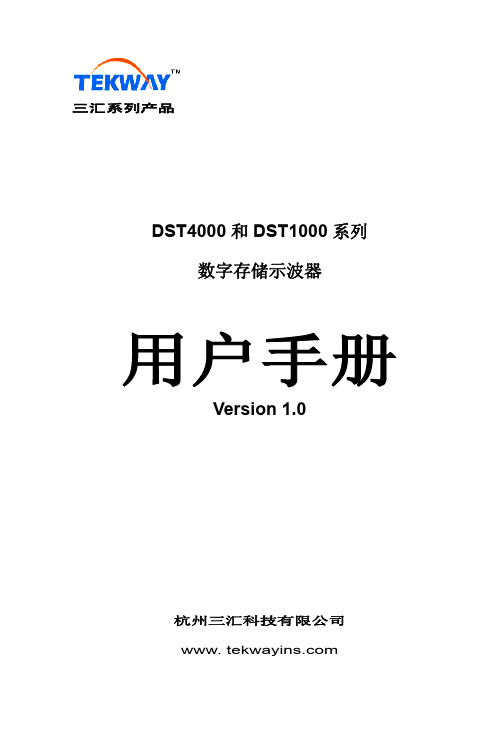
DST4000 和 DST1000 系列数字存储示波器用户手册
i
目录
5.1 显示区 ........................................................................................ 20 5.2 信息区域..................................................................................... 23 5.3 波形显示..................................................................................... 23
三汇系列产品
DST4000 和 DST1000 系列 数字存储示波器
Version 1.0
杭州三汇科技有限公司 www.
目录
目录
目 录 ...........................................................................................................i 版权申明 .......................................................................................................................................................................v 第 1 章 安全事项......................................................................................... 1
HLU-HD四线制用户手册2013要点
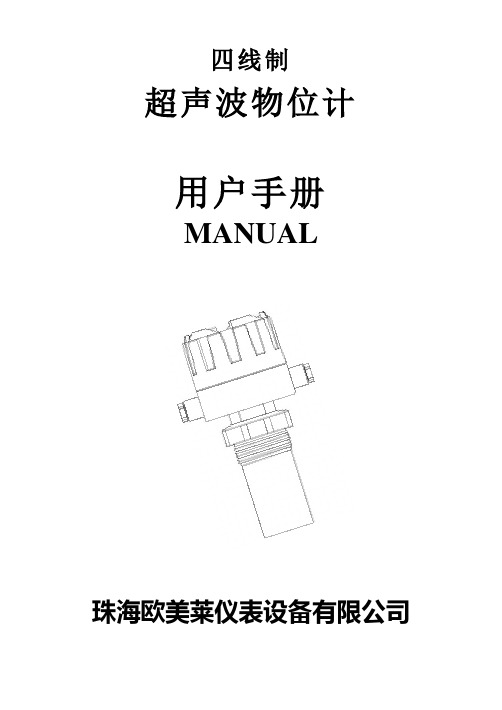
四线制超声波物位计用户手册MANUAL珠海欧美莱仪表设备有限公司目录概述 (1)用途 (1)应用场合 (1)特点 (1)量程 (1)组成结构 (2)技术原理 (3)技术规格 (4)物位计外形尺寸 (5)电子单元的面板布置 (7)仪表接线图 (7)仪表操作 (8)显示方式 (8)按键 (8)工作状态与参数设置 (8)开机及复位 (11)继电器工作 (11)仪表测试 (12)仪表安装 (12)安装要求 (13)接线方法 (14)通电工作 (14)仪表密封 (15)故障处理 (16)概述用途:液位或料位的测量。
液位和料位统称为物位。
应用场合:能够保证超声波有效传播到被测液面或料面的场合。
如:储罐、料槽、池子、水井、水渠、计量箱、粮仓、料仓等。
特点:·一体化设计,安装方便·四线制接线,声波发射强劲,测量稳定可靠·带有LCD的大显示窗,便于调试和观察·提供DC4-20mA输出或高低位继电器输出及0-10V电压输出·过压过流保护,雷电保护·先进的自夹紧式接线端子,保证接线永不松动·智能信号处理技术,保证仪表适应各种工况·全塑料探头,耐酸碱,适应恶劣环境量程:仪表具有如下量程规格:液位:4m、6m、8m、12m、15m、20m、30m、40m料位:3m、5m、7m、10m、15m、20m注:1. 以上量程仅限液位测量,料位测量有效量程为上述数据的50%左右。
2. 寒冷地区室外安装应用时,应防止探头表面结霜或结冰。
可选择探头加长型的物位计,使探头伸入容器内部,选型时在上述型号后加字母L。
1组成结构4m 、6m 、8m 型物位计 12m 型物位计15m 、20m 、30m 、40m 型物位计2技术原理物位计由设计于一体的超声波探头和电子单元构成。
物位计安装于容器上部,在电子单元的控制下,超声波探头向被测物体发射一束超声波脉冲。
声波被物体表面反射,部分反射回波由探头接收并转换为电信号。
海德收银软件操作说明
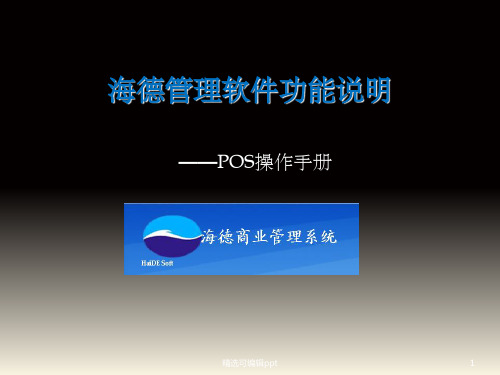
精选可编辑ppt
6
安装流程—— 点击“浏览”,选择安装路径,点击“下一步”
软 件 安 装 流 程
精选可编辑ppt
7
安装流程—— 点击“浏览”,确认快捷方式的路径,点击“下一步”
软 件 安 装 流 程
精选可编辑ppt
8
安装流程—— 如果需要桌面显示快捷方式,点击“下一步 ”
可为销售订单提供 依据
操作方法同其他单 据,录入号表头信 息,点击“新增”, 在表体录入货号或 进入商品选择器进 行选择,对商品数 量、报价进行修改, 保存,审核即可
精选可编辑ppt
33
后台管理——销售管理——销售订货单
进入订单页面,如手动添加新的订单,完 善表头信息,点击新增,维护好表体信息 后,保存、审核即可
此处提供模糊查询功能,只需要知道 某条单据的某一项内容,便可点击 “查询”,选择条件栏目进行条件的 录入,点击“确定”即可
精选可编辑ppt
28
后台管理——采购管理——采购入库单
进入该单,首先点击货商的空白处,这时会出现"▼",点击此符 号,选择一个货商(一定要选择)如果已有订单,直接点击取订 单,选择相应的订单即可;如果没有订单选择货商后,进行选择 相应仓库,接着用鼠标点击左上方的〖增加〗按扭,会出现一条 空白记录,输入商品条码即可调出商品内容。 如果在不知道商品的编号或者条码,可双击条码栏,系统会自动 弹出选择商品的界面,在此界面的左边〖商品选择器〗中选择需 要入库的商品类别,然后点击商品类别,右边会出现该类别下相 对应的商品,在右边的界面中选择需要入库的商品框,并点击该 商品前面的方框,会出现一个红勾,然后按确定便将商品调入到 入库单中,在入库单界面中的"数量"处输入商品的实际数量。 如果需删除某行,可点击最上面的〖删除〗按扭,系统会自动弹 出对话框,选择"是"该商品就被删除。 将所有的商品都入库完 以后按保存,系统会提示保存成功,如需查询其中的某一张单, 可在进行入采购入库单后 ,直接点击〖浏览〗功能按钮即可
GNDRDBSDBSDARDAF...

目录第一章 产品概述.........................................................................................................................1 1.1 功能 ...............................................................................................................................1 1.2 一般规格 ........................................................................................................................1 1.3 各部分名称.....................................................................................................................2 1.4 外型尺寸及安装方法 ......................................................................................................4第二章 编辑软件 MD20...............................................................................................................5 2.1 MD20基本概述 ..............................................................................................................5 2.2 编辑用户画面 .................................................................................................................5 2.3 保存工程 ......................................................................................................................29 2.4 下载画面 ......................................................................................................................30 2.5 导入旧工程..................................................................................................................30第三章 操作方法.......................................................................................................................32 3.1 联机通讯 ......................................................................................................................32 3.2 切换画面 ......................................................................................................................32 3.3 系统口令 ......................................................................................................................32 3.4 修改数据 ......................................................................................................................33 3.5 开关量控制...................................................................................................................34第四章 与 PLC 的连接方法 .......................................................................................................35 4.1 三菱 FX 系列 ................................................................................................................35 4.2 西门子 S7-200 系列 .....................................................................................................36 4.3 欧姆龙 C 系列 ..............................................................................................................36 4.4 OMRON CP1H 系列 ............................................................................................................... 37 4.5 施耐德 NEZA/TWIDO 系列 ..........................................................................................39 4.6 台达 DVP 系列 ............................................................................................................40 4.7 松下 FP 系列 ................................................................................................................40 4.8 LG Master-K CNet 系列 ...............................................................................................41 4.9 LG 系列 Modbus 协议 ................................................................................................42 4.10 LG Master-K 120S 编程口通讯 .................................................................................43 4.11 FACON 永宏系列 .......................................................................................................43 4. 12 光洋 S 系列 ..............................................................................................................44 4.13 ECOSTEP 系列 ........................................................................................................45 4.14 AB Micrologix 系列.....................................................................................................46 4.15 MODBUS RTU/ASCII/EMERSON/RTU EXTEND .....................................................47 4.16 MODBUS SERVER ...................................................................................................48 4.17 自由协议 ........................................................................................................49 4.18 SAIA PCD S-BUS 协议 ..............................................................................................50 4.19 VIGOR PLC...............................................................................................................51 4.20 EMERSON EC20 系列 PLC ......................................................................................51Created with novaPDF Printer (). Please register to remove this message.文本显示器MD204L V4 用户手册4.21 KEYENCE KV 系列 PLC............................................................................................52 4.22 KEYENCE KV 系列 PLC...................................................................... 错误!未定义书签。
- 1、下载文档前请自行甄别文档内容的完整性,平台不提供额外的编辑、内容补充、找答案等附加服务。
- 2、"仅部分预览"的文档,不可在线预览部分如存在完整性等问题,可反馈申请退款(可完整预览的文档不适用该条件!)。
- 3、如文档侵犯您的权益,请联系客服反馈,我们会尽快为您处理(人工客服工作时间:9:00-18:30)。
目录
一、品类部 ..............................................................................................................................................................................................................3
1.
门店营业款基础资料维护 ...........................................................................................................................................................30
9.
客户信用额度管理流程 ............................................................................................................................................................... 45
6.
商品售价调整流程 ....................................................................................................................................................................... 16
12. 配方加工管理流程.......................................................................................................................................................................25
5.
商品进价调整流程 ....................................................................................................................................................................... 15
7.
促销流程 ......................................................................................................................................................................................18
10. 加盟商结算流程...........................................................................................................................................................................46
3.
预付款付款流程...........................................................................................................................................................................32
三、财务中心 ........................................................................................................................................................................................................30
7.
客户预收款流程...........................................................................................................................................................................43
8.
采购赠品管理流程 ....................................................................................................................................................................... 22
2.
合同管理流程................................................................................................................................................................................. 8
4.
供应商收费流程...........................................................................................................................................................................34
3.
商品定货流程............................................................................................................................................................................... 11
1.
配送中心退货管理流程 ............................................................................................................................................................... 26
6.
联销结算流程............................................................................................................................................................................... 40
8.
客户结算流程............................................................................................................................................................................... 44
4.
商品信息调整流程 ....................................................................................................................................................................... 13
5.
供应商经销结算流程 ................................................................................................................................................................... 35
2.
预付款审核流程...........................................................................................................................................................................31
9.
配货赠品管理流程 ....................................................................................................................................................................... 23
11. 费用管理流程...............................................................................................................................................................................24
