博科 光纤交换机配置命令一览
Brocade光纤交换机常用命令

标签:?2013-12-24 10:19?2062人阅读?(0)???分类:SanIBM的双机双柜,两光纤交换机分别引一根光纤到另一楼光纤交换机,插上无反应,后得知需要更改交换机的domain id 默认出厂为1。
需改为不同号。
下面是博科的交换机命令转。
Brocade SAN交换机常用命令默认用户名:admin,默认密码password1. switchStatusShow查看交换机的总体健康状态switch:admin> switchstatusshowSwitch Health ReportSwitch Name: SWFCRSwitchState: MARGINALDuration: 863:23Power supplies monitor MARGINALTemperatures monitor HEALTHYFans monitor HEALTHYWWN servers monitor HEALTHYStandby CP monitor HEALTHYBlades monitor HEALTHYFlash monitor HEALTHYMarginal ports monitor HEALTHYFaulty ports monitor HEALTHYMissing SFPs monitor HEALTHYAll ports are healthyswitch:admin>2. switchShow查看交换机基本配置信息Enter the switchShow command, which displays the following information for a switch:- switchname - The switch name.- switchtype - The switch model and firmware version numbers.- switchstate - The switch state: Online, Offline, Testing, or Faulty.- switchrole - Displays the switch role: Principal, Subordinate, or Disabled.- switchdomain - Displays the switch Domain ID.- switchid - The embedded port D_ID of the switch.- switchwwn - The switch World Wide Name.13. slotShow查看各个Blade的状态14. portCfgSpeed修改端口的速率15. portEnable或portCfgPersistentEnable4. 重新启用交换机输入命令swichEnable升级FirmwareFC10-6 Blade需要Firmware Version 以上FC4-16IP Blade、FC4-48 Port Blade需要Firmware Version 以上FR4-18i router blade需要Firmware Version 以上如果M48有主备Control Processor,且主备CP处于synchronized状态,则升级过程可在线进行,不干扰数据流量。
博科_光纤交换机配置命令一览

DS_200B:admin> helpaaaconfig Configure RADIUS for AAA servicesad Specifies all administration domain (AD)-leveloperationsag Configure the Access Gateway featureagshow Displays the Access Gateway information registered with the fabricagtcfgdefault Reset SNMP agent to factory defaultaliadd Add a member to a zone aliasalicreate Create a zone aliasalidelete Delete a zone aliasaliremove Remove a member from a zone aliasalishow Print zone alias informationaptpolicy Get and set Advanced Performance Tuning policy auditcfg Modifies and displays audit log filterconfiguration.authutil Get and set authentication configuration backplanetest Backplane connection test for multi-blade systems. backport Test for back-end ASIC pair to ASIC pair links. bannerset Set security bannerbannershow Display security bannerbcastshow Display broadcast routing informationbladebeacon Enables or disables blade beaconing or displays the current mode.bladedisable Disables all user ports on a blade.bladeenable Enables all User Ports on a blade.burninerrclear Clear errors that are stored in the non-volatilestorageburninerrshow Display errors that are stored in the non-volatilestorageburninstatus Display the diagnostics burnin status.camtest Verify QuickLoop's Content Addressable Memory(CAM).SID translationcentralmemorytest Test ASIC central memory operation. cfgactvshow Display Effective zone configuration information cfgadd Add a member to a configurationcfgclear Clear all zone configurationscfgcreate Create a zone configurationcfgdelete Delete a zone configurationcfgdisable Disable a zone configurationcfgenable Enable a zone configurationcfgremove Remove a member from a configurationcfgsave Save zone configurations in flashcfgshow Print zone configuration informationcfgsize Print size details of zone databasecfgtransabort Abort zone configuration transactioncfgtransshow Print zone configurations in transaction buffer chassisconfig Display or set the chassis configuration chassisname Display or set the chassis's Namechassisshow Display all Field Replaceable Units (FRU) chipregshow Displays the port registers for a given chipnumber.cmemretentiontest Data retention test of the central memory SRAMs. cmitest Verify CMI bus between ASICs.configdefault Reset config to factory defaultconfigdownload Load switch config from a serverconfigshow Print switch config parametersconfigupload Save switch config to a serverconfigure Set switch config parametersdatatypeshow Display available diagnostic data types.date Print/set the system date and timedbgshow Display debug levels of various modulesdefzone Activates or deactivates a default zoneconfiguration.diagclearerror Clears diagnostics failure status. diagcommandshow Display diagnostic command descriptions. diagdisablepost Disable diagnostic POST.diagenablepost Enable diagnostic POST.diagenv Diagnostic debug parameters management package. diaghelp Display diagnostic command descriptions. diagloopid Select the diagnostics loop ID.diagmodeshow Displays diagnostic mode configuration. diagpost Displays the contents of port registers andmemories.diagretry Sets diagnostic retry modediagsetburnin Initializes the blade for a burnin run.diagsetcycle Set diagnostic script parameters.diagsetesdmode Set or display ESD mode.diagsetshowtime Set or display diagnostic show-time mode. diagshow Display diagnostic status.diagshowtime Set or display diagnostic show-time mode. diagstatus Display currently running diagnostic tests. diagstopburnin Terminate burnin run on a blade.distribute Distributes data to switches in a fabric.dlsreset Turn off the dynamic load sharing (DLS) optiondlsset Turn on the dynamic load sharing (DLS) option dlsshow Display the state of the dynamic load sharingoptiondnsconfig Configure DNS serviceenclosureshow Display the switch enclosure attributes errclear Clear error logerrdelimiterset Sets the error log start and end delimiter formessages sent to the console and syslogerrdump Print error log (no page breaks)errfilterset Sets a filter for an error log destination errmoduleshow Displays all the defined modules in the system errshow Print error logfabportshow Display contents of a particular port's data fabretryshow Display retry count of various fabric commands fabriclog Displays or manipulates the fabric log fabricprincipal Displays/Enables/Disables Principal SwitchSelection modefabricshow Print fabric membership infofabstateclear Clears the fabric state information fabstateresize Changes the number of state entries fabstateshow Displays the fabric state information fabstatsshow Displays the fabric statistics information fabswitchshow Display fabric switch state information fandisable Disables a fan unit.fanenable Enables a fan unit.fanshow Print fan statusfastboot Reboot this switch and bypass POST fastwritecfg Configure FC fastwrite featurefazoneadd Add a member to a fabric assist zone fazonecreate Create a fabric assist zonefazonedelete Delete a fabric assist zonefazoneremove Remove a member from a fabric assist zone fazoneshow Print Fabric Assist Zone information fcipchiptest Functional Test of Components in FCIP Complex. fciphelp Print FCIP help infofcippathtest Data Path Test of the FCIP complex.fcping Sends a FC ELS ECHO request to a port fcplogclear Clear the FCP logfcplogdisable Disable logging of FCP eventsfcplogenable Enable logging of FCP eventsfcplogshow Display FCP probing log information fcpprobeshow Display FCP probing informationfcprlsshow Display FCP RLS (read link state) information fcrchiptest Functional Test of FCR FPGA.fcrconfigure Sets FC Router configuration parameters. fcrfabricshow Displays FC Routers on a backbone fabric. fcrlsancount Display maximum LSAN zone limit.fcrlsanmatrix Manage LSAN fabric matrix configuration.fcrpathtest Data Path Test on Connection between FCR FPGA andCentral ASIC.fcrphydevshow Displays FC Router physical device information. fcrproxyconfig Displays or configures proxy devices presented byan FC Router.fcrproxydevshow Displays FC Router proxy device information. fcrresourceshow Displays FC Router physical resource usage. fcrrouterportcost Displays FC Router route information.fcrrouteshow Displays FC Router route information.fcrxlateconfig Displays or persistently configures a translate(xlate) domain's domain ID for bothEX_Port-attached fabric and backbone fabric.fddcfg fddcfg manages the fabric data distributionconfiguration parameters.fdmicacheshow Display abbreviated remote FDMI device informationaccording to remote domain IDfdmishow Display detailed FDMI device informationficonclear Clears contents of the specified FICON managementdatabaseficoncupset Sets FICON-CUP parameters for a switchficoncupshow Displays FICON-CUP parameters for a switchficonhelp Displays FICON commandsficonshow Displays contents of the specified FICON managementdatabasefiltertest Run frame filter test for bloom ASICs.firmwarecommit Commit firmware to stable storagefirmwaredownload Download firmware into switch firmwaredownloadstatus Display the progress and status of firmwareDownload firmwarerestore Restore the old firmware in the switchfirmwareshow Display firmware versions in the switchfosconfig Enable/disable FabOS servicesfporttest Functional test of F->N N->F point to point path. framerpathtest Tests data path between ASICsfrureplace Replace a Field Replacable Unitfspfshow Print FSPF global informationfwalarmsfilterset Configure alarms filtering for Fabric Watch fwalarmsfiltershow Show alarms filtering for Fabric Watchfwclassinit Initialize all Fabric Watch classesfwconfigreload Reload Fabric Watch configurationfwconfigure Configure Fabric Watchfwfrucfg Configure FRU state and notificationfwhelp Print Fabric Watch help infofwmailcfg Configure Fabric Watch Email Alertfwportdetailshow Create a report with detailed port information fwsamshow Show availability monitor informationfwset Set port persistence timefwsettocustom Set boundary & alarm level to custom fwsettodefault Set boundary & alarm level to defaultfwshow Show thresholds monitored and port persistence time grep Linux grep commandh Print shell historyhadisable Disables the High Availability feature in theswitch.hadump Displays information about the status of the HighAvailability feature in the switch.haenable Enables the High Availability feature in the switch hafailover Forces the failover mechanism so that the Standby Control Processor (CP)becomes the Active CP.hashow Displays control processor (CP) statushasyncstart Enables HA state synchronization.hasyncstop Disables the HA state synchronization.help Print this listhistorylastshow Displays last history recordhistorymode Display or set the mode of the history log historyshow Displays entire history loghttpcfgshow Used to show the version of the Java plug-in used by the Webtoolsi Display process summaryifmodeset Set the link operating mode for a network interface ifmodeshow Display the link operating mode for a networkinterfaceinterfaceshow Display the FSPF (TM) interface information interopmode Displays/enables/disables Brocade switchinteroperability with switches from othermanufacturersiodreset Turn off the in-order delivery (IOD) optioniodset Turn on the in-order delivery (IOD) optioniodshow Display the state of the in-order delivery option ipaddrset Set ethernet and FC IP addressesipaddrshow Print ethernet and FC IP addressesipfilter Manage/display IP filtersiscsihelp Print iSCSI help infoislshow Display the current connections and statuskilltelnet Terminate telnet/serial login sessionsinteractivelylicenseadd Adds license keys to switchlicensehelp Print license help infolicenseidshow Displays the system license IDlicenseport Configure per-port POD license assignments licenseremove Removes a license key from this systemlicenseshow Displays current license keyslinkcost Set or print the FSPF cost of a linklogin Login as a new userlogout Logout from remote sessionloopporttest Functional test of L-port M->M path on a loop.lsdbshow Displays the FSPF link state databasememshow Display memory usage in the system.minicycle Functional test of internal and external transmitand receive paths at full speed.minispropshow Displays ASIC pair properties.more Linux more commandmscapabilityshow Display Management Server Capability.msconfigure Configure Management Servermsplatshow Display the Management Server Platform Database msplatshowdbcb Display the Management Server Database ControlBlockmsplcleardb Clear the Management Server Platform Databasefabric-widemsplmgmtactivate Activate the Management Server Platform Databasefabric-widemsplmgmtdeactivate Deactivate the Management Server Platform Database fabric-widemstddisable Disables the Management Server Topology DiscoveryManagement Servicemstdenable Enables the Management Server Topology DiscoveryManagement Servicemstdreadconfig Display status of Management Server TopologyDiscovery Servicemyid Display the current login session detailsnbrstateshow Display FSPF (TM) neighbors' statesnbrstatsclear Reset the FSPF (TM) interface countersnetstat Display network connections and statisticsnodefind Display all the devices' PID matching the givenworld wide namensaliasshow Display local Name Server information with Aliases nsallshow Print global Name Server informationnscamshow Print local Name Server Cache informationnsshow Print local Name Server information information nszonemember Display the information of all the online deviceswhich are zoned with the given device.opensource Display information on open source softwareutilized in FabOSpasswd Set usernames and passwordspasswdcfg passwdcfg manages the password policies. pathinfo Display routing information between two ports pdshow Show information from Panic Dump file perfaddeemonitor Add end-to-end monitorperfaddipmonitor Add monitor for IP trafic frame count perfaddreadmonitor Add filter-based monitor - SCSI Read perfaddrwmonitor Add monitor - SCSI Read and Write perfaddscsimonitor Add monitor for SCSI frame count perfaddusermonitor Add filter-based monitorperfaddwritemonitor Add filter-based monitor - SCSI Write perfcfgclear Clear Performance settings from FLASH perfcfgrestore Restore Performance configuration from FLASH perfcfgsave Save Performance configuration to FLASH perfclearalpacrc Clears the CRC error count associated with a port and Arbitrated Loop Physical Address (AL_PA). perfcleareemonitor Clears statistics counters of one or moreend-to-end performance monitors. perfclearfiltermonitor Clears counters of one or more filter-basedperformance monitors.perfdeleemonitor Delete end-to-end monitorperfdelfiltermonitor Delete filter-based monitorperfhelp Print Performance Monitoring help info perfmonitorclear Clear end-to-end/filter-based/ISL monitors perfmonitorshow Show end-to-end/filter-based/ISL monitors perfsetporteemask Set overall mask for end-to-end monitors perfshowalpacrc Get ALPA CRC count by port and ALPA perfshoweemonitor Show user-defined end-to-end monitors perfshowfiltermonitor Show filter-based monitors perfshowporteemask Show the current end-to-end maskpkicreate Creates public key infrastructure (PKI) objects pkiremove Removes existing public key infrastructure (PKI)objectspkishow Displays existing public key infrastructure (PKI)objectspolicy Configure IPSec encryption and authenticationalgorithmsportalpashow Show the ALPAs of a portportbuffershow Print the buffer allocations for the ports of aquadportcamshow Display filter utilizationportcfg Create/Delete a new ip interface/route/arp entry onthe GigE portportcfgdefault Restore the port configuration to defaults portcfgeport Enable/Disable a port from becoming E_Port portcfgexport Sets a port to be an EX_Port and sets and displays EX_Port configuration parameters.portcfggport Lock a port as a G_Portportcfgislmode Configure a port to be ISL R_RDY Modeenabled/disabledportcfglongdistance Configure a Long Distance Portportcfglport Lock a port as a L_Portportcfgnpivport Enables and disables NPIV functionality on a port. portcfgnport Enable/disable N_Port capability for a port portcfgpersistentdisable Persistently disable a port portcfgpersistentenable Enable a persistently disabled port portcfgshow Displays port configuration settings.portcfgspeed Configure a port to a particular speed level portcfgtrunkport Configure a port for trunkingportcfgvexport Sets a port to be an VEX_Port connected to FC-IP and sets and displays VEX_Port configurationparameters.portcmd Execute commands (ping etc) on the GigE port portdebug Set debug level and verbosity level of port modules portdisable Disable a specified portportenable Enable a specified portporterrshow Print port error summaryportflagsshow Display the port status bitmaps of all ports in aswitchportledtest Cycle user port LEDs.portlogclear Clear port activity logportlogconfigshow Display portlog configurationportlogdisable Disable portlog facilityportlogdump Print port log (no page breaks)portlogdumpport Print port log (no page breaks)portlogenable Enables port log facilityportlogeventshow Display information about port log events portloginshow Display port login informationportlogpdisc Set or clear the debug_pdisc_flagportlogreset Enable portlog facilityportlogresize Resize the port logportlogshow Print port activity logportlogshowport Print port activity logportlogtypedisable Disable port loggingportlogtypeenable Enable port loggingportloopbacktest Functional test of port N->N path.portmirror Set a port's configuration to be disabled orenabledportname Assign or display the name associated with a port portperfshow Print port throughput numbersportregtest Write/read test of the ASIC SRAMs portregtest. portrouteshow Display various routing tables for a portportshow Show configured ip interfaces/routes/arp entries onthe GigE Portportstats64show Display the 64-bit hardware statistics for a port portstatsclear Clear the status of a specified switch port portstatsshow Print hardware statisticsportswap Swaps area numbersportswapdisable Disable portswap featureportswapenable Enable portswap featureportswapshow Display port and area informationporttest Functional test on a live fabric. Starts porttest. porttestshow Retreive information from porttest.portzoneshow Displays the enforced zone type of the F/FL-portsof a switch.powerofflistset sets slot power off list orderpowerofflistshow Displays slot power-off order.psshow Print power supply statusquietmode Displays/enables/disables quietmode on telnetsessionreboot Reboot this processorroutehelp Print routing help infosaschiptest Functional Test of Components in SAS Complex. saspathtest Data Path Test of the SAS complex.secactivesize Displays size of the active (security) database secauthsecret Creates/Manages DHCHAP secret key details seccertutil Creates/Manages/Displays third party PKIcertificatessecdefinesize Displays size of the defined (security) database secfabricshow Displays security related fabric information secfcsfailover Forces primary role to this FCS switchsecglobalshow Displays current internal security stateinformationsechelp Displays information about security commands secmodedisable Disables secure modesecmodeenable Enables secure modesecmodeshow Displays whether secure mode is enabled or disabled secnonfcspasswd Sets the admin passwd for non-FCS switches secpolicyabort Aborts changes to defined policysecpolicyactivate Activates all policy setssecpolicyadd Adds members to an existing policysecpolicycreate Creates a new policysecpolicydelete Deletes an existing policysecpolicydump Displays all members of existing policies secpolicyfcsmove Moves a member in the FCS policy secpolicyremove Removes members from an existing policy secpolicysave Saves defined policy set and sends to all switches secpolicyshow Shows members of one or more policies secstatsreset Resets security statisticssecstatsshow Displays security statisticssectemppasswdreset Resets temporary password sectemppasswdset Sets temporary passwordsectransabort Aborts current transactionsecversionreset Resets version stampsensorshow Display sensor readingssetdbg Set debug level of the specified modulesetesdmode Set or display ESD mode.setmfgmode Set or display diagnostic MFG mode.setmodem Enables or disables modem login to a controlprocessor (CP)setsplbmode Set or display SPLB mode.setverbose Set verbosity level of the specified modulesfpshow Print Serial ID SFP information shellflowcontroldisable Disable xon-xoff flow control on console serialportshellflowcontrolenable Enable xon-xoff flow control on console serial port slotpoweroff Removes power from a slot.slotpoweron Restores power to a slot.slotshow Displays the status of all slots in the system.sltest Serial link test of port N->N path.snmpconfig Configure SNMPsnmpmibcapset Set options for configuring SNMP Mib/TrapCapabilitysnmpmibcapshow Show SNMP Mib/Trap Configurationspinfab Functional test of switch to switch ISL cabling andtrunk group operation.spinjitter line-speed jitter measurementspinsilk Functional test of internal and external transmitand receive paths at full speedsramretentiontest Data retention test of the miscellaneous SRAMs in ASIC.statsclear Clear port and diagnostic statistics.statstest Statistics counter test for the ASICs.stopporttest Terminate the running porttest.supportffdc Modifies or displays first-failure data capture(FFDC) configuration.supportftp set support Ftp parameterssupportsave retrieve support data from switch to hostsupportshow Prints switch information for debugging purposes. supportshowcfgdisable Disables a group of commands under supportshow command.supportshowcfgenable Enables a group of commands under supportshow command.supportshowcfgshow Displays the groups of commands enabled fordisplay. by the supportshow command.switchbeacon Set switch beacon on or off switchcfgpersistentdisable Persistently disable a switch switchcfgpersistentenable Enable a persistently disabled switch switchcfgspeed Configures all ports of the switch to a particularspeed levelswitchcfgtrunk Configure all ports on the switch for trunking switchdisable Disable this switchswitchenable Enable this switchswitchname Print/set this switch's nameswitchreboot Halts and restarts the operational switch.switchshow Print switch and port statusswitchstatuspolicyset Set policy parameters for overall switch status switchstatuspolicyshow Print policy parameters for overall switch status switchstatusshow Print overall switch statusswitchuptime Display the amount of time for which the switch isupsyslogdfacility Change the syslog facilitysyslogdipadd Add syslog daemon IP addresssyslogdipremove Remove syslog daemon IP addresssyslogdipshow Print the syslog daemon targetssysshutdown Provides a graceful shutdown to protect the switchfile systems.systemverification Run a suit of diagnostic tests on all switches in asystem.tempshow Print temperature readingstimeout Set/show the IDLE timeout value for a login session topologyshow Display the unicast fabric topologytracedump generate/remove trace dump or display trace dumpstatustrackchangeshelp Print Track Changes help infotrackchangesset Configure alert for login/logout/config update trackchangesshow Displays status of track changestrunkdebug Debug a trunk link failuretrunkshow Display trunking informationtsclockserver Displays or sets the NTP server address tstimezone Displays or sets the time zoneturboramtest Turbo SRAM test for bloom ASICs.txdpath Functional test of ASIC pair TXA TXD connections. uptime Print how long switch has been upurouteconfig Configure a static routeurouteremove Remove a static routeurouteshow Display unicast routing informationuserconfig Display or configure user accountsuserrename Rename user login nameversion Print firmware versionwwn Display or set the world wide namezone Copies/Removes/Validates zone objectszoneadd Add a member to a zonezonecreate Create a zonezonedelete Delete a zonezonehelp Print zoning help infozoneobjectcopy Copies a zone objectzoneobjectexpunge Expunges a zone object zoneobjectrename Rename a zoning Objectzoneremove Remove a member from a zonezoneshow Print zone information。
博科BROCADE交换机常用命令与zone配置
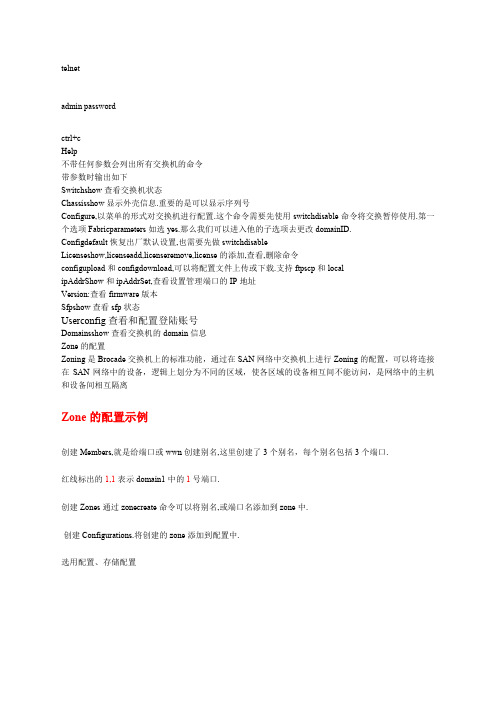
telnetadmin passwordctrl+cHelp不带任何参数会列出所有交换机的命令带参数时输出如下Switchshow查看交换机状态Chassisshow显示外壳信息.重要的是可以显示序列号Configure,以菜单的形式对交换机进行配置.这个命令需要先使用switchdisable命令将交换暂停使用.第一个选项Fabricparameters如选yes.那么我们可以进入他的子选项去更改domainID.Configdefault恢复出厂默认设置,也需要先做switchdisableLicenseshow,licenseadd,licenseremove,license的添加,查看,删除命令configupload和configdownload,可以将配置文件上传或下载.支持ftpscp和localipAddrShow和ipAddrSet,查看设置管理端口的IP地址Version:查看firmware版本Sfpshow查看sfp状态Userconfig查看和配置登陆账号Domainsshow查看交换机的domain信息Zone的配置Zoning是Brocade交换机上的标准功能,通过在SAN网络中交换机上进行Zoning的配置,可以将连接在SAN网络中的设备,逻辑上划分为不同的区域,使各区域的设备相互间不能访问,是网络中的主机和设备间相互隔离Zone的配置示例创建Members,就是给端口或wwn创建别名,这里创建了3个别名,每个别名包括3个端口.红线标出的1,1表示domain1中的1号端口.创建Zones通过zonecreate命令可以将别名,或端口名添加到zone中.创建Configurations.将创建的zone添加到配置中.选用配置、存储配置。
BROCADE博科光纤交换机的设置
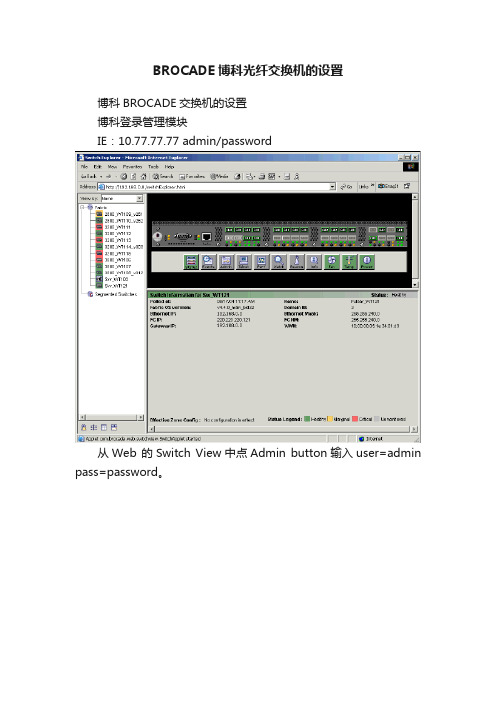
BROCADE博科光纤交换机的设置博科BROCADE交换机的设置博科登录管理模块IE:10.77.77.77 admin/password从Web 的Switch View中点Admin button输入user=admin pass=password。
Configuring IPClick the Network tab在配置IP同时,可配置Syslog的IP,用于记录系统的Log(Max 支持6个IP记录系统Log)Firmware Download1.Click the Firmware tab.2.Click the Firmware Download radio button.3.Type the host IP address, user name, password, and fullyqualified path to the file name.Configuring a Switch1.Click the Swicth T able2.Switches can be identified by IP address, domain ID, World Wide Name (WWN), 或通过命名来确定3.domain IDs一般是系统自动分配,但也可人工说明4.在这里可打印系统的配置信息View ReportRebooting the Switch1.Click the Firmware tab2.Click the Fastboot radio button.Configuring Ports(给Port 命名)1.可给每个Ports命名2.可给每个Ports端口设置Speed3.可设置Ports的Enable/Disable4.+Port(通过购买license)+SPFa)Install the Brocade Ports on Demand licensed product.b)+License Keyc)Enable the ports5.可改变Port口的距离(Long Distance)1)Click the Extended Fabric tab.下载Switch配置信息1.在Configure中2.输入Host IP User Name File Name和Password后Apply下载到指定的Server上3.配置文件也可上传Config DownLoad To Switch(相同配置一次,下载后上传就可)下载traceDumpTrace TableZone1.为了方便管理和区分WinZone,UnixZone,将应用分为不同的Zone进行管理(将应用主机HBA卡和存贮的Port口绑在一起,以应用起名Alias)2.一个Alias下放一个应用主机HBA卡联接的Switch上的Port+ 存贮的一个Port构成一个Zone)Selecting the Zoning Method一般选择Port Zone类型,就是按Port划Zone +Zone给新命名的Zone+Add Member(+Port),到命名的Zone中(一般Min 是两个Port,一个是存贮的,一个是主机的)这样不继的+Zone,到+完为止Create Config并将ZONE加入到CONFIG中把所有的Zone+到一个Config中,启动这个Config就完成了将Zone Member + 到这个Config中Save & Enable这CONFIGSwitch级联Enabling Long Distance Fabric Mode需要这个Brocade ExtendedFabrics licensese这是针对Port设置Long Distance(当然要有相应的License Key)级联1.修改两个交换机的IP和名字2.把两个交换机的域名改为不同。
博科BrocadeSAN交换机常用命令

博科Brocade SAN交换机常用命令1.查看IP地址命令 (2)2.查看firmware版本 (3)3.查看交换机状态 (3)4.查看交换机license-id (5)5.配置ZONE (5)6.查看zone配置文件 (7)7.查看ZONE (9)8.查看系统日志信息 (11)9.关机 (11)10.设置博科Brocade交换机IP地址 (12)11.博科brocade交换机查看OS版本信息 (12)12.博科brocade交换机添加license授权信息 (13)13.查看博科brocade交换机license授权信息 (13)14.博科Brocade Slikworm 300交换机license (13)15.博科Brocade交换机修改密码命令 (14)16.博科brocade SAN交换机密码重置 (14)17.登陆后是用passwddefault命令恢复出厂密码 (17)18.交换机升级 (17)19.帮助信息 (27)1.查看IP地址命令swd77:admin> ipaddrshowSWITCHEthernet IP Address: 10.77.77.77Ethernet Subnetmask: 255.255.255.0Fibre Channel IP Address: noneFibre Channel Subnetmask: none Gateway IP Address: noneDHCP: Offswd77:admin>2.查看firmware版本swd211:admin>swd211:admin> firmwareshowAppl Primary/Secondary Versions------------------------------------------ FOS v6.2.1v6.2.13.查看交换机状态swd211:admin> switchoshowrbash: switchoshow: command not found swd211:admin> switchshow switchName: swd211 switchType: 34.0switchState: Online switchMode: Native switchRole: PrincipalswitchDomain: 1switchId: fffc01switchWwn: 10:00:00:05:1e:02:a2:10zoning: ON (FC01)switchBeacon: OFFArea Port Media Speed State Proto=====================================0 0 id N2 Online F-Port 50:08:05:f3:00:1b:4e:911 1 id N4 Online F-Port 10:00:00:00:c9:53:b2:8d2 2 id N4 Online F-Port 10:00:00:00:c9:53:b3:c13 3 id N4 Online F-Port 10:00:00:00:c9:53:b3:c24 4 id N4 Online F-Port 50:06:0b:00:00:66:00:c45 5 id N4 Online F-Port 50:06:0b:00:00:66:01:1e6 6 id N2 Online F-Port 50:05:08:b3:00:93:b2:817 7 -- N4 No_Module8 8 id N4 Online F-Port 50:01:43:80:04:c7:87:d89 9 id N4 Online F-Port 50:01:43:80:04:c7:87:dc10 10 id N4 Online F-Port 50:01:43:80:06:31:cf:7c11 11 -- N4 No_Module12 12 -- N4 No_Module13 13 -- N4 No_Module14 14 -- N4 No_Module15 15 -- N4 No_Moduleswd211:admin>4.查看交换机license-idswd211:admin>swd211:admin> licenseidshow10:00:00:05:1e:02:a2:10swd211:admin>5.配置ZONE案例:1) Create Aliases>alicreate “Eng_Host”,“1,0”>alicreate “Eng_Stor”,“1,4; 1,5”>alicreate “Mkt_Host”,“Mktwwn”>alicreate “Mkt_Stor”,“s3wwn; s4wwn; s5wwn”2) Create Zones>zonecreate “Zone_Eng”,“Eng_Host; Eng_Stor”>zonecreate “Zone_Mkt”,“Mkt_Host; Mkt_Stor”3) Create Configuration>cfgcreate “Cfg_EngMkt”,“Zone_Eng; Zone_Mkt”sw4100:admin> cfgshowDefined configuration:cfg: Cfg_EngMktZone_Eng; Zone_Mktzone: Zone_Eng Eng_Host; Eng_Storzone: Zone_Mkt Mkt_Host; Mkt_Storalias: Eng_Stor 1,4; 1,5alias: Eng_Host 1,0alias: Mkt_Stor 21:00:00:20:37:87:49:29; 21:00:00:20:37:87:e5:20; 21:00:00:20:37:87:20:c5alias: Mkt_Host 21:00:00:20:37:87:23:e2Effective configuration:no configuration in effect4) Enable Configuration>cfgenable “Cfg_EngMkt”sw4100:admin> cfgshowDefined configuration:cfg: Cfg_EngMktone_Eng; Zone_Mktzone: Zone_Eng Eng_Host; Eng_Storzone: Zone_Mkt Mkt_Host; Mkt_Storalias: Eng_Stor 1,4; 1,5alias: Eng_Host 1,0alias: Mkt_Stor 21:00:00:20:37:87:49:29; 21:00:00:20:37:87:e5:20; 21:00:00:20:37:87:20:c5alias: Mkt_Host 21:00:00:20:37:87:23:e2Effective configuration:cfg: Cfg_EngMktzone: Zone_Eng 1,0; 1,4; 1,5zone: Zone_Mkt 21:00:00:20:37:87:23:e2; 21:00:00:20:37:87:e5:20; 21:00:00:20:37:87:49:29; 21:00:00:20:37:87:20:c56.查看zone配置文件swd211:admin>swd211:admin> cfgshowDefined configuration:cfg: FC01 OADB_ML6030; SPC_MSA1000; SFDB_EVA4400; SFDB04_MSA1500;SFEVA4400_SMAzone: OADB_ML60301,7; 1,14; 1,15zone: SFDB04_MSA15001,10; 1,6zone: SFDB_EVA44001,3; 1,4; 1,5; 1,7; 1,8; 1,9 zone: SFEVA4400_SMA1,8; 1,9; 1,11zone: SPC_MSA10001,0; 1,1; 1,2; 1,7Effective configuration:cfg: FC01zone: OADB_ML60301,71,141,15zone: SFDB04_MSA15001,101,6zone: SFDB_EVA44001,31,41,51,71,81,9zone: SFEVA4400_SMA1,81,91,11zone: SPC_MSA10001,01,11,21,7swd211:admin>swd211:admin>7.查看ZONEswd211:admin> zoneshowDefined configuration:cfg: FC01 OADB_ML6030; SPC_MSA1000; SFDB_EVA4400; SFDB04_MSA1500;SFEVA4400_SMAzone: OADB_ML60301,7; 1,14; 1,15zone: SFDB04_MSA15001,10; 1,6zone: SFDB_EVA44001,3; 1,4; 1,5; 1,7; 1,8; 1,9 zone: SFEVA4400_SMA1,8; 1,9; 1,11zone: SPC_MSA10001,0; 1,1; 1,2; 1,7Effective configuration:cfg: FC01zone: OADB_ML60301,71,141,15zone: SFDB04_MSA15001,101,6zone: SFDB_EVA44001,31,41,51,71,81,9zone: SFEVA4400_SMA1,81,91,11 zone: SPC_MSA10001,01,11,21,7swd211:admin>8.查看系统日志信息swd211:admin> supportshow 日志比较多,建议log出来查看.9.关机swd211:admin> sysshutdown10.设置博科Brocade交换机IP地址博科交换机的默认IP地址是10.77.77.77,在命令行模式下可以通过ipaddrset命令对交换机的IP地址进行设置和修改swd77:admin> ipaddrsetEthernet IP Address [10.77.77.77]: #输入交换机需要设置的IP地址Ethernet Subnetmask [255.255.255.0]: #输入掩码Fibre Channel IP Address [none]:Fibre Channel Subnetmask [none]:Gateway IP Address [none]: # 输入网关DHCP [Off]:#是否开启DHCPswd77:admin>11.博科brocade交换机查看OS版本信息swd77:admin> versionKernel: 2.6.14.2 //linux内核版本Fabric OS: v6.1.0a // 交换机OS版本Made on: Thu Apr 17 21:45:31 2008 // 生产日期Flash: Tue Jan 13 23:33:44 2009BootProm: 4.6.6swd77:admin>12.博科brocade交换机添加license授权信息swd77:admin> licenseadd XXXXXXXX(博科的激活号)13.查看博科brocade交换机license授权信息在命令行模式下使用licenseshow命令可以查看博科交换机的授权情况,使用licenseadd 命令可以添加授权。
BROCADE博科光纤交换机的设置
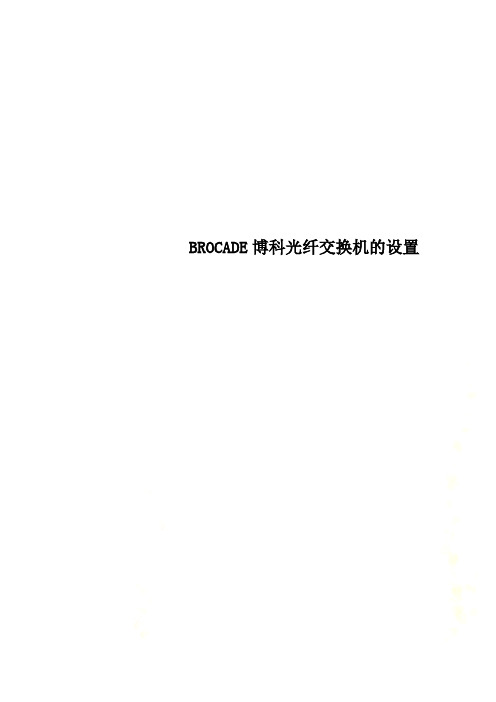
BROCADE博科光纤交换机的设置博科BROCADE交换机的设置博科登录管理模块➢IE:10.77.77.77 admin/password从Web 的Switch View中点Admin button输入user=admin pass=password。
Configuring IPClick the Network tab在配置IP同时,可配置Syslog的IP,用于记录系统的Log(Max支持6个IP记录系统Log)Firmware Download1.Click the Firmware tab.2.Click the Firmware Download radio button.3.Type the host IP address, user name, password, and fullyqualified path to the file name.Configuring a Switch1.Click the Swicth Table2.Switches can be identified by IP address, domain ID, WorldWide Name (WWN), 或通过命名来确定3.domain IDs一般是系统自动分配,但也可人工说明4.在这里可打印系统的配置信息View ReportRebooting the Switch1.Click the Firmware tab2.Click the Fastboot radio button.Configuring Ports(给Port 命名)1.可给每个Ports命名2.可给每个Ports端口设置Speed3.可设置Ports的Enable/Disable4.+Port(通过购买license)+SPFa)Install the Brocade Ports on Demand licensed product.b)+License Keyc)Enable the ports5.可改变Port口的距离(Long Distance)1)Click the Extended Fabric tab.1.在Configure中2.输入Host IP User Name File Name和Password后Apply下载到指定的Server上3.配置文件也可上传Config DownLoad To Switch(相同配置一次,下载后上传就可)下载traceDumpTrace TableZone1.为了方便管理和区分WinZone,UnixZone,将应用分为不同的Zone进行管理(将应用主机HBA卡和存贮的Port口绑在一起,以应用起名Alias)2.一个Alias下放一个应用主机HBA卡联接的Switch上的Port+存贮的一个Port构成一个Zone)Selecting the Zoning Method一般选择Port Zone类型,就是按Port划Zone +Zone➢给新命名的Zone+Add Member(+Port),到命名的Zone中(一般Min是两个Port,一个是存贮的,一个是主机的)➢这样不继的+Zone,到+完为止Create Config并将ZONE加入到CONFIG中把所有的Zone+到一个Config中,启动这个Config就完成了➢将Zone Member + 到这个Config中Save & Enable这CONFIGSwitch级联Enabling Long Distance Fabric Mode➢需要这个Brocade ExtendedFabrics licensese➢这是针对Port设置Long Distance(当然要有相应的License Key)级联1.修改两个交换机的IP和名字2.把两个交换机的域名改为不同。
Brocade(博科)光纤交换机配置手册
Brocade(博科)光纤交换机配置手册
Brocade(博科)光纤交换机配置手册
1、通过IE浏览器连接到交换机(前提:装有JAVA插件)
打开IE浏览器,在地址栏输入交换机的IP地址,回车进入之后,输入管理员用户名和密码登陆,缺省用户名:Admin,密码:password ,界面如下(图一)
图一
2、点击ZONE ADMIN,进入图二界面:
图二
3、选择第一个项Switch/Port Level Zon…,点击OK,进入界面如下(图三)
图三
4、点击PORT ZONE进入端口ZONE设置,首先CREATE ZONE,输入ZONE名称,双击端口号追加到Members成员,追加完毕之后点击APPLY,一个zone创建完成。
以相同的方式创建其他ZONE。
5、点击port confige,进入图四:
图四
6、点击Create Cfg,输入CFG名称,在FC MEMBERS中加入需要的zone,点击APPLY.
7、点击ENABLE CONFIGE,如图五。
博科光纤交换机常用操作命令
光纤交换机常用操作命令,下面以博科(Bro cade)的光纤交换机操作说明,IBM和HP的光纤交换机都是OEM博科的,操作命令类似。
upti me 显示交换机工作时间ip addrs how 显示交换机I P地址信息lice nsesh ow 显示当前交换机所添加的l icens e信息s witch show检查交换机信息及端口状态s witch statu sshow显示交换机的运行状态fir mware show显示微码版本fan show显示风扇运行状态temps how 显示交换机当前温度信息pssh ow 显示电源运行状态sl otsho w 显示板卡运行状态ha shsho w 显示C P版卡HA状态,e rrdum p 显示错误日志fabri cshow显示fa bric信息及级联信息cfg show显示交换机配置信息po rterr show显示交换机端口的错误统计ch assis show显示外壳信息及序列号vers ion 相看版本user confi g --s how -a 查看登录帐号d omain sshow查看交换机的dom ain信息alia show查看别名级联互p ing:f cping --nu mber10000 --le ngth2036--int erval 1 10:00:00:05:33:9f:06:28 级联更改port cfglo ngdis tance 0备份con figup locadProt ocol(scpor ft p):ft phos t:us er na me:f ilena me:p asswo rd:恢复sw itchd isabl e 停用交换机co nfigd ownlo adPr otoco l (sc p orftp):ftpS erver Name or I P Add ress[host]:Us er Na me [u ser]:Fil e Nam e [co nfig.txt]:confi g.txt.........Do y ou wa nt to cont inue[y/n]:yPa sswor d:设置IPipadd rsetEther net I P Add ress[10.77.77.77]:Ether net S ubnet mask[255.255.255.0]:Fib re Ch annel IP A ddres s [no ne]:Fibre Chan nel S ubnet mask[none]:Ga taway IP A ddres s []:DHCP [On]Zon e配置示例:创建别名al icrea te "m ember1","1,1;1,2;1,3"ali creat e "me mber2","1,2;1,3;1,4"alic reate "mem ber3","1,3;1,4;1,5"alish ow划分zonezone creat e "zo ne1","memb er1;m ember2"zo necre ate "zone2","1,1;1,7"zon ecrea te "z one2","mem ber3;1,8"zone show将zon e添加到配置中cf gcrea te "c onf1","zon e1;zo ne2;z one3"cfgs how启用配置cfgen ableconf1存储配置cfgs ave删除cfgIBM_2005_H16:a dmin> cfgR emove "H16_cfg","vmt est"IBM_2005_H16:ad min>cfgsa veIB M_2005_H16:admi n> cf genab le H16_cfg删除zo neIB M_2005_H16:admi n> zo nedel ete v mtest删除al i。
Brocade 光纤交换机常用命令
2013-12-24 10:19 2062人阅读评论(0) 收藏举报分类:San11. 删除一个zoneswitch:admin>zonedelete "redzone"switch:admin>cfgsave12. 查看当前定义配置中的zone以下命令查看所有以字母A、B、C开头的zoneswitch:admin>zoneshow "[A-C]*"zone: Blue_zone 1,1; array1; 1,2; array2zone: Bobs_zone 4,5; 4,6; 4,7; 4,8; 4,913. 创建zone配置switch:admin>cfgcreate "NEW_cfg", "redzone; bluezone; greenzone" switch:admin>cfgsave14. 向zone配置成员中加入zoneswitch:admin>cfgadd "newcfg", "bluezone"switch:admin>cfgsave15. 从zone配置成员中删除zoneswitch:admin>cfgremove "NEW_cfg", "redzone"switch:admin>cfgsave16. 删除zone配置switch:admin>cfgdelete "testcfg"switch:admin>cfgsave17. 撤销对zone配置的修改命令cfgTransAbort将撤销所有未保存的修改,及恢复到上次执行cfgSave时的状态。
18. 查看zone配置信息cfgShow不带任何参数:显示处于defined和effective状态的所有zone配置信息switch:admin>cfgshowDefined configuration:cfg: USA1 Blue_zonecfg: USA_cfgRed_zone; Blue_zonezone: Blue_zone1,1; array1; 1,2; array2zone: Red_zone1,0; loop1alias: array1 21:00:00:20:37:0c:76:8c; 21:00:00:20:37:0c:71:02alias: array2 21:00:00:20:37:0c:76:22; 21:00:00:20:37:0c:76:28alias: loop1 21:00:00:20:37:0c:76:85; 21:00:00:20:37:0c:71:df Effective configuration:cfg: USA_cfgzone: Blue_zone1,121:00:00:20:37:0c:76:8c21:00:00:20:37:0c:71:021,221:00:00:20:37:0c:76:2221:00:00:20:37:0c:76:28zone: Red_zone1,021:00:00:20:37:0c:76:8521:00:00:20:37:0c:71:df19. 保存zone配置switch:admin>cfgenable "USA_cfg"You are about to enable a new zoning configuration.This action will replace the old zoning configuration with the current configuration selected.Do you want to enable 'USA_cfg' configuration (yes, y, no, n): [no] y zone config "USA_cfg" is in effectUpdating flash ...。
(完整版)博科光纤交换机基本配置
博科 300光交换配置手册1.设备示意图2.配置准备Brocade交换机采用B/S架构,远程客户端通过交换机以太网管理端口实现对交换机的监控及配置。
在配置之前首先要在客户端安装JAVA运行环境JRE。
3.设备配置修改客户端IP地址与交换机为同一子网10.77.77.100;打开浏览器输入http://10.77.77.77按下回车后会弹出登陆对话框;户名:admin 密码:password备注:admin: 可以执行所有的命令并查看交换机状态和修改交换机的配置user: 执行Show命令来查看交换机的状态•改变密码以admin身份执行passwd命令会显示每个用户,可以依次修改他们的密码4.常用配置命令1)Tip: 可使用下面的命令来检查Fabric OS的版本sw:admin> version Kernel: 5.3.1 Fabric OS: v3.0.2cMade on: Thu Apr 19 12:02:15 PDT 2002 Flash: Thu Apr 19 12:04:03 PDT 2002 BootProm: T ue Apr 26 18:33:23 PST 20022)ipAddrShow –显示交换机的IP设置sw:admin> ipAddrShowEthernet IP Address: 10.77.77.77 Ethernet Subnetmask: 255.255.255.0 Fibre Channel IP Address: none Fibre Channel Subnetmask: none Gateway Address: 0.0.0.0 • ipAddrSet3)为交换机设置IP地址sw:admin> ipAddrSetEthernet IP Address [10.77.77.77]: 192.168.66.107 Ethernet Subnetmask [0.0.0.0]: 255.255.255.0 Fibre Channel IP Address [none]: Fibre Channel Subnetmask [none]: Gateway Address [172.17.1.1]:Set IP address now? [y = set now, n = next reboot]: y • sw2:4)显示交换机配置admin> switchShowswitchName: sw2 switchType: 9.1 switchState: Online switchMode: Native switchRole: Subordinate switchDomain: 97 switchId: fffc61switchWwn: 10:00:00:60:69:04:23:03 switchBeacon: OFFport 0: id 2G No_Light port 1: id 2G No_Light port 2: id 2G No_Light port 3: id 2G No_Lightport 4: id 2G Online F-Port 10:00:00:00:c9:20:d0:99 port 5: id 2G No_Lightport 6: id N2 Online E-Port 10:00:00:60:69:50:3e:1b “sw2” (downstream)port 7: id 1G Online L-Port 8 Private, 2 phantom port 8: id 1G No_Light port 9: id N2 No_Light port 10: id 2G No_Lightport 11: id N1 Online port 12: id 2G No_Lightport 13: id 2G Online E-Port 10:00:00:60:69:50:02:73 “sw8" (upstream) (Trunk master)port 14: id N2 No_Light5)显示交换机运行状态admin> switchstatusshowSwitch Health Report Report time: 06/22/2015 07:53:50 AMSwitch Name: adminIP address: 192.168.99.9SwitchState: HEALTHYDuration: 00:05Power supplies monitor HEALTHYTemperatures monitor HEALTHYFans monitor HEALTHYFlash monitor HEALTHYMarginal ports monitor HEALTHYFaulty ports monitor HEALTHYMissing SFPs monitor HEALTHYFabric Watch is not licensedDetailed port information is not included6)显示交换机配置信息admin> cfgshowDefined configuration:cfg: cfg_1 a750l1_vtl12; b750l1_v7000; b750l2_v7000; b750l2_vtl12; ha1;vm1l_v7000; vm2l_v7000; vm3l_v7000; vtape; xenserver_a;xenserver_bzone: a750l1_vtl121,2; 1,20; 1,21; 1,22; 1,23zone: b750l1_v70001,0; 1,1; 1,2zone: b750l2_v70001,0; 1,1; 1,3zone: b750l2_vtl121,3; 1,20; 1,21; 1,22; 1,23zone: ha1 1,2; 1,3zone: vm1l_v70001,0; 1,1; 1,4zone: vm2l_v70001,0; 1,1; 1,5zone: vm3l_v70001,0; 1,1; 1,6zone: vtape 1,20; 1,21; 1,22; 1,23zone: xenserver_a1,0; 1,1; 1,8zone: xenserver_b1,0; 1,1; 1,77)备份交换机配置admin> configuplocadadmin> Protocol (scp or ftp):ftp (输入协议,如果你是FTP就输入FTP)admin> host: (FTP服务器地址:192.168.99.100)admin> user name: (用户名)admin> filename: 备份文件名称admin> password: 密码8)已有备份文件还原admin> switchdisable 停用交换机所有交换端口admin>configdownloadadmin>Protocol (scp or ftp):ftpadmin>Server Name or IP Address [host]:admin>User Name [user]:admin>File Name [config.txt]:config.txt.........admin>Do you want to continue [y/n]:yadmin>Password:admin>reboot9)划分zone定义:zone是当你有不同平台的主机连到SAN上时,用来隔离不同主机对磁盘阵列的存取,严格一点的,任何一台主机连到交换机访问任何一个存储设备都要作zone。
- 1、下载文档前请自行甄别文档内容的完整性,平台不提供额外的编辑、内容补充、找答案等附加服务。
- 2、"仅部分预览"的文档,不可在线预览部分如存在完整性等问题,可反馈申请退款(可完整预览的文档不适用该条件!)。
- 3、如文档侵犯您的权益,请联系客服反馈,我们会尽快为您处理(人工客服工作时间:9:00-18:30)。
DS_200B:admin> helpaaaconfig Configure RADIUS for AAA servicesad Specifies all administration domain (AD)-leveloperationsag Configure the Access Gateway featureagshow Displays the Access Gateway information registeredwith the fabricagtcfgdefault Reset SNMP agent to factory defaultaliadd Add a member to a zone aliasalicreate Create a zone aliasalidelete Delete a zone aliasaliremove Remove a member from a zone aliasalishow Print zone alias informationaptpolicy Get and set Advanced Performance Tuning policy auditcfg Modifies and displays audit log filterconfiguration.authutil Get and set authentication configuration backplanetest Backplane connection test for multi-blade systems. backport Test for back-end ASIC pair to ASIC pair links. bannerset Set security bannerbannershow Display security bannerbcastshow Display broadcast routing information bladebeacon Enables or disables blade beaconing or displays thecurrent mode.bladedisable Disables all user ports on a blade.bladeenable Enables all User Ports on a blade.burninerrclear Clear errors that are stored in the non-volatilestorageburninerrshow Display errors that are stored in the non-volatilestorageburninstatus Display the diagnostics burnin status.camtest Verify QuickLoop's Content Addressable Memory(CAM).SID translationcentralmemorytest Test ASIC central memory operation.cfgactvshow Display Effective zone configuration information cfgadd Add a member to a configurationcfgclear Clear all zone configurationscfgcreate Create a zone configurationcfgdelete Delete a zone configurationcfgdisable Disable a zone configurationcfgenable Enable a zone configurationcfgremove Remove a member from a configurationcfgsave Save zone configurations in flashcfgshow Print zone configuration informationcfgsize Print size details of zone databasecfgtransabort Abort zone configuration transaction cfgtransshow Print zone configurations in transaction buffer chassisconfig Display or set the chassis configuration chassisname Display or set the chassis's Namechassisshow Display all Field Replaceable Units (FRU) chipregshow Displays the port registers for a given chipnumber.cmemretentiontest Data retention test of the central memory SRAMs. cmitest Verify CMI bus between ASICs.configdefault Reset config to factory defaultconfigdownload Load switch config from a serverconfigshow Print switch config parametersconfigupload Save switch config to a serverconfigure Set switch config parametersdatatypeshow Display available diagnostic data types.date Print/set the system date and timedbgshow Display debug levels of various modules defzone Activates or deactivates a default zoneconfiguration.diagclearerror Clears diagnostics failure status. diagcommandshow Display diagnostic command descriptions. diagdisablepost Disable diagnostic POST.diagenablepost Enable diagnostic POST.diagenv Diagnostic debug parameters management package. diaghelp Display diagnostic command descriptions. diagloopid Select the diagnostics loop ID.diagmodeshow Displays diagnostic mode configuration. diagpost Displays the contents of port registers andmemories.diagretry Sets diagnostic retry modediagsetburnin Initializes the blade for a burnin run.diagsetcycle Set diagnostic script parameters. diagsetesdmode Set or display ESD mode.diagsetshowtime Set or display diagnostic show-time mode. diagshow Display diagnostic status.diagshowtime Set or display diagnostic show-time mode. diagstatus Display currently running diagnostic tests. diagstopburnin Terminate burnin run on a blade.distribute Distributes data to switches in a fabric.dlsreset Turn off the dynamic load sharing (DLS) option dlsset Turn on the dynamic load sharing (DLS) option dlsshow Display the state of the dynamic load sharingoptiondnsconfig Configure DNS serviceenclosureshow Display the switch enclosure attributes errclear Clear error logerrdelimiterset Sets the error log start and end delimiter formessages sent to the console and syslog errdump Print error log (no page breaks)errfilterset Sets a filter for an error log destination errmoduleshow Displays all the defined modules in the system errshow Print error logfabportshow Display contents of a particular port's data fabretryshow Display retry count of various fabric commands fabriclog Displays or manipulates the fabric log fabricprincipal Displays/Enables/Disables Principal SwitchSelection modefabricshow Print fabric membership infofabstateclear Clears the fabric state information fabstateresize Changes the number of state entries fabstateshow Displays the fabric state information fabstatsshow Displays the fabric statistics information fabswitchshow Display fabric switch state information fandisable Disables a fan unit.fanenable Enables a fan unit.fanshow Print fan statusfastboot Reboot this switch and bypass POST fastwritecfg Configure FC fastwrite featurefazoneadd Add a member to a fabric assist zone fazonecreate Create a fabric assist zonefazonedelete Delete a fabric assist zonefazoneremove Remove a member from a fabric assist zone fazoneshow Print Fabric Assist Zone information fcipchiptest Functional Test of Components in FCIP Complex. fciphelp Print FCIP help infofcippathtest Data Path Test of the FCIP complex.fcping Sends a FC ELS ECHO request to a port fcplogclear Clear the FCP logfcplogdisable Disable logging of FCP eventsfcplogenable Enable logging of FCP eventsfcplogshow Display FCP probing log information fcpprobeshow Display FCP probing information fcprlsshow Display FCP RLS (read link state) information fcrchiptest Functional Test of FCR FPGA.fcrconfigure Sets FC Router configuration parameters. fcrfabricshow Displays FC Routers on a backbone fabric. fcrlsancount Display maximum LSAN zone limit.fcrlsanmatrix Manage LSAN fabric matrix configuration. fcrpathtest Data Path Test on Connection between FCR FPGA andCentral ASIC.fcrphydevshow Displays FC Router physical device information. fcrproxyconfig Displays or configures proxy devices presented byan FC Router.fcrproxydevshow Displays FC Router proxy device information. fcrresourceshow Displays FC Router physical resource usage. fcrrouterportcost Displays FC Router route information.fcrrouteshow Displays FC Router route information. fcrxlateconfig Displays or persistently configures a translate(xlate) domain's domain ID for bothEX_Port-attached fabric and backbone fabric.fddcfg fddcfg manages the fabric data distributionconfiguration parameters.fdmicacheshow Display abbreviated remote FDMI device informationaccording to remote domain IDfdmishow Display detailed FDMI device information ficonclear Clears contents of the specified FICON managementdatabaseficoncupset Sets FICON-CUP parameters for a switch ficoncupshow Displays FICON-CUP parameters for a switch ficonhelp Displays FICON commandsficonshow Displays contents of the specified FICON managementdatabasefiltertest Run frame filter test for bloom ASICs. firmwarecommit Commit firmware to stable storage firmwaredownload Download firmware into switch firmwaredownloadstatus Display the progress and status of firmwareDownload firmwarerestore Restore the old firmware in the switchfirmwareshow Display firmware versions in the switchfosconfig Enable/disable FabOS servicesfporttest Functional test of F->N N->F point to point path. framerpathtest Tests data path between ASICsfrureplace Replace a Field Replacable Unitfspfshow Print FSPF global informationfwalarmsfilterset Configure alarms filtering for Fabric Watch fwalarmsfiltershow Show alarms filtering for Fabric Watchfwclassinit Initialize all Fabric Watch classesfwconfigreload Reload Fabric Watch configurationfwconfigure Configure Fabric Watchfwfrucfg Configure FRU state and notificationfwhelp Print Fabric Watch help infofwmailcfg Configure Fabric Watch Email Alertfwportdetailshow Create a report with detailed port information fwsamshow Show availability monitor informationfwset Set port persistence timefwsettocustom Set boundary & alarm level to custom fwsettodefault Set boundary & alarm level to defaultfwshow Show thresholds monitored and port persistence time grep Linux grep commandh Print shell historyhadisable Disables the High Availability feature in theswitch.hadump Displays information about the status of the HighAvailability feature in the switch.haenable Enables the High Availability feature in the switch hafailover Forces the failover mechanism so that the StandbyControl Processor (CP)becomes the Active CP. hashow Displays control processor (CP) status hasyncstart Enables HA state synchronization.hasyncstop Disables the HA state synchronization.help Print this listhistorylastshow Displays last history recordhistorymode Display or set the mode of the history log historyshow Displays entire history loghttpcfgshow Used to show the version of the Java plug-in usedby the Webtoolsi Display process summaryifmodeset Set the link operating mode for a network interface ifmodeshow Display the link operating mode for a networkinterfaceinterfaceshow Display the FSPF (TM) interface information interopmode Displays/enables/disables Brocade switchinteroperability with switches from othermanufacturersiodreset Turn off the in-order delivery (IOD) optioniodset Turn on the in-order delivery (IOD) optioniodshow Display the state of the in-order delivery option ipaddrset Set ethernet and FC IP addressesipaddrshow Print ethernet and FC IP addressesipfilter Manage/display IP filtersiscsihelp Print iSCSI help infoislshow Display the current connections and statuskilltelnet Terminate telnet/serial login sessionsinteractivelylicenseadd Adds license keys to switchlicensehelp Print license help infolicenseidshow Displays the system license IDlicenseport Configure per-port POD license assignments licenseremove Removes a license key from this system licenseshow Displays current license keyslinkcost Set or print the FSPF cost of a linklogin Login as a new userlogout Logout from remote sessionloopporttest Functional test of L-port M->M path on a loop. lsdbshow Displays the FSPF link state databasememshow Display memory usage in the system.minicycle Functional test of internal and external transmitand receive paths at full speed.minispropshow Displays ASIC pair properties.more Linux more commandmscapabilityshow Display Management Server Capability. msconfigure Configure Management Servermsplatshow Display the Management Server Platform Database msplatshowdbcb Display the Management Server Database ControlBlockmsplcleardb Clear the Management Server Platform Databasefabric-widemsplmgmtactivate Activate the Management Server Platform Databasefabric-widemsplmgmtdeactivate Deactivate the Management Server Platform Databasefabric-widemstddisable Disables the Management Server Topology DiscoveryManagement Servicemstdenable Enables the Management Server Topology DiscoveryManagement Servicemstdreadconfig Display status of Management Server TopologyDiscovery Servicemyid Display the current login session details nbrstateshow Display FSPF (TM) neighbors' states nbrstatsclear Reset the FSPF (TM) interface countersnetstat Display network connections and statisticsnodefind Display all the devices' PID matching the givenworld wide namensaliasshow Display local Name Server information with Aliases nsallshow Print global Name Server information nscamshow Print local Name Server Cache information nsshow Print local Name Server information information nszonemember Display the information of all the online deviceswhich are zoned with the given device. opensource Display information on open source softwareutilized in FabOSpasswd Set usernames and passwordspasswdcfg passwdcfg manages the password policies.pathinfo Display routing information between two portspdshow Show information from Panic Dump Add end-to-end monitorperfaddipmonitor Add monitor for IP trafic frame countperfaddreadmonitor Add filter-based monitor - SCSI Readperfaddrwmonitor Add monitor - SCSI Read and Writeperfaddscsimonitor Add monitor for SCSI frame countperfaddusermonitor Add filter-based monitorperfaddwritemonitor Add filter-based monitor - SCSI Writeperfcfgclear Clear Performance settings from FLASHperfcfgrestore Restore Performance configuration from FLASHperfcfgsave Save Performance configuration to FLASHperfclearalpacrc Clears the CRC error count associated with a portand Arbitrated Loop Physical Address (AL_PA). perfcleareemonitor Clears statistics counters of one or moreend-to-end performance monitors.perfclearfiltermonitor Clears counters of one or more filter-basedperformance monitors.perfdeleemonitor Delete end-to-end monitorperfdelfiltermonitor Delete filter-based monitorperfhelp Print Performance Monitoring help infoperfmonitorclear Clear end-to-end/filter-based/ISL monitorsperfmonitorshow Show end-to-end/filter-based/ISL monitors perfsetporteemask Set overall mask for end-to-end monitorsperfshowalpacrc Get ALPA CRC count by port and ALPAperfshoweemonitor Show user-defined end-to-end monitors perfshowfiltermonitor Show filter-based monitorsperfshowporteemask Show the current end-to-end maskpkicreate Creates public key infrastructure (PKI) objectspkiremove Removes existing public key infrastructure (PKI)objectspkishow Displays existing public key infrastructure (PKI)objectspolicy Configure IPSec encryption and authenticationalgorithmsportalpashow Show the ALPAs of a portportbuffershow Print the buffer allocations for the ports of aquadportcamshow Display filter utilizationportcfg Create/Delete a new ip interface/route/arp entry onthe GigE portportcfgdefault Restore the port configuration to defaults portcfgeport Enable/Disable a port from becoming E_Port portcfgexport Sets a port to be an EX_Port and sets and displaysEX_Port configuration parameters. portcfggport Lock a port as a G_Portportcfgislmode Configure a port to be ISL R_RDY Modeenabled/disabledportcfglongdistance Configure a Long Distance Portportcfglport Lock a port as a L_Portportcfgnpivport Enables and disables NPIV functionality on a port. portcfgnport Enable/disable N_Port capability for a port portcfgpersistentdisable Persistently disable a port portcfgpersistentenable Enable a persistently disabled portportcfgshow Displays port configuration settings. portcfgspeed Configure a port to a particular speed level portcfgtrunkport Configure a port for trunkingportcfgvexport Sets a port to be an VEX_Port connected to FC-IPand sets and displays VEX_Port configurationparameters.portcmd Execute commands (ping etc) on the GigE port portdebug Set debug level and verbosity level of port modules portdisable Disable a specified portportenable Enable a specified portporterrshow Print port error summaryportflagsshow Display the port status bitmaps of all ports in aswitchportledtest Cycle user port LEDs.portlogclear Clear port activity logportlogconfigshow Display portlog configurationportlogdisable Disable portlog facilityportlogdump Print port log (no page breaks) portlogdumpport Print port log (no page breaks)portlogenable Enables port log facilityportlogeventshow Display information about port log events portloginshow Display port login informationportlogpdisc Set or clear the debug_pdisc_flagportlogreset Enable portlog facilityportlogresize Resize the port logportlogshow Print port activity logportlogshowport Print port activity logportlogtypedisable Disable port loggingportlogtypeenable Enable port loggingportloopbacktest Functional test of port N->N path.portmirror Set a port's configuration to be disabled orenabledportname Assign or display the name associated with a port portperfshow Print port throughput numbersportregtest Write/read test of the ASIC SRAMs portregtest. portrouteshow Display various routing tables for a portportshow Show configured ip interfaces/routes/arp entries onthe GigE Portportstats64show Display the 64-bit hardware statistics for a port portstatsclear Clear the status of a specified switch port portstatsshow Print hardware statisticsportswap Swaps area numbersports Disable portsports Enable portsports Display port and area informationporttest Functional test on a live fabric. Starts porttest. porttestshow Retreive information from porttest.portzoneshow Displays the enforced zone type of the F/FL-portsof a switch.powerofflistset sets slot power off list orderpowerofflistshow Displays slot power-off order.psshow Print power supply statusquietmode Displays/enables/disables quietmode on telnetsessionreboot Reboot this processorroutehelp Print routing help infosaschiptest Functional Test of Components in SAS Complex. saspathtest Data Path Test of the SAS complex.secactivesize Displays size of the active (security) database secauthsecret Creates/Manages DHCHAP secret key details seccertutil Creates/Manages/Displays third party PKIcertificatessecdefinesize Displays size of the defined (security) database secfabricshow Displays security related fabric information secfcsfailover Forces primary role to this FCS switch secglobalshow Displays current internal security stateinformationsechelp Displays information about security commands secmodedisable Disables secure modesecmodeenable Enables secure modesecmodeshow Displays whether secure mode is enabled or disabled secnonfcspasswd Sets the admin passwd for non-FCS switches secpolicyabort Aborts changes to defined policysecpolicyactivate Activates all policy setssecpolicyadd Adds members to an existing policysecpolicycreate Creates a new policysecpolicydelete Deletes an existing policysecpolicydump Displays all members of existing policies secpolicyfcsmove Moves a member in the FCS policy secpolicyremove Removes members from an existing policy secpolicysave Saves defined policy set and sends to all switches secpolicyshow Shows members of one or more policies secstatsreset Resets security statisticssecstatsshow Displays security statistics sectemppasswdreset Resets temporary password sectemppasswdset Sets temporary passwordsectransabort Aborts current transactionsecversionreset Resets version stampsensorshow Display sensor readingssetdbg Set debug level of the specified module setesdmode Set or display ESD mode.setmfgmode Set or display diagnostic MFG mode. setmodem Enables or disables modem login to a controlprocessor (CP)setsplbmode Set or display SPLB mode.setverbose Set verbosity level of the specified module sfpshow Print Serial ID SFP information shellflowcontroldisable Disable xon-xoff flow control on console serialportshellflowcontrolenable Enable xon-xoff flow control on console serial port slotpoweroff Removes power from a slot.slotpoweron Restores power to a slot.slotshow Displays the status of all slots in the system. sltest Serial link test of port N->N path.snmpconfig Configure SNMPsnmpmibcapset Set options for configuring SNMP Mib/TrapCapabilitysnmpmibcapshow Show SNMP Mib/Trap Configurationspinfab Functional test of switch to switch ISL cabling andtrunk group operation.spinjitter line-speed jitter measurementspinsilk Functional test of internal and external transmitand receive paths at full speed sramretentiontest Data retention test of the miscellaneous SRAMs inASIC.statsclear Clear port and diagnostic statistics.statstest Statistics counter test for the ASICs.stopporttest Terminate the running porttest.supportffdc Modifies or displays first-failure data capture(FFDC) configuration.supportftp set supportsupportsave retrieve support data from switch to host supportshow Prints switch information for debugging purposes. supportshowcfgdisable Disables a group of commands under supportshowcommand.supportshowcfgenable Enables a group of commands under supportshowcommand.supportshowcfgshow Displays the groups of commands enabled fordisplay. by the supportshow command. switchbeacon Set switch beacon on or off switchcfgpersistentdisable Persistently disable a switch switchcfgpersistentenable Enable a persistently disabled switch switchcfgspeed Configures all ports of the switch to a particularspeed levelswitchcfgtrunk Configure all ports on the switch for trunking switchdisable Disable this switchswitchenable Enable this switchswitchname Print/set this switch's nameswitchreboot Halts and restarts the operational switch. switchshow Print switch and port status switchstatuspolicyset Set policy parameters for overall switch status switchstatuspolicyshow Print policy parameters for overall switch status switchstatusshow Print overall switch statusswitchuptime Display the amount of time for which the switch isupsyslogdfacility Change the syslog facilitysyslogdipadd Add syslog daemon IP address syslogdipremove Remove syslog daemon IP address syslogdipshow Print the syslog daemon targetssysshutdown Provides a graceful shutdown to protect the switch.systemverification Run a suit of diagnostic tests on all switches in asystem.tempshow Print temperature readingstimeout Set/show the IDLE timeout value for a login session topologyshow Display the unicast fabric topologytracedump generate/remove trace dump or display trace dumpstatustrackchangeshelp Print Track Changes help infotrackchangesset Configure alert for login/logout/config update trackchangesshow Displays status of track changestrunkdebug Debug a trunk link failuretrunkshow Display trunking informationtsclockserver Displays or sets the NTP server addresststimezone Displays or sets the time zoneturboramtest Turbo SRAM test for bloom ASICs.txdpath Functional test of ASIC pair TXA TXD connections. uptime Print how long switch has been upurouteconfig Configure a static routeurouteremove Remove a static routeurouteshow Display unicast routing informationuserconfig Display or configure user accountsuserrename Rename user login nameversion Print firmware versionwwn Display or set the world wide namezone Copies/Removes/Validates zone objectszoneadd Add a member to a zonezonecreate Create a zonezonedelete Delete a zonezonehelp Print zoning help infozoneobjectcopy Copies a zone objectzoneobjectexpunge Expunges a zone objectzoneobjectrename Rename a zoning Objectzoneremove Remove a member from a zonezoneshow Print zone information。
