电影特效材料 中英文材料
vegas视频素材特效中英文对照表
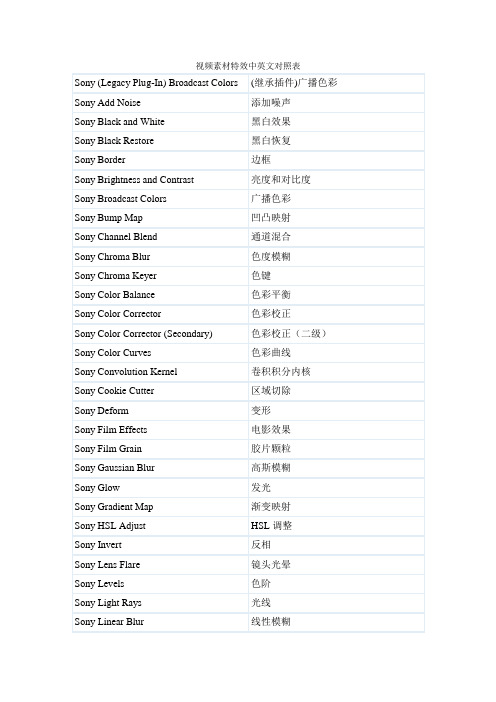
Sony Broadcast Colors
广播色彩
Sony Bump Map
凹凸映射
Sony Channel Blend
通道混合
Sony Chroma Blur
色度模糊
Sony Chroma Keyer
色键
Sony Color Balance
色彩平衡
Sony Color Corrector
TV模拟器
Sony Unsharp Mask
钝化遮罩
Sony Wave
波浪
色彩校正
Sony Color Corrector (Secondary)
色彩校正(二级)
Sony Color Curves
色彩曲线
Sony Convolution Kernel
卷积积分内核
Sony Cookie Cutter
区域切除
Sony Deform
变形ห้องสมุดไป่ตู้
Sony Film Effects
电影效果
光线
Sony Linear Blur
线性模糊
Sony Mask Generator
遮罩发生器
Sony Median
中间值
Sony Min and Max
最小与最大
Sony Mirror
镜像
Sony News Print
新闻纸
Sony Pinch/Punch
收缩/膨胀
Sony Pixelate
像素化
Sony Quick Blur
快速模糊
Sony Radial Blur
径向模糊
Sony Saturation Adjust
饱和度调整
英文特效翻译

1.8 55mm ND Grad(渐变)
1.9 55mm Night Vision(夜视)
1.10 55mm Selective Soft Focus(选择性的软焦点)
1.11 55mm Skin Smoother(外表面平整)
5.13 CW Spill Killer(溢出杀手)
5.14 CW Spill Killer EZ(溢出杀手EZ)
5.15 CW Super Blur(超级模糊)
5.16 CW Super Compound Blur(超级混合模糊)
5.17 CW Super Rack Focus(超级变焦)
3.2.25 Boris Alpha Process (Alpha通道处理)
3.2.26 Boris Chroma Key (色度抠像)
3.2.27 Boris Composite Choker (令人窒息的合成)
3.2.28 Boris Linear Color Key (线性颜色抠像)
3.3.18 BC Super Blend(超级混合)
3.3.19 BC Temporal Blur(时间模糊)
3.3.20 BC Trails(轨迹)
3.3.21 BC Velocity Remap(速度测试图)
3.3.22 BC Z Space I(Z空间1)
3.2.37 Boris Reverse Spotlight(相反的聚光灯)
3.2.38 Boris Spotlight(聚光灯)
3.2.39 Boris 2D Particles(二维粒子)
3.2.40 Boris 3D Image Shatter(模拟三维图像破碎效果)
电影特效材料中英文材料解析

大学英-中文翻译材料英文题目Film effects and compositing 中文题目电影特效合成学院:计算机科学与技术学院专业:学生姓名:指导教师:二O一六年六月Film EffectsIn the movie, artificially manufactured illusion and hallucinations, known as movie special effects (also known as special effects). In the movie birth, he has had to change electrical cover, said to be a spectacular revolution too. More and more computer-generated image is applied to the production of films in the works. Sometimes the charm of its visual effects has greatly exceeded the film story itself. "Another feature of the film is used as a visual media exists."We can say that the film was born in the beginning, we've got movie special effects initiation. Also like movie special effects movie of the same roots and long brothers in more than a century of years to witness this door thrive movie special art. And ushered in a new century, a new one more.Early years, by the use of special effects during the initial part of the films produced by the computer to the effects of all changes in the film, people have seen the impact and shock visually. It seems that in modern times, we have been hard to find ingredients without any special effects in a film. Visible, all shadow effects initiation. Also like movie special effects movie of the same roots and long brothers in more than a century of years to witness this door thrive movie special art. And ushered in a new century, a new one more.60s of last century, with the computer or that digital technology is mature and "seventh art" invasion led to the film as a visual art form has been earthshaking multiple categories of filmmakers with the majority of fans have also stepped special effects for the film on the assiduous no return.After the birth of the first climax: the first stage of movie special effectsMoving images eventually evolved into the final film in the hands of wise men Daumier brothers. And with the continuing integration of various technologies, as the seventh art films have their own unique charm. "Movie special effects," the term given to the film followed the birth can explore the place more. In the late nineteenth century to the early twentieth century, the film also ushered in the birth of the effects after the first surge of development. Wonders and amazing images of various monsters frequent leaps onto the big screen.The second phase of movie special effects: sustainable development, classic highlightsAfter the initial stages of exploration and summary, movie people have a more profound understanding of the term "movie special effects." More importantly, the development of filmmaking technology, special effects movie taste to a whole new level. Also, people on Earth from outer space fantasy also enriched this time special effects movie content, the "special effects people" who have a broader space to play. During this period there have been like <A Space Odyssey "and" Planet of the Apes> kind of classic. History of the development of special effects for the film adds permanent flash highlights.The third phase of movie special effects: the rapid take-off, masterpiece again and againAs a young man named George Lucas • few simple manuscripts gradually forming in his mind that the field of "Star Wars," then fired, and fired the special effects in movies revamped grand campaign. In the seventies and eighties of the twentieth century, this short period of two decades, movie special effects in the new creative ideas and technical course, including revamped computer imaging technology and has undergone enormous changes. Naturally, at this time, it is a "Star Wars" series, "Superman," "Indiana Jones," "Alien" and <abyss> so that sort of movie masterpiece. Not only rich people to the wonders of film gradually inflated demand, leaving the film itself has a wider space to play, shooting can not be done previously by means of a variety ofspecial effects to complete, perfect.The fourth stage of movie special effects: steady progress, excellenceBut the clock to turn of the century, film special effects has shown quite mature look. Effects depend on a variety of manufactured grand scenes, better films have emerged, though, and the seventies and eighties as a wide range, but also have their unmatched features. Among these, the "Lord of the Rings" series of unprecedented vast, simply become a milestone for the movie history. Even more amazing is that the "Lord of the Rings" also appeared in an unprecedented technology to produce full CG character "Gollum", the action vivid, lifelike facial expressions, the film seems to be all over the real role of acting, called the movie miracle. The same as the magical theme "• Harry Potter" series, tough hot <Terminator "series, puzzling Network World story," The Matrix "series, all reflect the effects of the great charm of the film, after mature. I believe that in the coming time, the special effects in movies based on constantly enhanced technologies and creative ideas on, will bring us more surprise.Special effects technologies includeMiniature model: people, monsters, buildings, and transportation models have been used to make the movie special effects. When the model must be moved, we can move through the following three ways in which any one of: hand, mechanical, electrical, or to make them move. Use hand takes a long time to move them, because the model activity on the screen within a second species, at least there are 24 action.The illusion of the film: at normal speed, motion picture film in every 24 seconds to shoot still pictures. Change the number of pictures taken within seconds of each can create some basic effects. Footage per second more than 24, will produce a slow-motion effect. Conversely, if the picture within less than 24 sec, then the movie will accelerate the action, this will become more intense, exciting.Computer generated image: people use computers, making the film special effects production speed and quality has made tremendous progress.Designers simply enter minimal information, the computer can automatically synthesize complex image and screen clips.List of movie special effects1 "Lord of the Rings" series, director Peter Jackson • In 2001 filming of "Lord of the Rings", the latest movie classic fantasy justifiably claim to special effects, the series trilogy swept the Oscar for best visual effects award three years, creating several one hundred million yuan at the box office astronomical.2 "Star Wars" series, "Star Wars" trilogy (1977-1982) was a "milestone in the history of cinema, one of the most important cultural events of the 20th century" and its influence is felt throughout the world. "Star Wars" movie focused on the use of the most advanced high-tech computers and digital production tools, creating an unprecedented space in the world.3 "Titanic" director James Cameron • Following the "Terminator," "True Lies" successful, well-built 1997 disaster love blockbuster "Titanic." Very powerful video effects, the highlight of the night wreck scenario, production staff increased keyframe animation in motion capture from the performers, the splashes when the collision between the falling debris from the ship, and the ship's sea spray, rope, smoke, fluctuations sails, iceberg, ice on the deck, crashing glass, and miserable people crashed into the sea during the phase, all looks very Era significance.4 "Terminator" series, James • Cameron produced in 1984 <Terminator>, about war 士卡尔雷斯voluntary return in 1984 toprotect Sarah, against the computer "Skynet" sent a robot through the passage of time. Great movie action scenes, T-800 machine skeleton human appearance, bullet beat to death scenes are very alarming. 5 "The Matrix" series, the Wachowski brothers in 1999 to build the <Matrix> Mourinho tells hackers successfully become a savior, and adventures in the virtual world wars the enemy, but unexpectedly became a blockbuster sci-fi special effects milestone. The film combines elements of Hong Kong action movies, kung fu, bullet everything, actor skip building the scene, there are professionals called "bullet time" effects processing, great pioneering spirit.Television synthesisSince the film, television appeared on our planet, synthesis technology to become an essential part, synthesis refers to the process a variety of source material mixed in a single composite picture of the process in animation production, it can be divided conventional synthetic techniques and digital synthesis. Traditional synthesis technology is mainly used in the film, filming the process of tape and film photofinishing process to achieve, although behind the process, but the result was very good, in the Disney animated film "Tom and Jerry", we can see Successful use of traditional synthesis techniques, and digital synthesis technology is compared to conventional synthesis technology is concerned, the main use of advanced computer graphics to learn the principles and methods to a variety of source material collected inside the computer, and the computer will be mixed into a single process complex images and then output to tape or film in this series complete the process.In the field of computer graphics into quite a long time, digital synthesis technology has been in the animation process, a more widely used, and its synthesis technology has reached a very high level, which we can from the "Rainbow Cat and Blue Rabbit Seven Xia Chuan "in those dazzling, incredible stunts but very realistic, fully demonstrated. With fat people improve theoretical computer and computer image processing speed, digital synthesis technology has been widely used. Animation artists in the use of computer-synthesized diversity strongly felt during the operation of digital synthesis technology brings great convenience and means. The effect of synthetic work more attractive than conventional synthesis techniques, more incredible, this synthesis technique for promoting the development of great power.Synthesis techniques using the lensShooting angle lens angle can be divided into objective and subjective perspective. Objectivity angle footage as if the audience time to participate in the process at the site to observe the activities of people and enjoy the scenery scenery in general, the picture is approachable, to life, it uses up to on television; subjective point of view due to the anthropomorphic viewpoint movement its way, often easier to mobilize the audience a sense of participation and attention, prone to intense psychological sense.(A) Pull the lensA pull-up features (1) Pull the lens shift after the formation of the visual effects; (2) pull the lens to make the subject into small, surrounding environment from small to big. 2, pull the lens (1) the relationship between the performance of the main body and the environment in between; (2) through a variety of interrelated factors visual vertical and longitudinal orientation of the space, you can generate suspense, contrast, Lenovo's artistic effect ; (3) Pull the lens inside the tight rhythm pine, compared with the push-up, better able to exert emotional finish, resulting in many subtle emotions.(B) shift lens1, the shift lens features (1) shift the lens movement is not bound by the body (2) Lens shift in favor of the performance scenes. 2, the lens shift function (1) to develop a picture of the shape of the space, creating a unique artistic effect; (2) the performance scenes, with magnificent results when modeling complex scenes great depth, multi-level, multi-shadow matter ; (3) can be a strong subjective color shift lens effect to show a more realistic feel and live; sense of participation (4) caused immersive, marching figures used subjective lens.(C) with the lens 1, with the characteristics of the lens (1) screen always follow a moving subject; (2) the subject position of relative stability in the drawing board; (3) with the camera lens is different from the position of pushing forward the lens, also from the forward movement of the camera position before moving the camera. 2, with the function of the lens (1) Contact Lens and detailed performance can be continuously moving subject; it not only highlight the main, but also explain the main direction of motion, the relationship between speed, posture and its environment;(2) follow shot with the lens form a body of constant motion, stationary background change shape effect, help the environment by lead character; (3) follow shot with the lens from behind the characters, because the audience and the subject of the same viewpoint character can exhibit a kinds of subjective camera; (4) with the lens of the characters, things, scenes follow records are important in documentary programs.(D) pan1, panning features (1) people like panning or turning the head to look around a little while to realize another point by the visual effects; (2) a complete shake-up include: starting pieces, shaking off pieces of three mutually continuous process; (3) a motion panning from web sites to fall, forcing the audience to constantly adjust their visual attention. 2, panning function (1) of exhibition space, expanding horizons (2) in favor of more visual information through an inclusive Scene screen; (3) can be introduced to explain the intrinsic link the two subjects in the same scene;(4) to facilitate the performance of dynamic body movement momentum, direction of movement and trajectory; (5) can roll out to the accident, suspense, plus the formation of visual attention and downs in one shot.(E) Push the lens1, pushing the lens features (1) forming a visual effects forward; (2) have a clear objective body; (3) to make the subject from small to big, from big to small surrounding environment. 2, pushing the lens function (1) highlight the main character, highlighting key figures; (2) highlight detail, focused detail factors; (3) describes the relationship between global and local, with the main task of the objective environment in one shot; (4 ) can strengthen or weaken the sense of movement of the moving object; (5) can be used to adjust the screen rhythm generated outside of the emotional force.(Six) elevating the lens1, lift the lens features (1) Lift the lens down movement brought the expansion and contraction of the screen depending on the field; (2) continuously changing camera viewpoint movements formed a multi-angle, multi-faceted multi-patterned effect. 2, lifting the mirror function (1) is conducive to the performance of each local tall objects; (2) in favor of the relationship between the performance of deep space, the surface points; (3) can be used to display objects or scenes scale, momentum and atmosphere; (4 ) scheduling content conversion can be achieved within a shot; (5) can be expressed in changes in emotional state of the screen. (G) a comprehensive sports lens, the lens features a comprehensive sports (1) produce a morecomprehensive picture of the complex modeling results; (2) a comprehensive form of exercise each lens screen, its trajectory is multi-directional; multi-way movement One result after. 2, features comprehensive sports lens (1) record and performance in favor of a relatively complete a scene shot in one episode. (2) continuous dynamic integrated movement of the lens is conducive to the process of life; (3) in favor of pluralism formed by the direction of the screen ideographic structure ambiguity; (4) integrated in a longer continuous motion picture camera, you can with the rhythm of the music changes with each other "in tune" to form a sense of rhythm and music integrated screen image.(H) the empty lensEmpty lens is a kind of special lenses, used to introduce environmental background, explain time and space, to express the characters emotions in the film can be produced by physical metaphor for love, see King hygiene conditions, scenes, rendering mood, heighten the atmosphere, caused by Lenovo and other artistic effects. A good cartoon is the result of the integrated use of various lenses, of course, "Rainbow Cat and Blue Rabbit Seven Chivalrous Biography" is no exception, it is due to the combined use of various lenses, plus a unique combination of digital effects, making this film with magnificent momentum, shocking images, eye-popping.Screen lens design and synthesis technologyAnimation is a screen shot of the final design of the carrier appears, if the screen is viewed as the picture, then the footage this screen are designed around the screen, the design of the lens to the screen, the main terms from three directions.1, compositionComposition is the key essence of the picture, naturally footage design. "Rainbow Cat and Blue Rabbit Seven Chivalrous Biography" episode that the opening few shots, the composition is very reasonable, in order to show Zhangjiajie this particular content and visual sense, the various modeling objects in front of the lens is the performance and photography Factors organic organization, published in the screen, and the screen to form some form of psychological audience left a very deep impression, make people feel Zhangjiajie is a fascinating tourist destination, a paradise on earth, flowers, mountain springs, people initiation of a "He who has never been to the Great Wall is not a true man" feeling. Visible role in the composition in the cartoon is great.2, the colorCartoon color is the most abundant, because all the elements created by designers in the picture are by themselves to set the color, the color for the human mind has a fundamental effect, when the designer to set the story based on literary tone , rendering the atmosphere is warm and cold colors contrast, the best way to heighten the environment, such as "Rainbow Cat and Blue Rabbit Seven Chivalrous Biography" are used in the context of all realistic expression, its color is quite rich in rendering the atmosphere, the environment at the same contrast, Habitat also added the film can be ornamental. In addition, the effect of color uniform characters in the film, full of oriental flavor visual tone, has also become an important factor in the success of the film. In summary, the expression of emotional color cartoon style tone, rendering the atmosphere has an important role.3, lightLight has a very important role in the cinematography, the same picture is also quite a lot in the cartoon. In the cartoon is very particular about the use of light and shadow in the design, the designers have to assume that some of the light, when these different angles of incident lightpoints will produce different effects on the body. For example, in the "Rainbow Cat and Blue Rabbit Seven Chivalrous Biography" effect on the character set, it is a good proof of the great role light plays in the movie. Lens design is not just about the means to the story, it is a reflection of the style of the movie, the screen design and lens design both influence each other, mutual restraint as footage design is a combination of organic natural lens and screen.Synthesis of digital effectsTruth is the basic principle of artistic creation, both as unlike real life and life itself is the same, but also not true that science can and restore, cartoon people give full play to the imagination, it is a good cartoon hauntingly works of art, but no one wants to see those who are commonplace scene. Digital special effects make this more exciting, as one of the cartoon creation means the creation of digital effects also follow the basic rules of artistic creation - true. Specific operation, I believe that because of the attention to the following points:1, human scenery, sound and light color fidelityHuman scenery, sound and light colors are the most important element audiovisual language, they constitute a major component of picture information, principles of digital visual effects processing these elements is to recover the overall relationship among them, whether it is virtual generation, or synthetic keying , are the scenes which should be combined with an environment light conditions, uniform color, color, texture restoration, in order to achieve a realistic effect, which is done, which is to make the audience aware of the results of digital effects, resulting from the gradual sense, examples of this aspect, in front of the text has been talked about, there is no longer dwell on.2, a reasonable view of the lens movement, and the movement trajectory of the objectViewpoint is the audience's point of view of the lens, its location is still reasonable to follow the principles of true feelings, its rationality is built around people accustomed to a certain degree of visual development, such as aerial remote sensing camera that allows the audience to appreciate overlooking the earth, according to the head beings feeling. Lens movement also has its own rules, the traditional camera movement has to be very strict, mature specification, digital effects still can not be broken, if free to let the camera movement will cause the results form from content.Is a groundbreaking digital effects ax, the traditional view is that digital effects is to be repaired some undesirable pre-shoot camera, generate some interesting pictures. Some creators of digital effects in order to pursue fashion means to fill some of the special effects shots in the frame, so that the effects of formal, detached from the overall style and structure of the film, digital effects has become a manifestation of the way, it has changed the traditional way of making cartoons , a form of digital effects is an effect of animation is an animation production process will not be a lot of content, it is conceivable if there is no digital effects in the background, the development of what will be a cartoon look.In summary, the synthesis tool is not just post-processing of the material, but throughout an important part of every animation production process, and even planning, screenwriter can not forget the factor synthesis technology generates virtual characters than do some other functions of the work, but to create a realistic, but a vivid reality does not exist. Is a form of performance art, creators of audiovisual language tells a moving story, the characters express emotion, infection audience. With the development of computer technology will be a new face synthesis show in front of people, will create a new style of film language and style, providing unlimited imagination of the creators.电影特效在电影中,人工制造出来的假象和幻觉,被称为电影特效(也被称为特技效果)。
(完整word版)AE 特效中英翻译
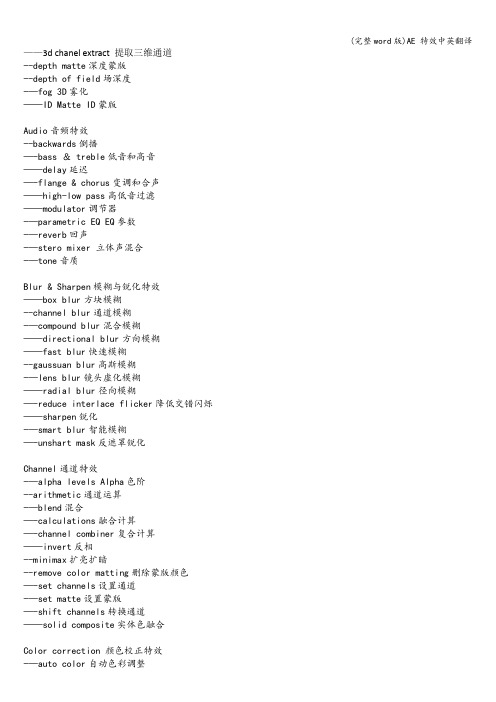
——3d chanel extract 提取三维通道--depth matte深度蒙版--depth of field场深度-—fog 3D雾化——ID Matte ID蒙版Audio音频特效--backwards倒播—-bass & treble低音和高音——delay延迟—-flange & chorus变调和合声——high-low pass高低音过滤——modulator调节器-—parametric EQ EQ参数-—reverb回声-—stero mixer 立体声混合-—tone音质Blur & Sharpen模糊与锐化特效——box blur方块模糊--channel blur通道模糊-—compound blur混合模糊——directional blur方向模糊——fast blur快速模糊--gaussuan blur高斯模糊-—lens blur镜头虚化模糊——radial blur径向模糊—-reduce interlace flicker降低交错闪烁——sharpen锐化-—smart blur智能模糊—-unshart mask反遮罩锐化Channel通道特效-—alpha levels Alpha色阶--arithmetic通道运算-—blend混合—-calculations融合计算—-channel combiner复合计算——invert反相--minimax扩亮扩暗--remove color matting删除蒙版颜色—-set channels设置通道-—set matte设置蒙版—-shift channels转换通道——solid composite实体色融合Color correction 颜色校正特效-—auto color自动色彩调整—-auto contrast自动对比度-—auto levels自动色阶——brightness & contrast亮度核对比度-—broadcast colors播放色——change color转换色彩—-change to color颜色替换—-channel mixer通道混合-—color balance色彩平衡--color blance(HIS)色彩平衡(HIS)--color link色彩连接——color stabilizer色彩平衡器--colorama彩光——curves曲线调整——equalize均衡效果-—exposure多次曝光—-gamma/pedestal/gain伽马/基色/增益--hue/saturation色相/饱和度-—leave color退色—-levels (individual controls)色阶(个体控制) --photo filter照片过滤-—PS arbitrary Map映像遮罩——shadow/highlight阴影/高光——tint色度--tritone三阶色调整Distort扭曲特效—-bezier warp贝赛尔曲线弯曲——bulge凹凸镜-—corner pin边角定位——displacement map置换这招——liquify像素溶解变换—-magnify像素无损放大-—mesh warp液态变形—-mirror镜像——offset位移--optics compensation镜头变形--polar coordinates极坐标转换--puppet木偶工具—-reshape形容-—ripple波纹—-smear涂抹——spherize球面化——transform变换-—turbulent displace变形置换-—twirl扭转—-warp歪曲边框—-wave warp波浪变形Expression Controls表达式控制特效——angel control角度控制—-checkbox control检验盒控制—-color control色彩控制--layer control层控制-—point control点控制-—slider control游标控制Generate 渲染--4—ccolor gradient四角渐变--advanced lightning高级闪电--audio spectrum音频频谱——audio waveform音频波形-—beam音频电波--beam光束—-cell pattern单元图案-—checkerboard棋盘格式——circle圆形--ellipse椭圆--eyedropper fill滴管填充-—fill填充—-fractal万花筒——grid网格——lens flare镜头光晕-—lightning闪电—-paint bucker颜料桶——radio waves电波-—ramp渐变-—scribble涂抹--stroke描边——vegas勾画--write—on手写效果Keying 抠像特效-—color difference key色彩差抠像-—color key色彩抠像--color range色彩范围-—difference matte差异蒙版——extract提取--inner/outer key轮廓抠像——linear color key线性色彩抠像——luma key亮度抠像--spill suppressor溢色抑制Matte 蒙版特效-—matte choker蒙版清除--simple choker简单清除 Noise & Grain 噪波和杂点特效-—add grain添加杂点--dust & scratches杂点和划痕——fractal noise不规则噪波-—match grain杂点匹配--median中性-—noise杂点—-noise alpha alpha通道杂点—-noise HLS HLS通道杂点——noise HLS auto自动生成HLS通道杂点—-remove grain减弱杂点Paint 绘画——paint绘画工具——vector paint矢量绘画perspective 透视特效——3D glasses立体眼镜——basic 3D基础三维--bevel Alpha Alpha导角--vevel edges边缘导角—-drop shadow投影——radial shadow放射状的投影simulation 仿真特效—-card dance碎片飘移—-caustics焦散-—foam泡沫-—particle playground粒子-—shatter爆碎-—wave world波纹抖动stylize 风格化特效-—brush storkes画笔描边——color emboss彩色浮雕-—emboss浮雕—-find edges查找边缘-—glow自发光-—mosaic马赛克—-motion tile运动拼贴-—posterize多色调分离——roughen edges粗糙边缘-—scatter扩散——strobe light闪光灯—-texturize纹理化—-threshold对比度极限text 文字特效——basic text基本文字-—numbers数字—-path text路径文字—-timecode时间码time 时间特效--echo重影——psterize time招贴画--time difference时间差异--time displacement时间置换--timewarp时间收缩transition 转换特效——block dissolve快面溶解--card wipe卡片擦除——gradient wipe渐变擦拭—-iris wipe星形擦拭--linear wipe线性擦拭--radial wipe径向擦拭--venetian blinds百叶窗utlity 实用特效-—cineon converter Cineon转换——color profile converter色彩特性描述转换--grow bounds范围增长--HDR compander HDR压缩扩展—-HDR Highlight compression HDR高光压缩AE菜单英文翻译Color Grad(颜色渐变)Defocus (散焦)Faux Flim(模仿胶片效果)Fluorescent (荧光)Fog(雾)Infra—red (在红色下面)Mist(薄雾)ND Grad(渐变)Night Vision(夜视)Selective Soft Focus(选择性的软焦点)Skin Smoother(外表面平整)Tint(偏色)Warm/Cool(暖色/冷色)Blur(模糊)DirBlur(方向模糊)Diffuse(扩散)外部插件翻译<P〉TinderBox 11。
AE特效中英文对照
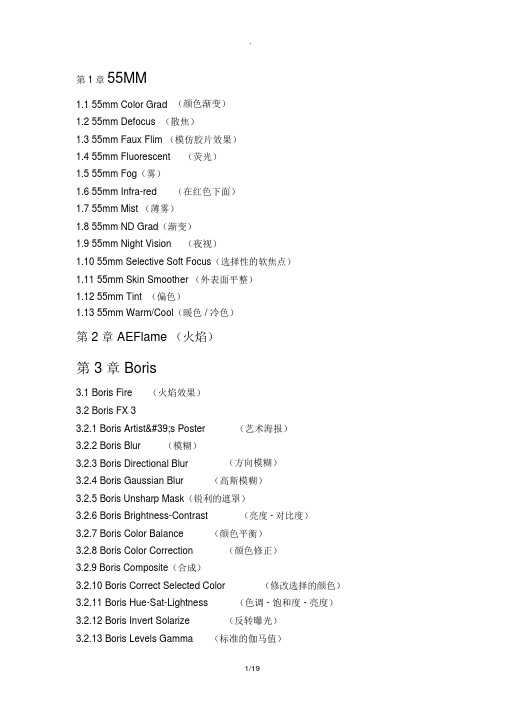
.第1章55MM1.155mm Color Grad(颜色渐变)1.255mm Defocus (散焦)1.355mm Faux Flim (模仿胶片效果)1.455mm Fluorescent(荧光)1.555mm Fog(雾)1.655mm Infra-red(在红色下面)1.755mm Mist (薄雾)1.855mm ND Grad(渐变)1.955mm Night Vision(夜视)1.1055mm Selective Soft Focus(选择性的软焦点)1.1155mm Skin Smoother (外表面平整)1.1255mm Tint (偏色)1.13 55mm Warm/Cool(暖色 / 冷色)第 2 章 AEFlame (火焰)第 3 章 Boris3.1 Boris Fire(火焰效果)3.2 Boris FX 33.2.1Boris Artist's Poster(艺术海报)3.2.2Boris Blur(模糊)3.2.3Boris Directional Blur(方向模糊)3.2.4Boris Gaussian Blur(高斯模糊)3.2.5Boris Unsharp Mask(锐利的遮罩)3.2.6Boris Brightness-Contrast(亮度 - 对比度)3.2.7Boris Color Balance(颜色平衡)3.2.8Boris Color Correction(颜色修正)3.2.9 Boris Composite(合成)3.2.10Boris Correct Selected Color(修改选择的颜色)3.2.11Boris Hue-Sat-Lightness(色调 - 饱和度 - 亮度)3.2.12Boris Invert Solarize(反转曝光)3.2.13Boris Levels Gamma(标准的伽马值)3.2.14Boris MultiTone Mix(多通道混合)3.2.15Boris Posterize(多色调分色)3.2.16Boris RGB Blend( RGB混和)3.2.17Boris Tint-Tritone(以三种颜色替换)3.2.18Boris Bulge(凸出)3.2.19Boris Displacement Map(置换贴图)3.2.20Boris Fast Flipper(自动翻转)3.2.21Boris Polar Displacement(两极置换)3.2.22Boris Ripple(波纹)3.2.23Boris Vector Displacement(矢量置换)3.2.24Boris Wave(波浪)3.2.25Boris Alpha Process(Alpha 通道处理)3.2.26Boris Chroma Key(色度抠像)3.2.27Boris Composite Choker(令人窒息的合成)3.2.28Boris Linear Color Key(线性颜色抠像)3.2.29Boris Linear Luma Key(线性亮度抠像)3.2.30Boris Make Alpha Key(制作新的 Alpha 通道)3.2.31Boris Matte Choker(令人窒息的剪影)3.2.32Boris Matte Cleanup(清除剪影)3.2.33Boris Two Way Key(两种路线的抠像)3.2.34Boris Alpha Spotlight(以 Apha 通道的方式设定聚光灯)3.2.35Boris Edge Lighting(边缘亮光)3.2.36Boris Light Sweep(扫光)3.2.37Boris Reverse Spotlight(相反的聚光灯)3.2.38Boris Spotlight(聚光灯)3.2.39Boris 2D Particles(二维粒子)3.2.40Boris 3D Image Shatter(模拟三维图像破碎效果)3.2.41Boris Cube (模拟三维立方体)3.2.42Boris Cylinder(模拟三维圆柱体)3.2.43Boris DVE (模拟三维效果)3.2.44Boris Page Turn(翻页)3.2.45Boris Sphere(模拟三维球形)3.2.46Boris Clouds(流动的云)3.2.47Boris Noise Map(噪点地图)3.2.48Boris Alpha Pixel Noise(通道像素噪点)3.2.49 Boris RGB Edges(RGB边缘)3.2.50Boris RGB Pixel Noise(RGB像素噪声)3.2.51Boris Scatterize(模拟毛玻璃的效果)3.2.52Boris Spray Paint Noise(喷漆噪点)3.2.53Boris Flat 3D Text(扁平的三维字体 [ 不支持中文 ] )3.2.54Boris 3D Text (三维字体 [ 不支持中文 ] )3.3 Boris Continuum3.3.1BC 3D Text(三维文字)3.3.2BC Boost Blend(推进混合)3.3.3BC Burnt Film(燃烧的电影)3.3.4BC Clouds(流动的云)3.3.5BC Comet (彗星)3.3.6BC Composite(合成)3.3.7 BC DVE (模拟三维效果)3.3.8BC Fire (火)3.3.9BC Jitter(频谱曲线抖动)3.3.10BC Looper(循环)3.3.11BC Particle System(粒子系统)3.3.12BC Posterize Time(相片时间)3.3.13BC Rain (下雨)3.3.14BC Sequencer(音序器)3.3.15 BC Snow (下雪)3.3.16BC Sparks(火花)3.3.17BC Stars(星星)3.3.18BC Super Blend(超级混合)3.3.19BC Temporal Blur(时间模糊)3.3.20BC Trails(轨迹)3.3.21BC Velocity Remap(速度测试图)3.3.22BC Z Space I(Z 空间 1)3.3.23BC Z Space I I(Z 空间 2)第 4 章 Colormap (颜色地图).第 5 章 Composite Wizard5.1CW Composite Color Matcher (复合颜色匹配器)5.2CW Deluxe Edge Finder (华丽的边缘查找器)5.3 CW Deluxe Edge Finder EZ (华丽的边缘查找器 EZ)5.4CW Denoiser (放射状处理)5.5CW Edge Blur (边缘模糊)5.6 CW Edge Blur EZ(边缘模糊 EZ)5.7CW Matte Feather(剪影羽化)5.8CW Matte Feather EZ (剪影羽化 EZ)5.9CW Matte Feather Sharp (剪影羽化锐利)5.10CW Miracle Alpha Cleaner (通道清洁)5.11CW Re-Matter(重置剪影)5.12 CW Smooth Screen (光滑屏幕)5.13CW Spill Killer(溢出杀手)5.14CW Spill Killer EZ(溢出杀手EZ)5.15CW Super Blur(超级模糊)5.16 CW Super Compound Blur (超级混合模糊)5.17 CW Super Rack Focus (超级变焦)5.18 CW Wire/Rig Zapper(线框/钻探器)5.19 CW Zone HLS(环绕 HLS)第 7 章 Coycore7.1 Cult Effects 1.57.1.1CE 3D Glasses(三维眼睛)7.1.2CE Basic Fill(基本填充)7.1.3CE Cell Pattern(蜂房图案)7.1.4CE Change Color HLS (改变选择的颜色)7.1.5CE Channeling(渠道)7.1.6CE Checker(棋盘格)7.1.7CE Circle(圆形)7.1.8CE Color Composite (颜色合成)7.1.9CE Color Link(颜色链接)7.1.10 CE Color Picker(颜色拾取).7.1.11CE Color Solid(颜色固化)7.1.12CE ColorsQuad(颜色四方格)7.1.13CE Difference(差异)7.1.14CE FireUp (火上)7.1.15CE Grid (网格)7.1.16CE Lightning(闪电)7.1.17CE Magnify (夸大效果)7.1.18CE Noise Alpha(噪点通道)7.1.19 CE Noise HLS(噪点 HLS)7.1.20CE Noise HLS Auto(噪点 HLS自动)7.1.21CE Noise Turbulent(骚乱的噪波)7.1.22CE Noise Turbulent II(骚乱的噪波2)7.1.23CE Optics Compensation(光学补偿)7.1.24CE Paint (绘画)7.1.25CE Radial Shadow(放射状的投影)7.1.26CE Roughen Edges (让边缘变粗糙)7.1.27CE Turbulent Displace(汹涌的置换)7.2 Cult Effects Xtras7.2.1 CE Set Channel(设置通道)7.2.2 CE View Channel (显示通道)第 8 章 Digieffects8.1 DigiEffect Aurorix V2.08.1.13D Lighting 2(光线彩色浮雕)8.1.2AgedFilm 2(老电影的效果)8.1.3Bulgix 2(类似于凸出的效果)8.1.4Chaotic Noise 2(混乱的噪波)8.1.5Chaotic Rainbow 2 (混乱的五彩缤纷)8.1.6Color SpotLights 2(彩色聚光灯)8.1.7Earthquake 2(震动)8.1.8Electrofield 2(电磁感应)8.1.9Flitter 2(碎屑)8.1.10 Fractal Noise 2(彩色不规则噪波2)8.1.11 Infinity Warp 2(无限扭曲)8.1.12Infinity Zone 2(无限环绕)8.1.13Interferix 2(专用干扰图 1)8.1.14Interpheroid 2(专用干扰图2)8.1.15Interpheron 2(专用干扰图2)8.1.16LightZoom 2(强光的纵深效果)8.1.17Noise Blender 2(噪点搅拌机)8.1.18SoapFilm 2(皂膜)8.1.19SpotLights 2(聚光灯)8.1.20Strange Nebulae 2(奇异的星云)8.1.21Tilos 2 (阵列)8.1.22Turbulent Flow 2(湍流)8.1.23VideoLook 2(电视干扰信号)8.1.24Warpoid 2(拉伸效果)8.1.25Whirlix 2(旋转扭曲效果)8.1.26WoodMaker 2 (木纹)8.2 DigiEffect Berzerk V1.58.2.1Blizzard(风雪)8.2.2BumpMaker (制作凹凸贴图)8.2.3Contourist(轮廓线)8.2.4Crystallizer(结晶器)8.2.5CycloWarp(螺旋)8.2.6Edgex (边缘锐化)8.2.7FogBank (浓雾)8.2.8GravityWell(重力旋涡)8.2.9Laser (激光器)8.2.10Newsprint(新闻用纸)8.2.11NightBloom(夜间华)8.2.12OilPaint(油画)8.2.13Pearls(珍珠)8.2.14Perspectron(特殊的扭曲)8.2.15Ripploid(荡起的波纹)8.2.16Spintron(怪异的扭曲)8.2.18StarField(飞舞的星星)8.2.19 StillNoise(静态噪点)8.2.20 VanGoughist(美术笔触)8.3 Cine Look Filmres V1.18.3.1DE CineLook(胶片调色)8.3.2DE FilmDamage (胶片处理)8.4 Cinemotion8.4.1DE Adaptive Noise(适应的噪点)8.4.2DE Banding Reducer (条带还原)8.4.3DE Film Motion (运动电影)8.4.4DE Grain Reducer(颗粒还原)8.4.5DE Interlace Aliasing Reducer(交错产生器)8.4.6DE Letterbox(宽银幕产生器)8.4.7DE Selective HSB Noise(选择 HSB噪点)8.4.8DE Selective HSB Posterize(选择 HSB多色调分色)8.4.9DE Selective RGB Noise(选择 RGB噪点)8.4.10 DE Selective RGB Posterize(选择 RGB多色调分色)8.5 Delerium8.5.1DE Bubbles (泡沫)8.5.2DE Camera Shake (摄像机抖动)8.5.3DE Channel Delay(通道延迟)8.5.4DE COP Blur(优化模糊)8.5.5DE Electrical Arcs(闪电)8.5.6DE Fairy Dust(仙女的灰尘)8.5.7DE Film Flash(影片闪烁)8.5.8DE Fire (火)8.5.9DE FireWorks(火焰发射器)8.5.10DE Flicker and Strobe(闪光灯)8.5.12DE Fog Factory(雾工厂)8.5.13DE Framing Gradients(画面渐变)8.5.14DE Glower (炽热体)8.5.15DE Grayscaler(灰度处理)8.5.16DE HLS Displace(HLS置换)8.5.17DE Hyper Harmonizer(绚丽的彩带)8.5.18DE Lens Flares(镜头光斑)8.5.19DE Loose Sprockets(任意按链锯齿移动)8.5.20DE Multigradient(多极渐变)8.5.21DE Muzzle Flash (枪火)8.5.22DE Nexus (连接点)8.5.23DE Puffy Clouds (膨胀的云)8.5.24DE Rain Fall(下雨)8.5.25DE Retinal Bloom(网状张开)8.5.26DE Schematic Grids(示意性网格)8.5.27DE Show Channels(显示通道)8.5.28DE Sketchist(变脏)8.5.29 DE Smoke (升起的烟)8.5.30DE Snow Storm (暴风雪)8.5.31DE Solarize(过度曝光)8.5.32DE Sparks (焰火)8.5.33DE Specular Lighting(镜面高光)8.5.34DE Thermograph (热录像仪)8.5.35DE Turbulent Noise(紊乱的噪波)8.5.36DE Video Malfunction(电视故障)8.5.37DE Visual Harmonizer(原子曲线)8.5.38DE Wave Displace(波浪置换)第 9 章 Digital Anarchy Elements 9.1Screen Text(屏幕文字)9.2Text Grid(文字网格)9.3Text Matrix(超级文字)第 10 章 Digital Film Tools10.1CS Color Correct (颜色修正)10.2CS Composite (合成)10.3CS Defocus (散焦)10.4CS Fast Blur (快速模糊)10.5CS Frame Averager (画面中和器)10.6CS Grain (增加颗粒)10.7CS Holdout Composite (持续合成)10.8 CS Light Composite(灯光合成)10.9 CS Math Composite(数学合成)10.10CS Matte Generator(无光发生器)10.11CS Matte Repair (剪影修理)10.12CS Non-Additive Mix (非附加混合)10.13CS Paste Color (粘贴颜色)10.14CS Selective Color Correct(选择颜色修正)10.15CS Selective Soft Focus(选择软焦点)第 11 章 eFX Pro第 12 章 Evolution12.1Card Dance (卡片跳舞)12.2Card Wipe(卡片翻转)12.3Caustics(焦散)12.4 Foam (气泡)12.5Multiplane(多图层变换)12.6Radio Shape (模拟无线电波的形状)12.7Radio Star(模拟星形无线电波)12.8Wave World (波浪世界)第 13 章 Eye Candy13.1Antimatter (反物质)13.2Carve (倒角)13.3Chrome (铬合金)13.4Cutout (挖剪图像)13.5Fire(火焰)13.6Fur(毛发)13.7Glass (玻璃)13.8Glow (辉光)13.9 HSB Noise (HSB躁点)13.10Inner Bevel(向内倒角)13.11Jiggle (摇动)13.12Motion Trail(拖尾)13.13Outer Bevel (向外倒角)13.14Perspective Shadow (透视投影)13.15 Smoke(烟)13.16Squint (重影)13.17Star(星形)13.18Swirl(旋涡)13.19 Weave(编织)第 14 章 FilmFX14.1Color Timing(颜色调整)14.2Film Stock(库存胶片)第 15 章 Final Effects Complete Complete 15.1 Final Effects(简称 Fe)15.1.1FE Ball Action(球状运动)15.1.2FE Bubbles(泡沫)15.1.3FE Color Offset(颜色位移)15.1.4FE Composite(合成)15.1.5FE Flo Motion(失真运动)15.1.6FE Griddler(矿筛)15.1.7FE Image Wipe(图像擦除)15.1.8FE Kaleida(发音体)15.1.9FE Lens (透镜)15.1.10FE Light Burst 2.5(灯光爆裂)15.1.11FE Light Sweep(扫光)15.1.12FE Page Turn(翻页)15.1.13FE Particle Systems(粒子系统)15.1.14FE Particle Systems II(粒子系统 2)15.1.15FE Particle Systems LE(粒子系统 LE)15.1.16FE Pixel Polly(像素剥离)15.1.17FE Radial ScaleWipe(反射状的缩放擦拭)15.1.18FE Rain (下雨)15.1.19FE Scale Wipe(缩放擦除)15.1.20FE Scatterize(分散)15.1.21FE Slant(倾斜)15.1.22FE Slant Matte(倾斜剪影)15.1.23FE Snow (下雪)15.1.24FE Sphere(球体)15.1.25FE Star Burst(星爆式)15.1.26FE Threshold(阀值)15.1.27 FE Threshold RGB(RGB阀值)15.1.28FE Tiler(瓦盖)15.1.29FE Twister(缠绕)15.2 Next Effect(简称 Ne)15.2.1FE Advanced 3D (高级三维)15.2.2FE Bend It(弯曲)15.2.3FE Cylinder(圆柱体)15.2.4FE Drizzle(毛毛雨)15.2.5FE Force Motion Blur(强大的运动模糊)15.2.6FE Hair (毛发)15.2.7FE Light Rays(体积光)15.2.8FE Mr. Smoothie (圆滑)15.2.9FE Power Pin(透视点)15.2.10FE RepeTile(放射状模糊)15.2.11FE Simple Wire Removal (擦除金属丝)15.2.12FE Wide Time(放慢)15.3 Studio Effects(简称 Se)15.3.1FE Alpha Map(Alpha 贴图)15.3.2FE Bender(弯曲)15.3.3FE Blobbylize(滴状斑点)15.3.4FE Burn Film(燃烧的胶片)15.3.5FE Glass (玻璃)15.3.6FE Glass Wipe(擦拭玻璃)15.3.7FE Glue Gun (喷胶枪)15.3.8FE Grid Wipe(删格擦拭)15.3.9FE Jaws (狭口)15.3.10FE Light Wipe(扫光)15.3.11FE Mr. Mercury (水银先生)15.3.12FE Particle World(粒子世界)15.3.13FE Ripple Pulse(涟漪发生器)15.3.14FE Smear (涂污)15.3.15FE Split(切开)15.3.16FE Spotlight(聚光灯)15.3.17FE Time Blend(时间混合)15.3.18FE Time Blend FX(时间混合 FX)15.3.19FE Toner(调色剂)第 16 章 Forge FreeForm第 17 章 HollyWood FX17.1Hollywood FX 4.03 Gold(好莱坞金版)17.2Hollywood FX Silver 4.0(好莱坞银版)第 18 章 Image Louge18.1IL Alpha Ramp( Alpha 渐变)18.2IL Border Patrol(圆角)18.3IL Color Map(彩色贴图)18.4IL Effect Blender(效果混合器)18.5IL Fractal Brimstone(不规则的硫磺)18.6IL Fractal Clouds(不规则的云)18.7IL Fractal Fire(不规则的火)18.8IL Fractal Tunnel(不规则的隧道)18.9 IL Framer(制订线框)18.10IL Grunge(脏化)18.11IL Hall of Mirrors(霍氏镜像)18.12IL Hall of Time(霍氏时间)18.13IL Mirage(海市蜃楼)18.14IL Real Shadows(真实的阴影)18.15IL Text Scroll(文字滚动)18.16IL Text Typewriter(打字机)18.17IL TrueCamera Blur (摄像机模糊)18.18IL TrueCamera Rack Focus (摄像机架调焦)18.19IL Turbulent Distortion(疯狂的扭曲)18.20IL Turbulent Distortion EZ(疯狂的扭曲 EZ系列)18.21IL Turbulent Edges(疯狂的边)18.22IL Ultra Displacer(极端的置换剂)18.23IL Video Feedback (视频反馈)第 19 章 InterGraph VizFX19.1Blur (模糊)19.2Convolve(缠绕)19.3Dye (染料)19.4Noise (噪点)19.5Posterize(多色调分色印)19.6 Bump(凹凸贴图)19.7Deform (变形)19.8 Emboss (浮雕)19.9Radial Zoom(放射状放大)19.10Raindrops(雨点的效果)19.11Ripple(波纹)19.12Whirl(旋转)19.13Balloon(迅速增加颜色)19.14Combine Alpha (联合 Alpha 通道)19.15Compare (相比较)19.16Blast(冲击波)19.17Erode (腐蚀)19.18Melt (融化)19.19Mosaic (马赛克)19.20Pulverize(研磨成粉)19.21Scatter(散开)19.22Color Glow(彩色辉光)19.23Edge Shine(边缘发光)19.24Foggy Glow(雾状辉光)19.25Glow (辉光)19.26Outline(轮廓线)19.27Shine(扫光第 20 章 3D Invigorator第 21 章 Knoll Lens Flare Pro(镜头光斑工厂)第 22 章 Panopticum22.1Animatext (运动的文字)22.2Array (阵列)22.2.1PAN Array(阵列)22.2.2PAN Digit Chaos(数字混乱)22.2.3PAN Digit Galaxy(数字星系)22.2.4PAN Digit Matrix(数字矩阵)22.3Engraver (雕刻师)22.4Fire (火)22.5Figure (形状)22.6Free (自由雕刻)22.6.1 PAN Emboss (浮雕)22.6.2PAN Strip(剥离)22.7Lens Pro III(透镜)22.7.1PAN Lens Pro III(镜头效果)22.7.2Universal Lens II(世界镜头)22.8Grid (网格)22.9Richtyping(数字)22.9.1PAN Digitalizer(数字)22.9.2PAN Morphing (变形)22.9.3PAN Rich Typing(丰富的文字)22.10 Tools (工具)22.10.1 PAN Camera Noise (摄像机噪点)22.10.2 PAN Custom Speed (自定义速度)22.10.3PAN Echo (回波)22.10.4 PAN Emboss (浮雕)22.10.5PAN NULL Strob (虚拟频闪器)22.10.6PAN Strip (剥去)22.10.7Photo Exposotion (照片指数)22.10.8 Specl(特殊介质)第 23 章 Plugin Galaxy23.1Alpha Tool( Alpha 工具)23.2Bluuur (超级模糊)23.3Breakfast(早餐效果)23.4Colorize(变成彩色的)23.5Cryptology(密码技术)23.6Edge Tool(边缘处理工具)23.7Feedback (反馈)23.8Fusion (溶解)23.9Glass (玻璃)23.10Grid (网格)23.11Instant Mirror(镜像)23.12Noiseee (噪点)23.13Pop Art (流行艺术)23.14Rainbow (彩虹)23.15Star (星)23.16Sunshine (阳光)23.17Synthesizer(综合器)23.18Warp 1 (扭曲 1 )23.19Warp 2 (扭曲 2 )23.20 Zoom(放大镜)第 24 章 Primatte第 25 章 Profound Effects Swim 第 26 章 Psunami第 27 章 Realsmart27.1 Fields kit(分场)27.1.1FieldsKit Deinterlacer(消除分场)27.1.2FieldsKit Pulldown(折叠式)27.1.3FieldsKit Reinterlacer(再生).27.2Motion Blur (动态模糊)27.3Reflex27.3.1RE : Flex Morph (变形)27.3.2RE : Flex Warp (扭曲)27.4Shadeshape (制作凹凸感的图像)27.5Smooth kit (平滑)27.5.1SmoothKit Diffusion(漫射)27.5.2SmoothKit Directional(按方向模糊)27.5.3SmoothKit Gaussian(高斯)27.5.4SmoothKit Staircase Suppress(梯状抑制)27.5.5SmoothKit Temporal(暂存的)27.5.6SmoothKit Viewer (阅读器)27.6Twixtor Pro (NTSC制式和 PAL制式转换工具)27.7Video Gogh (绘画)第 28 章 Sapphire Effects28.1 Average (平均值)28.2Negative(底片)28.3OpBurst (放射状图案)28.4OpDots (斑点)28.5OpLines (线条)28.6OpRings (环形图案)28.7PosterSplit(海报分离)28.8Solaroid(负感作用)28.9 Threshold(阀值)第 29 章 Supressor (颜色过滤器)第 30 章 TinderBox30.1 TinderBox 130.1.1 T_Blur(模糊)30.1.2 T_DirBlur(方向模糊)30.1.3 T_Diffuse(扩散)30.1.4 T_Etch(蚀刻).30.1.6T_Qube (方格状)30.1.7T_Rays (体积光)30.1.8T_Starburst(星放射状)30.1.9T_Stutter(扫描残迹)30.1.10T_Beam (光柱)30.1.11T_Caustic(腐蚀性)30.1.12T_Grad(渐变)30.1.13T_Sky (天空)30.1.14T_Deflicker(降低闪烁)30.1.15T_Degrain(去除颗粒)30.1.16T_Dilate(扩大)30.1.17T_Pattern(图案)30.1.18T_Tile(重复)30.1.19T_Distorto(定位镜像)30.1.20T_Droplet(波纹)30.1.21T_Lens(鱼眼)30.2 TinderBox 230.2.1T_BlurMasked (模糊遮罩)30.2.2T_LensBlur(镜头模糊)30.2.3T_RadialBlur(放射状模糊)30.2.4T_Bandlimit(镶边)30.2.5T_Chromatic(彩色的)30.2.6T_Contour (轮廓线)30.2.7T_Glass(玻璃)30.2.8T_Glow (辉光)30.2.9T_Kaleid(幻觉)30.2.10T_Newsprint(新闻纸)30.2.11T_Paint(油画)30.2.12T_PseudoColour (变色)30.2.13T_Trail(轨迹)30.2.14T_Bars(彩条)30.2.16T_LensFlare(镜头光斑)30.2.17T_NightSky(夜空)30.2.18T_Grain(颗粒)30.2.19 T_Wobble (摇晃)30.2.20 T_Ripple(波纹)30.2.21 T_Swirl(旋涡)30.3 TinderBox 330.3.1T_CircularBlur(圆形模糊)30.3.2T_GradientBlur(梯度模糊)30.3.3T_Silk (去除皱纹)30.3.4T_BadTV (不良的电视信号)30.3.5 T_BumpShade(变阴暗)30.3.6T_Condensation(蒸气凝结成为水)30.3.7T_DiffusionFilter(漫射过滤器)30.3.8T_EdgeDetect (边探测器)30.3.9T_MeltTime (融化时间)30.3.10T_MotionDetect (运动探测器)30.3.11T_OldFilm(老电影)30.3.12T_RomanMosaic (马赛克)30.3.13T_Turner(车工)30.3.14T_Lightning (闪电)30.3.15T_Plasma(血浆)30.3.16T_Sparks(焰火发射器)30.3.17T_Starfield(星空)30.3.18T_Deband(带状模糊)30.3.19T_Defield(转制工具)30.3.20T_MatteTool (剪影工具)第 31 章 Trapcode31.1 Shine (体积光)31.2 3D Stroke(三维描边)31.3 Sound Key(声音基调)第 32 章 Ultimatte32.1G rain Killer(颗粒杀手)32.2Screen Correction (屏幕修正)32.3Ultimatte(最终抠像)第 33 章 Infinity Grain Surgery 33.1 Add Grain(增加颗粒)33.2 Match Grain(匹配颗粒)33.3 Remove Grain (移除颗粒)。
AE_CS5特效中英文对照表
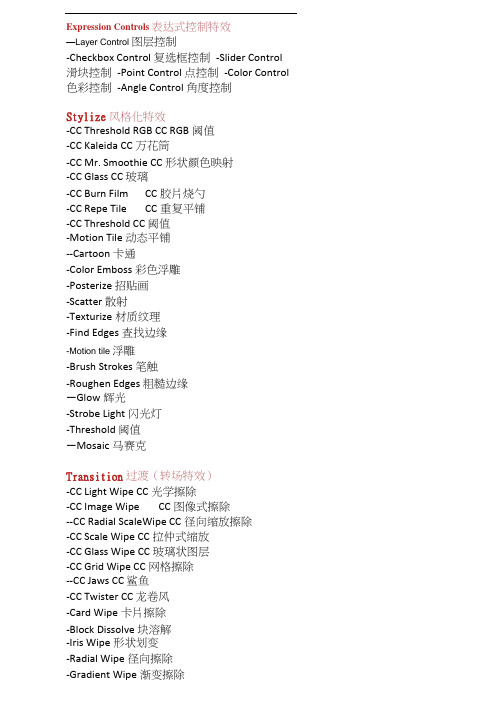
Expression Controls表达式控制特效—Layer Control 图层控制-Checkbox Control 复选框控制-Slider Control 滑块控制-Point Control 点控制-Color Control 色彩控制-Angle Control 角度控制Stylize风格化特效-CC Threshold RGB CC RGB阈值-CC Kaleida CC万花筒-CC Mr. Smoothie CC形状颜色映射-CC Glass CC 玻璃-CC Burn Film CC胶片烧勺-CC Repe Tile CC重复平铺-CC Threshold CC 阈值-Motion Tile 动态平铺--Cartoon 卡通-Color Emboss彩色浮雕-Posterize 招贴画-Scatter 散射-Texturize材质纹理-Find Edges査找边缘-Motion tile 浮雕-Brush Strokes 笔触-Roughen Edges 粗糙边缘—Glow辉光-Strobe Light 闪光灯-Threshold 阈值—Mosaic马赛克Transition过渡(转场特效)-CC Light Wipe CC光学擦除-CC Image Wipe CC图像式擦除--CC Radial ScaleWipe CC径向缩放擦除-CC Scale Wipe CC拉仲式缩放-CC Glass Wipe CC玻璃状图层-CC Grid Wipe CC网格擦除--CC Jaws CC 鲨鱼-CC Twister CC 龙卷风-Card Wipe卡片擦除-Block Dissolve 块溶解-Iris Wipe形状划变-Radial Wipe径向擦除-Gradient Wipe 渐变擦除--Venetian Blinds 百叶窗-Linear Wipe线性擦除Keying键控特效-CC Simple Wire Removal CC 简单金属线移除~ keylight(1.2) keylight(1.2)-Luma Key亮度键-Inner/Outer Key 内部/外部键-Difference Matte 差异蒙版—Extract提取(抽出)-Spill Suppressor 溢出抑制-Linear Color Key 线性色键-Color Range 色彩范围-Color Difference Key 颜色差异键—Color Key颜色键Obsolete旧版插件特效-Basic 3D 基础3D—Basic text基本文字-Path Text路径文字—Lightning 闪电Matte蒙版特效—Matte choker Mocha shape-Refine Matte 改善蒙版—Simple Choker 简单抑制—Matte Choker 蒙版抑制Blur & Sharpen模糊与锐化特效-CC Radial Fast Blur CC放射状快速模糊-CC Radial Blur CC放射状模糊-CC Vector Blur CC 矢虽模糊—Bilateral Blur 双向模糊—Compound Blur 复合模糊-Radial blur径向模糊—Fast blur快速模糊-Directional blur 方向模糊—Smart blur智能模糊-Box blur盒状模糊—Channel blur通道模糊—Sharpen 锐化-Lens Blur镜头模糊—Reduce Interlace Flicker降低隔行扫描闪烁—Unsharp blur非锐化遮罩—Gaussian Blur 尚斯模糊Simulation模拟仿真特效--CC Rain CC下雨--CC Snow CC 卜雪-CC Pixel Polly CC像素多边形-CC Bubbles CC吹泡泡-CC Scatterize CC 散射-CC Star Burst CC星曝-CC Hair CC 毛发-CC Mr.Mercury CC水银滴落-CC Ball Action CC滚珠操作-CC Particle World CC粒子仿真世界-CC Particle Systems II CC粒子仿真系统II -CC Drizzle CC细雨滴-Card Dance 卡片舞蹈-Wave World 水波世界—Foam 泡沫-Caustics 焦散-Shatter 碎片-Particle Playground 粒子运动Distort扭曲特效(开始)—CC Flo Motion CC两点扭曲--CC Slant CC 倾斜--CC Split CC 分割--CC Split 2 CC分割2--CC Power Pin CC动力角点--CC Page Turn CC卷页YC Tiler CC 平铺--CC Bend It CC弯曲--CC Bender CC弯曲器--CC Smear CC 涂抹YC Ripple Pulse CC涟漪扩散--CC Griddler CC 网格变形YC Blobbylize CC融化溅落点--CC Lens CC透镜-Offset 偏移—Optics Compensation 光学补偿—Reshape 变形—Transform 变换—Liquify 弯曲-Magnify 放人-Twirl旋转—Polar Coordinates 极坐标-Wave Warp波形弯曲-Ripple 波纹—Smear 涂抹-Liquify 液化—Spherize 球面化-Turbulent Displace 紊乱置换—Mesh Warp网格弯曲--Displacement Map 置换映射-Bulge膨胀-Bezier Warp贝塞尔弯曲-Corner Pin边角固定—Mirror 镜像Color correction色彩校正特效--CC Color Offset CC色彩偏移--CC Toner CC 调色--Gamma/Pedestal/Gain Gamma/基准/增益—PS Arbitrary Map PS/任意贴图—Tritone三色调--Brightness & Contrast 亮度与对比度—Leave Color 分色-Broadcast Colors 广播级颜色--Colorama 彩色光—Exposure 曝)匕—Curves 曲线-Change Color 更改颜色-Tint浅色调-Photo Filter照片滤镜—Selective Color特定颜色选择-Levels (Individual Controls)独立色阶控制—Auto Contrast自动对比度-Auto Levels自动电平—Auto Color自动颜色-Vibrance自然饱和度—Equalize色彩均化—Color Balance 色彩平衡—Color Balance (HLS)色彩平衡(HLS) -Color Stabilizer 色彩稳定器—Color Link色彩链接-Shadow/highlight色相位/饱和度—Levels 色阶—Change to Color 转换颜色.Channel Mixer 通道混合_Shadow/Highlight 阴影/高光_Black & White 黑白Generate生成特效--CC light Rays CC光线--CC Glue Gun CC喷胶枪YC Light Sweep CC扫光—CC Light Burst 2.5 CC突发光2.5 —Wirte-on 书写—Beam 光束—Fractal 分形—Vegas 勾lliil—Eyedropper Fill吸色管上真充・-4-Color Gradient 四色渐变—Circle 圆-Fill填充—Stroke 描边—Checkerboard 棋盘-Ellipse 椭圆—Paint Bucket 油漆桶-Scribble 涂鸦-Ramp渐变-Radio Waves 电波--Grid 网格—Cell Pattern 蜂巢图案—Lens Flare镜头光晕—Audio Waveform 音频波形—Audio Spectrum 音频频谱・-Advanced Lightning 高级闪电Time时间特效YC Wide Time CC宽泛时间YC Force Motion Blur CC强制动态模糊YC Time Blend CC时间融合--CC Time Blend FX CC时间融合FX —Posterize Time 抽帧—Echo拖尾—Time difference 时间差-Time displacement 时间置换—Timewarp时间扭曲Utlity实用工具—Cineon Converter Cineon转换—HDR Compander HDR 压缩—HDR Highlight Compressio n HDR 高光压缩—Apply Color LUT 应用颜色LUT—Color Profile Converter 色彩方案转换—Grow Bounds 范围扩散Channel通道特效-CC Composite CC 合成操作—Solid Composite 单色合成—Invert 反转—Compound operation 复合运算-Minimax最大/最小—Blend混合—Remove Color Matting 移除颜色蒙版—Arithmetic 算术—Calculations 计算-Set channels设置蒙版—Set matte设置通道—Shift channels 转换通道-Channel Combiner 通道合成器Perspective透视特效—3D Glasses 3D 眼镜—CC Cylinder CC 圆柱体--CC Sphere CC 球体YC Spotlight CC 聚光灯—Radial Shadow 放射阴影—Bevel Edges 斜角边—Bevel Alpha 斜面Alpha—Drop Shadow 阴影Text文字特效--Timecode 时间码—Numbers 编号Audio音频特效—Bass & treble低音与高音—Backwards 倒放—Parametric EQ 参数EQ—Delay延迟—Reverb 混响—Stereo Mixer立体声混合-Modulator 调制器—Flange & Chorus镶边与和声—Tone音调-High-Low Pass 高通/低通Noise & Grain噪波和颗粒特效—Noise AlphaAlpha 杂波—Median 中值—Fractal Noise 分形杂波-Match grain匹配颗粒—Noise杂波-Noise HLS 杂波HLS-Add Grain 添加颗粒•■Dust & Scratches 灰尘与刮痕—Remove Grain 移除颗粒—Turbulent Noise 素乱杂波-Noise HLSAuto 自动HLS杂波。
PR视频特效及视频转场特效中英文对照表
PR视频特效及视频转场特效中英文对照表2.0视频转场特效英汉对照汉化后有些功能就会损伤,所以我不是很喜欢使用汉化版本的软件。
我一直觉得一些常用的工具,用熟了就能记住,不过也有一些特别的工具还真的汉化了以后才能方便的找到!下面是我收集的2.0视频转场特效英汉对照,希望对你有帮助!1、3D过渡(3D )英文名中文名备注立方体旋转窗帘关门翻页折叠翻转中心向左右扩展旋转中心旋转出内关门外关门筋斗翻出2、溶解()英文名中文名备注附加溶解交叉溶解加入暗场溶解淡入淡出无附加溶解随机颠倒附加上了颗粒溶解3、圈入()英文名中文名备注盒装圈出中心点在画面中央十字形圈出菱形圈出四点圈出从四个角圈出整个画面圆形圈出形状圈出可以设置菱形、椭圆形或者矩形五角星圈出4、映射()英文名中文名备注通道映射可以设置三基色、、灰度等通道亮度映射画面1亮度降低5、卷页( )英文名中文名备注中心卷页由中心向四周左上角卷页页面翻转从左上角由中心依次向四个角翻页画面被分成四个部分滚轴卷出从左到右6、滑行()英文名中文名备注带状滑行同时左右交错滑行向中心收缩至消失十字形撕开画面从中心开始多图旋转可设置画面图形的个数推出从左到右,画面2把画面1推出斜线滑行从左上角到右下角滑行从左到右,画面2覆盖画面1带状滑行从左到右,类似于百叶窗移动带状滑行画面2以移动的带状从左滑行到右边,最终从右到左形成画面2撕开画面从中心向左右滑行交换两个画面分别向左右滑行,然后又滑到中心交换盘旋由中心盘旋而出画面27、特技英文名中文名备注硬切就是没有特效替换以画面1的形状代替画面2中的内容图片遮罩以选定的图像在画面1中形成画面2的遮罩硬切就是没有特效贴图画面1在画面2中形成映射—D 三维画面1以红蓝通道颜色映射在画面2上8、伸展()英文名中文名备注交叉伸展画面2从左到右伸展,画面1以右边为基准从左到右收缩漏斗收缩画面1在画面2中以漏斗形状从左到右收缩伸展画面2以左边界为基准从左到右伸展开伸展进入画面1淡出,画面2从放大状态从左右两端收缩至原大小伸展覆盖画面2以线条状伸展覆盖画面19、擦除英文名中文名备注带状擦除左右推开方格擦除积木碎块时钟擦除渐进擦除从左上角插入从左上角泼溅油漆转轮风车射线擦除随机擦除从上到下随机碎片擦除旋转擦除消失百叶窗楔形擦除擦除从左向右推出Z字形擦除10、变焦()英文名中文名备注交叉变焦画面1变焦放大,画面2变焦缩小到原大小变焦放大画面2变焦放大方格放大画面2以多个方格形式变焦放大拖尾缩小画面1以拖尾形式缩小最终消失于画面2中央2.0视频特效英汉对照前不久,一些网友留言说我收集的文章《 2.0视频转场特效英汉对照》对自己有很大的帮助。
PR视频特效及视频转场特效中英文对照表
premiere pro2.0视频转场特效英汉对照premiere汉化后有些功能就会损伤,所以我不是很喜欢使用汉化版本的Adobe软件。
我一直觉得一些常用的工具,用熟了就能记住,不过也有一些特别的工具还真的汉化了以后才能方便的找到!下面是我收集的premiere pro2.0视频转场特效英汉对照,希望对你有帮助!1、3D过渡(3D motion)英文名中文名备注Cube spin 立方体旋转Curtain 窗帘Doors 关门Flip over 翻页Fold up 折叠Spin 翻转中心向左右扩展Spin away 旋转中心旋转出Swing in 内关门Swing out 外关门Tumble away 筋斗翻出2、溶解(Dissolve)英文名中文名备注Additive Dissolve 附加溶解Cross Dissolve 交叉溶解Dip to Black 加入暗场溶解Dither Dissolve 淡入淡出Non-Additive Dissolve 无附加溶解Random Invert 随机颠倒附加上了颗粒溶解3、圈入(Iris)英文名中文名备注Iris Box 盒装圈出中心点在画面中央Iris Cross 十字形圈出Iris Diamond 菱形圈出Iris Points 四点圈出从四个角圈出整个画面Iris Round 圆形圈出Iris Shapes 形状圈出可以设置菱形、椭圆形或者矩形Iris Star 五角星圈出4、映射(Map)英文名中文名备注Channel Map 通道映射可以设置三基色、alpha、灰度等通道Luminance Map 亮度映射画面1亮度降低5、卷页(Page Peel)英文名中文名备注Center Peel 中心卷页由中心向四周Page Peel 左上角卷页Page Turn 页面翻转从左上角Peel Back 由中心依次向四个角翻页画面被分成四个部分Roll Away 滚轴卷出从左到右6、滑行(Slide)英文名中文名备注Band Slide 带状滑行同时左右交错滑行Center merge 向中心收缩至消失Center split 十字形撕开画面从中心开始Multi-Spin 多图旋转可设置画面图形的个数Push 推出从左到右,画面2把画面1推出Slash slide 斜线滑行从左上角到右下角Slide 滑行从左到右,画面2覆盖画面1Sliding Bands 带状滑行从左到右,类似于百叶窗Sliding Boxes 移动带状滑行画面2以移动的带状从左滑行到右边,最终从右到左形成画面2Split 撕开画面从中心向左右swap 滑行交换两个画面分别向左右滑行,然后又滑到中心交换Swirl 盘旋由中心盘旋而出画面27、特技英文名中文名备注Direct 硬切就是没有特效Displace 替换以画面1的形状代替画面2中的内容Image Mask 图片遮罩以选定的图像在画面1中形成画面2的遮罩Take 硬切就是没有特效Texture 贴图画面1在画面2中形成映射Three—D 三维画面1以红蓝通道颜色映射在画面2上8、伸展(Stretch)英文名中文名备注Cross Stretch 交叉伸展画面2从左到右伸展,画面1以右边为基准从左到右收缩Funnel 漏斗收缩画面1在画面2中以漏斗形状从左到右收缩Stretch 伸展画面2以左边界为基准从左到右伸展开Stretch In 伸展进入画面1淡出,画面2从放大状态从左右两端收缩至原大小Stretch Over 伸展覆盖画面2以线条状伸展覆盖画面19、擦除英文名中文名备注Band Wipe 带状擦除Barn Doors 左右推开Checker Wipe 方格擦除Checkerboard 积木碎块Clock Wipe 时钟擦除Gradient Wipe 渐进擦除从左上角Inset 插入从左上角Paint Splatter 泼溅油漆Pinwheel 转轮风车Radial Wipe 射线擦除Random Wipe 随机擦除从上到下Random Blocks 随机碎片擦除Spiral Boxes 旋转擦除消失Venetian Blinds 百叶窗Wedge Wipe 楔形擦除Wipe 擦除从左向右推出Zig-Zag Blocks Z字形擦除10、变焦(Zoom)英文名中文名备注Cross Zoom 交叉变焦画面1变焦放大,画面2变焦缩小到原大小Zoom 变焦放大画面2变焦放大Zoom Boxes 方格放大画面2以多个方格形式变焦放大Zoom Trails 拖尾缩小画面1以拖尾形式缩小最终消失于画面2中央Premiere Pro2.0视频特效英汉对照前不久,一些网友留言说我收集的文章《premiere pro2.0视频转场特效英汉对照》对自己有很大的帮助。
英文特效翻译
7.2.2 CE View Channel(显示通道)
第8章 Digieffects
8.1 DigiEffect Aurorix V2.0
8.1.1 3D Lighting 2(光线彩色浮雕)
7.1.19 CE Noise HLS(噪点HLS)
7.1.20 CE Noise HLS Auto(噪点HLS自动)
7.1.21 CE Noise Turbulent(骚乱的噪波)
7.1.22 CE Noise Turbulent II(骚乱的噪波2)
7.1.23 CE Optics Compensation(光学补偿)
3.3.18 BC Super Blend(超级混合)
3.3.19 BC Temporal Blur(时间模糊)
3.3.20 BC Trails(轨迹)
3.3.21 BC Velocity Remap(速度测试图)
3.3.22 BC Z Space I(Z空间1)
3.2.28 Boris Linear Color Key (线性颜色抠像)
3.2.29 Boris Linear Luma Key (线性亮度抠像)
3.2.30 Boris Make Alpha Key (制作新的Alpha通道)
3.2.31 Boris Matte Choker (令人窒息的剪影)
3.2.36 Boris Light Sweep(扫光)
3.2.37 Boris Reverse Spotlight(相反的聚光灯)
3.2.38 Boris Spotlight(聚光灯)
3.2.39 Boris 2D Particles(二维粒子)
AE特效的中英文对照
AE特效的中英文对照AE特效中英文对照烟雾字(风格化-扩散)1.1 55mm Color Grad(颜色渐变)1.2 55mm Defocus (散焦)1.3 55mm Faux Flim(模仿胶片效果)1.4 55mm Fluorescent (荧光)1.5 55mm Fog(雾)1.6 55mm Infra-red (在红色下面)1.7 55mm Mist(薄雾)1.8 55mm ND Grad(渐变)1.9 55mm Night Vision(夜视)1.10 55mm Selective Soft Focus(选择性的软焦点)1.11 55mm Skin Smoother(外表面平整)1.12 55mm Tint(偏色)1.13 55mm Warm/Cool(暖色/冷色)第2章 AEFlame(火焰)第3章 Boris3.1 Boris Fire(火焰效果)3.2 Boris FX 33.2.1 Boris Artist's Poster(艺术海报)3.2.2 Boris Blur (模糊)3.2.3 Boris Directional Blur (方向模糊)3.2.4 Boris Gaussian Blur (高斯模糊)3.2.5 Boris Unsharp Mask (锐利的遮罩)3.2.6 Boris Brightness-Contrast (亮度-对比度)3.2.7 Boris Color Balance (颜色平衡)3.2.8 Boris Color Correction (颜色修正)3.2.9 Boris Composite (合成)3.2.10 Boris Correct Selected Color (修改选择的颜色)3.2.11 Boris Hue-Sat-Lightness (色调-饱和度-亮度)3.2.12 Boris Invert Solarize (反转曝光)3.2.13 Boris Levels Gamma (标准的伽马值)3.2.14 Boris MultiT one Mix (多通道混合)3.2.15 Boris Posterize (多色调分色)3.2.16 Boris RGB Blend (RGB混和)3.2.17 Boris Tint-Tritone (以三种颜色替换)3.2.18 Boris Bulge (凸出)3.2.19 Boris Displacement Map (置换贴图)3.2.20 Boris Fast Flipper (自动翻转)3.2.21 Boris Polar Displacement (两极置换)3.2.22 Boris Ripple (波纹)3.2.23 Boris Vector Displacement (矢量置换)3.2.24 Boris Wave (波浪)3.2.25 Boris Alpha Process (Alpha通道处理)3.2.26 Boris Chroma Key (色度抠像)3.2.27 Boris Composite Choker (令人窒息的合成)3.2.28 Boris Linear Color Key (线性颜色抠像)3.2.29 Boris Linear Luma Key (线性亮度抠像)3.2.30 Boris Make Alpha Key (制作新的Alpha通道)3.2.31 Boris Matte Choker (令人窒息的剪影)3.2.32 Boris Matte Cleanup(清除剪影)3.2.33 Boris Two Way Key(两种路线的抠像)3.2.34 Boris Alpha Spotlight(以Apha通道的方式设定聚光灯)3.2.35 Boris Edge Lighting(边缘亮光)3.2.36 Boris Light Sweep(扫光)3.2.37 Boris Reverse Spotlight(相反的聚光灯)3.2.38 Boris Spotlight(聚光灯)3.2.39 Boris 2D Particles(二维粒子)3.2.40 Boris 3D Image Shatter(模拟三维图像破碎效果)3.2.41 Boris Cube(模拟三维立方体)3.2.42 Boris Cylinder(模拟三维圆柱体)3.2.43 Boris DVE(模拟三维效果)3.2.44 Boris Page Turn(翻页)3.2.45 Boris Sphere(模拟三维球形)3.2.46 Boris Clouds(流动的云)3.2.47 Boris Noise Map(噪点地图)3.2.48 Boris Alpha Pixel Noise(通道像素噪点)3.2.49 Boris RGB Edges(RGB边缘)3.2.50 Boris RGB Pixel Noise(RGB像素噪声)3.2.51 Boris Scatterize(模拟毛玻璃的效果)3.2.52 Boris Spray Paint Noise(喷漆噪点)3.2.53 Boris Flat 3D Text(扁平的三维字体[不支持中文])3.2.54 Boris 3D Text(三维字体[不支持中文])3.3 Boris Continuum3.3.1 BC 3D Text(三维文字)3.3.2 BC Boost Blend(推进混合)3.3.3 BC Burnt Film(燃烧的电影)3.3.4 BC Clouds(流动的云)3.3.5 BC Comet(彗星)3.3.6 BC Composite(合成)3.3.7 BC DVE(模拟三维效果)3.3.8 BC Fire(火)3.3.10 BC Looper(循环)3.3.11 BC Particle System(粒子系统)3.3.12 BC Posterize Time(相片时间)3.3.13 BC Rain(下雨)3.3.14 BC Sequencer(音序器)3.3.15 BC Snow(下雪)3.3.16 BC Sparks(火花)3.3.17 BC Stars(星星)3.3.18 BC Super Blend(超级混合)3.3.19 BC Temporal Blur(时间模糊)3.3.20 BC Trails(轨迹)3.3.21 BC Velocity Remap(速度测试图)3.3.22 BC Z Space I(Z空间1)3.3.23 BC Z Space I I(Z空间2)第4章 Colormap(颜色地图)第5章 Composite Wizard5.1 CW Composite Color Matcher(复合颜色匹配器)5.2 CW Deluxe Edge Finder(华丽的边缘查找器)5.3 CW Deluxe Edge Finder EZ(华丽的边缘查找器EZ)5.4 CW Denoiser(放射状处理)5.5 CW Edge Blur(边缘模糊)5.6 CW Edge Blur EZ(边缘模糊EZ)5.7 CW Matte Feather(剪影羽化)5.8 CW Matte Feather EZ(剪影羽化EZ)5.9 CW Matte Feather Sharp(剪影羽化锐利)5.10 CW Miracle Alpha Cleaner(通道清洁)5.11 CW Re-Matter(重置剪影)5.12 CW Smooth Screen(光滑屏幕)5.13 CW Spill Killer(溢出杀手)5.14 CW Spill Killer EZ(溢出杀手EZ)5.15 CW Super Blur(超级模糊)5.16 CW Super Compound Blur(超级混合模糊)5.17 CW Super Rack Focus(超级变焦)5.18 CW Wire/Rig Zapper(线框/钻探器)5.19 CW Zone HLS(环绕HLS)第7章 Coycore7.1 Cult Effects 1.57.1.1 CE 3D Glasses (三维眼睛)7.1.2 CE Basic Fill(基本填充)7.1.4 CE Change Color HLS(改变选择的颜色)7.1.5 CE Channeling(渠道)7.1.6 CE Checker(棋盘格)7.1.7 CE Circle(圆形)7.1.8 CE Color Composite(颜色合成)7.1.9 CE Color Link(颜色链接)7.1.10 CE Color Picker(颜色拾取)7.1.11 CE Color Solid(颜色固化)7.1.12 CE ColorsQuad(颜色四方格)7.1.13 CE Difference(差异)7.1.14 CE FireUp(火上)7.1.15 CE Grid(网格)7.1.16 CE Lightning(闪电)7.1.17 CE Magnify(夸大效果)7.1.18 CE Noise Alpha(噪点通道)7.1.19 CE Noise HLS(噪点HLS)7.1.20 CE Noise HLS Auto(噪点HLS自动)7.1.21 CE Noise Turbulent(骚乱的噪波)7.1.22 CE Noise Turbulent II(骚乱的噪波2)7.1.23 CE Optics Compensation(光学补偿)7.1.24 CE Paint(绘画)7.1.25 CE Radial Shadow(放射状的投影)7.1.26 CE Roughen Edges(让边缘变粗糙)7.1.27 CE Turbulent Displace(汹涌的置换)7.2 Cult Effects Xtras7.2.1 CE Set Channel(设置通道)7.2.2 CE View Channel(显示通道)第8章 Digieffects8.1 DigiEffect Aurorix V2.08.1.1 3D Lighting 2(光线彩色浮雕)8.1.2 AgedFilm 2(老电影的效果)8.1.3 Bulgix 2(类似于凸出的效果)8.1.4 Chaotic Noise 2(混乱的噪波)8.1.5 Chaotic Rainbow 2(混乱的五彩缤纷)8.1.6 Color SpotLights 2(彩色聚光灯)8.1.7 Earthquake 2(震动)8.1.8 Electrofield 2(电磁感应)8.1.9 Flitter 2(碎屑)8.1.10 Fractal Noise 2(彩色不规则噪波2)8.1.11 Infinity Warp 2(无限扭曲)8.1.12 Infinity Zone 2(无限环绕)8.1.13 Interferix 2(专用干扰图1)8.1.14 Interpheroid 2(专用干扰图2)8.1.15 Interpheron 2(专用干扰图2)8.1.16 LightZoom 2(强光的纵深效果)8.1.17 Noise Blender 2(噪点搅拌机)8.1.18 SoapFilm 2(皂膜)8.1.19 SpotLights 2(聚光灯)8.1.20 Strange Nebulae 2(奇异的星云)8.1.21 Tilos 2(阵列)8.1.22 Turbulent Flow 2(湍流)8.1.23 VideoLook 2(电视干扰信号)8.1.24 Warpoid 2(拉伸效果)8.1.25 Whirlix 2(旋转扭曲效果)8.1.26 WoodMaker 2(木纹)8.2 DigiEffect Berzerk V1.58.2.1 Blizzard(风雪)8.2.2 BumpMaker(制作凹凸贴图)8.2.3 Contourist(轮廓线)8.2.4 Crystallizer(结晶器)8.2.5 CycloWarp(螺旋)8.2.6 Edgex(边缘锐化)8.2.7 FogBank(浓雾)8.2.8 GravityWell(重力旋涡)8.2.9 Laser(激光器)8.2.10 Newsprint(新闻用纸)8.2.11 NightBloom(夜间华)8.2.12 OilPaint(油画)8.2.13 Pearls(珍珠)8.2.14 Perspectron(特殊的扭曲)8.2.15 Ripploid(荡起的波纹)8.2.16 Spintron(怪异的扭曲)8.2.18 StarField(飞舞的星星)8.2.19 StillNoise(静态噪点)8.2.20 VanGoughist(美术笔触)8.3 Cine Look Filmres V1.18.3.1 DE CineLook(胶片调色)8.3.2 DE FilmDamage(胶片处理)8.4 Cinemotion8.4.1 DE Adaptive Noise(适应的噪点)8.4.2 DE Banding Reducer(条带还原)8.4.3 DE Film Motion(运动电影)8.4.4 DE Grain Reducer(颗粒还原)8.4.5 DE Interlace Aliasing Reducer(交错产生器)8.4.6 DE Letterbox(宽银幕产生器)8.4.7 DE Selective HSB Noise(选择HSB噪点)8.4.8 DE Selective HSB Posterize(选择HSB多色调分色)8.4.9 DE Selective RGB Noise(选择RGB噪点)8.4.10 DE Selective RGB Posterize(选择RGB多色调分色)8.5 Delerium8.5.1 DE Bubbles(泡沫)8.5.2 DE Camera Shake(摄像机抖动)8.5.3 DE Channel Delay(通道延迟)8.5.4 DE COP Blur(优化模糊)8.5.5 DE Electrical Arcs(闪电)8.5.6 DE Fairy Dust(仙女的灰尘)8.5.7 DE Film Flash(影片闪烁)8.5.8 DE Fire(火)8.5.9 DE FireWorks(火焰发射器)8.5.10 DE Flicker and Strobe(闪光灯)8.5.12 DE Fog Factory(雾工厂)8.5.13 DE Framing Gradients(画面渐变)8.5.14 DE Glower(炽热体)8.5.15 DE Grayscaler(灰度处理)8.5.16 DE HLS Displace(HLS置换)8.5.17 DE Hyper Harmonizer(绚丽的彩带)8.5.18 DE Lens Flares(镜头光斑)8.5.19 DE Loose Sprockets(任意按链锯齿移动)8.5.20 DE Multigradient(多极渐变)8.5.21 DE Muzzle Flash(枪火)8.5.22 DE Nexus(连接点)8.5.23 DE Puffy Clouds(膨胀的云)8.5.24 DE Rain Fall(下雨)8.5.25 DE Retinal Bloom(网状张开)8.5.26 DE Schematic Grids(示意性网格)8.5.27 DE Show Channels(显示通道)8.5.28 DE Sketchist(变脏)8.5.29 DE Smoke(升起的烟)8.5.30 DE Snow Storm(暴风雪)8.5.31 DE Solarize(过度曝光)8.5.32 DE Sparks(焰火)8.5.33 DE Specular Lighting(镜面高光)8.5.34 DE Thermograph(热录像仪)8.5.35 DE Turbulent Noise(紊乱的噪波)8.5.36 DE Video Malfunction(电视故障)8.5.37 DE Visual Harmonizer(原子曲线)8.5.38 DE Wave Displace(波浪置换)第9章 Digital Anarchy Elements9.1 Screen Text(屏幕文字)9.2 Text Grid(文字网格)9.3 Text Matrix(超级文字)第10章 Digital Film Tools10.1 CS Color Correct(颜色修正)10.2 CS Composite(合成)10.3 CS Defocus(散焦)10.4 CS Fast Blur(快速模糊)10.5 CS Frame Averager(画面中和器)10.6 CS Grain(增加颗粒)10.7 CS Holdout Composite(持续合成)10.8 CS Light Composite(灯光合成)10.9 CS Math Composite(数学合成)10.10 CS Matte Generator(无光发生器)10.11 CS Matte Repair(剪影修理)10.12 CS Non-Additive Mix(非附加混合)10.13 CS Paste Color(粘贴颜色)10.14 CS Selective Color Correct(选择颜色修正)10.15 CS Selective Soft Focus(选择软焦点)第11章 eFX Pro第12章 Evolution12.1 Card Dance (卡片跳舞)12.2 Card Wipe (卡片翻转)12.3 Caustics(焦散)12.4 Foam (气泡)12.5 Multiplane(多图层变换)12.6 Radio Shape(模拟无线电波的形状)12.7 Radio Star(模拟星形无线电波)12.8 Wave World(波浪世界)第13章 Eye Candy13.1 Antimatter(反物质)13.2 Carve(倒角)13.3 Chrome(铬合金)13.4 Cutout(挖剪图像)13.5 Fire(火焰)13.6 Fur(毛发)13.7 Glass(玻璃)13.8 Glow(辉光)13.9 HSB Noise(HSB躁点)13.10 Inner Bevel(向内倒角)13.11 Jiggle(摇动)13.12 Motion Trail(拖尾)13.13 Outer Bevel(向外倒角)13.14 Perspective Shadow(透视投影)13.15 Smoke(烟)13.16 Squint(重影)13.17 Star(星形)13.18 Swirl(旋涡)13.19 Weave(编织)第14章 FilmFX14.1 Color Timing(颜色调整)14.2 Film Stock(库存胶片)第15章 Final Effects Complete Complete15.1 Final Effects(简称Fe)15.1.1 FE Ball Action(球状运动)15.1.2 FE Bubbles(泡沫)15.1.3 FE Color Offset(颜色位移)15.1.4 FE Composite(合成)15.1.5 FE Flo Motion(失真运动)15.1.6 FE Griddler(矿筛)15.1.7 FE Image Wipe(图像擦除)15.1.8 FE Kaleida(发音体)15.1.9 FE Lens(透镜)15.1.10 FE Light Burst 2.5(灯光爆裂)15.1.11 FE Light Sweep(扫光)15.1.12 FE Page Turn(翻页)15.1.13 FE Particle Systems(粒子系统)15.1.14 FE Particle Systems II(粒子系统2)15.1.15 FE Particle Systems LE(粒子系统LE)15.1.16 FE Pixel Polly(像素剥离)15.1.17 FE Radial ScaleWipe(反射状的缩放擦拭)15.1.18 FE Rain(下雨)15.1.19 FE Scale Wipe(缩放擦除)15.1.20 FE Scatterize(分散)15.1.21 FE Slant(倾斜)15.1.22 FE Slant Matte(倾斜剪影)15.1.23 FE Snow(下雪)15.1.24 FE Sphere(球体)15.1.25 FE Star Burst(星爆式)15.1.26 FE Threshold(阀值)15.1.27 FE Threshold RGB(RGB阀值)15.1.29 FE Twister(缠绕)15.2 Next Effect(简称Ne)15.2.1 FE Advanced 3D(高级三维)15.2.2 FE Bend It(弯曲)15.2.3 FE Cylinder(圆柱体)15.2.4 FE Drizzle(毛毛雨)15.2.5 FE Force Motion Blur(强大的运动模糊)15.2.6 FE Hair (毛发)15.2.7 FE Light Rays(体积光)15.2.8 FE Mr. Smoothie(圆滑)15.2.9 FE Power Pin(透视点)15.2.10 FE RepeTile(放射状模糊)15.2.11 FE Simple Wire Removal(擦除金属丝)15.2.12 FE Wide Time(放慢)15.3 Studio Effects(简称Se)15.3.1 FE Alpha Map(Alpha贴图)15.3.2 FE Bender(弯曲)15.3.3 FE Blobbylize(滴状斑点)15.3.4 FE Burn Film(燃烧的胶片)15.3.5 FE Glass(玻璃)15.3.6 FE Glass Wipe(擦拭玻璃)15.3.7 FE Glue Gun(喷胶枪)15.3.8 FE Grid Wipe(删格擦拭)15.3.9 FE Jaws(狭口)15.3.10 FE Light Wipe(扫光)15.3.11 FE Mr. Mercury(水银先生)15.3.12 FE Particle World(粒子世界)15.3.13 FE Ripple Pulse(涟漪发生器)15.3.14 FE Smear(涂污)15.3.16 FE Spotlight(聚光灯)15.3.17 FE Time Blend(时间混合)15.3.18 FE Time Blend FX(时间混合FX)15.3.19 FE Toner(调色剂)第16章 Forge FreeForm第17章 HollyWood FX17.1 Hollywood FX 4.03 Gold(好莱坞金版)17.2 Hollywood FX Silver 4.0(好莱坞银版)第18章 Image Louge18.1 IL Alpha Ramp(Alpha渐变)18.2 IL Border Patrol(圆角)18.3 IL Color Map(彩色贴图)18.4 IL Effect Blender(效果混合器)18.5 IL Fractal Brimstone(不规则的硫磺)18.6 IL Fractal Clouds(不规则的云)18.7 IL Fractal Fire(不规则的火)18.8 IL Fractal Tunnel(不规则的隧道)18.9 IL Framer(制订线框)18.10 IL Grunge(脏化)18.11 IL Hall of Mirrors(霍氏镜像)18.12 IL Hall of Time(霍氏时间)18.13 IL Mirage(海市蜃楼)18.14 IL Real Shadows(真实的阴影)18.15 IL Text Scroll(文字滚动)18.16 IL Text Typewriter(打字机)18.17 IL TrueCamera Blur(摄像机模糊)18.18 IL TrueCamera Rack Focus(摄像机架调焦)18.19 IL Turbulent Distortion(疯狂的扭曲)18.20 IL Turbulent Distortion EZ(疯狂的扭曲EZ系列)18.21IL Turbulent Edges(疯狂的边)18.22 IL Ultra Displacer(极端的置换剂)18.23 IL Video Feedback(视频反馈)第19章 InterGraph VizFX19.1 Blur(模糊)19.2 Convolve(缠绕)19.3 Dye(染料)19.4 Noise(噪点)19.5 Posterize(多色调分色印)19.6 Bump(凹凸贴图)19.7 Deform(变形)19.8 Emboss(浮雕)19.9 Radial Zoom(放射状放大)19.10 Raindrops(雨点的效果)19.11 Ripple(波纹)19.12 Whirl(旋转)19.13 Balloon(迅速增加颜色)19.14 Combine Alpha(联合Alpha通道)19.15 Compare(相比较)19.16 Blast(冲击波)19.17 Erode(腐蚀)19.18 Melt(融化)19.19 Mosaic(马赛克)19.20 Pulverize(研磨成粉)19.21 Scatter(散开)19.22 Color Glow(彩色辉光)19.23 Edge Shine(边缘发光)19.24 Foggy Glow (雾状辉光)19.25 Glow(辉光)19.26 Outline(轮廓线)19.27 Shine(扫光第20章 3D Invigorator第21章Knoll Lens Flare Pro (镜头光斑工厂)第22章Panopticum22.1 Animatext(运动的文字)22.2 Array (阵列)22.2.1 PAN Array(阵列)22.2.2 PAN Digit Chaos(数字混乱)22.2.3 PAN Digit Galaxy(数字星系)22.2.4 PAN Digit Matrix(数字矩阵)22.3 Engraver(雕刻师)22.4 Fire(火)22.5 Figure(形状)22.6 Free(自由雕刻)22.6.1 PAN Emboss(浮雕)22.6.2 PAN Strip(剥离)22.7 Lens Pro III(透镜)22.7.1 PAN Lens Pro III(镜头效果)22.7.2 Universal Lens II(世界镜头)22.8 Grid(网格)22.9 Richtyping(数字)22.9.1 PAN Digitalizer(数字)22.9.2 PAN Morphing(变形)22.9.3 PAN Rich Typing(丰富的文字)22.10 Tools(工具)22.10.1 PAN Camera Noise(摄像机噪点)22.10.2 PAN Custom Speed(自定义速度)22.10.3 PAN Echo(回波)22.10.4 PAN Emboss(浮雕)22.10.5 PAN NULL Strob(虚拟频闪器)22.10.6 PAN Strip(剥去)22.10.7 Photo Exposotion(照片指数)22.10.8 Specl(特殊介质)第23章 Plugin Galaxy23.1 Alpha Tool(Alpha工具)23.2 Bluuur(超级模糊)23.3 Breakfast(早餐效果)23.4 Colorize(变成彩色的)23.5 Cryptology(密码技术)23.6 Edge Tool(边缘处理工具)23.7 Feedback(反馈)23.8 Fusion(溶解)23.9 Glass(玻璃)23.10 Grid(网格)23.11 Instant Mirror(镜像)23.12 Noiseee(噪点)23.13 Pop Art(流行艺术)23.14 Rainbow(彩虹)23.15 Star(星)23.16 Sunshine(阳光)23.17 Synthesizer(综合器)23.18 Warp 1(扭曲 1)23.19 Warp 2(扭曲 2)23.20 Zoom(放大镜)第24章 Primatte第25章 Profound Effects Swim第26章 Psunami第27章 Realsmart27.1 Fields kit(分场)27.1.1 FieldsKit Deinterlacer(消除分场)27.1.2 FieldsKitPulldown(折叠式)27.1.3 FieldsKit Reinterlacer(再生)27.2 Motion Blur(动态模糊)27.3 Reflex27.3.1 RE:Flex Morph(变形)27.3.2 RE:Flex Warp(扭曲)27.4 Shadeshape(制作凹凸感的图像)27.5 Smooth kit(平滑)27.5.1 SmoothKit Diffusion(漫射)27.5.2 SmoothKit Directional(按方向模糊)27.5.3 SmoothKit Gaussian(高斯)27.5.4 SmoothKit Staircase Suppress(梯状抑制)27.5.5 SmoothKit Temporal(暂存的)27.5.6 SmoothKit Viewer(阅读器)27.6 Twixtor Pro(NTSC制式和PAL制式转换工具)27.7 Video Gogh(绘画)第28章 Sapphire Effects28.1 Average(平均值)28.2 Negative(底片)28.3 OpBurst(放射状图案)28.4 OpDots(斑点)28.5 OpLines(线条)28.6 OpRings(环形图案)28.7 PosterSplit(海报分离)28.8 Solaroid(负感作用)28.9 Threshold(阀值)第29章 Supressor(颜色过滤器)第30章 TinderBox30.1 TinderBox 130.1.1 T_Blur(模糊)30.1.2 T_DirBlur(方向模糊)30.1.3 T_Diffuse(扩散)30.1.4 T_Etch(蚀刻)30.1.6 T_Qube(方格状)30.1.7 T_Rays(体积光)30.1.8 T_Starburst(星放射状)30.1.9 T_Stutter(扫描残迹)30.1.10 T_Beam(光柱)30.1.11 T_Caustic(腐蚀性)30.1.12 T_Grad(渐变)30.1.13 T_Sky(天空)30.1.14 T_Deflicker(降低闪烁)30.1.15 T_Degrain(去除颗粒)30.1.16 T_Dilate(扩大)30.1.17 T_Pattern(图案)30.1.18 T_Tile(重复)30.1.19 T_Distorto(定位镜像)30.1.20 T_Droplet(波纹)30.1.21 T_Lens(鱼眼)30.2 TinderBox 230.2.1 T_BlurMasked(模糊遮罩)30.2.2 T_LensBlur(镜头模糊)30.2.3 T_RadialBlur(放射状模糊)30.2.4 T_Bandlimit(镶边)30.2.5 T_Chromatic(彩色的)30.2.6 T_Contour(轮廓线)30.2.7 T_Glass(玻璃)30.2.8 T_Glow(辉光)30.2.9 T_Kaleid(幻觉)30.2.10 T_Newsprint(新闻纸)30.2.11 T_Paint(油画)30.2.12 T_PseudoColour(变色)30.2.13 T_Trail(轨迹)30.2.14 T_Bars(彩条)30.2.16 T_LensFlare(镜头光斑)30.2.17 T_NightSky(夜空)30.2.18 T_Grain(颗粒)30.2.19 T_Wobble(摇晃)30.2.20 T_Ripple(波纹)30.2.21 T_Swirl(旋涡)30.3 TinderBox 330.3.1 T_CircularBlur(圆形模糊)30.3.2 T_GradientBlur(梯度模糊)30.3.3 T_Silk(去除皱纹)30.3.4 T_BadTV(不良的电视信号)30.3.5 T_BumpShade(变阴暗)30.3.6 T_Condensation(蒸气凝结成为水)30.3.7 T_DiffusionFilter(漫射过滤器)30.3.8 T_EdgeDetect(边探测器)30.3.9 T_MeltTime(融化时间)30.3.10 T_MotionDetect(运动探测器)30.3.11 T_OldFilm(老电影)30.3.12 T_RomanMosaic(马赛克)30.3.13 T_Turner(车工)30.3.14 T_Lightning(闪电)30.3.15 T_Plasma(血浆)30.3.16 T_Sparks(焰火发射器)30.3.17 T_Starfield(星空)30.3.18 T_Deband(带状模糊)30.3.19 T_Defield(转制工具)30.3.20 T_MatteTool(剪影工具)第31章 Trapcode31.1 Shine(体积光)31.2 3D Stroke (三维描边)31.3 Sound Key (声音基调)第32章 Ultimatte32.1 G rain Killer(颗粒杀手)32.2 Screen Correction(屏幕修正)32.3 Ultimatte(最终抠像)第33章 Infinity Grain Surgery 33.1 Add Grain(增加颗粒)33.2 Match Grain(匹配颗粒)33.3 Remove Grain(移除颗粒)。
- 1、下载文档前请自行甄别文档内容的完整性,平台不提供额外的编辑、内容补充、找答案等附加服务。
- 2、"仅部分预览"的文档,不可在线预览部分如存在完整性等问题,可反馈申请退款(可完整预览的文档不适用该条件!)。
- 3、如文档侵犯您的权益,请联系客服反馈,我们会尽快为您处理(人工客服工作时间:9:00-18:30)。
大学英-中文翻译材料英文题目Film effects and compositing 中文题目电影特效合成学院:计算机科学与技术学院专业:学生姓名:指导教师:二O一六年六月Film EffectsIn the movie, artificially manufactured illusion and hallucinations, known as movie special effects (also known as special effects). In the movie birth, he has had to change electrical cover, said to be a spectacular revolution too. More and more computer-generated image is applied to the production of films in the works. Sometimes the charm of its visual effects has greatly exceeded the film story itself. "Another feature of the film is used as a visual media exists."We can say that the film was born in the beginning, we've got movie special effects initiation. Also like movie special effects movie of the same roots and long brothers in more than a century of years to witness this door thrive movie special art. And ushered in a new century, a new one more.Early years, by the use of special effects during the initial part of the films produced by the computer to the effects of all changes in the film, people have seen the impact and shock visually. It seems that in modern times, we have been hard to find ingredients without any special effects in a film. Visible, all shadow effects initiation. Also like movie special effects movie of the same roots and long brothers in more than a century of years to witness this door thrive movie special art. And ushered in a new century, a new one more.60s of last century, with the computer or that digital technology is mature and "seventh art" invasion led to the film as a visual art form has been earthshaking multiple categories of filmmakers with the majority of fans have also stepped special effects for the film on the assiduous no return.After the birth of the first climax: the first stage of movie special effectsMoving images eventually evolved into the final film in the hands of wise men Daumier brothers. And with the continuing integration of various technologies, as the seventh art films have their own unique charm. "Movie special effects," the term given to the film followed the birth can explore the place more. In the late nineteenth century to the early twentieth century, the film also ushered in the birth of the effects after the first surge of development. Wonders and amazing images of various monsters frequent leaps onto the big screen.The second phase of movie special effects: sustainable development, classic highlightsAfter the initial stages of exploration and summary, movie people have a more profound understanding of the term "movie special effects." More importantly, the development of filmmaking technology, special effects movie taste to a whole new level. Also, people on Earth from outer space fantasy also enriched this time special effects movie content, the "special effects people" who have a broader space to play. During this period there have been like <A Space Odyssey "and" Planet of the Apes> kind of classic. History of the development of special effects for the film adds permanent flash highlights.The third phase of movie special effects: the rapid take-off, masterpiece again and againAs a young man named George Lucas • few simple manuscripts gradually forming in his mind that the field of "Star Wars," then fired, and fired the special effects in movies revamped grand campaign. In the seventies and eighties of the twentieth century, this short period of two decades, movie special effects in the new creative ideas and technical course, including revamped computer imaging technology and has undergone enormous changes. Naturally, at this time, it is a "Star Wars" series, "Superman," "Indiana Jones," "Alien" and <abyss> so that sort of movie masterpiece. Not only rich people to the wonders of film gradually inflated demand, leaving the film itself has a wider space to play, shooting can not be done previously by means of a variety ofspecial effects to complete, perfect.The fourth stage of movie special effects: steady progress, excellenceBut the clock to turn of the century, film special effects has shown quite mature look. Effects depend on a variety of manufactured grand scenes, better films have emerged, though, and the seventies and eighties as a wide range, but also have their unmatched features. Among these, the "Lord of the Rings" series of unprecedented vast, simply become a milestone for the movie history. Even more amazing is that the "Lord of the Rings" also appeared in an unprecedented technology to produce full CG character "Gollum", the action vivid, lifelike facial expressions, the film seems to be all over the real role of acting, called the movie miracle. The same as the magical theme "• Harry Potter" series, tough hot <Terminator "series, puzzling Network World story," The Matrix "series, all reflect the effects of the great charm of the film, after mature. I believe that in the coming time, the special effects in movies based on constantly enhanced technologies and creative ideas on, will bring us more surprise.Special effects technologies includeMiniature model: people, monsters, buildings, and transportation models have been used to make the movie special effects. When the model must be moved, we can move through the following three ways in which any one of: hand, mechanical, electrical, or to make them move. Use hand takes a long time to move them, because the model activity on the screen within a second species, at least there are 24 action.The illusion of the film: at normal speed, motion picture film in every 24 seconds to shoot still pictures. Change the number of pictures taken within seconds of each can create some basic effects. Footage per second more than 24, will produce a slow-motion effect. Conversely, if the picture within less than 24 sec, then the movie will accelerate the action, this will become more intense, exciting.Computer generated image: people use computers, making the film special effects production speed and quality has made tremendous progress.Designers simply enter minimal information, the computer can automatically synthesize complex image and screen clips.List of movie special effects1 "Lord of the Rings" series, director Peter Jackson • In 2001 filming of "Lord of the Rings", the latest movie classic fantasy justifiably claim to special effects, the series trilogy swept the Oscar for best visual effects award three years, creating several one hundred million yuan at the box office astronomical.2 "Star Wars" series, "Star Wars" trilogy (1977-1982) was a "milestone in the history of cinema, one of the most important cultural events of the 20th century" and its influence is felt throughout the world. "Star Wars" movie focused on the use of the most advanced high-tech computers and digital production tools, creating an unprecedented space in the world.3 "Titanic" director James Cameron • Following the "Terminator," "True Lies" successful, well-built 1997 disaster love blockbuster "Titanic." Very powerful video effects, the highlight of the night wreck scenario, production staff increased keyframe animation in motion capture from the performers, the splashes when the collision between the falling debris from the ship, and the ship's sea spray, rope, smoke, fluctuations sails, iceberg, ice on the deck, crashing glass, and miserable people crashed into the sea during the phase, all looks very Era significance.4 "Terminator" series, James • Cameron produced in 1984 <Terminator>, about war 士卡尔雷斯voluntary return in 1984 toprotect Sarah, against the computer "Skynet" sent a robot through the passage of time. Great movie action scenes, T-800 machine skeleton human appearance, bullet beat to death scenes are very alarming. 5 "The Matrix" series, the Wachowski brothers in 1999 to build the <Matrix> Mourinho tells hackers successfully become a savior, and adventures in the virtual world wars the enemy, but unexpectedly became a blockbuster sci-fi special effects milestone. The film combines elements of Hong Kong action movies, kung fu, bullet everything, actor skip building the scene, there are professionals called "bullet time" effects processing, great pioneering spirit.Television synthesisSince the film, television appeared on our planet, synthesis technology to become an essential part, synthesis refers to the process a variety of source material mixed in a single composite picture of the process in animation production, it can be divided conventional synthetic techniques and digital synthesis. Traditional synthesis technology is mainly used in the film, filming the process of tape and film photofinishing process to achieve, although behind the process, but the result was very good, in the Disney animated film "Tom and Jerry", we can see Successful use of traditional synthesis techniques, and digital synthesis technology is compared to conventional synthesis technology is concerned, the main use of advanced computer graphics to learn the principles and methods to a variety of source material collected inside the computer, and the computer will be mixed into a single process complex images and then output to tape or film in this series complete the process.In the field of computer graphics into quite a long time, digital synthesis technology has been in the animation process, a more widely used, and its synthesis technology has reached a very high level, which we can from the "Rainbow Cat and Blue Rabbit Seven Xia Chuan "in those dazzling, incredible stunts but very realistic, fully demonstrated. With fat people improve theoretical computer and computer image processing speed, digital synthesis technology has been widely used. Animation artists in the use of computer-synthesized diversity strongly felt during the operation of digital synthesis technology brings great convenience and means. The effect of synthetic work more attractive than conventional synthesis techniques, more incredible, this synthesis technique for promoting the development of great power.Synthesis techniques using the lensShooting angle lens angle can be divided into objective and subjective perspective. Objectivity angle footage as if the audience time to participate in the process at the site to observe the activities of people and enjoy the scenery scenery in general, the picture is approachable, to life, it uses up to on television; subjective point of view due to the anthropomorphic viewpoint movement its way, often easier to mobilize the audience a sense of participation and attention, prone to intense psychological sense.(A) Pull the lensA pull-up features (1) Pull the lens shift after the formation of the visual effects; (2) pull the lens to make the subject into small, surrounding environment from small to big. 2, pull the lens (1) the relationship between the performance of the main body and the environment in between; (2) through a variety of interrelated factors visual vertical and longitudinal orientation of the space, you can generate suspense, contrast, Lenovo's artistic effect ; (3) Pull the lens inside the tight rhythm pine, compared with the push-up, better able to exert emotional finish, resulting in many subtle emotions.(B) shift lens1, the shift lens features (1) shift the lens movement is not bound by the body (2) Lens shift in favor of the performance scenes. 2, the lens shift function (1) to develop a picture of the shape of the space, creating a unique artistic effect; (2) the performance scenes, with magnificent results when modeling complex scenes great depth, multi-level, multi-shadow matter ; (3) can be a strong subjective color shift lens effect to show a more realistic feel and live; sense of participation (4) caused immersive, marching figures used subjective lens.(C) with the lens 1, with the characteristics of the lens (1) screen always follow a moving subject; (2) the subject position of relative stability in the drawing board; (3) with the camera lens is different from the position of pushing forward the lens, also from the forward movement of the camera position before moving the camera. 2, with the function of the lens (1) Contact Lens and detailed performance can be continuously moving subject; it not only highlight the main, but also explain the main direction of motion, the relationship between speed, posture and its environment;(2) follow shot with the lens form a body of constant motion, stationary background change shape effect, help the environment by lead character; (3) follow shot with the lens from behind the characters, because the audience and the subject of the same viewpoint character can exhibit a kinds of subjective camera; (4) with the lens of the characters, things, scenes follow records are important in documentary programs.(D) pan1, panning features (1) people like panning or turning the head to look around a little while to realize another point by the visual effects; (2) a complete shake-up include: starting pieces, shaking off pieces of three mutually continuous process; (3) a motion panning from web sites to fall, forcing the audience to constantly adjust their visual attention. 2, panning function (1) of exhibition space, expanding horizons (2) in favor of more visual information through an inclusive Scene screen; (3) can be introduced to explain the intrinsic link the two subjects in the same scene;(4) to facilitate the performance of dynamic body movement momentum, direction of movement and trajectory; (5) can roll out to the accident, suspense, plus the formation of visual attention and downs in one shot.(E) Push the lens1, pushing the lens features (1) forming a visual effects forward; (2) have a clear objective body; (3) to make the subject from small to big, from big to small surrounding environment. 2, pushing the lens function (1) highlight the main character, highlighting key figures; (2) highlight detail, focused detail factors; (3) describes the relationship between global and local, with the main task of the objective environment in one shot; (4 ) can strengthen or weaken the sense of movement of the moving object; (5) can be used to adjust the screen rhythm generated outside of the emotional force.(Six) elevating the lens1, lift the lens features (1) Lift the lens down movement brought the expansion and contraction of the screen depending on the field; (2) continuously changing camera viewpoint movements formed a multi-angle, multi-faceted multi-patterned effect. 2, lifting the mirror function (1) is conducive to the performance of each local tall objects; (2) in favor of the relationship between the performance of deep space, the surface points; (3) can be used to display objects or scenes scale, momentum and atmosphere; (4 ) scheduling content conversion can be achieved within a shot; (5) can be expressed in changes in emotional state of the screen. (G) a comprehensive sports lens, the lens features a comprehensive sports (1) produce a morecomprehensive picture of the complex modeling results; (2) a comprehensive form of exercise each lens screen, its trajectory is multi-directional; multi-way movement One result after. 2, features comprehensive sports lens (1) record and performance in favor of a relatively complete a scene shot in one episode. (2) continuous dynamic integrated movement of the lens is conducive to the process of life; (3) in favor of pluralism formed by the direction of the screen ideographic structure ambiguity; (4) integrated in a longer continuous motion picture camera, you can with the rhythm of the music changes with each other "in tune" to form a sense of rhythm and music integrated screen image.(H) the empty lensEmpty lens is a kind of special lenses, used to introduce environmental background, explain time and space, to express the characters emotions in the film can be produced by physical metaphor for love, see King hygiene conditions, scenes, rendering mood, heighten the atmosphere, caused by Lenovo and other artistic effects. A good cartoon is the result of the integrated use of various lenses, of course, "Rainbow Cat and Blue Rabbit Seven Chivalrous Biography" is no exception, it is due to the combined use of various lenses, plus a unique combination of digital effects, making this film with magnificent momentum, shocking images, eye-popping.Screen lens design and synthesis technologyAnimation is a screen shot of the final design of the carrier appears, if the screen is viewed as the picture, then the footage this screen are designed around the screen, the design of the lens to the screen, the main terms from three directions.1, compositionComposition is the key essence of the picture, naturally footage design. "Rainbow Cat and Blue Rabbit Seven Chivalrous Biography" episode that the opening few shots, the composition is very reasonable, in order to show Zhangjiajie this particular content and visual sense, the various modeling objects in front of the lens is the performance and photography Factors organic organization, published in the screen, and the screen to form some form of psychological audience left a very deep impression, make people feel Zhangjiajie is a fascinating tourist destination, a paradise on earth, flowers, mountain springs, people initiation of a "He who has never been to the Great Wall is not a true man" feeling. Visible role in the composition in the cartoon is great.2, the colorCartoon color is the most abundant, because all the elements created by designers in the picture are by themselves to set the color, the color for the human mind has a fundamental effect, when the designer to set the story based on literary tone , rendering the atmosphere is warm and cold colors contrast, the best way to heighten the environment, such as "Rainbow Cat and Blue Rabbit Seven Chivalrous Biography" are used in the context of all realistic expression, its color is quite rich in rendering the atmosphere, the environment at the same contrast, Habitat also added the film can be ornamental. In addition, the effect of color uniform characters in the film, full of oriental flavor visual tone, has also become an important factor in the success of the film. In summary, the expression of emotional color cartoon style tone, rendering the atmosphere has an important role.3, lightLight has a very important role in the cinematography, the same picture is also quite a lot in the cartoon. In the cartoon is very particular about the use of light and shadow in the design, the designers have to assume that some of the light, when these different angles of incident lightpoints will produce different effects on the body. For example, in the "Rainbow Cat and Blue Rabbit Seven Chivalrous Biography" effect on the character set, it is a good proof of the great role light plays in the movie. Lens design is not just about the means to the story, it is a reflection of the style of the movie, the screen design and lens design both influence each other, mutual restraint as footage design is a combination of organic natural lens and screen.Synthesis of digital effectsTruth is the basic principle of artistic creation, both as unlike real life and life itself is the same, but also not true that science can and restore, cartoon people give full play to the imagination, it is a good cartoon hauntingly works of art, but no one wants to see those who are commonplace scene. Digital special effects make this more exciting, as one of the cartoon creation means the creation of digital effects also follow the basic rules of artistic creation - true. Specific operation, I believe that because of the attention to the following points:1, human scenery, sound and light color fidelityHuman scenery, sound and light colors are the most important element audiovisual language, they constitute a major component of picture information, principles of digital visual effects processing these elements is to recover the overall relationship among them, whether it is virtual generation, or synthetic keying , are the scenes which should be combined with an environment light conditions, uniform color, color, texture restoration, in order to achieve a realistic effect, which is done, which is to make the audience aware of the results of digital effects, resulting from the gradual sense, examples of this aspect, in front of the text has been talked about, there is no longer dwell on.2, a reasonable view of the lens movement, and the movement trajectory of the objectViewpoint is the audience's point of view of the lens, its location is still reasonable to follow the principles of true feelings, its rationality is built around people accustomed to a certain degree of visual development, such as aerial remote sensing camera that allows the audience to appreciate overlooking the earth, according to the head beings feeling. Lens movement also has its own rules, the traditional camera movement has to be very strict, mature specification, digital effects still can not be broken, if free to let the camera movement will cause the results form from content.Is a groundbreaking digital effects ax, the traditional view is that digital effects is to be repaired some undesirable pre-shoot camera, generate some interesting pictures. Some creators of digital effects in order to pursue fashion means to fill some of the special effects shots in the frame, so that the effects of formal, detached from the overall style and structure of the film, digital effects has become a manifestation of the way, it has changed the traditional way of making cartoons , a form of digital effects is an effect of animation is an animation production process will not be a lot of content, it is conceivable if there is no digital effects in the background, the development of what will be a cartoon look.In summary, the synthesis tool is not just post-processing of the material, but throughout an important part of every animation production process, and even planning, screenwriter can not forget the factor synthesis technology generates virtual characters than do some other functions of the work, but to create a realistic, but a vivid reality does not exist. Is a form of performance art, creators of audiovisual language tells a moving story, the characters express emotion, infection audience. With the development of computer technology will be a new face synthesis show in front of people, will create a new style of film language and style, providing unlimited imagination of the creators.电影特效在电影中,人工制造出来的假象和幻觉,被称为电影特效(也被称为特技效果)。
