C226S人脸识别机使用手册
Lorex LNC226X系列无线高清网络摄像头说明书

FEATURES:• View, record & playback in real-time HD• Weatherproof indoor/outdoor camera (IP66 rated) • Cold climate capability (operates to -4°F/ -20°C)• Record to smartphone, tablet, PC, Mac or NASFEATURES:• iOS, Android, PC and Mac compatible*• Real-Time (30fps) HD 1280x800 Mega-pixel resolution • Wi-Fi & wired internet connectivity• 5 Second pre-recording on SD cardLNC226X SpecificationsMode: Day & NightPower: 20V, 0.6AProcessors: RISC CPU, hardware video processing andcompressionNetwork interface: Ethernet 10BaseT/100BaseTX, Auto-MDIX, RJ-45 Wireless interface: IEEE 802.11b/g/nImage sensor: HD up to 1280x800 resolution1/4” Megapixel Color CMOSSeparate sensors for day and night with automaticgain, white balance, exposure and brightness control Light sensitivity: 0.2 Lux (IR LED off)0 Lux (with 9 meters IR LED on)Automatically turn on the IR LED in low lightenvironmentLens: 4.2mm, F2.4, viewing angle: 62°, fixed irisDay and night separate lensButtons: One reset button, to factory default settingsOne WPS button for automatic WiFi setup Indicators: One LED for Internet connection status indicationOne LED for Ethernet connection indicationOne LED for SD card recording indicationVideo compression: H.264Video streaming: Separate frame rate/resolution/bandwidth settingsfor PC and mobileResolution: 1280x800, 1024x768, VGA (640x480), QVGA(320x240)Bandwidth: 64Kbps ~ 3MbpsFrame rate: 1~30fpsAudio: Built-in microphone for audio monitoringVideo management software: L-View software for viewing and archiving up to 16cameras (PC/Mac)Lorex Ping app for viewing cameras on mobile(iOS/Android™)Security: Web management username/password protectionVideo display ID/password protectionWiFi WEP and WPA/WPA2 security mode Installation, management and maintenance:Plug & play by ID/passwordFirmware upgrades by FTPL-View SW upgrade Push Notification Users: Up to 20 simultaneous users (depends on videosettings and Internet bandwidth)Alarm and event management: Events triggered by motion and sound detectionE-mail/FTP alarm messagePush notification on supported mobile devices Approvals: EMC — CE, FCC Part 15 Subpart B Class B, IC Class BWireless RF — CE, FCC Part 15 Subpart C Indoor / Outdoor: Both (IP66 rated)*Operating conditions: -20 – 50°CHumditiy 20–80% RH (non-condensing) Dimensions (W x D x H): 58 x 230 x 52mm / 2.3 x 9.1 x 2.1”Weight: 0.37kg / 0.81lbs (including camera bracket)LNC204 SpecificationsMode: Day & NightPower: 5V (USB) - 12V, 1AProcessors: RISC CPU, hardware video processing andcompression.Network interface: Ethernet 10BaseT/100BaseTX, Auto-MDIX, RJ-45 Wireless interface: IEEE 802.11b / g / nImage sensor: HD up to 1280x800 resolution1/4" Megapixel Color CMOSSeparate sensors for day and night with automaticgain, white balance, exposure and brightnesscontrolPIR sensor: Effective distance – 7 metersLight sensitivity: 0.2 Lux ( IR LED off )0 Lux (with 9 meters IR LED on)Automatically turn on the IR LED on low lightenvironment.Infrared thermometer: Infrared Range: -40 ~ 115 °C, accuracy:+-0.5°C Lens: 4.2 mm, F2.4, viewing angle: 66°, fixed iris.Day and night separate lensButtons: One reset button, to factory default settingsOne WPS button for automatic WiFi setup Indicators: One LED for Internet connection status indicationOne LED for Ethernet connection indicationOne LED for SD card recording indicationVideo compression: H.264, baseline profile level 3.1Video streaming: Separate frame rate/resolution/bandwidth settingsfor PC and mobile.Resolution: 1280x800, 1024x768, VGA(640x480),QVGA(320x240)Bandwidth: 64Kbps ~ 3MbpsFrame rate: 1~30 fpsAudio: Built-in 0.5W speaker for alarm and half-duplextwo-way audio.Speaker jack for external speakerVideo management software: L-View software for viewing and recording up to 4cameras (PC/Mac)Lorex Ping app for viewing cameras on mobile (iOS/Android™)Security: Web management username/password protectionVideo display ID/password protectionWiFi WEP and WPA/WPA2 security mode Installation, management and maintenance:Plug & play by ID/password.Firmware upgrades via FTPL-View SW upgrade Push NotificationUsers Up to 20 simultaneous users (depends on videosettings and internet bandwidth)Alarm and event management: Events triggered by PIR and sound detectionEmail/ftp alarm messageTemperature alarm for low/high room temperaturePush notification on supported mobile devices. Dimensions: 68 x 25 x 95mm/2.8 x 1.0 x 3.7" (W x D x H) Weight: 0.28kg/0.62lbs (including camera bracket) Approvals: EMC - CE, FCC Part 15 Subpart B Class B, IC Class BWireless RF - CE, FCC Part 15 Subpart C, RSS210Power supply: CE, FCC, UL, EN 60950 Operating conditions 0-50 °CHumidity 20 – 80% RH (non-condensing)© 2015 Lorex CorporationAs our product is subject to continuous improvement, Lorex Corporation & subsidiaries reserve the right to modify product design, specifications &Lorex Corporation250 Royal Crest Court Markham, Ontario,901 Elkridge Landing Road, Suite Product InformationLNC226X Wireless HD Outdoor Network Camera UPC7-78597-00226-3Package Weight:0.8 kg / 1.8 lbsPackage Dimensions:(W x D x H)280 x 89 x 191mm / 11 x 3.5 x 7.5”Package Cube:0.0048 CBM x 0.168 CBFContents:Indoor/outdoor camera, Ethernet cable, Power adapter, Quick Setup Guide, CD (user manual included on CD)1. Not intended for submersion in water. Installation in a sheltered location recommended.2. Requires a high speed Internet connection and a wired connection to arouter (not included). An upload speed of 1Mbps is recommended for optimal video performance. Up to 3 devices may connect to the system at the same time. For the latest compatibility list check /support as new models become available in the market.3. Compatible with WPS enabled routers (not included).4. Stated IR illumination ranges are based on ideal conditions in total darkness and typical outdoor night time ambient lighting. Actual range and image clarity depends on installation location, viewing area and light reflection / absorption.5. microSD card not included (supports up to 32GB).6. Connection speed may vary depending Internet bandwidth.7. Additional cameras sold separately.LNC226X DisclaimersLNC226X Dimensions129mm/5.1"92mm/3.6"210/8.3"LNC226XPK2B Wireless HD Outdoor Network Camera, 2 Pack UPC6-95529-00217-0Package Weight: 2.1 kg / 4.8 lbsPackage Dimensions:(W x D x H)304 x 254x 190mm / 12 x 10 x 7.5”Package Cube:0.014 CBM x 0.52 CBFContents:2 x Indoor/outdoor cameras, 2 x Ethernet cables, 2 x Power adapters, Quick Setup Guide, CD (user manual included on CD)1. Compatible with WPS enabled routers (not included).2. Infrared illumination range under ideal conditions. Actual range and clarity may vary depending on scene/object reflection and camera application.3. microSD Card not included (supports up to 32GB).4. Connection speed may vary depending on internet bandwidth.5. Up to 4 simultaneous camera views available on PC, Mac and tablets. Selectable single camera viewing on smartphones.LNC204 DisclaimersLNC204 Dimensions75mm/3.0"35mm/1.4"128mm/5.1"LNC226PK22B Wireless HD Outdoor/Indoor Network Camera, 2 Pack UPC6-95529-00257-6Package Weight: 2.2 kg / 5 lbsPackage Dimensions:(W x D x H)304 x 228 x 228mm / 12 x 9 x 9”Package Cube:0.01 CBM x 0.56 CBFContents:1 x Indoor camera, 1 x Outdoor camera,2 x Ethernet cables, 2 x Power adapters, Quick Setup Guide, CD (user manual included on CD)。
FOTRIC 226B AI人脸红外热图仪产品介绍说明书
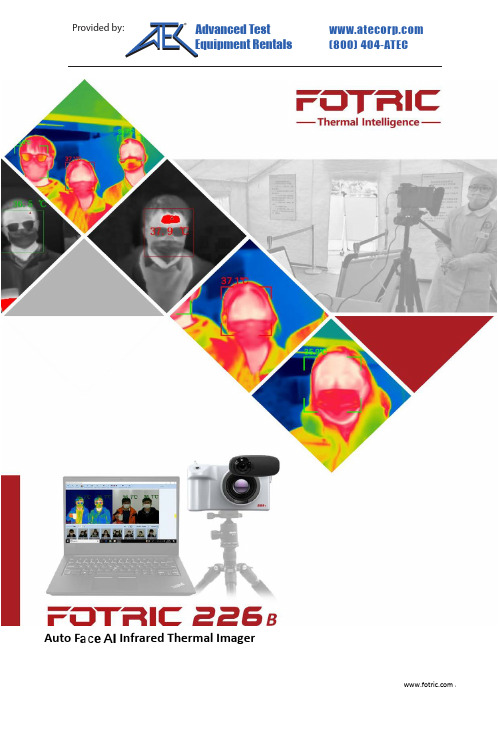
Auto F ace AIInfrared Thermal ImagerProvided by: (800)404-ATECAdvanced Test Equipment Rentals®Automatically Locks Face Temperature to Prevent False AlarmsThe FOTRIC 226B operates AI face detection module, automatically locking each individual face for temperature measurement, intelligently shielding high-temperature sources from other faces in the scene.Intelligent Temperature Calibration Algorithm Prevents False NegativesThe FOTRIC 226B has a built-in body temperature calibration algorithm, which automatically collects face temperatures in different scenarios for self-learning, and adjusts the body temperature alarm threshold in real time by adapting to ambient temperature changes, preventing false alarms from people who report abnormal body temperature due to morning or nighttime temperature differences.Automatically Creates Test StatisticsDuring the test process, Fotric 226B can automatically count the number of personnel and the number of suspected abnormal body temperature alarms for epidemic prevention and control.Automatic Temperature AlarmWhen an abnormal temperature of a person is detected, Fotric 226B will automatically emit an alert, and the facial recognition frame will be immediately displayed in red accordingly for a rapid on-site identification.Automatic Snap Shot for Abnormal Body TemperatureWhen the alarm is triggered by an abnormal body temperature, Fotric 226B will automatically capture the photo of the detected person for further statistics and analysis.SpecificationsApplicationsABOUT FOTRICInfrared Thermal Imaging Technology is the conversion of invisible infrared energy emitted from objects to visible thermal images through infrared detectors and optical imaging lenses. The different colors on the thermograph represent the different temperatures of the measured objects, so that the high/low temperature points and the temperature distribution can be judged intuitively and quickly. And FOTRIC, as a brand that focuses on Infrared Thermal Imaging Technology, derives its name from the following: FO is an abbreviation of the English word PHOTON, the most fundamental unit of light, and TRIC is an abbreviation of the English word ELECTRIC.FOTRIC is dedicated to the research and innovation of Infrared Thermal Imaging Technology. It integrates an Internet-based thermal big data platform to optimize the user experience and improve work efficiency. FOTRIC launched the Academician's Expert Workstation by the Chinese Academy of Science and Technology in the field of infrared and remote sensing. It owns dozens of core invention patents and software copyrights in the mobile Internet and intellectualization of infrared thermal imaging system. Along with obtaining the global ISO9001 quality system certification, the U.S. FCC Test, and the CE Test, FOTRIC is a high-tech enterprise.●In 2012, FOTRIC launched a large-scale network monitoring thermal imaging system, and developed itsfirst thermal image monitoring APP, which leads to the integration of thermal imaging technology and the Internet;●In 2013, FOTRIC developed its advanced professional thermal imager based on the Android smartphone;●In 2014, FOTRIC launched an intelligent fire-detecting thermal camera, which can independently complete theanalysis of the fire alarm and link them to the fire protection system. It won the innovation fund of the State Ministry of Science and Technology;●In 2016, the 2nd generation smartphone-based thermal imager FOTRIC 220 series was highly praised by users,winning first place in the thermography image competition in the American IR/INFO’s electric category.●In 2017, as an Internet cloud-based thermal camera, the FOTRIC 123 was released at CES in the U.S. Thisinnovative device provided the simplest user operations as an Internet cloud-based thermal camera.●In 2018, FOTRIC launched the new cloud-based thermal imager, named the FOTRIC X Series. This series isbased on the PdmIR thermal image data management system, with built-in industry standard and expertcapability. Not only can it display the temperature rising trend in real time, but also can generate the report with one click. This strategic series will greatly reduce the user's data processing time cost and study cost. It has created a very innovative portable intelligent thermal imager category. The FOTRIC X was awarded thetop prize in the 2019 iF Awards.●In 2019, FOTRIC introduces HawkAI, MagicThermal, TurboFocus as independent R&D intelligence algorithmsleading technological innovation for infrared thermal imagers.FOTRIC is a public company (NEEQ stock code: 831598) with headquarters in Shanghai, China, and has branches in Beijing, Wuxi, Ji'nan and Xi'an. FOTRIC has developed distributors in more than 10 countries and regions, including South America, UK, Europe, South Korea, India, Singapore and Australia, for a sound sales channel and technical support network to serve global customers.Our Mission: Improve efficiency and ensure safetyOur Vision: Open up the thermal world for 123,456,789 peopleOur Values: Innovation, excellence and integrityFOTRIC INC.***************The pictures are for illustrative purposes only.Specifications subject to change without notice。
人脸识别考勤机说明书(pdf 31页)
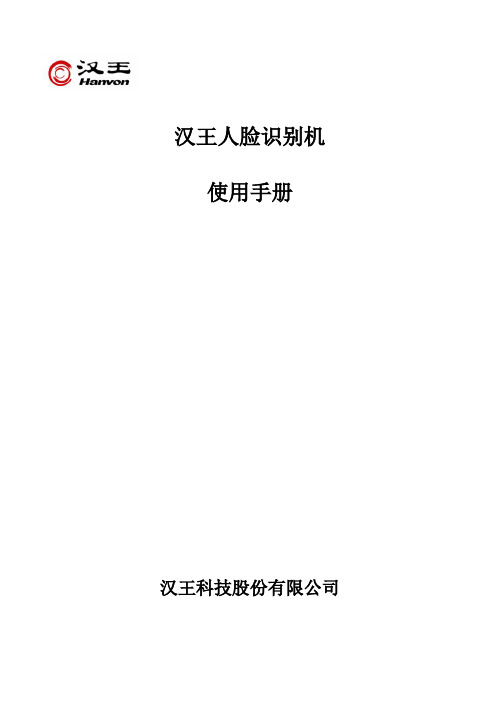
汉王人脸识别机 使用手册
汉王科技股份有限公司
人脸通
目录
第一部分 使用概述................................................................................................ 1
第一章 前言 ................................................................... 1 第二章 设备外观介绍与快速安装指南 ............................................................ 2
第二部分 管理员配置与操作 ................................................................................ 7
第一章 管理员配置 ............................................................................................ 7 进入管理员模块.............................................................................................. 7 登记管理员 ..................................................................................................... 8 管理员配置 ................................................................................................... 10
海康人脸识别砸道通说明书

海康人脸识识系统闸机调试自编说明1.首先创宏闸机在没有接入刷卡信号情况,手动主板按键测试,能开和关,表示闸机没有问题。
2.门禁主机2602与人证设备5603接线,选译232通讯方式,人证设备5603白橙、橙、白绿、人脸识别(主机)进入口设备5603三根线接入门禁主机2602 485A+ 485A- GND ,人脸识别(副机)出口设备5603三根线接入门禁主机2602 485B+ 485B- GND.3.进接电锁1 分别接入闸机(主机)刷卡信号进和GND 出接电锁2分别接入闸机(副机)刷卡信号出和GND4.禁主机2602主板打开,232和485跳帽如下图所有线路接好检没有问题,进入软件设置。
5.SADP或4200激活门禁主机2602和人证设备5603,设置ip6、使用ClientDemo设置门禁主机2602串口参数,先设备树右键通过ip添加门禁主机注意:现场(入口机)5603人脸机对接的232的接线是485A口,所以RS485口选择RS485 1,速率选择115200还有(出口机)5603人脸机对接的232的接线是485B口,所以RS485口选择RS485 2,速率选择115200 (这个是最重要的需要注意,因为这里没有设置,就是485A能开,485B不能开。
)串口号,进门接电锁1,选择串口1;出门接电锁二,选择串口2下方窗口可显示参数设置是否成功,也可在设置完成后,点击获取可以查看设置参数是否成功。
、完成设置后,5603录入人脸即可进行刷脸打开闸机,另外COM 口速率选择1152004、如果门禁主机出现问题,可对其进行初始化重置1)将JP11 的跳帽从Normal 端跳到(INITIAL)端;2) 将设备断电重启,此时设备发出滴---的长鸣。
闸机如何出现语言反向设置如何2、按键说明INC键:用于参数设置,参数值或菜单值加1;DEC键:用于参数设置,参数值或菜单值减1;SET键:参数设置用,用于进入或退出参数设置状态(编程状态);IN 键: 进向开闸键OUT键: 出向开闸键PLAY键:用于语音测试在工作状态下,按下SET键后显示“P00”,进入编程状态;在编程状态下,且显示“P00”,按下SET键退出编程状态,进入工作状态;在编程状态下,通过按“INC”或“DEC”键选择要修改的参数,然后按“SET”键进入修改状态,通过按下“INC”或“DEC”键对要修改的参数进行加1或减1,修改完成后按“SET”键确认;P00:进入/退出编程状态P23:进出语音选择,=1:正常语音,=0:反向语音,缺省值:1二、以下官方说明前门(DS-K2602X-AI + DS-K5603 + 第三方人员通道单控)1、门禁主机2602与人证设备5603接线电锁输出用双芯线即可2、SADP或4200激活门禁主机2602和人证设备5603,设置ip3、使用ClientDemo设置门禁主机2602串口参数,先设备树右键通过ip添加门禁主机现场5603对接的2302的485A口,所以RS485口选择RS485 1,速率选择115200,其他默认串口号,进门接电锁1,选择串口1;出门接电锁二,选择串口2下方窗口可显示参数设置是否成功,也可在设置完成后,点击获取可以查看设置参数是否成功。
人脸识别门禁系统使用指南
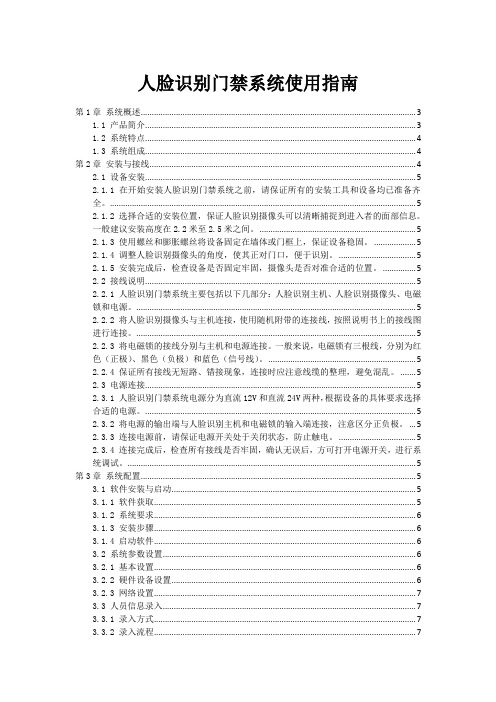
人脸识别门禁系统使用指南第1章系统概述 (3)1.1 产品简介 (3)1.2 系统特点 (4)1.3 系统组成 (4)第2章安装与接线 (4)2.1 设备安装 (5)2.1.1 在开始安装人脸识别门禁系统之前,请保证所有的安装工具和设备均已准备齐全。
(5)2.1.2 选择合适的安装位置,保证人脸识别摄像头可以清晰捕捉到进入者的面部信息。
一般建议安装高度在2.2米至2.5米之间。
(5)2.1.3 使用螺丝和膨胀螺丝将设备固定在墙体或门框上,保证设备稳固。
(5)2.1.4 调整人脸识别摄像头的角度,使其正对门口,便于识别。
(5)2.1.5 安装完成后,检查设备是否固定牢固,摄像头是否对准合适的位置。
(5)2.2 接线说明 (5)2.2.1 人脸识别门禁系统主要包括以下几部分:人脸识别主机、人脸识别摄像头、电磁锁和电源。
(5)2.2.2 将人脸识别摄像头与主机连接,使用随机附带的连接线,按照说明书上的接线图进行连接。
(5)2.2.3 将电磁锁的接线分别与主机和电源连接。
一般来说,电磁锁有三根线,分别为红色(正极)、黑色(负极)和蓝色(信号线)。
(5)2.2.4 保证所有接线无短路、错接现象,连接时应注意线缆的整理,避免混乱。
(5)2.3 电源连接 (5)2.3.1 人脸识别门禁系统电源分为直流12V和直流24V两种,根据设备的具体要求选择合适的电源。
(5)2.3.2 将电源的输出端与人脸识别主机和电磁锁的输入端连接,注意区分正负极。
(5)2.3.3 连接电源前,请保证电源开关处于关闭状态,防止触电。
(5)2.3.4 连接完成后,检查所有接线是否牢固,确认无误后,方可打开电源开关,进行系统调试。
(5)第3章系统配置 (5)3.1 软件安装与启动 (5)3.1.1 软件获取 (5)3.1.2 系统要求 (6)3.1.3 安装步骤 (6)3.1.4 启动软件 (6)3.2 系统参数设置 (6)3.2.1 基本设置 (6)3.2.2 硬件设备设置 (6)3.2.3 网络设置 (7)3.3 人员信息录入 (7)3.3.1 录入方式 (7)3.3.2 录入流程 (7)3.3.3 人员信息编辑与删除 (7)第4章人脸识别技术 (7)4.1 人脸识别原理 (7)4.2 人脸检测与跟踪 (8)4.3 人脸比对与识别 (8)第5章门禁权限管理 (8)5.1 权限组设置 (8)5.1.1 新增权限组 (8)5.1.2 修改权限组 (9)5.1.3 删除权限组 (9)5.2 人员权限分配 (9)5.2.1 添加人员 (9)5.2.2 分配权限组 (9)5.2.3 修改人员权限 (9)5.3 权限时段设置 (10)5.3.1 设置权限时段 (10)5.3.2 修改权限时段 (10)5.3.3 删除权限时段 (10)第6章实时监控与报警 (10)6.1 实时监控画面 (10)6.1.1 登录实时监控界面 (10)6.1.2 实时画面展示 (10)6.1.3 实时画面控制 (10)6.2 报警事件处理 (11)6.2.1 报警事件接收 (11)6.2.2 报警事件确认 (11)6.2.3 报警事件处理 (11)6.3 报警记录查询 (11)6.3.1 查询报警记录 (11)6.3.2 报警记录导出 (11)第7章数据管理 (12)7.1 人员信息管理 (12)7.1.1 添加人员信息 (12)7.1.2 修改人员信息 (12)7.1.3 删除人员信息 (12)7.1.4 批量导入导出人员信息 (12)7.2 进出记录查询 (12)7.2.1 实时监控 (12)7.2.2 进出记录查询 (12)7.2.3 进出记录导出 (12)7.3 数据备份与恢复 (12)7.3.1 数据备份 (12)7.3.2 数据恢复 (13)第8章系统维护与优化 (13)8.1 系统升级 (13)8.1.1 检查更新 (13)8.1.2 升级流程 (13)8.1.3 升级后检查 (13)8.2 硬件设备维护 (13)8.2.1 设备清洁 (13)8.2.2 设备检查 (13)8.2.3 防护措施 (13)8.3 系统功能优化 (13)8.3.1 软件优化 (14)8.3.2 硬件优化 (14)8.3.3 网络优化 (14)第9章常见问题解答 (14)9.1 系统故障排查 (14)9.1.1 系统无法启动 (14)9.1.2 系统运行缓慢 (14)9.1.3 系统崩溃或死机 (14)9.2 人脸识别问题 (14)9.2.1 识别速度慢 (14)9.2.2 识别准确率低 (14)9.2.3 无法识别特定人群 (15)9.3 权限与监控问题 (15)9.3.1 权限设置无效 (15)9.3.2 监控画面卡顿 (15)9.3.3 无法查看历史记录 (15)第10章用户反馈与售后服务 (15)10.1 用户反馈渠道 (15)10.1.1 客服 (15)10.1.2 在线客服 (15)10.1.3 邮箱反馈 (15)10.1.4 社交媒体平台 (15)10.2 售后服务政策 (15)10.2.1 产品保修 (15)10.2.2 维修服务 (16)10.2.3 配件更换 (16)10.3 技术支持与培训 (16)10.3.1 技术支持 (16)10.3.2 培训服务 (16)第1章系统概述1.1 产品简介人脸识别门禁系统是基于生物识别技术的一种安全管理系统,通过高精度的人脸识别算法,实现对人脸图像的快速抓取、识别与比对,以控制门禁的开关。
人脸识别双目机操作说明书
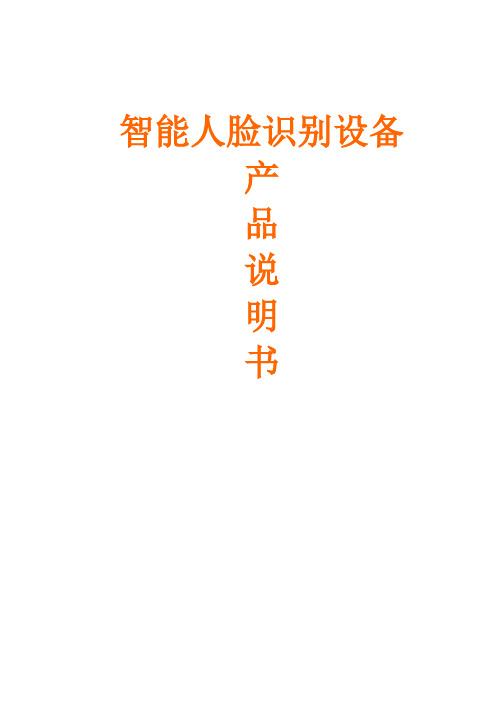
⑥ 双手扶住立柱,轻轻转动,可调节闸机角度,如图所示。根据识别界面,将闸机头调整至合适的识别角度。
门禁安装
闸机线头如图所示,绿色为门禁接口NO、COM。其他接线见外观部分指示说明。
DC 12V
电源
网线
1.2磁力门触摸式开关接线示意图
1.3磁力门机械式开关接线示意图
二、自动感应门接线
3.4.2图像的大小及尺寸一定要符合要求;
3.4.3女生头发请勿遮挡面部;
3.4.4人头所占图像比例不要太小;
3.4.5人脸面部光线越好,经脸对比效果越好,速度越快。
第4章人脸识别设备安装
识别范围
4.1人脸识别挂式
4.2人脸识别立式
4.3水平广角角度
4安装说明
闸机头示意图如下图所示。
注意:若线缆接口与图示不同,参见下一页线缆补充。
第3章人脸识别设备端底库图片参考说明
3.1图片格式大小及尺寸
格式:JPG
大小:100KB以内
尺寸:大于200x200像素
正确样张:
3.2图片背景
图片背景与人脸部分对比鲜明,背景色彩尽量单一,如纯白、纯蓝、纯红。图例:
3.3错误图片样张示例
3.4注意事项
3.4.1图像应该为本人近期图片,近视眼镜可正常佩戴;
:鼠标右键双击设置旁的空白处退出人脸识别软件
退出人脸识别软件,桌面中依次选择设置→更多→以太网,来查看设备的IP地址。(目前不支持手动获取IP地址和静态IP地址,只支持动态IP地址)。
2.2人脸识别设备软件更新方法
2.2.1将apk拷贝到U盘中,插到人脸识别上;
2.2.2退出当前人脸识别运用
2.2.3菜单下,长按人脸识别应用图标,卸载应用
人脸识别系统快速操作手册
人脸识别系统快速操作手册目录1 摄像机安装及注意事项........................................................................... .. (3)摄像机选型........................................................................ (3)安装位置选择........................................................................ (3)镜头选择........................................................................ (4)2 智能服务器安装指南........................................................................... (6)服务器硬件安装........................................................................ (6)人脸比对系统安装说明........................................................................ (7)比对服务器和检索服务器的安装................................................................... (7)mysql 数据库安装 (7)人脸比对系统卸载........................................................................ (8)服务器软件卸载................................................................... (8)mysql 数据库卸载 (8)3 人脸分析管理软件安装指南........................................................................... (8)客户端软件的安装........................................................................ (8)客户端软件的卸载........................................................................ (8)4 客户端软件配置........................................................................... .. (9)登录客户端........................................................................ (9)添加设备........................................................................ (9)添加抓拍机................................................................... (9)添加服务器................................................................... (10)配置监控点........................................................................ (11)抓拍机智能配置................................................................... (12)人脸曝光功能设置................................................................... (14)人脸比对服务器设置................................................................... (14)人脸检索服务器配置:................................................................. (17)5 系统配置........................................................................... (20)报警设置........................................................................ (20)本地设置........................................................................ (21)抓拍机相关........................................................................ (22)抓拍图片保存设置........................................................................ (22)6 常见问题及解答........................................................................... (24)1 摄像机安装及注意事项摄像机选型摄像机一般选用百万高清摄像机。
人脸通产品培训
C330E
C330
C330E和C330E在线式的区别
1、C330E是标准版产品,支持在局域网中使用 2、C330E在线式是升级版,支持在广域网中使用(汉王
在线式广域网软件) 3、C330支持300人,C330在线式支持400人
C330E
E356A和E350A的区别
1、E356A使用君正平台,E350A使用DSP平台 2、E356A支持半室外环境使用 3、E356A考勤容量支持15万条,E350A支持10万条 4、E356A支持韦根信号,E350A不支持 5、E356A支持防拆报警,E350A不支持
10万条
有
有
无 人脸 工号+人脸 刷卡 刷卡+人脸
10万条
有
有
无 人脸 工号+人脸 刷卡 刷卡+人脸
人脸通产品对照表(A系列)
型号
通讯方式
电源
屏幕尺寸 产品尺寸
(mm) 拒识率
A11
A12
A15
A16
B11
U盘
U盘
标准TCP/IP U盘
标准TCP/IP U盘
标准TCP/IP U盘
12V 1A
12V 1A
E356A
E350A
E392A和E390A的区别
1、E392A和E390A外观不同 2、E392A支持2000人,E390A支持1000人 3、E392A支持韦根信号,E390A不支持
E392A
E390A
E392A和E392AL的区别
1、E392A支持2000人,E392AL支持10000人 2、E392A支持20万条记录,E392AL支持100万条记录 3、E392A支持人脸识别、工号+人脸识别、刷卡+人脸识
人脸比对服务器 快速使用手册说明书
人脸比对服务器快速使用手册1产品介绍1.1前面板介绍Run: 运行指示灯,设备运行时,绿灯常亮。
POWER: 电源指示灯,设备上电后,红灯常亮。
1.2后背板介绍RS485 RS485接口;K/B 连接控制键盘(A正;B负);P/Z 连接球机(Y正;Z负)ALARM OUT 8路报警输出,连接外接报警输出设备ALARM IN 8路报警输入,连接传感器AUDIO OUT 音频输出,连接音箱AUDIO IN 音频输入;连接麦克风、拾音器等音频输入设备USB3.0 USB3.0接口,连接USB 移动设备或鼠标USB2.0 USB2.0接口,连接USB 移动设备或鼠标RS232 RS232 串口HDMI 高清显示设备接口LAN1/LAN2 RJ45 网口RESET 复位孔DC12V DC12V 电源输入口1.3产品尺寸1.4壁挂安装按照下图所示的螺丝孔距将螺丝打好,然后将设备挂到螺丝上即可。
2Web 端登录支持Web端访问的常用浏览器版本请参考如下表格红色表示不支持的浏览器版本;绿色表示支持的浏览器版本2.1网络连接默认网络配置:网口1:默认为DHCP网口2:默认为手动配置模式。
默认的网络参数为:IP地址:192.168.3.80 网掩码:255.255.255.0网关:192.168.3.1首次,用户可以通过以下两种方式连接并登陆客户端:一:通过网口1连接登陆方法如下:1.将网线连接到网口1,然后上电。
2.在电脑上运行IP-Tool 工具,搜索与电脑在同一局域网的设备。
3.双击搜索到的边缘盒子设备连接到浏览器登录,首次使用需要激活。
注意:边缘盒子的必须和电脑处于同一局域网段中。
二:通过网口2连接登陆方法如下:1.网线将盒子的网口2和本地电脑网口直连。
2.记录本地电脑的网络参数,将电脑的网络参数与网口2设置为同一网段。
3.打开浏览器,输入网口2 默认的IP地址。
4.首次使用需要激活,激活后登陆Web 客户端,进入设置-网络配置,修改网口的网人脸比对服务器快速使用手册络参数为局域网网络参数,然后拔掉直连网线,网口插入实际要连接的网线。
人脸识别系统快速操作手册
人脸识别系统快速操作手册载................................................................... (8)mysql 数据库卸载 (8)3 人脸分析管理软件安装指南........................................................................... (8)客户端软件的安装........................................................................ (8)客户端软件的卸载........................................................................ (8)4 客户端软件配置........................................................................... .. (9)登录客户端........................................................................ (9)添加设备........................................................................ (9)添加抓拍机................................................................... (9)添加服务器................................................................... (10)配置监控点........................................................................ (11)抓拍机智能配置................................................................... (12)人脸曝光功能设置................................................................... (14)人脸比对服务器设置................................................................... (14)人脸检索服务器配置:................................................................. (17)5 系统配置........................................................................... (20)报警设置........................................................................ (20)本地设置........................................................................ (21)抓拍机相关........................................................................ (22)抓拍图片保存设置........................................................................ (22)6 常见问题及解答........................................................................... (24)1 摄像机安装及注意事项摄像机选型摄像机一般选用百万高清摄像机。
- 1、下载文档前请自行甄别文档内容的完整性,平台不提供额外的编辑、内容补充、找答案等附加服务。
- 2、"仅部分预览"的文档,不可在线预览部分如存在完整性等问题,可反馈申请退款(可完整预览的文档不适用该条件!)。
- 3、如文档侵犯您的权益,请联系客服反馈,我们会尽快为您处理(人工客服工作时间:9:00-18:30)。
汉王科技股份有限公司 201........................................................................................................................ 1 前言........................................................................................................................................... 1 设备部件说明............................................................................................................................ 2 设备安装指南............................................................................................................................ 4
第二部分 管理员操作 ...................................................................................................................... 5 进入功能菜单............................................................................................................................ 5 配置管理员................................................................................................................................ 5 管理员修改与删除 .................................................................................................................... 7 验证管理员................................................................................................................................ 8 用户管理 ................................................................................................................................... 9 登记用户.............................................................................................................................................. 9 修改用户............................................................................................................................................ 10 删除用户............................................................................................................................................ 10 清空所有用户 .................................................................................................................................... 10 记录管理 ................................................................................................................................. 11 记录查询............................................................................................................................................ 12 清空记录............................................................................................................................................ 13 清空时间点前的记录 ......................................................................................................................... 14 清空已上传记录................................................................................................................................. 14 U 盘功能 ................................................................................................................................. 15 导出考勤记录 .................................................................................................................................... 15 导出部分用户 .................................................................................................................................... 16 导出全部用户 .................................................................................................................................... 16 导出管理员 ........................................................................................................................................ 16 导入部分用户 .................................................................................................................................... 16 导入所有用户 .................................................................................................................................... 16 导入管理员 ........................................................................................................................................ 17 导入工号姓名列表............................................................................................................................. 17 固件升级............................................................................................................................................ 17 系统设置 ................................................................................................................................. 18 基本设置............................................................................................................................................ 18 网络设置............................................................................................................................................ 20 考勤设置............................................................................................................................................ 21 高级设置............................................................................................................................................ 24 系统信息 ................................................................................................................................. 28 隐含菜单操作.......................................................................................................................... 28
