4-CASA CMTS基本配置说明_1
法国爱迪士中央新风系统产品手册说明书

爱迪士官方抖音爱迪士官方微博爱迪士官方微信2020年法国爱迪士产品手册Headquarters - 20, boulevard Joliot Curie 69694 Venissieux cedex FranceTel : +33(0) 4 78 77 15 15 Fax : +33(0) 4 78 76 15 97中央新风民用系列中央新风商用系列风量调节器系列智能控制系列中央吸尘系统怎样才能换气通风以前我们只知道开窗直到法国爱迪士首次将“中央新风系统”带入中国颠覆传统,让人们呼吸来自“法兰西”清新空气同时让房屋“吐故纳新”自此,中央新风系统以带来高品质室内空气,实现建筑节能受到越来越多关注,逐渐成为健康生活必备穹顶之下,雾霾肆虐,今天我们再问,怎样才能呼吸安全的空气法国爱迪士倾心研发 智能热回收式中央新风净化系统重新定义洁净空气四大要素洁净、舒适、节能、智能关爱每个人、每户家庭的每一次呼吸百年来法国爱迪士始终致力于提供高品质空气解决方案开启全新中央净化体验,里程碑式创新成果同时搭配中央吸尘系统成为全球生态健康生活守护者让清新空气萦绕你身边,将新生活带给千家万户#HealthyLiving04/2020 - 爱迪士保留最终解释权爱迪士(上海)室内空气技术有限公司 Aldes (Shanghai) Indoor Air Technology Co., Ltd上海市嘉定区南翔镇翔江公路965弄38号 201802 电话:+86-21-51696116 传真:+86-21-62269115 售后服务热线:400-920-9698怎样才能换气通风以前我们只知道开窗直到法国爱迪士首次将“中央新风系统”带入中国颠覆传统,让人们呼吸来自“法兰西”清新空气同时让房屋“吐故纳新”自此,中央新风系统以带来高品质室内空气,实现建筑节能受到越来越多关注,逐渐成为健康生活必备穹顶之下,雾霾肆虐,今天我们再问,怎样才能呼吸安全的空气法国爱迪士倾心研发 智能热回收式中央新风净化系统重新定义洁净空气四大要素洁净、舒适、节能、智能关爱每个人、每户家庭的每一次呼吸百年来法国爱迪士始终致力于提供高品质空气解决方案开启全新中央净化体验,里程碑式创新成果同时搭配中央吸尘系统成为全球生态健康生活守护者让清新空气萦绕你身边,将新生活带给千家万户目录更多详情请咨询爱迪士技术人员。
MICAPS4帮助文档
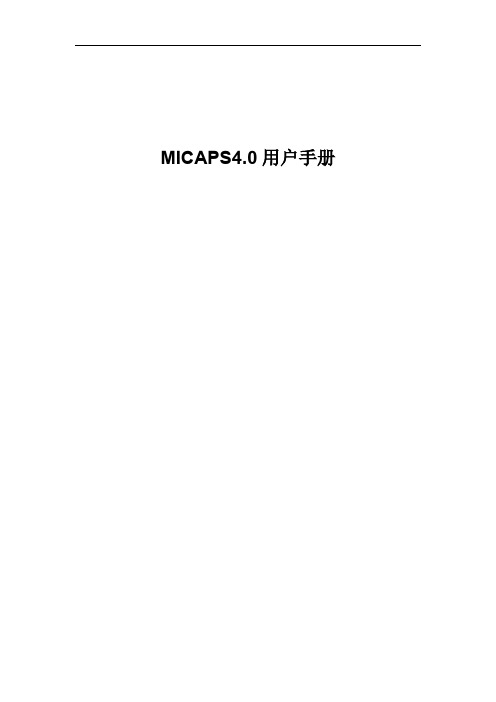
目录
0 快速入门手册.........................................................................................................................6 0.1 安装.............................................................................................................................. 6 0.2 快速配置......................................................................................................................6 0.2.1 数据源配置.......................................................................................................6 0.2.2 综合图配置.......................................................................................................7 0.2.3 单站雷达默认配置(工具栏)...................................................................... 9 0.2.4 模式剖面默认配置(工具栏)...................................................................... 9 0.2.5 累积降水默认配置(工具栏).................................................................... 10 0.2.6 表格数据默认配置(工具栏).....................................................................11 0.2.7 模式探空默认配置.........................................................................................11 0.2.8 基础地图信息配置.........................................................................................12 0.2.9 交互层“另存为”保存................................................................................ 13 0.2.10 系统启动配置与出图配置.......................................................................... 14 0.2.11 传真图配置.................................................................................................15
CC8800 系列 CMTS 产品规格书说明书
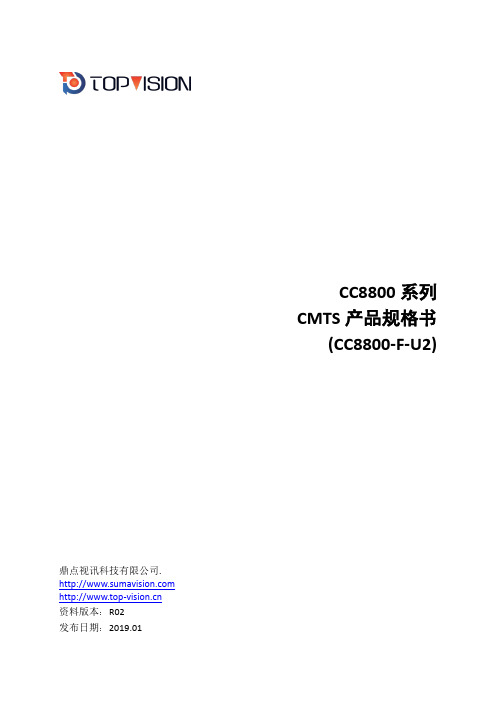
CC8800系列CMTS产品规格书(CC8800-F-U2)鼎点视讯科技有限公司.资料版本:R02发布日期:2019.01修订记录日期修订版本描述2018.05 R01 初版发布2019.01 R02 更新了上联口规格及支持的光模块规格声明Copyright ©2001~2019北京数码视讯科技集团鼎点视讯科技有限公司版权所有,保留一切权利。
未经本公司书面许可,任何单位和个人不得擅自摘抄、复制本书内容的部分或全部,并不得以任何形式传播。
TOPVISION、Sumavision、、、、、、均为北京数码视讯科技集团的商标。
对于本手册中出现的其它公司的商标、产品标识及商品名称,由各自权利人拥有。
由于产品版本升级或其它原因,本手册内容会不定期进行更新。
除非另有约定,本手册仅作为使用指导。
本手册中的所有陈述、信息和建议不构成任何明示或暗示的担保。
技术支持北京数码视讯科技集团鼎点视讯科技有限公司为客户提供全方位的技术支持。
通过北京数码视讯科技集团代理商购买产品的用户,请直接与销售代理商联系。
向鼎点视讯科技有限公司购买产品的用户,可与就近的数码视讯/鼎点视讯办事处联系,也可直接与鼎点视讯科技有限公司联系。
用户服务热线:联系电话:+86-10-58858351(周一至周五8:30-17:30)传真:+86-10-58858592公司地址:北京海淀区上地东路1号盈创动力大厦A2座6层邮编:100085登录网址:或目录第1章产品简介 (1)1.1 产品介绍 (1)1.2 产品特点 (1)第2章性能与规格 (3)2.1 简介 (3)2.2 整机规格 (4)2.3 DOCSIS模块 (4)2.4 电源模块 (8)2.5 射频模块 (9)2.6 (可选)CWDM组件规格 (10)2.7 (可选)工业级SFP+光模块 (11)2.7.1 10GE以太网光模块 (11)2.7.2 ONU侧10G EPON光模块 (12)2.7.3 ONU侧XG-PON光模块 (12)第1章产品简介DOCSIS定义了一种利用有线同轴网络中传输数据业务的规范,是稳定、可靠的运营级同轴网络国际标准,并且经过了多年的实际运营检验。
Arris CMTS 配置手册(英文)
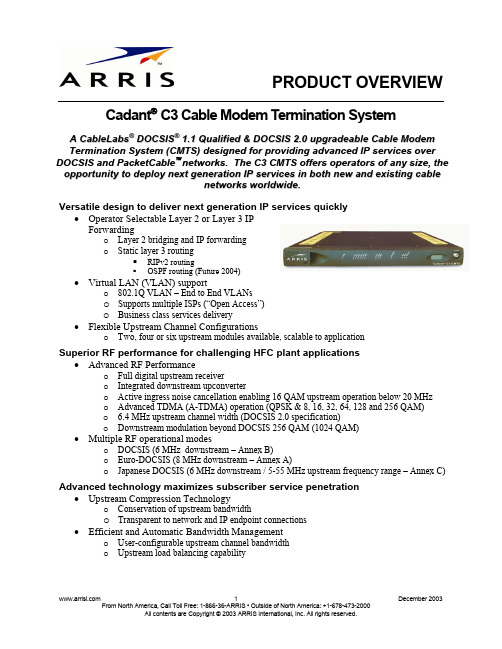
PRODUCT OVERVIEWCadant C3 Cable Modem T ermination SystemA C a b l e L a b s ® D O C S I S ® 1.1 Q u a l i f i e d & D O C S I S 2.0 u p g r a d e a b l e C a b l e M o d e m T e r m i n a t i o n S y s t e m (C M T S ) d e s i g n e d f o r p r o v i d i n g a d v a n c e d I P s e r v i c e s o v e r D O C S I S a n d P a c k e t C a b l e n e t w o r k s . T h e C 3 C M T S o f f e r s o p e r a t o r s o f a n y s i z e , t h e o p p o r t u n i t y t o d e p l o y n e x t g e n e r a t i o n I P s e r v i c e s i n b o t h n e w a n d e x i s t i n g c a b l en e t w o r k s w o r l d w i d e .o o o o o o oooooo o o o o o o o Versatile design to deliver next generation IP services quickly• Operator Selectable Layer 2 or Layer 3 IPForwardingLayer 2 bridging and IP forwardingStatic layer 3 routing RIPv2 routingOSPF routing (Future 2004)• Virtual LAN (VLAN) support802.1Q VLAN – End to End VLANsSupports multiple ISPs (“Open Access”) Business class services delivery• Flexible Upstream Channel ConfigurationsTwo, four or six upstream modules available, scalable to applicationSuperior RF performance for challenging HFC plant applications• Advanced RF PerformanceFull digital upstream receiver Integrated downstream upconverter Active ingress noise cancellation enabling 16 QAM upstream operation below 20 MHz Advanced TDMA (A-TDMA) operation (QPSK & 8, 16, 32, 64, 128 and 256 QAM) 6.4 MHz upstream channel width (DOCSIS 2.0 specification) Downstream modulation beyond DOCSIS 256 QAM (1024 QAM)• Multiple RF operational modesDOCSIS (6 MHz downstream – Annex B)Euro-DOCSIS (8 MHz downstream – Annex A)Japanese DOCSIS (6 MHz downstream / 5-55 MHz upstream frequency range – Annex C)Advanced technology maximizes subscriber service penetration• Upstream Compression TechnologyConservation of upstream bandwidth Transparent to network and IP endpoint connections• Efficient and Automatic Bandwidth ManagementUser-configurable upstream channel bandwidthUpstream load balancing capabilityIntroducing the Cadant C3 CMTSThe ARRIS Cadant C3 Cable Modem Termination System is a flexible, powerful and easy-to-use system for next generation advanced IP services. The C3 CMTS now permits cable operators and multiple system operators (MSOs) of any size to provide advanced tiered data, peer-to-peer, and voice telephony services over converged IP networks to both residential and business subscribers alike. With advanced DOCSIS functionality, the C3 CMTS is DOCSIS 1.1 Qualified and is DOCSIS 2.0 upgradeable. The C3 CMTS provides all the DOCSIS 1.1 Quality of Service (QoS) capabilities defined by CableLabs for supporting advanced IP services. The C3 system supports advanced security features of DOCSIS 1.1 along with dynamic QoS functionality required for tiered data and telephony (VoIP) services. The system is designed to support further advanced bandwidth applications with DOCSIS 2.0 in future releases.As cable operators worldwide support a wide variety of networking configurations, the capabilities of the C3 are being expanded to provide an operator selectable set of Layer 2 and Layer 3 forwarding operations. This capability combined with advanced DOCSIS RF functionality offers operators unique flexibility to deploy the C3 CMTS into existing networks with advanced routing capabilities for “future” network upgrades. With the C3 system, operators can support over 2,000 cable modems or users per CMTS system. Flexible powering options, with either AC or DC power modes and only 80 watts maximum power dissipation, allow the C3 CMTS to easily fit into any cable operator’s head-end system with minimal operational changes.The C3 CMTS utilizes dual RISC processors to support low latency and high traffic volume applications. The C3 has scalable transmit and receive capacity, and can be configured to support up to six upstream channels in a single system. When operating in Layer 2, the C3 supports both PPPoE and NetBEUI and therefore allows for easy integration into existing cable networks. The interfaces support dual Fast/Gigabit BaseT Ethernet network connections, and a 64 or 256 QAM (Quadrature Amplitude Modulation) downstream channel. Up to six upstream channels with a selectable choice of modulations ranging from QPSK (Quadrature Phase Shift Keying) to 256 QAM are available in the current software release.The C3 CMTS system supports markets worldwide with DOCSIS, Euro-DOCSIS, and Japanese DOCSIS specifications that are selectable in software. These features supply full upstream support from the appropriate frequency range and channel width for each standard. ATDMA as defined in DOCSIS 2.0 is fully supported in the current release.Upstream load balancing allows for efficient bandwidth management and the ability to distribute upstream traffic evenly across the available upstream channels. The active ingress noise suppression also reduces the need to change upstream profiles and frequencies for bandwidth management and to allow for QAM 16 upstream modulation operation below 20MHz. Operation below 20 MHz provides additional upstream bandwidth without any changes to existing customer cable modems deployed in the network.Cadant C3 CMTS Architectural OverviewThe Cadant C3 CMTS system delivers superior performance while occupying only one rack unit (1 RU) of space (1.75 in) in a cable operator’s head-end facility. This small size allows for operators to successfully deploy advanced DOCSIS functionality in any size market. The C3 is DOCSIS 1.1 Qualified and is upgradeable to the DOCSIS 2.0 standard.excellent latency control and ample reserve processing resources. The transmit and receive capacity is scalable with a single system supporting one downstream RF channel and up to six upstream RF channels. The network interface supports 10/100/1000 BaseT Ethernet network connections. A second network interface supports out-of-band network managementThe C3 system offers advanced TDMA (A-TDMA) modulation methods (upgradeable to DOCSIS 2.0 including S-CDMA) and is capable of delivering symmetric rate data services in real-world upstream frequency allocations. The C3 CMTS uses digital signal processing coupled with integral real-time spectrum analysis to mitigate upstream noise and optimize the upstream configuration for maximum possible bandwidth. Additionally, the C3 CMTS offers full support for Virtual Local Area Networks (VLANs) and other advanced packet classification features for supporting tiered data and business services. All these capabilities allow an operator the ability to maximize return on the existing cable modems in a network while offering advanced services and new revenue streams. Advanced RF PerformanceThe Cadant C3 CMTS includes a fully digital receiver with active ingress noise suppression and an integrated upconverter. The receiver has the ability to cancel both wideband and multiple ingress noises, cancel co-channel interference and suppress burst noise in the upstream. This allows operators to utilize parts of the upstream below 20 MHz that were previously unusable due to noise conditions. The added benefit of this function is that any DOCSIS or Euro-DOCSIS 1.x cable modem can take advantage of the lower noise conditions to operate in 16 QAM mode on existing HFC cable plant.Along with ingress noise suppression, the C3 CMTS can provide complete spectrum analysis capabilities. The hardware-based spectrum analysis data can be retrieved using SNMP commands or via a PC-based spectrum analysis software package. With spectrum analysis, an operator can support fault isolation down to an individual cable modem to assist in determining the source of network performance problems.The C3 CMTS supports additional higher density modulations available with the newest generation of DOCSIS technology. The advanced TDMA option supports additional upstream channel bandwidth through 256 QAM as a proprietary extension in addition to 8, 32, 64, 128 QAM and QPSK. The C3 also operates with the new upstream channel width of 6.4 MHz as defined by DOCSIS 2.0 specifications. With 64QAM in the upstream, operators can offer more than 30 Mbps of upstream capacity on a single upstream channel. The C3 hardware supports downstream modulations up to 1024 QAM, beyond the DOCSIS 1.1/2.0 specified 64QAM and 256QAM operational modes.DOCSIS, Euro-DOCSIS, and Japanese DOCSIS SupportThe C3 CMTS incorporates an advanced modulator and upconverter for the downstream signal. The signal format is selectable for DOCSIS (6 MHz downstream – Annex B), Euro-DOCSIS (8 MHz downstream – Annex A), and Japanese DOCSIS (5-55 MHz upstream with 6 MHz downstream – Annex C). The integrated upconverter is field-replaceable, and can generate the full DOCSIS/Euro-DOCSIS power range across the entire frequency range. The frequency agile upconverter can be tuned either through the command line interface or SNMP command.Flexible Upstream Channel ConfigurationsWith two, four or six upstream modules available for the C3 CMTS, an operator can choose and tailor the number of upstreams in the system to match the anticipated traffic conditions and node sizes in their network. With advanced traffic engineering analysis, the optimal number ofupstreams can be chosen to balance both cost and service growth potential in a given deployment area.Advanced bandwidth managementUser-configurable dynamic upstream channel bandwidth allocation allows the C3 CMTS to respond to network connections in real-time. Load-balancing on the upstream channels allows the CMTS to automatically or manually distribute the upstream traffic evenly across multiple channels and upstream receivers.Operator Selectable Layer 2 or Layer 3 IP ForwardingNetworks implementing Layer 2 bridging technology can currently take advantage of the C3’s Layer 2 mode of operation. Software release 3.0 incorporates optional Layer 3 RIPv2 routing.Future loads will offer a choice of Layer 3 routing; RIPv2 or OSPFv2 routing protocols. The C3 CMTS supports high packet forwarding throughput. One advanced processing core is dedicated to packet data forwarding activities ensuring low-latency queuing of packets through the system.The network interface supports Fast or Gigabit Ethernet that supports data rates up to one Gbps. Virtual LAN (VLAN) supportThe C3 CMTS supports end-to-end VLANs for advanced data applications such as business class services or multiple ISP support. The 802.1Q VLAN protocol stack ensures seamless integration into existing 802.1Q VLAN based networks and supports 384 VLANs with up to 4094 VLAN IDs. For business class services, each VLAN can represent an end customer and their dedicated, secure network connections. For multiple ISPs or “open access” the C3’s VLAN support can maintain separate VLAN for management for each ISP’s modem population.C3 CMTS Ordering CodesOrdering Code Product Name & Description#710634KA Cadant C3 CMTS; 1 downstream & 2 upstreams; Australian power cord #710634KE Cadant C3 CMTS; 1 downstream & 2 upstreams; European power cord#710634KJ Cadant C3 CMTS; 1 downstream & 2 upstreams; Japanese power cord#710634KN Cadant C3 CMTS; 1 downstream & 2 upstreams; North Amer power cord #710634KU Cadant C3 CMTS; 1 downstream & 2 upstreams; United Kingdom pwr crd #710635KA Cadant C3 CMTS; 1 downstream & 4 upstreams; Australian power cord #710635KE Cadant C3 CMTS; 1 downstream & 4 upstreams; European power cord#710635KJ Cadant C3 CMTS; 1 downstream & 4 upstreams; Japanese power cord#710635KU Cadant C3 CMTS; 1 downstream & 4 upstreams; United Kingdom pwr crd #710636KA Cadant C3 CMTS; 1 downstream & 6 upstreams; Australian power cord#710636KE Cadant C3 CMTS; 1 downstream & 6 upstreams; European power cord#710636KJ Cadant C3 CMTS; 1 downstream & 6 upstreams; Japanese power cord#710636KN Cadant C3 CMTS; 1 downstream & 6 upstreams; North Amer power cord #710636KU Cadant C3 CMTS; 1 downstream & 6 upstreams; United Kingdom pwr crd Software required for each CMTS:Release 2.0-#713249K C adant C3 CMTS Software Rel 2.0 Kit (license, software & Documentation CD) #713248 Cadant C3 CMTS Software Release 2.0 LicenseRelease 3.0-#713867K C adant C3 CMTS Software Rel 3.0 Kit (license, software & Documentation CD) #713873K C adant C3 CMTS Software Rel 3.0 Upgrade Kit for deployed unites (license,software & Documentation CD)#713864 Cadant C3 CMTS Software Release 3.0 LicenseRelease 3.0 (optional keyed features)#713868 Cadant C3 CMTS RIPv2 Routing License#713869 Cadant C3 CMTS VLAN/Bridge Group License#713870 Cadant C3 CMTS RIPv2 & VLAN/Bridge Group LicenseMaintenance Plan (required):#710645 Cadant C3 Software Maintenance - Phone Plus Silver#710646 Cadant C3 Software Maintenance - Phone Plus Gold (note: Gold Servicedoes NOT include free upgrades of optional keyed features).Optional Items & Spares:#710633 Cadant C3 CMTS Spares Kit (dual upstream module, fan tray, front panel) #710626 Compact DC Power Module (-48 VDC)#710625 Compact AC Power Module (110-264 V AC; 50/60 Hz)#710627 Cadant C3 Dual Upstream Receiver ModuleTechnical SpecificationsSPECIFICATIONSDownstreamFrequency Range (MHz) 88-860Modulation 64 or 256 (1024 QAM in future) (QPSK, 16 QAM forWireless Applications)Data Rate (Mbps) (Max.) 30 – 53.6RF Output Level (dBmV) +45 - +61UpstreamFrequency Range (MHz) 5-42 (DOCSIS 1.1); 5-55 (Japanese DOCSIS)5-65 (Euro-DOCSIS 1.1)Modulation QPSK, 8, 16, 32, 64, 128 and 256 QAMData Rate (Mbps) (Max.) 5.12 – 40.96Receive Input Level (dBmV) -20 to 26Installation EnvironmentNetwork Interfaces Dual RJ-45 Ethernet connectionsNetwork-Side Interfaces 10/100/1000 BaseT EthernetPower Dual power supply unit: -48 volt DC or universal ACAC Powering 115 – 240 VAC, 2A, 47-63 HzDC Powering 40-60V, 4APower Consumption80 Watts Max power consumptionPhysicalOperating Temperature °F (°C) 32-104 (0-40)Storage Temperature °F (°C) -40 to 167 (-40 to 75)Operating Humidity (Min.-Max.) 10-80% (Non condensing)Dimensions (H x W x D) in. (cm) 1.75 x 19 x 18.3 (4.4 x 48.3 x 46.5) 1 rack unit (RU) highWeight (kg) 10Software SupportDHCP Relay Agent (Option 82) Release 2.0Layer 2 Bridging Release 2.0PPPoE Release 2.0DOCSIS MIBs and ARRIS enterprise MIBs Release 2.0Ingress Noise Suppression Release 2.0Command Line Interface (CLI) Release 2.0SNMP v1, v2 and v3 Release 2.0Telnet Release 2.02.0In-band or out-of-band management ReleaseSecurity: up to 30 ACLs with 20 entries per ACL Release 2.0Upstream Cable Modem Load Balancing Release 2.0802.1Q VLANs / Layer 2 VPN Release 3.0CLI Configurable SNMP Release 3.0RIPv2 (RFC 2453) Release 3.0IGMP Proxy Release 3.0Wireless Applications Support Release 3.0DOCSIS 2.0, Euro-DOCSIS 2.0 Future (2004)OSPFv2 (RFC 2328) Future (2004)Policy Based Routing Future (2004)BGP Future (2004)RSVP-TE Future (2004)LDP Future (2004)IPDR Future (2004)Secure Shell 2 Future (2004)Secure FTP Future (2004)TACACS+ Future (2004)(2004) Intelligent Channel Seek FutureRegulatoryEMC: FCC Part 15 Class A, CEULARRIS3871 Lakefield DriveSuwanee, GA 30024In North America, Call Toll Free: 1-866-36-ARRISOutside North America, Call: +1-678-473-2000Specifications published here are current as of the date of publication of this document. Because we are continuously improving our products, ARRIS reserves the right to change specifications without prior notice. At any time, you may verify product specifications by contacting our headquarters office in Duluth, Georgia. ARRIS International, Inc. views its patent portfolio as an important corporate asset and vigorously enforces its patents. Products or features contained herein may be covered by one or more U.S. or foreign patents, registrations or copyrights.ARRIS is a registered trademark of ARRIS International, Inc. All other brands, names, or trademarks mentioned in this document or Web site are the property of their respective owners. The use of the word partner does not imply a partnership relationship between ARRIS and any other company.12/03© 2003 ARRIS International, Inc. All Rights Reserved。
北京四方DCS系统硬件使用说明书_800S系列

CSPA-2000 分布式自动化系统(DCS)
Ⅵ CSC-800 分布式控制单元 使用说明书
CSPA-2000 分布式自动化系统(DCS)
CSC-800 分布式控制单元 使用说明书
编
制:嵇涵
标准化审查:李连昌
校 核:徐万方 审 定:奚志江
版 本 号:V2.10 文 件 代 号:0SF.492.016 出 版 日 期:2011 年 8 月
2.3 I/O 模块 ................................................................................................................................. 34 2.3.1 DI 模块.............................................................................................................................. 34 2.3.2 DO 模块 ............................................................................................................................ 43 2.3.3 AI 模块.............................................................................................................................. 45 2.3.4 AO 模块 ............................................................................................................................ 61 2.3.5 PI 模块 .............................................................................................................................. 65
CMTS头端CASA的常用命令
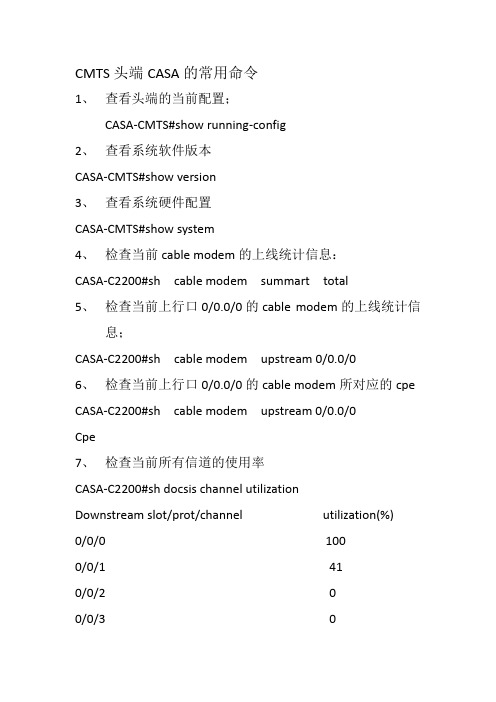
CMTS头端CASA的常用命令1、查看头端的当前配置;CASA-CMTS#show running-config2、查看系统软件版本CASA-CMTS#show version3、查看系统硬件配置CASA-CMTS#show system4、检查当前cable modem的上线统计信息:CASA-C2200#sh cable modem summart total5、检查当前上行口0/0.0/0的cable modem的上线统计信息;CASA-C2200#sh cable modem upstream 0/0.0/06、检查当前上行口0/0.0/0的cable modem所对应的cpe CASA-C2200#sh cable modem upstream 0/0.0/0Cpe7、检查当前所有信道的使用率CASA-C2200#sh docsis channel utilizationDownstream slot/prot/channel utilization(%)0/0/0 1000/0/1 410/0/2 00/0/3 00/1/0 460/1/1 510/1/2 00/1/3 00/2/0 210/2/1 160/2/2 00/2/3 00/3/0 00/3/1 00/3/2 00/3/3 0 upstream slot/prot/channel utilization(%) 1/0.0 91/0.1 281/1.0 341/1.1 561/2.0 451/2.1 41/3.0 551/3.1 551/4.0 231/4.11/5.01/5.11/6.01/6.11/7.01/7.18、排查SNR和上行发射电平,下行接收电平CASA-C2200#sh cable modem remote-query upstream1/0.0/0 MAC Address IP Address S/N US DS TX Time Micro(dB) ModemRatio Power power offset reflection state 0014.e8al.6e98 10.21.4.21 39.9 32.96.8 52483 online 9、检查单个猫cpeCASA-C2200#sh cable modem 0025.f294.2dfd cpeCPE IP Address Methot COE MEC Address CM IP Address CM AddressDhcp9、根据频谱设置适合的频点。
CASA_CMTS介绍和CM上线基本配置说明_1
2. 3.
珠海凯博电子有限公司
四.全面实现广电IPTV
1. 充足的下行带宽资源支持以组播方式在现有的 DOCSIS2.0 Cable Modem IP接入技术上实现IPTV,甚 至数字高清业务。 2. 支持Multicast QoS和动态负载均衡,有效的利用各个下 行通道
珠海凯博电子有限公司
CASA对组播的支持(有线IPTV方案)
5-65MHz(EuroDOCSIS)
输入电平 -4dBmV-26dBmV 数据速率 0.32-30.72Mb/s
通道复用方式 TDMA,ATDMA,SCDMA
珠海凯博电子有限公司
其他功能:
1. 多层交换与路由:支持二层网络的Ethernet交换和三层网 络的IP交换和路由;支持静态路由,RIPv2,OSPFv2, PIM-SM,IS-IS, BGP,MPLS VPN,支持 L2VPN VLAN 集成上变频器:调频范围52-999MHz; 通过packetcable1.5认证 支持上下行动态负载均衡,静态负载均衡 支持DHCP转发,多个DHCP服务器 支持接入控制列表 成熟的频谱管理使其适用于目前复杂的HFC网络环境;
珠海凯博电子有限公司
CASA CMTS cli 使用
• • • • • • Tab : 可自动完成 ?: 可提示命令 Show 命令可在任何模式下使用 修改配置的命令一般在 config下执行 当信息很长时,可分页显示 所有的show 命令支持过滤功能
– C2800#show interface docsis-mac | include Include lines that match exclude Exclude lines that match count-only Count lines outputted while surpressing output count Count lines outputted begin Begin with the line that matches
CSpace 2.0 安装及配置管理手册
CSpace安装及配置管理手册中国科学院国家科学图书馆兰州分馆信息系统部2012.10版本更新历史版本日期内容2.0 2012-10-15 CSpace运行环境要求、安装说明及常见问题等。
目录版本更新历史 (I)1.准备 (1)1.1.安装Oracle Java JDK 6 (1)1.2.安装Apache Maven 3.0或以上版本 (1)1.3.安装Apache Ant 1.7或以上版本 (2)1.4.安装PostgreSQL 8.2或以上版本 (2)1.5.安装Web服务器 (3)2.CSpace源码获取 (3)3.CSpace源码结构说明 (4)4.CSpace安装 (4)4.1.相关目录说明 (4)4.2.使用Maven下载安装第三方依赖库文件 (5)4.2.1.本地第三方依赖库文件注册 (5)4.2.2.下载CSpace第三方依赖库文件 (5)4.2.3.下载Solr服务器 (5)4.3.创建CSpace数据库及连接账号 (6)4.3.1.Windows平台下的操作 (6)4.3.2.Linux平台下的操作 (7)4.4.CSpace安装及打包相关参数配置 (7)4.4.1.cspace-local.cfg文件参数配置 (7)4.4.2.设置CSpace打包名称与部署路径 (8)4.5.安装CSpace (8)4.6.完成安装 (9)5.CSpace网站参数配置 (9)6.常见问题 (12)6.1.mvn命令执行失败? (12)6.2.网站出现中文乱码? (13)6.3.Linux下Solr服务器无法正常运行? (13)6.4.CSpace网站“参数配置”修改后无效? (13)6.5.如何修改首页的CSpace简介? (13)6.6.如何修改首页“相关链接”? (13)6.7.在命令行下创建CSpace的Web管理员账号? (14)CSpace运行支持Windows与UNIX相关操作系统(Linux、HP/UX、Mac OSX 等),下面的“准备”及安装步骤介绍,若无特殊说明则同时适用于这两大平台。
5-CASA CMTS介绍和CM上线基本配置说明_1
珠海凯博电子
CASA SYSTEMS
引领全球多媒体技术新时代
Show cable modem相关命令
• CASA-CMTS# show cable modem MAC Address IP Address US DS MAC Prim RxPwr Timing Num BPI Intf Intf Status Sid (dB) Offset CPEs Enb 0011.8078.1950 0.0.0.0 3/2/0 0/1/2 offline 0 0.0 0 0 no • Show cable modem cpe 查看modem所带的CPE CASA-CMTS# show cable modem 0050.bfb9.021d cpe CPE IP Address Method CPE MAC Address CM IP Address CM MAC Address 10.190.1.143 static 0064.0102.0101 10.190.1.7 0050.bfb9.021d • Show cable modem <ip> 查看某个ip的modem • Show cable modem <mac>查看某个mac的modem • show cable modem 0014.****.**** 查看一个mac地址段的modem • Show cable modem [init offline online] 根据modem的状态查看modem
loadbalanced30modemchannelbondingcasasystemscasasystems引领全球多媒体技术新时代引领全球多媒体技术新时代珠海凯博电子珠海凯博电子casaconfidentialcmtsds0ds1ds2ds3us0us1us2us3us4us5us6us7fibernodefibernodefibernodefibernodecasasystemscasasystems引领全球多媒体技术新时代引领全球多媒体技术新时代珠海凯博电子珠海凯博电子casac2200configshowservicegroupservicegroupqam000qam001qam002qam003upstream30upstream31casasystemscasasystems引领全球多媒体技术新时代引领全球多媒体技术新时代珠海凯博电子珠海凯博电子loadbalanceenable启用负载均衡loadbalancebasicruleloadbalanceexecutionrulemethodutilization根据利用率还是modem数量来进行负载均衡thresholdload20enforce20minimum50负载均衡门限值interval300多长时间进行一次负载均衡casasystemscasasystems引领全球多媒体技术新时代引领全球多媒体技术新时代珠海凯博电子珠海凯博电子loadbalancepolicyruleexecutionrulebasicloadbalancegeneralgroupdefaultsettingsinitialtechperiodranging负载均衡所使用的技术enablecasasystemscasasystems引领全球多媒体技术新时代引领全球多媒体技术新时代珠海凯博电子珠海凯博电子cm上线流程showcablemodem相关命令casasystemscasasystems引领全球多媒体技术新时代引领全球多媒体技术新时代珠海凯博电子珠海凯博电子showcablemodeminitr2
4-CASA CMTS基本配置说明_1
•
CASA SYSTEMS
美国卡萨系统公司
引领全球多媒体技术新时代
CMTS基本管理配置
• eth0, gige 的ip 地址配置 CMTS(config)# interface eth 0 CMTS(config-if-eth)# ip address <ip-addr> <subnet-mask> CMTS(config-if-eth)# end CMTS>show interface gige 0 ip address 192.168.3.106 255.255.255.0 no shutdown
• •
CASA SYSTEMS
美国卡萨系统公司
引领全球多媒体技术新时代
CMTS启动
• 有如下几种重启系统的情况: – 系统需要立刻重启 – 或者延迟一段时间后系统重启 – 或者在预定的时间对系统进行重启 – 所有全部重启事件都将保存在系统log日志中以备查询,并且重启 时将向所有的CLI输入界面送达重启信息。 系统需要立刻重启:
CASA SYSTEMS
美国卡萨系统公司
引领全球多媒体技术新时代
CM 上线的基本配置
• • • • Dowstream(QAM)配置 Upstream 配置 Mac Domain 配置 Service group配置
CASA SYSTEMS
美国卡萨系统公司
引领全球多媒体技术Байду номын сангаас时代
模块及端口标识
后面板模块和GE口标示如下: 下行模块接口标示如下:
接着进入config(配置)模式:CMTS#config (注意此时命令提示 符已改变) 接着进入上行接口config部分:CMTS(config)# upstream-processor
- 1、下载文档前请自行甄别文档内容的完整性,平台不提供额外的编辑、内容补充、找答案等附加服务。
- 2、"仅部分预览"的文档,不可在线预览部分如存在完整性等问题,可反馈申请退款(可完整预览的文档不适用该条件!)。
- 3、如文档侵犯您的权益,请联系客服反馈,我们会尽快为您处理(人工客服工作时间:9:00-18:30)。
CASA SYSTEMS
美国卡萨系统公司
命令模式结构
• • • • • • • CLI命令包括两种模式,一个用于访问,一个用于执行(可通过 CLI命令提示符加以区分) CLI命令分层次;多数的命令只对本层次有效 例如,配置一个上行接口时,需要进入enable模式:
CMTS>enable
引领全球多媒体技术新时代
CASA-CMTS# system reboot [reason text…]
• •
如果重启原因包括空格,就需要将所有文本用引号标注起来
CASA-CMTS# system reboot reason “Use new release 5.2.38”
CASA SYSTEMS
美国卡萨系统公司
引领全球多媒体技术新时代
•
CASA SYSTEMS
美国卡萨系统公司
引领全球多媒体技术新时代
CMTS基本管理配置
• 时间: show clock: 显示当前时间 system clock <time> : 设置时间 ntp server 202.112.10.60 管理用户 : show user current显示当前登陆用户 password <string>:修改特权模式密码 add user <name>: 添加用户 user password <name> deluser <name>
上行模块接口标示如下:
CASA SYSTEMS
美国卡萨系统公司
引领全球多媒体技术新时代
QAM 配置
• • • • • • • • • CASA-C2200(config)#interface qam 0/0 CASA-C2200(config-if-qam 0/0)#no shutdown CASA-C2200(config-if-qam 0/0)#Annex B CASA-C2200(config-if-qam 0/0)#no channel 0 shutdown CASA-C2200(config-if-qam 0/0)#channel 0 frequency 549000000 CASA-C2200(config-if-qam 0/0)#modulation 256qam CASA-C2200(config-if-qam 0/0)#power <450-620> 设置其中一个channel其他3个channel的频点自动调整 Show run / show interface qam 0/0
CASA-CMTS# system reboot reason “new Rel 5.2.38” at hh:mm [day month]
– day 即是日期数 (1-31),month即是月份名称 (January, February, …).
CASA SYSTEMS
美国卡萨系统公司
引领全球多媒体技术新时代
美国卡萨系统公司
值
引领全球多媒体技术新时代
1. 可以通过设备串口直接连接操控。其中,串口的参数设置要求如下:
2. 设备支持用户通过10/100M管理口,以Telnet方式登陆和管理设备。网口的参数设置要求如下: 值 参数 默认IP 默认子网掩码 用户 默认口令 192.168.2.100 255.255.255.0 root casa 注意: 用户登陆后可以修改上述默认值。
CASA SYSTEMS
美国卡萨系统公司
引领全球多媒体技术新时代
QAM 配置
QAM有2中频率操作模式: 普通 & 高频 普通模式中QAM通道的频率范围是47 ~ 860 Mhz. 高频模式中QAM通道的频率范围是295 ~ 999 Mhz. 一个QAM模块只能工作在一种频率操作模式. 设备机箱中的QAM模块相互独立。即不同的模块可以工作在不同的频 率操作模式
• •
CASA SYSTEMS
美国卡萨系统公司
引领全球多媒体技术新时代
CMTS启动
• 有如下几种重启系统的情况: – 系统需要立刻重启 – 或者延迟一段时间后系统重启 – 或者在预定的时间对系统进行重启 – 所有全部重启事件都将保存在系统log日志中以备查询,并且重启 时将向所有的CLI输入界面送达重启信息。 系统需要立刻重启:
美国卡萨系统公司
引领全球多媒体技术新时代
CMTS基本管理配置
• 信息查询: show system显示当前设备模块情况 show version 显示软件版本信息 show run 当前的设备配置信息 配置管理: copy run start:保存配置 升级软件: copy tftp <ip> <file> flash1 system bootdev flash1 system reboot
CASA SYSTEMS
美国卡萨系统公司
引领全球多媒体技术新时代
Upstream 配置
• • • • • • • CASA-C2200(config-if-ups 3/7)#no shutdown CASA-C2200(config-if-ups 3/7)#no logical-channel 0 shutdown CASA-C2200(config-if-ups 3/7)#logical-channel 0 profile 2 CASA-C2200(config-if-ups 3/7)#logical-channel 0 minislot 2 CASA-C2200(config-if-ups 3/7)# channel-width 3200000 CASA-C2200(config-if-ups 3/7)# power-level 5 CASA-C2200(config-if-ups 3/7)# frequency * 注意DOCSIS标准中对上行频率范围的定义 EuroDOCSIS 5,000,000 ~ 65,000,000 DOCSIS 5,000,000 ~ 42,000,000 J-DOCSIS 5,000,000 ~ 55,000,000
CASA SYSTEMS
美国卡萨系统公司
引领全球多媒体技术新时代
CM 上线的基本配置
• • • • Dowstream(QAM)配置 Upstream 配置 Mac Domain 配置 Service group配置
CASA SYSTEMS
美国卡萨系统公司
引领全球多媒体技术新时代
模块及端口标识
后面板模块和GE口标示如下: 下行模块接口标示如下:
CASA SYSTEMS
美国卡萨系统公司
CLI 帮助举例
• • CLI可以帮助使用者如何输入命令要点 CMTS(config)#interface ?
asi module asi-in port configure docsis mac domain eth interface gige interface ip- loopback interface qam module trunk/link aggregation upstream module virtual local area network
当配置结束时,退出需要输入“end”
CASA SYSTEMS
美国卡萨系统公司
自动完成
• 只要在CLI中输入了足以区别命令的字符,CMTS就可以识别这个 命令 • 例如,“show run” 可以替代完全输入 “show runningconfiguration” • 在CLI输入过程中可以使用“Tab”按键补足不完整的输入命令 引领全球多媒体技术新时代
CASA SYSTEMS
美国卡萨系统公司
引领全球多媒体技术新时代
CMTS启动
• • 步骤 1: 接通设备电源 步骤 2: 可以通过串口观察启动过程。在进入如下命令提示界符后启 动过程结束:
...... ...... CASA-CMTS>
• •
•
步骤 3: 键入enable,进入enable模式:
CASA-CMTS> enable
引领全球多媒体技术新时代
asi asi-in docsis-mac eth gige ip-bundle loopback qam trunk upstream vlan
CASA SYSTEMS
美国卡萨系统公司
CASA CMTS cli 使用技巧一览
• • • • • • Tab : 可自动完成 ?: 可提示命令 Show 命令可在任何模式下使用 修改配置的命令一般在 config下执行 当信息很长时,可分页显示 所有的show 命令支持过滤功能
CASA SYSTEMS
美国卡萨系统公司
引领全球多媒体技术新时代
CASA CMTS基本配置
2009年9月 ZJ
CASA SYSTEMS
美国卡萨系统公司
内容简介:
• 如何使用CLI • Cable Modem上线基本配置
引领全球多媒体技术新时代
CASA SYSTEMS
美国卡萨系统公司
引领全球多媒体技术新时代
•
CASA SYSTEMS
美国卡萨系统公司
引领全球多媒体技术新时代
CMTS基本管理配置
• eth0, gige 的ip 地址配置 CMTS(config)# interface eth 0 CMTS(config-if-eth)# ip address <ip-addr> <subnet-mask> CMTS(config-if-eth)# end CMTS>show interface gige 0 ip address 192.168.3.106 255.255.255.0 no shutdown
CMTS启动
• 延迟一段时间后系统重启, 可以指定时间为分钟或小时:
