HID卡片,读卡器基础内容
HID ProxPoint Plus 125 kHz 近距离卡读器说明说明书

Value Priced Proximity Card Reader • 6005ACCESS reliability.ApplicationHID’s ProxPoint® Plus reader combines multiple configuration options with anattractive, inconspicuous design and economical price. Its secure potted electronics are ideal for both indoor and outdoor applications.Featuresw Features a beeper and multicolor LED which can be host-and/or locallycontrolled.w Enables various beeper and LED configurations, depending on individual siterequirements.w Can read HID cards with formats up to 85 bits.w Designed for mounting directly onto metal with no change in read rangeperformance.w Available with either Wiegand or Clock-and-Data (magnetic stripe data) output.w Compatible with all standard access control systems.w Aesthetic design available in two cover designs and in four colors to match anydecor.w Includes multilingual installation manual.Unobtrusive design can be mounted directly onto metal such as door mullions.Audiovisual indication: when a proximity card is presented to the reader, the red LED flashes green and the beeper sounds. The multicolor LED and beeper can also be controlled individually by the host system.On reader power-up, an internal self-test routine checks and verifies the setup configuration, determines the internal or external control of the LED and beeper, and initializes reader operation. An additional external loop-back test allows for the reader outputs and inputs to be verified without the use of ad-ditional test equipment.Sealed in a rugged, weatherized polycarbonate enclosure designed to withstand harsh environments, providing reliable performance and a high degree of vandal resistance. Wiegand output model interfaces with all existing Wiegand protocol access control systems. Clock-and-Data(magnetic stripe) model interfaces with most systems that accept magnetic stripe readers.Recognizes card formats up to 85 bits, with over 137 billion unique codes.Lifetime warranty against defects in materials and workmanship (see complete sales policy for details).Base Part No.: 6005B Wiegand InterfaceBase Part No.: 6008B Clock-and-Data Interface Tri-State LED, Pigtail Connection • CLASSIC series cover in gray, beige, black or white (or)• Designer series cover in grey, wave blue, black or white • custom label•custom embossing in housing(Please see “How to Order Guide” for a description of options and associated part numbers).T ypical Maximum* Read RangeProxCard ® II card - up to 3” (7.6 cm)ISOProx ® II card - up to 2.5” (6.35 cm)DuoProx ® II card – up to 2.5” (6.35 cm)Smart ISOProx ®/DuoProx ® II cards – up to 2.5” (6.35 cm)Proximity & MIFARE ® card - up to 2.5” (6.35 cm)ProxCard ® Plus card - up to 1.0” (2.5 cm)ProxKey ® II keyfob - up to 1.5” (3.8 cm)MicroProx ® Tag - up to 2” (5.1 cm)*Depending on local installation conditions.Dimensions3.135” x 1.720” x 0.660” (7.96 x4.37 x 1.68 cm)Material: Polycarbonate UL 94Power Supply5-16 VDCLinear power supplies are recommended.Maximum Current RequirementsCurrent (DC)Average 30 mA, Peak 75 mAOperating T emperature-22° to 150° F (-30° to 65° C)Operating Humidity0-95% relative humidity noncondensingT ransmit Frequency: 125 kHz Weight: 2.7 oz. (75 gm)Environmental: IP55CertificationsUL294/cUL (US), FCC Certification (US), IC (Canada), CE (EU), C-tick (Australia, New Zealand),SRRC (China), MIC (Korea), NCC (Taiwan), MIC (Japan), iDA (Singapore), RoHSCable DistanceWiegand or Clock-and-Data interface: 500 feet (150 m)Recommended cable is ALPHA 1295 (22 AWG) 5 conductor stranded with overall shield or equivalent.MountingACCESS experience.Audiovisual Indication DiagnosticsIndoor/outdoorDesign Easily InterfacedSecurity Warranty Part Numbers OptionsMKT-PROXPOINT_DS_ENDescription© 2009 HID Global. All rights reserved. HID, and the HID logo are trademarks or registered trademarks of HID Global in the U.S. and/or other countries. All other trademarks, service marks, and product or service names are trademarks or registered trademarks of their respective owners. Rev. 05/2009For best results, please print on recycled paper.Asia Pacific19/F 625 King’s Road North Point Island East Hong KongPhone: +852 3160-9800Fax: +852 3160-4809Latin AmericaCircunvalacion Ote. #201 B Despacho 2Col. Jardines del Moral Leon 37160, Gto. MexicoPhone: +52 477 779 1492Fax: +52 477 779 1493HID Global Offices:CorporateNorth America 15370 Barranca Pkwy Irvine, CA 92618 U.S.A.Phone: (800) 237-7769 Phone: (949) 732-2000Fax: (949) 732-2360Europe, Middle East & Africa Haverhill Business Park Phoenix Road Haverhill Suffolk CB9 7AE EnglandPhone: +44 (0) 1440 714 850Fax: +44 (0) 1440 714 840。
MR761A USB HID 模拟键盘口非接触 IC 卡读卡器说明书
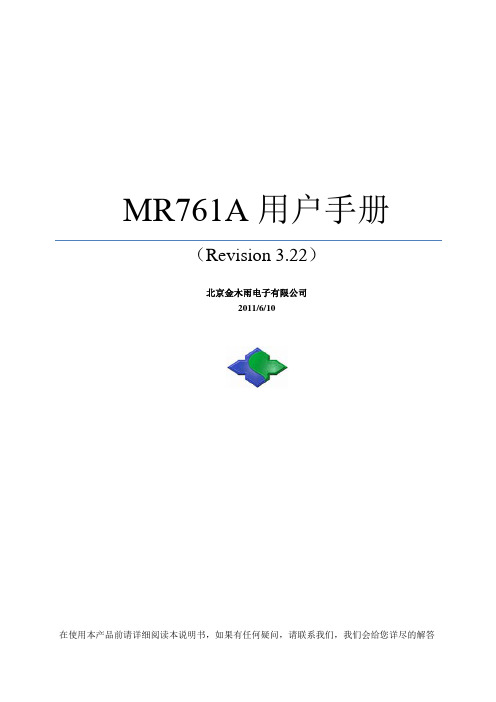
MR761A用户手册(Revision 3.22)北京金木雨电子有限公司2011/6/10在使用本产品前请详细阅读本说明书,如果有任何疑问,请联系我们,我们会给您详尽的解答目录1 简介 (2)2 技术指标 (2)3 可读卡型 (3)3.1 ISO14443A (3)3.2 ISO7816 (3)4 DIP开关配置 (3)5 配置软件使用说明 (4)5.1 设备识别 (4)5.2 软件连接设备 (4)5.3 数据输出配置说明 (5)5.3.1 卡片SNR输出配置 (5)5.3.2 卡片数据输出配置 (6)5.3.3 参数下载 (8)5.4 设备工作 (9)5.5 重新配置参数 (10)6 应用举例 (10)1简介MR761A是基于NXP MF RC522芯片设计的桌面式读卡器,可以读取符合ISO14443A标准的卡片的卡号和卡中数据,并通过USB端口模拟键盘的方式输出。
MR761A的USB接口采用键盘接口规范(HID),可以在Windows,Linux以及其他支持USB键盘的操作系统中模拟USB键盘的数据格式输出数据。
读卡器配有配置软件,在内置DIP开关的配合下,用户可以设置读卡器读取卡号或者是卡中内容,也可以同时都读取,读到的数据可正序输出或反序输出,用户也可自由选择在卡号和数据输出后是否带有回车、Tab等按键输出。
MR761 A读卡器出厂默认配置为配置模式,需要用软件对读卡器进行配置,写配置信息到读卡器后,读卡器才能读卡。
MR761A内部配有2个SAM卡座,如果用户需要读卡并需要使用SAM来配合操作,那么可以联系我们,我们会帮助您完成这个工作。
公司引进了先进的设备严格监控产品的质量,确保该读写器具有良好的质量和稳定性。
2技术指标z读卡芯片:MF RC522z读写距离:80mm(Mifare One,典型距离)z SAM:1个插槽,支持ISO7816 T=0,T=1z接口:USB(HID规范)z电源:USB供电,DC5V ± 10%z最大功耗:0.9Wz工作温度:-20 ~ +50℃z存储温度:-40 ~ +125℃z外形尺寸:123 * 88 * 25 (mm)z重量:约100gz USB驱动:系统自带z SDK:不需要3可读卡型3.1ISO14443Az Mifare One S50z Mifare One S70z Mifare One Miniz Mifare Ultra Lightz所有ISO14443 TYPE-A (仅支持UID,可支持4、7和10字节)3.2ISO7816z符合ISO7816的CPU(SAM)卡,支持PPSS操作z支持T=0和T=1z支持默认任意速率卡片(9600,19200,38400,55800,57600,115200)4DIP开关配置On Off SW1 读卡器工作模式由软件决定读卡器工作模式由SW2决定SW2 读卡器处于配置模式读卡器处于读卡模式SW3 --SW4 --5配置软件使用说明5.1设备识别MR761A读卡器使用USB-HID通信协议,连接计算机后自动识别设备。
HID卡片,读卡器培训内容

1、标准26位格式标准26位韦根格式为H10301,为二进制编码数据,由2个奇偶校验位、8位设备代码和16位卡号字段组成。
格式如下:P AAAAAAAA BBBBBBBBBBBBBBBB PE XXXXXXXXXXXXXXXXXXXXXXXX O设备代码的范围区域为0~255,卡号的范围区域为0~65535,E为偶校验(前13位码,“1”的个数必须为偶数,若是偶数则E为0,若是奇数则E为1),O为奇校验(后13位码,“1”的个数必须为奇数,若是偶数则O为1,若是奇数则O为0)除了标准26位格式,其他格式都是私有化格式。
其中,HID26位格式:H10301;HID专有的37位格式:H10302;HID专有的含设备代码的37位格式:H10304;Corporate 1000格式(企业1000格式):Corporate 1000格式是一种35位格式,其中含有唯一的公司ID代码和1,000,000多个可用的凭证编号。
2、iCLASS读卡器字面意思:iCLASS系列的读卡器在外观上面有一条显著的窄长条形LED灯。
R10,R30等的R意思是Reader,即“读卡器(读头)“;RK40的K意思是Keyboard,即”键盘“;RKL55的L意思是”LCD“,即LCD液晶屏;RW100的W意思是”Writer”,即”写卡器“;RWKL550即表示”LCD键盘读写器“。
3、iCLASS卡的字面标志:卡片部件号通常为4位阿拉伯数字,首位数字为“2“的卡片,(譬如2000,2001,2010等)都包含iCLASS 13.56MHz技术,其中200X表示普通iCLASS卡;201X表示可嵌入接触式智能芯片模块的iCLASS卡;202X表示iCLASS和Prox的复合卡;203X表示可嵌入接触式智能芯片模块的iCLASS和Prox复合卡;204X表示内置韦根磁条的iCLASS卡;205X表示iCLASS钥匙坠;206X表示iCLASS标牌。
HID Global ISO卡用户指南说明书

General InformationHID Global ® ISO cards are made with outer layers of PVC and finished with a glossy surface suitable for Photo ID printing. Proximity cards and contactless smart cards contain an antenna coil and integrated electronic chip. Wiegand cards contain magnetic wire code strips.Care should be taken to follow HID Global’s handling and printingrecommendations. We hope these suggestions will help you successfully print your HID Global cards.Print DesignSurface imperfections caused by the embedded chip and antenna maycause color variations or printing voids with direct to card printers. When designing card artwork, avoid large areas with solid or half-tone backgrounds. Use artwork with varied color or pattern. If the design must print over the internal chip, we recommend the use of a reverse transfer printer. Do not place a photo portrait over the chip location or opposite the edge of a magnetic stripe.Always print a few test cards, and be prepared to make minor adjustments to the artwork to create the best appearance.Some printers are capable of edge-to-edge printing. Before running an edge-to-edge design, test several cards to check the printer’s capability.Card HandlingHID Global’s printable cards are shipped shrink wrapped. Care should be taken not to scratch the cards when opening the wrapping, especially when using a sharp object.Cards should be handled by the edges, not by the flat finished surface. Use lint free gloves or finger cots, since hand oils will transfer to the cards causing smudging, fingerprints or other distortions when printing.ACCESS experience.CorporateNorth America15370 Barranca Parkway Irvine, CA 92618-2215U.S.A.Phone: 800 237 7769 Phone: 949 732 2000Fax:949 732 2120Europe, Middle East & Africa Haverhill Business Park Phoenix Road Haverhill, Suffolk CB9 7AE EnglandPhone: +44 1440 714 850Fax: +44 1440 714 840Asia Pacific19/F 625 King’s Road North Point Island East Hong KongPhone: +852 3160 9800Fax: +852 3160 4809Latin AmericaCircunvalacion Ote. #201 B Despacho 3Col. Jardines del Moral Leon 37160, Gto. MexicoPhone: +52 477 779 1492Fax: +52 477 779 1493HID Global Offices:MKT-000006 Rev A.3© 2007 - 2010 HID Global Corporation. All rights reserved.HID GLOBAL, HID, the HID logo, iCLASS are the trademarks or registered trademarks of HID Global Corporation, or its licensors, in the U.S. and other countries.Even with careful card handling, it is possible that the image quality may vary. This can be due to printer setup variations, lot to lot material variations, environmental changes, printer types, background color selections and other variables.HID Global® is not responsible for image quality variations. These cards have been quality controlled and meet requirements for high quality images. Failure to achieve a desired image quality is not the fault of the card.Card Printing TipsFollowing these instructions will provide optimum printing results.Always check cards for noticeable debris. In some instances theremay be small pieces of vinyl on the card. Carefully clean cards using 99% pure Isopropyl alcohol and a soft, lint free cloth.The office where you print the cards should be neat, clean and free of airborne particles.Check the printer’s roller frequently. For best results, clean theprinter according to the manufacturer’s recommended intervals.Occasionally, fine scuff marks appear on the surface of cards. These marks will not affect the printer, or the outcome of the printedimages. These scuff marks may occur during final inspection andtesting.Printer manufacturers discourage printing cards which arepre-punched. The slot edge may tear the printer ribbon or interfere with card position sensors.Print your cards first, then slot punch them. For cards that arealready punched, do not print in the area near the slot. If the cardhas an embedded contact chip, keep the printing at least.0625in [1.5875 mm] away from its edges.Card SlottingHID Global cards have slot punch indicators, small dots visible on the card back which show the only allowable slot locations for the card.It is strongly suggested to use badge grippers instead of slot punching the cards. HID Global has a full line of ID Accessories allowing you to display your badge without requiring a slot punch.If you slot punch the card, carefully center the indicator marks to the punch, and punch only where the indicator marks appear. Any other position may damage the electronics. If there are no marks, the card cannot be safely punched.Always test the first card after printing and slotting. Once satisfied with the quality, continue running the full card lot.Card Slot LocationsCAUTION: Available slot punch locations are marked by3 dots on the back of the card. If dots are not present, the card cannot be safely punched.Horizontal or VerticalSlot PunchVertical Slot Punch OnlyNo Slot Punch123456Shown are card backs。
HID iCLASS 13.56 MHz 读 写非接触式智能卡和读卡器 应用说明

应用说明 # 28HID iCLASS 13.56 MHz 读/写非接触式智能卡和读卡器HID iCLASS 13.56 MHz 读卡器、读卡器/写卡器和非接触式智能卡与现有的门禁系统兼容,并且通过与不同应用系统提供商的整合,可以在更多领域应用,如生物识别、考勤系统、电子货币及自动售买、HVAC 自动控制和记帐、IT 安全认证、警卫巡逻、停车管理和医疗或服务记录储存。
HID iCLASS读卡器可以将 13.56MHz RF 能量转换成电能,与无源iCLASS非接触式智能卡进行通讯。
ISO 15693 标准可以实现更长的读取范围,同时又符合FCC 能量输出限制。
由于认证密钥更大,加密功能更强,iCLASS提供的安全性比同类的 13.56MHz 技术,如 MIFARE 1要高。
与 MIFARE 的 48 位密钥相对,iCLASS使用 64 位密钥,而且iCLASS使用多种不同的密钥,并且可以使用DES 或 Triple DES 在卡上加密储存的数据,而 MIFARE 是随意存储其密钥和数据。
本文档将做概括介绍,可以让你熟悉应用系统提供商、咨询商、经销商和最终用户是如何使用iCLASS功能的。
要实现一项新的应用,需要“软件开发套件”以及厂家培训和认证。
iCLASS读卡器iCLASS读卡器备有三种颜色:黑色、灰色和白色。
它们还备有以下三种不同的规格用于各种不同的用途,见下所述。
除不同的 LED 和蜂鸣器操作模式之外,这些读卡器还有许多其它配置选项,可以在工厂进行预设置,或使用 HID 技术支持部门提供的专用配置卡在现场进行修改。
iCLASS读卡器产品可以分为三类:只读型、读/写型和 OEM 型。
只读型(韦根输出)R10 – 用在门框、竖框和其它受限制的空间上R30 – 用在 80mm 正方形欧洲或亚洲背盒上R40 – 用在美国 J-box 上,另外还配有欧洲/亚洲安装孔这些读卡器都配有标准韦根接口,可以配合多数门禁系统使用。
HID4045A门禁单机读卡系统说明书

HID门禁单机读卡系统说明书一、HID单机接线示意图:
二、HID单机门禁编程设置
1、进入编程模式:
99#(编程密码)* 1234*(出厂默认)黄灯慢闪
2、修改编程密码:
1#(新密码)*(重复新密码)*
例:1#4321*4321*
3、开门模式:仅用密码开门
50#1#1#密码*重复密码*
4、密码+感应卡:
50#1#1#密码*重复密码*刷卡
5、仅用感应卡:
50#1#1#(卡序号)**刷卡
6、编程用户、密码或感应卡
52#1#1#密码*重复密码*刷卡
注:3~6中的两个1#的意义:
前1#为开门标准进出模式,简称用户模式
后1#为用户序号,第1张为1#,第2张为2#,依次类推。
7、恢复系统默认:40#00000#00000#**
8、系统初始化:46#00000#00000#**
9、设置/删除事件记录:76#00000#00000#**
10、编程用户批量发卡:56#卡片数目#起始用户序号
#起始卡号*重复起始卡号*
11、清除4045A门禁感应器声音:
99#(编程密码)*
30#6#0#**
12、批量删除用户:58#起始用户号#起始用户号#删除用户数*删除用户数*
注:删除的用户数不应大于1999
14、按*号退出编程。
HID5427卡机操作手册v1.4

I 附件编号数量123AD289e/369e/456/556/656/756、ADC285/286/365/366/456/556注意事项:警告开箱后,请务必清理包装材料,勿让孩童接触。
将塑料袋套在头上有窒息的危险。
适用机型:Omnikey 5427ck读卡器形状名称粘机用双面贴感应区静电贴安装本单元需要用时约30分钟。
安装前需要自行配备十字螺丝刀一把。
关闭电源开关(OFF) 后,到安装完成为止不能将其关闭打开(ON)。
不要用湿手或脏手插入或拔出电源插头,否则会发生触电。
避开灰尘大的场所,或附近有挥发性与可燃性物品的地方。
●●●●●111Omnikey 5427ck 卡机操作手册本次操作中的部分环节需要将右侧的挡板打开。
本单元安装于复合机的机身正面触控面板下方的前盖板本手册提供的附件和机器的图示可能与您的实际产品略有不同。
在这种情况下, 请参照您的机器外观而非图示来执行安装步骤。
此举不会导致显著的差异变化或故障。
II 31245除下盖板后,将其后的两颗螺丝卸去将复合机扫描台右侧的三颗螺丝卸去将机身右侧挡板打开,将内部位于触控面板右侧的两颗螺丝卸去卡机的内嵌将触控面板左侧背部的三颗螺丝卸去除下盖板后,将其后的两颗螺丝卸去697810除下盖板后,将其后的两颗螺丝卸去除下前盖板,其背面有卡扣,用于将前盖板扣于机身金属槽在前盖板背面的凹陷处贴上双面贴,粘贴位置以凹陷处的左线与底线为准以卡扣为基准,同时将卡机正上方的透明凸起部分粘于双面贴上将前盖板装回原有位置,将卡机的USB连接线放入卡槽中11III (i)(ii)121132U盘根目录驱动与启用驱动的安装将卡机的USB接口插入复合机相应位置将存放有驱动的U盘接于机身的USB接口进入维修模式,选择【系统2】,再选择右侧的【驱动安装】将所有盖板装回原有位置,并在前盖板上调整静电贴的对应位置将静电贴粘于对应位置以作标识,用户可持卡在此处进行刷卡验证驱动的说明HID/EM:MF:兼容HID Prox与EM卡片可识别MF卡片U盘规格:小于4G、格式FAT32驱动名称:ICC_LDR.tar (该图仅作参考,待静电贴样图到位后替换)本单元所使用的驱动分为两种,可以通过安装不同版本的驱动,识别不同类型的卡片。
HID multiCLASS读卡器系列介绍说明书

The multiCLASS reader line provides enhanced security through mutual authentication and dataencryption. HID, Indala and other popular proximity technologies are supported by multiCLASS. Save on system configuration costs by keeping system upgrade simple. Whether reading proximity, iCLASS or multi-technology cards, identical user identification data formats are sent to the panel. Unlikecompetitor products, HID multiCLASS readers support all HID and Indala Proximity formats, including Corporate 1000, long and FlexSecur.Only the multiCLASS family of products provides true iCLASS security, the ease of proximitytechnology, the power of smart cards and the confidence of choosing HID, the worldwide leader in access control.Unique Read Selectionw Enable iCLASS, proximity or both technologies at the same time.w Multiple data outputs available when multi-technology card is presented depending on preference.w Configuration cards configure the reader to custom installation requirements.w Reads: 125 kHz – HID, Indala or AWID Proximity 13.56 MHz – iCLASS, ISO 15693 CSN (MyD, ICODE, Tag-it), ISO 14443A CSN (MIFARE ® DESFire ®), US Government PIV, ISO 14443B CSN, FeliCa ™ IDm, CEPAS CAN or CSN Seamless Upgradew Same HID and Indala Proximity reader features and format compatibilities.w Matching Reader and Credential formats for EM4102 and iCLASS.w Same wiring, power and interface as many popular proximity readers in the market today.w All Corporate 1000 formats can be migrated.w For additional security, our iCLASS Elite program is available with iCLASS credentials.w Wiegand or Clock-and-Data outputs easily interface with existing access control panels.w The RPK40 combines a contactless card presentation with a personal identification number (PIN) to support dual factor authentication of identity.w The RP15 is a mullion form factor drop-in replacement for the HID MiniProx.13.56 MHz Contactless and 125 kHz Proximity Card Readers • 6125, 6136, 6145w Simple Migration – From the most popular proximity technologies to iCLASS ®.w GSA-approved – Included in the U.S. General Services Administration (GSA) FIPS 201 Approved Products List.w Dual Factor Authentication (RPK40 only) – Combine contactless card presentation with a PIN.ACCESS upgrade.multiCLASS RP15, RP40 and RPK40 ReadersACCESS experience.64-bit authentication keys are extremely secure. Readers and cards require matching keys to function. All RF data transmission between the card and reader is encrypted, using a secure algorithm. The key management system reduces the risk of compromised data or duplicated cards.Custom keys provide the highest level of security, where cards and readers are uniquely matched to individual sites or customers, and are non-interchangeable. Combining Elite custom keys with our Corporate 1000 can offer companies a scalable solution that can be implemented in facilities worldwide.Audio sounder provides various tone sequences to signify access granted, access denied, power up and diagnostics. Visually impaired cardholders can easily distinguish between access granted andaccess denied. A high-intensity light bar provides a clear visual status indication in red, green or amber, even in bright sunlight. (Note: Light bar will illuminate amber when a PIV/FIPS 201 card is read.)trademarks or registered trademarks of HID Global in the U.S. and/or other countries. All other trademarks, service marks, and product or service names are trademarks or registered trademarks of their respective owners. Rev. 05/2011RP40 multiCLASS ™ ReaderRPK40 multiCLASS ™ RP15 multiCLASS ™ *Model NumberDimensionsWeightPower Supply RequirementsTemperatureOperating Humidity Transmit FrequencyCable DistanceCertifications Housing Material EnvironmentalFamily ModelWarranty**Dependent upon installation conditions*** Add 25 mA to AVG current when reader is populated with HID Prox module; add 40 mA to AVG current when reader is populated with Indala Prox module.Easily InterfacedThe reader’s Wiegand output easily interfaces with most existing Wiegand protocol access control panels. The reader reads standard HID format data and will output data as encoded. When reading MIFARE ® cards, the reader can be configured to output 26-bit, 32-bit, 34-bit, 37-bit, 40-bit, or 56-bit Wiegand formats, based on the card serial number.Indoor/Outdoor DesignRugged, weatherized polycarbonate enclosure, designed to withstand harsh environments, provides reliable performance and resistance to vandalism. A tamper switch in reader housing facilitates the notification of a tamper alarm.OptionsColors - Black or GrayKey Management - Standard or EliteSelectable Output Type (for MIFARE cards)Termination Options: 18” (46 cm) Pigtail Programmable LED/Beeper operationA ccessory - Security Tool; 04-0001-03Prox - HID and AWID or Indala Transit - Enable FeliCa IDmSecurityMKT-iCLASS_RP-SERIES_C_DS-ENElite Custom KeysAudiovisual Indication HID Global Offices:Europe, Middle East & Africa Haverhill Business Park Phoenix Road Haverhill, Suffolk CB9 7AE EnglandTel: +44 1440 714 850Fax: +44 1440 714 840Asia Pacific19/F 625 King’s Road North Point Island East Hong KongTel: +852 3160 9800Fax: +852 3160 4809CorporateNorth America 15370 Barranca Pkwy Irvine, CA 92618 U.S.A.Tel: 180****7769Tel: +1 949 732 2000Fax: +1 949 732 2360Latin AmericaCircunvalación Ote. #201 B Despacho 2Col. Jardines del Moral Leon 37160, Gto. MexicoTel: +52 477 779 1492Fax: +52 477 779 1493。
- 1、下载文档前请自行甄别文档内容的完整性,平台不提供额外的编辑、内容补充、找答案等附加服务。
- 2、"仅部分预览"的文档,不可在线预览部分如存在完整性等问题,可反馈申请退款(可完整预览的文档不适用该条件!)。
- 3、如文档侵犯您的权益,请联系客服反馈,我们会尽快为您处理(人工客服工作时间:9:00-18:30)。
控制器支持的格 式
读卡器的格式必须要和控制器 支持的格式匹配
为确保读卡器的最佳读卡性能,建议使用
当读卡器以低、中和高功率模式循环时需要瞬间电流。若使 用开关电源(开关电源监控其输出电压,并通过迅速切换 “开”和“关”,以便按需供应电流),会引起电源电压波 动,是问题复杂化,将导致读卡距离缩小。相反,线性电源 始终保持开状态,随时供应恒定的电压和电流。
开关电源可能产生电气“噪音”辐射,干扰卡数据向读卡器的 传输,这也会缩小读卡距离。
iCLASS技术用的 什么频率?
基于ISO标准的13.56MHZ
iCLASS读卡器能 读哪些卡?
满足一下标准的卡片:1、15693; 2、14443,Type A;3、14443,Type B
iCLASS卡的型号, 内存及其规律?
UTIS内部使用
格式和协议
定义和理解
先来看下下面一组数据:
028
电话区号
88888888
主机号
001
分机号
10000000101010100011100001
协议是指双方实体完成 通信或服务 。协议定义了数据 单元使用的格式,信息单元 应该包含的信息与含义,连 接方式,信息发送和接收的 时序,从而确保网络中数据 顺利地传送到确定的地方。
R10,R40等
W
Write(写) Keyboard(键 盘) LCD(液晶显 示屏) Biotechnology (生物技术)
RW100,RW400等
K
RK40,RWK400等
L
带显示屏
带生物测 量学技术
RKL55,RWKL550等
B
RKLB57,RWKLB575等
读iCLASS卡 读什么卡片? 读Mifare卡(刷格式) 仅卡片 人员识别方式 密码(带键盘) 指纹(生物模块)
1、2kbits(256 Bytes);2个应用区; 2、16kbits(2kBytes);2个应用区; 3、16kbits(2kBytes);16个应用区;
iCLASS @ 13.56MHz
iCLASS读卡器可读的CSN(@13.56MHz)
Philips
Mifare Lite
Kaba
Legic
201X
可嵌入接触式智能芯片模块的iCLASS卡
202X
iCLASS和Prox的复合卡
203X
可嵌入接触式智能芯片模块的复合卡
204X
内置韦根磁条的iCLASS卡
205X
iCLASS钥匙坠
206X
iCLASS标牌
iCLASS读卡器基本功能
R
Read(读)
读卡功能 带写卡功 能 带键盘输 入功能
那iCLASS Elite 如何实行工作?
iCLASS卡的卡面标示及其含义
品牌LOGO
iCLASS系列LOGO
iCLASS卡的卡面标示及其含义
10进制卡号
销售号 HID品牌LOGO
注 意
Elite卡
iCLASS的基本型号区分
200X
普通iCLASS卡,按照内存和应用区不同 还可分为1,2,3和4等
ISO14443 TYPE A:MF1卡的标准
ISO14443 TYPE B:标准基于MOTOROLA卡,二代身份证参照该标 准
ISO15693:iCLASS卡主要参照该标准
什么是iCLASS Elite?
当客户使用iCLASS非接触式智能卡技术,iCLASS Elite给客户提供一个自定义的专业的安全密钥来 增加卡片的安全级别。HID保证密钥的 ,并 为客户制订了 ,以供其能够 在全球使用。相互认证和加密技术的特点能够 在卡片信息层面上完全保证客户的安全。
TI Tag-It TI ISO Inside Picotag Inside Picocrypt
Philips Mifare UltraLite
Philips Mifare Standard Philips DESfire Philips STM
Sony
I-Code
14443B
Felica
位(bit)和字节 (Byte)的基本知识
1、位(bit),音译为“比特”,表 示一个二进制位,是计算机内部存储 数据的最小单位;10100011就是一个 八位的二进制数,这里的位就是bit的 意思。 2、字节(byte),音译为“拜特”, 是计算机中数据处理的基本单位,规 定一个字节由八个二进制位组成,即
xxx0
xxx1 xxx2 xxx3
冲撞?
冲撞是一种情况现象,当有多张同频率的卡片在同一个读卡器的感 应范围内,就可能产生这种情况。
解决方法
iCLASS®读卡器不停的以13.56MHz的频率小范围信号覆盖,当有iCLA SS®卡片进入读卡器覆盖范围后被激活,同时以“明码”的方式发送序列 号。在此过程中如果有其它iCLASS®卡片也进入信号覆盖范围,读卡器用
什么是 iCLASS?
iCLASS®是HID Global公司在美国自主研发的 高安全技术
iCLASS®符合多种关于13.56MHz的
iCLASS® 产 品 包 括 : 非 接 触 式 智 能 IC 卡 、 iCLASS系列读卡器
ISO国际标准
ISO译为国际标准化组织,由该组织设定的标准,成为各行 业产品统一化的标志,涉及13.56MHz读/写非接触式智能卡 技术的ISO标准有三个,如下:
第一张被读取的iCLASS®卡片序列号屏蔽其它卡片,只选择第一张卡片做
校验。这个过程,我们称之为“防冲撞”。
12
多张卡进入激活场
在场中的每 张卡都会发 送64位唯一 CSN和16位
唯一的பைடு நூலகம்机
数。
13
iCLASS 防冲撞
读卡器选择其中一张卡
14
iCLASS技术
iCLASS®是一种基于13.56MHz的智能卡片读写 技术
2K位内存,2个扇区
16K位内存,2个扇区 16K位内存,16个扇区 16K/2个扇区+1个16K扇区
xxx4
16K/16个扇区+1个16K扇区
韦根协议
RS232
协 议
RS485
TCP/IP
其他
格式分类
格式
非标准格 式
标准格式
私有化格 式
其他格式
标准26位 格式
标准26位格式
PAAAAAAAABBBBBBBBBBBBBBBBP
读卡器和卡片的工作原理
感应卡进入磁场,产生电能,“启动”卡上电路,通过某种 特殊算法把卡号传送给读卡器。
如果几张iCLASS 卡片同时进入感 应区怎么识别?
