比利时Traficon VIP-T视频事件检测器
Traficon正式发布无线通讯的Traficam
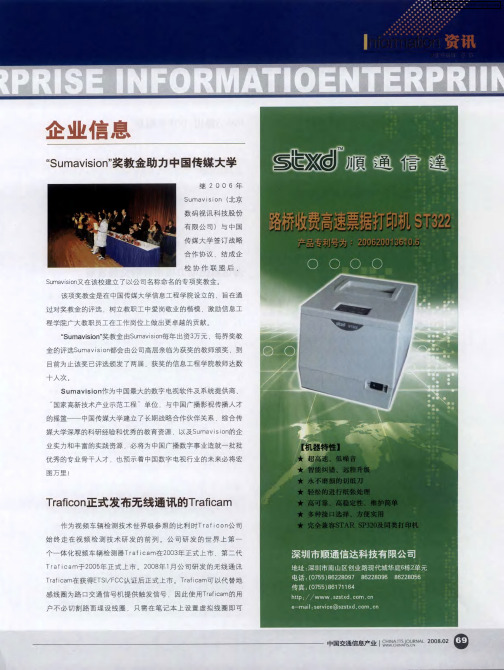
S
u m a v is io n
”
奖教 金
由S
u m a v
is io
n
每年
出 资3 万 元
.
每 界 奖教
.
金
的评 选 S
u m
a v
jS
Io n
都 会 由公 司 高 层 亲 临 为 获 奖 的 教 师 颁 奖
,
到
目前 为 止 该 奖 已 评 选 颁 发 了 两 届
获 奖 的信 息 工 程 学 院 教 师达 数
维普资讯
幽
“
曰岳
io
”
S
u m a v is
n
奖教 金 助 力 中 国 传 媒 大 学
继
S
u m
2 0 0 6 io
n
年
a V l S
(北 京
数码 视 讯 科 技股 份
有限公 司 ) 与 中国 传媒大学签订 战略 合作协议
、
结成企
.
校协作联 盟 后
S
um a v
2 0 0 7
项
.
。
P e lc
“
o
A P I业 务 拓 展 经 理 T e
0
y
Ca
rv e r
在另
一
篇 新 闻 发 布 中说
,
道 年的
P
e
Ic
充 分 展 现 了 其 对 未来 发展 的前 瞻 力
,
达成其对 系统 序接
.
集 成 及 开 放 的承 诺
口)
.
通 过提供
一
个 明 确 定 义 的A
P I (应 用 程
.
,
因 此 使 用 T r a f ic
智能交通交通事件检测系统方案
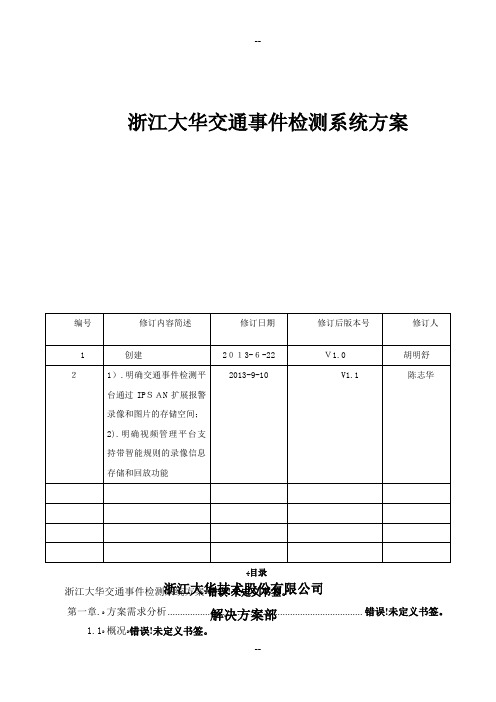
浙江大华交通事件检测系统方案ﻬ目录浙江大华交通事件检测系统方案ﻩ错误!未定义书签。
第一章.ﻩ方案需求分析 .............................................................................. 错误!未定义书签。
1.1ﻩ概况ﻩ错误!未定义书签。
浙江大华技术股份有限公司 解决方案部第二章.ﻩ方案特点ﻩ错误!未定义书签。
方案简介ﻩ错误!未定义书签。
方案功能特性ﻩ错误!未定义书签。
检测指标ﻩ错误!未定义书签。
第三章.ﻩ方案架构ﻩ错误!未定义书签。
方案拓扑.............................................................................................. 错误!未定义书签。
3.1.1中心检测方式-方案拓扑.............................................. 错误!未定义书签。
3.1.2前端检测方式-方案拓扑............................................... 错误!未定义书签。
第四章.交通事件检测系统-管理平台介绍ﻩ错误!未定义书签。
管理平台介绍...................................................................................... 错误!未定义书签。
方案总体优势ﻩ错误!未定义书签。
第五章.推荐设备ﻩ错误!未定义书签。
事件检测智能盒-DH-IVS-T3001................................................ 错误!未定义书签。
事件检测服务器-DH-IVS-T7000ﻩ错误!未定义书签。
交通事件检测平台-DSS-T8130...................................................... 错误!未定义书签。
比利时Traficon创飞克智能交通视频事件检测管理系统 FLUX

T RAFICON M ANAGEMENT S YSTEM管理、控制及实时查看交通数据和交通事件图形用户界面,具有强效的事件报警功能及事故过滤功能Flux 是一款智能软件平台,与Traficon 视频检测系统并行应用。
Flux 软件系统收集视频检测器生成的交通数据、 事件、 报警和视频图像序列。
Flux 主要用于管理并监控各种检测器采集的交通信息,将其整理并提供给相关用户。
通过以太网络与视频检测系统进行通信。
Flux 将所有的交通数据、事件及交通报警信息存储于关系型数据库内。
Flux 具有用户友好界面,配备监控和报告功能。
Flux 可实时监控所有事件及报警。
事件信息均自动制成文件并直接显示出来,用户可对每项交通信息进行有效管理。
可同时观看多路摄像机的实时视频。
通过报告功能可查询数据库内信息并创建相关交通数据及事件报告,按图表或表格形式将其导出。
Flux 可定义不同的智能过滤功能确保此系统在特定环境下可进行相关数据统计和事件报警。
(特定环境例如道路维护)Flux 将视频检测系统布局呈现给用户。
定制的图形用户界面帮助视频检测系统直观有效地响应各种交通事件及报警。
Flux 的开放式系统构架确保系统适合于不同项目的具体需求。
重要特征采实时交通数据分析及显示 监控、报警及报告图智同时查看多个摄像机视频流主要优势快便用户友好配置和操作基即可自定义并支持多个不同授权级别用户设置可集开基于浏览器的图形用户界面 (GUI)Flux 客户端界面是以浏览器为基础的应用程序。
用户仅需在客户端PC 上安装网页浏览器,并将此PC 连接至视频检测系统整体网络中,即可使用交通管理系统。
无需在客户端PC 安装任何软件代码,使得基于浏览器设计“零安装”的GUI 界面可向用户提供更加灵活高效的管理能力。
实时交通监控Flux 具有实时事件和交通数据监控功能。
当交通及技术事件发生时,系统会自动显示出事件发生时的当前状态、摄像机图像、所有事件信息和事件发生前后的录像资料。
JJ-VTD-B型视频检测器系统软件设计与实现

收稿 日期 :0 1O —2 2 1 一71 作者简 介 : 王 韬 (9 7) 男 , 1 8一 , 江苏省淮安市人 , 硕士 , 主要从 事智 tafcp rm ee n v n ie ee t r h ewo k sr cu es fwae fa n o sr c:F rJ— rfi aa tra d e e tvd o d tco ,t en t r tu t r ot r rmea d c mmu iain nc t o
p o o o mo g vd o d t c o ,s r e n n g me tc in r t d e .Th mb d e o t r ,s r e o t r n n r tc l a n i e e e t r e v ra d ma a e n l ta e s u id e e e e d d s fwa e e v r s fwa e a d ma — a e e t s fwa ea ed sg e .Th s a h e e n a e n a p id i r fi n t r g ma a e n y tm o a f e r n g m n o t r r e i n d i c iv me th sb e p l t a fcmo i i n g me ts s e f rh l y a ,a d e n o n a
WANG o, QU H u , TANG u i Ta i Yo ln
( h n h i m mu iain c n l g v lp n . S a g a Co nc t sTe h oo y De eo me tCo ,Lt ,S a g a 0 1 5,Ch n ) o d hn h i 0 3 2 ia
BHGE XL Lv VideoProbe 远程视觉检查器说明书

BHGE’s Utility Video BorescopeThe XL Lv VideoProbe from BHGE is equipped to handle a wide variety of remote visual inspection needs.XL Lv VideoProbe*Remote Visual InspectionInsertion Tube Length and Diameter OptionsUtility Packed with FeaturesBHGE’s video borescopes provide one of the best equipment values in the industry.PortabilityOur XL Lv VideoProbe system provides inspectors withunparalleled access—without a bulky base unit. Weighing as little as 1.77 kg (3.90 lb), the XL Lv VideoProbe system can easily “view anywhere.”Image QualityBHGE’s XL Lv borescope utilizes LED illumination to display excellent image quality. You can save clear, accurate still images and motion video to the internal flash memory or removable USB ThumbDrive ™.• 1 GB internal flash memory • 1 USB ® 2.0 port, VGA video out• Full-tip optic interchangeability with secure double threads • Two or four hour Lithium Ion Battery• Lightweight portable design • Still image and live video capture • Full VGA LCD• NEW 4.0 mm optics set for improved image quality and far focus general inspection• Optional automated inspection reporting and data tagging software (Menu Directed Inspection)• Intuitive, easy-to-use controls• Servo motor All-Way* Probe articulation •Shipping and storage case included with systemSystem and AccessoriesOur XL Lv VideoProbe system is supplied in a convenient light-weight shipping/storage case—which protects the system when not in use, and keeps it organized when in use.Magic clamp (optional)Optical tip caseThumbDrive ®Tube gripper (optional)Standard shipping/storage case4 hour battery (optional)Included battery charger/ac adapterTechnical SpecificationsOperating EnvironmentTip Operating Temp:-25°C to 100°C (-13°F to 212°F)Reduced articulation below 0°C (32°F)System Operating Temp: -25°C to 46°C (-13°F to 115°F)LCD requires warm-up period below 0°C (32°F)Storage Temperature: -25°C to 60°C (-13°F to 140°F)Relative Humidity: 95% max, non-condensingWaterproof:Insertion tube and tip to 14.7 psi (1 bar, 10.2 m of H 2O, 33.5 ft of H 2O)SystemCase Dimensions: 48.8 x 38.6 x 18.5 cm (19.2 x 15.2 x7.3 in)System Weight: In Case: 6.50 kg (14.3 lb) Without Case: 1.77 kg (3.90 lb)Power (Lithium Ion Battery): 8.4 V, 38 Wh (2 hour) 8.4 V, 75 Wh (4 hour)Power Supply: AC Input: 100-240 VAC, 50-60 Hz, 1.5 A Max DC Output: 9.5 V, 6.0 A Construction: Polycarbonate housings with integrated Versalon ™(JP)bumpersDimensions: 9.5 x 13.3 x 34.3 cm (3.8 x 5.3 x 13.5 in)LCD Monitor: Integrated transflective 9.40 cm (3.70 in) active matrixVGA color LCD, 640 x 480 resolutionJoystick Control: 360° All-Way Tip articulation, menu access andnavigationButton Set: Access user functions and digital functions Audio: Integrated 2.5 mm headset/microphone jack Internal Memory: 1 GB Flash memory Data I/O Ports: One USB ® 2.0 portVGA Video OutBrightness Control: Auto and Variable Illumination Type: White LED White Balance: Factory default or user defined Long Exposure: Auto and ManualStandards Compliance and ClassificationsStandards Compliance G roup 1, Class A: EN61326-1, UL, IEC, EN CSA-C22.2:61010-1, UN/DOT 38.3 IP RatingTested to IP55GEA32605C 11/2018 | GEIT-65046ENTechnical SpecificationsSoftwareOperating System: Real-time multi-tasking operating system User Interface: Simple drop-down menu-driven operationMenu navigation using articulation joystick File Manager: Embedded file manager software supporting: File & Folder creation, naming, deletingStore to internal flash (C:\) or USB ThumbDriveCopy between USB and C:\Audio Data: PC compatible (.AAC) file format Image Control: Invert, Zoom (5X digital), Inverse +Image Capture and Recall Digital Zoom: Continuous (5X)Image Formats: Bitmap (.BMP), JPEG (.JPG)Video Format: MPEG 4Text Annotation: Built-in full screen text overlay generator Graphic Annotation:User placement of arrowsArticulation Control: “Steer & Stay” articulation lock/fine articulationTip “Home” return to neutral forward-tip orientation Software Updates: Field updateable via USB ThumbDriveLanguages:English, Spanish, French, German, Italian, Russian,Japanese, Korean, Portuguese, Chinese and PolishTip ArticulationTip OpticsFORWARD80˚T4080FF FORWARD NONE 40˚infinity)FORWARD WHITE 40˚80–500 mm (3.15–19.68 in)XLG3T8440FG SIDE BROWN 40˚infinity)XLG3T8440SF SIDE GREEN 80˚25–500 mm (0.98–19.68 in)XLG3T8480SG XLG3T84120SN(1)FOV is specified diagonally.(2)Indicates tips with maximum brightness.USC *Denotes a trademark of Baker Hughes, a GE company LLC.Other company names and product names used in this document are the registered trademarks or trademarks of their respective owners.© 2018 Baker Hughes, a GE company LLC - All rights reserved.Baker Hughes reserves the right to make changes in specifications and features shownherein, or discontinue the product described at any time without notice or obligation. Contact your BHGE representative for the most current information. The Baker Hughes logo is atrademark of Baker Hughes, a GE company. The GE Monogram is a trademark of the General Electric Company.。
华宽网联 VideoDetective 图像增强软件 使用说明书
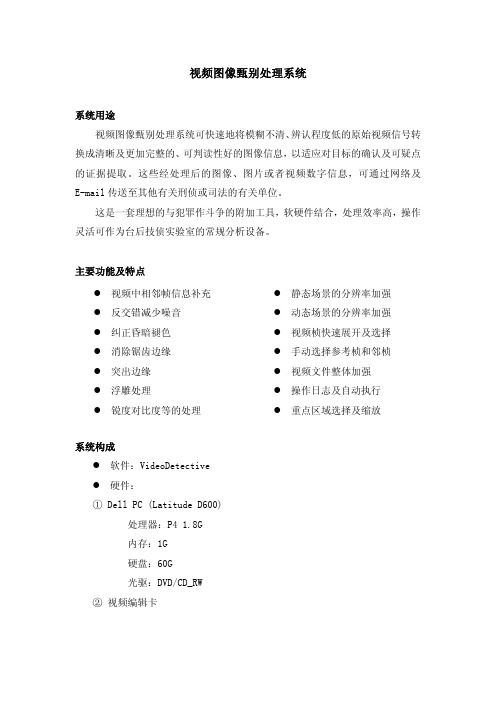
视频图像甄别处理系统
系统用途
视频图像甄别处理系统可快速地将模糊不清、辨认程度低的原始视频信号转换成清晰及更加完整的、可判读性好的图像信息,以适应对目标的确认及可疑点的证据提取。
这些经处理后的图像、图片或者视频数字信息,可通过网络及E-mail 传送至其他有关刑侦或司法的有关单位。
这是一套理想的与犯罪作斗争的附加工具,软硬件结合,处理效率高,操作灵活可作为台后技侦实验室的常规分析设备。
主要功能及特点
z 静态场景的分辨率加强 z 动态场景的分辨率加强 z 视频桢快速展开及选择 z 手动选择参考桢和邻桢 z 视频文件整体加强 z 操作日志及自动执行 z 重点区域选择及缩放
z 视频中相邻帧信息补充 z 反交错减少噪音 z 纠正昏暗褪色 z 消除锯齿边缘 z 突出边缘 z 浮雕处理
z 锐度对比度等的处理
系统构成
z 软件:VideoDetective z 硬件:
① Dell PC (Latitude D600)
处理器:P4 1.8G 内存:1G 硬盘:60G 光驱:DVD/CD_RW
② 视频编辑卡
系统应用实例
① 图像增强——人物辨认
② 图像增强——车牌识别
北京华宽网联科技有限公司 。
TRAFICON路畅通产品视频检测器应用广泛
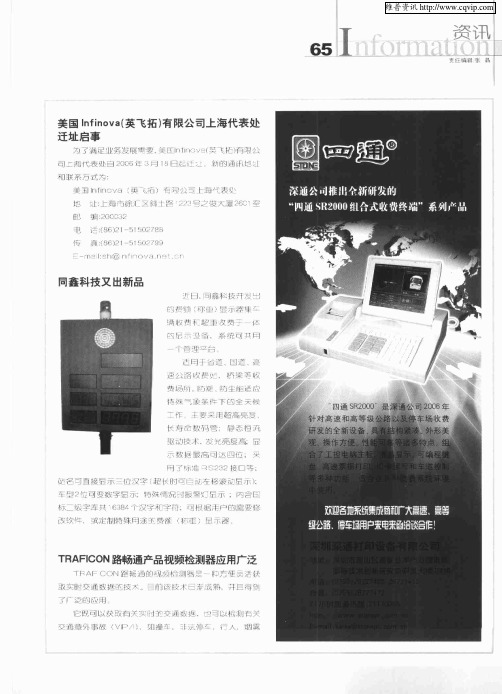
0 m . n
即 可 。这 样 ,NPo t 6 0 r 0 0系 列 和 9 动 之 间 就 会 遵 照 SSL 区 标 准 自 行 执 # g 解 密 动 作 。为 了 防 止 黑 客 攻 击 ,N r 还 2 1 ] Po t
厦公 胬 峻 赛 , 应 , 防 §
特 薅 交 景 下 的 全 天 候
工作
主 要 呆 培 高 亮 要 奄恒氘
长 寿 金 数 码 譬
驱 动 技 术 .发 M 亮 度 赢 显 曩 数 据 箭 高 可 达 四 垃 : 采
名 鸯 睦显 示 三 {
车 型 2位 变铖 字 显
瓶 二 缎 字 库 拱 E B 字 和 字 34 汉 1
蠹 鞲 + 或 定 制 特 殊 尉 连 费 煎
]的 需 要 蝗
T A CO R FI N路 畅 通产 品 视频 检 测器 应用 广 泛
] ^r H 楚 _(C)
弧 宴 夺 捶 控 T
会 在 DES、3 DES及 AES之 间 自 动切 换 加 密 算 法 。另 外 , 该 产 品 还 支 持 标 准 的 8 2 3 t以 太 网 口供 电协 议 ( 0 .a POE) 。 此 次 大 会 成 功 举 办 ,展 示 了 MOXA的 创 新 能 力 和 实 践
能 力 ,进 步推 动 工 业 自 动 化 在 全 国 范 围 内 的 快 速 发 展 。
『 ∞ 衙 I 鼍 } l 钨 _ _
曼
即 氓扭 F二 琵誊- 并 巨 萄
了广 运 曲 廊 用
它 可 以 裴 瓢 囱 ; i " 多 畦 基担 、 ! tr :
VIAVI T-BERD MTS-5800 网络测试仪 TCP通信速率测试指南说明书
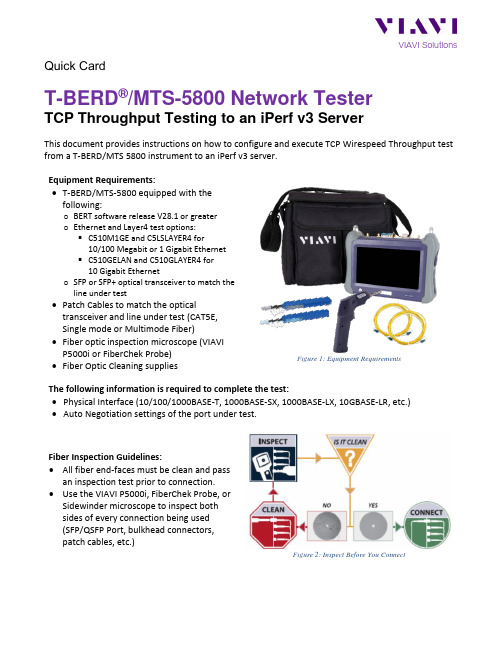
Quick CardT-BERD®/MTS-5800 Network TesterTCP Throughput Testing to an iPerf v3 ServerThis document provides instructions on how to configure and execute TCP Wirespeed Throughput test from a T-BERD/MTS 5800 instrument to an iPerf v3 server.Equipment Requirements:•T-BERD/MTS-5800 equipped with thefollowing:o BERT software release V28.1 or greatero Ethernet and Layer4 test options:▪C510M1GE and C5LSLAYER4 for10/100 Megabit or 1 Gigabit Ethernet▪C510GELAN and C510GLAYER4 for10 Gigabit Etherneto SFP or SFP+ optical transceiver to match theline under test•Patch Cables to match the opticaltransceiver and line under test (CAT5E,Single mode or Multimode Fiber)•Fiber optic inspection microscope (VIAVIP5000i or FiberChek Probe)•Fiber Optic Cleaning suppliesFigure 1: Equipment RequirementsThe following information is required to complete the test:•Physical Interface (10/100/1000BASE-T, 1000BASE-SX, 1000BASE-LX, 10GBASE-LR, etc.)•Auto Negotiation settings of the port under test.Fiber Inspection Guidelines:•All fiber end-faces must be clean and pass an inspection test prior to connection. •Use the VIAVI P5000i, FiberChek Probe, or Sidewinder microscope to inspect bothsides of every connection being used(SFP/QSFP Port, bulkhead connectors,patch cables, etc.)Figure 2: Inspect Before You ConnectConnect to Fiber Under Test (FUT):1.For copper 10/100/1000BASE-T interfacetesting with the T-BERD/MTS 5800v2,connect the Port 1 10/100/1000 RJ-45 jack to the port under test using CAT 5E orbetter cable.2.For copper 10/100/1000BASE-T interfacetesting with the T-BERD/MTS 5800-100G,insert a copper SFP into the Port 1SFP+/SFP28 slot and connect to the portunder test using CAT 5E or better cable. 3.For optical interfaces:•Insert desired SFP or SFP+ into the Port1 slot on the top of T-BERD.•Inspect and, if necessary, clean all SFPs, fibers, and bulkheads, as described onpage 1.•Connect the SFP, QSFP, or CFP4 tothe port under test using a SingleMode or Multimode jumper cablecompatible with the interfaceunder test.Launch and Configure Test:1.Press the Power button to turn on thetest set and view the startup screen.ing the Select Test menu, Quick Launchmenu, or Job Manager, launch anEthernet, Layer 4 TCP Wirespeed, IPv4,Terminate test on port 1 for the desirephysical interface. For example:Ethernet►10/100/1000►Layer 4 TCPWIrespeed►IPv4►P1 Terminate.3.If the test is not in the default settings, tapthe Tools icon , and select. Press to continue and wait for test to reconfigure.4.Press the Setup Soft Key, to displaythe Interface settings tab. If you aretesting a 10/100/1000 Electrical or 1GigEOptical tests with auto negotiationdisabled, select the Physical Layer tab, and configure settings to match the Ethernetport under test.Figure 3: T-BERD 5800v2Figure 4: T-BERD 5800-100GFigure 5: Select TestFigure 6: Layer 4 TCP Wirespeed Test Figure 7: Auto Negotiation Settings5.Navigate to All Streams settings.6.Configure appropriate Source IP, SubnetMask and Default Gateway parameters forthe TBERD 5800 test port, leave all otherparameters at defaults.Figure 8: All Stream settings7.Navigate to TCP Host settings.8.If the circuit under test uses VLAN tagging,select Ethernet tab, set the Encapsulationparameter to VLAN, and configure theappropriate VLAN ID and Priority values.Figure 9: TCP Host, Ethernet Settings9.Select TCP Host Settings tab.10.Set the iPerf Version parameter to 3.11.Set the Direction parameter to Upstreamto test in the TBERD 5800 to iPerf serverdirection or to Downstream to test in theiPerf server to TBERD 5800 direction.12.Set the Connect to Server parameter tothe IP address of the iPerf server.13.Set the Connect to Port parameter to TCPport the iPerf server is listening on.14.Set the Window Size parameter to4194304 bytes.15.If required adjust the Max Seg Sizeparameter to match the circuit under testconfiguration, otherwise leave at default.16.If required configure the TOS or DSCPvalues to match the circuit under testconfiguration, otherwise leave at defaults.17.Set the Transmit Mode parameter to Timeand set the Time parameter to desired test duration in seconds.18.Set the Number of Connections parameterto desired value.19.The T-BERD 5800 is configured for the test. Figure 10: TCP Host SettingsContact Us +1 844 GO VIAVI(+1 844 468 4284)To reach the VIAVI office nearest you,visit /contacts.© 2020 VIAVI Solutions Inc.Product specifications and descriptions in thisdocument are subject to change without notice.1.Press the Results Soft Key, , to view theResults screen.2.If using optical test port, select the Lasertab in the Action panel at the bottom ofthe screen, and press . The buttonwill turn yellow and be relabeled .3.Ensure the TBERD 5800 test portestablished a link to circuit under test asindicated by green Signal Present (optical test port only), Sync Acquired and LinkActive LEDs.4.Set the real-time test results view to TCPHost -> Detailed L4 Stats.5.To start the TCP Throughput test tap onthe Start TCP Client button on the Actions tab at the bottom of the screen andobserve the real-time test results.6.Once the test is finished tap on theReports button in the bottom left screencorner and select Create Report option to generate and save the test report.Figure 11: Check LEDsFigure 12: Start TCP Client Figure 13: Create Report。
- 1、下载文档前请自行甄别文档内容的完整性,平台不提供额外的编辑、内容补充、找答案等附加服务。
- 2、"仅部分预览"的文档,不可在线预览部分如存在完整性等问题,可反馈申请退款(可完整预览的文档不适用该条件!)。
- 3、如文档侵犯您的权益,请联系客服反馈,我们会尽快为您处理(人工客服工作时间:9:00-18:30)。
Traficon 视频检测产品分类11. VIP-T1.1 VIP-T简介VIP-T是基于应用于世界各地的实际案例证明成熟可靠的视频检测技术,属于Traificon产品序列。
Traficon自1979年开始专业研发视频事件检测器,目前已经成为视频检测的世界级参照。
Traficon视频检测系统专门为道路交通控制提供实时的交通数据及图像信息、交通异常事件的快速准确检测。
Traficon视频检测系统的核心是VIP(视频图像处理单元 Video Image Processor),VIP模块根据视频图像进行处理,同时完成交通监控、异常交通事件检测和交通数据采集等功能。
用于监控功能的摄像机视频信号经视频分配后可作为Traficon视频事件检测VIP模块的输入,经各种检测算法在VIP模块内的多任务并行处理运算,输出一系列的交通数据(车流量、平均车速、车道占有率...)以及异常交通事件信息。
VIP-T交通视频事件检测器视频事件检测系统为交通控制管理提供实时交通参数及事件信息1.2 VIP-T主要功能VIP-T 适用于集中式及分布式监控系统中。
VIP-T将交通事件(隧道内或外场)自动检测报警,交通参数采集,车辆存在检测功能集成于一体,并结合实时交通视频流压缩编码,通过IP网络传输,构成完美的交通视频检测系统。
开放的系统架构和模块化系统设置提供给用户一个可扩展增容的系统。
VIP-T采用标准摄像机采集的视频作为输入进行检测。
各种图像处理算法并行运算,为实现多种检测功能进行多任务并行处理。
VIP-T 允许用户根据项目应用需要及摄像机安装位置选择相应所需的检测功能。
视频检测功能与MPEG-4视频信号压缩功能可独立运行,使得系统具有可扩展性并易于升级。
下图为VIP-T进行交通事件检测及交通数据采集的画面隧道内停车逆行交通数据采集下表列出VIP-T 系统交通数据采集及事件检测的内容自动事件检测交通事件非交通事件停车隧道内烟雾逆行行人速度突然下降遗撒物交通拥堵道路服务等级技术报警低速行驶视频质量低下超速行驶摄像机位置移动遥控摄像机画面变动车辆存在交通参数采集每车道交通流数据交通流平均车速车道占有率集成的车辆交通参数车流量(计数) 和平均车速/车型/车道,车头间距,平均间隔时间/车型长度/车道,占有率,密度和车型长度/车道单个车辆的交通参数采用MPEG-4 视频压缩技术,VIP-T 提供在网络环境中显示及点播实时视频流功能。
VIP-T 遵循实时流控协议 (RTSP) ,提供全帧率的实时视频码流。
VIP-T采用MPEG-4 压缩功能自动记录交通事件发生前后一段时间的视频序列。
当VIP-T 检测到交通事件,系统自动启动视频序列的存储记录进程。
洒落物行人VIP-T 检测产生的所有交通数据,事件,报警和视频图像都通过网络传送给上端的Traficon®管理系统,TMS 。
视频事件管理服务器将交通数据,事件,报警信息存储于关系型数据库中。
实时的交通信息则通过TCP/IP socket (套接字)取得。
T-Port软件负责管理视频事件检测器检测的所有结果。
T-port管理软服务器安装在监控中心任意一台计算机上,同时在其他的计算机 (同一网段内) 上可安装相应的客户端界面,从不同的地区查询服务器上的事件检测器状况,也可同时查询多台服务器上的事件检测器信息,提高的管理人员的工作效率。
T-Port有两种运行模式:维护模式或者监控和报告模式。
T-port采用中文界面。
T-Port服务器软件运行在安装 Windows 2000 或者 Windows XP的视频事件管理计算机上,通过网络IP自动检索所有的视频事件检测器。
图示为T-port界面的左上角是系统硬件树。
界面右侧显示报警和事件的时间、类型、摄像机位置、录像。
T-port界面只要点击界面上的任何一个视频事件检测器,用户就可以看到外场的实时图像和视频流。
视频序列文件上面图例的左下是一个停车事件的图像,表明有事件发生。
相应的事件录像文件会出现在界面的右侧。
点击右侧的事件集,事件录像文件将自动展开。
管理员可以点击相应的事件,事件将自动回放。
维护模式T-Port处于维护模式时,维护人员可以更改系统设置或配置,这不会影响到系统的正常工作。
通过T-Port ,用户可以远程设置视频检测系统。
例如,维护员可以远程设置每个视频事件检测器、检测区、初始值、时间参数等。
此外T-Port 服务器✧接受数据、报警和图像序列/录像✧将数据和报警保存在可以访问的MySQL的数据库中(存储在硬盘上)✧将图像序列/录像保存到电脑硬盘上✧控制整个安装的正常工作✧产生交通数据报告✧与其它设备通讯:矩阵或通过以太网与其它电脑管理员、操作员和一般用户都可以进入T-Port 软件。
T-port 软件运行在Windows环境下,输入密码便可以进入。
可以为不同用户设置不同的使用权限。
T-port有一个 MySQL 关系数据库。
这个数据库可以保存数据、报警和图像序列(备选)。
在设置时,用户可以定义数据库的容量和寿命。
系统管理员可以制作ZIP或CD-ROM备份。
屏蔽功能屏蔽功能可过滤掉控制人员不想看到的报警,比如说隧道内会在一定时间内进行维护,此时视频事件检测器会对维护车辆或人员做“停车”“行人”等报警,管理人员可以对T-port软件做一些相应设置,无意义的报警将会自动过滤掉。
比如在设置时用户可以设置在某种交通状况下“屏蔽”某些报警。
例如,在交通拥堵时不做任何停车报警。
这将有效减少误报。
T-port还有高级过滤器, 多种过滤功能同时应用,保证管理人员有效的管理隧道或者高速公路,减轻管理人员的负担。
综合的图形用户界面(GUI)此软件非常用户友好:下拉菜单、图形和多语种支持。
通过Traficon开放的标准软件开发协议SDK,可以很容易开发与其它设备联动的系统。
与监控软件的界面T-Port 软件可以集成到上层交通管理系统。
可以利用Traficon提供的软件开发包(SDK)为上层的监控系统提取视频检测系统提供的数据和报警。
交通数据、事件报告模式交通数据统计报告可以以表格形式呈现并输出到EXCEL。
也可以以图形呈现,如下图所示。
交通数据报告模式实时视频查看可以通过网络查看每个视频事件检测器的实时动态视频。
某摄像机实时视频显示1.3 VIP-T应用典型的视频事件检测系统包括:前端用于视频监控的摄像机、视频信号传输系统(光纤、光端机)、视频分配器、视频事件检测分析仪(VIP模块)、网络交换机、视频事件检测服务器及客户机。
Traficon视频检测系统说明:✧系统主要由两部分组成:前端视频采集摄像机(隧道内定焦)和监控站中心的视频事件检测器及管理计算机(配置相应管理软件)。
✧摄像机安装于隧道内侧壁处,为保证隧道内视频检测范围全覆盖,间隔100米布设一台摄像机。
通过视频光端机将视频信号传到隧道监控站,通过视频分配器分配视频接入到视频事件检测器VIP-T。
✧Traficon VIP-T系统安装于监控中心,所有交通事件和交通参数的检测都在机架中的VIP-T模块上完成,每个机架可以同时处理8路视频图像。
✧机架中的VIP-T通过以太网TCP/IP把数据和报警录像(MPEG-4压缩)上传到视频事件管理计算机上。
✧安装在视频事件管理计算机上的T-port管理软件统一管理所有数据和报警事件。
管理系统TMS 服务器端` TMS 客户端MPEG-4 解压缩及视频监视模拟视频监视器VIP-T VIP-TVIP-TVIP-T视频事件检测系统VIP-T视频事件检测系统广泛应用在高速公路、隧道、公路大桥及城市快速路作为交通数据采集及事件检测。
高速公路隧道公路大桥城市快速路VIP-T典型交通管理系统界面1.4 VIP-T 安装及接线VIP-T 机柜安装示意图AC 220V 50HzSONY SONYSONY SONY SONY SONYVIP-T 系统接线图1.5 视频采集摄像机选用及安装建议1、摄像机杆体应保持稳定,最大晃动不能超过Max deflection = tg 1° x H (H--杆高度)2、调整摄像机安装角度,避免检测画面中出现地平线3、选择推荐的摄像机(咨询厂家),适合作为视频事件检测之用。
并调整摄像参数避免视频采集画面出现光晕及拖尾现象。
光晕拖尾3、调整摄像机安装高度及角度,避免检测画面中出现前后、左右遮挡4、调整摄像机画面尽量位于检测车道的垂直正上方位置1.6 VIP-T性能参数检测内容 高速公路/快速路 隧道 检测时间流 量 >98% >95%占有率 >95% >95%速 度 >95% >95%车头距 >95% >95%停车、撞车 >95% >98% ≤10秒钟拥堵/排队 >98% >98% 5秒钟 逆 行 >95% >98% 5秒钟遗撒物 >95% >98% ≤10秒钟超速行驶 >98% >98% 5秒钟突然减速 >98% >98% ≤10秒钟*** Traficon检测系统是基于清晰的视频输入的交通检测解决方案,所以在摄像机安装位置理想的情况下,系统可达到以上性能参数。
