2010年日历
2010 日历 (excel 版)
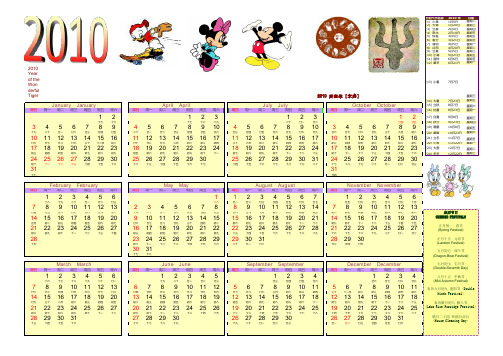
廿四气节名称2010 年日期(1) 小寒1月5日星期二(2) 大寒1月20日星期三(3) 立春2月4日星期四(4) 雨水2月19日星期五(5) 惊蜇3月5日星期五(6) 春分3月21日星期日(7) 清明4月5日星期一(8) 谷雨4月20日星期二(9) 立夏5月5日星期三(10) 小满5月21日星期五(11) 盲种6月6日星期日(12) 夏至6月21日星期一2010 Year of the Wonderful Tiger 2010 庚寅年 [木虎](13) 小暑7月7日星期三(14) 大暑7月23日星期五January JanuaryApril AprilJuly JulyOctober October(15) 立秋8月7日星期六日一二三四五六日一二三四五六日一二三四五六日一二三四五六(16) 处暑8月23日星期一1212312312(17) 白露9月8日星期三十七十八十七十八十九二十廿一廿二廿四廿五(18) 秋分9月23日星期四345678945678910456789103456789(19) 寒露10月8日星期五十九二十廿一廿二廿三廿四廿五二十廿一廿二廿三廿四廿五廿六廿三廿四廿五廿六廿七廿八廿九廿六廿七廿八廿九三十九月初二(20) 霜降10月23日星期六10111213141516111213141516171112131415161710111213141516(21) 立冬11月7日星期日廿六廿七廿八廿九三十十二月初二廿七廿八廿九三月初二初三初四三十六月初二初三初四初五初六初三初四初五初六初七初八初九(22) 小雪11月22日星期一17181920212223181920212223241819202122232417181920212223(23) 大雪12月7日星期二初三初四初五初六初七初八初九初五初六初七初八初九初十十一初七初八初九初十十一十二十三初十十一十二十三十四十五十六(24) 冬至12月22日星期三242526272829302526272829302526272829303124252627282930初十十一十二十三十四十五十六十二十三十四十五十六十七十四十五十六十七十八十九二十十七十八十九二十廿一廿二廿三3131十七廿四February FebruaryMay MayAugust AugustNovember November日一二三四五六日一二三四五六日一二三四五六日一二三四五六12345611234567123456十八十九二十廿一廿二廿三十八廿一廿二廿三廿四廿五廿六廿七廿五廿六廿七廿八廿九十月78910111213234567889101112131478910111213廿四廿五廿六廿七廿八廿九三十十九二十廿一廿二廿三廿四廿五廿八廿九七月初二初三初四初五初二初三初四初五初六初七初八1415161718192091011121314151516171819202114151617181920正月初二初三初四初五初六初七廿六廿七廿八廿九三十四月初二初六初七初八初九初十十一十二初九初十十一十二十三十四十五21222324252627161718192021222223242526272821222324252627初八初九初十十一十二十三十四初三初四初五初六初七初八初九十三十四十五十六十七十八十九十六十七十八十九二十廿一廿二2823242526272829293031282930十五初十十一十二十三十四十五十六二十廿一廿二廿三廿四廿五3031十七十八March MarchJune JuneSeptember SeptemberDecember December日一二三四五六日一二三四五六日一二三四五六日一二三四五六1234561234512341234十六十七十八十九二十廿一十九二十廿一廿二廿三廿三廿四廿五廿六廿六廿七廿八廿九789101112136789101112567891011567891011廿二廿三廿四廿五廿六廿七廿八廿四廿五廿六廿七廿八廿九五月廿七廿八廿九八月初二初三初四三十十一月初二初三初四初五初六14151617181920131415161718191213141516171812131415161718廿九三十二月初二初三初四初五初二初三初四初五初六初七初八初五初六初七初八初九初十十一初七初八初九初十十一十二十三21222324252627202122232425261920212223242519202122232425初六初七初八初九初十十一十二初九初十十一十二十三十四十五十二十三十四十五十六十七十八十四十五十六十七十八十九二十28293031272829302627282930262728293031十三十四十五十六十六十七十八十九十九二十廿一廿二廿三廿一廿二廿三廿四廿五廿六农历节日CHINESE FESTIVALS 正月初一春节(Spring Festival)正月十五元宵节(Lantern Festival)五月初五端午节(Dragon-Boat Festival)七月初七乞巧节(Double-Seventh Day)八月十五中秋节(Mid-Autumn Festival)农历九月初九重阳节(DoubleNinth Festival)农历腊月初八腊八节(Laba Rice Porridge Festival)腊月二十四传统扫房日(House Cleaning Day)。
2010 年生肖日历

2010 年农历庚寅年一月二月三月四月五月六月日一二三四五六日一二三四五六日一二三四五六日一二三四五六日一二三四五六日一二三四五六12123456123456123112345元旦十八十八十九二十立春廿二廿三十六十七十八十九二十惊蛰十七十八十九十八十九二十廿一廿二廿三345678978910111213789101112134567891023456786789101112十九二十小寒廿二廿三廿四廿五廿四廿五廿六廿七廿八廿九除夕廿二廿三廿四廿五廿六廿七廿八二十清明廿二廿三廿四廿五廿六十九二十廿一立夏廿三廿四廿五芒种廿五廿六廿七廿八廿九五月10111213141516141516171819201415161718192011121314151617910111213141513141516171819廿六廿七廿八廿九三十十二月初二正月初二初三初四初五雨水初七廿九三十二月初二初三初四初五廿七廿八廿九三月初二初三初四廿六廿七廿八廿九三十四月初二初二初三初四端午初六初七初八171819202122232122232425262721222324252627181920212223241617181920212220212223242526初三初四初五大寒初七初八初九初八初九初十十一十二十三十四春分初七初八初九初十十一十二初五初六谷雨初八初九初十十一初三初四初五初六初七小满初九初九夏至十一十二十三十四十五24/31252627282930282829303125262728293023/3024/31252627282927282930初十/十七十一十二十三十四十五十六十五十三十四十五十六十二十三十四十五十六十七初十/十七十一/十八十二十三十四十五十六十六十七十八十九七月八月九月十月十一月十二月日一二三四五六日一二三四五六日一二三四五六日一二三四五六日一二三四五六日一二三四五六12312345671234121234561234二十廿一廿二廿一廿二廿三廿四廿五廿六立秋廿三廿四廿五廿六廿四廿五廿五廿六廿七廿八廿九十月廿六廿七廿八廿九45678910891011121314567891011345678978910111213567891011廿三廿四廿五小暑廿七廿八廿九廿八廿九七月初二初三初四初五廿七廿八廿九白露初二初三初四廿六廿七廿八廿九三十寒露初二立冬初三初四初五初六初七初八三十十一月大雪初三初四初五初六111213141516171516171819202112131415161718101112131415161415161718192012131415161718三十六月初二初三初四初五初六初六初七初八初九初十十一十二初五初六初七初八初九初十十一初三初四初五初六初七初八初九初九初十十一十二十三十四十五初七初八初九初十十一十二十三181920212223242223242526272819202122232425171819202122232122232425262719202122232425初七初八初九初十十一大暑十三十三处暑十五十六十七十八十九十二十三十四中秋秋分十七十八初十十一十二十三十四十五霜降十六小雪十八十九二十廿一廿二十四十五十六冬至十八十九二十25262728293031293031262728293024/31252627282930282930262728293031十四十五十六十七十八十九二十二十廿一廿二十九二十廿一廿二廿三十七/廿四十八十九二十廿一廿二廿三廿三廿四廿五廿一廿二廿三廿四廿五廿六。
2010年农历阳历表对照表

2010年农历阳历表对照表
2010年是一个特殊的年份,它同时是农历和阳历双重日历。
在2010年,农历正月初一
即是1月26日,而阳历三月初一则为3月14日。
以下是2010年农历阳历表对照表:
正月:1月26日二月:2月25日三月:3月14日四月:4月13日
五月:5月13日六月:6月11日七月:7月10日八月:8月8日
九月:9月7日十月:10月6日十一月:11月5日十二月:12月4日
从2010年农历阳历表对照表中可以看到,农历比阳历长11-12天,具体情况还取决于每
年是否有三闰月或四闰月。
2010年无特殊闰月,2010年平年365天。
农历最早始于公元前2200多年,即战国时代。
在那时,农民们把每个月分为30天和29天。
由于农历的月份很混乱,在几百年前已经制定了农历阳历中国表。
此外,中国传统节
日都是以农历来进行计算的,比如中秋节、春节等,都比较重要。
2010年的农历阳历中国表把农历和阳历日子完美、有规律的结合起来,她不但表现了中
国传统的优秀文化,也清楚的提醒人们,在时间安排方面要把农历和阳历结合在一起使用。
2010年日历表(含阴历)A4

15
16 17
18
19
20
初九
初十 十一
十二
十三
十四
十五
21
22
23 24
25
26
27
十六
小雪 十八
十九
二十
廿一
廿二
28
29
30
廿三
廿四
廿五
2010 年3月
日
一
二
三
四
五
六
1
2
3
4
5
6
十六
十七
十八 十九
惊蛰
廿一
7
8
9
10
11
12
13
廿二
廿三
廿四
廿五 廿六
廿七
廿八
14
15
16
17
18 19
20
廿九 三十 B3 2月小 初二
6
7
8
9
10
廿三
廿四
廿五
小暑
廿七
廿八
廿九
11
12
13
14
15
16
17
三十 6 月小 初二
初三
初四
初五
初六
18
19
20
21
22
23
24
初七
初八
初九
初十
十一
大暑
十三
25
26
27
28
29
30
31
十四
十五
十六
十七
十八
十九
二十
2010 年10 月
日
一
二
三
2010年全年日历表(校历)

18
十六
19
雨水
20
十八
21
十九
22
二十
23
廿一
24
廿二
25
廿三
26
廿四
1
27
廿五
28
廿六
备注:2010春季学期共20周,从2010年3月1日至7月16日止,暑假六周 (2009年7月17日-8月27日),2010年秋季学期于8月28日-29日报到注 册,8月30日正式上课。 备注:2010秋季学期共22周,从2010年8月30日至1月28日止,寒假四周 (2011年1月29日-2月25日),2011年春季学期于2月26日-27日报到注 册,2月28日正式上课。
十一
17
国际大学生节
18
十三
19
十四
20
十五
21
世界问候日..
22
小雪
23
十八
24
十九
25
感恩节
26
廿一
27
廿二
28
廿三
29
国际声 援...
30
廿五
日 48 14 12月 49 15
国际经 济...
一
二
三
四
五
六
1
世界艾滋日 廿七
2 9
世界足球 日
3
世界残疾人日
4
廿九
5
11月小
6
大雪
7 14
初九
8
国际儿童电视日
二
三
四
五
六
1
新年元旦
19
黑人日
2
廿九
3
12月大
4
2010年全年日历表(校历)

六
1
十八
2
世界湿地日
3
二十 立春
4
廿二
5 12
国际足球比赛日
6
灶君(祭灶)节
7
国际声援南非日
8
廿五 廿六
9 16
初三
10
国际气象节
11
廿八
13
除夕
14
春节
15
初二
17
初四
18
初五
19
雨水
20
初七
21
初八
22
初九
23
初十
24
十一
25
十二
26
十三
27
十四
28
元宵节 中国情人节
日 3月
一
二
三
四
五
六
1
国际海豹 日 十七
28
十三
29
十四
30
巴勒斯坦国土日
31
十六
日 4月
一
二
三
四
五
六
1
愚人节.. 十八
2
十九
3 10
廿六
4
复活节 Eas.. 清明节
5
廿二
6 13
廿九
7
世界卫生 日 廿四
8
廿五
9 16
初三
11
廿七
12
廿八
14
3月大
15
初二
17
初四
18
初五
19
初六
20
谷雨
21
初八
22
世界地球 日
23
世界图 书...
24
亚非新 闻...
2010年农历庚寅年【虎年】日历表

15
初四
16
初五
17
初六
15
初六
16
七夕节
17
初八
18 19 20
初九 初十 十一
21
十二
12
初五
13
初六
14
初七
15
初八
16
初九
17
初十
18
十一
18
初七
19
初八
20 21
初九 初十
22
十一
23
大暑
24
十三
22
十三
23
处暑
24
中元节
25 26 27
十六 十七 十八
28
十九
19
十二
20
十三
21
十四
22
日
一
五
六
日
一
五
六
日
一
五
六
1
建党节
2
廿一
3
廿二
1
建军节
2
廿二
3
廿三
4
廿四
5
廿五
6
廿六
7
廿七
1
廿三
2
廿四
3
廿五
4
廿六
4
廿三
5
廿四
6
廿五
7
小暑
8
廿七
9
廿八
10
廿九
8
立秋
9
廿九
10
7月小
11 12 13
初二 初三 初四
14
初五
5
廿七
6
廿八
7
廿九
2010年农历庚寅年【虎年】日历表
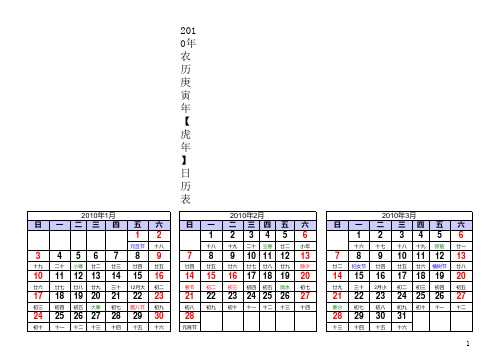
15
初二
16
初三
17
初四
9
母亲节
10
廿七
11
廿八
12 13 14
廿九 三十 4月小
15
初二
13
初二
14
初三
15
初四
16
端午节
17
初六
18
初七
19
初八
18
初五
19
初六
20 21
谷雨 初八
22
初九
23
初十
24
十一
16
初三
17
初四
18
初五
19 20 21
初六 初七 小满
22
初九
20
父亲节
21
夏至
22
十一
23
中秋节
23
秋分
24
十七
25
十八
25
十四
26
十五
27 28
十六 十七
29
十八
30
十九
31
二十
29
二十
30
廿一
31
廿二
26
十九
27
二十
28
廿一
29
廿二
30
廿三
日
一
2010年10月 二 三 四
五
六
日
一
2010年11月 二 三 四
五
六
日
一
2010年12月 二 三 四
五
六
1
国庆节
2
国庆节
1
廿五
2
廿六
3
廿七
4
- 1、下载文档前请自行甄别文档内容的完整性,平台不提供额外的编辑、内容补充、找答案等附加服务。
- 2、"仅部分预览"的文档,不可在线预览部分如存在完整性等问题,可反馈申请退款(可完整预览的文档不适用该条件!)。
- 3、如文档侵犯您的权益,请联系客服反馈,我们会尽快为您处理(人工客服工作时间:9:00-18:30)。
2010日历 Excel版 [含标准农历算法]Calendar in a Worksheet简介本日历已套用标准农历算法,能够有效计算1900年到2020年万年历。
配有阳历和农历对照。
全年365天显示。
使用Excel系统日期与公式运算而组成。
可以打印, 画面、颜色、文字、字形等更可以个人化。
模板能够永久再用,只需要输入年份和修正有关图画。
使用指南1只需要在"日历"工作表单元方位 C13 "=DATE(2010,1,1)" 内的年份兑换为 2011 或其他年份便可, 或依照阁下的计算机日期格式直接输入日期, 例如 2011-1-1 或 1-1-2011。
2全年365天日历将会按照阁下所输入的年份而自动更新和显示。
3Excel日期显示格式是根据系统区域设定而定, 而且每台计算机的区域设定也许不同。
如果日期显示发生错误只好自行修正便是, 或者可以从正常显示单元格拷贝过去(使用复制>选择性贴上>格式/copy--paste special>format)。
4农历资料库储藏在"Nongli" 工作表里。
请不要移动或更改 "Nongli" 工作表里面的资料, 以避免链接或公式发生错误。
新修订版套用了标准农历算法 (拷贝了共享资料里的农历算法), 它现在能够有效的计算 1900年 到 2020年万年历。
所使用的农历资料库可以在 2020年后再更新。
5农历的大小月是经过推算决定的,把朔望月的时间作为历月的平均时间,运用了设置闰月的办法和二十四节气的办法计算。
农历是根据月亮的朔望月共12个月算一年,一年是354天。
每三年有一个闰年。
闰年是383天或384天。
农历把月亮圆缺循环一次的时间算做一个月,12个月算一年。
然而月亮圆缺循环一次=一个朔望月,是29天12时44分3秒,比29天多,又比30天少。
为方便,农历把月份分成大月和小两种,逢单的月是大月30天,逢双的月是小月29天,一年共是354天。
变数多端, 因此农历是使用资料库方式处理。
6阳历,是以地球绕太阳运动作为根据的历法。
它以地球绕太阳一周(一回归年)为一年。
一回归年的长度是365.2422日,也就是365天5小时48分46 秒,积累4年共有23小时15分4秒,大约等于一天,所以每4年增加1天,加在2月的末尾,得366天,就是闰年。
但是4年加1天实际回归年多了44分 56秒,积满128年左右就又多算了一天,也就是在400年中约多算了3天。
阳历已内建在Excel系统里。
7可以随意在公共假期,节日等日期自行更改它们的字体或颜色来突出显示。
8需要手动修正有关 “wordart” 图画所显示的年份。
图画、颜色、文字、字形等等可以自行替换,设计或改造。
9关于阳历的算法, 每个月份的最后一天是一个变数。
能够正确地显示日历的关键是在于计算每个月份的最后一天。
要计算每个月份的最后一天也不难,只是需要利用下一个月份的第一天再减去一天便可以计算出来。
在"Calendar"工作表单元方位 C17 所用的公式是 =DATE(YEAR(年份),MONTH(月份)+1,0).在日期 (年,月, 日)公式内的日期输入(年,月, 0日) (第一天 =1, 减去一天 = 1-1 =0; 因此在日期输入0)。
在月份输入 m+1 也就是按照阁下所需要的月份 +1, 就可以获得下一个月份的数据 。
User Manual1In the "Calendar" Worksheet, change the value of the year in cell C13 "=DATE(2010,1,1)"from 2010 to 2011 etc (or simply enter a date in the format of 1-1-2011 or 2011-1-1 etc depending on the default date format of your computer).2All dates in the calendar will be automatically updated and displayed.3Do not move or delete cells in the Worksheet "Nongli", in order not to cause any error in formulae or links. Nónglì = Traditional Chinese Calendar.Traditional Chinese Calendar is now fully formula based, the file is now halved itsoriginal size! It now has an effective Traditional Chinese Calendar from year 1900-2020.As the Traditional Chinese Calender runs in pre-determined cycle, the database may be appended if required.4Public Holidays are high-lighted / edited manually.5All texts, font colours, pictures and values may be edited. Double click on the text in WordArt to change the text.6Last Day of the Month calculated from the 1st day of next month less one day. The first day of the month is obtained using the date format "date(year,month,0)". Day is entered as 0 or 1-1 since the first day is 1 and less 1 day equals 0.=DATE(YEAR(B5),MONTH(B5)+1,0)Enter Zero in the day will return the last day of the previous month!!!7The key to displaying the calendar correctly lies in the calculation of the last day of each month which is a variable, the last day of each month can be easily obtained bytaking the first day of the following month less 1 day.8The Calendar is now fully formula based, with New Look Portrait & Landscape versions J.H. Limjhl008@Last Revision 10-11-2009参考资料Put Your Calendar in an Excel WorksheetFrom the June 1997 Issue of PC WorldI've had requests recently from readers asking how to set up a basic calendar in aspreadsheet. All it takes is a few formulas and a bit of fancy formatting. This month we'll create a calendar in Excel. Next month we'll show how to copy information from a spreadsheet database into your calendar.Our example was constructed in Microsoft's Excel 97; however, Excel 5 and 95 use the same instructions.1. Open a new worksheet, double-click the current sheet's tab, and name it Calendar. Incell A1, enter the first day of the month that you want your calendar to display--for example, 7/1/97. Select Format•Cells, and in the Format Cells dialog box, click theNumber tab, select Custom in the Category list, and enter mmmm yyyy in the Type edit box.Before closing the dialog box, click the Font tab and choose an appropriately large font2. Select A1:G1 and click the Center Across Columns (or Align Over Columns) button on theFormatting toolbar.3. Enter the numbers and the days of the week shown in rows 2 and 3.4. In cell A4, type in this formula: = if (weekday($A$1)>A2,"",$A$1+A2weekday($A$1)). Use the procedure described above to assign A4 the custom number format d, then copy A4 to B4:G4. This formula calculates the dates for the month, beginning on the appropriate5. In A6, enter =G4+1. In B6, enter =A6+1 and copy it to C6:G6. Then copy A6:G6 to A8:G8 and A10:G10. Don't worry about the number formats yet; we'll set those in a moment.6. Since the month might end on any day in the last two weeks of the calendar (located in rows 12 and 14), we must create a formula-based range name: Select A1:G10, and choose Insert•Name•Define. Enter LastDay in the 'Names in Workbook' box. In the 'Refers to' box, enter the formula =calendar!$A$1+day(date(year(calendar!$A$1),month(calendar!$A$1),+1,1)7. Select rows 12 and 14 and choose Format•Cell. Make sure the Number tab is selected, then click Custom in the Category list and enter d in the Type edit box.8. Now, in cell A12, enter the formula =if(A10+7>lastday,"",A10+7), and copy the formula to B12:G12.9. In cell A14, enter =if(A10+14>lastday,"",A12+7) and copy it to B14:G14.10. Now let's format the calendar. First, turn off the worksheet's grid lines: Select Tools•Options, make sure that the View tab is selected, uncheck Gridlines in the Windows Options section of the dialog box, and click OK. Next, select columns A through G, select Format•Column•Width, enter 16, and click OK. Select row 4, select Format•Cells, click the Font tab, set the point size to 14, and click OK. Select row 5, choose Format•Cells,click the Alignment tab, set the Vertical Alignment to Top, click the Wrap Text box, and click OK. With row 5 still selected, choose Format•Row•Height, enter 54, and click OK. Select A3:G3, choose Format•Cells, click the Border tab, click Outline, and then click OK. Now click the Borders button on the Formatting toolbar and select a vertical alignment button from the resulting drop-down menu (which is shown here). Repeat the Format•Cells•Border command for A4:G5.11. Finally, select rows 4 and 5, double-click the Format Painter tool, then in succession select rows 6, 8, 10, 12, and so on to complete the formatting. Click the Format Painter icon again to turn off the tool. As a finishing touch, you may want to hide the numbers in row 2: Select that row, then choose Format•Row•Hide.12. Save your worksheet.To create a calendar for a different month, just enter in cell A1 the date of the first day you want to display for the new month. If you want to make notations, enter them on the odd-numbered rows.Find additional tips at /hereshow. Spreadsheets welcomes your tips and questions and pays $50 for published items.Contributing Editor Richard Scoville is a software training consultant in Chapel Hill, North Carolina.。
