MCNP 6.1.1 - Beta Release Notes
MCNP使用说明

MCNP曲面:圆锥
圆锥的等式定义了两个“叶”。
参数中额外的条目是用来区分“正叶” 和“负叶”的
只有在圆锥平行于轴的时候才有效
MCNP曲面:Macrobodies
有限的“模块”构成的曲面(Chapter 3,
Section III.D, Table 3.1, p 3-12)
BOX 任意指向的正交框 RPP 直角平行六面体
栅元的复合曲面:
交
同时满足两个坐向的空间 算符输入:在两个曲面号中用空格
2 –1只表示同时满足坐向+2和坐向-1的空 间区域
栅元的复合曲面: 联
任意满足两个坐向之一的空间 算符输入:在两个曲面号中用冒号:
2:–1表示任意满足坐向+2和坐向-1之一的 空间区域
栅元的复合曲面:
余
表示栅元之外的空间
所有的表面垂直于各自的轴
SPH 球
与方程表示的球是一样的
RCC 直圆柱体
轴与底面垂直,但是方向任意
RHP(HEX) 直六面棱柱
与RCC相似但底为任意的六边形
MCNP曲面:Macrobodies
“坐向”与其他封闭曲面相类似
+ 正的坐向,点在曲面以外。 + 负的坐向,点在曲面以内。
MCNP4c3说明
堆工所21室 何涛 (翻译自UW-Madison教程)
MCNP摘要
简介 输入文件基础 几何描述 源的描述 计数描述 材料,物理成分和数据 高级计数描述 高级几何描述 各种简化 临界问题
MCNP简介
对Unix的熟悉 运行MCNP 绘制MCNP几何图象 MCNP输入文件结构
项。
nI前面必须放有一个数或由R或M产生的数据 项,后面还要跟有一个常数。
Red Hat Enterprise Linux 8.6 Supplement for Gen9.0

Legal and notice information© Copyright 2015- 2017 Hewlett Packard Enterprise Development LP Document H istory:Released DescriptionJune 2022 Final VersionTable of ContentsOverview (4)Update recommendation (4)Alignment (4)Summary of Changes (4)Important Notes (4)Release Summary (4)Prerequisites (5)Running SUM on Linux (5)Deployment Instructions (6)Component Release Notes (6)Content Notes (8)RHEL8.6 Supplement for Gen9 SPP Contents (8)OverviewA Service Pack for ProLiant (SPP) Supplement is a software bundle. It may include support for anew operating system update excluded in SPP but functions with the SPP components. TheSupplement will provide support for functionality that is required outside a normal SPP release cycle allowing HPE to deliver support, so customers do not have to wait on a complete SPP’s availability.Each SPP Supplement’s version number will match the version of its corresponding SPP.Supplement Release Notes will be available and will include information on the components in thebundle. If the Supplement’s contents include Linux components, the components will also beavailable on the Linux Software Delivery Repository (SDR).Once released, the functionality of the SPP Supplement contents is included in the next availableSPP.Hot Fixes associated with an SPP may work with an SPP Supplement. Please review the Hot Fix to verify if it has support for the operating system that is supported in the Supplement. For moreinformation on SPP Hot Fixes, please see the SPP Release Notes located on the SPP InformationLibrary page.This is the Red Hat Enterprise Linux (RHEL) 8.6 Supplement for Gen9.0 Post Production ServicePack for ProLiant 2022.03.0.For more information on which servers are supported with RHEL 8.6, please visit our OS SupportSite at: SPP OS Support Guide.RHEL8.6 Supplement for Gen9.0 SPP version 2022.03.0 Bundle containing software components Filename: supspp-2022.03.rhel8.6.en.tar.gzUpdate recommendationOptional - Users should update to this version if their system is affected by one of the documented fixes or if there is a desire to utilize any of the enhanced functionality provided by this version.AlignmentGen9 Service Pack for ProLiant 2022.03.0Summary of ChangesImportant NotesWhen the terms, Supplement, Service Pack for ProLiant or SPP are used throughout this document,they refer to all the deliverables in the Table in the Overview Section unless explicitly stated.Before deploying any components to a system, be sure that a recent backup of the system isavailable in the event the deployment procedure fails.Release SummaryThe summary of this Red Hat Enterprise Linux (RHEL) 8.6 Supplement for Service Pack for ProLiantrelease is:Added support for Red Hat Enterprise Linux 8.5This Supplement corresponds with SPP 2022.03.0. Drivers either found in SPP 2022.03.0 or deliveredwith the RHEL 8.4 distribution can be used.However, the drivers found in the initial release (SPP2022.03.0) may not contain all the HPE value added features that are available in the Supplement. These features will be added in a future SPP release.All components delivered in this Supplement to the Service Pack for ProLiant (SPP) are tested together and meet the dependencies of the other components in the Service Pack for ProLiant.Systems using software and firmware components delivered with the following products should be able to easily migrate to the components in this supplement:Service Pack for ProLiant 2022.03.02021.10.02021.05.02020.09.2Note: The users may see the “thawing” state in the systemd message console because the systemd doesn’t set the default value correctly, especially after a restart or reload services.PrerequisitesRunning SUM on LinuxBefore deploying software updates on a target system, be sure that a recent backup of the target system is available in the event the deployment procedure fails.To successfully deploy SUM on remote target systems based on a Linux operating system, the following must be available:•libcrypt.so•libcrypt.so.1•/usr/lib/libqlsdm.so•/usr/lib64/libqlsdm-x86_64.so•/lib/cim/libqlsdm.so•/usr/lib/libemsdm.so•/usr/lib64/libemsdm.so•/lib/cim/libemsdm.so•/usr/lib/bfahbaapi.so•/usr/lib64/bfahbaapi.so•/lib/cim/bfahbaapi.so•linux-vdso.so.1•/lib64/libcrypt.so.1•/lib64/libpthread.so.0•/lib64/libz.so.1•/lib64/libdl.so.2•/lib64/librt.so.1•/usr/lib64/libstdc++.so.6•/lib64/libm.so.6•/lib64/libgcc_s.so.1•/lib64/libc.so.6•/ lib64/ld-linux-x86-64.so.2Deployment InstructionsThe Supplement is designed for use after the operating system is installed. This enables the updating ofdrivers, and the installation of HPE utilities (such as Health and iLO drivers), and agents (Server, NIC,and Storage).Using the SPP Supplement and its corresponding SPP on a supported Linux operating system. Enablesthe choice of either standard Linux installation tools (YUM/Zypper) or HPE management tools(SUM/OneView) to do the following:•Use the software and firmware provided in the Supplement and the SPP.•Use the firmware provided in the SPP and get the software from the Software DeliveryRepository at https:///SDR.•Use the firmware and software utilities provided in the SPP and get the drivers from the operating system distro.When appropriate for any given deployment, components can be combined into a single ISO using SUMcustom baseline or applied as separate packages.To upload selected components to the iLO Repository and create an install set, select Save Components as an Install set on iLO Repository. SUM automatically creates a default name and description, but you can edit the name and description for the install set. You can use this install set to roll back the server components at a future time. The name and description are limited to 63 characters, and the only special charactersallowed are - and _.Component Release NotesDriver - Storage ControllerSoftware - System ManagementDriver - Storage Controller Top HPE ProLiant Smart Array Controller (64-bit) Driver for Red Hat Enterprise Linux 8 (64-bit)Version: 3.4.20-211(Recommended)Filename: kmod-hpsa-3.4.20-211.rhel8u4.x86_psig; kmod-hpsa-3.4.20-211.rhel8u4.x86_64.rpm; kmod-hpsa-3.4.20-211.rhel8u5.x86_psig; kmod-hpsa-3.4.20-211.rhel8u5.x86_64.rpmEnhancementsAdded RHEL8.5 supportSoftware - System Management Top HPE ProLiant Agentless Management Service for Red Hat Enterprise Linux 8 ServerVersion: 2.10.5(Optional)Filename: hp-ams-2.10.5-888.1.rhel8.x86_psig; hp-ams-2.10.5-888.1.rhel8.x86_64.rpmPrerequisiteso hp-ams supported on HPE ProLiant Gen8 and Gen9 Servers.o hp-ams provides information to the HPE iLO 4 service providing SNMP support.o SNMP PASS-THRU on the HPE iLO 4 MUST be disabled, and SNMP should be configured on the HPE iLO 4. The HPE iLO 4 may need to be reset after changing these settings.o Requirements:▪Minimum HPE iLO 4 Firmware Version = 1.05▪Minimum supported OS Versions = Red Hat Enterprise Linux 5.6, Red Hat Enterprise Linux 6.0,SuSE Linux Enterprise Server 10 SP4, SuSE Linux Enterprise Server 11 SP1FixesFixed the following items:o Addressed issue where the NIC port status or IML record when NIC port link status changes from "Unknown"to "OK". Updated the SNMP trap to make iLO/IML record the correct link port status.HPE SNMP Agents for Red Hat Enterprise Linux 8 ServerVersion: 10.9.4(Optional)Filename: hp-snmp-agents-10.94-689.8.rhel8.x86_psig; hp-snmp-agents-10.94-689.8.rhel8.x86_64.rpm PrerequisitesThe hp-health and hp-snmp-agents run as 32 bit applications in the x86_64 environment. The Linux kernel 32 bit compatibility must be enabled (usual default for Linux) and the 32 bit compatibility libraries must be present.To get the list of all dependency files for hp-snmp-agents type:rpm –qp –-requires hp-snmp-agents-<version>.rpmFixesFixed the following items:o The hp-snmp-agent may show "NAME="SLES"" as OS description for all the SLES15 and subversion.o The user may see the incorrect status for the connected NIC ports due to missing the ifconfig system command in SLES15 and subversion.o The user may see interface information is missing on the SMH page due to the hp-snmp-agent for SLES 15 missing the systemd rpm during the package build.HPE System Health Application and Command Line Utilities for Red Hat Enterprise Linux 8 ServerVersion: 10.9.3(Optional)Filename: hp-health-10.93-307.4.rhel8.x86_psig; hp-health-10.93-307.4.rhel8.x86_64.rpmPrerequisitesThe hp-health and hp-snmp-agents run as 32 bit applications in the x86_64 environment. The Linux kernel 32 bit compatibility must be enabled (usual default for Linux) and the 32 bit compatibility libraries must be present.To get the list of all dependency files for hp-health, type:rpm –qp –requires hp-health-< version >.rpmFixesFixed the following items:o The hpasmcli utility may show DIMM status as "N/A" due to the SMBIOS data entry not correctly initializing the DIMM information.HPE System Management Homepage Templates for LinuxVersion: 10.8.1(Optional)Filename: hp-smh-templates-10.8.1-1487.3.noarch.rpmPrerequisitesThe hp-smh-templates RPM install will fail, if all dependencies are not installed. The administrator can verify the list of dependencies required by running this command. If the repositories being used by yum or zypper, includes these dependencies, the installation tool will automatically retrieve them. However if they are not present, the user must manually install them prior to proceeding with the RPM install.To get the list of all dependency files for hp-smh-templates type:rpm –qp –-requires hp-smh-templates-<version>.rpmFixesInitial support for Red Hat Enterprise Linux 8 ServerContent NotesRHEL8.6 Supplement for Gen9 SPP ContentsThis table lists all of the software and firmware on this RHEL8.6 Supplement for Gen9 SPP. For more information on this deliverable go to /servers/spp/download.ProductCategory Component Title Version Release Date FilenameApplication - System Management Integrated Smart UpdateTools for Linux x64 2.9.1.021 October2021sut-2.9.1-22.linux.x86_64.rpmDriver - Storage Controller HPE ProLiant Smart ArrayController (64-bit) Driverfor Red Hat EnterpriseLinux 8 (64-bit)3.4.20-218 06 May 2022kmod-hpsa-3.4.20-218.rhel8u5.x86_64.rpmkmod-hpsa-3.4.20-218.rhel8u6.x86_64.rpmDriver - Storage Controller HPE Dynamic Smart ArrayB140i SATA RAIDController Driver for Red1.2.10-211 06 May 2022 kmod-hpdsa-1.2.10-211.rhel8u6.x86_64.rpmHat Enterprise Linux 8 (64-bit)kmod-hpdsa-1.2.10-211.rhel8u5.x86_64.rpmDriver - Storage Controller HPE ProLiant Smart ArrayController (64-bit) Driverfor Red Hat EnterpriseLinux 8 (64-bit)3.4.20-211 03 December2021kmod-hpsa-3.4.20-211.rhel8u5.x86_64.rpmkmod-hpsa-3.4.20-211.rhel8u4.x86_64.rpmSoftware - Driver Update HPE Dynamic Smart ArrayB140i SATA RAIDController Driver for RedHat Enterprise Linux 8(64-bit)1.2.10-211 07 May 2022Software - System Management HPE SNMP Agents for RedHat Enterprise Linux 8Server10.9.4 28 August2021hp-snmp-agents-10.94-689.8.rhel8.x86_64.rpmSoftware - System Management HPE System ManagementHomepage Templates forLinux10.8.1 15 February2019hp-smh-templates-10.8.1-1487.3.noarch.rpmSoftware - System Management HPE ProLiant AgentlessManagement Service forRed Hat Enterprise Linux8 Server2.10.503 January2022hp-ams-2.10.5-888.1.rhel8.x86_64.rpmSoftware - System Management HPE System HealthApplication and CommandLine Utilities for Red HatEnterprise Linux 8 Server10.9.3 10 April 2021 hp-health-10.93-307.4.rhel8.x86_64.rpmSoftware - Lights-Out Management HPE Lights-Out OnlineConfiguration Utility forLinux (AMD64/EM64T)5.7.0-0 03 January2022hponcfg-5.7.0-0.x86_64.rpmThere are 10 items in this table.© Copyright 2021 Hewlett Packard Enterprise Development LP。
MCNP使用说明经典版
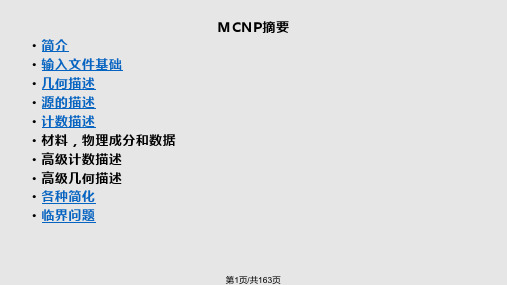
2cm,中间半径1.2cm。
第41页/共163页
MCNP栅元:栅元基本特性
• 栅元不仅仅是指几何形状,还包括 • 材料:定义栅元中用来输运和反应的截面 • 重要性: • 基本用途:把无用的universe和物理模型分离开来 • 高级用途:改进问题的统计结果
第21页/共163页
曲面
• 由方程定义 ▪ 曲面由方程及参数确定 ▪ 例如: • 一个球心在原点半径为R的球 j so R • 平行于y轴半径为R的圆柱 j c/y x z R • 垂直于z轴的平面 j pz z
第22页/共163页
栅元中的复合曲面
• 栅元中的点和曲面的关系通过栅元对曲面的坐向联系起来:“+” 和“-” —曲面将universe分为两个半区
• 每一对坐标点定义曲面上的一个点 • 第一个坐标:点离轴的距离 • 第二个坐标:点离轴的半径
第36页/共163页
MCNP曲面: 用点定义对称曲面
• 一个点:定义一个平面
• 两个点:定义平面或者线性曲面(圆柱、圆 锥三曲)个面点或:者定二义次平曲面面、(线 球性 或
者一般的二次曲面)
所有的点都在同一叶上
%> mcnp name=exl
第5页/共163页
• 运行一次 %> mcnp i=demo1 -什么文件被创建?
• 再运行一次 %> mcnp i=demo1 -这时候什么文件被创建?
练习1a
第6页/共163页
不要使用默认文件e o=outName r=runName n=baseName i=inname n=baseOutName
ECHO软件包用户说明(版本4.0.1)说明书
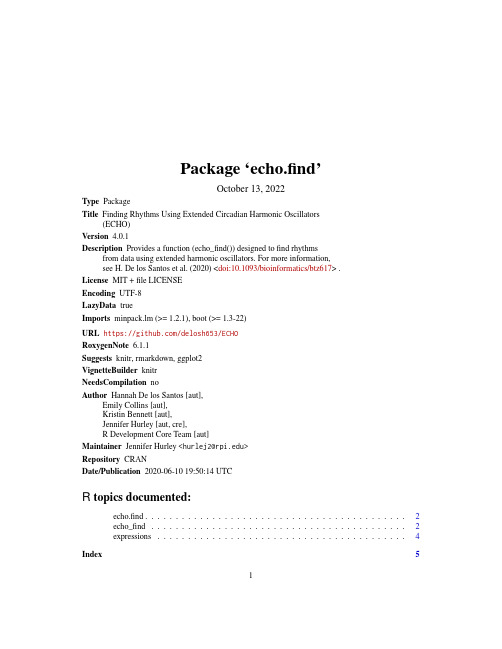
Package‘echo.find’October13,2022Type PackageTitle Finding Rhythms Using Extended Circadian Harmonic Oscillators(ECHO)Version4.0.1Description Provides a function(echo_find())designed tofind rhythmsfrom data using extended harmonic oscillators.For more information,see H.De los Santos et al.(2020)<doi:10.1093/bioinformatics/btz617>.License MIT+file LICENSEEncoding UTF-8LazyData trueImports minpack.lm(>=1.2.1),boot(>=1.3-22)URL https:///delosh653/ECHORoxygenNote6.1.1Suggests knitr,rmarkdown,ggplot2VignetteBuilder knitrNeedsCompilation noAuthor Hannah De los Santos[aut],Emily Collins[aut],Kristin Bennett[aut],Jennifer Hurley[aut,cre],R Development Core Team[aut]Maintainer Jennifer Hurley<***************>Repository CRANDate/Publication2020-06-1019:50:14UTCR topics documented:echo.find (2)echo_find (2)expressions (4)Index51echo.find echo.find:Provides a function(echo_find)designed tofind rhythmsfrom data using extended harmonic oscillators.DescriptionTo read more about our inital work on this project and cite us,see Circadian Rhythms in Neurospora Exhibit Biologically Relevant Driven and Damped Harmonic Oscillations by H.De los Santos et al.(2017)echo_find Function to calculate the results for all genes using the extended cir-cadian harmonic oscillator(ECHO)method.DescriptionFunction to calculate the results for all genes using the extended circadian harmonic oscillator (ECHO)method.Usageecho_find(genes,begin,end,resol,num_reps,low=1,high=2,run_all_per,paired,rem_unexpr,rem_unexpr_amt=70,rem_unexpr_amt_below=0,is_normal,is_de_linear_trend,is_smooth,run_conf=F,which_conf="Bootstrap",harm_cut=0.03,over_cut=0.15,seed=30)Argumentsgenes data frame of genes with the following specifications:first row is column labels,first column has gene labels/names,and all other columns have expression data.This expression data must be ordered by time point then by replicate,and musthave evenly spaced time points.Any missing data must have cells left blank.beginfirst time point for datasetend last time point for datasetresol resolution of time pointsnum_reps number of replicateslow lower limit when looking for rhythms,in hours.May be unused iffinding rhythms of any length within timecouse(run_all_per is TRUE).high upper limit when looking for rhythms,in hours.May be unused iffinding rhythms of any length within timecouse(run_all_per is TRUE).run_all_per boolean which indicates whether or not rhythms of any length within timecourse should be searched for.paired if replicate data,whether the replicates are related(paired)or not(unpaired)rem_unexpr boolean indicating whether genes with less than rem_unexpr_amt percent ex-pression should not be consideredrem_unexpr_amt percentage of expression for which genes should not be considered if rem_unexpris TRUErem_unexpr_amt_belowcutoff for expressionis_normal boolean that indicates whether data should be normalized or notis_de_linear_trendboolean that indicates whether linear trends should be removed from data or not is_smooth boolean that indicates whether data should be smoothed or notrun_conf boolean of whether or not to run confidence intervalswhich_conf string of which type of confidence interval to compute("Bootstrap"or"Jack-knife")harm_cut postive number indicating the cutoff for a gene to be considered harmonicover_cut postive number indicating the cutoff for a gene to be considered repressed/overexpressed seed number for random seed tofix for bootstrapping for confidence intervalsValueresults,a data frame which contains:Gene Name gene nameConvergence depreciated result,always0,will be removed in future versionsIterations depreciated result,always0,will be removed in future versionsAmplitude.Change.CoefficientAmplitude change coefficient value forfitOscillation TypeType of oscillation(damped,driven,etc.)Initial.AmplitudeInitial amplitude value forfitRadian.FrequencyRadian frequency forfitPeriod Period forfit(in time units)Phase Shift Phase shift forfit(radians)Hours Shifted Phase shift forfit(hours)Equilibrium ValueEquilibrium shift forfitSlope Slope value of original data,if linear baseline is removedTau Kendall’s tau between original andfitted valuesP-value P-value calculated based on Kendall’s tauBH Adj P-Value Benjamini-Hochberg adjusted p-values4expressionsBY Adj P-Value Benjamini-Yekutieli adjusted p-valuesCI.PARAM.Low Lower confidence interval bound for all parameters,if calculatedCI.PARAM.High Higher confidence interval bound for all parameters,if calculatedOriginal TPX.Y Processed values for gene expression at time point X,replicate YFitted TPX Fitted values for gene expression at time point XExamples#for more elaboration,please see the vignette#"expressions"is the example echo.find data frame#long example-commented outecho_find(genes=expressions,begin=2,end=48,resol=2,num_reps=3,low=20,high=26,run_all_per=FALSE,paired=FALSE,rem_unexpr=FALSE,rem_unexpr_amt=70,rem_unexpr_amt_below=0,is_normal=FALSE,is_de_linear_trend=FALSE,is_smooth=FALSE)expressions Synthetic expression data for12genes.DescriptionA dataset containing the names and expression values for12synthetically generated samples.Thisexample data has time points from2to48hours with2hour resolution and3replicates.Random missing data is also included.Synthetic data was created by randomly selecting parameters for the extended harmonic oscillator equation(see journal paper link in vignette for the equation),then adding random uniform noise to each expression.UsageexpressionsFormatA data frame with12rows and73variables(column1:sample labels,columns to2to73:numericalvalues for gene expression in the forsmat CTX.Y(time point X,replicate Y)).DetailsNote the data format:itsfirst columnfirst column has gene labels/names,and all other columns have expression data.This expression data is ordered by time point then by replicate,and has evenly spaced time points.Any missing data has cells left blank.Index∗datasetsexpressions,4echo.find,2echo.find-package(echo.find),2echo_find,2expressions,45。
MCNP使用教程
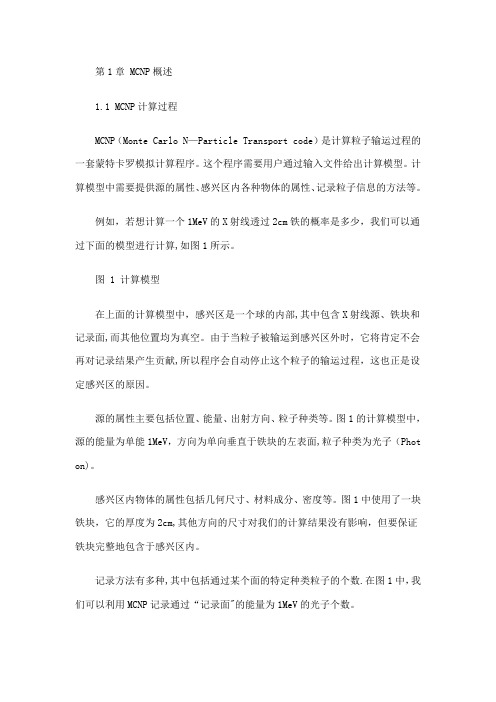
第1章 MCNP概述1.1 MCNP计算过程MCNP(Monte Carlo N—Particle Transport code)是计算粒子输运过程的一套蒙特卡罗模拟计算程序。
这个程序需要用户通过输入文件给出计算模型。
计算模型中需要提供源的属性、感兴区内各种物体的属性、记录粒子信息的方法等。
例如,若想计算一个1MeV的X射线透过2cm铁的概率是多少,我们可以通过下面的模型进行计算,如图1所示。
图 1 计算模型在上面的计算模型中,感兴区是一个球的内部,其中包含X射线源、铁块和记录面,而其他位置均为真空。
由于当粒子被输运到感兴区外时,它将肯定不会再对记录结果产生贡献,所以程序会自动停止这个粒子的输运过程,这也正是设定感兴区的原因。
源的属性主要包括位置、能量、出射方向、粒子种类等。
图1的计算模型中,源的能量为单能1MeV,方向为单向垂直于铁块的左表面,粒子种类为光子(Phot on)。
感兴区内物体的属性包括几何尺寸、材料成分、密度等。
图1中使用了一块铁块,它的厚度为2cm,其他方向的尺寸对我们的计算结果没有影响,但要保证铁块完整地包含于感兴区内。
记录方法有多种,其中包括通过某个面的特定种类粒子的个数.在图1中,我们可以利用MCNP记录通过“记录面"的能量为1MeV的光子个数。
计算图1的模型时,MCNP会首先根据源的属性描述,抽样出一个起始粒子.图1中的源为单能且单向的点源,所以每次抽样出的粒子都是能量、方向、种类相同的粒子。
这个粒子会沿着它的出射方向(垂直于铁块左表面)飞行,当它入射到铁块里时,会有一定的概率发生康普顿散射、电子对效应和光电效应。
发生三种反应的概率由MCNP的截面库中的微观截面数据、输入文件中铁的密度以及抽样得到的随机数共同决定。
若X射线发生了康普顿散射,原来的X射线将被具有新属性的X射线取代,它将有不同的出射方向、能量。
MCNP会继续输运这个新产生的X射线直到它发生下一次反应或者飞出感兴区;X射线还会有一定的概率不发生任何反应,直接透过铁块.当基于一个起始粒子的输运过程结束后,MCNP会重复上述的过程。
mcnp学习笔记
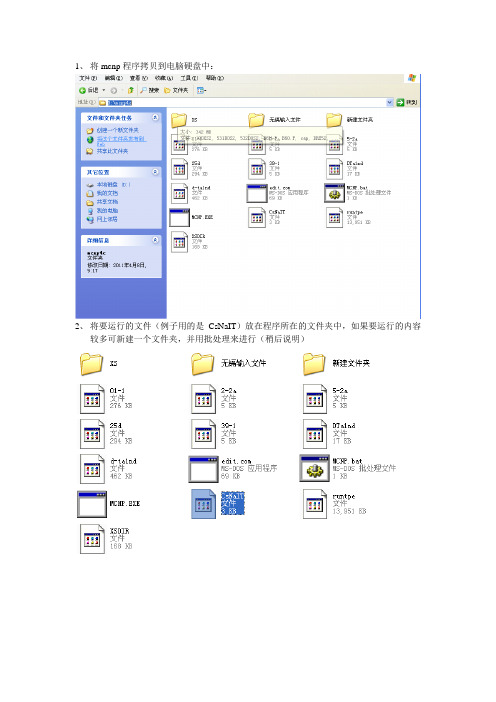
1、将mcnp程序拷贝到电脑硬盘中:2、将要运行的文件(例子用的是CsNaIT)放在程序所在的文件夹中,如果要运行的内容较多可新建一个文件夹,并用批处理来进行(稍后说明)3、编者对要运行内容说明(用写字板打开):4、说明如下:A input file withC test for standard source1 2 -2.702 1 -2 -11 IMP:P=1 $1号区域,2号物质,2.702物质密度(-)原子密度(+),1号面(+法线方向,-为法向负方向)1 2 11代表三个面围成的一个区域,imp:p=1(代表质子权重,现为1即全考虑质子,若全考虑中子,则n=1)2 3 -3.58 2 -3 -10 IMP:P=13 1 -3.67 3 -4 -9 IMP:P=14 4 -7.705 -6 -11 IMP:P=15 2 -2.702 2 -4 10 -11 IMP:P=16 3 -3.58 3 -4 9 -10 IMP:P=17 4 -7.70 4 -5 10 -11 IMP:P=18 4 -7.70 13 -14 -15 IMP:P=19 0 8 -7 -12 #1#2#3#4#5#6#7#8 IMP:P=1 $9号区域,0代表真空,#1代表不包含1号区域,#1#2#3#4#5··9号区域是抠去1234··号区域后的区域10 0 -8:7:12 IMP:P=0 $10号区域, -8:7:12,并起来,表示8号,7号,12号区域外的区域,imp:p=0,即代表质子处于这个区域时,不与考虑1 PY 5.0000 $面卡,(即描述区域卡中围成区域的三个面的性质),py,代表垂直于y的平面,后面数字代表面的坐标,cy代表平行于y的圆筒,后面数字代表圆筒半径2 PY 5.10003 PY 5.11004 PY 9.11005 PY 10.11006 PY 10.21007 PY 11.21008 PY -5.00009 CY 2.000010 CY 2.010011 CY 2.110012 CY 11.013 PY -1.114 PY -0.115 CY 10 M1 53127 -0.846 11023 -0.153 81000 -0.001 $ NaI(Tl) 3.67g/cm3 $物质卡,(即描述区域卡中与其中物质序号对应的物质描述)M1即1号物质,53127即代表53号元素分子量为127即I127元素 -0.846代表I127的质量分数为0.846(+0.846为原子比重)11023即为Na23```M2 13027 1 $Al 2.702g/cm3M3 12000 0.5 8016 0.5 $MgO 3.58g/cm3$12000不懂,0.5 即代表原子比重,MgO中,一个Mg就有一个OM4 24000 -0.12 26000 -0.8775 6012 -0.0025 $ Steel-7.70SDEF ERG=0.661 POS=0 0 0 PAR=2 WGT=1 $SDEF代表源卡(描述源的能量,位置)ERG能量0.661(即Cs137) POS位置(三维坐标),PAR=2(2号粒子,即光子,为1时是中子,为3时是电子)WGT=1代表权重(此处即全考虑中子)NPS 100000000MODE P E$NPS 代表粒子数F8:P 3 $F8代表8号探测器,P代表要探测的为质子, 3代表在3号区域探测E8 0 1e-5 150I 0.8 $E8,对8号探测器进行刻度,从0开始,刻度了第一个点1e-5 ,末点为0.8,中间插了150个点F18:E 3 $18号探测器,在3号区域探测电子E18 0 1e-5 150I 0.8PRINT5、启动软件来运算(按如下进行):回车输入:d:(回车)输入cd mcnp4c(即要在mcnp4c上进行运算):回车再输入mcnp(即启用文件夹中的mcnp.exe)inp=csnait(即开始时编写的卡)output=output.o(写的是输出文件的文件名,运算结束可到那个文件中找到运算结果)(将输出结果集中放在一个文件夹中稍后说)回车运算结果:(结果即在里面的Output.o的文件中)只需在输入文件后加一条:ip即可用factor =0.1来放大10倍(0.2即5倍)要把结果集中放在一个文件夹中,只需新建一个子文件夹(必须在mcnp软件文件夹中)在窗口命令中只要输入:结果:文件夹中多了:谢谢大家!。
MCNP教程

第三章MCNP输入的描述MCNP的输入包括几个文件,但主要一个是由用户填写的INP(缺省文件名)文件,该文件包括描述问题所必需的全部输入信息。
对于任何一个特定的问题,只需用到INP的全部输入卡片的一小部分,“卡”这个词描述的是一个最多可达80个字符的输入行。
有些MCNP的输入项存在最大维的限制,用户可以通过修改代码来改变它们的最大值。
MCNP的所有功能都应谨慎使用并应具备相应的知识。
尤其在探测器的调试和降低方差的实现方面,因此,在运行MCNP之前,建议阅读第二章中相应的部分。
Ⅰ. INP文件INP文件有初始运行及接续运行的两种形式,它们都可包括一个可选择的信息块,用以替换或补充MCNP的执行命令行信息。
A.信息块用户可以在INP文件中标题卡的前面有选择性的放一些信息卡,在没有执行行信息的计算环境下,只有信息块能给出MCNP一个执行信息。
这是一个避免重复输入一些信息的常用方法。
信息块用字符串“MESSAGE:”作为开始,并且限定在1-80列,字符可以是大写、小写或大小写混合,空行定界符前所有的卡都作为继续卡。
信息块中$和&符号都是结束行标志,在标题卡(title card)之前用一个空行分隔符结束信息块。
信息块上各部分的语法和在第一章所讨论的执行行信息一样。
信息块上各部分的意义和执行行信息是一样的,但执行行信息与信息块中所指定的信息有冲突时,则执行行信息优先于信息块上的同样信息,特别地:a.在信息块上,INP=文件名是不合法的,只能在MCNP的执行行改变INP文件的名字。
b.在A=B(文件名替换)的情况下,如果A=这一结构在执行行信息上出现,也在信息块上出现,则信息块上这一项被忽略。
c.如果在执行行信息中有任意一个程序模块执行选项(如IP或IX),则信息块的全部执行选项被忽略。
d.在执行行上的任何关键词项都将使得在信息块上的相应项被忽略。
例如,在执行行信息上的C7(指定接续第七次转储)将使信息块上的C4被忽略。
SESAM Release Note SIMA V4.1.0说明书

SESAM RELEASE NOTESIMASima is a simulation and analysis tool for marine operations and floating systems — from modelling to post-processing of results.Valid from program version 4.1.0SAFER, SMARTER, GREENERSesam Release NoteSimaDate: 19 Apr 2021Valid from Sima version 4.1.0Prepared by DNV GL – Digital SolutionsE-mail sales: *****************© DNV GL AS. All rights reservedThis publication or parts thereof may not be reproduced or transmitted in any form or by any means, including copying or recording, without the prior written consent of DNV GL AS.DOCUMENTATIONInstallation instructionsRequired:•64 bit Windows 7/8/10•4 GB RAM available for SIMA (e.g. 8 GB RAM total in total on the computer)•1 GB free disk space•Updated drivers for graphics cardNote that Windows Server (all versions), Windows XP, Windows Vista, and any 32-bit Windows are not supported.Recommended:•64-bit Windows 10•16 GB RAM•Fast quad core processor (e.g. Intel i7)•High-resolution screen (1920 × 1200 / 1080p)•Graphics card: DirectX 10.1 or 11.X compatible; 512 MB or higher•F ast SSD disk, as large as possible (capacity requirements depends heavily on simulation settings, e.g. 500 GB is a good start)•3-button mouseHigh disk speed is important if running more than 2 simultaneous simulations in parallel. Example: If the user has enough SIMO-licenses and has configured SIMA to run 4 SIMO-calculations in parallel, then the simulations will probably be disk-speed-bound, and not CPU bound (with the above recommended hardware). Note that this is heavily dependent on the simulation parameters, so the result may vary. The default license type should now allow for unlimited parallel runs on one PC, workstation of cluster.Updated Drivers for Graphics CardThe driver of the graphics card should be upgraded to the latest version. This is especially important if you experience problems with the 3D graphics. Note that the version provided by Windows update is not necessarily up to date – download directly from your hardware vendors web-site.Installing graphics drivers may require elevated access privileges. Your IT support staff should be able to help you with this.SIMA should work with at least one graphics-mode (OpenGL, OpenGL2, DirectX 9 or DirectX 11) for all graphics cards that can run Windows 7 or 8. However, graphics cards can contain defects in their lower-level drivers, firmware and/or hardware. SIMA use the software “HOOPS” from the vendor “Tech Soft 3D” to draw 3D-graphics. For advanced users that would like more information on what graphics cards and drivers that does not work with SIMA (and an indication on what probably will work), please see the web page /hoops/hoops-visualize/graphics- cards/ .Before reading the compatibility table you may want to figure out which version of HOOPS SIMAis using. To do this open Help > About > Installation Details, locate the Plug-ins tab and look for the plug-in provider TechSoft 3D (click the Provider column title twice for a more suitable sort order). The version number is listed in the Version column. Also remember that all modes (OpenGL, OpenGL2, DirectX 9, DirextX 11) are available in SIMA.Upgrading from Earlier VersionsAfter upgrading to a newer version of SIMA, your workspaces may also require an update. This will be done automatically as soon as you open a workspace not created with the new version. You may not be able to open this workspace again using an older version of SIMA.Preference settings should normally be retained after upgrading, however you may want to open the preference dialog ( Window > Preferences ) in order to verify this.Verify Correct InstallationTo verify a correct installation of SIMA, perform the following steps:1.Start SIMA (by the shortcut created when installing, or by running the SIMA executable)a.If you are prompted for a valid license, specify a license file or license server. (If you needadvanced information on license options, see “License configuration”).b.SIMA auto-validates upon startup: A successful installation should not display any errorsor warnings when SIMA is started.2.Create a new, empty workspace:a.You will be prompted to Open SIMA Workspace: Create a new workspace by clicking New,select a different folder/filename if you wish, and click Finish.3.Import a SIMO example, run a SIMO simulation, and show 3D graphics:a.Click the menu Help > Examples > SIMO > Heavy lifting operationb.Expand the node Condition in the Navigator in the upper left cornerc.Right-click Initial, and select Run dynamic analysis. After a few seconds, you will see themessage Dynamic calculation done. No errors should occur.d.Right-click HeavyLifting in the Navigator in the upper left corner, and select Open 3DView. 3D-graphics should be displayed, showing a platform and a crane.4.If there were no errors when doing the above steps, then SIMA can be assumed to becorrectly installed.Changing Default Workspace Path ConfigurationWhen creating a new workspace SIMA will normally propose a folder named Workspace_xx where xx is an incrementing number; placed in the users home directory under SIMA Workspaces.The proposed root folder can be changed by creating a file named .simarc and place it in the users home directory or in the application installation directory (next to the SIMA executable). The file must contain a property sima.workspace.root and a value. For example:sima.workspace.root=c:/SIMA Workspaces/A special case is when you want the workspace root folder to be sibling of the SIMA executable. This can be achieved by setting the property as follows:sima.workspace.root=.License ConfigurationSIMA will attempt to automatically use the license files it finds in this order:e path specified in the file “.simarc” if present. See details below.e the path specified in the license wizard.e the system property SIMA_LICENSE_FILE.e the environment variable SIMA_LICENSE_FILE.e all “*.lic” files found in C:/flexlm/ if on Windows.e all “*.lic” files found in the user home directory.If any of the above matches, the search for more license files will not continue. If there are no matches, SIMA will present a license configuration dialog.The license path can consist of several segments separated by an ampersand character. Note that a license segment value does not have to point to a particular file – it could also point to a license server. For example:c:/licenses/sima.lic&1234@my.license.server&@another.license.serverIn this case the path is composed on one absolute reference to a file. F ollowed by the license server at port 1234 and another license server using the default port number.RIFLEX and SIMO LicenseWhen starting SIMO and RI F LEX from SIMA the environment variable MARINTEK_LICENSE_F ILE will be set to the home directory of the user. This means that a license file can be placed in this directory and automatically picked up.Specifying a License pathWhen starting SIMA without a license the dialog below will pop up before the workbench is shown. If you have a license file; you can simply drag an drop it into the dialog and the path to this file will be used. You may also use the browse button if you want to locate the file by means of the file navigator. If you want to use a license server; use the radio button and select License server then continue to fill in the details. The port number is optional. A host must be specified, however. Note that the host name must be in the form of a DNS or IP-address.You can now press Finish or if you want to add more path segments; you can press Next, this will bring up the second page of the license specification wizard. The page will allow you to add and remove licence path segments and rearrange their individual order.Modifying a License PathIf the license path must be modified it can be done using the dialog found in the main menu; Window >Preferences > License. This preference page works the same as the second page of the wizard.Specifying License Path in .simarcThe mechanism described here works much like specifying the environment variable, however it will also lock down the SIMA license configuration pages, thus denying the user the ability to change the license path. This is often the better choice when installing SIMA in an environment where the IT-department handles both installation and license configuration.The license path can be forced by creating a file named .simarc and place it in the users home directory or in the application installation directory (next to sima.exe). The latter is probably the better choice as the file can be owned by the system and the user can be denied write access. The license path must be specified using the sima.license.path key and a path in the F LEXlm Java format. The license path can consist of several segments separated by an ampersand character. For instance:sima.license.path=c:/licenses/sima.lic&1234@my.license.server&@another.license.serverNote that the version of FLEXlm used in SIMA does not support using Windows registry variables. It also requires the path to be entered in the F LEXlm Java format which is different from the normal F LEXlm format. Using this mechanism one can also specify the license path for physics engines such as SIMO and RIF LEX started from SIMA. This is done by specifying the key marintek.license.path followed by the path in normal FLEXlm format. For example:marintek.license.path=c:/licenses/ sima.lic:1234@my.license.server:@another.license.server Viewing License DetailsIf you would like to view license details, such as expiration dates and locations you will find this in the main menu Help > License.New Features - SIMONew Features - RIFLEXNew Features - OtherBUG FIXESFixed bugs - SIMOFixed bugs - RIFLEXFixed bugs - OtherREMAINING KNOWN ISSUESUnresolved Issues - SIMOUnresolved Issues - RIFLEXUnresolved Issues - OtherABOUT DNV GLDriven by our purpose of safeguarding life, property and the environment, DNV GL enables organizations to advance the safety and sustainability of their business. We provide classification and technical assurance along with software and independent expert advisory services to the maritime, oil and gas, and energy industries. We also provide certification services to customers across a wide range of industries. Operating in more than 100 countries, our 16,000 professionals are dedicated to helping our customers make the world safer, smarter and greener. DIGITAL SOLUTIONSDNV GL is a world-leading provider of digital solutions for managing risk and improving safety and asset performance for ships, pipelines, processing plants, offshore structures, electric grids, smart cities and more. Our open industry platform Veracity, cyber security and software solutions support business-critical activities across many industries, including maritime, energy and healthcare.。
- 1、下载文档前请自行甄别文档内容的完整性,平台不提供额外的编辑、内容补充、找答案等附加服务。
- 2、"仅部分预览"的文档,不可在线预览部分如存在完整性等问题,可反馈申请退款(可完整预览的文档不适用该条件!)。
- 3、如文档侵犯您的权益,请联系客服反馈,我们会尽快为您处理(人工客服工作时间:9:00-18:30)。
LA-UR-Approved for public release;distribution is unlimited.Los Alamos National Laboratory, an affirmative action/equal opportunity employer, is operated by the Los Alamos National Security, LLC for the National Nuclear Security Administration of the U.S. Department of Energy under contract DE-AC52-06NA25396. By acceptance of this article, the publisher recognizes that the U.S. Government retains a nonexclusive, royalty-free license to publish or reproduce the published form of this contribution, or to allow others to do so, for U.S. Government purposes. Los Alamos National Laboratory requests that the publisher identify this article as work performed under the auspices of the U.S. Department of Energy. Los Alamos National Laboratory strongly supports academic freedom and a researcher’s right to publish; as an institution, however, the Laboratory does not Title: Author(s): Intended for: 14-24680MCNP 6.1.1-Beta Release NotesTim GoorleyRelease with MCNP 6.1.1MCNP TM 6.1.1 - Beta Release NotesTim Goorley6/24/2014This document provides an overview of the MCNP 6.1.1 beta release, including the new features, bug fixes and other important changes to how the code runs. The production version of the code, MCNP 6.1, was released in June 2013.I.IntroductionII.New Features – CodeIII.New Features - DataIV.Code FixesV.Changes to Nuclear and Atomic Dataments on using the Beta release for Criticality Safety applicationsVII.Known IssuesVIII.Work in ProgressIX.Changes in Running the codeX.Provided Executable Compilation DetailsXI.Installation InstructionsI.IntroductionThe latest release of MCNP6 Monte Carlo code is designated MCNP 6.1.1 beta. We recommend that this beta release is not to be used for production level calculations, because it does not have the same level of verification, validation and testing as MCNP 6.1, both in the evaluation of new features and existing feature interoperability, and testing on a wide variety of hardware andoperating systems. However, if users wish to perform their own V&V, it is ultimately up to their careful consideration how these executables should be used. This release does have the samehigh level of confidence for the existing capabilities released in MCNP 6.1.We have created this release for users interested in testing the new capabilities that are mostly for homeland security and non-proliferation applications. The beta version does not include newcapabilities for the criticality safety community, but does run significantly faster than theproduction version. The MCNP package available from RSICC contains the final productionversion of MCNP 5 and MCNP X, and the latest production version of MCNP 6, in addition to this beta release and the associated nuclear and atomic data. Additional information on the new features can be found in the associated MCNP references collection, and in several cases, in the revised MCNP 6 Manual.II.New Features - Codea.Added Correlated Gamma Multiplicity (CGM) model from LANL, to produce correlatedsecondary particles (gammas) for ACE-based neutron interactions. This feature also providesmore realistic neutron and gamma multiplicities. CGM is invoked by setting the 9th entry on thephys:n card to 2 (effectively a switch between no/ACE/CGM). The default is still to use ACE data. A test suite (Testing/Features/CGM) was added to test this capability. Artf28690b.Enabled delayed alphas from nuclear interactions as well as spontaneous delayed-alpha sources(PAR=sa and PAR=zaid on SDEF card). Added delayed-alpha emission spectra to thedelay_library_v2.dat file (and higher versions). artf29914c.Allow spontaneous neutron (PAR=sn)_and beta (PAR=sb) sources. Enable the production ofthese with heavy-ion decay as well (PAR=ZZAAA ERG=0). Also added DBCN(10), for user input of the half-life threshold for stability (default 1.5768e16 s) Artf27040, artf27488d.Improved time integration of secondary-particle production from spontaneous decay. Althoughtime-dependence is not used for the sampling of source particles from spontaneous decay, the time-dependent differentials are still integrated to obtain total production values. The linear algorithm used to integrate these complex distributions, that are often spread over many decades in time (e.g., 1e-6 to 1e20 s), can lead to significant errors in the integral values (exceeding 50% in some cases). This improvement reset the decay constants to unity and redistributed the 234 time steps to within 20 s (~10 decays), just for the case of spontaneous decay. User control is provided to allow the user to truncate a decay chain after a certain number of decays (~1s per decay). This integration improvement should keep integration errors to <10%. Artf30049e.Added correlated sampling of Delayed-Particle Production. This feature offers correlatedsampling of delayed particles from spontaneous and induced decay. When chosen, this treatment invokes a Monte Carlo sampling of Cinder90 decay branches. Delayed particle spectra from only the sampled branch are subsequently sampled. Use the SAMPLING=[all|correlate] keyword on the ACT card.Three bug fixes involving CINDER_MOD.F90 were also included. Artf28681f.Several unstructured mesh improvements have been made. Added the capability to use theunstructured mesh geometry with electrons, positrons, and protons (or any heavy chargedparticle) transport. Previously only neutron and gamma transport were supported. Pulse height tallies, DXTRAN and point detectors now work with the UM. Overlapping models can be selected globally or by part. Background materials are no longer treated as a void, it is thematerial specified by the container cell. Because of a tracking algorithm change, neutron/photon transport problems have speedups of 20-50%. See the updated UM users’ Guide. The code writes version 4 of the eeout file. The um_post_op utility now has the ability to write a single edit to a file ordered by position. The um_pre_op utility can now check element volumes, and check for twisted and deformed elements in the Abaqus.inp file. Artf30091g.The number of digits in the mctal and output file were increased for large integers. Artf30637h.Several performance enhancements were implemented. Lines of fortran code were revised toreduce setup and wall-clock runtimes. Includes changes to variable initialization, and binary searches. These improvements are always enabled and there are no user controls for them.Artf30039, artf23878i.Added the capability to create Cerenkov optical photons from charged particles and havereflection/refraction at surfaces. The keywords refi, refc, refs added to material cards, 16th entry on phys:<pl> card to control/bias Cerenkov production. Default is off. Artf27508j.Added the Compton Image Tally option, which creates a special tally option (FT card) that enables the creation of two lattice detector grids which can be used in coincidence to create backward-projected Compton circles via a straightforward imaging algorithm. The overlapping of the Compton circles across particle histories should form an image of the source. Artf28594.k.The Cosmic source feature (PAR=cr) now includes heavy ions. A test suite(Testing/Features/COSMIC) was added to test this capability. Artf29193.III.New Features – Dataa.The 3rd version of Background.dat file was released and is located in the MCNP_DATAdirectory. It includes cosmic-source calculations on a 5x10 (latxlong) grid on Earth, and NORM calculations on this grid for the US. This updated file is now the default. Artf28699 andArtf31113b.The file kcksyst.dat was added to the MCNP_DATA directory. It contains parametersystematics for level density calculations for a wide range of nuclei. It is needed by CoH and/or CGM for poorly known nuclei. The reference for how those systematics were established is:"Phenomenological Nuclear Level Densities using the KTUY05 Nuclear Mass Formula forApplications Off-Stability," T.Kawano, S.Chiba, H.Koura. J. Nucl. Sci. Tech. 43(1) 1-8 (2006)c.The file ripl-3.dat was added to the MCNP_DATA directory. It is a compilation of all knowndiscrete level data (so low-lying levels) for each nucleus, as evaluated in the RIPL-3 IAEAcollaboration effort (https:///RIPL-3/)d.Update to the delayed particle emissions library, delay_library.dat, which now includes alphaemissions. The new name is delay_library_v3.dat. MCNP 6.1.1beta will now automatically look for a file named delay_library_v3.dat. artf29914, cmmt124209.IV.Code Fixes: The following is a list of the titles of higher priority bugs that have been fixed since the production release.artf32748 : Fix for cell-source rejection in unstructured embedded geometriesartf32340 : MCNP6 - fix error messages in LLNL fission packageartf32339 : MCNP6 – bug fix for translation of torus surfaceartf31799 : DF dose tally IC=99 option has bug in neutron responseartf31254 : LNK3DNT tracking accuracy bugartf30048 : Unrealistic scores in segmented electron energy deposition tally.artf26783 : Time structure of delayed particles contains anomalous structureartf30637 : Plot and mctal large float and integerartf31704 : Some problems show xsdir lines printed to screen during initializationartf31044 : NCIA options not working correctlyartf30139 : Bad Trouble error in acecasartf31027 : Table 100 print errorartf31263 : FT ROC Tally Option Fails to Rendezvous Properlyartf27841 : WWG Bugartf31264 : um_post_op misc. fixesartf30700 : Incorrect creations time of secondary particles from electrons in magnetic field cells artf31200 : Energy deposition embee gives Nan"s for void cellsartf31180 : DXTRAN diagnostic prints using DD card limitsartf27105 : Magnetic field tracking loses particles if the field direction is perpendicular to a plane surfaceartf29785 : Invalid particle termination before tallydartf27097 : FT TMC option gives bad resultsartf30140 : fixcom bug fixartf29966 : Fission Multiplicity Crashartf21940 : DXTRAN diagnotic table incorrect for kcode problemsartf18109 : PWT card and large source weights can produce wrongartf27742 : Burnup Compatability with Other KCODE Featuresartf25705 : Continuous S(alpha,beta) sampling bugartf28915 : Tally Plots Show Zero Ordinates for Nonzero Tallyartf29432 : Cyclic Time bins created incorrectly from keywordsartf29431 : Cosmic Source Zero Weight Particlesartf29415 : Cosmic Source Option Should Use Provided Polar and Azimuthal Anglesartf29404 : Segfault in expirx print in sourcebartf29305 : Enable FT ROC with FT PHLartf29292 : Tracking Differences with MPI and Delayed Particlesartf29205 : Event Log Analyzer bugs & minor fixesartf18748 : Integer overflow in dxtran diagnotics outputartf29075 : Use of DF 99 Dose option with TMESH tallies is improperartf28704 : WW MESH keyword "kmesh" doesn not accept degrees or radiansartf28857 : Density-Effect Bug with Mixturesartf28953 : Conductor Specification Bugartf28819 : MCTAL Plots For Flux Image Are Often Not Correctartf28122 : New eprdata does not transport photons at the upper energy limit (100 Geartf28646 : particle weight drops without weight cutoff being played when using SI Aartf28599 : Cross Section Plotter Fails to Ignore Coherent Scattering in Some Casesartf28387 : Setting tags for light ion recoil and aceionartf31834 : Electron transport hangs in French UM Problemartf31130 : UM output for regression testingartf31043 : F8 tallies yield incorrect results with unstructured meshV.Changes to Nuclear and Atomic DataThe original S(alpha,beta) data tables for uranium in uranium oxide (u-o2 and u/o2), zirconium in zirconium hydride (zr-h and zr/h), and silicon dioxide (sio2) had some problems in the header of those files. Updated and corrected versions of those files have been provided with a ZAIDextension of 3xt; 2xt is the extension of the originally released files. The new (corrected) datatables are for: u-o2.30t ..... u-o2.37t, zr-h.30t ..... zr-h.37t, sio2.30t ..... sio2.36t. These new tables are the default. The following xsdir files have been revised to include these updates:xsdir_mcnp6.1, xsdir_mcnp6.1_endfb-7.0, xsdir_mcnp6.1_endfb-7.1. These files will overwrite the old xsdir files during installation. It is the intent of the mcnp development team to prevent users from using the wrong data tables, so older copies of these files will also be overwritten during the installation of the beta.ments on using the Beta release for Criticality Safety applicationsMCNP6.1 is the new production version of MCNP [1] released in June 2013. An updated betaversion, MCNP6.1.1, is targeted for release in summer 2014 to enable the use of several newfeatures for homeland security and nonproliferation applications. The beta version does not include new capabilities for the criticality safety community, but does run significantly faster than theproduction version. To verify that both MCNP6.1 and MCNP6.1.1 are performing correctly for criticality safety applications, several suites of verification/validation benchmark problems were runin early 2014. Detailed results and discussion are provided in LA-UR-14-22480, and summarized here:The general conclusions from the recent testing of MCNP6.1 and MCNP6.1.1 for criticality safety applications are:* Both MCNP6.1 and MCNP6.1.1 perform correctly for criticality safety applications.* While small differences were noted for a few cases, these are strictly due to computer roundoff and are not a concern for verification/validation.* MCNP6.1 runs roughly 20-30% slower than MCNP5-1.60.* MCNP6.1.1 runs at least 50-70% faster than MCNP6.1 and 10-15% faster than MCNP5- 1.60.Criticality safety analysts should consider testing MCNP6.1 or MCNP6.1.1 on their particularproblems and validation suites, to prepare for the migration from MCNP5 to MCNP6. It is expected that this migration should be accomplished within the next 1-3 years.F.B. Brown, B.C. Kiedrowski, J.S. Bull, "Verification of MCNP6.1 and MCNP6.1.1 for CriticalitySafety Applications", LA-UR-14-22480 (2014).VII.Known IssuesThe following is a list of known, higher-priority bugs:artf31853 : Nested dxtran spheres in a lattice caused bad trouble error.artf28495 : LNK3DNT issues with eigenvalue calculationsartf29933 : Infinite loop in sdef cell sampling in a latticeartf29268 : Questionable posting to TALMESH and/or TALHEAT manifesting in PHL special tally treatmentartf26747 : Protons on He3 cause array-out-of-bounds error in array XSSartf28325 : Mix-and-match transport below tabular limits.artf28042 : mesh tally isotopic production feature results include reactions in a voidartf10665 : Coincident surface errors using tr in fillartf27093 : Conversion of particle type from LAQGSM to mcnp causes MPI segmentation error artf18740 : Mesh tally number of tracks calculation incorrect, using FM option -1artf25475 : lost particles in a magnetic field latticeVIII.Works in Progressa.Adding the capability to transport light ion source particles (1H, 2H, 3He, 4He, 6Li, 7Li) onto thesame light ion targets, using nuclear and atomic data tables, not theoretical models. The models can be wrong by orders of magnitude for threshold nuclear reactions. This capability is stillunder development and requires the user to download the nuclear data file (CP2011) and updated xsdir, which will be made available from the webpage in the near future. Awarning message will be issued by the code if the particle falls below the lowest energy of thedata table. The light ion tables are only for the source particle onto a heavier particle (thus there is no table for 7Li onto 2H). artf27087b.The charged particle light ion data tables, ACE library CP2011, are not yet available at the timeof this beta release, but will be made available shortly on the website. This data comes from both LANL and TENDL evaluations. See “The Los Alamos CP2011 ACEFormat Charged Particle Transport Library for MCNP6”, by D. Kent Parsons and Morgan C.White.c.Correct elevation scaling for the cosmic background source capability is under development. IX.Changes in running the code.a.MCNP6 can now print out version information to the screen when the –v is added to thecommand prompt line. Artf30585X.Provided Executable Compilation DetailsThe mcnp v 6.1.1 beta executable for Linux was built with:Intel Fortran 12.1.5Gcc 4.7.xCONFIG= “intel plot omp”64-bit executable (x86_64 arch)The mcnp v 6.1.1 beta executable for Linux was built with:Windows Server 2008 Release 2 Standard – Service Pack 1, with AMD-64 bit CPUsIntel Fortran 12.1.7Gcc 4.7.xCONFIG= “intel plot omp”64-bit executable (x86_64 arch)The mcnp v 6.1.1 beta executable for Mac was built with:Mac OS X 10.6.8 (supported on 10.6 & higher)Intel Fortran 12.0gcc 4.2.1CONFIG="intel plot omp"64-bit executable (x86_64 arch)XI.Installing InstructionsThe directions for installing MCNP6v1.1 are found in the HTML file“ABOUT_MCNP611.html”, located in the top level directory on the MCNP 4th DVD (ie. theDVD specific to the MCNP6.1.1 beta release). If you do not already have MCNP6v1 installed, you need to install it first (using RSICC DVDs 1,2 and 3).。
