Nginx Tomcat 配置负载均衡集群
nginx配置详解

nginx配置详解⾼性能的http服务代理服务器和反向代理服务器,能⽀持50000个并发连接数正向代理明确买家是谁,让代理⼈去联系⽬标例如局域⽹内的客户端想要访问局域⽹外的internet,则需要代理服务器来访问,这种代理就是正向代理反向代理客户端不需要任何配置就可以访问,只需要将请求发送到代理服务器,有代理服务器去选择⽬标服务器在返回给客户端负载均衡将请求分发到不同服务器、负载分发到不同服务器,就是负载均衡访问⼀个ip 默认是80 (nginx) tomcat 是8080动静分离为了加快⽹站的解析速度、将动态和静态页⾯有不同服务器来解析,降低原来单个服务器的压⼒安装进⼊压缩⽬录执⾏./configure执⾏make && make install (编译安装)安装完成后多⼀个local/nginx 在nginx有sbin 启动脚本./nginx访问: ->welcome to nginx查看开放的端⼝:firewall-cmd –list-all添加端⼝:Firewall-cmd –add-service=http -permanentSudo firewall-cmd –add-port=80/tcp –permanent重启防⽕墙:firewall-cmd -reloadNginx 相关命令:1 进⼊到nginx的⽬录 /usr/local/nginx/sbin2 查看nginx的版本号:./nginx -v3 启动nginx ./nginx4 关闭nginx ./nginx -s stop5 重加载 ./nginx -s reload (重新加载配置⽂件 nginx.conf)Nginx的配置⽂件组成第⼀块:全局块从配置⽂件开始到events块之间的内容、主要设置⼀些影响nginx服务器运⾏的配置指令,⽐如 worker_process 1; 值越⼤,可以⽀持的并发量也越多第⼆部分:events涉及的指令主要影响nginx服务器与⽤户的⽹络连接数⽐如 worker connections 1024 ⽀持的最⼤连接数第三部分:http块(配置最多的地⽅)http全局块server块举例:浏览器访问Nginx.conf 配置如下图:proxy_pass 反向代理的地址例如:要实现http://127.0.0.1:9091/edu 访问tomcatl1 (127.0.0.1:8080)http://127.0.0.1:8080/vod 访问tomcatl2 (127.0.0.1:8081)注意:开放端⼝ 9091 8081 8080 (firewall)在 /usr/src/tomcat-xx/apache-tomcat-xx/webapps/ 创建 edu⽬录然后放⼀个a.html⽂件这时访问就能看到这是nginx.conf ⾥要改的内容~ /edu/ #正则表达式,请求路径包含 edu时就会转发到 xxx:8080关于location的说明:负载均衡:访问http://192.168.17.129/edu/a.htmlUpstream myserver{Server 192.168.17.129:8080;Server 192.168.17.129:8081;}策略:轮询(默认)、权重、ip_hash、fair(第三⽅)轮询:服务器如果down掉,⾃动剔除权重:weight 权重越⾼,分配的客户端越多Upstream myserver{Server xxx weight=1;Server xxx weight=10;}Ip_hash:每个访客固定⼀个后端服务器、可以解决session问题Upstream myserver{Ip_hash;Server xxx;Server xxx;}Fair:按后端服务器响应时间来分配请求、响应时间断的优先分配Upstream myserverr{Server xxxx;Server xxxx;Fair;}动静分离:Nginx处理静态页⾯、tomcat处理动态页⾯:⼀:把静态⽂件独⽴成单独的域名放在独⽴的服务器上另⼀种就是动态和静态⽂件混合⼀起发布,通过nginx来分开,通过location指定不同的后缀名实现不同的转发请求、通过expires 参数设置可以使浏览器缓存过期时间,减少与服务器之间的请求和流量;设定⼀个过期时间,也就是⽆需去后端服务验证,直接通过浏览器确认是否过期即可,不会残⽣额外的流量/data/image/01.jpg/data/www/a.htmlAutoinde on; // 列出返回⽬录最终测试:http://192.168.17.129/image/01.jpghttp://192.168.17.129/www/a.html⾼可⽤集群需要两台服务器 192.168.17.129 192.168.17.131 (nginx)这两台都要安装nignx、keepalivedYum -y install keepalived安装好之后修改/etc/keepalived/keepalived.conf ⽂件分别启动nignx和keepalived./nginx systemctl start keepalived.service补充:关闭nginx服务1 kill `cat /usr/local/nginx/logs/nginx.pid` //⽂件中有个pid号2 nginx -s reload //重载Session共享:⽆论登录那⼀台ip,session是⼀致的1 内存数据库(memcache)1 修改服务器和数据库的关联关系。
LVS+NGINX+TOMCAT 集群实施操作记录

IP:Eth0:192.168.100.115Eth1:192.168.100.215Vi /etc/init.d./lvs#!/bin/sh## lvs Start lvs## chkconfig: 2345 08 92# description: Starts, stops and saves lvs#SNS_VIP=192.168.100.215SNS_RIP1=192.168.100.114SNS_RIP2=192.168.100.113. /etc/rc.d/init.d/functions#logger $0 called with $1retval=0start(){#set squid vip/sbin/ipvsadm --set 30 5 60#/sbin/ifconfig eth0:0 $SNS_VIP broadcast $SNS_VIP netmask 255.255.255.255 broadcast $SNS_VIP up#/sbin/route add -host $SNS_VIP dev eth0:0/sbin/ipvsadm -A -t $SNS_VIP:80 -s rr/sbin/ipvsadm -a -t $SNS_VIP:80 -r $SNS_RIP1 -g/sbin/ipvsadm -a -t $SNS_VIP:80 -r $SNS_RIP2 -gtouch /var/lock/subsys/ipvsadm > /dev/null 2 >&1echo "ipvsadm started"}stop(){/sbin/ipvsadm -C/sbin/ipvsadm -Z#ifconfig eth0:0 down#route del $SNS_VIPrm -rf /var/lock/subsys/ipvsadm > /dev/null 2 >&1echo "ipvsadm stoped"}status(){if [ ! -e /var/lock/subsys/ipvsadm ];thenecho "ipvsadm stoped"exit 1elseecho "ipvsadm OK"fi}case "$1" instart)start;;stop)stop;;status)status;;restart)stopstart;;*)echo $"Usage: $0 {start|stop|status}"retval=1esacexit $retvalkeepalvivedtar xf keepalived-1.2.7.tar.gzcd keepalived-1.2.7./configure --prefix=/ --mandir=/usr/local/share/man/ --with-kernel-dir=/usr/src/kernels/2.6.32-279.el6.x86_64Makemake installcd /etc/keepalived/mv keepalived.conf keepalived.conf.default chkconfig --add keepalivedchkconfig keepalived onvim /etc/keepalived/keepalived.conf! Configuration File for keepalivedglobal_defs {notification_email {root@localhost}notification_email_from root@localhost smtp_server 127.0.0.1smtp_connect_timeout 30router_id Director1}#VRRP(虚拟路由冗余协议)实例配置vrrp_instance VI_1 {state MASTERinterface eth0virtual_router_id 51priority 150advert_int 1authentication {auth_type PASSauth_pass 1111}virtual_ipaddress {192.168.122.254/24 eth1}}#LVS配置virtual_server 192.168.100.215 80 {delay_loop 3lb_algo rrlb_kind DRnat_mask 255.255.255.0# persistence_timeout 50protocol TCPreal_server 192.168.100.113 80 {weight 1TCP_CHECK {connect_port 80connect_timeout 10nb_get_retry 3delay_before_retry 3}}real_server 192.168.100.114 80 {weight 1TCP_CHECK {connect_port 80connect_timeout 10nb_get_retry 3delay_before_retry 3}}}}LVS-realserverIp 192.168.100.113Ip 192.168.100.114Vi /etc/init.d/rsup#!/bin/bashVIP=192.168.100.215ifconfig lo:0 $VIP broadcast $VIP netmask 255.255.255.255 up #route add –host $VIP dev lo:0echo "1" >/proc/sys/net/ipv4/conf/lo/arp_ignoreecho "2" >/proc/sys/net/ipv4/conf/lo/arp_announceecho "1" >/proc/sys/net/ipv4/conf/all/arp_ignoreecho "2" >/proc/sys/net/ipv4/conf/all/arp_announce#sysctl –pIp 192.168.100.122(nfs)Ip 192.168.100.113Ip 192.168.100.114#安装zlibtar xzvf zlib-1.2.3.tar.gzcd zlib-1.2.3./configuremake && make install#安装pcretar zxvf pcre-7.9.tar.gzcd pcre-7.9./configure --prefix=/usr/local/pcremake && make installwget /download/nginx_mod_h264_streaming-2.2.7.tar.gztar -zxvf nginx_mod_h264_streaming-2.2.7.tar.gzunzip nginx_upstream_check_module-master.zipmv ./nginx_upstream_check_module-master /root/healthtar -xvf nginx-1.4.1.tar.gz -C /usr/src/useradd nginxcd /usr/src/nginx-1.4.1patch -p1 < /root/health/check_1.2.6+.patch./configure --user=nginx --group=nginx --with-http_stub_status_module --with-http_ssl_module --with-http_gzip_static_module --with-http_flv_module --add-module=../nginx_mod_h264_streaming-2.2.7 --with-pcre=/softw are/pcre-7.9 --with-zlib=/software/zlib-1.2.3 --prefix=/usr/local/nginx --add-module=/root/healthmake && make install/usr/local/nginx/sbin/nginx开机自动启动vi /etc/init.d/nginx#!/bin/bash## nginx - this script starts and stops the nginx daemin# chkconfig: - 85 15# description: Nginx is an HTTP(S) server, HTTP(S) reverse \ # proxy and IMAP/POP3 proxy server# processname: nginx# config: /usr/local/nginx/conf/nginx.conf# pidfile: /usr/local/nginx/logs/nginx.pid# Source function library.. /etc/rc.d/init.d/functions# Source networking configuration.. /etc/sysconfig/network# Check that networking is up.[ "$NETWORKING" = "no" ] && exit 0nginx="/usr/local/nginx/sbin/nginx"prog=$(basename $nginx)NGINX_CONF_FILE="/usr/local/nginx/conf/nginx.conf"lockfile=/var/lock/subsys/nginxstart() {[ -x $nginx ] || exit 5[ -f $NGINX_CONF_FILE ] || exit 6echo -n $"Starting $prog: "daemon $nginx -c $NGINX_CONF_FILEretval=$?echo[ $retval -eq 0 ] && touch $lockfilereturn $retval}stop() {echo -n $"Stopping $prog: "killproc $prog -QUITretval=$?echo[ $retval -eq 0 ] && rm -f $lockfilereturn $retval}restart() {configtest || return $?stopstart}reload() {configtest || return $?echo -n $"Reloading $prog: "killproc $nginx -HUPRETVAL=$?echo}force_reload() {restart}configtest() {$nginx -t -c $NGINX_CONF_FILE }rh_status() {status $prog}rh_status_q() {rh_status >/dev/null 2>&1 }case "$1" instart)rh_status_q && exit 0$1;;stop)rh_status_q || exit 0$1;;restart|configtest)$1;;reload)rh_status_q || exit 7$1;;force-reload)force_reload;;status)rh_status;;condrestart|try-restart)rh_status_q || exit 0;;*)echo $"Usage: $0 {start|stop|status|restart|condrestart|try-restart|reload|force-reload|configtest}"exit 2esac############################################################################## 改权限chmod 755 /etc/init.d/nginxchkconfig nginx onchkconfig --list nginxnginx 0:off 1:off 2:on 3:on 4:on 5:on 6:offservice nginx startservice nginx stopservice nginx restartservice nginx reload/etc/init.d/nginx start/etc/init.d/nginx stop/etc/init.d/nginx restart/etc/init.d/nginx reloadNginx 配置文件vi /usr/local/nginx/conf/nginx.conf#user nginx nginx;worker_processes 12;error_log /usr/local/nginx/logs/error.log crit;pid /usr/local/nginx/logs/nginx.pid;worker_rlimit_nofile 65535;events{use epoll;worker_connections 204800;}http{include mime.types;default_type application/octet-stream;charset utf-8;server_names_hash_bucket_size 128;client_header_buffer_size 2k;large_client_header_buffers 4 4k;client_max_body_size 8m;sendfile on;tcp_nopush on;keepalive_timeout 60;fastcgi_cache_path /usr/local/nginx/fastcgi_temp levels=1:2keys_zone=TEST:10minactive=5m;fastcgi_connect_timeout 300;fastcgi_send_timeout 300;fastcgi_read_timeout 300;fastcgi_buffer_size 1638;fastcgi_buffers 16 16k;fastcgi_busy_buffers_size 16k;fastcgi_temp_file_write_size 16k;fastcgi_cache TEST;fastcgi_cache_valid 200 302 1h;fastcgi_cache_valid 301 1d;fastcgi_cache_valid any 1m;fastcgi_cache_min_uses 1;fastcgi_cache_use_stale error timeout invalid_header http_500;open_file_cache max=204800 inactive=20s;open_file_cache_min_uses 1;open_file_cache_valid 30s;tcp_nodelay on;gzip on;gzip_min_length 1k;gzip_buffers 4 16k;gzip_http_version 1.0;gzip_comp_level 2;gzip_types text/plain application/x-javascript text/css application/xml; gzip_vary on;upstream nginx_server {ip_hash;server 192.168.100.122:80;}upstream web_server {ip_hash;server 192.168.100.131:9001;server 192.168.100.132:9001;server 192.168.100.133:9001;server 192.168.100.134:9001;check interval=3000 rise=2 fall=5 timeout=1000;}upstream napi_server {ip_hash;server 192.168.100.131:9002;server 192.168.100.132:9002;server 192.168.100.133:9002;server 192.168.100.134:9002;server 192.168.100.131:9003;server 192.168.100.132:9003;server 192.168.100.133:9003;server 192.168.100.134:9003;server 192.168.100.131:9004;server 192.168.100.132:9004;server 192.168.100.133:9004;server 192.168.100.134:9004;check interval=3000 rise=2 fall=5 timeout=1000;}upstream oapi_server {ip_hash;server 192.168.100.131:9005;server 192.168.100.132:9005;server 192.168.100.133:9005;server 192.168.100.134:9005;server 192.168.100.131:9006;server 192.168.100.132:9006;server 192.168.100.133:9006;server 192.168.100.134:9006;check interval=3000 rise=2 fall=5 timeout=1000;}server {listen 80;server_name localhost;location ~ .*\.(gif|jpg|jpeg|png|bmp|swf|html|mp3|wma|wmv)${root /usr/wodm/;proxy_pass http://nginx_server;}location ~ .*\.(js|css)?${expires 1h;}location /NginxStatus{stub_status on;access_log on;auth_basic "NginxStatus";#auth_basic_user_file conf/htpasswd;}location /nstatus {check_status;access_log off;}error_page 500 502 503 504 /50x.html;location = /50x.html {root html;}}log_format access '$remote_addr - $remote_user [$time_local] "$request" ''$status $body_bytes_sent "$http_referer" ' '"$http_user_agent" $http_x_forwarded_for';access_log /usr/local/nginx/logs/access.log access;include /usr/local/nginx/conf/vhost/*.conf;}Nginx(nfs)Nginx.conf#user nginx nginx;worker_processes 16;#worker_cpu_affinity 00000001 00000010 00000100 00001000 00010000 00100000 01000000 10000000;error_log /usr/local/nginx/logs/error.log crit;pid /usr/local/nginx/logs/nginx.pid;worker_rlimit_nofile 204800;events{use epoll;worker_connections 204800;}http{include mime.types;default_type application/octet-stream;charset utf-8;server_names_hash_bucket_size 128;client_header_buffer_size 2k;large_client_header_buffers 4 4k;client_max_body_size 8m;sendfile on;tcp_nopush on;keepalive_timeout 60;fastcgi_cache_path /usr/local/nginx/fastcgi_cache levels=1:2keys_zone=TEST:10minactive=5m;fastcgi_connect_timeout 300;fastcgi_send_timeout 300;fastcgi_read_timeout 300;fastcgi_buffer_size 1638;fastcgi_buffers 16 16k;fastcgi_busy_buffers_size 16k;fastcgi_temp_file_write_size 16k;fastcgi_cache TEST;fastcgi_cache_valid 200 302 1h;fastcgi_cache_valid 301 1d;fastcgi_cache_valid any 1m;fastcgi_cache_min_uses 1;fastcgi_cache_use_stale error timeout invalid_header http_500;open_file_cache max=204800 inactive=20s;open_file_cache_min_uses 1;open_file_cache_valid 30s;tcp_nodelay on;gzip on;gzip_min_length 1k;gzip_buffers 4 16k;gzip_http_version 1.0;gzip_comp_level 2;gzip_types text/plain application/x-javascript text/css application/xml; gzip_vary on;server{listen 80;server_name localhost;index index.php index.htm;root /usr/wodm/;location /status{stub_status on;}location ~ .*\.(gif|jpg|jpeg|png|bmp|swf|html|mp3|wma|wmv)${expires 30d;}}log_format access '$remote_addr - $remote_user [$time_local] "$request" ''$status $body_bytes_sent "$http_referer" ' '"$http_user_agent" $http_x_forwarded_for';access_log /usr/local/nginx/logs/access.log access;标准字符集vi /etc/sysconfig/i18nLANG="zh_CN.UTF-8" SYSFONT="latarcyrheb-sun16" SUPPORTED="zh_CN.UTF-8:zh_CN:zh"LANG="zh_CN.GB18030"SUPPORTED="zh_CN.GB18030:zh_CN:zh:en_US.UTF-8:en_US:en"打开文件数vi /etc/security/limits.conf* soft nofile 65535* hard nofile 65535vi /etc/pam.d/loginsession required /lib/security/pam_limits.songinx 日志按天分割vi nginx_log.sh#!/bin/bashlogs_path="/usr/local/nginx/logs/"pid_path="/usr/local/nginx/nginx.pid"mv ${logs_path}access.log ${logs_path}access_$(date -d "yesterday" +"%Y%m%d").logkill -USR1 `cat ${pid_path}`chmod 755 nginx_log.shcrontab –e0 0 * * * bash /usr/local/nginx/nginx_log.shTomcat memcachetar xf libevent-1.4.11-stable.tar.gzcd libevent-1.4.11-stable./configuremakemake installcd ../tar xf memcached-1.4.5.tar.gzcd memcached-1.4.5./configuremakemake install/usr/local/bin/memcached -d -m 10 -u root -l 192.168.1.113 -p 11211 -c 1024 -P /tmp/memcached.pidMemcache+tomcat 共享session后续计划尚未配置。
Tomcat集群与负载均衡
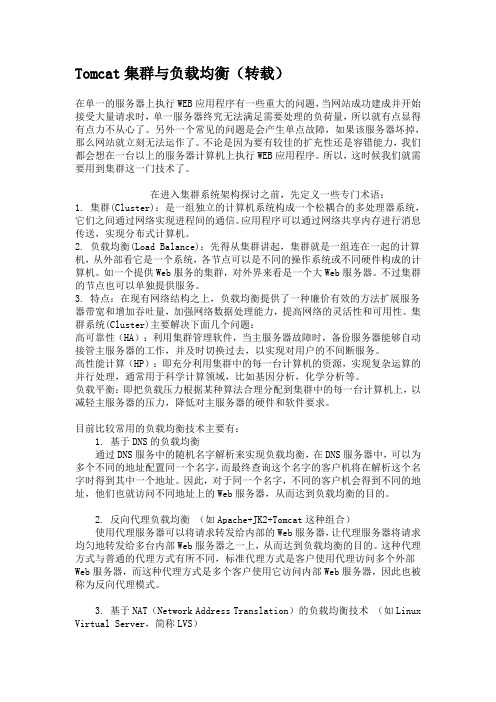
Tomcat集群与负载均衡(转载)在单一的服务器上执行WEB应用程序有一些重大的问题,当网站成功建成并开始接受大量请求时,单一服务器终究无法满足需要处理的负荷量,所以就有点显得有点力不从心了。
另外一个常见的问题是会产生单点故障,如果该服务器坏掉,那么网站就立刻无法运作了。
不论是因为要有较佳的扩充性还是容错能力,我们都会想在一台以上的服务器计算机上执行WEB应用程序。
所以,这时候我们就需要用到集群这一门技术了。
在进入集群系统架构探讨之前,先定义一些专门术语:1. 集群(Cluster):是一组独立的计算机系统构成一个松耦合的多处理器系统,它们之间通过网络实现进程间的通信。
应用程序可以通过网络共享内存进行消息传送,实现分布式计算机。
2. 负载均衡(Load Balance):先得从集群讲起,集群就是一组连在一起的计算机,从外部看它是一个系统,各节点可以是不同的操作系统或不同硬件构成的计算机。
如一个提供Web服务的集群,对外界来看是一个大Web服务器。
不过集群的节点也可以单独提供服务。
3. 特点:在现有网络结构之上,负载均衡提供了一种廉价有效的方法扩展服务器带宽和增加吞吐量,加强网络数据处理能力,提高网络的灵活性和可用性。
集群系统(Cluster)主要解决下面几个问题:高可靠性(HA):利用集群管理软件,当主服务器故障时,备份服务器能够自动接管主服务器的工作,并及时切换过去,以实现对用户的不间断服务。
高性能计算(HP):即充分利用集群中的每一台计算机的资源,实现复杂运算的并行处理,通常用于科学计算领域,比如基因分析,化学分析等。
负载平衡:即把负载压力根据某种算法合理分配到集群中的每一台计算机上,以减轻主服务器的压力,降低对主服务器的硬件和软件要求。
目前比较常用的负载均衡技术主要有:1. 基于DNS的负载均衡通过DNS服务中的随机名字解析来实现负载均衡,在DNS服务器中,可以为多个不同的地址配置同一个名字,而最终查询这个名字的客户机将在解析这个名字时得到其中一个地址。
Nginx+tomcat+ssl安装配置手册

Nginx + tomcat + SSL 安装配置手册1.介绍Nginx ("engine x") 是一个高性能的 HTTP 和反向代理服务器,也是一个IMAP/POP3/SMTP 代理服务器。
nginx有以下几项基本特性:模块化结构过滤器包括gzipping, byte ranges, chunked responses,以及 SSI-filter等filter。
高性能支持内核Poll模型,能经受高负载的考验,有报告表明能支持高达 50,000个并发连接数。
高稳定性Nginx采取了分阶段资源分配技术,使得它的CPU与内存占用率非常低。
官方表示保持10,000个没有活动的连接,它只占2.5M内存。
多负载策略多种分配策略,并且分配均匀。
自Nginx 发布四年来,Nginx 已经因为它的稳定性、丰富的功能集、示例配置文件和低系统资源的消耗而闻名了。
目前国内各大门户网站已经部署了Nginx,如新浪、网易、腾讯等;国内几个重要的视频分享网站也部署了Nginx,如六房间、酷6等。
2.准备2.1 资源Nginx中文网站:/Nginx英文网站:/PCRE网站:/2.2 相关软件1)PCREPCRE(Perl Compatible Regular Expressions)中文含义:perl语言兼容正则表达式)是一个用C语言编写的正则表达式函数库。
neginx中使用正则表达式进行灵活配置,安装之前需要确认PCRE已安装。
下载地址:/,使用版本pcre-8.12.tar.gz2)nginx-upstream-jvm-routenginx_upstream_jvm_route 是一个 Nginx 的扩展模块,用来实现基于Cookie 的Session Sticky 的功能。
下载地址(svn):/svn/trunk/3.4.4.1 Windows版安装安装文件为.zip文件,解压缩后,运行目录中的nginx.exe(或使用命令),服务启动。
基于CentOS 7系统实现Nginx负载均衡

基于CentOS 7系统实现Nginx负载均衡
赵琳
【期刊名称】《网络安全和信息化》
【年(卷),期】2022()2
【摘要】互联网飞速发展的今天,大用户量高并发已经成为互联网的主体。
怎样能让一个网站能够承载几万个或几十万个用户的持续访问呢?这是一些中小网站亟需解决的问题。
负载均衡(Load Balance)的意思就是分摊到多个操作单元上进行执行,例如Web服务器、FTP服务器、企业关键应用服务器和其他关键任务服务器等,从而共同完成工作任务。
【总页数】4页(P96-99)
【关键词】FTP服务器;WEB服务器;应用服务器;高并发;负载均衡;操作单元;互联网【作者】赵琳
【作者单位】北京
【正文语种】中文
【中图分类】TP3
【相关文献】
1.基于centos7的squid代理系统的研究与实现
2.基于Sugon Cloudview虚拟化平台Nginx负载均衡的实现
3.基于Nginx负载均衡实现tomcat集群部署
4.大数据下基于Nginx负载均衡的教务系统优化设计
5.基于CentOS操作系统的山西地震多业务监控系统的设计与实现
因版权原因,仅展示原文概要,查看原文内容请购买。
nginx负载均衡规则

nginx负载均衡规则Nginx负载均衡规则负载均衡是现代互联网的核心组成部分之一,它使用户可以无缝地访问高可用性的应用程序和服务。
Nginx是一种广泛使用的负载均衡器,它使用一些规则分配客户端请求以实现高可用性和可伸缩性。
在本文中,我们将探讨Nginx负载均衡的规则,并向您展示它们如何实现高效负载均衡。
1. 轮询(Round Robin)轮询是最为基本的负载均衡规则之一。
它将所有客户端请求均匀地分配到Nginx后端服务器组中的每个成员上。
具有相同权重的服务器将平均分配请求,以确保所有服务器使用的资源相同。
虽然轮询提供了一种简单和公平的负载均衡方法,但在服务器不均衡的情况下,轮询可能会导致负载不平衡。
2. IP哈希(Ip Hash)IP哈希规则基于客户端IP地址来选择后端服务器。
当一个客户端第一次访问服务器组中的任何一个成员时,Nginx会记录客户端的IP地址。
对于这个客户端的后续请求,Nginx会将它们映射到具有相同哈希值的后端服务器上。
这个规则确保同一客户端的所有请求都被发送到同一个服务器,使得所有请求的处理都在一个同样的上下文中处理。
然而,当客户端数量不断增加时,这种规则可能会导致超载,因为大量客户端使用相同的服务器。
3. 最少连接数(Least Connections)使用“最少连接数”规则时,Nginx会选择当前连接最少的服务器来处理客户端请求。
在这种场景中,Nginx将资源分配给最少连接的服务器,以确保负载均衡器和每个服务器之间的负载均衡。
然而,在此规则下,某些服务器仍然可能会承受更多的负载,因为负载均衡器仅在当前连接数最少的服务器之间分配请求。
4. 加权轮询(Weighted Round Robin)加权轮询是一种基于权重的规则。
通过给不同服务器分配不同的权重值,Nginx可以指定请求在每个服务器之间发送的频率。
具有更高权重值的服务器将被分配更多的请求数,这将使具有更多资源的服务器承担更多的负载,从而提高整体性能。
linux下nginx【反向代理】配置【负载均衡】配置
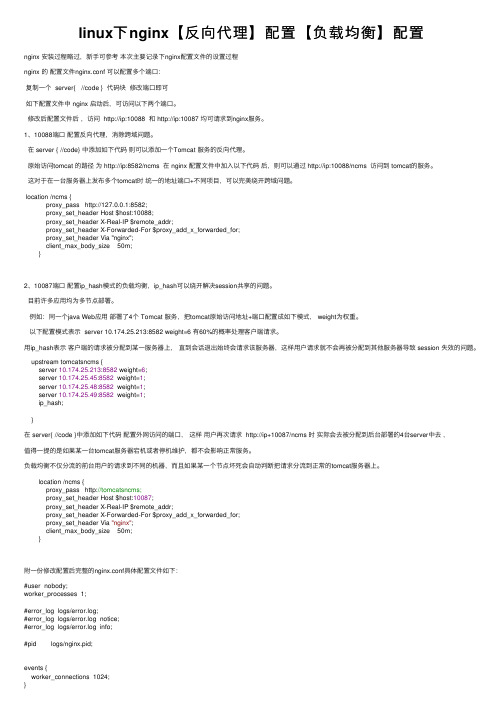
linux下nginx【反向代理】配置【负载均衡】配置nginx 安装过程略过,新⼿可参考本次主要记录下nginx配置⽂件的设置过程nginx 的配置⽂件nginx.conf 可以配置多个端⼝:复制⼀个 server{ //code } 代码块修改端⼝即可如下配置⽂件中 nginx 启动后,可访问以下两个端⼝。
修改后配置⽂件后,访问 http://ip:10088 和 http://ip:10087 均可请求到nginx服务。
1、10088端⼝配置反向代理,消除跨域问题。
在 server { //code} 中添加如下代码则可以添加⼀个Tomcat 服务的反向代理。
原始访问tomcat 的路径为 http://ip:8582/ncms 在 nginx 配置⽂件中加⼊以下代码后,则可以通过 http://ip:10088/ncms 访问到 tomcat的服务。
这对于在⼀台服务器上发布多个tomcat时统⼀的地址端⼝+不同项⽬,可以完美绕开跨域问题。
location /ncms {proxy_pass http://127.0.0.1:8582;proxy_set_header Host $host:10088;proxy_set_header X-Real-IP $remote_addr;proxy_set_header X-Forwarded-For $proxy_add_x_forwarded_for;proxy_set_header Via "nginx";client_max_body_size 50m;}2、10087端⼝配置ip_hash模式的负载均衡,ip_hash可以绕开解决session共享的问题。
⽬前许多应⽤均为多节点部署。
例如:同⼀个java Web应⽤部署了4个 Tomcat 服务,把tomcat原始访问地址+端⼝配置成如下模式, weight为权重。
以下配置模式表⽰ server 10.174.25.213:8582 weight=6 有60%的概率处理客户端请求。
负载均衡:静态负载均衡算法与动态负载均衡算法实例

负载均衡:静态负载均衡算法与动态负载均衡算法实例⼀、普通轮询算法这是Nginx 默认的轮询算法。
例⼦:两台相同的Tomcat服务器,通过 localhost:8080 访问Tomcat1,通过 localhost:8081访问Tomcat2,现在我们要输⼊ localhost 这个地址,可以在这两个Tomcat服务器之间进⾏交替访问。
1、分别修改两个Tomcat服务器的端⼝为8080和8081。
然后再修改Tomcat的⾸页,使得访问这两个页⾯时能够区分。
如下:修改端⼝号⽂件为 server.xml :修改⾸页的路径为:webapps/ROOT/index.jsp修改完成之后,分别启动这两个Tomcat服务器,然后分别输⼊相应的地址端⼝号:输⼊地址:localhost:8081输⼊地址:localhost:80802、修改 nginx 的配置⽂件 nginx.confupstream OrdinaryPolling {server 127.0.0.1:8080;server 127.0.0.1:8081;}server {listen 80;server_name localhost;location / {proxy_pass http://OrdinaryPolling;index index.html index.htm index.jsp;}}3、启动 nginx。
然后在浏览器输⼊localhost 地址,观看页⾯变化:⼆、基于⽐例加权轮询上述两台Tomcat服务器基本上是交替进⾏访问的。
但是这⾥我们有个需求:由于Tomcat1服务器的配置更⾼点,我们希望该服务器接受更多的请求,⽽ Tomcat2 服务器配置低,希望其处理相对较少的请求。
那么这时候就⽤到了加权轮询机制了。
nginx.conf 配置⽂件如下:upstream OrdinaryPolling {server 127.0.0.1:8080 weight=5;server 127.0.0.1:8081 weight=2;}server {listen 80;server_name localhost;location / {proxy_pass http://OrdinaryPolling;index index.html index.htm index.jsp;}}其实对⽐上⾯不加权的轮询⽅式,这⾥在 upstream 指令中多了⼀个 weight 指令。
- 1、下载文档前请自行甄别文档内容的完整性,平台不提供额外的编辑、内容补充、找答案等附加服务。
- 2、"仅部分预览"的文档,不可在线预览部分如存在完整性等问题,可反馈申请退款(可完整预览的文档不适用该条件!)。
- 3、如文档侵犯您的权益,请联系客服反馈,我们会尽快为您处理(人工客服工作时间:9:00-18:30)。
一、Hello world
1、前期环境准备
1.准备两个解压版tomcat,如何同时启动两个tomcat,请看我的另一篇文章《一台机
器同时启动多个tomcat》。
2.nginx官网下载解压版nginx。
3.创建一个简单的web项目。
为了直观的区分访问的哪个tomcat,在页面写上标记
8081、8082。
[MISSING IMAGE: , ]
4.分别部署到对应的tomcat下。
如图:
[MISSING IMAGE: , ]
[MISSING IMAGE: , ]
2、配置nginx
进入nginx-1.10.1conf路径,修改配置文件nginx.conf。
1、配置服务器组,在http{}节点之间添加upstream配置。
(注意不要写localhost,不然访问速度会很慢)
upstream nginxDemo {
server 127.0.0.1:8081; #服务器地址1
server 127.0.0.1:8082; #服务器地址2
2、修改nginx监听的端口号80,改为8080。
server {
listen 8080;
......
}
3、在location{}中,利用proxy_pass配置反向代理地址;此处“http://”不能少,后面的地址要和第一步upstream定义的名称保持一致。
location / {
root html;
index index.html index.htm;
proxy_pass http://nginxDemo; #配置方向代理地址
}
如下图:
[MISSING IMAGE: , ]
3、启动nginx和tomcat,访问
我是Windows系统,所以直接在nginx-1.10.1目录下双击nginx.exe即可。
可在任务管理器中查看
[MISSING IMAGE: , ]
最后在浏览器输入地址:http://localhost:8080/nginxDemo/index.jsp,每次访问就会轮流访问tomcat了(如果F5刷新不管用,建议试试鼠标指针放到地址栏,点击Enter键)。
[MISSING IMAGE: , ]
[MISSING IMAGE: , ]
到这里,一个非常简单的负载均衡就配置完成了,是不是很简单呢,O(∩_∩)O哈哈~
二、nginx负载均衡策略
1、轮询(默认)
每个web请求按时间顺序逐一分配到不同的后端服务器,如果后端服务器down掉,能自动剔除。
upstream nginxDemo {
server 127.0.0.1:8081;
server 127.0.0.1:8082;
}
2、最少链接
web请求会被转发到连接数最少的服务器上。
upstream nginxDemo {
least_conn;
server 127.0.0.1:8081;
server 127.0.0.1:8082;
}
3、weight 权重
指定轮询几率,weight和访问比率成正比,用于后端服务器性能不均的情况,weight默认是1。
#服务器A和服务器B的访问比例为:2-1;比如有3个请求,前两个会访问A,三个访问B,其它规则和轮询一样。
upstream nginxDemo {
server 127.0.0.1:8081 weight=2; #服务器A
server 127.0.0.1:8082; #服务器B
}
4、ip_hash
每个请求按访问ip的hash值分配,这样同一客户端连续的Web请求都会被分发到同一服务
器进行处理,可以解决session的问题。
当后台服务器宕机时,会自动跳转到其它服务器。
upstream nginxDemo {
ip_hash;
server 127.0.0.1:8081 weight=2; #服务器A
server 127.0.0.1:8082; #服务器B
}
基于weight的负载均衡和基于ip_hash的负载均衡可以组合在一起使用。
5、url_hash(第三方)
url_hash是nginx的第三方模块,nginx本身不支持,需要打补丁。
nginx按访问url的hash结果来分配请求,使每个url定向到同一个后端服务器,后端服务器为缓存服务器、文件服务器、静态服务器时比较有效。
缺点是当后端服务器宕机的时候,url_hash不会自动跳转的其他缓存服务器,而是返回给用户一个503错误。
upstream nginxDemo {
server 127.0.0.1:8081; #服务器A
server 127.0.0.1:8082; #服务器B
hash $request_url;
}
6、fair(第三方)
按后端服务器的响应时间来分配请求,响应时间短的优先分配。
upstream nginxDemo {
server 127.0.0.1:8081; #服务器A
server 127.0.0.1:8082; #服务器B
fair;
}。
