多功能气压计使用说明书V10doc1
安达 EBT720 多功能气压计与 EBT721 气压计捕获孔说明书

Features and Benefits•Ergonomic design and ultra light weight for easy one person operation•Detachable digital manometer for use in other applications •Use with Pitot, air flow, temperature, velocity matrix, or relative humidity probes•Back pressure compensation •Bio-Safety hood kit availableManometerModel EBT720The EBT720 is one of the most advanced, versatile, and easy to use manometers on the market today. Auto-zeroing allows you to make measurements throughout the day. The velocity matrix accessory is useful in measuring face velocity through filters,coils, and other specialized spaces.Features and Benefits•Accurately measures pressure, velocity (Pitot), and flow •Large, easy to read display•Data logging and downloading software included •Automatic density correctionRugged. Reliable. Professional.Air Volume InstrumentsModel EBT721Applications•HVAC commissioning •Clean room certification •Troubleshooting HVAC systems •Testing and balancing HVAC systemsOptional Accessories for EBT720 AND EBT721•Pitot tubes•16-point velocity matrix with telescoping handle •Air flow probe •Temperature probe •Temperature/humidity probe •Multiple hood sizes available •Bio-safety cabinet hood kitModel EBT720(Shown with optional accessories)Model EBT721(Shown with optional accessories)Specifications Models EBT720 and EBT721Velocity RangePitot probes25 to 15,500 ft/min (0.125 to 78 m/s)Air flow probe25 to 15,500 ft/min (0.125 to 78 m/s)Velocity matrix25 to 5,000 ft/min (0.125 to 25 m/s)Accuracy±3% of reading ±7 ft/min (±0.04 m/s) atvelocities >50 ft/min (>0.25 m/s)Units ft/min, m/sResolution 1 ft/min (0.01 m/s)PressureDifferential pressure±15 in. H2O (±3735 Pa);150 in. H2O (37.5 kPa),maximum safe operating pressureAbsolute pressure15 to 40 in. Hg (356 to 1016 mm Hg) Accuracy±2% of reading ±0.001 in. H2O (±0.25 Pa)static and differential; ±2% of reading absolute Units in. H2O, in. Hg, Pa, hPa, kPa, mm Hg,cm Hg, mm H2O, cm H2O,Resolution0.00001 in. H2O (0.001 Pa) static anddifferential; 0.01 in. Hg (1 mm Hg) absolute VolumeRange25 to 2,500 ft3/min (42 to 4250 m3/h) capture hood Accuracy±3% of reading ±7 ft3/min (±12 m3/h) atflows >50 ft3/min (>85 m3/h)Units ft3/min, m3/h, m3/min, l/sResolution 1 ft3/min (1 m3/h)RHRange0 to 95% RH temperature/RH probeAccuracy±3% RHResolution0.1% RHTemperatureSensor in base40 to 140°F (4.4 to 60°C)Temperature probe-40 to 250°F (-40 to 121°C)Temperature/RH probe14 to 140°F (-10 to 60°C)Accuracy±0.5°F (±0.3°C) from 32 to 160°F (0 to 71°C) Units°F, °CResolution0.1°F (0.1°C)Instrument Temperature RangeOperating40 to 140°F (4.4 to 60°C)Storage-4 to 160°F (-20 to71°C)Statisticsmin, max, average up to 1000 readingsData Storage1,000 readings, time and date stamped Logging IntervalUser selectableResponse Time2 to 8 secondsDisplay6 digit, 0.75 in. (19 mm) character height, multi-line, sectored, multiple symbolic icons, high-contrast backlit LCD Dimensions (manometer only)7.4 in. x 4.5 in. x 2.3 in. (18.8 cm x 11.4 cm x 5.8 cm) Pressure Connection1/4in. (6.35 mm) OD straight ports for use with 3/16in. (4.76 mm) ID flexible tubingWeight with BatteriesEBT720 17 oz (0.5 kg)EBT721 7.4 lb (3.4 kg)Power RequirementsFour AA-size cells or AC adapterContact your local Alnor Distributor or visit our website for more detailed specifications. P/N 2980561 Rev D Copyright © 2010 by TSI Incorporated Printed in U.S.A.。
汽车轮胎气压计使用说明书
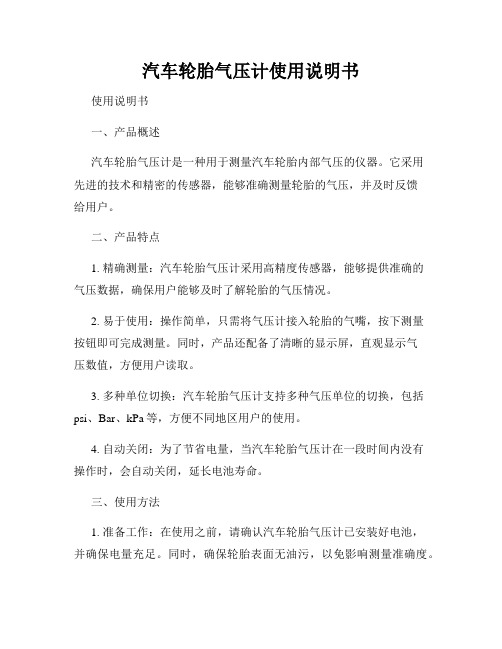
汽车轮胎气压计使用说明书使用说明书一、产品概述汽车轮胎气压计是一种用于测量汽车轮胎内部气压的仪器。
它采用先进的技术和精密的传感器,能够准确测量轮胎的气压,并及时反馈给用户。
二、产品特点1. 精确测量:汽车轮胎气压计采用高精度传感器,能够提供准确的气压数据,确保用户能够及时了解轮胎的气压情况。
2. 易于使用:操作简单,只需将气压计接入轮胎的气嘴,按下测量按钮即可完成测量。
同时,产品还配备了清晰的显示屏,直观显示气压数值,方便用户读取。
3. 多种单位切换:汽车轮胎气压计支持多种气压单位的切换,包括psi、Bar、kPa等,方便不同地区用户的使用。
4. 自动关闭:为了节省电量,当汽车轮胎气压计在一段时间内没有操作时,会自动关闭,延长电池寿命。
三、使用方法1. 准备工作:在使用之前,请确认汽车轮胎气压计已安装好电池,并确保电量充足。
同时,确保轮胎表面无油污,以免影响测量准确度。
2. 连接气嘴:将气压计的气嘴插入轮胎气嘴,并确保紧密连接。
3. 开始测量:按下气压计上的测量按钮,待显示屏上的数值稳定后,即可读取轮胎的气压数值。
4. 结束测量:测量完成后,将气压计从轮胎气嘴上取下,并确保善意保存。
四、注意事项1. 避免碰撞:使用时要注意轻拿轻放,避免将气压计摔落或与其他物体碰撞,以免损坏。
2. 防水防潮:汽车轮胎气压计内部包含电子元件,严禁将其浸入水中或长时间放置潮湿环境中,以免损坏设备。
3. 定期校准:为了保持准确的测量结果,建议定期校准汽车轮胎气压计。
具体校准方法和周期可参考用户手册。
4. 储存方式:当暂时不使用气压计时,建议将其储存在干燥通风的地方,并避免长时间暴露在阳光直射下。
五、维护保养1. 清洁:定期使用柔软的布擦拭气压计的表面,保持干净整洁。
2. 更换电池:当气压计显示屏亮度减弱或无法正常开机时,可能是电池电量不足,建议及时更换新的电池。
3. 保护套使用:为了防止外部物体对气压计的损坏,可使用配套的保护套进行保护。
海尔 AGD-100 气压计说明书

Product Identification 7 Validity 7 Intended Use 8 Scope of Delivery 8 1Safety 9 1.1Symbols Used 9 1.2Personnel Qualifications 10 1.3General Safety Instructions 10 1.4Liability and Warranty 112Technical Data 123Installation 15 3.1Installation in a Control Panel 15 3.2Mains Power Connector 17 3.3SENSOR Connector 18 3.4OUTPUT Connector 19 4Operation 21 4.1Front Panel 21 4.2Turning the AGD-100 On and Off 22 4.3Operating Modes 23 4.4Measurement Mode 24 4.5Parameter Mode 25 4.5.1Gauge Identification 27 4.5.2Pressure unit 27 4.5.3Switching threshold 28 5Maintenance, Repair 29 6Troubleshooting 30 7Repair 32 8Storage 32 9Disposal 33Appendix 34A:Default Parameters 34B:Literature 35For cross-references within this document, the symbol (→ XY) is used, for cross-references to further documents, listed under "Further Information", the symbol (→ [Z]).Product IdentificationIn all communications with Agilent, please specify the infor-mation on the product nameplate. For convenient reference copy that information into the space provided below:ValidityThis document applies to products with part number AGD100. The part number (PN) can be taken from the product nameplate.This document is based on firmware number F-2.xx.If your unit does not work as described in this document, please check that it is equipped with the above firmware version( 22).We reserve the right to make technical changes without prior notice.All dimensions are indicated in mm.Intended UseThe Vacuum Gauge Display AGD-100 is used together with an Agilent∙Pirani Standard Gauge of the PVG-5xx series∙Pirani Capacitance Diaphragm Gauge of the PCG-75x series ∙Inverted Magnetron Pirani Gauge of the FRG-70x seriesfor total pressure measurement. All products must be operated in accordance with their respective Instruction Manuals.Scope of Delivery1× Vacuum Gauge Display1× Power cord1× Instruction Manual1.1 Symbols UsedFurther symbolsThe lamp/display is lit.The lamp/display is dark.Press the key (example: 'set' key).Do not press any key1.2 Personnel Qualifications1.3 General Safety InstructionsAdhere to the applicable regulations and take the necessaryprecautions for all work you are going to do and consider thesafety instructions in this document.Disconnecting deviceThe disconnecting device must be readily identifiable and easilyreached by the user.To disconnect the controller from mains, you must unplug themains cable.Communicate the safety instructions to all other users.1.4 Liability and WarrantyAgilent assumes no liability and the warranty becomes null andvoid if the end-user or third parties∙disregard the information in this document∙use the product in a non-conforming manner∙make any kind of interventions (modifications, alterations etc.) on the product∙use the product with accessories not listed in the product documentation.Mains specificationsVoltage 100 … 240 VACFrequency 50 … 60 HzPower consumption ≤30 VAOvervoltage category IIProtection class 1Connection European appliance connectorIEC 320 C14AmbianceTemperatureStorage Operation –20 … +60 °C + 5 … +50 °CRelative humidity ≤80% up to +31 °C,decreasing to 50% at +40 °C Use indoors onlymax. altitude 2000 m NN Pollution degree IIDegree of protection IP20 (EN 60529)Compatible gaugesNumber 1Compatible typesPirani PVG (PVG-500, PVG-502,PVG-550, PVG-552) Pirani/Capacitive PCG (PCG-750, PCG-752)Cold cathode/Pirani FRG (FRG-700, FRG-702)Gauge connectionSENSOR connector RJ45 (FCC68), female(pin assignment 19)OperationFront panel via 3 keysMeasurement valuesMeasurement range (air, O2, CO, N2) 5×10-4… 1000 mbar (+1.9 … +10.0 VDC) (→ [1],[3],[4])Measurement errorGain error Offset error ≤0.02% FSr ≤0.05% FSrMeasurement rate 30 / sDisplay rate 50 / sFilter time constant 150 ms (f g = 1 Hz)Pressure units mbar, Pa, TorrGauge supplyVoltage +24 VDC ±5%Current 750 mAPower consumption 18 WFuse protection 900 mA with PTC element, self-resetting after turning the AGD-100 off or disconnecting thegaugeSwitching functionNumber 1Reaction delay ≤10 ms if switching thresholdclose to measurement value (forlarger differences consider filtertime constant).Adjustment rangePVGdefault PCGdefault FRGdefault 1×10-3… 500 mbar 1×10-3 mbar1×10-4… 500 mbar 1×10-4 mbar1×10-8… 500 mbar 1×10-8 mbarHysteresis ≥10% of measurement valueSwitching function relayContact type floating changeover contact Load max. 60 VDC, 1 A (ohmic) 50 VAC, 5 A (ohmic) Service life Mechanic Electric108cycles 105cycles (at maximum load) Contact positions → 20OUTPUT connector9-pin D-Sub, male(pin assignment → 20)Analog outputNumber1Voltage range 0 … +10 VInternal resistance 660 Ω Measurement signal vs. pressurelogarithmic, 1.286 V/decade OUTPUT connector9-pin D-Sub, male(pin assignment → 20)Dimensions [mm]Use For incorporation into a control panel Weight 0.85 kg3.1 Installation in a Control PanelThe AGD-100 is suited for incorporation into a control panel.For mounting the AGD-100 into a control panel, the following cut-out is required:The admissible maximumambient temperature( 12) must not beexceeded neither the aircirculation obstructed.For reducing the mechanical strain on the front panel, preferably support the unit.Slide the AGD-100 into the cut-out of the control panel …… and secure it with four M3 or equivalent screws.3.2 Mains Power ConnectorThe unit is supplied with a 2 m power cord. If the mains cable is not compatible with your system, use your own, suitable cable with protective ground.The socket must be fuse-protected with 10 A maxacc. to EN 61010-1If the unit is installed in a switch cabinet, the mains voltageshould be supplied and turned on via a central power distributor.GroundingOn the rear of the unit, there is a screw which can be used toconnect the unit to ground, e.g. using the grounding of thepumping station.3.3 SENSOR ConnectorConnect the gauge to the SENSOR connector on the rear of theunit. Use a screened 1:1 cable (electromagnetic compatibility).Make sure the gauge is compatible ( 12).Pin assignment SENSORPin assignment of the 8-pin RJ45 appliance connector:3.4 OUTPUT ConnectorThis connector allows to read the measurement signal and to evaluate state of the floating switching function.Connect the peripheral components to the OUTPUT connector on the rear of the unit. Use a screened cable (electromagnetic compatibility).Pin assignment, Contact positions OUTPUTPin assignment of the female 9-pin D-Sub appliance connector:4.1 Front PanelMeasurement value in floating point or exponentialformat or status messages4.2 Turning the AGD-100 On and OffMake sure the AGD-100 is correctly installed and the specifica-tions in the Technical Data are met.Turning the AGD-100 onThe power switch is on the rear ofthe unit.Turn the AGD-100 on with thepower switch (or centrally, via aswitched power distributor, if theunit is incorporated in a rack).After power on, the AGD-100 …∙automatically performs a self-test∙displays the firmware version F-2.xx for 3 s∙displays the gauge type for 3 s∙activates the parameters that were in effect before the last power off∙switches to the Measurement modeTurning the AGD-100 offTurn the AGD-100 off with the power switch (or centrally, via aswitched power distributor, if the unit is incorporated in a rack).Wait at least 10 s before turning the AGD-100 on againin order for it to correctly initialize itself.4.3 Operating ModesThe AGD-100 works in the following operating modes:∙Measurement modefor displaying measurement values or status messages(→ 24)∙Parameter modefor entering or displaying parameters (→ 25)4.4 Measurement ModeThe Measurement mode is the standard operating mode of the AGD-100. Measurement values and status messages ( 30) are displayed in this mode.P r e s s u r e p4.5 Parameter ModeThe Parameter mode is used for displaying, editing and enteringparameter values.Selecting a parameter⇨Sensoris displayed as long as the key ispressed or at least for 1 s.Afterwards, the currently valid pa-rameter value is displayed.Editing the parameter value⇨ Press key <1 s:The value is increased / decreasedby 1 increment.Press key >1 s:The value is increased / de-creased continuously.⇨ Save the modificated parametervalue.4.5.1 Gauge IdentificationType of the selected gauge is displayed.⇨ Pirani gauge(PVG-500, PVG-502) (default)⇨ Pirani/Capacitive gauge(PCG-750, PCG-752)⇨ Cold cathode/Pirani gauge(FRG-700, FRG-702)4.5.2 Pressure unitUnit of measured values, thresholds etc.⇨ mbar (default)⇨ Torr⇨ Pascal4.5.3 Switching thresholdThe AGD-100 has a switching function with one adjustable threshold. The status of the switching function is displayed on the front panel (→ 21) and can be evaluated via the floating contact at the CONTROL connector (→ 19).P r e s s u r e pD i s p l a yS w i t c h i n g f u n c t i o nThe product requires no maintenance.Cleaning the AGD-100For cleaning the outside of the AGD-100, a slightly moist cloth will usually do. Do not use any aggressive or scouring cleaning agents.Signalization of errorsError messagesStatus messagesTechnical supportIf the problem persists after the message has been ack-nowledged for several times and/or the gauge has been exchanged, please contact your local Agilent servicecenter.Please contact your local Agilent service center.Agilent assumes no liability and the warranty becomes null and void if repair work is carried out by the end-user or third parties.Separating the componentsAfter disassembling the product, separate its components ac-cording to the following criteria:∙Contaminated componentsContaminated components (radioactive, toxic, caustic or bio-logical hazard etc.) must be decontaminated in accordance with the relevant national regulations, separated according to their materials, and disposed of.∙Other componentsSuch components must be separated according to their ma-terials and recycled.A: Default ParametersDefault UserPVG10-3 mbarB: Literature[1] Operating ManualPirani Standard GaugePVG-500, PVG-502tqna69e1Agilent Technologies, Lexington, MA 02421, USA[2] Operating ManualPirani Standard GaugePVG-550, PVG-552tqna79e1Agilent Technologies, Lexington, MA 02421, USA[3] Operating ManualPirani Capacitance Diaphragm GaugePCG-750, PVG-752tqna77e1Agilent Technologies, Lexington, MA 02421, USA[4] Operating ManualInverted Magnetron Pirani GaugeFRG-700, FRG-702tqna74e1Agilent Technologies, Lexington, MA 02421, USANotesNotes。
多功能气压计使用说明书Vdoc

多功能气压计使用说明书V1.0目录1. 产品介绍31.1. 产品特点31.2. 产品规格31.3. 气压计硬件的使用42. 气压计软件“多功能气压计”的使用42.1. 软件“多功能气压计”的介绍42.2. 软件“多功能气压计”的安装42.3. 启动软件42.4. 重新连接蓝牙52.5. 修改多功能气压计的蓝牙配对密码62.6. GPS功能的开启和关闭设置62.7. 主界面功能的使用62.7.1. 气压,指南针功能72.7.2. 登山功能72.7.3. 钓鱼功能92.7.4. 设置122.8. 关于公司和软件界面143. 使用注意事项154. 常见问题的解答15免责声明161.产品介绍1.1. 产品特点➢与安卓智能手机配合使用,体积小,方便携带使用➢MiniUSB 5V电源即为气压计供电也做为锂电池的充电电源➢具有气压、指南针功能:显示当前方位、实时气压、温度、海拔、时间和经纬➢具有登山功能:登山高度、GPS测距、查看数据➢具有钓鱼功能:钓点预测、实地评分、保存钓点、查看钓点、钓鱼知识➢蓝牙在1分钟内无连接时自动断开蓝牙电源,气压计进入休眠状态➢气压计进入休眠状态,每隔一段时间可自动记录保存当前气压、温度➢可设置手机自动记录间隔时间、设置气压计自动记录间隔时间、校正海拔1.2. 产品规格产品型号:WTZ809A工作电压:DC3.7V ~ DV5V待机电流:15uA蓝牙未连接时电流: 14mA ~ 55mA蓝牙连接时电流: 28mA ~ 32mA气压计量程:10hpa ~ 1100hpa气压值精度:≤3hpa支持蓝牙:蓝牙2.0及以上,有效距离3M内使用环境:相对湿度小于95%产品大小:长*宽*高 = 44.08mm*29mm*13.18mm气压计面板介绍编号功能状态状态意义1 MiniUSB接口断开USB电源断开接上为气压计供电同时给电池充电2 USB电源指示灯灭USB电源断开亮USB电源接上,电池充电3 工作电源开关Off 气压计电源断开On 气压计电源接通4 蓝牙连接指示灯灭气压计进入休眠状态或气压计不工作闪烁蓝牙未连接上常亮蓝牙连接上5 气压计工作指示灯灭气压计进入休眠状态或气压计不工作每秒闪烁一次气压计正常工作快速闪烁气压计电池电量不足6 蓝牙按键工作状态下短按气压计进入休眠状态并记录一次数据休眠状态下短按记录一次气压计数据工作状态下长按气压计进入休眠状态并记录一次数据休眠状态下长按气压计进入工作状态1.3. 气压计硬件的使用将工作电源开关拨向on状态,当工作指示灯和蓝牙连接指示灯亮时,便可与智能手机配合使用;若工作指示灯和蓝牙连接指示灯都不亮,长按蓝牙按键,直到蓝牙指示灯闪烁后放开按键,便可与安卓智能手机配合使用相关功能。
气压式温度计使用方法说明书

气压式温度计使用方法说明书一、简介气压式温度计是一种常见且简单易用的温度计工具,可以用于测量室内外温度。
本说明书将详细介绍气压式温度计的使用方法,以帮助用户准确地测量温度。
二、使用前的准备1. 确保气压式温度计处于正常工作状态,并检查其外观是否完好无损。
2. 清洁温度计表头,确保没有灰尘或污垢影响测量准确性。
三、使用步骤1. 将气压式温度计固定在室内或室外的合适位置,确保不会受到外界干扰。
2. 观察温度计表盘,仔细辨认刻度和数字,确保准确度调至所需温度单位(摄氏度或华氏度)。
3. 在等待几分钟之后,读取温度计上的温度数值,并记录下来。
四、注意事项1. 避免将气压式温度计暴露在阳光直射或热源附近,以免温度计受热而导致测量误差。
2. 温度计应远离门窗和通风口,以防止外部温度影响测量结果。
3. 尽量不要触摸温度计表盘,以防止热量传导影响温度计的准确性。
4. 定期校准气压式温度计,以保持其准确性。
五、维护与储存1. 清洁温度计时,使用干净柔软的布轻轻擦拭表面,不要使用化学清洁剂或水。
2. 不使用时请将温度计放置在干燥、阴凉的地方,避免受潮。
3. 长时间不使用时,建议将温度计放入保护盒中,以防止灰尘和其他污物积聚。
六、常见问题解答Q: 温度计显示的温度与实际温度有偏差,该如何解决?A: 首先,确保温度计没有受到外界干扰,如热源、阳光直射等。
其次,可以尝试进行温度校准,根据温度计说明书上的调节方法进行操作。
Q: 温度计表头位置是否会影响测量准确性?A: 是的,温度计表头位置的选择会影响测量结果。
务必将温度计固定在室内或室外的适当位置,避免干扰因素。
七、总结通过本说明书,我们详细介绍了气压式温度计的使用方法。
在使用温度计时,请注意选择合适的测量位置,避免外界干扰,并定期进行校准以保持准确性。
希望本说明书能帮助用户更好地使用气压式温度计,准确测量温度。
如有其他疑问,请参阅温度计的用户手册。
三量高精准度气压计使用说明

三量高精准度气压计使用说明
三量高精准度气压计是一种用于测量大气压力的仪器,在气象学、环境监测和科学实验等领域有着广泛的应用。
以下是该气压计的使用说明。
1. 器材准备
首先,需要检查三量高精准度气压计是否完好无损,并确认其与电源连接正确。
在使用前,应让仪器静置15分钟,以确保其温度与周围环境相同。
2. 校准仪器
为了获得准确的测量结果,需要对气压计进行校准。
将仪器放置在已知大气压力的环境中,按照厂家的说明进行校准。
校准时要确保仪器没有受到任何干扰,如风、震动和光线等。
3. 测量大气压力
在校准完成后,可以进行气压的测量。
将气压计放置在需要测量的位置,注意仪器要与地面保持水平。
打开仪器的电源,并按照说明操作。
仪器将自动测量大气压力,并在显示屏上显示结果。
4. 记录测量结果
在测量结束后,需要将结果记录下来。
可以将数据保存在仪器的存储器中,或者手动记录在纸质记录表中。
同时,需要记录下测量的时间和位置等重要信息,以
便后续分析和比较。
5. 仪器维护
为了保持仪器的精度和可靠性,需要对其进行定期的维护和检修。
定期清洁仪器表面和传感器,避免灰尘和污垢的积累。
同时,需要定期校准仪器,确保其测量结果的可靠性。
以上是三量高精准度气压计的使用说明,希望能够对你有所帮助。
气压表使用方法说明书

气压表使用方法说明书一、产品概述气压表是一种用于测量气体压力的仪器,广泛应用于工业、制造、实验室等领域。
本说明书将详细介绍气压表的使用方法,帮助用户正确操作和维护气压表,以确保其准确和可靠的测量结果。
二、产品特点1. 高精度:气压表采用先进的传感技术,具有高精度的测量能力,能够满足各类实际应用场景的需求。
2. 易于读取:气压表配备清晰的刻度盘和指针,标识清晰,读数准确直观。
3. 耐用可靠:气压表外壳采用耐腐蚀材料制成,仪表内部采用优质零部件组装而成,具有较强的耐用性和可靠性。
4. 多功能:气压表提供多种单位切换功能,满足不同国家和行业的使用标准。
三、使用方法1. 准备工作a. 确保气压表处于关机状态,并检查表盘和指针是否有损坏。
b. 检查压力表的连接口、泄漏和堵塞情况,确保连接正常。
2. 连接气源a. 将气源连接管插入气压表的连接口,并用螺帽紧固。
b. 确保连接牢固可靠,避免压力泄漏。
3. 打开气源a. 打开气源开关,使气体流经气压表。
b. 注意观察指针是否有反应,判断气体压力是否正常。
4. 读取压力值a. 观察指针在刻度盘上的位置,并确定相应的压力数值。
b. 轻轻敲击仪表,确保指针稳定在一个数值上,方便准确读取。
5. 关闭气源a. 在使用完毕后,及时关闭气源开关,避免浪费气体资源。
b. 断开气源连接管,放置在干燥、通风的地方,避免受潮或污染。
四、维护保养1. 清洁表盘使用柔软的布料轻轻擦拭表盘,避免使用化学溶剂或刺激性清洁剂,以免对表盘造成损害。
2. 定期校验建议定期将气压表送至专业机构进行校验,以确保其测量结果的准确性和可靠性。
3. 防止震动和冲击在使用过程中,避免气压表受到剧烈震动和冲击,以免损坏仪表内部部件。
4. 防尘防潮长期不使用时,应将气压表放置在干燥、通风的环境中,避免受潮或遭受灰尘污染。
五、常见问题及解决方法1. 读数不准确a. 检查连接是否牢固,确保气体没有泄漏。
b. 检查指针和刻度盘是否有损坏,若有损坏应及时更换。
多功能压力标定仪说明书

VISIT OUR WEBSITES: • • .auXXXMulti-Cal Benchtop CalibratorInterchangeable Ranges, ±0.05% Accuracy, Datalogging Capability, NIST TraceableModel MC6Model MC6 Multi-Cal Benchtop Calibrator performs a wide variety of simple and complex pressure based measurement, test, and calibration operations.Modular sensor design allows user to select pressure measurement range for application flexibility. Calibrator can accommodate up to two interchangeable pressure modules (sold separately below) in any combination of range or accuracy. Simultaneously display two separate measurements on the two line, alphanumeric display. Readings can be displayed in a choice of twelve preprogrammed engineering units or any single user-defined unit. Calibrator features min/max recall, hi/lo alarm, percentage of full scale pressure readings, mA/voltage measurement, leak rate and pressure decay measurement, switch testing capabilities, including trip point and dead band, and velocity/volume flow rates. Quickly document calibration procedures using the data logging feature which stores up to 384 sets of pressure and time/date stamped measurements. The automatic % error calculation simplifies transmitter calibration. Easily upload stored data to an IBM compatible computer via the RS232 two-way communications port. Calibrators and modules include certification to NIST traceability—ideal as a secondary standard for calibrating pressure equipment.Multi-Cal Pressure Calibrator includes utility software, protection module,adjustable handle, AC adapter, and instruction manual.APPLICATIONSPressure measurement for clean room control, filter performance monitoring, HVAC testing and setup, draft measurement, airflow measurement control, differential pressure measurement in laminar flowhoods, paint booths, industrial ovens and fume hoods. Use as a secondary standard for calibrating pressure equipment.Multi-Cal Pressure Modules are interchangeable and available in a wide selection of pressure ranges and accuracies. Benchtop calibrator accepts up to two pressure modules. Modules include NIST calibration certification.OPTIONSConsult factory for other pressure ranges and accuracies.SPECIFICATIONSService:Clean, dry, nonconductive, noncorrosive gases.Accuracy:Differential pressure modules: ±0.06% FS; Gauge pressure modules: ±0.05% FS; Voltage input: ±0.025% FS @ 0/10 VDC, ±0.10%FS @ 0/30 VDC; Current input: ±0.03% FS @ 0/20 mA, ±0.05% FS @0/50 mA.Sensitivity:±0.002% of span with dampening 1 part in 50,000 (max).Repeatability:Ranges ≤0/2 psi: ±0.05% of span; Ranges ≥0/5 psi:±0.02% of span.Output:RS232 serial interface, 9-pin.Alarm Output:SPST form C 110 VDC, 120 VDC (max.), 1 A (max), 30W, 62.5 VA (resistive).Display:Alphanumeric LCD, 0.37˝ (9.5 mm) height per line, 2 lines, 16characters/line.Display Update:100 msec.Ambient Operating Temperature:32 to 120°F (0 to 49°C).Storage Temperature:-4 to 158°F (-20 to 70°C).Process Connection:1/8˝ female NPT.Electrical Connections:Standard banana jacks.Power Supply:110 VAC/60 Hz adapter, 500 mA.Memory Backup Requirements:VL1220 or BR1225 lithium metal battery, installed functional, user replaceable.Engineering Units:in H 2O, psi, in Hg, kPa, mbar, bar, cm H 2O, mm Hg,ftSW, MPa, mmH 2O, kg/cm 2 and user-defined.Overpressure:Differential pressure modules: 50 psi positive direction,15 psi negative direction; Gauge pressure modules: 2x range (0/5 psi to 0/1000 psi).Temperature Compensation:20 to 120°F (-7 to 49°C).Temperature Error:Maximum of ±0.004% of span per °F over compensated range for zero and span.Temperature Effect Electrical Measurement:±0.001% of span per °F over compensated range.Dampening:(Measurement averaging) programmable from 0 to 16consecutive readings.Baud Rate:300, 1200, 2400, or 9600, selectable.Computer Requirements:IBM compatible 386 or above and Windows ®3.1 or later with 2mB RAM and 2mB hard drive disk space, one serial port.Housing Material:ABS plastic.Weight:Calibrator: 3.0 lb (1.4 kg); Pressure module: 0.5 lb (0.3 kg).Windows ® is a registered trademark of Microsoft CorporationModel MC6, Benchtop Calibrator。
- 1、下载文档前请自行甄别文档内容的完整性,平台不提供额外的编辑、内容补充、找答案等附加服务。
- 2、"仅部分预览"的文档,不可在线预览部分如存在完整性等问题,可反馈申请退款(可完整预览的文档不适用该条件!)。
- 3、如文档侵犯您的权益,请联系客服反馈,我们会尽快为您处理(人工客服工作时间:9:00-18:30)。
多功能气压计使用说明书目录1.产品介绍 (3)1.1.产品特点.............................................................................1.2.产品规格.............................................................................1.3.气压计硬件的使用.....................................................................2.气压计软件“多功能气压计”的使用 (4)2.1.软件“多功能气压计”的介绍...........................................................2.2.软件“多功能气压计”的安装...........................................................2.3.启动软件.............................................................................2.4.重新连接蓝牙.........................................................................2.5.修改多功能气压计的蓝牙配对密码.......................................................2.6.GPS功能的开启和关闭设置..............................................................2.7.主界面功能的使用.....................................................................2.7.1. 气压,指南针功能 (7)2.7.2. 登山功能 (7)2.7.3. 钓鱼功能 (10)2.7.4. 设置 (14)2.8.关于公司和软件界面...................................................................3.使用注意事项 (17)4.常见问题的解答 (17)免责声明 (19)1.产品介绍1.1. 产品特点➢与安卓智能手机配合使用,体积小,方便携带使用➢MiniUSB 5V电源即为气压计供电也做为锂电池的充电电源➢具有气压、指南针功能:显示当前方位、实时气压、温度、海拔、时间和经纬➢具有登山功能:登山高度、GPS测距、查看数据➢具有钓鱼功能:钓点预测、实地评分、保存钓点、查看钓点、钓鱼知识➢蓝牙在1分钟内无连接时自动断开蓝牙电源,气压计进入休眠状态➢气压计进入休眠状态,每隔一段时间可自动记录保存当前气压、温度➢可设置手机自动记录间隔时间、设置气压计自动记录间隔时间、校正海拔1.2. 产品规格产品型号:WTZ809A工作电压:~ DV5V待机电流:15uA蓝牙未连接时电流: 14mA ~ 55mA蓝牙连接时电流: 28mA ~ 32mA气压计量程:10hpa ~ 1100hpa气压值精度:≤3hpa支持蓝牙:蓝牙及以上,有效距离3米内使用环境:相对湿度小于95%产品大小:长*宽*高 = *29mm*气压计面板介绍编号功能状态状态意义1 MiniUSB接口断开USB电源断开接上为气压计供电同时给电池充电2 USB电源指示灯灭USB电源断开亮USB电源接上,电池充电3 工作电源开关Off 气压计电源断开On 气压计电源接通4 蓝牙连接指示灯灭气压计进入休眠状态或气压计不工作闪烁蓝牙未连接上常亮蓝牙连接上5 气压计工作指示灯灭气压计进入休眠状态或气压计不工作每秒闪烁一次气压计正常工作快速闪烁气压计电池电量不足6 蓝牙按键工作状态下短按气压计进入休眠状态并记录一次数据休眠状态下短按记录一次气压计数据工作状态下长按气压计进入休眠状态并记录一次数据休眠状态下长按气压计进入工作状态1.3. 气压计硬件的使用将工作电源开关拨向on状态,当工作指示灯和蓝牙连接指示灯亮时,便可与智能手机配合使用;若工作指示灯和蓝牙连接指示灯都不亮,长按蓝牙按键,直到蓝牙指示灯闪烁后放开按键,便可与安卓智能手机配合使用相关功能。
2.气压计软件“多功能气压计”的使用2.1. 软件“多功能气压计”的介绍软件“多功能气压计”是一款与多功能气压计配合使用的智能控制软件,可以让你的手机成为一个智能终端。
请到我们网站下载最新版的“多功能气压计”软件或者通过软件本身的升级功能更新软件。
2.2. 软件“多功能气压计”的安装点击运行软件安装包,把软件“多功能气压计”安装到手机上。
2.3. 启动软件在应用程序列表中,点击图标运行软件。
如果手机蓝牙设备未打开则会弹出一个请求打开蓝牙设备的对话框。
选择是,打开蓝牙设备。
首次运行软件会弹出搜索设备的对话框点击搜索设备,新设备列表中会列出搜索到的设备图中搜索到的Barometer的MAC地址为00:11:11:18:02:00。
不同设备的MAC地址都不相同。
当只时搜索到一个设备时,软件会自动与该设备配对连接。
如果搜索到多个设备会在列表中列出,点击其中一个多功能气压计进行连接,第一次连接软件自动输入密码1999完成配对。
连接气压计成功后,若气压计里有数据,会弹出提示框是否读取数据,选择读取后(读取后的数据可在查看记录里查看,气压计所保存的数据的经纬度默认为0),弹出提示框是否删除气压计的数据,点击删除后,气压计里的数据便被全部清空。
软件在未连接上气压计(图一)和连接上气压计的界面(图二)如图所示图一图二连接上气压计后的主界面所显示的天气为根据当前气压值的变化对未来24小时天气的预测,温度为气压计外壳的温度,即如果用手握着气压计,则所显示的温度接近于手掌的温度。
2.4. 重新连接蓝牙当蓝牙断开后需要重新连接或需要连接另一个气压计时,按菜单键→连接蓝牙,在弹出的搜索设备对话框中进行搜索和连接设备,已配对的设备也可以在已配对设备列表中选择设备进行连接。
点击搜索设备,新设备列表中会列出搜索到的设备在已配对设备列表中选择设备进行连接图中搜索到的Barometer的MAC地址为00:11:11:18:02:00。
不同设备的MAC地址都不相同。
如果搜索到多个设备也会在列表中列出。
点击其中一个气压计进行连接。
连接设备时会弹出蓝牙配对请求对话框(有的手机在屏幕顶部的通知栏里显示此消息,需要在通知栏里点击打开此消息,通知栏的打开与关闭操作参考后面的温馨提示),输入多功能气压计的配对密码(出厂默认为1999)进行连接。
连接成功后,便可使用与气压相关的各个功能。
温馨提示:打开通知栏:点击通知栏并往下拖动,抽屉式的把通知栏拉出来。
关闭通知栏:点击已打开的通知栏底部的控制栏并往上拖动,抽屉式的把通知栏推回去。
2.5. 修改多功能气压计的蓝牙配对密码按菜单键→修改密码。
输入4位新密码。
再次输入4位新密码。
点击修改。
显示“密码修改完成”。
退出软件——在蓝牙设备界面取消配对——重启气压计,重新打开软件连接蓝牙——输入新密码2.6. GPS功能的开启和关闭设置按菜单键→GPS。
点击使用GPS卫星,打开或关闭GPS。
2.7. 主界面功能的使用2.7.1.气压,指南针功能点击进入气压,指南针功能子页面,可查看当前方位、气压、温度、海拔、时间、经纬度。
该功能显示的气压为当前大气压的气压值;温度为主界面所显示的温度;当海拔小于或等于0时,海拔值显示为0,大于0时,显示当前的海拔高度;时间为手机系统当前的时间日期;当开启经纬度(点击开启按键,确认打开GPS功能)时,经纬度为当前所在的经纬度。
2.7.2.登山功能点击进入登山功能子页面,如图所示登山高度:可较为精确的测量你所攀登或走下的相对海拔高度GPS测距:通过手机GPS测量当前的经纬度、你所走过的实际距离、直线距离和速度查看记录:可查看手机所保存的气压计数据点击进入子功能界面时,可通过左右滑动切换界面或通过返回键退出当前界面重新选择功能。
如图所示该界面为第一个界面,在其后面还有2个界面,通过向左滑动可切换到第二、第三界面。
表示隐藏在本界面的界面数,靠近左端,则表示在本界面的左端隐藏了界面,向右滑动即可打开该界面。
靠近右边则相反。
2.7.2.1.登山高度点击进入登山高度功能界面,可查看当前海拔高度、未设置起点高度时,登山高度和起点高度均为0,等待3分钟左右气压较稳定时,点击记录起点高度,起点高度值便为当前海拔高度。
登上或走下一定距离时,同样等待3分钟左右气压较稳定时,登山高度的值便为你所攀登的海拔高度(相对海拔高度,值为正)或你所走下的海拔高度(相对海拔高度,值为负)。
当你知道当地的海拔时,可通过菜单键→校正海拔功能来校正当前海拔,校正海拔后,海拔高度即为你所输入的校正海拔高度,亦可通过菜单键→清除校正海拔功能来清除校正海拔。
温馨提示:在反复测量同一高度时,每次测量前请先清除起点高度再记录起点高度,这样所测量出来的数据误差就不会很大。
例如:你想测量一下一座山的高度,在山下的时候点击一下记录起点高度,到达山上后,等待数据较为稳定时,此时的登山高度便是这座山的高度,当你想再次测量时,先清除起点高度,再点击记录起点高度,这样所测量的结果相差便会在1m内,不然,两个结果有可能会相差10m或10m以上。
2.7.2.2.GPS测距点击进入GPS测距功能界面,点击开始,等待连接GPS成功后,得到的数据便为当前的经纬度,同时显示该手机GPS当前的测距误差(直线距离)。
向前走一段距离后,手机便会显示出你所走过的实际距离,直线距离和你所行走的速度。
当GPS测距开始时,滑动切换界面或按返回键时软件会弹出退出提示框,当点击确认时,退出GPS测距功能,跳到相应的功能界面(按返回键,进入登山功能界面;向右滑动进入登山高度功能,向左滑动进入查看记录功能)。
温馨提示:根据不同的手机,GPS连接时间会不同,一般在较为空旷的户外需要等待3分钟左右。
而且不同的手机,所得到的实际距离、直线距离、速度也会有一定的差别。
该功能只适用于较长距离(500m以上)的测距,用于短距离测距时,会有比较大的误差。
2.7.2.3.查看记录点击进入查看记录功能界面,即可查看手机所保存的气压计数据(当前数据为手机保存的最新数据)。
点击查看波形图可查看当前数据的波形图,横坐标为时间,纵坐标为气压、温度、海拔点击下拉框,可选择查看其他日期保存的数据。
长按下拉框可进行删除当日保存的数据的操作。
