texure-All
ModManager简易使用指南

Mod Manager简易使用指南启动后会出现这样的界面,选择Lockon Flaming Cliffs一项,这就是1.1。
如下图所示。
启动后你会看到如下的界面我一项一项解释:图形设置:顾名思义,调整图像的属性,由于Lockon这个游戏的游戏画面引擎有些问题。
因此造成了3年前的一个老游戏,到了现在还得用7800GTX这种高段显卡才能带的动的情况。
在这里边可以对7项图形设置属性进行调整。
进而达到优化的效果。
我在下边将具体解释。
插件管理器:插件分很多种,最常见的是涂装,当然也会有一些跑道,座舱的插件。
插件制作:如果你心血来潮,想自己做一个漂亮的涂装,那么这是个不错的功能。
插件浏览器(不确定):这个功能我不太确定,平时也不常用,我在确定后会做出详细解释。
设置:这个是有关Mod Manager软件本身的相关设置。
下边具体说说第一项(图形设置)在这个界面中,黑线上面的部分表示现有的Lockon游戏中几大项基本的图形设置。
如果你对游戏图像的具体设置不是很熟悉,那么推荐你使用黑线上边一部分的配置来进行简单调整,以此达到优化的效果。
一般推荐新手单纯使用上边的项目来进行调整。
点击旁边的“载入现有配置”中有4个配置文件。
第一个:Lockon游戏默认配置(这个是安装完游戏后进入游戏中图形设置的默认配置)第二个:P4C 3-2Ghz & ATI 9800 pro & 1 Go.lmp(看一下就知道了,这个配置是给使用P4 3.2+ATI9800+1GB内存的飞友准备的,如果你的配置和这个十分接近,那么你就不用进行繁琐的设置,直接选这一项好了)第三个:XP1800 & Geforce4200 & 1 Go.lmp(和上边的解释差不多)第四个:XP2400+ FX5900ultra&1Goddr.lmp(和上边的解释差不多)同样,当你费了半天劲找到了一个不错的平衡后,你可以点击保存当前配置来留住你的辛勤劳动。
HALCON 算子函数 整理 1-19章

halcon算子中文解释comment ( : : Comment : ) 注释语句exit ( : : : ) 退出函数open_file ( : : FileName, FileType : FileHandle ) 创建('output' or 'append' )或者打开(output )文本文件fwrite_string ( : : FileHandle, String : ) 写入stringdev_close_window ( : : : ) 关闭活跃的图形窗口。
read_image ( : Image : FileName : ) ;加载图片get_image_pointer1 ( Image : : : Pointer, Type, Width, Height )获得图像的数据。
如:类型(= ' 字节',' ' ',uint2 int2 等等) 和图像的尺寸( 的宽度和高度) dev_open_window( : :Row,Column,WidthHeight,Background :WindowHandle ) 打开一个图形的窗口。
dev_set_part ( : : Row1, Column1, Row2, Column2 : ) 修改图像显示的位置dev_set_draw (’fill’)填满选择的区域dev_set_draw (’margin’)显示的对象只有边缘线,dev_set_line_width (3) 线宽用Line Width 指定threshold ( Image : Region : MinGray, MaxGray : ) 选取从输入图像灰度值的g 满足下列条件:MinGray < = g < = MaxGray 的像素。
dev_set_colored (number) 显示region 是用到的颜色数目dev_set_color ( : : ColorName : ) 指定颜色connection ( Region : ConnectedRegions : : ) 合并所有选定像素触摸相互连通区fill_up ( Region : RegionFillUp : : ) 填补选择区域中空洞的部分fill_up_shape ( Region : RegionFillUp : Feature, Min, Max : )select_shape ( Regions : SelectedRegions : Features, Operation, Min, Max : ) 选择带有某些特征的区域,Operation 是运算,如“与”“或”smallest_rectangle1 ( Regions : : : Row1, Column1, Row2, Column2 ) 以矩形像素坐标的角落,Column1,Row2(Row1,Column2) 计算矩形区域( 平行输入坐标轴) 。
Maya软件所有中英文翻译

Standard标准菜单File文件NewSeene建立新场景OpenSeene打开场景SaveSeene存盘场景SaveSeeneA改名存盘Import导入ExportAll导出所有ExportSeleetion导出选定物体CreateReferenee引入场景文件RefereneeEditor引入场景编辑器Projeet项目New建立新项目EditCurrent编辑当前项目Set指定当前项目Exit退出Edit编辑Undo取消上一次操作Redo恢复上一次操作Repeat重复最后一次操作Keys关键帧CutKeys裁剪关键帧CopyKeys拷贝关键帧PasteKeys粘贴关键帧DeleteKeys删除关键帧ScaleKeys缩放关键帧BakeSimulation模拟复制Delete删除DeletebyType根据类型删除History构造历史Channels通道StaticChannels静帧通道MotionPaths运动路径Expressions表达式Constraints约束RigidBodies刚体DeleteAllbyType根据类型删除所有History构造历史Channels通道StaticChannels静帧通道MotionPaths运动路径Expressions表达式Constraints约束UnusedTransforms未用变形Joints连接IKHandies逆向运动控制柄Lattices车削Clusters族SculptObjects雕刻物体Wires网格Lights灯光Cameras照相机ImagePlanes图像板ShadingGroupsandMaterials阴影组和材质Particles粒子RigidBodies刚体物体RigidConstraints刚体约束SelectAll选择所有SelectAllbyType根据类型选择所有Joints连接IKHandles逆向运动控制柄Lattices车削Clusters族SculptObjects雕刻物体Wires网格Transforms变形Geometry几何体NURBSGeometryNURB几何体PolygonGeometry多边形几何体Lights灯光Cameras照相机ImagePlanes图像板Particles粒子RigidBodies刚体物体RigidConstraints刚体约束QuickSelectSet快速选择集Layers层NewLayers建立新层RenameLayer更改层名称RemoveCurrentLayer移去当前层LayerEditor层编辑器TransfertoLayer转化为层SelectAllonLayer选择层上所有物体HideLayer隐藏层HideAllLayers隐藏所有层ShowLayer显示层ShowAllLayers显示所有层TemplateLayer临时层UntemplateLayer解除临时层HideInactiveLayers隐藏非活动层TemplateInactiveLayers临时非活动层Duplicate复制Group成组Ungroup解成组CreateEmptyGroup建立空成组Parent建立父物体Unparent解除父物体Modify修改TransformationTools变形工具MoveTool移动工具RotateTool旋转工具ScaleTooI缩放工具ShowManipulatorTool显示手动工具DefaultObjectManipulator默认调节器ProportionalModiTool比例修改工具MoveLimitTool移动限制工具RotateLimitTool旋转限制工具ScaleLimitTool缩放限制工具ResetTransformations重新设置变形控制FreezeTransformations冻结变形控制EnableNodes授权动画节点All所有IKsolvers逆向运动连接器Constraints约束Expressions表达式Particles粒子RigidBodies刚体Snapshots快照DisableNode废弃动画节点MakeLive激活构造物CenterPivot置中枢轴点PrefixHierarchyNames定义前缀AddAttribute增加属性Measure测量DistaneeTool距离工具ParameterTool参数工具ArcLengthTool弧度工具AnimatedSnapshot动画快照AnimatedSweep由动画曲线创建几何体曲面Display显示Geometry几何体Backfaces背面LatticePoints车削点LatticeShape车削形LocalRotationAxes局部旋转轴RotatePivots旋转枢轴点ScalePivots缩放枢轴点SelectionHandles选定句柄NURBSComponentsNURB S素CVsCV曲线EditPoints编辑点Hulls可控点Custom定制NURBSSmoothnessNUR Hull物体外壳Rough边框质量Medium中等质量Fine精细质量Custom定制PolygonComponents多边形元素CustomPolygonDisplay定制多边形显示FastInteraction快速交错显示Camera/LightManipulator照相机/灯光操作器Sound声音JointSize关节尺寸IKHandieSizeIK巴手尺寸Window窗口GeneralEditors通用编辑器SetEditor系统设置编辑器AttributeSpreadSheet属性编辑器ToolSettings工具设置FilterActionEditor滤镜动作编辑器ChannelControl通道控制信息ConnectionEditor连接编辑器PerformaneeSettings性能设置ScriptEditorScript编辑器CommandShell命令窗口Plug-inManager滤镜管理器RenderingEditors渲染编辑器RenderingFlagS宣染标记HardwareRenderBuffer硬件渲染缓冲区RenderView渲染视图ShadingGroupsEditor阴影组编辑器TextureView质地视图ShadingGroupAttributes阴影组属性AnimationEditors动画编辑器GraphEditor图形编辑器DopeSheetBlendShape融合形DeviceEditor设备编辑器DynamicRelationships动态关系AttributeEditor属性编辑器Outliner框架Hypergraph超图形Multilister多功能渲染控制ExpressionEditor表达式编辑器RecentCommands当前命令Playblast播放预览ViewArangement视图安排Four E®3Topsp=匚III ®3Leftsp=f 叶III®3Righf s p =f^llI®3Boffomsp=f 旳幾|1|®2sfackedN 瞰®2SideBySid*书®s ing -e #HNexfAirangemenf T^m ^tESavedLayo&s^^^sosing-eperspectiveviewi l si ^H FourView E®®Persp/Graph/Hyper 爾音/H ^/SS H ^pe 「sp/MU_fi/Rende 「爾昔/>洱黑二叫>persp/MU-fi/ouf-iner 爾^/>^黑/^輛pe 「sp/MU_fi 爾首、>洱黑persp/os--iner 瀟音/^輛Persp/Graph 爾音/H ^Persp/Sef Ed ifo r^^/ts >>^EdifLa yo s-s>>^so 0FrameSelectedinAllViews所有视图选定帧FrameAllinAllViews所有视图的所有帧MinimizeApplication最小化应用RaiseApplicationWindows移动窗口向前Options可选项GeneralPreferences—般设置UIPreferences用户界面设置CustomizeUI定制用户界面Hotkeys快捷键Colors颜色MarkingMenus标记菜单Shelves书架Panels面板SavePreferences保存设置StatusLine状态栏Shelf书架FeedbackLine反馈栏ChannelBox通道面板TimeSlider时间滑动棒RangeSlider范围滑动棒CommandLine命令行HelpLine帮助行ShowOnlyViewingPanes仅显示视图面板ShowAllPanes显示所有面板Modeling建模系统Primitives基本物体CreateNURBS创建NURBS物体Sphere球体Cube立方体Cylinder圆柱体Cone圆台(锥)体Plane平面物体Circle圆CreatePolygons创建多边形物体Sphere球体Cube立方体Cylinder圆柱体Cone圆台(锥)体Plane平面物体Torus面包圈CreateText创建文本CreateLocator创建指示器ConstructionPlane构造平面CreateCamera创建照相机Curves创建曲线CVCurveTool CV曲线工具EPCurveToolE曲线工具PencilCurveTool笔曲线工具AddPointsTool加点工具CurveEditingTool曲线编辑工具OffsetCurve曲线移动OffsetCurveOnSurface曲线在表面移动ProjectTangent曲线切线调整FilletCurve带状曲线RebuildCurve重建曲线ExtendCurve扩展曲线InsertKnot插入节点AttachCurves连接曲线DetachCurves断开曲线AlignCurves对齐曲线Open/CloseCurves打开/关闭曲线ReserseCurves反转曲线DuplicateCurves复制曲线CVHardness硬化曲线FitB-spline适配贝塔曲线Surfaces曲面Bevel斜角Extrude凸出Loft放样Planar曲面Revolve旋转Boundary边界Birail1Tool二对一工具Birail2Tool二对二工具Birail3+Tool二对三工具CircularFillet圆边斜角FreeformFillet自由形斜角FilletBlendTool斜角融合工具EditSurfaces编辑曲面IntersectSurfaces曲面交叉ProjectCurve投影曲线TrimTool修整曲线工具UntrimSurfaces撤消修整RebuildSurfaces重建曲面PrepareForStitch准备缝合StitchSurfacePoints点缝合曲面StitchTool缝合工具NURBStoPolygonsNURB转化为多边形InsertIsoparms添加元素AttachSurfaces曲面结合DetachSurfaces曲面分离AlignSurfaces曲面对齐Open/CloseSurfaces打开/关闭曲面ReverseSurfaces反转曲面Polygones多边形CreatePolygonToo创建多边形工具AppendtoPolygonTool追加多边形SplitPolygonTool分离多边形工具MoveComponent移动元素Subdivide多边形细化Collapse面转点Edges边界Soften/Harden柔化/硬化CloseBorder关闭边界MergeTool合并工具Bevel斜角DeleteandClean删除和清除Facets面KeepFacetsTogethe保留边线Extrude凸出Extract破碎Duplicate复制Triangulate三角分裂Quadrangulate四边形合并TrimFacetTool面修整工具Normals法向Reverse倒转法向Propagate传播法向Conform统一法向Texture质地AssignShadertoEachProjection指定投影PlanarMapping平面贴图CylindricalMapping圆柱体贴图SphericalMapping球体贴图DeleteMapping删除贴图CutTexture裁剪纹理SewTexture斜拉纹理Unite联合Separate分离Smooth光滑SelectionConstraints选定限定工具SmartCommandSettings改变显示属性ConvertSelection转化选定UninstallCurrentSettins解除当前设定Animation动画模块Keys关键帧Settings设置关键帧AutoKey自动设置关键帧Spline样条曲线式Linear直线式Clamped夹具式Stepped台阶式Flat平坦式Other其他形式SetDrivenKey设置驱动关键帧Set设置GoToPrevious前移GoToNext后退SetKey设置帧HoldCurrentKeys保留当前帧Paths路径SetPathKey设置路径关键帧AttachtoPath指定路径FlowPathObject物体跟随路径Skeletons骨骼JointTool关节工具IKHandleTool反向动力学句柄工具IKSplineHandleToo反向动力学样条曲线句柄工具InsertJointTool添加关节工具RerootSkeleton重新设置根关节RemoveJoint去除关节DisconnectJoint解除连接关节ConnectJoint连接关节MirrorJoint镜向关节SetPreferredAngle设置参考角AssumePreferredAngle EnableIKSolvers反向动力学解算器有效ElkHandleSnap反向动力学句柄捕捉有效ESelectedIKHandie反向动力学句柄有效DSelectedIKHandleS反向动力学句柄无效Deformations变形EditMenbershipTool编辑成员工具PruneMembership变形成员Cluster簇变形Lattice旋转变形Sculpt造型变形Wire网格化变形Lattice旋转Sculpt造型Cluster簇PointOnCurve线点造型BlendShape混合变形BlendShapeEdit混合变形编辑Add增加Remove删除Swap交换WireTool网格化工具WireEdit网格编辑Add增加Remove删除AddHolder增加定位曲线Reset重置WireDropoffLocator网线定位器WrinkleTool褶绉变形工具EditLattice编辑旋转ResetLattice重置旋转RemoveLatticeTweeks恢复旋转DisplayI-mediateObjects显示中间物体HideIntermediateObjects隐藏中间物体Skinning皮肤BindSkin绑定蒙皮DetachSkin断开蒙皮PreserveSkinGroups保持皮肤组DetachSkeleton分离骨骼DetachSelectedJoints分离选定关节ReattachSkeleton重新连接骨骼ReattachSelectedJoints重新连接关节CreateFlexor创建屈肌ReassignBoneLatticeJoin再指定骨头关节GotoBindPose恢复骨头绑定Point关节Aim目标Orient方向Scale缩放Geometry几何体Normal法向RenderingLighting灯光CreateAmbientLight创建环境光CreateDirectionalLight创建方向灯CreatePointLight创建点光源CreateSpotLight仓【J建聚光灯RelationshipPanel关系面板LightLinkingTool灯光链接工具Shading阴影ShadingGroupAttributes阴影组属性CreateShadingGroup创建阴影组Lambert朗伯材质PhongPhong材质Blinn布林材质Other其他材质AssignShadingGroup指定阴影组InitialParticleSE初始粒子系统InitialShadingGroup初始阴影组ShadingGroupTool阴影组工具TexturePlacementTool纹理位移工具Render渲染RenderintoNewWindow渲染至新窗口RedoPreviousRender重复上次渲染TestResolution测试分辨率CameraPane照相机面板RenderGlobals一般渲染BatchRender批渲染CancelBatchRende取消批渲染ShowBatchRender显示批渲染Dynamics动力学系统Settings设置InitialState初始状态SetForCurrent当前设置SetForAllDynamic设置总体动力学特性RigidBodySolvei刚体解算器DynamicsController动力学控制器ParticleCollisionEvents粒子爆炸ParticleCaching粒子缓冲Run-upandCache执行缓冲CacheCurrentFrame缓冲当前帧SetSelectedParticles设置选定粒子DynamicsOn动力学开DynamicsOff动力学关SetAllParticles设置所有粒子ParticlesAllOnWhenRun执行时粒子系统开AutoCreateRigidBody自动创建刚体Particles粒子ParticleTool粒子工具CreateEmitter创建发射器AddEmitter增加发射器AddCollisions增加碰撞AddGoal增加目标Fields场CreateAir创建空气动力场CreateDrag创建拖动场CreateGravity创建动力场CreateNewton创建牛顿场CreateRadial创建辐射动力场CreateTurbulenee创建震荡场CreateUniform创建统一场CreateVortex创建涡流场AddAir增加空气动力场AddNewton增加牛顿场AddRadial增加辐射场AddTurbulenee增加震荡场AddUniform增加统一场AddVortex增加涡流场Connect连接ConneettoField场连接ConneettoEmitter发射器连接ConneettoCollision碰撞连接Bodies柔体和刚体CreateActiveRigidBody创建正刚体CreatePassiveRigidBod创建负刚体CreateConstraint创建约束物体CreateSoftBody创建柔体CreateSprings仓【J建弹簧SetActiveKey设置正向正SetPassiveKe设置负向正Help帮助ProductInformation产品信息Help帮助27/25。
CityEngine基于规则贴图的实现技巧
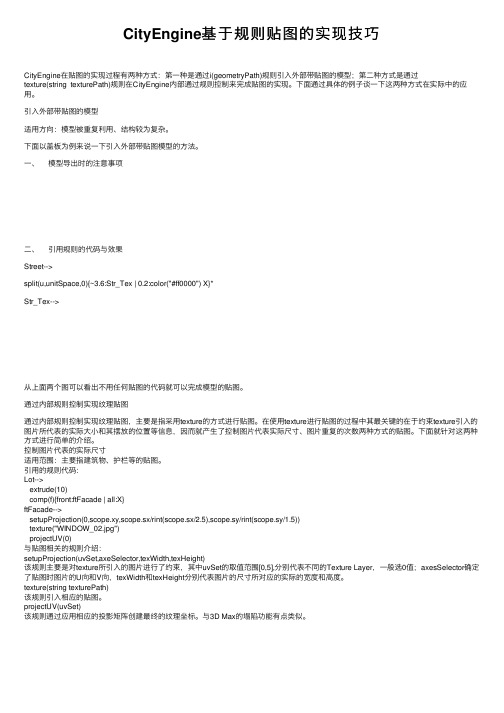
CityEngine基于规则贴图的实现技巧CityEngine在贴图的实现过程有两种⽅式:第⼀种是通过i(geometryPath)规则引⼊外部带贴图的模型;第⼆种⽅式是通过texture(string texturePath)规则在CityEngine内部通过规则控制来完成贴图的实现。
下⾯通过具体的例⼦谈⼀下这两种⽅式在实际中的应⽤。
引⼊外部带贴图的模型适⽤⽅向:模型被重复利⽤、结构较为复杂。
下⾯以盖板为例来说⼀下引⼊外部带贴图模型的⽅法。
⼀、模型导出时的注意事项⼆、引⽤规则的代码与效果Street-->split(u,unitSpace,0){~3.6:Str_Tex | 0.2:color("#ff0000") X}*Str_Tex-->从上⾯两个图可以看出不⽤任何贴图的代码就可以完成模型的贴图。
通过内部规则控制实现纹理贴图通过内部规则控制实现纹理贴图,主要是指采⽤texture的⽅式进⾏贴图。
在使⽤texture进⾏贴图的过程中其最关键的在于约束texture引⼊的图⽚所代表的实际⼤⼩和其摆放的位置等信息,因⽽就产⽣了控制图⽚代表实际尺⼨、图⽚重复的次数两种⽅式的贴图。
下⾯就针对这两种⽅式进⾏简单的介绍。
控制图⽚代表的实际尺⼨适⽤范围:主要指建筑物、护栏等的贴图。
引⽤的规则代码:Lot-->extrude(10)comp(f){front:ftFacade | all:X}ftFacade-->setupProjection(0,scope.xy,scope.sx/rint(scope.sx/2.5),scope.sy/rint(scope.sy/1.5))texture("WINDOW_02.jpg")projectUV(0)与贴图相关的规则介绍:setupProjection(uvSet,axeSelector,texWidth,texHeight)该规则主要是对texture所引⼊的图⽚进⾏了约束,其中uvSet的取值范围[0,5],分别代表不同的Texture Layer,⼀般选0值;axesSelector确定了贴图时图⽚的U向和V向,texWidth和texHeight分别代表图⽚的尺⼨所对应的实际的宽度和⾼度。
texture造句
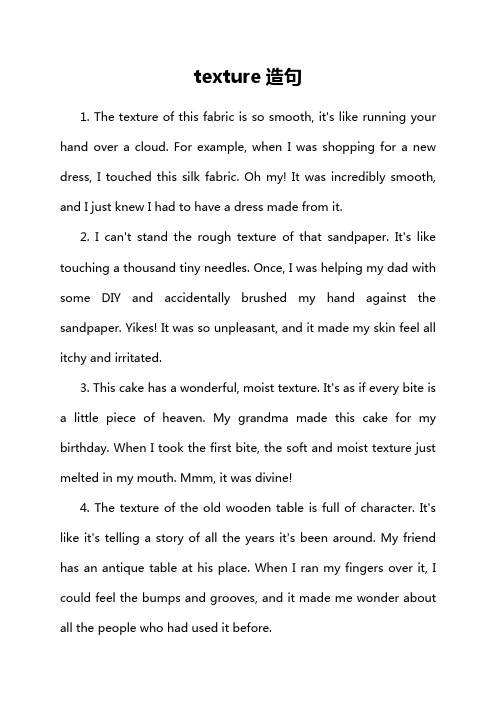
texture造句1. The texture of this fabric is so smooth, it's like running your hand over a cloud. For example, when I was shopping for a new dress, I touched this silk fabric. Oh my! It was incredibly smooth, and I just knew I had to have a dress made from it.2. I can't stand the rough texture of that sandpaper. It's like touching a thousand tiny needles. Once, I was helping my dad with some DIY and accidentally brushed my hand against the sandpaper. Yikes! It was so unpleasant, and it made my skin feel all itchy and irritated.3. This cake has a wonderful, moist texture. It's as if every bite isa little piece of heaven. My grandma made this cake for my birthday. When I took the first bite, the soft and moist texture just melted in my mouth. Mmm, it was divine!4. The texture of the old wooden table is full of character. It's like it's telling a story of all the years it's been around. My friend has an antique table at his place. When I ran my fingers over it, I could feel the bumps and grooves, and it made me wonder about all the people who had used it before.5. You should feel the amazing texture of this leather jacket. It's as supple as a baby's skin. I was at a store trying on jackets, and when I put this leather one on, the texture was just perfect. I was like, "This is it! I've got to get it."6. The slimy texture of that snail is really off - putting. It's like touching something that doesn't belong in the normal world of textures. I once saw a snail in the garden. When I poked it gently (I know, not very nice), that slimy feeling made me quickly pull my finger back. Ugh!7. This new lotion gives my skin a silky texture. It's like I've been given a new layer of smoothness. I started using this lotion a few weeks ago. After applying it, my skin felt so soft and silky. I was so happy with the result and told all my friends about it.8. The crunchy texture of these potato chips is addictive. It's like they're little explosions of flavor in your mouth. Whenever I open a bag of my favorite chips, I can't stop eating them. The satisfying crunch just makes me want more and more.9. I love the velvety texture of this rose petal. It's as delicate asa dream. One day, I was in a garden full of roses. I plucked a petaland felt it between my fingers. It was so soft and velvety, it made me feel all warm and fuzzy inside.10. The lumpy texture of that porridge isn't very appealing. It's like there are little boulders in your bowl. My mom once made a batch of porridge that didn't turn out right. When I saw those lumps, I was really disappointed. I was thinking, "Mom, what happened?"In conclusion, texture can greatly affect our perception of things, whether it's something we love or something we can't stand. It plays a big role in our experiences with different objects, foods, and materials.。
玛雅中英文对照(全)
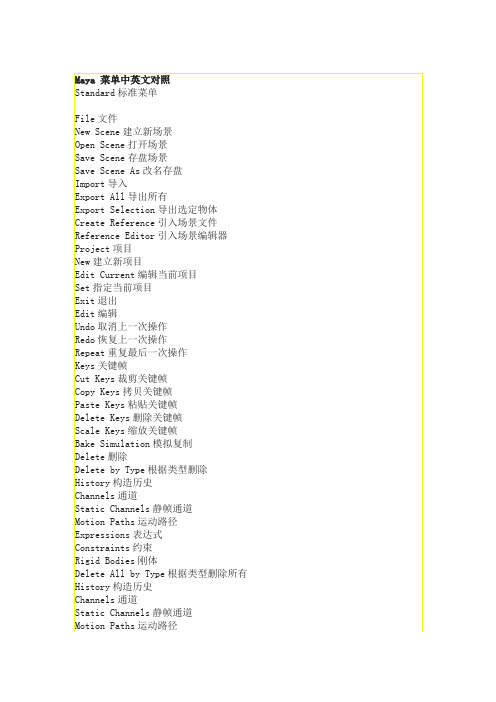
Expressions表达式Constraints约束Unused Transforms未用变形Joints连接IK Handles逆向运动控制柄Lattices车削Clusters族Sculpt Objects雕刻物体Wires网格Lights灯光Cameras照相机Image Planes图像板Shading Groups and Materials阴影组和材质Particles粒子Rigid Bodies刚体物体Rigid Constraints刚体约束Select All选择所有Select All by Type根据类型选择所有Joints连接IK Handles逆向运动控制柄Lattices车削Clusters族Sculpt Objects雕刻物体Wires网格Transforms变形Geometry几何体NURBS Geometry NURBS几何体Polygon Geometry多边形几何体Lights灯光Cameras照相机Image Planes图像板Particles粒子Rigid Bodies刚体物体Rigid Constraints刚体约束Quick Select Set快速选择集Layers层New Layers建立新层Rename Layer更改层名称Remove Current Layer移去当前层Layer Editor层编辑器Transfer to Layer转化为层Select All on Layer选择层上所有物体Hide Layer隐藏层Hide All Layers隐藏所有层Show Layer显示层Show All Layers显示所有层Template Layer临时层Untemplate Layer解除临时层Hide Inactive Layers隐藏非活动层Template Inactive Layers临时非活动层Duplicate复制Group成组Ungroup解成组Create Empty Group建立空成组Parent建立父物体Unparent解除父物体Modify修改Transformation Tools变形工具Move Tool移动工具Rotate Tool旋转工具Scale Tool缩放工具Show Manipulator Tool显示手动工具Default Object Manipulator默认调节器Proportional Modi Tool比例修改工具Move Limit Tool移动限制工具Rotate Limit Tool旋转限制工具Scale Limit Tool缩放限制工具Reset Transformations重新设置变形控制Freeze Transformations冻结变形控制Enable Nodes授权动画节点All所有IK solvers逆向运动连接器Constraints约束Expressions表达式Particles粒子Rigid Bodies刚体Snapshots快照Disable Node废弃动画节点Make Live激活构造物Center Pivot置中枢轴点Prefix Hierarchy Names定义前缀Add Attribute增加属性Measure测量Distance Tool距离工具Parameter Tool参数工具Arc Length Tool弧度工具Animated Snapshot动画快照Animated Sweep由动画曲线创建几何体曲面Display显示Geometry几何体Backfaces背面Lattice Points车削点Lattice Shape车削形Local Rotation Axes局部旋转轴Rotate Pivots旋转枢轴点Scale Pivots缩放枢轴点Selection Handles选定句柄NURBS Components NURBS元素CVs CV曲线Edit Points编辑点Hulls可控点Custom定制NURBS Smoothness NURBS曲面光滑处理Hull物体外壳Rough边框质量Medium中等质量Fine精细质量Custom定制Polygon Components多边形元素Custom Polygon Display定制多边形显示Fast Interaction快速交错显示Camera/Light Manipulator照相机/灯光操作器Sound声音Joint Size关节尺寸IK Handle Size IK把手尺寸Window窗口General Editors通用编辑器Set Editor系统设置编辑器Attribute Spread Sheet属性编辑器Tool Settings工具设置Filter Action Editor滤镜动作编辑器Channel Control通道控制信息Connection Editor连接编辑器Performance Settings性能设置Script Editor Script编辑器Command Shell命令窗口Plug-in Manager滤镜管理器Rendering Editors渲染编辑器Rendering Flags渲染标记Hardware Render Buffer硬件渲染缓冲区Render View渲染视图Shading Groups Editor阴影组编辑器Texture View质地视图Shading Group Attributes阴影组属性Animation Editors动画编辑器Graph Editor图形编辑器Dope SheetBlend Shape融合形Device Editor设备编辑器Dynamic Relationships动态关系Attribute Editor属性编辑器Outliner框架Hypergraph超图形Multilister多功能渲染控制Expression Editor表达式编辑器Recent Commands当前命令Playblast播放预览View Arangement视图安排Four四分3 Top Split上三分3 Left Split左三分3 Right Split右三分3 Bottom Split底部三分2 Stacked二叠分2 Side By Side二平分Single单图Previous Arrangement前次安排Next Arrangement下次安排Saved Layouts保存布局Single Perspective View单透视图Four View四分图Persp/Graph/Hyper透视/图形/超图形Persp/Multi/Render透视/多功能/渲染Persp/Multi/Outliner透视/多功能/轮廓Persp/Multi透视/多功能Persp/Outliner透视/轮廓Persp/Graph透视/图形Persp/Set Editor透视/组编辑器Edit Layouts编辑布局Frame Selected in All Views所有视图选定帧Frame All in All Views所有视图的所有帧Minimize Application最小化应用Raise Application Windows移动窗口向前Options可选项General Preferences一般设置UI Preferences用户界面设置Customize UI定制用户界面Hotkeys快捷键Colors颜色Marking Menus标记菜单Shelves书架Panels面板Save Preferences保存设置Status Line状态栏Shelf书架Feedback Line反馈栏Channel Box通道面板Time Slider时间滑动棒Range Slider范围滑动棒Command Line命令行Help Line帮助行Show Only Viewing Panes仅显示视图面板Show All Panes显示所有面板Modeling建模系统Primitives基本物体Create NURBS创建NURBS物体Sphere球体Cube立方体Cylinder圆柱体Cone圆台(锥)体Plane平面物体Circle圆Create Polygons创建多边形物体Sphere球体Cube立方体Cylinder圆柱体Cone圆台(锥)体Plane平面物体Torus面包圈Create Text创建文本Create Locator创建指示器Construction Plane构造平面Create Camera创建照相机Curves创建曲线CV Curve Tool CV曲线工具EP Curve Tool EP曲线工具Pencil Curve Tool笔曲线工具Add Points Tool加点工具Curve Editing Tool曲线编辑工具Offset Curve曲线移动Offset Curve On Surface曲线在表面移动Project Tangent曲线切线调整Fillet Curve带状曲线Rebuild Curve重建曲线Extend Curve扩展曲线Insert Knot插入节点Attach Curves连接曲线Detach Curves断开曲线Align Curves对齐曲线Open/Close Curves打开/关闭曲线Reserse Curves反转曲线Duplicate Curves复制曲线CV Hardness硬化曲线Fit B-spline适配贝塔曲线Surfaces曲面Bevel斜角Extrude凸出Loft放样Planar曲面Revolve旋转Boundary边界Birail 1 Tool二对一工具Birail 2 Tool二对二工具Birail 3+ Tool二对三工具Circular Fillet圆边斜角Freeform Fillet自由形斜角Fillet Blend Tool斜角融合工具Edit Surfaces编辑曲面Intersect Surfaces曲面交叉Project Curve投影曲线Trim Tool修整曲线工具Untrim Surfaces撤消修整Rebuild Surfaces重建曲面Prepare For Stitch准备缝合Stitch Surface Points点缝合曲面Stitch Tool缝合工具NURBS to Polygons NURBS转化为多边形Insert Isoparms添加元素Attach Surfaces曲面结合Detach Surfaces曲面分离Align Surfaces曲面对齐Open/Close Surfaces打开/关闭曲面Reverse Surfaces反转曲面Polygones多边形Create Polygon Tool创建多边形工具Append to Polygon Tool追加多边形Split Polygon Tool分离多边形工具Move Component移动元素Subdivide多边形细化Collapse面转点Edges边界Soften/Harden柔化/硬化Close Border关闭边界Merge Tool合并工具Bevel斜角Delete and Clean删除和清除Facets面Keep Facets Together保留边线Extrude凸出Extract破碎Duplicate复制Triangulate三角分裂Quadrangulate四边形合并Trim Facet Tool面修整工具Normals法向Reverse倒转法向Propagate传播法向Conform统一法向Texture质地Assign Shader to Each Projection指定投影Planar Mapping平面贴图Cylindrical Mapping圆柱体贴图Spherical Mapping球体贴图Delete Mapping删除贴图Cut Texture裁剪纹理Sew Texture斜拉纹理Unite联合Separate分离Smooth光滑Selection Constraints选定限定工具Smart Command Settings改变显示属性Convert Selection转化选定Uninstall Current Settins解除当前设定Animation动画模块Keys关键帧Settings设置关键帧Auto Key自动设置关键帧Spline样条曲线式Linear直线式Clamped夹具式Stepped台阶式Flat平坦式Other其他形式Set Driven Key设置驱动关键帧Set设置Go To Previous前移Go To Next后退Set Key设置帧Hold Current Keys保留当前帧Paths路径Set Path Key设置路径关键帧Attach to Path指定路径Flow Path Object物体跟随路径Skeletons骨骼Joint Tool关节工具IK Handle Tool反向动力学句柄工具IK Spline Handle Tool反向动力学样条曲线句柄工具Insert Joint Tool添加关节工具Reroot Skeleton重新设置根关节Remove Joint去除关节Disconnect Joint解除连接关节Connect Joint连接关节Mirror Joint镜向关节Set Preferred Angle设置参考角Assume Preferred AngleEnable IK Solvers反向动力学解算器有效EIk Handle Snap反向动力学句柄捕捉有效ESelected IK Handles反向动力学句柄有效DSelected IK Handles反向动力学句柄无效Deformations变形Edit Menbership Tool编辑成员工具Prune Membership变形成员Cluster簇变形Lattice旋转变形Sculpt造型变形Wire网格化变形Lattice旋转Sculpt造型Cluster簇Point On Curve线点造型Blend Shape混合变形Blend Shape Edit混合变形编辑Add增加Remove删除Swap交换Wire Tool网格化工具Wire Edit网格编辑Add增加Remove删除Add Holder增加定位曲线Reset重置Wire Dropoff Locator网线定位器Wrinkle Tool褶绉变形工具Edit Lattice编辑旋转Reset Lattice重置旋转Remove Lattice Tweeks恢复旋转Display I-mediate Objects显示中间物体Hide Intermediate Objects隐藏中间物体Skinning皮肤Bind Skin绑定蒙皮Detach Skin断开蒙皮Preserve Skin Groups保持皮肤组Detach Skeleton分离骨骼Detach Selected Joints分离选定关节Reattach Skeleton重新连接骨骼Reattach Selected Joints重新连接关节Create Flexor创建屈肌Reassign Bone Lattice Joint再指定骨头关节Go to Bind Pose恢复骨头绑定Point关节Aim目标Orient方向Scale缩放Geometry几何体Normal法向RenderingLighting灯光Create Ambient Light创建环境光Create Directional Light创建方向灯Create Point Light创建点光源Create Spot Light创建聚光灯Relationship Panel关系面板Light Linking Tool灯光链接工具Shading 阴影Shading Group Attributes阴影组属性Create Shading Group创建阴影组Lambert朗伯材质Phong Phong材质Blinn布林材质Other其他材质Assign Shading Group指定阴影组InitialParticleSE初始粒子系统InitialShadingGroup初始阴影组Shading Group Tool阴影组工具Texture Placement Tool纹理位移工具Render渲染Render into New Window渲染至新窗口Redo Previous Render重复上次渲染Test Resolution测试分辨率Camera Panel照相机面板Render Globals一般渲染Batch Render批渲染Cancel Batch Render取消批渲染Show Batch Render显示批渲染Dynamics动力学系统Settings设置Initial State初始状态Set For Current当前设置Set For All Dynamic设置总体动力学特性Rigid Body Solver刚体解算器Dynamics Controller动力学控制器Particle Collision Events粒子爆炸Particle Caching粒子缓冲Run-up and Cache执行缓冲Cache Current Frame缓冲当前帧Set Selected Particles设置选定粒子Dynamics On动力学开Dynamics Off动力学关Set All Particles设置所有粒子。
USC- SIPI图像数据库-纹理(The USC-SIPI Image Database-Textures)
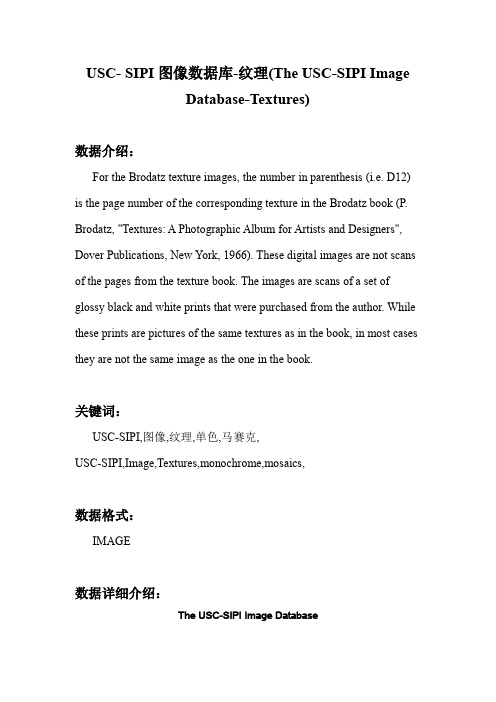
USC- SIPI图像数据库-纹理(The USC-SIPI ImageDatabase-Textures)数据介绍:For the Brodatz texture images, the number in parenthesis (i.e. D12) is the page number of the corresponding texture in the Brodatz book (P. Brodatz, "Textures: A Photographic Album for Artists and Designers", Dover Publications, New York, 1966). These digital images are not scans of the pages from the texture book. The images are scans of a set of glossy black and white prints that were purchased from the author. While these prints are pictures of the same textures as in the book, in most cases they are not the same image as the one in the book.关键词:USC-SIPI,图像,纹理,单色,马赛克,USC-SIPI,Image,Textures,monochrome,mosaics,数据格式:IMAGE数据详细介绍:The USC-SIPI Image DatabaseThe USC-SIPI image database is a collection of digitized images. It is maintained primarily to support research in image processing, image analysis, and machine vision. The first edition of the USC-SIPI image database was distributed in 1977 and many new images have been added since then.The database is divided into volumes based on the basic character of the pictures. Images in each volume are of various sizes such as 256x256 pixels, 512x512 pixels, or 1024x1024 pixels. All images are 8 bits/pixel for black and white images, 24 bits/pixel for color images. The following volumes are currently available:Textures Brodatz textures, texture mosaics, etc.Aerials High altitude aerial imagesMiscellaneous Lena, the mandrill, and other favoritesSequences Moving head, fly-overs, moving vehiclesVolume 1: TexturesThe Textures volume currently contains 154 images, all monochrome, 129512x512 and 25 1024x1024.For the Brodatz texture images, the number in parenthesis (i.e. D12) is the page number of the corresponding texture in the Brodatz book (P. Brodatz, "Textures: A Photographic Album for Artists and Designers", Dover Publications, New York, 1966). These digital images are not scans of the pages from the texture book. The images are scans of a set of glossy black and white prints that were purchased from the author. While these prints are pictures of the same textures as in the book, in most cases they are not the same image as the one in the book.Brodatz texure Images 1.2.01 through 1.2.13 are histogram equalized versions of 1.1.01 through 1.1.13 and are marked with "H.E." in the list below.The 512x512 Brodatz images of pigskin (1.1.11 and 1.2.11) are missing the last 26 lines of the texture data. The image file is 512x512 but the texture dataonly occupies the upper 486 rows of the image. Rows 487 through 512 in the file are all zeros. This is most likely something that occured years ago during the scanning of the image and there are no plans to fix it. The other 512x512 Brodatz images (1.1.01 through 1.2.13) are missing the texture data in last two lines of the image file. The actual image data in these images are only 512 pixels wide by 510 lines high. The last two lines of all these images contain zeros.The texture mosaics (texmos1, texmos2, and texmos3) are mosaics of eight Brodatz textures that were used for research in image texture segmentation at USC-SIPI. The files texmos2.s512 and texmos3.s512 are images showing which pixels are from which textures in the corresponding mosaics.Like the individual texture files, mosaic texmos3.p512 is also missing the texture data in the last two rows of the image. This has been fixed intexmos3b.p512. The shape of the texture regions, and the texture in each region is the same as in texmos3.p512, but the texture data that appears in the four regions that touch the bottom edge of the image has been moved down two lines to fill in the empty lines.More information on the texture mosaics is availablein USCTextureMosaics.pdfIn addition to the Brodatz textures listed below, the USC-SIPI database also includes a set of rotated texture images. These consist of the thirteen Brodatz textures digitized at seven different rotation angles: 0, 30, 60, 90, 120, 150, and 200 degrees (total of 91 images).Download the full Textures volume in compressed Gnu tar or Zip format (29.7MB):textures.tar.gztextures.zipFor individual images, first click on the image name at the left of each line below to see a 200x200 pixel preview of the image.Filename Description Size Type1.1.01Brodatz - Grass (D9) 512 Mono 1.1.02Brodatz - Bark (D12) 512 Mono 1.1.03Brodatz - Straw (D15) 512 Mono 1.1.04Brodatz - Herringbone weave (D15) 512 Mono 1.1.05Brodatz - Woolen cloth (D19) 512 Mono 1.1.06Brodatz - Pressed calf leather (D24) 512 Mono 1.1.07Brodatz - Beach sand (D29) 512 Mono 1.1.08Brodatz - Water (D38) 512 Mono 1.1.09Brodatz - Wood grain (D68) 512 Mono 1.1.10Brodatz - Raffia (D84) 512 Mono 1.1.11Brodatz - Pigskin (D92) 512 Mono 1.1.12Brodatz - Brick wall (D94) 512 Mono 1.1.13Brodatz - Plastic bubbles (D112) 512 Mono 1.2.01Brodatz - Grass (D9 H.E.) 512 Mono 1.2.02Brodatz - Bark (D12 H.E.) 512 Mono 1.2.03Brodatz - Straw (D15 H.E.) 512 Mono 1.2.04Brodatz - Herringbone weave (D16 H.E.) 512 Mono 1.2.05Brodatz - Woolen cloth (D19 H.E.) 512 Mono 1.2.06Brodatz - Pressed calf leather (D24 H.E.) 512 Mono 1.2.07Brodatz - Beach sand (D29 H.E.) 512 Mono 1.2.08Brodatz - Water (D38 H.E.) 512 Mono 1.2.09Brodatz - Wood grain (D68 H.E.) 512 Mono 1.2.10Brodatz - Raffia (D84 H.E.) 512 Mono 1.2.11Brodatz - Pigskin (D92 H.E.) 512 Mono 1.2.12Brodatz - Brick wall (D94 H.E.) 512 Mono 1.2.13Brodatz - Plastic bubbles (D112 H.E.) 512 Mono 1.3.01Brodatz - Grass (D9) 1024 Mono 1.3.02Brodatz - Bark (D12) 1024 Mono1.3.03Brodatz - Straw (D15) 1024 Mono 1.3.04Brodatz - Woolen cloth (D19) 1024 Mono 1.3.05Brodatz - Herringbone weave (D16) 1024 Mono 1.3.06Brodatz - Pressed calf leather (D24) 1024 Mono1.3.07Brodatz - Beach sand (D29) 1024 Mono 1.3.08Brodatz - Water (D38) 1024 Mono 1.3.09Brodatz - Wood grain (D68) 1024 Mono 1.3.10Brodatz - Raffia (D84) 1024 Mono 1.3.11Brodatz - Pigskin (D92) 1024 Mono 1.3.12Brodatz - Brick wall (D94) 1024 Mono 1.3.13Brodatz - Plastic bubbles (D112) 1024 Mono 1.4.01Brick wall 1024 Mono 1.4.02Wood shingle roof 1024 Mono 1.4.03Wood shingle roof 1024 Mono 1.4.04Brick wall 1024 Mono 1.4.05Tile roof 1024 Mono 1.4.06Wood fence 1024Mono1.4.07Metal grates 1024 Mono 1.4.08Brick wall 1024 Mono 1.4.09Brick wall 1024 Mono 1.4.10Grass 1024Mono1.4.11Sand 1024Mono1.4.12Sand 1024Mono1.5.01Brick wall 512 Mono 1.5.02Hexagonal hole array 512 Mono 1.5.03Rough wall 512 Mono 1.5.04Sand 512Mono1.5.05Gravel 512 Mono1.5.06Brick wall 512 Mono 1.5.07Grass 512Monotexmos1.p512USC texture mosaic #1 512Monotexmos2.p512USC texture mosaic #2 512Monotexmos2.s512USC texture mosaic #2 (info) 512 Mono texmos3.p512USC texture mosaic #3 512Monotexmos3b.p512 USC texture mosaic #3b 512 Mono texmos3.s512USC texture mosaic #3 (info) 512 Mono数据预览:点此下载完整数据集。
肿瘤相关成纤维细胞与垂体瘤的大小、侵袭性、质地及术后垂体功能的相关性
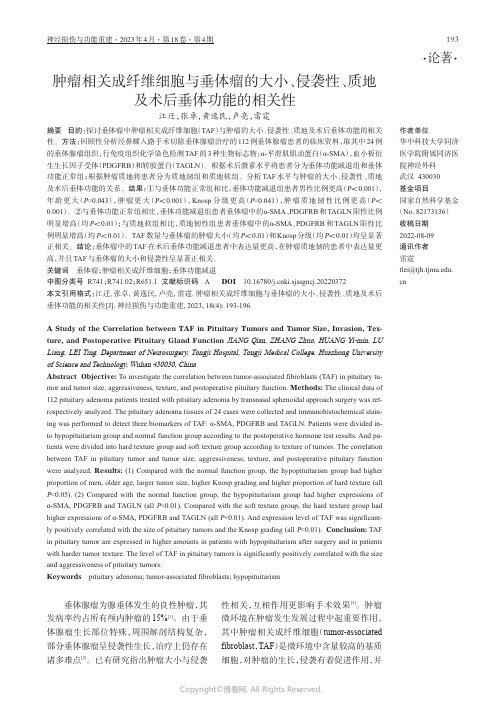
·论著·肿瘤相关成纤维细胞与垂体瘤的大小、侵袭性、质地及术后垂体功能的相关性江迁,张卓,黄逸民,卢亮,雷霆作者单位华中科技大学同济医学院附属同济医院神经外科武汉430030基金项目国家自然科学基金(No.82173136)收稿日期2022-08-09通讯作者雷霆*************摘要目的:探讨垂体瘤中肿瘤相关成纤维细胞(TAF )与肿瘤的大小、侵袭性、质地及术后垂体功能的相关性。
方法:回顾性分析经鼻蝶入路手术切除垂体腺瘤治疗的112例垂体腺瘤患者的临床资料,取其中24例的垂体腺瘤组织,行免疫组织化学染色检测TAF 的3种生物标志物:α-平滑肌肌动蛋白(α-SMA ),血小板衍生生长因子受体(PDGFRB )和转胶蛋白(TAGLN )。
根据术后激素水平将患者分为垂体功能减退组和垂体功能正常组;根据肿瘤质地将患者分为质地韧组和质地软组。
分析TAF 水平与肿瘤的大小、侵袭性、质地及术后垂体功能的关系。
结果:①与垂体功能正常组相比,垂体功能减退组患者男性比例更高(P <0.001),年龄更大(P =0.043),肿瘤更大(P <0.001),Knosp 分级更高(P =0.041),肿瘤质地韧性比例更高(P <0.001)。
②与垂体功能正常组相比,垂体功能减退组患者垂体瘤中的α-SMA 、PDGFRB 和TAGLN 阳性比例明显增高(均P <0.01);与质地软组相比,质地韧性组患者垂体瘤中的α-SMA 、PDGFRB 和TAGLN 阳性比例明显增高(均P <0.01)。
TAF 数量与垂体瘤的肿瘤大小(均P <0.01)和Knosp 分级(均P <0.01)均呈显著正相关。
结论:垂体瘤中的TAF 在术后垂体功能减退患者中表达量更高,在肿瘤质地韧的患者中表达量更高,并且TAF 与垂体瘤的大小和侵袭性呈显著正相关。
关键词垂体瘤;肿瘤相关成纤维细胞;垂体功能减退中图分类号R741;R741.02;R651.1文献标识码ADOI 10.16780/ki.sjssgncj.20220372本文引用格式:江迁,张卓,黄逸民,卢亮,雷霆.肿瘤相关成纤维细胞与垂体瘤的大小、侵袭性、质地及术后垂体功能的相关性[J].神经损伤与功能重建,2023,18(4):193-196.A Study of the Correlation between TAF in Pituitary Tumors and Tumor Size,Invasion,Tex⁃ture,and Postoperative Pituitary Gland Function JIANG Qian,ZHANG Zhuo,HUANG Yi-min,LULiang,LEI Ting.Department of Neurosurgery,Tongji Hospital,Tongji Medical College,Huazhong University of Science and Technology,Wuhan 430030,ChinaAbstract Objective:To investigate the correlation between tumor-associated fibroblasts (TAF)in pituitary tu-mor and tumor size,aggressiveness,texture,and postoperative pituitary function.Methods:The clinical data of 112pituitary adenoma patients treated with pituitary adenoma by transnasal sphenoidal approach surgery was ret-rospectively analyzed.The pituitary adenoma tissues of 24cases were collected and immunohistochemical stain-ing was performed to detect three biomarkers of TAF:α-SMA,PDGFRB and TAGLN.Patients were divided in-to hypopituitarism group and normal function group according to the postoperative hormone test results.And pa-tients were divided into hard texture group and soft texture group according to texture of tumors.The correlation between TAF in pituitary tumor and tumor size,aggressiveness,texture,and postoperative pituitary function were analyzed.Results:(1)Compared with the normal function group,the hypopituitarism group had higher proportion of men,older age,larger tumor size,higher Knosp grading and higher proportion of hard texture (allP <0.05).(2)Compared with the normal function group,the hypopituitarism group had higher expressions of α-SMA,PDGFRB and TAGLN (all P <0.01).Compared with the soft texture group,the hard texture group had higher expressions of α-SMA,PDGFRB and TAGLN (all P <0.01).And expression level of TAF was significant-ly positively correlated with the size of pituitary tumors and the Knosp grading (all P <0.01).Conclusion:TAF in pituitary tumor are expressed in higher amounts in patients with hypopituitarism after surgery and in patients with harder tumor texture.The level of TAF in pituitary tumors is significantly positively correlated with the size and aggressiveness of pituitary tumors.Keywords pituitary adenoma;tumor-associated fibroblasts;hypopituitarism垂体腺瘤为腺垂体发生的良性肿瘤,其发病率约占所有颅内肿瘤的15%[1]。
- 1、下载文档前请自行甄别文档内容的完整性,平台不提供额外的编辑、内容补充、找答案等附加服务。
- 2、"仅部分预览"的文档,不可在线预览部分如存在完整性等问题,可反馈申请退款(可完整预览的文档不适用该条件!)。
- 3、如文档侵犯您的权益,请联系客服反馈,我们会尽快为您处理(人工客服工作时间:9:00-18:30)。
12. TEXTURING\ENGRAVING\MARKING
12.1 蚀纹简介 Introduction on texturing:
蚀纹目的:增进塑胶零件的外观质感,使产品呈现多变化或全新的设计。Purpose: Cosmetic requirement of the product. 蚀纹分类:分喷砂和化学蚀刻两大类. 化学蚀刻又包括梨地, 皮纹, 柄纹,几何图形,木纹,发线等 Types: horning & etching. It can give appearance of leather/wood/stipple/sand etc. Ver: 1.0 Issue:2006.03.01
SPI(DME)—D 级光洁度的加工方法 D1=干喷#11 玻璃珠联 -- 距离 8”,用 100 psi,为时 5 秒 D2=干喷#240 氧化珠 -- 距离 5”,用 100 psi,为时 6 秒 D3=干喷#24 氧化珠-- 距离 6”用 100 psi,为时 5 秒 注解: SPE=Society of Plastics Industry (参考有关之纹板) MDC=Hong Kong Mould and Die Council 香港模具协会 (参考其提供之 ABS 纹板) VDI 3400 = 欧洲标准(参考有关之纹板)
- 81
Standard specifications for plastic injection mould tools Flextronics Plastics Technology (Shen Zhen) Co., Ltd.
12.2: 蚀纹深度与出模斜度的关系 Depth & draft angle for the types of texturing:
Draft angle Charm Nc Ra(um) RZ(um) VDI 3400 Rei
12 15 18 21 24 27 30 33 36 39 42 45 0.040 0.56 0.80 1.12 1.60 2.24 3.15 4.50 6.30 9.00 12.5 18.00 1.5 2.4 3.3 4.7 6.5 10.5 12.5 17.5 24.0 34.0 48.0 69.0
ABS
Ver: 1.0 Issue:2006.03.01
-
- 82
Standard specifications for plastic injection mould tools Flextronics Plastics Technology (Shen Zhen) Co., Ltd.
12.2.2 下述表格是美国 MoldTech 公司提供的参数。若蚀其他公司型号要对照两者纹板找到 相当的型号再参照表。表格中出模斜度是根据 ABS 料测定而得。实际运用时要根据成形条 件, 成形材料, 胶厚的变化等情况作调整。 Below is the standard recommended by MoldTech for reference. If using other supplier, do ensure their specification is similar. The technical data in the below table is respected to ABS material. In actual situation: always take consideration of the product finishing requirement, the product material, product thickness, product complexity features etc
- 83
Mini Draft Angle 4.5° 4° 5.5° 6.5° 7.5° 6.5° 4° 6° 2.5° 3° 4° 3° 6° 7° 6° 5° 8° Mini Draft Angle 3° 4° 5.5° 3° 4° 5.5° 10° 15° 1.5° 2.5°
Ptn.# MT-11300 MT-11305 MT-11310 MT-11315 MT-11320 MT-11325 MT-11330 MT-11335 MT-11340 MT-11345
0.0635 0.0762 0.0889 0.127 0.0508 0.0508 0.0762
4° 4.5° 5.5° 7.5° 3° 3° 4.5°
12.2.3 下述表格是日本妮红咬花公司提供的参数。 若蚀其他公司型号要对照两者纹板找到相当的 型号再参照表。表格中出模斜度是根据 ABS 料测定而得。实际运用时要根据成形条件,成形材 料,胶厚的变化等情况作调整。Below is the standard recommended by Nihon for reference. If using other supplier, do ensure their specification is similar. The technical data in the below table is respected to ABS material. In actual situation: always take consideration of the product finishing requirement, the product material, product thickness, product complexity features etc
-
ቤተ መጻሕፍቲ ባይዱ
Ptn.# MT-11400 MT-11405 MT-11410 MT-11415 MT-11420 MT-11425 MT-11430 MT-11435 MT-11440 MT-11445
Ver: 1.0 Issue:2006.03.01
Standard specifications for plastic injection mould tools Flextronics Plastics Technology (Shen Zhen) Co., Ltd.
Standard specifications for plastic injection mould tools Flextronics Plastics Technology (Shen Zhen) Co., Ltd.
11. POLISHING
工作表面光洁度按照下列标准 Refer below for polishing grades:
火花电蚀的光洁表
MDC Ra(uin) VDI 3400(HASCO) Grade 0 3 6 9 0.45 0.60 0.80 1.50 3.00 4.00 5.50 8.00 9.50 12.00 15.00 18.00 45 18.00 39 42 9.00 12.50 12 15 18 21 24 27 30 33 36 Ra(uin) 0.10 0.15 0.20 0.30 0.40 0.55 0.80 1.10 1.60 2.20 3.20 4.50 6.30
PBT PC NLG
0.5 0.5 0.5 0.5 0.5 1.0 1.5 2.0 2.5 3.0 4.0 5.0 1.0 1.0 1.0 1.0 1.5 2.0 2.0 3.0 4.0 5.0 6.0 7.0 0.5 0.5 0.5 0.5 1.0 1.5 2.0 2.5 3.0 4.0 5.0 6.0
MoldTech 蚀纹制作参考资料(Technical data)
Mold-Tech A Ptn.# MT-11000 MT-11010 MT-11020 MT-11030 MT-11040 MT-11050 MT-11060 MT-11070 MT-11080 MT-11090 MT-11100 MT-11110 MT-11120 MT-11130 MT-11140 MT-11150 MT-11160 Depth(metric) 0.01 0.0254 0.0381 0.0508 0.0762 0.1143 0.0762 0.0762 0.0508 0.0889 0.1524 0.0635 0.0508 0.0635 0.0635 0.06985 0.1016 Mold-Tech C Depth(inch) 0.0635 0.127 0.127 0.0254 0.0635 0.0762 0.0508 0.0508 0.0762 0.0762 Mini Draft Angle 1° 1.5° 2.5° 3° 4.5° 6.5° 4.5° 4.5° 3° 5.5° 9° 4° 3° 4° 4° 4° 6° Mini Draft Angle 3.5° 7.5° 7.5° 1.5° 4° 4.5° 3° 3° 4.5° 4.5° Ptn.# MT-11200 MT-11205 MT-11210 MT-11215 MT-11220 MT-11225 MT-11230 MT-11235 MT-11240 MT-11245 MT-11250 MT-11255 MT-11260 MT-11265 MT-11270 MT-11275 MT-11280 Mold-Tech B Depth(metric) 0.0762 0.0635 0.0889 0.1143 0.127 0.1143 0.0635 0.1016 0.0381 0.0508 0.0635 0.0508 0.1016 0.1778 0.1016 0.0889 0.1397 Mold-Tech D Depth(Inch) 0.0508 0.0635 0.0889 0.0508 0.0635 0.0889 0.1778 0.254 0.0127 0.0381
蚀纹钢材仅限于含铬量较低的金属,象 Nak80(P21),738(P20),738H(P20), 718H(P20), S136(420),S136H(420),8407(H13),2083(420)……preferred steel material.
