全媒体电视台 V100R001C10 解决方案测试报告
TE_Desktop_V100R001C00_安装配置与升级_01

华为保密信息,未经授权禁止扩散
Page 17
第2章 TE Desktop的初始配置
2.1 首次登录界面配置及操作介绍 2.2 配置服务器
HUAWEI TECHNOLOGIES CO., LTD.
华为保密信息,未经授权禁止扩散
Page 18
2.1首次登录界面配置及操作介绍
关闭按钮 最小化按钮
“服务器地址”编辑框只有在注册
Page 31
3.2 升级操作-启动后定时自动检测升级
立即升级 立即安装 确定关闭软终端 完成安装
升级时间到后,屏幕右下 角会出现此升级提示框
选择“立即升级”将进 入升级进度提示界面
注:其余操作步骤,与 3.2 升级操作-启动后检测升级 章节相同。
HUAWEI TECHNOLOGIES CO., LTD.
Page 12
1.3安装步骤介绍-选择目标目录界面
默认目录为C:\TE Desktop,点击
“浏览”可更改安装目录。 点击“取消”取消本次安装。
点击“浏览”按钮更改安装路径
返回欢迎界面
点击“下一步”进入安装进度界面
HUAWEI TECHNOLOGIES CO., LTD.
华为保密信息,未经授权禁止扩散
华为保密信息,未经授权禁止扩散
Page 23
2.2 配置服务器-高级设置窗口
升级服务器配置完成后,需要重启
客户端才能生效。
参数 说明
本地端口
媒体端口:发起媒体呼叫时所需端口,高级用户配置此项, 通常默认即可。 SIP端口:发起媒体呼叫时需要SIP端口,高级用户配置此项, 通常默认即可。 选择SIP信令传输的协议类型: TLS:通过TLS为SIP信令提供加密安全传输。选择此项, 需要导入TLS根证书。缺省导入华为TLS根证书,即华为智 真系统自带的TLS根证书,也可以选择其他证书进行导入。 UDP:通过UDP为SIP信令提供最佳传输。 默认已经导入华为证书,如果用户需要导入其他厂商证书, 可选择“导入其他证书”进行导入。 地址:升级服务器的IP地址。 端口号:升级服务器的端口号。
MediaQ M210 V100R001C00版本操作指导v1.0
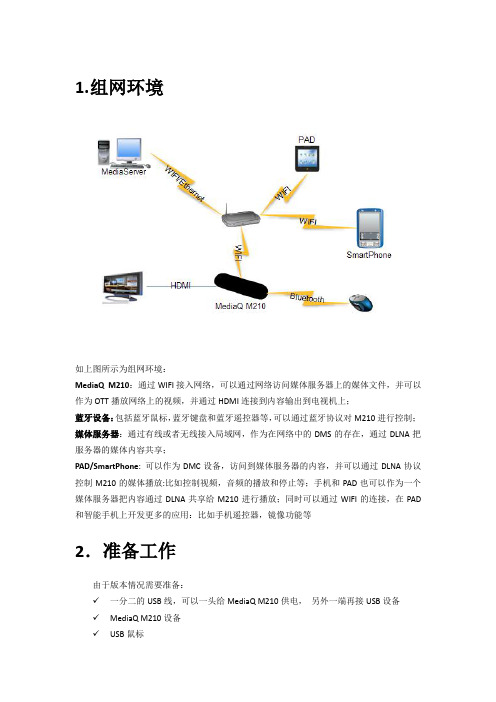
1.组网环境如上图所示为组网环境:MediaQ M210:通过WIFI接入网络,可以通过网络访问媒体服务器上的媒体文件,并可以作为OTT播放网络上的视频,并通过HDMI连接到内容输出到电视机上;蓝牙设备:包括蓝牙鼠标,蓝牙键盘和蓝牙遥控器等,可以通过蓝牙协议对M210进行控制;媒体服务器:通过有线或者无线接入局域网,作为在网络中的DMS的存在,通过DLNA把服务器的媒体内容共享;PAD/SmartPhone: 可以作为DMC设备,访问到媒体服务器的内容,并可以通过DLNA协议控制M210的媒体播放:比如控制视频,音频的播放和停止等;手机和PAD也可以作为一个媒体服务器把内容通过DLNA共享给M210进行播放;同时可以通过WIFI的连接,在PAD 和智能手机上开发更多的应用:比如手机遥控器,镜像功能等2.准备工作由于版本情况需要准备:✓一分二的USB线,可以一头给MediaQ M210供电,另外一端再接USB设备✓MediaQ M210设备✓USB鼠标✓无线路由3.操作步骤3.1 连接USB鼠标使用一分二的USB线接上USB鼠标,移动一下在界面会出现鼠标光标,这时就可以使用鼠标进行控制✓鼠标左键:模拟点击动作✓鼠标右键:模拟回退操作3.2 蓝牙遥控器新版本已经配备蓝牙遥控器,配对信息同样也写在蓝牙遥控器上,所以一般情况下装好电池即可在新版本配对好的M210上使用如果拿到的蓝牙遥控器和M210不能配对使用,需要进行重新配对●先关闭M210●清除配对信息:装上电池后长按遥控器OK键和音量增加按键超过10秒●配对:重启M210,同时把蓝牙遥控器放边上,重启完成之后可以查看按键尝试是否可以控制注意:重启配对的时候不要其他的M210在线,最好是直接关闭使用,避免把当前的蓝牙遥控器配对到别的M210上3.3 设置WIFI如下所示,如果WIFI项显示是OFF,则直接用鼠标点击左边开关之后等待查找3.4 设置蓝牙鼠标键盘如上,打开蓝牙功能之后会扫描出周围的蓝牙设备,并列在右边区域,如上所示,找到了鼠标和键盘,使用USB鼠标点击选定的蓝牙设备即可进行配对连接,连接上之后即可使用蓝牙设备操作。
华为 eSpace U2980 统一网关 V100R001C10 产品概述

eSpace U2980 统一网关V100R001C10产品概述文档版本04发布日期2015-06-29版权所有 © 华为技术有限公司 2015。
保留一切权利。
非经本公司书面许可,任何单位和个人不得擅自摘抄、复制本文档内容的部分或全部,并不得以任何形式传播。
商标声明和其他华为商标均为华为技术有限公司的商标。
本文档提及的其他所有商标或注册商标,由各自的所有人拥有。
注意您购买的产品、服务或特性等应受华为公司商业合同和条款的约束,本文档中描述的全部或部分产品、服务或特性可能不在您的购买或使用范围之内。
除非合同另有约定,华为公司对本文档内容不做任何明示或默示的声明或保证。
由于产品版本升级或其他原因,本文档内容会不定期进行更新。
除非另有约定,本文档仅作为使用指导,本文档中的所有陈述、信息和建议不构成任何明示或暗示的担保。
华为技术有限公司地址:深圳市龙岗区坂田华为总部办公楼邮编:518129网址:目录1 产品定位 (1)2 产品特点 (4)3 系统结构 (10)3.1 系统组成 (10)3.2 硬件结构 (11)3.3 软件结构 (13)3.4 OAM系统 (14)4 接口、信令与协议 (17)4.1 支持的接口 (17)4.2 支持的信令与协议 (18)5 组网应用 (20)5.1 网元介绍 (20)5.2 容灾应用组网 (21)5.3 PGM应用组网 (22)5.4 AS服务应用组网 (24)5.5 集中式呼叫中心 (26)5.6 分布式呼叫中心 (27)5.7 网络呼叫中心 (29)6 特性和功能 (30)6.1 UC业务 (30)6.2 CC业务 (31)6.3 接入功能 (33)6.4 媒体资源功能 (34)6.5 可靠性 (35)6.6 安全性 (36)7 操作、维护和管理 (38)7.1 OMU管理维护系统 (38)7.2 配置脚本生成工具系统 (39)8 技术指标 (41)8.1 物理参数 (41)8.2 性能和容量 (42)9 遵循的标准 (43)9.1 中国标准 (43)9.2 国际标准 (44)1产品定位介绍eSpace U2980在企业级解决方案中的应用场景及网络位置。
Spirent RTSP压力测试仪器试用报告

Spirent RTSP压力测试仪器试用报告Prepared by拟制芦跃峰45321 Date日期2005-7-20Reviewed by 评审人Date日期yyyy-mm-ddApproved by批准Date日期yyyy-mm-ddAuthorized by签发Date日期yyyy-mm-ddHuawei Technologies Co., Ltd.华为技术有限公司All rights reserved版权所有侵权必究(TST01T04 V2.0/ IPD-PTM V2.0 / for internal use only)(TST01T04 V2.0/ IPD-PTM V2.0 / 仅供内部使用)修订记录目录1 概述 (5)1.1 试用原因 (5)1.2 仪器的主要用途 (5)1.3 仪器的性能指标 (5)1.4 仪器的主要功能描述 (5)2 试用时间、地点、人员 (5)3 测试组网环境 (5)4 功能测试 (6)4.1 支持请求字符串格式测试: (6)4.2 多用户请求多文件 (9)4.3 多用户请求单文件 (12)4.4 调度测试: (12)5 测试结论 (13)5.1 功能完备性 (13)5.2 操作方便性 (13)5.3 综合结论 (14)Spirent RTSP压力测试仪器试用报告关键词:RTSP 压力测试试用报告摘要:本文是Spirent 压力测试仪器的试用报告。
文中首先介绍试用背景和压力测试仪器的基本情况,然后描述了试用压力测试仪器进行多用户多文件RTSP压力测试使用过程。
最后根据试用过程和结果,对该测试仪器在功能性能特性和安装使用方便性等方面进行了评价。
缩略语清单:1概述1.1试用原因IPTV解决方案处理大量用户请求的能力是非常重要的性能指标,也是运营商非常关心的性能指标,所以在解决方案的测试中急需对MDN系统和HMS服务器处理大量用户请求压力的测试。
1.2仪器的主要用途模拟大规模RTSP客户端对媒体服务器发起并发请求,验证媒体服务系统在大负荷情况下的运行能力。
华为CX110交换机模块V100R001C10白皮书说明书
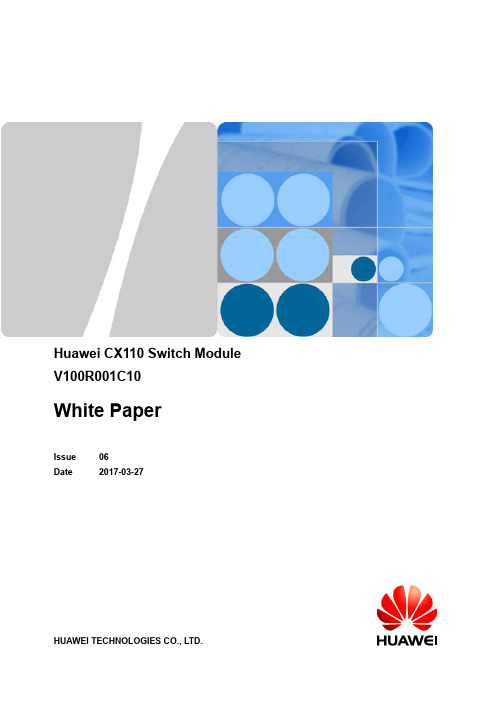
Huawei CX110 Switch Module V100R001C10White PaperIssue06Date2017-03-27Copyright © Huawei Technologies Co., Ltd. 2017. All rights reserved.No part of this document may be reproduced or transmitted in any form or by any means without prior written consent of Huawei Technologies Co., Ltd.Trademarks and Permissionsand other Huawei trademarks are trademarks of Huawei Technologies Co., Ltd.All other trademarks and trade names mentioned in this document are the property of their respective holders.NoticeThe purchased products, services and features are stipulated by the contract made between Huawei and the customer. All or part of the products, services and features described in this document may not be within the purchase scope or the usage scope. Unless otherwise specified in the contract, all statements, information, and recommendations in this document are provided "AS IS" without warranties, guarantees or representations of any kind, either express or implied.The information in this document is subject to change without notice. Every effort has been made in the preparation of this document to ensure accuracy of the contents, but all statements, information, and recommendations in this document do not constitute a warranty of any kind, express or implied.Huawei Technologies Co., Ltd.Address:Huawei Industrial BaseBantian, LonggangShenzhen 518129People's Republic of ChinaWebsite:About This DocumentPurposeThis document describes the E9000 CX110 GE switch module (CX110 for short) in terms ofits functions, advantages, appearance, specifications, internal networking, standards andcertifications. You can learn about the CX110 by reading this document.The product features and commands for the ethernet switching plane of the switch modulesvary according to the software version. For details, see the documents listed in the followingtable.Intended AudienceThis document is intended for:l Huawei presales engineersl Channel partner presales engineersl Enterprise presales engineersSymbol ConventionsThe symbols that may be found in this document are defined as follows:Change HistoryIssue 06 (2017-03-17)This issue is the third official release.Issue 05 (2017-02-17)This issue is the fifth official release.Issue 04 (2016-11-22)This issue is the fourth official release.Issue 03 (2016-05-12)This issue is the third official release.Issue 02 (2015-07-17)This issue is the second official release.Issue 01 (2015-02-16)This issue is the first official release.White Paper ContentsContentsAbout This Document (ii)1 Introduction (1)1.1 Function (2)1.2 Advantages (8)1.3 Appearance (9)1.4 Ports (13)1.5 Indicator (17)1.6 Internal Chassis Networking (19)1.7 Software and Hardware Compatibility (21)1.8 Technical specifications (23)2 Standards and Certifications (26)2.1 Standards Compliance (27)2.2 Certifications (29)1 Introduction About This Chapter1.1 FunctionThis topic describes the functions, protocols, and ports of the CX110 GE switch module.1.2 AdvantagesThe CX110 provides various ports (GE/10GE/40GE) and high specifications, and supportslarge data center networks, high-performance stacking, and various data center features. Inaddition, the CX110 switch module can be easily deployed and maintained.1.3 AppearanceThis topic describes the CX110 in terms of its appearance, panel, and installation positions inthe chassis.1.4 PortsThis topic describes the features, number rules, names, types, quantities, subcard numbers,and port numbers of the CX110 ports.1.5 IndicatorThis topic describes the indicators on the CX110.1.6 Internal Chassis NetworkingThis topic describes connection relationships between the CX110 and mezz modules oncompute nodes.1.7 Software and Hardware CompatibilityThis topic describes mezz modules that can work with the CX110 and pluggable modules andcables supported by ports on the CX110 panel.1.8 Technical specificationsThis topic describes the physical, environmental, power, and network switching specificationsof the CX110.1.1 FunctionThis topic describes the functions, protocols, and ports of the CX110 GE switch module.The CX110 GE switch module (CX110 for short) is a switch control unit that provides dataswitching function for service slots in the system and centrally provides service andmanagement ports for external devices.The CX110 is installed in the rear slot of the E9000 chassis and connected to compute nodes,storage nodes, management modules through the E9000 midplane. The CX110 performsswitching of internal data packets and control management packets to provide high-speed datatransmission.Table 1-1 describes the functions of the CX110.Table 1-1 GE switching plane function description1.2 AdvantagesThe CX110 provides various ports (GE/10GE/40GE) and high specifications, and supportslarge data center networks, high-performance stacking, and various data center features. Inaddition, the CX110 switch module can be easily deployed and maintained.Various Ports (GE/10GE/40GE)Underpinned by the leading hardware platform, the CX110 provides high-density ports andand a line-speed forwarding capability.The CX110 provides four 10GE ports and 12 GE electrical ports for connecting upstream toconvergence/core switches, 34 GE ports for interconnecting with high-performance computenodes, and two 40GE ports for interconnecting with and stacking switch boards.High Specifications and Support for Large Data Center NetworksThe CX110 provides the highest specifications in the industry. It supports a maximum of131,072 MAC addresses, a maximum of 16,384 forwarding information bases (FIBs), and amaximum of 4,096 multicast prefix tables.High-Performance Stacking, Easy Deployment and MaintenanceThe CX110 supports stacking of four devices. It has the following advantages:l High performance: A single stacking system can provide eight 10GE and 24 GE uplink ports (two devices are stacked).l High bandwidth: The CX110 supports 80GE stacking bandwidth. The stacking system has no bandwidth bottlenecks.l Easy deployment and maintenance:–Pre-deployment and offline configuration are supported. The system can be pre-planned and pre-configured. Devices can be added as required, supporting plug andplay and Pay As You Grow.–The slot ID of a device is the ID in a stacking system, facilitating deviceidentification and maintenance.–Indicators on the front panel indicate the role and status of a stacking system. Thestacking system can be maintained without a terminal.l Simple upgrade operations: The stacking system supports quick and automatic software upgrades, simplifying upgrade operations and reducing upgrade workload.Various Data Center Featuresl Virtual/virtual machine (VM) access–Supports virtualized servers, improving data center utilization.–Supports virtual resource discovery. During migration of VMs, VM networkpolicies can be automatically migrated using the virtual resource discovery functionso that network resources can be allocated as required. Working with the large-scalelayer 2 network, VMs can be freely migrated inside the whole data center.l Transparent Interconnection of Lots of Links (TRILL) protocol–Complying with the Internet Engineering Task Force (IETF) standard, the TRILLprotocol supports ultra-large networks and flexible networking modes.–The TRILL protocol supports load balancing by paths, so that traffic can be sharedbetween multiple paths according to service requirements.–The TRILL protocol supports sub-second network convergence. Any changes onthe network can be quickly sensed and then fast convergence is performed.1.3 AppearanceThis topic describes the CX110 in terms of its appearance, panel, and installation positions inthe chassis.AppearanceFigure 1-1 shows the CX110.Figure 1-1 AppearanceInstallation PositionsThe CX110 can be installed in the four slots at the rear of the E9000 chassis. The four slots are 1E, 2X, 3X, and 4E, as shown in Figure 1-2.Figure 1-2 Installation positions and slot numberingPanelFigure 1-3 shows the CX110 panel.Figure 1-3 Panel1Product model 2Customization label (with an ESN label)3Stacking status indicator 4Health status indicator 5Offline button/indicator 6BMC serial port 7GE electrical port810GE optical port9Data transmission status indicator of the 10GE optical port 10Connection status indicator of the 10GE optical port 11GE electrical port indicator12SYS serial portThe numbers on the left side are port serial numbers. The arrow direction of a triangle indicates the direction of a port.ESNsAn Equipment Serial Number (ESN) is a string that uniquely identifies a server. An ESN is required when you apply for technical support from Huawei.Figure 1-4 shows the ESN format.Figure 1-4 ESN example1.4 PortsThis topic describes the features, number rules, names, types, quantities, subcard numbers,and port numbers of the CX110 ports.The CX110 Ethernet ports are numbered in Slot number/Subcard number/Port numberformat.l Slot number: indicates the slot number of the current switch module. The value ranges from 1 to 4, mapping to 1E, 2X, 3X, and 4E slot respectively from left to right on thepanel.l Subcard number: indicates the number of a subcard supported by service ports. Thevalue ranges from 1 to 20. Table 1-2 and Table 1-3 describe subcard numbers.l Port number: indicates the sequence number of a port on a subcard. Table 1-2 and Table 1-3 describe port numbers and subcards.For example, if the CX110 is in slot 2X, the first GE port on the upper right on the panel isnumbered as GE 2/17/12, as shown in Figure 1-5.Figure 1-5 Port naming rulesTable 1-2 describes the external ports on the CX110.Table 1-2 External portsTable 1-3 describes the internal ports on the CX110. Table 1-3 Internal ports1.5 IndicatorThis topic describes the indicators on the CX110.You can observe the indicators to determine the current operating status of the CX110. Table1-4 describes the indicators.Table 1-4 Indicator description1.6 Internal Chassis NetworkingThis topic describes connection relationships between the CX110 and mezz modules oncompute nodes.For details about the networking of the CX110 and Mezz cards on compute nodes, see E9000Blade Server Mezz Module-Switch Module Interface Mapping Tool.Figure 1-6 shows the internal chassis networking for the CX110 and compute nodes. Ports oncompute nodes for connecting to the CX110 are provided by two mezz modules as follows:l Mezz 1 connects to GE switching planes of the CX110s in slots 2X and 3X.l Mezz 2 connects to GE switching planes of the CX110s in slots 1E and 4E.Figure 1-6 Mapping between the CX110 and mezz modules on compute nodesThe following describes the mapping between the CX110s and mezz modules. For example,the CX110s are installed in slots 2X and 3X and connect to Mezz 1.Port Mapping Between a Switch Module and a Mezz ModuleMapping between the CX110 and ports on the MZ110The MZ110 provides four GE ports, including ports 1, 2, 3, and 4. Ports 1 and 2 map to theGE switching plane of the CX110 in slot 2X, and ports 3 and 4 map to the GE switching planeof the CX110 in slot 3X, as shown in Figure 1-7.Figure 1-7 Mapping between the CX110 and ports on the MZ110Mapping between the CX110 and ports on the MZ111The MZ111 provides four GE ports, including ports 1, 2, 3, and 4. Ports 1 and 3 map to theGE switching plane of the CX110 in slot 2X, and ports 2 and 4 map to the GE switching planeof the CX110 in slot 3X, as shown in Figure 1-8.Figure 1-8 Mapping between the CX110 and ports on the MZ1111.7 Software and Hardware CompatibilityThis topic describes mezz modules that can work with the CX110 and pluggable modules andcables supported by ports on the CX110 panel.For details about the software and hardware that are compatible with the CX110, see HuaweiServer Compatibility Checker.Supported Mezz ModulesThe CX110 connects to mezz modules of compute nodes. Table 1-5 describes models andspecifications of the supported mezz modules.Table 1-5 Supported mezz modulesSupported Pluggable Modules and CablesTable 1-6 Supported pluggable modules and cablesCX110 supports multiple pluggable optical modules, fibers, and network cables. You canchoose the modules and cables based on site requirements.l The CX110 provides the following functions for uplink GE applications:–Provides SFP+ optical ports and supports single-mode and multi-mode SFP opticalmodules.–Provides RJ45 ports, supports 10/100/1000 Mbit/s autonegotiation, and uses twistedpair cables for connection.l The CX110 provides the following functions for uplink 10GE applications:–Provides SFP+ optical ports and supports single-mode and multi-mode SFP+optical modules.–Supports SFP+ 10GE cables, which can be 7 m or 10 m active high-speed cables or1 m, 3 m, or 5 m passive high-speed cables.1.8 Technical specificationsThis topic describes the physical, environmental, power, and network switching specificationsof the CX110.Table 1-7 describes the technical specifications of the CX110, and Table 1-8 describes thenetwork switching specifications of the CX110.Table 1-7 Technical specificationsTable 1-8 Network switching specificationsWhite Paper 1 Introduction2 Standards and Certifications About This Chapter2.1 Standards ComplianceThis topic describes the international and industrial standards and communication protocolsthat the CX110 complies with.2.2 CertificationsThis topic describes the certifications that the E9000 has passed.2.1 Standards ComplianceThis topic describes the international and industrial standards and communication protocolsthat the CX110 complies with.International StandardsTable 2-1 lists the international standards.Table 2-1 Standards and protocol complianceIndustrial StandardsTable 2-2 lists the industrial standards.Table 2-2 Industrial standardsCommunication ProtocolsTable 2-3 lists the communication protocols.Table 2-3 Communication protocols2.2 CertificationsThis topic describes the certifications that the E9000 has passed.Table 2-4 lists the certifications.Table 2-4 Certifications。
华为海思K3V100R001 样机功耗测试报告
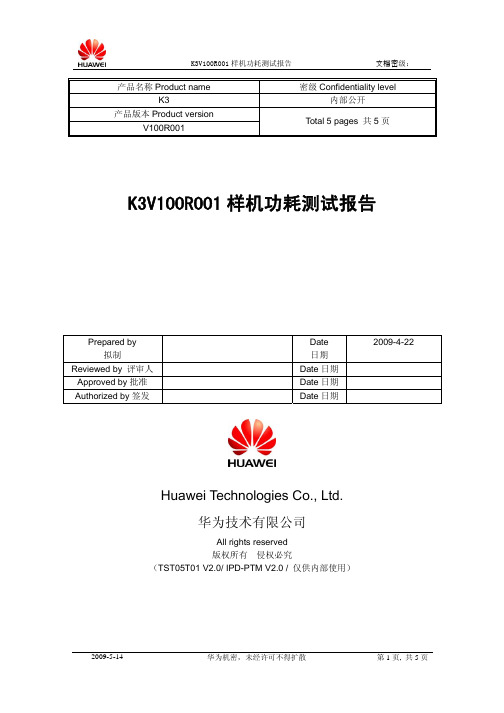
Date 日期 Date 日期 Date 日期 Date 日期
2009-4-22
Huawei Technologies Co., Ltd.
华为技术有限公司
All rights reserved 版权所有 侵权必究 (TST05T01 V2.0/ IPD-PTM V2.0 / 仅供内部使用)
K3V100R001 样机功耗测试报告
文档密级:
产品名称 Product name K3
产品版本 Product version V100R001
密级 Confidentiality level 内部公开
Total 5 pages 共 5 页
K3V100R001 样机功耗测试报告
Prepared by 拟制
2.1 测试原理
本次使用直流稳压电源 KEITHLEY 2306 提供 3.70V 电压为手机供电(特殊情况专门说 明),每 30 秒钟积分一次,测试手机在各个常用应用场景的平均电流。
测试过程中 SD 卡、SIM 卡在位,文件存放在 SD 卡中,其他设置均为出厂默认设置(有 特殊要求的除外)。
2.2 测试需求
单板编号:020NXF1092000135
平均电流(mA) HiSilicon K3 HiSilicon Hi3611
4.20 45.88 83.33 146.06 134.81 39.54 0.65 136.07 96.10 0.10 112.39 109.34 160.11
2009-5-14
华为机密,未经许可不得扩散
本
节
1.00
initial 初稿完成
IPTV STB V100R003C01 SDV测试报告

产品名称Product name 密级Confidentiality level IPTV 内部公开产品版本Product versionTotal 14 pages 共14页IPTV STB V100R003C01IPTV STB V100R003C01 SDV测试报告Prepared by拟制李亦鹏Date日期2011-10-25Reviewed by 评审人王健立Date日期2011-10-25Approved by批准Date 日期Authorized by签发Date日期Huawei Technologies Co., Ltd.华为技术有限公司All rights reserved版权所有侵权必究(Huawei IPTV STB V100R003C01 / for internal use only)(华为IPTV STB V100R003C01 / 仅供内部使用)Revision record 修订记录Date 日期RevisionVersion修订版本CR IDCR号SectionNumber修改章节Change Description修改描述Author作者2011-10-25 initial 初稿完成李亦鹏Table of Contents 目录1概述 (5)2测试时间、地点及人员 (5)3环境描述 (6)3.1版本配套关系 (6)3.2 配套资源型号 (6)4测试对象质量评估 (7)4.1总体评价结论 (7)4.2IPTV STB V100R003C01 整体缺陷分析 (7)4.2.1IPTV STB V100R003C01 整体缺陷统计 (7)4.2.2风险分析与规避措施 (13)4.3覆盖率统计 (13)4.4IPTV STB V100R003C01 SDV用例执行结果 (13)5附件 (14)5.1附件1:问题单 (14)IPTV STB V100R003C01 SDV测试报告关键词:SDV测试,STB摘要:本文对华为IPTV STB V100R003C01 版本在SDV阶段的测试活动进行总结,使用常用缺陷分析方法对版本质量和测试过程进行评估1 概述IPTV STB V100R003C01版本是Android STB的国内基线版本。
HUAWEI U8950DV100R001C17B956 版本升级指导书(通用)

HUAWEI U8950DV100R001C17B956版本升级指导书Huawei Technologies Co., Ltd.华为技术有限公司All rights reserved版权所有侵权必究目录1版本要求 (3)1.1历史版本信息表. (3)1.2升级环境要求 (3)1.3升级文件清单 (3)2升级准备 (4)2.1检查升级环境是否符合要求 (4)2.2获取/检查升级软件包 (4)3升级说明 (4)4升级操作 (4)4.1强制升级 (4)4.2正常升级 ............................................................................................... 错误!未定义书签。
5升级验证 (6)5.1版本检查 (6)5.2基本功能遍历 (7)6注意 (7)6.1注意事项一 (7)6.2注意事项二 (7)1 版本要求1.1 历史版本信息表.1.2 升级环境要求适用于U8950D手机软件,需要使用MICRO SD卡升级或usb升级1.3 升级文件清单2 升级准备2.1 检查升级环境是否符合要求检查MICRO SD卡是否可以读写2.2 获取/检查升级软件包压缩包内目录结构相同为:dload/update.app3 升级说明升级方式有两种:强制升级和正常升级强制升级由于不需要开机,因此适合在无法正常开机的情况下使用(包括无法开机,无法进入待机界面等).正常升级需要开机并且能够进入设置模块。
1. 强制升级软件主升级包。
2. 强制升级vendor小包。
4 升级操作4.1 强制升级步骤一:准备一张1G以上容量的SD卡,建议使用Sandisk, Kingstone, 或Kingmax。
步骤二:格式化SD卡(可选)。
步骤三:右键点击U8950DV100R001C17B956.zip选择解压到当前目录,解压完成后会出现一个dload目录。
- 1、下载文档前请自行甄别文档内容的完整性,平台不提供额外的编辑、内容补充、找答案等附加服务。
- 2、"仅部分预览"的文档,不可在线预览部分如存在完整性等问题,可反馈申请退款(可完整预览的文档不适用该条件!)。
- 3、如文档侵犯您的权益,请联系客服反馈,我们会尽快为您处理(人工客服工作时间:9:00-18:30)。
1概述1.1V100R001C10概述电视节目制作高清化,虚拟化是业界发展的大趋势,华为全媒体电视台解决方案为电视节目高清制作改造提供总体方案规划,该版本定位是解决客户从标清制作向高清制作演变中遇到的系列问题:“高清”文件迁移时间增加,制作时间减少;编辑工作站固定分配导致资源竞争;“高清”节目编辑拖曳时出现卡顿、丢帧等问题,并针对性的给出相应的解决方案,推动电视台高清化制播业务的发展。
全媒体电视台V100R001C10解决方案版本是预集成验证版本,该版本测试内容包括3个场景:制作资源统一存储、制作资源云化、敏捷网络。
解决方案整体架构如下图所示:图 1 全媒体电视台总体解决方案架构图C10版本测试场景有:统一存储、制作资源云化、敏捷网络;第三方业务:索贝新闻制作系统、大洋高清编辑制作系统。
1.2V100R001C10版本测试思路全媒体电视台V100R001C10版本,涉及我司云计算fusioncube一体机,统一分布式存储Oceanstor9000,敏捷交换机S12700产品。
此次版本验证的内容有:统一存储、制作资源云化、敏捷网络。
统一存储主要是基于深圳广电集团融合新闻中心项目、澳亚卫视POC项目测试中进行,制作资源云化主要在深圳广电集团融合新闻中心项目,河南台POC测试中执行,敏捷网络特性主要参考产品结果,与合作伙伴的互通特性在与索贝、大洋的互通测试中执行。
解决方案测试重点关注跨产品、结合制作业务系统、与解决方案关键特性相关的内容进行测试,单产品特性测试由产品线保证即可;存储内部并行迁移特性与敏捷网络的端口缓存特性通过单独场景验证,本次C10版本报告不做结论评估。
2主要测试内容及结论2.1主要测试场景2.2总体评价测试场景有统一存储、制作资源云化、敏捷网络。
统一存储遗留一个一般问题;制作资源云化遗留三个一般问题;敏捷网络无遗留问题;综合评估,C00版本解决方案总体质量评估为:A。
统一存储的质量评价为A;制作资源云化的质量评价为B;敏捷网络质量评价为A;主要业务场景验证结论具体如下:制作资源云化B1、流媒体编辑虚拟化测试,进行了单节点单台与多台并发测试2、桌面部署采用POOL方式部署,测试通过3、媒体制作系统服务器全部采取虚拟化部署,功能和性能验证通过4、虚拟化软硬件平台和桌面云运行可靠性测试通过5、虚拟化高清编辑验证通过链接克隆虚拟机无法自动注销(特性落入C20版本,开发中);无法直接创建GPU链接克隆虚拟机(特性落入C20版本);红色字幕模糊问题(特性落入C30版本)敏捷网络 A 1、CSS2纵向堆叠特性验证通过第三方业务 A 1、测试内容见互通测试报告A:总体原则:场景在功能方面(包括功能测试、性能测试、稳定性测试、运维测试、易用性(操作效率)、安全等)没有严重问题,功能均按规格正确实现。
场景评估可以满足大规模商用要求。
约束条件:场景存在严重问题,质量不能为AB:总体原则:场景在功能方面(包括功能测试、性能测试、稳定性测试、运维测试、操作效率)没有影响解决方案现网应用的严重问题,遗留严重或者一般问题均有规避措施,不影响功能的正常使用。
场景评估可以满足小批量商用要求。
约束条件:场景存在致命问题,或者存在影响场景应用的严重问题,质量不能为BC:总体原则:场景在功能方面存在影响应用的严重问题,或者功能缺失,但问题的影响范围较小,不影响其他功能的正常应用。
场景能满足受限实验局的要求,可用于市场拓展项目的测试,不能用于商用。
D:总体原则:场景基本功能存在严重问题,导致功能基本不可用,不满足现网应用。
3各子场景评估及关键风险3.1测试组网说明图 2 全媒体电视台V100R001C10版本测试组网总图图1是C00版本测试执行的实际组网图。
组网概述:组网共分为四块:虚拟化平台使用E9000服务器,配置3个CH222做管理和存储节点,2台CH121做计算节点,2台CH220做GPU直通计算节点,交换背板使用了CX310,万兆光线上行连接到核心交换机;统一存储区域使用了Oceanstor9000,配置了12个T3500存储节点,前端和后端交换机为S6850,上行万兆光纤连接到核心交换机,同时配置了3台RH2288作为存储性能压力测试客户端;核心交换机采用了S5800(方案计划采用两台S12700做纵向堆叠,后因缺少设备和人力搭建原因未实际使用S12700搭建)终端接入采用CT6000 和普通PC机;测试场景部件版本信息3.1.1数据配置规划3.2子场景评估及关键风险3.2.1统一存储3.2.1.1测试结论此场景测试用例对特性列表覆盖率100%,测试执行覆盖100%用例。
场景测试点包括:统一存储基本特性,如全以太网部署,Hardlink、cifs共享、动态地址负载均衡、目录配额与用户配额,节点扩容;安全性测试:域用户访问控制和一般用户访问控制;可靠性测试:系统盘故障,数据磁盘故障,端口故障与节点故障;存储性能与带宽测试:对存储三节点、六节点、十二节点的稳定读写,极限读写进行了测试;此场景下没发现问题,场景质量良好。
质量评价:A测试具体结果见附件:电视台高清制作V100R001C00 解决方案3.2.1.2场景关键风险列表风险等级:▲:不可对外发布▲:对外受限发布▲:对场景整体应用无影响可商用发布问题描述涉及产品风险等级影响规避措施Hardlink接口只支持NFS,在unix和linux下使用,Oceanstor9000▲Windows一般使用cifs挂载共享文件夹,无法直接使用该特性windows系统需要安装NFS客户端软件才能支持该特性3.2.2制作资源云化3.2.2.1测试结论此场景测试用例对特性列表覆盖率100%,测试执行覆盖100%用例。
场景测试点包括:流媒体编辑虚拟化测试,进行了单节点单台与多台并发测试;桌面部署采用POOL方式部署;媒体制作系统服务器全部采取虚拟化部署;虚拟化软硬件平台和桌面云运行可靠性测试。
此场景的组网图如下:此场景下发现3个程度为一般的问题,此场景质量较好。
质量评价:B测试具体结果见3.2.1.1附件3.2.2.2场景关键风险列表无3.2.1高清编辑3.2.1.1测试结论➢定性结论通过功能性测试,高清编辑软件与华为虚拟化平台不存在兼容性问题;通过性能测试,验证华为GPU直通虚拟化方案可满足客户单节点4VM并发编辑4轨100Mbps高清视频+2轨音频+1轨字幕的业务需求;➢定量结论当前采用CH220刀片承载GPU直通虚拟机(配置10核16G),单台虚拟机(直通Q2000)可流畅运行:8轨120Mpbs视频+2轨音频+1轨字幕单台虚拟机(直通Q4000)可流畅运行:8轨120Mpbs视频+2轨音频+1轨字幕单台虚拟机(直通K1)可流畅运行:6轨120Mpbs视频+2轨音频+1轨字幕单节点四台并发(直通Q2000)可同时流畅运行:2*(5轨120Mpbs视频+2轨音频+1轨字幕)+2*(6轨120Mpbs视频+2轨音频+1轨字幕)单节点两台并发(直通Q4000)可同时流畅运行:2*5轨100Mpbs视频+2轨音频+1轨字幕单节点四台并发(直通K1)可同时流畅运行:2*(4轨120Mpbs视频+2轨音频+1轨字幕)+2*(5轨120Mpbs视频+2轨音频+1轨字幕)3.2.1.2场景关键风险列表风险等级说明:▲:不可对外发布▲:对外受限发布▲:对场景整体应用无影响可商用3.2.2 敏捷网络3.2.2.1测试结论S12700本次测试未测试敏捷缓存特性,敏捷缓存特性以场景测试方式单独给出; 场景测试点包括:S12700支持纵向堆叠;总体带宽支持80Gpbs 流量下不丢包,为单产品特性,使用产品线测试结果,不单独进行测试。
此场景下无发现问题,此场景质量好。
质量评价:A测试具体结果:参照产品CSS 测试结果V2R5性能测试报告C SS_S127堆叠.xlsx3.2.2.2场景关键风险列表无3.2.1 第三方业务互通3.2.1.1测试结论此场景测试用例对特性列表覆盖率100%,测试执行覆盖100%用例。
场景测试点包括: 索贝业务功能全流程测试,流媒体编辑虚拟化,服务器虚拟化,高清编辑虚拟化功能测试,以及相关性能测试。
大洋高清编辑功能测试,包括编辑常用功能测试及GPU 虚拟机性能测试。
此场景下未发现问题,此场景质量好。
质量评价:A测试具体结果:索贝新闻业务应用在华为虚拟化系统中可华为电视台高清制作解决方案与大洋高清3.2.1.2场景关键风险列表无4测试策略回顾统一存储和制造资源云化在深圳广电项目POC、澳亚卫视POC、河南台项目POC测试,索贝和大洋互通测试中进行进行特性测试覆盖,特性测试覆盖率100%,以深圳广电项目作为beta局;敏捷网络部分因设备和人力投入问题,且特性主要是单产品特性,由产品线进行特性测试保障,本部分与策略策略规划不同;5测试对象质量评估5.1缺陷统计DI=(10×W1+3×W2+1×W3+0.1×W4)=10*0+3*1+1*1+0.1*0=4。
W1:致命问题数。
W2:严重问题数。
W3:一般问题数。
W4:提示问题数。
5.2遗留问题列表5.3测试执行覆盖率统计测试执行覆盖率100%(119/119),通过率98%(117/119)。
存储hardlink与网络纵向堆叠特性由产品线测试保障,其他特性解决方案均测试完成,其中2条用例部分通过。
6测试过程评估6.1测试设计评估解决方案测试设计100%覆盖如下包需求:测试策略中测试归属为解决方案的包需求。
测试策略中测试归属为产品线测试或者产品线解决方案联合测试的包需求,测试用例继承产品线已有的测试用例,解决方案不做专门测试设计。
测试设计覆盖充分。
6.2测试执行评估此次测试执行覆盖100%(119/119)的测试用例,执行了1轮遍历测试。
其中敏捷网络CSS2特性由于实验室不具备测试环境未测试,由产品线进行测试。
测试过程中,测试工程师对场景和业务进行了发散测试,遇到问题及时记录并定位。
测试执行覆盖较充分。
6.2.1测试时间、地点及人员6.3测试总结经过测试后,以下场景和业务都没有遗留严重问题,符合交付质量要求。
其中,基础业务遗留4个一般问题,但不影响基本业务的使用。
解决方案总体DI值为4。
1. 统一存储。
2. 制作资源云化。
3. 敏捷网络。
4.高清编辑。
5. 第三方业务。
7附件7.1附件:测试发现的所有问题列表与分析参见3.2和5.2章节,此处不再复述。
7.2参考资料清单《全媒体电视台V100R001C10解决方案总体测试策略》《全媒体电视台V100R001C10解决方案测试方案》。
