Abaqus基础教程
ABAQUS基础PPT课件

School of Transportation, Southeast University
.
14
ABAQUS约定1:单位
Quantity SI
SI (mm) US Unit (ft) US Unit (inch)
Length
m
mm
ft
in
Force
N
N
lbf
lbf
Mass
kg tonne (103 kg) slug
➢ ⑧格式(option=value)可用格式(-option value)代替。
School of Transportation, Southeast University
.
19
4 ABAQUS中的常用命令
➢用于获取信息的命令(Execution procedure for obtaining information)
➢ abaqus {help | information={environment | local | memory | release | status | support | system | all} [job=job-name] | whereami}
最常用命令:abaqus help(用来获取ABAQUS 所有命令)
和命令行接口 (Command line interface)
School of Transportation, Southeast University
.
7
2.2 ABAQUS/CAE中的分析模块(Modules)
➢ 分析模块
➢ 部件(Part) ➢ 特性(Property) ➢ 装配(Assembly) ➢ 分析步(Step) ➢ 相互作用(Interaction) ➢ 载荷(Load) ➢ 网格(Mesh) ➢ 作业(Job) ➢ 可视化(Visualization) ➢ 草图(Sketch)
Abaqus_CAE基础培训实例教程

Abaqus_CAE基础培训实例教程我们将通过ABAQUS/CAE完成上图的建模及分析过程。
首先我们创建几何体一、创建基本特征:1、首先运行ABAQUS/CAE,在出现的对话框内选择Create Model Database。
2、从Module列表中选择Part,进入Part模块3、选择Part→Create来创建一个新的部件。
在提示区域会出现这样一个信息。
4、CAE弹出一个如右图的对话框。
将这个部件命名为Hinge-hole,确认Modeling Space、Type和Base Feature的选项如右图。
5、输入200作为Approximate size的值。
点击Continue。
ABAQUS/CAE初始化草图,并显示格子。
6、在工具栏选择Create Lines: Rectangle(4 Lines),在提示栏出现如下的提示后,输入(20,20)和7、在提示框点击OK按钮。
CAE弹出Edit Basic Extrusion对话框。
8、输入40作为Depth的数值,点击OK按钮。
二、在基本特征上加个轮缘1、在主菜单上选择Shape→Solid→Extrude。
2、选择六面体的前表面,点击左键。
3、选择如下图所示的边,点击左键。
4、如右上图那样利用图标创建三条线段。
5、在工具栏中选择Create Arc: Center and 2 Endpoints6、移动鼠标到(40,0.0),圆心,点击左键,然后将鼠标移到(40,20)再次点击鼠标左键,从已画好区域的外面将鼠标移到(40,20),这时你可以看到在这两个点之间出现一个半圆,点击左键完成这个半圆。
7、在工具栏选择Create Circle: Center and Perimeter8、将鼠标移动到(40,0.0)点击左键,然后将鼠标移动到(50,0.0)点击左键。
9、从主菜单选择Add→Dimension→Radial,为刚完成的圆标注尺寸。
abaqus第一讲:ABAQUS基础(课堂PPT)
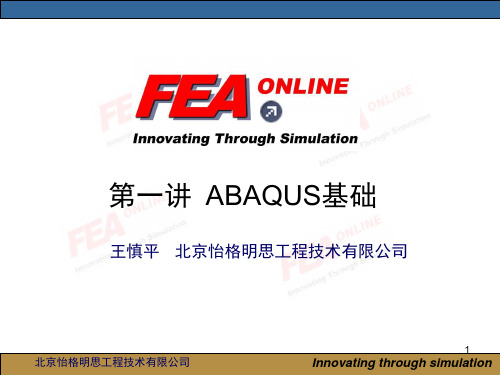
线性摄动分析 静力/位移分析 动力学应力/位移分析
北京怡格明思工程技术有限公司
8
Innovating through simulation
ABAQUS/Explicit(显式求解器)
ABAQUS/Explicit是利用对事件变化的显示积分求解动态有限元方程。该模块 适合于分析向冲击和爆炸这样短暂、瞬时的动态事件,对高度非线性问题也非常有 效,包括模拟加工成形过程中改变接触条件的问题。以上两种分析模块输入文件的 基本格式是相同的,他们的输出是相似的。
*ELEMENT, TYPE=B21, ELSET=SEATPOST
560, 101, 102, 564, 102, 103 .
单元集SEATPOST 包括单 元560, 564, ...
.
*BEAM SECTION, SECTION=PIPE, MATERIAL=STEEL,
ELSET=SEATPOST 0.12, 0.004
第一讲 ABAQUS基础
王慎平 北京怡格明思工程技术有限公司
北京怡格明思工程技术有限公司
1
Innovating through simulation
什么是有限元?
为了对结构进行分析计算,我们把连续的区域进行离散化,然后利 用计算机的高速计算能力,求解平衡方程组,得到结构对一系列约束和 载荷的响应,从而对结构的性能是否满足要求进行评价,从而对产品的 设计和更改起到指导作用。
北京怡格明思工程技术有限公司
7
Innovating through simulation
ABAQUS/Standard的功 能: 一般分析功能
静态的应力/位移分析: 率不相关响应和率相关(粘弹性/蠕变/粘塑性) 响应 瞬态动力学应力/位移分析 瞬态或稳态热传导分析 瞬态或稳态质量扩散分析
Abaqus基本操作中文教程

Abaqus基本操作中文教程目录1 Abaqus 软件基本操作 ....................常用的快捷键 ..........................单位的一致性 ..........................分析流程九步走 .......................几何建模(Part) .....................属性设置(Property) ...................建立装配体(Assembly) ...................定义分析步(Step) ...................相互作用(In teracti on................ )载荷边界(Load) .....................划分网格(Mesh) ..................作业(Job) ......................可视化(Visualization ).................1 Abaqus软件基本操作常用的快捷键「旋转模型一Ctrl+Alt+ 鼠标左键于平移模型一Ctrl+Alt+鼠标中键" 缩放模型一Ctrl+Alt+ 鼠标右键单位的一致性CAE软件其实是数值计算软件,没有单位的概念,常用的国际单位制如下表1所示,建议采用SI (mm)进行建模。
国际单位制 SI (m) SI (mm) 「长度m mm力 N N 质量 kg t 时间 ss应力 2Pa (N/m )2MPa (N/mm)质量密度 kg/m 33t/mm 加速度m/s 2mm/s例如,模型的材料为钢材,采用国际单位制SI (m )时,弹性模量为m,重力加速度m/s 2,密度为7850 kg/m 3,应力Pa;采用国际单位制SI (mm ) 时,弹性模量为 口金 重力加速度 9800 mm/s 2,密度为7850e-12??T/mm 5, 应力MPa分析流程九步走几何建模(Part 属性设置(Property ) 建立装配体(Assembly ) T 定义分析步(Step ) T 相互作用 (Interaction )宀载荷边界(Load )T 划分网格(Mesh )T 作业(Job )T 可视化(Visualization)' 以上给出的是软件 !常规的建模和分析的流程,用户可以根据自己 ;的建模习惯进行调整。
Abaqus基本操作中文教程

Abaqus基本操作中文教程目录1 Abaqus软件基本操作常用的快捷键旋转模型—Ctrl+Alt+鼠标左键平移模型—Ctrl+Alt+鼠标中键缩放模型—Ctrl+Alt+鼠标右键单位的一致性CAE软件其实是数值计算软件,没有单位的概念,常用的国际单位制如下表1所示,建议采用SI (mm)进行建模。
国际单位制SI (m) SI (mm)长度m mm力N N质量kg t时间s s应力Pa (N/m2) MPa (N/mm2)质量密度kg/m3t/mm3加速度m/s2mm/s2例如,模型的材料为钢材,采用国际单位制SI (m)时,弹性模量为m2,重力加速度m/s2,密度为7850 kg/m3,应力Pa;采用国际单位制SI (mm)时,弹性模量为mm2,重力加速度9800 mm/s2,密度为7850e-12T/mm3,应力MPa。
分析流程九步走几何建模(Part)→属性设置(Property)→建立装配体(Assembly)→定义分析步(Step)→相互作用(Interaction)→载荷边界(Load)→划分网格(Mesh)→作业(Job)→可视化(Visualization)以上给出的是软件常规的建模和分析的流程,用户可以根据自己的建模习惯进行调整。
另外,草图模块可以进行参数化建模,建议用户可以参考相关资料进行学习。
几何建模(Part)关键步骤的介绍:➢部件(Part)导入Pro/E等CAD软件建好的模型后,另存成iges、sat、step等格式;然后导入Abaqus可以直接用,实体模型的导入通常采用sat格式文件导入。
➢部件(Part)创建简单的部件建议直接在abaqus中完成创建,复杂的可以借助Pro/E或者Solidworks等专业软件进行建模,然后导入。
常用按键的说明:属性设置(Property ) 建立装配体(Assembly )部件实例的显示控制:替换:在区域1选择部件后,点击此按钮,则仅显示选中的部件;添加:在区域3选择部件后,点击此按钮,则选中的部件被显示,已经显示的部件仍显示。
ABAQUS Standard(基础教程)
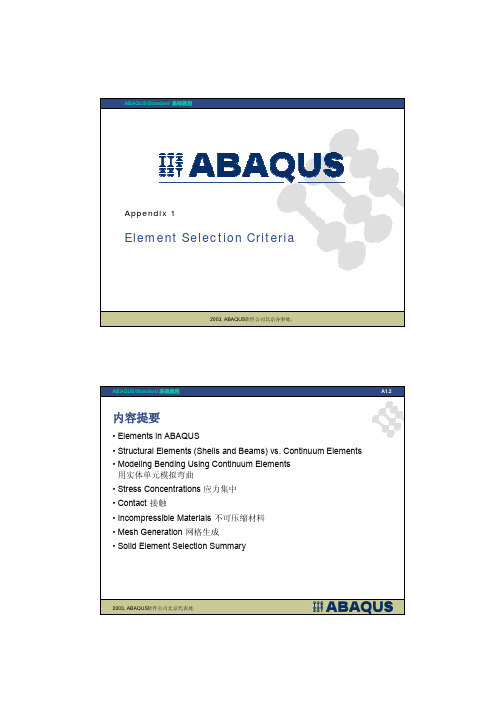
Structural Elements (Shells and Beams) vs. Continuum Elements
–实体单元建立有限元模型通常规模较大,尤其对于三维实体单元 –如果选用适当的结构单元 (shells and beams) 会得到一个更经济的解决方案 •模拟相同的问题,用结构体单元通常需要的单元数量比实体单元少很多 –要由结构体单元得到合理的结果需要满足一定要求: the shell thickness or the beam cross-section dimensions should be less than 1/10 of a typical global structural dimension, such as: •The distance between supports or point loads •The distance between gross changes in cross section •The wavelength of the highest vibration mode
2003, ABAQUS软件公司北京代表处.
ABAQUS/Standard 基础教程
Structural Elements (Shells and Beams) vs. Continuum Elements
2003, ABAQUS软件公司北京办事处.
ABAQUS/Standard 基础教程
A1. 14
ABAQUS/Standard 基础教程
Appendix 1
Element Selection Criteria
2003, ABAQUS软件公司北京办事处.
ABAQUS/Standard 基础教程
A1.2
Abaqus基本操作中文教程
Abaqus基本操作中文教程目录1 Abaqus软件基本操作........................................1.1 常用的快捷键.............................................1.2 单位的一致性.............................................1.3 分析流程九步走...........................................1.3.1 几何建模(Part)....................................1.3.2 属性设置(Property)................................1.3.3 建立装配体(Assembly)..............................1.3.4 定义分析步(Step)..................................1.3.5 相互作用(Interaction)............................1.3.6 载荷边界(Load)....................................1.3.7 划分网格(Mesh)...................................1.3.8 作业(Job).........................................1.3.9 可视化(Visualization).............................1 Abaqus软件基本操作1.1 常用的快捷键旋转模型—Ctrl+Alt+鼠标左键平移模型—Ctrl+Alt+鼠标中键1.2 单位的一致性CAE软件其实是数值计算软件,没有单位的概念,常用的国际单位制如下表1所示,建议采用SI (mm)进行建模。
Abaqus最全、最经典培训教程(中文版)精选全文
2、划分网格 Mesh
Mesh
Mesh模块专有
Partition分割,化复为简 拓扑修改,该省就省
特征修改、删除等,很少用到 线、面、体分割工具,辅助网格划分 基准点、线、面及坐标系等 拓扑修改等,辅助网格划分
网格控制 网格密度 网格划分
网格质量检查
Partition Cell
Define Cutting Plane
4、建立装配体 Assembly
建立装配体
Assembly模块专有
特征修改、删除等,很少用到 Partition已讲,见Mesh部分 基准点、线、面及坐标系等
一个模型Model只能包含一个装配件Assembly, 一个部件Part可以被多次调用来组装成装配件, 定义载荷、边界条件、相互作用等操作都在 装 配件的基础上进行。
➢Method求解器
Direct适用于大多数分析,Iterative对于大模型分析较快
➢Matrix storage矩阵存储方式
Description:简单描述,便于记忆管理。 Time period:静力学问题,采用系统默认值1即可。
Nlgeom:是否考虑几何非线性。 Automatic stabilization:局部不稳定问题 (局部屈曲、表面祛皱)的处理,即施 加阻尼。
几何非线性的特点是结构在载荷作用过程中产生大的位移 和转动。如板壳结构的大挠度,此时材料可能仍保持为线弹性 状态,但是结构的几何方程必须建立于变形后的状态,以便考 虑变形对平衡的影响。
➢创建新Part,功能同 ➢复制Part ➢重命名Part,便于管理 ➢删除Part ➢锁定及解锁Part,锁定后Part将不能被修改 ➢修正Part ➢退出
Create Solid
ABAQUS基础教程
ABAQUS基础教程第一步是了解ABAQUS的界面。
当您打开ABAQUS时,会看到主界面,其中包含许多工具和菜单栏。
其中最重要的是"CAE"工具,用于建模和后处理。
在CAE工具中,您可以创建模型、定义材料属性和加载条件,以及运行和后处理分析结果。
下一步是创建模型。
在创建模型之前,您需要先选择合适的几何形状。
ABAQUS提供了多个几何建模工具,例如绘制线、创建体等。
您可以通过这些工具创建符合要求的几何形状。
在模型中,您还需要定义材料属性。
ABAQUS提供了多个材料模型,例如各向同性材料、各向异性材料等。
根据您的需求,选择合适的材料模型,并设置其特定属性,如杨氏模量、泊松比等。
完成几何和材料定义后,您可以添加加载条件。
加载条件包括施加在模型上的力、固定边界条件等。
通过定义加载条件,您可以模拟真实环境中的应力和变形情况。
在所有定义都完成后,您可以运行分析。
ABAQUS提供了多种分析类型,包括静态和动态分析,热传导分析等。
根据您的需求,选择合适的分析类型,并设置相关参数。
运行分析后,ABAQUS将模拟结构的响应,并生成结果文件。
最后一步是后处理分析结果。
在CAE工具中,您可以查看模拟结果,并将其可视化。
ABAQUS提供了多种后处理工具,如绘制应力云图、位移云图等。
通过这些工具,您可以更好地理解和分析模拟结果。
除了以上介绍的基础教程外,ABAQUS还有许多高级功能和应用。
例如,您可以进行参数化建模和优化设计,以优化结构的性能。
您还可以使用ABAQUS/Explicit模块模拟大变形和破坏行为。
此外,ABAQUS还支持多物理场耦合,如结构和流体的相互作用等。
总而言之,ABAQUS是一款功能强大的有限元分析软件,用于模拟和分析结构的力学行为。
通过学习基础教程,您可以掌握ABAQUS的基本功能,为更深入的应用打下坚实基础。
希望本文对您有所帮助,祝您成功使用ABAQUS进行工程分析!。
Abaqus最全、最经典中文培训教程
Copyright 2006 ABAQUS, Inc.
创建新Part
Modeling Space
三维立体模型、二维平面模型、轴对称模型
Type
部件类型:可变形体、离散刚体、解析刚体 (为接触分析提供刚性表面)、欧拉体
Shape
部件形态:点线面体,随Modeling Space和 Type不同而不同
Copyright 2006 ABAQUS, Inc.
Seed Edge
指定边上网格尺寸
1、选取要单独设置网格密度的边 2、指定边上网格尺寸
Introduction to ABAQUS/CAE
Copyright 2006 ABAQUS, Inc.
Seed Mesh
Seed Edge:Biased设置边上网格密度渐变 Delete Part Seeds去除Part密度设置 Delete Edge Seeds去除边密度设置
Use Datum Plane
选择作为切割平面的基准面
Introduction to ABAQUS/CAE
Copyright 2006 ABAQUS, Inc.
Partition Cell
Extend Face
选择作为切割平面的实际面
Introduction to ABAQUS/CAE
Copyright 2006 ABAQUS, Inc.
Introduction to ABAQUS/CAE
Copyright 2006 ABAQUS, Inc.
Virtual Topology
拓扑结构修改
Combine Faces合并面
按住Shift,依次拾取2个以上的面
- 1、下载文档前请自行甄别文档内容的完整性,平台不提供额外的编辑、内容补充、找答案等附加服务。
- 2、"仅部分预览"的文档,不可在线预览部分如存在完整性等问题,可反馈申请退款(可完整预览的文档不适用该条件!)。
- 3、如文档侵犯您的权益,请联系客服反馈,我们会尽快为您处理(人工客服工作时间:9:00-18:30)。
2003, ABAQUS软件公司北京办事处.
ABAQUS/Standard 基础教程
A1.4
Elements in ABAQUS
• ABAQUS单元库中提供广泛的单元类型,适应不同的结构和几何特征 The wide range of elements in the ABAQUS element library provides flexibility in modeling different geometries and structures. – Each element can be characterized by considering the following: 单元特性: • Family 单元类型
2003, ABAQUS软件公司北京代表处.
ABAQUS/Standard 基础教程
A1.11
Elements in ABAQUS
• Element naming conventions: examples 单元命名约定
B21: Beam, 2-D, 1st-order interpolation S8RT: Shell, 8-node, Reduced integration, Temperature
• Contact 接触
• Incompressible Materials 不可压缩材料 • Mesh Generation 网格生成
• Solid Element Selection Summary
2003, ABAQUS软件公司北京代表处.
ABAQUS/Standard 基础教程
Elements in ABAQUS
A1.8
Elements in ABAQUS
•公式 Formulation
–The mathematical formulation used to describe the behavior of an element is another broad category that is used to classify elements.
– Examples of degrees of freedom are: • Displacements 位移
• Rotations 转角
• Temperature 温度 • Electrical potential 电势
2003, ABAQUS软件公司北京代表处.
ABAQUS/Standard 基础教程
ABAQUS/Standard 基础教程
Appendix 1
Element Selection Criteria
2003, ABAQUS软件公司北京办事处.
ABAQUS/Standard 基础教程
A1.2
内容提要
• Elements in ABAQUS • Structural Elements (Shells and Beams) vs. Continuum Elements • Modeling Bending Using Continuum Elements 用实体单元模拟弯曲 • Stress Concentrations 应力集中
• Acoustic elements are also available in ABAQUS/Explicit.
– ABAQUS/Standard includes many more variations within each element family. – ABAQUS/Explicit 包括的单元绝大多数都为一次单元。 • 例外: 二次▲单元和四面体单元 and 二次 beam elements – Many of the same general element selection guidelines apply to both programs.
• The distance between supports or point loads
• The distance between gross changes in cross section • The wavelength of the highest vibration mode
2003, ABAQUS软件公司北京代表处.
– An element’s number of nodes determines how the nodal degrees of freedom will be interpolated over the domain of the element.
– ABAQUS includes elements with both first- and second-order interpolation. 插值函数阶数可以为一 次或者两次
• Number of nodes 节点数
• Degrees of freedom 自由度数 • Formulation 公式 • Integration 积分
2003, ABAQUS软件公司北京代表处.
ABAQUS/Standard 基础教程
A1.5
Elements in ABAQUS
•单元类型(Family) –A family of finite elements is the broadest category used to classify elements. –同类型单元有很多相 同的基本特。 Elements in the same family share many basic features.
2003, ABAQUS软件公司北京代表处.
ABAQUS/Standard 基础教程
A1.10
Elements in ABAQUS
• Full integration: 完全积分
Full integration Reduced integration
• The minimum integration order required for exact integration of the strain energy for an undistorted element with linear material properties.
2003, ABAQUS软件公司北京代表处.
ABAQUS/Standard 基础教程
A1.9
Elements in ABAQUS
• 积分Integration – 单元的刚度和质量在单元内的采样点进行数值计算,这些采样点叫做“积分 点” The stiffness and mass of an element are calculated numerically at sampling points called ―integration points‖ within the element. – 数值积分的算法影响单元的行为 The numerical algorithm used to integrate these variables influences how an element behaves. – ABAQUS包括完全积分和减缩积分。 ABAQUS includes elements with both ―full‖ and ―reduced‖ integration.
• Reduced integration: 简缩积分 • The integration rule that is one order less than the full integration rule.
Firstorder interpolation
Secondorder interpolation
– Both programs have essentially the same element families: continuum, shell, beam, etc. – ABAQUS/Standard includes elements for many analysis types in addition to stress analysis: 热传导, 固化soils consolidation, 声场 acoustics, etc.
2003, ABAQUS软件公司北京代表处.
ABAQUS/Standard 基础教程
Structural Elements (Shells and Beams) vs. Continuum Elements
2003, ABAQUS软件公司北京办事处.
ABAQUS/Standard 基础教程
ห้องสมุดไป่ตู้
A1.14
–Examples of different element formulations: •Plane strain 平面应变
•Plane stress 平面应力
•Hybrid elements 杂交单元 •Incompatible-mode elements 非协调元 •Small-strain shells 小应变壳元 •Finite-strain shells 有限应变壳元 •Thick shells 后壳 •Thin shells 薄壳
special-purpose elements like springs, dashpots, and masses
truss elements
2003, ABAQUS软件公司北京代表处.
ABAQUS/Standard 基础教程
A1.6
Elements in ABAQUS
• Number of nodes 节点数(interpolation)
DC1D2E: Diffusion (heat transfer), Continuum, 1-D, 2-node, Electrical
2003, ABAQUS软件公司北京代表处.
ABAQUS/Standard 基础教程
A1.12
