温度记录仪 中英对照使用说明.
MTX多路温度记录仪曲线版英文操作说明

User's manualMulti-channel temperature recorder(Smart type)08Channels16Channels24Channels32ChannelsFor sales service,please contact your local dealer.ForewordThank you for purchasing our products.In order to ensure that users can use this product correctly, please read this product manual carefully before use.Check the packing list of this manual.Recognize products and accessories.If there is any non-conformity,please contact our company or agent.Precautions1.The contents of this manual are used in conjunction with the instrument,and the contents of the version are subject to change without prior notice.2.The contents of this manual have been confirmed and the user has been able to write the easy-to-understand description of the manual in the simplest way.If you find that it is incorrect or the description is not clear,please contact our company or agent.Version:v1.5WarningFor your personal safety and proper use of this instrument,please be sure to comply with the specification requirements for operation and measure.And pay strict attention to the following safety regulations.1.The Protection of the Power and Grounding.The working power supply of this product is AC86-265V.Before start-up power supply,please confirm the matching between the power supply and the working supply,and ensure that the power supply has been grounded,to prevent electric shock,the instrument shell has received a power outlet wire.2.Please do not operate in an explosive environment,so as to avoid the explosion of personal injury.3.Please do not turn on the instrument shell,the instrument has a high voltage power in some places,to prevent electric shock.4.Do not allow the plug connection in the case of charged,so as to avoid electric shock.5.If the instrument is damaged because of violation of safety rules,the company does not undertake any responsibility.1.SummaryThe multi-channel temperature collector adopts32-bit high-speed cpu for data processing,adopts 5-inch industrial display screen,supports K J E T N S R B type thermocouples input,and various display modes.The user can read various parameters more intuitively,and the instrument has perfect functions.Superior performance and simple operation to meet the needs of production, laboratory and R&D measurement.It is widely used in the production lines,laboratories and quality inspection departments of lighting enterprises,electric tools,household appliances,electric motors,electric appliances, medicine,petroleum,chemical,metallurgy,electric power and other industries and scientific research units.Various measurement functions can be customized to meet higher application requirements. The multi-channel temperature recorder has the following features:▲5-inch industrial color display LCD screen with display resolution up to800x600dbiThe picture is clear,the color is beautiful,and the angle of view is wide.▲32-bit mcu design,more accurate measurement,faster and more stable sampling▲Multi-interface display,support real-time numerical display,time display,column display▲Support multiple sensor inputs:kjetnsrb▲The voltage difference between channels can be as high as ac/dc350v,strong anti-interference ability.▲Each channel can independently set multiple alarm values,ll(ultra low),l(too low),h(too high),hh(super high),and can output alarm through relay.▲Alarm list display,can show the time of occurrence.▲Independent temperature correction△value per channel and cold end value correction.▲Built-in8G large memory,can record up to64files,each file can record60,000sets of data, automatic cycle recording.Support local query history curve.▲With communication address code setting,it can be used inmultiple machines and parallel.It can provide communicationprotocol.▲Standard usb communication interface,optional RS232or RS485communication interface.▲With U disk interface,support U disk to download and copy records.▲Modular design,convenient for users to expand capacity▲8channels per module,this unit supports up to32channels(4modules).2.Basic principleAs shown in the figure,the instrument consists of thermocouple,photoelectric switch selector,amplifier,A/D, single-chip microcomputer,keyboard,display,communication,data memory,cold junction compensation andother components.The corresponding signal channel is selected by the photoelectric switch selector,and the signalis amplified by the signal amplifier,and then the analog signal is converted into a data signal by the ad converter tothe single-chip microcomputer for data processing,and the cold-end compensation circuit performs the normal temperature measurement to obtain the cold.The terminal temperature value,the measurement signal and the cold junction temperature value are processed by the single-chip microcomputer,and finally the correct measured temperature value is displayed on the display screen.The keyboard,communication,and data memory can be usedto analyze and store data on the display.It is also possible to connect the computer directly through the communication interface for data analysis by the computer.3.Technical indicatorsDisplay method5-inch TFT true color LCD industrial screenDisplay form Real-time list value,real-time column chart,real-time graphRecord query The history curve can be queried on this machine.Number of channels8channels per module,up to32channelsK-type thermocouple-100~1370°C Accuracy±0.05°C+0.6°CJ-type thermocouple-100~1200°C Accuracy±0.5°C+0.6°CE-type thermocouple-20~1000°C Accuracy±0.5°C+0.9°CT-type thermocouple-10~40°C Acuracy±0.5°C+0.5°CN-type thermocouple0~1300°C Accuracy±0.5°C+0.9°CS-type thermocouple300~1768°C Accuracy±0.5°C+0.6°CR type thermocouple300~1768°C Accuracy±0.5°C+0.8°CB-type thermocouple400~1820°C Accuracy±0.5°C+1°CResolution0.1℃Recording interval The computer software range is1-9999seconds,and the instrument is1-9999seconds. Communication Interface USB(standard),RS485,RS232(optional)Channel isolation AC/DC power up to350v,superior anti-interference abilityPower supply220V±10%,frequency50Hz/60Hz≤5W(standard),AC86-265V(select)≤5W(optional)4.Panel description (unit:cm)PositiveSide5.Panel descriptionFrontpanel1011.5273033U disk interfaceOperation keyboardSet:Select confirmation keywhen data is setLeft:Use cursor leftRight:Use the cursor to theright Up key:Use the cursor upDown key:Use cursor downPower switchFunction keyboard DisplayRearpanel6.Display and operating instructionsButton descriptionFunction operation keyboard:The function keyboard has a total of 5operation keys,which correspond to the operation function prompted by the display screen.The lowermost one is the interface switching function,which is displayed in sequence:real-time parameter-curve-column chart-recording-Alarm -system has a total of 6interfaces.Data setting keyboard:Data setting keyboard consists of 5buttons,which are set button,left,right,up and down ed in setting the data keyboard and setting the displacement selection.Display interfacedescriptionSetting keyboardFunction keyboardThermocouple Unit Record Cumulative timePerpetual calendar Operate indication zoneInterface information Parameterdisplay area Interface switching indicationBoot LogoThe power-on interface is displayed when power is on,and the company logo,company name,and product model information are displayed.Real-time parameter list displayThe real-time parameter interface can display multiple measurement parameters at the same time.The display interface is divided into4-channel data display and8-channel data display.16-channel data display,page-by-page pagination display,data of each channel,up to four channels of data can be displayed on the4-channel interface,and the measurement alarm status can be displayed.H/HH/L/LL.It is also possible to record the measured maximum and minimum Values.Real-time curveThe real-time curve is only displayed in real time.One page can only display8-channel curves.The real-time temperature value and corresponding channel number can also be displayed on the left side,possibly usingThe key switches another set of8-channel curves.press The key can enter the curve parameter settingsRecording curveThe recording curve is a real-time curve displayed when the recording is started,and can also be operated.Press the button to balance the movement of the curve.The recording symbol of this interface is displayed,the accumulated time will be accumulated.Historical curveThe historical curve is page-turnable,but it cannot be set.Only the total curve of the entire file can be displayed.Real-time column chartBy using the histogram method,the ratio of each channel can be compared.In the4-column chart,the actual difference between the two channels can be automatically calculated.Value,the actual measured temperature value can also be displayed in the4and8bar chartsNote:The y-axis display temperature range is the same as the curve setting range and is only set in the curve settings.Use to switch4/8/16channel display e can display multi-page parameters.Curve setting interfaceThe curve setting boundary includes a curveThe x-axis plot time,the range of the y-axis curve display,and the display curve channel can also be displayed or masked.Note:The curve time display value cannot be modified when the recording has been started.Recording interfaceStart/stop recording button.When the start button is pressed,the“Continue to continue”interface will pop up. When“Yes”is selected,the recording will be executed,the recording symbol will become,the time will startto accumulate,and the time will be counted.stop.Record settingRecord interval setting,the setting range is1-9999seconds.File formatting is to format all current log files,and all records can be erased after formatting.File export,this operation is to directly import all the records into the u disk at a time.Then import it from the PC software of pc.Perform data analysis.The recorded files support u disk export,and also support direct connection pc export.Alarm settingIn the alarm interface,you can view all current alarm status information,and you can view the page when multiple recordings.Alarm value settingIn these interfaces,you can directly set the super high value(HH)\too high value(H)\too low value(L)\Ultra low value(LL).You can use the operation keyboard to move the cursor directly to select the pop-up data keyboard for numerical setting.System settingThe system settings provide a rich set of menus that are clear and easy to use.Provided date and time, measurement speed,display language,unit of measure,sensor type,buzzer sound,communication place Address, communication baud rate,backlight time(0is long light,1-999seconds to turn off the backlight).Note:The time and date,measurement speed,unit of measure,and sensor cannot be changed when the recording is started.△value correction settingThis interface provides a correction setting for each channel△v alues,and can display the current measured temperature values for each channel,in the end the change value,can see the changes of the current value of real time,can be corrected to the actual measured value.The need to change,press the Enter key,each channel△value position can be changed into numerical red,press the arrow keys to one decimal place and,according to the left and right keys to add and subtract in bits.7.Software operating instructionsFind files in U disk Run the installation directly,as followsAfter the installation is completed,then the USB driver installation After installation,see one on the desktop Icon,Click this icon to run the software program.Enter boot interfaceThe first connection between the computer and the instrument,install the driver in the file list,and then choose the correct COM in the soft interface,the main interface in the lower left corner of the communication connection is successful.Computer interface provides a wealth of display and analysisfunctions,you can display a list of files,curve analysis shows that the list of data,real-time temperature list, instrument operation button functionList of documents are listed:serial number,record time,file name,the number of data,a large number of filesCurve labels can be detailed analysis of all the data in the file,You can use the mouse directly to zoom in and out of the curveYou can change the color of each channel in the curveYou can customize the name for each channelThe list of data can be displayed for each channel and each time interval.The user can directly open the*.CSV file directly with the EXCEL.Real time data list can display the current measured value in realThe instrument can be used directly to the remote operation of the button page.Verification conditionProject Reference ratio or range Reference ratio or range Ambient temperature℃20±5Ambient humidity RH45~75Atmospheric pressure KPa86~106AC supply voltage V220or86-265±2% AC power supply frequency Hz50±1%AC power supply waveform Sine waveß=0.05External electromagneticinterference Should avoidAeration Good ventilationSunlight exposure Avoid directPacking listHost1PCSPower cord1PCSUse manual1PCS Certificate of conformity Warranty card1PCS Thermocouple wire1PCSProduct certificateProduct name:Multichannel temperature recorderProduct model:Product number:Date:Examination clerk:Verification conclusion:Product warranty card●Warranty description:1.Warranty period within24months from the date of purchase2.Warranty equipment in the warranty period,in the normal use and maintenance of the case,the instrument problems,after inspection,the company will provide free repair and replacement parts.●The following conditions are not free maintenance1products from the company's technical personnel to repair,change,modification,the userto replace any of the internal parts.2serial number has been altered or inconsistent with the specified3damage caused by the infiltration of water or other substances into the machine●The company may also provide maintenance services,which require more than a free warrantyName ModelTel Purchase dateAddress NumberOverhaul date Maintenance record Maintenance man。
医学红外无接触体温计 LX-26 型号英文用户手册说明书

M T HERMOMETER- LX-26 M ODELE N G L ICONTENTSI.S AFETY PRECAUTIONS (3)II.I NTRODUCTION (4)III.P RECAUTIONS BEFORE USE (4)IV.O PERATING P RINCIPLE (5)T HE DIFFERENT METHODS OF TEMPERATURE MEASUREMENT (5)N ORMAL TEMPERATURES ACCORDING TO MEASUREMENT METHOD (6)A DVANTAGES OF TEMPORAL ARTERY (TA) TEMPERATURE (7)N ORMAL TEMPERATURE ACCORDING TO AGE (7)P RACTICAL CONSIDERATIONS WHEN TAKING A TEMPERATURE (7)H OW TO TAKE A TEMPERATURE (8)C ONSTRAINTS (8)V.D ESCRIPTION OF THE T HERMO F LASH LX-26 (9)VI.F UNCTIONS (11)VII.U SE (11)VIII.S ETTING &F UNCTION OF MENU (12)1.C HOOSING THE TEMPERATURE UNIT –F1M ENU (12)2. ALARME SETUP –F2M ENU (12)3.C HOICE OF DISPLAY MODE:B ODY OR S URFACE T EMP –F3M ENU (13)4.T OTAL DIFFERENCE –F4M ENU (14)5.B UZZER O N /O FF –F5M ENU (14)6.E XITING THE SETTING MODE (14)7.D ATA M EMORY (14)8.C HANGING THE BATTERIES (15)IX.T ECHNICAL C HARACTERISTICS & PRECISION (15)X.R EMARKS (16)XI.A CCESSORIES SUPPLIED (16)XII.T ROUBLESHOOTING (17)I.S AFETY PRECAUTIONS-Follow the maintenance advice stipulated in this instruction manual.-This device may be used for personal home use.-This device must only be used for the purposes described in this instruction manual.-This device must only be used in an ambient temperature range of between 10 and 40 °C.-This device must always be kept in a clean, dry area.-Do not expose this thermometer to electric shocks.-Do not expose this thermometer to extreme temperature conditions of >50°C or > - 20°C.-Do not use this device in relative humidity higher than 85%.-The protective glass over the lens is the most fragile part of the thermometer.-Do not touch the glass of the infrared lens with your fingers.-Clean the glass with a cotton bud lightly moistened with 70° alcohol.-Do not expose the thermometer to sunlight or to water.-Do not use this device outside.-Never drop the device.-Should a problem occur with your device, please contact your retailer. Do not attempt to repair this device yourself.I MPORTANT S AFEGUARDSFor your safety, ONLY use the charger supplied.Do not dismantle the device or the rechargeable base station.II.I NTRODUCTIONThe Visiomed Thermo Flash LX-26thermometer without contact has been developed using latest infrared technology. This technology allows temporal artery (TA) temperature to be taken at a distance of about 5cm away from the forehead.Precise, Instantaneous and without Contact, the Thermo Flash LX-26 is, to date, the most suitable thermometer for no risk temperature measurement. It has been demonstrated that this method of TA temperature measurement is more precise than tympanic thermometry and better tolerated than rectal thermometry (1).However, as with other types of thermometer, it is essential to use the Thermo Flash LX-26 properly in order to obtain reliable and stable results.You are therefore advised to read this instruction manual and the safety precautions carefully before use.(1) Greenes D, Fleisher G. Accuracy of a Noninvasive Temporal Artery Thermometer forUse in Infants. Arch Pediatr Adolesc Med 2001;155:376.III.P RECAUTIONS BEFORE USEThe Thermo Flash LX-26 is pre-set at the factory.It is not necessary to calibrate the device whenstarting it up.In order to obtain reliable and stable results, you are advised each time there is a significant change in the ambient temperature due to a change in environment, to allow the Thermo Flash LX-26 toacclimatise to this ambient temperature for 15 to 20 minutes before using it.It is important to allow a one minute interval between two measurements.IV.O PERATING PRINCIPLEAll objects, solid, liquid or gas, emit energy by radiation. The intensity of this energy depends on the temperature of the object. The Thermo Flash LX-26 infrared thermometer is therefore able to measure the temperature of a person by the energy the person emits. This measurement can be taken thanks to an external temperature probe on the device which permanently analyses and registers the ambient temperature. Therefore, as soon as the operator holds the thermometer near the body and activates the radiation sensor, the measurement is taken instantly by detection of the infrared heat generated by the arterial blood flow. Body heat can therefore be measured without any interference from the heat of the surrounding environment.T HE DIFFERENT METHODS OF TEMPERATURE MEASUREMENT Core temperatureCore temperature is the most precise measurement and involves measuring the temperature in the pulmonary artery by means of a catheter equipped with a thermal probe which can read the temperature in situ.The same method is employed for probes measuring the oesophageal temperature. However, such invasive temperature measurement methods require specific equipment and expertise.Rectal thermometryRectal temperature adjusts slowly in comparison to the evolution of the body’s internal temperature. It has been demonstrated that rectal temperature remains raised long after the internal temperature of the patient has started to drop and vice versa. Furthermore, rectal perforations have been known to occur as a result of this method and without appropriate sterilisation techniques, rectal thermometry can spread germs often found in faeces.Oral thermometryOral temperature is easily influenced by recent ingestion of food or drinks and by breathing through the mouth. To measure oral temperature, the mouth must remain closed and the tongue lowered for three to four minutes which is a difficult task for young children to accomplish.Axillary (armpit) temperatureAlthough it may be easy to measure axillary temperature, it has been proven that it does not provide an accurate measurement of the child’s internal temperature. To take this type of temperature, the thermometer must be wedged tightly over the axillary artery. Despite the low sensitivity and relative inaccuracy of axillary temperature in detecting fever, this method is recommended by The American Academy of Pediatrics as a screening test for fever in newborns.Tympanic thermometryIn order to obtain a precise temperature reading, good command of the measurement technique is required. The thermometer probe must be placed as close as possible to the warmest part of the external ear canal. An incorrectly placed probe could lead to a false temperature reading.NORMAL TEMPERATURES ACCORDING TO MEASUREMENT METHOD M EASUREMENT M ETHOD N ORMAL TEMP°R ECTAL36.6°C–38°CO RAL35.5°C–37.5°CA XILLARY34.7°C–37.3°CA URICULAR35.8°C–38°CT EMPORAL (T HERMO F LASH)35.8°C–37.8°CThe temperature of the human body varies throughout the day. It can also be influenced by numerous external factors: age, sex, type and thickness of skin…ADVANTAGES OF TEMPORAL ARTERY (TA) TEMPERATURE Infrared arterial temperature can be measured using a device placed on the forehead, in the temporal artery region. It has been demonstrated that this relatively new method of measuring temperature is more precise than tympanic thermometry and better tolerated than rectal thermometry.The Thermo Flash LX-26 thermometer has been designed to produce an instant forehead temperature reading without any contact with the temporal artery. As this artery is quite close to the surface of this skin and therefore accessible and given the blood flow is permanent and regular, it allows precise measurement of the temperature. This artery is linked to the heart by the carotid artery which is directly linked to the aorta. It forms part of the main trunk of the arterial system. The efficiency, speed and comfort of taking a temperature from this area make it ideal compared with other temperature measurements methods.NORMAL TEMPERATURES ACCORDING TO AGE0-2 years 36.4-38.0 97.5-100.43-10 years 36.1-37.8 97.0-100.011-65 years 35.9-37.6 96.6-99.7> 65 years 35.8-37.5 96.4-99.5P RACTICAL CONSIDERATIONS WHEN TAKING A TEMPERATURE-In order to ensure that precise and accurate temperature measurements are obtained, it is essential that each user has received adequate information on and training in the temperature measurement technique when using such a device.-It is essential to remember that although procedures such as taking a temperature may be simple they must not be trivialised. -Temperature should be taken in a neutral context. The patient must not have undertaken vigorous physical activity prior totaking his/her temperature and the room temperature must be moderate.-Be aware of physiological variations in temperature which must be taken into consideration when evaluating the results: temperature increases by 0.5C° between 6am and 3pm. Women have a temperature that is higher, on average, by around 0.2C°.Their temperature also varies in accordance with their ovarian cycle. It rises by 0.5C° in the second half of the cycle and at the early stages of pregnancy.-When sitting, temperature is lower by about 0.3 to 0.4C° than when standing.H OW TO TAKE A TEMPERATUREAim at the FOREHEAD, overthe right temporal region,from a distance of about5cm, press the thermometer’smeasurement button and thetemperature is instantlydisplayed.The reliability of themeasurement cannotbe guaranteed if thetemperature is measured overanother part of the body (e.g.arm, torso…)C ONSTRAINTSPlease observe the following before any temperature measurement to ensure a stable and reliable result:- Push back hair from the forehead- Wipe away any perspiration from the forehead- Avoid any drafts (e.g. from nasal specs, air conditioning…)- Allow a 1 minute interval between two measurements.- Each time there is a significant change in the ambient temperature due to a change in environment, to allow the Thermo Flash LX-26 to acclimatise to this ambient temperature for at least 15 minutes before using it.V.D ESCRIPTION OF THE ThermoFlash LX-26VI.F UNCTIONS1.Specially designed to take the body temperature of a personregardless of the room temperature.2.Quick and reliable results as it use the HEIMMANN infrareddetection system.3.Sound alarm if temperature is exceeded.4.Memorization of the 32 last measures.5.LCD back-lighted digital screen.6.Data displayed in Celsius or Fahrenheit.7.Automatic stop (energy saver).8.Small, convenient, easy to use.A DDITIONAL USES:ThermoFlash LX-26 can also be used to measure the temperature ofa baby-bottle or bath, or room temperature (by using the SurfaceTemp function). This function is in accordance with the Directive 89/336/EEC Electromagnetic Compatibility.VII.U SE1.Install battery2.For the first use or when insertingnew batteries wait between 10minutes for the warm-up of theapparatus and when inserting thenew batteries.3.Aim towards the forehead (see thediagram below for the ThermoFlashpositioning), from a distance of 5 cm(2 in), press the measuring key, thetemperature is displayed in 1 second.The temperature can also be takenbehind the ear lobe.4.Before taking the temperature,make sure to remove hair andperspiration from the forehead.You can also take the temperaturebehind the ear lobe.VIII.C ONFIGURATION AND FUNCTION OF MENU1.C HOOSING THE TEMPERATURE UNIT –F1F UNCTIONPress PROG SETTING button for 3 seconds, the screen displays: F1.Select ‘-’ for degrees Celsius, ‘+’ for degrees Fahrenheit.Confirm by pressing PROG SETTING button.2.A LARM SETUP –F2M ENUPress PROG SETTING button for 3 seconds, the screen displays: F1.Press twice PROG SETTING button to get F2.Select ‘+’ to increase the threshold by 0.1°C (0.1°F), ‘-’ to reduce it by 0.1°C (0.1°F).Confirm by pressing PROG SETTING button.Note: The alarm threshold default value is 38°C (100.4°F).3.C HOICE OF DISPLAY MODE:B ODY OR S URFACE T EMP –F3M ENU The ThermoFlash LX-26 is specially designed to take the body temperature of a human being.For this, use the BODY mode.Measurement range for Body mode: 32°C – 42.9°C (90°F – 109°F) You can also use the ThermoFlash LX-26 to measure the temperature of an area or an object, a food, a liquid or a room temperature.For this, use the SURFACE TEMP mode.Measurement range for Surface TEMP mode: 0°C – 60°C (32°F - 140°F)Press PROG SETTING button for 3 seconds, the screen displays: F1. Press PROG SETTING button twice to get F3.Select 0 by pressing ‘-’ button to get the BODY mode.Select 1 by pressing ‘+’ button to get the SURFACE TEMP mode Confirm by pressing PROG SETTING button.Note: The ThermoFlash LX-26 is automatically set to BODY Important: The area temperature differs from the internal body temperature. To obtain the internal temperature always use the BODY mode.Please make sure to select the BODY mode for an internal temperature reading and the SURFACE TEMP mode for an external area reading (bottle, bath, room…).4.T OTAL DIFFERENCE –F4M ENUTo adjust the total variation of your Thermoflash LX-26Press PROG SETTING button for 3 seconds, the screen displays: F1. Press PROG SETTING button three times to get F4.Select ‘+’ to increase the difference by 0.1°C (0.1°F), ‘-’ to reduce it by 0.1°C (0.1°F).Confirm by pressing PROG SETTING button.If in doubt, you are advised to leave the total variance at +0.8°C (original setting).Each time there is a significant change in the ambient temperature due to a change in environment, to allow the Thermo Flash LX-26 to acclimatise to this ambient temperature for at least 15 minutes before using it.5.B UZZER O N/O FF –F5M ENUPress PROG SETTING button for 3 seconds, the screen displays: F1. Press four times PROG SETTING button to get F5.Select ‘+’ to open the buzzer (a sound icon is displayed on the LCD screen), press ‘-’ to stop it (the icon disappear).Confirm by pressing PROG SETTING button.6.E XITING THE SETTING MODEPress PROG SETTING button until the screen turns off.7.D ATA M EMORYTo display the last temperature measurement, press simultaneously the ‘-’ and ‘+’ button.You will obtain the last temperature measurement. To switch on the last measurement, press the '+' button.The number indicated in interval of two measures corresponds to the number of measurements.Press on the button '-' for reviewTo exit data memory, press the measure key. The Thermoflash switches off in 5 seconds.8.C HANGING THE BATTERIESDisplay: when the LCD screen displays ‘Battery’, the battery is used. Operation: Open the lid and change the batteries, taking great care with the correct positioning. A mistake with this could cause damage to the apparatus and compromise the guarantee of your ThermoFlash LX-26.Never use rechargeable batteries. Use only batteries for single usage.IX.TECHNICAL CHARACTERISTICS1.Normal conditions of useOperating temperature: 10° C ῀40° C (50° ῀ 140° F)Humidity rate: ≤ 85%2.Power: DC3 V (2 batteries AA)3.Size: 196 x 150 x 50 mm – 7.7 x 5.9 x 1.9 in (L x W x H)4.Weight: 220g5.Display Resolution: 0.1° C (0.1°F)6.Measuring range:In body mode: 32°C – 42.9°C (90°F – 109°F)In Surface Temp mode: 0°C ῀ 60°C (32°F to 140°F)7.Precision: From 36°C to 39°C (96.8°F to 102.2°F) = +/-0.2°C/F8.Consumption: ≤ 50mW9.Accuracy: ± 0.3° C (0.54° F)10.Measuring distance: 5 cm – 8 cm (2 in – 3.14 in)11.Automatic stop: 5 sec.THERMOFLASH PRECISIONFrom 34°C to 35.9°C = ± 0.3°C From 93.2°F to 96.6°F =± 0.3°FFrom 36°C to 39°C = ±0.2°C From 96.8°F to 102.2°F = ±0.2°F From 39°C to 42.5°C = ± 0.3°C From 102.2°F to 108.5°F = ± 0.3°F According to ASTM Standard E1965-1998 (2003)The ThermoFlash LX-26 can take temperature readings below 32°C or above 42.9°C (90°F to 109°F) but precision is not guaranteed outside of this range.LONGEVITY USEThe ThermoFlash is guaranteed for 40.000 readings.X.A DVICE-The protective glass over the lens is the most important and fragile part of the thermometer, please take great care of it.-Clean the glass with cotton fabric, wet with water or 70° alcohol-Do not use other batteries than mentioned batteries, do not recharge non rechargeable batteries, do not throw in fire.-Remove the batteries when thermometer is not used for an extended period of time.-Do not expose the thermometer to sunlight or water.-An impact will damage the product.XI.A CCESSORIES SUPPLIEDUser Manual in EnglishFast learning user manualGuarantee cardCarrying bagBatteries supplied (AA)XII.T ROUBLESHOOTINGIf you have one of the following problems while using your ThermoFlash, please refer to this breakdown service guide to help resolve the problem. If the problem persists please contact our customer service at ***************************T HE SCREEN DISPLAYS TEMPERATURE SUPERIOR TO 95°The temperature is in Fahrenheit change the measurement to Celsius (by pressing the Program Setting button to get the F1 function key)T HE SCREEN DISPLAYS THE BODY TEMPERATURE INFERIOR TO 32°C(89.6°F) To take a body temperature the function key F3 must be on Body mode. If you’re on Surface Temp mode the 32°C (89.6°F) temperature displayed is showing the external temperature that your body releases.T HE SCREEN DISPLAYS THE MESSAGE HIWhen using the ThermoFlash LX-26 themessage HI can show on the screen.The analysis is above the measurement rangeselected, either superior to 42.9°C (109°F)inBody Mode or superior to 60°C (140°F) inSurface Temp Mode.T HE SCREEN DISPLAYS THE MESSAGE LOWhen using the ThermoFlash LX-26 themessage Lo can show on the screen.The temperature analyzed is under themeasuring range selected, either less than 32°C(90°F) in Body Mode or less than 0°C (32°F) inSurface Temp Mode.This message displays in various cases – please find below a list of the main cases:Reasons for LO message displayAdviceTemperature reading hampered by hair, perspiration… Make sure that there is no obstruction prior to taking a temperature.Temperature hampered by an air flux. Make sure there is no air flux as this could interfere with the infrared system.Temperature readings too close together, the ThermoFlash did not have the chance to boot itself. Respect the pause of 15 seconds minimum between two readings – 1 minute pause is advised.The measuring distance is too far. Please respect the measuring distance (between 5 and 8 cm –2 in and 3.14 in).。
YOKOGAWA温度记录仪中文说明书DR230130
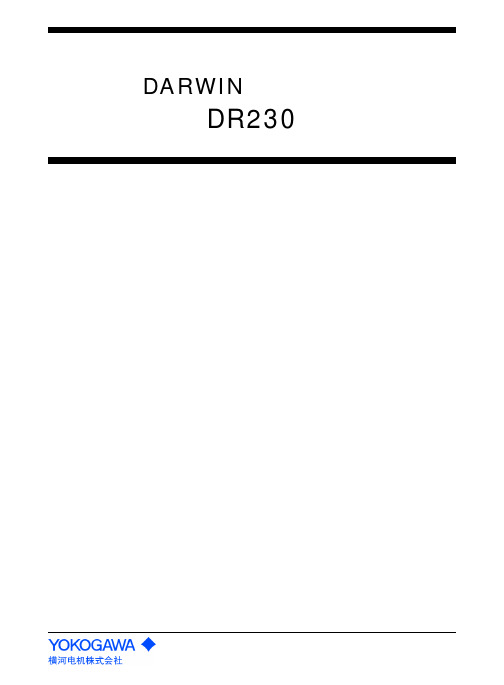
简易操作手册DARWIN混合记录仪DR230目录1 DR230的基本操作 (2)1-2 构成系统(识别系统构成) (2)1-3 日期/时刻设定 (2)1-4 显示画面设定 (2)1-5 测试周期(SCAN)设定 (3)1-6 量程设定 (3)1-7 单位设定 (3)1-8 走纸速度设定 (3)1-10 记录开始/停止 (5)2 DR230 的应用操作 (6)2-1 区域(ZONE)记录设定 (6)2-2 TAG设定 (6)2-3 报警设定 (6)2-4 报表表头设定及打印 (7)2-5 报表打印 (7)2-6 手动打印 (7)2-7 A/D积分时间设定 (7)2-8 EVENT/ACTION功能设定 (8)2-9 测试数据保存 (8)2-10 设定参数保存 (10)2-11 调出设定参数 (11)2-12 运算设定 (11)2-13 调出测试数据 (12)1 DR230的基本操作1-1 电源ON接通主单元和子单元电源。
1-2 构成系统(识别系统构成)*DR231(独立型)无需此操作。
*DR232(扩展型)必须在使用之前进行此操作。
*每当发生过模块增减等系统构成变化时,必须在使用之前进行此操作。
按 键3秒以上。
按几次“”键,选择“RE-SYSTEM”。
按 键,进入构成系统确认画面。
按“”键,选择“YES”。
按 键,开始执行重组系统。
1-3 日期/时刻设定按 键。
按“”键,选择“CLOCK”。
按 键,进入时刻设定画面。
使用左右游标器选择位置,按“”/“”键选择数值,设定现在的时刻。
按 键,完成设定。
按 键,回到原来的画面。
1-4 显示画面设定按 键,屏幕出现“”标志,指向上段(MAIN)、中段(SUB1)或下段(SUB2)(下图)。
按 键,“”标志指向的画面变为交替显示AUTO、MAIN等菜单。
1-5 测试周期(SCAN)设定按住 键的同时接通电源开关,则进入基本设定状态(SETUP)。
按“”/“”键选择“SCAN_INTVL”。
RS-1316双记录仪温度计使用说明书

RS-1316Dual Data Logger ThermometerFREN IT DE ESTABLE OF CONTENTS/ENTABLE OF CONTENTSTITLE PAGE1. INTRODUCTION (1)2.SPECIFICATIONS (2)3. FRONT PANEL DESCRIPTION (4)4. OPERATION INSTRUCTIONS (7)5. MAINTENANCE (13)6. RECALIBRATION PROCEDURE (14)INTRODUCTION/EN1.INTRODUCTIONThis instrument is a digital thermometer for use with any J, K, T, E, N, R or S type thermocouple as a temperature sensor.Temperature indication follows the international temperature scale of 1990. (ITS-90)Read the following information carefully before attempting to operate or service the meter. When servicing, use only specified replacement parts.Environment conditionsAltitude up to 2000 metersRelative humidity: 80% max.Operating ambient temperature: 0 to 50°C (32 to 122°F) U.S. Pat. No. 446,135Safety symbolsComplies with EMC Directive 89/336/EECSPECIFICATIONS / EN2.SPECIFICATIONS2-1 Electrical specificationsMeasurement range:J - type: -150.0 to +1090.0°C (-200.0 to +1994.0°F)K - type: -150.0 to +1370.0°C (-200.0 to +1999.9°F)T - type: -150.0 to +400.0°C (-200.0 to +752.0°F)E - type: -150.0 to +870.0°C (-200.0 to +1598.0°F)N - type: -150.0 to +1300.0°C (-200.0 to +1999.9°F)R - type: 2.0 to +1767.0°C (+35 to +1999.9°F)S - type: 2.0 to +1767.0°C (+35 to +1999.9°F)Display effective resolution:J, K, T, E and N type: 0.1°C /°F /KR and S type: 1.0°C/°F /K (0.1°C/°F /K only for reference)Measurement accuracy:J, K, T, E and N type: ±[0.05% of reading +0.5°C (0.9°F)] [Below -100°C (-148°F): add 0.15% of reading for J, K, E and N; and 0.45% of reading for T]R and S type: ±[0.05% of reading +2°C (4°F)]NOTEThis basic accuracy specification does not include theerror of the temperature probe. Please refer to thetemperature probe accuracy specification for additionaldetails.SPECIFICATIONS / EN Temperature coefficient:0.01% of reading +0.03°C per °C (0.06°F per °F)Outside the specified +18°C to 28°C (+64°F to 82°F) range;[Below -100°C (-148°F): add 0.04% of reading for J, K, Eand N type and 0.08% of reading for T type]Maximum differential common-mode voltage: 1V(Maximum voltage difference between T1 and T2).Input protection: 20V maximum input voltage on anycombination of input connectors.Manual data-memory capacity: 98 sets.Continuity data-logging capacity: 4100 sets.2-2 General specificationsPower supply: Qty. 6 AAA batteries.Battery life: approx. 80 hours.Low battery indication: The symbol is displayed Measurement rate: Once per 1.5 seconds.Weight: 235 gms (8.29 oz)Dimension: 150x72x35 mmOperating temperature: 0 to 50°C (32 to 122°F)Operating Humidity: Below 80% RHStorage temperature: -10 to 60°C, 14 to 140°FStorage humidity: Below 70% RHSupplied accessories: Qty. 6 AAA Batteries, instructionmanual, CD software, and Optical RS-232 to USB cable.FRONT PANEL DESCRIPTION / EN3.FRONT PANEL DESCRIPTIONFRONT PANEL DESCRIPTION / EN(1). LCD display:A.Main display: T1, T2 or T1-T2 reading.B.Secondary display: T1 or T2 reading and MAX, MIN,AVG reading.C.Time display: Time display (100-hour clock) shows elapsedtime when MAX, MIN or AVG is on.D.Auto power-off mark (:).(2). H HOLD key: Press H HOLD key to freeze orunfreeze the display reading.(3). Power key: Press key to turn the meter on or off.(4). MX/MN key:Press "MX/MN" key to step through the maximum, minimum and average readings.Press "MX/MN" key for 2 seconds to exit MX/MN mode.(5). T1/T2/T1-T2 key:Press T1/T2/T1-T2 key to togglebetween T1, T2 or T1-T2 in themain or secondary display.(6). MEM key:Press the "MEM" key once to store a single set of logged data in memory.Press the "MEM" key for 2 seconds to enter continuous data-logging mode. Press again to exit this mode. (7). SET key:Press the "SET" key for 2 seconds thenrelease it to enter to interval time setting forcontinuous data-logging mode.FRONT PANEL DESCRIPTION / EN(8). Key:Press or key to increase or decrease the data-logging interval time setting.Press or key to increase or decrease the READ mode memory location.(9). ↵ key:Press "↵ " key to store interval time setting.Press "↵" key to toggle between the "hour:min" and "min:sec" elapsed time in the MX/MN mode.(10). TYPE key: Press "TYPE" key to select the thermocoupletype (K, J, E, T, R, S or N).(11). READ key:Press "READ" key to show manualmemory logged readings. Press againto exit this mode.(12). C/F/K key: Press C/F/K key to select Celsius (°C),Fahrenheit (°F) or Kelvin (K) temperaturescale.(13). key:Press backlight key to turn the backlight onand off. The backlight turns off after 13seconds automatically.(14). T1 input: Thermocouple T1 input.(15). T2 input: Thermocouple T2 input.(16). RS232 to USB optical interface jack.OPERATION INSTRUCTIONS / EN4.OPERATION INSTRUCTIONSWARNINGTo avoid electrical shock or personal injury, do not apply more than 20Vrms, between the thermocouples (s), orbetween any thermocouple and earth ground.If voltage on the measurement surfaces result in potentials more than 1V between the two thermocouples,then measurement errors may occur.If the potential differences are anticipated between thethermocouples, use electrically insulated thermocouples.4-1 Temperature measurementPress " " key to turn on the thermometer.Plug the thermocouple (s) into the thermocouple input(s) as required. If no thermocouple is plugged into the selected input or the thermocouple is "open circuit", the appropriate display will show "- - - -.-".Press the "C/F/K" key to select the desired temperature scale.Press "TYPE" key to select the thermocouple type required.Press "T1/T2/T1-T2" key to determine which of the T1, T2, and T1-T2 reading appear in the main display or secondary display.To measure the temperature, touch the probe sensor on the object whose temperature is to be measured.Read the temperature on the display. The display shows "OL" (overload) when the temperature being measured isoutside the valid measurement range of the meter.OPERATION INSTRUCTIONS / EN4-2 MAX, MIN and AVG operationPress "MX/MN" key to enter to MX/MN mode and to step through the maximum (MAX), minimum (MIN) or the true average (AVG is a true 9.7 hours recording average) mode.The auto power-off function will be automatically disabled.Press "↵" key for 2 seconds to toggle the elapsed time display between "hour:min" and "min:sec" on the LCD display.The elapsed time since entering reading mode, or the time at which the MAX, MIN or AVG value occurred will appear on the time display.Press "T1/T2/T1-T2" key to toggle between present reading of the T1, T2 and T1-T2 on the main display.Press "MX/MN" key and the MAX, MIN and AVG readingof T1/T2/T1-T2 will appear on the secondary display.T1 present reading + T1 Maximum reading plus elapsedtime + T1 Minimum reading plus elapsed time + T1Averaging reading plus averaging time.OPERATION INSTRUCTIONS / ENT2 present reading + T2 Maximum reading plus elapsed time + T2 Minimum reading plus elapsed time + T2Averaging reading plus averaging time.T1-T2 present reading + T1-T2 Maximum reading plus elapsed time + T1-T2 Minimum reading plus elapsed time +T1-T2 Averaging reading plus averaging time.Press "MX/MN" key for 2 seconds to exit MX/MN mode.In MX/MN mode, the "C/F/K" and "TYPE" keys are not active.OPERATION INSTRUCTIONS / EN4-3 To erase the memory of the DataloggerPress "Press and hold down the "MEM"key then press " " key turn onthe meter. The LCD display willshow "CLr" and all data stored inmemory will be cleared.Press the "MEM" key once andone set of readings will be storedin memory. The LCD displayshows " MEM " and a memorylocation number (01 to 98).Press "READ" key to enter themanual memory data mode. TheLCD display will show " READ "and a memory location number.Press " " or" "key to scroll through the logged readings.Press " READ" key again to exit READ mode.OPERATION INSTRUCTIONS / EN4-5 To Trigger continuous data-logging"To enter to logging interval time setting mode, press the "SET" key for 2 seconds then release it. The LCD display will show "INTERVAL", " MEM " and interval time.Press " " or" " key, until the display shows the required logging interval (3 to 255 seconds) and then press "↵"key to select.Press the "MEM" key for 2 seconds to start logging. The LCD display will show " MEM" and auto power-offfunction will be disabled. The " MEM " mark will flickereach time a set of data is stored into memory.OPERATION INSTRUCTIONS / ENWhen the memory is full (4100 data sets), the "FULL"symbol will appear on the display and the meter will stop datalogging.In the continuous data-logging mode, the MAX, MIN and AVG function can be used.Press the "MEM" again to stop logging. The continuously logged data can only be read after it is downloaded to aPC. It cannot be read using the "READ" function to showthe data the on display.4-6 How to disable auto power-off functionThe meter will automatically turn off if no key press occurs for 30 minutes.Press " " key to turn off the meter.Press and hold down the "↵ " key then press "turn on the meter and the auto power-off function will bedisabled.The time display auto power-off mark ":" will not be visible.Auto power off mode is enabled each time you turn on the meter. It is automatically disabled in "MX/MN" and continuous data logging modes.MAINTENANCE / EN5.MAINTENANCE5-1 Cleaning:Periodically cleans the case with a damp cloth and milddetergent.Do not use abrasives or solvents. Clean and dry asrequired.5-2 Battery Replacement:the batteries with Qty. 6 AAA cells.RECALIBRATION PROCEDURE / EN6.RECALIBRATION PROCEDUREThe thermometer should be calibrated once a year to ensure its continued accuracy. Contact RS Components for further details of calibration service. The address is given at the end of these instructions.。
温控仪中英文对照

干式变压器温度控制仪Temperature Controller for Dry-type Transformer安装使用说明书Installation Operation Instruction辽宁金立电力电器有限公司LIAO NING JIN LI ELECTRIC POWER EQUIPMENT CO.,LTDNO.1在使用您所购置的温控仪之前,请务必仔细阅读我公司的使用说明书。
并妥善保管,以备使用中查阅。
By all means please carefully read the operation instruction of our company before using the temperature controller. And please keep it safely for reference.注意事项 Note☆ 本说明书由最终使用者保留!☆ The manual should be kept by the end users!☆ 安装操作前,请认真阅读本手册!☆ Please carefully read the manual before installation and operation!☆ ※在进行变压器耐压试验前应先将传感电缆插头与温控仪分离,以免损坏温控仪!!!☆ ※Separate the sensor cable plug and temperature controller before havingwithstand voltage test of transformer in order to avoid damage☆ 为让温控仪能够长时间稳定运行,在搬运、安装时尽可能小心轻放。
☆ Please be careful as much as possible when handling and installing in order that the temperature controller can have a long and stable operation.☆ 请勿将温控仪安装在高温、强腐蚀性、高场强的环境当中。
温度数据记录仪产品说明书
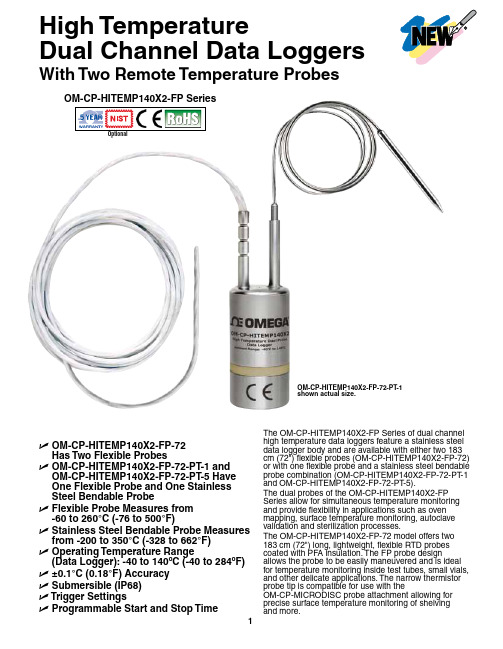
High TemperatureDual Channel Data Loggers With Two Remote Temperature ProbesOptionalU O M-CP-HITEMP140X2-FP-72Has Two Flexible ProbesU O M-CP-HITEMP140X2-FP-72-PT-1 and OM-CP-HITEMP140X2-FP-72-PT-5 HaveOne Flexible Probe and One StainlessSteel Bendable ProbeU F lexible Probe Measures from-60 to 260°C (-76 to 500°F)U S tainless Steel Bendable Probe Measures from -200 to 350°C (-328 to 662°F)U O perating Temperature Range(Data Logger): -40 to 140ºC (-40 to 284ºF) U±0.1°C (0.18°F) AccuracyU S ubmersible (IP68)U T rigger SettingsU P rogrammable Start and Stop Time The OM-CP-HITEMP140X2-FP Series of dual channel high temperature data loggers feature a stainless steel data logger body and are available with either two 183 cm (72") flexible probes (OM-CP-HITEMP140X2-FP-72) or with one flexible probe and a stainless steel bendable probe combination (OM-CP-HITEMP140X2-FP-72-PT-1 and OM-CP-HITEMP140X2-FP-72-PT-5).The dual probes of the OM-CP-HITEMP140X2-FP Series allow for simultaneous temperature monitoring and provide flexibility in applications such as oven mapping, surface temperature monitoring, autoclave validation and sterilization processes.The OM-CP-HITEMP140X2-FP-72 model offers two 183 cm (72") long, lightweight, flexible RTD probes coated with PFA insulation. The FP probe design allows the probe to be easily maneuvered and is ideal for temperature monitoring inside test tubes, small vials, and other delicate applications. The narrow thermistor probe tip is compatible for use with theOM-CP-MICRODISC probe attachment allowing for precise surface temperature monitoring of shelvingOM-CP-HITEMP140X2-FP-72-PT-1shown actual size.The OM-CP-HITEMP140X2-FP-72-PT-1 andOM-CP-HITEMP140X2-FP-72-PT-5 models feature a 61 cm (24") stainless steel bendable probe with the option of either a 2.5 cm (1") or 12.7 cm (5") probe tip (sheath). The stainless steel probe can be bent, angled, and coiled in any direction and formed into position as needed. The sharp probe tip allows for easy insertion and has an extended measurement range of-200 to 350°C (-328 to 662°F).The body of the OM-CP-HITEMP140X2-FP data loggers are capable of operating in temperatures from -40 to 140°C (-40 to 284°F). All models have the capacity to store up to 32,700 time and date stamped readings and feature non-volatile solid state memory that will retain data even if the battery becomesdischarged.The OM-CP-HITEMP140X2-FP utilizes the latest software. The device can be started, stopped, and data can be downloaded quickly and easily. Once in the software, the data can be reviewed in graphic, tabular, or summary form as well as exported to Excel® for further analysis and calculations.The OM-CP-MULTIMOUNTis a versatile mount orstand for use with theOM-CP-HITEMP140 series ofdata loggers. It can be usedto stabilize a logger inside anautoclave, or screwed to aflat surface to create ananchored base. Made of316 stainless steel, theOM-CP-MULTIMOUNTis able to withstandtemperatures up to150°C (302°F) making it ideal for use in autoclavesterilization processes.All modelsshown smallerthan actual size.OM-CP-HITEMP140X2-FP-72OM-CP-HITEMP140X2-FP-72-PT-5OM-CP-IFC400, Windows® software displays datain graphical or tabular format.SPECIFICATIONSTEMPERATURETemperature Sensor:OM-C -HITEM 140X2-F : Flexible RTD probe O M-CP -HITEMP 140X2-FP -P T: Flexible RTD Probe and bendable RTD probeProbe Measurement Range:Flexible Probe: -60 to 260°C (-76 to 500°F) Bendable Probe: -200 to 350°C (-328 to 662°F)Temperature Resolution: 0.01°C (0.02°F)Calibrated Accuracy: ±0.1°C (±0.18°F)GENERALReading Rate: 1 reading every second up to 1 reading every 24 hoursMemory: 32,767 readings Start Modes:• Software programmable immediate start • Delay start up to 18 months in advanceStop Modes: Manual or Timed (specific date and time)Real Time Recording: May be used with PC to monitor and record data in real timePassword Protection: An optional password may beprogrammed into the device to restrict access to configuration options. Data may be read out without the password Readings in Trigger Settings Mode: 16,383 readingsTrigger Settings: High and Low limits may be set. Once data meets or exceed set limits, the device will record to memory. Bi-level start and stop triggers can also be programmed. Users can specify the number of readings to take after the device triggers. (T riggering on channel 1 only)Memory Wrap Around: Y es (software selectable)Battery Type: 3.6V high-temperature lithium battery included; user replaceableBattery Life: 1 year typical [1 minute reading rate at 25°C (77°F)]Calibration: Digital calibration through softwareOM-CP-IFC406 multiplexer data logger interface, shown smaller than actual size (data loggers sold separately).Calibration Date: Automatically recorded within device Data Format: Date and time stamped °C, °F , °R, K Time Accuracy: 1 minute/month @ 25°C (77°F) • 1 minute/month at 25°C (77°F)Computer Interface: OM-CP-IFC400 USB docking station or OM-CP-IFC406 multiplexer interface required; 125,000 baudSoftware: Windows XP SP3/Vista/7 and 8 (32- and 64-bit)Operating Environment: -40 to 140°C (-40 to 284°F), 0 to 100% RH, 0.002 to 100 psia IP Rating: IP68Dimensions (Body): 48 H x 24.6 mm dia (1.89 x 0.97")Dimensions (Probe):OM-C -HITEM 140X2-F -72: Flexible robe: 1829 L x 2.5 mm dia (72 x 0.1") OM-CP-HITEMP140X2-FP-72-PT -1 with 2.5 cm (1") Bendable robe: robe Tip: 42 L x 3.2 mm dia (1.7 x 0.125") Bendable ortion: 559 L x 1.6 mm dia (22 x 0.062") OM-CP-HITEMP140X2-FP-72-PT -5 with 12.7 cm (5") Bendable robe: robe Tip: 121 L x 3.2 mm dia (4.8 x 0.125") with25 L x 4.8 mm dia (1 x 0.188") handle Bendable ortion: 559 L x 1.6 mm dia (22 x 0.062")Weight:OM-C -HITEM 140X2-F -72: 115 g (4.1 oz) OM-C -HITEM 140X2-F -72-T: 110 g (3.9 oz)Materials: Body: 316 stainless steel, PEEK Bendable Probe: 316 stainless steel Flexible Probe: PFA insulated cableOM-CP-MICRODISC surface temperature probe attachment (shown with probepackage and OM-CP-IFC406 multiplexer. OM-CP-IFC400 required for data logger operation. Both models sold separately.Ordering Example: OM-CP-HITEMP140X2-FP-72-CERT high temperature data logger with two 183 cm (72") flexible probes and NIST calibration certificate.To OrderModel No.DescriptionOM-CP-HITEMP140X2-FP-72-PT -5 shown smaller than actual size.。
XWT-222C智能型数字温度调节仪中英文说明书

XWT-222C智能型数字温度调节仪一、概述:永源XWT-222C微电脑数字温度调节仪是我厂针对水电厂、火电厂的特殊要求设计的专用仪表。
此表采用微机技术,具有多种诊断功能;干扰防护上采用了阻容滤波网络,有源滤波、软件滤波,隔离等技术,使得仪表在电厂强电磁干扰下也能稳定可靠的工作。
因有上述特点,使得本仪表除广泛用于电厂外,还广泛用于大电机定子测温保护,压缩机测温保护等干扰大,震动大使得传感器易坏的场合。
二、主要特点:1、在仪表电源通和断的瞬间继电器不会误报警;2、热电阻损坏(短路和断路)继电器不会误报警;3、热电阻引线似断非断继电器不会误报警;4、热电阻引线的接线柱螺丝未拧紧而出现抖动继电器不会误报警;5、热电阻接线可以在二线制和三线制之间互换;6、输入信号可以任意设定;7、可附加直流电信号输出,输出范围可以任意设定;8、可附加串口输出以便与计算机通讯,通讯接口RS-485;9、掉电采用E2PROM数据保护,初始设置的所有参数及工作状态可永久保存;10、校验参数有备份,必要时可通过指令调用出厂备份的校验参数。
三、主要技术参数1、输入信号:各种热电阻(BA1,Pt100,Cu50,Cu100,G)2、测量范围:-50-150℃3、分辨率:0.1℃4、测量精度:0.5级5、显示方式:LED高亮数字显示6、控制方式:三位式控制7、通讯方式:各种标准双向串行通讯,如:RS-485、RS-422、RS-232C等8、可带直流电信号输出:1-5V、4-20mA、0-5V、0-10mA等9、断阻、报警保护继电器输出触点容量:交流220V/3A(交流无感负载);10、工作电源:开关电源(AC85V-265V或DC100-380V)11、功耗:〈5W12、外形尺寸:宽X高X深(mm)160X80X140五、面板介绍〈图一> 面板布置图 键:参数设定选择键,按序变换参数设定模式。
键:参数变更时,增加数值,连续按压,将自动快速增“1键:参数变更时,减少数值, 连续按压,将自动快速减“1”。
欧米达温度记录仪产品说明书

R EGISTRADORES DED ATOSU S e conecta directamente al puerto USB para una fácil configuración y descarga de datos, no se requiere cable USB U A cepta termopares de tipo J, K o T U 2 umbrales de alarma programables por el usuarioU I ndicación de LED rojo, verde y naranja brillantes U A dvertencia de batería bajaEl registrador de datos OM-EL-USB-TC mide y almacena más de 32.000 lecturas de temperatura de un termopar tipo J, tipo K o tipo T que se conecta a un receptáculo miniatura hembra para termopar en la base de la unidad. El usuario puede establecer fácilmente los parámetros de registro de datos iniciales, incluido tipo de termopar, velocidad de registro, hora de inicio, configuraciones de alarma alta/baja, modo de registro y unidades de temperatura deseadas(°C o °F) y también descargar los datos almacenados conectando el módulo en el puerto USB de un ordenador y ejecutando el software para Windows fácil de usar.Posteriormente, los datos se pueden mostrar en un gráfico, imprimirse y exportarse a otras aplicaciones como Excel. El registrador de datos se proporciona con una batería de litio de larga duración. El estado del registrador de datos se indica por medio del parpadeo de luces LED rojas, verdes y naranjas. Especificaciones Variación de medición de temperatura:T ipo J: -130 a 900 °C (-202 a 1.652 °F) Tipo K: -200 a 1.300 °C (-328 a 2.372 °F) Tipo T: -200 a 350 °C (-328 a 662 °F)Resolución: 0,5 °C (1 °F)Precisión: ±1,0 °C (±2,0 °F)Conexión del termopar: Conector subminiatura h embra para termopar Unidades de temperatura: °C o °F seleccionable en software Memoria: 32.000 lecturas Intervalo de registro: 1 seg., 10 seg., 1 min., 5 min., 30 min., 1 hora, 6 horas, 12 horas (seleccionable en software)Alarmas altas/bajas: Seleccionable en software Hora/fecha de inicio: Seleccionable en software Rango de temperatura de funcionamiento: -10 a 40 °C (-14 a 104 °F)Indicadores visuales (LED): 2 LED: el primer LED parpadea en color naranja para indicar un problema con el registrador de datos, por ejemplo batería baja; el seg-undo LED indica estado de alarma y parpadea en color verde (temperatura dentro de los límites) o en color rojo (temperatura fuera de los límites).Software: Windows ® 2000/XP/VIST A/7 (32 y 64 bits)Potencia: 1⁄2 batería de litio AA de 3,6 V (incluido)Vida útil de la batería: 6 meses (a 25 °C e intervalo de registro de 1 minuto)Peso: 43 g (1,5 onzas)Dimensiones: Vea la ilustración arriba, a la derecha Registrador de datos de termopar con interfaz USB configuración del software para Windows Soporte de bolsillo (incluido)Tapa de protección (incluido)operador en CD-ROM, tapa de protección, sujetador para bolsillo, termopar tipo K y batería de litio de 3,6 V .Ejemplo de pedido: OM-EL-USB-TC, registrador de datos de termopar con interfaz USB y OM-EL-BATT , batería de reemplazo.Incluye un termopar tipo K de alambre rebordeado aislado de 1 m (40") gratuito con conector subminiatura y soporte de carrete para alambre. Solicite un recambio Modelo Nº SC-GG-K-30-36.Se incluye termopar GRATUITO。
- 1、下载文档前请自行甄别文档内容的完整性,平台不提供额外的编辑、内容补充、找答案等附加服务。
- 2、"仅部分预览"的文档,不可在线预览部分如存在完整性等问题,可反馈申请退款(可完整预览的文档不适用该条件!)。
- 3、如文档侵犯您的权益,请联系客服反馈,我们会尽快为您处理(人工客服工作时间:9:00-18:30)。
记录仪属性
属性栏 说明如下:
记录仪时钟(Logger's clock)——显示和 设置记录仪当前的时间。
记录仪电量(Logger power)——记录仪当 前电量。
总空间(Total space)—— 记录仪存储数 据的总容量。
记录次数(Recording times)—— 已记录 数据的次数。
标号口令(Type order)—— 说明本记录 仪的标号。
三、其他
其他界面说明:
功能栏 说明如下:
连接(Connection)—— 连接并读取记录仪属性。 参数设置(Parameter setting)—— 设置记录仪参 数。 上传数据(Data upload)——上传记录仪中的历史 数据。 实时数据设置(Real-time collection data setting) —— 设置读取实时数据的采集时间间隔。 实时传输(Start reading real-time data)—— 以 一定时间间隔读取记录仪实时数据(当前采集到的 值)。 实时传输停(Stop reading real-time data)—— 停 止实时传输。 查询数据(Query the history)——可以查询不同单 位不同时段的数据与曲线图和不同温度段的数据。 保存曲线图(Save Graph) —— 把当前显示的曲线 图导入 Word、Excel 文档。 保存数据表(Save Data table) —— 把当前显示的 数据导入 Word、Excel、CSV 文档。 保存至数据库(Save to Database)——保存已下载的 数据到数据库中,保存时会提示你输入单位名称,以 方便数据查询及数据管理。 打印曲线图(Print Graph) —— 打印当前显示的曲 线图。 打印数据表(Print Data table) —— 打印当前显示 的数据表。 完全打印(Print all)——打印当前记录文件显示的 数据及曲线图。注意点击打印的时候使曲线图处于最 大化,这样打印出来的曲线图更清晰。 数据管理(Data management)——可以删除所选单位 名称的数据,也可以清空数据库(清空后数据将无法 恢复)。 停止记录(Stop recording)—— 强制停止记录。 退出(Exit)——退出软件。
记录时长(Record duration)—— 记 录仪记录的最大时长。
仪表站号(Meter site)—— Байду номын сангаас置的 记录仪站号。
按键停止(Key-stroke stopping)— — 设置是否允许按键停止。 (Permit——允许)
上限(Upper limit)—— 用户设置的 报警上限。
下限(Lower limit)—— 用户设置的 报警下限。
连接:连接并读取记录仪属性。
上传历史数据:上传记录仪中的历史数据。
保存曲线图:把当前显示的曲线图导入 Word、Excel 文档。
保存数据表:把当前显示的数据导入 Word、Excel、CSV 文 档。 保存至数据库:保存已下载的数据到数据库中,保存时会 提示你输入单位名称,以方便数据查询及数据管理。 打印曲线图:打印当前显示曲线图。打印时使曲线图最大 化,以使打印出来的曲线图最清晰。 打印数据表:打印当前显示的数据。
一、菜单
说明有关菜单功能介绍。 包括以下内容:
文件 上传数据 查询历史数据 保存数据 打印数据 退出软件
把当前显示的曲线图导入 Word、Excel 文档 把当前显示的数据导入 Word、Excel、CSV 文档 把数据保存到数据库
打印当前显示的曲线图 打印当前显示的数据表 打印当前显示的数据及曲线图
完全打印:打印当前显示的数据和曲线图。打印时使曲线 图最大化,以使打印出来的曲线图最清晰。 数据历史查询:可以查询不同单位不同时段的数据与曲线 图和不同温度段的数据。 开始读取实时数据:以一定时间间隔读取记录仪实时数据 (当前采集到的值)。 停止读取实时数据。
停止记录:强制停止记录。
数据管理:可以删除所选单位名称的数据,也可以清空数 据库(清空后数据将无法恢复)。 帮助:打开本帮助文件
工具 连接并读取记录仪属性 数据管理 按一定时间间隔读取记录仪实时数据(当前采集到的值) 停止读取实时数据 强制停止记录
视图 显示/隐藏工具栏 显示/隐藏状态栏 显示/隐藏功能栏
设置 设置记录仪参数 设置读取实时数据的采集时间间隔
帮助 打开本帮助文件 关于软件版本说明
二、工具
有关工具栏的图标、说明、功能介绍。 包括以下内容:
历史数据曲线图
横坐标为时间,纵坐标为温度(单位为℃) 曲线图上的功能栏
属性栏 说明如下: 颜色编辑(Edit the color)—— 编辑超限部分曲线的颜色。 大致走势(General trend)—— 温度曲线显示大致走势。 显示上下限(Up/low limit)—— 曲线图显示各曲线的上下 限。 局部放大(Zoom in)—— 按时间段选择放大显示曲线图及列 表显示数据。
工作状态(Working state)—— 说明记录 仪当前的工作状态。
启动时间(Start-up time)——记录仪开始 记录的时间(如果记录仪未启动显示未启 动)。
上次联机时间(Last on-line time)—— 记 录仪最近一次和计算机联机时间。
预计停止时间(Predicted end-time)—— 软件根据用户所设定的记录仪属性计算 出的停止时间(如果记录仪未启动显示未 启动)。
实际停止时间(Actual stop time)——记录 仪实际停止时间(如果记录仪未停止显示 未停止)。
记录仪属性(续)
属性栏
说明如下:
用户信息(User information)——显 示和设置用户信息。
记录间隔(Record interval)—— 两 次记录之间的时长。(注意:记录间 隔时间不得小于 2 秒)
