惠普Integrity产品介绍课件.ppt
HP Integrity NonStop NB50000c BladeSystem 产品介绍说明书

Enterprises today face a continuous struggle to reduce infrastructure complexities, conserve valuable floor space, meet ever-changing business needs, whilekeeping their businesses up and running uninterrupted 24/7—with no downtime. Add to these requirements the concern of accelerating costs—from powerconsumption to cooling to datacenter space. Businesses are seeking a flexible, high-performance server platform that can provide a single solution to these challenges.The new HP Integrity NonStop NB50000c BladeSystemcan meet these needs. Combining the economies ofstandards-based, modular computing with the trusted24/7 fault-tolerant availability and data integrity of the NonStop architecture, the new HP Integrity NonStop NB50000c BladeSystem doubles performance in half the footprint for lower per-transaction cost. It delivers up to twice as much processing power per unit of floor space within the same power envelope. Increased manageability also saves on administration resources.As a result, the NB50000c BladeSystem has a much lower total cost of ownership (TCO). With excellent price/performance, the NB50000c BladeSystem makes an ideal choice for businesses with massive transaction volumes such as finance, healthcare, and telecommunications.The NB50000c BladeSystem uses the HP BladeSystem c-Class enclosure and the HP Integrity server blade,powered by dual-core Intel ®Itanium ®processors, as theprocessing engine. New NonStop Multi-core Architecture(NSMA) and NonStop Operating System release J06leverage powerful multi-core processing to achieve aThe HP Integrity NonStop NB50000c BladeSystemdelivers a high-performance platform with the efficiencies of a standards-based bladed form factor to drive down costs, while supporting more robust applications for business growth.HP Integrity NonStop NB50000c BladeSystemData sheetsignificant boost in performance. New standards-based NonStop I/O infrastructure also improves response time and throughput.Multi-core processing allows for both scale up and scale out. The NB50000c BladeSystem scale up provides twice as much processing power per logical processor at a lower per-transaction cost. As is typical with other NonStop systems, the NonStop NB50000c scales out through built-in clustering of logical processors—up to 4,080 logical processors (8,160 cores).Improved TCO makes the NonStop NB50000c a good choice for migration of existing business-critical applications. Applications running on the previous generation of the NonStop platform can migrate from existing rack-mount servers to the NB50000c with minimal effort. Migrating from earlier generationrack-mount systems will require replacing rack-mount processor components with a BladeSystem chassis and components and installing the new NonStop J-series operating system and NonStop J-series release software. In addition, the NonStop NB50000c supports existing modular I/O subsystem (IOAME, FCDM, FCSA, G4SA)—thereby protecting existing customer investments. Key features and benefits•Enable fault tolerance and 24/7 availability using continuously available software–Patented NonStop process-pair technology toprovide instant software take-over in the event ofsoftware or hardware fault–Improved middleware and NonStop operatingsystem enhances multiple failure fault tolerance,increases online manageability, and eases upgrades •Provide industry-leading data integrity–Leverages Intel’s improvements in chip-level dataintegrity and also prevents data corruption end-to-end •Build an ideal platform for Service-Oriented Architecture (SOA)–J-series OS supports multi-core processors greatlyimproving the computing capacity of the platformand extending the acknowledged linear scalability of NonStop systems to a new level–The new NonStop Operating System J-seriesrelease supports standards-based middleware and core Web services. This provides a strongfoundation for deploying SOA services on NonStop Blades to interoperate, both as a provider and as a consumer, with other SOA services–J-series OS supports SIM and other DistributedManagement Task Force (DMTF) manageabilitystandards making it possible for the NonStopBladeSystem to be managed under a unifiedmanagement structure•Double the performance and improve response time using multi-core and storage subsystem technology–Boosts performance by leveraging new multi-coreprocessor architecture–Advanced caching technology (Write CacheEnabled) improves response time while maintaining transactional integrityFigure 1. Multi-core processing power of the IntegrityNonStop NB50000c BladeSystemHP’s service solutions, built on the Solution Lifecycle (SLC) process,offer consistent quality and service levels for the Integrity NonStopservers. The SLC process helps achieve rapid productivity andmaximum availability by examining specific needs at each of fivedistinct phases (Plan, Design, Integrate, Install and Manage) andthen designing solutions around those needs. We offer three differentservice solutions designed to meet customer needs:HP Critical Service Solution•Startup and Deployment Services—build the solution to your exactspecifications, complete the installation, and make the solutionapplication-ready–Assessment and Design Services—define requirements andtranslate your business and technical needs into a solution thatmelds the necessary hardware and software–Deployment Management Services—upfront project coordinationfrom HP–Education Services—training curriculums relevant to needs andexisting expertise based upon a needs analysis•HP Critical Service—comprehensive, on-going supportdesigned to help minimize the business impact of downtime forbusiness-critical applicationsHP Proactive Service Solution•Startup and Deployment Services•HP Proactive 24 Service—integrated hardware and softwaresupport, including proactive and reactive services to improve stabilityand availability across your IT environmentHP Foundation Service Solution•Startup and Deployment Services•HP Support Plus 24 Service—integrated hardware & softwaresupport services designed specifically for your technologyFor more information, visit /services/nonstopHP ServicesProcessorsCacheRAM per logical processor IOAMEHot-swap ServerNet I/O adapters based on IOAMEIP CLIMsStorage CLIMsI/O adapters supported Fibre Channel disk modules connected to IOAME via FCSA SAS disk modulesDisk drives supported Standard features 2–16 logical processors per nodeIntel®Itanium®9100 series dual-core 1.66GHz processors18 MB L3Minimum: 8 GBMaximum: 48 GBMinimum: 0Maximum: 6Minimum: 10 per nodeMaximum: 60 per nodeMinimum: 1 (provides 5 gigabit/sec Ethernet ports)Maximum: 22(Note: Minumum=0 if only IOAME-based system)Minimum: 1Maximum: 22(Note: Minimum=0 if only IOAME-based system)Serial Attached SCSI (SAS), Fibre Channel, Gigabit Ethernet14 disks per module25 disks per moduleFC disks: 144 GB, 300 GBHP StorageWorks XP24000 XP20000 XP12000 XP10000 Disk Arrays SAS disks: 72 GB, 146 GBRedundant power suppliesRedundant fansDual power distribution unitsDual power cordsTechnical specificationsHP Integrity NonStop NB50000c BladeSystem•Greatly reduce per-transaction cost–Delivers lower per-transaction cost by means offaster processing and standard modular components –Enhances response time and throughput with new standards-based IP communications and NonStop I/O infrastructure with latest storage technology •Scale up and scale out for flexible growth–Scales up, to provide nearly double theprocessing power per logical processor at alower per-transaction cost–Provides highest linear scaling system in businesscritical computing—up to 4,080 logical processors per total system for massive scale out •Significantly reduce footprint and save datacenter facilities costs–Up to twice as much processing power per unitfloor space within the same power envelope–Room to expand processing power in the futurewithout increasing floor space–Only one extra server (N+1) is required forredundancy–Works with HP Smart Cooling technology •Increase manageability and save administrator time and resources–HP Systems Insight Manager (SIM) Blade Plug-inmonitors and manages entire bladed infrastructure through a single console–Seamless integration of NonStop Cluster Essentials with HP SIM improves management of systemswithin heterogeneous clusters–Built-in Integrated Lights-Out technology remotelymanages all servers–Onboard Administrator simplifies commonmaintenance in real timeHP Financial ServicesHP Financial Services provides innovative financing and financial asset management programs to help you cost-effectively acquire and manage your HP solutions. We offer flexible financing options and services customized for 100 percent availability.For more information about these services, contact your HP sales representative or visit/go/hpfinancialservicesFor more informationTo learn more about HP Integrity NonStop servers contact your local sales representative or authorized HP reseller, or visit /go/nonstopblade© 2008 Hewlett-Packard Development Company, L.P . The information contained herein is subject to change without notice. The only warranties for HP products and services are set forth in the express warranty statements accompanying such products and services. Nothing herein should be construed as constituting an additional warranty. HP shall not be liable for technical or editorial errors or omissions contained herein.Technology for better business outcomesAltitudeTemperatureHumidityDimensions(H x D x W)Weight Power supplyElectromagnetic interference Power line LF emissions Regulatory SafetyNote: This table represents a single 42U rack, 4 logical processors in a single C-Class chassis, without UPS. It includes 2 Storage CLIMs, 2 SAS drive enclosures, 50 SAS drives, 2 IP CLIMs,one rack mount console and monitor, one maintenance LAN switch.HP Integrity NonStop NB50000c BladeSystemEnvironmental specificationsOperating: 10,000 ft (3,000 m) maximum Non-operating: 30,000 ft (9,144 m) maximumOperating: 50˚F to 100°F (10˚C to 35°C)Non-operating: –40˚F to 150°F (–40˚C to 66°C)Maximum rate of temperature change: 36°F (20°C) per hour Operating: 20% to 80% relative non-condensing maximum Non-operating: 95% maximum at 150°F (66°C)78.7 x 46.65 x 24 in (1.99.9 x 118.5 x 60.96 cm)752.5 lb (342.5 kg)Typical power dissipation: 6,239 VA Input current: 28 A @ 208 VACAC input power: 200–240 V, 50–60 HzComplies with FCC rules and regulations, Part 15, as a Class A Digital Device; manufacturer’s declaration to EN 55022 Level A EN 61000-3-2 (Europe); EN 61000-3-3 (Europe)Certifications are for individual modulesCompliant with UL 60950-1/CSA C22.2 NO. 60950-1-03 and EN 60950Minimum configuration 2 processors 8 GB/processorMaximum single-node system configuration 16 processors 768 GB main memoryMaximum configuration 255 nodes191 TB main memorySystem configurations。
hp+integrity+rx2800+i2+server使用手册_产品说明书_配置指南(quickspecs)_IT168文库
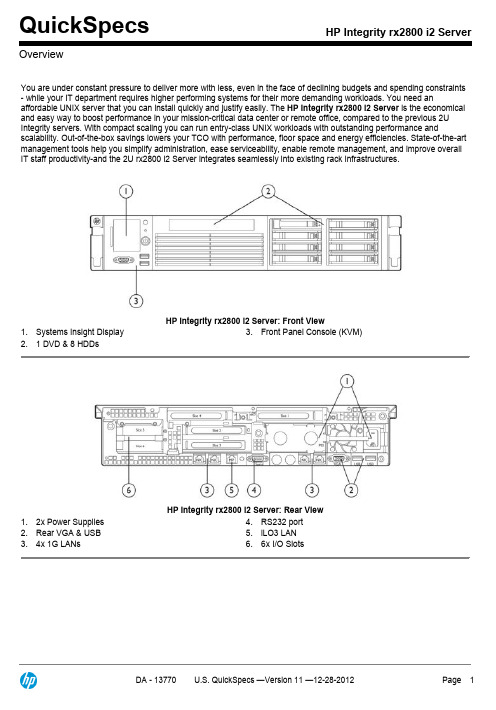
Overview
HP Integrity rx2800 i2 Server
You are under constant pressure to deliver more with less, even in the face of declining budgets and spending constraints - while your IT department requires higher performing systems for their more demanding workloads. You need an affordable UNIX server that you can install quickly and justify easily. The HP Integrity rx2800 i2 Server is the economical and easy way to boost performance in your mission-critical data center or remote office, compared to the previous 2U Integrity servers. With compact scaling you can run entry-class UNIX workloads with outstanding performance and scalability. Out-of-the-box savings lowers your TCO with performance, floor space and energy efficiencies. State-of-the-art management tools help you simplify administration, ease serviceability, enable remote management, and improve overall IT staff productivity-and the 2U rx2800 i2 Server integrates seamlessly into existing rack infrastructures.
HP Integrity rx2600动能服务器

HP-UX 技术计算操作环境(包括 HP MLIB 和 HP MPI)
MSC.Linux -用于在 CAE 环境中部署的计算集群的 Linux 发行版本
操作系统
HP-UX 11i v 2 基于 Itanium2 系统的 Microsoft® Windows® Server 2003 企业版 用于 Intel Itanium 处理器的 Red Hat Linux Advanced Server 用于 Intel Itanium 2 处理器的 SUSE Enterprise Linux 8 扩展插槽
方案
• 用于 Linux 的 HP Enablement 套件
• 用于 HP-UX 的 HP Serviceguard • 用于 HP-UX 的 HP Serviceguard Extension for RAC • 用于 HP-UX 的 HP Serviceguard Extension for SAP • 用于 HP-UX clusters 的 HP Serviceguard Manager • 用于 HP-UX 的 HP Event Monitoring Service HA Monitor • 用于 HP-UX 的 High Availability 工具包 • HP Mirrordisk/UX • 用于 HP-UX 的 Extended Campus Cluster • 用于 Windows Server 2003 的 Microsoft Cluster
HP Integrity rx2600 动能服务器包括了运行 HP-UX、Linux 或 Windows 环境所需的全部可管理性、可用性与安全性。 这些特性包括监控、部署、优化服务器所需的工具,以 及最大化计算资源利用率的高可用性解决方案。
HP 9000 和 HP Integrity 系统 说明书

HP-UX 系统管理员指南:概述HP 9000 和 HP Integrity 系统第 1 版HP-UX 11i v3生产部件号:5991-74902007 年 2 月E0207© 版权所有 2007 Hewlett-Packard Development Company, L.P.法律声明专用计算机软件。
必须有 HP 授予的有效许可证,方可拥有、使用或复制本软件。
根据供应商的标准商业许可证的规定,美国政府应遵守 FAR 12.211 和 12.212中有关“商业计算机软件”、“计算机软件文档”与“商业货物技术数据”条款的规定。
保修本文中所包含的信息如有更改,恕不另行通知。
随 HP 产品及服务提供的明示性担保声明中列出了适用于此 HP 产品及服务的专用担保条款。
本文中的任何内容均不构成额外的担保。
HP 对本文中的技术或编辑错误以及缺漏不负任何责任。
请向当地的销售与服务办事处索取适用于您所购买的 Hewlett-Packard 产品及备件的特定保修条款的副本。
商标声明UNIX 是在美国和其他国家(地区)的注册商标,由 The Open Group 专门许可。
OSF/Motif 是 Open Software Foundation, Inc. 在美国和其他国家(地区)的注册商标。
X Window 系统 是 Massachusetts Institute of Technology 的商标。
2目录前言目标读者. . . . . . . . . . . . . . . . . . . . . . . . . . . . . . . . . . . . . . . . . . . . . . . . . . . . . . . . . . . . . . . . . . . . . . 11关于本系列. . . . . . . . . . . . . . . . . . . . . . . . . . . . . . . . . . . . . . . . . . . . . . . . . . . . . . . . . . . . . . . . . . . . 11关于本文档: . . . . . . . . . . . . . . . . . . . . . . . . . . . . . . . . . . . . . . . . . . . . . . . . . . . . . . . . . . . . . . . . . . 12查找 HP-UX 信息. . . . . . . . . . . . . . . . . . . . . . . . . . . . . . . . . . . . . . . . . . . . . . . . . . . . . . . . . . . . . . . 13 HP-UX 11i 发行版名称和操作系统版本标识符 . . . . . . . . . . . . . . . . . . . . . . . . . . . . . . . . . . . . . . 14确定系统版本. . . . . . . . . . . . . . . . . . . . . . . . . . . . . . . . . . . . . . . . . . . . . . . . . . . . . . . . . . . . . . . . . . 15印刷字体约定. . . . . . . . . . . . . . . . . . . . . . . . . . . . . . . . . . . . . . . . . . . . . . . . . . . . . . . . . . . . . . . . . . 16示例和 Shell . . . . . . . . . . . . . . . . . . . . . . . . . . . . . . . . . . . . . . . . . . . . . . . . . . . . . . . . . . . . . . . . . 16命令语法. . . . . . . . . . . . . . . . . . . . . . . . . . . . . . . . . . . . . . . . . . . . . . . . . . . . . . . . . . . . . . . . . . . . . . 17函数概要和语法. . . . . . . . . . . . . . . . . . . . . . . . . . . . . . . . . . . . . . . . . . . . . . . . . . . . . . . . . . . . . . . . 17版本说明. . . . . . . . . . . . . . . . . . . . . . . . . . . . . . . . . . . . . . . . . . . . . . . . . . . . . . . . . . . . . . . . . . . . . . 18第 1 章. HP-UX v3 概览HP-UX 的交付方式 . . . . . . . . . . . . . . . . . . . . . . . . . . . . . . . . . . . . . . . . . . . . . . . . . . . . . . . . . . . . . 20操作环境 . . . . . . . . . . . . . . . . . . . . . . . . . . . . . . . . . . . . . . . . . . . . . . . . . . . . . . . . . . . . . . . . . . . . 20附加组件和产品 . . . . . . . . . . . . . . . . . . . . . . . . . . . . . . . . . . . . . . . . . . . . . . . . . . . . . . . . . . . . . . 20其他软件 . . . . . . . . . . . . . . . . . . . . . . . . . . . . . . . . . . . . . . . . . . . . . . . . . . . . . . . . . . . . . . . . . . 20第三方产品 . . . . . . . . . . . . . . . . . . . . . . . . . . . . . . . . . . . . . . . . . . . . . . . . . . . . . . . . . . . . . . . . 20 HP-UX 11i v3 重点说明. . . . . . . . . . . . . . . . . . . . . . . . . . . . . . . . . . . . . . . . . . . . . . . . . . . . . . . . . . 21新处理器术语 . . . . . . . . . . . . . . . . . . . . . . . . . . . . . . . . . . . . . . . . . . . . . . . . . . . . . . . . . . . . . . . . 21服务器术语 . . . . . . . . . . . . . . . . . . . . . . . . . . . . . . . . . . . . . . . . . . . . . . . . . . . . . . . . . . . . . . . . 22为存储编址的新设备文件格式 . . . . . . . . . . . . . . . . . . . . . . . . . . . . . . . . . . . . . . . . . . . . . . . . . . 23 PCI 卡的联机激活和停用 . . . . . . . . . . . . . . . . . . . . . . . . . . . . . . . . . . . . . . . . . . . . . . . . . . . . . . 23PCI 卡 . . . . . . . . . . . . . . . . . . . . . . . . . . . . . . . . . . . . . . . . . . . . . . . . . . . . . . . . . . . . . . . . . . . . 23更长的用户名和组名 . . . . . . . . . . . . . . . . . . . . . . . . . . . . . . . . . . . . . . . . . . . . . . . . . . . . . . . . . . 23并发转储 . . . . . . . . . . . . . . . . . . . . . . . . . . . . . . . . . . . . . . . . . . . . . . . . . . . . . . . . . . . . . . . . . . . . 24有关 HP-UX 11i v3 的详细信息 . . . . . . . . . . . . . . . . . . . . . . . . . . . . . . . . . . . . . . . . . . . . . . . . . 24第 2 章. HP-UX 虚拟化技术了解虚拟化技术. . . . . . . . . . . . . . . . . . . . . . . . . . . . . . . . . . . . . . . . . . . . . . . . . . . . . . . . . . . . . . . . 26虚拟化技术类别. . . . . . . . . . . . . . . . . . . . . . . . . . . . . . . . . . . . . . . . . . . . . . . . . . . . . . . . . . . . . . . . 27独立系统(一台单核服务器,一个操作系统实例). . . . . . . . . . . . . . . . . . . . . . . . . . . . . . . . . . 283目录4负载平衡(一台多核服务器,一个操作系统实例). . . . . . . . . . . . . . . . . . . . . . . . . . . . . . . . . . 29 Process Resource Manager (PRM) . . . . . . . . . . . . . . . . . . . . . . . . . . . . . . . . . . . . . . . . . . . . . . . . 30技术摘要 . . . . . . . . . . . . . . . . . . . . . . . . . . . . . . . . . . . . . . . . . . . . . . . . . . . . . . . . . . . . . . . . . . 30管理/配置工具. . . . . . . . . . . . . . . . . . . . . . . . . . . . . . . . . . . . . . . . . . . . . . . . . . . . . . . . . . . . . 30获取方式 . . . . . . . . . . . . . . . . . . . . . . . . . . . . . . . . . . . . . . . . . . . . . . . . . . . . . . . . . . . . . . . . . . 30有关详细信息 . . . . . . . . . . . . . . . . . . . . . . . . . . . . . . . . . . . . . . . . . . . . . . . . . . . . . . . . . . . . . . 31 Workload Manager (WLM). . . . . . . . . . . . . . . . . . . . . . . . . . . . . . . . . . . . . . . . . . . . . . . . . . . . . . 31技术摘要 . . . . . . . . . . . . . . . . . . . . . . . . . . . . . . . . . . . . . . . . . . . . . . . . . . . . . . . . . . . . . . . . . . 31管理/配置工具. . . . . . . . . . . . . . . . . . . . . . . . . . . . . . . . . . . . . . . . . . . . . . . . . . . . . . . . . . . . . 32获取方式 . . . . . . . . . . . . . . . . . . . . . . . . . . . . . . . . . . . . . . . . . . . . . . . . . . . . . . . . . . . . . . . . . . 32有关详细信息 . . . . . . . . . . . . . . . . . . . . . . . . . . . . . . . . . . . . . . . . . . . . . . . . . . . . . . . . . . . . . . 32处理器集 (PSETS) . . . . . . . . . . . . . . . . . . . . . . . . . . . . . . . . . . . . . . . . . . . . . . . . . . . . . . . . . . . . 33技术摘要 . . . . . . . . . . . . . . . . . . . . . . . . . . . . . . . . . . . . . . . . . . . . . . . . . . . . . . . . . . . . . . . . . . 33管理/配置工具. . . . . . . . . . . . . . . . . . . . . . . . . . . . . . . . . . . . . . . . . . . . . . . . . . . . . . . . . . . . . 33获取方式 . . . . . . . . . . . . . . . . . . . . . . . . . . . . . . . . . . . . . . . . . . . . . . . . . . . . . . . . . . . . . . . . . . 33详细信息 . . . . . . . . . . . . . . . . . . . . . . . . . . . . . . . . . . . . . . . . . . . . . . . . . . . . . . . . . . . . . . . . . . 33 Instant Capacity (iCAP/TiCAP/GiCAP) . . . . . . . . . . . . . . . . . . . . . . . . . . . . . . . . . . . . . . . . . . . . 34技术摘要 . . . . . . . . . . . . . . . . . . . . . . . . . . . . . . . . . . . . . . . . . . . . . . . . . . . . . . . . . . . . . . . . . . 34管理/配置工具. . . . . . . . . . . . . . . . . . . . . . . . . . . . . . . . . . . . . . . . . . . . . . . . . . . . . . . . . . . . . 35获取方式 . . . . . . . . . . . . . . . . . . . . . . . . . . . . . . . . . . . . . . . . . . . . . . . . . . . . . . . . . . . . . . . . . . 35有关详细信息 . . . . . . . . . . . . . . . . . . . . . . . . . . . . . . . . . . . . . . . . . . . . . . . . . . . . . . . . . . . . . . 35效用计费 (PPU). . . . . . . . . . . . . . . . . . . . . . . . . . . . . . . . . . . . . . . . . . . . . . . . . . . . . . . . . . . . . . . 36技术摘要 . . . . . . . . . . . . . . . . . . . . . . . . . . . . . . . . . . . . . . . . . . . . . . . . . . . . . . . . . . . . . . . . . . 36管理/配置工具. . . . . . . . . . . . . . . . . . . . . . . . . . . . . . . . . . . . . . . . . . . . . . . . . . . . . . . . . . . . . 37获取方式 . . . . . . . . . . . . . . . . . . . . . . . . . . . . . . . . . . . . . . . . . . . . . . . . . . . . . . . . . . . . . . . . . . 37有关详细信息 . . . . . . . . . . . . . . . . . . . . . . . . . . . . . . . . . . . . . . . . . . . . . . . . . . . . . . . . . . . . . . 37群集(多台服务器,一个操作系统). . . . . . . . . . . . . . . . . . . . . . . . . . . . . . . . . . . . . . . . . . . . . . 38 Serviceguard. . . . . . . . . . . . . . . . . . . . . . . . . . . . . . . . . . . . . . . . . . . . . . . . . . . . . . . . . . . . . . . . . . 38技术摘要 . . . . . . . . . . . . . . . . . . . . . . . . . . . . . . . . . . . . . . . . . . . . . . . . . . . . . . . . . . . . . . . . . . 39管理/配置工具. . . . . . . . . . . . . . . . . . . . . . . . . . . . . . . . . . . . . . . . . . . . . . . . . . . . . . . . . . . . . 40获取方式 . . . . . . . . . . . . . . . . . . . . . . . . . . . . . . . . . . . . . . . . . . . . . . . . . . . . . . . . . . . . . . . . . . 40详细信息 . . . . . . . . . . . . . . . . . . . . . . . . . . . . . . . . . . . . . . . . . . . . . . . . . . . . . . . . . . . . . . . . . . 40其他群集类型 . . . . . . . . . . . . . . . . . . . . . . . . . . . . . . . . . . . . . . . . . . . . . . . . . . . . . . . . . . . . . . . . 40远距离群集 . . . . . . . . . . . . . . . . . . . . . . . . . . . . . . . . . . . . . . . . . . . . . . . . . . . . . . . . . . . . . . . . 41城域群集 . . . . . . . . . . . . . . . . . . . . . . . . . . . . . . . . . . . . . . . . . . . . . . . . . . . . . . . . . . . . . . . . . . 41洲际群集 . . . . . . . . . . . . . . . . . . . . . . . . . . . . . . . . . . . . . . . . . . . . . . . . . . . . . . . . . . . . . . . . . . 41目录多引导(一台单核服务器,多个操作系统). . . . . . . . . . . . . . . . . . . . . . . . . . . . . . . . . . . . . . . . 42分区(多个操作系统,一个多处理器服务器). . . . . . . . . . . . . . . . . . . . . . . . . . . . . . . . . . . . . . 43硬件分区 . . . . . . . . . . . . . . . . . . . . . . . . . . . . . . . . . . . . . . . . . . . . . . . . . . . . . . . . . . . . . . . . . . . . 43软件分区 . . . . . . . . . . . . . . . . . . . . . . . . . . . . . . . . . . . . . . . . . . . . . . . . . . . . . . . . . . . . . . . . . . . . 44比较分区技术 . . . . . . . . . . . . . . . . . . . . . . . . . . . . . . . . . . . . . . . . . . . . . . . . . . . . . . . . . . . . . . 45结合分区技术以获得更高的灵活性 . . . . . . . . . . . . . . . . . . . . . . . . . . . . . . . . . . . . . . . . . . . . 46网络(多个操作系统,多台服务器). . . . . . . . . . . . . . . . . . . . . . . . . . . . . . . . . . . . . . . . . . . . . . 47组合虚拟化技术. . . . . . . . . . . . . . . . . . . . . . . . . . . . . . . . . . . . . . . . . . . . . . . . . . . . . . . . . . . . . . . . 48第 3 章. HP-UX 的主要组件HP-UX 内核 . . . . . . . . . . . . . . . . . . . . . . . . . . . . . . . . . . . . . . . . . . . . . . . . . . . . . . . . . . . . . . . . . . . 50内核模块 . . . . . . . . . . . . . . . . . . . . . . . . . . . . . . . . . . . . . . . . . . . . . . . . . . . . . . . . . . . . . . . . . . . . 50添加/删除内核模块. . . . . . . . . . . . . . . . . . . . . . . . . . . . . . . . . . . . . . . . . . . . . . . . . . . . . . . . . 50内核可调参数 . . . . . . . . . . . . . . . . . . . . . . . . . . . . . . . . . . . . . . . . . . . . . . . . . . . . . . . . . . . . . . . . 51 HP-UX 目录结构 . . . . . . . . . . . . . . . . . . . . . . . . . . . . . . . . . . . . . . . . . . . . . . . . . . . . . . . . . . . . . . . 52 HP-UX 主要目录 . . . . . . . . . . . . . . . . . . . . . . . . . . . . . . . . . . . . . . . . . . . . . . . . . . . . . . . . . . . . . 53 HP-UX 上的存储 . . . . . . . . . . . . . . . . . . . . . . . . . . . . . . . . . . . . . . . . . . . . . . . . . . . . . . . . . . . . . . . 57存储的用法 . . . . . . . . . . . . . . . . . . . . . . . . . . . . . . . . . . . . . . . . . . . . . . . . . . . . . . . . . . . . . . . . . . 58存储的组织方式 . . . . . . . . . . . . . . . . . . . . . . . . . . . . . . . . . . . . . . . . . . . . . . . . . . . . . . . . . . . . . . 58物理存储设备 . . . . . . . . . . . . . . . . . . . . . . . . . . . . . . . . . . . . . . . . . . . . . . . . . . . . . . . . . . . . . . 58卷管理器 . . . . . . . . . . . . . . . . . . . . . . . . . . . . . . . . . . . . . . . . . . . . . . . . . . . . . . . . . . . . . . . . . . 59卷组 . . . . . . . . . . . . . . . . . . . . . . . . . . . . . . . . . . . . . . . . . . . . . . . . . . . . . . . . . . . . . . . . . . . . . . 61(逻辑)卷. . . . . . . . . . . . . . . . . . . . . . . . . . . . . . . . . . . . . . . . . . . . . . . . . . . . . . . . . . . . . . . . . 61文件系统 . . . . . . . . . . . . . . . . . . . . . . . . . . . . . . . . . . . . . . . . . . . . . . . . . . . . . . . . . . . . . . . . . . 62有效数据访问 . . . . . . . . . . . . . . . . . . . . . . . . . . . . . . . . . . . . . . . . . . . . . . . . . . . . . . . . . . . . . . . . 63磁盘条带化 . . . . . . . . . . . . . . . . . . . . . . . . . . . . . . . . . . . . . . . . . . . . . . . . . . . . . . . . . . . . . . . . 63分配磁盘访问权限 . . . . . . . . . . . . . . . . . . . . . . . . . . . . . . . . . . . . . . . . . . . . . . . . . . . . . . . . . . 64文件系统类型 . . . . . . . . . . . . . . . . . . . . . . . . . . . . . . . . . . . . . . . . . . . . . . . . . . . . . . . . . . . . . . 64建立指向设备的多个通道(针对效率) . . . . . . . . . . . . . . . . . . . . . . . . . . . . . . . . . . . . . . . . 65磁盘镜像(针对性能) . . . . . . . . . . . . . . . . . . . . . . . . . . . . . . . . . . . . . . . . . . . . . . . . . . . . . . 65存储和数据冗余 . . . . . . . . . . . . . . . . . . . . . . . . . . . . . . . . . . . . . . . . . . . . . . . . . . . . . . . . . . . . . . 65建立指向设备的多个通道(针对冗余) . . . . . . . . . . . . . . . . . . . . . . . . . . . . . . . . . . . . . . . . 66RAID 和其他磁盘阵列. . . . . . . . . . . . . . . . . . . . . . . . . . . . . . . . . . . . . . . . . . . . . . . . . . . . . . . 66磁盘镜像 . . . . . . . . . . . . . . . . . . . . . . . . . . . . . . . . . . . . . . . . . . . . . . . . . . . . . . . . . . . . . . . . . . 66数据备份 . . . . . . . . . . . . . . . . . . . . . . . . . . . . . . . . . . . . . . . . . . . . . . . . . . . . . . . . . . . . . . . . . . 675目录6如何对存储编址 . . . . . . . . . . . . . . . . . . . . . . . . . . . . . . . . . . . . . . . . . . . . . . . . . . . . . . . . . . . . . . 68设备专用文件 . . . . . . . . . . . . . . . . . . . . . . . . . . . . . . . . . . . . . . . . . . . . . . . . . . . . . . . . . . . . . . 70管理 HP-UX 交换空间. . . . . . . . . . . . . . . . . . . . . . . . . . . . . . . . . . . . . . . . . . . . . . . . . . . . . . . . . 79交换空间类型 . . . . . . . . . . . . . . . . . . . . . . . . . . . . . . . . . . . . . . . . . . . . . . . . . . . . . . . . . . . . . . 79主交换空间和次交换空间 . . . . . . . . . . . . . . . . . . . . . . . . . . . . . . . . . . . . . . . . . . . . . . . . . . . . 81估计交换空间需求 . . . . . . . . . . . . . . . . . . . . . . . . . . . . . . . . . . . . . . . . . . . . . . . . . . . . . . . . . . 81启用交换空间 . . . . . . . . . . . . . . . . . . . . . . . . . . . . . . . . . . . . . . . . . . . . . . . . . . . . . . . . . . . . . . 82设置交换区域的准则 . . . . . . . . . . . . . . . . . . . . . . . . . . . . . . . . . . . . . . . . . . . . . . . . . . . . . . . . 83有关配置和管理交换空间的详细信息 . . . . . . . . . . . . . . . . . . . . . . . . . . . . . . . . . . . . . . . . . . 84 HP-UX 输入和输出 . . . . . . . . . . . . . . . . . . . . . . . . . . . . . . . . . . . . . . . . . . . . . . . . . . . . . . . . . . . . . 85打印. . . . . . . . . . . . . . . . . . . . . . . . . . . . . . . . . . . . . . . . . . . . . . . . . . . . . . . . . . . . . . . . . . . . . . . . . . 86 HP-UX 行式打印机假脱机系统概述 . . . . . . . . . . . . . . . . . . . . . . . . . . . . . . . . . . . . . . . . . . . . . 86远程假脱机 . . . . . . . . . . . . . . . . . . . . . . . . . . . . . . . . . . . . . . . . . . . . . . . . . . . . . . . . . . . . . . . . 89网络打印 . . . . . . . . . . . . . . . . . . . . . . . . . . . . . . . . . . . . . . . . . . . . . . . . . . . . . . . . . . . . . . . . . . 89打印机机型文件和接口文件 . . . . . . . . . . . . . . . . . . . . . . . . . . . . . . . . . . . . . . . . . . . . . . . . . . . . 90打印机类型 . . . . . . . . . . . . . . . . . . . . . . . . . . . . . . . . . . . . . . . . . . . . . . . . . . . . . . . . . . . . . . . . . . 91打印机名称 . . . . . . . . . . . . . . . . . . . . . . . . . . . . . . . . . . . . . . . . . . . . . . . . . . . . . . . . . . . . . . . . . . 91打印机类 . . . . . . . . . . . . . . . . . . . . . . . . . . . . . . . . . . . . . . . . . . . . . . . . . . . . . . . . . . . . . . . . . . . . 91打印目标 . . . . . . . . . . . . . . . . . . . . . . . . . . . . . . . . . . . . . . . . . . . . . . . . . . . . . . . . . . . . . . . . . . . . 92打印机和打印请求的优先级 . . . . . . . . . . . . . . . . . . . . . . . . . . . . . . . . . . . . . . . . . . . . . . . . . . . . 92打印机日志记录 . . . . . . . . . . . . . . . . . . . . . . . . . . . . . . . . . . . . . . . . . . . . . . . . . . . . . . . . . . . . . . 93行式打印机假脱机系统命令摘要 . . . . . . . . . . . . . . . . . . . . . . . . . . . . . . . . . . . . . . . . . . . . . . . . 93 LP 假脱机程序与 LDAP-UX 集成 . . . . . . . . . . . . . . . . . . . . . . . . . . . . . . . . . . . . . . . . . . . . . . . 95有关打印机相关任务的更多信息 . . . . . . . . . . . . . . . . . . . . . . . . . . . . . . . . . . . . . . . . . . . . . . . . 95安全和访问控制. . . . . . . . . . . . . . . . . . . . . . . . . . . . . . . . . . . . . . . . . . . . . . . . . . . . . . . . . . . . . . . . 96使用传统的 Unix 文件所有权和权限来控制对数据的访问 . . . . . . . . . . . . . . . . . . . . . . . . . . . 96使用安全控制技术控制对数据的访问 . . . . . . . . . . . . . . . . . . . . . . . . . . . . . . . . . . . . . . . . . . . . 96用于更严格访问控制的技术 . . . . . . . . . . . . . . . . . . . . . . . . . . . . . . . . . . . . . . . . . . . . . . . . . . 97其他信息 . . . . . . . . . . . . . . . . . . . . . . . . . . . . . . . . . . . . . . . . . . . . . . . . . . . . . . . . . . . . . . . . . . 98启动和关机. . . . . . . . . . . . . . . . . . . . . . . . . . . . . . . . . . . . . . . . . . . . . . . . . . . . . . . . . . . . . . . . . . . . 99运行级别 . . . . . . . . . . . . . . . . . . . . . . . . . . . . . . . . . . . . . . . . . . . . . . . . . . . . . . . . . . . . . . . . . . . . 99启动和强行终止脚本(运行级别转换) . . . . . . . . . . . . . . . . . . . . . . . . . . . . . . . . . . . . . . . 101用于处理系统运行级别的命令 . . . . . . . . . . . . . . . . . . . . . . . . . . . . . . . . . . . . . . . . . . . . . . . 103启动(引导)HP-UX. . . . . . . . . . . . . . . . . . . . . . . . . . . . . . . . . . . . . . . . . . . . . . . . . . . . . . . . 104停止(关闭)HP-UX. . . . . . . . . . . . . . . . . . . . . . . . . . . . . . . . . . . . . . . . . . . . . . . . . . . . . . . . 104异常关机(系统崩溃) . . . . . . . . . . . . . . . . . . . . . . . . . . . . . . . . . . . . . . . . . . . . . . . . . . . . . . . 105目录转储和(或保存)周期概述. . . . . . . . . . . . . . . . . . . . . . . . . . . . . . . . . . . . . . . . . . . . . . . . . 105准备系统崩溃 . . . . . . . . . . . . . . . . . . . . . . . . . . . . . . . . . . . . . . . . . . . . . . . . . . . . . . . . . . . . . 106系统崩溃时的状况 . . . . . . . . . . . . . . . . . . . . . . . . . . . . . . . . . . . . . . . . . . . . . . . . . . . . . . . . . 113系统重新引导后的操作步骤 . . . . . . . . . . . . . . . . . . . . . . . . . . . . . . . . . . . . . . . . . . . . . . . . . 115 LiveDump(运行中的系统的内存转储) . . . . . . . . . . . . . . . . . . . . . . . . . . . . . . . . . . . . . . . . . . 116实时转储的限制 . . . . . . . . . . . . . . . . . . . . . . . . . . . . . . . . . . . . . . . . . . . . . . . . . . . . . . . . . . . . . 116操作系统和软件(安装、修改和删除) . . . . . . . . . . . . . . . . . . . . . . . . . . . . . . . . . . . . . . . . . . 117 Software Distributor. . . . . . . . . . . . . . . . . . . . . . . . . . . . . . . . . . . . . . . . . . . . . . . . . . . . . . . . . . . 117其他软件操作系统安装技术 . . . . . . . . . . . . . . . . . . . . . . . . . . . . . . . . . . . . . . . . . . . . . . . . . . . 117进一步阅读有关 HP-UX 上软件维护的信息. . . . . . . . . . . . . . . . . . . . . . . . . . . . . . . . . . . . . . 118网络服务. . . . . . . . . . . . . . . . . . . . . . . . . . . . . . . . . . . . . . . . . . . . . . . . . . . . . . . . . . . . . . . . . . . . . 119电子邮件 . . . . . . . . . . . . . . . . . . . . . . . . . . . . . . . . . . . . . . . . . . . . . . . . . . . . . . . . . . . . . . . . . . . 119远程登录/终端仿真. . . . . . . . . . . . . . . . . . . . . . . . . . . . . . . . . . . . . . . . . . . . . . . . . . . . . . . . . . 120文件传输 . . . . . . . . . . . . . . . . . . . . . . . . . . . . . . . . . . . . . . . . . . . . . . . . . . . . . . . . . . . . . . . . . . . 121 Web 访问. . . . . . . . . . . . . . . . . . . . . . . . . . . . . . . . . . . . . . . . . . . . . . . . . . . . . . . . . . . . . . . . . . . 122远程挂接的文件系统 . . . . . . . . . . . . . . . . . . . . . . . . . . . . . . . . . . . . . . . . . . . . . . . . . . . . . . . . . 122第 4 章. 系统管理工具用于安装和更新 HP-UX 的工具. . . . . . . . . . . . . . . . . . . . . . . . . . . . . . . . . . . . . . . . . . . . . . . . . . 124冷安装 . . . . . . . . . . . . . . . . . . . . . . . . . . . . . . . . . . . . . . . . . . . . . . . . . . . . . . . . . . . . . . . . . . . . . 124 Ignite-UX. . . . . . . . . . . . . . . . . . . . . . . . . . . . . . . . . . . . . . . . . . . . . . . . . . . . . . . . . . . . . . . . . . . 124 Update-UX. . . . . . . . . . . . . . . . . . . . . . . . . . . . . . . . . . . . . . . . . . . . . . . . . . . . . . . . . . . . . . . . . . 124单服务器管理工具. . . . . . . . . . . . . . . . . . . . . . . . . . . . . . . . . . . . . . . . . . . . . . . . . . . . . . . . . . . . . 125 HP System Management Homepage (HP SMH). . . . . . . . . . . . . . . . . . . . . . . . . . . . . . . . . . . . . 125启动 HP SMH Web 界面. . . . . . . . . . . . . . . . . . . . . . . . . . . . . . . . . . . . . . . . . . . . . . . . . . . . . 126命令行工具 . . . . . . . . . . . . . . . . . . . . . . . . . . . . . . . . . . . . . . . . . . . . . . . . . . . . . . . . . . . . . . . 130多服务器管理工具. . . . . . . . . . . . . . . . . . . . . . . . . . . . . . . . . . . . . . . . . . . . . . . . . . . . . . . . . . . . . 131 HP Systems Insight Manager (HP SIM) . . . . . . . . . . . . . . . . . . . . . . . . . . . . . . . . . . . . . . . . . . . 131使用 HP SIM 从单点控制管理多个服务器 . . . . . . . . . . . . . . . . . . . . . . . . . . . . . . . . . . . . . 131HP Systems Insight Manager 基于 WBEM 开放标准. . . . . . . . . . . . . . . . . . . . . . . . . . . . . . 132向 OpenView 供应信息. . . . . . . . . . . . . . . . . . . . . . . . . . . . . . . . . . . . . . . . . . . . . . . . . . . . . . 132整个企业管理工具. . . . . . . . . . . . . . . . . . . . . . . . . . . . . . . . . . . . . . . . . . . . . . . . . . . . . . . . . . . . . 133其他系统管理工具. . . . . . . . . . . . . . . . . . . . . . . . . . . . . . . . . . . . . . . . . . . . . . . . . . . . . . . . . . . . . 134 EVM -事件管理. . . . . . . . . . . . . . . . . . . . . . . . . . . . . . . . . . . . . . . . . . . . . . . . . . . . . . . . . . . . 134分区管理器 . . . . . . . . . . . . . . . . . . . . . . . . . . . . . . . . . . . . . . . . . . . . . . . . . . . . . . . . . . . . . . . . . 134 Software Distributor (SD) . . . . . . . . . . . . . . . . . . . . . . . . . . . . . . . . . . . . . . . . . . . . . . . . . . . . . . 1357目录8用于管理 HP-UX 上存储的工具. . . . . . . . . . . . . . . . . . . . . . . . . . . . . . . . . . . . . . . . . . . . . . . . . . 137卷管理器 . . . . . . . . . . . . . . . . . . . . . . . . . . . . . . . . . . . . . . . . . . . . . . . . . . . . . . . . . . . . . . . . . . . 137卷管理任务 . . . . . . . . . . . . . . . . . . . . . . . . . . . . . . . . . . . . . . . . . . . . . . . . . . . . . . . . . . . . . . . 138性能监视工具. . . . . . . . . . . . . . . . . . . . . . . . . . . . . . . . . . . . . . . . . . . . . . . . . . . . . . . . . . . . . . . . . 139用于监视服务器性能的工具 . . . . . . . . . . . . . . . . . . . . . . . . . . . . . . . . . . . . . . . . . . . . . . . . . . . 139用于监视网络性能的工具 . . . . . . . . . . . . . . . . . . . . . . . . . . . . . . . . . . . . . . . . . . . . . . . . . . . . . 140用于监视应用程序性能的工具 . . . . . . . . . . . . . . . . . . . . . . . . . . . . . . . . . . . . . . . . . . . . . . . . . 140数据保护工具. . . . . . . . . . . . . . . . . . . . . . . . . . . . . . . . . . . . . . . . . . . . . . . . . . . . . . . . . . . . . . . . . 141防止未经授权访问服务器和数据 . . . . . . . . . . . . . . . . . . . . . . . . . . . . . . . . . . . . . . . . . . . . . . . 141预防数据丢失 . . . . . . . . . . . . . . . . . . . . . . . . . . . . . . . . . . . . . . . . . . . . . . . . . . . . . . . . . . . . . . . 142预防硬件故障 . . . . . . . . . . . . . . . . . . . . . . . . . . . . . . . . . . . . . . . . . . . . . . . . . . . . . . . . . . . . . . . 143网络管理工具. . . . . . . . . . . . . . . . . . . . . . . . . . . . . . . . . . . . . . . . . . . . . . . . . . . . . . . . . . . . . . . . . 145网络管理基础知识 . . . . . . . . . . . . . . . . . . . . . . . . . . . . . . . . . . . . . . . . . . . . . . . . . . . . . . . . . . . 145配置网络接口 . . . . . . . . . . . . . . . . . . . . . . . . . . . . . . . . . . . . . . . . . . . . . . . . . . . . . . . . . . . . . 145词汇表. . . . . . . . . . . . . . . . . . . . . . . . . . . . . . . . . . . . . . . . . . . . . . . . . . . . . . . . . . . .147图图 2-1. 虚拟化技术类别示意图 . . . . . . . . . . . . . . . . . . . . . . . . . . . . . . . . . . . . . . . . . . . . . . . . . 27图 2-2. 虚拟化技术堆栈 . . . . . . . . . . . . . . . . . . . . . . . . . . . . . . . . . . . . . . . . . . . . . . . . . . . . . . . 46图 3-1. 目录树示例 . . . . . . . . . . . . . . . . . . . . . . . . . . . . . . . . . . . . . . . . . . . . . . . . . . . . . . . . . . . 52图 3-2. 可以调整逻辑卷的大小 . . . . . . . . . . . . . . . . . . . . . . . . . . . . . . . . . . . . . . . . . . . . . . . . . 62图 3-3. 设备专用文件组成部分 . . . . . . . . . . . . . . . . . . . . . . . . . . . . . . . . . . . . . . . . . . . . . . . . . 71图 3-4. Lunpath 硬件路径组成部分 . . . . . . . . . . . . . . . . . . . . . . . . . . . . . . . . . . . . . . . . . . . . . . 76图 3-5. LUN 硬件路径组成部分. . . . . . . . . . . . . . . . . . . . . . . . . . . . . . . . . . . . . . . . . . . . . . . . . 76图 3-6. 交换空间-分页的可能位置 . . . . . . . . . . . . . . . . . . . . . . . . . . . . . . . . . . . . . . . . . . . . 81图 3-7. 行式打印机假脱机程序“管道”示意图. . . . . . . . . . . . . . . . . . . . . . . . . . . . . . . . . . . 88图 3-8. 崩溃转储序列 . . . . . . . . . . . . . . . . . . . . . . . . . . . . . . . . . . . . . . . . . . . . . . . . . . . . . . . . 1059图10前言目标读者《HP-UX 系统管理员指南》系列是为需要管理 HP-UX 11i v3 发行版以后的HP-UX 系统的各个技术层次的 HP-UX 系统管理员编写的。
HP Integrity服务器系列 说明书
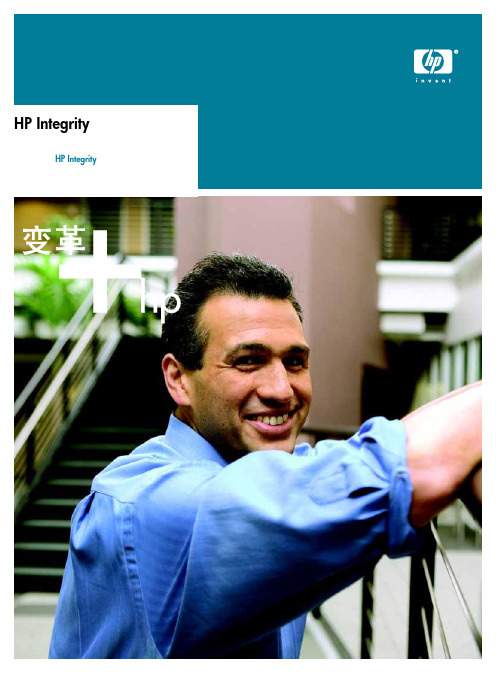
HP IntegritySuperdome2HP Integrityrx1620-2服务器HP Integrityrx2620-2服务器HP Integrityrx4640-8服务器HP Integrityrx7620-16服务器HP Integrityrx8620-32服务器HP Integrity服务器系列HP Integrity服务器可帮助您构建动成长企业的坚实基础,实现业务与IT的最佳同步,以从容驾驭变革。
在当今业务情形瞬息万变的世界中,您的IT基础设施必须具有出色的灵活性。
企业的成功取决于部署合适的解决方案,它必须能够实现最高回报、降低风险、提升性能并提高灵活性。
HP Integrity服务器系列—基于行业标准、模块化的构建模块—带来了卓越的简易性、灵活性和价值,可有力帮助您实现上述目标。
HP Integrity服务器为向动成长企业迈进奠定了坚实基础。
作为全球最全面的行业标准服务器系列,Integrity服务器能够满足您最苛刻的业务需求,为您提供绝佳选择。
其设计融合了独特创新,无论是在系统内部还是外部都带来了突破性的非凡价值。
此外,它们还提供了世界一流的使用体验,并通过紧密协作来设计和构建灵活的基础设施,以使您能够从容应对变革和拓展业务。
一旦投资了合适的系统来构建IT设施的基础,您便可高枕无忧,因为您投资的价值将会随着需求的增加而不断提升。
HP基于标准的服务器创新以及与业界主要ISV(独立软件开发商)强大的合作关系共同打造了全面的解决方案,使您能够轻松、经济高效地应对变革。
借助Integrity服务器,您可以选择运行各种操作系统,而不是受制于专有解决方案—带来出色的投资保护并降低了TCO(总体拥有成本)。
我们创新的虚拟化和管理解决方案提高了资源利用率、简化了运营并降低了成本。
同时,HP坚定不移地推广标准化的解决方案、建立强大的合作伙伴关系并提供全方位的服务、咨询和支持。
HP Integrity服务器拥有行业领先的卓越性能和关键任务可靠性,专门针对最苛刻的工作负载而设计,帮助您建立协调一致的IT与业务环境。
HP Integrity rx2620-2 服务器
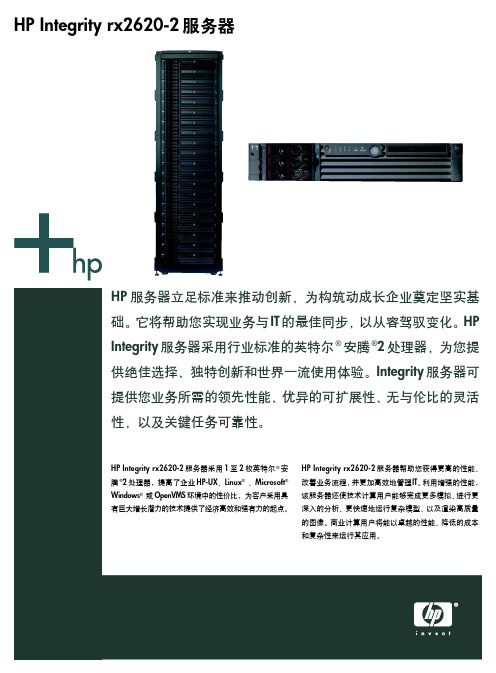
32 KB
32 KB
32 KB
256 KB
256 KB
256 KB
6 MB
3 MB
3 MB
1 GB/24 GB
PC2100 ECC 寄存式 DDR266A
内存和高速缓存上的检错和纠错(ECC)功能;备用内存芯片
提供 36 GB、73 GB 和 146 GB 硬盘
3 个热插拔 Ultra320 SCSI
HP Integrity rx2620-2 服务器包含了您在运行 HP-UX、 Linux、OpenVMS 或 Windows 体系结构时所期望的全部 管理、可用性和安全特性。这些特性包括您用于监控、 部署及定制服务器和解决方案以获得高可用性所需的工 具——使您的计算资源得到合理利用。而且,当在 Integrity rx2620-2 服务器上运行 HP OpenVMS 时,您 可以将该系统与您现有的HP AlphaServer OpenVMS集 群相集成。
可用性 ● 投资保护
HP 服务器—立足标准,推动创新
HP Integrity rx2620-2 服务器助力企业,实现飞跃 HP Integrity服务器现在为您带来更强大的计算能力,创 造更多机会来利用英特尔® 安腾®2 处理器的优势,以应 对那些要求更高性能和可扩展性的工作负载。
当 Integrity rx2620-2 服务器用于 HP 业经证明的集群解 决方案时,通过采用英特尔 ® 安腾 ®2 处理器以及 HP 可 扩展处理器芯片组 zx1 获得的性能将进一步得到提升。 由于 HP Integrity rx2620-2 服务器仅有 3.5 英寸高 (2U),因此可将多台服务器组成集群,把空前的性能集 中到一个机架密集的低价位解决方案中。
HP Integrity Superdome 2 CB900s i2 Server Blade 产品
Product End-of-Life Disassembly InstructionsPurpose: The document is intended for use by end-of-life recyclers or treatment facilities. It provides the basic instructions for the disassembly of3.1 List the basic steps that should typically be followed to remove components and materials requiring selective treatment:pute enclosure front components (See Figure 1)pute Enclosure Rear Components (See Figure 2)3. Remove power supplies•Press the release button•Pull down the handle•Remove the power supply (quantity 12) (SEE Figure 3)4. Removing DVD Module•Remove USB cables from DVD to OA•Remove the DVD module bezel•Press the button on the front of the DVD module to release handle•Pull the handle and slide the DVD module out enclosure (SEE Figure 4)5. Remove the Server Blades(s)•CAUTION: After you press the release buttons, the server blade is unlocked from the enclosure. Use both hands to support the server blade when you remove it from the enclosure. The Server Blade weighs approximately 15.4 kg (34 lb) (SEE Figure 5) •Lay Server Blade on flat surface•Remove the access panel by lifting it straight up and off the server Blade (SEE Figure 6)•Locate the two processorso Disconnect power cord from CPU assemblyo For CPU0 removal, remove the air baffleo Rotate the processor locking handle up and back until it reaches a hard stopo Pull the processor and heatsink off of the socket (SEE Figure 7)o Remove the DIMMs, maximum quantity 32 (SEE Figure 8)o Remove the two batteries (SEE Figure 9)6. Remove the active cool fans, quantity 15•Turn the handle counterclockwise•Remove the fan7. Remove the interconnect switch (maximum quantity 8)•Disconnect all cables from component•Press the release tab•Open the handle•Remove the interconnect switch (See figure 2 for location)8.Remove Onboard Administrator modules (quantity 2) and Onboard Administrator tray•Disconnect all cables•Press the release tab and open handle and remove onboard administrator; quantity 2 (See Figure 2 for location)•On the Onboard Administrator Modules that were removed, depress the button in the center and remove the top panel.o Remove the PCB and look for the Yellow battery. This battery can be removed from its corresponding IC by using your fingers.(See Figure 10)•Press the release handle on the onboard administrator tray and open handle. Note: This is the assembly that the onboard administrator installs into (See Figure 11)9.Remove the GPSMs•Disconnect all cables•Press the button on the front of the GPSM to release handle•Pull the handle and slide the GPSM out of the enclosure10.R emove the XFM; quantity of 4•Disconnect all X-Bar Flex-connect cables•Press buttons on the front of the XFM to release the handles•Pull the handles and slide the XFM out of the enclosure11.R emove the ac input modules•Completely unscrew the three thumbscrews that secure the ac input module. The screws remain captive after they are unscrewed •Remove the ac input modules (See Figure 2 for location; See Figure 12 for component removal)12.Remove the I/O Chassis (Enclosure tear down)•Unscrew the ten thumbscrews and open the hinges completely•Use the handles to extend the I/O chassis until the release levers engage on both sides of the I/O Chassis•Grasp the handholds below the release levers•Disengage the release levers on both sides of the rear chassiso CAUTION: When removing and lifting the I/O chassis, always grasp the handholds as far forward as possible. The frontendof the I/O chassis is heavy and the handholds provide a more balanced location to distribute the weight •Use the handholds to extend and remove the I/O Chassis from the enclosure (See figure 13)13.Remove the midplane brick assembly•WARNING: At least two people are required to safely move the midplane to avoid personal injury•Pull the plunger pins in each corner and rotate ¼ turn to lock them in position•Use the handles to extend and remove the midplane assembly from the enclosure (See figure 14)•Place midplane brick flat on table to allow disassembly14.D isassemble midplane brick•Remove status panel PCA (See Figure 15)•Remove Air Valve assemblieso Remove 3 screws from each side. Lift out the air valve assemblies (See Figure 16)•Remove Fan PCAso Disconnect cables to the 3 Fan PCA’s. Remove 3 screws from each fan PCA.o Remove PCAs (See Figure 17)•Unlatch DVD Cable (See Figure 18)•Remove Airframe screws (See Figure 19)•Remove Airframes and midplanes (See Figure 20)•Remove the busbar assemblies (Figure 21)•Remove power PCAs from busbar assemblies (Figure 22)15.Remove power Supply covers•Locate Capacitors greater than 2.5cm (Figure 23)•Using a flat blade screwdriver pry capacitors from the supply; there will either be 2 or 4 per supply•Note: There are two types of supplies and three vendors, Figure 23 will have examples of all3.2 Optional Graphic. If the disassembly process is complex, insert a graphic illustration below to identify the items contained in the product that require selective treatment (with descriptions and arrows identifying locations).FIGURE 1FIGURE 2FIGURE 3FIGURE 4FIGURE 5FIGURE 6FIGURE 7FIGURE 8•Two batteries, item number 11 in above drawingFIGURE 9FIGURE 10FIGURE 11FIGURE 12There are ac input modules at the top and bottom of the enclosureFIGURE 13FIGURE 14FIGURE 15FIGURE 16FIGURE 17FIGURE 18Depress DVD connector latch, slide connector to the right and push it backwards to disengage it from the airframe.FIGURE 19FIGURE 20Upper Midplane Qty 10Lower Midplane Qty 10Remove screws and set aside for reuse.Remove upper and lower airframes.Remove last midplane screw. Remove midplanesUnplug cables (4 plc)Unplug cables (3 plc)Remove midplanes.Remove these four cables. Note the cable routing through the cable clips.Leave these 2 cables attached at the bus bar.FIGURE 21FIGURE 22Leaving the cables attached to the busbar assemblies, lift out the busbarassembliesFIGURE 23。
HP Integrity建设新一代数据中心
HP— UX 1 i 、W i d w 、 Li u 1 no S n x或 Op n e
VM S 等 操 作 环 境 , 提 供 了 极 佳 的 性 能 和
灵 活 性 。 HP I tg iyr 6 0 ne rt x 6 0和 r 3 0 x 6 0动
维普资讯
电信技 求
20 0 3的 全 新 HP I tg iy动 能 服 务 ne rt 器 ,最 近 创 下 了 工 业 标 准 基 准 测 试 的 新 标 准 。 HP I t g iy的 基 准 n e rt 测 试性 能包 括 : ・ 运行 单点 和 多点 J v a a业 务 应 用 时 , 在 J EE 方 面 , 基 于 HP 2 —
动 能服 务器在 性能 上 超 出上 一 代两倍 多 ,
性 价 比 则 高 于 竞 争 产 品 两 倍 多 , 确 保 惠 普 继 续 保 持 全 球 高 端 U i n 统 供 应 商 的 x系
领 先地 位 。
最 新 的 HP I tg iyr 6 0 ne rt x 6 0和 r 3 0 x 60
软 件 许 可 费 用 上 给 予 HP I tg iy用 户 极 n e rt
的 2 5倍 ,并 实 现 了 大 型 机 的 可 靠 性 ,高 .
端 系 统 的 可 靠 性 甚 至 达 到 9 .9 9 % , 能 99 9 9 源 功 耗 显 著 降 低 , 为 新 一 代 数 据 中 心 提 供 了 强 劲 的 动 力 。 另 外 ,惠 普 扩 展 了 基 于 HP I tg iy动 能 服 务 器 的 HP VS 的 多 n e rt E 操 作 系 统 能 力 , 帮 助 用 户 从 容 应 对 业 务 需 求 的变 化 。
HP Integrity Blade Server系列产品技术白皮书说明书
Blades (BL860c i2, BL870c i2, andBL890c i2)World’s first scale-up blades built on the industry’s #1 bladeinfrastructureTechnical White PaperTable of contentsExecutive Summary (2)Product Family—A starting point (2)HP BladeSystem c-Class Enclosure Solutions and Integrity Server Blades (4)Building a Bladed Scalable System—Foundation Blade and the BL860c i2 (5)HP Integrity BL860c i2 Server Blade (5)Scalable Blade Architecture—Building larger systems (7)Inter Blade QPI Fabric Communication (7)Integrity Blade Link (7)HP Manageability Architecture (8)QPI Fabric and System Topology (8)HP Integrity BL870c i2 Server Blade (8)HP Integrity BL890c i2 Server Blade (9)Memory Architecture (10)HP Integrity IO Subsystem (10)Flex-10 and Virtual Connect (11)Conclusion (12)Executive SummaryThe HP Integrity server blade architecture builds on the best of HP blade technology with new levels ofscalability, spanning from the BL860c i2 single blade entry solution up to the BL890c i2 quad blademid-range offering. Benefits of the HP integrity server blade solutions include scalability, ease of use,flexibility, best-in-class I/O solutions, and total cost of ownership (TCO). This provides a compellingmission-critical Converged Infrastructure strategy for Integrity server blades.If you are considering upgrading from a current bladed or non-bladed server design to a nextgeneration server, this white paper is intended to highlight some of the capabilities of the HP Integrityserver blades to aid in your evaluation.Product Family—A starting pointThe HP Integrity server blades, as shown in Figure 1, are designed to provide a range of capabilities,replacing the prior Integrity generation BL860c, BL870c, and racked 4-processor module and8-processor module rack mount servers. The Integrity server blades product line is composed of theBL860c i2 single blade server, BL870c i2 two-blade server, and BL890c i2 four-blade server. Theprocessor, Memory, and I/O resources of the Integrity server blades can be adjusted, that is scaled,to meet application requirements. Integrity server blades enable compute, memory, and I/O capacityto scale across the product line, as shown in Table 1. In essence, the supported resources of theBL870c i2 are double those of the BL860c i2, and the BL890c i2 resources are double those of theBL870c i2.A complementary part of the Integrity server blades story is that the Integrity blade productsseamlessly coexist with other HP BladeSystem solutions within the c-Class enclosure, enabling mixedHP ProLiant and Integrity, and StorageWorks storage blade solutions within the same enclosure. TheIntegrity server blades and enclosure solutions are supported by the HP BladeSystem managementsuite of products.The HP Integrity server blade family will support future enhanced capabilities, including memory,processor enhancements, operating system offerings, partitioning abilities, and field product upgradesto further extend its capabilities.2Figure 1: Integrity Server Blades Product Family3Table 1: Blade CapabilitiesIntegrity BL860c i2 BL870c i2 BL890c i2 Processor module Intel® Itanium 9300 processor seriesProcessor/Cores/Threads 2P/8C/16T 4P/16C/32T 8P/32C/64T Chipset Intel® E7500 Boxboro/Millbrook ChipsetMemoryIndustry Standard DDR3 24 DIMM slots96 GB (w/4 GB)192 GB (w/8 GB)*48 DIMM slots192 GB (w/4 GB)384 GB (w/8 GB)*96 DIMM slots384 GB (w/4 GB)768 GB (w/8 GB)*Internal Storage 2 hot swap SAS HDDsHW RAID 0, 1* orMirrorDisk/UX 4 hot swap SAS HDDsHW RAID 0, 1* orMirrorDisk/UX8 hot swap SAS HDDsHW RAID 0, 1* orMirrorDisk/UXNetworking (built-in IO solution) 4 @ 10 GbE NICsFlex-10 capability8 @ 10 GbE NICsFlex-10 capability16 @ 10 GbE NICsFlex-10 capabilityMezzanine IO Slots 3 PCIe slots 6 PCIe slots 12 PCIe slotsManagement Integrity iLO 3 (Integrity Integrated Lights-Out 3), iLO 3 Advanced Packlicense is includedSupported OperatingSystemsHPUX 11i v3, OpenVMS v8.4*, Windows Server 2008 R2** (Future Support)Future enhancements include 16 GB DIMM Memory, Product field Upgrades and Partition support.Integrity server blades have an important set of reliability, availably and serviceability (RAS) features,provided in all key areas of the architecture. Capabilities such as, Intel Cache Safe Technology®,error hardened latches, register store engine, memory protection keys, double device data correction,and CPU sparing and migration as well as Advanced Machine Check Architecture (AMCA) forco-ordinated error handling across the hardware, firmware, and operating systems. RAS details arecontained in the “Technologies in the HP Integrity Server Blades” white paper.Virtual Connect Flex-10 features significantly expand the I/O capabilities of the Integrity server bladesand will be described in more detail later in this white paper.HP BladeSystem c-Class Enclosure Solutions and Integrity Server BladesIntegrity server blades may reside in the c7000 or c3000 BladeSystem enclosures.The HP BladeSystem c-Class enclosure story is composed of four key themes:1.Simple to manage and easy to control: Onboard Administrator (OA), Integrity HP IntegrityIntegrated Lights-Out (iLO 3) Manageability, and HP Insight Control Environment2.Agility: Pre-wired and pre-configured make adding a new server simple3.Reduced capital and operating costs: Uses less power and less than half of the space comparedwith racked solutions.4.Ease of Integration: Flexible power configuration, same management tools as HP rack-mountservers4These four elements are applicable to Integrity server blades and become even more important as the size and capabilities of the servers increase.Table 2 details the capacity of the c3000 and c7000 enclosures for Integrity server blades.Table 2: Enclosure Capacity for the Integrity Server Blade FamilyEnclosure CapacityIntegrity server bladesBL860c i2 BL870c i2 BL890c i24 servers 2 servers 1 serverc3000(full height—4 bays)8 servers 4 servers 2 serversc7000(full height—8 bays)Building a Bladed Scalable System—Foundation Blade and the BL860c i2All Integrity server blades are built on the same basic hardware structure. With the Intel QuickPath Interconnect (QPI) fabric, Integrity Blade Link and the extensible HP Integrity iLO 3 solution, HP defines a family of servers, scaling from the BL860c i2 two-processor module system all the way up to theBL890c i2 eight-processor module system.The Integrity server blades are comprised of one to four physical blades, depending on the Integrity server blade product. Multi-blade solutions are regarded as being “conjoined” or interdependently linked together. The Integrity server blades design relies on a common foundation blade design that is replicated and configured based on the location, for example node address, within the QPI fabric topology, resulting in a scalable architecture. The Integrity server blade architecture can easily be increased in resources, for example processor modules, memory and I/O, with sufficient allocated QPI fabric bandwidth and I/O bandwidth to enable a balanced system as I/O resources are added. As the Integrity server blade architecture is increased or scaled from a minimum configuration to a maximum configuration, all management resources, tools, and user interfaces behave consistently, simplifying administration of the entire product line.HP Integrity BL860c i2 Server BladeThe foundation blade structure provides a set of blade features as shown in Figure 2. A foundation blade combined with a BL860c i2 Integrity Blade Link, will be configured to a BL860c i2 blade.The BL860c i2 server blade supports two Intel® Itanium® processor 9300 series (quad-core ordual-core) processor modules. The two processors are linked together by a full width QPI link providing 19.2 GB/s of bandwidth. Each Itanium processor 9300 series module contains two memory controllers with an aggregate bandwidth of 28.8 GB/s. Each Processor Module supports up to 12 DDR3 memory DIMMs, or 24 memory DIMMs in total for the blade. The blade will support a memory capacity of 384 GB when 16 GB DIMMs are available.The I/O subsystem is composed of built-in I/O functions and three I/O expansion slots. The I/O expansion slots are provisioned with x8 PCIe Gen2 links back into the IO Hub controller (IOH). This provides a raw total aggregate bandwidth of 10 GB/s per I/O Mezzanine card (send and receive).5The BL860c i2 server blade also has four 10 GbE Flex-10 NIC ports provided by two embedded dualLAN controllers. Each dual LAN controller is provisioned with x4 PCIe Gen2 links, providing a rawaggregate bandwidth of 5 GB/s (send and receive).The BL860c i2 server blade contains an on-board SAS RAID controller and a separate PCIe Gen1 x4path to an adjacent blade enclosure bay for support of partner blade SAS mass storage and tapebackup options. A manageability subsystem also resides on the blade which works independently ona single blade basis or as an orchestrated manageability subsystem if multiple blades are conjoinedtogether. As with all c-Class Integrity and HP ProLiant blades, the HP Integrity server blades provide aSUV (serial, USB, and video) port on the front of the blade for service and support.As shown in Figure 2, each Itanium processor 9300 series module provides three QPI fabric links tosupport conjoining of blades, using the Integrity Blade Link. This architectural approach enables thefuture ability to upgrade the BL860c i2 product to a BL870c i2 product, resulting in the scaling up ofinterconnected resources by 2x. The BL870c i2 product could also be upgraded to a BL890c i2,resulting in a further doubling of resources.Figure 2:Foundation Blade Architecture DiagramThe BL860c i2 server blade is designed to be socket compatible with the nextgeneration of Itanium processor modules as well.6Table 3:Integrity Server Blades Supported ProcessorsFuture ItaniumFeature Intel® Itanium® processor 9300seriesCores per processor module 4 EnhancedMulti-Threading Support Yes YesUp to 24 MB L3 Enhanced Processor module Highest LevelCache SizeDIMMs per processor module 2-12 2-12DRAM Technology DDR3 DDR3 Scalable Blade Architecture—Building larger systemsThe Integrity server blade architecture is based on distributed shared memory (DSM) architecture, also known as cache coherent Non-Unified Memory Architecture (ccNUMA). The Integrity server blade architecture utilizes the Intel Quick Path Interconnect (QPI) point-to-point fabric to connect the primary system components. Each node in the DSM architecture has access to shared memory. To maintain coherency between all caches in the system, a cache coherency protocol is implemented over QPI. The cache coherency spans all the distributed caches and memory controllers.Inter Blade QPI Fabric CommunicationInter Blade communication is achieved through a glueless structure composed of the Integrity Blade Link, HP Manageability architecture and QPI fabric topology.Integrity Blade LinkFor multi-blade products, for example BL870c i2 and BL890c i2, the Integrity Blade Link conjoins or ties together all the associated blades by providing a physical inter-blade path for the QPI fabric. Additionally, the Blade Link provides a path for auxiliary signals. An additional feature of the Blade Link is to provide description information for the manageability architecture, for use in configuration and initialization of the Integrity server blade hardware.Initially, when the blades are inserted into the enclosure, only the manageability subsystem will be powered on. The attachment of the Integrity Blade Link is required to conjoin the blades into a server, enabling full power-on and boot.The Blade Link physically attaches to the front of one or more blades and is unique for the BL860c i2, BL870c i2, and BL890c i2. The suffix of the Blade Link indicates the size of Blade Link, for example IBL-2 refers to a Blade Link which will support a conjoined two blade solution.7Figure 3: Integrity Blade Link Example—BL890c i2HP Manageability ArchitectureThe HP Integrity HP Integrity Integrated Lights-Out (iLO 3) Manageability system is an important aspectof the overall Integrity blades scalable architecture. From a user point of view, the Integrity iLO 3access point for single and conjoined blades provides a manageability console as well as commandand configuration abilities. As the product scales to larger sizes, the Integrity iLO 3’s on each bladescale as well, working together to manage the product, but providing the administrator with a singleIntegrity iLO 3 server user interface for simplicity. The enclosure Onboard Administrator (OA) behavesin a consistent manner with Integrity server blades and other blade hardware and tools. From anarchitectural point of view, the HP Manageability architecture is the back bone of the system, givingthe ability for each blade to be configured, initialized, and then connected into a scalable set ofnodes with distributed shared memory. Every blade ships with an iLO 3 Advanced license factoryinstalled to enable advanced remote management features such as virtual media.QPI Fabric and System TopologyThe HP Integrity server blades are designed to be scalable. The BL890c i2 supports up to8 processor module sockets, all accessible to each other through the low-latency high bandwidthsystem QPI fabric. Each of these processor sockets supports the Intel® Itanium® processor 9300series module.HP Integrity BL870c i2 Server BladeBuilding a scalable system using the Foundation blade architecture shown in Figure 2, two foundationblades conjoined together with a BL870c i2 Blade Link yields the BL870c i2 topology shown inFigure 4. The BL870c i2 is a four process module system with a fully interconnected QPI fabricbetween all four processor modules.8Figure 4: QPI Fabric, BL870c i2HP Integrity BL890c i2 Server BladeThe HP Integrity architecture can be scaled up to a larger system beyond the BL870c i2 server blade, using the foundation blade architecture shown in Figure 2. Four foundation blades may be gathered or conjoined together using a Blade Link to create the Inter-blade topology structure as shown in Figure 5, resulting in the HP Integrity BL890c i2 architecture.Figure 5:QPI Fabric, BL890c i29Memory ArchitectureccNUMA stands for “cache coherent Non Unified Memory Access.”For ccNUMA systems, CPU memory access time is related to the processor to memory locationproximity. For example a given processor module can access its locally attached faster than memorythat is attached to another processor. Stated in other words, processor module local memory, alsoknown as SLM (socket local memory) has lower latency than accessing memory connected to anotherprocessor module’s memory controllers by sending memory requests through the QPI link across oneor two nodes. Referring to Figure 5, a memory reference from one scalable node to an adjacentscalable node requires communication between the two nodes to access the memory at the target.With the Integrity server blades architecture, QPI fabric provides low latency and high bandwidth tofacilitate node to node communication.UMA or “Unified Memory Access” is a memory configuration in which all processor modules haveuniform memory access latencies. The memory interleaving terminology for this configuration is ILM(interleaved memory). While it is possible for any processor module to communicate with any otherwithin the server, an ILM configuration interleaves across either the top or bottom half of the cube ofFigure 5, resulting in only one node hop for a memory access.A feature of the Integrity server blades architecture is that the user may specify an optimal memoryinterleaving scheme that will be best suited to the user’s application and the host operating system.Different Operating Systems may prefer different configurations for better performance. The user canspecify a range of options from full SLM to full ILM. The default interleaving setting at EFI is “MostlyNUMA” with 7/8th of the memory configured as SLM and 1/8th as ILM. For further details on the topicof memory configuration and optimization please refer to the “Memory Subsystem Information for HPIntegrity Server Blades” white paper.HP Integrity IO SubsystemThe Integrity server blade I/O subsystem brings a broad range of capabilities to the HP Integrityserver product line. As noted earlier in this white paper, the I/O subsystem is supported by a lowlatency high bandwidth QPI fabric. Within the I/O subsystem, four categories of I/O are provided ona foundation blade:1.Three general I/O mezzanine card slots–PCIe Gen2 x8 for each slot–VC Flex-10 capable2.Four 10 GbE built-in LAN ports–Two dual-port NICs, PCIe Gen2 x4–VC Flex-10 capable3.One built-in SAS RAID capable controller–Supporting two hot plug SAS drives–PCIe Gen2 x14.ICH Mezzanine built-in I/O capabilities–PCIe link for adjacent enclosure bay partner blade support–USB controller–VGA controller–PCIe Gen1 x410As the Foundation blade architecture is conjoined to scale up to larger size servers, the I/O subsystem capacity scales linearly. For example the BL870c i2 provides double the capacity of the BL860c i2.For further details please refer to the “Technologies in the HP Integrity Server Blades” white paper. Flex-10 and Virtual ConnectThe Virtual Connect Flex-10 capabilities of HP Integrity server blades set it apart from its competitors. It provides up to four virtual NICs over a 10 GbE LAN server connection, and bandwidth limits can be dynamically configured on each NIC. Virtual Connect Flex-10 can also reduce the number of Ethernet mezzanine cards and blade interconnect modules required within the Blade Enclosure. Note that it is important to scale up the memory subsystem size as the I/O subsystem is scaled up. Please refer to the “Memory Subsystem Information for HP Integrity Server Blades” white paper for further details.The Integrity BL890c i2 server blade configuration example, using Virtual Connect Flex-10, allows the system to expand from a physical implementation of 32 physical NIC ports into a maximum of 128 virtual NIC ports.Table 4:Flex-10 LAN CapacityBase Flex-10 LAN port Configuration Maximum Flex-10 LAN port ConfigurationPhysical 10 GbE built-in NIC port count Virtual ConnectFlex-10 portcountPhysical 10 GbEbuilt-in NIC portcountOptional I/O10 GbE NICcard count(physicalport count)VirtualConnectFlex-10 portcountBL860ci24 16 4 2,(4)32 BL870ci28 32 8 4,(8)64 BL890ci216 64 16 8,(16)128The maximum Flex-10 configuration, as shown in Table 4, leaves one general I/O mezzanine slot per blade within the server available to support an addition type of I/O interconnect, such as dual port8 Gb Fibre Channel. A BL890c i2 System configuration example, customized for Storage Area Network (SAN), would support up to 12 2-port 8 Gb Fibre Channel cards, while still having 16 physical 10 GbE NICs that may be expanded to 64 virtual ports.Other I/O configurations can be implemented to provide the best combination of Fibre Channel, Ethernet and SAS or other types of I/O to meet the user requirements.11ConclusionHP Integrity server blades provide:•A broad product offering within the current c-Class c7000 and c3000 enclosures•Memory, storage, and I/O that scales linearly with compute power•Improved total cost of ownership by increasing Integrity blade features within the existingc-Class enclosure.•Consistent management and tools with existing c-Class blades•Support for Integrity, ProLiant, and StorageWorks storage blades in the same enclosure.With the rich set of features and choices, enabled for use within both the c7000 and c3000 bladeenclosures, HP Integrity server blades provide a balanced, scalable system, for single blade andmulti-blade conjoined configurations. The HP Integrity server blade architecture utilizes a low latencyhigh bandwidth QPI fabric to tie together each of the nodes within the server. The architecture alsoprovides a best in class I/O architecture, utilizing Flex-10 and Virtual Connect.Share with colleagues© Copyright 2010 Hewlett-Packard Development Company, L.P. The information contained herein is subject tochange without notice. The only warranties for HP products and services are set forth in the express warrantystatements accompanying such products and services. Nothing herein should be construed as constituting anadditional warranty. HP shall not be liable for technical or editorial errors or omissions contained herein.Intel and Itanium logo are trademarks of Intel Corporation in the U.S. and other countries.4AA1-1295ENW, Created April 2010。
HP Integrity BL890c i2刀片服务器
使用业界首个八插槽纵向扩展 UNIX®刀片服务器定义未来十年的任务关键型计算HP Integrity BL890c i2 刀片服务器是业界首个八插槽纵向扩展 UNIX 刀片服务器,适合大型任务关键型工作负载,例如企业资源规划、客户关系管理、业务智能和大型共享内存应用程序。
刀片服务器采用了独有的惠普刀片链接技术,该技术将多种刀片服务器相结合以创建双插槽、四插槽和八插槽系统,从而提高了可扩展性和灵活性。
此外,惠普虚拟连接 Flex-10 提供了增强的网络可扩展性和配置灵活性,最高可增加 20 倍的网络带宽。
凭借一次性布线的连接能力,IT 管理员几乎可以管理所有后续进行的“重新布线”,大大降低了布线复杂度。
另外,Integrity 刀片服务器通过内在弹性和更低的耗电,以一半的空间占用提供两倍的性能2。
您可以将 HP Integrity、HP ProLiant 和 HP StorageWorks 存储刀片在同一机箱中进行混合和配对,从而提供随着业务需求的变化而增长的灵活性。
主要功能和优势纵向扩展、横向扩展、内部扩展HP Integrity BL890c i2 刀片服务器是业界首个放入标准刀片机箱中的八插槽 UNIX 刀片服务器,它重新定义了中档服务器。
它专为 24x7 全天候的任务关键型计算而优化设计,从而性能倍增但占用空间和价格则降低一半。
BL890c i2 刀片服务器具有以下特点:最多八个 Intel• ® Itanium®处理器 9300 系列,提供了32 个具有计算能力的内核96 个 DIMM 插槽,提供了最多 384 GB 的具有双芯•片备用的 DDR3 内存,为要求较高的应用程序实现了较大的内存容量最多八个热插拔小尺寸 SAS 硬盘驱动器•16 个 10-GbE (Flex-10) NIC•双倍增强的 I/O 带宽,支持下一代 PCle 2.0•刀片链接,使用业界首个双插槽、四插槽和八插槽•UNIX 刀片服务器实现了线性可扩展性始终保持弹性BL890c i2 刀片服务器中内置的业务持续性、弹性以及可用性功能可保持业务无中断持续运营,性能提高了 29 倍。
- 1、下载文档前请自行甄别文档内容的完整性,平台不提供额外的编辑、内容补充、找答案等附加服务。
- 2、"仅部分预览"的文档,不可在线预览部分如存在完整性等问题,可反馈申请退款(可完整预览的文档不适用该条件!)。
- 3、如文档侵犯您的权益,请联系客服反馈,我们会尽快为您处理(人工客服工作时间:9:00-18:30)。
fhrity NonStop
处理器体系结构的演变历程
性能
Intel Itanium
惠普Integrity产品介绍
中国惠普企业系统集团 服务器事业部
© 2004 Hewlett-Packard Development Company, L.P. The information contained herein is subject to change without notice
HP server and storage portfolio
HP Integrity NonStop (Itanium 2)
HP Integrity
2-4080p; NonStop OS
(Itanium 2)
1-64p/1-128c HP-UX, Windows, Linux, OpenVMS
小规模, 完整定义 的工作负载
fhfh
精心整理
大规模, 复杂工作 负载
需要先进的 Unix 或者 OpenVMS 能力 (诸如 HA, 集群, 容灾/恢复和单系统可伸缩性与安全性)
需要领先的浮点处理
fhfh
精心整理
Yes
7
何时 HP Integrity NonStop将成为首选?
对于业界最高的服务级别的高交易量事务处理 (通过容错)
对于高伸缩性操作数据存储
对于单一系统扩展到数千枚处理器 对于最高级别的内部设备 (包括 外部设备) RAS冗余
4
适应宽范围需求的超级选择
应对所有工作负载的服务器
访问层
•Web •基础架构 •Mail •文件/打印
HP ProLiant
(Xeon w/ EM64T 和 Opteron) 1-4p/1-8c; Windows, Linux
应用层
•ERP/SCM •CRM •BI • HPC
数据层
•OLTP •数据仓库 •操作数据存储器
6
ProLian t
何时 HP Integrity将成为首选?
Integrity
适应最大多数的苛刻工作负载 (包括 BI, 大型 OLTP, ERP, 和 HPC)
需要虚拟化服务器环境能力 (包括:分区, WLM, PRM, ServiceGuard, iCAP, 等.)
在Windows或者 Linux环境下需要扩充多于4-处理器 /8-核
page 5
何时 HP ProLiant 将成为首选?
通用性:在同一系统中以最大化的性能运行 32-位和 扩展64-位应用
客户不渴望增强Integrity的 HA 和 64-位能力
无要求支持UNIX
x86 生态系统
目前希望继续 ProLiant 通用性的客户无需立即部署 64-位
fhfh
精心整理
Yes
---The world’s broadest, most robust enterprise offering
StorageWorks
SAN Infrastructure / Software / Media / Options
Database
ProLiant DL 700 series
AlphaServer
SC series
Integrity HP 9000 AlphaServer
NonStop
Superdome Superdome GS series
S76000/S88000
CASA
Optical family
Application
ProLiant DL/ML 500 series
ProLiant BL p-Class
(基于安腾)
HP ProLiant
(基于x86)
• 管理 • 虚拟化 • HA • 存储 • 集群
向基于两大工业标准体系结构的三大产品系列发展
fhfh
精心整理
3
HP 服务器投资组合定位
每个系列在自己的类别中提供领先价值
ProLiant
HP ProLiant 为动成长企业提供建立 向外扩展基础的最佳选择
安腾
HP 9000
PA RISC
HP AlphaServer
Alpha
HP ProLiant
x86
提供出色的选择,加大 对创新的投资
我们将发展方向定位于工业标准架 构,并提供最平滑的升级方法,这
是与其它厂家的最大不同
独一无二的创新, 打造无缝的IT环境
HP NonStop
(基于安腾)
HP Integrity
可进行24X7 计算能力 具有故障自动保护数据 完整性和线性可伸缩性
的最佳平台
1-4p/1-8c Windows, Linux
1-64p/1-128c HP-UX, Windows, Linux, OpenVMS
2-4080p NonStop OS
兼容可管理性, 服务与存储容量跨越投资组合
fhfh
精心整理
EVA series MSL series
Integrity rx4640
Integrity rx2620 Integrity rx1620
rp4440-8
rp4410-4 rp3440-4 rp3410-2
Tape Autoloader MSA family series
AlphaServer DS series
Integrity
为你最理想的工作负载 信任HP Integrity 服务器
具有主流 32-位和新 兴 64-位 x86 通用性
的最佳平台
替代RISC 和 64-位 Windows 与 Linux
的最佳平台
Integrity NonStop
当用户的服务水平要求极高时,为你 最理想的商业应用
信任 Integrity NonStop
Tape drive NAS family families
Multi-OS
fhfh
精心整理
page 2
HP的服务器战略
HP9000服务器与动能服务器采用同样的安腾2芯片组技术:操作系统二进制 兼容,只有惠普公司提供如此完善的升级的IT环境
混合的产品组合
基于标准的组合
HP NonStop
Mips
HP Integrity
Access
ProLiant DL/ML 100 & 300 series
ProLiant BL e-Class
Integrity rx8620
rp8420-32
Integrity
rx7620
rp7420-16
AlphaServer ES series
NonStop S76 series
XP series ESL series
