索尼液晶电视工程菜单进入法及调试方法
各品牌电视机工程菜单进入方法

5.按“消音”键3秒钟直到出现数字,就看到开机时间和开机次数了。
6. 按电视机开关即可退出。
记住:不要动任何参数。
进工程菜单看坏点:
1.打开电视机。
2.按着电视机前面板上“功能”键将其切换到音量,再按“-”键不动,同时按遥控器上“显示”键三次(这时出现第一个表即工程菜单),松开“-”键。
退出:只需在设置完以后点一下[回看]按钮即可退出,返回到正常电视画面。
开机器(非待机状态),然后直接按屏幕上方的电源键关掉。
同时按住和“Volume -”键和"TV/VIDIO",然后按电源键打开,
“Volume -”键和"TV/VIDIO",一直不能松手,直到屏幕左上方出现"K"字样
松手,再同时按“Volume -”和“CH -”按钮,然后放开
3.按遥控器上2(出现第二个表),再按“2”键进入测坏点模式(出现不同的颜色);再按“3”键进入画面选择,每按一次颜色不同,黑、白、蓝、绿、红等,瞪大老鼠眼吧。
4.按“2”键退出,再按电视机开关即可退出。
记住:不要动任何参数。
夏普
进入工程菜单方法:(所有操作都可以不用遥控器,只用屏幕顶上的按键)
按住机器上的菜单键再按机器上的开关机键三四秒
然后在"655"项后面就是开机时间
按退出键就可以退出工程菜单
LG
进入工程菜单方法
同时按住遥控上的菜单键和机器上的菜单键,进入密码输入为:0000
UTT为开机时间
飞利浦
液晶电视工厂模式
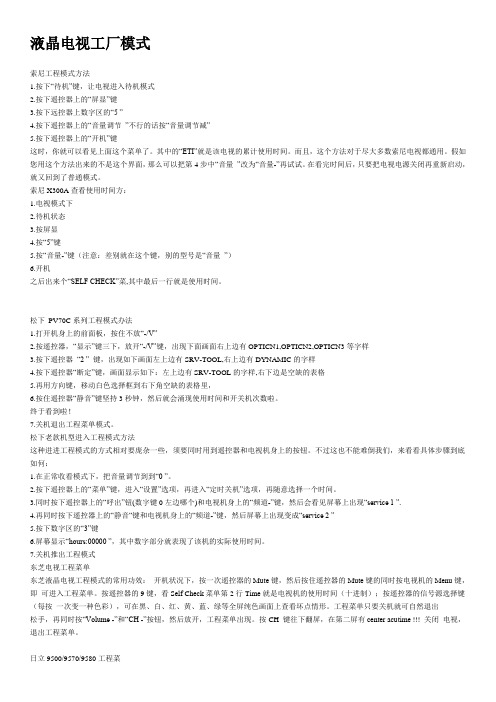
液晶电视工厂模式索尼工程模式方法1.按下“待机”键,让电视进入待机模式2.按下遥控器上的“屏显”键3.按下远控器上数字区的“5 ”4.按下遥控器上的“音量调节”不行的话按“音量调节减”5.按下遥控器上的“开机”键这时,你就可以看见上面这个菜单了。
其中的“ETI”就是该电视的累计使用时间。
而且,这个方法对于尽大多数索尼电视都通用。
假如您用这个方法出来的不是这个界面,那么可以把第4步中“音量”改为“音量-”再试试。
在看完时间后,只要把电视电源关闭再重新启动,就又回到了普通模式。
索尼X300A查看使用时间方:1.电视模式下2.待机状态3.按屏显4.按“5”键5.按“音量-”键(注意:差别就在这个键,别的型号是“音量”)6.开机之后出来个“SELF CHECK”菜,其中最后一行就是使用时间。
松下PV70C系列工程模式办法1.打开机身上的前面板,按住不放“-/V”2.按遥控器,“显示”键三下,放开“-/V”键,出现下面画面右上边有OPTICN1,OPTICN2,OPTICN3等字样3.按下遥控器“2 ” 键,出现如下画面左上边有SRV-TOOL,右上边有DYNAMIC的字样4.按下遥控器“断定”键,画面显示如下:左上边有SRV-TOOL的字样,右下边是空缺的表格5.再用方向键,移动白色选择框到右下角空缺的表格里,6.按住遥控器“静音”键坚持3秒钟,然后就会涌现使用时间和开关机次数啦。
终于看到啦!7.关机退出工程菜单模式。
松下老款机型进入工程模式方法这种进进工程模式的方式相对要庞杂一些,须要同时用到遥控器和电视机身上的按钮。
不过这也不能难倒我们,来看看具体步骤到底如何:1.在正常收看模式下,把音量调节到到“0 ”。
2.按下遥控器上的“菜单”键,进入“设置”选项,再进入“定时关机”选项,再随意选择一个时间。
3.同时按下遥控器上的“呼出”钮(数字键0左边哪个)和电视机身上的“频道-”键,然后会看见屏幕上出现“service 1 ”.4.再同时按下遥控器上的“静音“键和电视机身上的“频道-”键,然后屏幕上出现变成“service 2 ”5.按下数字区的“3”键6.屏幕显示“hours:00000 ”,其中数字部分就表现了该机的实际使用时间。
电视机工程菜单进入和开机时间查看方法汇总

电视机⼯程菜单进⼊和开机时间查看⽅法汇总⼯程菜单进⼊和开机时间查看⽅法汇总(请⼤家不断提供)飞利浦液晶电视(包括CRT、PDP等⼤多通⽤)使⽤时间查看⽅法1、开机,按遥控062596+屏显,不必理会选台画⾯。
2、任意⼀数字键,进⼊⼯程菜单。
3、上⾯第⼀⾏就是,10进制,要退出⼯程菜单,遥控关机即可。
东芝32、36电视使⽤时间查看⽅法(4:3电视不适⽤)1、开机状态下,按⼀次遥控器的“Mute”键,再按⼀次(静⾳符号消失)并按住遥控器的“Mute”键的同时,按⾯板的“Menu”键,可进⼊Service Menu,“S”mode。
2、按遥控器的“9”键,self check的第2⾏“Time”就是电视机的使⽤时间,10进制。
松下PDP PA50C(CRT电视也可⾏)的⼯程模式进⼊⽅法具体是:先把声⾳调到0,然后进⼊菜单定时关机调成15或30分钟,然后退出菜单,同时按下PDP的“-”和遥控上的屏显键(屏幕显⽰service1的内容),再同时按下PDP上的“-”和遥控上的静⾳(屏幕显⽰service2的内容),再按遥控上的数字3(屏幕显⽰hours:00000就是使⽤时间)。
先锋等离⼦Pioneer PDP使⽤时间查看⽅法:待机,按住遥控“i”键3秒,再按遥控“左”、“上”、“左”、“右”,遥控开机。
上下切换画⾯,使⽤时间表⽰为xxxxxH(⼩时)xxM(分钟)。
遥控关机退出三星DLP背投⼯程菜单进⼊⽅法:待机状态下, 显⽰-项⽬-静⾳-电源。
第20项 Lamp Time是灯泡使⽤时间。
菲利浦进⼊⼯程菜单: 062596+屏显+任意⼀数字键东芝32WL66C的⼯程菜单参数先按遥控器的静⾳键,然后同时按遥控器的静⾳键和“电视机前⾯板”的菜单键(MANU)就进⼊了⼯程菜单,菜单屏幕右上⾓有S字母LG等离⼦进⼊⼯程模式同时按住遥控器和电视机上的menu键⼏秒后就进⼊了今打4008199999问的,初始密码是0000,如果进不去的话,就打这个电话。
浅析液晶显示器进入工厂模式方法
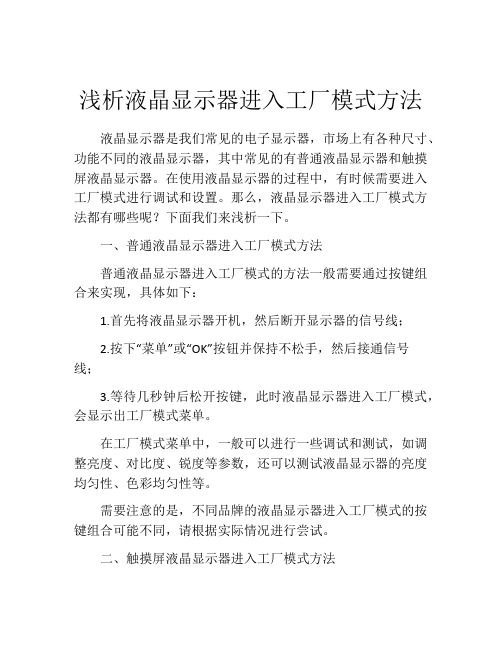
浅析液晶显示器进入工厂模式方法液晶显示器是我们常见的电子显示器,市场上有各种尺寸、功能不同的液晶显示器,其中常见的有普通液晶显示器和触摸屏液晶显示器。
在使用液晶显示器的过程中,有时候需要进入工厂模式进行调试和设置。
那么,液晶显示器进入工厂模式方法都有哪些呢?下面我们来浅析一下。
一、普通液晶显示器进入工厂模式方法普通液晶显示器进入工厂模式的方法一般需要通过按键组合来实现,具体如下:1.首先将液晶显示器开机,然后断开显示器的信号线;2.按下“菜单”或“OK”按钮并保持不松手,然后接通信号线;3.等待几秒钟后松开按键,此时液晶显示器进入工厂模式,会显示出工厂模式菜单。
在工厂模式菜单中,一般可以进行一些调试和测试,如调整亮度、对比度、锐度等参数,还可以测试液晶显示器的亮度均匀性、色彩均匀性等。
需要注意的是,不同品牌的液晶显示器进入工厂模式的按键组合可能不同,请根据实际情况进行尝试。
二、触摸屏液晶显示器进入工厂模式方法触摸屏液晶显示器进入工厂模式的方法也是通过按键组合实现的,具体如下:1.首先将液晶显示器开机,然后断开显示器的信号线;2.同时按下“菜单”和“电源”按钮,保持10秒钟不松手;3.等待几秒钟后松开按键,此时触摸屏液晶显示器进入工厂模式,会显示出工厂模式菜单。
在触摸屏液晶显示器的工厂模式菜单中,可以进行一些常用的操作和测试,如调整触摸屏的灵敏度、测试触摸屏的反应速度等。
总的来说,无论是普通液晶显示器还是触摸屏液晶显示器,进入工厂模式的方法都比较简单,只需要按照相应的按键组合就能够进入。
但是,请注意,在进入工厂模式进行设置和调试时,一定要谨慎操作,不要随意更改参数和设置,以免对液晶显示器造成不可逆的损坏。
液晶电视机进入工厂模式方法当液晶电视机更换主板后,出现画屏的...
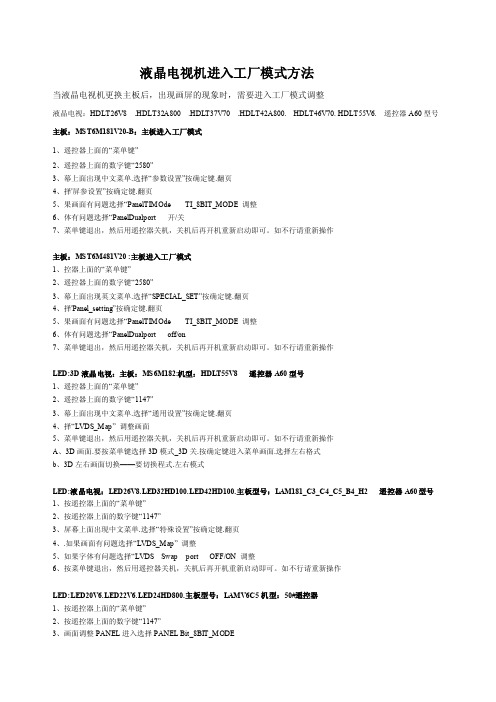
液晶电视机进入工厂模式方法当液晶电视机更换主板后,出现画屏的现象时,需要进入工厂模式调整液晶电视:HDLT26V8 .HDLT32A800 .HDLT37V70 .HDLT42A800. HDLT46V70. HDLT55V6. 遥控器A60型号主板:MST6M181V20-B:主板进入工厂模式1、遥控器上面的“菜单键”2、遥控器上面的数字键“2580”3、幕上面出现中文菜单.选择“参数设置”按确定键.翻页4、择'屏参设置”按确定键.翻页5、果画面有问题选择“Pa nelTIMOde TI_8BIT_MODE 调整6、体有问题选择“PanelDualport 开/关7、菜单键退出,然后用遥控器关机,关机后再开机重新启动即可。
如不行请重新操作主板:MST6M481V20 :主板进入工厂模式1、控器上面的“菜单键”2、遥控器上面的数字键“2580”3、幕上面出现英文菜单.选择“SPECIAL_SET”按确定键.翻页4、择'Panel_setting”按确定键.翻页5、果画面有问题选择“PanelTIMOde TI_8B IT_MODE 调整6、体有问题选择“PanelDualport off/on7、菜单键退出,然后用遥控器关机,关机后再开机重新启动即可。
如不行请重新操作LED:3D液晶电视:主板:MS6M182:机型:HDLT55V8 遥控器A60型号1、遥控器上面的“菜单键”2、遥控器上面的数字键“1147”3、幕上面出现中文菜单.选择“通用设置”按确定键.翻页4、择“LVDS_Map” 调整画面5、菜单键退出,然后用遥控器关机,关机后再开机重新启动即可。
如不行请重新操作A、3D画面.要按菜单键选择3D模式_3D关.按确定键进入菜单画面.选择左右格式b、3D左右画面切换——要切换程式.左右模式LED:液晶电视:LED26V8.LED32HD100.LED42HD100.主板型号:LAM181_C3_C4_C5_B4_H2 遥控器A60型号1、按遥控器上面的“菜单键”2、按遥控器上面的数字键“1147”3、屏幕上面出现中文菜单.选择“特殊设置”按确定键.翻页4、.如果画面有问题选择“LVDS_Map” 调整5、如果字体有问题选择“LVDS Swap port OFF/ON 调整6、按菜单键退出,然后用遥控器关机,关机后再开机重新启动即可。
液晶电视工程模式进入方法(Liquid crystal TV engineering mode entry method)
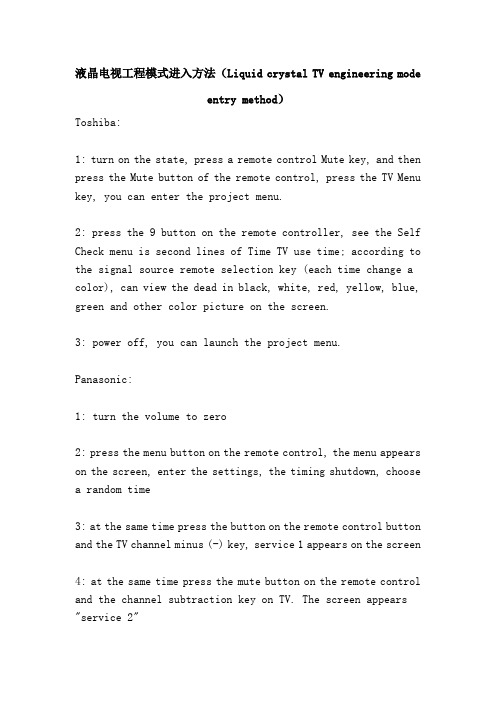
液晶电视工程模式进入方法(Liquid crystal TV engineering modeentry method)Toshiba:1: turn on the state, press a remote control Mute key, and then press the Mute button of the remote control, press the TV Menu key, you can enter the project menu.2: press the 9 button on the remote controller, see the Self Check menu is second lines of Time TV use time; according to the signal source remote selection key (each time change a color), can view the dead in black, white, red, yellow, blue, green and other color picture on the screen.3: power off, you can launch the project menu.Panasonic:1: turn the volume to zero2: press the menu button on the remote control, the menu appears on the screen, enter the settings, the timing shutdown, choose a random time3: at the same time press the button on the remote control button and the TV channel minus (-) key, service 1 appears on the screen4: at the same time press the mute button on the remote control and the channel subtraction key on TV. The screen appears "service 2"5: press the number 3, you can6: the screen appears in English hour (hours), the following is the working time7: shutdown, exit.PHILPS tv:1: boot, press the remote control, 062596+ screen display, do not worry about the election screen.2: any number keys, enter the project menu.3: to exit the Project menu, remote control shutdown.SONY:In standby mode, press the following buttons: "screen display", "5", "volume +", and enter the menu.LG:While holding down the menu on the remote controller and the menu on the machine, the Project menu appears in about 3 seconds.Samsung:1: put the TV in standby mode2: press the "display key", "project key", "mute key", "power button" in turn on the remote control, that is to enter the engineering mode. The first item is the use of television.3: turn off the power, you can quit the project mode.SHARP:1: turn on the LCD TV (not standby), and then press the power button on the screen to turn off.2: hold both the "Volume" key and "TV/VIDEO" at the same time, then press the power button to open, the "Volume" key and "TV/VIDIO", can not let go until the left top of the screen appears "K" word to let go,3: and then press the "Volume -" and "CH -" button, and then release, the Project menu appears. (all operations can be done without a remote control, using only the buttons on the top of the screen)Hisense:Menu - sound settings, select balance, and then enter 0532, you can enter the project mode.SKYWORTH:Turn off the volume, then press the volume down, and then press the remote screen to enter the project menu.Toshiba:1. common function engineering model: boot time / dead color picture testWhen you turn on the machine, press the Mute button of the remote control, then press the Mute button of the remote control, and press the Menu key of the TV set to enter...A. press the signal source selection key of the remote control (one color at a time). Can view the dead in black, white, red, yellow, blue, green and other color picture on the screen...B. press the 9 key of the remote control. Look at the Self Check menu. The second line, Time, is how long the TV is used (decimal).2. operation processThe remote control mute button is pressed and then releasedThen the remote control mute button is pressed again. Do not let go, then the TV side panel (not the remote controller)Press the menu button, watch the TV screen, and a small window appears in the top left corner, which makes you enter the project mode successfullyPanasonic plasma (CRT TV is also available):The entry mode of the engineering model is specific:1 turn the volume to zero2 press the menu button on the remote control, the menu appears on the screen, enter the setting, and select the time at the time of the shutdown3 press the call button on the remote control at the same time (see the instruction manual, which is the numeric key 0, which is left on the left) and the channel subtraction on TVOn TV, not on the remote control, under the screen, press, the panel will open) service 1 appears on the screen4, and then press the mute button on the remote control and the channel subtraction key on TV (note that the TV is not a remote controller, the screenNext, press, the panel opens) service 2 appears on the screen5 press the number 3 to do so6 screen display, hours:00000 is the use of timeWhat should I do when I exit?Turn off the power button on the TVRejection machine! Major brands engineering menu entry rules2007-06-12 00:00 Author: Feifei source: Yesky editor: Shi Wenbin. Plasma LG:LG's plasma goes into the Project menu, while holding down the menu on the remote controller and the menu on the machine. About 3 seconds later, the Project menu comes outSONY tablet TV Project menu access is:Standby state,Press the "ring screen" button on the top right of the remote control,Press the number "5" button again,Press the sound "+" button,Finally, press the green power button on the upper right corner of the remote control,You can see a project menu.Remember, you must first boot, watch a TV, and then turn off, again in standby state when you enter the Project menu, you can see the correct use time. Do not connect to the power supply (not boot, just standby), immediately enter the Project menu, so that the time of view is definitely 00000H.Hitachi LCD and plasma:Turn on the power switch, the machine is in standby mode, hold down the TV/VIDIO key and the channel down key, and hold down the power switch at the same time, press on and hold down after 5 seconds, and the engineering menu will come out. After entering the Project menu, the 518th item is the use time. Note: the key said at Hitachi in the Project menu is not on the remote control key, is the key on the tv. To be clear, the keys behind the TV panel. Specifically, the first key (secondary key), the fourth key (channel down key) and the sixth key (the input selection button on the manual) are counted from outside. Press the first six keys (enter the select button), and then press the first key and the fourth key at the same time until the Project menu appears. Through the Project menu, you can check in detail the TV usage time.SHARP flat screen tv:All operations can be done without a remote control, using only the keys on the top of the screen. Turn on the LCD TV (not in standby mode), and then press the power button on the screen to turn off. At the same time, press and hold the "Volume -" key and "TV/VIDIO", then press the power button to open, the "Volume -" key and "TV/VIDIO", can not let go until the top left of the screen appears "K"Let go, and then press the "Volume -" and "CH -" button, and then release, the Project menu appears. Press the CH+ button to scroll down, on the second screen there is center acutime!!! Turn off the TV and quit the project menu.Rejection machine! Major brands engineering menu entry rulesAuthor: 2007-06-12 00:00 source: Yesky Inc., editor: Shi Wenbin TCL LCD tv:1. reduce the volume to 0;2. bring up the main menu and move the cursor to "contrast"";3. in 2 seconds, press the number keys "9, 7, 3, 5" quickly to enter the engineering mode.SANYO tv:Press the menu key on the machine and press the number 1 button on the remote control to enter the engineering mode.SKYWORTH LCD TVPress and hold the volume key to reduce the volume to zero, press and hold on, and quickly enter 781215, power off, you can quit the Project menu modeMethods R series V engineering menu xoceco:Switch the signal source to video 1 or 2 or HDMI on startupPress the "signal source" button again (call up the source menu)Press 2580 to enter the Project menuYou can see the production time of the machine, but there isno use of timeThe Project menu has two, and the second method is:Move the cursor to the first line in the first project menu, and then press the number "2" to switch to the second project menuGAIN and offset values of RGB can be adjusted insideThe way to quit the Project menu is:Move the cursor to the first line and press the display key(Note: enter the parameters in the engineering menu. Never move!)。
各品牌电视工程菜单进入方法合集
三星:
三星电视的工程菜单进入方法是最简单的,直接依次按遥控器上的显示、项目、静音、电源键,PANELONTIME:后面的数字即是它的使用时间。
东芝:
首先将东芝电视打开,按一次遥控器的“Mute”键,再按一次(静音符号消失)并在按住遥控器的“Mute”键的同时,按面板的“Menu”键就可进入ServiceMenu,“S”mode,然后按下遥控器上的数字9键,selfcheck中的Time就是它的使用时间。
TCL:
首先把TCL电视的音量调到0,接着将主菜单调出,选中“对比度”一项,接着考验就要考验大家的手速了,在2秒内必须先后按对数字键9、7、3、5即可进入它的工程菜单。
创维:
首先将创维电视的音量调到0,同时按住遥控器上的音量键不要松手,接着快速输入781215就可以进入它的工程菜单。
LG:
将LG电视处于待机状态,同时按住遥控器上的功能键与电视上的功能键5秒之后就会出现工程菜单。
海信:
首先将海信电视的菜单调出,然后在声音设置里选择平衡,接着依次输入0532即可进入它的工程菜单。
索尼:
首先请让索尼电视处于待机状态,接着依次按遥控器上的“屏显”键、数字5键、声音+键,然后只需轻按电源键开机即可看到索尼电视的工程菜单,上面的数字+H就代表了它的使用时间。ps:进入索尼电视工程菜单前请先打开电视一段时间后关掉再行操作。
投影机_各个品牌机器进入工程菜单的方法.
SONY(索尼):维修菜单(适用索尼大部分机型):在待机中,依次以以下顺序ENTER,ENTER,方向的上,方向的下,ENTER,各按一下,后会出现一个左上角有一个S字眼的维修菜单; HITACHI(日立):看时间:在开机下,按RESET键3秒;维修菜单:开机下,按一下菜单,再按RESET键3秒;Panasonic(松下): 92后新出的投影机在菜单中选择OSD开,并按住ENTER键3秒进维修菜单; EIKI,三洋: 看时间:按住菜单上键20秒; SU50按POWER键30秒进时间菜单; LG投影机: 部分机型同时按梯形校正键和菜单键。
(也适用于晨星某些机型); EPSON(爱普生): 方式一:大部分机型的维修菜单:同时按菜单+帮助键;方式二:按HELP键3到5秒; BENQ(明基): VP150投影机按住EXIT 3秒,进入灯泡时间,再同时按EXIT和方向上; 夏普AN200X进入维修菜单方式: 上上、下下、左左、右右、ENTER BENQ 655系列机器的进入维修菜单方式: 按住方向的上键,会出现时间对话,这时同时按住AUTO+SOURCE键; Canon(佳能 S2系列看机器时间开机下,按住方向的上健10秒左右; 晨星 CX480/500/505/600系列开机,无信号下依次按下、上、左、右夏普SHARP: XR-10 20系列(ENTER+(ENTER+(音量++(音量-+(ENTER+(ENTRE+(MENU 夏普AN120,在主板的右下角有个标记为S-SW的微动开关,按一下就进入维修菜单 MITSUBISHI投影机: 上+下+ENTER 东芝投影机复位到出厂状态:INPUT+MENU+电源键就恢复到原始出厂记录另附部分家用投影机的进入工程菜单的方法: 1、Sanyo投影机进入工程菜单的方法按住menu键几秒钟,然后左下角会出现一个s字符。
然后按screen键3秒钟。
在AVS上发现,对于Z700,方法是:同时按住投影机上的“MENU”和“INPUT”键5秒中,出现“S”字符,然后按住遥控器上的“SCREEN”键超过3秒钟。
投影机_各个品牌机器进入工程菜单的方法
BENQ 655系列机器的进入维修菜单方式:
按住方向的上键,会出现时间对话,这时同时按住AUTO+SOURCE键;
Canon(佳能) S2系列看机器时间
开机下,按住方向的上健10秒左右;
晨星 CX480/500/505/600系列
开机,无信号下依次按 下、上、左、右
1. power + right + up + down + up + down + OK
2. menu + input guide + "hold OK for 3 seconds"
第一种可以看reset次数和灯泡总使用时间
第二种可以监视系统温度
两种都可以调整“flicker”选项,可以针对红、绿、蓝三个面板分别把闪烁调到最小
就可以看到工程菜单;
工程菜单上面有灯泡实际用时等信息;
另外固件版本号也在上面,固件版本号就是最后第4行,P开头的一串数字后面的3位,例如P: 8Y00316477WWV108
固件号就是108。
6、BenQ投影机:进入工程菜单的方法
to get to service menu, go to the last tab to the right on the menu (Info) and press up, down, up, down.
Lamp
Normal xxH
Eco xxH
Corresponding value xxH
Байду номын сангаас
2、松下AX200/AE2000:进入工程菜单的方法
有两种方法,进入的工程菜单也不一样,估计是Panasonic开发工程师的历史遗留问题。
电视机工程菜单进入和开机时间查看方法汇总汇总
电视机工程菜单进入和开机时间查看方法汇总飞利浦电视(CRT 、PDP 等大多通用)使用时间查看方法:1、开机,按遥控062596+屏显,不必理会选台画面。
2、任意一数字键,进入工程菜单。
3、上面第一行就是,10进制,要退出工程菜单,遥控关机即可。
先锋等离子Pioneer PDP使用时间查看方法:待机,按住遥控“i”键3秒,再按遥控“左”、“上”、“左”、“右”,遥控开机。
上下切换画面,使用时间表示为xxxxxH(小时xxM(分钟。
遥控关机退出。
索尼新系列液晶电视46/40/32V200A,进工程菜单,看累计开机时间的方法: 开机,播有线电视节目,按遥控器上“电源/待机”键,进入待机,然后按下面次序,先后按一下遥控器上的相关按键:屏显5+(音量)电源/待机。
松下等离子:1、把音量关到零2、按遥控器上的menu 键,屏幕上出现菜单,进入设置,在定时关机那项随便选择一个时间3、同时按下遥控器上的呼出钮(见说明书,就是数字键0左边哪个啦)和电视上的频道减键(注意是电视机上,不是遥控器上啊,屏幕下,按一下,面板就打开了),屏幕上出现service 14、再同时按下遥控器上的静音键和电视上的频道减键(注意是电视机上,不是遥控器上啊,屏幕下,按一下,面板就打开了)),屏幕上出现service 25、按下数字键3即可6、屏幕上出现英文hour (小时),下面的就是工作时间退出时该怎么操作,关机即可(关断电视机上的电源钮)。
松下32LX60DA 的工程菜单可以参照等离子的方法。
日立PDP 和LCD 工程菜单进入方法是一样的,将电源开关打开,机器处于待机状态,按住TV/VIDIO键和频道下键, 同时按住副电源开关开机, 按住5秒后放手, 工程菜单就出来了. 日立的工程菜单很怪, 只有编号、代码和数据,如果将频道下键改成频道上键,就是RESET ,此时样机开机也能出现语言选择。
进入工程菜单后, 第518项为使用时间。
- 1、下载文档前请自行甄别文档内容的完整性,平台不提供额外的编辑、内容补充、找答案等附加服务。
- 2、"仅部分预览"的文档,不可在线预览部分如存在完整性等问题,可反馈申请退款(可完整预览的文档不适用该条件!)。
- 3、如文档侵犯您的权益,请联系客服反馈,我们会尽快为您处理(人工客服工作时间:9:00-18:30)。
索尼液晶电视工程菜单进入法:
1)通电,开机,播电视节目一小会(10秒钟也可以,但最初一定要是断电状态)。
2)按遥控器右上角绿色“电源/待机”键,进入待机模式等待2秒;
3)按“屏显”键(遥控器中间圆环状区右上角的按钮,不是大的四方形“屏显模式”按钮); 4)按数字“5”键
5)按“音量-”键(如果改按“音量+”键,下面步骤6进入的就是维修菜单,而不是工程菜单,维修菜单中最下一行就是屏幕面板型号);
★以上3、4、5步骤的动作要连贯一点,停顿、慢了就不行了 6)再按步骤2的“电源/待机”键,重新开机,
这时就进入工程菜单,第一行是“SELF CHECK”字样,
在菜单最后一行,有格式为XXXXX-XXXXX-XXXXX的时间计数器,从左到右为“开机时间-开机次数-总通电时间”。
退出工程菜单方法:按遥控器上的“电源/待机键”待机,再开机即可。
索尼售后上门调试
售后人员开箱,接线,调工程菜单看用机时间,调黑白红绿蓝五个画面测亮点坏点漏光,然后再才我用.今后一步步帮我做,工程菜单显示时间为3分钟,OK!!下一步用黑白红绿蓝五个画面测试,经过20分钟的细看,无一亮点和坏点,放下窗帘关门在黑屏状态下看漏光,正常!!心中大喜,居然各项指标全优然后售后帮接DVD色差线,再看回有线电视,效果那是相当的好,公鸡中的战斗机和卖场效果一样
完事后,我再到音响市场买了两组中档色差线,花了偶60大洋,加上自己原有的一组色差线,自己重新接线,开机,有线状态下颜色比普通AV线的深,这是好事,证明信号强了.重调颜色,OK. 验机注意事项:1\叫售后打开看工程菜单的使用时间,看是否是样机. 2\由售后用
他的设备调出黑白红绿蓝纯色画面找亮点黑点坏点和漏光. 3\有线电视信号接线使用色差线. 4\查包装序列号与机身是否相同.
5\查看电视机机身锣丝是否被拧过,机身是否有不寻常的灰尘.从外观上判定是否样机. 6\测试DVD接线色差接口是否正常,其他相关设备是否正常.。
